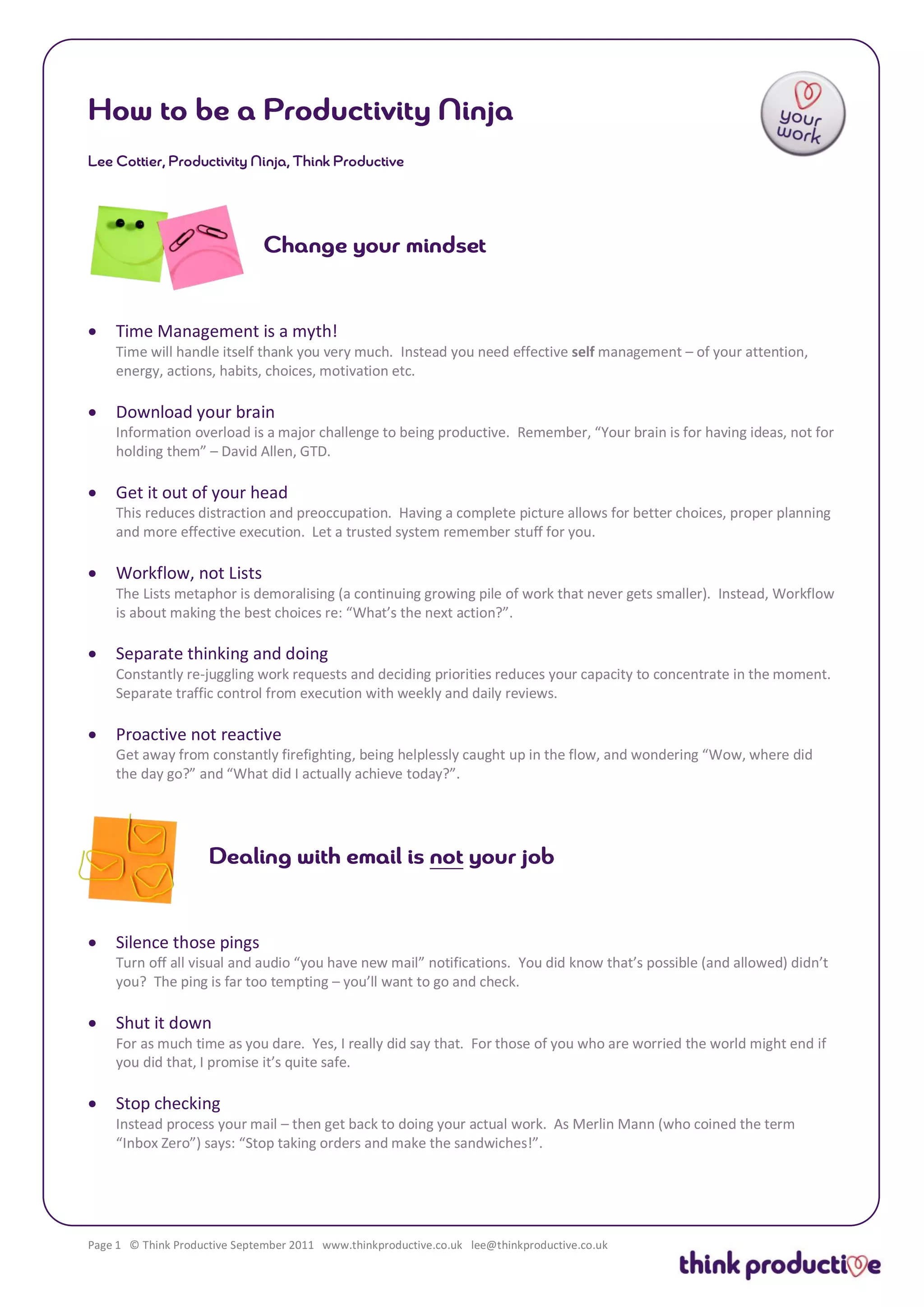The document provides tips for improving productivity, including downloading information from your brain to reduce distraction, getting tasks out of your head and into a trusted system, focusing on workflows rather than lists, separating thinking from doing, being proactive rather than reactive, silencing notifications, taking breaks from technology, and stopping constant checking of email in favor of actually completing tasks. It recommends implementing 10 tips to make the biggest impact, stopping unproductive habits, sharing your plan with others, and signing up for a monthly productivity newsletter.