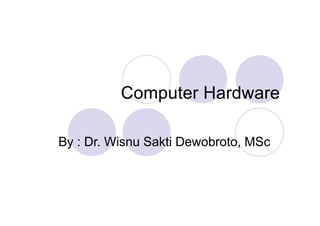
KOMPUTER
- 1. Computer Hardware By : Dr. Wisnu Sakti Dewobroto, MSc
- 2. Types of Computer system(1) (Microcomputer, Midrange, Mainframe) lMicrocomputer system ¡Paling banyak digunakan untuk consumer atau pelaku bisnis. ¡Biasa disebut personal computer ¡Bisa dipakai sebagai professional workstations, network servers, technical workstation ¡Tersedia dlm berbagai bentuk dan ukuran : notebook, desktop, transaction terminal (ATM), Information appliances (handheld/PDA) dll…
- 3. lMidrange : Digunakan untuk network server, bisa mengatasi processing skala besar. ¡Network server yang powerful untuk mengelola internet websites, intranet & extranet perusahaan. ¡Sebagai “minicomputers” untuk instrument scientific research, engineering analysis dll. Types of Computer system(2) (Microcomputer, Midrange, Mainframe)
- 4. Types of Computer system(3) (Microcomputer, Midrange, Mainframe) lMainframe Computer System : Computer system yang mempunyai kemampuan yang cepat dan besar. ¡Supercomputer : “Extremely Powerful Computer System” yang biasa di desain untuk keperluan science, engineering, aplikasi bisnis yang memerlukan kecepatan yang sangat tinggi dan perhitungan angka yang sangat banyak.
- 5. Technical Note : The Computer system Concept l Anda sebagai seorangan profesional di bidang bisnis tidak memerlukan pengetahuan teknik detail tentang computer. l Perlu mengetahui konsep dasar ttg computer l Mengetahui computer sebagai suatu sistem ¡ Input : keyboards, touch screens, pens, mouses, optical scanner. Alat2 tersebut mengubah data kedalam bentuk elektronik melalui media network telekomunikasi kedalam system computer. ¡ Processing : Central Processing Unit (CPU) komponen utama dari system computer ( microprocessor) ¡ Output : Video, printers, audio dll. Alat2 tersebut mengubah electronic information yang dihasilkan oleh computer system ke dalam bentuk yang dapat dimengerti oleh manusia ¡ Storage : Primary storage unit ( memori), Secondary storage devices ( magnetic disk, optical disk drives dll). ¡ Control : Control unit dari sebuah CPU adalah komponen kontrol dari sebuah system computer.
- 6. Computer processing speed lMilliseconds (thousandths of a second) lMicroseconds (millionths of a second) lNanosecond (billionth of a second) lPicosecond (trillionth of a second)
- 7. Computer Peripherals : Input, Output, and Storage technologies l Peripherals : nama generic yg diberikan untuk semua alat2 input, output dan secondary storage dari suatu system computer, kecuali bagian2 dari CPU. l Monitor l Printers l Scanner l Hard disk drive l CD and DVD l Backup system
- 8. Input technologies l Pointing device : Electronic mouse, trackball, pointing stick, touchpad l Pen-Based computing : Biasa dipakai untuk handheld computer ( PDA, tablet PC dll). l Speech recognition system : dimungkinkan untuk alat data entry masa depan. l Optical Scanning : Scanner, Optical character recognition (OCR), Scanning wands (bar codes reader)
- 9. Other Input technologies lMagnetic stripe : Membaca credit card, ATM card, Swipe card dll. lSmartcards : kartu dengan microprocessor chip (populer di Eropa) lDigital Cameras : input technologies yang sedang berkembang pesat. lMagnetic ink character recognition (MICR) membaca chek, deposit slop dll.
- 10. Output Technologies lVideo output ¡Video monitor (memakai teknologi cathode ray tube) ¡Liquid crystal display (LCDs), biasanya dipakai pada portable microcomputer, PDA dll lPrinted output ¡Inkjet printers (Spray onto page) ¡Laser printer (electrostatic process) seperti mesin photocopy
- 11. Storage (1) , Semiconductor memory lSemiconductor memory ¡ RAM (Random Access Memory) : Paling banyak digunakan. Read or Write Memory ¡ROM (Read only memory) : Jenis memory yang hanya bisa dibaca
- 12. Storage (2) Magnetic Disks l Magnetic Disks ¡Floppy disks / magnetic diskettes : mengandung polyester film yang di lapisi dengan iron oxide compound. 3 ½ inch = 1.44 megabytes, Superdisk technology = 120 megabytes dll. ¡Hard disk drives : menggabungkan magnetic disk, access arms, read/write heads. Kecepatan lebih tinggi, kemampuan menyimpan data lebih besar dan ter-cover dengan aman. Tersedia juga yang removable.. l RAID Storage (Redundant Arrays of Independent Disks) ¡Menggabungkan 6 hingga lebih dari 100 small hard disk drives dan akses kontrol terhadap mircroprocessor kedalam 1 unit kesatuan. High access dan large capacities.
- 13. Storage (3) Magnetic Tape lMagnetic Tape ¡Dipakai sebagai alternatif media penyimpanan (secondary storage) di dalam aplikasi bisnis ¡Tape reels, cartridges in mainframes/midrange system dan kaset kecil atau cartridges pada PC. ¡Menyimpan lebih dari 200 megabytes
- 14. Storage (4) Optical Disks l Optical Disks ¡CD-ROM : Membaca data files ¡CD-RW : Membaca files, menyimpan file dalam CD ¡CD-RW/DVD : Kombinasi antara CD-RW dan kempuan untuk membaca file dalam media DVD ¡DVD-ROM : Dapat membaca media DVD dan CD. Memberikan suara dan kualitas gambar lebih baik. ¡DVD+RW/+R with CD RW : Gabungan antara semua technology optical Disks. (DVD dapat menyimpan sampai 4,7 GB yaitu 7 kali dari kapasitas CD biasa).
