guider: a system-wide performance analyzer
•
4 likes•730 views
Do you struggle to improve system performance or to find root cause that makes system abnormal? Guider is made to measure amount of system resource usage and to trace system behavior. You can analyze your performance issues effectively with this tool.
Report
Share
Report
Share
Download to read offline
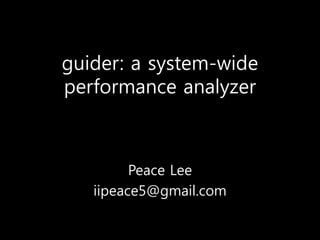
Recommended
Measuring directly from cpu hardware performance counters

CPUs embed a performance monitoring unit (PMU) which we can use to collect data on cache usage (hit/miss) branch predictions, instructions, cycles, etc. those counters can be accessed in Java thanks to the overseer library.
Kernel Recipes 2017: Using Linux perf at Netflix

Talk for Kernel Recipes 2017 by Brendan Gregg. "Linux perf is a crucial performance analysis tool at Netflix, and is used by a self-service GUI for generating CPU flame graphs and other reports. This sounds like an easy task, however, getting perf to work properly in VM guests running Java, Node.js, containers, and other software, has been at times a challenge. This talk summarizes Linux perf, how we use it at Netflix, the various gotchas we have encountered, and a summary of advanced features."
Node Interactive Debugging Node.js In Production

Learn about the tools and methodologies we use in production at Netflix to diagnose and fix performance issues, bugs and memory leaks -- all without having to restart or change our Node application. Find out about profiling and post mortem tools such as perf events and mdb, visualizations like flame graphs and latency distributions, and how they help us keep our Node stack efficient.
Bpf performance tools chapter 4 bcc

Study report about BPF Performance Tools (book)
The video is in https://www.youtube.com/watch?v=GlKtraMn4Ic
Recommended
Measuring directly from cpu hardware performance counters

CPUs embed a performance monitoring unit (PMU) which we can use to collect data on cache usage (hit/miss) branch predictions, instructions, cycles, etc. those counters can be accessed in Java thanks to the overseer library.
Kernel Recipes 2017: Using Linux perf at Netflix

Talk for Kernel Recipes 2017 by Brendan Gregg. "Linux perf is a crucial performance analysis tool at Netflix, and is used by a self-service GUI for generating CPU flame graphs and other reports. This sounds like an easy task, however, getting perf to work properly in VM guests running Java, Node.js, containers, and other software, has been at times a challenge. This talk summarizes Linux perf, how we use it at Netflix, the various gotchas we have encountered, and a summary of advanced features."
Node Interactive Debugging Node.js In Production

Learn about the tools and methodologies we use in production at Netflix to diagnose and fix performance issues, bugs and memory leaks -- all without having to restart or change our Node application. Find out about profiling and post mortem tools such as perf events and mdb, visualizations like flame graphs and latency distributions, and how they help us keep our Node stack efficient.
Bpf performance tools chapter 4 bcc

Study report about BPF Performance Tools (book)
The video is in https://www.youtube.com/watch?v=GlKtraMn4Ic
The Next Linux Superpower: eBPF Primer

Imagine you're tackling one of these evasive performance issues in the field, and your go-to monitoring checklist doesn't seem to cut it. There are plenty of suspects, but they are moving around rapidly and you need more logs, more data, more in-depth information to make a diagnosis. Maybe you've heard about DTrace, or even used it, and are yearning for a similar toolkit, which can plug dynamic tracing into a system that wasn't prepared or instrumented in any way.
Hopefully, you won't have to yearn for a lot longer. eBPF (extended Berkeley Packet Filters) is a kernel technology that enables a plethora of diagnostic scenarios by introducing dynamic, safe, low-overhead, efficient programs that run in the context of your live kernel. Sure, BPF programs can attach to sockets; but more interestingly, they can attach to kprobes and uprobes, static kernel tracepoints, and even user-mode static probes. And modern BPF programs have access to a wide set of instructions and data structures, which means you can collect valuable information and analyze it on-the-fly, without spilling it to huge files and reading them from user space.
In this talk, we will introduce BCC, the BPF Compiler Collection, which is an open set of tools and libraries for dynamic tracing on Linux. Some tools are easy and ready to use, such as execsnoop, fileslower, and memleak. Other tools such as trace and argdist require more sophistication and can be used as a Swiss Army knife for a variety of scenarios. We will spend most of the time demonstrating the power of modern dynamic tracing -- from memory leaks to static probes in Ruby, Node, and Java programs, from slow file I/O to monitoring network traffic. Finally, we will discuss building our own tools using the Python and Lua bindings to BCC, and its LLVM backend.
Staring into the eBPF Abyss

eBPF (extended Berkeley Packet Filters) is a modern kernel technology that can be used to introduce dynamic tracing into a system that wasn't prepared or instrumented in any way. The tracing programs run in the kernel, are guaranteed to never crash or hang your system, and can probe every module and function -- from the kernel to user-space frameworks such as Node and Ruby.
In this workshop, you will experiment with Linux dynamic tracing first-hand. First, you will explore BCC, the BPF Compiler Collection, which is a set of tools and libraries for dynamic tracing. Many of your tracing needs will be answered by BCC, and you will experiment with memory leak analysis, generic function tracing, kernel tracepoints, static tracepoints in user-space programs, and the "baked" tools for file I/O, network, and CPU analysis. You'll be able to choose between working on a set of hands-on labs prepared by the instructors, or trying the tools out on your own test system.
Next, you will hack on some of the bleeding edge tools in the BCC toolkit, and build a couple of simple tools of your own. You'll be able to pick from a curated list of GitHub issues for the BCC project, a set of hands-on labs with known "school solutions", and an open-ended list of problems that need tools for effective analysis. At the end of this workshop, you will be equipped with a toolbox for diagnosing issues in the field, as well as a framework for building your own tools when the generic ones do not suffice.
Apache Pig: A big data processor

Apache Pig: Introduction, Description, Installation, Pig Latin Commands, Use, Examples, Usefulness are demonstrated in this presentation.
Tushar B. Kute
Researcher,
http://tusharkute.com
Git hub

GitHub is a web-based hosting service for version control using git. It is mostly used for computer code. It offers all of the distributed version control and source code management (SCM) functionality of Git as well as adding its own features. It provides access control and several collaboration features such as bug tracking, feature requests, task management, and wikis for every project
Low Overhead System Tracing with eBPF

In the Container world, there is a need to build observability around apps and backing services running in containers. The observability should allow to capture on demand low level metrics at a low overhead. The proposal is to use ebpf as the tracing technology to capture details at kernel & user level, and generate on demand flamegraphs, heat maps for applications & backing services. The Linux kernel has a built-in BPF JIT compiler, and an in-kernel verifier which is used to validate eBPF programs. This allows user defined instrumentation on a live kernel image that can never crash, hang or interfere with the kernel negatively. eBPF provides in-kernel implementation of storage maps such as histograms and hash-maps, which helps in efficient copy of summarized monitoring data from kernel to user space with low overhead.
These features make eBPF programs safe to run in production and allow admins and engineers to collect crucial data from systems for performance analysis and monitoring.
Introduction to SLURM

Presentació a càrrec d'Ismael Fernández i Cristian
Gomollón (tècnics d'Aplicacions al CSUC) duta a terme a la jornada de formació "Com usar el servei de càlcul del CSUC" celebrada el 8 d'octubre de 2019 al CSUC.
Understanding eBPF in a Hurry!

eBPF is an exciting new technology that is poised to transform Linux performance engineering. eBPF enables users to dynamically and programatically trace any kernel or user space code path, safely and efficiently. However, understanding eBPF is not so simple. The goal of this talk is to give audiences a fundamental understanding of eBPF, how it interconnects existing Linux tracing technologies, and provides a powerful aplatform to solve any Linux performance problem.
Using R on High Performance Computers

Basic ideas behind using R programming language on high-performance remote computer systems
Slurm @ 2018 LabTech

This presentation will give a quick introduction on how to use slurm, the scheduler that runs programs (scripts) in HPC. Targeted for audience who are new to the Lawrencium or who may want to learn a few more things in troubleshooting their jobs.
Spack - A Package Manager for HPC

In this deck from the 2019 Stanford HPC Conference, Todd Gamblin from Lawrence Livermore National Laboratory presents: Spack - A Package Manager for HPC.
"Spack is a package manager for cluster users, developers and administrators. Rapidly gaining popularity in the HPC community, like other HPC package managers, Spack was designed to build packages from source. Spack supports relocatable binaries for specific OS releases, target architectures, MPI implementations, and other very fine-grained build options.
This talk will introduce some of the open infrastructure for distributing packages, challenges to providing binaries for a large package ecosystem and what we're doing to address problems. We'll also talk about challenges for implementing relocatable binaries with a multi-compiler system like Spack. Finally, we'll talk about how Spack integrates with the US Exascale project's open source software release plan and how this will help glue together the HPC OSS ecosystem.
Todd is a computer scientist in the Center for Applied Scientific Computing at Lawrence Livermore National Laboratory. His research focuses on scalable tools for measuring, analyzing, and visualizing performance data from massively parallel applications. Todd is also involved with many production projects at LLNL. He works with Livermore Computing’s Development Environment Group to build tools that allow users to deploy, run, debug, and optimize their software for machines with million-way concurrency.
Todd received his Ph.D. in computer science from the University of North Carolina at Chapel Hill in 2009. His dissertation investigated parallel methods for compressing and sampling performance measurements from hundreds of thousands of concurrent processors. He received his B.A. in Computer Science and Japanese from Williams College in 2002. He has also worked as a software developer in Tokyo and held research internships at the University of Tokyo and IBM Research.
Watch the video: https://youtu.be/DhUVbroMLJY
Learn more: https://computation.llnl.gov/projects/spack-hpc-package-manager
and
http://hpcadvisorycouncil.com/events/2019/stanford-workshop/
Sign up for our insideHPC Newsletter: http://insidehpc.com/newsletter
The Fundamentals of Git

Git is a distributed version control system, created by Linus Torvalds, and used worldwide by many software developers for a large number of well known software projects.
In this presentation, I explain the fundamentals of the Git software and some of its internal workings and related terminology. The target audience is individuals who have used Git before in a limited capacity and want expand their knowledge of the software to improve their daily use of it. The presentation could also be useful for those with knowledge of Git and a desire to improve their understanding of some of the more technically elements.
Guider: An Integrated Runtime Performance Analyzer on AGL

Presentation Material at AGL AMM 2019 in Tokyo
systemd @ Facebook -- a year later

This talk is a followup to Deploying systemd at scale that was presented at systemd.conf 2016, and covers the aftermath of the migration of our fleet to CentOS 7. Now that systemd is available everywhere, we found more and more services that started adopting it for their deployment, leveraging its features and occasionally exposing interesting behaviors. At the same time, we've been able to hone our process for integrating and rolling out new versions of systemd on the fleet, and started building tooling to manage and monitor it at scale.
More Related Content
What's hot
The Next Linux Superpower: eBPF Primer

Imagine you're tackling one of these evasive performance issues in the field, and your go-to monitoring checklist doesn't seem to cut it. There are plenty of suspects, but they are moving around rapidly and you need more logs, more data, more in-depth information to make a diagnosis. Maybe you've heard about DTrace, or even used it, and are yearning for a similar toolkit, which can plug dynamic tracing into a system that wasn't prepared or instrumented in any way.
Hopefully, you won't have to yearn for a lot longer. eBPF (extended Berkeley Packet Filters) is a kernel technology that enables a plethora of diagnostic scenarios by introducing dynamic, safe, low-overhead, efficient programs that run in the context of your live kernel. Sure, BPF programs can attach to sockets; but more interestingly, they can attach to kprobes and uprobes, static kernel tracepoints, and even user-mode static probes. And modern BPF programs have access to a wide set of instructions and data structures, which means you can collect valuable information and analyze it on-the-fly, without spilling it to huge files and reading them from user space.
In this talk, we will introduce BCC, the BPF Compiler Collection, which is an open set of tools and libraries for dynamic tracing on Linux. Some tools are easy and ready to use, such as execsnoop, fileslower, and memleak. Other tools such as trace and argdist require more sophistication and can be used as a Swiss Army knife for a variety of scenarios. We will spend most of the time demonstrating the power of modern dynamic tracing -- from memory leaks to static probes in Ruby, Node, and Java programs, from slow file I/O to monitoring network traffic. Finally, we will discuss building our own tools using the Python and Lua bindings to BCC, and its LLVM backend.
Staring into the eBPF Abyss

eBPF (extended Berkeley Packet Filters) is a modern kernel technology that can be used to introduce dynamic tracing into a system that wasn't prepared or instrumented in any way. The tracing programs run in the kernel, are guaranteed to never crash or hang your system, and can probe every module and function -- from the kernel to user-space frameworks such as Node and Ruby.
In this workshop, you will experiment with Linux dynamic tracing first-hand. First, you will explore BCC, the BPF Compiler Collection, which is a set of tools and libraries for dynamic tracing. Many of your tracing needs will be answered by BCC, and you will experiment with memory leak analysis, generic function tracing, kernel tracepoints, static tracepoints in user-space programs, and the "baked" tools for file I/O, network, and CPU analysis. You'll be able to choose between working on a set of hands-on labs prepared by the instructors, or trying the tools out on your own test system.
Next, you will hack on some of the bleeding edge tools in the BCC toolkit, and build a couple of simple tools of your own. You'll be able to pick from a curated list of GitHub issues for the BCC project, a set of hands-on labs with known "school solutions", and an open-ended list of problems that need tools for effective analysis. At the end of this workshop, you will be equipped with a toolbox for diagnosing issues in the field, as well as a framework for building your own tools when the generic ones do not suffice.
Apache Pig: A big data processor

Apache Pig: Introduction, Description, Installation, Pig Latin Commands, Use, Examples, Usefulness are demonstrated in this presentation.
Tushar B. Kute
Researcher,
http://tusharkute.com
Git hub

GitHub is a web-based hosting service for version control using git. It is mostly used for computer code. It offers all of the distributed version control and source code management (SCM) functionality of Git as well as adding its own features. It provides access control and several collaboration features such as bug tracking, feature requests, task management, and wikis for every project
Low Overhead System Tracing with eBPF

In the Container world, there is a need to build observability around apps and backing services running in containers. The observability should allow to capture on demand low level metrics at a low overhead. The proposal is to use ebpf as the tracing technology to capture details at kernel & user level, and generate on demand flamegraphs, heat maps for applications & backing services. The Linux kernel has a built-in BPF JIT compiler, and an in-kernel verifier which is used to validate eBPF programs. This allows user defined instrumentation on a live kernel image that can never crash, hang or interfere with the kernel negatively. eBPF provides in-kernel implementation of storage maps such as histograms and hash-maps, which helps in efficient copy of summarized monitoring data from kernel to user space with low overhead.
These features make eBPF programs safe to run in production and allow admins and engineers to collect crucial data from systems for performance analysis and monitoring.
Introduction to SLURM

Presentació a càrrec d'Ismael Fernández i Cristian
Gomollón (tècnics d'Aplicacions al CSUC) duta a terme a la jornada de formació "Com usar el servei de càlcul del CSUC" celebrada el 8 d'octubre de 2019 al CSUC.
Understanding eBPF in a Hurry!

eBPF is an exciting new technology that is poised to transform Linux performance engineering. eBPF enables users to dynamically and programatically trace any kernel or user space code path, safely and efficiently. However, understanding eBPF is not so simple. The goal of this talk is to give audiences a fundamental understanding of eBPF, how it interconnects existing Linux tracing technologies, and provides a powerful aplatform to solve any Linux performance problem.
Using R on High Performance Computers

Basic ideas behind using R programming language on high-performance remote computer systems
Slurm @ 2018 LabTech

This presentation will give a quick introduction on how to use slurm, the scheduler that runs programs (scripts) in HPC. Targeted for audience who are new to the Lawrencium or who may want to learn a few more things in troubleshooting their jobs.
Spack - A Package Manager for HPC

In this deck from the 2019 Stanford HPC Conference, Todd Gamblin from Lawrence Livermore National Laboratory presents: Spack - A Package Manager for HPC.
"Spack is a package manager for cluster users, developers and administrators. Rapidly gaining popularity in the HPC community, like other HPC package managers, Spack was designed to build packages from source. Spack supports relocatable binaries for specific OS releases, target architectures, MPI implementations, and other very fine-grained build options.
This talk will introduce some of the open infrastructure for distributing packages, challenges to providing binaries for a large package ecosystem and what we're doing to address problems. We'll also talk about challenges for implementing relocatable binaries with a multi-compiler system like Spack. Finally, we'll talk about how Spack integrates with the US Exascale project's open source software release plan and how this will help glue together the HPC OSS ecosystem.
Todd is a computer scientist in the Center for Applied Scientific Computing at Lawrence Livermore National Laboratory. His research focuses on scalable tools for measuring, analyzing, and visualizing performance data from massively parallel applications. Todd is also involved with many production projects at LLNL. He works with Livermore Computing’s Development Environment Group to build tools that allow users to deploy, run, debug, and optimize their software for machines with million-way concurrency.
Todd received his Ph.D. in computer science from the University of North Carolina at Chapel Hill in 2009. His dissertation investigated parallel methods for compressing and sampling performance measurements from hundreds of thousands of concurrent processors. He received his B.A. in Computer Science and Japanese from Williams College in 2002. He has also worked as a software developer in Tokyo and held research internships at the University of Tokyo and IBM Research.
Watch the video: https://youtu.be/DhUVbroMLJY
Learn more: https://computation.llnl.gov/projects/spack-hpc-package-manager
and
http://hpcadvisorycouncil.com/events/2019/stanford-workshop/
Sign up for our insideHPC Newsletter: http://insidehpc.com/newsletter
The Fundamentals of Git

Git is a distributed version control system, created by Linus Torvalds, and used worldwide by many software developers for a large number of well known software projects.
In this presentation, I explain the fundamentals of the Git software and some of its internal workings and related terminology. The target audience is individuals who have used Git before in a limited capacity and want expand their knowledge of the software to improve their daily use of it. The presentation could also be useful for those with knowledge of Git and a desire to improve their understanding of some of the more technically elements.
What's hot (20)
Similar to guider: a system-wide performance analyzer
Guider: An Integrated Runtime Performance Analyzer on AGL

Presentation Material at AGL AMM 2019 in Tokyo
systemd @ Facebook -- a year later

This talk is a followup to Deploying systemd at scale that was presented at systemd.conf 2016, and covers the aftermath of the migration of our fleet to CentOS 7. Now that systemd is available everywhere, we found more and more services that started adopting it for their deployment, leveraging its features and occasionally exposing interesting behaviors. At the same time, we've been able to hone our process for integrating and rolling out new versions of systemd on the fleet, and started building tooling to manage and monitor it at scale.
Linux Profiling at Netflix

Talk for SCaLE13x. Video: https://www.youtube.com/watch?v=_Ik8oiQvWgo . Profiling can show what your Linux kernel and appliacations are doing in detail, across all software stack layers. This talk shows how we are using Linux perf_events (aka "perf") and flame graphs at Netflix to understand CPU usage in detail, to optimize our cloud usage, solve performance issues, and identify regressions. This will be more than just an intro: profiling difficult targets, including Java and Node.js, will be covered, which includes ways to resolve JITed symbols and broken stacks. Included are the easy examples, the hard, and the cutting edge.
Designing Tracing Tools

Video: https://www.youtube.com/watch?v=uibLwoVKjec . Talk by Brendan Gregg for Sysdig CCWFS 2016. Abstract:
"You have a system with an advanced programmatic tracer: do you know what to do with it? Brendan has used numerous tracers in production environments, and has published hundreds of tracing-based tools. In this talk he will share tips and know-how for creating CLI tracing tools and GUI visualizations, to solve real problems effectively. Programmatic tracing is an amazing superpower, and this talk will show you how to wield it!"
Designing Tracing Tools

You have a system with an advanced programmatic tracer: do you know what to do with it? Brendan has used numerous tracers in production environments, and has published hundreds of tracing-based tools. In this talk he will share tips and know-how for creating CLI tracing tools and GUI visualizations, to solve real problems effectively. Programmatic tracing is an amazing superpower, and this talk will show you how to wield it!
Git basics

Git is a distributed version control system that is used for software development, and allows many software developers to work on a given project without requiring them to share a common network.
This presentation helps you to know what is Git, how it works, and how you can use it.
Advanced windows debugging

How do you deal with issues that happen in production? Error and Event logs are helpful but often they provide little to no help with things like deadlocks and memory leaks.
In this session we'll explore some low level utilities that allow us to take snapshots of running code and bring it back in house for analysis.
Linux Performance Analysis: New Tools and Old Secrets

Talk for USENIX/LISA2014 by Brendan Gregg, Netflix. At Netflix performance is crucial, and we use many high to low level tools to analyze our stack in different ways. In this talk, I will introduce new system observability tools we are using at Netflix, which I've ported from my DTraceToolkit, and are intended for our Linux 3.2 cloud instances. These show that Linux can do more than you may think, by using creative hacks and workarounds with existing kernel features (ftrace, perf_events). While these are solving issues on current versions of Linux, I'll also briefly summarize the future in this space: eBPF, ktap, SystemTap, sysdig, etc.
Monitorama 2015 Netflix Instance Analysis

Monitorama 2015 talk by Brendan Gregg, Netflix. With our large and ever-changing cloud environment, it can be vital to debug instance-level performance quickly. There are many instance monitoring solutions, but few come close to meeting our requirements, so we've been building our own and open sourcing them. In this talk, I will discuss our real-world requirements for instance-level analysis and monitoring: not just the metrics and features we desire, but the methodologies we'd like to apply. I will also cover the new and novel solutions we have been developing ourselves to meet these needs and desires, which include use of advanced Linux performance technologies (eg, ftrace, perf_events), and on-demand self-service analysis (Vector).
Source Code Management systems

Why do we need them, what they are and how they work.
These are slides from a lecture given at TelFOSS at 22.04.10
Useful linux-commands

This document is a summary of most used commands in Linux( mostly based on ubuntu).
It is a quick reference and good source for interview questions :).
The document contains the package install, update for both fedora and ubuntu, a nice comparison between two.
Ubuntu server configuration
Live Memory Forensics on Android devices

This presentation deals with some RAM forensics on the Android OS using the LiME tool for getting a RAM dump and the Volatility framework for the analysis part!
Airflow at lyft

This is the slide for my talk about Airflow at Lyft on the SF big analytics April 2019 meetup.
Similar to guider: a system-wide performance analyzer (20)
Guider: An Integrated Runtime Performance Analyzer on AGL

Guider: An Integrated Runtime Performance Analyzer on AGL
Linux Performance Analysis: New Tools and Old Secrets

Linux Performance Analysis: New Tools and Old Secrets
Recently uploaded
GlobusWorld 2024 Opening Keynote session

Listen to the keynote address and hear about the latest developments from Rachana Ananthakrishnan and Ian Foster who review the updates to the Globus Platform and Service, and the relevance of Globus to the scientific community as an automation platform to accelerate scientific discovery.
Exploring Innovations in Data Repository Solutions - Insights from the U.S. G...

The U.S. Geological Survey (USGS) has made substantial investments in meeting evolving scientific, technical, and policy driven demands on storing, managing, and delivering data. As these demands continue to grow in complexity and scale, the USGS must continue to explore innovative solutions to improve its management, curation, sharing, delivering, and preservation approaches for large-scale research data. Supporting these needs, the USGS has partnered with the University of Chicago-Globus to research and develop advanced repository components and workflows leveraging its current investment in Globus. The primary outcome of this partnership includes the development of a prototype enterprise repository, driven by USGS Data Release requirements, through exploration and implementation of the entire suite of the Globus platform offerings, including Globus Flow, Globus Auth, Globus Transfer, and Globus Search. This presentation will provide insights into this research partnership, introduce the unique requirements and challenges being addressed and provide relevant project progress.
APIs for Browser Automation (MoT Meetup 2024)

APIs for Browser Automation:
Selenium, Cypress, Puppeteer, and Playwright. Ministry of Testing Athens. Meetup on the Beach. 30 May 2024.
Developing Distributed High-performance Computing Capabilities of an Open Sci...

COVID-19 had an unprecedented impact on scientific collaboration. The pandemic and its broad response from the scientific community has forged new relationships among public health practitioners, mathematical modelers, and scientific computing specialists, while revealing critical gaps in exploiting advanced computing systems to support urgent decision making. Informed by our team’s work in applying high-performance computing in support of public health decision makers during the COVID-19 pandemic, we present how Globus technologies are enabling the development of an open science platform for robust epidemic analysis, with the goal of collaborative, secure, distributed, on-demand, and fast time-to-solution analyses to support public health.
Text-Summarization-of-Breaking-News-Using-Fine-tuning-BART-Model.pptx

Text summarization of braking news using fine tuning BART model
OpenFOAM solver for Helmholtz equation, helmholtzFoam / helmholtzBubbleFoam

In this slide, we show the simulation example and the way to compile this solver.
In this solver, the Helmholtz equation can be solved by helmholtzFoam. Also, the Helmholtz equation with uniformly dispersed bubbles can be simulated by helmholtzBubbleFoam.
Vitthal Shirke Java Microservices Resume.pdf

Software Engineering, Software Consulting, Tech Lead, Spring Boot, Spring Cloud, Spring Core, Spring JDBC, Spring Transaction, Spring MVC, OpenShift Cloud Platform, Kafka, REST, SOAP, LLD & HLD.
Introduction to Pygame (Lecture 7 Python Game Development)

Introduction to Pygame (Lecture 7 Python Game Development)
Prosigns: Transforming Business with Tailored Technology Solutions

Unlocking Business Potential: Tailored Technology Solutions by Prosigns
Discover how Prosigns, a leading technology solutions provider, partners with businesses to drive innovation and success. Our presentation showcases our comprehensive range of services, including custom software development, web and mobile app development, AI & ML solutions, blockchain integration, DevOps services, and Microsoft Dynamics 365 support.
Custom Software Development: Prosigns specializes in creating bespoke software solutions that cater to your unique business needs. Our team of experts works closely with you to understand your requirements and deliver tailor-made software that enhances efficiency and drives growth.
Web and Mobile App Development: From responsive websites to intuitive mobile applications, Prosigns develops cutting-edge solutions that engage users and deliver seamless experiences across devices.
AI & ML Solutions: Harnessing the power of Artificial Intelligence and Machine Learning, Prosigns provides smart solutions that automate processes, provide valuable insights, and drive informed decision-making.
Blockchain Integration: Prosigns offers comprehensive blockchain solutions, including development, integration, and consulting services, enabling businesses to leverage blockchain technology for enhanced security, transparency, and efficiency.
DevOps Services: Prosigns' DevOps services streamline development and operations processes, ensuring faster and more reliable software delivery through automation and continuous integration.
Microsoft Dynamics 365 Support: Prosigns provides comprehensive support and maintenance services for Microsoft Dynamics 365, ensuring your system is always up-to-date, secure, and running smoothly.
Learn how our collaborative approach and dedication to excellence help businesses achieve their goals and stay ahead in today's digital landscape. From concept to deployment, Prosigns is your trusted partner for transforming ideas into reality and unlocking the full potential of your business.
Join us on a journey of innovation and growth. Let's partner for success with Prosigns.
Vitthal Shirke Microservices Resume Montevideo

Software Engineering, Software Consulting, Tech Lead.
Spring Boot, Spring Cloud, Spring Core, Spring JDBC, Spring Security,
Spring Transaction, Spring MVC,
Log4j, REST/SOAP WEB-SERVICES.
In 2015, I used to write extensions for Joomla, WordPress, phpBB3, etc and I ...

In 2015, I used to write extensions for Joomla, WordPress, phpBB3, etc and I didn't get rich from it but it did have 63K downloads (powered possible tens of thousands of websites).
GraphSummit Paris - The art of the possible with Graph Technology

Sudhir Hasbe, Chief Product Officer, Neo4j
Join us as we explore breakthrough innovations enabled by interconnected data and AI. Discover firsthand how organizations use relationships in data to uncover contextual insights and solve our most pressing challenges – from optimizing supply chains, detecting fraud, and improving customer experiences to accelerating drug discoveries.
BoxLang: Review our Visionary Licenses of 2024

Unleash Unlimited Potential with One-Time Purchase
BoxLang is more than just a language; it's a community. By choosing a Visionary License, you're not just investing in your success, you're actively contributing to the ongoing development and support of BoxLang.
Large Language Models and the End of Programming

Talk by Matt Welsh at Craft Conference 2024 on the impact that Large Language Models will have on the future of software development. In this talk, I discuss the ways in which LLMs will impact the software industry, from replacing human software developers with AI, to replacing conventional software with models that perform reasoning, computation, and problem-solving.
Understanding Globus Data Transfers with NetSage

NetSage is an open privacy-aware network measurement, analysis, and visualization service designed to help end-users visualize and reason about large data transfers. NetSage traditionally has used a combination of passive measurements, including SNMP and flow data, as well as active measurements, mainly perfSONAR, to provide longitudinal network performance data visualization. It has been deployed by dozens of networks world wide, and is supported domestically by the Engagement and Performance Operations Center (EPOC), NSF #2328479. We have recently expanded the NetSage data sources to include logs for Globus data transfers, following the same privacy-preserving approach as for Flow data. Using the logs for the Texas Advanced Computing Center (TACC) as an example, this talk will walk through several different example use cases that NetSage can answer, including: Who is using Globus to share data with my institution, and what kind of performance are they able to achieve? How many transfers has Globus supported for us? Which sites are we sharing the most data with, and how is that changing over time? How is my site using Globus to move data internally, and what kind of performance do we see for those transfers? What percentage of data transfers at my institution used Globus, and how did the overall data transfer performance compare to the Globus users?
Field Employee Tracking System| MiTrack App| Best Employee Tracking Solution|...

Field Employee Tracking System| MiTrack App| Best Employee Tracking Solution|...informapgpstrackings
Keep tabs on your field staff effortlessly with Informap Technology Centre LLC. Real-time tracking, task assignment, and smart features for efficient management. Request a live demo today!
For more details, visit us : https://informapuae.com/field-staff-tracking/How to Position Your Globus Data Portal for Success Ten Good Practices

Science gateways allow science and engineering communities to access shared data, software, computing services, and instruments. Science gateways have gained a lot of traction in the last twenty years, as evidenced by projects such as the Science Gateways Community Institute (SGCI) and the Center of Excellence on Science Gateways (SGX3) in the US, The Australian Research Data Commons (ARDC) and its platforms in Australia, and the projects around Virtual Research Environments in Europe. A few mature frameworks have evolved with their different strengths and foci and have been taken up by a larger community such as the Globus Data Portal, Hubzero, Tapis, and Galaxy. However, even when gateways are built on successful frameworks, they continue to face the challenges of ongoing maintenance costs and how to meet the ever-expanding needs of the community they serve with enhanced features. It is not uncommon that gateways with compelling use cases are nonetheless unable to get past the prototype phase and become a full production service, or if they do, they don't survive more than a couple of years. While there is no guaranteed pathway to success, it seems likely that for any gateway there is a need for a strong community and/or solid funding streams to create and sustain its success. With over twenty years of examples to draw from, this presentation goes into detail for ten factors common to successful and enduring gateways that effectively serve as best practices for any new or developing gateway.
Navigating the Metaverse: A Journey into Virtual Evolution"

Join us for an exploration of the Metaverse's evolution, where innovation meets imagination. Discover new dimensions of virtual events, engage with thought-provoking discussions, and witness the transformative power of digital realms."
Recently uploaded (20)
Exploring Innovations in Data Repository Solutions - Insights from the U.S. G...

Exploring Innovations in Data Repository Solutions - Insights from the U.S. G...
Developing Distributed High-performance Computing Capabilities of an Open Sci...

Developing Distributed High-performance Computing Capabilities of an Open Sci...
Text-Summarization-of-Breaking-News-Using-Fine-tuning-BART-Model.pptx

Text-Summarization-of-Breaking-News-Using-Fine-tuning-BART-Model.pptx
OpenFOAM solver for Helmholtz equation, helmholtzFoam / helmholtzBubbleFoam

OpenFOAM solver for Helmholtz equation, helmholtzFoam / helmholtzBubbleFoam
Introduction to Pygame (Lecture 7 Python Game Development)

Introduction to Pygame (Lecture 7 Python Game Development)
Prosigns: Transforming Business with Tailored Technology Solutions

Prosigns: Transforming Business with Tailored Technology Solutions
In 2015, I used to write extensions for Joomla, WordPress, phpBB3, etc and I ...

In 2015, I used to write extensions for Joomla, WordPress, phpBB3, etc and I ...
GraphSummit Paris - The art of the possible with Graph Technology

GraphSummit Paris - The art of the possible with Graph Technology
Field Employee Tracking System| MiTrack App| Best Employee Tracking Solution|...

Field Employee Tracking System| MiTrack App| Best Employee Tracking Solution|...
How to Position Your Globus Data Portal for Success Ten Good Practices

How to Position Your Globus Data Portal for Success Ten Good Practices
Navigating the Metaverse: A Journey into Virtual Evolution"

Navigating the Metaverse: A Journey into Virtual Evolution"
guider: a system-wide performance analyzer
- 1. guider: a system-wide performance analyzer Peace Lee iipeace5@gmail.com
- 2. Introduction • Dig deeper into your machine
- 3. Installation • git $ git clone https://github.com/iipeace/guider.git $ cd guider # make && make install • pip # pip install –pre guider
- 4. Contents • A system-wide performance analyzer – thread analysis – function analysis – real-time analysis – file analysis • Open-source contribution – https://github.com/iipeace/guider
- 5. Requirement • Linux kernel (>= 3.0) • Python (>= 2.7) • Kernel configuration – CONFIG_FTRACE – CONFIG_TRACING, CONFIG_TRACING_SUPPORT – CONFIG_EVENT_TRACING – CONFIG_TRACEPOINTS – CONFIG_DYNAMIC_FTRACE – CONFIG_FTRACE_SYSCALLS – CONFIG_UPROBES, CONFIG_UPROBE_EVENT – CONFIG_KPROBES, CONFIG_KPROBE_EVENTS
- 6. Thread analysis # guider record -s ./ Input ctrl + c # guider ./guider.dat -o ./ -a View guider.out Save report file in current directory Show all information Save trace file in current directory
- 7. Thread analysis • CPU usage of yes(29309) thread – Running for 1,370ms(92.7%) – Delayed for 200ms by preemption – Preempted 231 times by other threads
- 8. Thread analysis # guider record -s ./ -e mbi Input ctrl + c # guider ./guider.dat -o ./ -a View guider.out Save report file in current directory Show all information Save trace file in current directory Trace also memory, block, irq
- 9. Thread analysis • Memory and block usage of cat(28912) thread – Allocated 17MB memory into user space – Loaded 17MB file for 60ms
- 10. Thread analysis • Family and signal of cat(31668) thread – Created by bash(11562) after 1.727 sec from starting tracing – Running for 10ms on CPU – Let its parent bash(11562) wait for 67ms – Sent SIGCHLD signal to bash(11562) at 1.794369 sec
- 11. Thread analysis • Interrupts – Check irq(88) and softirq(1, 3, 7, 9) • Usage: total time for handling the interrupt • ProcMax: maximum time for handling the interrupt • ProcMin: minimum time for handling the interrupt • InterMax: longest interval of the interrupt • InterMin: shortest interval of the interrupt
- 12. Thread analysis # guider record -s ./ -e mb Input ctrl + c # guider ./guider.dat -o ./ -a -i View guider.out Save report file in current directory Show all information Save trace file in current directory Trace also memory and block Show also interval information
- 13. Thread analysis • Memory and block usage of cat(28912) thread – Allocated 17MB memory into user space – Loaded 17MB file for 60ms
- 14. Thread analysis • Interval information – Divided as each interval • Default: 1 sec – Check life cycle of threads • N: New • D: Die • F: Fault
- 15. Thread analysis # guider record -s ./ -t -u # guider stop # guider ./guider.dat -o ./ -a View guider.out Save report file in current directory Show all information Save trace file in current directory Trace also systemcall Run in background
- 16. Thread analysis • Per-thread systemcall summary
- 17. Thread analysis • Per-thread systemcall history
- 18. Thread analysis • Restrictions – Sufficient system memory is required to record events • Long time recording will cause wrong result in poor memory system • If you should record for long time then use -R option for recording
- 19. Contents • A system-wide performance analyzer – thread analysis – function analysis – real-time analysis – file analysis • Open-source contribution – https://github.com/iipeace/guider
- 20. Requirement • Linux kernel (>= 3.0) • Python (>= 2.7) • Kernel configuration – CONFIG_FTRACE – CONFIG_TRACING, CONFIG_TRACING_SUPPORT – CONFIG_EVENT_TRACING – CONFIG_TRACEPOINTS – CONFIG_DYNAMIC_FTRACE – CONFIG_FTRACE_SYSCALLS – CONFIG_STACKTRACE, CONFIG_STACKTRACE_SUPPORT, CONFIG_USER_STACKTRACE_SUPPORT – CONFIG_UPROBES, CONFIG_UPROBE_EVENT – CONFIG_KPROBES, CONFIG_KPROBE_EVENTS • Kernel patch – ust_arm_apcs.patch (only for ARM)
- 21. Function analysis • memTest() – Alloc 10MB to memory • diskTest() – Read 10MB from disk • cpuTest() – Spin in a loop
- 22. Function analysis $ gcc test.c -rdynamic -fno-omit-frame-pointer # guider record -f -s ./ -e mb -u $ ./a.out & # guider stop # guider ./guider.dat -o ./ -l $(which addr2line) -r / View guider.out Function mode Save trace file in current directory Trace also memory and block Save report file in current directory Set addr2line path Set root path Run in background
- 23. Function analysis # guider ./guider.dat -o ./ -l $(which addr2line) -r / -g 30807 View guider.out
- 27. Function analysis • diskTest() – Open “testBin” file • faultTest() – Access violation
- 28. Function analysis $ gcc test.c -rdynamic -fno-omit-frame-pointer # guider record -f -s ./ -u –ep \ -K file:getname:NONE:**string, open:sys_open:NONE:, segflt:bad_area:NONE: $ ./a.out & # guider stop # guider ./guider.dat -o ./ -l $(which addr2line) -r / -a View guider.out Trace getname function including return value Save report file in current directory Set addr2line path Set root path Trace sys_open function Trace bad_area function to detect fault Save trace data immediately Show all information
- 29. Function analysis # guider ./guider.dat -o ./ -l $(which addr2line) -r / -a -g 972 View guider.out
- 30. Function analysis File names opened Call sequence of open Call sequence of segmentation fault
- 31. Function analysis • Restrictions – Target threads should be alive during profiling • If target threads should be killed then use -e p option for recording – Relevant binaries should be built with bellow options • -rdynamic -fno-omit-frame-pointer • -mapcs-frame (only for ARM) – A kernel patch is needed to trace user stack • ust_arm_apcs.patch (only for ARM) – the max length of a call chain is restricted by 8
- 32. Contents • A system-wide performance analyzer – thread analysis – function analysis – real-time analysis – file analysis • Open-source contribution – https://github.com/iipeace/guider
- 33. Real-time analysis • Show real-time system status with processes $ guider top
- 34. Real-time analysis • Show real-time system status with threads $ guider top -e t
- 35. Real-time analysis • Show only specific processes $ guider top -g chrome
- 36. Real-time analysis • Show memory details of processes $ guider top -e m
- 37. Real-time analysis • Show all information every 3 second $ guider top -a -i 3
- 38. Real-time analysis • Show open files of specific processes $ guider top -e f -g sshd, upstart
- 39. Real-time analysis • Show stacks of specific processes $ guider top -e s -g init
- 40. Real-time analysis • Show system report $ guider top -o ./ -u $ guider stop View guider.out • System summary information Set path of report file Run in background
- 41. Real-time analysis • CPU usage(%) per process in report
- 42. Real-time analysis • Memory usage(MB) per process in report
- 43. Real-time analysis • Memory details per process in report
- 44. Real-time analysis • System statistics in report
- 45. Real-time analysis • Show system graph and memory chart $ guider top -e g -I guider.out View guider_graph.png
- 46. Real-time analysis • Show system graph and memory chart $ guider top -e g -I guider.out View guider_chart.png
- 47. Real-time analysis • Restrictions – It is possible that statistics of some process is loss • Because sampling rate of real-time mode is bigger than 1 second – Sampling rate that is shorter than 1 second is not supported – Python matplotlib is required to draw graph and chart
- 48. Contents • A system-wide performance analyzer – thread analysis – function analysis – real-time analysis – file analysis • Open-source contribution – https://github.com/iipeace/guider
- 49. File analysis • Show usage of files mapped to processes # guider record -F -o ./ File mode Save report file in current directory
- 50. File analysis • Show usage of files mapped to processes # guider record -F -o ./ -i -u # guider send # guider send # guider stop View guider.out File mode Save report file in current directory Show diff of files Run in background Get diff of files between previous and current Initial on-RAM file size Total file size diff on-RAM file size last on-RAM file size
- 51. Commands • $ guider -h -a