The document provides instructions for deploying and managing an EKS (Elastic Kubernetes Service) cluster on AWS using eksctl. It outlines the steps to install eksctl and kubectl, deploy an EKS cluster called "eks-122" using eksctl with default settings, verify the cluster is active with 2 nodes, and finally delete the cluster when it is no longer needed.
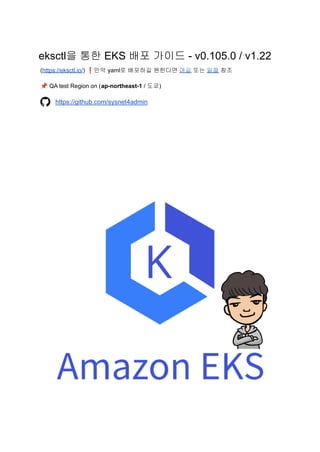
![AWS Cloud Shell에 eksctl 설치
(https://docs.aws.amazon.com/ko_kr/eks/latest/userguide/eksctl.html)
1.eksctl v0.105.0을 내려받고 압축 풀기
[cloudshell-user@ip-10-0-46-136 ~]$ curl --silent --location
"https://github.com/weaveworks/eksctl/releases/download/v0.105.0/eksctl_
Linux_amd64.tar.gz" | tar xz -C /tmp
2.eksctl을 실행 디렉터리로 이동
[cloudshell-user@ip-10-0-46-136 ~]$ mkdir -p $HOME/bin && cp /tmp/eksctl
$HOME/bin/eksctl && export PATH=$PATH:$HOME/bin
3.eksctl 설치 상태 및 버전 체크
[cloudshell-user@ip-10-0-46-136 ~]$ eksctl version
0.105.0
❗만약 최신 버전을 내려 받기 원할 경우 다음의 내용 참조
[cloudshell-user@ip-10-0-46-136 ~]$ curl --silent --location
"https://github.com/weaveworks/eksctl/releases/latest/download/eksctl_$(
uname -s)_amd64.tar.gz" | tar xz -C /tmp](https://image.slidesharecdn.com/guidedocdeployeksthrueksctl-v1-220715080545-0fb340c1/85/GuideDoc-Deploy-EKS-thru-eksctl-v1-22_v0-105-0-pdf-2-320.jpg)
![AWS Cloud Shell에 kubectl 설치
(https://docs.aws.amazon.com/ko_kr/eks/latest/userguide/install-kubectl.html)
1.kubectl binary v.1.22 내려받기
[cloudshell-user@ip-10-0-46-136 ~]$ curl -o kubectl
https://s3.us-west-2.amazonaws.com/amazon-eks/1.22.6/2022-03-09/bin/linu
x/amd64/kubectl
% Total % Received % Xferd Average Speed Time Time Time
Current
Dload Upload Total Spent Left
Speed
100 44.7M 100 44.7M 0 0 17.8M 0 0:00:02 0:00:02 --:--:--
17.8M
2.kubectl binary에 실행권한을 줌
[cloudshell-user@ip-10-0-46-136 ~]$ chmod +x ./kubectl
3.kubectl을 실행 디렉토리 들로 옮김
[cloudshell-user@ip-10-0-46-136 ~]$ mkdir -p $HOME/bin && cp ./kubectl
$HOME/bin/kubectl && export PATH=$PATH:$HOME/bin
4.kubectl 상태 및 버전 확인
[cloudshell-user@ip-10-0-46-136 ~]$ kubectl version
Client Version: version.Info{Major:"1", Minor:"22+",
GitVersion:"v1.22.6-eks-7d68063",
GitCommit:"f24e667e49fb137336f7b064dba897beed639bad",
GitTreeState:"clean", BuildDate:"2022-02-23T19:32:14Z",
GoVersion:"go1.16.12", Compiler:"gc", Platform:"linux/amd64"}
Server Version: version.Info{Major:"1", Minor:"22+",
GitVersion:"v1.22.10-eks-84b4fe6",
GitCommit:"cc6a1b4915a99f49f5510ef0667f94b9ca832a8a",
GitTreeState:"clean", BuildDate:"2022-06-09T18:24:04Z",
GoVersion:"go1.16.15", Compiler:"gc", Platform:"linux/amd64"}](https://image.slidesharecdn.com/guidedocdeployeksthrueksctl-v1-220715080545-0fb340c1/85/GuideDoc-Deploy-EKS-thru-eksctl-v1-22_v0-105-0-pdf-3-320.jpg)
![설치된 eksctl을 통해서 EKS 배포
(https://docs.aws.amazon.com/ko_kr/eks/latest/userguide/getting-started-eksctl.html)
1.eksctl create cluster (default: --version=1.22)
[cloudshell-user@ip-10-0-46-136 ~]$ eksctl create cluster --name eks-122
--version1.22
2022-07-15 03:47:19 [ℹ] eksctl version 0.105.0
2022-07-15 03:47:19 [ℹ] using region ap-northeast-1
2022-07-15 03:47:19 [ℹ] setting availability zones to [ap-northeast-1c
ap-northeast-1d ap-northeast-1a]
2022-07-15 03:47:19 [ℹ] subnets for ap-northeast-1c -
public:192.168.0.0/19 private:192.168.96.0/19
2022-07-15 03:47:19 [ℹ] subnets for ap-northeast-1d -
public:192.168.32.0/19 private:192.168.128.0/19
2022-07-15 03:47:19 [ℹ] subnets for ap-northeast-1a -
public:192.168.64.0/19 private:192.168.160.0/19
2022-07-15 03:47:19 [ℹ] nodegroup "ng-d4276147" will use ""
[AmazonLinux2/1.22]
2022-07-15 03:47:19 [ℹ] using Kubernetes version 1.22
2022-07-15 03:47:19 [ℹ] creating EKS cluster "eks-122" in
"ap-northeast-1" region with managed nodes
2022-07-15 03:47:19 [ℹ] will create 2 separate CloudFormation stacks for
cluster itself and the initial managed nodegroup
2022-07-15 03:47:19 [ℹ] if you encounter any issues, check
CloudFormation console or try 'eksctl utils describe-stacks
--region=ap-northeast-1 --cluster=eks-122'
2022-07-15 03:47:19 [ℹ] Kubernetes API endpoint access will use default
of {publicAccess=true, privateAccess=false} for cluster "eks-122" in
"ap-northeast-1"
2022-07-15 03:47:19 [ℹ] CloudWatch logging will not be enabled for
cluster "eks-122" in "ap-northeast-1"
2022-07-15 03:47:19 [ℹ] you can enable it with 'eksctl utils
update-cluster-logging --enable-types={SPECIFY-YOUR-LOG-TYPES-HERE (e.g.
all)} --region=ap-northeast-1 --cluster=eks-122'
2022-07-15 03:47:19 [ℹ]
2 sequential tasks: { create cluster control plane "eks-122",
2 sequential sub-tasks: {
wait for control plane to become ready,
create managed nodegroup "ng-d4276147",
}
}
2022-07-15 03:47:19 [ℹ] building cluster stack "eksctl-eks-122-cluster"
2022-07-15 03:47:19 [ℹ] deploying stack "eksctl-eks-122-cluster"
2022-07-15 03:47:49 [ℹ] waiting for CloudFormation stack](https://image.slidesharecdn.com/guidedocdeployeksthrueksctl-v1-220715080545-0fb340c1/85/GuideDoc-Deploy-EKS-thru-eksctl-v1-22_v0-105-0-pdf-4-320.jpg)
!["eksctl-eks-122-cluster"
2022-07-15 03:48:19 [ℹ] waiting for CloudFormation stack
"eksctl-eks-122-cluster"
2022-07-15 03:49:20 [ℹ] waiting for CloudFormation stack
"eksctl-eks-122-cluster"
2022-07-15 03:50:20 [ℹ] waiting for CloudFormation stack
"eksctl-eks-122-cluster"
2022-07-15 03:51:20 [ℹ] waiting for CloudFormation stack
"eksctl-eks-122-cluster"
2022-07-15 03:52:20 [ℹ] waiting for CloudFormation stack
"eksctl-eks-122-cluster"
2022-07-15 03:53:20 [ℹ] waiting for CloudFormation stack
"eksctl-eks-122-cluster"
2022-07-15 03:54:20 [ℹ] waiting for CloudFormation stack
"eksctl-eks-122-cluster"
2022-07-15 03:55:20 [ℹ] waiting for CloudFormation stack
"eksctl-eks-122-cluster"
2022-07-15 03:56:20 [ℹ] waiting for CloudFormation stack
"eksctl-eks-122-cluster"
2022-07-15 03:57:20 [ℹ] waiting for CloudFormation stack
"eksctl-eks-122-cluster"
2022-07-15 03:58:20 [ℹ] waiting for CloudFormation stack
"eksctl-eks-122-cluster"
2022-07-15 04:00:21 [ℹ] building managed nodegroup stack
"eksctl-eks-122-nodegroup-ng-d4276147"
2022-07-15 04:00:21 [ℹ] deploying stack
"eksctl-eks-122-nodegroup-ng-d4276147"
2022-07-15 04:00:21 [ℹ] waiting for CloudFormation stack
"eksctl-eks-122-nodegroup-ng-d4276147"
2022-07-15 04:00:52 [ℹ] waiting for CloudFormation stack
"eksctl-eks-122-nodegroup-ng-d4276147"
2022-07-15 04:01:24 [ℹ] waiting for CloudFormation stack
"eksctl-eks-122-nodegroup-ng-d4276147"
2022-07-15 04:03:07 [ℹ] waiting for CloudFormation stack
"eksctl-eks-122-nodegroup-ng-d4276147"
2022-07-15 04:04:51 [ℹ] waiting for CloudFormation stack
"eksctl-eks-122-nodegroup-ng-d4276147"
2022-07-15 04:04:51 [ℹ] waiting for the control plane availability...
2022-07-15 04:04:52 [✔] saved kubeconfig as
"/home/cloudshell-user/.kube/config"
2022-07-15 04:04:52 [ℹ] no tasks
2022-07-15 04:04:52 [✔] all EKS cluster resources for "eks-122" have
been created
2022-07-15 04:04:52 [ℹ] nodegroup "ng-d4276147" has 2 node(s)
2022-07-15 04:04:52 [ℹ] node
"ip-192-168-17-228.ap-northeast-1.compute.internal" is ready](https://image.slidesharecdn.com/guidedocdeployeksthrueksctl-v1-220715080545-0fb340c1/85/GuideDoc-Deploy-EKS-thru-eksctl-v1-22_v0-105-0-pdf-5-320.jpg)
![2022-07-15 04:04:52 [ℹ] node
"ip-192-168-47-97.ap-northeast-1.compute.internal" is ready
2022-07-15 04:04:52 [ℹ] waiting for at least 2 node(s) to become ready
in "ng-d4276147"
2022-07-15 04:04:52 [ℹ] nodegroup "ng-d4276147" has 2 node(s)
2022-07-15 04:04:52 [ℹ] node
"ip-192-168-17-228.ap-northeast-1.compute.internal" is ready
2022-07-15 04:04:52 [ℹ] node
"ip-192-168-47-97.ap-northeast-1.compute.internal" is ready
2022-07-15 04:04:53 [ℹ] kubectl command should work with
"/home/cloudshell-user/.kube/config", try 'kubectl get nodes'
2022-07-15 04:04:53 [✔] EKS cluster "eks-122" in "ap-northeast-1"
region is ready
2.배포된 EKS 클러스터 확인
[cloudshell-user@ip-10-0-146-72 ~]$ kubectl get nodes
NAME STATUS ROLES
AGE VERSION
ip-192-168-26-17.ap-northeast-1.compute.internal Ready <none>
47m v1.22.9-eks-810597c
ip-192-168-59-253.ap-northeast-1.compute.internal Ready <none>
47m v1.22.9-eks-810597c
3.배포된 EKS를 AWS GUI에서 확인
❗만약 kubectl이 설치되지 않은 상태로 배포한다면 error 발생
[cloudshell-user@ip-10-0-46-136 ~]$ eksctl create cluster
2022-07-15 01:07:00 [ℹ] eksctl version 0.105.0
2022-07-15 01:07:00 [ℹ] using region ap-northeast-1
2022-07-15 01:07:00 [ℹ] setting availability zones to [ap-northeast-1c
ap-northeast-1a ap-northeast-1d]](https://image.slidesharecdn.com/guidedocdeployeksthrueksctl-v1-220715080545-0fb340c1/85/GuideDoc-Deploy-EKS-thru-eksctl-v1-22_v0-105-0-pdf-6-320.jpg)
![2022-07-15 01:07:00 [ℹ] subnets for ap-northeast-1c -
public:192.168.0.0/19 private:192.168.96.0/19
2022-07-15 01:07:00 [ℹ] subnets for ap-northeast-1a -
public:192.168.32.0/19 private:192.168.128.0/19
2022-07-15 01:07:00 [ℹ] subnets for ap-northeast-1d -
public:192.168.64.0/19 private:192.168.160.0/19
2022-07-15 01:07:00 [ℹ] nodegroup "ng-b6218207" will use ""
[AmazonLinux2/1.22]
2022-07-15 01:07:00 [ℹ] using Kubernetes version 1.22
2022-07-15 01:07:00 [ℹ] creating EKS cluster
"extravagant-unicorn-1657847220" in "ap-northeast-1" region with managed
nodes
<snipped>
2022-07-15 01:23:41 [ℹ] node
"ip-192-168-82-13.ap-northeast-1.compute.internal" is ready
2022-07-15 01:23:41 [✖] kubectl not found, v1.10.0 or newer is
required
2022-07-15 01:23:41 [ℹ] cluster should be functional despite missing (or
misconfigured) client binaries
2022-07-15 01:23:41 [✔] EKS cluster "extravagant-unicorn-1657847220"
in "ap-northeast-1" region is ready](https://image.slidesharecdn.com/guidedocdeployeksthrueksctl-v1-220715080545-0fb340c1/85/GuideDoc-Deploy-EKS-thru-eksctl-v1-22_v0-105-0-pdf-7-320.jpg)
![설치된 EKS 클러스터 삭제하기
1.설치된 EKS cluster 확인
[cloudshell-user@ip-10-0-146-72 ~]$ eksctl get cluster
NAME REGION EKSCTL CREATED
eks-122 ap-northeast-1 True
❗만약 이름을 지정하지 않았다면?
[cloudshell-user@ip-10-0-46-136 ~]$ eksctl get cluster
NAME REGION EKSCTL CREATED
extravagant-unicorn-1657847220 ap-northeast-1 True
2.eksctl delete cluster
[cloudshell-user@ip-10-0-146-72 ~]$ eksctl delete cluster --name eks-122
2022-07-15 03:23:52 [ℹ] deleting EKS cluster "eks-122"
2022-07-15 03:23:52 [ℹ] will drain 0 unmanaged nodegroup(s) in cluster
"eks-122"
2022-07-15 03:23:52 [ℹ] starting parallel draining, max in-flight of 1
2022-07-15 03:23:52 [ℹ] deleted 0 Fargate profile(s)
2022-07-15 03:23:52 [✔] kubeconfig has been updated
2022-07-15 03:23:52 [ℹ] cleaning up AWS load balancers created by
Kubernetes objects of Kind Service or Ingress
2022-07-15 03:23:54 [ℹ]
2 sequential tasks: { delete nodegroup "ng-711dbf40", delete cluster
control plane "eks-122" [async]
}
2022-07-15 03:23:54 [ℹ] will delete stack
"eksctl-eks-122-nodegroup-ng-711dbf40"
2022-07-15 03:23:54 [ℹ] waiting for stack
"eksctl-eks-122-nodegroup-ng-711dbf40" to get deleted
2022-07-15 03:23:54 [ℹ] waiting for CloudFormation stack
"eksctl-eks-122-nodegroup-ng-711dbf40"
2022-07-15 03:24:24 [ℹ] waiting for CloudFormation stack
"eksctl-eks-122-nodegroup-ng-711dbf40"
2022-07-15 03:25:15 [ℹ] waiting for CloudFormation stack
"eksctl-eks-122-nodegroup-ng-711dbf40"
2022-07-15 03:26:06 [ℹ] waiting for CloudFormation stack
"eksctl-eks-122-nodegroup-ng-711dbf40"
2022-07-15 03:28:03 [ℹ] waiting for CloudFormation stack
"eksctl-eks-122-nodegroup-ng-711dbf40"](https://image.slidesharecdn.com/guidedocdeployeksthrueksctl-v1-220715080545-0fb340c1/85/GuideDoc-Deploy-EKS-thru-eksctl-v1-22_v0-105-0-pdf-8-320.jpg)
![2022-07-15 03:28:57 [ℹ] waiting for CloudFormation stack
"eksctl-eks-122-nodegroup-ng-711dbf40"
2022-07-15 03:30:32 [ℹ] waiting for CloudFormation stack
"eksctl-eks-122-nodegroup-ng-711dbf40"
2022-07-15 03:31:25 [ℹ] waiting for CloudFormation stack
"eksctl-eks-122-nodegroup-ng-711dbf40"
2022-07-15 03:31:25 [ℹ] will delete stack "eksctl-eks-122-cluster"
2022-07-15 03:31:25 [✔] all cluster resources were deleted
3.삭제된 EKS를 AWS GUI에서 확인](https://image.slidesharecdn.com/guidedocdeployeksthrueksctl-v1-220715080545-0fb340c1/85/GuideDoc-Deploy-EKS-thru-eksctl-v1-22_v0-105-0-pdf-9-320.jpg)
![부록1 yaml로 EKS 배포하기
1.yaml 예제 파일 내려받기
[cloudshell-user@ip-10-0-146-72 ~]$ curl
https://raw.githubusercontent.com/weaveworks/eksctl/main/examples/03-two
-nodegroups.yaml -o /tmp/03-two-nodegroups.yaml
% Total % Received % Xferd Average Speed Time Time Time
Current
Dload Upload Total Spent Left
Speed
100 391 100 391 0 0 987 0 --:--:-- --:--:-- --:--:--
987
2.eksctl create cluster -f <yaml>
[cloudshell-user@ip-10-0-146-72 ~]$ eksctl create cluster -f
/tmp/03-two-nodegroups.yaml
2022-07-15 07:03:56 [ℹ] eksctl version 0.105.0
2022-07-15 07:03:56 [ℹ] using region eu-north-1
2022-07-15 07:03:57 [ℹ] setting availability zones to [eu-north-1a
eu-north-1b eu-north-1c]
2022-07-15 07:03:57 [ℹ] subnets for eu-north-1a - public:192.168.0.0/19
private:192.168.96.0/19
2022-07-15 07:03:57 [ℹ] subnets for eu-north-1b - public:192.168.32.0/19
private:192.168.128.0/19
2022-07-15 07:03:57 [ℹ] subnets for eu-north-1c - public:192.168.64.0/19
private:192.168.160.0/19
2022-07-15 07:03:58 [ℹ] nodegroup "ng1-public" will use
"ami-05f51b54cf23c7116" [AmazonLinux2/1.22]
2022-07-15 07:03:58 [ℹ] nodegroup "ng2-private" will use
"ami-05f51b54cf23c7116" [AmazonLinux2/1.22]
2022-07-15 07:03:59 [ℹ] using Kubernetes version 1.22
2022-07-15 07:03:59 [ℹ] creating EKS cluster "cluster-3" in "eu-north-1"
region with un-managed nodes
2022-07-15 07:03:59 [ℹ] 2 nodegroups (ng1-public, ng2-private) were
included (based on the include/exclude rules)
2022-07-15 07:03:59 [ℹ] will create a CloudFormation stack for cluster
itself and 2 nodegroup stack(s)
2022-07-15 07:03:59 [ℹ] will create a CloudFormation stack for cluster
itself and 0 managed nodegroup stack(s)
2022-07-15 07:03:59 [ℹ] if you encounter any issues, check
CloudFormation console or try 'eksctl utils describe-stacks
--region=eu-north-1 --cluster=cluster-3'
2022-07-15 07:03:59 [ℹ] Kubernetes API endpoint access will use default](https://image.slidesharecdn.com/guidedocdeployeksthrueksctl-v1-220715080545-0fb340c1/85/GuideDoc-Deploy-EKS-thru-eksctl-v1-22_v0-105-0-pdf-10-320.jpg)
![of {publicAccess=true, privateAccess=false} for cluster "cluster-3" in
"eu-north-1"
2022-07-15 07:03:59 [ℹ] CloudWatch logging will not be enabled for
cluster "cluster-3" in "eu-north-1"
2022-07-15 07:03:59 [ℹ] you can enable it with 'eksctl utils
update-cluster-logging --enable-types={SPECIFY-YOUR-LOG-TYPES-HERE (e.g.
all)} --region=eu-north-1 --cluster=cluster-3'
2022-07-15 07:03:59 [ℹ]
2 sequential tasks: { create cluster control plane "cluster-3",
2 sequential sub-tasks: {
wait for control plane to become ready,
2 parallel sub-tasks: {
create nodegroup "ng1-public",
create nodegroup "ng2-private",
},
}
}
2022-07-15 07:03:59 [ℹ] building cluster stack
"eksctl-cluster-3-cluster"
2022-07-15 07:04:00 [ℹ] deploying stack "eksctl-cluster-3-cluster"
2022-07-15 07:04:30 [ℹ] waiting for CloudFormation stack
"eksctl-cluster-3-cluster"
2022-07-15 07:05:01 [ℹ] waiting for CloudFormation stack
"eksctl-cluster-3-cluster"
2022-07-15 07:06:02 [ℹ] waiting for CloudFormation stack
"eksctl-cluster-3-cluster"
2022-07-15 07:07:03 [ℹ] waiting for CloudFormation stack
"eksctl-cluster-3-cluster"
2022-07-15 07:08:04 [ℹ] waiting for CloudFormation stack
"eksctl-cluster-3-cluster"
2022-07-15 07:09:05 [ℹ] waiting for CloudFormation stack
"eksctl-cluster-3-cluster"
2022-07-15 07:10:06 [ℹ] waiting for CloudFormation stack
"eksctl-cluster-3-cluster"
2022-07-15 07:11:07 [ℹ] waiting for CloudFormation stack
"eksctl-cluster-3-cluster"
2022-07-15 07:12:08 [ℹ] waiting for CloudFormation stack
"eksctl-cluster-3-cluster"
2022-07-15 07:13:09 [ℹ] waiting for CloudFormation stack
"eksctl-cluster-3-cluster"
2022-07-15 07:14:10 [ℹ] waiting for CloudFormation stack
"eksctl-cluster-3-cluster"
2022-07-15 07:16:18 [ℹ] building nodegroup stack
"eksctl-cluster-3-nodegroup-ng1-public"
2022-07-15 07:16:18 [ℹ] --nodes-min=4 was set automatically for
nodegroup ng1-public](https://image.slidesharecdn.com/guidedocdeployeksthrueksctl-v1-220715080545-0fb340c1/85/GuideDoc-Deploy-EKS-thru-eksctl-v1-22_v0-105-0-pdf-11-320.jpg)
![2022-07-15 07:16:18 [ℹ] --nodes-max=4 was set automatically for
nodegroup ng1-public
2022-07-15 07:16:18 [ℹ] building nodegroup stack
"eksctl-cluster-3-nodegroup-ng2-private"
2022-07-15 07:16:18 [ℹ] --nodes-min=10 was set automatically for
nodegroup ng2-private
2022-07-15 07:16:18 [ℹ] --nodes-max=10 was set automatically for
nodegroup ng2-private
2022-07-15 07:16:19 [ℹ] deploying stack
"eksctl-cluster-3-nodegroup-ng2-private"
2022-07-15 07:16:19 [ℹ] deploying stack
"eksctl-cluster-3-nodegroup-ng1-public"
2022-07-15 07:16:19 [ℹ] waiting for CloudFormation stack
"eksctl-cluster-3-nodegroup-ng2-private"
2022-07-15 07:16:19 [ℹ] waiting for CloudFormation stack
"eksctl-cluster-3-nodegroup-ng1-public"
2022-07-15 07:16:50 [ℹ] waiting for CloudFormation stack
"eksctl-cluster-3-nodegroup-ng2-private"
2022-07-15 07:16:50 [ℹ] waiting for CloudFormation stack
"eksctl-cluster-3-nodegroup-ng1-public"
2022-07-15 07:17:22 [ℹ] waiting for CloudFormation stack
"eksctl-cluster-3-nodegroup-ng2-private"
2022-07-15 07:17:24 [ℹ] waiting for CloudFormation stack
"eksctl-cluster-3-nodegroup-ng1-public"
2022-07-15 07:18:46 [ℹ] waiting for CloudFormation stack
"eksctl-cluster-3-nodegroup-ng2-private"
2022-07-15 07:19:11 [ℹ] waiting for CloudFormation stack
"eksctl-cluster-3-nodegroup-ng1-public"
2022-07-15 07:20:25 [ℹ] waiting for CloudFormation stack
"eksctl-cluster-3-nodegroup-ng1-public"
2022-07-15 07:20:26 [ℹ] waiting for CloudFormation stack
"eksctl-cluster-3-nodegroup-ng2-private"
2022-07-15 07:21:45 [ℹ] waiting for CloudFormation stack
"eksctl-cluster-3-nodegroup-ng1-public"
2022-07-15 07:22:01 [ℹ] waiting for CloudFormation stack
"eksctl-cluster-3-nodegroup-ng2-private"
2022-07-15 07:23:04 [ℹ] waiting for CloudFormation stack
"eksctl-cluster-3-nodegroup-ng1-public"
2022-07-15 07:23:27 [ℹ] waiting for CloudFormation stack
"eksctl-cluster-3-nodegroup-ng2-private"
2022-07-15 07:23:57 [ℹ] waiting for CloudFormation stack
"eksctl-cluster-3-nodegroup-ng1-public"
2022-07-15 07:24:23 [ℹ] waiting for CloudFormation stack
"eksctl-cluster-3-nodegroup-ng2-private"
2022-07-15 07:25:07 [ℹ] waiting for CloudFormation stack
"eksctl-cluster-3-nodegroup-ng1-public"](https://image.slidesharecdn.com/guidedocdeployeksthrueksctl-v1-220715080545-0fb340c1/85/GuideDoc-Deploy-EKS-thru-eksctl-v1-22_v0-105-0-pdf-12-320.jpg)
![2022-07-15 07:25:14 [ℹ] waiting for CloudFormation stack
"eksctl-cluster-3-nodegroup-ng2-private"
2022-07-15 07:26:44 [ℹ] waiting for CloudFormation stack
"eksctl-cluster-3-nodegroup-ng1-public"
2022-07-15 07:27:05 [ℹ] waiting for CloudFormation stack
"eksctl-cluster-3-nodegroup-ng2-private"
2022-07-15 07:27:52 [ℹ] waiting for CloudFormation stack
"eksctl-cluster-3-nodegroup-ng1-public"
2022-07-15 07:28:01 [ℹ] waiting for CloudFormation stack
"eksctl-cluster-3-nodegroup-ng2-private"
2022-07-15 07:28:02 [ℹ] waiting for the control plane availability...
2022-07-15 07:28:02 [✔] saved kubeconfig as
"/home/cloudshell-user/.kube/config"
2022-07-15 07:28:02 [ℹ] no tasks
2022-07-15 07:28:02 [✔] all EKS cluster resources for "cluster-3" have
been created
2022-07-15 07:28:03 [ℹ] adding identity
"arn:aws:iam::880298856041:role/eksctl-cluster-3-nodegroup-ng1-pu-NodeIn
stanceRole-1ESFR9RNWEIEY" to auth ConfigMap
2022-07-15 07:28:04 [ℹ] nodegroup "ng1-public" has 0 node(s)
2022-07-15 07:28:04 [ℹ] waiting for at least 4 node(s) to become ready
in "ng1-public"
2022-07-15 07:28:58 [ℹ] nodegroup "ng1-public" has 4 node(s)
2022-07-15 07:28:58 [ℹ] node
"ip-192-168-11-150.eu-north-1.compute.internal" is ready
2022-07-15 07:28:58 [ℹ] node
"ip-192-168-6-223.eu-north-1.compute.internal" is ready
2022-07-15 07:28:58 [ℹ] node
"ip-192-168-62-220.eu-north-1.compute.internal" is ready
2022-07-15 07:28:58 [ℹ] node
"ip-192-168-77-236.eu-north-1.compute.internal" is ready
2022-07-15 07:28:58 [ℹ] adding identity
"arn:aws:iam::880298856041:role/eksctl-cluster-3-nodegroup-ng2-pr-NodeIn
stanceRole-1SDLTX7E68HZV" to auth ConfigMap
2022-07-15 07:28:59 [ℹ] nodegroup "ng2-private" has 0 node(s)
2022-07-15 07:28:59 [ℹ] waiting for at least 10 node(s) to become ready
in "ng2-private"
2022-07-15 07:31:32 [ℹ] nodegroup "ng2-private" has 10 node(s)
2022-07-15 07:31:32 [ℹ] node
"ip-192-168-105-13.eu-north-1.compute.internal" is ready
2022-07-15 07:31:32 [ℹ] node
"ip-192-168-106-192.eu-north-1.compute.internal" is ready
2022-07-15 07:31:32 [ℹ] node
"ip-192-168-106-228.eu-north-1.compute.internal" is ready
2022-07-15 07:31:32 [ℹ] node
"ip-192-168-127-188.eu-north-1.compute.internal" is ready](https://image.slidesharecdn.com/guidedocdeployeksthrueksctl-v1-220715080545-0fb340c1/85/GuideDoc-Deploy-EKS-thru-eksctl-v1-22_v0-105-0-pdf-13-320.jpg)
![2022-07-15 07:31:32 [ℹ] node
"ip-192-168-128-244.eu-north-1.compute.internal" is ready
2022-07-15 07:31:32 [ℹ] node
"ip-192-168-152-186.eu-north-1.compute.internal" is ready
2022-07-15 07:31:32 [ℹ] node
"ip-192-168-158-59.eu-north-1.compute.internal" is ready
2022-07-15 07:31:32 [ℹ] node
"ip-192-168-173-144.eu-north-1.compute.internal" is ready
2022-07-15 07:31:32 [ℹ] node
"ip-192-168-177-237.eu-north-1.compute.internal" is ready
2022-07-15 07:31:32 [ℹ] node
"ip-192-168-189-236.eu-north-1.compute.internal" is ready
2022-07-15 07:31:35 [ℹ] kubectl command should work with
"/home/cloudshell-user/.kube/config", try 'kubectl get nodes'
2022-07-15 07:31:35 [✔] EKS cluster "cluster-3" in "eu-north-1" region
is ready
❗직접 소스에서 생성하는건 안됨
[cloudshell-user@ip-10-0-146-72 ~]$ eksctl create cluster -f
https://raw.githubusercontent.com/weaveworks/eksctl/main/examples/03-two
-nodegroups.yaml
Error: reading config file
"https://raw.githubusercontent.com/weaveworks/eksctl/main/examples/03-tw
o-nodegroups.yaml": open
https://raw.githubusercontent.com/weaveworks/eksctl/main/examples/03-two
-nodegroups.yaml: no such file or directory
❗또한 --name 지정도 안됨. 필요하면 yaml 내에 기입하도록 함
[cloudshell-user@ip-10-0-146-72 ~]$ eksctl create cluster -f
/tmp/03-two-nodegroups.yaml --name eks-122-2nodegroups
Error: cannot use --name when --config-file/-f is set
3.배포된 EKS 클러스터 확인
[cloudshell-user@ip-10-0-73-129 ~]$ kubectl get node
NAME STATUS ROLES AGE VERSION
ip-192-168-105-13.eu-north-1.compute.internal Ready <none> 17m v1.22.9-eks-810597c
ip-192-168-106-192.eu-north-1.compute.internal Ready <none> 17m v1.22.9-eks-810597c
ip-192-168-106-228.eu-north-1.compute.internal Ready <none> 17m v1.22.9-eks-810597c
ip-192-168-11-150.eu-north-1.compute.internal Ready <none> 18m v1.22.9-eks-810597c
ip-192-168-127-188.eu-north-1.compute.internal Ready <none> 17m v1.22.9-eks-810597c](https://image.slidesharecdn.com/guidedocdeployeksthrueksctl-v1-220715080545-0fb340c1/85/GuideDoc-Deploy-EKS-thru-eksctl-v1-22_v0-105-0-pdf-14-320.jpg)
![ip-192-168-128-244.eu-north-1.compute.internal Ready <none> 17m v1.22.9-eks-810597c
ip-192-168-152-186.eu-north-1.compute.internal Ready <none> 17m v1.22.9-eks-810597c
ip-192-168-158-59.eu-north-1.compute.internal Ready <none> 17m v1.22.9-eks-810597c
ip-192-168-173-144.eu-north-1.compute.internal Ready <none> 17m v1.22.9-eks-810597c
ip-192-168-177-237.eu-north-1.compute.internal Ready <none> 17m v1.22.9-eks-810597c
ip-192-168-189-236.eu-north-1.compute.internal Ready <none> 17m v1.22.9-eks-810597c
ip-192-168-6-223.eu-north-1.compute.internal Ready <none> 18m v1.22.9-eks-810597c
ip-192-168-62-220.eu-north-1.compute.internal Ready <none> 18m v1.22.9-eks-810597c
ip-192-168-77-236.eu-north-1.compute.internal Ready <none> 18m v1.22.9-eks-810597c
4.배포된 EKS 클러스터의 노드그룹 확인
[cloudshell-user@ip-10-0-73-129 ~]$ eksctl get nodegroup
--cluster=cluster-3 --region=eu-north-1
CLUSTER NODEGROUP STATUS CREATED MIN SIZE
MAX SIZE DESIRED CAPACITY INSTANCE TYPE IMAGE ID
ASG NAME TYPE
cluster-3 ng1-public CREATE_COMPLETE 2022-07-15T07:16:19Z 4
4 4 m5.xlarge ami-05f51b54cf23c7116
eksctl-cluster-3-nodegroup-ng1-public-NodeGroup-7JY8Z9GUVN0J unmanaged
cluster-3 ng2-private CREATE_COMPLETE 2022-07-15T07:16:19Z 10
10 10 m5.large ami-05f51b54cf23c7116
eksctl-cluster-3-nodegroup-ng2-private-NodeGroup-G8OUJ4H7ULSJ unmanaged
5.Yaml 파일로 설치된 EKS 클러스터 삭제
[cloudshell-user@ip-10-0-73-129 ~]$ eksctl delete cluster -f
/tmp/03-two-nodegroups.yaml
2022-07-15 07:51:58 [ℹ] deleting EKS cluster "cluster-3"
2022-07-15 07:52:01 [ℹ] will drain 2 unmanaged nodegroup(s) in cluster
"cluster-3"
2022-07-15 07:52:01 [ℹ] starting parallel draining, max in-flight of 1
2022-07-15 07:52:03 [ℹ] cordon node
"ip-192-168-11-150.eu-north-1.compute.internal"
2022-07-15 07:52:03 [ℹ] cordon node
"ip-192-168-105-13.eu-north-1.compute.internal"
2022-07-15 07:52:03 [ℹ] cordon node
"ip-192-168-106-192.eu-north-1.compute.internal"
2022-07-15 07:52:03 [ℹ] cordon node
"ip-192-168-6-223.eu-north-1.compute.internal"
2022-07-15 07:52:04 [ℹ] cordon node
"ip-192-168-62-220.eu-north-1.compute.internal"
2022-07-15 07:52:04 [ℹ] cordon node
"ip-192-168-106-228.eu-north-1.compute.internal"
2022-07-15 07:52:04 [ℹ] cordon node
"ip-192-168-127-188.eu-north-1.compute.internal"](https://image.slidesharecdn.com/guidedocdeployeksthrueksctl-v1-220715080545-0fb340c1/85/GuideDoc-Deploy-EKS-thru-eksctl-v1-22_v0-105-0-pdf-15-320.jpg)
![2022-07-15 07:52:04 [ℹ] cordon node
"ip-192-168-77-236.eu-north-1.compute.internal"
2022-07-15 07:52:04 [ℹ] cordon node
"ip-192-168-128-244.eu-north-1.compute.internal"
2022-07-15 07:52:04 [ℹ] cordon node
"ip-192-168-152-186.eu-north-1.compute.internal"
2022-07-15 07:52:05 [ℹ] cordon node
"ip-192-168-158-59.eu-north-1.compute.internal"
2022-07-15 07:52:05 [ℹ] cordon node
"ip-192-168-173-144.eu-north-1.compute.internal"
2022-07-15 07:52:05 [ℹ] cordon node
"ip-192-168-177-237.eu-north-1.compute.internal"
2022-07-15 07:52:05 [ℹ] cordon node
"ip-192-168-189-236.eu-north-1.compute.internal"
2022-07-15 07:52:20 [✔] drained all nodes:
[ip-192-168-77-236.eu-north-1.compute.internal
ip-192-168-6-223.eu-north-1.compute.internal
ip-192-168-11-150.eu-north-1.compute.internal
ip-192-168-62-220.eu-north-1.compute.internal]
2022-07-15 07:52:28 [✔] drained all nodes:
[ip-192-168-158-59.eu-north-1.compute.internal
ip-192-168-105-13.eu-north-1.compute.internal
ip-192-168-128-244.eu-north-1.compute.internal
ip-192-168-106-228.eu-north-1.compute.internal
ip-192-168-177-237.eu-north-1.compute.internal
ip-192-168-173-144.eu-north-1.compute.internal
ip-192-168-189-236.eu-north-1.compute.internal
ip-192-168-127-188.eu-north-1.compute.internal
ip-192-168-152-186.eu-north-1.compute.internal
ip-192-168-106-192.eu-north-1.compute.internal]
2022-07-15 07:52:29 [ℹ] deleted 0 Fargate profile(s)
2022-07-15 07:52:32 [✔] kubeconfig has been updated
2022-07-15 07:52:32 [ℹ] cleaning up AWS load balancers created by
Kubernetes objects of Kind Service or Ingress
2022-07-15 07:52:35 [ℹ]
2 sequential tasks: {
2 parallel sub-tasks: {
delete nodegroup "ng2-private",
delete nodegroup "ng1-public",
}, delete cluster control plane "cluster-3" [async]
}
2022-07-15 07:52:36 [ℹ] will delete stack
"eksctl-cluster-3-nodegroup-ng2-private"
2022-07-15 07:52:36 [ℹ] waiting for stack
"eksctl-cluster-3-nodegroup-ng2-private" to get deleted
2022-07-15 07:52:36 [ℹ] will delete stack](https://image.slidesharecdn.com/guidedocdeployeksthrueksctl-v1-220715080545-0fb340c1/85/GuideDoc-Deploy-EKS-thru-eksctl-v1-22_v0-105-0-pdf-16-320.jpg)
!["eksctl-cluster-3-nodegroup-ng1-public"
2022-07-15 07:52:36 [ℹ] waiting for stack
"eksctl-cluster-3-nodegroup-ng1-public" to get deleted
2022-07-15 07:52:36 [ℹ] waiting for CloudFormation stack
"eksctl-cluster-3-nodegroup-ng2-private"
2022-07-15 07:52:36 [ℹ] waiting for CloudFormation stack
"eksctl-cluster-3-nodegroup-ng1-public"
2022-07-15 07:53:07 [ℹ] waiting for CloudFormation stack
"eksctl-cluster-3-nodegroup-ng2-private"
2022-07-15 07:53:07 [ℹ] waiting for CloudFormation stack
"eksctl-cluster-3-nodegroup-ng1-public"
2022-07-15 07:53:43 [ℹ] waiting for CloudFormation stack
"eksctl-cluster-3-nodegroup-ng1-public"
2022-07-15 07:53:44 [ℹ] waiting for CloudFormation stack
"eksctl-cluster-3-nodegroup-ng2-private"
2022-07-15 07:54:42 [ℹ] waiting for CloudFormation stack
"eksctl-cluster-3-nodegroup-ng1-public"
2022-07-15 07:54:45 [ℹ] waiting for CloudFormation stack
"eksctl-cluster-3-nodegroup-ng2-private"
2022-07-15 07:56:31 [ℹ] waiting for CloudFormation stack
"eksctl-cluster-3-nodegroup-ng2-private"
2022-07-15 07:56:42 [ℹ] waiting for CloudFormation stack
"eksctl-cluster-3-nodegroup-ng1-public"
2022-07-15 07:56:44 [ℹ] will delete stack "eksctl-cluster-3-cluster"
2022-07-15 07:56:45 [✔] all cluster resources were deleted](https://image.slidesharecdn.com/guidedocdeployeksthrueksctl-v1-220715080545-0fb340c1/85/GuideDoc-Deploy-EKS-thru-eksctl-v1-22_v0-105-0-pdf-17-320.jpg)