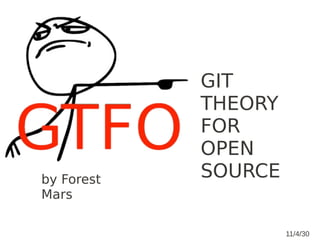
GTFO: Git Theory For OpenSource
- 1. GIT THEORY FOR OPEN by Forest SOURCE Mars 11/4/30
- 4. “Using Git for web development is like Shopping for groceries in a Ferrari”
- 6. Source Source Code Code SCCS Control Managment System VCS Software Software SVSC Configuration Management Version RCS SVC Control Concurrent System SCM Versioning System Version SCMS SCM Centralised Control System CVS Version System Version
- 7. Distributed Version Control System DVCS
- 8. Distributed Revision Control System DRCS
- 11. GITTING STARTED LINUX $ sudo yum install git gitweb $ sudo aptitude install git-core gitweb OSX $ sudo port install git-core osx-git-installer: code.google.com/p/git-osx-installer/
- 12. Installing Git the Recommended Way: # GPG (if you didn't have it already) curl ftp://ftp.gnupg.org/gcrypt/gnupg/gnupg- 1.4.7.tar.bz2 tar xj cd gnupg-1.4.7 ./configure make sudo make install cd .. # GetText curl http://mirrors.usc.edu/pub/gnu/gettext/gettext- 0.17.tar.gz tar xz cd gettext-0.17 ./configure make sudo make install cd ..
- 13. Installing Git the Recommended Way: # GIT curl http://kernel.org/pub/software/scm/git/git- 1.5.5.tar.bz2 tar xj cd git-1.5.5 ./configure make sudo make install cd .. curl http://www.kernel.org/pub/software/scm/git/git- manpages-1.5.5.tar.bz2 sudo tar xj -C /usr/local/share/man
- 14. git config --global user.name "Forest Mars" git config --global user.email forest@15382.no-reply.drupal.org git config --global user.xmpp “twitter.com/forestmars” git config --global user.irc “kombucha” $ git config --global color.status auto $ git config --global color.branch auto $ git config --global color.diff auto
- 15. git protocol $ git clone git://github.com/drupal/drupal.git http protocol $ git clone http://github.com/drupal/drupal.git
- 16. git protocol $ git clone git://git.drupal.org/project/drupal http protocol $ git clone http://git.drupal.org/project/drupal
- 17. PS1='[u@h W$(__git_ps1 " (%s)")]$ ' [forest@githubris gtfo (master)]:
- 18. $ git usage: git [--version] [--exec-path[=GIT_EXEC_PATH]] [--html-path] [-p|--paginate|--no-pager] [--no-replace-objects] [--bare] [--git-dir=GIT_DIR] [--work-tree=GIT_WORK_TREE] [-c name=value] [--help] COMMAND [ARGS] The most commonly used git commands are: add Add file contents to the index bisect Find by binary search the change that introduced a bug branch List, create, or delete branches checkout Checkout a branch or paths to the working tree clone Clone a repository into a new directory commit Record changes to the repository diff Show changes between commits, commit and working tree, etc fetch Download objects and refs from another repository grep Print lines matching a pattern init Create an empty git repository or reinitialize an existing one log Show commit logs merge Join two or more development histories together mv Move or rename a file, a directory, or a symlink pull Fetch from and merge with another repository or a local branch push Update remote refs along with associated objects rebase Forward-port local commits to the updated upstream head reset Reset current HEAD to the specified state rm Remove files from the working tree and from the index show Show various types of objects status Show the working tree status tag Create, list, delete or verify a tag object signed with GPG
- 19. $ git add . $ git commit -a -m “commit message” $ git push
- 22. WORKING WITH REMOTES $ git remote add origin git@host:repo-name.git $ git remote add origin forest@git.drupal.org :sandbox/forest/project.git $ git remote add github git@github.com:forestmars/example.g it $ git remote -v
- 23. (What if I need to make my repo bare later?) $ git config --bool core.bare true
- 24. Quite possibly the most useful slide in this deck $ git describe $ git status $ git ls-files $ git diff $ git log --since=2.weeks $ git foo –help
- 25. Wait I was wrong, this is the really important one: $ git commit --ammend $ git checkout HEAD some_file $ git revert HEAD^ $ git revert HEAD~1 -m 1 $ git reset --hard HEAD $ git reset --hard [reflog-id]
- 26. DON'T LOSE YOUR HEAD $ git checkout HEAD $ git reset --hard HEAD
- 27. IN EVENT OF CATASTROPHIC FAILURE (or where's the Undo-Undo button?) [forest@githubris gtfo (master)]$ git add somefile [forest@githubris gtfo (master)]$ git commit -m "updated some file" [master 7ff5b1e] updated some file 1 files changed, 1 insertions(+), 0 deletions(-) create mode 100644 somefile [forest@githubris gtfo (master)]$ cat somefile contents of somefile [forest@githubris gtfo (master)]$ git reset --hard HEAD^ HEAD is now at 15dae3b somefile [forest@githubris gtfo (master)]$ cat somefile cat: otherfile: No such file or directory [forest@baird gtfo (master)]$ git reflog 15dae3b HEAD@{0}: HEAD^: updating HEAD 7ff5b1e HEAD@{1}: commit: updated some file [forest@githubris gtfo (master)]$ git reset --hard 7ff5b1e HEAD is now at 7ff5b1e updated some file [forest@githubris gtfo (master)]$ cat somefile
- 30. git clone --branch 7.x git://git.drupal.org/project/drupal.git ./
- 31. $ git clone --branch master http://git.drupal.org:project/devel.git $ git clone -b '6.x-3.x' git://git.drupal.org/project/admin_menu.git $ git clone --branch 7.x git://git.drupal.org/project/some_module.git ./ $ cd some_module $ (edit files) $ git add (files) $ git commit -m 'Explain what I changed'
- 32. $ git clone --branch master http://git.drupal.org:project/devel.git $ git clone -b '6.x-3.x' git://git.drupal.org/project/admin_menu.git $ git clone --branch 7.x git://git.drupal.org/project/some_module.git ./ $ cd some_module $ (edit files) $ git add (files) $ git commit -m 'Explain what I changed'
- 33. CLONE FETCH CHECKOUT PRUNE $ got fetch origin [remote-branch]:[new-local-branch]
- 34. CLONE FETCH CHECKOUT PRUNE $ git checkout -b some_branch origin/some_branch
- 35. CLONE FETCH CHECKOUT PRUNE $ git remote prune -v [remote-repo]
- 36. BRANCHING
- 37. $ git branch * master $ git branch new_branch $ git checkout -b new_branch [old_branch_name] $ git branch -r -d origin/ [new_branch_name] $ git branch --track ... origin/...
- 39. $ git branch * master new_feature $ git merge new_feature $ git branch new_branch $ git rebase $ git pull --rebase $ git rebase -i $ git rebase
- 40. PUSH ME PULL YOU $ git push $ git push origin master $ git push origin [branch-name] $ git push [remote-repo] LOCALBRANCHNAME:REMOTEBRANCHNAME default behavior of git is to push matching refs, so git push <remote-repo> would not push branch if it is not present on <remote-repo> $ git push -f –all Once the local branch is pushed to the remote, execute: $ git --set-upstream [local-branch] origin/[branch-name] to make the local branch track the remote branch. $ git push -n --dryrun
- 41. The Dirtiest Git Hack You Will Ever See $ git push upstream upstreammaster:master ! [rejected] master -> master (non- fast forward) $ git push origin :master $ git push origin master
- 44. $ git clone forest@git.drupal.org :sandbox/forest//1140078.git Cloning into /1140078... forest@git.drupal.org's password:
- 45. $ git clone forest@git.drupal.org :sandbox/forest//1140078.git Cloning into /1140078... forest@git.drupal.org's password: $ git clone git@git.drupal.org :sandbox/forest//1140078.git Cloning into /1140078...
- 46. $ echo 'name = "My Awesome Module"' > 1140078.info $ echo '<?php>' > my_awesome.module
- 47. $ git status On branch master Initial commit Untracked files: (use "git add <file>..." to include in what will be committed) 1140078.info my_awesome.module nothing added to commit but untracked files present (use "git add" to track)
- 48. $ git add . $ git commit -m “initial commit” $ git push origin master Counting objects: 5, done. Delta compression using up to 4 threads. Compressing objects: 100% (3/3), done. Writing objects: 100% (3/3), 300 bytes, done. Total 3 (delta 2), reused 0 (delta 0) To forest@git.drupal.org:sandbox/forest//114007 8.git 1a8d48d..f6dcf5d master -> master
- 49. linkedin.com/in/forestmars twitter.com/forestmars about.me/forestmars THANX! twitter.com/forestmars
- 50. Adding Bash Completion for Git on Mac OS X Snow Leopard cd /tmp && git clone git://git.kernel.org/pub/scm/g it/git.git cd git && git checkout v`git --version | awk '{print $3}'` cp contrib/completion/git- completion.bash ~/.git- completion.bash Cd ~ && rm -rf /tmp/git echo -e "source ~/.git- completion.bash" >> .profile sudo port install git-core +bash_completion if [ -ftwitter.com/forestmars /opt/local/etc/bash_completion ]; then . /opt/local/etc/bash_completion fi
