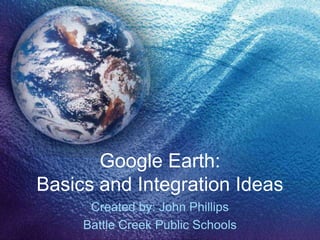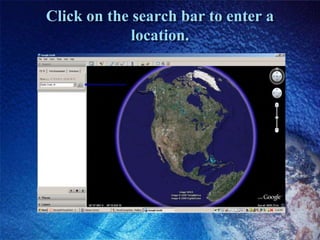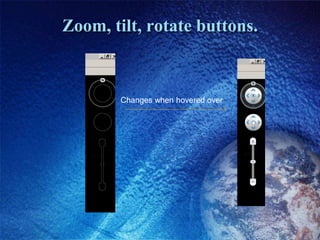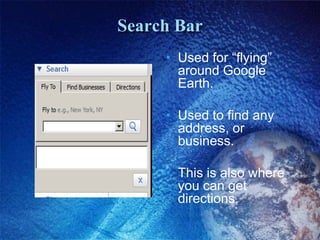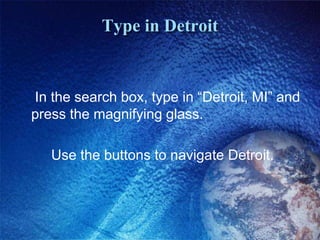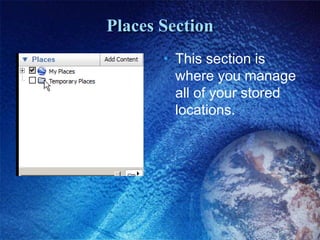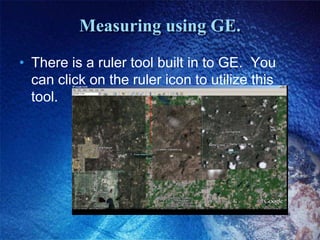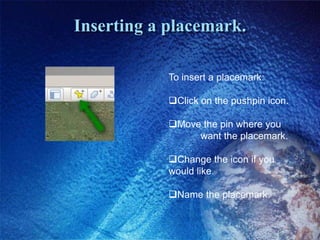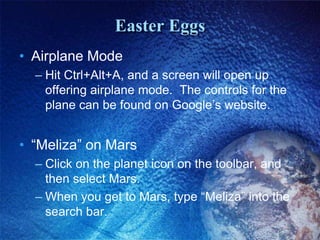Embed presentation
Downloaded 51 times
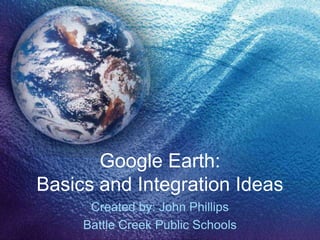




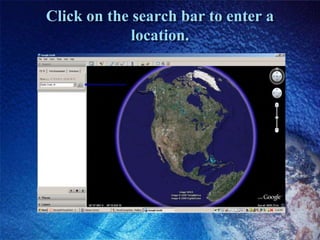
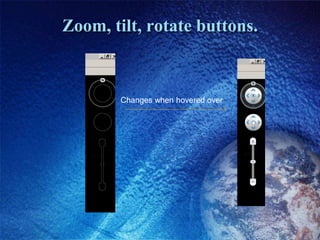

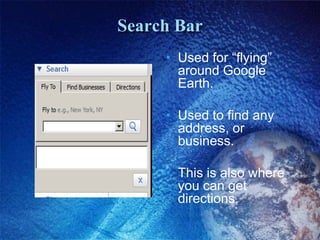
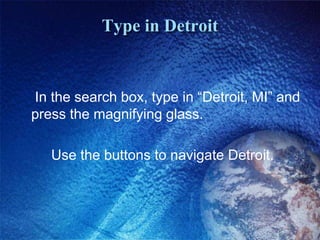



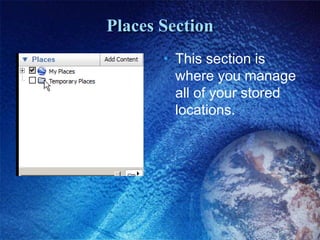



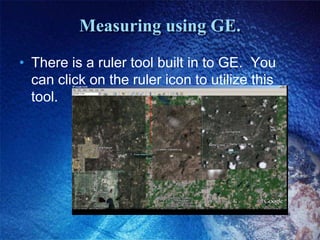

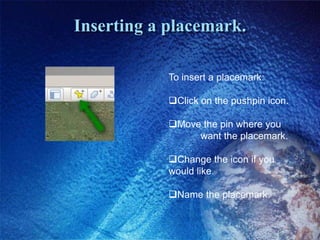

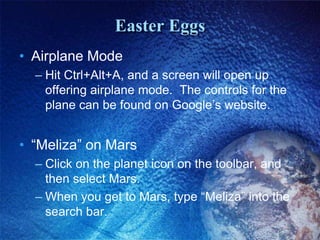
This document provides an overview of the features and functionality of Google Earth. It explains how to open Google Earth and search for locations. It also describes how to use the zoom, tilt and rotate buttons to navigate. Additional features covered include the places section to manage saved locations, measuring distances using the ruler tool, inserting placemarks, and some Easter eggs like enabling airplane mode or finding "Meliza" on Mars.