Virtutal Field Trip with Google Earth
•Download as PPT, PDF•
2 likes•1,235 views
The document provides instructions for how to add various types of multimedia content to placemarks in Google Earth, including links, images, and videos. It describes how to edit placemark properties to insert things like hyperlinks with descriptive text, embed images by pasting their URL into the description, and include YouTube videos by copying the embed code and pasting it into the placemark properties. Proper formatting is emphasized to make the embedded content appear neatly within the placemark pop-up window.
Report
Share
Report
Share
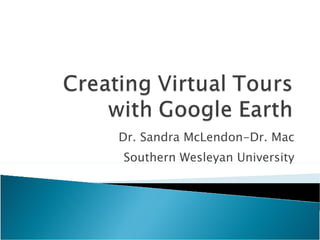
Recommended
Must Know Google Map Features for your Web application

To get the best out of any web application every entrepreneur seeks all the know-how about Google Map API features. This presentation focuses over all those parts and makes one enable to develop a robust application using Google map features and add-on.
Recommended
Must Know Google Map Features for your Web application

To get the best out of any web application every entrepreneur seeks all the know-how about Google Map API features. This presentation focuses over all those parts and makes one enable to develop a robust application using Google map features and add-on.
GIS - google earth -placemark - image overlay - screen overlay 

Geographical information system - using google earth to add place mark image overlay screen overlay - steps showing how to do these
Place Based Interdisciplinary Projects

A brief tutorial on using Google Earth placemarks as an educational tool.
Scribble Maps

This presentation is designed to help you create online and interactive maps on scribblemaps.com
Advance Features: Building & Vehicles in SL

Demonstrates ways to use Second Life's more advanced building features
Builder.ai Founder Sachin Dev Duggal's Strategic Approach to Create an Innova...

In today's fast-changing business world, Companies that adapt and embrace new ideas often need help to keep up with the competition. However, fostering a culture of innovation takes much work. It takes vision, leadership and willingness to take risks in the right proportion. Sachin Dev Duggal, co-founder of Builder.ai, has perfected the art of this balance, creating a company culture where creativity and growth are nurtured at each stage.
DevOps and Testing slides at DASA Connect

My and Rik Marselis slides at 30.5.2024 DASA Connect conference. We discuss about what is testing, then what is agile testing and finally what is Testing in DevOps. Finally we had lovely workshop with the participants trying to find out different ways to think about quality and testing in different parts of the DevOps infinity loop.
More Related Content
Similar to Virtutal Field Trip with Google Earth
GIS - google earth -placemark - image overlay - screen overlay 

Geographical information system - using google earth to add place mark image overlay screen overlay - steps showing how to do these
Place Based Interdisciplinary Projects

A brief tutorial on using Google Earth placemarks as an educational tool.
Scribble Maps

This presentation is designed to help you create online and interactive maps on scribblemaps.com
Advance Features: Building & Vehicles in SL

Demonstrates ways to use Second Life's more advanced building features
Similar to Virtutal Field Trip with Google Earth (20)
GIS - google earth -placemark - image overlay - screen overlay 

GIS - google earth -placemark - image overlay - screen overlay
Google earth is not just for geography teachers guide

Google earth is not just for geography teachers guide
Tutorial placing a sketch up model in google earth

Tutorial placing a sketch up model in google earth
Recently uploaded
Builder.ai Founder Sachin Dev Duggal's Strategic Approach to Create an Innova...

In today's fast-changing business world, Companies that adapt and embrace new ideas often need help to keep up with the competition. However, fostering a culture of innovation takes much work. It takes vision, leadership and willingness to take risks in the right proportion. Sachin Dev Duggal, co-founder of Builder.ai, has perfected the art of this balance, creating a company culture where creativity and growth are nurtured at each stage.
DevOps and Testing slides at DASA Connect

My and Rik Marselis slides at 30.5.2024 DASA Connect conference. We discuss about what is testing, then what is agile testing and finally what is Testing in DevOps. Finally we had lovely workshop with the participants trying to find out different ways to think about quality and testing in different parts of the DevOps infinity loop.
Essentials of Automations: Optimizing FME Workflows with Parameters

Are you looking to streamline your workflows and boost your projects’ efficiency? Do you find yourself searching for ways to add flexibility and control over your FME workflows? If so, you’re in the right place.
Join us for an insightful dive into the world of FME parameters, a critical element in optimizing workflow efficiency. This webinar marks the beginning of our three-part “Essentials of Automation” series. This first webinar is designed to equip you with the knowledge and skills to utilize parameters effectively: enhancing the flexibility, maintainability, and user control of your FME projects.
Here’s what you’ll gain:
- Essentials of FME Parameters: Understand the pivotal role of parameters, including Reader/Writer, Transformer, User, and FME Flow categories. Discover how they are the key to unlocking automation and optimization within your workflows.
- Practical Applications in FME Form: Delve into key user parameter types including choice, connections, and file URLs. Allow users to control how a workflow runs, making your workflows more reusable. Learn to import values and deliver the best user experience for your workflows while enhancing accuracy.
- Optimization Strategies in FME Flow: Explore the creation and strategic deployment of parameters in FME Flow, including the use of deployment and geometry parameters, to maximize workflow efficiency.
- Pro Tips for Success: Gain insights on parameterizing connections and leveraging new features like Conditional Visibility for clarity and simplicity.
We’ll wrap up with a glimpse into future webinars, followed by a Q&A session to address your specific questions surrounding this topic.
Don’t miss this opportunity to elevate your FME expertise and drive your projects to new heights of efficiency.
GraphRAG is All You need? LLM & Knowledge Graph

Guy Korland, CEO and Co-founder of FalkorDB, will review two articles on the integration of language models with knowledge graphs.
1. Unifying Large Language Models and Knowledge Graphs: A Roadmap.
https://arxiv.org/abs/2306.08302
2. Microsoft Research's GraphRAG paper and a review paper on various uses of knowledge graphs:
https://www.microsoft.com/en-us/research/blog/graphrag-unlocking-llm-discovery-on-narrative-private-data/
Epistemic Interaction - tuning interfaces to provide information for AI support

Paper presented at SYNERGY workshop at AVI 2024, Genoa, Italy. 3rd June 2024
https://alandix.com/academic/papers/synergy2024-epistemic/
As machine learning integrates deeper into human-computer interactions, the concept of epistemic interaction emerges, aiming to refine these interactions to enhance system adaptability. This approach encourages minor, intentional adjustments in user behaviour to enrich the data available for system learning. This paper introduces epistemic interaction within the context of human-system communication, illustrating how deliberate interaction design can improve system understanding and adaptation. Through concrete examples, we demonstrate the potential of epistemic interaction to significantly advance human-computer interaction by leveraging intuitive human communication strategies to inform system design and functionality, offering a novel pathway for enriching user-system engagements.
Mission to Decommission: Importance of Decommissioning Products to Increase E...

Mission to Decommission: Importance of Decommissioning Products to Increase Enterprise-Wide Efficiency by VP Data Platform, American Express
Empowering NextGen Mobility via Large Action Model Infrastructure (LAMI): pav...

Empowering NextGen Mobility via Large Action Model Infrastructure (LAMI)
Smart TV Buyer Insights Survey 2024 by 91mobiles.pdf

91mobiles recently conducted a Smart TV Buyer Insights Survey in which we asked over 3,000 respondents about the TV they own, aspects they look at on a new TV, and their TV buying preferences.
How world-class product teams are winning in the AI era by CEO and Founder, P...

How world-class product teams are winning in the AI era by CEO and Founder, Product School
Connector Corner: Automate dynamic content and events by pushing a button

Here is something new! In our next Connector Corner webinar, we will demonstrate how you can use a single workflow to:
Create a campaign using Mailchimp with merge tags/fields
Send an interactive Slack channel message (using buttons)
Have the message received by managers and peers along with a test email for review
But there’s more:
In a second workflow supporting the same use case, you’ll see:
Your campaign sent to target colleagues for approval
If the “Approve” button is clicked, a Jira/Zendesk ticket is created for the marketing design team
But—if the “Reject” button is pushed, colleagues will be alerted via Slack message
Join us to learn more about this new, human-in-the-loop capability, brought to you by Integration Service connectors.
And...
Speakers:
Akshay Agnihotri, Product Manager
Charlie Greenberg, Host
Elevating Tactical DDD Patterns Through Object Calisthenics

After immersing yourself in the blue book and its red counterpart, attending DDD-focused conferences, and applying tactical patterns, you're left with a crucial question: How do I ensure my design is effective? Tactical patterns within Domain-Driven Design (DDD) serve as guiding principles for creating clear and manageable domain models. However, achieving success with these patterns requires additional guidance. Interestingly, we've observed that a set of constraints initially designed for training purposes remarkably aligns with effective pattern implementation, offering a more ‘mechanical’ approach. Let's explore together how Object Calisthenics can elevate the design of your tactical DDD patterns, offering concrete help for those venturing into DDD for the first time!
Bits & Pixels using AI for Good.........

A whirlwind tour of tech & AI for socio-environmental impact.
Knowledge engineering: from people to machines and back

Keynote at the 21st European Semantic Web Conference
Key Trends Shaping the Future of Infrastructure.pdf

Keynote at DIGIT West Expo, Glasgow on 29 May 2024.
Cheryl Hung, ochery.com
Sr Director, Infrastructure Ecosystem, Arm.
The key trends across hardware, cloud and open-source; exploring how these areas are likely to mature and develop over the short and long-term, and then considering how organisations can position themselves to adapt and thrive.
UiPath Test Automation using UiPath Test Suite series, part 3

Welcome to UiPath Test Automation using UiPath Test Suite series part 3. In this session, we will cover desktop automation along with UI automation.
Topics covered:
UI automation Introduction,
UI automation Sample
Desktop automation flow
Pradeep Chinnala, Senior Consultant Automation Developer @WonderBotz and UiPath MVP
Deepak Rai, Automation Practice Lead, Boundaryless Group and UiPath MVP
Encryption in Microsoft 365 - ExpertsLive Netherlands 2024

In this session I delve into the encryption technology used in Microsoft 365 and Microsoft Purview. Including the concepts of Customer Key and Double Key Encryption.
Dev Dives: Train smarter, not harder – active learning and UiPath LLMs for do...

💥 Speed, accuracy, and scaling – discover the superpowers of GenAI in action with UiPath Document Understanding and Communications Mining™:
See how to accelerate model training and optimize model performance with active learning
Learn about the latest enhancements to out-of-the-box document processing – with little to no training required
Get an exclusive demo of the new family of UiPath LLMs – GenAI models specialized for processing different types of documents and messages
This is a hands-on session specifically designed for automation developers and AI enthusiasts seeking to enhance their knowledge in leveraging the latest intelligent document processing capabilities offered by UiPath.
Speakers:
👨🏫 Andras Palfi, Senior Product Manager, UiPath
👩🏫 Lenka Dulovicova, Product Program Manager, UiPath
JMeter webinar - integration with InfluxDB and Grafana

Watch this recorded webinar about real-time monitoring of application performance. See how to integrate Apache JMeter, the open-source leader in performance testing, with InfluxDB, the open-source time-series database, and Grafana, the open-source analytics and visualization application.
In this webinar, we will review the benefits of leveraging InfluxDB and Grafana when executing load tests and demonstrate how these tools are used to visualize performance metrics.
Length: 30 minutes
Session Overview
-------------------------------------------
During this webinar, we will cover the following topics while demonstrating the integrations of JMeter, InfluxDB and Grafana:
- What out-of-the-box solutions are available for real-time monitoring JMeter tests?
- What are the benefits of integrating InfluxDB and Grafana into the load testing stack?
- Which features are provided by Grafana?
- Demonstration of InfluxDB and Grafana using a practice web application
To view the webinar recording, go to:
https://www.rttsweb.com/jmeter-integration-webinar
To Graph or Not to Graph Knowledge Graph Architectures and LLMs

Reflecting on new architectures for knowledge based systems in light of generative ai
Recently uploaded (20)
Builder.ai Founder Sachin Dev Duggal's Strategic Approach to Create an Innova...

Builder.ai Founder Sachin Dev Duggal's Strategic Approach to Create an Innova...
Essentials of Automations: Optimizing FME Workflows with Parameters

Essentials of Automations: Optimizing FME Workflows with Parameters
Epistemic Interaction - tuning interfaces to provide information for AI support

Epistemic Interaction - tuning interfaces to provide information for AI support
Mission to Decommission: Importance of Decommissioning Products to Increase E...

Mission to Decommission: Importance of Decommissioning Products to Increase E...
Empowering NextGen Mobility via Large Action Model Infrastructure (LAMI): pav...

Empowering NextGen Mobility via Large Action Model Infrastructure (LAMI): pav...
Smart TV Buyer Insights Survey 2024 by 91mobiles.pdf

Smart TV Buyer Insights Survey 2024 by 91mobiles.pdf
How world-class product teams are winning in the AI era by CEO and Founder, P...

How world-class product teams are winning in the AI era by CEO and Founder, P...
Connector Corner: Automate dynamic content and events by pushing a button

Connector Corner: Automate dynamic content and events by pushing a button
Elevating Tactical DDD Patterns Through Object Calisthenics

Elevating Tactical DDD Patterns Through Object Calisthenics
Knowledge engineering: from people to machines and back

Knowledge engineering: from people to machines and back
Key Trends Shaping the Future of Infrastructure.pdf

Key Trends Shaping the Future of Infrastructure.pdf
UiPath Test Automation using UiPath Test Suite series, part 3

UiPath Test Automation using UiPath Test Suite series, part 3
Encryption in Microsoft 365 - ExpertsLive Netherlands 2024

Encryption in Microsoft 365 - ExpertsLive Netherlands 2024
Dev Dives: Train smarter, not harder – active learning and UiPath LLMs for do...

Dev Dives: Train smarter, not harder – active learning and UiPath LLMs for do...
JMeter webinar - integration with InfluxDB and Grafana

JMeter webinar - integration with InfluxDB and Grafana
To Graph or Not to Graph Knowledge Graph Architectures and LLMs

To Graph or Not to Graph Knowledge Graph Architectures and LLMs
Virtutal Field Trip with Google Earth
- 1. Dr. Sandra McLendon-Dr. Mac Southern Wesleyan University
- 3. You can use placemarks to mark any location on the planet. Once you have created a placemark, it appears in the My Places folder in the Places panel. You can then quickly go to the marked location at any time by double clicking the placemark in the Places panel. Additionally, you can edit, move, share or delete any placemark.
- 7. You can insert Web site addresses in the Placemark.
- 8. Links in Google Earath This link will work, but it is not pretty, and we want it to look pretty in our Virtual Field Trip.
- 9. Right Click on the Placemark and choose Properties in order to edit the Placemark. We will edit the link to make it look nice.
- 10. In order to make the link look pretty, right click on the Placemark to edit the Properities. Edit the link and add text: <a href=" http://www.nps.gov/fosu / "> Historic Fort Sumter Information Then click Ok.
- 11. You will then see a pretty link that will take you to Historic Ft. Sumter. Now, what if I want to add a pictures to this Placemark?
- 12. In order to make the link look pretty, right click on the Placemark to edit the Properities.
- 13. Go to http://www.geopackrat.com and click on Files. Go to Ft. Sumter Map and Right click on it. Then click on Properties.
- 14. Select the Address of the image and copy the address. http://teachers.spart5.k12.sc.us/taylorte/googleearth/images/ftsumter_small1.jpg
- 15. Select and Right click on the Placemark and click Properties. Paste the Address of the image into the Description. Then Click Ok.
- 16. When you Click on the Placemark, you will see the address that will take you to the image. However, this is definitely ugly. So we need to make it pretty.
- 17. When you Right click on the Placemark, Click on Properties to edit the Placemark. The add this to the address: <img src=" http://teachers.spart5.k12.sc.us/taylorte/googleearth/images/ftsumter_small1.jpg "> You will have a pretty picture and a pretty link.
- 18. You can upload you pictures to http://www.panoramio.com and then give them a location so they can open in Google Earth.
- 20. b) Giving the coordinates You can supply latitude and longitude information in both decimal and sexagesimal formats, for instance: 40.56345 -3.45678. Remember to add a "-" for West longitude and South latitude. Alternatively, you can type them in sexagesimal format 37º 4' 39.11",-110º 57' 53.09". The exact place will be shown in the map. Press “Save position” to finish. c) Including coordinates in EXIF If a photo already has coordinates in EXIF (internal information), it will automatically be placed on the map. You don't need to do anything, just upload the photo, but don't press “map this photo”.
- 21. To insert a video in Google Earth, first got to You Tube or Google Earth and find the video. Then copy the address to Embed the video in the Google Earth Placemark.
- 23. When you click on the Placemark, you will see the video. You can also upload your own video to You Tube and Insert it into Google Earth.