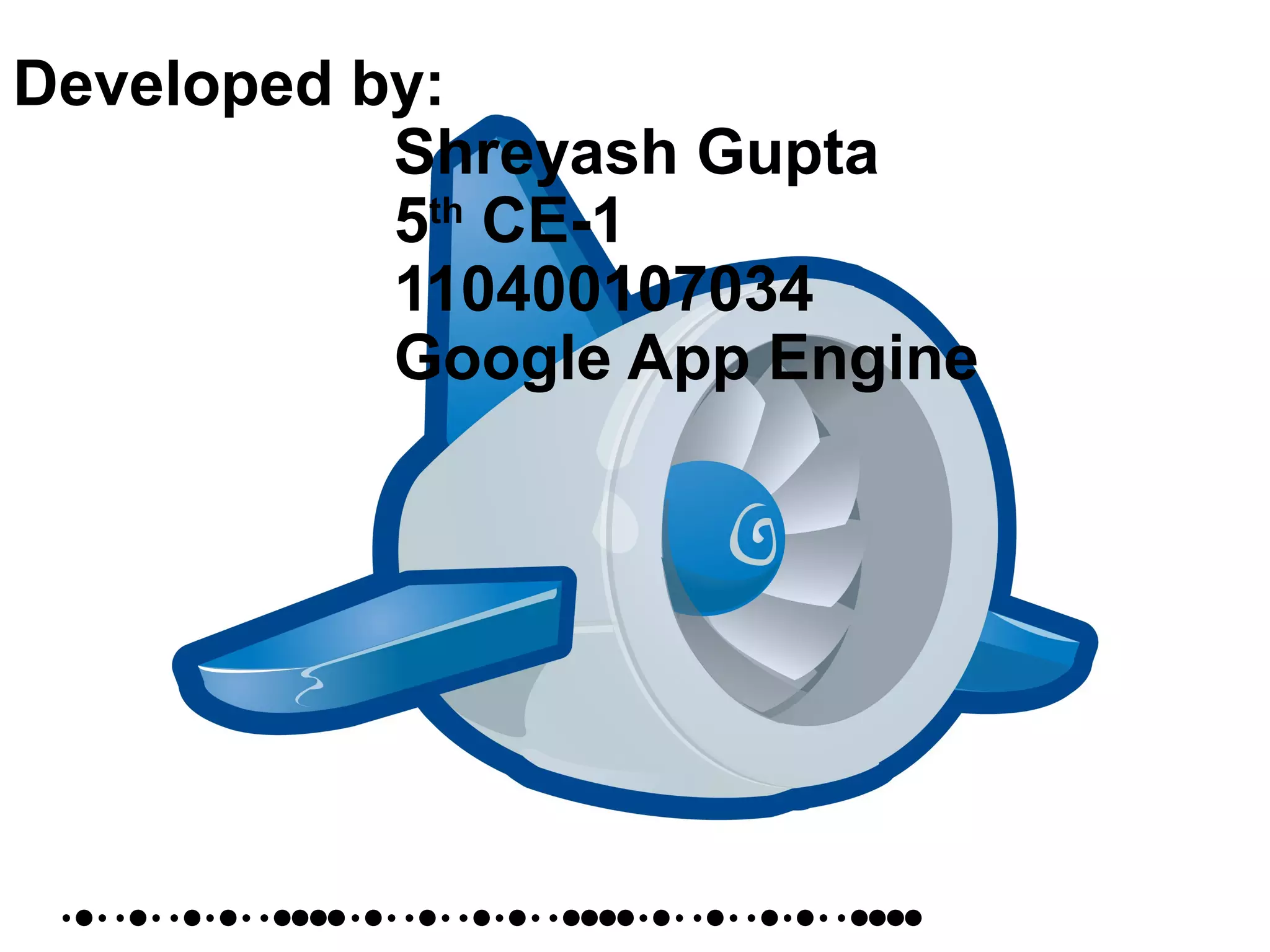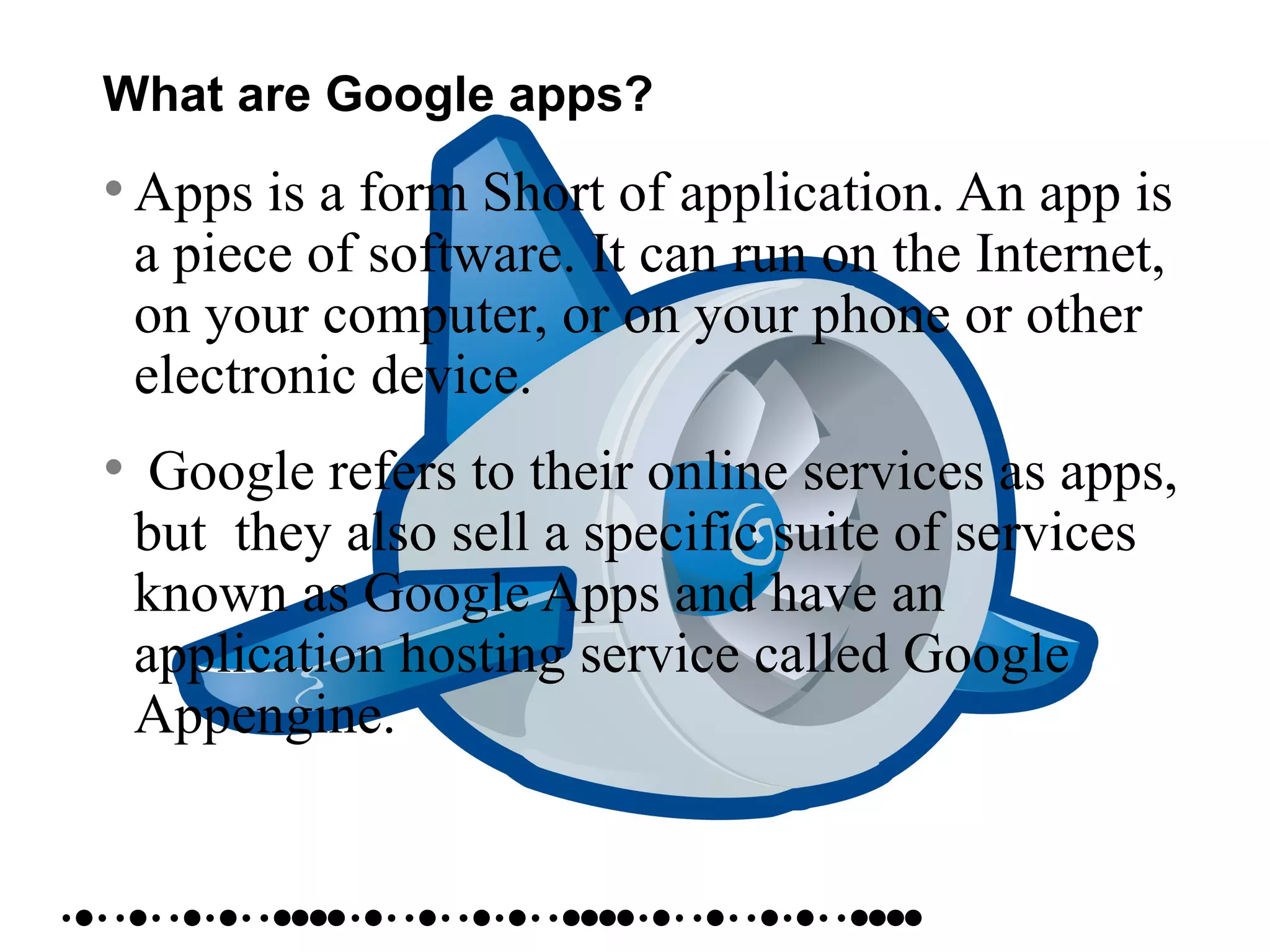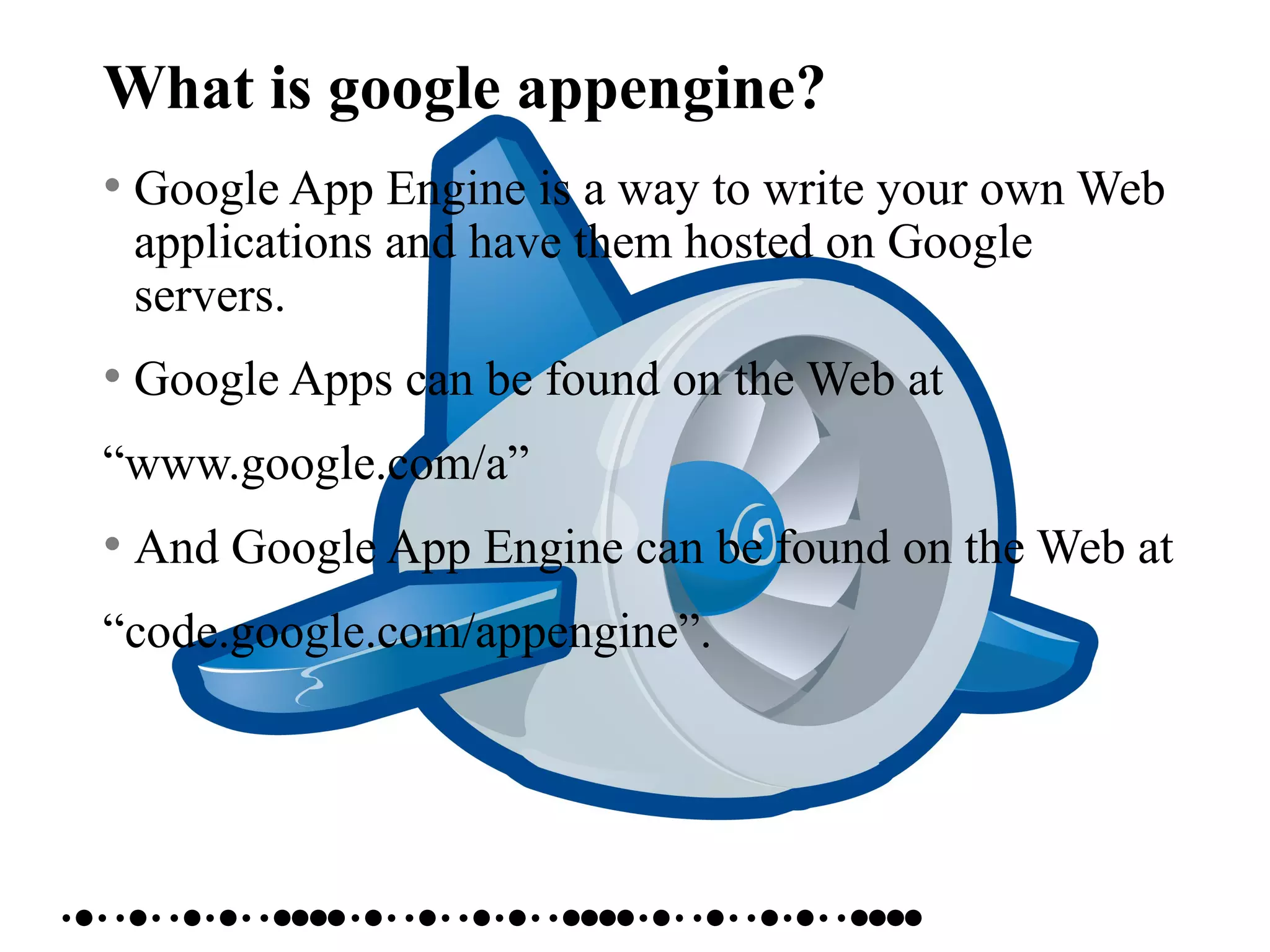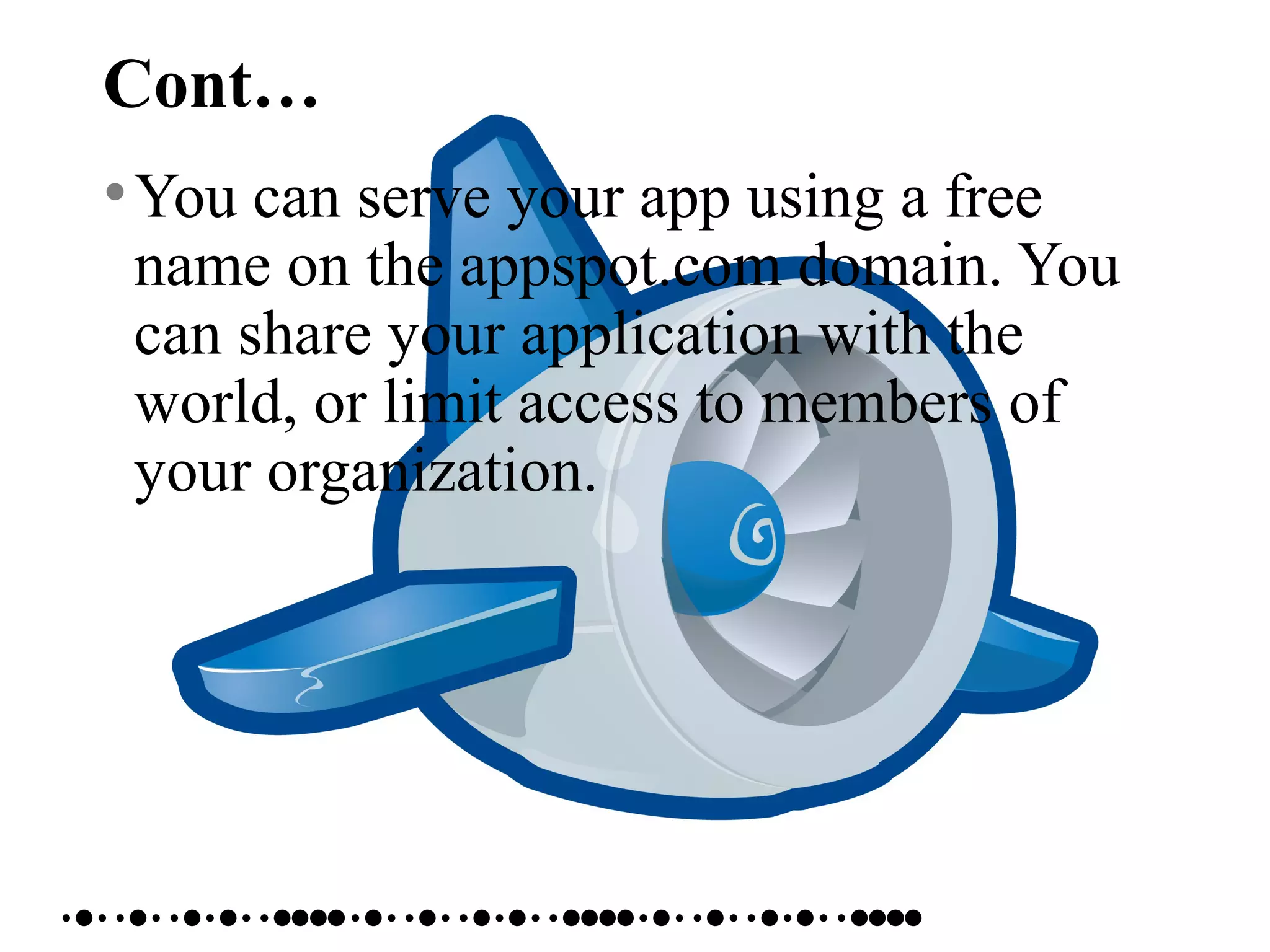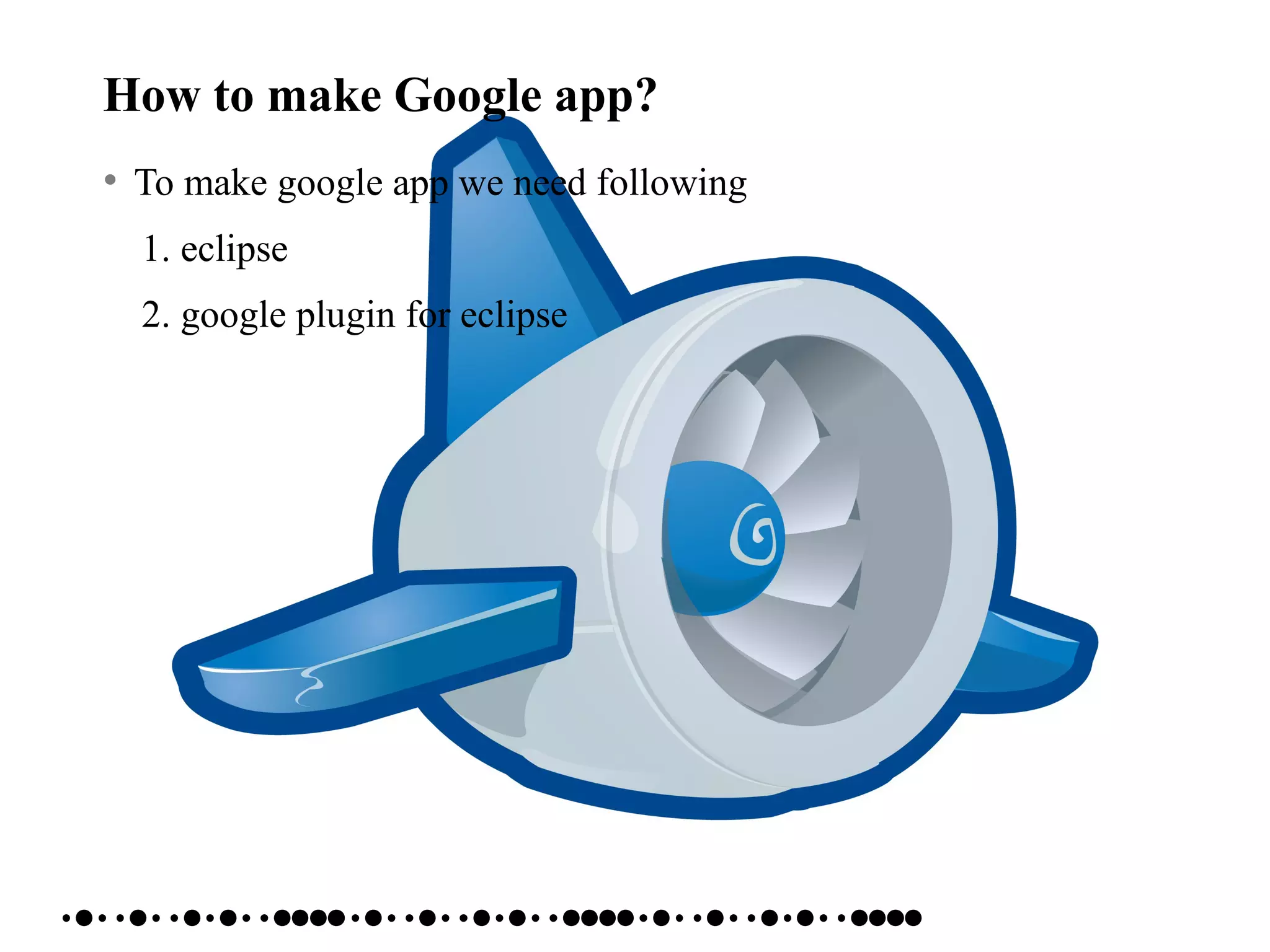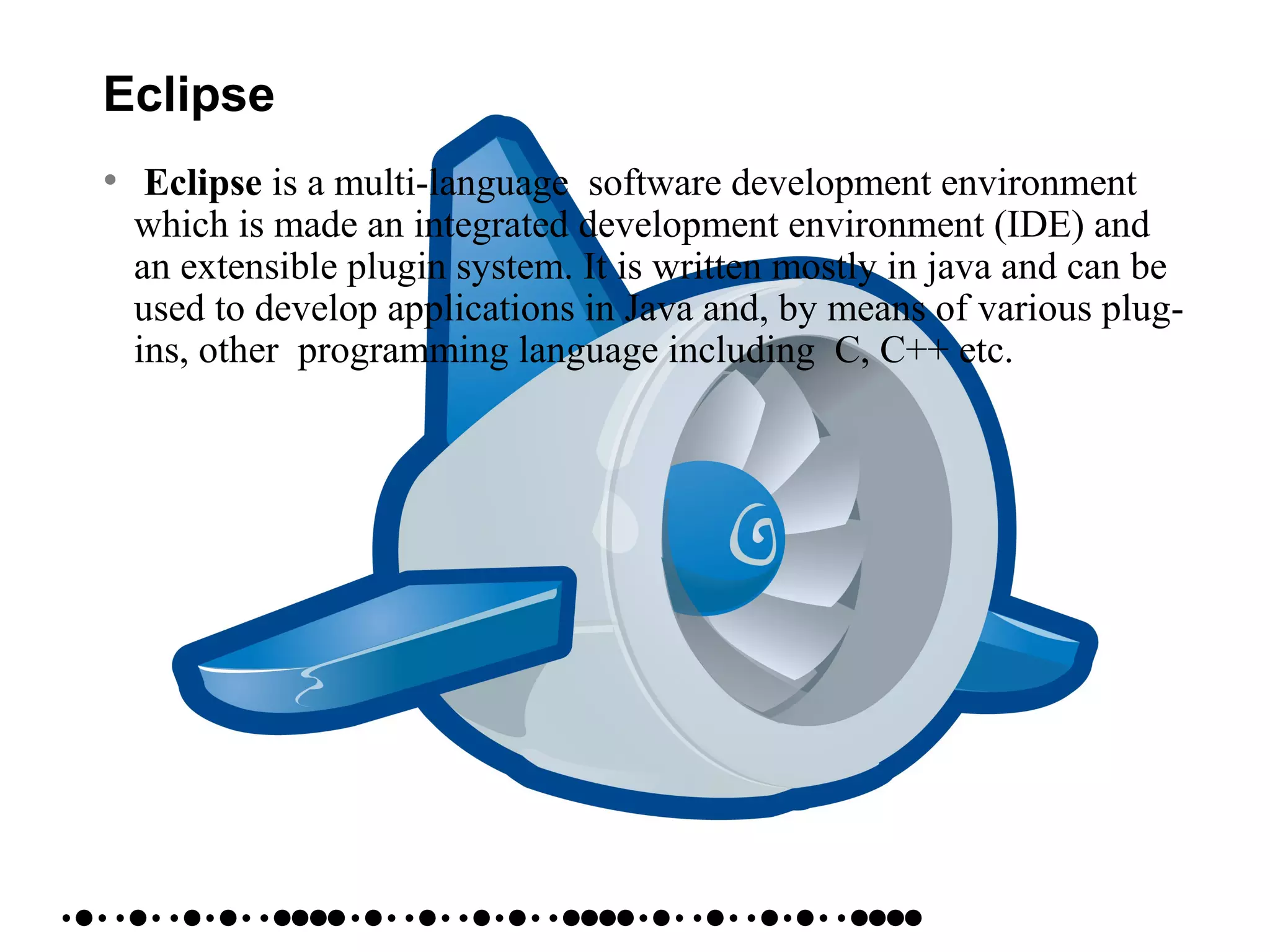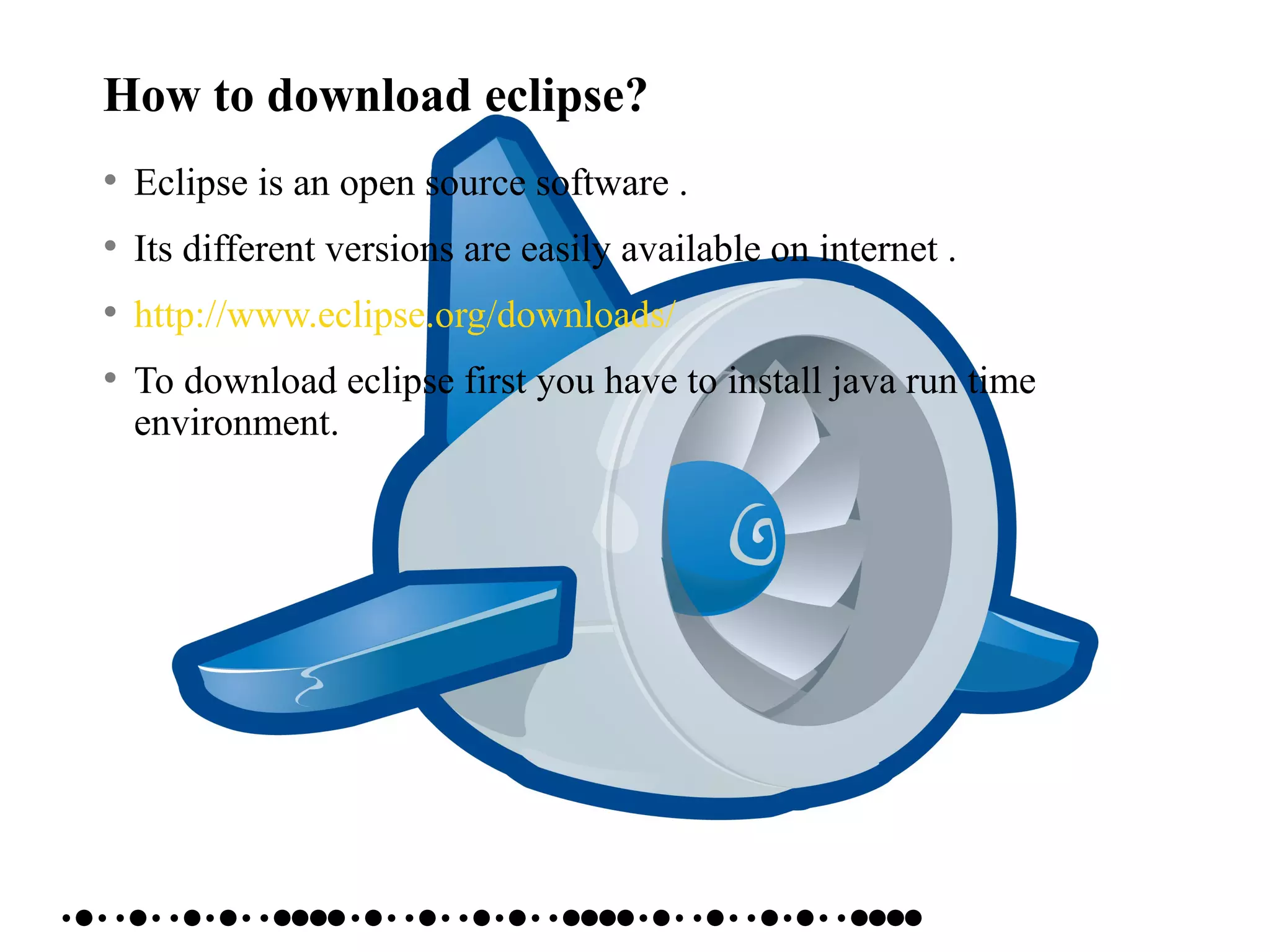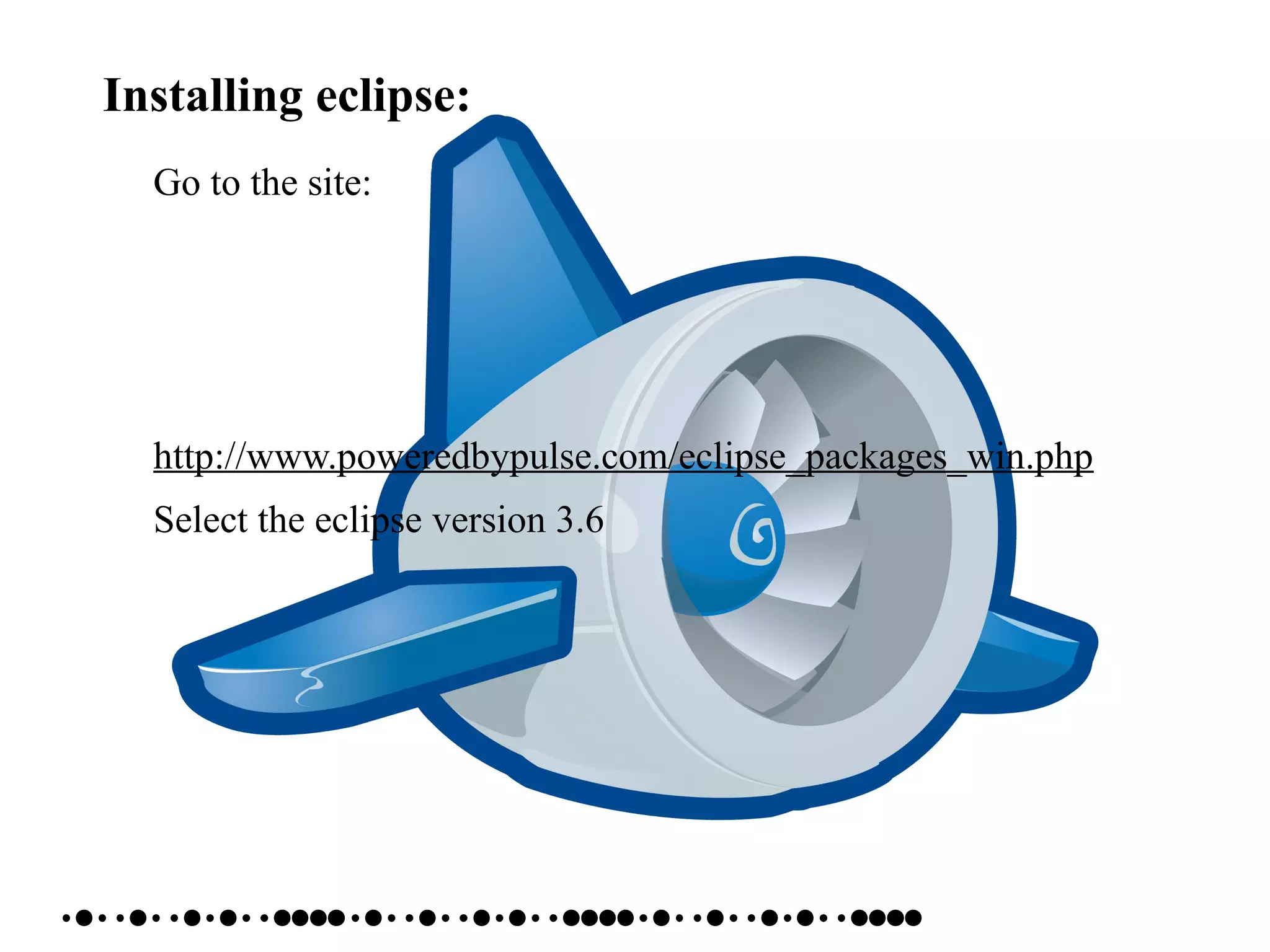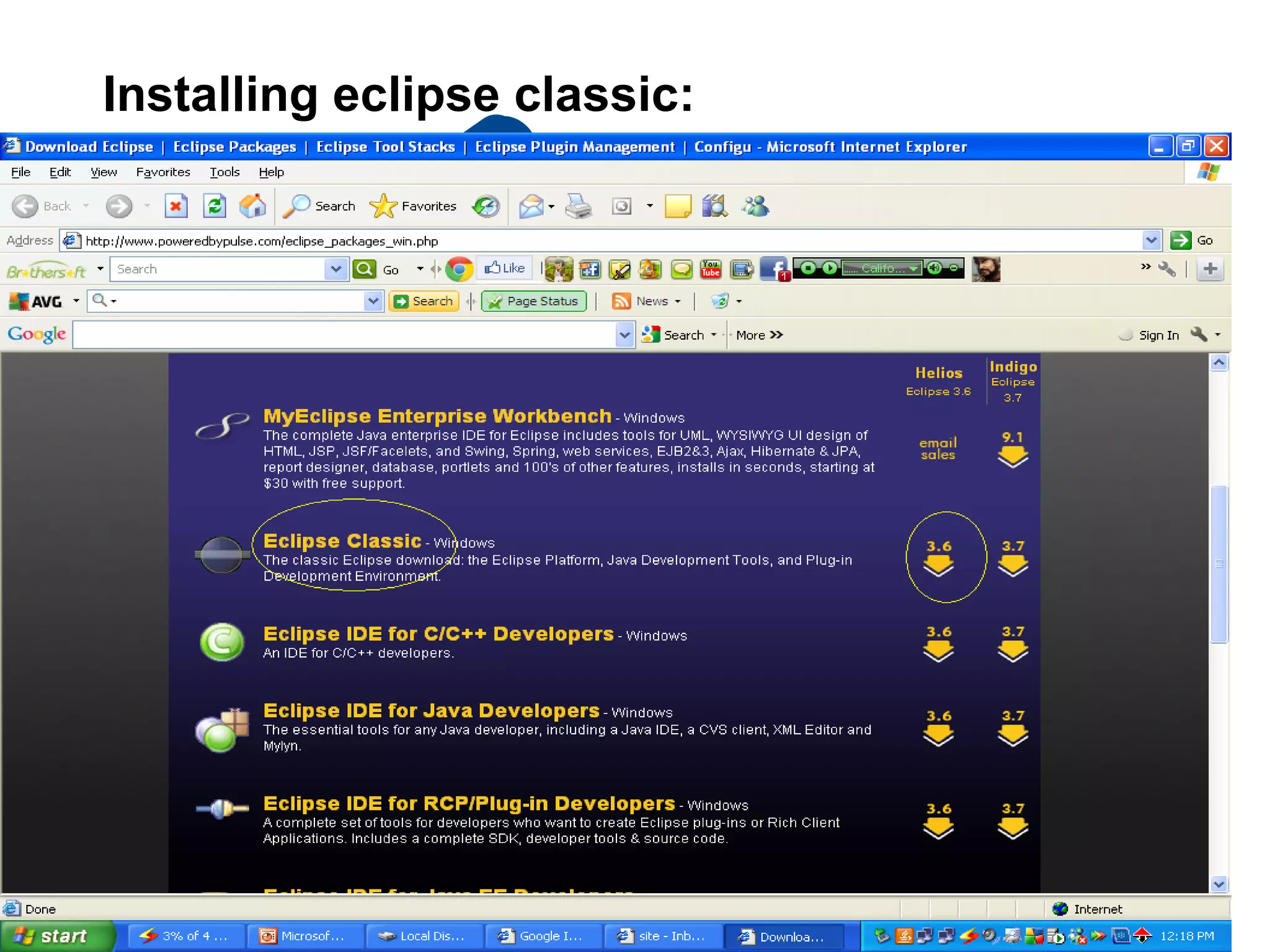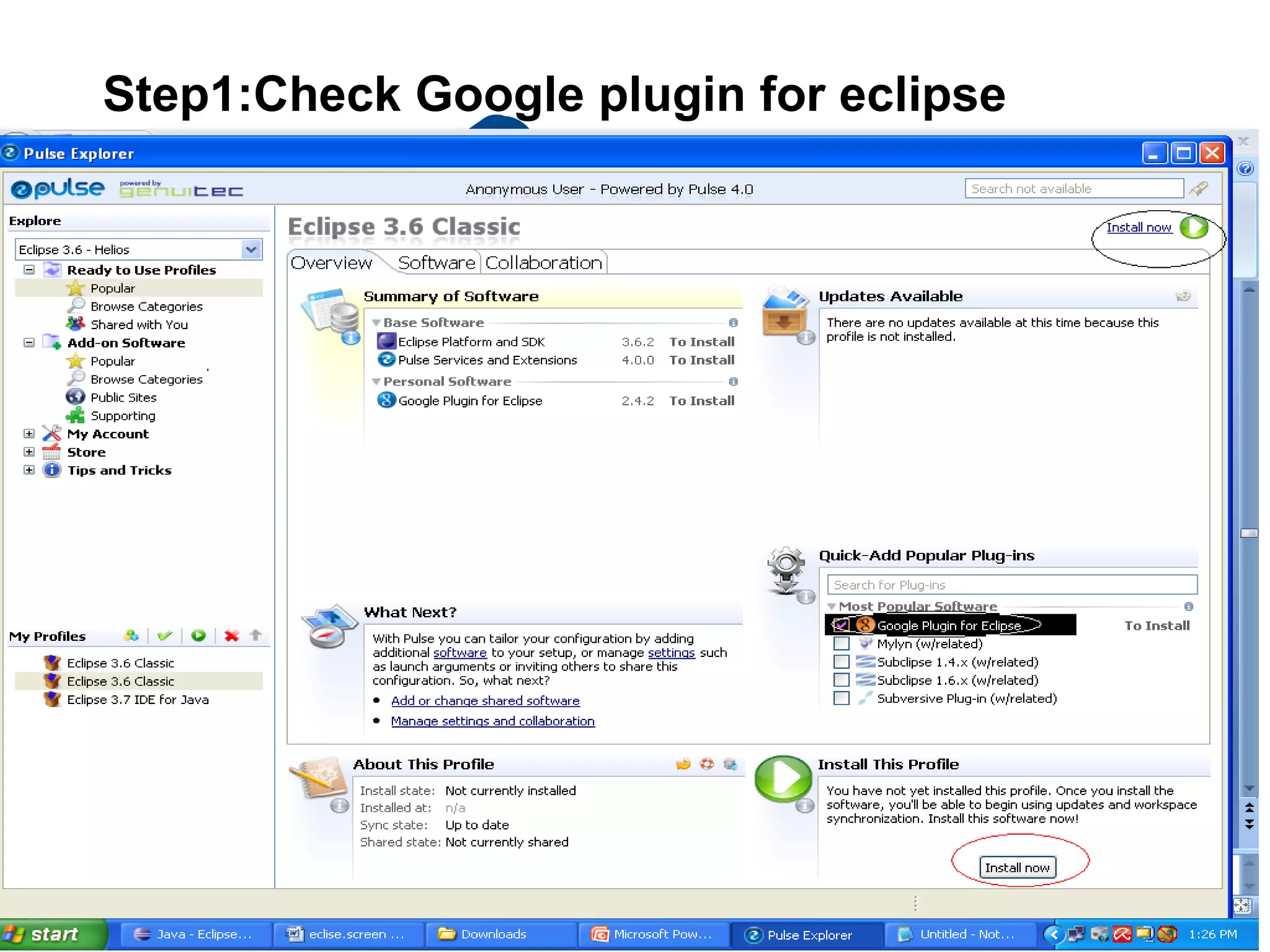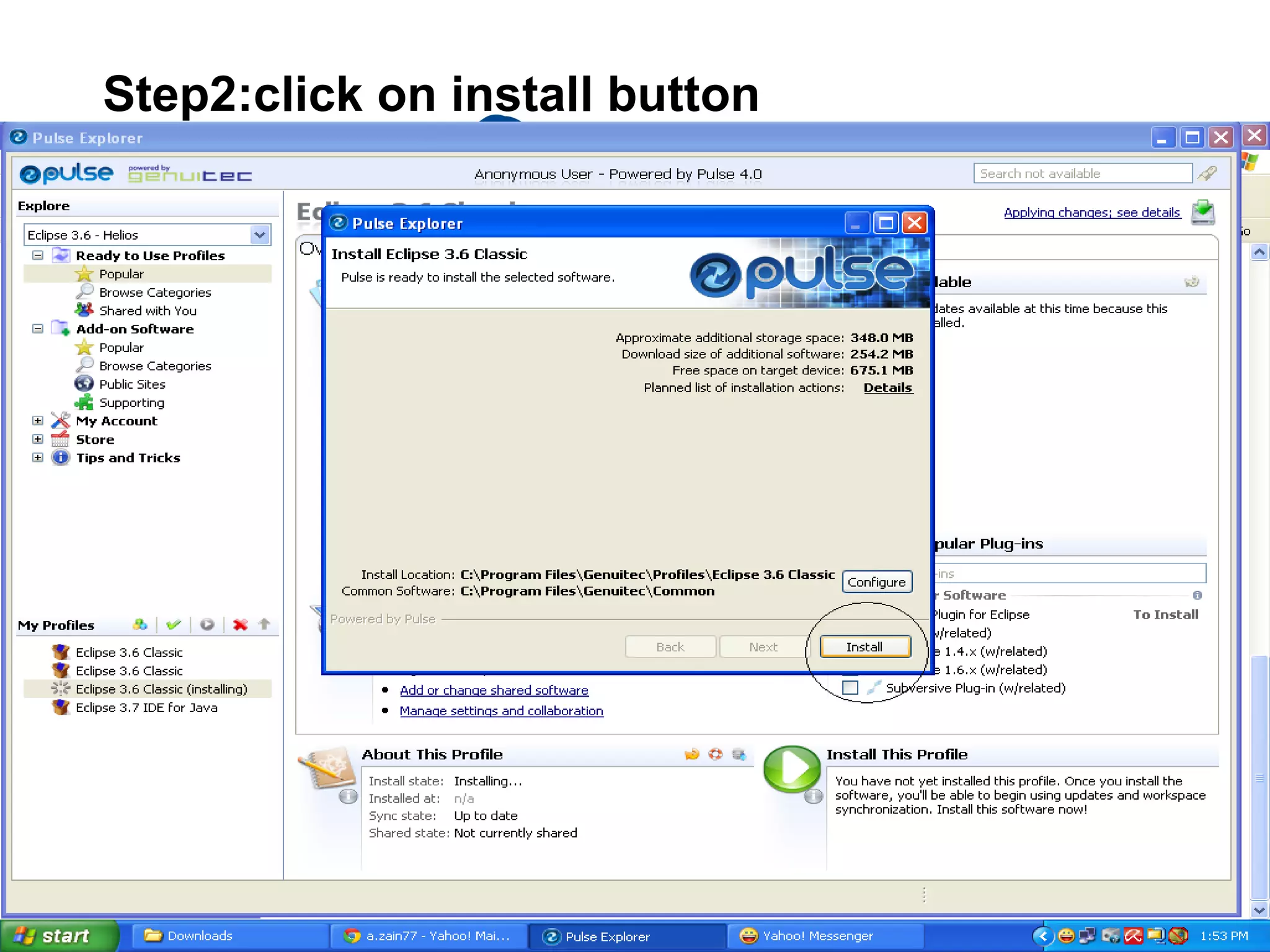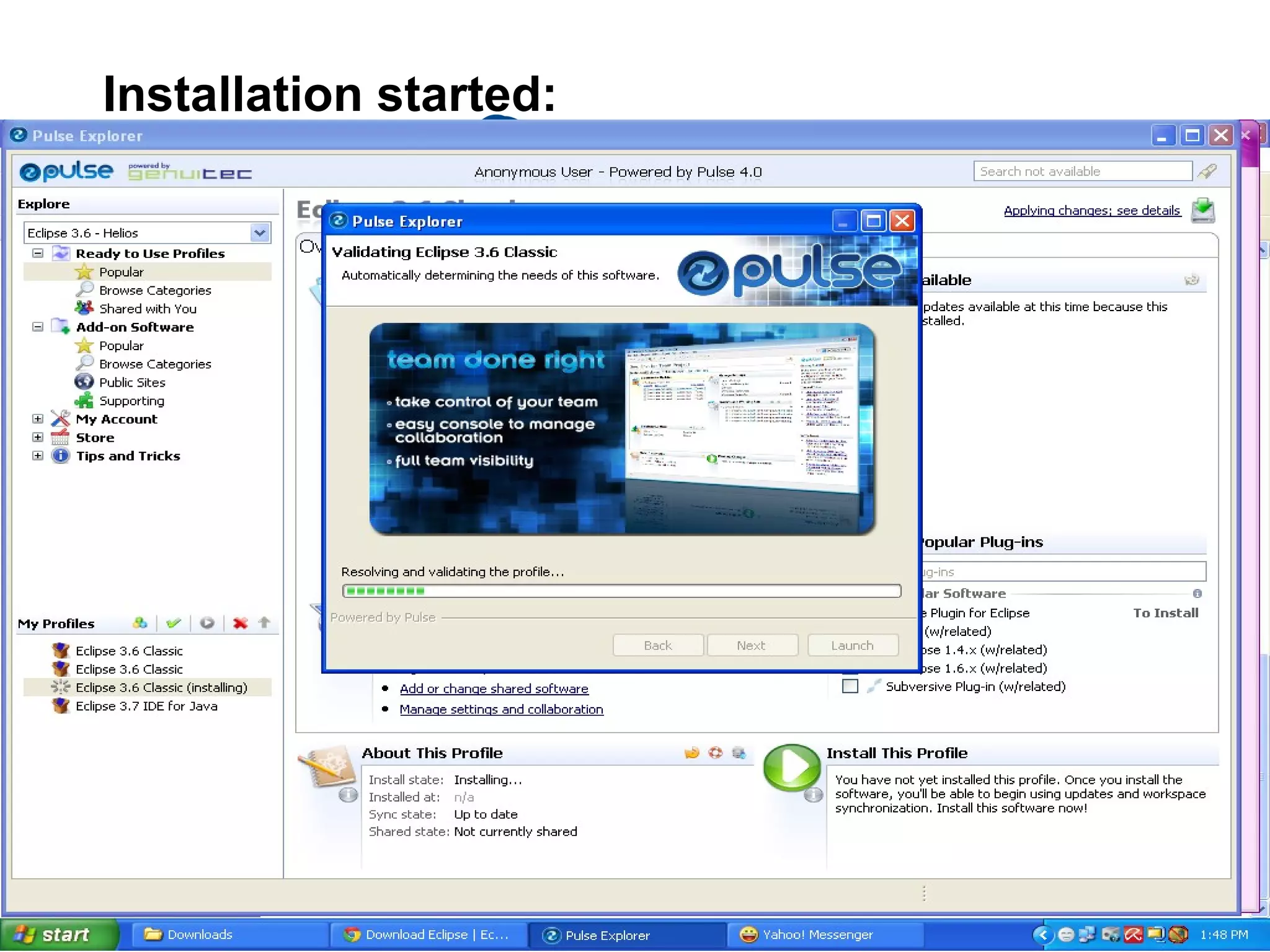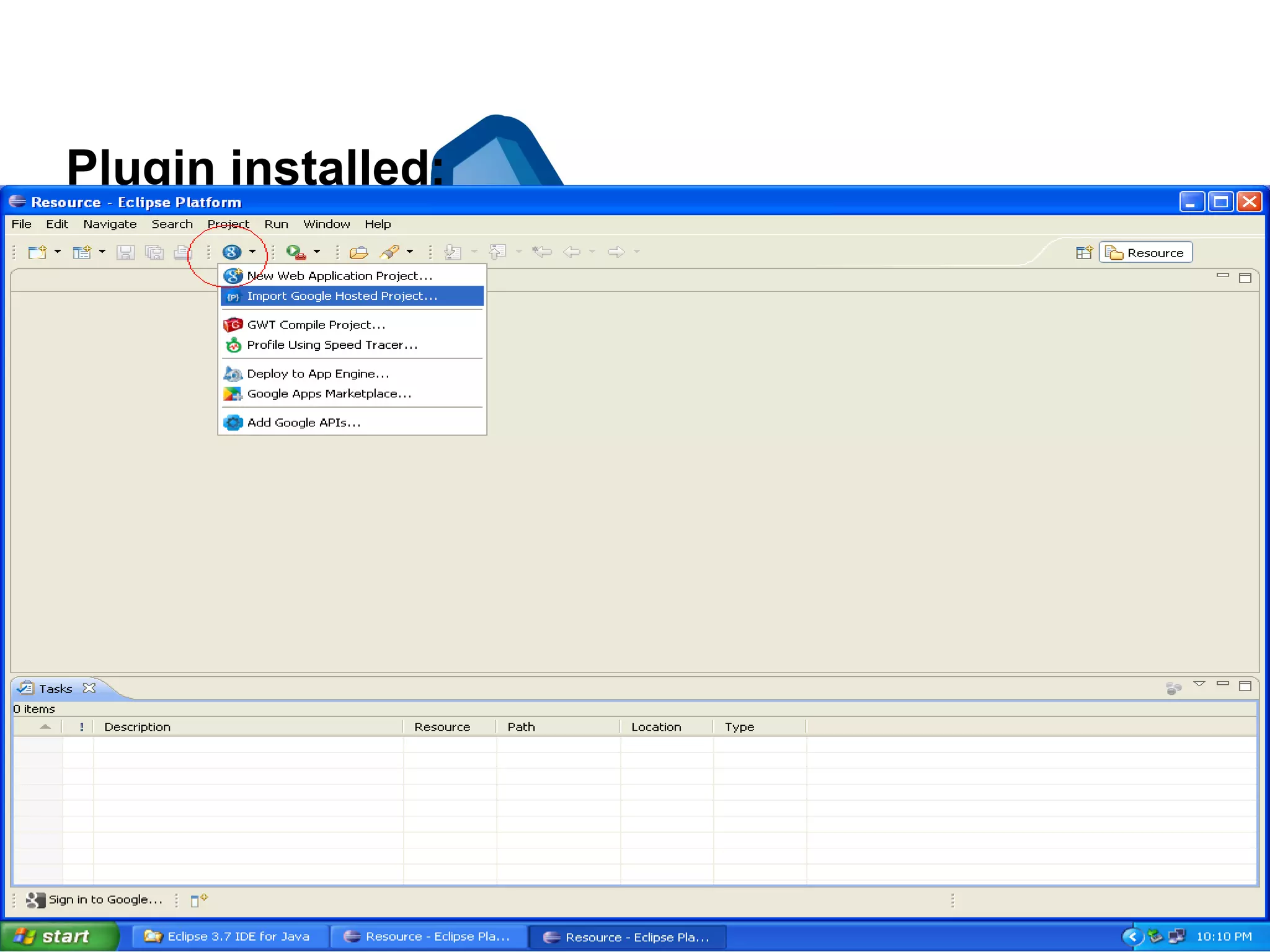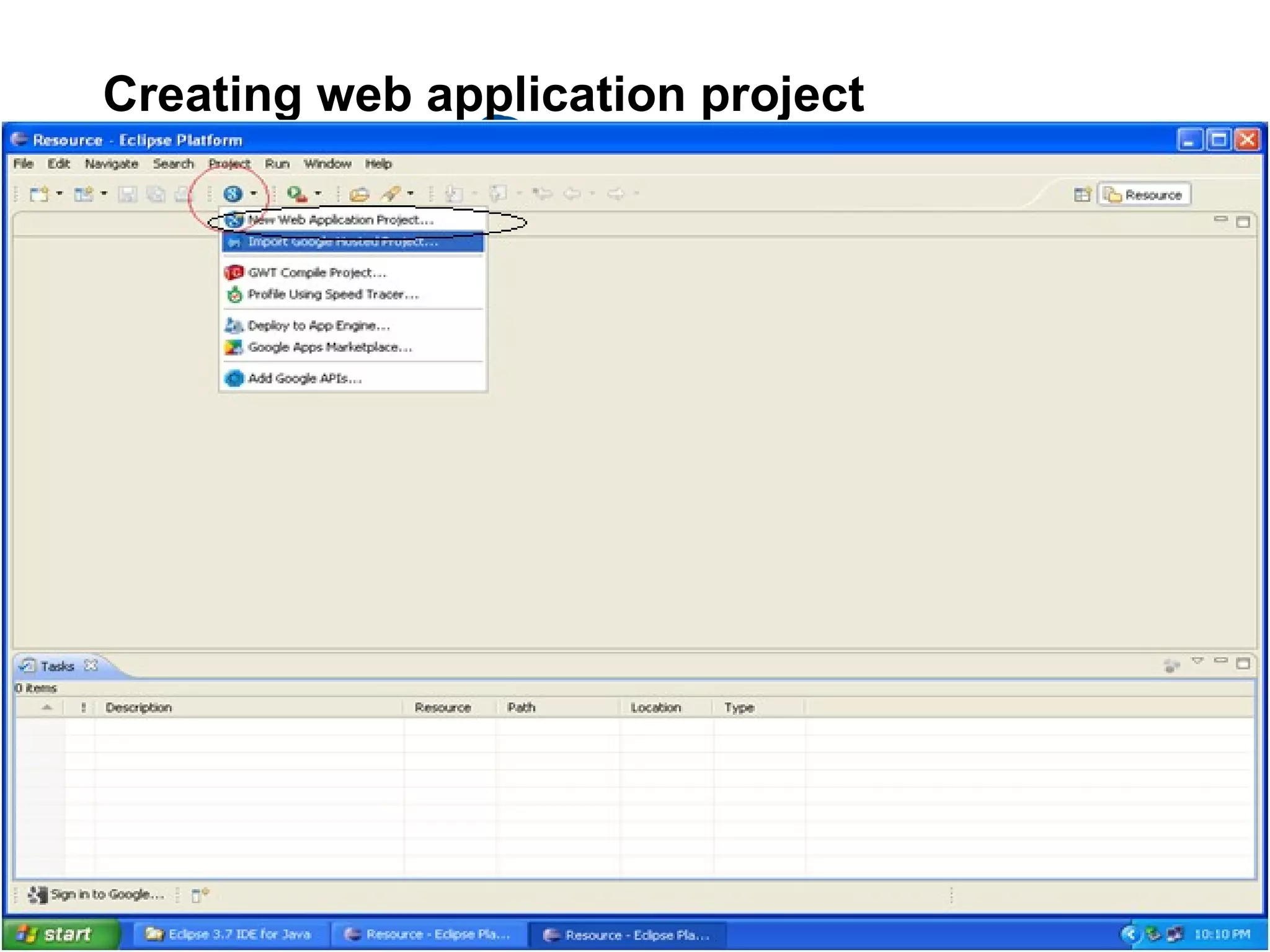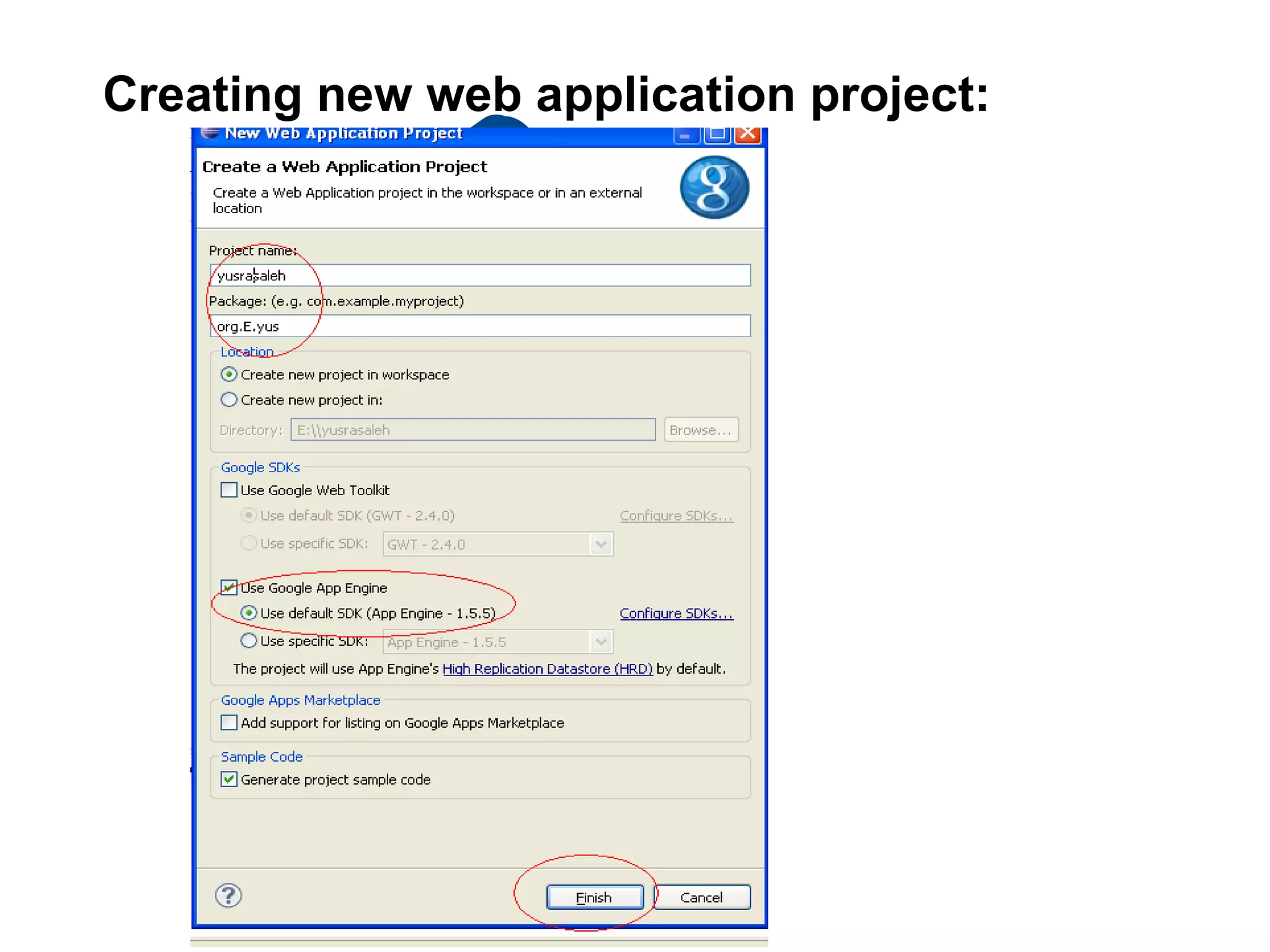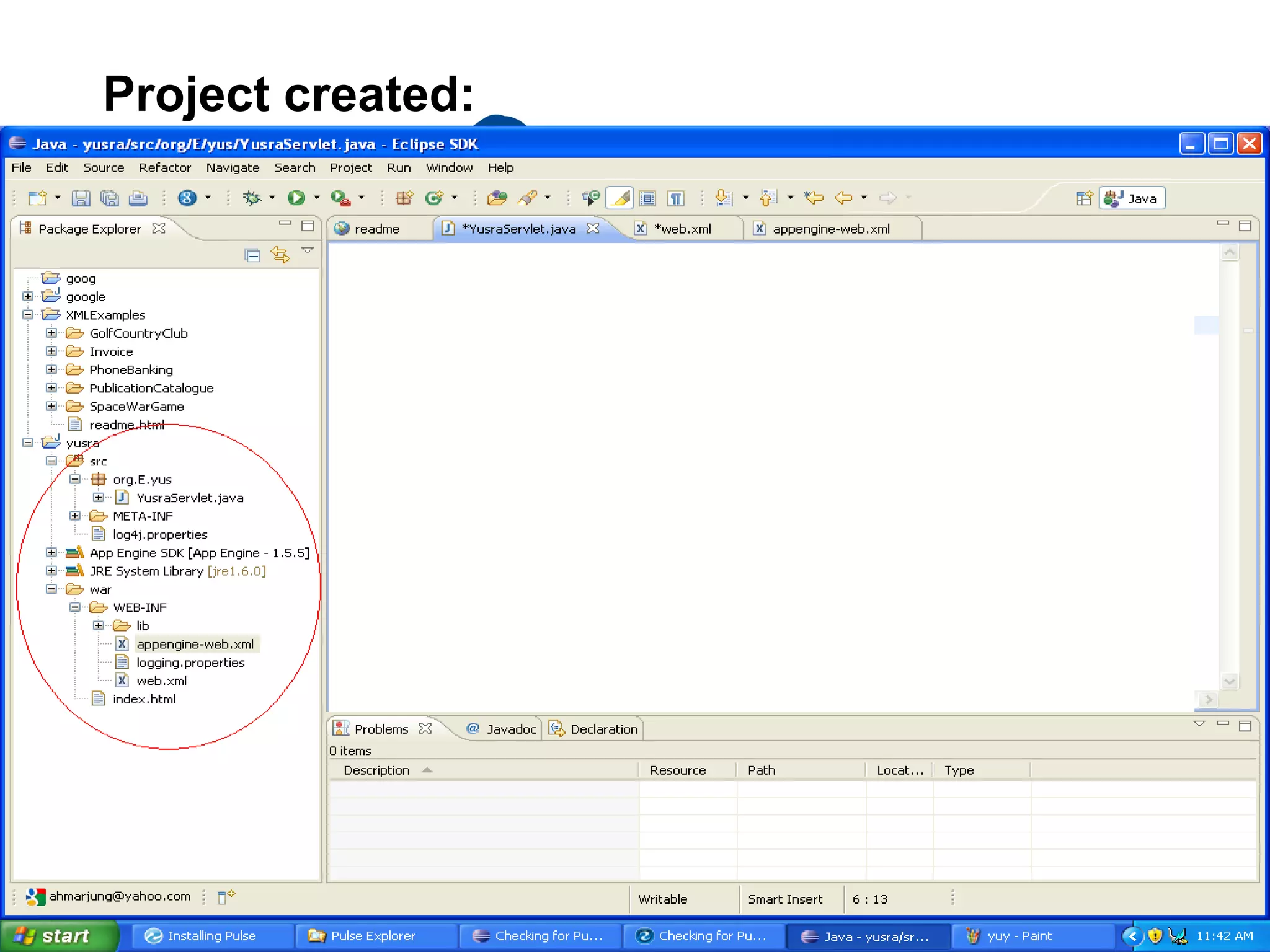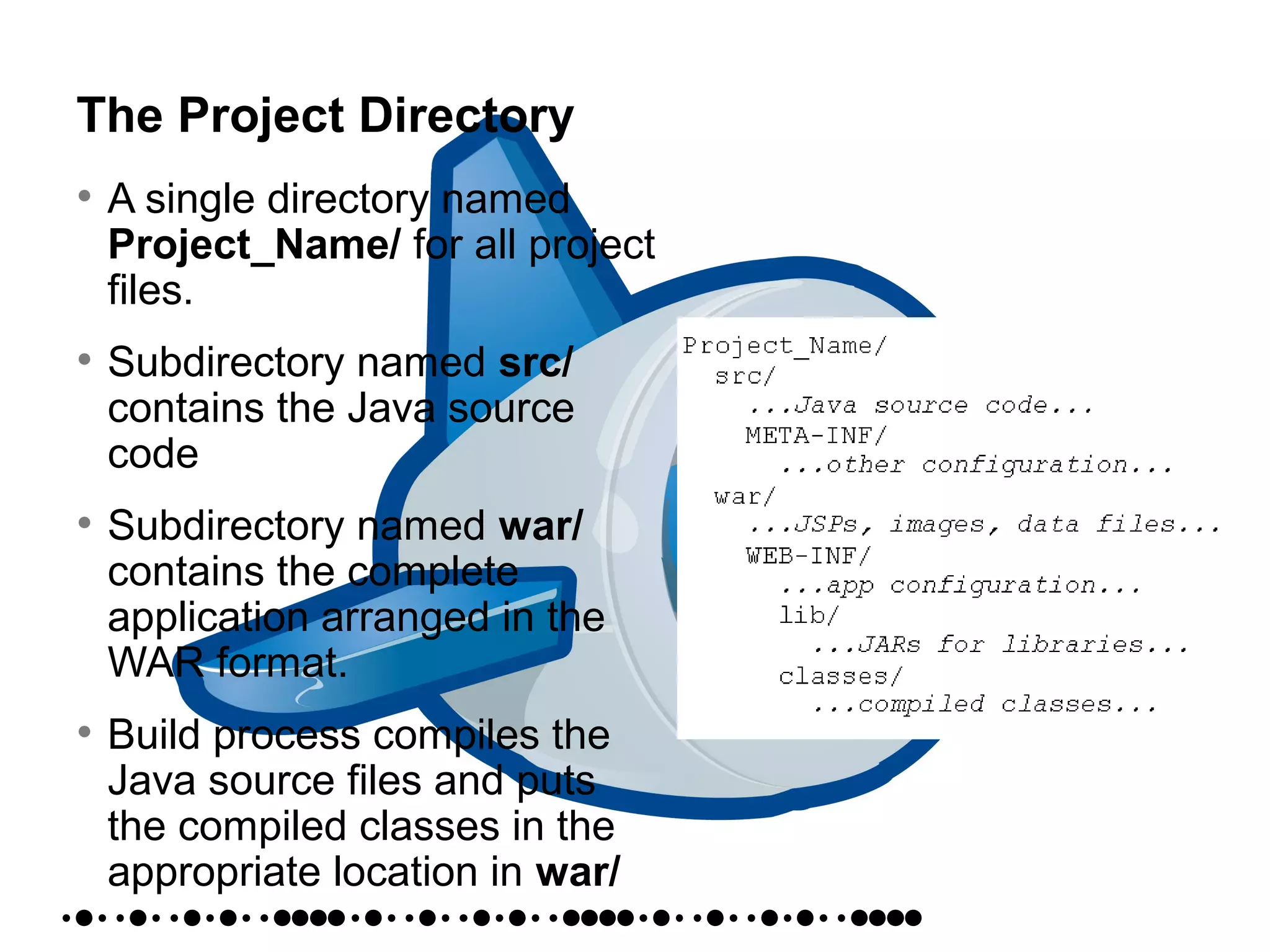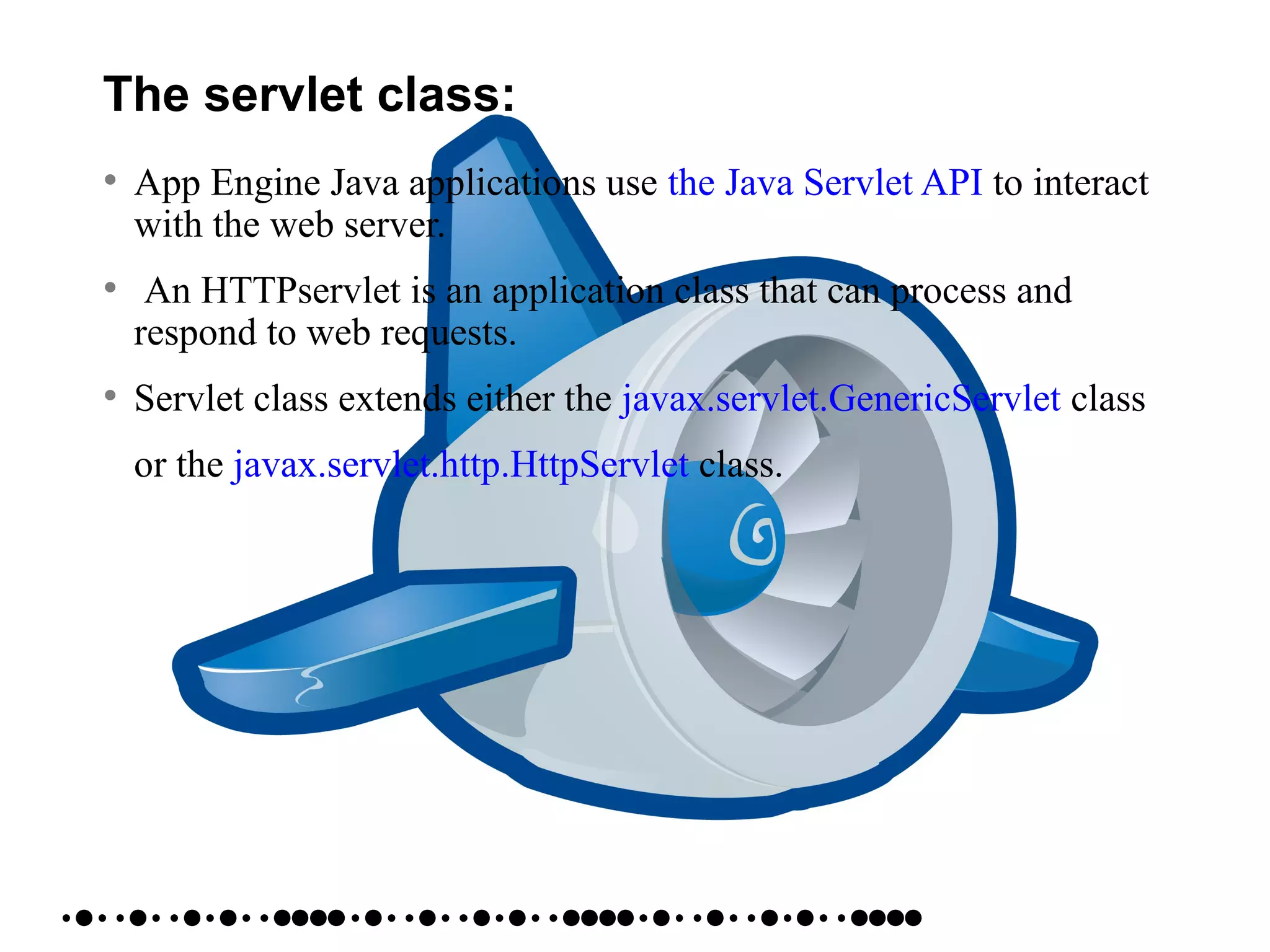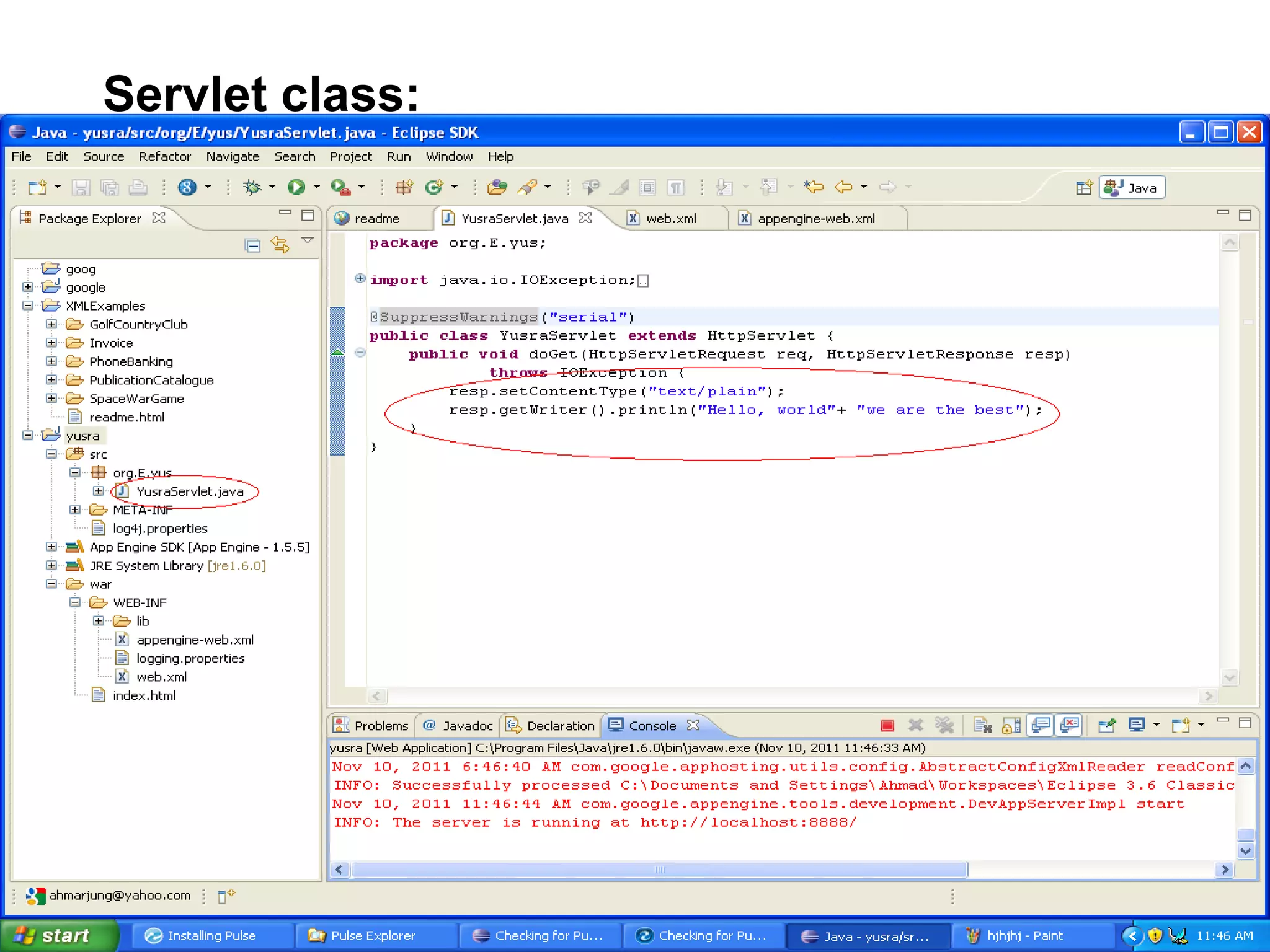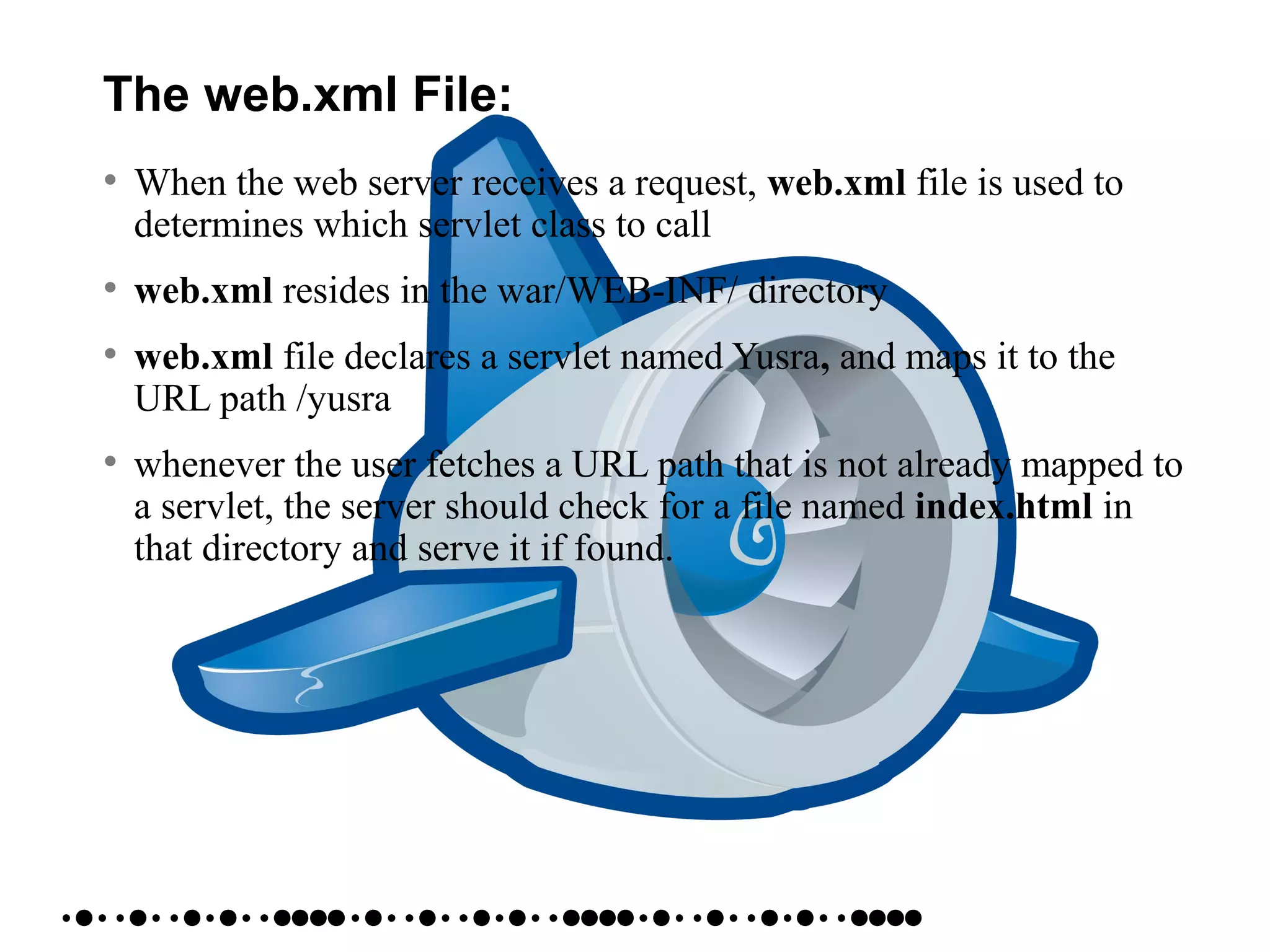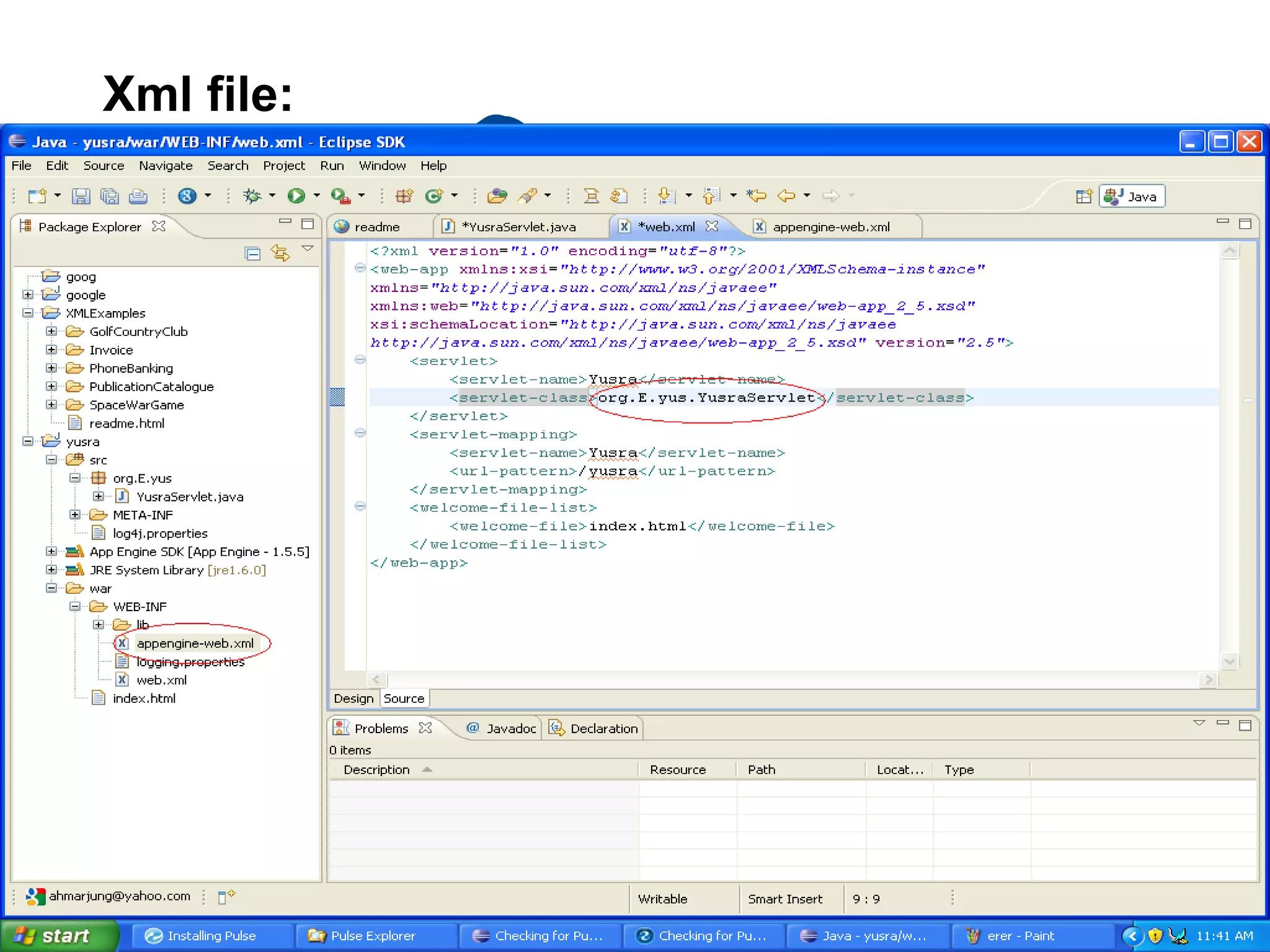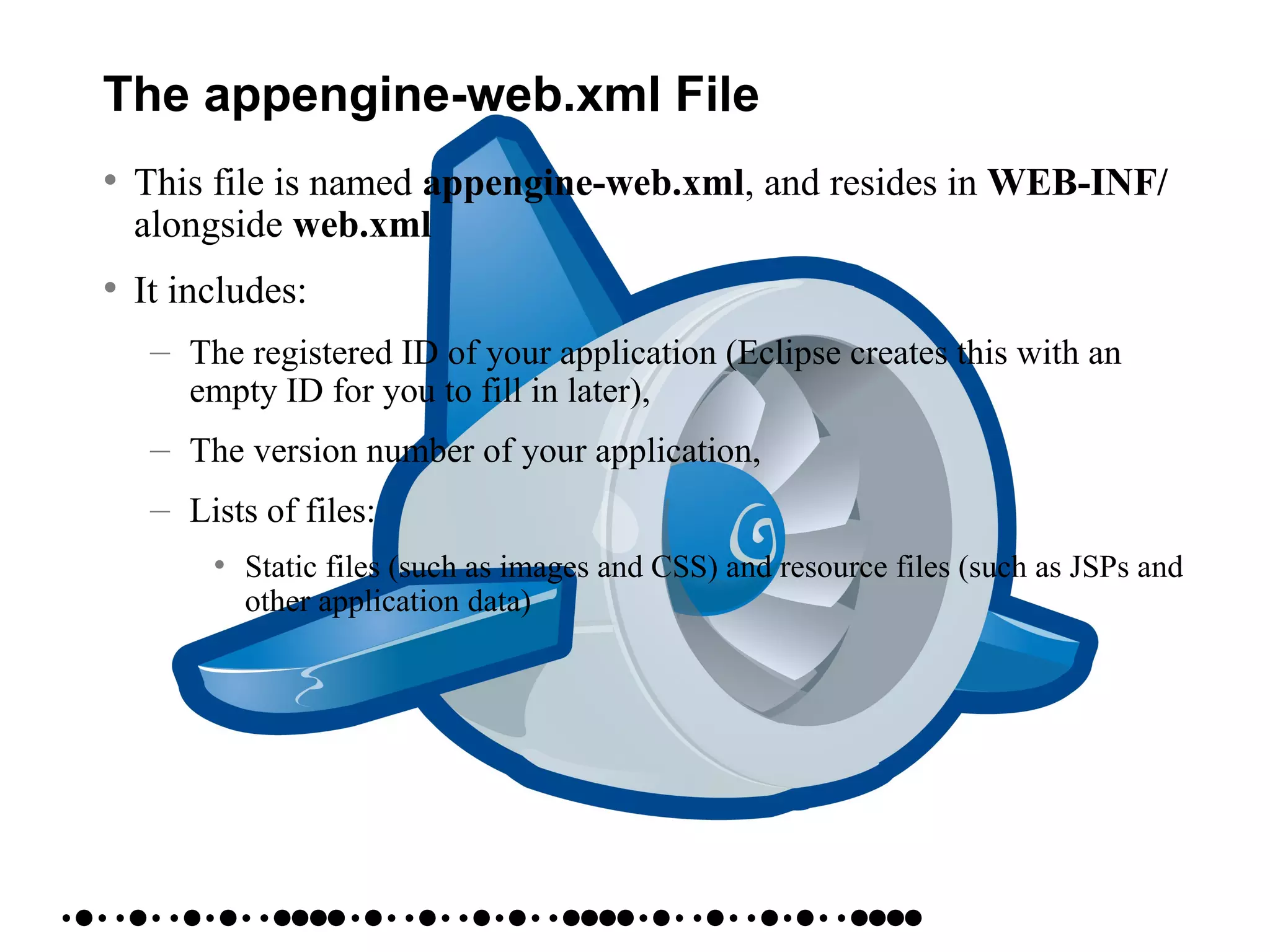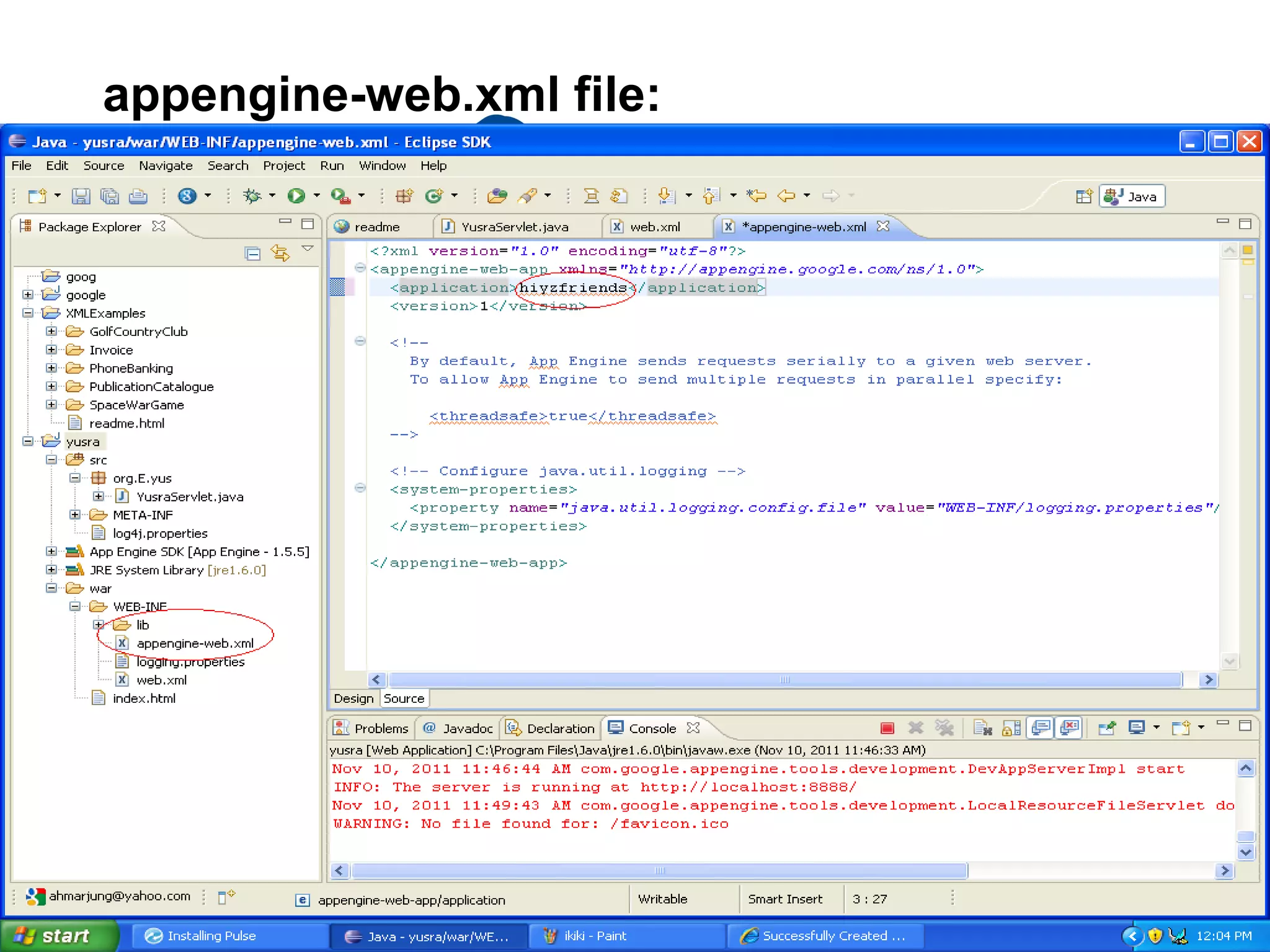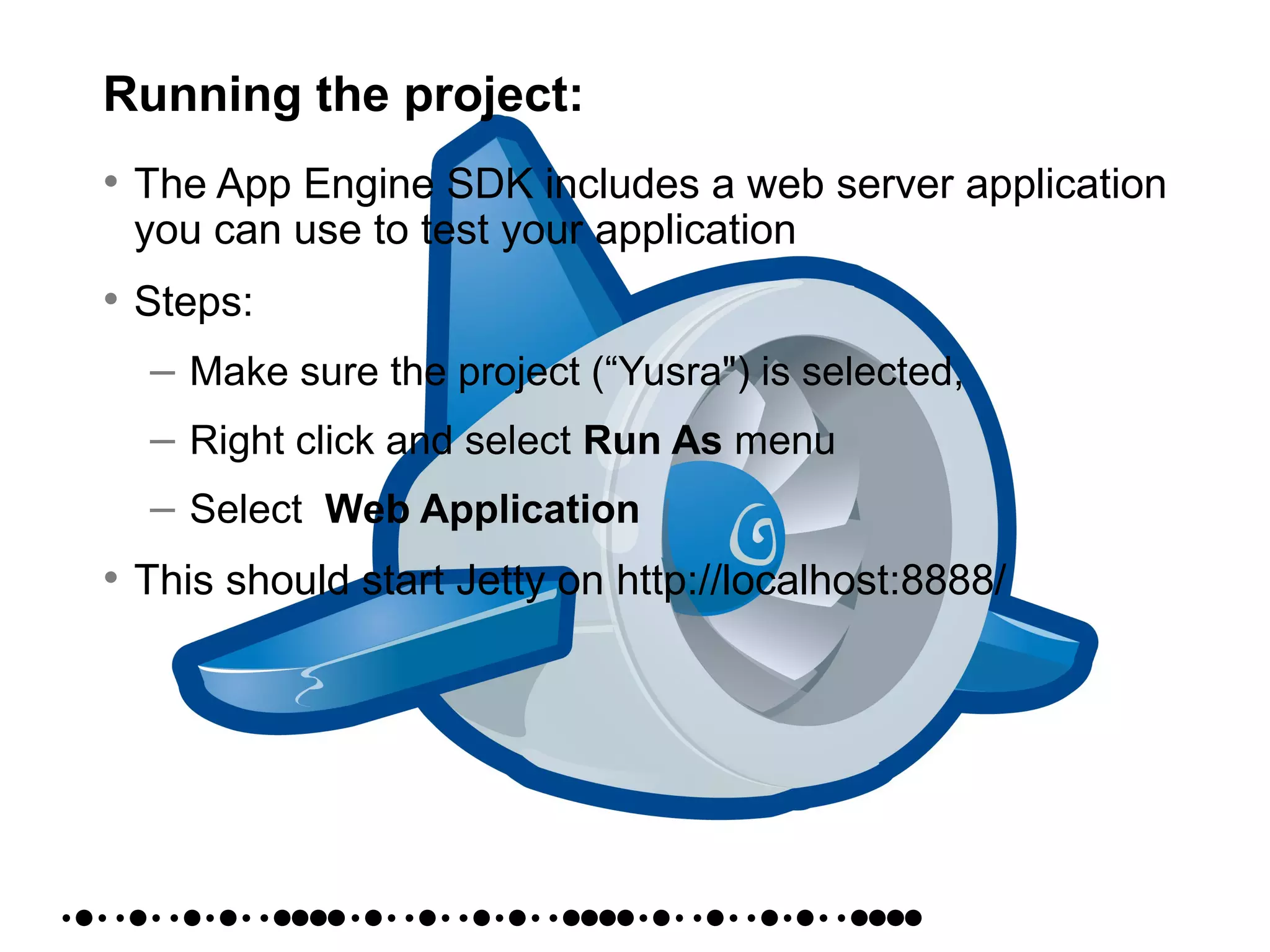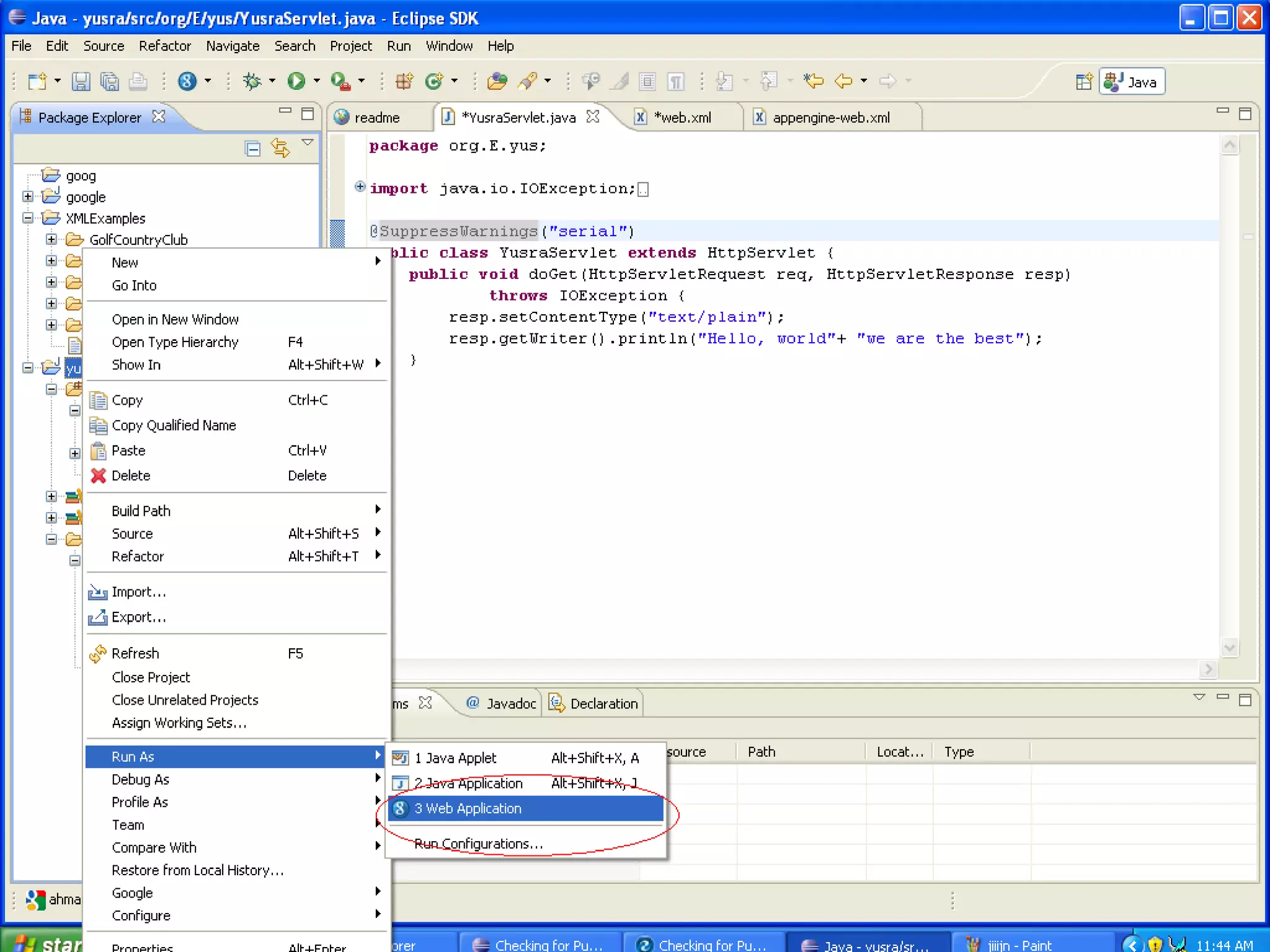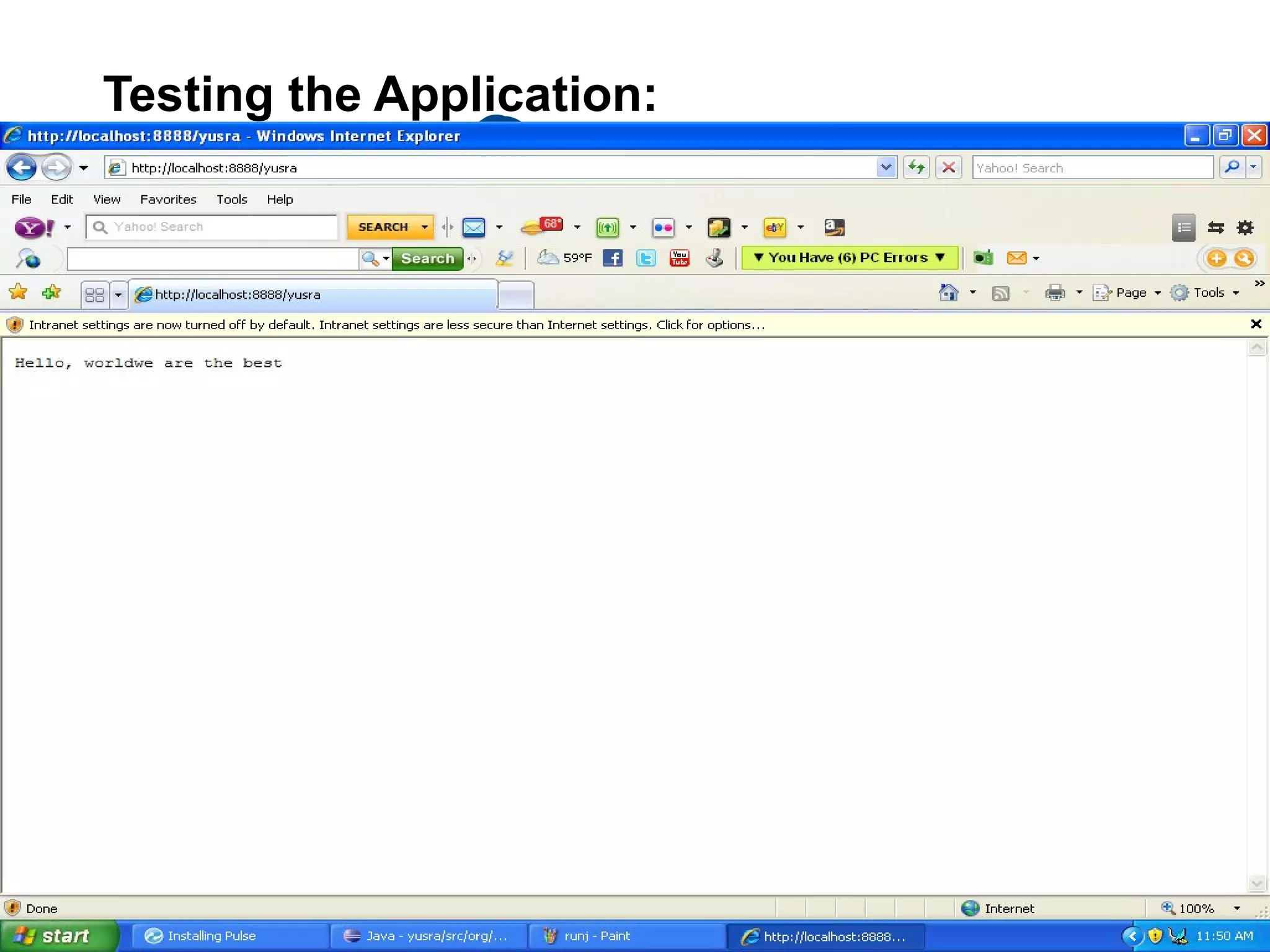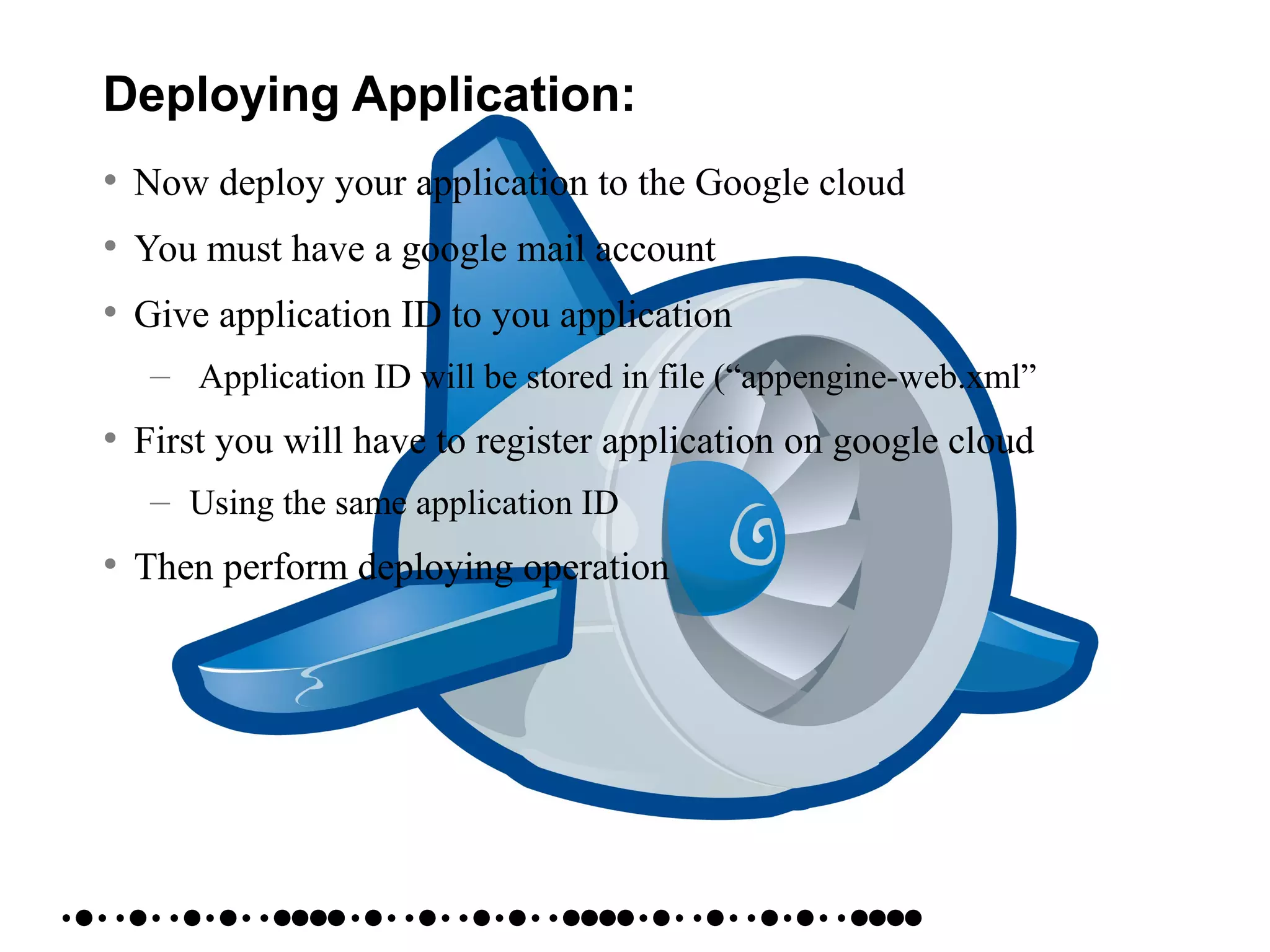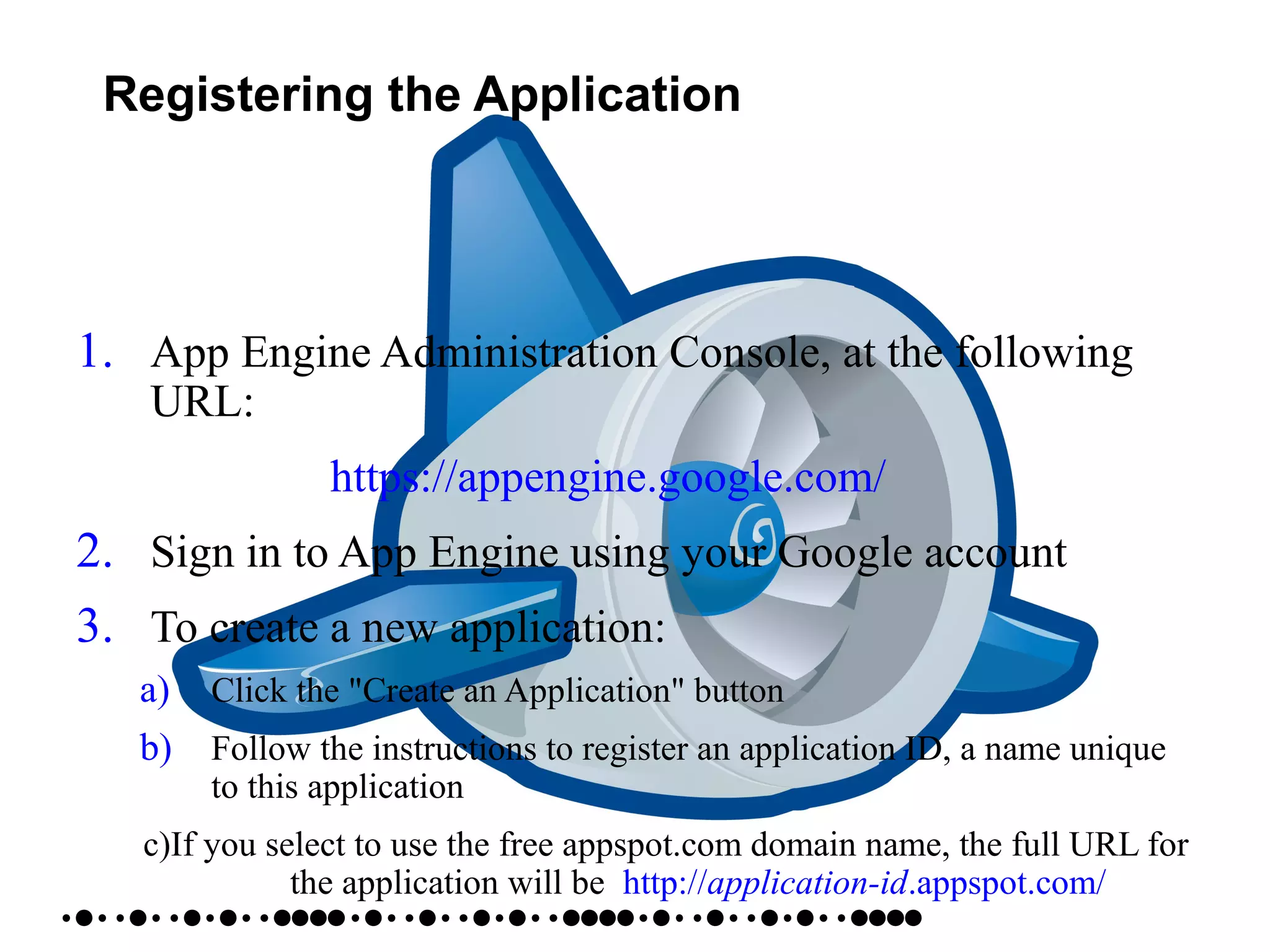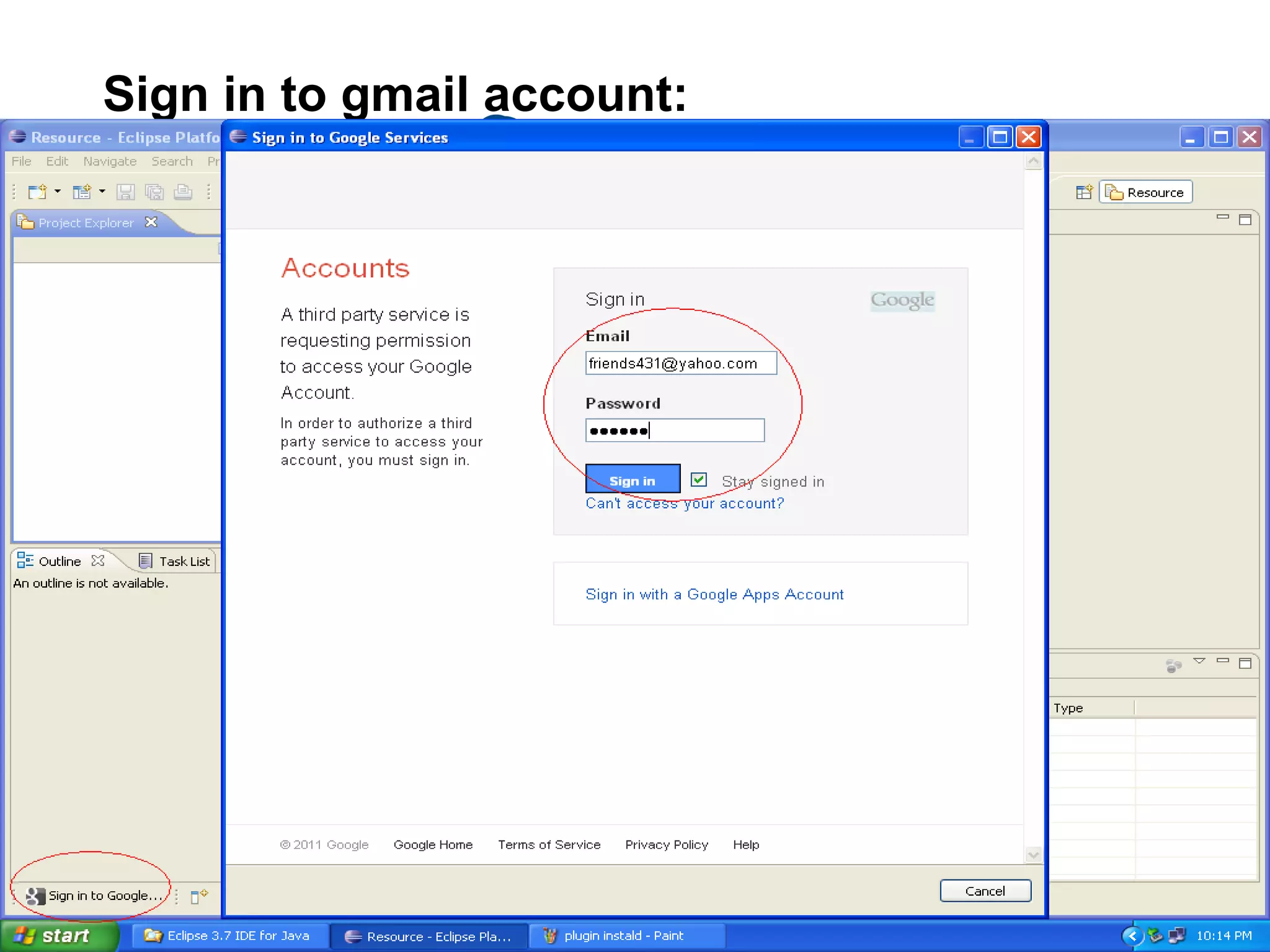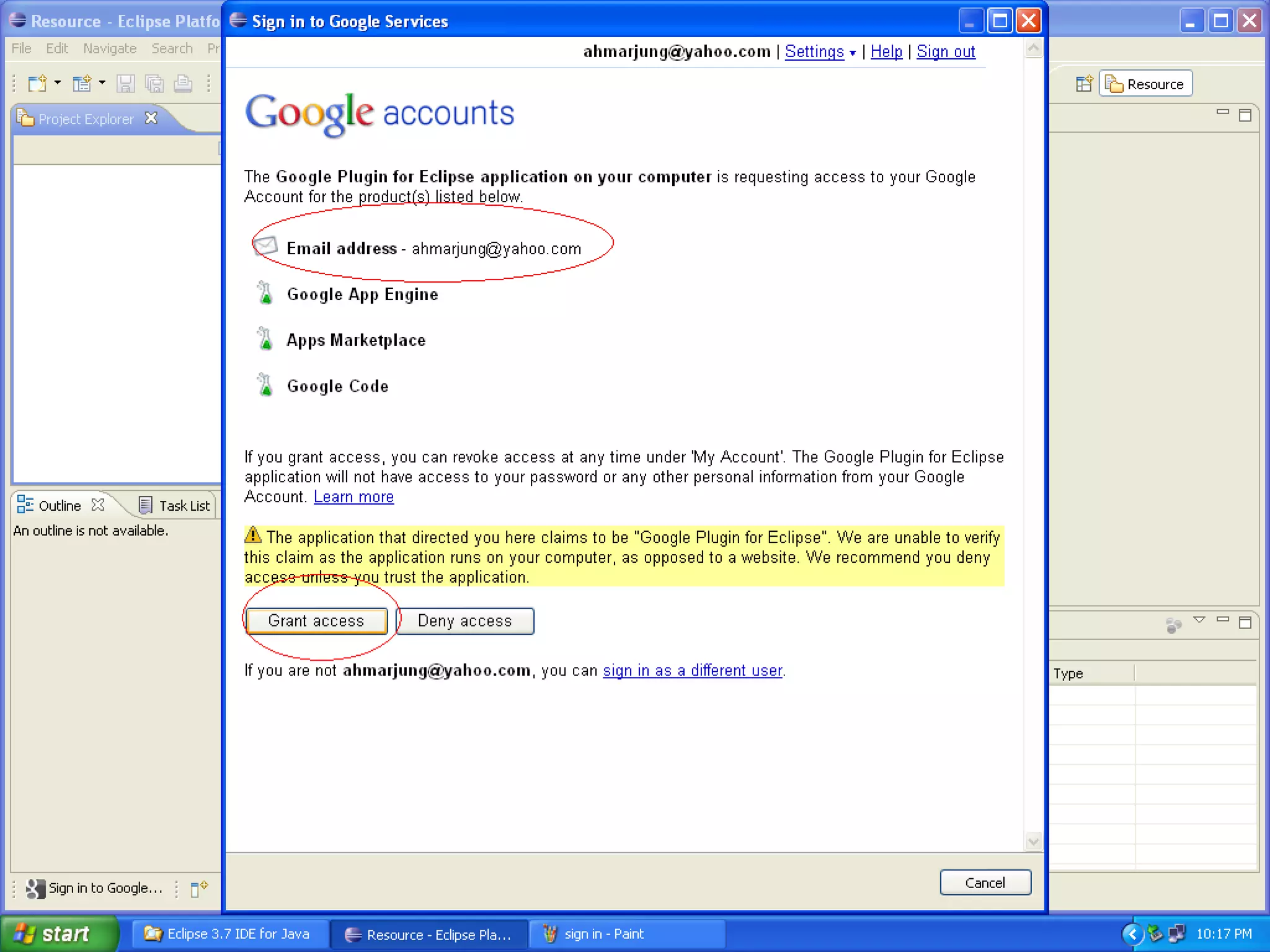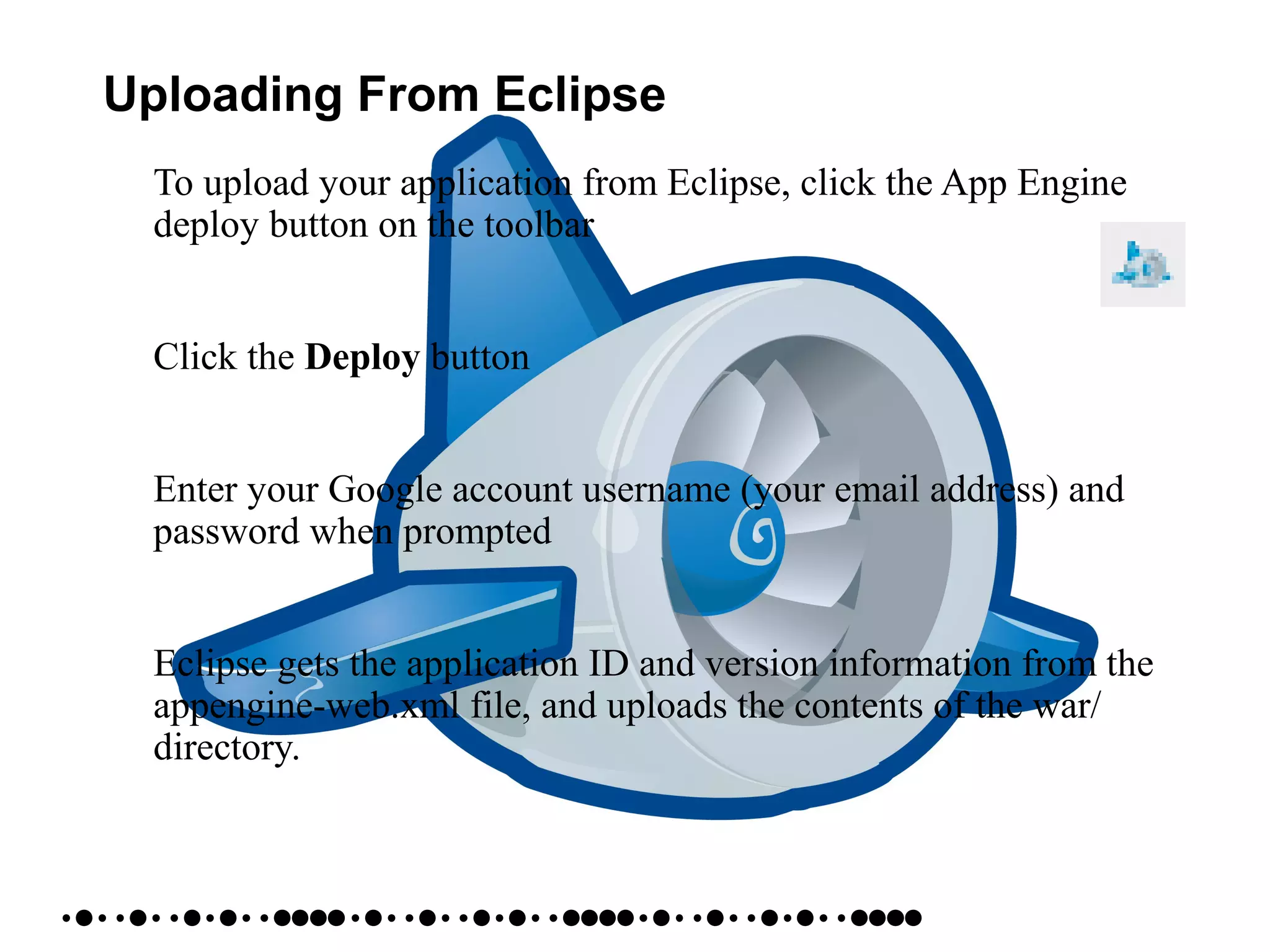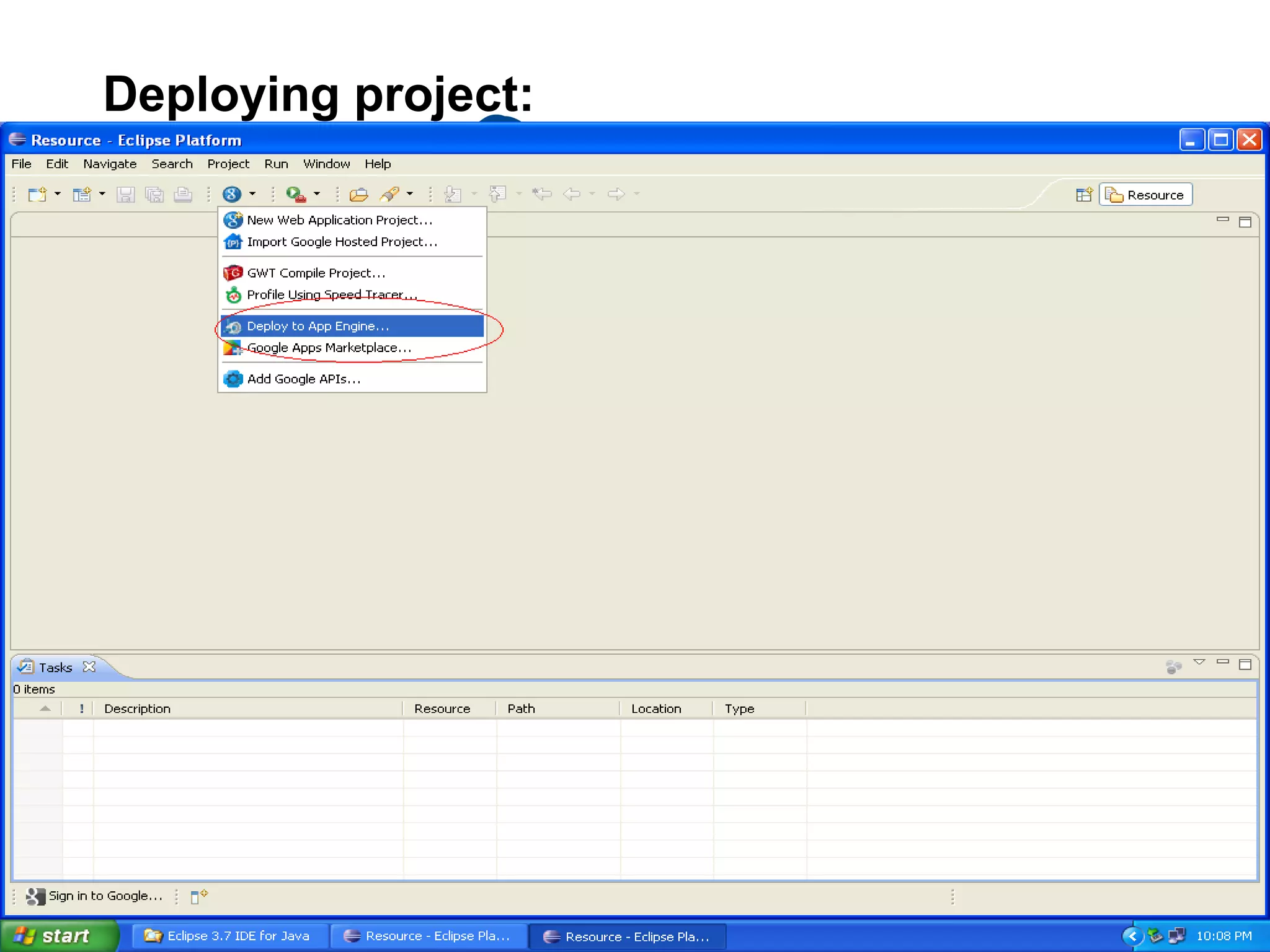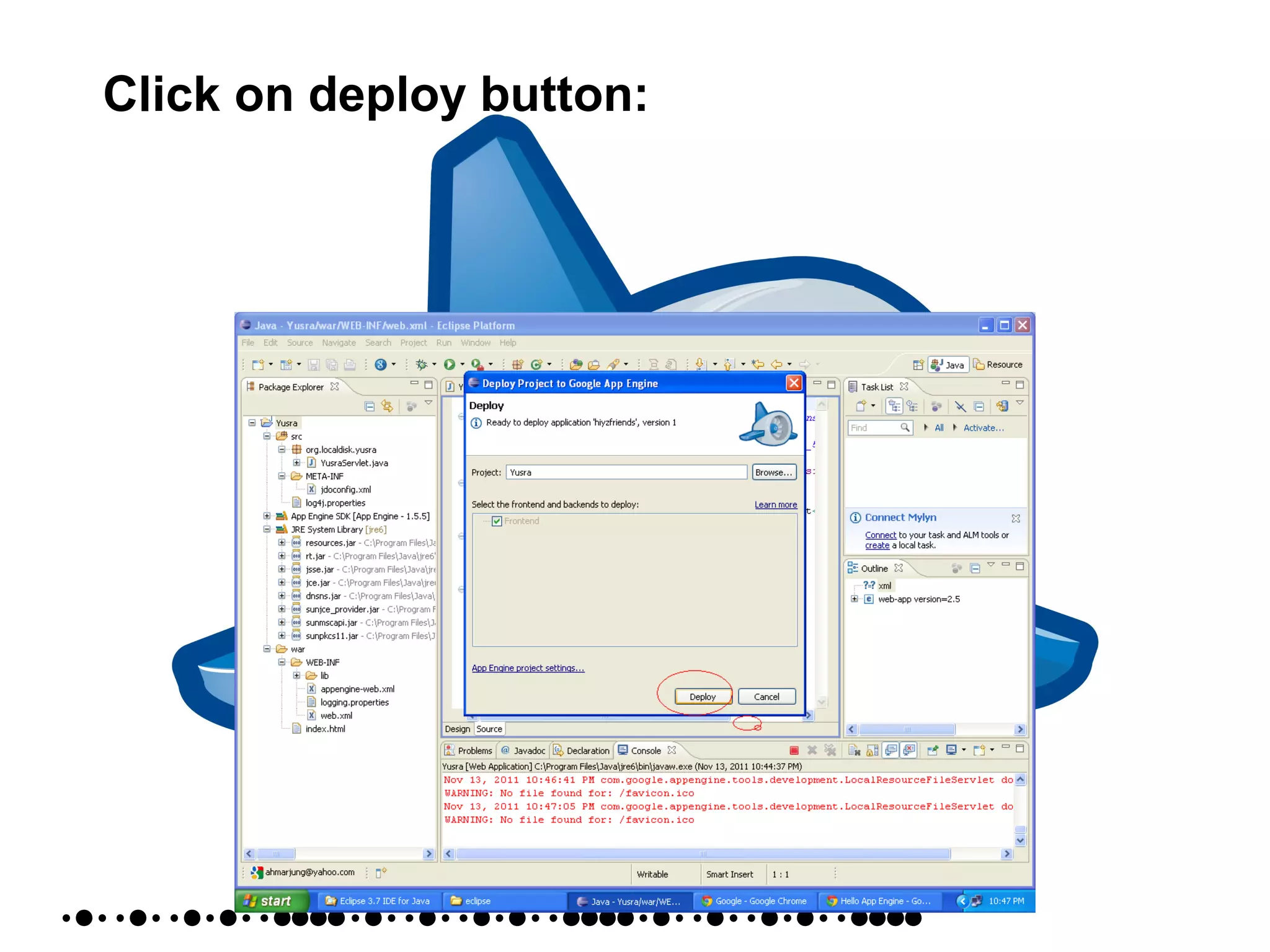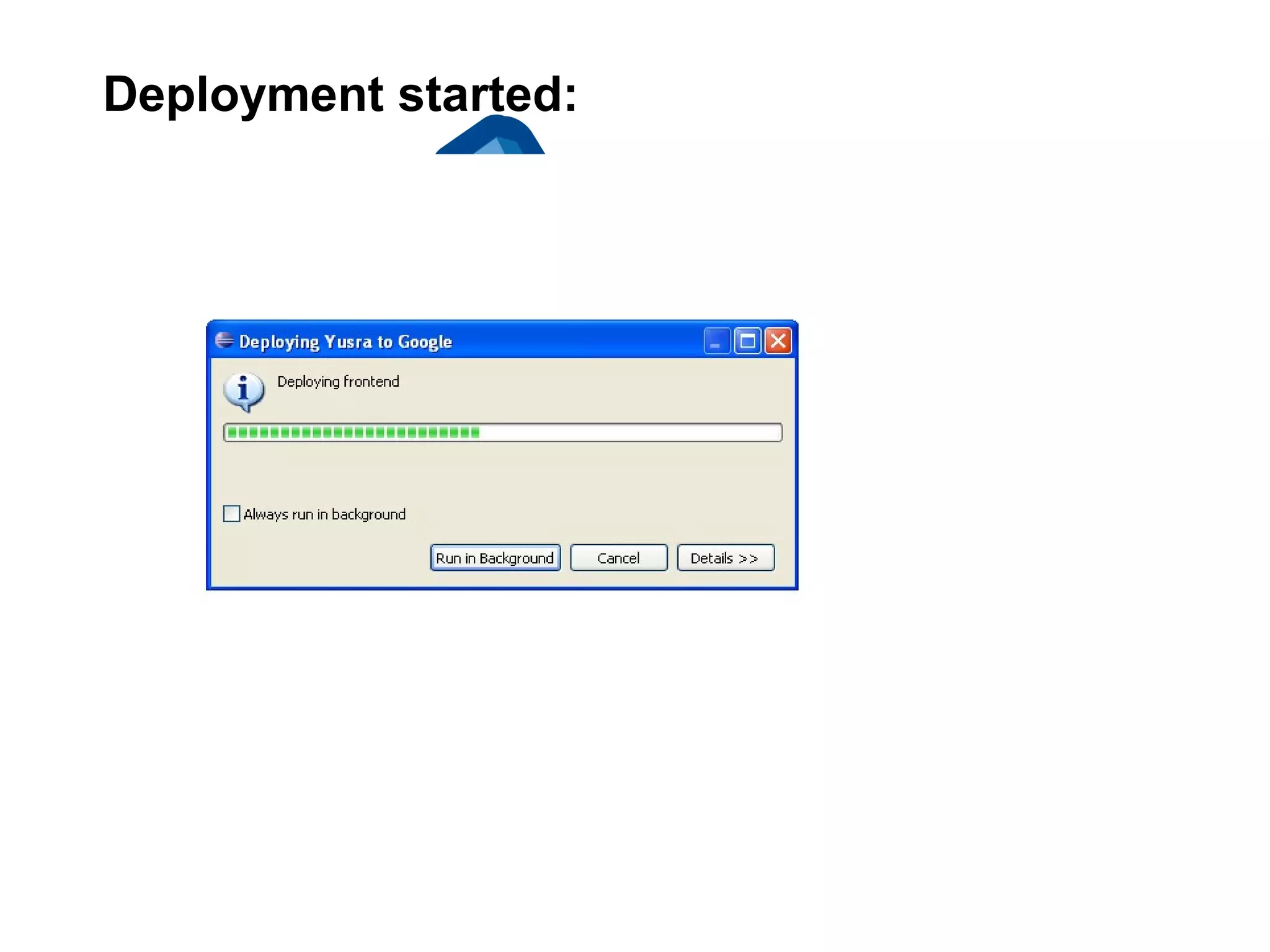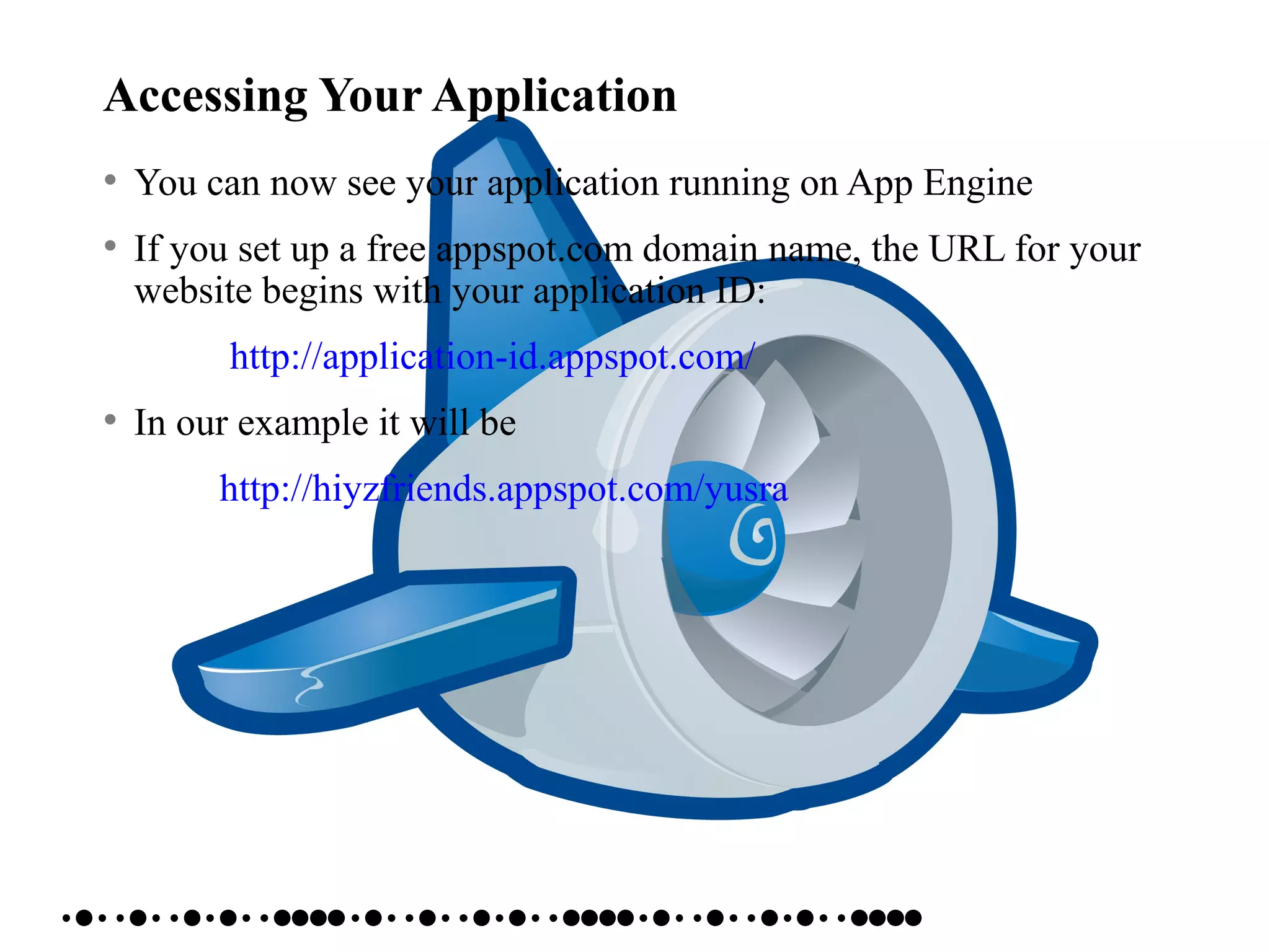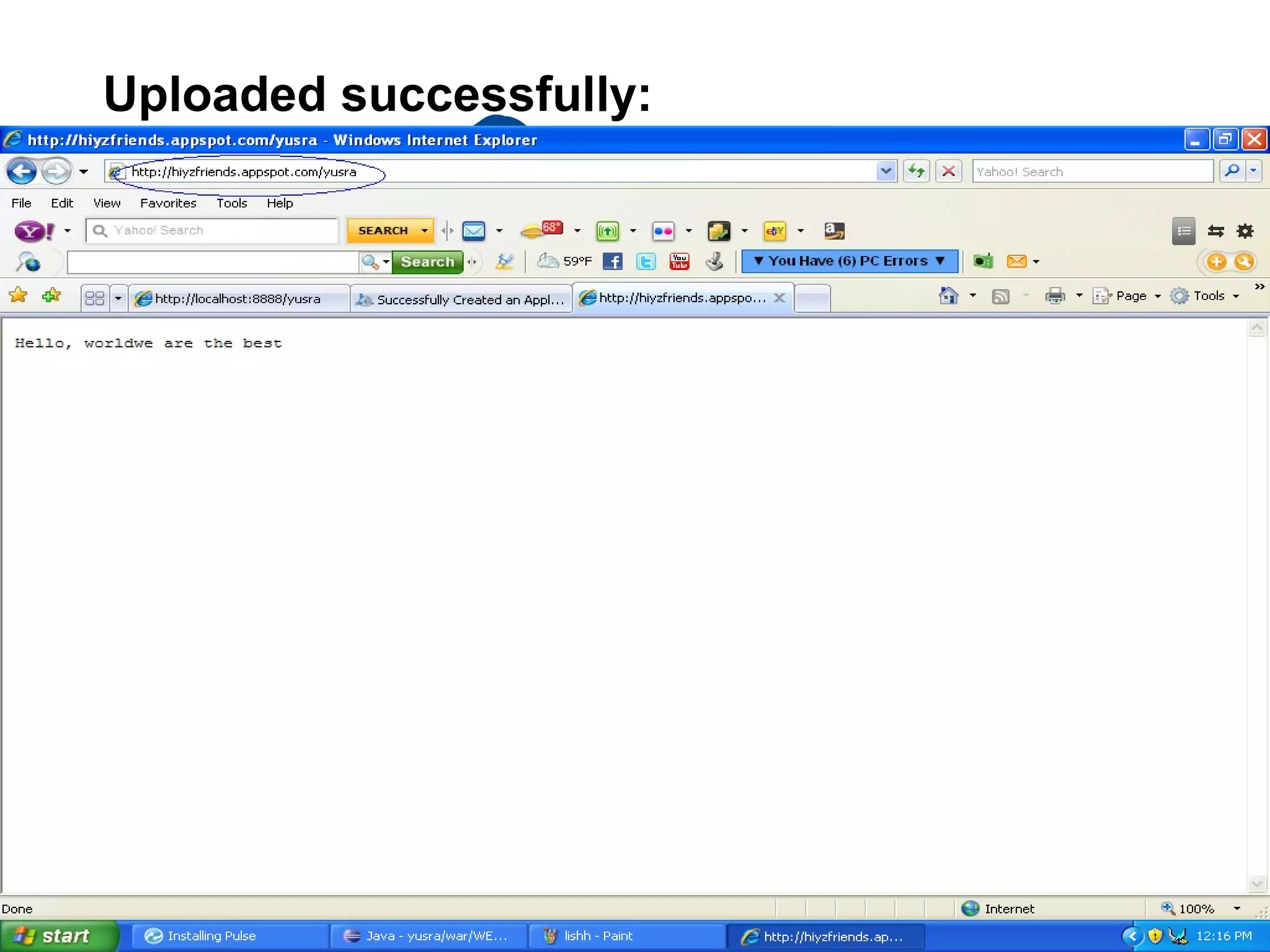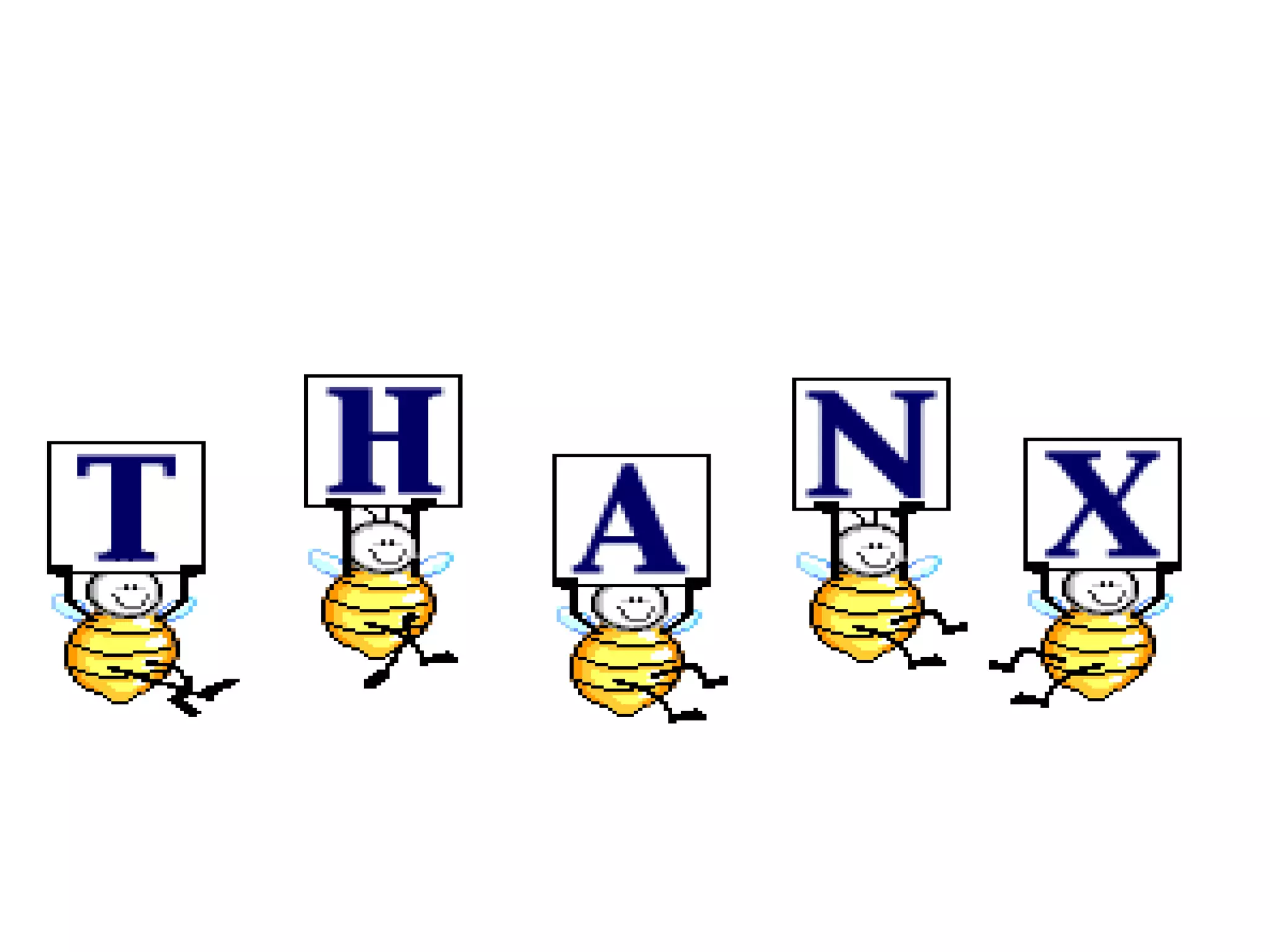Google App Engine allows users to develop and host web applications on Google's servers. It provides an integrated development environment called Eclipse to write applications using Java, Python or other languages. The application code and files are packaged and deployed to Google's servers. When requests come in, the web.xml file maps URLs to servlet classes which handle the requests. The appengine-web.xml file provides configuration details like the application ID. Applications can be tested locally and then deployed to the cloud with a single click from within Eclipse. Once deployed, applications are accessible via a URL based on the registered application ID.