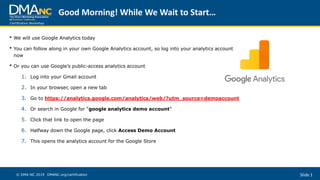
Google Analytics Intermediate Workshop
- 1. Certification Workshop Slide 1© DMA-NC 2019 DMANC.org/certification • We will use Google Analytics today • You can follow along in your own Google Analytics account, so log into your analytics account now • Or you can use Google’s public-access analytics account 1. Log into your Gmail account 2. In your browser, open a new tab 3. Go to https://analytics.google.com/analytics/web/?utm_source=demoaccount 4. Or search in Google for “google analytics demo account” 5. Click that link to open the page 6. Halfway down the Google page, click Access Demo Account 7. This opens the analytics account for the Google Store Good Morning! While We Wait to Start…
- 2. Certification Workshop Slide 2© DMA-NC 2019 DMANC.org/certification • Last workshop, we covered installation, configuration, and filters • Were you able to install filters? • Any questions? Questions about Filters, Installation, or Configuration?
- 3. CERTIFICATION WORKSHOP Slide 3© DMA-NC 2019 DMANC.org/certification Google Analytics, Part 2: Intermediate Andreas Ramos • VP of Digital Marketing at Beasley Direct and Online Marketing • Adjunct Professor at CSTU • Author of 14 books on SEO • Friday, September 27th 2019 | 10:00 a.m. to 12:00 p.m. PST
- 4. Certification Workshop Slide 4© DMA-NC 2019 DMANC.org/certification • The Direct Marketing Association of Northern California was formed to educate, inform and provide networking opportunities for Direct and Online Marketing professionals in the San Francisco Bay Area • We hold monthly luncheon seminar meetings, certification workshops, periodic half-day seminars, and provide opportunities for the best in learning and job networking in the Northern California marketing community The Direct Marketing Association of Northern California
- 5. Certification Workshop Slide 5© DMA-NC 2019 DMANC.org/certification DMA-NC Certification Requirements • A certificate with the completion of any eight courses within two years of starting • If a certificate isn’t in your plan, you can take as few or as many of the courses as you’d like • Students who complete a certification program will receive a frameable Certificate of Completion and a digital badge for your website, blog, email signature, or social profiles
- 6. Certification Workshop Slide 6© DMA-NC 2019 DMANC.org/certification About Andreas Ramos • Director of the Digital Agency at Acxiom • Head of Global SEO at Cisco • VP of Digital Marketing at Beasley Direct and Online Marketing
- 7. Certification Workshop Slide 7© DMA-NC 2019 DMANC.org/certification Let Me Know… 1. If I’m not speaking clearly 2. Or I talk too fast 3. Let me know! 4. Send me a message via the chat box in GoTo Meeting 5. Your messages will be private. Nobody else can see your message
- 8. Certification Workshop Slide 8© DMA-NC 2019 DMANC.org/certification • There are five major sections in Google Analytics: Real-time, Audience, Acquisition, Behavior, Conversions • Today, we cover the first three sections: how to use Real-time, Audience, and Acquisition • Data vs insights • Segmentation Agenda: What We’ll Cover Today
- 9. Certification Workshop Slide 9© DMA-NC 2019 DMANC.org/certification Reports, Data, and Insights
- 10. Certification Workshop Slide 10© DMA-NC 2019 DMANC.org/certification Google Analytics has lots of dashboards and reports with lots of data • Show the graphs and tables • Add insights • Explain why that happened • Recommend an action Insight: Always add insights. This makes you more valuable. Note: Today’s slides show data with insights Dashboards, Reports, and Data
- 11. Certification Workshop Slide 11© DMA-NC 2019 DMANC.org/certification The Five Google Reports
- 12. Certification Workshop Slide 12© DMA-NC 2019 DMANC.org/certification Google Analytics’ Five Sections Section Answers the Question… Real Time What they are doing on our website at this moment? Audience Who is coming to our website? Acquisition How did they come to our website? Direct, search engines, social, ads? What keywords did they use? Behavior What they are doing at our website? What pages do they view? Conversions How do we get conversions?
- 13. Certification Workshop Slide 13© DMA-NC 2019 DMANC.org/certification But First.. Segmentation
- 14. Certification Workshop Slide 14© DMA-NC 2019 DMANC.org/certification Should We Switch to Mobile Web Design? We can’t see the trend for mobile or tablets
- 15. Certification Workshop Slide 15© DMA-NC 2019 DMANC.org/certification Use Segments to Split Your Audience into Groups
- 16. Certification Workshop Slide 16© DMA-NC 2019 DMANC.org/certification Add Segments to Show Mobile and Tablet Traffic
- 17. Certification Workshop Slide 17© DMA-NC 2019 DMANC.org/certification You Can Create Your Own Segments You can create new segments, such as: • Potential buyers • Job seekers • Staff • Investors • Other (visitors of no interest) Note: Segments persist in all reports, all accounts so you don’t have to recreate them over and over.
- 18. Certification Workshop Slide 18© DMA-NC 2019 DMANC.org/certification The Real Time Report
- 19. Certification Workshop Slide 19© DMA-NC 2019 DMANC.org/certification 1. Go to Google Analytics | Real time | Overview 2. Updated every four minutes 3. You can’t use this data because you can’t update in real time Insight: If you have lots of traffic, you can put this on a large screen in the lobby or at a conference Note: See the Shortcut Shows Visitors at the Website Right Now
- 20. Certification Workshop Slide 20© DMA-NC 2019 DMANC.org/certification The Audience Report
- 21. Certification Workshop Slide 21© DMA-NC 2019 DMANC.org/certification The Audience Report • Who is visiting our website? Who is buying at our website? • The Audience Report tells you everything about your visitors: age, gender, interests (including what they’ve bought), location, languages, desktop or mobile, and more • When you know who buys, you can look for more of them
- 22. Certification Workshop Slide 22© DMA-NC 2019 DMANC.org/certification The Basic Report: Audience | Overview 1. Go to Google Analytics | Audience | Overview 2. Set your calendar to a relevant time span (usually, the last 90 days) 3. The graph shows the weekly trend. Insight: Use this to keep an eye on the trend. There is a steady trend with recurring weekly cycle.
- 23. Certification Workshop Slide 23© DMA-NC 2019 DMANC.org/certification 1. Go to Analytics | Audience | Demographics | Age 2. Set calendar to 180 days 3. The graph shows age by share. The main group are 25-34. 4. Although 18-24s are a large group, they buy little Insight: The table shows data. Look at revenue. Who buys the most? Demographics by Age
- 24. Certification Workshop Slide 24© DMA-NC 2019 DMANC.org/certification 1. Go to Analytics | Audience | Demographics | Gender 2. Set calendar to 180 days 3. The graph shows gender by share Insight: Who buys the most? Male or female? Note: Google has data for race, but they won’t show it Demographics by Gender
- 25. Certification Workshop Slide 25© DMA-NC 2019 DMANC.org/certification Demographics by Interests 1. Go to Analytics | Audience | Demographics | Interests | Overview 2. Set the calendar to 180 days 3. See your visitors’ interests • Affinity: What they like (lifestyles), such Sports, Cooking • In-Market: What they have bought or registered • Other Categories: Where Affinities shows only “Books”, Other Category shows Books & Literature, Ebooks, Writers Resources, Magazines, Poetry, Children’s Literature, Literary Classics, Fan Fiction • Affinities has 117 entries and Other Categories has 1,289 entries Insight: Use this to target your audience Insight: Use this to design your marketing
- 26. Certification Workshop Slide 26© DMA-NC 2019 DMANC.org/certification To Turn On Interests… You must opt in to see interests: 1. Go to Analytics | Admin (the gear icon) 2. Select Account Settings 3. Turn on Google Products and Services While you’re here, you can also turn on Benchmarking; this will show you your site’s performance in comparison with similar websites
- 27. Certification Workshop Slide 27© DMA-NC 2019 DMANC.org/certification Affinities, Sorted by Revenue 1. Go to Analytics | Audience | Demographics | Interests | Affinities 2. Set calendar to 180 days 3. The table shows interests sorted by revenue Insight: Use this to design your ads, blog articles, newsletters, content, and so on.
- 28. Certification Workshop Slide 28© DMA-NC 2019 DMANC.org/certification In-Market, Sorted by Revenue 1. Go to Analytics | Audience | Demographics | Interests | In- Market 2. Set calendar to 180 days 3. The table shows interests sorted by revenue Insight: Use this to design your ads, blog articles, newsletters, content, and so on.
- 29. Certification Workshop Slide 29© DMA-NC 2019 DMANC.org/certification Other Categories, Sorted by Revenue 1. Go to Analytics | Audience | Demographics | Interests | In-Market 2. Set calendar to 180 days 3. The table shows interests sorted by revenue Note: There are significant differences in the interests. Study these to find what interests your audience.
- 30. Certification Workshop Slide 30© DMA-NC 2019 DMANC.org/certification Revenue by Languages 1. Go to Analytics | Audience | Geo | Languages 2. Set calendar to 180 days 3. The table shows visits by their browser’s set language 4. Sort by Revenue Insight: Should we translate the website to Turkish (#7, Tr-Tr)? Note: This shows the browser’s language, not necessarily the user’s language.
- 31. Certification Workshop Slide 31© DMA-NC 2019 DMANC.org/certification Traffic by Country 1. Go to Analytics | Audience | Geo | Location 2. Set calendar to 180 days 3. The map of the world shows visits by location. The darker the color, the more traffic 4. You can mouse over a country to see data Insight: What countries send traffic to the site? Is there a market for us in those countries?
- 32. Certification Workshop Slide 32© DMA-NC 2019 DMANC.org/certification Traffic by State 1. Click on a country in the world map (such as the US) to see details 2. The map shows visits by US state 3. Which US states send the most traffic? Insight: Where should we advertise? Where can we shut off our marketing?
- 33. Certification Workshop Slide 33© DMA-NC 2019 DMANC.org/certification Traffic by City 1. Click on a US state to see the cities 2. Mouse over a city (such as Los Angeles) and see a close up 3. Mouse over the cities and see data by city Insight: In which cities should we advertise? In which cities can we turn off advertising? Note: Analytics is accurate down to a 25-mile radius. However, that is about the size of Los Angeles (2,000 square miles).
- 34. Certification Workshop Slide 34© DMA-NC 2019 DMANC.org/certification Traffic by Region 1. Use Primary Dimension, City Metro Other 2. Click on Metro 3. This shows the metro regions for California 4. Mouse to see data Insight: Where should we advertise? Where can we turn off advertising?
- 35. Certification Workshop Slide 35© DMA-NC 2019 DMANC.org/certification Traffic by Location by Revenue 1. You can see country, state, or city as a table 2. Sort by Revenue Insight: Which areas (countries, states, cities) produce meaningful revenue. Where should we advertise? Where can we turn off advertising? Note: Analytics shows 533 cities in California Note: Analytics is accurate down to a 25-mile radius. However, that is about the size of Los Angeles (2,000 square miles).
- 36. Certification Workshop Slide 36© DMA-NC 2019 DMANC.org/certification Should We Switch to Mobile Web Design? 1. Go to Analytics | Audience | Mobile | Overview 2. Set your calendar to a relevant time span (two years) 3. This shows data (numbers) but not the trend. We need to add Segments
- 37. Certification Workshop Slide 37© DMA-NC 2019 DMANC.org/certification Add Segments to Show Mobile and Tablet Traffic
- 38. Certification Workshop Slide 38© DMA-NC 2019 DMANC.org/certification Benchmarking: How Are We Doing Against Our Competitors? 1. Go to Analytics | Audience | Benchmarking 2. Set your calendar to a relevant time span (two years) 3. Set the Industry Vertical, Country/Region, and Size by Daily Sessions (but sometimes, there aren’t relevant categories) 4. You can see how you’re doing in your market 5. Graph: Dark blue vs. light blue 6. Table: By channels Insight: Where should we put resources (people, tools, money)?
- 39. Certification Workshop Slide 39© DMA-NC 2019 DMANC.org/certification To Turn On Benchmarking… You must opt in to see benchmarking: 1. Go to Analytics | Admin (the gear icon) 2. Select Account Settings 3. Turn on Benchmarking Note: Your data will be anonymized and shared with others who also share their data. Google will show data only if 100 or more sites share their data in a category. While you’re here, you can also turn on Google Products and Services; this gives you demographics (age, gender, interests, etc.)
- 40. Certification Workshop Slide 40© DMA-NC 2019 DMANC.org/certification 1. Go to Analytics | Audience | User Flow 2. This shows how users move through your website 3. 218K visitors entered the Home page 4. 199K came from the US 5. Mouse over the red to see 109K left (26%) Insight: Somewhat interesting… but other reports (bounce rate) have better information Note: If too much data, Google uses sampling of data for 23.9% of sessions. See How Users Flow through Your Website
- 41. Certification Workshop Slide 41© DMA-NC 2019 DMANC.org/certification 1. The Google Analytics | Audience Report tells us a great deal about our visitors 2. Where they come from, age, gender, interests, languages, country, state, city, and devices 3. We can also benchmark ourselves against competitors Insights: Use this information for strategic direction for your marketing. • Use analytics to find which audiences produce the most revenues or conversions (and which don’t) • Use this information to focus your efforts and budgets on good targets • If there are upward trends, use this to justify increase staff, tools, budgets Summary for the Audience Report
- 42. Certification Workshop Slide 42© DMA-NC 2019 DMANC.org/certification The Acquisition Report
- 43. Certification Workshop Slide 43© DMA-NC 2019 DMANC.org/certification Acquisition = How did visitors find our website? • Did they type your URL? • Which search engine did they use? • Did they click our Google Ads? • What keywords did they use? • Which social media sites? • Or did they click a newsletter or billboard? The Acquisitions report answers these questions. When you know how they came, you can focus your efforts on those sources to get more visitors The Acquisition Report
- 44. Certification Workshop Slide 44© DMA-NC 2019 DMANC.org/certification Channels: How They Found Us 1. Go to Analytics | Acquisition | All Traffic | Channels 2. The table shows how users came to your website 3. Direct = they typed your URL 4. Always remember to sort by revenue Insight: You quickly see which channels produce revenue… and which don’t. This lets you allocate resources and funds to get more revenue (or not waste money) Let’s improve the graph with segments
- 45. Certification Workshop Slide 45© DMA-NC 2019 DMANC.org/certification Select the segments that you want, such as: • Organic Traffic • Search Traffic • Paid Traffic • Referral Traffic You can have up to four segments You can also create your own segments (click +New Segment) Let’s Improve the Graph with Segments
- 46. Certification Workshop Slide 46© DMA-NC 2019 DMANC.org/certification Instead of a Single Graph (top), We Now See Details (bottom)
- 47. Certification Workshop Slide 47© DMA-NC 2019 DMANC.org/certification Use Referrals to See which Websites Sent Visitors See which websites (referrers) sent valuable visitors to your website. 1. Go to Analytics | Acquisition | All Traffic | Referrals 2. Sort by Revenue Insight: You quickly see which referrers produce revenue… and which don’t If the website sent you revenue visitors, contact them. Exchange links, information, etc. Buy (or exchange) space on their site. If a site offers space for pay, try a 30-day trial to see if it actually sends revenue traffic
- 48. Certification Workshop Slide 48© DMA-NC 2019 DMANC.org/certification Use the Referrals Report to Find RefSpammers RefSpammers are spamming the analytic data. Webmasters wonder what they are and click their link. The spammer site gets traffic and shows up higher in Google. 1. Go to Analytics | Acquisition | All Traffic | Referrals 2. Sort by Avg. Session Duration 3. Sort again for reverse order Data: 0.facebook.com with 39 sessions and zero time on site Insight: RefSpam filters to remove the junk data so you have better data
- 49. Certification Workshop Slide 49© DMA-NC 2019 DMANC.org/certification Find the Top Keywords Find more keywords. 1. Connect AdWords to your Analytics account 2. Go to Analytics | Acquisition | Google Ads | Search Queries 3. Sort by Revenue These keywords are not in your AdWords account, but they trigger your ads Insight: Export the list. Add revenue-bearing keywords to your AdWords. Note: There are 10,845 additional keywords
- 50. Certification Workshop Slide 50© DMA-NC 2019 DMANC.org/certification See How Your Pages Perform in Google Connect your Google Search Console account to your Google Analytics account 1. Go to Analytics | Acquisition | Search Console | Landing Pages 2. Sort by Clicks 3. You can see your page’s ranking at Average Position Insight: Export the list. Find the pages with high traffic and high ranking. Do SEO work on those pages. They get the most visibility. Note: Google may shut down Search Console. Many changes are coming.
- 51. Certification Workshop Slide 51© DMA-NC 2019 DMANC.org/certification Traffic from Desktop, Mobile, Tablet See the traffic share for desktop, mobile, tablet 1. Go to Analytics | Acquisition | Search Console | Devices 2. Review each column carefully Insight: Do we design the website for desktop or mobile? Which one brings more visits? More revenue? Notes: Look at each column carefully: • Desktop wins in impressions (71.99%), but mobile has more clicks • Mobile and tablets have higher click-through-rates (CTR) • Mobile and tablets also have higher ranking in Google search
- 52. Certification Workshop Slide 52© DMA-NC 2019 DMANC.org/certification Find Yet More Keywords Find more keywords. 1. Go to Analytics | Acquisition | Search Console | Queries 2. Sort by Revenue These keywords trigger your webpages Insight: Export the list. Add revenue- bearing keywords to your AdWords. Note: There are 8,146 additional keywords
- 53. Certification Workshop Slide 53© DMA-NC 2019 DMANC.org/certification Which Social? Facebook, Twitter, Insta… or Pocket? See traffic by social site 1. Go to Analytics | Acquisition | Social | Network Referrals 2. Sort the columns Insight: In which social media sites do you allocate resources (people, money)? Where do you cut back? Note: Click each social site for data and details Note: For a large client, 61 social sites send traffic
- 54. Certification Workshop Slide 54© DMA-NC 2019 DMANC.org/certification Use the Free Version or Switch to Premium?
- 55. Certification Workshop Slide 55© DMA-NC 2019 DMANC.org/certification • Unique Users: A visitor… however, if someone uses desktop, mobile, and a tablet, she is counted as three users • Page Views: A page was viewed • Sessions: A visitor is at your website and looking at pages. • If the visitor leaves but returns within 30 mins, the session continues • If the visitor leaves for more than 30 min, the session ends • If he returns the next day, that is a new session • Hits: The Google Analytics Tracking Code (GATC) is triggered. The web page was opened. A visitor may open ten pages in a session, so one visitor may be ten hits • Events: Events are user actions that can be measured by analytics. Events include downloads, form submissions, video plays, and so on. First, a Few Definitions
- 56. Certification Workshop Slide 56© DMA-NC 2019 DMANC.org/certification You get 10 million hits per month with free Google Analytics • Each time the Google Analytics Tracking Code (GATC) is triggered, that is a hit • If you go over 10 million hits per month, Google will ask you to upgrade to Google Analytics Premium ($150,000/year) • Or you can change your analytics to use data sampling Note: To compare, a major US university: 1.6m users per year, 3.2m sessions per year, 5.2m page views per year, 1.6 pages per session per year, 2 sessions per user per year, Avg session duration 1:39 per year You Get Ten Million Hits per Month
- 57. Certification Workshop Slide 57© DMA-NC 2019 DMANC.org/certification 1. Set the analytics calendar to a recent (normal) 30-day period 2. Go to Google Analytics | Behavior | Overview 3. Note the Pageviews (here, 428,524 per month) 4. Go to Google Analytics | Behavior |Events | Overview 5. Note the Total Events (here, 203,511 per month) 6. In this example: 428,524 + 203,511 = 632,035 hits (6%) 7. You can use the free version if the total is less than 10 million per month How to See the Hits in Your Account
- 58. Certification Workshop Slide 58© DMA-NC 2019 DMANC.org/certification If the total hits is over 10 million 1. Switch to Google Analytics Premium ($150,000 per year) 2. Or use data sampling (instead of 12m hits, you sample 8m (66% of your data) If Your Account Goes Over Ten Million Hits per Month You can hire a Google Marketing Platform Partners (GMPP) consultant marketingplatform.google.com/about/partners/
- 59. Certification Workshop Slide 59© DMA-NC 2019 DMANC.org/certification Further Reading
- 60. Certification Workshop Slide 60© DMA-NC 2019 DMANC.org/certification Books and eBooks • Successful Analytics by Brian Clifton (2015, paperback and ebook, at Amazon) • Analytics for SEO ebook by me. How to use Google Analytics to improve your SEO • KPIs for Search Engine Marketing by me. How to calculate and use KPIs
- 61. Certification Workshop Slide 61© DMA-NC 2019 DMANC.org/certification Summary
- 62. Certification Workshop Slide 62© DMA-NC 2019 DMANC.org/certification What We Covered Today • We covered the first three sections: how to use Real-time, Audience, and Acquisition • Data vs insights • Segmentation • The 10-million hits limit and how to count • Next session: Behavior and Conversions
- 63. Certification Workshop Slide 63© DMA-NC 2019 DMANC.org/certification The Next Webinar: Google Analytics Advanced • Live walkthrough of last two major sections of Google Analytics: Behavior and Conversions • What they are doing on our website • How to find the bounce rate for a page and use this to improve the page • How to set up goals, conversion tracking, and use a conversion funnel to visualize the data
- 64. Certification Workshop Slide 64© DMA-NC 2019 DMANC.org/certification Contact Us Andreas Ramos • Email: andreas@andreas.com • Twitter: @andreas_ramos • LinkedIn.com/in/andreasramos Laurie Beasley • Email: lbeasley@beasleydirect.com • Twitter: @BeasleyDirect • linkedin.com/company/beasley-direct-and-online-marketing/
- 65. Certification Workshop Slide 65© DMA-NC 2019 DMANC.org/certification • Please give us constructive feedback so we can improve • We’ll send you a $5.00 Starbucks eCard! Your Feedback
- 66. Certification Workshop Slide 66© DMA-NC 2019 DMANC.org/certification Upcoming Digital Marketing Certification Workshops See the full calendar at https://dmanc.org/digital-marketing-certification-workshops/ • 04-Oct Friday Google Analytics Advanced • 09-Oct Wens Use Social Media for Marketing • 18-Oct Friday Search Engine Optimization (SEO) Fundamentals • 23-Oct Wens Podcasts (Susan Finch) • 25-Oct Friday Improving Email Marketing Response Rates • 01-Nov Friday Search Engine Optimization (SEO) Intermediate • 13-Nov Wens Search Engine Optimization (SEO) Advanced • 15-Nov Friday Google Ads Fundamentals • 06-Dec Friday Google Ads Intermediate • 11-Dec Wens LinkedIn for Your Career • 13-Dec Friday Google Ads Advanced
- 67. Certification Workshop Slide 67© DMA-NC 2019 DMANC.org/certification Our Sponsor Mt. Top Data’s Offer to You Mountain Top Data offers $1,000 in FREE B2B Data Get your B2B data by calling or emailing: • Sky Cassidy • scassidy@mtd-email.com • Tel. (818) 252-8140 x2788 • https://MountainTopData.com
- 68. Certification Workshop Slide 68© DMA-NC 2019 DMANC.org/certification • The video recording of this workshop will be sent today at 1:00 pm PDT from GoToWebinar • It will be send from the email customercare@gotowebinar.com • Please whitelist this email address so it doesn’t land in your Spam or Junk folder • We will also attach links to download the eBooks by Andreas Ramos, handouts, how to get your $1,000 in B2B data credits from MountainTop Data, and additional offers from our corporate sponsors Today’s Video Recording, Handouts, Ebooks, and More
- 69. Certification Workshop Slide 69© DMA-NC 2019 DMANC.org/certification Free Audit of Your Campaigns • Get a free SEO audit of your site https://beasleydirect.com/free-seo-audit-offer/ • Get a free audit of your Google Ads campaigns https://beasleydirect.com/free-ppc-advertising-audit/ • Get a free audit of your social media campaigns https://beasleydirect.com/free-social-media-audit
- 70. Certification Workshop Slide 70© DMA-NC 2019 DMANC.org/certification Thank You and Have a Great Weekend!
