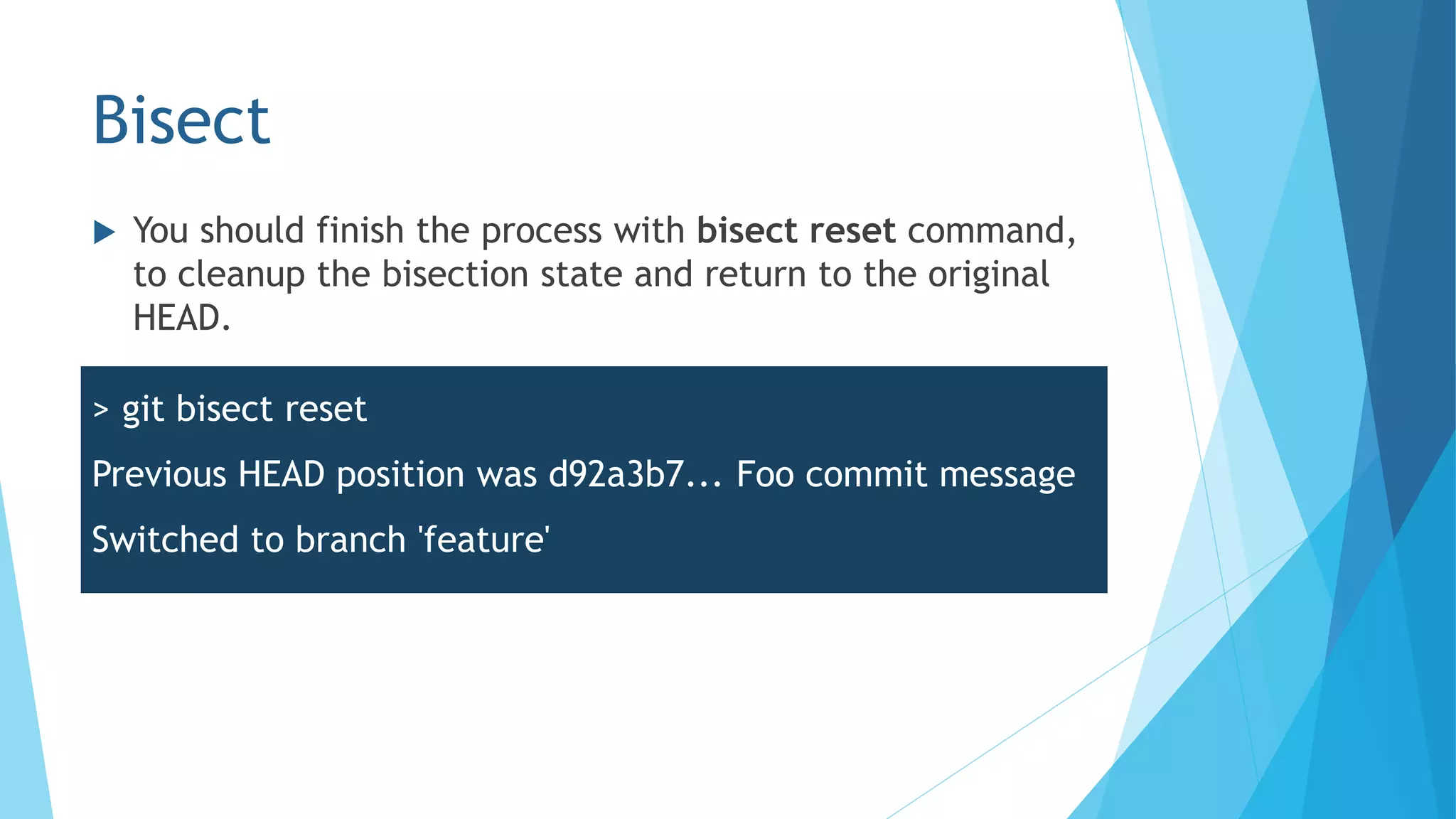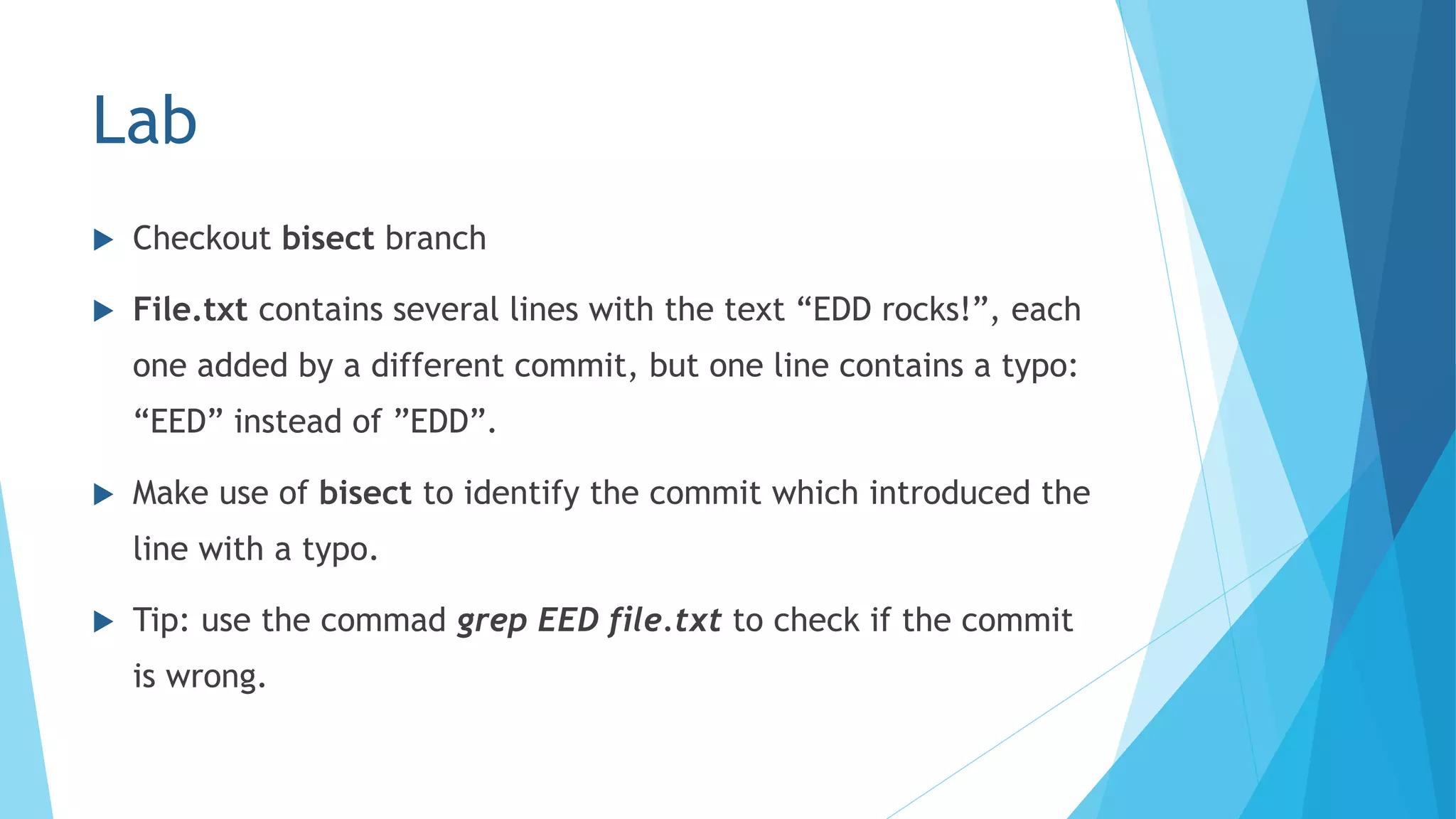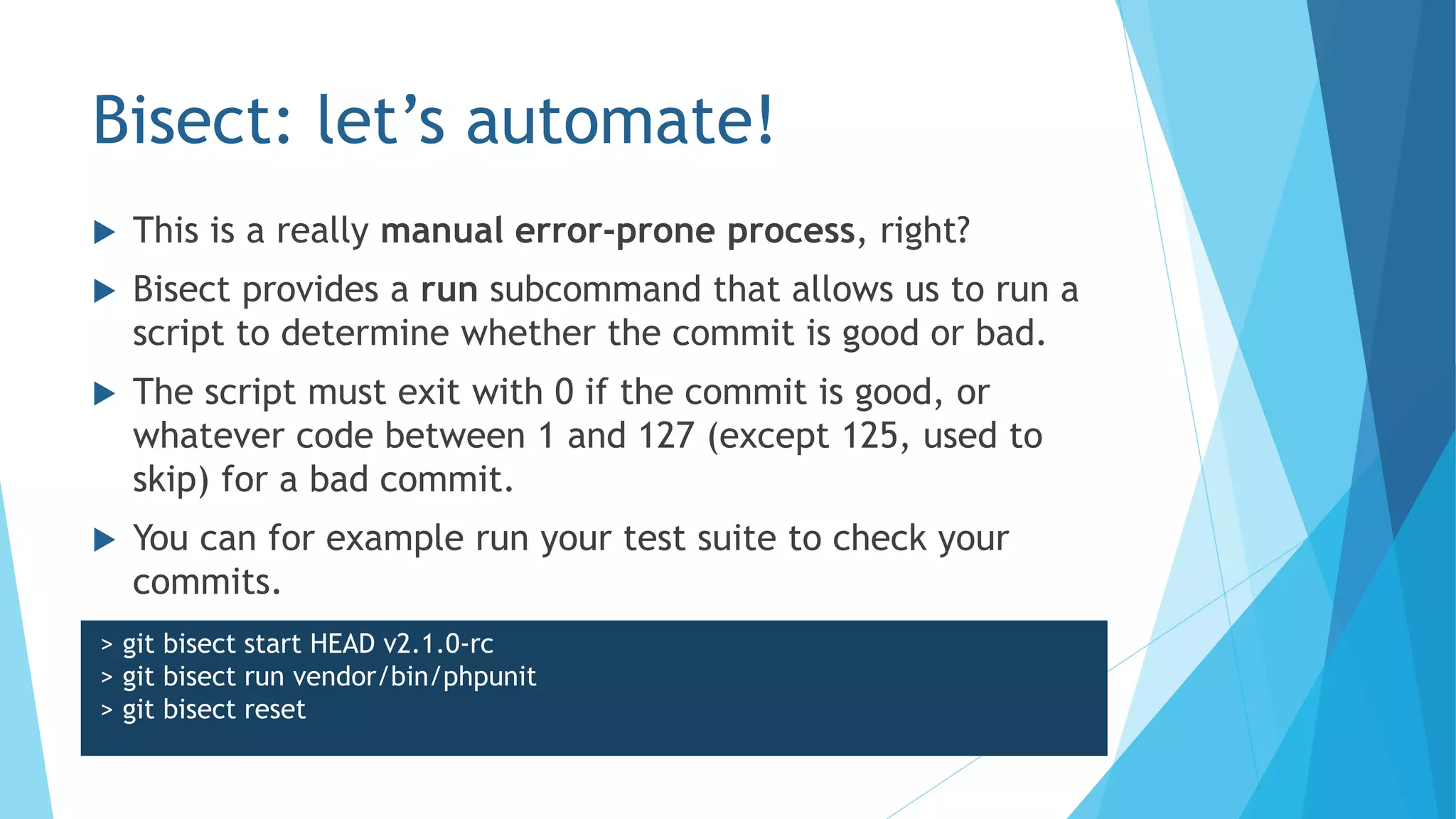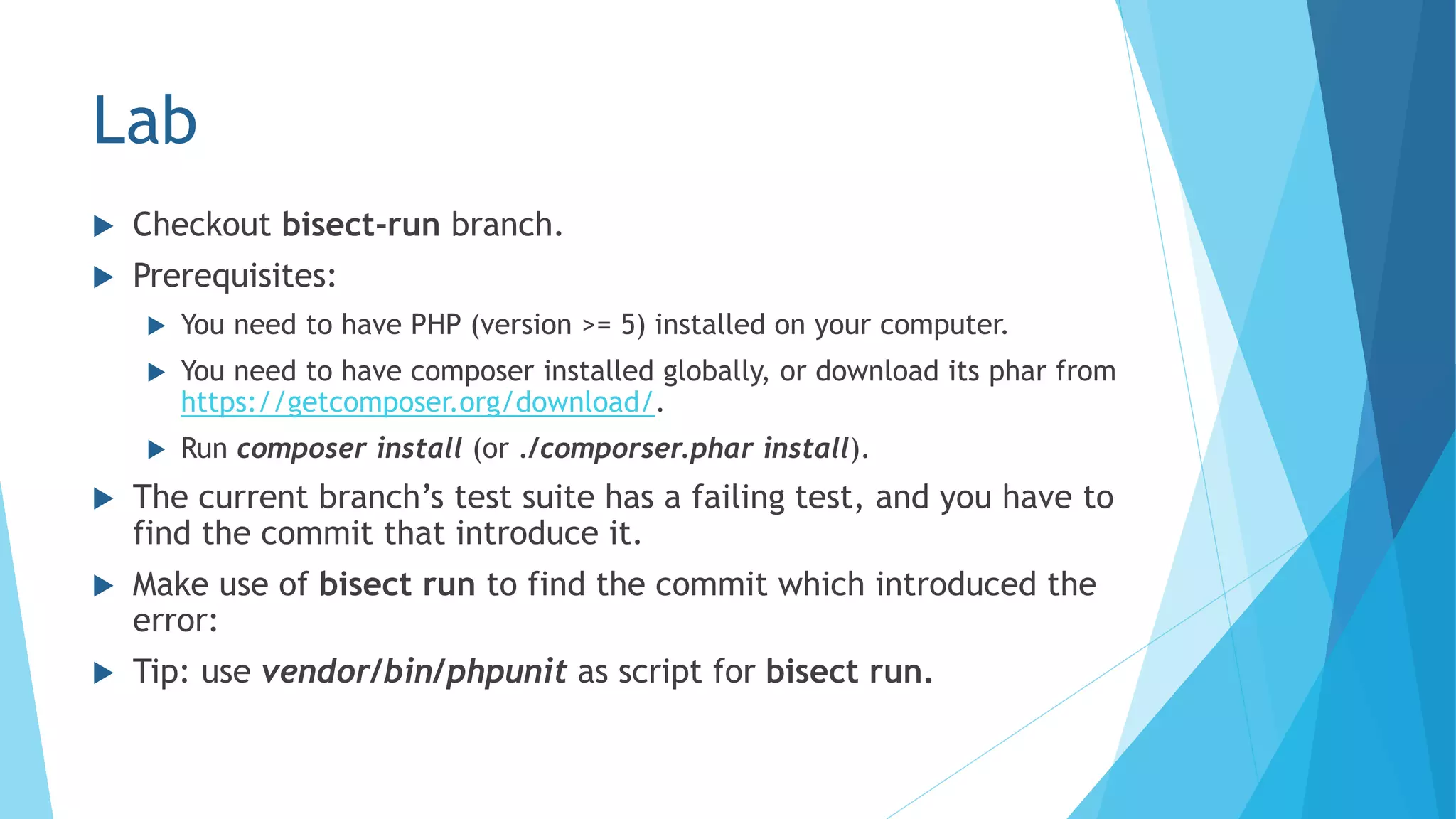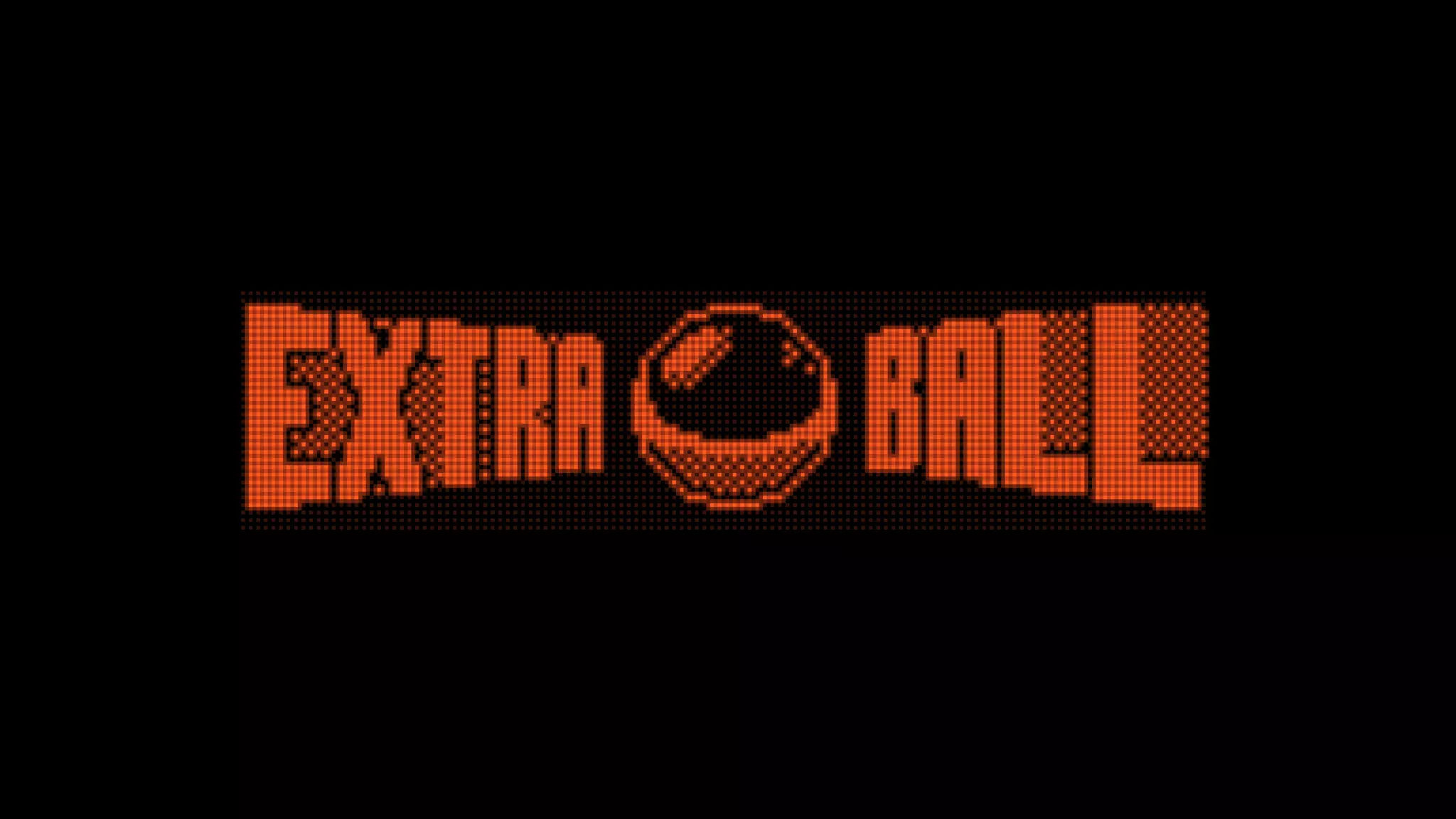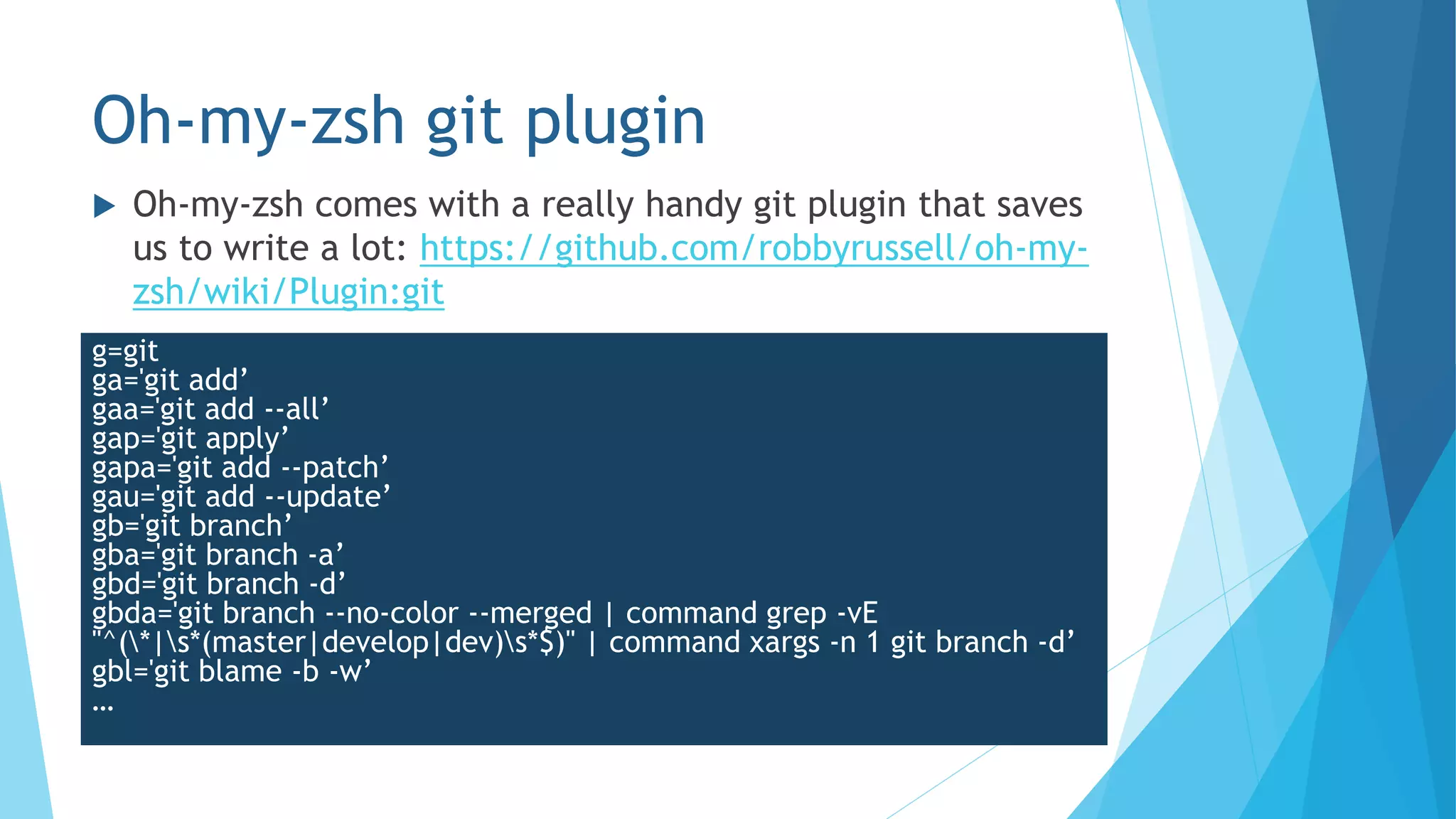This document provides an overview of using Git like a pro. It discusses Git fundamentals like objects, references and branches. It also covers advanced topics such as rebasing, reflogs, resetting and bisecting to find errors. The goals are to increase understanding of Git internals, solve cumbersome situations, produce cleaner histories and have fun.
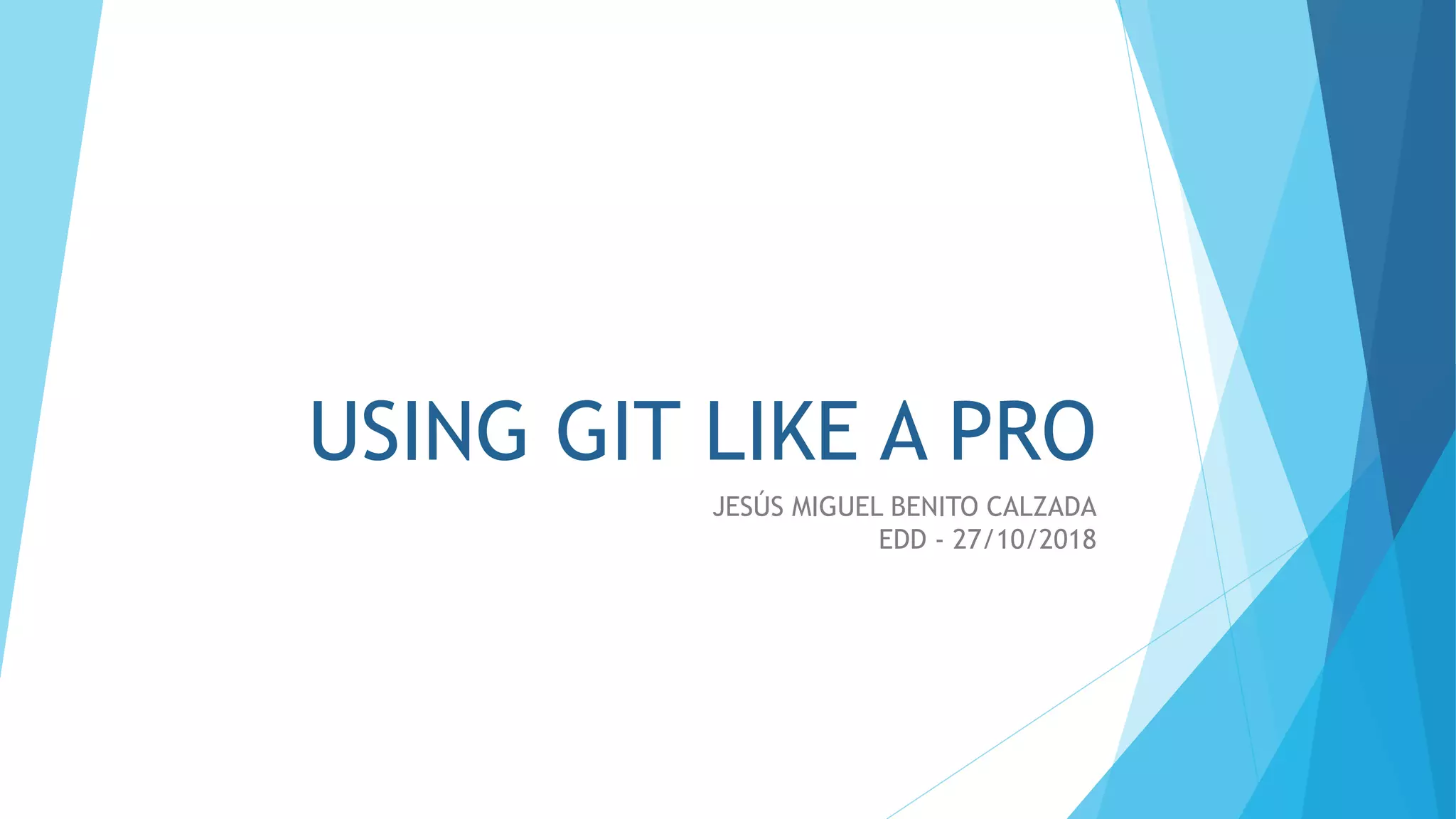
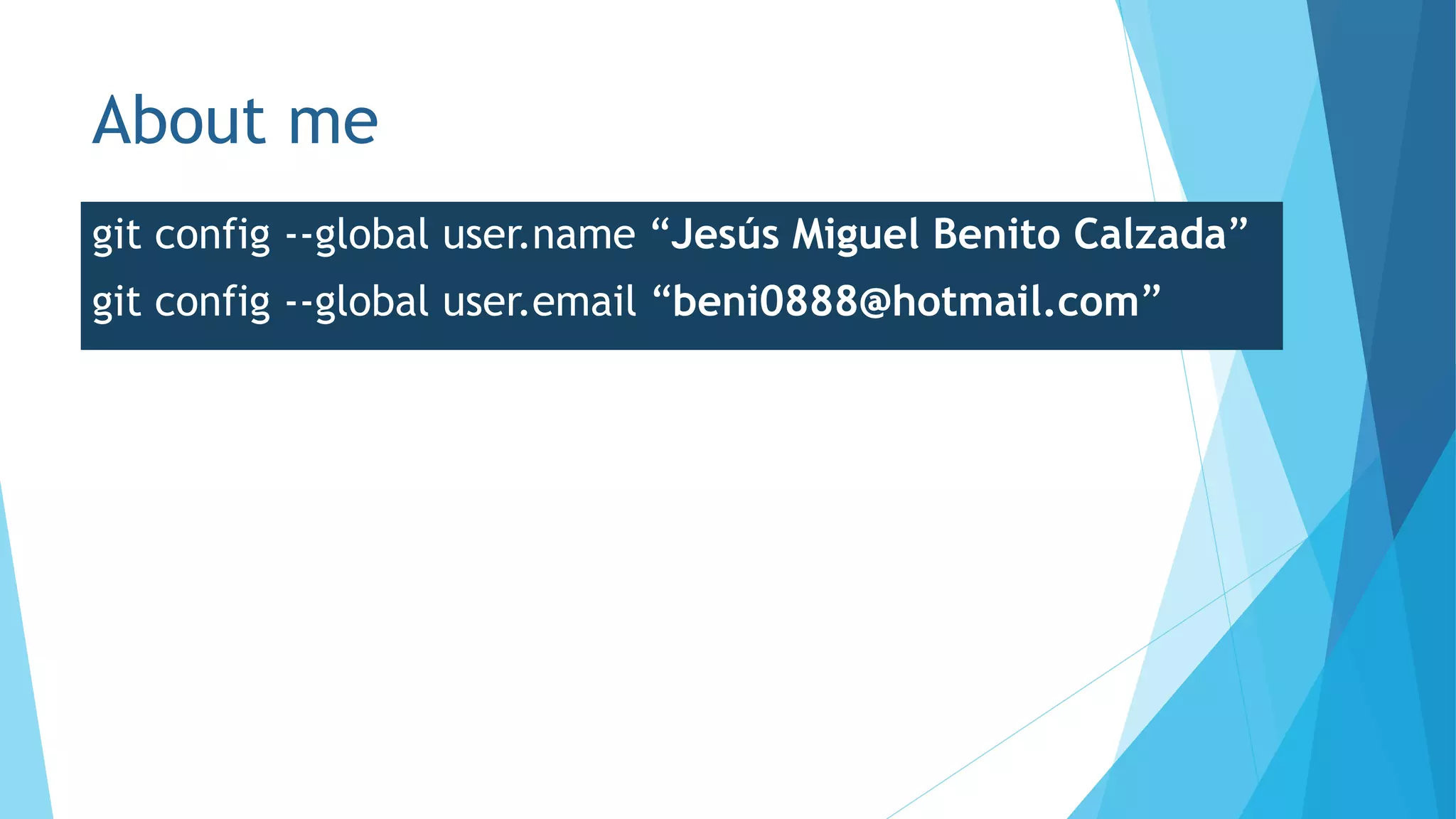

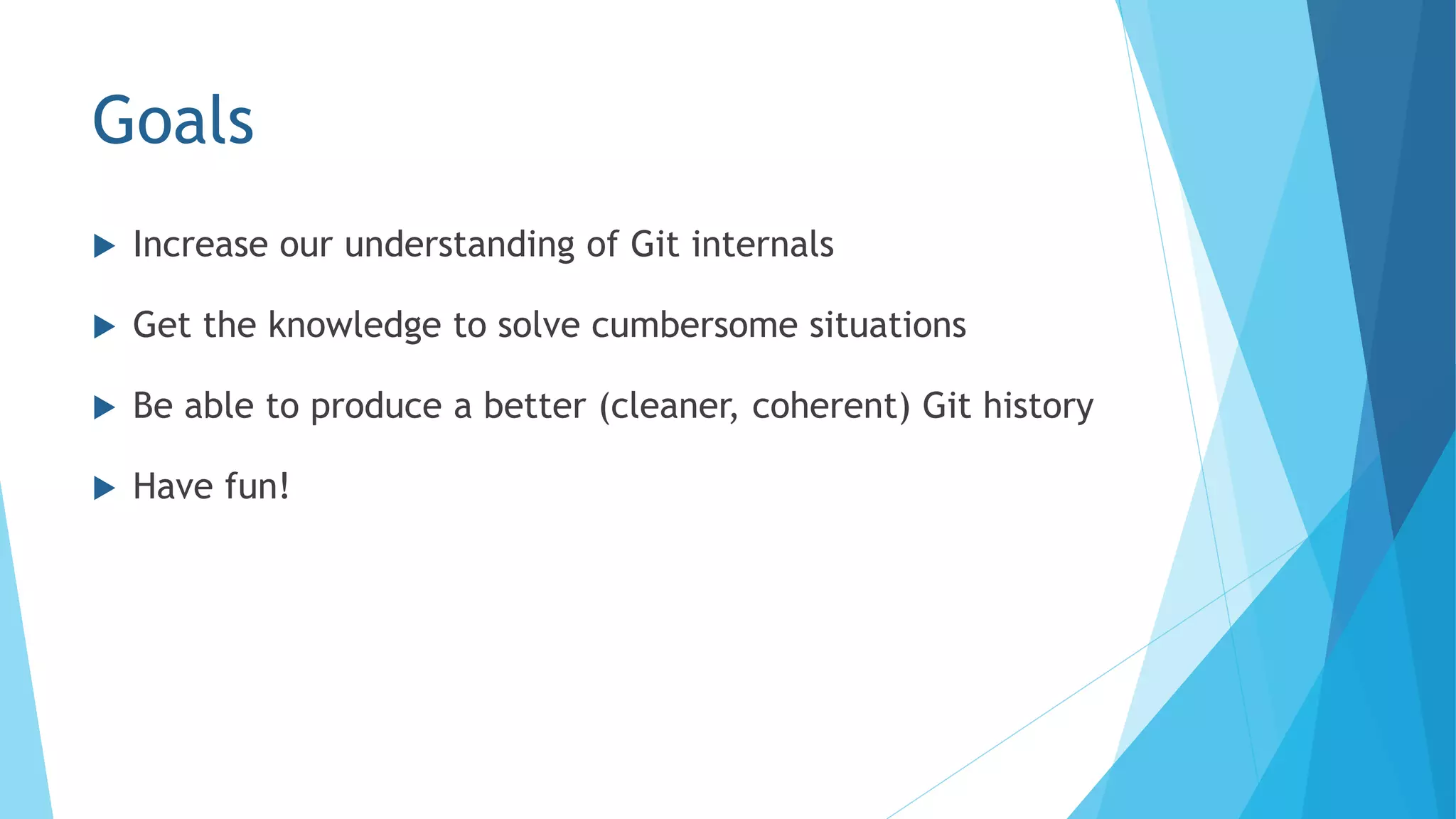
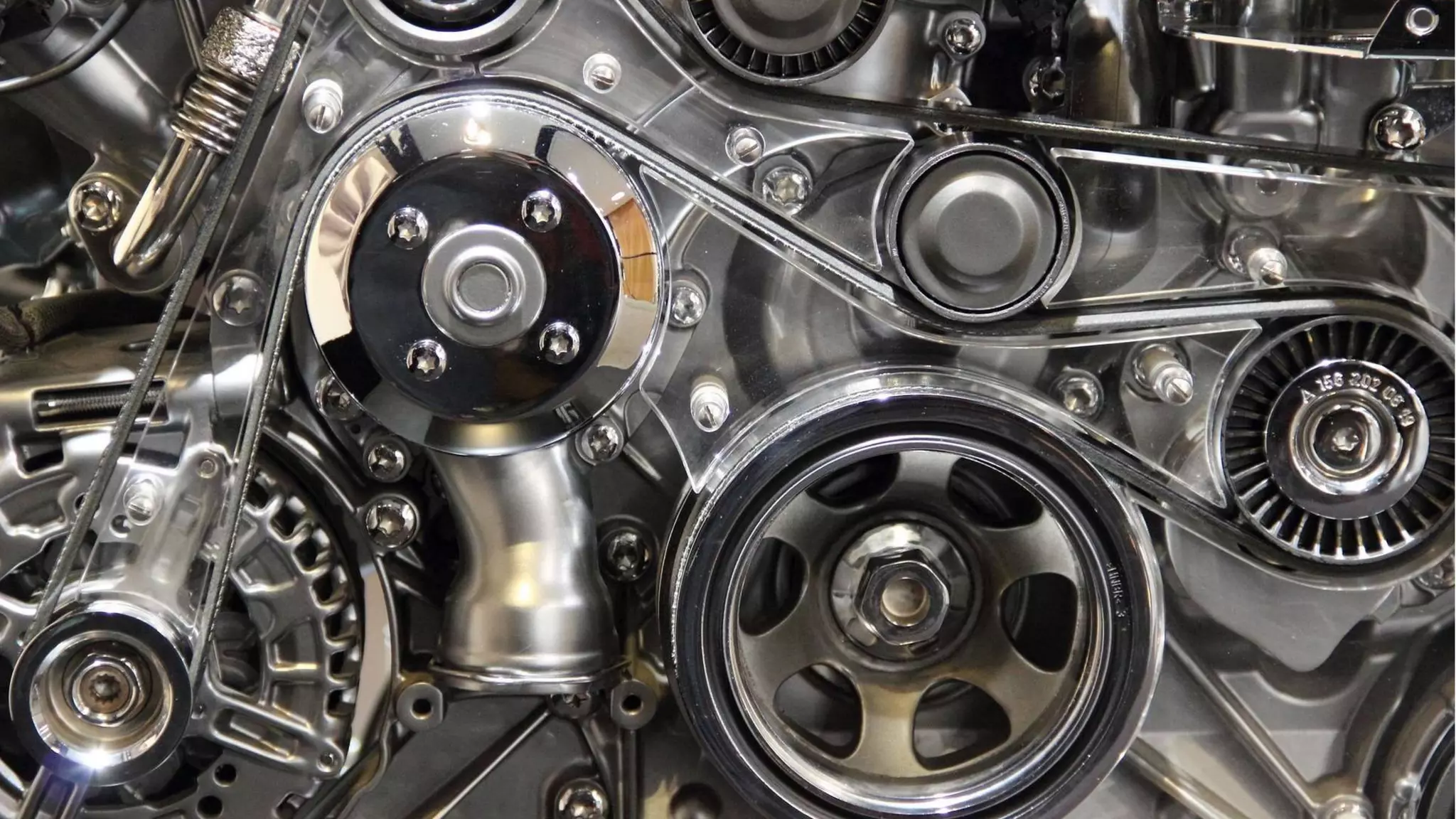
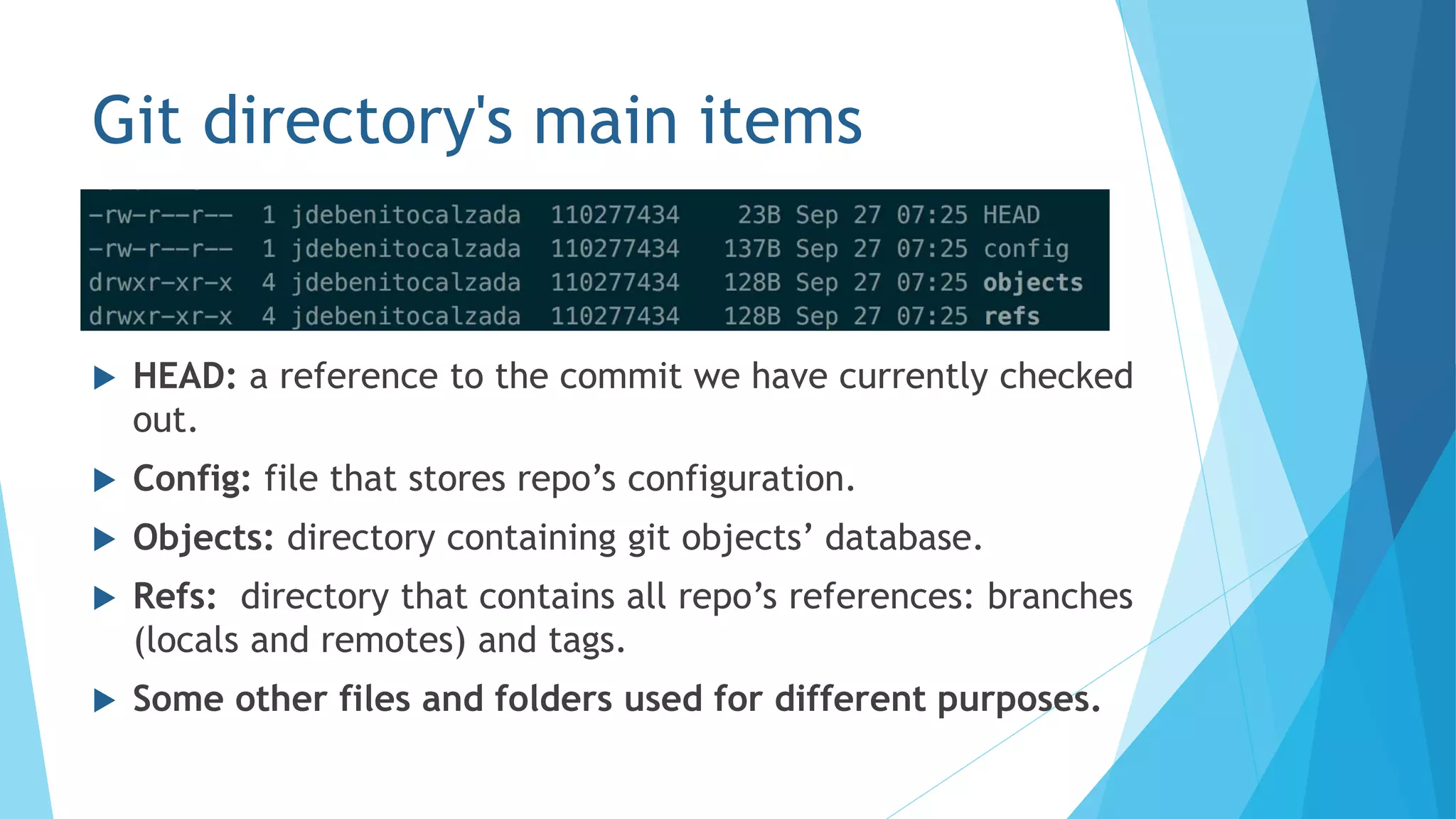
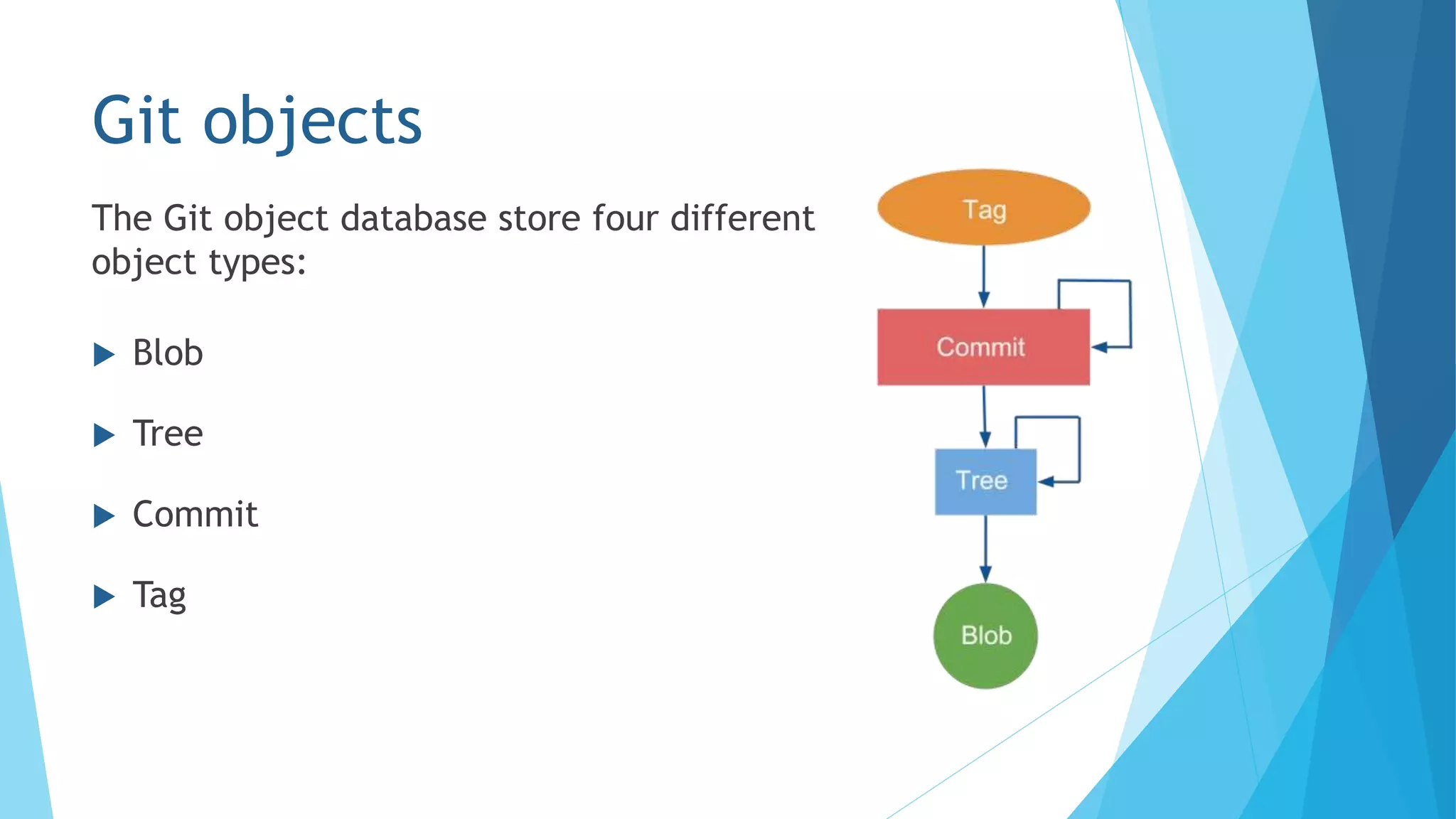
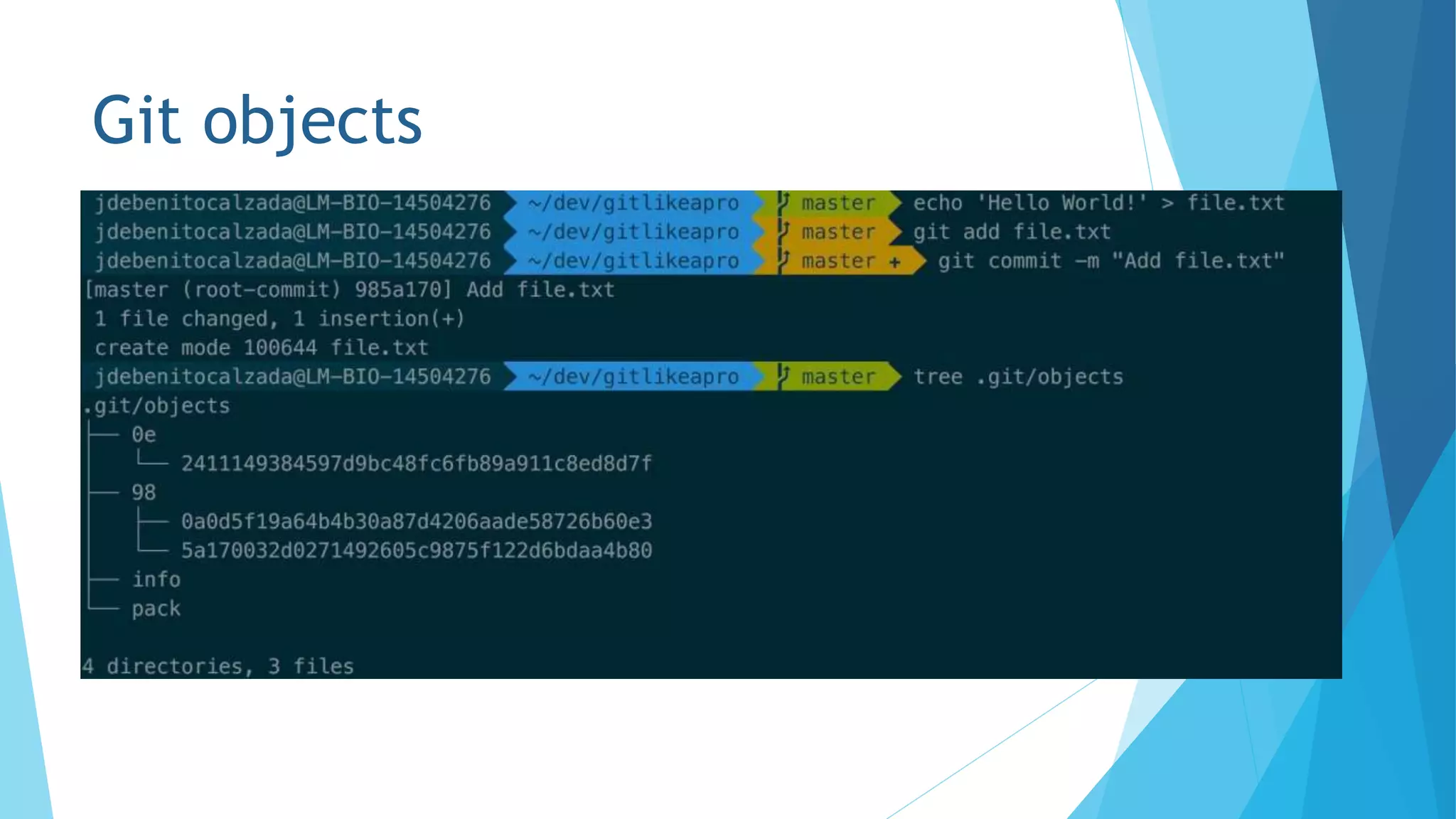
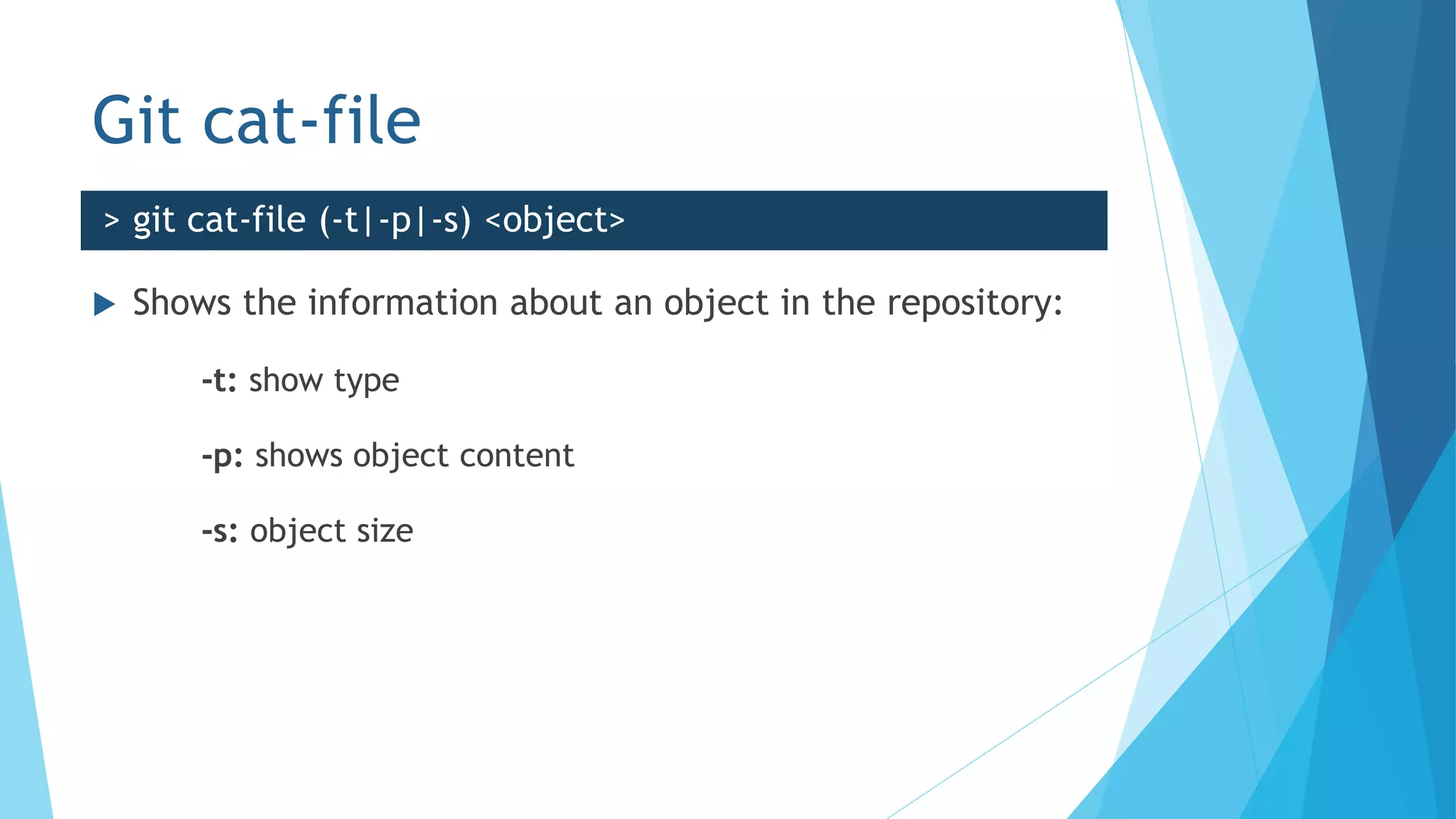
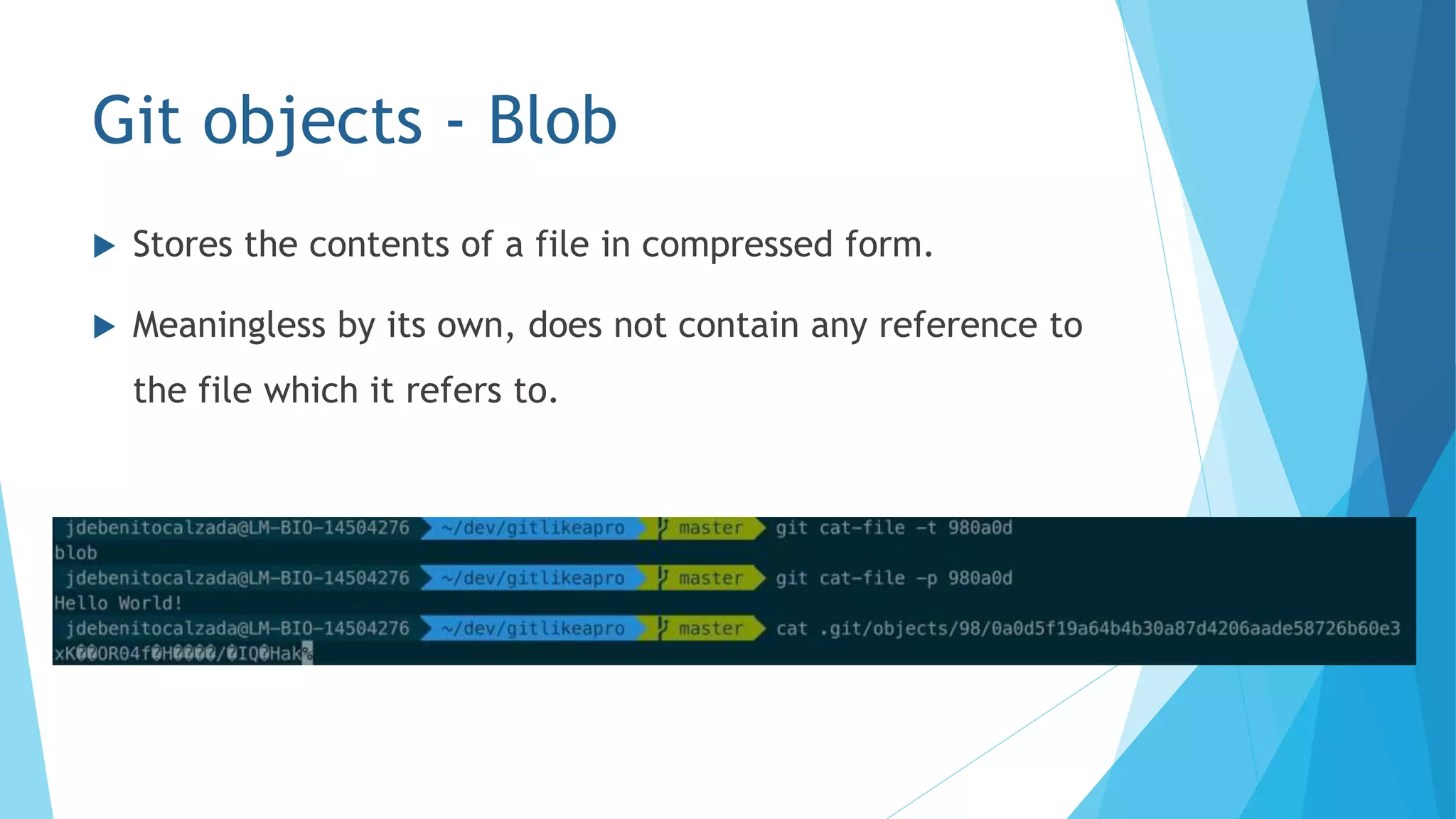
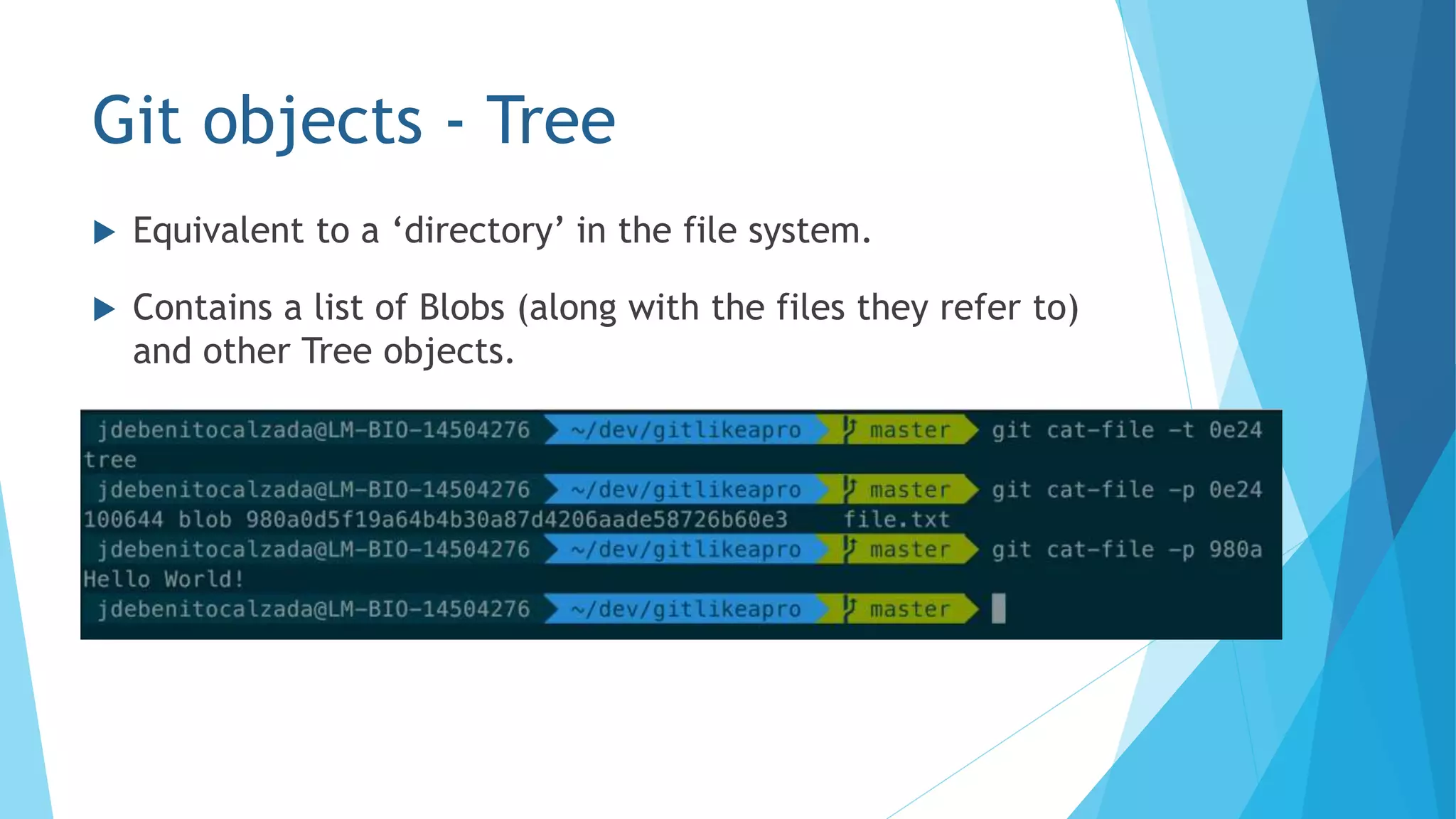
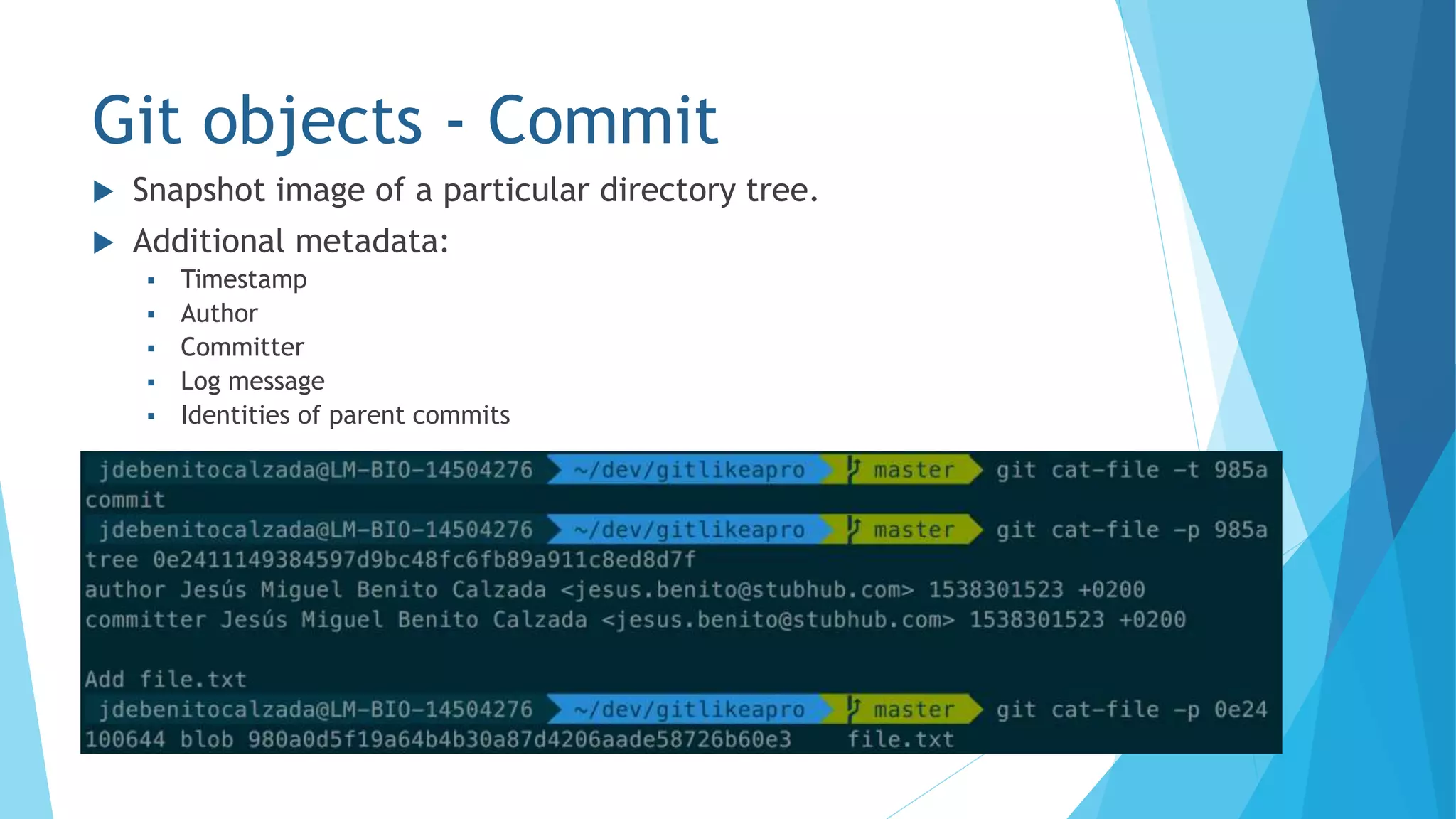
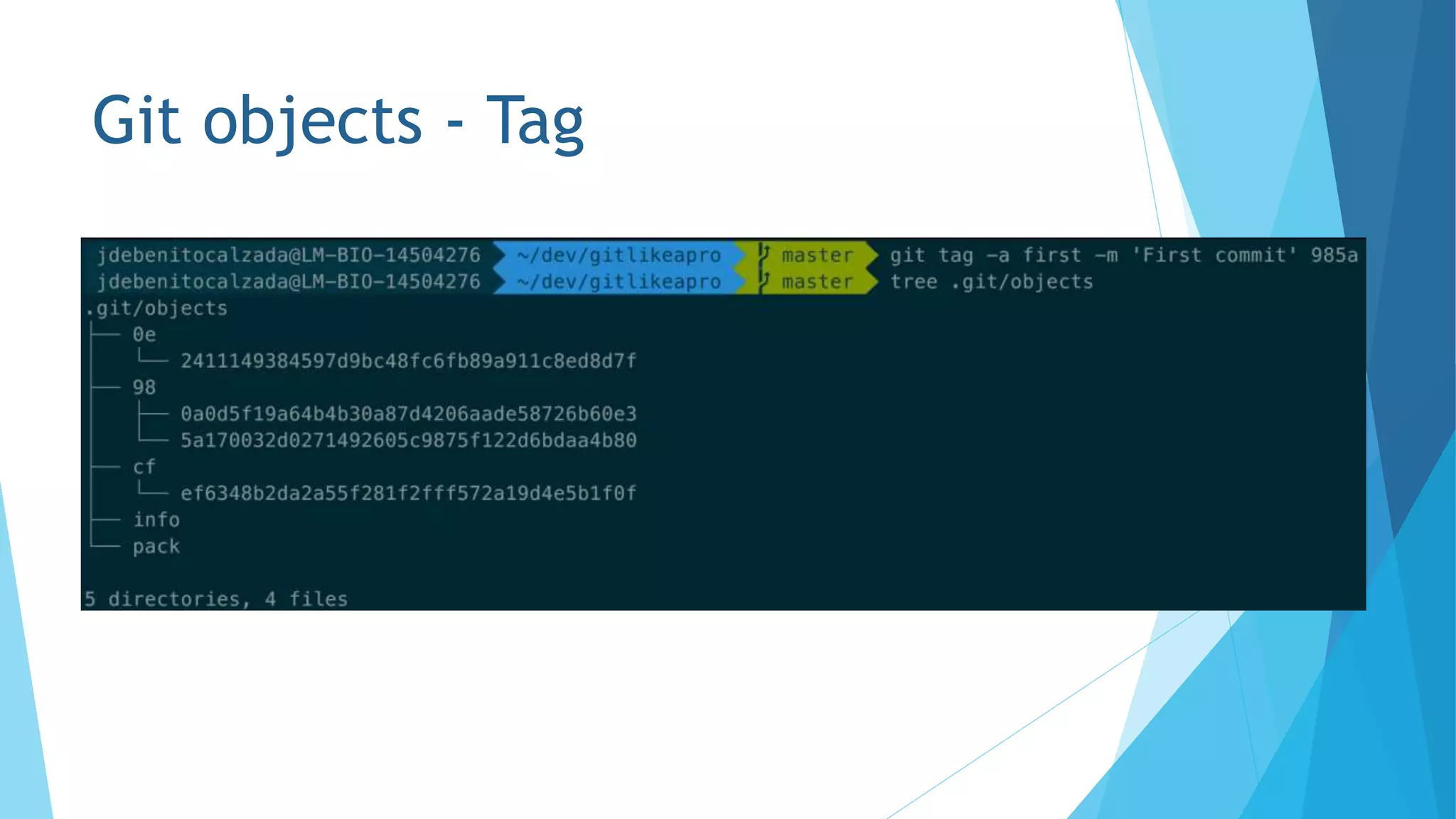
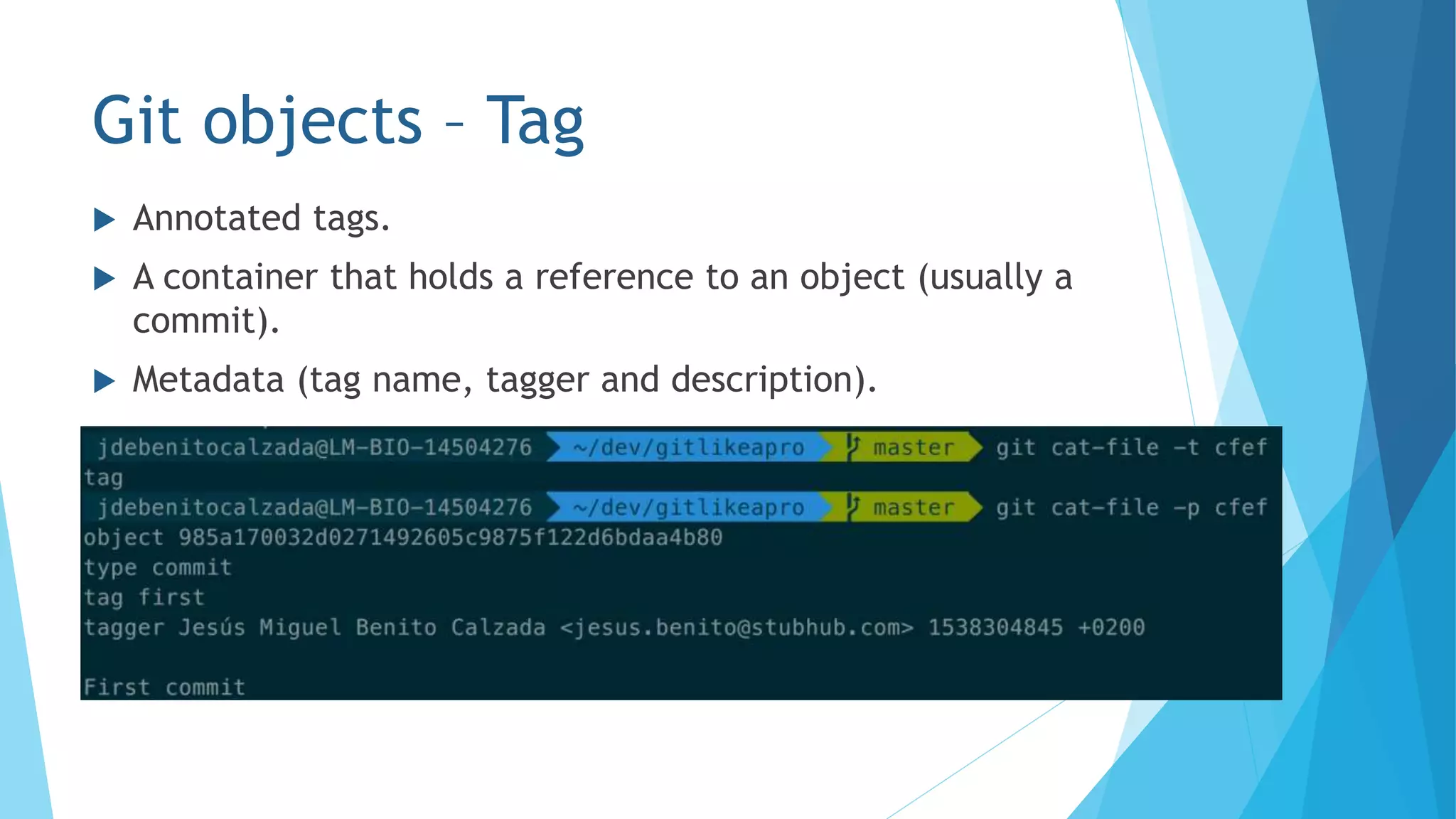
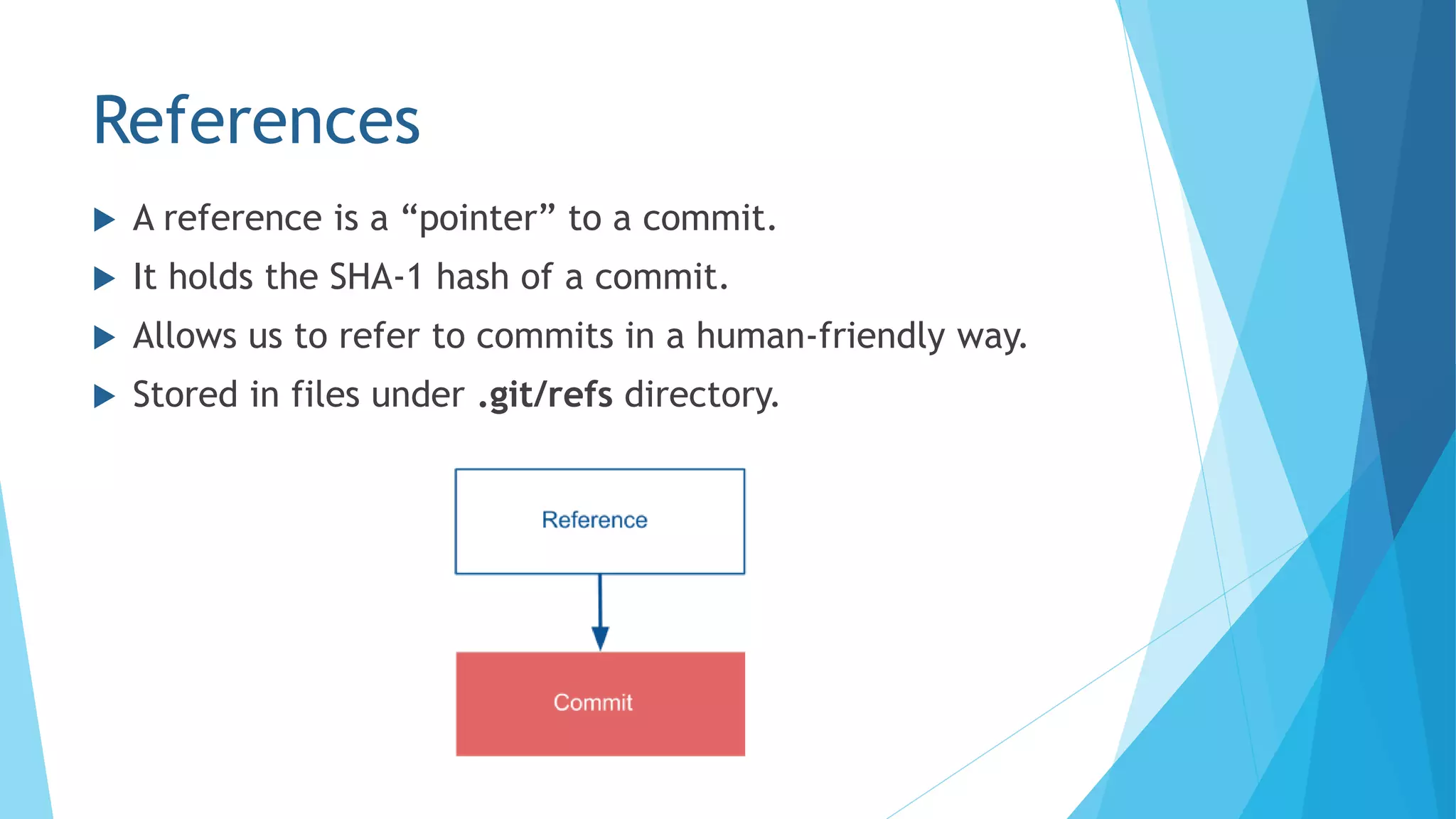

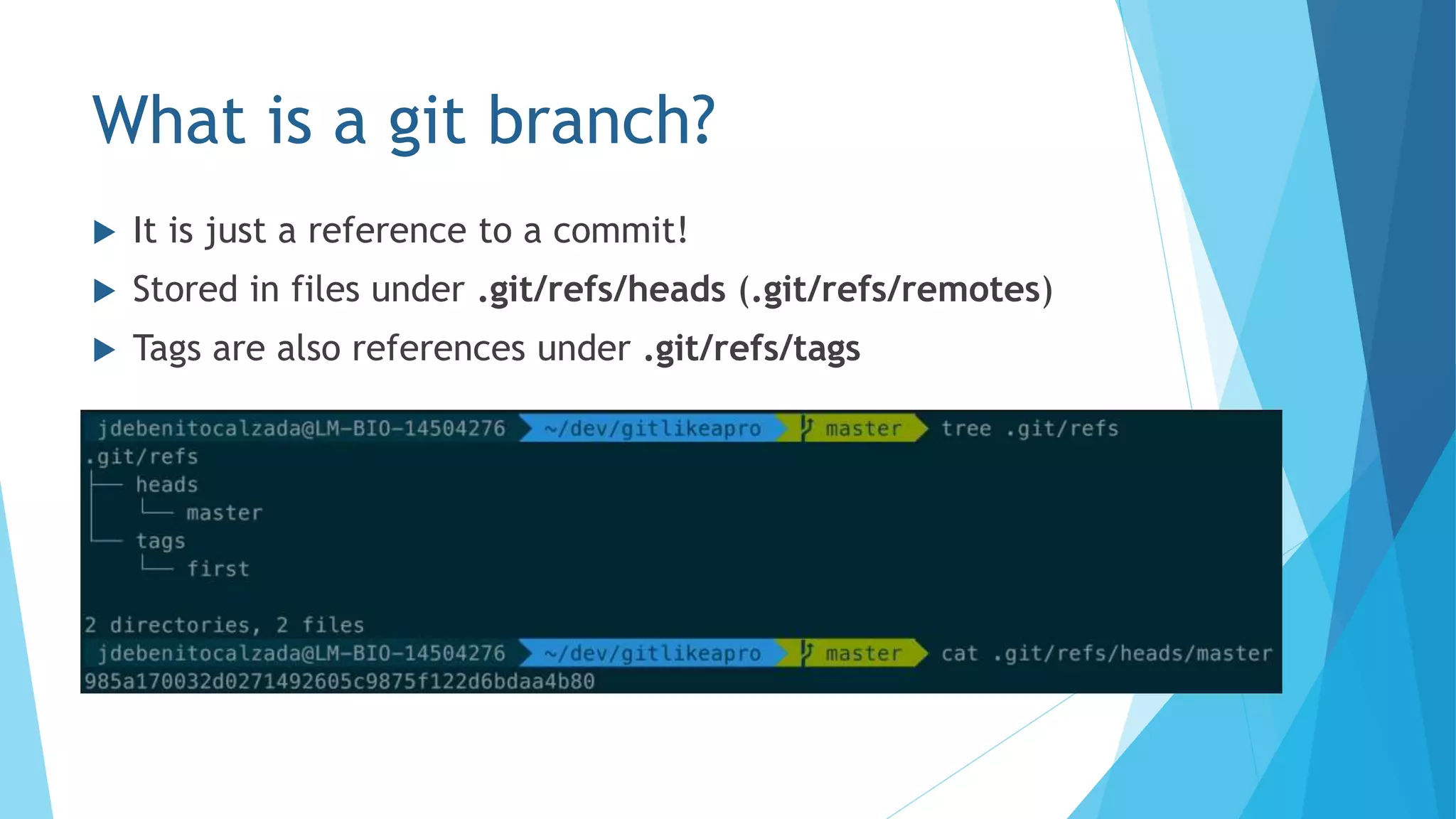
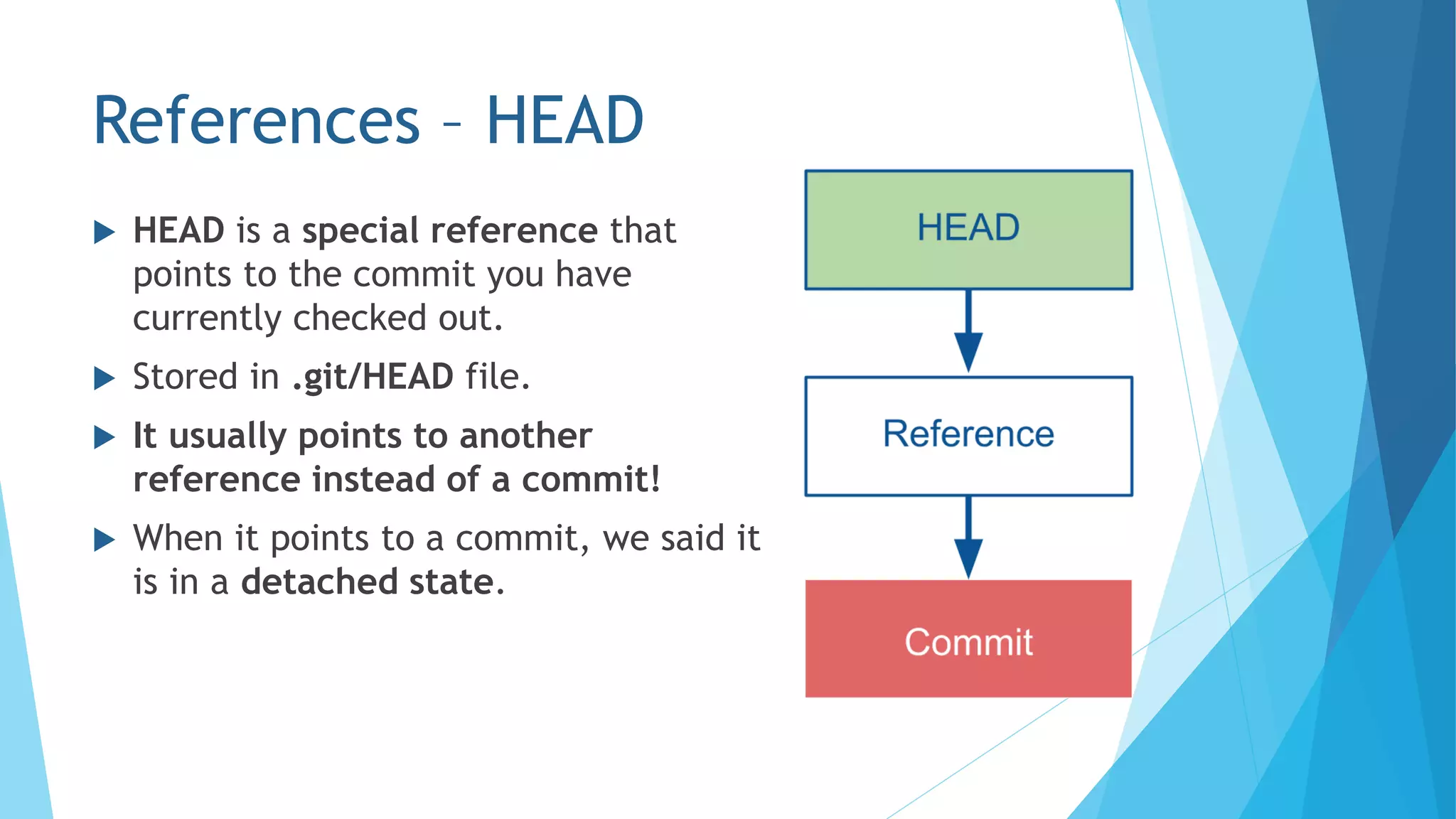



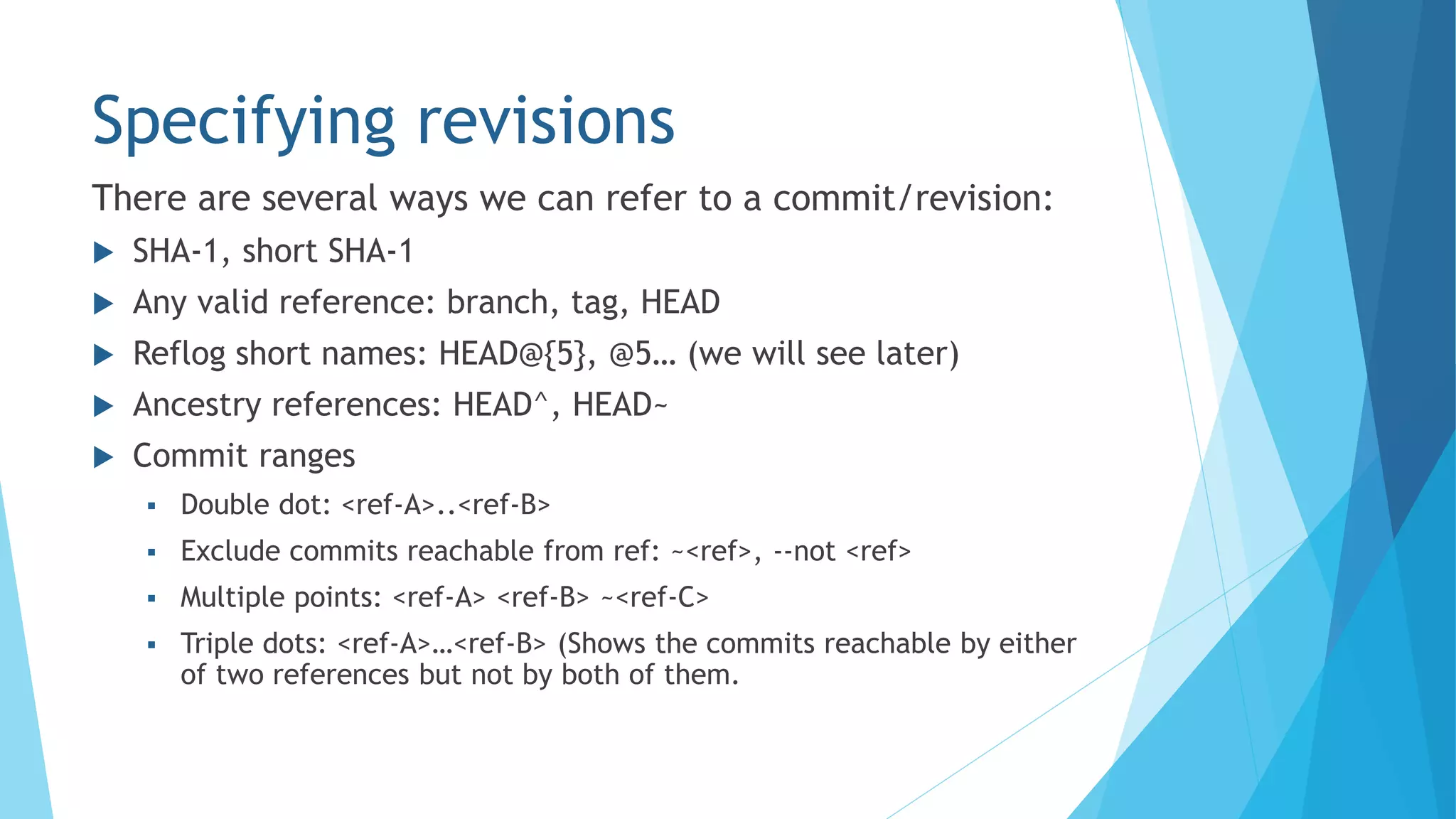
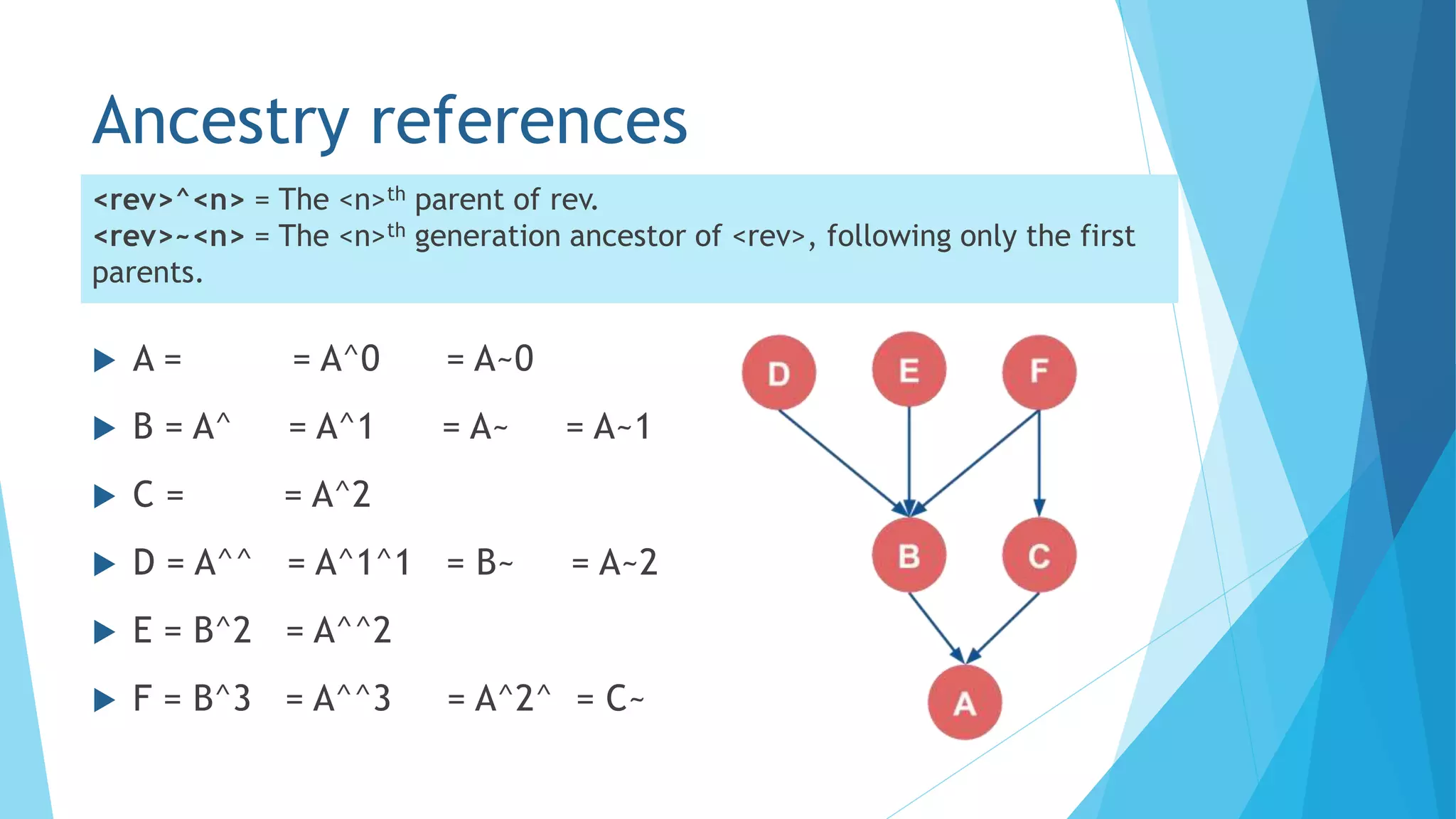
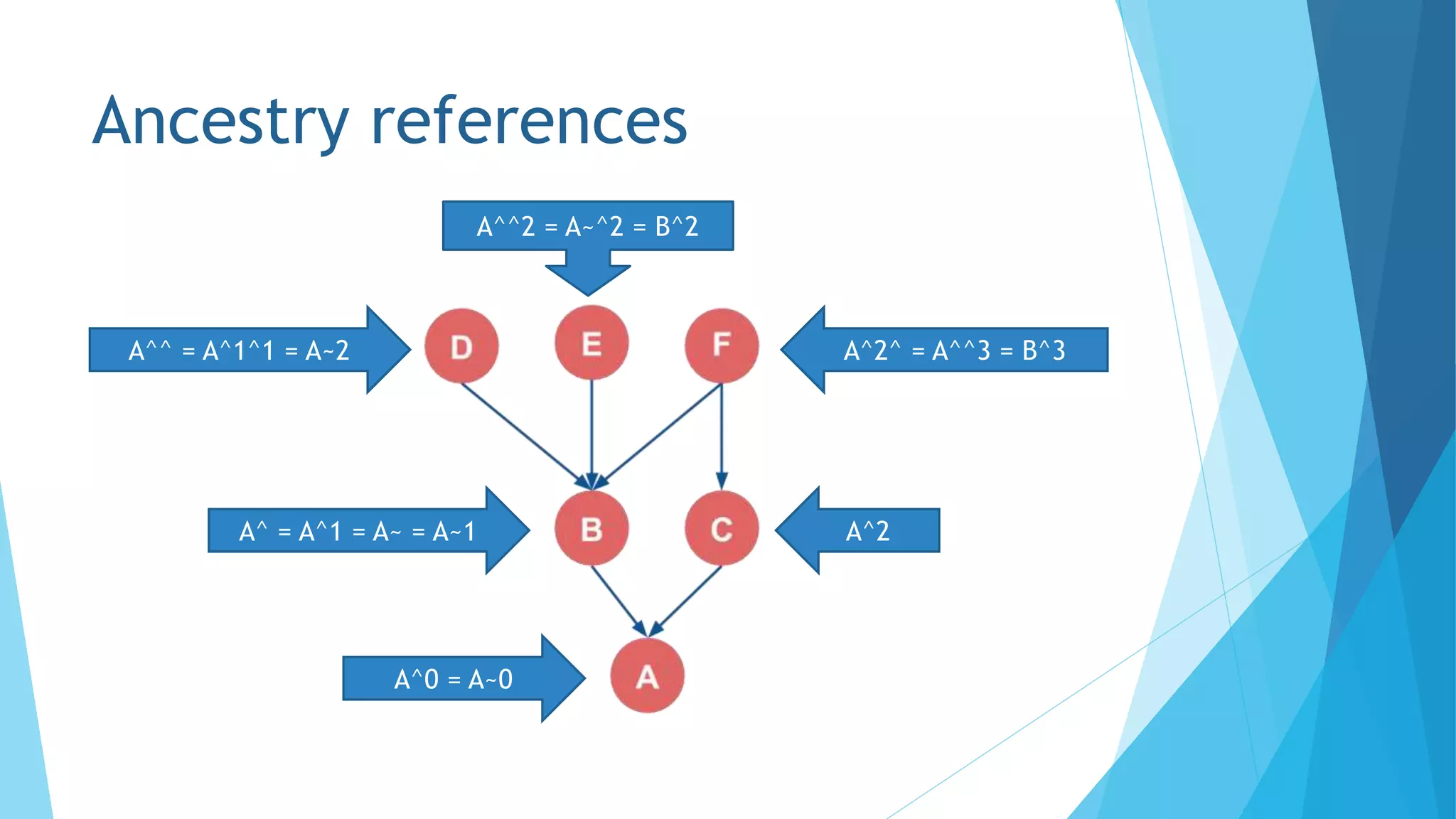
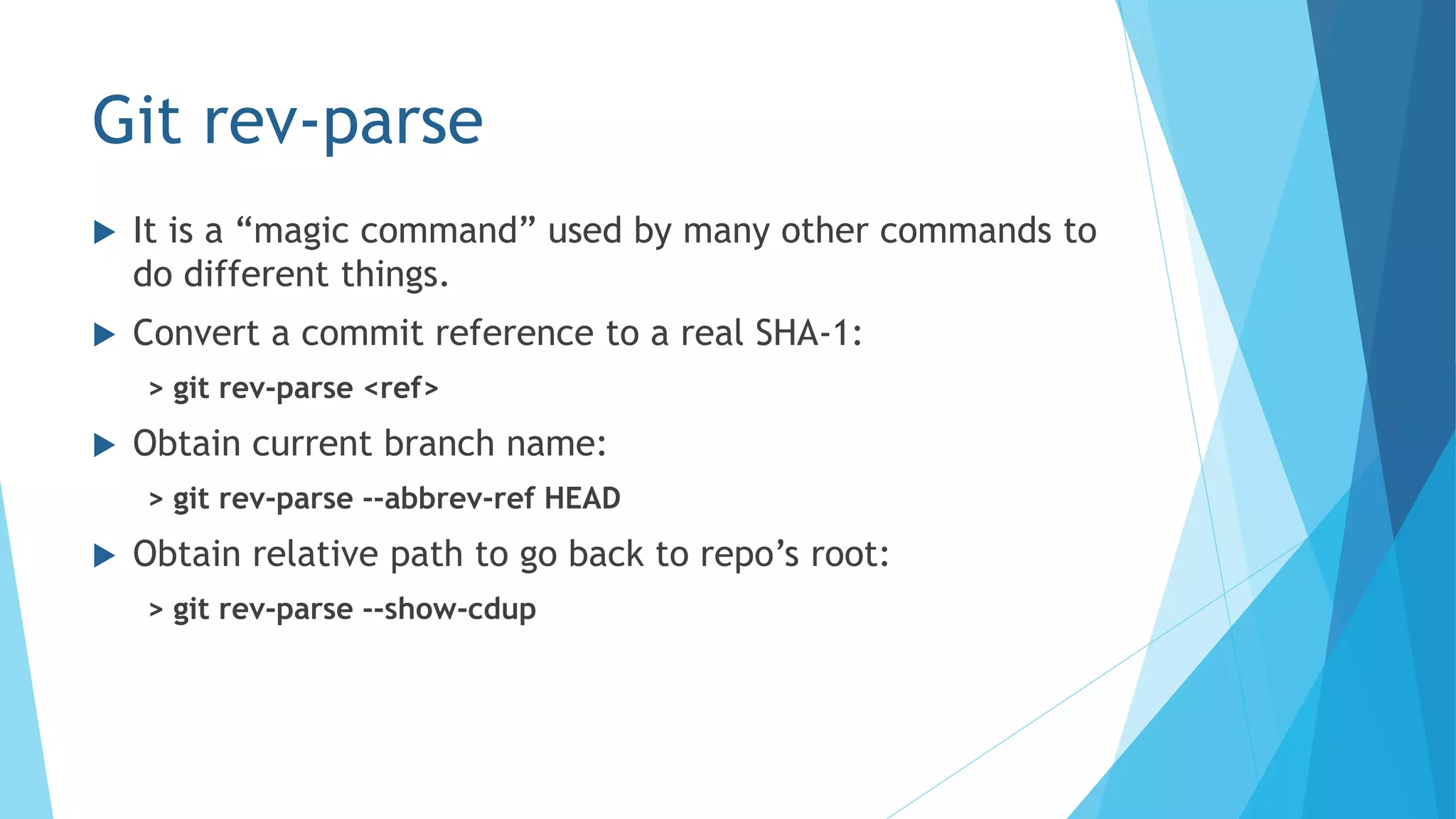

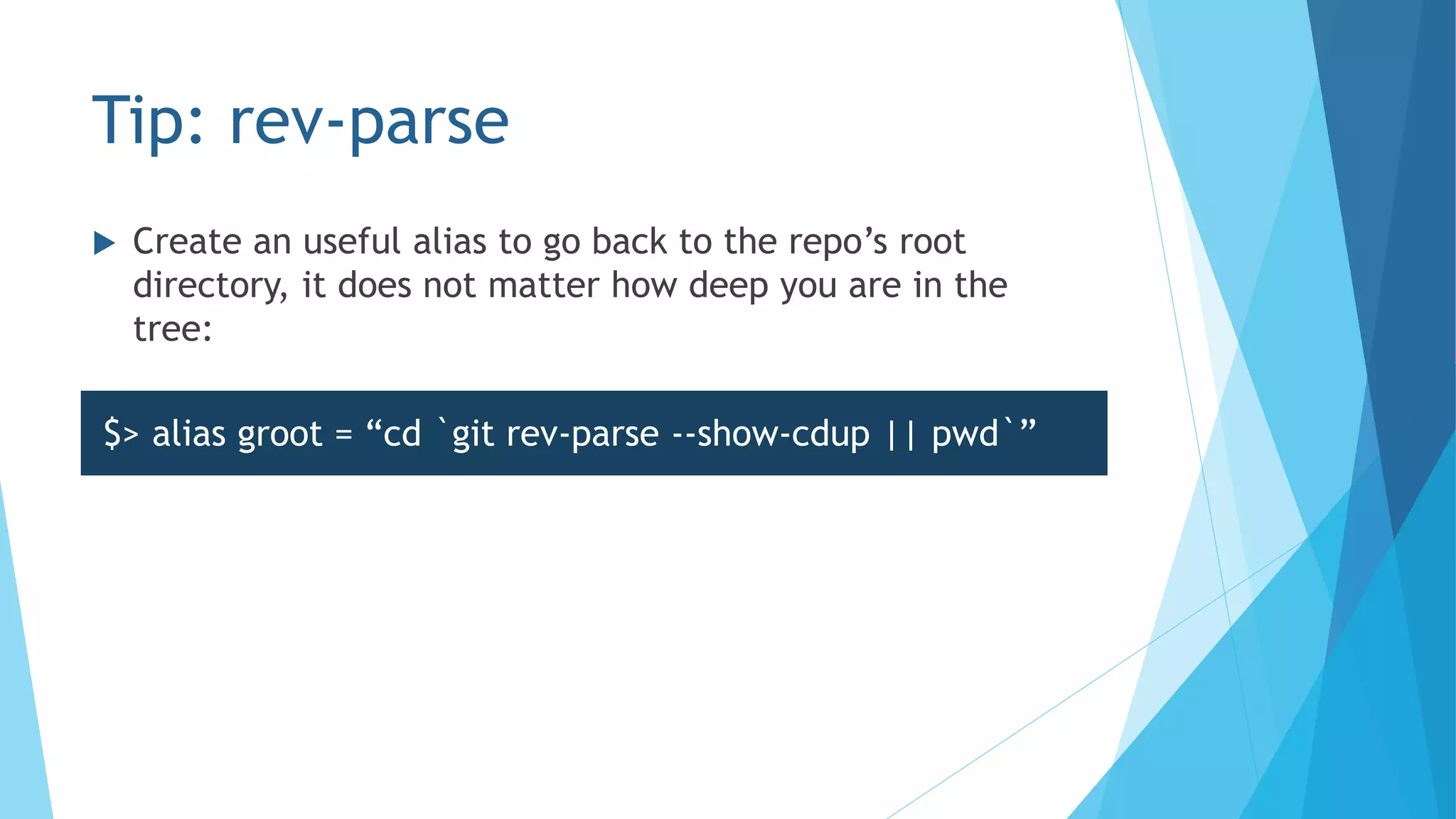

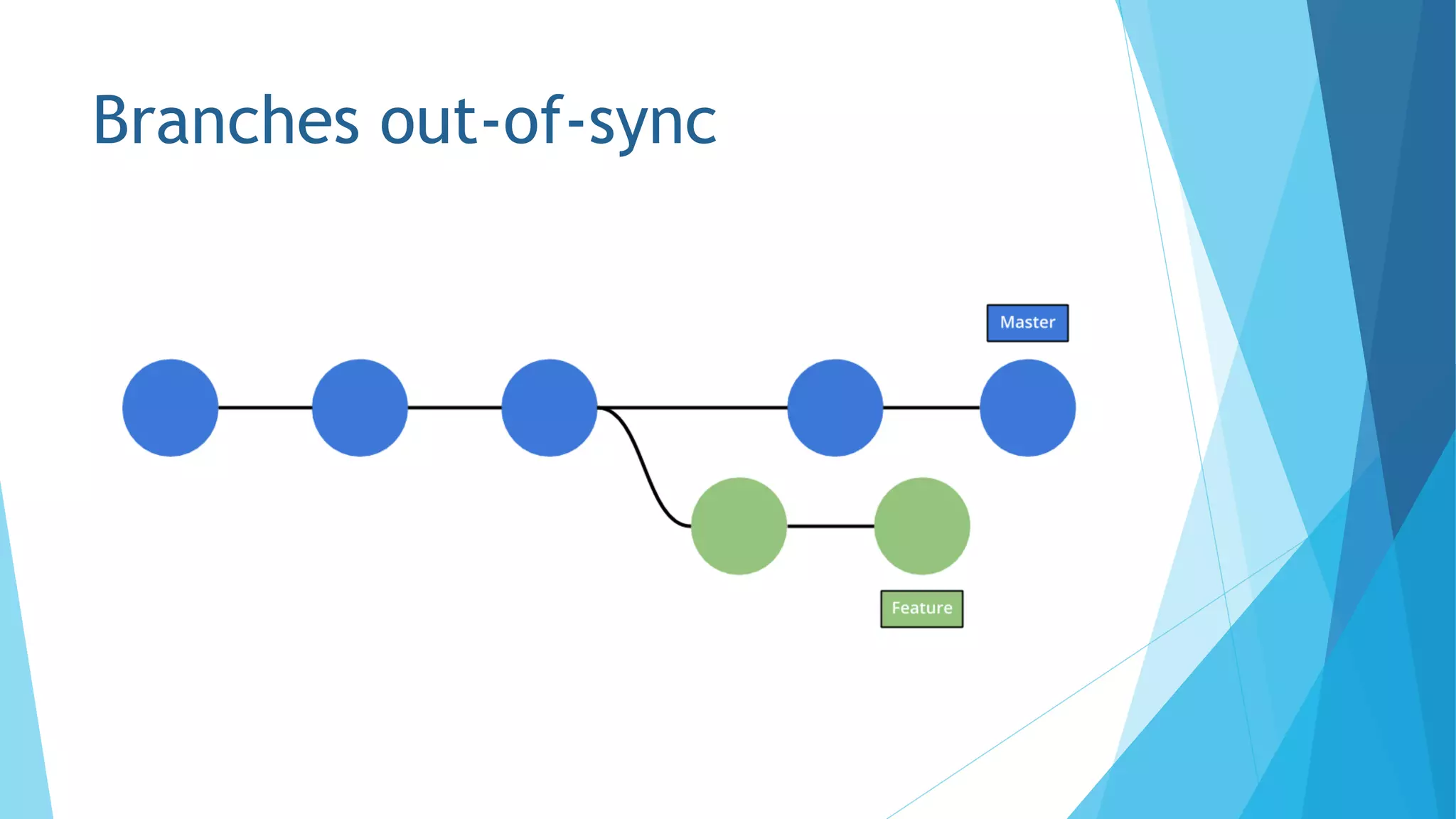
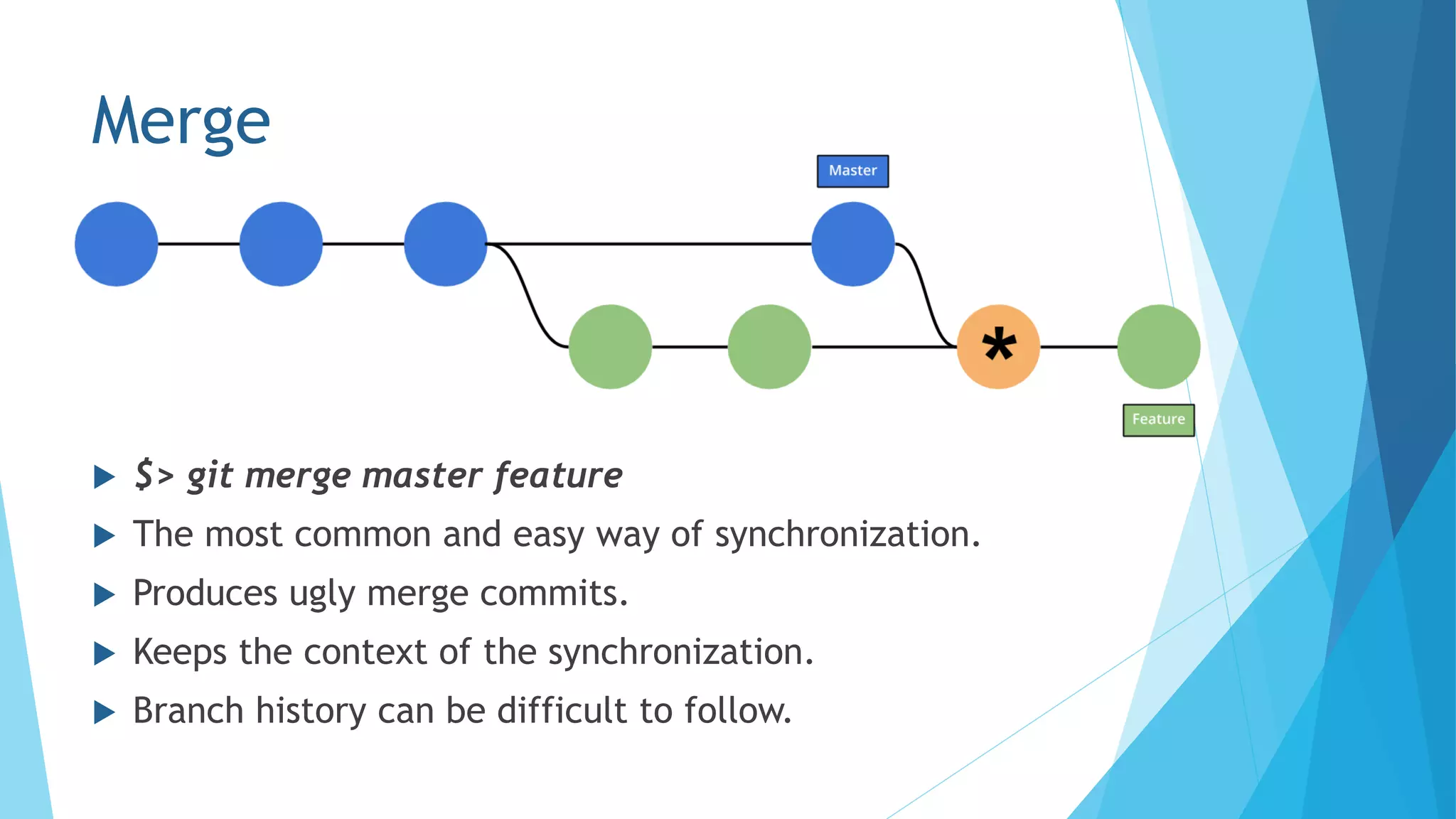
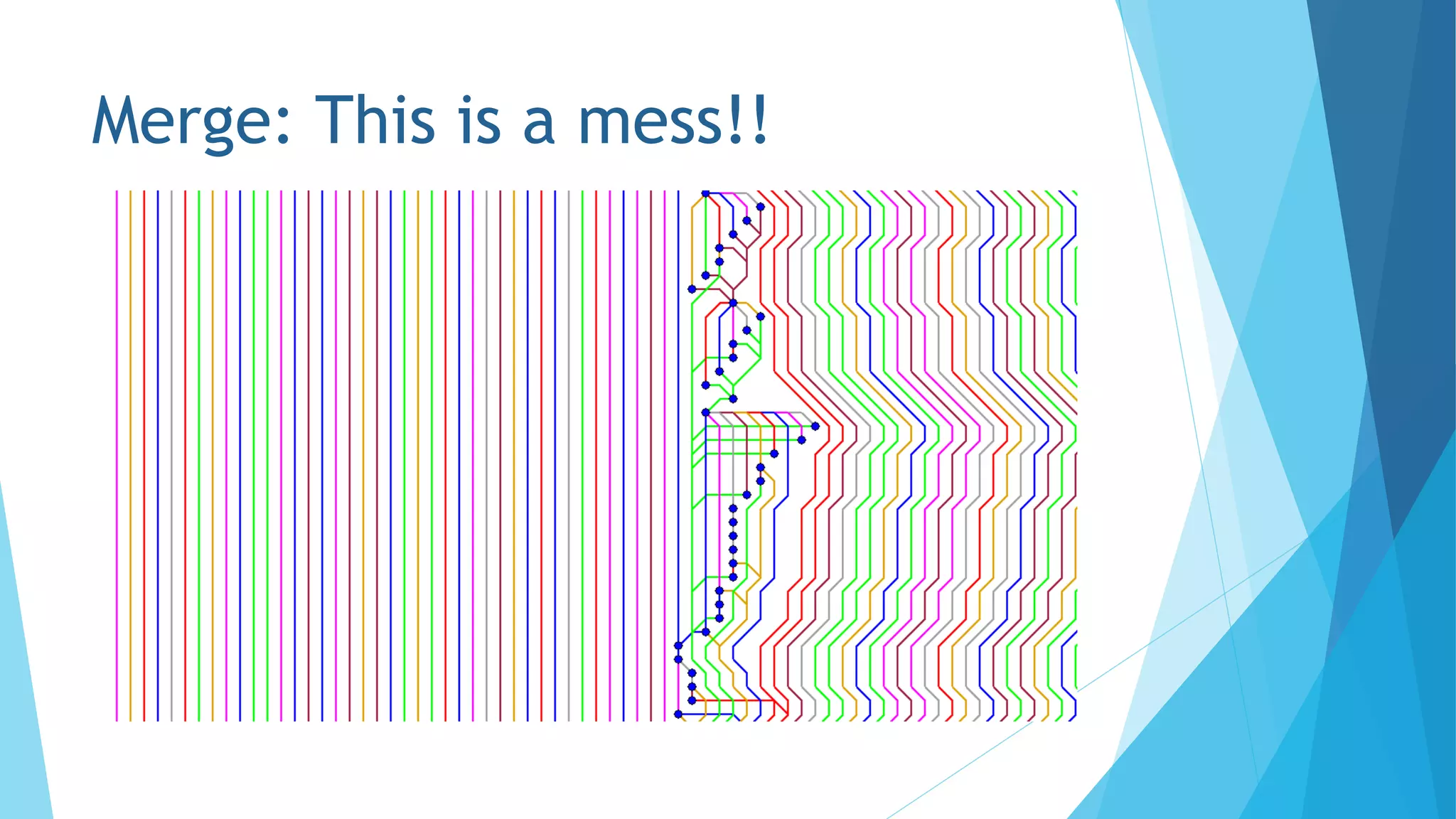
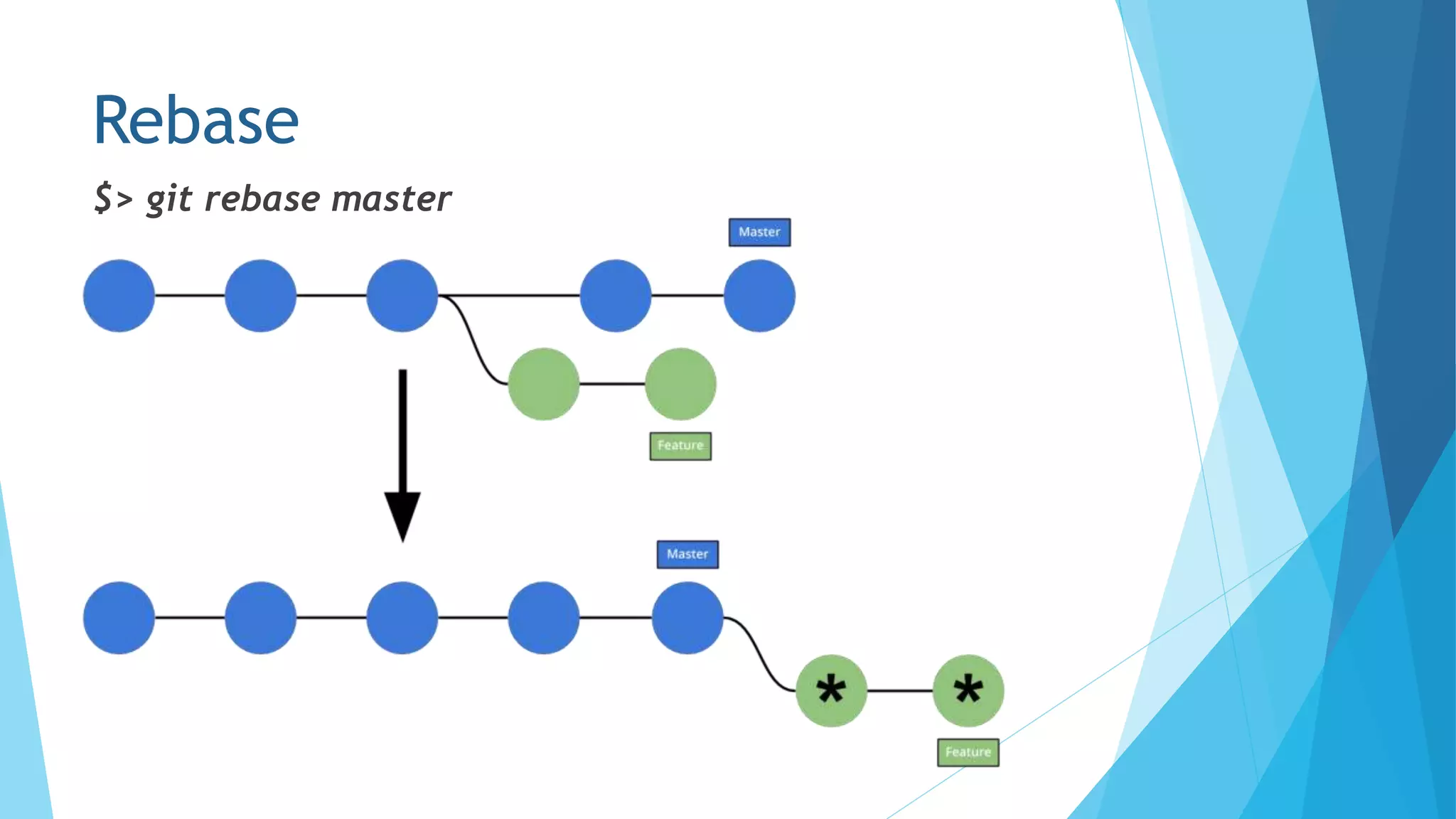

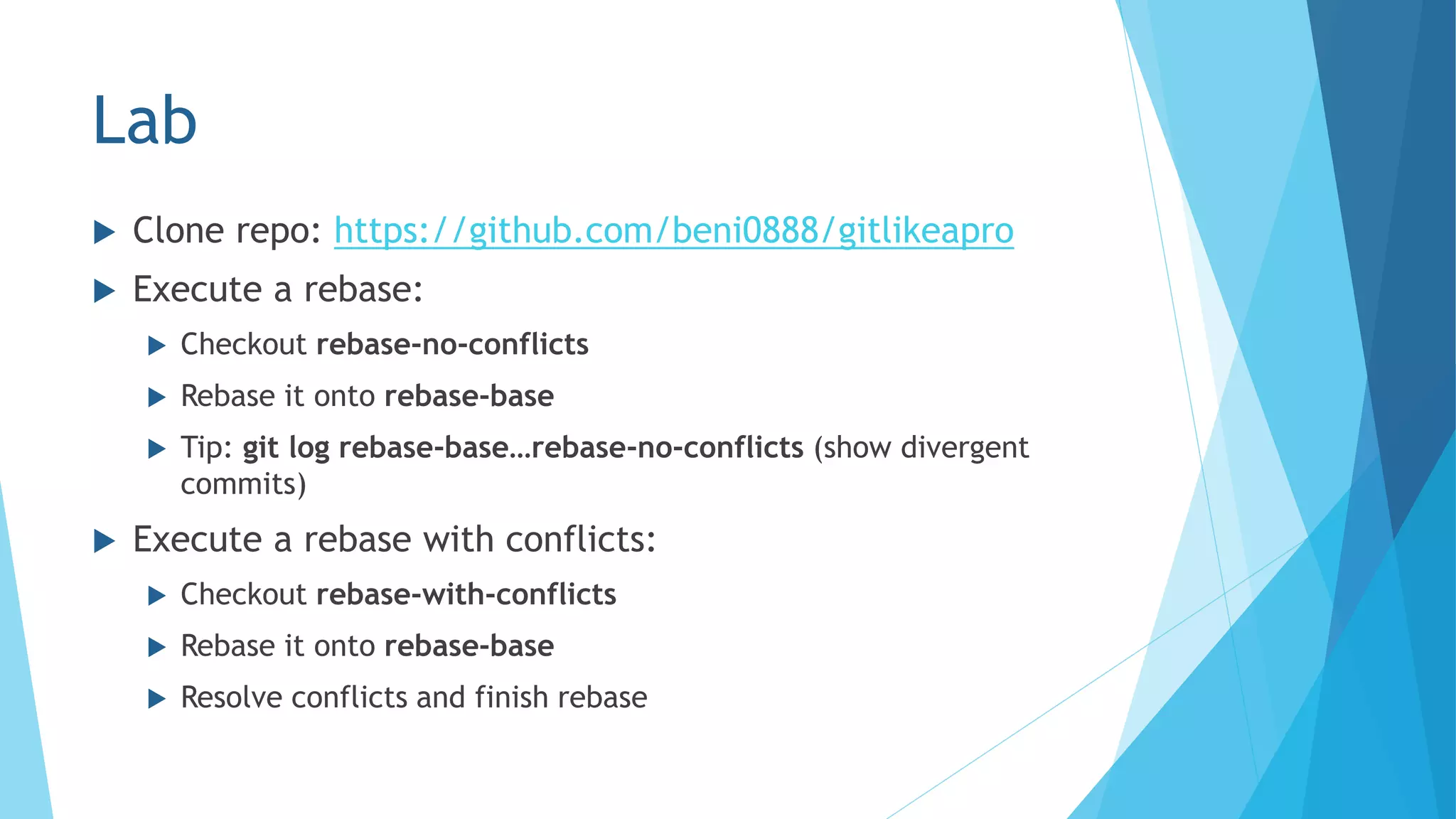
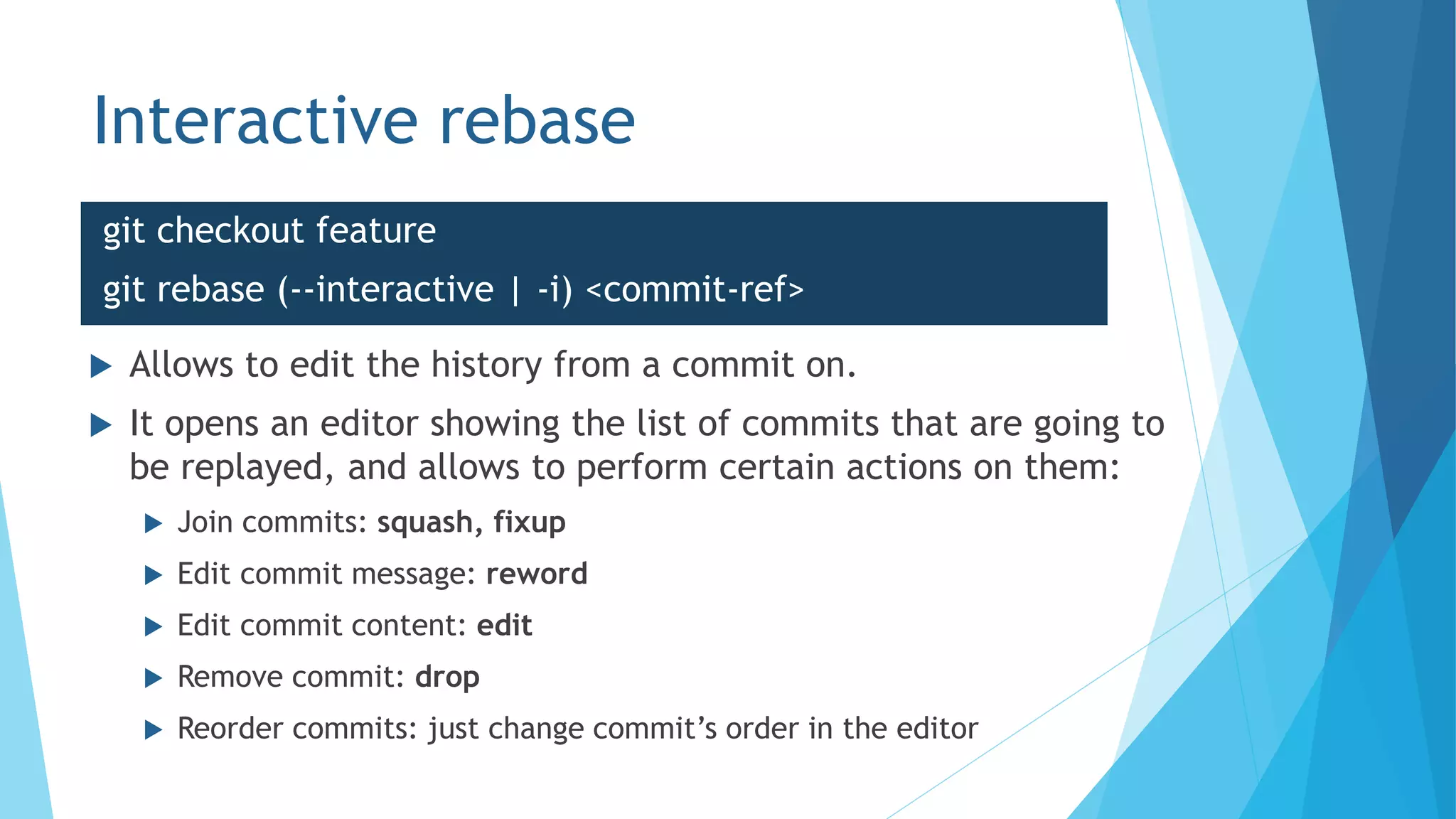


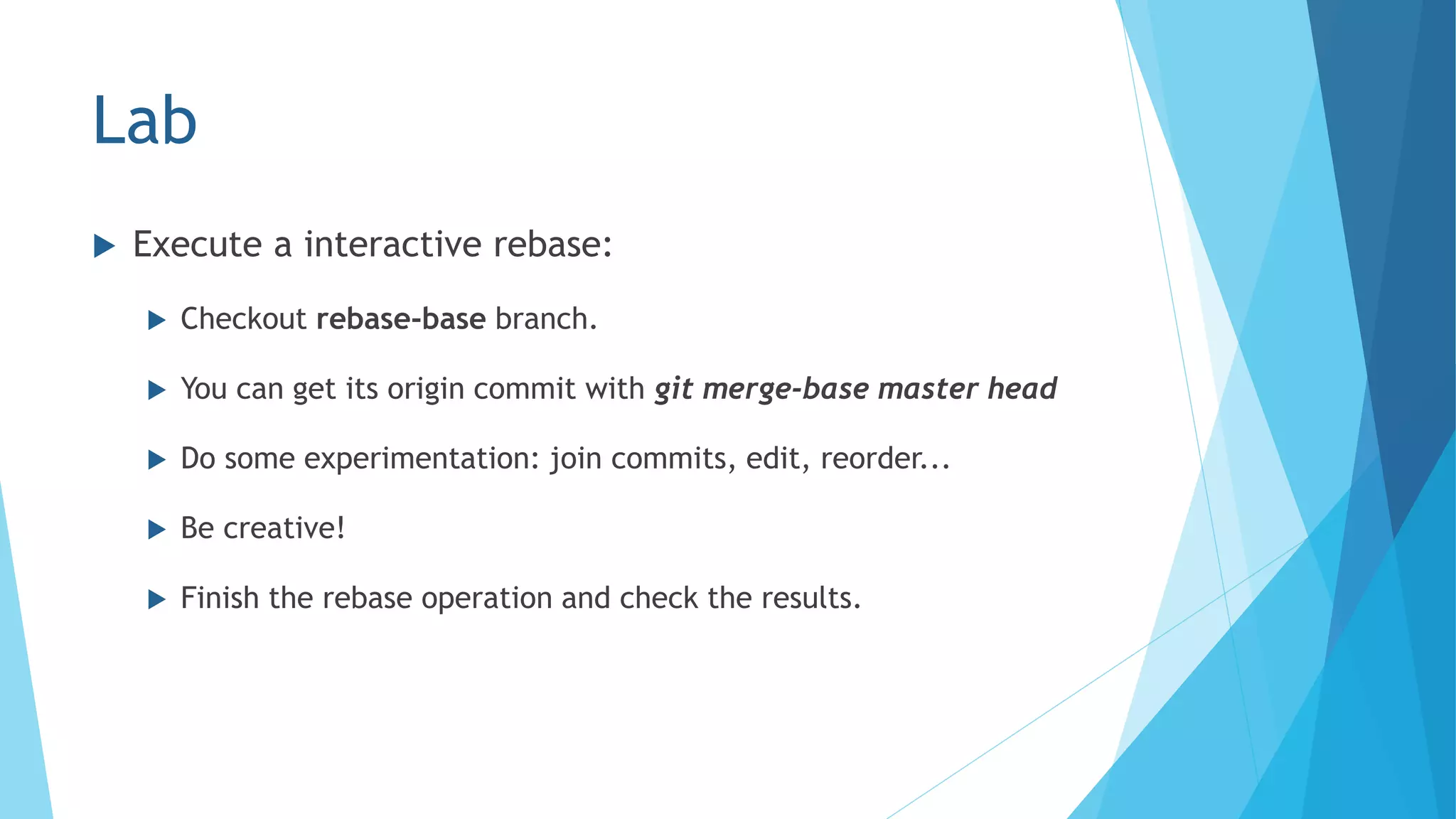
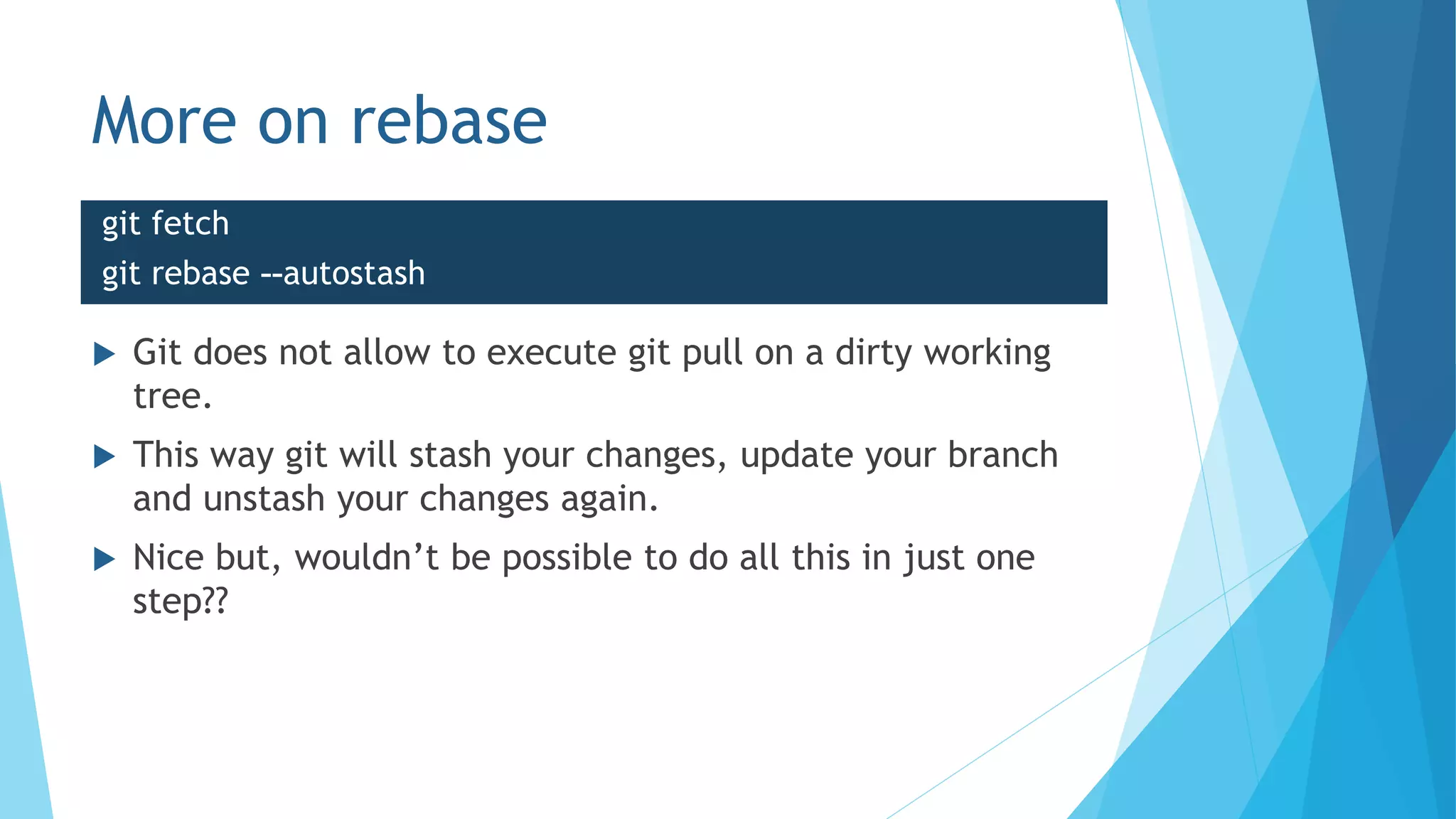

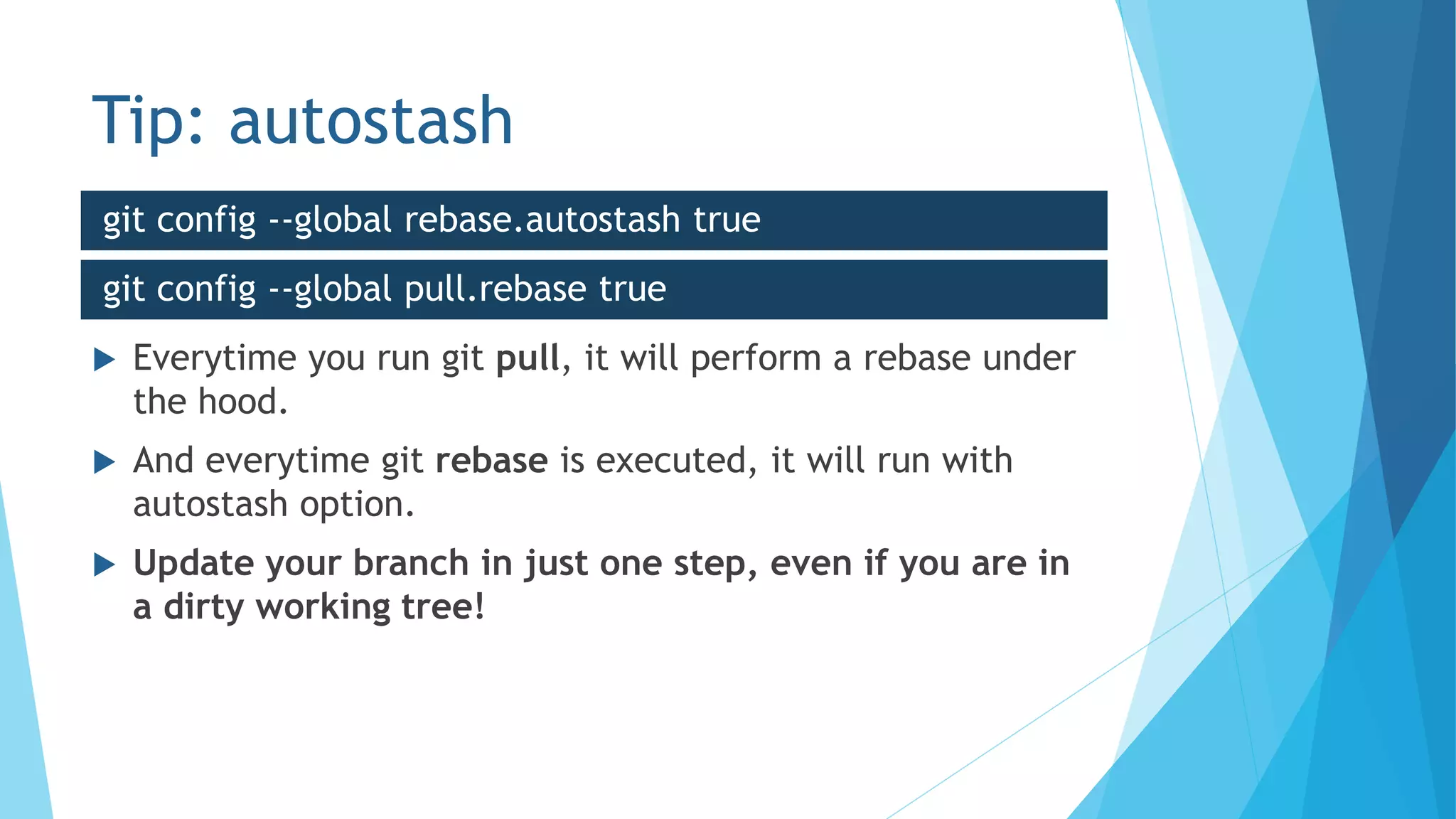
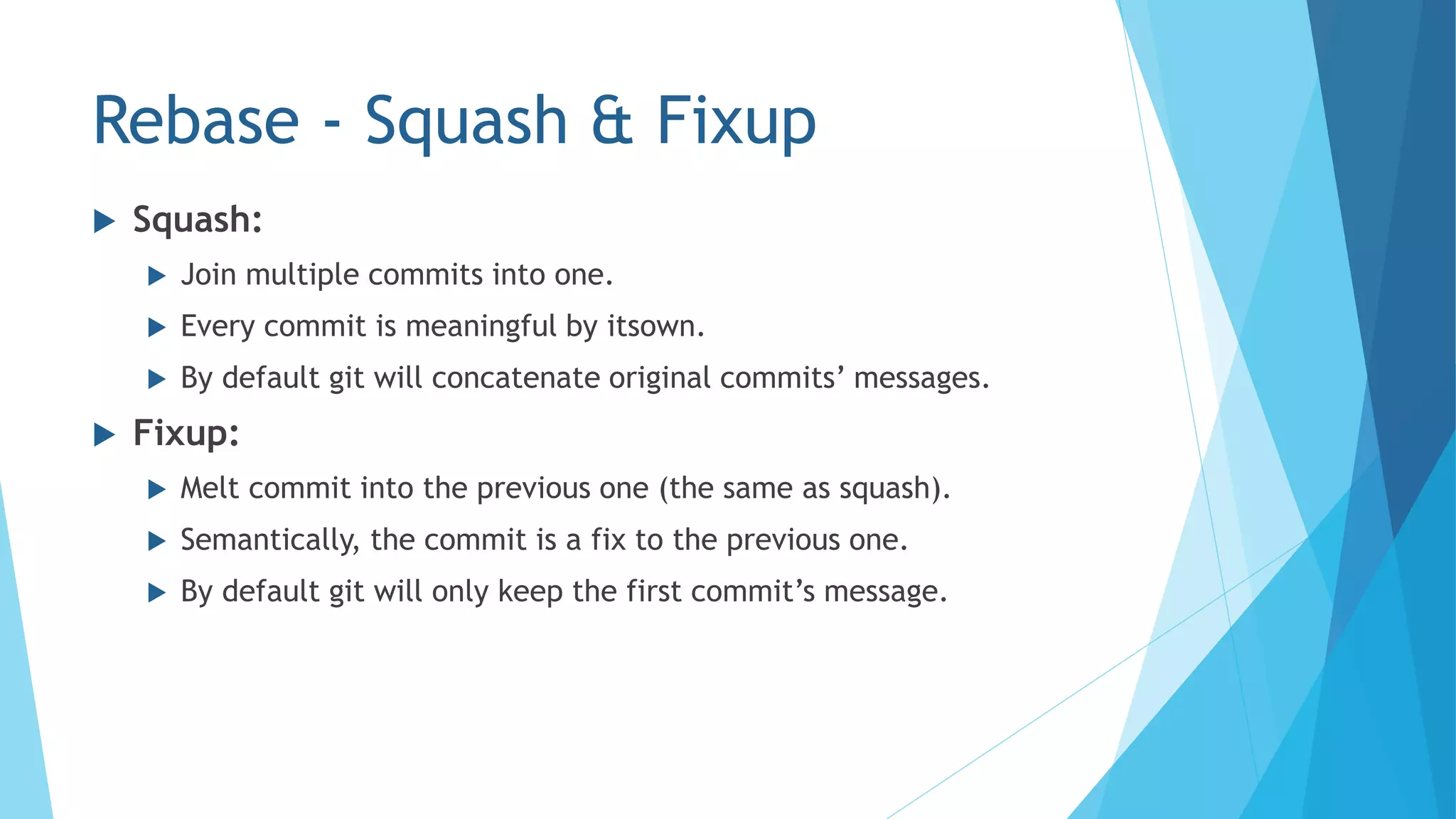



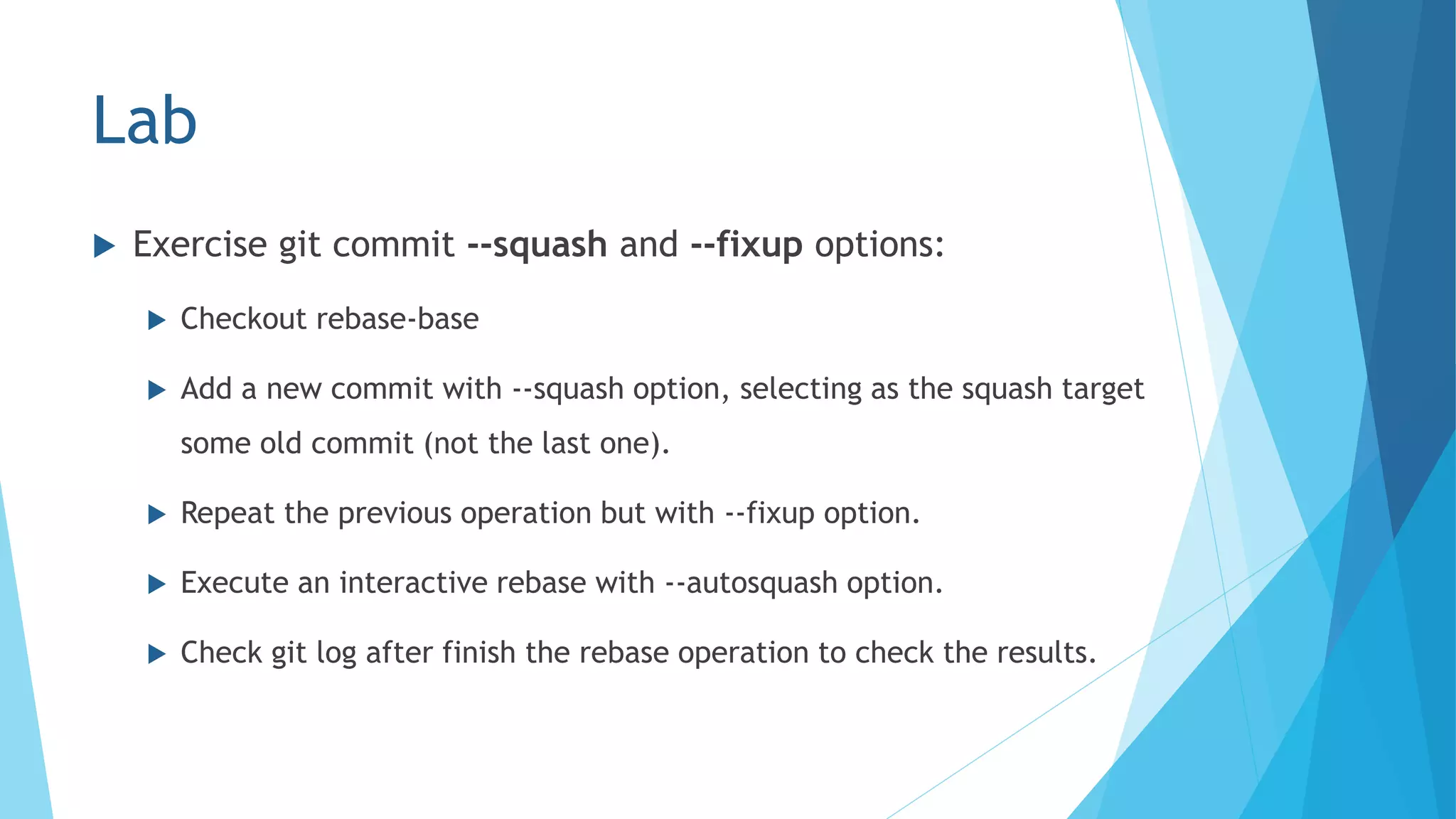
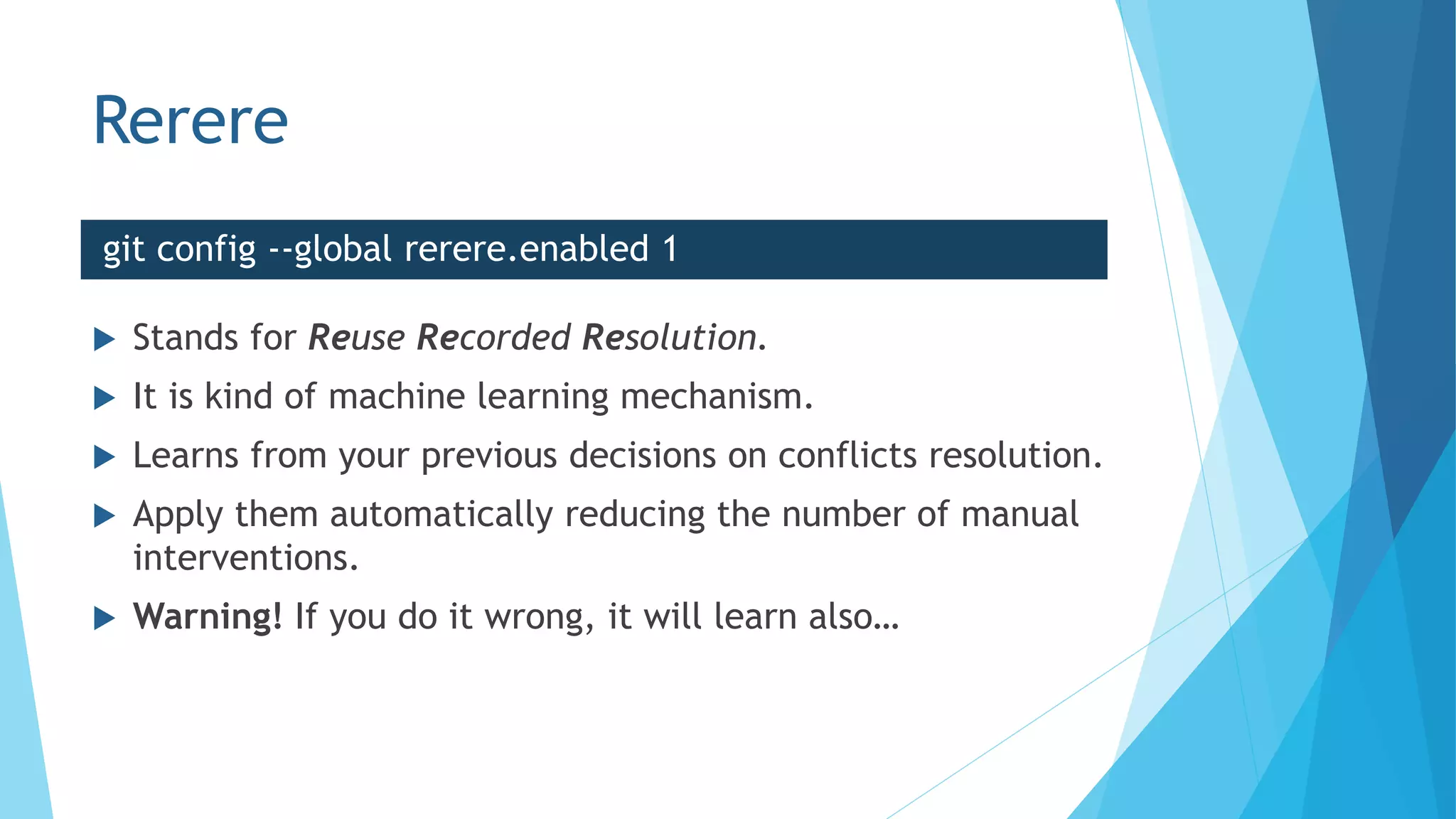
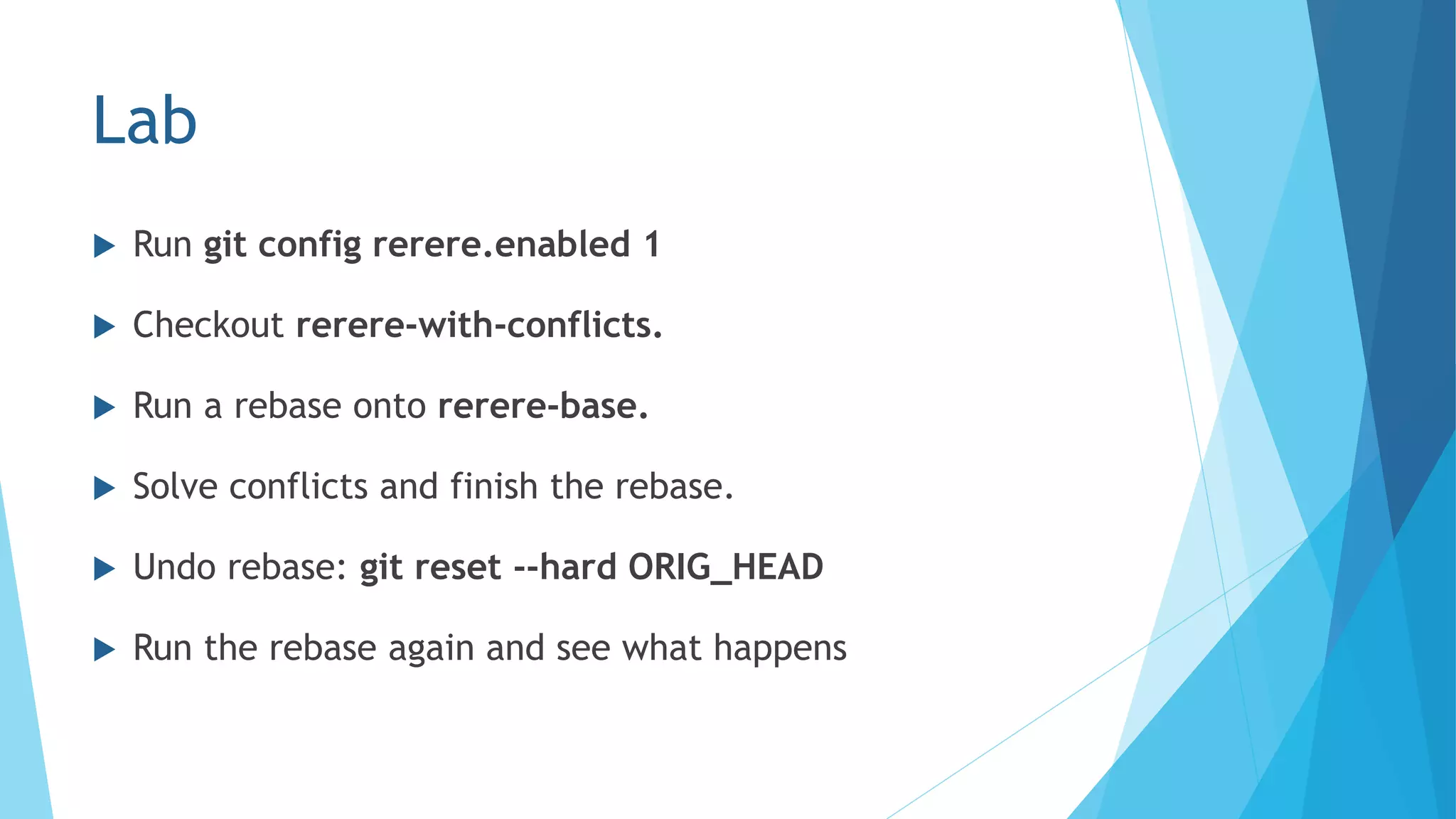


![Reset
git reset [--soft|--mixed|--hard] C](https://image.slidesharecdn.com/gitlikeapro-full-181027152909/75/Git-like-a-pro-EDD18-Full-edition-51-2048.jpg)
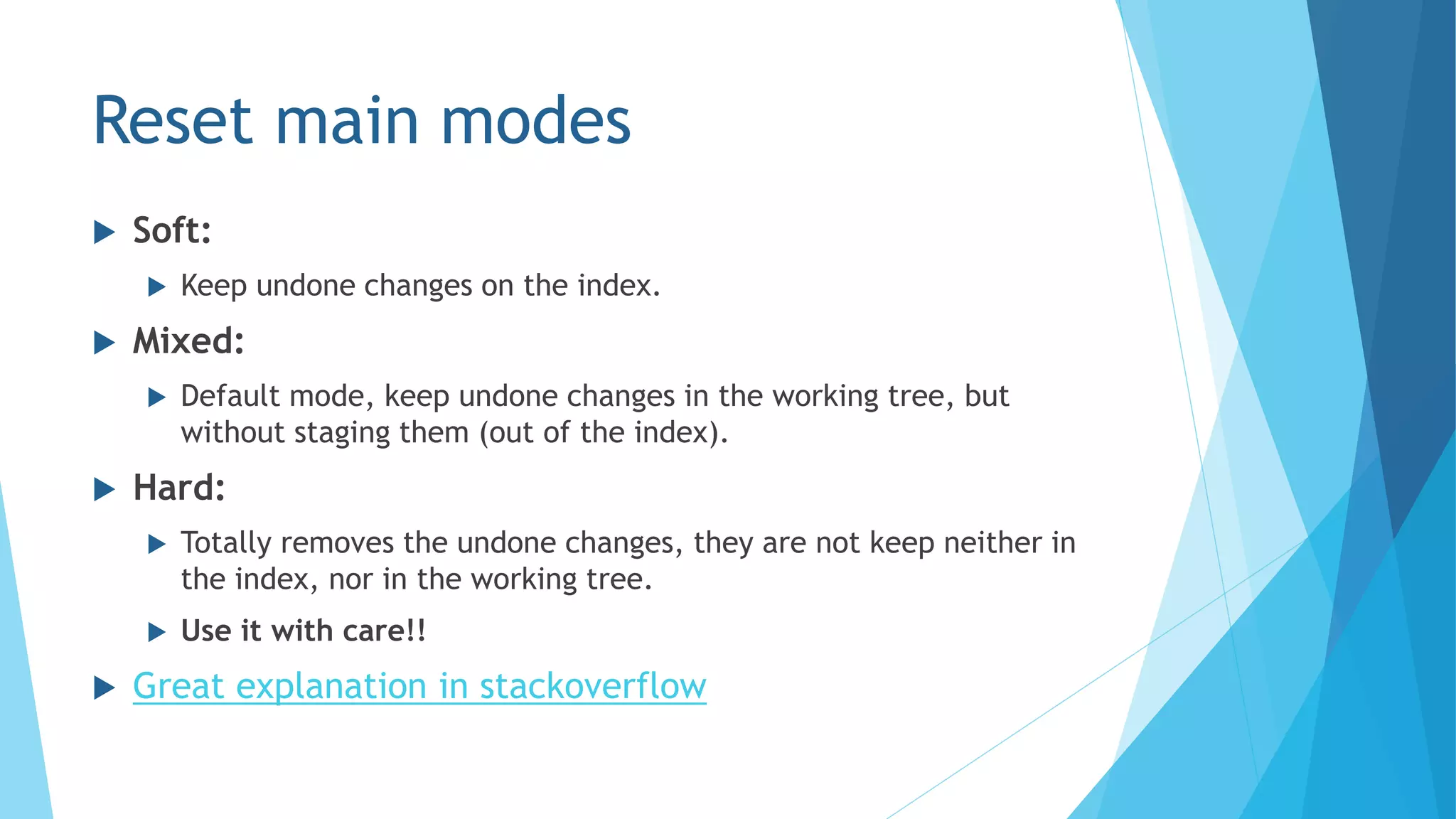
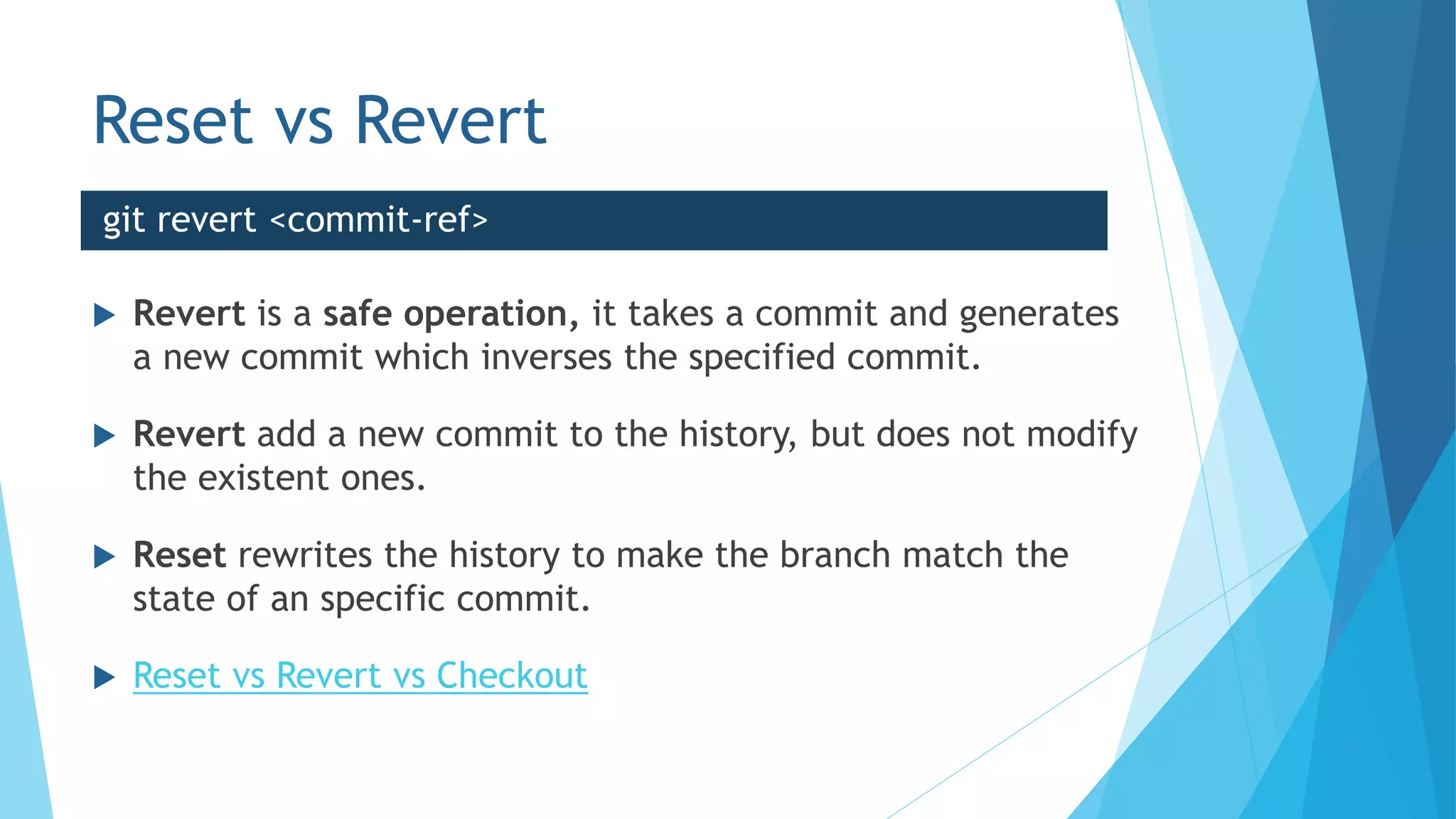



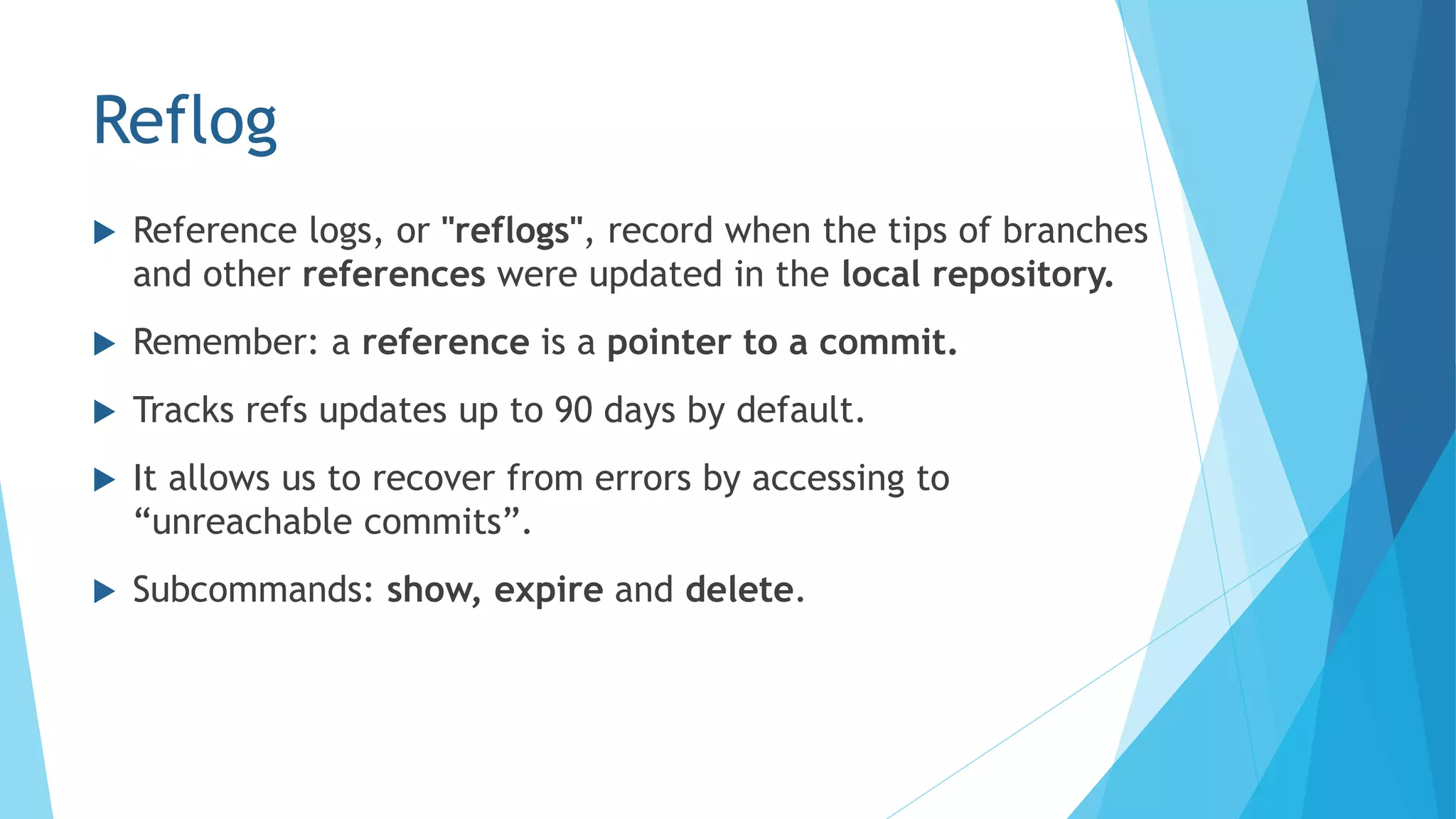
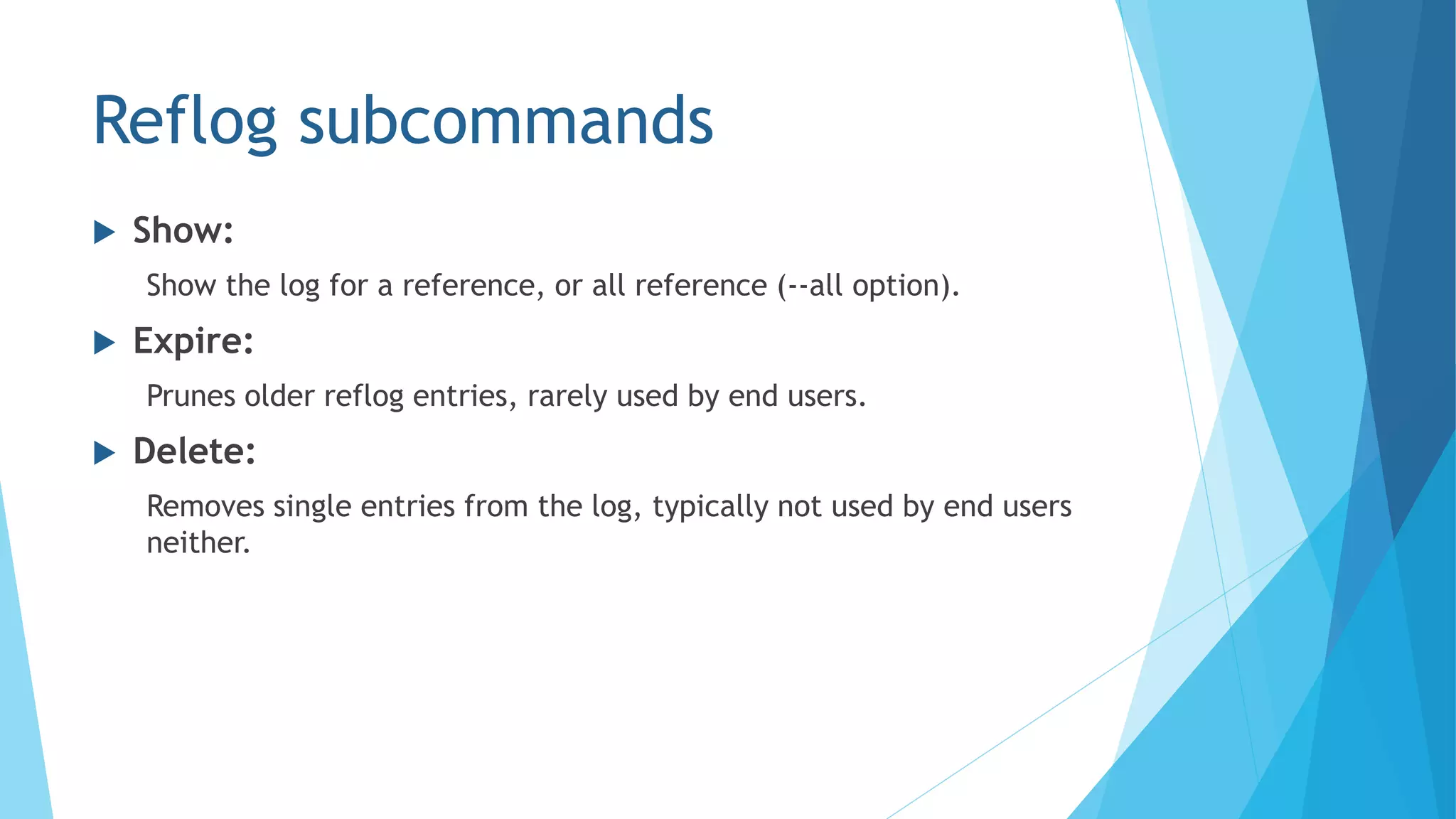

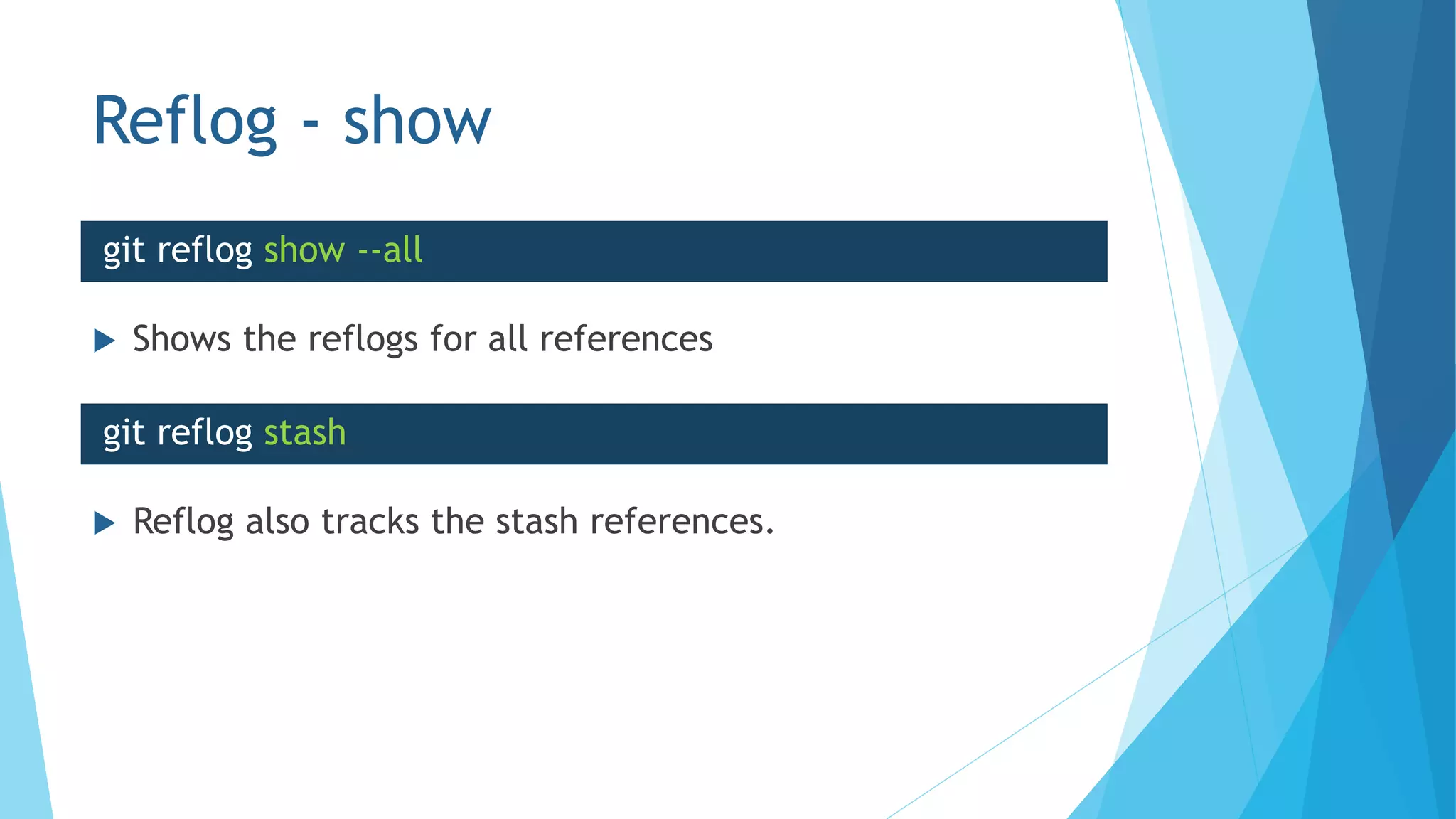
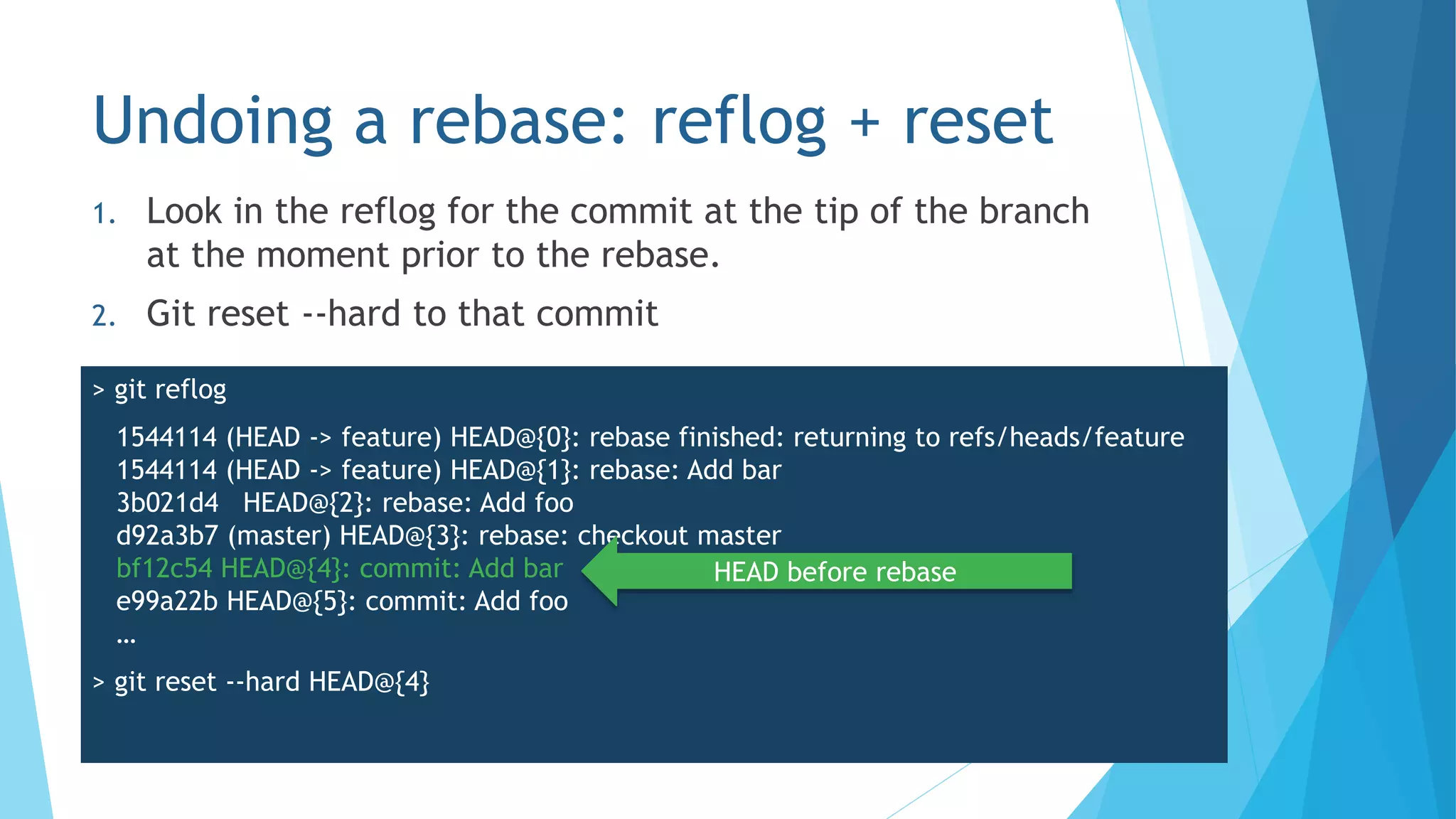

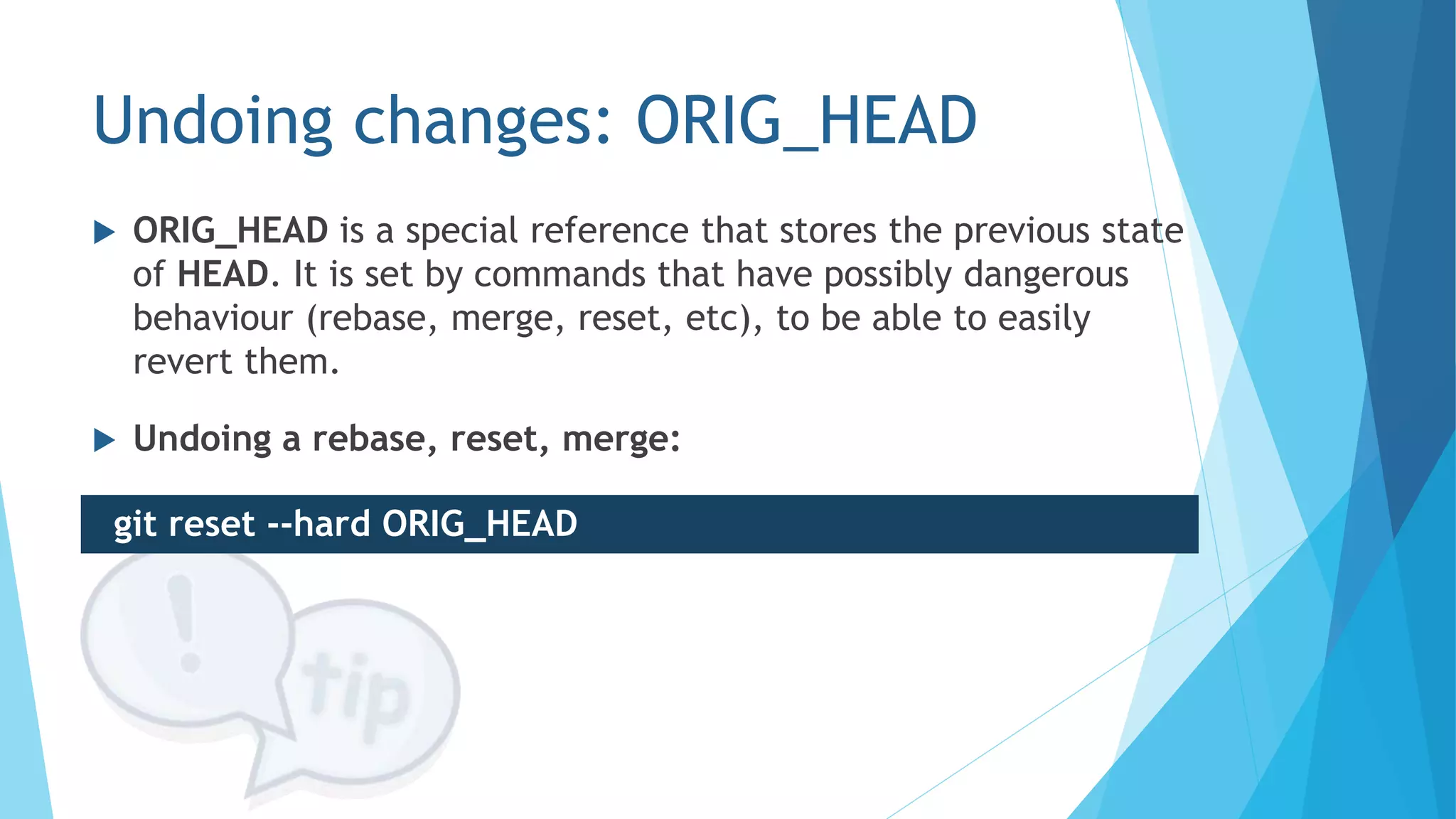


![Bisect
First, you have to indicate git to start bisecting your history.
Then you indicate that the current commit is “bad”, or provide
a reference to a previous commit you know is bad.
And you provide the commit with the last good state known.
Or just in one command:
> git bisect start
> git bisect bad [<commit-ref>]
> git bisect good v1.2.6-rc
> git bisect start HEAD v1.2.6-rc](https://image.slidesharecdn.com/gitlikeapro-full-181027152909/75/Git-like-a-pro-EDD18-Full-edition-66-2048.jpg)
![Bisect
After that, git will check out the commit in the middle of
the provided range, so you can test it.
Git will figure out the number of revisions left to test
before finding the target commit.
Bisecting: 2 revisions left to test after this (roughly 1 step)
[da961c4e9813bbc92c308e4487ef527aa25f3bc7] Foo commit message](https://image.slidesharecdn.com/gitlikeapro-full-181027152909/75/Git-like-a-pro-EDD18-Full-edition-67-2048.jpg)