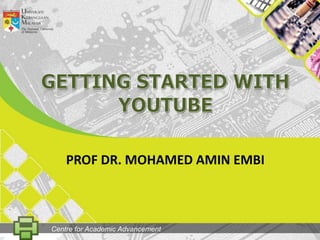
Getting started with youtube
- 1. GETtingSTARTED WITH YOUTUBE PROF DR. MOHAMED AMIN EMBI Centre for Academic Advancement
- 2. Step 1 Centre for Academic Advancement
- 3. Go to: http://www.youtube.com/ Centre for Academic Advancement
- 4. Step 2 Creating an account Centre for Academic Advancement
- 5. 1 Select the “Create Account” link at the top of the page on YouTube.com Select a username that aligns with your personal identity or company name. Indicate your location, postal code and date of birth. 2 3 Then, click ‘I accept’ Centre for Academic Advancement
- 6. Create New Use Existing 4 Now you are successfully created your YouTube account. At this point you can customize a YouTube channel, upload new videos and refresh account settings. Centre for Academic Advancement
- 7. Step 3 Recording Centre for Academic Advancement
- 8. You can record from sophisticated, high definition digital video recorders to inexpensive tools. You can even record video from an enabled mobile phone or your computer’s webcam. Accepted file formats include: Windows Media Video (.WMV) .3GP (cell phones) .AVI (windows) .MOV (mac) .MP4 (ipod/psp) .MKV (h.264) size < 2GB or < 10 minutes Centre for Academic Advancement
- 9. Step 4 Uploading Centre for Academic Advancement
- 10. 1 Click the upload button Select a movie from your computer or record a video from your webcam 2 Centre for Academic Advancement
- 11. Name the video – use a descriptive title and helpful description 3 Use tags - these are keywords that indicate what the video contains 4 5 Select a video category Decide to make the video public or private 6 Centre for Academic Advancement
- 12. 7 Save your video settings and wait for processing (usually a few minutes but can depend upon the size of the video) Share it on Facebook, Twitter, Google Reader, Orkut and Myspace using AutoShare options. 8 Once the video is process and live on YouTube in public or private setting, you may also choose to embed the video onto a website or blog by copying and pasting embed code wherever you want to show it 9 Centre for Academic Advancement
- 13. Step 5 Video Attributes Centre for Academic Advancement
- 14. Video Title – Use the simple titles includes keywords if possible Videos by creator – A link to other videos from this account holder’s channel Subscribe – An option to subscribe to this person’s videos. New videos will appear in your YouTube account inbox when they are created Video Play Option – Play and pause the video and adjust volume controls Video Time/Length – Numeric and visual display or where you are in the video View Controls – Expand or contract your view of the video on your screen Video Creator – The account name of the person who created this video Video Description – Provide descriptive text to explain the video content Views – The number of times this video has been viewed on YouTube Review – Give feedback for the video with a “thumbs up” or “thums down” rating Share and save – Share or send the video to friends and colleagues. Save the video to your favorites, or include it in a playlist of videos you enjoy Embed Option – Access code to copy and paste on website or blog so that video can be shared outside of YouTube Centre for Academic Advancement
- 15. The end Centre for Academic Advancement
