[GDSC @ UoL] Chip Chat | RAM vs. ROM
•
0 likes•15 views
T
Tan RAM is the computer's temporary storage that allows it to perform tasks by accessing data quickly. It is volatile memory that is erased when the computer is turned off. ROM is permanent storage that contains instructions for starting up the computer and initializing hardware. It is non-volatile memory that retains data even when turned off.
Report
Share
Report
Share
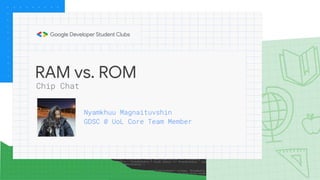
Recommended
More Related Content
Similar to [GDSC @ UoL] Chip Chat | RAM vs. ROM
Similar to [GDSC @ UoL] Chip Chat | RAM vs. ROM (20)
CH - 4 central processing unit & memory devices.pptx

CH - 4 central processing unit & memory devices.pptx
Recently uploaded
Recently uploaded (20)
When stars align: studies in data quality, knowledge graphs, and machine lear...

When stars align: studies in data quality, knowledge graphs, and machine lear...
Slack (or Teams) Automation for Bonterra Impact Management (fka Social Soluti...

Slack (or Teams) Automation for Bonterra Impact Management (fka Social Soluti...
Empowering NextGen Mobility via Large Action Model Infrastructure (LAMI): pav...

Empowering NextGen Mobility via Large Action Model Infrastructure (LAMI): pav...
Future Visions: Predictions to Guide and Time Tech Innovation, Peter Udo Diehl

Future Visions: Predictions to Guide and Time Tech Innovation, Peter Udo Diehl
Unsubscribed: Combat Subscription Fatigue With a Membership Mentality by Head...

Unsubscribed: Combat Subscription Fatigue With a Membership Mentality by Head...
Designing Great Products: The Power of Design and Leadership by Chief Designe...

Designing Great Products: The Power of Design and Leadership by Chief Designe...
Behind the Scenes From the Manager's Chair: Decoding the Secrets of Successfu...

Behind the Scenes From the Manager's Chair: Decoding the Secrets of Successfu...
Connector Corner: Automate dynamic content and events by pushing a button

Connector Corner: Automate dynamic content and events by pushing a button
How world-class product teams are winning in the AI era by CEO and Founder, P...

How world-class product teams are winning in the AI era by CEO and Founder, P...
Powerful Start- the Key to Project Success, Barbara Laskowska

Powerful Start- the Key to Project Success, Barbara Laskowska
Key Trends Shaping the Future of Infrastructure.pdf

Key Trends Shaping the Future of Infrastructure.pdf
"Impact of front-end architecture on development cost", Viktor Turskyi

"Impact of front-end architecture on development cost", Viktor Turskyi
UiPath Test Automation using UiPath Test Suite series, part 3

UiPath Test Automation using UiPath Test Suite series, part 3
Mission to Decommission: Importance of Decommissioning Products to Increase E...

Mission to Decommission: Importance of Decommissioning Products to Increase E...
De-mystifying Zero to One: Design Informed Techniques for Greenfield Innovati...

De-mystifying Zero to One: Design Informed Techniques for Greenfield Innovati...
Exploring UiPath Orchestrator API: updates and limits in 2024 🚀

Exploring UiPath Orchestrator API: updates and limits in 2024 🚀
Salesforce Adoption – Metrics, Methods, and Motivation, Antone Kom

Salesforce Adoption – Metrics, Methods, and Motivation, Antone Kom
UiPath Test Automation using UiPath Test Suite series, part 1

UiPath Test Automation using UiPath Test Suite series, part 1
[GDSC @ UoL] Chip Chat | RAM vs. ROM
- 1. RAM vs. ROM Nyamkhuu Magnaituvshin GDSC @ UoL Core Team Member Chip Chat
- 2. Random Access Memory It is a type of computer memory that allows the computer to temporarily store and quickly access data that it needs to perform various tasks. What is RAM?
- 3. RAM is like your computer's short- term memory. It helps your computer access data quickly and efficiently, just like your short-term memory helps you remember things in the moment. Random Access Memory
- 4. • Run multiple programs at the same time without slowing down • Can quickly access and manipulate data that it needs to run programs and applications • Helps computer run smoothly and quickly overall Why do we need RAM in our computer?
- 5. The more RAM you have, the more data your computer can store and access quickly, which makes your computer faster and more responsive. Without enough RAM, can make your computer run slowly and cause performance issues. Capacity of RAM
- 6. RAM is considered "volatile" memory. Any data stored in RAM is lost when the computer is turned off or restarted. This is why it's important to save your work before shutting down your computer. Remember to save your work!
- 7. The worst feeling is after writing pages of work in MS Word your computer shuts down and you realize you forgot to Ctrl+S. When you don’t save your work..
- 8. Read-Only Memory It is a type of computer memory that stores important data that your device needs to work properly. It's called "read-only" because you can't change or delete the data stored in it. The data stored in ROM is retained even when the device is turned off. What is ROM?
- 9. Think of it like the label on a jar of peanut butter. Once the label is printed, you can't change what it says. Similarly, the information stored on a ROM chip is printed during the manufacturing process, and cannot be changed by the user. Read-Only Memory
- 10. • Contains a set of instructions that the computer uses to start up and initialize its hardware components. • Contains firmware that controls various components in the computer, such as the hard drive, keyboard, and mouse Why do we need ROM in our computer?
- 11. Summary RAM ROM Temporary storage Volatile Used in normal operations 3 2 1 Permanent storage Non-volatile Used for boot up process 3 2 1