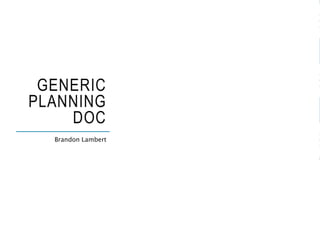
Future York planning guide
- 2. TASK 1 Idea Generation and Research
- 3. RESEARCH & IDEA GENERATION Use section to track your process of of generating ideas. List and discuss the styles, techniques and conventions that you have identified in your research. Explore how you could approach the project using different methods You can add any extra info you think is relevant, images, mind maps, etc For quick mind maps you could use bubbl.us Make sure you assess the viability of ideas as well as the potential for them creatively.
- 4. RESEARCH Use this to summarise production research and existing products from your previous investigations. Link this into you idea generation and development.
- 5. YORK GHOST WALK RESEARCH One of the existing products I researched was the York ghost walk, it seemed to have multiple characteristics similar to my own product, I researched further in order to hopefully gain some insight into the activity and to see if it can help me with my own product and maybe give me some ideas. The ghost walk is a very social event that can be done as a large group, I liked the idea of this so I incorporated it into my own product. It also takes the participants on a tour through York to look at all of the iconic locations, since the assignment is meant to draw people to York I thought I could also involve some of the citys famous spots.
- 6. YORK THEATRE ROYAL Upon my research into the York theatre royal I came across some ideas that I could involve in my own work. York theatre royal educates whilst also entertains, it’s a culturally informative location as it is extremely old and holds a lot of valuable historical information, I thought this would be a good thing to include in my product since people value education and entertainment somewhat equally. This also conforms to my target audiences personality, interests etc.
- 7. POTENTIAL APPROACHES Next I am going to create some rough ideas of what my final product will look like, ill make many drafts and experiment in order to see what I like the most. I will also set a time scale where I will allocate different time slots to different parts of my final product so that I can carefully manage my time in order to complete my work before the deadline.
- 8. POTENTIAL TECHNIQUES TO USE There are multiple different editing techniques I will be using in my production, for example I could alter the colour of some of the components in my poster so that they match a certain theme and colour palette. I can apply certain filters to the pictures I use in my posters to create a tint of a specific colour I choose, I think making my product follow a theme will make it look more appealing.
- 9. CONVENTIONS OF YOUR CHOSEN FORMAT/GENRE YOU ARE WORKING TO I will use bright colors and big bold text to grab people's attention, this is used quite a lot within the genre my product is based on. I will also display multiple of the different locations in the advertisement in order to intrigue and excite people who are not familiar with York.
- 10. MIND MAP OF IDEAS [SUMMARY OF IDEAS] I will create a collection of advertisement posters that showcase a new, exciting and fun app that grants people access to a York based activity. The activity will be a music video/collage creation task, you can use the app to guide you through. There will be multiple stages where you will be guided to a unique specific location for every stage, you will need to take a short video or photo at each location and upload that to the app as proof of stage completion. After submitting your proof you will unlock the next stage, after completing all the stages you will be asked to create either a short music video to a song of your choice with the footage you have collected or a photo collage, you will also have toured some of the most Iconic and culturally fascinating establishments in the city and you will have a physical product to symbolize this.
- 11. SUMMARY 3 opportunities of your ideas •Can familiarise myself with photoshop more •Can use other similar products with the same style as inspiration •Can experiment more since print for me doesn’t take as long as video based products
- 12. SUMMARY 5 restrictions to your ideas •Only so much content you can fit onto a poster compared to a video advertisement for example. •Cant really show the activity in practice since posters can only show still images. •Probably harder to make a high quality print product compared to a video •I don’t have as much experience or knowledge on print products •Limited in terms of creativity
- 13. FINAL IDEA – RATIONALE Why this idea? Why this format? What skills do you have that support this and what are you looking forward to exploring more. I have chosen this idea because I think it perfectly fits and appeals to my target audience, I have created the product in mind of all of my audiences interests, passions, personality etc, because of this the final product will surely excite, entice and draw people into York so that they can take part in this activity. I have chosen the print format mainly because I believe it fits better with this kind of product, upon conducting my existing product research I realised that with these types of products the most common and effective advertisement method is print based like posters and pages in magazines. In terms of skills I currently have that will support this decision, I have a pretty creative mind and can create artistic things efficiently and to a
- 14. FINAL IDEA – CREATIVE CONCEPT What do you want to make, reference the look, style and type of project. This could be a synopsis of the piece and some visual reference points. Reference content and the themes you are wanting to explore and resources that might help you to achieve your aims. I am going to make a small collection of advertisement posters that will showcase a new app, the app will adopt a black and white, simplified style so that it's easy to navigate.
- 15. FINAL IDEA – CREATIVE CONCEPT
- 17. GUIDANCE: PRE-PRODUCTION ASSESSMENT You need to assess the viability of your production and investigate what is required to enable you to make it. Much of this task is hypothetical, which means you will need to investigate standard costings for such a production and apply these to your planned production considering which equipment you would need and resources, etc Resources to support this are on Teams. Delete the questions on each slide and insert your responses
- 18. TITLE OF PRODUCTION/PRODUCTION OUTLINE I am going to make a collection of posters, these posters will advertise a new, exciting app that grants you access to its unique activity, the activity will be a York based footage/photograph collection of sorts, there will be different stages and each stage assigns a location that you have to go to and take either a picture or a short video. Upon completion of all of the stages you will be given a choice, you can use your acquired content to make a music video to a song of your choice or a photo collage, these will act as a visual representation of your trip through York. The format will be print based. Equipment requirements include a mobile phone, computer and access to photoshop.
- 19. LOCATIONS You need to identify locations and plan a recce. What are the limitations and risks, eg distance, access, cost, weather? How will you manage this? The main location I require access to for my production is town, I will need to go there to get some pictures of some of the locations that will feature in the app. Distance isn't too far, its only 1 bus trip away, accessible to the public and cost is cheap, its only the price of a student return bus ticket. Weather shouldn’t be an issue, it doesn’t matter whether the pictures I take are set in the rain, dark, mist etc.
- 20. EQUIPMENT What do you need? E.g. equipment, resources? Mostly from college, but who do you need to speak to get this kit? What is available? When? Look at equipment hire places, etc As I mentioned before the only resources I need access to for my production is a mobile phone, a computer and access to photoshop. I will use my phone for taking the pictures I intend to include in my poster, the computer and photoshop will be used for editing and putting together my final product.
- 21. FACILITIES Where will you edit your video? Do you need any other specialist facilities…? I will mainly be editing my work in college during work time, if needed I could also do some editing in my own time at home although I have planned my time so that doing this wont be required. I don’t require any other specialist facilities, I should be able to produce my work in full to a high level with only the 2 facilities I mentioned.
- 22. PERSONNEL CREW: What is you team? Who is in it? What are each team members strengths/weaknesses? When are they available? CAST: Do you need any external performers? When are they available? Cost implications? Will you have to feed them? Transport them? Other personnel? Is anyone else helping you? Models? Contributors? Interviewees?
- 23. PERSONNEL I will be the only one working on my production as it doesn’t require anybody else, in terms of my strengths and weaknesses I believe I have an artistic and creative way of thinking which will help me in certain areas, I always remain determined and am not deterred from things going wrong, I simply revaluate and try and formulate a solution. My weaknesses include lack of motivation and rushing through work sometimes, although these are both manageable and easy to overcome.
- 24. TASK 3.1 Creative or Visual Planning
- 25. PRE-PRODUCTION: VISUAL PLANNING This section is concerned with the visual/creative planning of your production. This is WHAT you want to make You should use this section to develop what is it going to look/sound like and establish what the visual design is and the desired sequence. It is important that you ‘pre-visualise’ the project before you make it; it will make filming and production a more streamlined process. The following tasks should be part of your visual planning, including: Pre-visualisation and concept boards Storyboarding Shot list Flat plans Colour plans
- 26. PRE- VISUALISATION/CONCEPT BOARDS Tool for exploring the direction and visuals Provides inspiration and information for the “look & feel” Presents key moments in your video A means to sketch/plan ideas Information on colour/lighting Defining the “mise-en-scene” Include as much here as you like, but keep it relevant to the production, the following slides have been left blank for you to approach in your own way, add more as you need to Extension suggestion: edit a short sequence of clips that have inspired or influenced your video [similar to this: http://io9.com/5941145/this-directors-video-pitch-for- hunger-games-might-be-better-than-the-real-movie]
- 27. CONCEPT BOARD
- 28. CONCEPT BOARD DISCUSSION/EXPLANATION For the actual app user interface and overall design I have gone for a simplistic black and white theme, I have chose this because I think it makes it easier for people to consume, I don’t want the app to be complicated, I instead wish for it to be accessible to everyone.
- 29. PRINT/NON-MOVING IMAGE PLANNING Rather than storyboarding and sequence planning, print and still image projects require different image and layout plans. You should research conventions for your chosen medium in your earlier work and then approach the project using some of the methods you’ve discovered.
- 31. ORGANISATIONAL PLANNING If the visual and creative planning is the WHAT of the production, organisational planning the WHO, WHAT, WHERE, WHEN and WHY of the production. This is the functional planning for the project, applying common sense and organisation to your creative ideas.
- 32. PRODUCTION GROUP INFO The production group will consist of myself, nobody else is really required to conduct my production, I feel as though I will be able to finish all of it in time on my own.
- 33. LOCATION INFORMATION Information and images of your location[s] for filming You should have address details, clearance/premissions for filming, recce photos and floorplans [including camera, equipment and cast/crew layouts] Where possible, have a plan B fallback location option Assess each location for any issues and suggest solutions
- 34. LOCATIONS I will be conducting most of my production in town in York, ill have to take photos of a lot of the iconic locations, therefore I will be travelling all throughout York, visiting different spots to add a sense of variety to my product. On top of this I might go to some other locations that could potentially appeal to my target audience, this way I won't be limiting myself to one group of locations.
- 35. RISK ASSESSMENT Risk Assess each separate filming location using the table in the camera H&S PP on Teams kit booking as a starting point. Completing a generic filming assessment would be a start, then you can add specialist/site specific risks as you progress your production Remember, a Risk Assessment is an ongoing document, you should evaluate if anything changes in production and when you put control measures in place You should add the table to each call sheet for each location
- 36. RISK ASSESSMENT Some potential risks of the locations I have chosen to conduct my production at could be potential loss of equipment, town is normally quite a busy place, if I accidentally drop something or misplace it, getting it back may be a hard task since there is so many people, they could unintentionally kick it away and searching for a lost item amongst hundreds of people in a crowd will be difficult also. To make sure this doesn’t happen I shall securely equip myself with any items I may be taking, for my phone ill make sure to keep it in a secure pocket or bag.
- 37. CONTINGENCY PLAN In terms of a contingency plan for technical problems, if I loose or break my phone I have a backup camera that I can use, I know where it is and I don’t use it at all so loosing or breaking my backup is pretty much an impossibility. I already have a contingency plan in place for if I loose any footage of my phone, I always upload my photos and videos to OneDrive so that even if I loose them of my phone I can still retrieve them. In terms of location, if for some reason I cant access it I can always find a backup location, there are a multitude of places near my house that have similar style buildings and places compared to my original location plan, I can simply go to these places instead and gather all of the photos I need. Wont really be any issues with personnel since I am the only one taking part in production.
- 38. PRODUCTION SCHEDULE Your schedule should budget a total of 10 hours for production, that is for the filming and editing of your project. You should plan when you’re filming and how you intend to use the in class days on your timetable/class schedule
- 39. SCHEDULE Today I am going to do some experiments with my phone, I am going to piece together some images similar to the ones I will be using in the final production, to see if I can come up with a format for my work that I like. I think doing this beforehand will help me efficiently create my posters since I wont be wasting time trying to figure out which pictures look good in specific spots of the poster. Tomorrow, 6th October, I will be finishing up my experiments and deciding on the format that I will use for my final product. After this since it will only take up a small portion of the day I'm going to experiment with some YouTube photoshop tutorials in order to widen my skill set so that I can implement a variety of editing techniques into my product.
- 40. SCHEDULE On Friday the 7th October I am going to use the photoshop skills I have acquired from the day before to create some mock ups, this will give me a visual, rough representation of what my final piece will look like, I can use this during production to look back on if I ever need a reminder of the techniques and ideas I aim to use in my posters.