Fungsi keyboard & mouse
•Download as PPT, PDF•
0 likes•9,423 views
The document discusses the functions of keys on a keyboard and buttons on a mouse. It describes: - What various function keys (F1-F12) on a keyboard are used for in programs like Word, Excel and PowerPoint. - How control keys like Ctrl, Alt and Shift modify the function of other keys, such as Ctrl+C for copy, Ctrl+V for paste. - Navigation keys like arrow keys, page up/down, home and end. - Keys for editing text like backspace, delete, insert. - Mouse functions like right click to access menus/contextual options, left click to take actions, and scroll wheel functions.
Report
Share
Report
Share
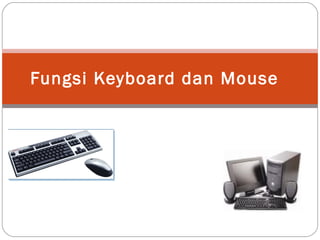
Recommended
Fungsi tombol kombinasi CTRL A-z

fungsi tombol kombinasi pada kiyboard belajar komputer secara cepat di cannel santri Gaptek
Recommended
Fungsi tombol kombinasi CTRL A-z

fungsi tombol kombinasi pada kiyboard belajar komputer secara cepat di cannel santri Gaptek
PPT "Mengatur Agenda Pimpinan"

MENGATUR AGENDA PIMPINAN
CARA MENGATUR JADWAL PERJANJIAN
1. Usahakan hari senin tidak ada janji atau pertemuan.
2. Hindari membuat jadwal perjanjian sehari setelah pimpinan baru datang dari bepergian beberapa hari.
3. Jangan membuat jadwal sehari saat pimpinan akan berangkat bepergian
4. Jangan membuat jadwal pertemuan yang memiliki prioritas yang sama tingginya dengan sebelumnya.
5. angan membuat janji pertemuan ditempat lain segera setelah pimpinan selesai rapat
6. Membuat jeda antara 10 sampai 15 menit diantara perjanjian
7. Untuk janji temu pimpinan dengan rekan ditaruh pada jam-jam terakhir
8. Janji temu yang dilakukan diluar kota, sedapat mungkin diatur agar pimpinan dapat langsung pergi tanpa harus kembali ke kantor.
9. Perjanjian dengan waktu yang pendek dapat diingatkan langsung pada pimpinan dengan kata-kata yang taktis.
10. Perjanjian yang melalui telpon perlu dikonfirmasi pada pimpinan
11. Setiap hari mencocokkan dan mencatat semua perjanjian temu pimpinan
MEMILIH KALENDER PERJANJIAN
1. Satu halaman untuk setiap hari
2. Satu halaman untuk setiap minggu
3. Satu halaman untuk setiap bulan
Teknologi Informasi dan Komunikasi Kelas 8

Penggunaan Aplikasi Perkantoran
Pertemuan ke-5 Informatika
SMP/MTs Kelas VIII semester ganjil
Tutorial membuat google form terbaru

Ini berisi Tutorial membuat google form terbaru, Tutorial membuat google form terbaru ini Insya Allah cukup lengkap penjelasannya. Jika ada yang kurang jelas dari Tutorial membuat google form terbaru ini, Silahkan bisa tanya langsung ke saya via WA
More Related Content
What's hot
PPT "Mengatur Agenda Pimpinan"

MENGATUR AGENDA PIMPINAN
CARA MENGATUR JADWAL PERJANJIAN
1. Usahakan hari senin tidak ada janji atau pertemuan.
2. Hindari membuat jadwal perjanjian sehari setelah pimpinan baru datang dari bepergian beberapa hari.
3. Jangan membuat jadwal sehari saat pimpinan akan berangkat bepergian
4. Jangan membuat jadwal pertemuan yang memiliki prioritas yang sama tingginya dengan sebelumnya.
5. angan membuat janji pertemuan ditempat lain segera setelah pimpinan selesai rapat
6. Membuat jeda antara 10 sampai 15 menit diantara perjanjian
7. Untuk janji temu pimpinan dengan rekan ditaruh pada jam-jam terakhir
8. Janji temu yang dilakukan diluar kota, sedapat mungkin diatur agar pimpinan dapat langsung pergi tanpa harus kembali ke kantor.
9. Perjanjian dengan waktu yang pendek dapat diingatkan langsung pada pimpinan dengan kata-kata yang taktis.
10. Perjanjian yang melalui telpon perlu dikonfirmasi pada pimpinan
11. Setiap hari mencocokkan dan mencatat semua perjanjian temu pimpinan
MEMILIH KALENDER PERJANJIAN
1. Satu halaman untuk setiap hari
2. Satu halaman untuk setiap minggu
3. Satu halaman untuk setiap bulan
Teknologi Informasi dan Komunikasi Kelas 8

Penggunaan Aplikasi Perkantoran
Pertemuan ke-5 Informatika
SMP/MTs Kelas VIII semester ganjil
Tutorial membuat google form terbaru

Ini berisi Tutorial membuat google form terbaru, Tutorial membuat google form terbaru ini Insya Allah cukup lengkap penjelasannya. Jika ada yang kurang jelas dari Tutorial membuat google form terbaru ini, Silahkan bisa tanya langsung ke saya via WA
What's hot (20)
Similar to Fungsi keyboard & mouse
Windows keyboard shortcuts overview

this word document used for nave and others who want to remmeber more about on windows shourt cut
VS - Visual Studio Code Keyboard Shortcuts for Windows.pdf

Visual STudio Code Keyboard Shortcuts for Windows
Shortcuts (Computer commannds)

Shortcuts of computer
shortcuts of computer saves time, helpful for compelition of task, increase accuracy
Muhammad Nadeem Zaman Wattu
M.Phil (Edu) LLB
Vs Code - Keyboard-Shortcuts-Windows.pdf

Vs Code - Keyboard-Shortcuts-Windows,
General Ctrl+Shift+P, F1 Show Command Palette Ctrl+P Quick Open, Go to File… Ctrl+Shift+N New window/instance Ctrl+Shift+W Close window/instance Ctrl+, User Settings Ctrl+K Ctrl+S Keyboard Shortcuts Basic editing Ctrl+X Cut line (empty selection) Ctrl+C Copy line (empty selection) Alt+ ↑ / ↓ Move line up/down Shift+Alt + ↓ / ↑ Copy line up/down Ctrl+Shift+K Delete line Ctrl+Enter Insert line below Ctrl+Shift+Enter Insert line above Ctrl+Shift+\ Jump to matching bracket Ctrl+] / [ Indent/outdent line Home / End Go to beginning/end of line Ctrl+Home Go to beginning of file Ctrl+End Go to end of file Ctrl+↑ / ↓ Scroll line up/down Alt+PgUp / PgDn Scroll page up/down Ctrl+Shift+[ Fold (collapse) region Ctrl+Shift+] Unfold (uncollapse) region Ctrl+K Ctrl+[ Fold (collapse) all subregions Ctrl+K Ctrl+] Unfold (uncollapse) all subregions Ctrl+K Ctrl+0 Fold (collapse) all regions Ctrl+K Ctrl+J Unfold (uncollapse) all regions Ctrl+K Ctrl+C Add line comment Ctrl+K Ctrl+U Remove line comment Ctrl+/ Toggle line comment Shift+Alt+A Toggle block comment Alt+Z Toggle word wrap
Similar to Fungsi keyboard & mouse (20)
VS - Visual Studio Code Keyboard Shortcuts for Windows.pdf

VS - Visual Studio Code Keyboard Shortcuts for Windows.pdf
Recently uploaded
Observability Concepts EVERY Developer Should Know -- DeveloperWeek Europe.pdf

Monitoring and observability aren’t traditionally found in software curriculums and many of us cobble this knowledge together from whatever vendor or ecosystem we were first introduced to and whatever is a part of your current company’s observability stack.
While the dev and ops silo continues to crumble….many organizations still relegate monitoring & observability as the purview of ops, infra and SRE teams. This is a mistake - achieving a highly observable system requires collaboration up and down the stack.
I, a former op, would like to extend an invitation to all application developers to join the observability party will share these foundational concepts to build on:
When stars align: studies in data quality, knowledge graphs, and machine lear...

Keynote at DQMLKG workshop at the 21st European Semantic Web Conference 2024
Dev Dives: Train smarter, not harder – active learning and UiPath LLMs for do...

💥 Speed, accuracy, and scaling – discover the superpowers of GenAI in action with UiPath Document Understanding and Communications Mining™:
See how to accelerate model training and optimize model performance with active learning
Learn about the latest enhancements to out-of-the-box document processing – with little to no training required
Get an exclusive demo of the new family of UiPath LLMs – GenAI models specialized for processing different types of documents and messages
This is a hands-on session specifically designed for automation developers and AI enthusiasts seeking to enhance their knowledge in leveraging the latest intelligent document processing capabilities offered by UiPath.
Speakers:
👨🏫 Andras Palfi, Senior Product Manager, UiPath
👩🏫 Lenka Dulovicova, Product Program Manager, UiPath
Elevating Tactical DDD Patterns Through Object Calisthenics

After immersing yourself in the blue book and its red counterpart, attending DDD-focused conferences, and applying tactical patterns, you're left with a crucial question: How do I ensure my design is effective? Tactical patterns within Domain-Driven Design (DDD) serve as guiding principles for creating clear and manageable domain models. However, achieving success with these patterns requires additional guidance. Interestingly, we've observed that a set of constraints initially designed for training purposes remarkably aligns with effective pattern implementation, offering a more ‘mechanical’ approach. Let's explore together how Object Calisthenics can elevate the design of your tactical DDD patterns, offering concrete help for those venturing into DDD for the first time!
Elizabeth Buie - Older adults: Are we really designing for our future selves?

Elizabeth Buie - Older adults: Are we really designing for our future selves?
Empowering NextGen Mobility via Large Action Model Infrastructure (LAMI): pav...

Empowering NextGen Mobility via Large Action Model Infrastructure (LAMI)
State of ICS and IoT Cyber Threat Landscape Report 2024 preview

The IoT and OT threat landscape report has been prepared by the Threat Research Team at Sectrio using data from Sectrio, cyber threat intelligence farming facilities spread across over 85 cities around the world. In addition, Sectrio also runs AI-based advanced threat and payload engagement facilities that serve as sinks to attract and engage sophisticated threat actors, and newer malware including new variants and latent threats that are at an earlier stage of development.
The latest edition of the OT/ICS and IoT security Threat Landscape Report 2024 also covers:
State of global ICS asset and network exposure
Sectoral targets and attacks as well as the cost of ransom
Global APT activity, AI usage, actor and tactic profiles, and implications
Rise in volumes of AI-powered cyberattacks
Major cyber events in 2024
Malware and malicious payload trends
Cyberattack types and targets
Vulnerability exploit attempts on CVEs
Attacks on counties – USA
Expansion of bot farms – how, where, and why
In-depth analysis of the cyber threat landscape across North America, South America, Europe, APAC, and the Middle East
Why are attacks on smart factories rising?
Cyber risk predictions
Axis of attacks – Europe
Systemic attacks in the Middle East
Download the full report from here:
https://sectrio.com/resources/ot-threat-landscape-reports/sectrio-releases-ot-ics-and-iot-security-threat-landscape-report-2024/
Quantum Computing: Current Landscape and the Future Role of APIs

The current state of quantum computing and the role of APIs to take it mainstream.
By Design, not by Accident - Agile Venture Bolzano 2024

As presented at the Agile Venture Bolzano, 4.06.2024
Securing your Kubernetes cluster_ a step-by-step guide to success !

Today, after several years of existence, an extremely active community and an ultra-dynamic ecosystem, Kubernetes has established itself as the de facto standard in container orchestration. Thanks to a wide range of managed services, it has never been so easy to set up a ready-to-use Kubernetes cluster.
However, this ease of use means that the subject of security in Kubernetes is often left for later, or even neglected. This exposes companies to significant risks.
In this talk, I'll show you step-by-step how to secure your Kubernetes cluster for greater peace of mind and reliability.
Le nuove frontiere dell'AI nell'RPA con UiPath Autopilot™

In questo evento online gratuito, organizzato dalla Community Italiana di UiPath, potrai esplorare le nuove funzionalità di Autopilot, il tool che integra l'Intelligenza Artificiale nei processi di sviluppo e utilizzo delle Automazioni.
📕 Vedremo insieme alcuni esempi dell'utilizzo di Autopilot in diversi tool della Suite UiPath:
Autopilot per Studio Web
Autopilot per Studio
Autopilot per Apps
Clipboard AI
GenAI applicata alla Document Understanding
👨🏫👨💻 Speakers:
Stefano Negro, UiPath MVPx3, RPA Tech Lead @ BSP Consultant
Flavio Martinelli, UiPath MVP 2023, Technical Account Manager @UiPath
Andrei Tasca, RPA Solutions Team Lead @NTT Data
DevOps and Testing slides at DASA Connect

My and Rik Marselis slides at 30.5.2024 DASA Connect conference. We discuss about what is testing, then what is agile testing and finally what is Testing in DevOps. Finally we had lovely workshop with the participants trying to find out different ways to think about quality and testing in different parts of the DevOps infinity loop.
Epistemic Interaction - tuning interfaces to provide information for AI support

Paper presented at SYNERGY workshop at AVI 2024, Genoa, Italy. 3rd June 2024
https://alandix.com/academic/papers/synergy2024-epistemic/
As machine learning integrates deeper into human-computer interactions, the concept of epistemic interaction emerges, aiming to refine these interactions to enhance system adaptability. This approach encourages minor, intentional adjustments in user behaviour to enrich the data available for system learning. This paper introduces epistemic interaction within the context of human-system communication, illustrating how deliberate interaction design can improve system understanding and adaptation. Through concrete examples, we demonstrate the potential of epistemic interaction to significantly advance human-computer interaction by leveraging intuitive human communication strategies to inform system design and functionality, offering a novel pathway for enriching user-system engagements.
LF Energy Webinar: Electrical Grid Modelling and Simulation Through PowSyBl -...

Do you want to learn how to model and simulate an electrical network from scratch in under an hour?
Then welcome to this PowSyBl workshop, hosted by Rte, the French Transmission System Operator (TSO)!
During the webinar, you will discover the PowSyBl ecosystem as well as handle and study an electrical network through an interactive Python notebook.
PowSyBl is an open source project hosted by LF Energy, which offers a comprehensive set of features for electrical grid modelling and simulation. Among other advanced features, PowSyBl provides:
- A fully editable and extendable library for grid component modelling;
- Visualization tools to display your network;
- Grid simulation tools, such as power flows, security analyses (with or without remedial actions) and sensitivity analyses;
The framework is mostly written in Java, with a Python binding so that Python developers can access PowSyBl functionalities as well.
What you will learn during the webinar:
- For beginners: discover PowSyBl's functionalities through a quick general presentation and the notebook, without needing any expert coding skills;
- For advanced developers: master the skills to efficiently apply PowSyBl functionalities to your real-world scenarios.
De-mystifying Zero to One: Design Informed Techniques for Greenfield Innovati...

De-mystifying Zero to One: Design Informed Techniques for Greenfield Innovation With Your Product by VP of Product Design, Warner Music Group
GDG Cloud Southlake #33: Boule & Rebala: Effective AppSec in SDLC using Deplo...

Effective Application Security in Software Delivery lifecycle using Deployment Firewall and DBOM
The modern software delivery process (or the CI/CD process) includes many tools, distributed teams, open-source code, and cloud platforms. Constant focus on speed to release software to market, along with the traditional slow and manual security checks has caused gaps in continuous security as an important piece in the software supply chain. Today organizations feel more susceptible to external and internal cyber threats due to the vast attack surface in their applications supply chain and the lack of end-to-end governance and risk management.
The software team must secure its software delivery process to avoid vulnerability and security breaches. This needs to be achieved with existing tool chains and without extensive rework of the delivery processes. This talk will present strategies and techniques for providing visibility into the true risk of the existing vulnerabilities, preventing the introduction of security issues in the software, resolving vulnerabilities in production environments quickly, and capturing the deployment bill of materials (DBOM).
Speakers:
Bob Boule
Robert Boule is a technology enthusiast with PASSION for technology and making things work along with a knack for helping others understand how things work. He comes with around 20 years of solution engineering experience in application security, software continuous delivery, and SaaS platforms. He is known for his dynamic presentations in CI/CD and application security integrated in software delivery lifecycle.
Gopinath Rebala
Gopinath Rebala is the CTO of OpsMx, where he has overall responsibility for the machine learning and data processing architectures for Secure Software Delivery. Gopi also has a strong connection with our customers, leading design and architecture for strategic implementations. Gopi is a frequent speaker and well-known leader in continuous delivery and integrating security into software delivery.
Recently uploaded (20)
Observability Concepts EVERY Developer Should Know -- DeveloperWeek Europe.pdf

Observability Concepts EVERY Developer Should Know -- DeveloperWeek Europe.pdf
When stars align: studies in data quality, knowledge graphs, and machine lear...

When stars align: studies in data quality, knowledge graphs, and machine lear...
Dev Dives: Train smarter, not harder – active learning and UiPath LLMs for do...

Dev Dives: Train smarter, not harder – active learning and UiPath LLMs for do...
Monitoring Java Application Security with JDK Tools and JFR Events

Monitoring Java Application Security with JDK Tools and JFR Events
Elevating Tactical DDD Patterns Through Object Calisthenics

Elevating Tactical DDD Patterns Through Object Calisthenics
FIDO Alliance Osaka Seminar: FIDO Security Aspects.pdf

FIDO Alliance Osaka Seminar: FIDO Security Aspects.pdf
Elizabeth Buie - Older adults: Are we really designing for our future selves?

Elizabeth Buie - Older adults: Are we really designing for our future selves?
Empowering NextGen Mobility via Large Action Model Infrastructure (LAMI): pav...

Empowering NextGen Mobility via Large Action Model Infrastructure (LAMI): pav...
State of ICS and IoT Cyber Threat Landscape Report 2024 preview

State of ICS and IoT Cyber Threat Landscape Report 2024 preview
Quantum Computing: Current Landscape and the Future Role of APIs

Quantum Computing: Current Landscape and the Future Role of APIs
By Design, not by Accident - Agile Venture Bolzano 2024

By Design, not by Accident - Agile Venture Bolzano 2024
Securing your Kubernetes cluster_ a step-by-step guide to success !

Securing your Kubernetes cluster_ a step-by-step guide to success !
Le nuove frontiere dell'AI nell'RPA con UiPath Autopilot™

Le nuove frontiere dell'AI nell'RPA con UiPath Autopilot™
Epistemic Interaction - tuning interfaces to provide information for AI support

Epistemic Interaction - tuning interfaces to provide information for AI support
LF Energy Webinar: Electrical Grid Modelling and Simulation Through PowSyBl -...

LF Energy Webinar: Electrical Grid Modelling and Simulation Through PowSyBl -...
De-mystifying Zero to One: Design Informed Techniques for Greenfield Innovati...

De-mystifying Zero to One: Design Informed Techniques for Greenfield Innovati...
GDG Cloud Southlake #33: Boule & Rebala: Effective AppSec in SDLC using Deplo...

GDG Cloud Southlake #33: Boule & Rebala: Effective AppSec in SDLC using Deplo...
Fungsi keyboard & mouse
- 1. Fungsi Keyboard dan Mouse
- 3. Tombol Keyboard Esc = Membatalkan Perintah F1 = Help/ Bantuan F2 = Rename/Merubah Nama F3 = Search / Mencari F4 = Fungsi Sama Dengan (di Tabel) F5 = - FullScreen (pd PowerPoint) - Fine & Replace (pd Word) - Go to (pd Excel)
- 4. Tombol Keyboard F6- = Membatalkan Perintah F7 = Spelling Grammar / Kamus Bahasa F8 = - Tombol Menu Safe Mode (booting) - Select (kombinasi Mouse (office)) F9 = Search / Mencari F10 = Fungsi seperti Alternatif F11 = Chart / Grafik (Excel) F12 = Save As (Menyimpan Sebagai)
- 5. Tombol Keyboard Ctrl (Control) = Memberi Perintah Langsung Contoh = Ctrl+Esc = Jendela Start di Aktifkan Ctrl+A = Select All / Menandai/Blok Semua Ctrl+B = Bold / Menebalkan Huruf Ctrl+C = Copy / Menggandakan Ctrl+D = Font/Huruf (Word) Ctrl+E = Centre / Rata Tengah Ctrl+F = Find / Mencari Ctrl+G = Go To / Menuju Ke Ctrl+H = Replace / Mengganti
- 6. Tombol Keyboard Ctrl+I = Italic / Memiringkan Huruf Ctrl+J = Justify / Rata Kiri dan Kanan Ctrl+K = Hyperlink / Menghubungkan ke Ctrl+L = Left / Rata Kiri Ctrl+M = Menambang Slide (Powerpoint) Ctrl+N = New / Dokument Baru Ctrl+O = Open / Membuka Dokument Ctrl+P = Print / Mencetak Ctrl+Q = Qiut / Keluar Ctrl+R = Right / Rata Kanan
- 7. Tombol Keyboard Ctrl+S = Save / Menyimpan Ctrl+T = Font Style / Jenis Huruf Ctrl+U = Underline / Garis Bawah Ctrl+V = Paste / Menampilkan Peng-Copy-an Ctrl+W = Close / Menutup Ctrl+X = Cut / Memotong Ctrl+Y = Redo / Mengulang Kembali Ctrl+Z = Undo / Mengulang
- 8. Tombol Keyboard Ctrl+S = Save / Menyimpan Ctrl+T = Font Style / Jenis Huruf Ctrl+U = Underline / Garis Bawah Ctrl+V = Paste / Menampilkan Peng-Copy-an Ctrl+W = Close / Menutup Ctrl+X = Cut / Memotong Ctrl+Y = Redo / Mengulang Kembali Ctrl+Z = Undo / Mengulang Ctrl+[ = Mengecilkan Huruf Ctrl+] = Membesarkan Huruf
- 9. Tombol Keyboard Ctrl+ = Bergerak ke kanan per kata Ctrl+ = Bergerak ke kiri per kata Ctrl+= = Mengecilkan Huruf di bawah (100) Ctrl+Shift+= = Mengecilkan Huruf di atas (1000) Ctrl+1 = Spasi 1 Ctrl+2 = Spasi 2 Ctrl+5 = Spasi 1 ½ Ctrl+Shift+ = Memblok per kata ke kanan Ctrl+Shift+ = Memblok per Kata ke kiri Ctrl+Home = Ke Paling Awal Ctrl+End = Ke Paling Akhir
- 10. Tombol Keyboard Alt (Alternatif) = Memberi Perintah Tidak Langsung Fungsi ini ditujukan pada Huruf-Huruf yang digaris bawahi Alt+F4 = Menutup Program Alt+F2 = Save As (Menyimpan sebagai) Alt+F8 = Macro Alt+F9 = Menampilkan Grid Alt+Spasi+C = Close / Menutup Program Alt+Spasi+N = Minimize Alt+Spasi+X = Maximize Alt+Spasi+R = Restore
- 11. Tombol Keyboard Enter = Mengakhiri Perintah Start (Logo Windows) = Mengaktifkan Jendela Start +E = Explorer +M = Minimize +F = Search / Mencari +R = Run +D = Meminimize Semua Layar
- 12. Tombol Keyboard PgUp = Page Up / Halaman Atas PgDn = Page Down / Halaman Bawah Home = Awal End = Akhir Backspace = Back/Kembali (Menghapus ke kiri = (Huruf/Angka) Del/Delete = Menghapus Ins / Insert = Menyisipkan PrtSc / PrintScreen = Meng-Copy Tampilan pada layar
- 13. Fungsi Mouse USB PS/2 Serial
- 14. Fungsi Mouse Klik Kanan = Memberi Perintah Langsung Klik Kanan 1 x = Pada Menu (Web, Link dll) Klik Kanan 2 x = Memberi Perintah Langsung pada Folder/Dekstop Klik Kiri = Memberi Perintah Tidak Langsung Klik Scroll = Penguncian Scroll Ctrl + Scoll = Zoom (Office, Internet Explorer dll)