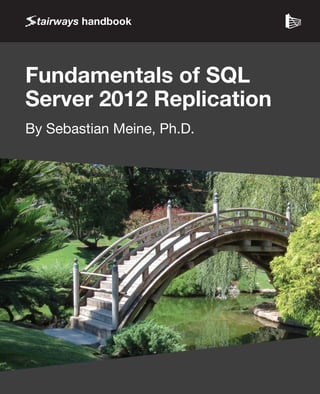
Fundamentals of sql server 2012 replication e book
- 1. Fundamentals of SQL Server 2012 Replication By Sebastian Meine, Ph.D. tairways handbook
- 2. Fundamentals of SQL Server 2012 Replication Sebastian Meine, Ph.D. First published by Simple Talk Publishing August 2013
- 3. Copyright Sebastian Meine 2013 ISBN – 978-1-906434-98-4 The right of Sebastian Meine to be identified as the author of this work has been asserted by him in accordance with the Copyright, Designs and Patents Act 1988. All rights reserved. No part of this publication may be reproduced, stored or introduced into a retrieval system, or transmitted, in any form, or by any means (electronic, mechanical, photocopying, recording or otherwise) without the prior written consent of the publisher. Any person who does any unauthorized act in relation to this publication may be liable to criminal prosecution and civil claims for damages. This book is sold subject to the condition that it shall not, by way of trade or otherwise, be lent, re-sold, hired out, or otherwise circulated without the publisher's prior consent in any form other than which it is published and without a similar condition including this condition being imposed on the subsequent publisher. Technical Review: Kalen Delaney and Robert Sheldon Editor: Robert Sheldon Cover Image: Sebastian Meine Typeset: Peter Woodhouse and Gower Associates
- 4. Table of Contents Chapter 1: Overview of SQL Server Replication_________________ 20 Putting SQL Server Replication to Work___________________________________21 Replication Components________________________________________________23 Articles____________________________________________________________24 Publications________________________________________________________24 Publication database_________________________________________________25 Publisher__________________________________________________________25 Distributor_________________________________________________________26 Distribution databases________________________________________________26 Subscriber_________________________________________________________27 Subscriptions_______________________________________________________27 Subscription databases_______________________________________________27 Replication agents___________________________________________________28 Replication maintenance jobs__________________________________________30 How Terms Are Used___________________________________________________30 Replication Types______________________________________________________ 31 Snapshot replication_________________________________________________ 31 Transactional replication______________________________________________32 Merge replication____________________________________________________32 Summary_____________________________________________________________ 33 Chapter 2: Configuring a Basic Replication Setup_______________ 34 Setting Up the Distributor_______________________________________________ 35 Setting Up a Publication________________________________________________47 Setting Up a Subscription______________________________________________ 60 Success!______________________________________________________________73 Summary_____________________________________________________________74
- 5. Chapter 3: The Role of the Distributor_________________________ 75 Distribution Components_______________________________________________75 The distribution database_____________________________________________75 The snapshot folder__________________________________________________77 The replication agents________________________________________________77 Best Practices__________________________________________________________78 Setting up Distribution_________________________________________________78 Removing replication_______________________________________________ 80 Setting up the Distributor_____________________________________________84 Setting up distribution on the Publisher________________________________ 90 Implementing multiple distribution databases____________________________93 Summary____________________________________________________________ 97 Chapter 4: Transactional Replication – the Replication Agents____ 98 Replication Agents____________________________________________________ 98 Snapshot Agent____________________________________________________100 Log Reader Agent__________________________________________________102 Distribution Agent__________________________________________________104 Summary____________________________________________________________104 Chapter 5: Transactional Replication – the Publication_________ 106 Preparing to Create a Publication________________________________________106 Creating a database_________________________________________________107 Enabling a database for replication_____________________________________109 Creating a Publication_________________________________________________ 112 Setting up your database_____________________________________________ 112 Setting up your articles______________________________________________ 118 Setting up the initial snapshot________________________________________ 124 Setting up security__________________________________________________ 126 Completing the publication setup _____________________________________ 131 Potential Problems____________________________________________________ 134 Summary____________________________________________________________ 135
- 6. Chapter 6: The Publication Access List_______________________ 136 Setting Up a Subscription______________________________________________ 136 Configuring the Publication Access List___________________________________ 137 Creating the Subscription______________________________________________142 Summary____________________________________________________________142 Chapter 7: Transactional Replication – the Subscription________ 143 Setting up a Subscription_______________________________________________144 Connecting to the Publisher__________________________________________144 Selecting the Distribution Agent location_______________________________148 Specifying the Subscriber and the subscription database___________________ 150 Configuring security on the Distribution Agent__________________________ 152 Account Permissions__________________________________________________ 155 Finalizing the Subscription_____________________________________________ 156 Configuring Retention_________________________________________________160 Configuring retention on the Distributor_______________________________ 161 Configuring retention on the Publisher_________________________________ 165 Summary____________________________________________________________168 Chapter 8: SQL Server Agent Jobs for Transactional Replication__ 169 SQL Server Agent Jobs_________________________________________________169 Snapshot Agent jobs________________________________________________169 Log Reader Agent job_______________________________________________170 Distribution Agent jobs______________________________________________170 Replication Maintenance jobs_________________________________________ 171 Creating the SQL Server Agent Jobs______________________________________ 171 Local distribution__________________________________________________ 172 Remote distribution________________________________________________ 174 Publication________________________________________________________ 175 Push subscription__________________________________________________ 176 Pull subscription___________________________________________________ 178 Summary____________________________________________________________179
- 7. Chapter 9: Merge Replication – the Replication Agents_________ 180 Merge Replication Components_________________________________________180 Snapshot Agent____________________________________________________ 183 Triggers, tables, and views____________________________________________184 Merge Agent_______________________________________________________186 Summary____________________________________________________________187 Chapter 10: Merge Replication – the Publication_______________ 188 Enabling a Database for Merge Replication________________________________ 191 Creating a Publication_________________________________________________194 Adding a publication________________________________________________194 Adding articles to your publication_____________________________________199 Configuring the Snapshot Agent_____________________________________ 209 Finalizing your publication___________________________________________ 213 Potential Problems____________________________________________________216 Summary____________________________________________________________216 Chapter 11: Merge Replication – the Subscription_______________217 Setting up a Subscription_______________________________________________217 Selecting the Publisher ______________________________________________ 218 Selecting the Merge Agent location____________________________________222 Specifying the target database ________________________________________224 Configuring security ________________________________________________ 225 Setting up permissions______________________________________________229 Setting up the schedule _____________________________________________230 Initializing the subscription database___________________________________ 232 Selecting the subscription type________________________________________234 Finishing up your subscription________________________________________236 Setting Up Your Subscription's Retention_________________________________239 Synchronizing Your Subscription Manually_______________________________241 Summary___________________________________________________________ 244
- 8. Chapter 12: Merge Replication – Conflicts____________________ 245 Conflict Types_______________________________________________________ 246 Configuring the Tracking Level________________________________________ 246 Row-level tracking__________________________________________________248 Column-level tracking_______________________________________________249 Conflict Resolvers_____________________________________________________250 The default resolver_________________________________________________ 252 Other resolvers____________________________________________________ 255 Custom resolvers___________________________________________________ 255 Business logic handlers______________________________________________256 Interactive conflict resolution_________________________________________256 Reviewing Conflicts___________________________________________________257 Summary____________________________________________________________263 Chapter 13: Replication Monitor_____________________________ 264 Starting Replication Monitor__________________________________________ 264 Removing a Publisher__________________________________________________267 Connecting to a Publisher_____________________________________________ 269 Viewing Information About a Publisher, Its Publications and Subscriptions____275 Viewing information about a Publisher_________________________________ 275 Viewing information about transactional publications_____________________ 281 Viewing information about merge publications___________________________287 Viewing information about snapshot publications_______________________ 290 Subscription Information______________________________________________291 Alerts_______________________________________________________________295 Summary____________________________________________________________297
- 9. Chapter 14: Troubleshooting________________________________ 298 Troubleshooting the Publication_______________________________________ 299 The Log Reader Agent______________________________________________ 299 The Snapshot Agent________________________________________________ 311 Troubleshooting a Subscription_________________________________________ 325 But what about the PAL?_____________________________________________ 338 Other Tools and Issues_________________________________________________339 Tracer tokens______________________________________________________ 339 Always check the details_____________________________________________340 Data problems_____________________________________________________342 Summary____________________________________________________________346
- 10. x Foreword Replication is the oldest of the high availability technologies in SQL Server. Introduced in SQL Server 6, replication synchronizes data between SQL Server instances, typically copying data from a Publisher, which is the source of the data, to a Subscriber, which hosts the copied data. If the Publisher fails, the Subscriber can take over data operations. Unlike other high availability technologies, replication gives the DBA full control over how much or how little of the data should be replicated. The DBA can choose which tables to replicate from the Publisher to one or more Subscribers and even decide which columns within those tables to replicate. As a very mature technology, replication is also very robust and, in most cases, very straightforward to set up and manage. This book will get you started with SQL Server replication even if you've never worked with any kind of high availability feature, and if you've already been working with replication, the discussions about troubleshooting could still prove invaluable. Replication lends itself very nicely to a step-by-step tutorial of the sort presented in this book. Sebastian guides you through setting up a complete replication scenario. Subse- quent chapters then drill into more details about Publishers and Subscribers, as well as publications, subscriptions and articles. Following a set of chapters that discuss transac- tional replication are several on merge replication. Sebastian Meine has been working with SQL Server for over a decade. I first met him as a student in a SQL Server Internals class I was teaching for the company he worked for. I noticed immediately that Sebastian was not one to be satisfied with simple expla- nations. He wanted to know as much as he could about every detail of the SQL Server engine, including not just what and how, but also why. I was not always able to answer every question he had, and many were about issues I had never thought of before, which inspired me to do more digging on my own.
- 11. xi Since that class, Sebastian and I have kept in touch. I was delighted to offer him the opportunity to write the original Stairway on which this book is based and even more delighted when he accepted. If you've wanted to learn the what, how and why of SQL Server replication, you've come to the right place! I hope you enjoy reading and learning from this book as much as I enjoyed editing it. Kalen Delaney, www.SQLServerInternals.com Poulsbo, WA – July 2013 About the Author Sebastian Meine is the SQL Stylist at sqlity.net llc (http://sqlity.net). After receiving his PhD in Computer Science at the University of Linz, Austria, he spent several years at a global Fortune 50 company as software architect responsible for code quality and the performance of dozens of large-scale database installations nationwide. In 2010, to fully engage in his passion for SQL Server, he founded sqlity.net. Since that time he has been helping his clients to boost their SQL Server health, enhance their T-SQL coding skills and tighten their SQL Server security. Sebastian is a sought-after trainer, speaker and author who shares his knowledge regularly within the worldwide SQL community through his writings and public speaking engagements. Additionally, he is co-author of tSQLt, the Database Unit Testing Framework for SQL Server. tSQLt is open source and available at http://tSQLt.org. Sebastian is also the CTO of TSTS Inc., a company that provides online personalized training and workout solutions.
- 12. xii About the Technical Reviewer Kalen Delaney has been working with SQL Server for 25 years and provides performance consulting services as well as advanced SQL Server training to clients around the world, using her own custom-developed curriculum. She has been a SQL Server MVP since 1993 and has been writing about SQL Server for almost as long. Kalen has spoken at dozens of technical conferences, including every US PASS conference since the organization's founding in 1999. Kalen is a contributing editor and columnist for SQL Server Magazine and the author or co-author of several of the most deeply technical books on SQL Server, including SQL Server 2008 Internals and the upcoming SQL Server 2012 Internals, both from Microsoft Press. Kalen blogs at www.sqlblog.com and her personal website and schedule can be found at www.SQLServerInternals.com. Acknowledgements This is the place where people write that they could not have done this alone. This book is no exception, and a lot of people helped and worked hard on making it possible. I am grateful for all the help I received, especially from the team at Red Gate. Of all the people who helped, there are two who stand out. The first is my good friend Kalen Delaney, who got me into the SQL Server Central Stairway project in the first place and then spent numerous hours reviewing and editing the original Stairway to SQL Server Replication. The second is Robert Sheldon. He spent countless hours reviewing and editing to make sure that the book stayed on a consistent technical and linguistic level throughout. Thank you both for working with me on turning this "small project" into the book you are holding in your hands today. Sebastian Meine – August 2013
- 13. 13 Introduction Many of my clients need to make data that lives on one server available on another server. There are many reasons for such a requirement. You might want to speed up cross-server queries by providing a local copy of the data. Or you might want to make the data available to resource intensive reporting queries without impacting the OLTP load, maybe even with an intentional delay so you're always reporting against complete days only. Finally, you might be looking to implement high availability. In all these situations, SQL Server Replication is a viable option to look at when planning for the implemen- tation of such a requirement. With this book, I want to introduce you into the vast world of SQL Server Replication and show you its most important strengths and weaknesses. After working through the exercises, you will be able to make an informed decision whether replication is the right feature to use and which type of replication is the most advantageous in your situation. You will also know when to stay away from replication and use other features such as simple log shipping or the new "Always On" feature set. What This Book Covers Fundamentals of SQL Server 2012 Replication provides a hands-on introduction to SQL Server replication. The book begins with a short overview that introduces you to the technologies that make up replication. In the following chapters, the book will walk you through setting up different replication scenarios. All hands-on exercises are designed with security best practices in mind. When you're finished working through the exercises, you will be able to implement your own multi-server replication setup while following the principle of least privilege (http://en.wikipedia.org/wiki/Principle_of_least_privilege).1 1
- 14. 14 Chapter 1: Overview of SQL Server Replication Chapter 1 gives a high level overview of the different components that together make up SQL Server Replication. All the terms that you will encounter throughout the book, such as Publisher and Subscriber, are introduced and explained here. This chapter also gives a small glimpse outside of the boundaries of this book by introducing replication terms such as Queue Reader Agent that we won't cover in later chapters. Chapter 2: Configuring a Basic Replication Setup Chapter 2 gives a quick run-through of a very basic replication setup involving only a single server. The purpose of this chapter is to get you up and running as quickly as possible, so you can get a feel for the power of SQL Server Replication. For that, we'll be taking a few shortcuts that you will rarely encounter in a real-life setup. While walking through these exercises, you will get a better understanding of the three main parts of any replication setup: The Publisher with its publication, the Distributor, and the Subscriber with its subscription. Chapter 3: The Role of the Distributor The most important and most undervalued component of SQL Server Replication is the Distributor. In many real-world setups, the Publisher gets tasked with also playing the role of the Distributor. However, this can cause a significant overhead on the Publisher, particularly if you have published a very busy database, or if you have many Subscribers. Chapter 3 will show you how to set up the Distributor as a stand-alone system, allowing for the least amount of additional load on both the Publisher and the Subscriber. You will also learn about the most important settings that are provided by the Distributor and their impact on your replication setup.
- 15. 15 Chapter 4: Transactional Replication – the Replication Agents Replication is executed by a set of processes that are not part of the SQL Server core itself. These processes are called replication agents. While they are usually executed with the help of SQL Server Agent, it is important to understand that they are independent of, not related to, the latter. Chapter 4 gives an overview of the agents that are involved in transactional replication. Chapter 5: Transactional Replication – the Publication The publication is the part of replication that defines what part of the data is made available to others. Chapter 5 provides a detailed walk-through of setting up a publi- cation for transactional replication. You will learn about articles and filters. We will also touch on article properties, which allow you to fine-tune the behavior of a single article. This is also the first chapter that will look at security and the principle of least privilege. You will learn how to apply this principle to the replication agents that are defined by the publication. Chapter 6: The Publication Access List Chapter 6 is all about security. Here you will encounter the Publication Access List and learn how it controls who can access your publication, for example, to create a subscription. While it is written in the context of transactional replication, everything covered here works the same way for merge replication, so be sure not to skip this chapter.
- 16. 16 Chapter 7: Transactional Replication – the Subscription Chapter 7 walks you through the steps involved in setting up a subscription to your publication. You will learn about the differences between pull and push subscriptions and when one might better suited to your needs than the other. This chapter also covers the access control aspects of setting up a subscription. Chapter 8: SQL Server Agent Jobs for Transactional Replication By default, SQL Server Replication makes extensive use of SQL Server Agent jobs. Chapter 8 shows all jobs that are created for transactional replication and explains the purpose of each one. Chapter 9: Merge Replication – the Replication Agents Most of the preceding chapters are geared towards transactional replication. The next few chapters (9 to 12) cover merge replication. Before you read on, make sure you have read Chapter 3: The Role of the Distributor and Chapter 6: The Publication Access List. Similar to transactional replication, merge replication is driven by a set of replication agents. Chapter 9 covers those agents and explains how merge replication differs from transactional replication. Chapter 10: Merge Replication – the Publication Like transactional replication, merge replication requires that you set up a publication first. Chapter 10 walks you through the steps of creating a merge replication publication. As in Chapter 5, we will also cover the security settings that you need to know about when setting up your own publication.
- 17. 17 Chapter 11: Merge Replication – the Subscription Chapter 11 shows how to set up a subscription for merge replication. In addition to selecting a push or pull subscription model as covered in Chapter 7, merge replication requires that you also pick between a client and a server subscription. This chapter shows how all these selections can be done. And, as before, you will learn how to tighten security around the merge replication agents. Chapter 12: Merge Replication – Conflicts Merge replication is designed to be used in an environment in which the data on each of the connected systems might be changed. New data might be loaded into the publi- cation database while, at the same time, updates to the existing data are applied at the Subscribers. Merge replication will synchronize all those changes bi-directionally across all servers, Publisher and Subscribers alike. However, in any bi-directional synchroni- zation system, conflicts can occur when the same piece of data is changed in more than one place between two synchronizations. Chapter 12 details how merge replication deals with such conflicts either automatically or by soliciting human intervention. Chapter 13: Replication Monitor SQL Server Replication is made up of many components that work together to provide the desired functionality. With so many pieces involved, there are many things that can go wrong. The SQL Server Replication Monitor provides an easy means to see if your setup is working as desired, or if any components need attention. Chapter 13 introduces this tool and shows where to find the pertinent information for your Publication or Subscription.
- 18. 18 Chapter 14: Troubleshooting Chapter 14 shows how to troubleshoot a replication setup that is not working as designed. It is based on an example setup in which the account security is completely messed up. This example demonstrates where the difficulties in diagnosing replication problems lie. It points to the shortcomings of the Replication Monitor and shows how to find the information required for fixing the problem. It also touches on problems you might encounter later, such as an update conflict in a transactional replication setup, and shows where to find further information to help troubleshoot those problems. The Book's Intended Audience If you're new to replication, or you just inherited a replication setup and want to under- stand the process better, this book is for you. You'll be introduced to various replication concepts and shown how the different components work. This book is not intended for people already well versed in SQL Server replication. For example, we do not cover such specialized topics as peer-to-peer replication, manually scripting replication creation scripts, or setting up topologies such as insert-only replication. System Requirements This book shows how to set up a real life replication scenario. As those rarely live on a single SQL Server instance, most of the examples and exercises in this book require three separate servers with their own SQL Server instance installed on them. While you can follow many examples using just one instance or multiple instances on a single server, you will get most out of the exercises if you follow them exactly and use three separate machines. Those machines should live in the same domain, but if you don't have access to a domain controller, you can still follow the examples by creating the required user accounts on all three machines instead of just the domain controller.
- 19. 19 Finally, as this book is about SQL Server 2012 Replication, you need an instance of that SQL Server version on each of your machines. You can use the Standard, BI, Enterprise or Developer edition of SQL Server. (The Subscriber could also be the Web or the Express edition.) The easiest way to get those machines is to open an account with Amazon AWS or Microsoft Azure and create four Windows virtual machines, one as the domain controller and three for the SQL Server instances. You can then install SQL Server as a trial version on each of them. That gives you half a year to work through this book. If you go down this route, make sure to shut down the machines every time you have to step away for an extended time period, as you will be charged for each hour during which the virtual machines are running. Feedback, Errata and Code Download We've done our very best to ensure that this book is accurate and that we've presented the concepts as clearly as possible. If you have suggestions for improvements, or if we've erred in some way, we'd love to hear about it. Please post all feedback and errata to the following URL: https://www.simple-talk.com/books/sql-books/fundamentals-of-sql-server-2012- replication-by-sebastian-meine/ 2 At the same location, you will find a link to the code download file, containing the scripts used throughout the book to demonstrate the techniques for working with SQL Server replication in its various forms. 2
- 20. 20 Chapter 1: Overview of SQL Server Replication Main Entry: rep-li-ca-tion Pronunciation: ˌre-plǝ-ˈkā-shǝn Function: noun Date: 14th century The word replication comes from the Latin word replicare, which means to repeat. Replication describes the process of reproducing or duplicating (http://www.merriam- webster.com/dictionary/replication1 and Chambers Dictionary of Etymology, Chambers, 1999). Replication in SQL Server does exactly that; it reproduces or duplicates data. You can use replication any time you need to create a copy of your data. That copy can exist in the same database as the source data, in a different database on the same instance, or in a database on a separate instance or server. But SQL Server replication is about more than just copying data. You can set up repli- cation to continuously synchronize the source data with the copied data or set it up to synchronize the data at scheduled intervals. Plus, replication supports both one-way and bi-directional synchronization, and lets you keep several datasets in sync with each other. In this chapter, we look at how you can use SQL Server replication to synchronize your data across multiple SQL Server instances. We also cover some of the possible scenarios in which you can use replication. In addition, we examine the components that make up SQL Server replication and show how they work together to allow you to replicate your data and your data changes. Finally, we review the different types of replication and how they use the components in a replication setup. 1
- 21. 21 Chapter 1: Overview of SQL Server Replication Putting SQL Server Replication to Work There are several scenarios in which using SQL Server replication is a good choice. For example, you can use replication to copy your data to a different machine in order to support ad hoc reporting or to provide a source for an Analysis Services cube. Using replication in this way offers two main benefits. First, you're separating your expensive reporting queries from your online transaction processing (OLTP), keeping the write- intensive OLTP load on one system and the read-intensive reporting load on the other. The second benefit comes from the fact that replication can be scheduled to run at certain intervals. For example, you can run replication nightly to provide a data snapshot to the reporting environment. As a result, your reports will contain data from completed days only, rather than containing data from a part of a day. That means you don't have to build extra logic into your system to deal with today's incomplete data. On the other hand, you can set up transactional replication to transfer data in near real-time to your reports. Although SQL Server doesn't offer synchronous replication, there is usually only a short delay for changes in the source data to show up in the repli- cated data. Of course, latency depends on a lot of factors, but most of the time it is in the range of only a few seconds. A second scenario in which replication is often utilized is that of a traveling sales force. Salespeople usually carry their own laptops, which can contain important company data, and they often update that data throughout the day. The new information is then fed into the database back at headquarters. Because the laptops are often not connected, a continuous replication setup is not an option. What further complicates the issue is that the same data can sometimes be updated in different places, creating conflicts that must be resolved. With merge replication, SQL Server provides a replication topology that was built for exactly this type of scenario.
- 22. 22 Chapter 1: Overview of SQL Server Replication Replication can also be used for data archival and high availability (HA) purposes. You can, for example, maintain a copy of your complete database on a second server and automatically keep it in sync with the main database. You can even combine your HA standby server and database copy with your reporting server and database, saving on hardware and licensing costs. Before SQL Server 2012, this was the only way to maintain a synchronized copy of your database that was accessible for read requests. However, SQL Server 2012 introduced the Always-On feature, which combines clustering and mirroring into one flexible HA solution. Always-On lets you maintain a one-to-one copy of your database (or database group) that is automatically kept in sync with the master copy. This feature utilizes technology that was introduced with the snapshot isolation levels in SQL Server 2005 to provide read-only access to the secondary databases. It also allows the synchronization to be either synchronous, to maximize protection, or asynchronous, to reduce the impact on the primary database. With the Always-On feature, you can also implement more than one secondary server. For example, you might set up your first secondary server in the same datacenter as the primary server. You can configure the secondary server to be updated synchronously for fast failover. You might then implement another secondary server in a remote location (such as across the ocean) to ensure maximum disaster recoverability. This one you can configure to be updated asynchronously to minimize the impact on the main database. What all this means is that, if your goal is to create an exact copy of the database, repli- cation in SQL Server 2012 is not necessarily the way to go because Always-On offers advantages such as synchronous data transfer and the guarantee that the two databases are identical. On the other hand, if your goal is not to have a one-to-one copy, replication offers a lot more flexibility. You can replicate just a subset of tables. You can even filter out rows. You can have two subscriptions of publications in separate databases write to the same database, thereby collecting data from different sources into one place. You can also synchronize multiple data sources bi-directionally, allowing for data to change in more
- 23. 23 Chapter 1: Overview of SQL Server Replication than one place. Finally, you can even do things such as change the replicated data on the fly or replicate only data inserts and updates, while ignoring deletes. SQL Server can replicate data from one database to another database on the same server or on another server. That second server can be in the same building or on the other side of the world. SQL Server also allows you to replicate data to and from other database management systems such as Oracle. Replication Components Replication requires a number of components to work properly. Figure 1-1 provides a high-level overview of the pieces involved in a replication setup. Figure 1-1: The components that make up a replication setup.
- 24. 24 Chapter 1: Overview of SQL Server Replication The components in the replication setup shown in Figure 1-1 include a Publisher and its publication database. The publication database contains a publication that includes two articles. The setup also includes a Distributor and its distribution database as well as a Subscriber and its subscription database, which contains the subscription. Finally, the setup includes the replication agents necessary to drive these processes. (A replication setup also includes a few maintenance jobs, but they are not displayed in Figure 1-1.) Let's dig deeper into each of these components. Articles For each SQL Server object that should be replicated, an article needs to be defined. Each article corresponds to a single SQL Server object. For example, in Figure 1-1, the tables dbo.tbl_3 and dbo.tbl_4 are the articles. The objects that are replicated most often are tables, views, and stored procedures. (For a complete list of objects that can be replicated, check out the topic, Publishing Data and Database Objects in SQL Server Books Online.) An article's properties determine whether that article contains the entire object or a filtered subset of its parts. For example, an article can be configured to contain only some of the columns of a table. With some restrictions, multiple articles can be created on a single object. Publications A publication is a collection of articles grouped together as one unit. In Figure 1-1, the dotted circle that surrounds the two articles represents the publication.
- 25. 25 Chapter 1: Overview of SQL Server Replication Every article is defined to be part of exactly one publication. However, you can define different articles on the same object in separate publications. A publication supports several configurable options that apply to all its articles. Perhaps the most important option is the one that lets you define which type of replication to use. Publication database Any database that contains objects designated as articles is called a publication database. When you set up a publication on a database, SQL Server modifies the inner workings of that database and creates several replication-related objects. A publication database is also protected against being dropped. A publication can contain articles from a single publication database only. Publisher The Publisher is the SQL Server instance that makes a publication available for repli- cation; however, the Publisher itself doesn't actually have an active role in a replication setup. After the publication is defined, the Distributor and sometimes the Subscriber do all the heavy lifting. The entire left-most column in Figure 1-1 represents the Publisher with its publication database, publication, and two articles.
- 26. 26 Chapter 1: Overview of SQL Server Replication Distributor Each Publisher is linked to a single Distributor. The Distributor is a SQL Server instance that identifies changes to the articles on each of its Publishers. Depending on the repli- cation setup, the Distributor might also be responsible for notifying the Subscribers that have subscribed to a publication that an article has changed. The information about these changes is stored in the distribution database until all Subscribers have been notified or the retention period has expired. The Distributor can be configured on a SQL Server instance separate from the Publisher, but often the same instance takes the role of the Publisher and the Distributor. In Figure 1-1, the top part of the center column is the Distributor. There are no table details shown because you don't usually have to directly access a replication's internal objects. Distribution databases Each Distributor has at least one distribution database. The distribution database contains a number of objects that store replication metadata as well as replicated data. A Distributor can hold more than one distribution database; however, all publications defined on a single Publisher must use the same distribution database.
- 27. 27 Chapter 1: Overview of SQL Server Replication Subscriber Each SQL Server instance that subscribes to a publication is called a Subscriber. The Subscriber receives changes to a published article through that publication. A Subscriber does not necessarily play an active role in the replication process. Depending on the settings selected during replication setup, it might receive the data passively. In Figure 1-1, everything related to the Subscriber is displayed in the right-hand column. Here you can find the subscription database and the subscription, which is represented by the dotted circle that surrounds the two replicated articles. Subscriptions A subscription is the counterpart of the publication. Each subscription creates a link, or contract, between one publication and one Subscriber. There are two types of subscriptions: push subscriptions and pull subscriptions. In a push subscription, the Distributor directly updates the data in the Subscriber database. In a pull subscription, the Subscriber asks the Distributor regularly if any new changes are available, and then updates the data in the subscription database itself. Subscription databases A database that is the target of a replication subscription is called a subscription database. As in the case of the publication database, SQL Server modifies the subscription database during the first initialization. The most obvious change is the addition of a few replication-related objects. However, unlike publication databases, SQL Server doesn't prevent a subscription database from being dropped.
- 28. 28 Chapter 1: Overview of SQL Server Replication Replication agents The replication processes are executed by a set of replication agents. Each agent is an independent Windows executable responsible for one piece of the process of moving the data. In a default installation of replication, each agent is executed by its own SQL Server Agent job. Most of those agents usually run on the Distributor, although some can run on the Subscriber. The Publisher houses replication agents only when the Publisher and Distributor are the same instance. Instead of relying on the SQL Server Agent, you can execute any replication agent manually or by some other scheduling means. However, in most cases, these approaches provide little advantage and often make troubleshooting more complex. The following sections briefly introduce each replication agent type. The replication agents are described in more detail in later chapters. Snapshot Agent In all replication topologies, the Snapshot Agent provides the data required to perform the initial synchronization of the publication database with the subscription database. Transactional replication and merge replication use other agents to keep the data in sync afterwards. For both topologies, replication will use the Snapshot Agent again (after the initial synchronization) only when you request a fresh resynchronization. Snapshot replication, on the other hand, uses the Snapshot Agent exclusively to replicate data. It works by copying all the data every time from the publication database to the subscription database.
- 29. 29 Chapter 1: Overview of SQL Server Replication Log Reader Agent The Log Reader Agent reads the transaction log of the publication database. If it finds changes to the published objects, it records those changes to the distribution database. Only transactional replication uses the Log Reader Agent. Distribution Agent The Distribution Agent applies the changes recorded in the distribution database to the subscription database. As with the Log Reader Agent, only transactional replication uses the Distribution Agent. Merge Agent The Merge Agent synchronizes changes between the publication database and the subscription database. It is able to handle changes in both the publication database and the subscription database and can sync those changes bi-directionally. A set of triggers in both databases support this process. Only merge replication uses the Merge Agent. Queue Reader Agent The Queue Reader Agent is used for bi-directional transactional replication. Bi-directional transactional replication is an advanced topic that won't be covered in this book. For more information, see the topic, Replication Agents Overview, in SQL Server Books Online.
- 30. 30 Chapter 1: Overview of SQL Server Replication Replication maintenance jobs In addition to the SQL Server Agent jobs that run the replication agents, a replication setup includes a few additional jobs that are responsible for cleaning up old data and for other monitoring and maintenance tasks. How Terms Are Used Not surprisingly, you'll find the terms Distributor, Publisher, and Subscriber used throughout this book. Each one always refers to a SQL Server instance together with the machine it is on. So if you see the phrase "database on the Subscriber," it refers to a database on the instance that plays the role of the Subscriber. If you see the phrase "file on the Distributor," it describes a file on the machine that hosts the instance of SQL Server that is used as a Distributor. The databases that participate in replication are referred to as the publication database, distribution database, and subscription database, depending on the role each plays in the replication context. Each lives on its respective SQL Server instance. Be aware that a single SQL Server instance can play more than one role in the replication context. For example, the Publisher and the Distributor are often the same instance. Publication, distribution, and subscription are logical replication concepts rather than physical objects; they are not referring to database objects or databases. Instead, you will find a phrase such as "a table that is part of the publication." For more detailed definitions, refer back to the previous section. A replication agent is always called an Agent, and a SQL Server Agent job is always called a job, so the term, Distributor never refers to a Distribution Agent or the SQL Server Agent job that is used to execute the Distribution Agent. Rather, the term always refers to an instance of SQL Server or to the machine running that instance.
- 31. 31 Chapter 1: Overview of SQL Server Replication Replication Types SQL Server supports three types of replication: snapshot, transactional, and merge replication. There is also peer-to-peer replication, which is transactional replication with a few enhancements that allow for bi-directional updates. Snapshot replication Snapshot replication creates an identical copy of the replicated objects and their data each time it runs. There is no synchronization capability available for snapshot replication; subsequent executions always copy the entire dataset again, overwriting any external changes that might have been applied to the target database. Snapshot replication uses SQL Server's bcp utility to write the contents of each table into the snapshot folder. The snapshot folder is a shared folder set up on the Distributor when replication is configured. Each component that participates in snapshot replication needs to have access to the snapshot folder. Every time snapshot replication runs, all articles and their data are again copied from scratch, which can require significant bandwidth and storage resources. During their initial setup, all other replication types use, by default, a single replication snapshot to sync the Publisher to its Subscribers. Snapshot replication is rarely used by itself and therefore will not be covered further. However, its mechanisms are an integral part in the initialization process of the other replication types, so you will see it being mentioned in several places throughout the book.
- 32. 32 Chapter 1: Overview of SQL Server Replication Transactional replication Transactional replication copies data uni-directionally from the source database to the target database. This replication type uses the log files associated with the source database to keep data in sync. If a change is made to the source database, that change can be immediately synced to the target database, or the synchronization can be scheduled. Transactional replication, however, is sensitive to external changes to the target database. Any such change can potentially break replication so, for all intents and purposes, the target database should be considered read-only. There are exceptions to this rule, however. For example, you can modify objects in the target database that are not part of the replication setup. Transactional replication works, as the name suggests, on a transaction basis. The Log Reader Agent scans the transaction log of the publication database and examines each committed transaction to determine whether any changes affect the replicated articles. If they do, those changes are logged to the distribution database. The Distribution Agent then replicates those changes to the Subscriber. Transactional replication allows for close to real-time synchronization and leaves only a small footprint on the Publisher. There are several options to allow for bi-directional data movement in transactional replication, as in the case of peer-to-peer replication. However, uni-directional transactional replication is the most commonly used form, and we will not cover the other forms in this book. For transactional replication to work, every table you want to publish must be configured with a primary key. Merge replication Merge replication allows two or more databases to be kept in sync. Any change applied to one database will automatically be applied to the other databases – and vice versa.
- 33. 33 Chapter 1: Overview of SQL Server Replication Merge replication was designed to allow for data changes on the Publisher as well as the Subscriber, but merge replication also allows for disconnected scenarios. For example, if a Subscriber is disconnected from a Publisher during part of the day, the Subscriber and Publisher are synchronized when they are reconnected. The Merge Agent is responsible for synchronizing the changes between the Publisher and its Subscribers. It utilizes a set of triggers to identify articles that have changed and to record those changes. Because data can be modified on both the Subscriber and Publisher, it's possible for a row to be updated in two different places at the same time, which can result in data being in conflict. Merge replication comes with several built-in options to help resolve such conflicts. Merge replication identifies rows across the different servers by using a uniqueiden- tifier column with the ROWGUIDCOL property set and a unique constraint defined on that column. If you publish a table that does not have such a column already, a properly configured uniqueidentifier column will be added automatically. Summary In this chapter, you learned about the basic components that make up SQL Server replication. Objects in a publication database that are marked for replication are called articles. Articles are grouped together into publications. If changes occur to those articles, the changes are propagated to the Subscriber, as defined by a subscription. The data flows through the distribution database, which resides on the Distributor. The Publisher, Distributor, and Subscriber can be on the same SQL Server instance or on separate instances, either on the same or on different machines. The source and the target database can be the same (if the Publisher and Subscriber are on the same SQL Server instance), but the distribution database has to be separate from the others.
- 34. 34 Chapter 2: Configuring a Basic Replication Setup The best way to get a feel for how SQL Server replication is implemented and how it works is to see it in action. In this chapter, we perform a set of exercises that walk you through a simple replication setup. The exercises demonstrate how to configure repli- cation to copy a single table from one database to another database. To keep this setup simple, we'll use transactional replication and a single SQL Server instance to play the roles of Publisher, Distributor, and Subscriber. We'll also create the two publishing and subscribing databases as part of the exercises. To set up replication, you must configure the Distributor and create a publication and a subscription. The easiest way to perform these tasks is by using SQL Server Management Studio (SSMS). It's possible instead to use Transact-SQL scripts to set up and control replication. In fact, some advanced options necessitate the use of scripts. However, even the simplest setup requires a set of stored procedures that, together, have over 200 non-optional parameters. So it makes sense to start out by using SSMS. (A discussion of these stored procedures is beyond the scope of this book. For information about them, refer to SQL Server Books Online.) The exercises in this chapter were developed on a single SQL Server 2012 instance. However, you can also follow these steps on a SQL Server 2005, 2008, or 2008 R2 instance.
- 35. 35 Chapter 2: Configuring a Basic Replication Setup Setting Up the Distributor The Distributor lies at the core of transactional replication. It must be available when you set up the other components, so you need to configure it first. Although the Distributor can reside on its own SQL Server instance, often the Publisher and the Distributor are set up on the same machine. This is called the local distributor model and it is what we'll do in this first exercise. The following steps walk you through the process of creating the Distributor: 1. Open SSMS and connect to the SQL Server instance that you want to use. 2. In Object Explorer, right-click the Replication folder (listed beneath the server/instance name), and click Configure Distribution, as shown in Figure 2-1. Figure 2-1: Launching the Configure Distribution Wizard.
- 36. 36 Chapter 2: Configuring a Basic Replication Setup After clicking Configure Distribution, the first page of the Configure Distribution Wizard appears (shown in Figure 2-2). The page provides general information about setting up a Distributor. Figure 2-2: Opening page of the Configure Distribution Wizard. The Configure Distribution Wizard has two purposes. First, it lets you set up a SQL Server instance to be a Distributor. Second, it lets you select an existing Distributor to be used when setting up a Publisher. When using the local distributor model, these two steps occur with one execution of the wizard. Later chapters will provide more details about these two actions and their implications.
- 37. 37 Chapter 2: Configuring a Basic Replication Setup 3. You can select the Do not show this starting page again option if you don't want the page to appear when you start the wizard. Or you can ignore the option and simply click Next to go to the next page. 4. On the Distributor page (shown in Figure 2-3), you can choose to set up the current instance to be a Distributor or select another instance that's already been configured as a Distributor. Figure 2-3: Selecting the server that will be used as the Distributor. Because you'll be installing the Distributor on this SQL Server instance, leave the default settings, and click Next.
- 38. 38 Chapter 2: Configuring a Basic Replication Setup 5. If the SQL Server Agent is not set up to start automatically with the operating system, you'll get an additional page here that lets you change SQL Server Agent's configuration. That page, SQL Server Agent Start, is shown in Figure 2-4. Figure 2-4: Warning that SQL Server Agent is not set to start automatically. To be able to select the Yes option, the SQL Server service account needs to have adminis- trative privileges in Windows. However, because this is not a recommended security best practice, you most likely will not be able to select the Yes option so, if this page appears, take it as a warning, then select the No option, and adjust the setting manually. For our exercises to work, it's not necessary that the SQL Server Agent be set to auto- start. However, it will need to be running, so this is a good place to start the SQL Server Agent service if needed.
- 39. 39 Chapter 2: Configuring a Basic Replication Setup After you're finished on the SQL Server Agent Start page, click Next. 6. On the Snapshot Folder page (shown in Figure 2-5), you specify the location for the snapshot folder. The snapshot folder is used during the initial synchronization of transactional replication and needs to be large enough to hold all the replicated data. You can place the snapshot folder in any location on your machine or your network. For performance reasons, it makes sense to create a network share on the Distributor. The example shown in Figure 2-5 uses SQL0ReplDataS12A. Figure 2-5: Specifying the snapshot folder. When you set up the snapshot folder, you must also ensure that the appropriate rights have been granted on that folder. To keep this example simple, simply grant write access to the Authenticated Users group, as shown in Figure 2-6. Note, however, that this approach is not a recommended security best practice, and you should grant this access only for the purposes of these exercises.
- 40. 40 Chapter 2: Configuring a Basic Replication Setup Figure 2-6: Granting access to the snapshot folder. In addition, you must ensure that file sharing has been enabled on the snapshot folder and that read access to that share has been granted to the Everyone group, as shown in Figure 2-7. In a later chapter, you'll learn more about how to tighten security in this area. (To keep this entire exercise simple, there are a few other places in this chapter where you will select options that are not security best practices. All those will be tightened up in later chapters as well.)
- 41. 41 Chapter 2: Configuring a Basic Replication Setup Figure 2-7: Granting access to the snapshot folder share. If these folder security settings are not set up correctly, you'll have to deal with silent failures, that is, failures that don't generate obvious or even easy-to-find error messages, so double-check that you got them right. There are no completely silent errors in repli- cation. However, sometimes everything looks fine at first glance and you have to really dig to see that there is a problem.
- 42. 42 Chapter 2: Configuring a Basic Replication Setup After you've set up your snapshot folder and its share, click Next on the Snapshot Folder page of the Configure Distribution Wizard. This takes you to the Distribution Database page, shown in Figure 2-8. Figure 2-8: Creating the distribution database. 7. Specify the name of the distribution database and the folders where the data and log files should be located. The distribution database will be created based on these parameters. Be aware that this step will fail if a database with the selected name already exists. After filling in the three fields, click Next to advance to the Publishers page, shown in Figure 2-9.
- 43. 43 Chapter 2: Configuring a Basic Replication Setup Figure 2-9: Enabling Publishers to use this Distributor. 8. On the Publishers page, you specify the Publishers that should have access to the Distributor. Every SQL Server instance that you want to set up as a Publisher and that is going to use this Distributor needs to be added to this list. Note, however, that being on a Distributor's access list does not make a server a Publisher. It merely grants the server access to that Distributor. You will always find the local instance preselected in this list. That is due to the fact that a SQL Server instance that is set up to be a Distributor can use only itself as a Distributor for publishing. Therefore the wizard automatically suggests the local instance to be a Publisher on this list. Because we're actually going to use the local instance as our Publisher, you can leave the default setting. Click Next to advance to the Wizard Actions page, shown in Figure 2-10.
- 44. 44 Chapter 2: Configuring a Basic Replication Setup Figure 2-10: Configuring the Wizard Actions page. 9. On the Wizard Actions page, you choose whether you want the wizard to execute your selections immediately or whether you want the wizard to create a script that you can execute at a later time. Ensure that the Configure distribution option is selected, and then click Next to move on to the Complete the Wizard page, shown in Figure 2-11.
- 45. 45 Chapter 2: Configuring a Basic Replication Setup Figure 2-11: Reviewing your configuration options. 10. Review your configuration options, and then click Finish to create your Distributor. As the wizard is creating the Distributor, it displays the Configuring page, shown in Figure 2-12. Here you'll find information about the wizard's progress as it works through each step.
- 46. 46 Chapter 2: Configuring a Basic Replication Setup Figure 2-12: Reviewing the execution status. After the wizard has created the Distributor, the Configuring page should show that the process has been successful. If the process was not successful, that information will be displayed instead.
- 47. 47 Chapter 2: Configuring a Basic Replication Setup Setting Up a Publication Once you've set up your Distributor, you can create a publication; however, before you do that, you need a database containing a table to publish. So, before you start the next exercise, execute the Transact-SQL script in Listing 2-1 to create a test database and table for the publication. USE MASTER; GO EXECUTE AS LOGIN = 'SA'; GO CREATE DATABASE ReplA; GO USE ReplA; GO IF OBJECT_ID('dbo.Test') IS NOT NULL DROP TABLE dbo.Test; GO CREATE TABLE dbo.Test( Id INT IDENTITY(1,1) PRIMARY KEY, Data INT CONSTRAINT Test_Data_Dflt DEFAULT CHECKSUM(NEWID()) ); GO INSERT INTO dbo.Test DEFAULT VALUES; GO 1000 USE MASTER; GO REVERT; GO Listing 2-1: Creating a test database and table for the publication.
- 48. 48 Chapter 2: Configuring a Basic Replication Setup Now you're ready to set up your publication. The following steps walk you through that process: 1. In Object Explorer, expand the Replication folder, right-click Local Publication, and then click New Publication, as shown in Figure 2-13. Figure 2-13: Launching the New Publication Wizard. The welcome page of the New Publication Wizard appears and provides information about creating a new publication, as shown in Figure 2-14.
- 49. 49 Chapter 2: Configuring a Basic Replication Setup Figure 2-14: The opening page of the New Publication Wizard. You can select the Do not show this starting page again option if you don't want the page to appear when you start the wizard. Alternatively, you can ignore the option and simply click Next.
- 50. 50 Chapter 2: Configuring a Basic Replication Setup 2. When the Publication Database page appears (shown in Figure 2-15), select the ReplA database (the one you just created), and click Next. Figure 2-15: Selecting the publication database.
- 51. 51 Chapter 2: Configuring a Basic Replication Setup 3. On the Publication Type page (shown in Figure 2-16), you select the publication type, which corresponds to the type of replication you're implementing. For this exercise, select Transactional publication, and click Next. Figure 2-16: Selecting the publication type.
- 52. 52 Chapter 2: Configuring a Basic Replication Setup 4. On the Articles page (shown in Figure 2-17), you choose which articles should be part of this publication. Notice that the Articles page includes the Objects to publish pane. The pane lists the database objects hierarchically, similar to the way Object Explorer in SSMS displays database objects. Also, notice that the dbo.Test table you created earlier is included in that hierarchy. Select that table, and click Next. Figure 2-17: Selecting the articles to include in your publication.
- 53. 53 Chapter 2: Configuring a Basic Replication Setup 5. The next page in the wizard is Filter Table Rows (shown in Figure 2-18). Here you define any filters that should be applied to your articles. You'll learn about filters in a later chapter, so for now, skip this page by clicking Next. Figure 2-18: Creating filters on a publication's articles.
- 54. 54 Chapter 2: Configuring a Basic Replication Setup 6. On the Snapshot Agent page (shown in Figure 2-19), you specify when to run the Snapshot Agent. The Snapshot Agent creates that initial snapshot that is used to start the synchronization process. For this exercise, select the option Create a snapshot immediately and keep the snapshot available to initialize subscriptions, and then click Next. Figure 2-19: Specifying when to run the Snapshot Agent.
- 55. 55 Chapter 2: Configuring a Basic Replication Setup 7. On the Agent Security page (shown in Figure 2-20), you specify the account to use to run the Snapshot Agent. For this exercise, you can use the SQL Server Agent account. Click the Security Settings button to select that account. Figure 2-20: Assigning a security account to the Snapshot Agent.
- 56. 56 Chapter 2: Configuring a Basic Replication Setup 8. When the Snapshot Agent Security dialog box appears, select the option Run under the SQL Server Agent service account, as shown in Figure 2-21. Figure 2-21: Selecting the security account for the Snapshot Agent.
- 57. 57 Chapter 2: Configuring a Basic Replication Setup 9. Click OK to close the Snapshot Agent Security dialog box. You'll be returned to the Agent Security page of the New Publication Wizard. Click Next to continue to the Wizard Actions page, shown in Figure 2-22. Figure 2-22: Choosing what happens when you click Finish.
- 58. 58 Chapter 2: Configuring a Basic Replication Setup 10. On the Wizard Actions page, you choose whether you want the wizard to create the publication immediately or to create a script you can execute at a later time. For this exercise, ensure that the Create the publication option is selected, and then click Next to move on to the Complete the Wizard page, shown in Figure 2-23. Figure 2-23: Reviewing your configuration options.
- 59. 59 Chapter 2: Configuring a Basic Replication Setup 11. In the Publication name text box, type MyFirstPublication, review your configuration options, and then click Finish to create the publication. As the wizard is creating the publication, it displays the Creating Publication page, shown in Figure 2-24. Here you'll find information about the wizard's progress as it works through each step of the process. Figure 2-24: Viewing the execution status of the New Publication Wizard. After the wizard has created the publication, the Creating Publication page should show that the process has been successful. If the process was not successful, that information will be displayed instead.
- 60. 60 Chapter 2: Configuring a Basic Replication Setup Setting Up a Subscription The final step in setting up replication is to create the subscription. In most cases, the subscription will be on a different machine from the Publisher, but there are scenarios in which you want it to be on the same instance. To keep this exercise simple, you'll be creating your subscription on the same instance as well. But first, you must create your subscription database. To do so, use the Transact-SQL code in Listing 2-2 to create the ReplB database. USE MASTER; GO EXECUTE AS LOGIN = 'SA'; GO CREATE DATABASE ReplB; GO REVERT; GO Listing 2-2: Creating the target database. After you've created the database, you're ready to create your subscription. The following steps walk you through that process.
- 61. 61 Chapter 2: Configuring a Basic Replication Setup 1. In Object Explorer, expand the Replication folder if necessary, right-click Local Subscriptions, and then click New Subscriptions, as shown in Figure 2-25. Figure 2-25: Launching the New Subscription Wizard.
- 62. 62 Chapter 2: Configuring a Basic Replication Setup 2. The Welcome page of the New Subscription Wizard appears (shown in Figure 2-26) and provides information about the wizard. Figure 2-26: Opening page of the New Subscription Wizard. You can select the Do not show this starting page again option if you don't want the page to appear when you start the wizard. Or you can ignore the option and click Next.
- 63. 63 Chapter 2: Configuring a Basic Replication Setup 3. On the Publication page (shown in Figure 2-27), you select a publication you want to associate with your subscription. The publications are listed hierarchically in the Databases and publications pane. Select the publication you created in the previous section, and then click Next. Figure 2-27: Selecting the publication for your subscription.
- 64. 64 Chapter 2: Configuring a Basic Replication Setup 4. On the Distribution Agent Location page (shown in Figure 2-28), you specify whether this is a push or a pull subscription. In this exercise, you'll create a push subscription, which is the default setting. So all you need to do is to click Next. Figure 2-28: Choosing between a push or pull subscription.
- 65. 65 Chapter 2: Configuring a Basic Replication Setup 5. On the Subscribers page (shown in Figure 2-29), you choose one or more Subscribers and the subscription database associated with each one. For this exercise, select your server and the ReplB database from the Subscription Database drop-down list, and then click Next. Figure 2-29: Setting up the Subscriber.
- 66. 66 Chapter 2: Configuring a Basic Replication Setup 6. The next screen is the Distribution Agent Security page (shown in Figure 2-30). The Distribution Agent is responsible for moving the data from the distribution database to the subscription database. To do so, it has to connect to the Distributor and the Subscriber. On the Distribution Agent Security page, you specify a security account for the Distribution Agent as well as connection details for the two required connections. Figure 2-30: Configuring the Distribution Agent's security. Click the ellipsis button on the right side of the first row in the Subscription properties grid. This launches the Distribution Agent Security dialog box, shown in Figure 2-31.
- 67. 67 Chapter 2: Configuring a Basic Replication Setup Figure 2-31: Selecting a security account for the Distribution Agent. 7. Select the option Run under the SQL Server Agent service account, and then click OK. You're returned to the Distribution Agent Security page of the New Subscription Wizard.
- 68. 68 Chapter 2: Configuring a Basic Replication Setup 8. Click Next to continue to the Synchronization Schedule page, shown in Figure 2-32. Figure 2-32: Setting up the synchronization schedule.
- 69. 69 Chapter 2: Configuring a Basic Replication Setup 9. In the first row of the Agent schedule grid, select Run continuously from the Agent Schedule drop-down list, and then click Next to move on to the Initialize Subscrip- tions page, shown in Figure 2-33. Figure 2-33: Initializing your subscription.
- 70. 70 Chapter 2: Configuring a Basic Replication Setup 10. For this exercise, you want to initialize your subscription immediately, so use the default settings, and then click Next to continue to the Wizard Actions page, shown in Figure 2-34. Figure 2-34: Determining what actions the wizard should take.
- 71. 71 Chapter 2: Configuring a Basic Replication Setup 11. Ensure that the Create the subscription(s) option is selected, and then click Next. The Complete the Wizard page appears, as shown in Figure 2-35. Figure 2-35: Reviewing your configuration options.
- 72. 72 Chapter 2: Configuring a Basic Replication Setup 12. Review the configuration options, and click Finish to create the subscription. As the wizard is creating the subscription, it displays the Creating Subscription(s) page, shown in Figure 2-36. Here you'll find information about the wizard's progress as it creates the subscription. Figure 2-36: Viewing the execution status. After the wizard has created the subscription, the Creating Subscription(s) page should show that the process has been successful. If the process was not successful, information to that effect will be displayed instead.
- 73. 73 Chapter 2: Configuring a Basic Replication Setup Success! When you created the Test table in the ReplA database, you inserted 1,000 rows into it. After the initial snapshot is transferred over to the subscription database, the Test table in the ReplB database will also contain the same 1,000 rows. A couple of minutes after you set up the Subscriber, you can run the script in Listing 2-3 to verify that replication pushed all the data to the Subscriber as expected. This script joins the ReplA.dbo.Test and ReplB.dbo.Test tables to show which rows were replicated correctly. SELECT TOP ( 20 ) A.Id AS [ReplA.Id], A.Data AS [ReplA.Data], B.Id AS [ReplB.Id], B.Data AS [ReplB.Data] FROM ReplA.dbo.Test A FULL OUTER JOIN ReplB.dbo.Test B ON A.Id = B.Id ORDER BY A.Id DESC; Listing 2-3: Comparing data in the Publisher and Subscriber. You can also run further tests of your own, such as inserting and updating rows in ReplA.dbo.Test in order to watch the changes magically appear in ReplB.dbo.Test.
- 74. 74 Chapter 2: Configuring a Basic Replication Setup Summary In this chapter, we worked through several exercises that stepped you through the process of configuring a simple replication setup. In this case, our setup was a transactional replication configuration. To keep the exercises simple, we configured our Distributor, Publisher, and Subscriber on the same instance of SQL Server 2012. Chances are, in a real-world scenario, you'll want to set up at least some of those components on different instances and different servers. As we progress through the book, you'll see how to do just that. In the meantime, you should now have a sense of how a basic replication setup works.
- 75. 75 Chapter 3: The Role of the Distributor The Distributor is the core component in a SQL Server replication setup. The Distributor controls and executes the processes that move the data from one server to another. SQL Server comes with a set of Windows executables that carry out the processes that make replication work. These programs are called replication agents. In a default setup of repli- cation, most (or potentially all) replication agents run on the Distributor. The Distributor also stores metadata about publications and subscriptions in the distribution database. Distribution Components A number of specific components are important to the Distributor and replication in general. They include the distribution database, snapshot folder, and replication agents. Although Chapter 1 covers these components, this chapter provides more details about how they apply to the Distributor and the distribution process. The distribution database When you set up distribution, SQL Server creates a distribution database. The distri- bution database is classified as a system database so, to find it in Object Explorer, you need to drill down into the System Databases subfolder of the Databases folder. You can access Object Explorer through SSMS. You can install multiple distribution databases on a Distributor. If multiple Publishers use the same Distributor, you can reduce contention if each Publisher uses a separate distribution database. However, the selection of which distribution database to use is a Publisher-wide setting, so different publications on the same Publisher must share the same distribution database.
- 76. 76 Chapter 3: The Role of the Distributor The distribution database contains metadata about a Publisher's publications and their articles. In addition, the database contains metadata about the progress and state of the replication process. In the case of transactional replication, the database also contains any Transact-SQL commands that were executed on the Publisher and that need to be replicated. For each command, all the data necessary to re-execute that command is also stored in this database. Because of the amount of data that the distribution database must store, it can become quite large, so make sure you have enough room on your hard drive to accommodate its projected growth. The size required for the distribution database is dependent on many factors. For example, assume that our database includes the dbo.MyProc stored procedure, which inserts data into seven tables published in a transactional replication setup. If the procedure itself is published, the data needed to re-execute it on the Subscriber will be stored in the distribution database. If, on the other hand, the procedure itself is not published, or if the seven inserts get executed ad hoc by the application, each INSERT statement with all the column values will be stored. Not surprisingly, this approach requires a lot more space in the distribution database than the stored procedure, although both approaches accomplish the same thing. That means the distribution database size is affected by the number of statements, their frequency, and the type of statements that are executed by your application to insert or update data. Other factors affecting the size of the distribution database are the time it takes to get the data to the Subscribers (latency) as well as the different retention times, as we'll see later in the book.
- 77. 77 Chapter 3: The Role of the Distributor The snapshot folder Although we don't cover snapshot replication in any detail in this book, it's important to understand how the snapshot folder works. By default, the first initialization and data synchronization of a replication setup, regardless of the replication type, utilizes the mechanisms of snapshot replication. Any re-initialization also makes use of this infra- structure. Because the snapshot folder lies at the heart of this process, it's important to set it up correctly and plan for enough space on the drive. The snapshot folder is used by snapshot replication to hold a snapshot of the replicated tables. Every time snapshot replication runs, a snapshot of all the replicated tables is saved to the snapshot folder. This is accomplished by using the SQL Server bcp utility. The snapshot folder can be a share anywhere on the network. The snapshot folder can also be an unshared local folder on the Distributor, but this significantly restricts other available options, so we won't pursue this strategy any further. Going forward, we'll use the term "snapshot folder" specifically to mean a folder that is accessible via a share over the network. The Windows account that is used to execute the Snapshot Agent needs to have write permission on this folder, and most other agents need to be granted read access. Infor- mation about setting up replication agent security is covered at the appropriate places throughout the rest of the book. The replication agents By now, you should have a clear picture of what the term "replication agent" represents, so let's quickly rehash the most important points. The SQL Server database engine does not execute the replication process. In fact, the term "replication" actually refers a set of technologies made up of components independent of the database engine. Many of those components are the replication agents.
- 78. 78 Chapter 3: The Role of the Distributor If you follow the standard setup for replication, as described in this book, SQL Server will create SQL Server Agent jobs that execute and control the replication agents. However, you do not have to follow that pattern; the agents are independent executables, so you can also execute them from the command line. With the exception of a pull-subscription setup, all agents reside on the Distributor. For pull subscriptions, the Subscriber executes its own Distribution Agent in order to pull the data from the distributor. Chapter 7 explains pull subscriptions in more detail. Chapters 4 and 8 cover the roles of all the agents in more detail. Best Practices A replication setup often follows the local distributor model, in which all parts of the Distributor live and run on the Publisher. This model is easier to implement than other models; however, it takes a measurable toll on the Publisher's performance. If the impact becomes too great, you should move distribution to its own server. With the Distributor and all its processes on a separate machine, the impact on the Publisher is minimal. If you have a lot of Publishers using the same Distributor, the distribution database might become a bottleneck. To alleviate this, you should install one distribution database per publishing SQL Server instance. This also significantly simplifies backup and recovery planning. Setting up Distribution The exercises in this and the following chapters attempt to show security best practices and point out the requirements for a full-scale installation of replication. To that end, the exercises assume that the Publisher, Distributor, and Subscriber are three distinct machines. If you plan to try out these exercises – and I encourage you to do so – you
- 79. 79 Chapter 3: The Role of the Distributor need to identify the three servers now. Although the exercises in this chapter are concerned primarily with setting up the Distributor, some of the steps require actions on the other machines. Again, I encourage you to use three separate machines for these exercises. There are several pages in the wizards that won't show if you're on a single machine. Also, to see the difference between push and pull subscriptions, the Distributor and Subscriber must be different machines. Finally, combining two or more machines can hide mistakes that don't show up unless you set up replication on separate machines. To make sure you get the most out of this and the following chapters, using three machines is indispensable. Because most enterprise networks are set up with a Windows domain, we'll assume that the three machines are part of a Windows domain. While it's possible to set up replication outside of a domain, it is not recommended. This book will therefore not go into any details on how that works. However, if you're forced to work outside of a domain, you must ensure that each user account used for replication exists on every machine and is configured with the same password, instead of existing just on the domain controller. The rest of this chapter walks through how to set up a Distributor. We will go through this setup in more detail than we did in Chapter 2. When you have completed the exercises, you'll have prepared a SQL Server instance to act as a Distributor in a full-scale replication setup. You will know what the different settings mean and how to set them based on your requirements. As you work through these exercises, you might notice that some of the screenshots seem to be repeated from Chapter 2. Although we use some of the same interface components, such as the Configure Distribution Wizard, we won't be using those components in exactly the same way, so be aware that there are differences.
- 80. 80 Chapter 3: The Role of the Distributor Removing replication To be able to follow along with the exercises in the next sections, you need to start with SQL Servers on which replication is not yet installed. If replication has been set up on any of your servers – maybe because you followed the steps in Chapter 2 – you need to remove it now. However, before you continue, make sure that the existing replication setup is not needed. It can be very time consuming to reconfigure a replication setup if you've accidentally dropped it. The easiest way to remove replication is to connect to the SQL Server instance in Object Explorer and generate a script to delete replication, as described in the following steps: 1. Right-click the Replication folder and then click Generate Scripts, as shown in Figure 3-1. Figure 3-1: Launching the Generate SQL Script dialog box.
- 81. 81 Chapter 3: The Role of the Distributor This launches the Generate SQL Script dialog box (shown in Figure 3-2). Using this dialog box, you can generate scripts that either create or delete replication components. Figure 3-2: Creating a script to drop all replication components. 2. In the Script the commands section, select the option To drop or disable the components.
- 82. 82 Chapter 3: The Role of the Distributor 3. Select all available components that are listed. That means the Distributor, all publications, and all subscriptions that are not grayed out. 4. At the bottom of the screen, click Generate Script, and then click Open in New Query Window. A script is then generated that you can use to drop all the selected replication components. 5. Run the script to delete the specified components. If the setup you're trying to remove involves more than one SQL Server instance, you have to repeat these steps for each instance. Start with the Subscribers, followed by the Publishers, and finally the Distributor. If any of the steps generate an error, make sure you're removing the instances in the correct order, and then regenerate and run the new scripts. You'll need to regenerate them because the previous run probably made changes to the setup. In some cases, you might run into a particularly stubborn case in which you continue to receive errors even if you've tried to regenerate the script. In such cases, try stopping all the replication agents before running your scripts. (In a default replication setup, that means stopping the SQL Server Agent jobs that run the replication agents.) 6. If you have a single server setup, such as the one described in Chapter 2, you might have to manually delete any remaining orphaned subscription entries. In such cases, right-click the subscription, and then click Delete, as shown in Figure 3-3. When prompted to confirm your deletions, confirm that you're deleting the correct object, and accept the changes accordingly.
- 83. 83 Chapter 3: The Role of the Distributor Figure 3-3: Dropping orphaned subscription entries.
- 84. 84 Chapter 3: The Role of the Distributor Setting up the Distributor Once you've ensured that any previously installed replication components have been removed from your SQL Server instances, you're ready to set up your Distributor. The following steps walk you through the process of configuring a SQL Server instance as the Distributor: 1. Open Object Explorer, if necessary, and connect to the SQL Server instance that you plan to set up as your Distributor. 2. Right-click the Replication folder and then click Configure Distribution, as shown in Figure 3-4. Figure 3-4: Launching the Configure Distribution Wizard.
- 85. 85 Chapter 3: The Role of the Distributor 3. This launches the Configure Distribution Wizard. If the first page to appear is the Welcome screen, click Next to go to the Distributor page (shown in Figure 3-5). Figure 3-5: Selecting the current SQL Server instance as the Distributor. Because we're setting up the Distributor on the current SQL Server instance, select the first option on the Distributor page, and then click Next. 4. The Snapshot Folder page appears and asks for the snapshot folder location, as shown in Figure 3-6.
- 86. 86 Chapter 3: The Role of the Distributor Figure 3-6: Specifying the location of the snapshot folder. Most processes that access the snapshot folder run on the Distributor. For this reason, it's considered a best practice to create a network share on the Distributor itself. That gives direct and therefore fast access to the local processes while also allowing for scenarios such as pull subscriptions that require remote access. (Pull subscriptions are covered in Chapter 7.) Wherever you place the snapshot folder, make sure that the drive has enough room to hold a bcp copy of all replicated tables. The details on who needs to have which type of access to the snapshot folder are discussed in later chapters. Enter the full path to the network share you want to use, and then click Next.
- 87. 87 Chapter 3: The Role of the Distributor 5. The next page of the wizard is the Distribution Database page. Here, you provide details about the distribution database, as shown in Figure 3-7. Figure 3-7: Providing details about the distribution database. Depending on the number of Publishers using this Distributor, the number of articles published and, most importantly, how often those articles change, the distribution database can become quite large and busy. Follow the standard best practices for placing and sizing busy databases when picking a location for the distribution database files. While it's often a good idea to do so, the Configure Distribution Wizard does not allow you to create multiple distribution databases. The section, Implementing multiple distri- bution databases, later in the chapter, provides detailed information on why it might be a good idea to have multiple distribution databases, and on how to set them up.
- 88. 88 Chapter 3: The Role of the Distributor Provide a name for the database and the folder locations for the data and log files, and then click Next. 6. On the next page of the wizard, Publishers, you specify which servers can use the Distributor when they become Publishers. Figure 3-8 shows the Publishers page. Figure 3-8: Registering a Publisher to use the Distributor. Every Publisher needs to be registered with the Distributor. This page shows a list of all registered Publishers. Because we're just setting up this Distributor, the list will contain only the Distributor itself when the page first appears. To enable the instance you selected as Publisher to use this Distributor, click the Add button, and then select SQL Server Publisher in the drop-down list that appears. A standard SQL Server Connect to Server dialog box appears and lets you pick your publishing server instance. After you've connected to that instance, it will appear in the list, as shown in Figure 3-8.
- 89. 89 Chapter 3: The Role of the Distributor For the Distribution Database option associated with the new Publisher, you’ll find that the distribution database is automatically selected and you can't change it. You can find more information about how to use multiple distribution databases later in this chapter. There are a few other settings that are automatically selected as well. You can get to them by clicking the ellipsis button at the end of the row that lists your Publisher. Chapter 5 provides more information about those settings. 7. After adding your Publisher, uncheck the Distributor itself, as this server will not be used as a Publisher in this example. Once you've added the Publisher and deselected the Distributor, click Next. 8. When you add a SQL Server instance that is not the Distributor, as you've just done, the next page to appear in the Configure Distribution Wizard is the Distributor Password page (shown in Figure 3-9). Figure 3-9: Providing a password for connecting to the Distributor.
- 90. 90 Chapter 3: The Role of the Distributor On this page, you specify the password that remote Publishers must use to access the Distributor. Every time you set up a Publisher and connect it to the Distributor, you must provide this password. Be sure to pick a secure password and store it somewhere safe. Enter the password (twice), and then click Next. 9. The next few pages of the Configure Distribution Wizard are the finalizing pages that you saw in Chapter 2. Be sure to select the Configure distribution option (on the Wizard Actions page), review the configuration steps, and let the wizard do its magic. Setting up distribution on the Publisher In the previous section, you learned how to register the Publisher with the Distributor. However, that step alone is not enough to set up distribution. You must also register the Distributor with the Publisher, as outlined in the following steps: 1. In Object Explorer, connect to the SQL Server instance that you've designated as your Publisher. 2. Right-click the Replication folder and then click Configure Distribution to open the Configure Distribution Wizard. Refer back to Figure 3-4 if you're unsure about this step. 3. When the wizard appears, skip to the Distributor page. Select the option Use the following server as the Distributor, and then click the Add button. 4. A standard Connect to Server dialog box will appear. Select the SQL Server instance that you set up as your Distributor in the previous exercise.
- 91. 91 Chapter 3: The Role of the Distributor 5. When you're returned to Configure Distribution Wizard, the Distributor page should look similar to what is shown in Figure 3-10. After you review the information, click Next. Figure 3-10: Selecting a remote Distributor. 6. The next page in the Configure Distribution Wizard is the Administrative Password page (shown in Figure 3-11).
- 92. 92 Chapter 3: The Role of the Distributor Figure 3-11: Specifying the administrative password. The password asked for here is the same password that we picked for the Distributor in the previous exercise on the Distributor Password page. Enter the password (twice), and then click Next. 7. The remaining pages let you pick whether the wizard should create a script or should run the setup immediately. For this exercise, you should run the setup immediately. You'll be able to review the steps that the wizard will take when performing that setup. Once the wizard has completed running, the distribution setup is complete.
- 93. 93 Chapter 3: The Role of the Distributor Implementing multiple distribution databases If you want to use one Distributor to support several Publishers, you should consider creating a distribution database for each Publisher. This not only reduces contention on each distribution database, but it can also improve your ability to troubleshoot problems and recover from a disaster. The following steps describe how to create an additional distribution database: 1. In Object Explorer, connect to the SQL Server instance that you've set up as the Distributor. 2. Right-click the Replication folder, and then click Distributor Properties, as shown in Figure 3-12. Figure 3-12: Adding a distribution database.
- 94. 94 Chapter 3: The Role of the Distributor This will open the Distributor Properties dialog box. On the General page, you'll see a list of the installed distribution databases. 3. Click the New button beneath the list of distribution databases. This opens the New Distribution Database dialog box, shown in Figure 3-13. Figure 3-13: Adding a distribution database. Here you specify the name and folder locations for the new distribution database. You can also specify retention values, which are covered in Chapter 7. For now, leave these retention options at their default values.
- 95. 95 Chapter 3: The Role of the Distributor 4. Click OK to create the new distribution database, and then close the New Distri- bution Database dialog box. You'll be returned to the Distribution Properties dialog box, which will now list both distribution databases. 5. Switch to the Publishers page of the Distribution Properties dialog box. 6. Click the Add button, and then click Add SQL Server Publisher. A Connect to Server dialog box appears (shown in Figure 3-14). This lets you register additional Publishers with this Distributor. Figure 3-14: Registering Publishers with the Distributor.
- 96. 96 Chapter 3: The Role of the Distributor 7. Select the SQL Server instance that you want to add as a Publisher. Then select an authentication type and, if applicable, a login and password. Next, click Connect. The Publisher will be added to the list of registered Publishers on the Publishers page of the Distributor Properties dialog box. 8. In the row for the new Publisher, select the distribution database you want to use for that Publisher from the Distribution Database drop-down list (next to the Publisher's name), as shown in Figure 3-15. Figure 3-15: Picking the distribution database for the new Publisher.
- 97. 97 Chapter 3: The Role of the Distributor Make sure you select the correct database, because once you click OK, this selection cannot be changed. The only way to change the distribution database for an existing Publisher is to drop all publications on that Publisher and then delete the Publisher from the list of registered Publishers on the Distributor. You’ll then need to set everything up again. So make sure you select the right distribution database in the first place. 9. Click OK to close the Distributor Properties dialog box. For more details on how to handle multiple distribution databases, check out the SQL Server Central article, Scaling out the distribution database at http://www.sqlservercentral.com/articles/Replication/69663/.1 Summary In this chapter, we prepared a SQL Server instance to be a Distributor for replication. We also prepared another SQL Server instance to use that Distributor. We will set up the Publisher for transactional replication in Chapter 5, followed by a Subscriber in Chapter 7. At this point, there is not much to see on the Distributor. None of the agents are running yet, and nothing else will show any activity. Although there are now distribution databases on the server, they're well hidden amongst the system databases. The only visible change is to the context menu of the Replication folder in Object Explorer. The menu now includes the Distributor Properties option, instead of Configure Distribution. This might feel a little disappointing – spending so much effort and having nothing to show for it. Keep in mind, however, that the Distributor is the most important piece of a transactional replication installation. Without it, no data would move anywhere. The reward for this work will come soon, so let's get started setting up the Publisher. 1
- 98. 98 Chapter 4: Transactional Replication – the Replication Agents Once you've configured the Distributor, you're ready to set up the other replication components. The way in which you configure them depends on the type of replication you plan to implement. In the next few chapters, we'll examine how to set up transac- tional replication. Before we get into the specific configuration details, however, you should have an understanding of the main components that drive replication: the repli- cation agents. This chapter explains how the replication agents are used in transactional replication to carry out the various replication-related actions. Transactional replication utilizes three different agents, and in this chapter we cover each one in detail. Replication Agents The SQL Server Database Engine does not carry out the tasks associated with executing transactional replication. Instead, the replication process is driven by several external services known as replication agents. Replication agents are Windows programs that connect to the replication servers and facilitate data movement. At first glance, there seems to be an overwhelming amount of moving parts required to make transactional replication work. However, when you look more closely, you'll find that there are really only three main players: the Snapshot Agent, the Log Reader Agent, and the Distribution Agent. Figure 4-1 provides an overview of the three primary repli- cation agents. (Bi-directional transactional replication also utilizes the Queue Reader Agent, which applies changes made on a Subscriber to the Publisher. For more infor- mation about the Queue Reader Agent, check out SQL Server Books Online.)
