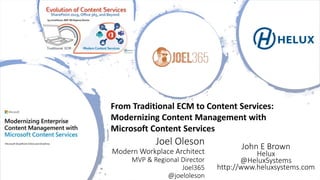
From Traditional ECM to Content Services: Modernizing Content Management with Microsoft Content Services
- 1. Joel Oleson Modern Workplace Architect MVP & Regional Director Joel365 @joeloleson From Traditional ECM to Content Services: Modernizing Content Management with Microsoft Content Services John E Brown Helux @HeluxSystems http://www.heluxsystems.com
- 3. • Microsoft Gold Partner in Collaboration & Content and Application Development • Microsoft Preferred Partner in Content Services
- 5. Traditional ECM • Enterprise Content Management no longer reflects market dynamics or business requirements. • Content Services reflect broader business content functions such as applications, platforms, and components. This Photo by Unknown Author is licensed under CC BY-ND
- 6. The Challenge is growing The volume of unstructured content like documents, videos, and images is doubling every two years. According to the International Data Corporation (IDC), there will be over 44 zettabytes (over 44 billion terabytes) of content within organizations by 2020. Source: “Content Bloat Drains Productivity by 8 Percent,” Nucleus Research, https://nucleusresearch.com/research/single/content-bloat-drains-productivity-8-percent/ (June 2016). 2 Source: IDC. Digital Universe study sponsored by EMC, https://www.emc.com/leadership/digital-universe/index.htm
- 7. Content Velocity requires documents to be managed from the moment they’re created. • ECM focused primarily on archiving, warehousing, and eventually destroying content. It provides control throughout the capture, store, manage, deliver, and archive based on “Systems of Record” as defined by AIIM. • *ECM wasn’t designed for people who work with content daily*
- 9. Leader and highest ability to execute on both Collab and Content Services Content Collaboration Platforms Content Services Platform
- 10. Content services lifecycle With Content Services, you’re able to find the information you need within dynamic documents that are created and then updated many times within their lifespan. The content services lifecycle is an evergreen cycle of authoring, collaboration, control, and reuse. The Content Services Lifecycle is comprised of FOUR phases:
- 11. Introduction
- 13. Digital Experiences -> Content Experiences
- 14. Harvest Constant relevant use as information and inspiration for future content. This makes every document into a vital document Search, Analyze, Collect, Reuse, Recycle, Why start from scratch?
- 15. “This has been the best ‘One Microsoft Project’ I’ve been associated with in my career at Microsoft” -Jeff Teper Corporate Vice President Office 365, SharePoint, OneDrive, Stream
- 16. Microsoft Search in Bing in Office.com in SharePoint in Edge in Windows in PowerPoint in Outlook in Excel in Yammer in Word in Sway in Teams in OneNote Microsoft Graph + Bing technology
- 17. PLAN: Microsoft Search Powered by Graph and Bing Microsoft Search Bookmarks People Q&A Files Groups Locations Conversations Sites
- 19. Stream • Start live enterprise video streams from your device! • Information becomes not just captured, but searchable…
- 23. Link to this slide
- 24. Create It also means taking advantage of AI to automatically create content. Use AI to power your content creation by connecting your libraries and lists to cognitive services using Flow and PowerApps.
- 25. Demo… Content Creation & Extraction Design ideas, Alt Text, Location
- 26. Annotation • Updated annotation options when marking up PDFs [roadmap: 49084] • With PDFs, either as a native PDF file uploaded into OneDrive or when you scan an item like a whiteboard, receipt or business card, you can annotate the PDF to circle items or add notes for you and others. We are updating the user interface when you go to add your annotations, to give you more options and for it to be more user friendly. Mobile markup made easy.
- 27. Azure Cognitive Services in Flow and Power Apps
- 29. Content Services Experiences • Office Lens. With Office Lens, your teams can digitize notes from whiteboards, capture documents and business cards, and enhance images to make them readable. You can also save images to OneDrive and OneNote, or convert them to PDF, Word, and PowerPoint. • SharePoint mobile. The SharePoint app enables you to access your team site activity and lists, view profiles, search, and create team news—all on the go. • OneDrive on desktop. OneDrive syncs your content to your Windows PC and Mac. Edits you make offline are automatically uploaded next time you connect. This includes your personal files and files shared with you from OneDrive and SharePoint team sites. Additionally, with OneDrive Files On-Demand for Windows 10, you can view all of your content in the cloud without taking up storage on your device. • OneDrive mobile. The OneDrive app gives you anywhere access to your content while on the go, even when you’re offline. Additionally, you can take advantage of features unique to mobile devices, such as high-fidelity cameras to scan documents
- 30. Coordinate ‘Coordinate’ where Metadata is consolidated into organized systems that allow easy management and direction of content through tools such as Microsoft Flow and PowerApps, limiting the amount of clicks needed through their tagging and library search tools.
- 31. Flow and Power Apps for Coordination and Connections • PowerApps custom forms for document libraries • Transform Work with Flow and Cognitive Services • Save as "Organization templates"
- 32. Request Files
- 33. Integration
- 34. Compliance and Records Management Compliance workspaces Bulk approvals Azure Information Protection encryption on document upload Guidelines for GxP compliance blueprint FDA 21 CFR Part 11
- 35. OneDrive and SharePoint File sharing Comments on all file types Simplified Sharing and Permissions Differential Sync Request Files Easy-to-read links Popular around me Frequent shared libraries
- 36. Office 365 Admin Experience
- 37. Protect ‘Protect.‘ Microsoft provides the ability to set up “information architecture, auditing, rights management, records and retention labels, and eDiscovery”
- 38. Create and Sensitivity & Retention Labels
- 39. Why Use Sensitivity Labels: • Enforce protection settings such as encryption or watermarks on labeled content. For example, your users can apply a Confidential label to a document or email, and that label can encrypt the content and apply a Confidential watermark. • Prevent sensitive content from leaving your organization on devices running Windows, by using endpoint protection in Microsoft Intune. After a sensitivity label has been applied to content that resides on a Windows device, endpoint protection can prevent that content from being copied to a third-party app, such as Twitter or Gmail, or being copied to removable storage, such as a USB drive. • Classify content without using any protection settings. You can also simply assign a classification to content (like a sticker) that persists and roams with the content as it's used and shared. You can use this classification to generate usage reports and see activity data for your sensitive content. Based on this information, you can always choose at a later time to apply protection settings. Sensitivity labels in Office 365 can help you take the right actions on the right content. With sensitivity labels, you can classify data across your organization and enforce protection settings based on that classification.
- 41. Phase 3: Create and Apply DLP Policies to Block and Warn Users
- 43. Data Loss Prevention in SharePoint Warn or Block Users
- 45. Policies result in Enforcement: Notifications, Warnings or Blocks
- 47. Thank you? Questions? Connect with Joel… • Slides: Slideshare.net/joeloleson • https://linkedin.com/in/joeloleson/ • Twitter.com/joeloleson • Youtube.com/joeloleson • Blogs: travelingepic.com collabshow.com Call to action… Get Started Today – call us for an assessment of your current Content Services program and let us help you get on the path to better information management Connect with Helux… • www.heluxsystems.com • sales@heluxsystems.com • 613.291.2683
