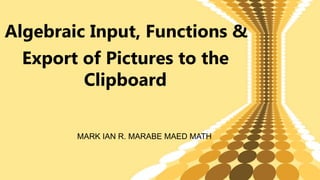
For ICT - PPT
- 1. Algebraic Input, Functions & Export of Pictures to the Clipboard MARK IAN R. MARABE MAED MATH
- 2. 4. Introducing Derivatives – The Slope Function Preparations Open a new GeoGebra file. Show the algebra window, input field, and coordinate axes. Instructions 1 Enter the polynomial f(x) = x^2/2 + 1 2 Create new point A on function f. Hint: Move point A to check if it is really restricted to the function graph.
- 3. 4. Introducing Derivatives – The Slope Function Preparations Open a new GeoGebra file. Show the algebra window, input field, and coordinate axes. Instructions 3 Create tangent t to function f through point A. 4 Create the slope of tangent t using: slope = Slope[t]
- 4. 4. Introducing Derivatives – The Slope Function Preparations Open a new GeoGebra file. Show the algebra window, input field, and coordinate axes. Instructions 5 Define point S: S = (x(A), slope) Hint: x(A) gives you the x-coordinate of point A. 6 Connect points A and S using a segment.
- 5. Back to school… (a) Move point A along the function graph and make a conjecture about the shape of its path, which corresponds to the slope function.
- 6. Back to school… (b) Find the equation of the slope function. Turn on the trace of point S. Move point A to check your conjecture. Hint: Right click point S (MacOS: Ctrl-click) and select Trace on.
- 7. Back to school… (c) Find the equation of the resulting slope function. Enter the function and move point A. If it is correct the trace of point S will match the graph.
- 8. Back to school… (d) Change the equation of the initial polynomial f to produce a new problem.
- 9. 5. Exploring Polynomials Preparations Open a new Geogebra document Show the algebra window, input field, and coordinate axes.
- 10. Instructions 1 Enter the cubic polynomial 𝑓 𝑥 = 0.5𝑥3 + 2𝑥2 + 0.2𝑥 − 1 2 Create the roots of polynomial f: R = Root[ f ] Hint: If there are more than one root GeoGebra will produce indices for their names if you type in R = (e.g. 𝐸1, 𝐸2, 𝐸3). 3 Create the extrema of polynomial f: E = Extremum[ f ] 4 Create tangents to f in E1 and E2 5 Create the inflection point of polynomial f: I = InflectionPoint[ f ] Hint: You might want to change properties of objects (e.g. color of points, style of the tangents, show name and value of the function).
- 11. 6. Exporting a Picture to the Clipboard GeoGebra’s drawing pad can be exported as a picture to your computer’s clipboard. Thus, they can be easily inserted into text processing or presentation documents allowing you to create appealing sketches for tests, quizzes, notes, or mathematical games. GeoGebra will export the whole graphics window into the clipboard. Thus, you need to make the GeoGebra window smaller in order to reduce unnecessary space on the drawing pad:
- 12. Move your figure (or the relevant section) to the upper left corner of the drawing pad using the Move drawing pad tool (see left figure below). Hint: You might want to use tools Zoom in and Zoom out in order to prepare your figure for the export process. Reduce the size of the GeoGebra window by dragging its lower right corner with the mouse (see right figure below). Hint: The pointer will change its shape when hovering above an edges or corner of the GeoGebra window. GeoGebra window before the size reduction GeoGebra window after the size reduction
- 13. Use the File menu to export the drawing pad to the clipboard: Export – Drawing Pad to Clipboard Hint: You could also use the key combination Ctrl – Shift – C. Your figure is now stored in your computer’s clipboard and can be inserted into any word processing or presentation document.
- 14. 7. Inserting Pictures into a Text Processing Document
- 15. Inserting pictures from the clipboard After exporting a figure from GeoGebra into your computer’s clipboard you can now paste it into a word processing document (e.g. MS Word). Open a new text processing document From the Edit menu select Paste. The picture is inserted at the position of the cursor. Hint: You can use the key combination Ctrl – V instead.
- 16. Reducing the size of pictures If necessary you can reduce the size of the picture in MS Word: Double click the inserted picture. Select the Size tab in the appearing Format Picture window. Change height / width of the picture either in cm (inches) or percent. Click OK. Note: If you change the size of a picture, the scale is modified. If you want to maintain the scale (e.g. for your students to measure lengths) make sure the size of the picture is 100%. Note: If a picture is too big to fit on one page MS Word will reduce its size automatically and thus, change its scale.
- 17. THANK YOU!!!