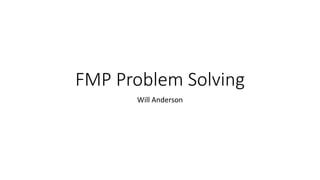
Fmp problem solving
- 1. FMP Problem Solving Will Anderson
- 2. Why is this PowerPoint Important? • Within a practical project, there is always a possibility of meeting problems in a certain area. This can occur in a variety of ways, ranging from financial issues to loosing saved files. It is extremely important that I am able to comprehend what problems I could potentially face so that I can come up with a plan to prevent them, or if they are inevitable – prepare a method of counteracting them. • Within this PowerPoint, I will look at the practical and technical problems that could arise during my production. This would include things like software issues and potential loss of files. I will also be addressing potential theoretical problems such as health & safety and outsourcing work. By doing this, I hope to prepare myself for any possible issues that may present themselves, diminishing the impact they have on my production.
- 4. Practical and Technical Problems • Equipment – For this project, it is important that I able to use a graphics tablet to create the various drawings used for both the animation and the art/lore book. Whilst I plan to use my own graphics tablet, a Parblo Coast10, there is always the possibility that the tablet could become damaged. This can refer to both the hardware or the software, as for the tablet to properly work it requires specific drivers to be installed on a device. These drivers could potentially become corrupted, preventing them from properly working. To counteract this possible issue, I have installed the drivers on multiple devices including my laptop, a home computer and a college Mac. This will leave me with two backup devices should the drivers on my laptop fail. Furthermore, I always have the option of simply reinstalling the drivers from the website, which should fix the issue. However, the two backup devices are good to have in case this doesn’t work. Should I not be able to use my Parblo tablet at all, I have a Huion tablet that I bought previous to owning my Parblo. Whilst it isn’t as good as unlike my Parblo tablet it doesn’t have a screen, it would still allow me to create my drawings. Additionally, I have seen other students borrowing graphics tablets from college, so I always have that option as a further backup. This would also solve any issues I had with the hardware of the tablet. Overall, I feel confident that I will be able to counteract any issues that could arise in regards to my graphics tablet. I have plenty of backup hardware should the tablet be physically damaged and many means of dealing with any software issues.
- 5. Practical and Technical Problems • Storage/Backing Up Work – For immediate storage, I have set up a folder located on my laptop’s desktop dedicated to the FMP. In this location, I will be regularly saving the various files related to my FMP, updating any existing files to their most recent versions. In case these files get corrupted, I plan to save duplicates of this FMP folder within my laptop’s Documents. Instead of saving over existing files, I will instead create backups for different dates. For example, I would set up one backup of the desktop folder on the 15th of March. Come the 18th, I would save over the desktop folder with an updates version and then save another backup in the documents location dated for the 18th, leaving me with two backups set to different dates. In case these files also become corrupted, or if my laptop should sufferer any physical damage that would render it unusable, I have a 128 GB memory stick that I can backup the files onto. I will then duplicate these files onto a home computer. With all of this, I will have my main files located on my laptop’s desktop, as well as multiple backups located in 3 different locations. With all of this in mind, I feel confident that I will not lose much progress should my files become corrupted. My devices have plenty of storage space available for these files, and so I will be able to save backups without any issues.
- 6. Practical and Technical Issues Power – Given that I am working on a laptop, I won’t have to worry about the power running out in my home or at college and my computer suddenly cutting out. I will, however, have to keep an eye on my laptop’s battery when I am using it portably. It has a relatively short battery life (about 3 hours if I am constantly working on it) and so I will need to regularly carry around its power pack. This isn’t really an issue, as I would typically only work on my laptop outside of my home or college if I am at a café or on a train, both of which typically have wall sockets available. If I was to forget to bring my power pack somewhere, I could work on my laptop until it runs low on power and then use my phone to work more on the lore/worldbuilding side of my game via World Anvil, a site I use to record my creations. This would allow me to come up with more ideas for areas and enemies in my game whilst also allowing me to develop more ideas for my lore book. Additionally, if I am at college when this happens I can simply switch to using a college Mac. A potential issue that is far more difficult to prepare for is if my laptop crashes in the middle of work. Given the unexpected nature of this event, I can’t prepare for any specific instances of it. I can, however, regularly save my work to ensure that if my laptop does crash, I won’t lose much progress.
- 7. Practical and Technical Issues Software – The main pieces software that I plan to use for my production are Adobe Photoshop, Adobe After Effects and Adobe Premiere. One potential problem with these software is that they are all a member of the Adobe family, meaning that if there is an issue with Adobe as a whole, they will all be unusable. If this occurs, I will restart my laptop in the hopes that this will fix the problem. If that doesn’t work, I will try to use a college Mac and a home computer until the software begins working on my laptop again. There isn’t much I can do in regards to using a different piece of software, as I don’t own any alternatives due to financial and hardware limitations. For example, In previous projects I attempted to use Toon Boom Harmony to create the animations, only to find that it wasn’t compatible with my graphics tablet. If the issues that occur are simply to do with the specific programs listed as opposed to the Adobe suite as a whole, I can utilise alternate Adobe software such as Adobe Animate. This is one area that I am most worried about should an issue arise, as I don’t really have a concrete solution that would definitely work. However, the chances of the entire Adobe suite not working is extremely slim, and if it were to happen it would likely be solved by Adobe relatively quickly.
- 8. Practical and Technical Problems Ability – Whilst I have plenty of experience in 2D animation through the many previous projects I have worked on in the medium, I don’t have much experience with video game animation. It is important that I am able to accurately convey the idea of a video game in my animation, meaning that I will need to properly understand art-style, level design, character animations and game features. Whilst I have gone into this FMP with the basic knowledge of a consumer, my research has allowed me to gain far greater knowledge of the medium than I previously had. Knowing that I wanted my game to fit into the Metroidvania genre allowed me to focus a lot of my research into the specific area, meaning I now have a good understanding of to make my game fitting of the genre. In order to ensure that I have the practical ability to back up this gained knowledge, I plan to create a range of production experiments in which I practice various techniques that I could utilise in my animation. This will include character animations, area designs and cuts to different shots. In regard to my lore book, I will experiment with what kind of art I could include as well as how I could layout the pages to make them comprehensible as well as appealing.
- 9. Theoretical Problem Finance – Whilst I already own the majority of resources necessary for developing my production concepts, there are two areas that I will need to be able to pay for – printing for my lore book, and commissioning somebody to create the backing track for my animation. I have currently been looking on the website Fiverr for somebody to commission the music work to. Whilst I have found a variety of people who from their listed examples of their work seem suitable, they typically cost around £80-£100 in order to obtain permission to utilise the track for commercial use. Through my part-time job, I have been able to acquire and save up a secure amount of money to ensure that I will be able to pay for these aspects of the production. However, recent floods have caused me to loose many shifts and so I will not be able to make as much money back as I would have hoped.
- 10. Theoretical Problem Production Time – Due to this animation being based around video games, I will need to develop a huge number of animations and backgrounds for the project to look good. For example, with my goal of the trailer being around 1 minute in length and each background being on screen for an average length of 2-4 seconds, I would need to produce around 15 backgrounds at the absolute minimum, and even this would leave the trailer looking low quality due to many shots lasting too long and for the same duration. On top of this, I will need to develop a huge range of animations. Just for the player character, I will need a running cycle, walking cycle, jump animation, slide animation, sideways hit animation, downwards hit animation and many more. If I don’t create this huge variety of movements then the animations used for her will feel to repetitive through the trailer. I will also need to create multiple animations for other characters, even ones that are only on screen for a couple of seconds. The one good thing about the nature of the animation is that many of these can be repeated throughout the trailer. For example, there is no point in redrawing the running cycle for the player character every time she’s on screen – I can instead create just one running cycle and use it repeatedly. This will slightly lessen the amount of work I will need to do. Another way to partially deal with this issue is to dedicated additional time outside of college towards the production work.
- 11. Experiments
- 12. Experiment 1 – Moving Backgrounds • Why is this experiment important? • In order to authentically convey the illusion of characters moving in the environment, I will need to have the area around them move in accordance to the player character. This will not only make the animating process far easier, as the player character can simply remain in the centre of the screen, but the technique will also give the animation a much greater sense of movement, emphasising the on-screen action. • Creating the experiment • I began the process by doing a quick sketch of a setting. As the focus of this experiment was in animating the background, I didn’t bother to dedicate much time into making the piece look especially detailed. I started with the midground, where the player character would actually be positioned. I created multiple layers for the midground and collected them into a group under the same name. This group consisted of layers for the black outline of the drawings and separate layers for the colours used. Doing this would prevent the colour from overlapping with the black outlines, something which I did for my previous animation projects. This will keep the drawing looking neat. I wanted to have a black outline here so that the midground layer would stand out more against the background, which I planned to not give a black outline to. This should make it more obvious to the player that this is the interactable environment. • With the midground complete, I moved onto the background. I again created multiple layers and put them into a group, this time named ‘background’. This group consisted of three different levels – one for the background buildings, one for the earth and trees, and one for the far background. Doing this not only made the drawing process easier, as I could simply make certain layers invisible to work on layers positioned behind them, but this also meant that I could animate each layer individually, and so I would be able to have them move across the screen at different rates. This would be useful for giving the game a sense of depth, as I discovered in my Research. For the far background, I used a brush with a lowered opacity to shade it with different hues of green. This helped to give the image a more pleasant ambience, which I could use when drawing areas that I want to have a similar feel. With the drawing process finished, I added a blur effect to each of the background layers, making the effect stronger as the layers became further away from the screen. I found this useful for emphasising the depth of the area.
- 13. Experiment 1 – Moving Backgrounds • I then moved onto creating the foreground. According to my research, this layer is useful for giving the player an indication of upcoming threats and the areas general aesthetic. With this in mind, I drew some plant life, such as vines, to act as an indicator to the forest environment of the piece. To make these stand out against the other two layers, I decided to have everything on this layer be fully black. However, it is important that the player’s attention is still focused on the midground, and so I have toyed with he idea of adding a blur to this layer to make it less eye-catching. • With the drawing of the piece complete, saved each layer into its own individual file and important them into After Effects, adding each layer to a new composition in alignment with how they were positioned in Photoshop. Using the keyframe tool, I set each layer to move between two different points over the course of two seconds, having the layers move less distance the further back they were to create slower movement. It was at this point that I noticed an issue – The closer layers weren’t long enough to move across the screen at an appropriate speed without them ending too soon. I fix this issue, I returned to Photoshop and decreased the size of the layers. I then extended the required layers by drawing in extra length to them. I then overwrote their previous saves, which would update the equivalent layer in After Effects. From here, I could increase the size of the layers to return it to their original size without cropping what I had added in. With this now done, I was able to move the layers via the keyframes at the different speeds that I wanted, adding a sense of depth to the ‘gameplay’. • My thoughts on the experiment • I am really happy with how this experiment turned out, and I feel far more confident in my ability to animate the backgrounds to imitate character movement. I believe that the use of alternate blurs and movement speeds for the different layers works really well to give a better sense of perspective for the player whilst also making it obvious where the midground area they will be playing in is located. This would be vital for an actual Metroidvania game, as the player needs to know what they can and can’t interact with so that combat and platforming aren’t irritating. This experiment was also useful for allowing me to realise that I would need to create the layers closer to the screen at increased lengths in comparison with the background layers to allow for them to move across the screen quicker. To improve with this experiment, I would have liked to test out how enemies that fit with the aesthetic of their area would appear on screen – would they be visible enough to the player? How would I animate them in conjunction with the moving background?
- 14. Experiment 2 – Dog Walking • Why is this experiment important? -Understanding how to animate a dog’s walk cycle will allow me to develop more realistic looking leg movements for quadrupedal species of my own creation. By practicing this animation, I will be able to better understand how legs bend and extend in correlation with the other three, how the animal’s head will bob up and down and how the body will squash and stretch at different points. Each of these can be exaggerated in my own animations to emphasise certain movements. Creating the Experiment For this experiment, I used a couple of pages from the book The Animator’s Survival Guide. This is a book that recommended to me by the many tutors I met at my university open days. It contains guides on many different areas of animation, showing detailed examples of the many frames that go into developing a movement. One of these is a walk cycle for a dog, which acted as a heavy reference for this experiment. I wanted to be as accurate as possible with the movement of this animation so that I could better understand it and thus be more skilful when animating my own creatures, and so I decided to directly copy the frames. This would help to keep the posing of the dog in my head rather than simply quickly looking the walk cycle over. Using Photoshop’s timeline tool, I began to sketch each frame of the walk cycle using a hard black brush. As my intention was to better understand the posing of the animal, I didn’t bother to put much emphasis on making the art look particularly detailed or refined. As I was simply copying the frames from the book by looking at them and redrawing them free-hand, this process was rather simple, albeit time-consuming due to the number of frames. Additionally, there were many small details that I needed to take into consideration, such as how the dog’s back arcs slightly differently as its pose alters. With the animation completed, I rendered it as an MP4 so that I could view it without any of Photoshop’s lag. My thoughts on the experiment Whilst I can’t have any pride over the quality of the animation given that I copied the frames from a book, I am happy with its finished look. The animation flows smoothly and accurately conveys the intricate movements of the dog’s body, whilst also being able to loop over itself to create a constant cycle. I now feel that I have a better understanding of how to animate a quadrupedal animal’s body to accurately convey a sense of movement, although I won’t be able to accurately see how useful this experiment will be until I properly begin production. To improve on this experiment, I wouldn’t directly copy the frames from the guide exactly. Instead, I would use them as a reference for the general posing of the dog, drawing my own interpretation of the animation so that the technique would better stick in my head.
- 15. Experiment 3 – Dust Particle Effects • Why is this experiment important? • As seen in my research, effects animations are commonly used to support the main animations of a movement. This helps to emphasise the movement, adding more weight to the action whilst also making the surrounding environment feel more alive. Dust effects are one example of this, as many movements can cause them to occur (e.g. jumping, sliding, skidding to a halt, etc.) With this in mind, it is important that I able to create effect animations that are not only smooth, but are also able to support the more prominent movements of the character. • Creating the experiment • For this experiment, I used an online tutorial to loosely guide me through the process of creating a dust animation for a landing impact. I decided to practice with this specific animation as the separation and dissipation of the dust cloud would be useful for animation dust moving in a variety of ways. Additionally, I wanted to learn how to better show a high speed, intense motion – and this tutorial seemed to include the initial impact with the ground withing its animation. • Unlike my use of the book in experiment 2, I used this tutorial far more loosely. Instead of simply copying each frame, I instead simply looked at the general movement of the animation and created my own interpretation of it. Whilst what I created ended up being very similar to the tutorial, as even if I wasn’t directly copying it I was still following it, I believe that this method allowed me to gain a better understanding of how the dust would emerge and move depending on the impact. I think that putting a bit more of my own thought into the experiment made me ask more questions about how certain things would move and why, thus allowing me to better understand it. • Creating this animation followed the same principle as the previous two, sketching out different layers and implementing them into individual frames via the timeline tool. One difference seen in this experiment is that I created a individual layers for the lighting and dust in each frame. This would allow me to make edits to one them without effecting the other, thus saving time and allowing the visuals to look more refined. • My thoughts on the experiment Overall I am really happy with the final look of this experiment. I had always struggled with dust effects in previous works, but I now feel far more confident in my abilities. I believe that what I have learned from this experiment will be transferable to other areas of effects animation, as the flowing movement of the dust, as well as the use of different moving parts within a single animation, will allow me to create much more dynamic effects. To improve on this experiment, I would try it with an actual character model being involved, as this would allow me to more accurately see how well the effect would work with my player character.