FINAL TESTING AND SEALING.pptx
•Download as PPTX, PDF•
0 likes•5 views
The document outlines the procedures for final testing and sealing of voting machines. It details the steps election board members and staff must take to set up and test the voting machines, conduct a mock election, close the polls, re-zero the machines, and dispose of the forms from the test. The key steps include setting up the polling place, opening and testing the voting machines, conducting a final testing of the system with sample ballots, closing the mock election and printing reports, and ensuring all materials are securely submitted.
Report
Share
Report
Share
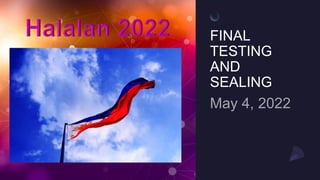
Recommended
3.-Vote-Counting-Machine-Operations.pptx

The document provides instructions for conducting pre-election testing and election day processes using a vote counting machine (VCM). It describes steps for installation, diagnostics testing, opening polls to begin voting, the voting process, and closing polls. Key steps include configuring the VCM, registering election board members, digitally signing election results, and transmitting vote totals.
4 VCM Operations.pptx

This document provides instructions for setting up and operating the Voting Counting Machine (VCM) for elections. It outlines the step-by-step process for installation, opening polls, voting, closing polls, printing election returns, and re-zeroing the machine after the election. The process includes authenticating election board members, printing reports, digitally signing documents, and ensuring the machine is ready for the next election.
Voter-Education-and-VCM-Demonstration.pptx

The document provides information on the 2022 Philippine elections including:
- 81 provinces, 146 cities, and over 1,400 municipalities participating
- Over 65 million registered voters across over 400,000 precincts
- Health and safety protocols that will be implemented at voting centers on election day such as face masks, distancing, and disinfection
- Details on the Vote Counting Machines (VCMs) including components and functions
- Step-by-step instructions for election board members on setting up and operating the VCMs on election day and transmitting results
Crucial areas to watch pcos machines new

The document describes the procedures for pre-testing and preparing precinct count optical scan (PCOS) voting machines for elections in the Philippines. It outlines steps for checking machine seals, conducting trial votes to test machines, resetting machines after the trial, and verifying machines are properly sealed before voting begins. Key parts of PCOS machines that must remain sealed include memory card slots and the transmission port. Proper pre-testing is important to ensure machines will count votes accurately and results can be securely transmitted.
Sterile Power Point Training Presentation

The document provides step-by-step instructions for setting up and testing an assistive voting device at a polling station to allow individuals with disabilities to vote independently. Key steps include removing the device from its case and placing it near an outlet, setting up components like the screen and feed tray, calibrating the printer and touchscreen, conducting tests prints and mock votes to ensure proper functionality, and preparing the device for voters.
Getting a datacard from Benz EPCnet online

Getting a Datacard for your MB vehicle involves accessing the EPC site with your VIN number, navigating through the site to the Datacard function, and printing the Datacard information to a PDF file. The multi-step process requires creating an account to log into the EPC site, entering your VIN to pull up your vehicle's information, and selecting Print to generate a PDF version of the Datacard.
F2A2 DE-INSTALLATION STEPS

The 7 step document outlines the process for de-installing an F2A2 application. It involves logging into the F2A2 application, selecting a de-installation ticket, providing details about POS terminals and status, entering disposition remarks including location details and amount, submitting the details and merchant mobile number, and clicking OK to complete the de-installation.
Election 1st rehearsal class 2019

This document provides information about the duties and functions of polling officers for the General Election 2019 in India. It discusses the election procedure under the Constitution and Representation of People Act 1951. It outlines the key responsibilities of polling officers before, during and after polling, including collecting materials, setting up the polling station, demonstrating the electronic voting machine, verifying voters, maintaining law and order, and closing the poll. The duties include sealing and securing the electronic voting machines and other materials at the end of voting.
Recommended
3.-Vote-Counting-Machine-Operations.pptx

The document provides instructions for conducting pre-election testing and election day processes using a vote counting machine (VCM). It describes steps for installation, diagnostics testing, opening polls to begin voting, the voting process, and closing polls. Key steps include configuring the VCM, registering election board members, digitally signing election results, and transmitting vote totals.
4 VCM Operations.pptx

This document provides instructions for setting up and operating the Voting Counting Machine (VCM) for elections. It outlines the step-by-step process for installation, opening polls, voting, closing polls, printing election returns, and re-zeroing the machine after the election. The process includes authenticating election board members, printing reports, digitally signing documents, and ensuring the machine is ready for the next election.
Voter-Education-and-VCM-Demonstration.pptx

The document provides information on the 2022 Philippine elections including:
- 81 provinces, 146 cities, and over 1,400 municipalities participating
- Over 65 million registered voters across over 400,000 precincts
- Health and safety protocols that will be implemented at voting centers on election day such as face masks, distancing, and disinfection
- Details on the Vote Counting Machines (VCMs) including components and functions
- Step-by-step instructions for election board members on setting up and operating the VCMs on election day and transmitting results
Crucial areas to watch pcos machines new

The document describes the procedures for pre-testing and preparing precinct count optical scan (PCOS) voting machines for elections in the Philippines. It outlines steps for checking machine seals, conducting trial votes to test machines, resetting machines after the trial, and verifying machines are properly sealed before voting begins. Key parts of PCOS machines that must remain sealed include memory card slots and the transmission port. Proper pre-testing is important to ensure machines will count votes accurately and results can be securely transmitted.
Sterile Power Point Training Presentation

The document provides step-by-step instructions for setting up and testing an assistive voting device at a polling station to allow individuals with disabilities to vote independently. Key steps include removing the device from its case and placing it near an outlet, setting up components like the screen and feed tray, calibrating the printer and touchscreen, conducting tests prints and mock votes to ensure proper functionality, and preparing the device for voters.
Getting a datacard from Benz EPCnet online

Getting a Datacard for your MB vehicle involves accessing the EPC site with your VIN number, navigating through the site to the Datacard function, and printing the Datacard information to a PDF file. The multi-step process requires creating an account to log into the EPC site, entering your VIN to pull up your vehicle's information, and selecting Print to generate a PDF version of the Datacard.
F2A2 DE-INSTALLATION STEPS

The 7 step document outlines the process for de-installing an F2A2 application. It involves logging into the F2A2 application, selecting a de-installation ticket, providing details about POS terminals and status, entering disposition remarks including location details and amount, submitting the details and merchant mobile number, and clicking OK to complete the de-installation.
Election 1st rehearsal class 2019

This document provides information about the duties and functions of polling officers for the General Election 2019 in India. It discusses the election procedure under the Constitution and Representation of People Act 1951. It outlines the key responsibilities of polling officers before, during and after polling, including collecting materials, setting up the polling station, demonstrating the electronic voting machine, verifying voters, maintaining law and order, and closing the poll. The duties include sealing and securing the electronic voting machines and other materials at the end of voting.
Delaware County, OH BoE Bootcamp Training

The Delaware County, OH Board of Elections presents its Summer Boot Camp training for Precinct Election Officials!
Polling Personnel Training LEGAL.ppt

This document provides instructions for polling officers on their duties and procedures for conducting elections in Delhi on December 4th, 2022. It outlines the roles and responsibilities of polling officers on the day before the election, on election day, and during polling hours. Key responsibilities include setting up the polling station, demonstrating the functioning of the electronic voting machines, conducting a mock poll, issuing voter slips, applying indelible ink on voters' fingers, and overseeing the voting process. The goal is to ensure polling is conducted smoothly and that all eligible voters are able to cast their votes freely and fairly.
NFIRS Tutorial

The document provides instructions for completing NFIRS and EMS reports in the reporting system. It highlights required fields that must be completed, such as those highlighted in yellow. It provides step-by-step guidance on navigating different tabs and entering information like units responded, personnel, patient details, narratives, and other essential incident details. Users are reminded to double check codes and obtain minimum victim information. Questions are encouraged to ensure accurate reporting.
PCOS Basic Operation

1. The document describes the basic operation of a Precinct Count Optical Scan (PCOS) voting machine. It has components like a security key receptacle, LCD screen, ballot entry and exit slots, removable memory cards, and a printer.
2. It outlines the voting process which includes accessing the main menu, authenticating PIN codes, initializing reports, voting, and closing the polling place.
3. The closing process consists of printing reports, transmitting results electronically, backing up election data, and shutting down the PCOS machine.
Pcos presentation

1. The document describes the basic operation of a Precinct Count Optical Scan (PCOS) voting machine. It has components like a security key receptacle, LCD screen, ballot entry and exit slots, removable memory cards, and a printer.
2. It outlines the voting process which includes accessing the main menu, authenticating PIN codes, initializing reports, voting, and closing the polling place.
3. The closing process consists of printing reports, transmitting results electronically, backing up election data, and shutting down the PCOS machine.
India Election-2014-counting of votes.

The document provides instructions for setting up and conducting vote counting procedures after an election. It details the layout of the counting hall and who is allowed inside. Counting takes place at 14 tables, each with a supervisor, assistant, micro-observer, and video grapher to monitor counting agents. Postal ballots are counted first before counting begins on EVMs. Valid votes are tallied on form 17C and results are announced round-wise on a blackboard for transparency. Results then go through manual, Excel, trend, and Genesys tabulation systems to compile the final result.
Evm

The document discusses the genesis and development of electronic voting machines (EVMs) in India. It outlines how the idea was proposed in 1977 to reduce election costs, and the challenges faced in developing a secure tamper-proof machine that would gain public trust. Two public sector companies worked to develop prototype EVMs, which were tested nationally. Concerns about security and reliability were addressed through various technical and procedural safeguards in the EVM design.
NFIRS Tutorial

The document provides instructions for completing NFIRS and EMS reports in the reporting system. It highlights that:
1) Reports are required for all dispatched calls regardless of response. Required fields are highlighted in yellow.
2) Narratives should be descriptive but avoid patient details for NFIRS. EMS narratives include patient information.
3) Various tabs like Basic, Units/Personnel, and Patients include response details, units, personnel, and patient information.
WI-134-1A Mitutoyo

This document provides a 3-page summary of the process for using a Mitutoyo BH Co-ordinate Measuring Machine (CMM) to measure bearing diameters. It details the startup procedure, measuring inner and outer rings of roller assemblies and bearing cases, and includes screenshots of the measurement software interface. The goal is to isolate bearings that are outside the specified size tolerance as part of a quality control process.
Ht630 quick start_guide

The PT630 is a portable terminal that can scan barcodes for inventory applications. It allows users to scan item barcodes, enter quantities, and transfer the data to a PC. The document provides step-by-step instructions to set up the PT630 for form caching inventory applications and transfer scanned data to a PC. It also explains how to edit the form caching application, such as removing the quantity prompt.
XAC-Countertop-and-Mobile-EFTPOS-user-manual

This document provides instructions for using a First Data countertop or mobile EFTPOS terminal. It discusses terminal location and privacy, transaction processing options using the chip reader, magnetic stripe, or contactless reader. It also provides steps for installing a privacy shield, loading receipt paper, turning the terminal on and off, and connecting it for broadband transactions. The document guides merchants on basic terminal operation for purchase, cash out, refund and other transaction types as well as administrative functions like settlements and reports.
Night Audit Guide

This document provides instructions for the night audit process at a Hampton Inn hotel. It includes 30 steps to complete tasks in the front desk (FD) and night audit (NA) applications, such as verifying cash is closed out, running reports, suspending interfaces, performing autopost and close out, and applying payments for departures. The goal is to reconcile accounts, post revenues, back up transactions, and prepare reports to balance revenues and complete the nightly close out process.
Evm commissioning

The document provides instructions for preparing electronic voting machines (EVMs) for an election. It lists the necessary materials and describes the steps to configure the control units and ballot units, including assigning serial numbers, attaching tags, setting switches, inserting ballots, testing connections, sealing units, and arranging the carrying cases. Representatives of political candidates are allowed to observe the EVM preparation process.
Huawei b160 user_manual(v100_r001_01,en,general_version)

The document provides instructions for using a Huawei B160 Fixed Wireless Terminal. It includes:
- A description of the device's buttons and ports
- Icons and their meanings
- Instructions for installing SIM cards, batteries, and power adapters
- Basic call and message functions
- Details on the menu system and input modes
WTE accuracy and safety

This document provides a basic training guide for web ticket entry. It outlines steps for ensuring accuracy by comparing the notification polygon to the excavation area description. It describes releasing the ticket once these areas are confirmed to match and notifying the correct utilities. It also explains features like ticket numbers, notification dates, and using the place field to validate the excavation location. The overall purpose is to train users on properly entering tickets to request utility line locations and promote safety.
Panoura 18S with Ceph Calibration and Alignment Quick Guide

This document provides instructions for calibrating and aligning the components of a Panoura 18S panoramic and cephalometric x-ray system, including:
1. Performing tube head aging to condition the x-ray tube
2. Aligning the panoramic collimator using test exposures and software
3. Calibrating the panoramic sensor
4. Aligning the cephalometric collimator using test exposures and software
5. Calibrating the cephalometric sensor
6. Aligning the secondary collimator and ear rods to optimize images
63610-80-20 CalibrationTC

- The document provides instructions for calibrating the voltage measurement, overvoltage protection setting, voltage on setting, and voltage off setting of a Model 63610-80-20 DC load.
- The calibration involves selecting a task from the calibration menu, entering voltage values measured on a DVM at various output voltages and ranges into the firmware, and saving the entries.
- Special considerations are given for accessing the internal hardware of the dual channel unit to perform tasks like I MON, V MON, and external waveform calibration.
LifeSize_VC_Cheat_Sheet28May08

This document provides instructions for setting up, using, and taking down the LifeSize video conferencing system located at UC Davis. It describes the key components of the system including the codec, camera, phone, remote control and monitor. It provides step-by-step guides for making and receiving video and voice calls, accessing the directory, adding presentations, and transporting the system. The document is intended as a quick start user guide for basic operation and troubleshooting of the LifeSize video conferencing equipment at UC Davis.
TFL5785 LA County with audio

The document provides instructions for logging into the HMI and describes the various screens and functions available from the maintenance menu. It explains that logging in allows access to advanced maintenance and engineering functions. It then walks through each button on the maintenance menu, providing descriptions of screens for inputs/outputs, encoders, oxygen sensors, alarms, trends and more. It emphasizes that operators should not change settings without instruction from engineers.
Cid Training 101708

The document provides instructions for using the CID system to perform various account activities for Cricket customers, such as new activations, rate plan changes, phone number changes, and reactivations. It describes logging into CID, collecting customer information, selecting plans and features, processing payments, and printing receipts. It also covers functions like accessing existing customer accounts, viewing account details, and using the bridge pay system to offer flexible payment options.
using standard of measurement

Standard units of measurement include the meter for distance, kilogram for mass, second for time, ampere for electric current, kelvin for temperature, mole for amount of substance, and candela for light intensity. These standard units are regulated by the International Bureau of Weights and Measures. Common conversions between units of length include that 1 centimeter is equal to 10 millimeters, 1 decimeter is equal to 10 centimeters, and 1 meter is equal to 1000 millimeters or 100 centimeters. When measuring length or distance, it is important to use the correct measuring instrument, start at zero, and report the measurement with the appropriate unit.
DLL_MAPEH 5_Q2_W8.docx

1. The document outlines a physical education lesson plan for grade 5 students focusing on the invasion game of sikyo.
2. The objectives are for students to discuss sikyo, identify how play develops physical fitness skills, and safely perform physical activities.
3. Activities include reviewing agawang bandera, groups pantomiming household chores demonstrating speed and agility, and explaining the importance of frequently doing such activities. Students will learn and discuss the rules of sikyo and how play enhances physical fitness.
More Related Content
Similar to FINAL TESTING AND SEALING.pptx
Delaware County, OH BoE Bootcamp Training

The Delaware County, OH Board of Elections presents its Summer Boot Camp training for Precinct Election Officials!
Polling Personnel Training LEGAL.ppt

This document provides instructions for polling officers on their duties and procedures for conducting elections in Delhi on December 4th, 2022. It outlines the roles and responsibilities of polling officers on the day before the election, on election day, and during polling hours. Key responsibilities include setting up the polling station, demonstrating the functioning of the electronic voting machines, conducting a mock poll, issuing voter slips, applying indelible ink on voters' fingers, and overseeing the voting process. The goal is to ensure polling is conducted smoothly and that all eligible voters are able to cast their votes freely and fairly.
NFIRS Tutorial

The document provides instructions for completing NFIRS and EMS reports in the reporting system. It highlights required fields that must be completed, such as those highlighted in yellow. It provides step-by-step guidance on navigating different tabs and entering information like units responded, personnel, patient details, narratives, and other essential incident details. Users are reminded to double check codes and obtain minimum victim information. Questions are encouraged to ensure accurate reporting.
PCOS Basic Operation

1. The document describes the basic operation of a Precinct Count Optical Scan (PCOS) voting machine. It has components like a security key receptacle, LCD screen, ballot entry and exit slots, removable memory cards, and a printer.
2. It outlines the voting process which includes accessing the main menu, authenticating PIN codes, initializing reports, voting, and closing the polling place.
3. The closing process consists of printing reports, transmitting results electronically, backing up election data, and shutting down the PCOS machine.
Pcos presentation

1. The document describes the basic operation of a Precinct Count Optical Scan (PCOS) voting machine. It has components like a security key receptacle, LCD screen, ballot entry and exit slots, removable memory cards, and a printer.
2. It outlines the voting process which includes accessing the main menu, authenticating PIN codes, initializing reports, voting, and closing the polling place.
3. The closing process consists of printing reports, transmitting results electronically, backing up election data, and shutting down the PCOS machine.
India Election-2014-counting of votes.

The document provides instructions for setting up and conducting vote counting procedures after an election. It details the layout of the counting hall and who is allowed inside. Counting takes place at 14 tables, each with a supervisor, assistant, micro-observer, and video grapher to monitor counting agents. Postal ballots are counted first before counting begins on EVMs. Valid votes are tallied on form 17C and results are announced round-wise on a blackboard for transparency. Results then go through manual, Excel, trend, and Genesys tabulation systems to compile the final result.
Evm

The document discusses the genesis and development of electronic voting machines (EVMs) in India. It outlines how the idea was proposed in 1977 to reduce election costs, and the challenges faced in developing a secure tamper-proof machine that would gain public trust. Two public sector companies worked to develop prototype EVMs, which were tested nationally. Concerns about security and reliability were addressed through various technical and procedural safeguards in the EVM design.
NFIRS Tutorial

The document provides instructions for completing NFIRS and EMS reports in the reporting system. It highlights that:
1) Reports are required for all dispatched calls regardless of response. Required fields are highlighted in yellow.
2) Narratives should be descriptive but avoid patient details for NFIRS. EMS narratives include patient information.
3) Various tabs like Basic, Units/Personnel, and Patients include response details, units, personnel, and patient information.
WI-134-1A Mitutoyo

This document provides a 3-page summary of the process for using a Mitutoyo BH Co-ordinate Measuring Machine (CMM) to measure bearing diameters. It details the startup procedure, measuring inner and outer rings of roller assemblies and bearing cases, and includes screenshots of the measurement software interface. The goal is to isolate bearings that are outside the specified size tolerance as part of a quality control process.
Ht630 quick start_guide

The PT630 is a portable terminal that can scan barcodes for inventory applications. It allows users to scan item barcodes, enter quantities, and transfer the data to a PC. The document provides step-by-step instructions to set up the PT630 for form caching inventory applications and transfer scanned data to a PC. It also explains how to edit the form caching application, such as removing the quantity prompt.
XAC-Countertop-and-Mobile-EFTPOS-user-manual

This document provides instructions for using a First Data countertop or mobile EFTPOS terminal. It discusses terminal location and privacy, transaction processing options using the chip reader, magnetic stripe, or contactless reader. It also provides steps for installing a privacy shield, loading receipt paper, turning the terminal on and off, and connecting it for broadband transactions. The document guides merchants on basic terminal operation for purchase, cash out, refund and other transaction types as well as administrative functions like settlements and reports.
Night Audit Guide

This document provides instructions for the night audit process at a Hampton Inn hotel. It includes 30 steps to complete tasks in the front desk (FD) and night audit (NA) applications, such as verifying cash is closed out, running reports, suspending interfaces, performing autopost and close out, and applying payments for departures. The goal is to reconcile accounts, post revenues, back up transactions, and prepare reports to balance revenues and complete the nightly close out process.
Evm commissioning

The document provides instructions for preparing electronic voting machines (EVMs) for an election. It lists the necessary materials and describes the steps to configure the control units and ballot units, including assigning serial numbers, attaching tags, setting switches, inserting ballots, testing connections, sealing units, and arranging the carrying cases. Representatives of political candidates are allowed to observe the EVM preparation process.
Huawei b160 user_manual(v100_r001_01,en,general_version)

The document provides instructions for using a Huawei B160 Fixed Wireless Terminal. It includes:
- A description of the device's buttons and ports
- Icons and their meanings
- Instructions for installing SIM cards, batteries, and power adapters
- Basic call and message functions
- Details on the menu system and input modes
WTE accuracy and safety

This document provides a basic training guide for web ticket entry. It outlines steps for ensuring accuracy by comparing the notification polygon to the excavation area description. It describes releasing the ticket once these areas are confirmed to match and notifying the correct utilities. It also explains features like ticket numbers, notification dates, and using the place field to validate the excavation location. The overall purpose is to train users on properly entering tickets to request utility line locations and promote safety.
Panoura 18S with Ceph Calibration and Alignment Quick Guide

This document provides instructions for calibrating and aligning the components of a Panoura 18S panoramic and cephalometric x-ray system, including:
1. Performing tube head aging to condition the x-ray tube
2. Aligning the panoramic collimator using test exposures and software
3. Calibrating the panoramic sensor
4. Aligning the cephalometric collimator using test exposures and software
5. Calibrating the cephalometric sensor
6. Aligning the secondary collimator and ear rods to optimize images
63610-80-20 CalibrationTC

- The document provides instructions for calibrating the voltage measurement, overvoltage protection setting, voltage on setting, and voltage off setting of a Model 63610-80-20 DC load.
- The calibration involves selecting a task from the calibration menu, entering voltage values measured on a DVM at various output voltages and ranges into the firmware, and saving the entries.
- Special considerations are given for accessing the internal hardware of the dual channel unit to perform tasks like I MON, V MON, and external waveform calibration.
LifeSize_VC_Cheat_Sheet28May08

This document provides instructions for setting up, using, and taking down the LifeSize video conferencing system located at UC Davis. It describes the key components of the system including the codec, camera, phone, remote control and monitor. It provides step-by-step guides for making and receiving video and voice calls, accessing the directory, adding presentations, and transporting the system. The document is intended as a quick start user guide for basic operation and troubleshooting of the LifeSize video conferencing equipment at UC Davis.
TFL5785 LA County with audio

The document provides instructions for logging into the HMI and describes the various screens and functions available from the maintenance menu. It explains that logging in allows access to advanced maintenance and engineering functions. It then walks through each button on the maintenance menu, providing descriptions of screens for inputs/outputs, encoders, oxygen sensors, alarms, trends and more. It emphasizes that operators should not change settings without instruction from engineers.
Cid Training 101708

The document provides instructions for using the CID system to perform various account activities for Cricket customers, such as new activations, rate plan changes, phone number changes, and reactivations. It describes logging into CID, collecting customer information, selecting plans and features, processing payments, and printing receipts. It also covers functions like accessing existing customer accounts, viewing account details, and using the bridge pay system to offer flexible payment options.
Similar to FINAL TESTING AND SEALING.pptx (20)
Huawei b160 user_manual(v100_r001_01,en,general_version)

Huawei b160 user_manual(v100_r001_01,en,general_version)
Panoura 18S with Ceph Calibration and Alignment Quick Guide

Panoura 18S with Ceph Calibration and Alignment Quick Guide
More from Precilla Halago
using standard of measurement

Standard units of measurement include the meter for distance, kilogram for mass, second for time, ampere for electric current, kelvin for temperature, mole for amount of substance, and candela for light intensity. These standard units are regulated by the International Bureau of Weights and Measures. Common conversions between units of length include that 1 centimeter is equal to 10 millimeters, 1 decimeter is equal to 10 centimeters, and 1 meter is equal to 1000 millimeters or 100 centimeters. When measuring length or distance, it is important to use the correct measuring instrument, start at zero, and report the measurement with the appropriate unit.
DLL_MAPEH 5_Q2_W8.docx

1. The document outlines a physical education lesson plan for grade 5 students focusing on the invasion game of sikyo.
2. The objectives are for students to discuss sikyo, identify how play develops physical fitness skills, and safely perform physical activities.
3. Activities include reviewing agawang bandera, groups pantomiming household chores demonstrating speed and agility, and explaining the importance of frequently doing such activities. Students will learn and discuss the rules of sikyo and how play enhances physical fitness.
DLL_MAPEH 6_Q2_W8.docx

This document contains a daily lesson log for a Grade 6 Physical Education class. The lesson focuses on assessing physical activities and physical fitness, specifically volleyball skills. The objectives are to assess physical activities based on the Philippines Physical Activity Pyramid, observe safety precautions, and execute volleyball skills. The lesson procedures include reviewing previous lessons on net and wall games, demonstrating volleyball skills like serving and passing, discussing safety measures, and practicing skills through peer teaching and individual assessment. The goal is for students to master key volleyball skills and apply safety practices.
DLL_SCIENCE 4_Q2_W8.docx

This document contains a daily lesson log for a 4th grade science class taught from January 9-13, 2023. The lessons focus on plant structures and how they allow plants to adapt to different environments. Each day's lesson outlines the objectives, content and performance standards, learning resources, procedures, and evaluation. The teacher provides details on the activities, discussions, and experiments used each day. Reflections are also included on student performance, effectiveness of teaching strategies, challenges encountered, and potential innovations to share.
DLL_TLE 6_Q2_W8.docx

The daily lesson log outlines a lesson on food preservation for 6th grade students. The lesson objectives are for students to demonstrate an understanding of and skills in food preservation. Students will preserve foods using appropriate tools and materials while applying food preservation principles and skills. The lesson content discusses food preservation. Procedures include student group presentations on preserved food products and a discussion of safety rules in food processing. The lesson emphasizes sanitation and safety practices for processed foods.
board work.pptx

Mrs. Precilla U. Halago teaches ESP and Science. Mr. Jeffrey D. Alconera teaches Math. Mrs. Kimber Mae P. Romero teaches A.P. Mrs. Gerlyn Mae S. Serrano teaches Filipino. Mrs. Nelisa M. Oringo teaches English. Mrs. Sharon R. Castańo teaches EPP. Richelyn M. Calumpang teaches MAPEH - Music. Mrs. Hannah A. Villagantol teaches Arts. Mr. Emmamuel S. Halago III teaches P.E. Mrs. Emily D. Alconera teaches Health. Mrs. Rizza R-. Valdez is the Principal. Ms. Janelle Anne E.
Philo-302-Philosophy-Definition-Branches-Relevance-PDF.pdf

Philosophy is defined in multiple ways throughout the document. It is described as the love of wisdom by its Greek and Latin origins. Several philosophers provide their perspectives, such as Socrates viewing it as examining how we should live, and Marx seeing it as interpreting the world to change it. Key branches discussed include logic, ontology, epistemology and ethics. Logic is defined as necessary reasoning by Aristotle. Ontology deals with the nature of existence and phenomena. Epistemology concerns the nature and scope of knowledge. Ethics is deduced from the Greek word for custom regarding behavior. The document argues for putting philosophy back into PhDs by training students to think critically and view their work through a lens of social responsibility.
sci 4 basic process skills.pptx

This document outlines basic science skills including observing phenomena, formulating hypotheses to explain observations, predicting outcomes of experiments, measuring results, comparing data, analyzing findings, communicating conclusions, and classifying information.
Grade 5 PPT_Science_Q1_W4_Day 1-5.pptx

The document describes a lesson on physical and chemical changes that occur when materials are exposed to heat. It discusses experiments using a matchstick, candle, tin can, and ice cube to demonstrate these changes. The matchstick ignites and burns upon friction, the candle flame produces smoke deposits in the tin can, and the ice cube melts when left outside. Physical changes are reversible while chemical changes create new substances.
all things bright and beautiful.pptx

This document contains a spelling list of 10 words: eyes, lips, tall, water, wind, fruits, flower, bird, things, small. The list seems to be related to nature and living creatures.
3rd-DMEPA-_-SOUTH-DISTRICT-20221.pptx

This document provides a summary of education programs and progress in the GSC South District for the third quarter of 2022. It reports on target outputs and indicators for various programs like basic education, support for schools and learners, and human resource development. It finds that most targets were met or exceeded, with high retention, completion and learning proficiency rates. It also outlines stories of impact, such as increased special education enrollment and the adoption of a reading program. Areas needing assistance are requested, such as additional teachers, funding and training to further support inclusive education.
sci pptx q1 wk 4 day 1-5.pptx

This document discusses physical and chemical changes in materials. It provides instructions for students to do activities to observe these changes. The activities include lighting a match, placing a tin can over a burning candle, and leaving ice outside. The document guides students to observe the signs of change in these materials and classify the changes as physical or chemical. It also contains review questions, worksheets, and discussions about the specific changes that occur during physical and chemical processes.
colloids

This document provides instructions for three activities on colloids. The first activity involves testing a cornstarch and water mixture using various tests to determine if it exhibits solid or liquid properties. The second activity instructs students to make colored gelatin shapes. The third activity asks students to prepare food showing different types of mixtures and their states of matter. Throughout, the document emphasizes that colloids have properties of both solids and liquids and provides examples like gelatin, rubber and foam.
properties of matter

The document discusses chemical and physical properties of matter. Chemical properties describe characteristics only observed when a substance changes into a different substance, such as combustibility and reactivity. Physical properties can be observed without a chemical change and include characteristics like color, texture, hardness, and conductivity. The document provides examples of substances that demonstrate different chemical and physical properties and links to videos that show chemical reactions and properties in action.
action-plan-fillable-template.pdf

This document outlines an action plan template for Bounce Fitness Melbourne. It details strategies, responsible parties, anticipated and actual results. The centre manager, Angela Sy, is responsible for providing staff training on team building and arranging workshops. Workshops were approved and scheduled. Centre management and trainers then implemented a successful team building workshop where all staff were actively involved. An evaluation team was also organized to monitor the workshops' impact and provide feedback. The goal is for this new initiative to generate additional monthly revenue while incurring little additional expense.
More from Precilla Halago (17)
Philo-302-Philosophy-Definition-Branches-Relevance-PDF.pdf

Philo-302-Philosophy-Definition-Branches-Relevance-PDF.pdf
Recently uploaded
一比一原版(McGill毕业证)加拿大麦吉尔大学毕业证如何办理

原件一模一样【微信:WP101A】【(McGill毕业证)加拿大麦吉尔大学毕业证学位证成绩单】【微信:WP101A】(留信学历认证永久存档查询)采用学校原版纸张、特殊工艺完全按照原版一比一制作(包括:隐形水印,阴影底纹,钢印LOGO烫金烫银,LOGO烫金烫银复合重叠,文字图案浮雕,激光镭射,紫外荧光,温感,复印防伪)行业标杆!精益求精,诚心合作,真诚制作!多年品质 ,按需精细制作,24小时接单,全套进口原装设备,十五年致力于帮助留学生解决难题,业务范围有加拿大、英国、澳洲、韩国、美国、新加坡,新西兰等学历材料,包您满意。
【业务选择办理准则】
一、工作未确定,回国需先给父母、亲戚朋友看下文凭的情况,办理一份就读学校的毕业证【微信:WP101A】文凭即可
二、回国进私企、外企、自己做生意的情况,这些单位是不查询毕业证真伪的,而且国内没有渠道去查询国外文凭的真假,也不需要提供真实教育部认证。鉴于此,办理一份毕业证【微信:WP101A】即可
三、进国企,银行,事业单位,考公务员等等,这些单位是必需要提供真实教育部认证的,办理教育部认证所需资料众多且烦琐,所有材料您都必须提供原件,我们凭借丰富的经验,快捷的绿色通道帮您快速整合材料,让您少走弯路。
留信网认证的作用:
1:该专业认证可证明留学生真实身份【微信:WP101A】
2:同时对留学生所学专业登记给予评定
3:国家专业人才认证中心颁发入库证书
4:这个认证书并且可以归档倒地方
5:凡事获得留信网入网的信息将会逐步更新到个人身份内,将在公安局网内查询个人身份证信息后,同步读取人才网入库信息
6:个人职称评审加20分
7:个人信誉贷款加10分
8:在国家人才网主办的国家网络招聘大会中纳入资料,供国家高端企业选择人才
→ 【关于价格问题(保证一手价格)
我们所定的价格是非常合理的,而且我们现在做得单子大多数都是代理和回头客户介绍的所以一般现在有新的单子 我给客户的都是第一手的代理价格,因为我想坦诚对待大家 不想跟大家在价格方面浪费时间
对于老客户或者被老客户介绍过来的朋友,我们都会适当给一些优惠。
选择实体注册公司办理,更放心,更安全!我们的承诺:可来公司面谈,可签订合同,会陪同客户一起到教育部认证窗口递交认证材料,客户在教育部官方认证查询网站查询到认证通过结果后付款,不成功不收费!
办理(McGill毕业证)加拿大麦吉尔大学毕业证学位证【微信:WP101A 】外观非常精致,由特殊纸质材料制成,上面印有校徽、校名、毕业生姓名、专业等信息。
办理(McGill毕业证)加拿大麦吉尔大学毕业证学位证【微信:WP101A 】格式相对统一,各专业都有相应的模板。通常包括以下部分:
校徽:象征着学校的荣誉和传承。
校名:学校英文全称
授予学位:本部分将注明获得的具体学位名称。
毕业生姓名:这是最重要的信息之一,标志着该证书是由特定人员获得的。
颁发日期:这是毕业正式生效的时间,也代表着毕业生学业的结束。
其他信息:根据不同的专业和学位,可能会有一些特定的信息或章节。
办理(McGill毕业证)加拿大麦吉尔大学毕业证学位证【微信:WP101A 】价值很高,需要妥善保管。一般来说,应放置在安全、干燥、防潮的地方,避免长时间暴露在阳光下。如需使用,最好使用复印件而不是原件,以免丢失。
综上所述,办理(McGill毕业证)加拿大麦吉尔大学毕业证学位证【微信:WP101A 】是证明身份和学历的高价值文件。外观简单庄重,格式统一,包括重要的个人信息和发布日期。对持有人来说,妥善保管是非常重要的。
Plastic Molding Infographic - RPWORLD.pdf

RPWORLD offers custom injection molding service to help customers develop products ramping up from prototypeing to end-use production. We can deliver your on-demand parts in as fast as 7 days.
一比一原版(UCB毕业证)英国伯明翰大学学院毕业证如何办理

原件一模一样【微信:WP101A】【(UCB毕业证)英国伯明翰大学学院毕业证学位证成绩单】【微信:WP101A】(留信学历认证永久存档查询)采用学校原版纸张、特殊工艺完全按照原版一比一制作(包括:隐形水印,阴影底纹,钢印LOGO烫金烫银,LOGO烫金烫银复合重叠,文字图案浮雕,激光镭射,紫外荧光,温感,复印防伪)行业标杆!精益求精,诚心合作,真诚制作!多年品质 ,按需精细制作,24小时接单,全套进口原装设备,十五年致力于帮助留学生解决难题,业务范围有加拿大、英国、澳洲、韩国、美国、新加坡,新西兰等学历材料,包您满意。
【业务选择办理准则】
一、工作未确定,回国需先给父母、亲戚朋友看下文凭的情况,办理一份就读学校的毕业证【微信:WP101A】文凭即可
二、回国进私企、外企、自己做生意的情况,这些单位是不查询毕业证真伪的,而且国内没有渠道去查询国外文凭的真假,也不需要提供真实教育部认证。鉴于此,办理一份毕业证【微信:WP101A】即可
三、进国企,银行,事业单位,考公务员等等,这些单位是必需要提供真实教育部认证的,办理教育部认证所需资料众多且烦琐,所有材料您都必须提供原件,我们凭借丰富的经验,快捷的绿色通道帮您快速整合材料,让您少走弯路。
留信网认证的作用:
1:该专业认证可证明留学生真实身份【微信:WP101A】
2:同时对留学生所学专业登记给予评定
3:国家专业人才认证中心颁发入库证书
4:这个认证书并且可以归档倒地方
5:凡事获得留信网入网的信息将会逐步更新到个人身份内,将在公安局网内查询个人身份证信息后,同步读取人才网入库信息
6:个人职称评审加20分
7:个人信誉贷款加10分
8:在国家人才网主办的国家网络招聘大会中纳入资料,供国家高端企业选择人才
→ 【关于价格问题(保证一手价格)
我们所定的价格是非常合理的,而且我们现在做得单子大多数都是代理和回头客户介绍的所以一般现在有新的单子 我给客户的都是第一手的代理价格,因为我想坦诚对待大家 不想跟大家在价格方面浪费时间
对于老客户或者被老客户介绍过来的朋友,我们都会适当给一些优惠。
选择实体注册公司办理,更放心,更安全!我们的承诺:可来公司面谈,可签订合同,会陪同客户一起到教育部认证窗口递交认证材料,客户在教育部官方认证查询网站查询到认证通过结果后付款,不成功不收费!
办理(UCB毕业证)英国伯明翰大学学院毕业证学位证【微信:WP101A 】外观非常精致,由特殊纸质材料制成,上面印有校徽、校名、毕业生姓名、专业等信息。
办理(UCB毕业证)英国伯明翰大学学院毕业证学位证【微信:WP101A 】格式相对统一,各专业都有相应的模板。通常包括以下部分:
校徽:象征着学校的荣誉和传承。
校名:学校英文全称
授予学位:本部分将注明获得的具体学位名称。
毕业生姓名:这是最重要的信息之一,标志着该证书是由特定人员获得的。
颁发日期:这是毕业正式生效的时间,也代表着毕业生学业的结束。
其他信息:根据不同的专业和学位,可能会有一些特定的信息或章节。
办理(UCB毕业证)英国伯明翰大学学院毕业证学位证【微信:WP101A 】价值很高,需要妥善保管。一般来说,应放置在安全、干燥、防潮的地方,避免长时间暴露在阳光下。如需使用,最好使用复印件而不是原件,以免丢失。
综上所述,办理(UCB毕业证)英国伯明翰大学学院毕业证学位证【微信:WP101A 】是证明身份和学历的高价值文件。外观简单庄重,格式统一,包括重要的个人信息和发布日期。对持有人来说,妥善保管是非常重要的。
Rethinking Kållered │ From Big Box to a Reuse Hub: A Transformation Journey ...

"Rethinking Kållered │ From Big Box to a Reuse Hub: A Transformation Journey Toward Sustainability"
The booklet of my master’s thesis at the Department of Architecture and Civil Engineering at Chalmers University of Technology. (Gothenburg, Sweden)
This thesis explores the transformation of the vacated (2023) IKEA store in Kållered, Sweden, into a "Reuse Hub" addressing various user types. The project aims to create a model for circular and sustainable economic practices that promote resource efficiency, waste reduction, and a shift in societal overconsumption patterns.
Reuse, though crucial in the circular economy, is one of the least studied areas. Most materials with reuse potential, especially in the construction sector, are recycled (downcycled), causing a greater loss of resources and energy. My project addresses barriers to reuse, such as difficult access to materials, storage, and logistics issues.
Aims:
• Enhancing Access to Reclaimed Materials: Creating a hub for reclaimed construction materials for both institutional and individual needs.
• Promoting Circular Economy: Showcasing the potential and variety of reusable materials and how they can drive a circular economy.
• Fostering Community Engagement: Developing spaces for social interaction around reuse-focused stores and workshops.
• Raising Awareness: Transforming a former consumerist symbol into a center for circular practices.
Highlights:
• The project emphasizes cross-sector collaboration with producers and wholesalers to repurpose surplus materials before they enter the recycling phase.
• This project can serve as a prototype for reusing many idle commercial buildings in different scales and sizes.
• The findings indicate that transforming large vacant properties can support sustainable practices and present an economically attractive business model with high social returns at the same time.
• It highlights the potential of how sustainable practices in the construction sector can drive societal change.
一比一原版肯特大学毕业证UKC成绩单一模一样

原件一模一样【微信:6496090】【肯特大学毕业证UKC学位证成绩单】【微信:6496090】(留信学历认证永久存档查询)采用学校原版纸张、特殊工艺完全按照原版一比一制作(包括:隐形水印,阴影底纹,钢印LOGO烫金烫银,LOGO烫金烫银复合重叠,文字图案浮雕,激光镭射,紫外荧光,温感,复印防伪)行业标杆!精益求精,诚心合作,真诚制作!多年品质 ,按需精细制作,24小时接单,全套进口原装设备,十五年致力于帮助留学生解决难题,业务范围有加拿大、英国、澳洲、韩国、美国、新加坡,新西兰等学历材料,包您满意。
【业务选择办理准则】
一、工作未确定,回国需先给父母、亲戚朋友看下文凭的情况,办理一份就读学校的毕业证【微信:6496090】文凭即可
二、回国进私企、外企、自己做生意的情况,这些单位是不查询毕业证真伪的,而且国内没有渠道去查询国外文凭的真假,也不需要提供真实教育部认证。鉴于此,办理一份毕业证【微信:6496090】即可
三、进国企,银行,事业单位,考公务员等等,这些单位是必需要提供真实教育部认证的,办理教育部认证所需资料众多且烦琐,所有材料您都必须提供原件,我们凭借丰富的经验,快捷的绿色通道帮您快速整合材料,让您少走弯路。
留信网认证的作用:
1:该专业认证可证明留学生真实身份【微信:6496090】
2:同时对留学生所学专业登记给予评定
3:国家专业人才认证中心颁发入库证书
4:这个认证书并且可以归档倒地方
5:凡事获得留信网入网的信息将会逐步更新到个人身份内,将在公安局网内查询个人身份证信息后,同步读取人才网入库信息
6:个人职称评审加20分
7:个人信誉贷款加10分
8:在国家人才网主办的国家网络招聘大会中纳入资料,供国家高端企业选择人才
→ 【关于价格问题(保证一手价格)
我们所定的价格是非常合理的,而且我们现在做得单子大多数都是代理和回头客户介绍的所以一般现在有新的单子 我给客户的都是第一手的代理价格,因为我想坦诚对待大家 不想跟大家在价格方面浪费时间
对于老客户或者被老客户介绍过来的朋友,我们都会适当给一些优惠。
选择实体注册公司办理,更放心,更安全!我们的承诺:可来公司面谈,可签订合同,会陪同客户一起到教育部认证窗口递交认证材料,客户在教育部官方认证查询网站查询到认证通过结果后付款,不成功不收费!
办理肯特大学毕业证UKC学位证【微信:6496090 】外观非常精致,由特殊纸质材料制成,上面印有校徽、校名、毕业生姓名、专业等信息。
办理肯特大学毕业证UKC学位证【微信:6496090 】格式相对统一,各专业都有相应的模板。通常包括以下部分:
校徽:象征着学校的荣誉和传承。
校名:学校英文全称
授予学位:本部分将注明获得的具体学位名称。
毕业生姓名:这是最重要的信息之一,标志着该证书是由特定人员获得的。
颁发日期:这是毕业正式生效的时间,也代表着毕业生学业的结束。
其他信息:根据不同的专业和学位,可能会有一些特定的信息或章节。
办理肯特大学毕业证UKC学位证【微信:6496090 】价值很高,需要妥善保管。一般来说,应放置在安全、干燥、防潮的地方,避免长时间暴露在阳光下。如需使用,最好使用复印件而不是原件,以免丢失。
综上所述,办理肯特大学毕业证UKC学位证【微信:6496090 】是证明身份和学历的高价值文件。外观简单庄重,格式统一,包括重要的个人信息和发布日期。对持有人来说,妥善保管是非常重要的。
一比一原版美国加州大学欧文分校毕业证(UCI学位证)如何办理

原件一模一样【微信:WP101A】【美国加州大学欧文分校毕业证(UCI学位证)成绩单】【微信:WP101A】(留信学历认证永久存档查询)采用学校原版纸张、特殊工艺完全按照原版一比一制作(包括:隐形水印,阴影底纹,钢印LOGO烫金烫银,LOGO烫金烫银复合重叠,文字图案浮雕,激光镭射,紫外荧光,温感,复印防伪)行业标杆!精益求精,诚心合作,真诚制作!多年品质 ,按需精细制作,24小时接单,全套进口原装设备,十五年致力于帮助留学生解决难题,业务范围有加拿大、英国、澳洲、韩国、美国、新加坡,新西兰等学历材料,包您满意。
【业务选择办理准则】
一、工作未确定,回国需先给父母、亲戚朋友看下文凭的情况,办理一份就读学校的毕业证【微信:WP101A】文凭即可
二、回国进私企、外企、自己做生意的情况,这些单位是不查询毕业证真伪的,而且国内没有渠道去查询国外文凭的真假,也不需要提供真实教育部认证。鉴于此,办理一份毕业证【微信:WP101A】即可
三、进国企,银行,事业单位,考公务员等等,这些单位是必需要提供真实教育部认证的,办理教育部认证所需资料众多且烦琐,所有材料您都必须提供原件,我们凭借丰富的经验,快捷的绿色通道帮您快速整合材料,让您少走弯路。
留信网认证的作用:
1:该专业认证可证明留学生真实身份【微信:WP101A】
2:同时对留学生所学专业登记给予评定
3:国家专业人才认证中心颁发入库证书
4:这个认证书并且可以归档倒地方
5:凡事获得留信网入网的信息将会逐步更新到个人身份内,将在公安局网内查询个人身份证信息后,同步读取人才网入库信息
6:个人职称评审加20分
7:个人信誉贷款加10分
8:在国家人才网主办的国家网络招聘大会中纳入资料,供国家高端企业选择人才
→ 【关于价格问题(保证一手价格)
我们所定的价格是非常合理的,而且我们现在做得单子大多数都是代理和回头客户介绍的所以一般现在有新的单子 我给客户的都是第一手的代理价格,因为我想坦诚对待大家 不想跟大家在价格方面浪费时间
对于老客户或者被老客户介绍过来的朋友,我们都会适当给一些优惠。
选择实体注册公司办理,更放心,更安全!我们的承诺:可来公司面谈,可签订合同,会陪同客户一起到教育部认证窗口递交认证材料,客户在教育部官方认证查询网站查询到认证通过结果后付款,不成功不收费!
办理美国加州大学欧文分校毕业证(UCI学位证)学位证【微信:WP101A 】外观非常精致,由特殊纸质材料制成,上面印有校徽、校名、毕业生姓名、专业等信息。
办理美国加州大学欧文分校毕业证(UCI学位证)学位证【微信:WP101A 】格式相对统一,各专业都有相应的模板。通常包括以下部分:
校徽:象征着学校的荣誉和传承。
校名:学校英文全称
授予学位:本部分将注明获得的具体学位名称。
毕业生姓名:这是最重要的信息之一,标志着该证书是由特定人员获得的。
颁发日期:这是毕业正式生效的时间,也代表着毕业生学业的结束。
其他信息:根据不同的专业和学位,可能会有一些特定的信息或章节。
办理美国加州大学欧文分校毕业证(UCI学位证)学位证【微信:WP101A 】价值很高,需要妥善保管。一般来说,应放置在安全、干燥、防潮的地方,避免长时间暴露在阳光下。如需使用,最好使用复印件而不是原件,以免丢失。
综上所述,办理美国加州大学欧文分校毕业证(UCI学位证)学位证【微信:WP101A 】是证明身份和学历的高价值文件。外观简单庄重,格式统一,包括重要的个人信息和发布日期。对持有人来说,妥善保管是非常重要的。
一比一原版(LSE毕业证书)伦敦政治经济学院毕业证如何办理

原件一模一样【微信:WP101A】【(LSE毕业证书)伦敦政治经济学院毕业证学位证成绩单】【微信:WP101A】(留信学历认证永久存档查询)采用学校原版纸张、特殊工艺完全按照原版一比一制作(包括:隐形水印,阴影底纹,钢印LOGO烫金烫银,LOGO烫金烫银复合重叠,文字图案浮雕,激光镭射,紫外荧光,温感,复印防伪)行业标杆!精益求精,诚心合作,真诚制作!多年品质 ,按需精细制作,24小时接单,全套进口原装设备,十五年致力于帮助留学生解决难题,业务范围有加拿大、英国、澳洲、韩国、美国、新加坡,新西兰等学历材料,包您满意。
【业务选择办理准则】
一、工作未确定,回国需先给父母、亲戚朋友看下文凭的情况,办理一份就读学校的毕业证【微信:WP101A】文凭即可
二、回国进私企、外企、自己做生意的情况,这些单位是不查询毕业证真伪的,而且国内没有渠道去查询国外文凭的真假,也不需要提供真实教育部认证。鉴于此,办理一份毕业证【微信:WP101A】即可
三、进国企,银行,事业单位,考公务员等等,这些单位是必需要提供真实教育部认证的,办理教育部认证所需资料众多且烦琐,所有材料您都必须提供原件,我们凭借丰富的经验,快捷的绿色通道帮您快速整合材料,让您少走弯路。
留信网认证的作用:
1:该专业认证可证明留学生真实身份【微信:WP101A】
2:同时对留学生所学专业登记给予评定
3:国家专业人才认证中心颁发入库证书
4:这个认证书并且可以归档倒地方
5:凡事获得留信网入网的信息将会逐步更新到个人身份内,将在公安局网内查询个人身份证信息后,同步读取人才网入库信息
6:个人职称评审加20分
7:个人信誉贷款加10分
8:在国家人才网主办的国家网络招聘大会中纳入资料,供国家高端企业选择人才
→ 【关于价格问题(保证一手价格)
我们所定的价格是非常合理的,而且我们现在做得单子大多数都是代理和回头客户介绍的所以一般现在有新的单子 我给客户的都是第一手的代理价格,因为我想坦诚对待大家 不想跟大家在价格方面浪费时间
对于老客户或者被老客户介绍过来的朋友,我们都会适当给一些优惠。
选择实体注册公司办理,更放心,更安全!我们的承诺:可来公司面谈,可签订合同,会陪同客户一起到教育部认证窗口递交认证材料,客户在教育部官方认证查询网站查询到认证通过结果后付款,不成功不收费!
办理(LSE毕业证书)伦敦政治经济学院毕业证学位证【微信:WP101A 】外观非常精致,由特殊纸质材料制成,上面印有校徽、校名、毕业生姓名、专业等信息。
办理(LSE毕业证书)伦敦政治经济学院毕业证学位证【微信:WP101A 】格式相对统一,各专业都有相应的模板。通常包括以下部分:
校徽:象征着学校的荣誉和传承。
校名:学校英文全称
授予学位:本部分将注明获得的具体学位名称。
毕业生姓名:这是最重要的信息之一,标志着该证书是由特定人员获得的。
颁发日期:这是毕业正式生效的时间,也代表着毕业生学业的结束。
其他信息:根据不同的专业和学位,可能会有一些特定的信息或章节。
办理(LSE毕业证书)伦敦政治经济学院毕业证学位证【微信:WP101A 】价值很高,需要妥善保管。一般来说,应放置在安全、干燥、防潮的地方,避免长时间暴露在阳光下。如需使用,最好使用复印件而不是原件,以免丢失。
综上所述,办理(LSE毕业证书)伦敦政治经济学院毕业证学位证【微信:WP101A 】是证明身份和学历的高价值文件。外观简单庄重,格式统一,包括重要的个人信息和发布日期。对持有人来说,妥善保管是非常重要的。
一比一原版(Deakin毕业证书)澳洲迪肯大学毕业证文凭如何办理

原件一模一样【微信:WP101A】【(Deakin毕业证书)迪肯大学毕业证学位证成绩单】【微信:WP101A】(留信学历认证永久存档查询)采用学校原版纸张、特殊工艺完全按照原版一比一制作(包括:隐形水印,阴影底纹,钢印LOGO烫金烫银,LOGO烫金烫银复合重叠,文字图案浮雕,激光镭射,紫外荧光,温感,复印防伪)行业标杆!精益求精,诚心合作,真诚制作!多年品质 ,按需精细制作,24小时接单,全套进口原装设备,十五年致力于帮助留学生解决难题,业务范围有加拿大、英国、澳洲、韩国、美国、新加坡,新西兰等学历材料,包您满意。
【业务选择办理准则】
一、工作未确定,回国需先给父母、亲戚朋友看下文凭的情况,办理一份就读学校的毕业证【微信:WP101A】文凭即可
二、回国进私企、外企、自己做生意的情况,这些单位是不查询毕业证真伪的,而且国内没有渠道去查询国外文凭的真假,也不需要提供真实教育部认证。鉴于此,办理一份毕业证【微信:WP101A】即可
三、进国企,银行,事业单位,考公务员等等,这些单位是必需要提供真实教育部认证的,办理教育部认证所需资料众多且烦琐,所有材料您都必须提供原件,我们凭借丰富的经验,快捷的绿色通道帮您快速整合材料,让您少走弯路。
留信网认证的作用:
1:该专业认证可证明留学生真实身份【微信:WP101A】
2:同时对留学生所学专业登记给予评定
3:国家专业人才认证中心颁发入库证书
4:这个认证书并且可以归档倒地方
5:凡事获得留信网入网的信息将会逐步更新到个人身份内,将在公安局网内查询个人身份证信息后,同步读取人才网入库信息
6:个人职称评审加20分
7:个人信誉贷款加10分
8:在国家人才网主办的国家网络招聘大会中纳入资料,供国家高端企业选择人才
→ 【关于价格问题(保证一手价格)
我们所定的价格是非常合理的,而且我们现在做得单子大多数都是代理和回头客户介绍的所以一般现在有新的单子 我给客户的都是第一手的代理价格,因为我想坦诚对待大家 不想跟大家在价格方面浪费时间
对于老客户或者被老客户介绍过来的朋友,我们都会适当给一些优惠。
选择实体注册公司办理,更放心,更安全!我们的承诺:可来公司面谈,可签订合同,会陪同客户一起到教育部认证窗口递交认证材料,客户在教育部官方认证查询网站查询到认证通过结果后付款,不成功不收费!
办理(Deakin毕业证书)迪肯大学毕业证学位证【微信:WP101A 】外观非常精致,由特殊纸质材料制成,上面印有校徽、校名、毕业生姓名、专业等信息。
办理(Deakin毕业证书)迪肯大学毕业证学位证【微信:WP101A 】格式相对统一,各专业都有相应的模板。通常包括以下部分:
校徽:象征着学校的荣誉和传承。
校名:学校英文全称
授予学位:本部分将注明获得的具体学位名称。
毕业生姓名:这是最重要的信息之一,标志着该证书是由特定人员获得的。
颁发日期:这是毕业正式生效的时间,也代表着毕业生学业的结束。
其他信息:根据不同的专业和学位,可能会有一些特定的信息或章节。
办理(Deakin毕业证书)迪肯大学毕业证学位证【微信:WP101A 】价值很高,需要妥善保管。一般来说,应放置在安全、干燥、防潮的地方,避免长时间暴露在阳光下。如需使用,最好使用复印件而不是原件,以免丢失。
综上所述,办理(Deakin毕业证书)迪肯大学毕业证学位证【微信:WP101A 】是证明身份和学历的高价值文件。外观简单庄重,格式统一,包括重要的个人信息和发布日期。对持有人来说,妥善保管是非常重要的。
一比一原版(Brunel毕业证)英国布鲁内尔大学毕业证如何办理

原件一模一样【微信:WP101A】【(Brunel毕业证)英国布鲁内尔大学毕业证学位证成绩单】【微信:WP101A】(留信学历认证永久存档查询)采用学校原版纸张、特殊工艺完全按照原版一比一制作(包括:隐形水印,阴影底纹,钢印LOGO烫金烫银,LOGO烫金烫银复合重叠,文字图案浮雕,激光镭射,紫外荧光,温感,复印防伪)行业标杆!精益求精,诚心合作,真诚制作!多年品质 ,按需精细制作,24小时接单,全套进口原装设备,十五年致力于帮助留学生解决难题,业务范围有加拿大、英国、澳洲、韩国、美国、新加坡,新西兰等学历材料,包您满意。
【业务选择办理准则】
一、工作未确定,回国需先给父母、亲戚朋友看下文凭的情况,办理一份就读学校的毕业证【微信:WP101A】文凭即可
二、回国进私企、外企、自己做生意的情况,这些单位是不查询毕业证真伪的,而且国内没有渠道去查询国外文凭的真假,也不需要提供真实教育部认证。鉴于此,办理一份毕业证【微信:WP101A】即可
三、进国企,银行,事业单位,考公务员等等,这些单位是必需要提供真实教育部认证的,办理教育部认证所需资料众多且烦琐,所有材料您都必须提供原件,我们凭借丰富的经验,快捷的绿色通道帮您快速整合材料,让您少走弯路。
留信网认证的作用:
1:该专业认证可证明留学生真实身份【微信:WP101A】
2:同时对留学生所学专业登记给予评定
3:国家专业人才认证中心颁发入库证书
4:这个认证书并且可以归档倒地方
5:凡事获得留信网入网的信息将会逐步更新到个人身份内,将在公安局网内查询个人身份证信息后,同步读取人才网入库信息
6:个人职称评审加20分
7:个人信誉贷款加10分
8:在国家人才网主办的国家网络招聘大会中纳入资料,供国家高端企业选择人才
→ 【关于价格问题(保证一手价格)
我们所定的价格是非常合理的,而且我们现在做得单子大多数都是代理和回头客户介绍的所以一般现在有新的单子 我给客户的都是第一手的代理价格,因为我想坦诚对待大家 不想跟大家在价格方面浪费时间
对于老客户或者被老客户介绍过来的朋友,我们都会适当给一些优惠。
选择实体注册公司办理,更放心,更安全!我们的承诺:可来公司面谈,可签订合同,会陪同客户一起到教育部认证窗口递交认证材料,客户在教育部官方认证查询网站查询到认证通过结果后付款,不成功不收费!
办理(Brunel毕业证)英国布鲁内尔大学毕业证学位证【微信:WP101A 】外观非常精致,由特殊纸质材料制成,上面印有校徽、校名、毕业生姓名、专业等信息。
办理(Brunel毕业证)英国布鲁内尔大学毕业证学位证【微信:WP101A 】格式相对统一,各专业都有相应的模板。通常包括以下部分:
校徽:象征着学校的荣誉和传承。
校名:学校英文全称
授予学位:本部分将注明获得的具体学位名称。
毕业生姓名:这是最重要的信息之一,标志着该证书是由特定人员获得的。
颁发日期:这是毕业正式生效的时间,也代表着毕业生学业的结束。
其他信息:根据不同的专业和学位,可能会有一些特定的信息或章节。
办理(Brunel毕业证)英国布鲁内尔大学毕业证学位证【微信:WP101A 】价值很高,需要妥善保管。一般来说,应放置在安全、干燥、防潮的地方,避免长时间暴露在阳光下。如需使用,最好使用复印件而不是原件,以免丢失。
综上所述,办理(Brunel毕业证)英国布鲁内尔大学毕业证学位证【微信:WP101A 】是证明身份和学历的高价值文件。外观简单庄重,格式统一,包括重要的个人信息和发布日期。对持有人来说,妥善保管是非常重要的。
一比一原版(UofM毕业证)美国密歇根大学毕业证如何办理

原件一模一样【微信:WP101A】【(UofM毕业证)美国密歇根大学毕业证学位证成绩单】【微信:WP101A】(留信学历认证永久存档查询)采用学校原版纸张、特殊工艺完全按照原版一比一制作(包括:隐形水印,阴影底纹,钢印LOGO烫金烫银,LOGO烫金烫银复合重叠,文字图案浮雕,激光镭射,紫外荧光,温感,复印防伪)行业标杆!精益求精,诚心合作,真诚制作!多年品质 ,按需精细制作,24小时接单,全套进口原装设备,十五年致力于帮助留学生解决难题,业务范围有加拿大、英国、澳洲、韩国、美国、新加坡,新西兰等学历材料,包您满意。
【业务选择办理准则】
一、工作未确定,回国需先给父母、亲戚朋友看下文凭的情况,办理一份就读学校的毕业证【微信:WP101A】文凭即可
二、回国进私企、外企、自己做生意的情况,这些单位是不查询毕业证真伪的,而且国内没有渠道去查询国外文凭的真假,也不需要提供真实教育部认证。鉴于此,办理一份毕业证【微信:WP101A】即可
三、进国企,银行,事业单位,考公务员等等,这些单位是必需要提供真实教育部认证的,办理教育部认证所需资料众多且烦琐,所有材料您都必须提供原件,我们凭借丰富的经验,快捷的绿色通道帮您快速整合材料,让您少走弯路。
留信网认证的作用:
1:该专业认证可证明留学生真实身份【微信:WP101A】
2:同时对留学生所学专业登记给予评定
3:国家专业人才认证中心颁发入库证书
4:这个认证书并且可以归档倒地方
5:凡事获得留信网入网的信息将会逐步更新到个人身份内,将在公安局网内查询个人身份证信息后,同步读取人才网入库信息
6:个人职称评审加20分
7:个人信誉贷款加10分
8:在国家人才网主办的国家网络招聘大会中纳入资料,供国家高端企业选择人才
→ 【关于价格问题(保证一手价格)
我们所定的价格是非常合理的,而且我们现在做得单子大多数都是代理和回头客户介绍的所以一般现在有新的单子 我给客户的都是第一手的代理价格,因为我想坦诚对待大家 不想跟大家在价格方面浪费时间
对于老客户或者被老客户介绍过来的朋友,我们都会适当给一些优惠。
选择实体注册公司办理,更放心,更安全!我们的承诺:可来公司面谈,可签订合同,会陪同客户一起到教育部认证窗口递交认证材料,客户在教育部官方认证查询网站查询到认证通过结果后付款,不成功不收费!
办理(UofM毕业证)美国密歇根大学毕业证学位证【微信:WP101A 】外观非常精致,由特殊纸质材料制成,上面印有校徽、校名、毕业生姓名、专业等信息。
办理(UofM毕业证)美国密歇根大学毕业证学位证【微信:WP101A 】格式相对统一,各专业都有相应的模板。通常包括以下部分:
校徽:象征着学校的荣誉和传承。
校名:学校英文全称
授予学位:本部分将注明获得的具体学位名称。
毕业生姓名:这是最重要的信息之一,标志着该证书是由特定人员获得的。
颁发日期:这是毕业正式生效的时间,也代表着毕业生学业的结束。
其他信息:根据不同的专业和学位,可能会有一些特定的信息或章节。
办理(UofM毕业证)美国密歇根大学毕业证学位证【微信:WP101A 】价值很高,需要妥善保管。一般来说,应放置在安全、干燥、防潮的地方,避免长时间暴露在阳光下。如需使用,最好使用复印件而不是原件,以免丢失。
综上所述,办理(UofM毕业证)美国密歇根大学毕业证学位证【微信:WP101A 】是证明身份和学历的高价值文件。外观简单庄重,格式统一,包括重要的个人信息和发布日期。对持有人来说,妥善保管是非常重要的。
一比一原版(OU毕业证)美国俄克拉荷马大学毕业证如何办理

原件一模一样【微信:WP101A】【(OU毕业证)美国俄克拉荷马大学毕业证学位证成绩单】【微信:WP101A】(留信学历认证永久存档查询)采用学校原版纸张、特殊工艺完全按照原版一比一制作(包括:隐形水印,阴影底纹,钢印LOGO烫金烫银,LOGO烫金烫银复合重叠,文字图案浮雕,激光镭射,紫外荧光,温感,复印防伪)行业标杆!精益求精,诚心合作,真诚制作!多年品质 ,按需精细制作,24小时接单,全套进口原装设备,十五年致力于帮助留学生解决难题,业务范围有加拿大、英国、澳洲、韩国、美国、新加坡,新西兰等学历材料,包您满意。
【业务选择办理准则】
一、工作未确定,回国需先给父母、亲戚朋友看下文凭的情况,办理一份就读学校的毕业证【微信:WP101A】文凭即可
二、回国进私企、外企、自己做生意的情况,这些单位是不查询毕业证真伪的,而且国内没有渠道去查询国外文凭的真假,也不需要提供真实教育部认证。鉴于此,办理一份毕业证【微信:WP101A】即可
三、进国企,银行,事业单位,考公务员等等,这些单位是必需要提供真实教育部认证的,办理教育部认证所需资料众多且烦琐,所有材料您都必须提供原件,我们凭借丰富的经验,快捷的绿色通道帮您快速整合材料,让您少走弯路。
留信网认证的作用:
1:该专业认证可证明留学生真实身份【微信:WP101A】
2:同时对留学生所学专业登记给予评定
3:国家专业人才认证中心颁发入库证书
4:这个认证书并且可以归档倒地方
5:凡事获得留信网入网的信息将会逐步更新到个人身份内,将在公安局网内查询个人身份证信息后,同步读取人才网入库信息
6:个人职称评审加20分
7:个人信誉贷款加10分
8:在国家人才网主办的国家网络招聘大会中纳入资料,供国家高端企业选择人才
→ 【关于价格问题(保证一手价格)
我们所定的价格是非常合理的,而且我们现在做得单子大多数都是代理和回头客户介绍的所以一般现在有新的单子 我给客户的都是第一手的代理价格,因为我想坦诚对待大家 不想跟大家在价格方面浪费时间
对于老客户或者被老客户介绍过来的朋友,我们都会适当给一些优惠。
选择实体注册公司办理,更放心,更安全!我们的承诺:可来公司面谈,可签订合同,会陪同客户一起到教育部认证窗口递交认证材料,客户在教育部官方认证查询网站查询到认证通过结果后付款,不成功不收费!
办理(OU毕业证)美国俄克拉荷马大学毕业证学位证【微信:WP101A 】外观非常精致,由特殊纸质材料制成,上面印有校徽、校名、毕业生姓名、专业等信息。
办理(OU毕业证)美国俄克拉荷马大学毕业证学位证【微信:WP101A 】格式相对统一,各专业都有相应的模板。通常包括以下部分:
校徽:象征着学校的荣誉和传承。
校名:学校英文全称
授予学位:本部分将注明获得的具体学位名称。
毕业生姓名:这是最重要的信息之一,标志着该证书是由特定人员获得的。
颁发日期:这是毕业正式生效的时间,也代表着毕业生学业的结束。
其他信息:根据不同的专业和学位,可能会有一些特定的信息或章节。
办理(OU毕业证)美国俄克拉荷马大学毕业证学位证【微信:WP101A 】价值很高,需要妥善保管。一般来说,应放置在安全、干燥、防潮的地方,避免长时间暴露在阳光下。如需使用,最好使用复印件而不是原件,以免丢失。
综上所述,办理(OU毕业证)美国俄克拉荷马大学毕业证学位证【微信:WP101A 】是证明身份和学历的高价值文件。外观简单庄重,格式统一,包括重要的个人信息和发布日期。对持有人来说,妥善保管是非常重要的。
原版制作(MDIS毕业证书)新加坡管理发展学院毕业证学位证一模一样

学校原件一模一样【微信:741003700 】《(MDIS毕业证书)新加坡管理发展学院毕业证学位证》【微信:741003700 】学位证,留信认证(真实可查,永久存档)原件一模一样纸张工艺/offer、雅思、外壳等材料/诚信可靠,可直接看成品样本,帮您解决无法毕业带来的各种难题!外壳,原版制作,诚信可靠,可直接看成品样本。行业标杆!精益求精,诚心合作,真诚制作!多年品质 ,按需精细制作,24小时接单,全套进口原装设备。十五年致力于帮助留学生解决难题,包您满意。
本公司拥有海外各大学样板无数,能完美还原。
1:1完美还原海外各大学毕业材料上的工艺:水印,阴影底纹,钢印LOGO烫金烫银,LOGO烫金烫银复合重叠。文字图案浮雕、激光镭射、紫外荧光、温感、复印防伪等防伪工艺。材料咨询办理、认证咨询办理请加学历顾问Q/微741003700
【主营项目】
一.毕业证【q微741003700】成绩单、使馆认证、教育部认证、雅思托福成绩单、学生卡等!
二.真实使馆公证(即留学回国人员证明,不成功不收费)
三.真实教育部学历学位认证(教育部存档!教育部留服网站永久可查)
四.办理各国各大学文凭(一对一专业服务,可全程监控跟踪进度)
如果您处于以下几种情况:
◇在校期间,因各种原因未能顺利毕业……拿不到官方毕业证【q/微741003700】
◇面对父母的压力,希望尽快拿到;
◇不清楚认证流程以及材料该如何准备;
◇回国时间很长,忘记办理;
◇回国马上就要找工作,办给用人单位看;
◇企事业单位必须要求办理的
◇需要报考公务员、购买免税车、落转户口
◇申请留学生创业基金
留信网认证的作用:
1:该专业认证可证明留学生真实身份
2:同时对留学生所学专业登记给予评定
3:国家专业人才认证中心颁发入库证书
4:这个认证书并且可以归档倒地方
5:凡事获得留信网入网的信息将会逐步更新到个人身份内,将在公安局网内查询个人身份证信息后,同步读取人才网入库信息
6:个人职称评审加20分
7:个人信誉贷款加10分
8:在国家人才网主办的国家网络招聘大会中纳入资料,供国家高端企业选择人才
一比一原版美国北卡罗来纳大学教堂山分校毕业证(UNC学位证)如何办理

原件一模一样【微信:WP101A】【美国北卡罗来纳大学教堂山分校毕业证(UNC学位证)成绩单】【微信:WP101A】(留信学历认证永久存档查询)采用学校原版纸张、特殊工艺完全按照原版一比一制作(包括:隐形水印,阴影底纹,钢印LOGO烫金烫银,LOGO烫金烫银复合重叠,文字图案浮雕,激光镭射,紫外荧光,温感,复印防伪)行业标杆!精益求精,诚心合作,真诚制作!多年品质 ,按需精细制作,24小时接单,全套进口原装设备,十五年致力于帮助留学生解决难题,业务范围有加拿大、英国、澳洲、韩国、美国、新加坡,新西兰等学历材料,包您满意。
【业务选择办理准则】
一、工作未确定,回国需先给父母、亲戚朋友看下文凭的情况,办理一份就读学校的毕业证【微信:WP101A】文凭即可
二、回国进私企、外企、自己做生意的情况,这些单位是不查询毕业证真伪的,而且国内没有渠道去查询国外文凭的真假,也不需要提供真实教育部认证。鉴于此,办理一份毕业证【微信:WP101A】即可
三、进国企,银行,事业单位,考公务员等等,这些单位是必需要提供真实教育部认证的,办理教育部认证所需资料众多且烦琐,所有材料您都必须提供原件,我们凭借丰富的经验,快捷的绿色通道帮您快速整合材料,让您少走弯路。
留信网认证的作用:
1:该专业认证可证明留学生真实身份【微信:WP101A】
2:同时对留学生所学专业登记给予评定
3:国家专业人才认证中心颁发入库证书
4:这个认证书并且可以归档倒地方
5:凡事获得留信网入网的信息将会逐步更新到个人身份内,将在公安局网内查询个人身份证信息后,同步读取人才网入库信息
6:个人职称评审加20分
7:个人信誉贷款加10分
8:在国家人才网主办的国家网络招聘大会中纳入资料,供国家高端企业选择人才
→ 【关于价格问题(保证一手价格)
我们所定的价格是非常合理的,而且我们现在做得单子大多数都是代理和回头客户介绍的所以一般现在有新的单子 我给客户的都是第一手的代理价格,因为我想坦诚对待大家 不想跟大家在价格方面浪费时间
对于老客户或者被老客户介绍过来的朋友,我们都会适当给一些优惠。
选择实体注册公司办理,更放心,更安全!我们的承诺:可来公司面谈,可签订合同,会陪同客户一起到教育部认证窗口递交认证材料,客户在教育部官方认证查询网站查询到认证通过结果后付款,不成功不收费!
办理美国北卡罗来纳大学教堂山分校毕业证(UNC学位证)学位证【微信:WP101A 】外观非常精致,由特殊纸质材料制成,上面印有校徽、校名、毕业生姓名、专业等信息。
办理美国北卡罗来纳大学教堂山分校毕业证(UNC学位证)学位证【微信:WP101A 】格式相对统一,各专业都有相应的模板。通常包括以下部分:
校徽:象征着学校的荣誉和传承。
校名:学校英文全称
授予学位:本部分将注明获得的具体学位名称。
毕业生姓名:这是最重要的信息之一,标志着该证书是由特定人员获得的。
颁发日期:这是毕业正式生效的时间,也代表着毕业生学业的结束。
其他信息:根据不同的专业和学位,可能会有一些特定的信息或章节。
办理美国北卡罗来纳大学教堂山分校毕业证(UNC学位证)学位证【微信:WP101A 】价值很高,需要妥善保管。一般来说,应放置在安全、干燥、防潮的地方,避免长时间暴露在阳光下。如需使用,最好使用复印件而不是原件,以免丢失。
综上所述,办理美国北卡罗来纳大学教堂山分校毕业证(UNC学位证)学位证【微信:WP101A 】是证明身份和学历的高价值文件。外观简单庄重,格式统一,包括重要的个人信息和发布日期。对持有人来说,妥善保管是非常重要的。
一比一原版(UW毕业证书)华盛顿大学毕业证如何办理

原件一模一样【微信:WP101A】【(UW毕业证书)华盛顿大学毕业证学位证成绩单】【微信:WP101A】(留信学历认证永久存档查询)采用学校原版纸张、特殊工艺完全按照原版一比一制作(包括:隐形水印,阴影底纹,钢印LOGO烫金烫银,LOGO烫金烫银复合重叠,文字图案浮雕,激光镭射,紫外荧光,温感,复印防伪)行业标杆!精益求精,诚心合作,真诚制作!多年品质 ,按需精细制作,24小时接单,全套进口原装设备,十五年致力于帮助留学生解决难题,业务范围有加拿大、英国、澳洲、韩国、美国、新加坡,新西兰等学历材料,包您满意。
【业务选择办理准则】
一、工作未确定,回国需先给父母、亲戚朋友看下文凭的情况,办理一份就读学校的毕业证【微信:WP101A】文凭即可
二、回国进私企、外企、自己做生意的情况,这些单位是不查询毕业证真伪的,而且国内没有渠道去查询国外文凭的真假,也不需要提供真实教育部认证。鉴于此,办理一份毕业证【微信:WP101A】即可
三、进国企,银行,事业单位,考公务员等等,这些单位是必需要提供真实教育部认证的,办理教育部认证所需资料众多且烦琐,所有材料您都必须提供原件,我们凭借丰富的经验,快捷的绿色通道帮您快速整合材料,让您少走弯路。
留信网认证的作用:
1:该专业认证可证明留学生真实身份【微信:WP101A】
2:同时对留学生所学专业登记给予评定
3:国家专业人才认证中心颁发入库证书
4:这个认证书并且可以归档倒地方
5:凡事获得留信网入网的信息将会逐步更新到个人身份内,将在公安局网内查询个人身份证信息后,同步读取人才网入库信息
6:个人职称评审加20分
7:个人信誉贷款加10分
8:在国家人才网主办的国家网络招聘大会中纳入资料,供国家高端企业选择人才
→ 【关于价格问题(保证一手价格)
我们所定的价格是非常合理的,而且我们现在做得单子大多数都是代理和回头客户介绍的所以一般现在有新的单子 我给客户的都是第一手的代理价格,因为我想坦诚对待大家 不想跟大家在价格方面浪费时间
对于老客户或者被老客户介绍过来的朋友,我们都会适当给一些优惠。
选择实体注册公司办理,更放心,更安全!我们的承诺:可来公司面谈,可签订合同,会陪同客户一起到教育部认证窗口递交认证材料,客户在教育部官方认证查询网站查询到认证通过结果后付款,不成功不收费!
办理(UW毕业证书)华盛顿大学毕业证学位证【微信:WP101A 】外观非常精致,由特殊纸质材料制成,上面印有校徽、校名、毕业生姓名、专业等信息。
办理(UW毕业证书)华盛顿大学毕业证学位证【微信:WP101A 】格式相对统一,各专业都有相应的模板。通常包括以下部分:
校徽:象征着学校的荣誉和传承。
校名:学校英文全称
授予学位:本部分将注明获得的具体学位名称。
毕业生姓名:这是最重要的信息之一,标志着该证书是由特定人员获得的。
颁发日期:这是毕业正式生效的时间,也代表着毕业生学业的结束。
其他信息:根据不同的专业和学位,可能会有一些特定的信息或章节。
办理(UW毕业证书)华盛顿大学毕业证学位证【微信:WP101A 】价值很高,需要妥善保管。一般来说,应放置在安全、干燥、防潮的地方,避免长时间暴露在阳光下。如需使用,最好使用复印件而不是原件,以免丢失。
综上所述,办理(UW毕业证书)华盛顿大学毕业证学位证【微信:WP101A 】是证明身份和学历的高价值文件。外观简单庄重,格式统一,包括重要的个人信息和发布日期。对持有人来说,妥善保管是非常重要的。
一比一原版美国俄勒冈大学毕业证(UO,UofO学位证)如何办理

原件一模一样【微信:WP101A】【美国俄勒冈大学毕业证(UO,UofO学位证)成绩单】【微信:WP101A】(留信学历认证永久存档查询)采用学校原版纸张、特殊工艺完全按照原版一比一制作(包括:隐形水印,阴影底纹,钢印LOGO烫金烫银,LOGO烫金烫银复合重叠,文字图案浮雕,激光镭射,紫外荧光,温感,复印防伪)行业标杆!精益求精,诚心合作,真诚制作!多年品质 ,按需精细制作,24小时接单,全套进口原装设备,十五年致力于帮助留学生解决难题,业务范围有加拿大、英国、澳洲、韩国、美国、新加坡,新西兰等学历材料,包您满意。
【业务选择办理准则】
一、工作未确定,回国需先给父母、亲戚朋友看下文凭的情况,办理一份就读学校的毕业证【微信:WP101A】文凭即可
二、回国进私企、外企、自己做生意的情况,这些单位是不查询毕业证真伪的,而且国内没有渠道去查询国外文凭的真假,也不需要提供真实教育部认证。鉴于此,办理一份毕业证【微信:WP101A】即可
三、进国企,银行,事业单位,考公务员等等,这些单位是必需要提供真实教育部认证的,办理教育部认证所需资料众多且烦琐,所有材料您都必须提供原件,我们凭借丰富的经验,快捷的绿色通道帮您快速整合材料,让您少走弯路。
留信网认证的作用:
1:该专业认证可证明留学生真实身份【微信:WP101A】
2:同时对留学生所学专业登记给予评定
3:国家专业人才认证中心颁发入库证书
4:这个认证书并且可以归档倒地方
5:凡事获得留信网入网的信息将会逐步更新到个人身份内,将在公安局网内查询个人身份证信息后,同步读取人才网入库信息
6:个人职称评审加20分
7:个人信誉贷款加10分
8:在国家人才网主办的国家网络招聘大会中纳入资料,供国家高端企业选择人才
→ 【关于价格问题(保证一手价格)
我们所定的价格是非常合理的,而且我们现在做得单子大多数都是代理和回头客户介绍的所以一般现在有新的单子 我给客户的都是第一手的代理价格,因为我想坦诚对待大家 不想跟大家在价格方面浪费时间
对于老客户或者被老客户介绍过来的朋友,我们都会适当给一些优惠。
选择实体注册公司办理,更放心,更安全!我们的承诺:可来公司面谈,可签订合同,会陪同客户一起到教育部认证窗口递交认证材料,客户在教育部官方认证查询网站查询到认证通过结果后付款,不成功不收费!
办理美国俄勒冈大学毕业证(UO,UofO学位证)学位证【微信:WP101A 】外观非常精致,由特殊纸质材料制成,上面印有校徽、校名、毕业生姓名、专业等信息。
办理美国俄勒冈大学毕业证(UO,UofO学位证)学位证【微信:WP101A 】格式相对统一,各专业都有相应的模板。通常包括以下部分:
校徽:象征着学校的荣誉和传承。
校名:学校英文全称
授予学位:本部分将注明获得的具体学位名称。
毕业生姓名:这是最重要的信息之一,标志着该证书是由特定人员获得的。
颁发日期:这是毕业正式生效的时间,也代表着毕业生学业的结束。
其他信息:根据不同的专业和学位,可能会有一些特定的信息或章节。
办理美国俄勒冈大学毕业证(UO,UofO学位证)学位证【微信:WP101A 】价值很高,需要妥善保管。一般来说,应放置在安全、干燥、防潮的地方,避免长时间暴露在阳光下。如需使用,最好使用复印件而不是原件,以免丢失。
综上所述,办理美国俄勒冈大学毕业证(UO,UofO学位证)学位证【微信:WP101A 】是证明身份和学历的高价值文件。外观简单庄重,格式统一,包括重要的个人信息和发布日期。对持有人来说,妥善保管是非常重要的。
Best Digital Marketing Strategy Build Your Online Presence 2024.pptx

This presentation provides a comprehensive guide to the best digital marketing strategies for 2024, focusing on enhancing your online presence. Key topics include understanding and targeting your audience, building a user-friendly and mobile-responsive website, leveraging the power of social media platforms, optimizing content for search engines, and using email marketing to foster direct engagement. By adopting these strategies, you can increase brand visibility, drive traffic, generate leads, and ultimately boost sales, ensuring your business thrives in the competitive digital landscape.
一比一原版(UofT毕业证)加拿大多伦多大学毕业证如何办理

原件一模一样【微信:WP101A】【(UofT毕业证)加拿大多伦多大学毕业证学位证成绩单】【微信:WP101A】(留信学历认证永久存档查询)采用学校原版纸张、特殊工艺完全按照原版一比一制作(包括:隐形水印,阴影底纹,钢印LOGO烫金烫银,LOGO烫金烫银复合重叠,文字图案浮雕,激光镭射,紫外荧光,温感,复印防伪)行业标杆!精益求精,诚心合作,真诚制作!多年品质 ,按需精细制作,24小时接单,全套进口原装设备,十五年致力于帮助留学生解决难题,业务范围有加拿大、英国、澳洲、韩国、美国、新加坡,新西兰等学历材料,包您满意。
【业务选择办理准则】
一、工作未确定,回国需先给父母、亲戚朋友看下文凭的情况,办理一份就读学校的毕业证【微信:WP101A】文凭即可
二、回国进私企、外企、自己做生意的情况,这些单位是不查询毕业证真伪的,而且国内没有渠道去查询国外文凭的真假,也不需要提供真实教育部认证。鉴于此,办理一份毕业证【微信:WP101A】即可
三、进国企,银行,事业单位,考公务员等等,这些单位是必需要提供真实教育部认证的,办理教育部认证所需资料众多且烦琐,所有材料您都必须提供原件,我们凭借丰富的经验,快捷的绿色通道帮您快速整合材料,让您少走弯路。
留信网认证的作用:
1:该专业认证可证明留学生真实身份【微信:WP101A】
2:同时对留学生所学专业登记给予评定
3:国家专业人才认证中心颁发入库证书
4:这个认证书并且可以归档倒地方
5:凡事获得留信网入网的信息将会逐步更新到个人身份内,将在公安局网内查询个人身份证信息后,同步读取人才网入库信息
6:个人职称评审加20分
7:个人信誉贷款加10分
8:在国家人才网主办的国家网络招聘大会中纳入资料,供国家高端企业选择人才
→ 【关于价格问题(保证一手价格)
我们所定的价格是非常合理的,而且我们现在做得单子大多数都是代理和回头客户介绍的所以一般现在有新的单子 我给客户的都是第一手的代理价格,因为我想坦诚对待大家 不想跟大家在价格方面浪费时间
对于老客户或者被老客户介绍过来的朋友,我们都会适当给一些优惠。
选择实体注册公司办理,更放心,更安全!我们的承诺:可来公司面谈,可签订合同,会陪同客户一起到教育部认证窗口递交认证材料,客户在教育部官方认证查询网站查询到认证通过结果后付款,不成功不收费!
办理(UofT毕业证)加拿大多伦多大学毕业证学位证【微信:WP101A 】外观非常精致,由特殊纸质材料制成,上面印有校徽、校名、毕业生姓名、专业等信息。
办理(UofT毕业证)加拿大多伦多大学毕业证学位证【微信:WP101A 】格式相对统一,各专业都有相应的模板。通常包括以下部分:
校徽:象征着学校的荣誉和传承。
校名:学校英文全称
授予学位:本部分将注明获得的具体学位名称。
毕业生姓名:这是最重要的信息之一,标志着该证书是由特定人员获得的。
颁发日期:这是毕业正式生效的时间,也代表着毕业生学业的结束。
其他信息:根据不同的专业和学位,可能会有一些特定的信息或章节。
办理(UofT毕业证)加拿大多伦多大学毕业证学位证【微信:WP101A 】价值很高,需要妥善保管。一般来说,应放置在安全、干燥、防潮的地方,避免长时间暴露在阳光下。如需使用,最好使用复印件而不是原件,以免丢失。
综上所述,办理(UofT毕业证)加拿大多伦多大学毕业证学位证【微信:WP101A 】是证明身份和学历的高价值文件。外观简单庄重,格式统一,包括重要的个人信息和发布日期。对持有人来说,妥善保管是非常重要的。
Recently uploaded (20)
Rethinking Kållered │ From Big Box to a Reuse Hub: A Transformation Journey ...

Rethinking Kållered │ From Big Box to a Reuse Hub: A Transformation Journey ...
Best Digital Marketing Strategy Build Your Online Presence 2024.pptx

Best Digital Marketing Strategy Build Your Online Presence 2024.pptx
FINAL TESTING AND SEALING.pptx
- 3. Purpose
- 6. At least 3 days before FTS, EB, DESO and Support Staff will set the polling place.
- 7. At least 3 days before FTS, EB, DESO and Support Staff will set the polling place. Install hand sanitation
- 8. At least 3 days before FTS, EB, DESO and Support Staff will set the polling place. Post at the door
- 9. At least 3 days before FTS, EB, DESO and Support Staff will set the polling place. Post PCVL at the door
- 10. At least 3 days before FTS, EB, DESO and Support Staff will set the polling place. Designate holding Area
- 11. At least 3 days before FTS, EB, DESO and Support Staff will set the polling place. Provide trash can
- 12. PROCEDURE OF THE FTS
- 13. HEALTH & SAFETY RULES SHALL BE OBSERVED AT ALL TIMES IN ALL ELECTION ACTIVITIES FTS Voters shall be limited to 5 persons only and the number of watchers shall be limited to five. Watchers may also serve as FTS Voters.
- 14. 1. Wearing of face mask;
- 18. 5. Proper cough and sneezing etiquette;
- 19. 6. Use of own pen in signing election papers or documents
- 20. PRELIMINARIES TO FTS STEP 1 Explain to those present the purpose of FTS. STEP 2 Show to the public that the VCM box is sealed. STEP 3 Remove the sealing sticker of the VCM Box. STEP 4 Open the VCM Box.
- 21. PRELIMINARIES TO FTS STEP 5 Check whether the following are inside the VCM Box. VCM Power cord of the VCM and Battery cable Main SD and back-up SD cards already installed Rolls of thermal paper inside the VCM box The checklist of the contents of the VCM Box The 3 PINs for operating the VCM, 3 iButtons, & 3 pins for re zeroing USB modem with SIM card and 1 contingency SIM card 4 cleaning sheets 20 marking pens Sealing sticker
- 22. PRELIMINARIES TO FTS STEP 6 Retrieve the VCM from its box STEP 7 Show to the public that the VCM slots labeled A and B, where the main and back-up SD cards are individually stored , are sealed. These slots shall remain sealed throughout the FTS procedure. STEP 8 Place the VCM properly on top of the ballot box.
- 23. PRELIMINARIES TO FTS STEP 9 Open the Thermal paper printer cover and ensure that the roll of official thermal paper is properly installed, and close it thereafter. STEP 10 Retrieve the battery cables inside the VCM box, Connect the cables to the battery and Connect the other end of the battery cable to the VCM DC power port.
- 24. PRELIMINARIES TO FTS STEP 11 Connect the power adaptor to the AC power port of the VCM and plug the other end of the adaptor to the electrical outlet. Turn On the VCM to display the Device Information and the Home Screen. STEP 12 After turning the VCM, check the date and time at the top left corner of the screen. If the date and/or time is incorrect, perform the following;
- 25. PRELIMINARIES TO FTS STEP 12 a. The EB Chairperson shall place his/her iButton on top of the iButton security key receptacle and apply a slight pressure thereon. b. A message ”SELECT THE PROFILE TO AUTHENTICATE” and the role of the EBs will be displayed on the screen. c. Select the CHAIRPERSON profile. The VCM will then display the message “INPUT YOUR PIN.” Enter role PIN of the EB Chairperson.
- 26. PRELIMINARIES TO FTS STEP 12 d. From the election menu, select the UTILITIES option and choose CHANGE SYSTEM DATE AND TIME e. The system will display message “INPUT PIN FOR EB CHAIRPERSON TO CONFIRM THE EXECUTION OF CHANGE SYSTEM DATE AND TIME.” Enter the role pIN of the EB Chairperson. f. The screen to change the date and time will be displayed with CANCEL and CHANGE button. PRESS the DOWN or UP arrows to adjust the date and time.
- 27. PRELIMINARIES TO FTS STEP 12 g. Press the CHANGE button. A message prompt CHANGE DATE AND TIME COMPLETED SUCCESSFULLY, will appear with DONE button. h. Press DONE button to return to the UTILITIES sub menu. i. Press the X mark in the bottom left corner of the screen to return to the election menu.
- 28. PRELIMINARIES TO FTS STEP 13 After correcting the time and date of the VCM, the Certified IT capable EB Member shall perform the following VCM DIAGNOSTIC procedures: a. From the election menu , select the DIAGNOSTICS option b. The VCM will display the DIAGNOSTICS Menu. Clisk the rounded-arrow button to scroll down the screen. Select RUIN ALL option.
- 29. PRELIMINARIES TO FTS STEP 13 After choosing RUN ALL, the VCM will then display the message AUDIO DIAGNOSTICS test for speaker and headphone tests. Headphone Cast and return buttons Ethernet diagnostics Transmission device Battery/power Touchscreen Scanner USB Ports iButton SD MEMORY
- 30. PRELIMINARIES TO FTS STEP 14 After all the components have been tested, the VCM will automatically print the Diagnostic Report Detach the printed diagnostic report and place the same inside the envelope for A17-TS provided for the purpose.
- 31. PRELIMINARIES TO FTS STEP 14 After printing the diagnostic report, if some tests were skipped or unsuccessful, the VCM shall display SOME ACTIVITIES WERE COMPLETED SUCCESSFULLY UNSUCCESSFUL ACTIVITIES: (number) SKIPPED ACTIVITIES: (number) With DONE button. Click the DONE button to return to the diagnostic Menu. Then click the X button in the bottom left part of the screen to return to the election menu.
- 32. OPEN VOTING STEP 15 Select OPEN VOTING. Input PIN for EB Chairperson. Enter PIN. Assign Names if data is available. STEP 16 The messages OPEN POLLS and GENERATING THE REPORT.. SAVING THE REPORT…PRINTING THE REPORT…(the report will show zero vote) This is the Initialization Report . Press DONE. Detach the Initialization Report. Affix signatures thereon. Place it in envelope for A17-TS.
- 33. OPEN VOTING STEP 18 From the election Menu, press the GO TO VOTING. VCM will print status report. Press DONE. STEP 19 VCM is now ready to accept ballots. Randomly choose 5 persons from among those present who will accomplished 10 ballots.
- 34. CLOSE VOTING After 10 voters have cast their votes, perform CLOSE VOTING POLL CLERK shall place the iButton security key to the receptacle . Select the profile to authenticate (poll clerk and third member) VCM shall display election menu. Choose Close voting. Confirm execution of Close Voting enter PIN of poll clerk and EB member. Press Next.
- 35. CLOSE VOTING Add digital signatures. Chairman, poll clerk, EB member. The VCM will display CHANGING THE VOTING MACHINE STATE TO CLOSED. VCM will print 8 copies of election returns. Detach ERs and place it in the envelope. After printing 8 ERs DO NOT TRANSMIT and NO printing of 22 copies of ERs (open thermal printer cover to skip)
- 36. CLOSE VOTING After skipping, VCM will print statistical report. Select done after closed polls.
- 37. RE-ZERO Chairperson will re-zero the VCM. Select utilities and choose RE-ZERO. Input re-zero PIN. Select YES to delete casts ballots. The VCM will print the Re-Zero Report. The VCM will shut-down. Press OK.
- 38. MANUAL VERIFICATION Retrieve the FTS ballots from the ballot box, verify the ballots if there is over voting. If not, chairperson will read thee names of candidates and the offices they were voted in the order in which they appear thereon. Poll clerk shall record on the Manual ER. Then determine the total number of votes after finishing the 10 ballots. Sign the manual ER.
- 39. DISPOSITION OF THE FORMS Ensure that the VCM is properly sealed and secured inside the VCM Box. After sealing, the VCM box, ballot box, and external battery should be left inside the polling place or secured room in voting center.
- 40. DISPOSITION OF THE FORMS Submit to the EO the envelope for counted test ballots, ERs and other reports (A17-TS) containing the following and seal the same with a paper seal (CEF no.. A12) Diagnostic Report Initialization Report 8 ERs National/Local Manual ER Counted Ballots