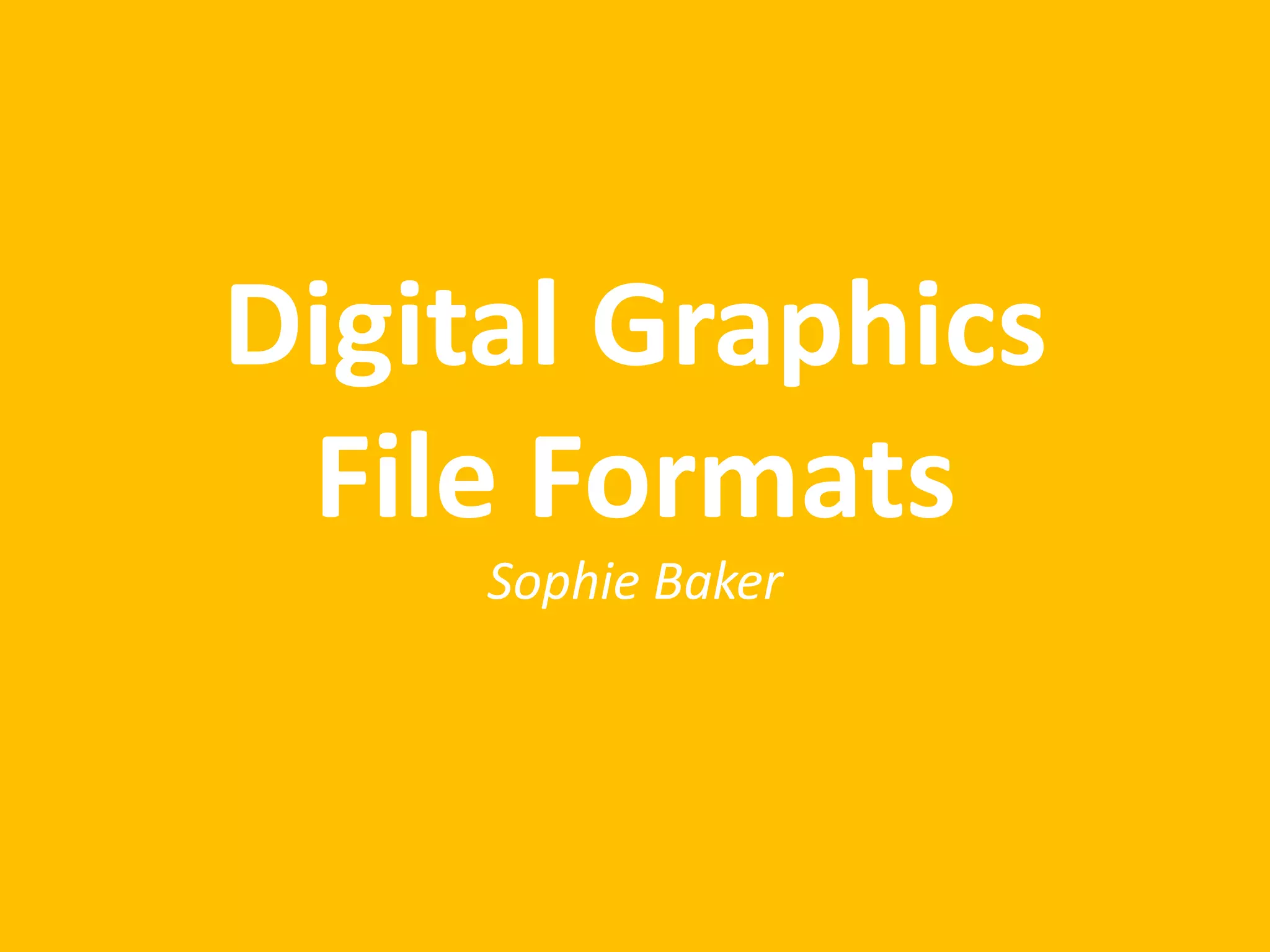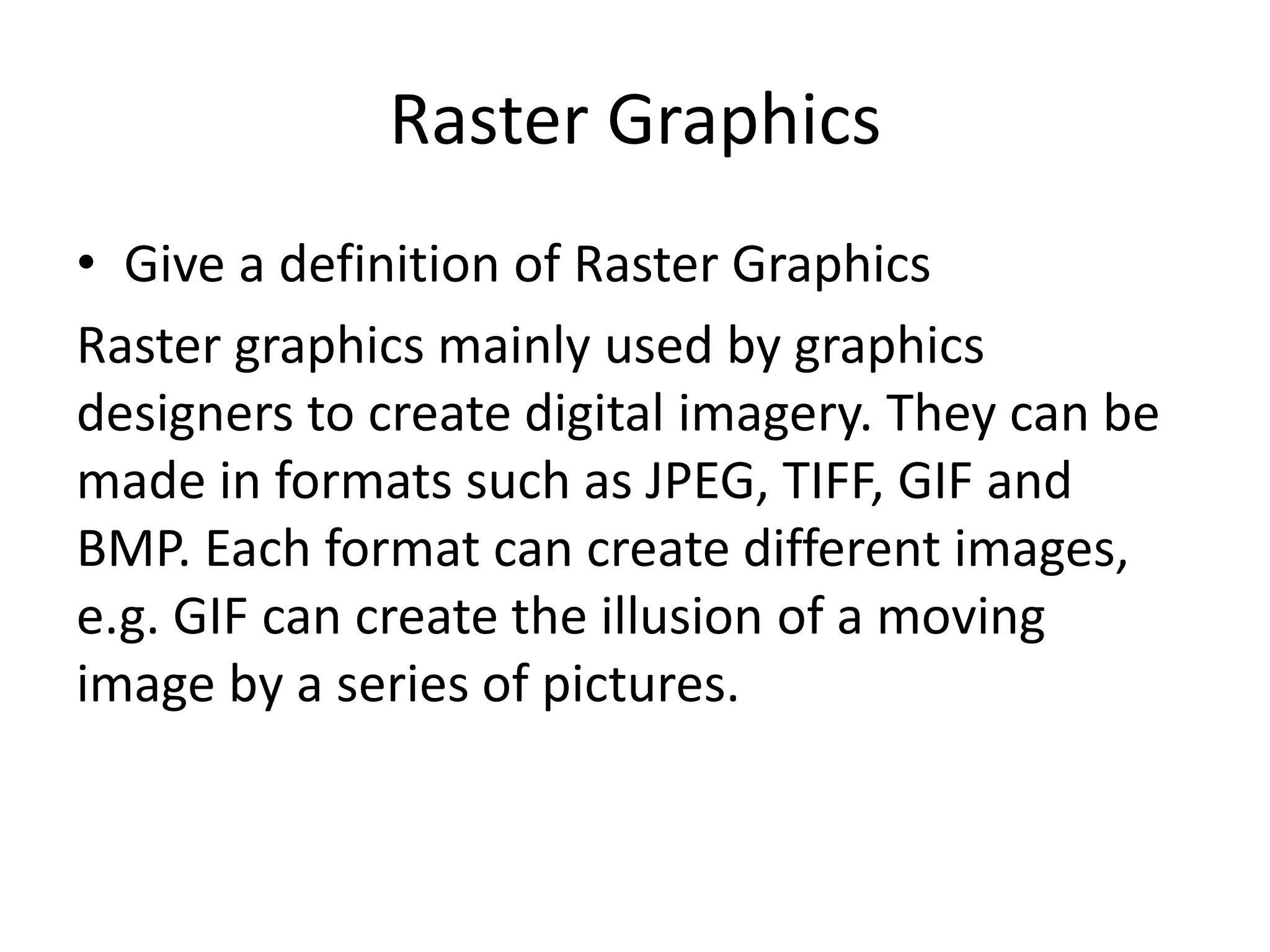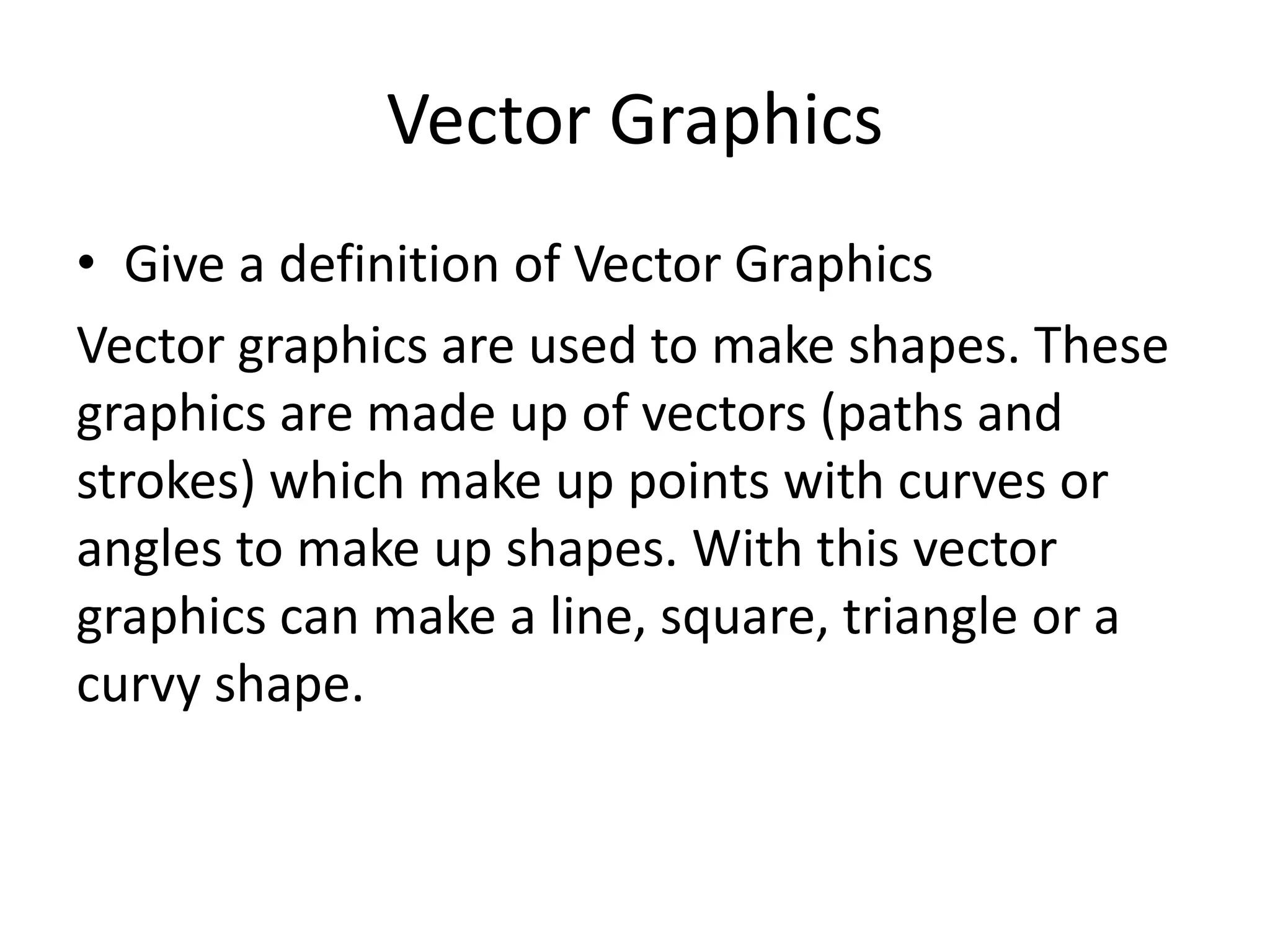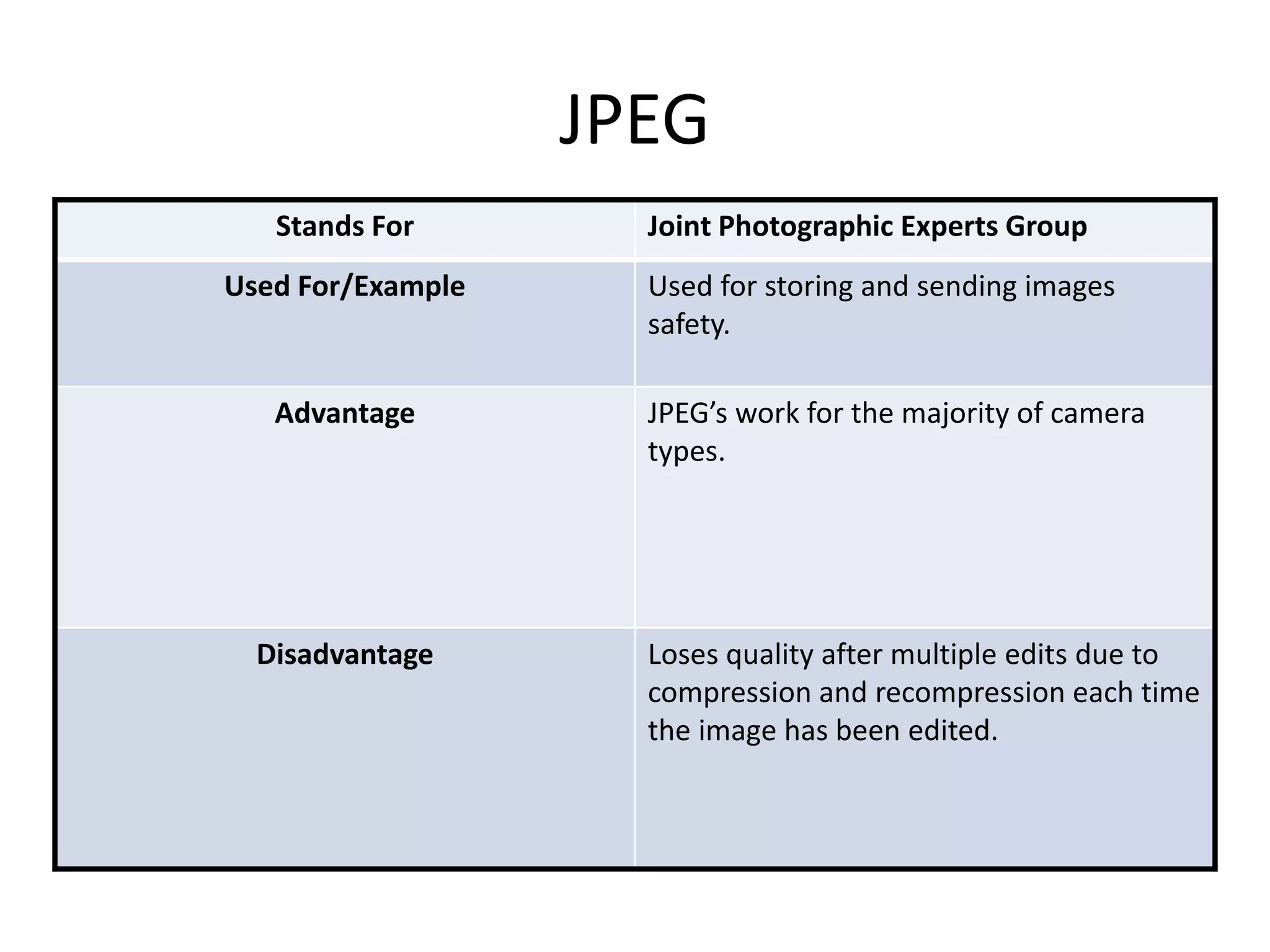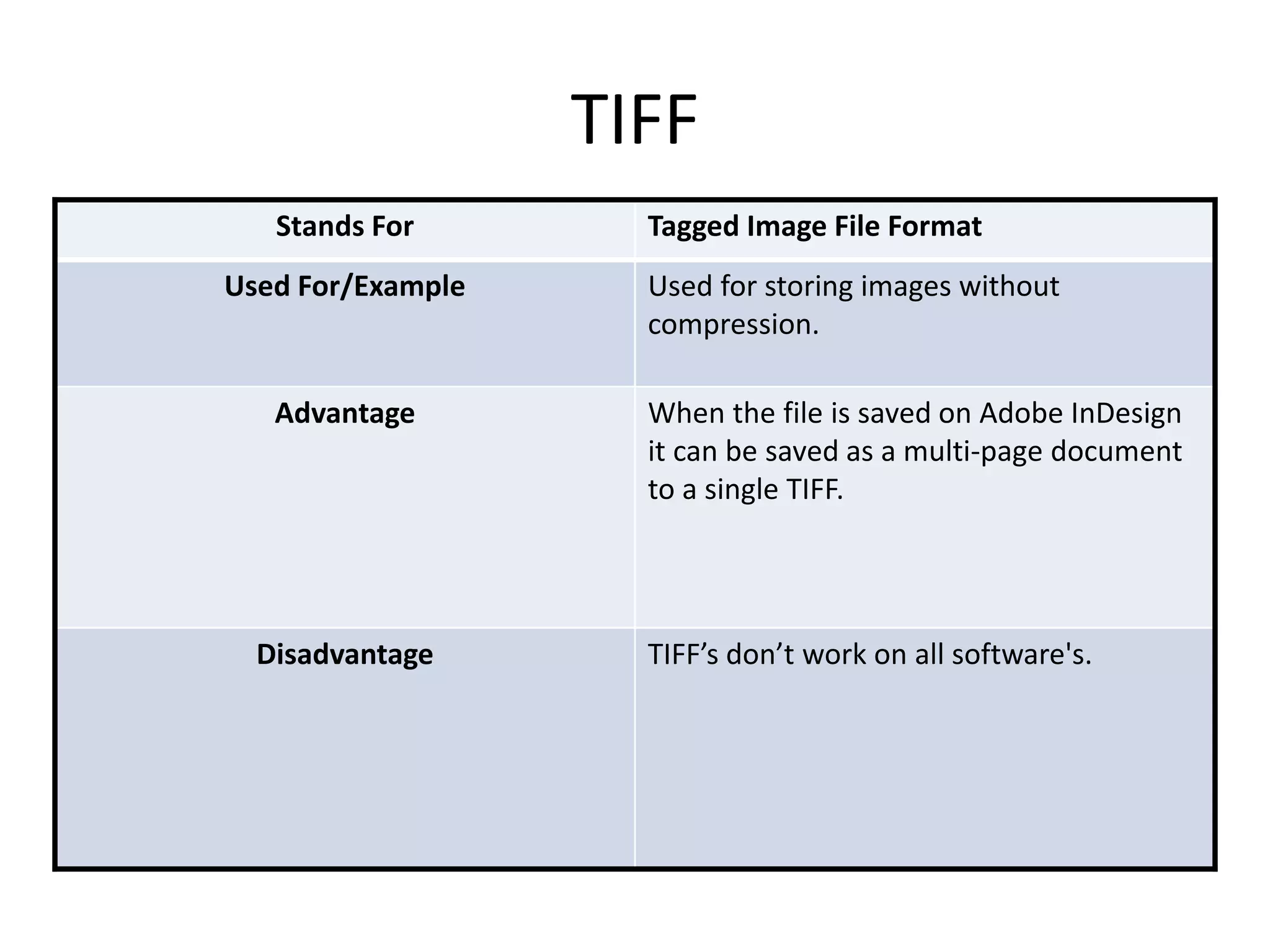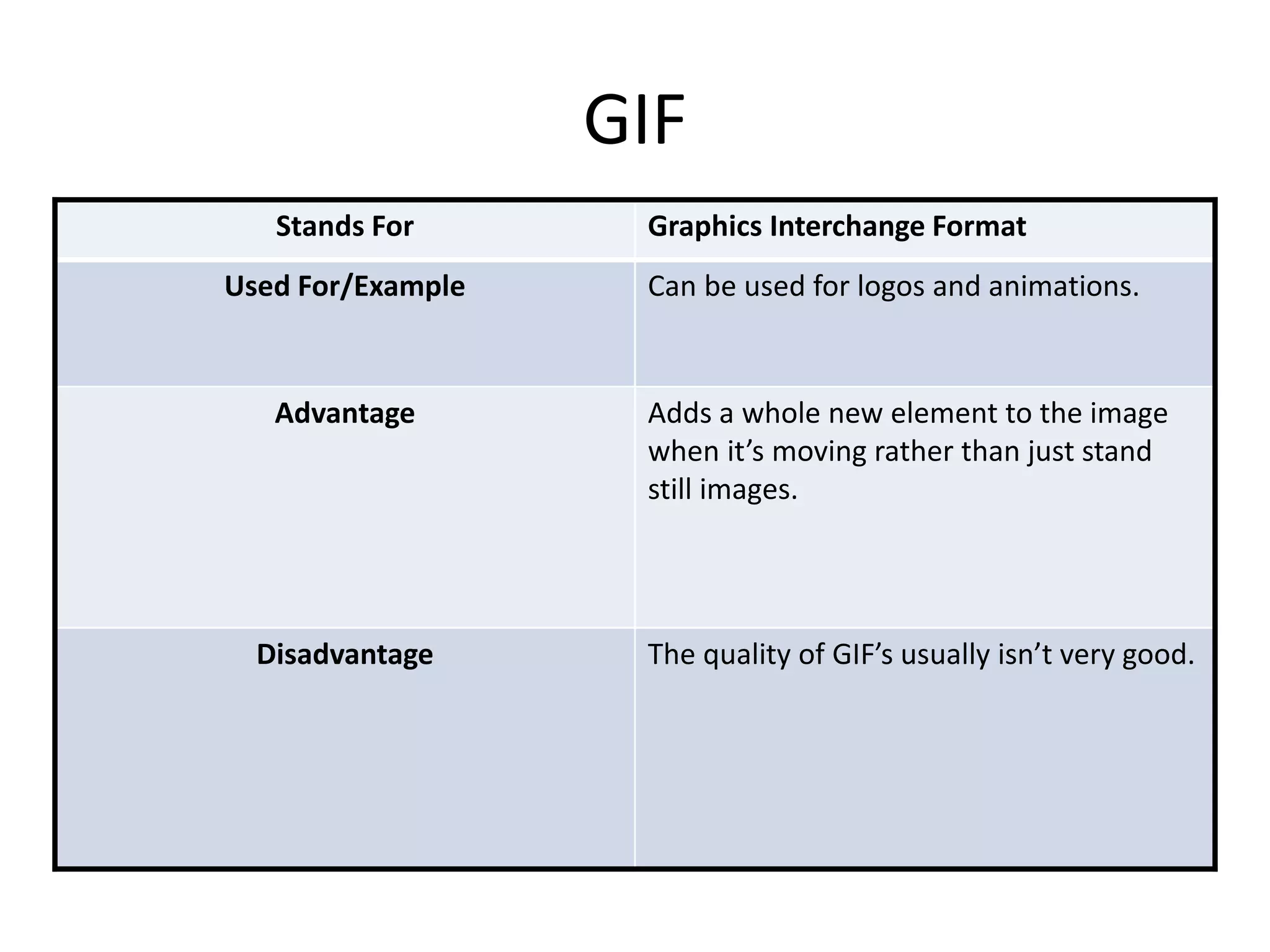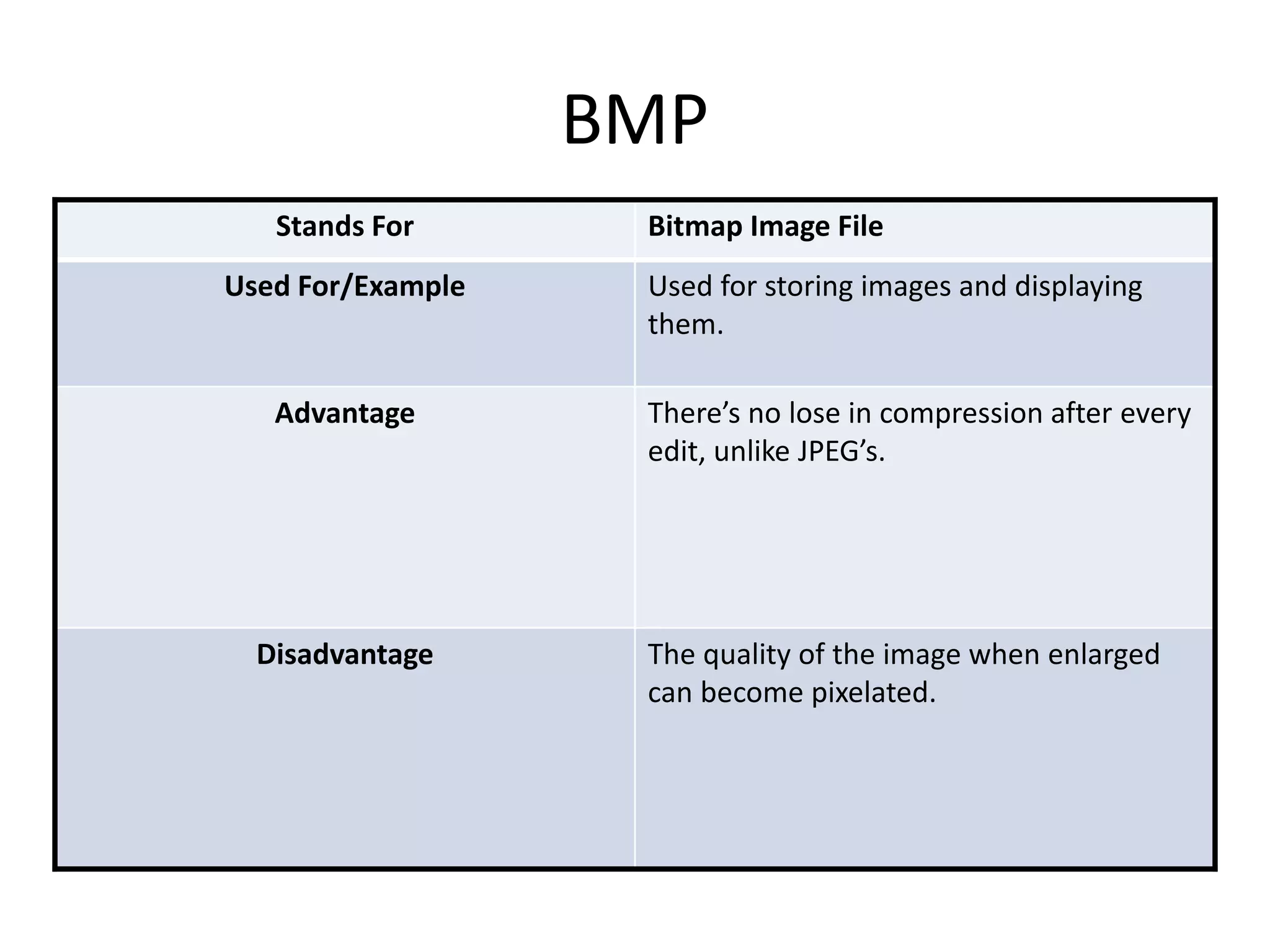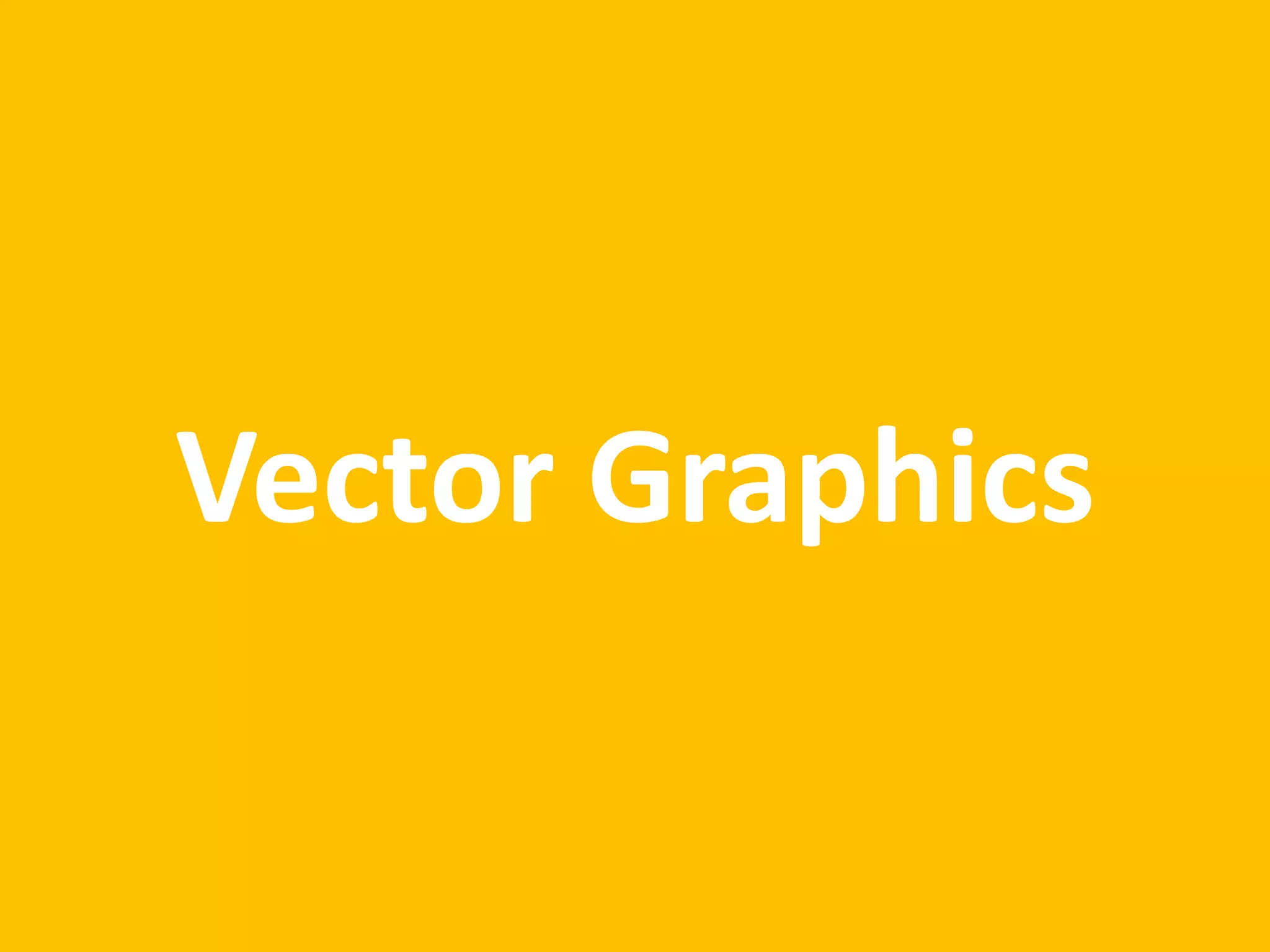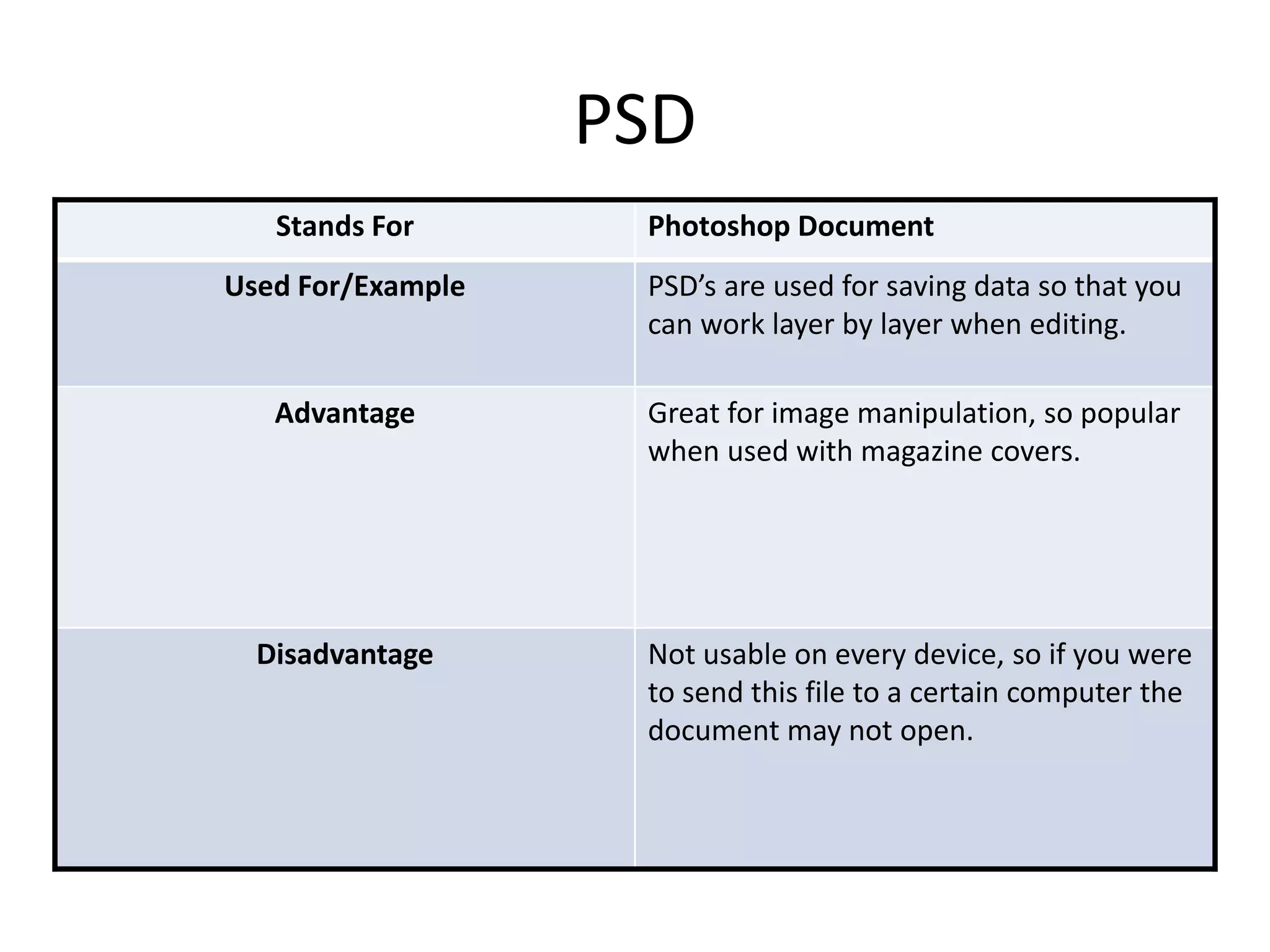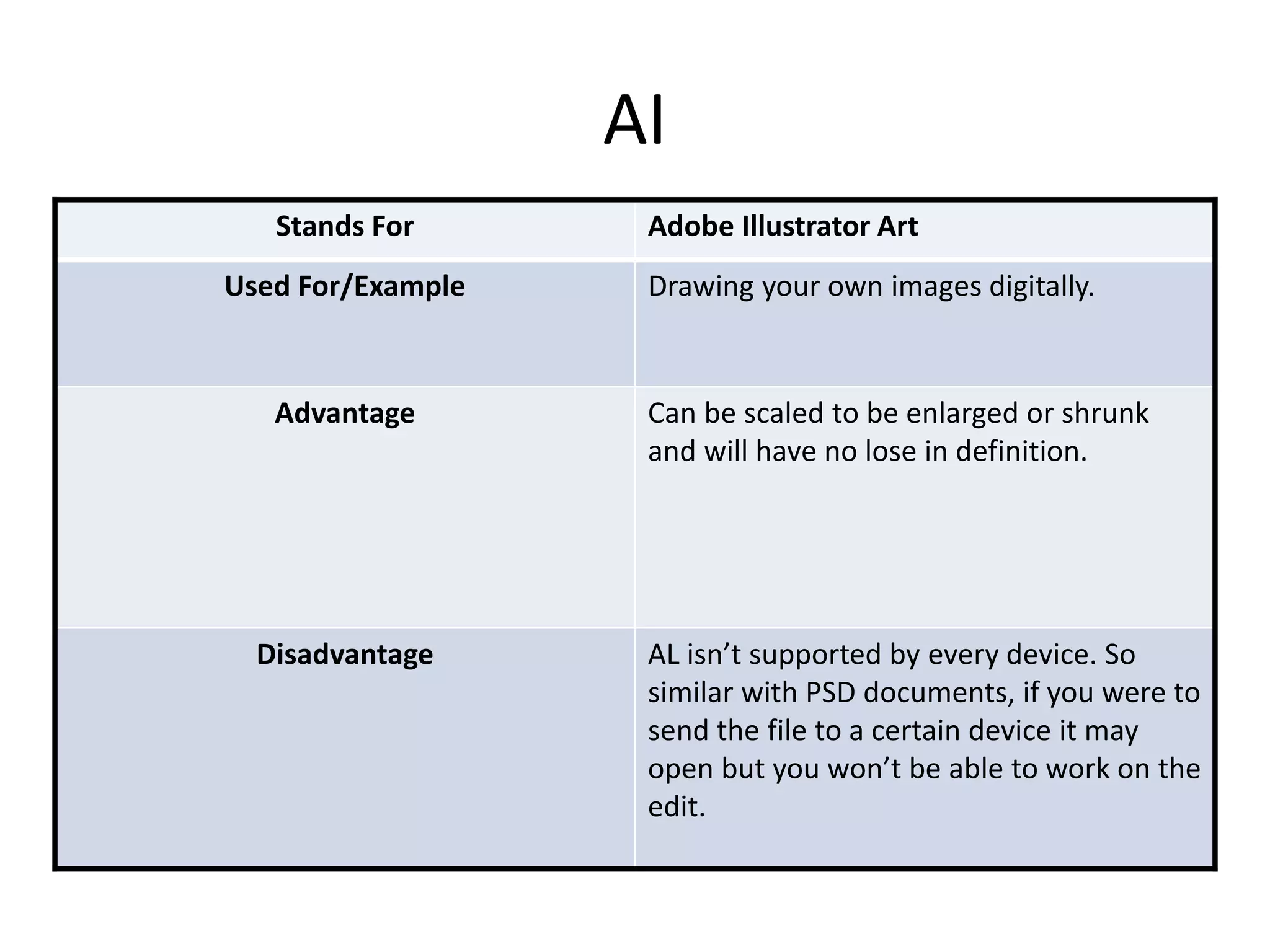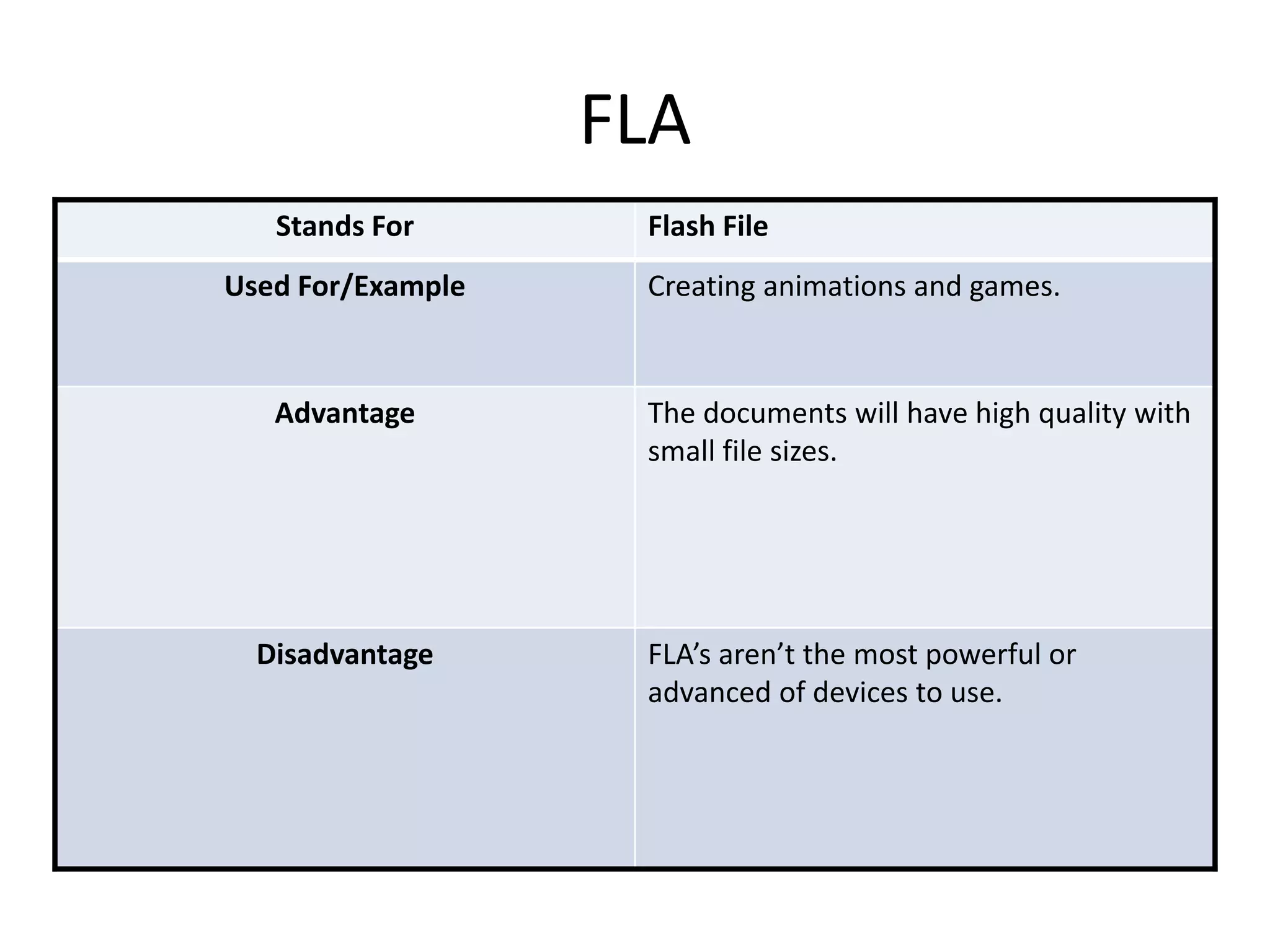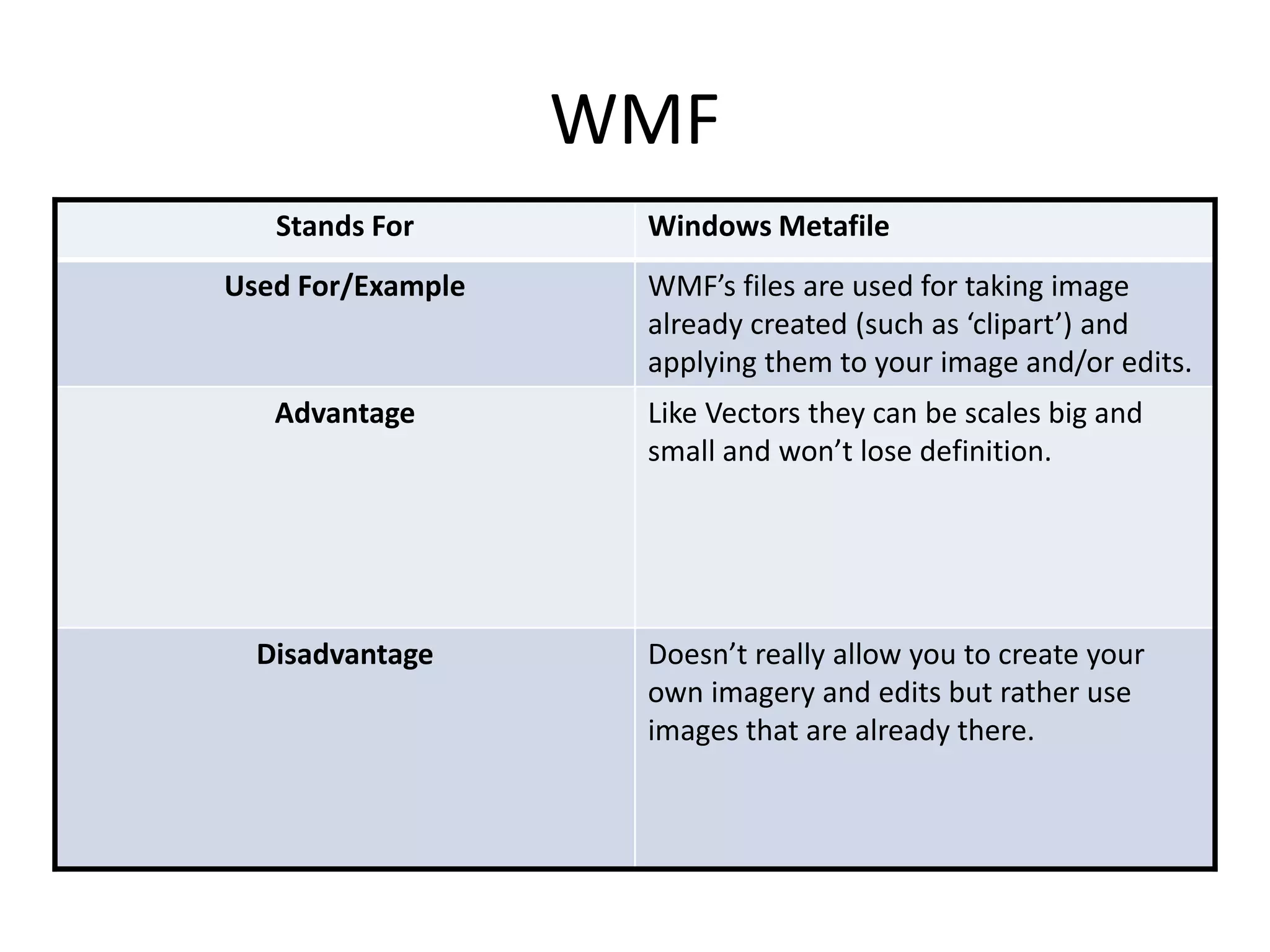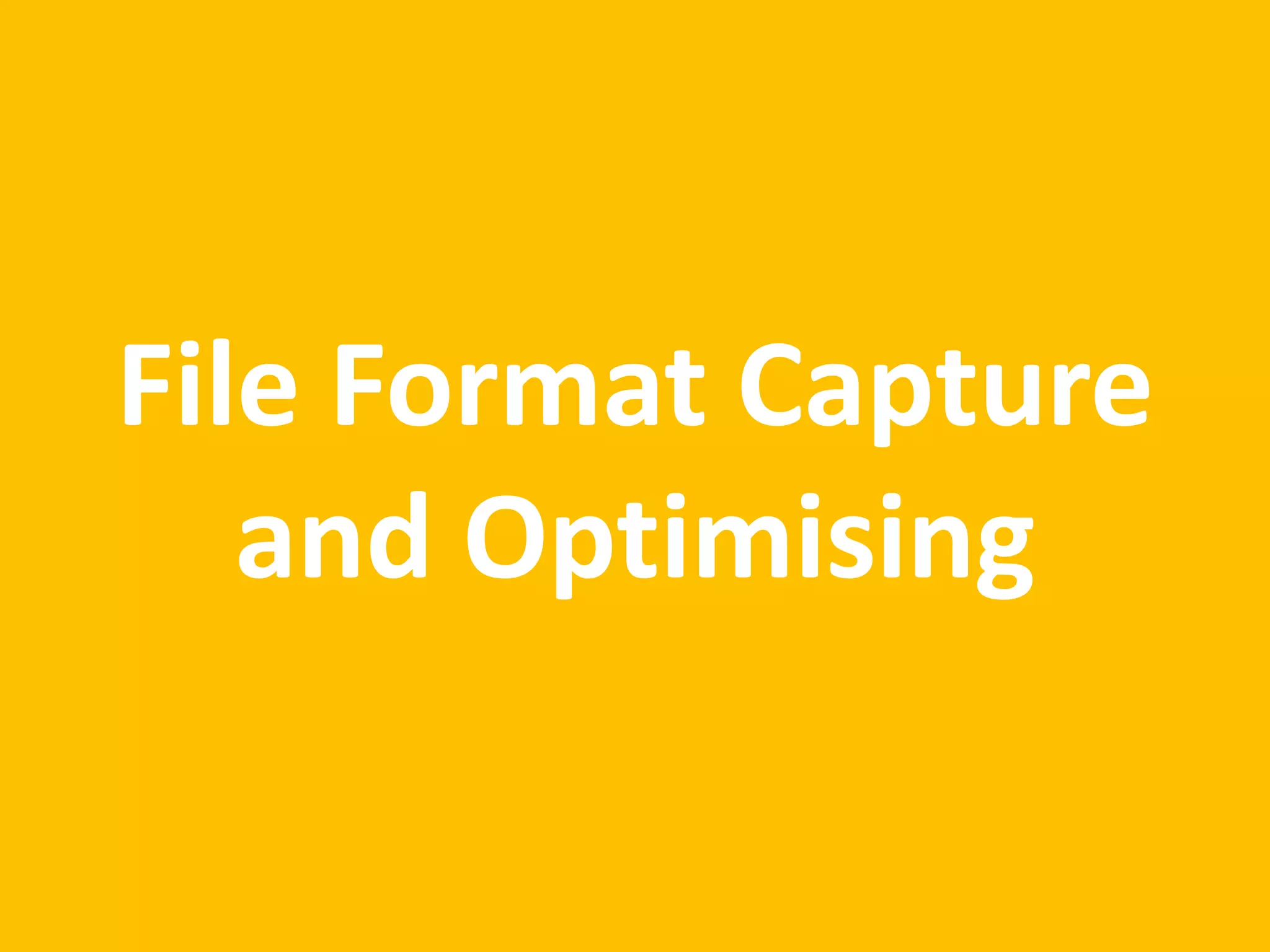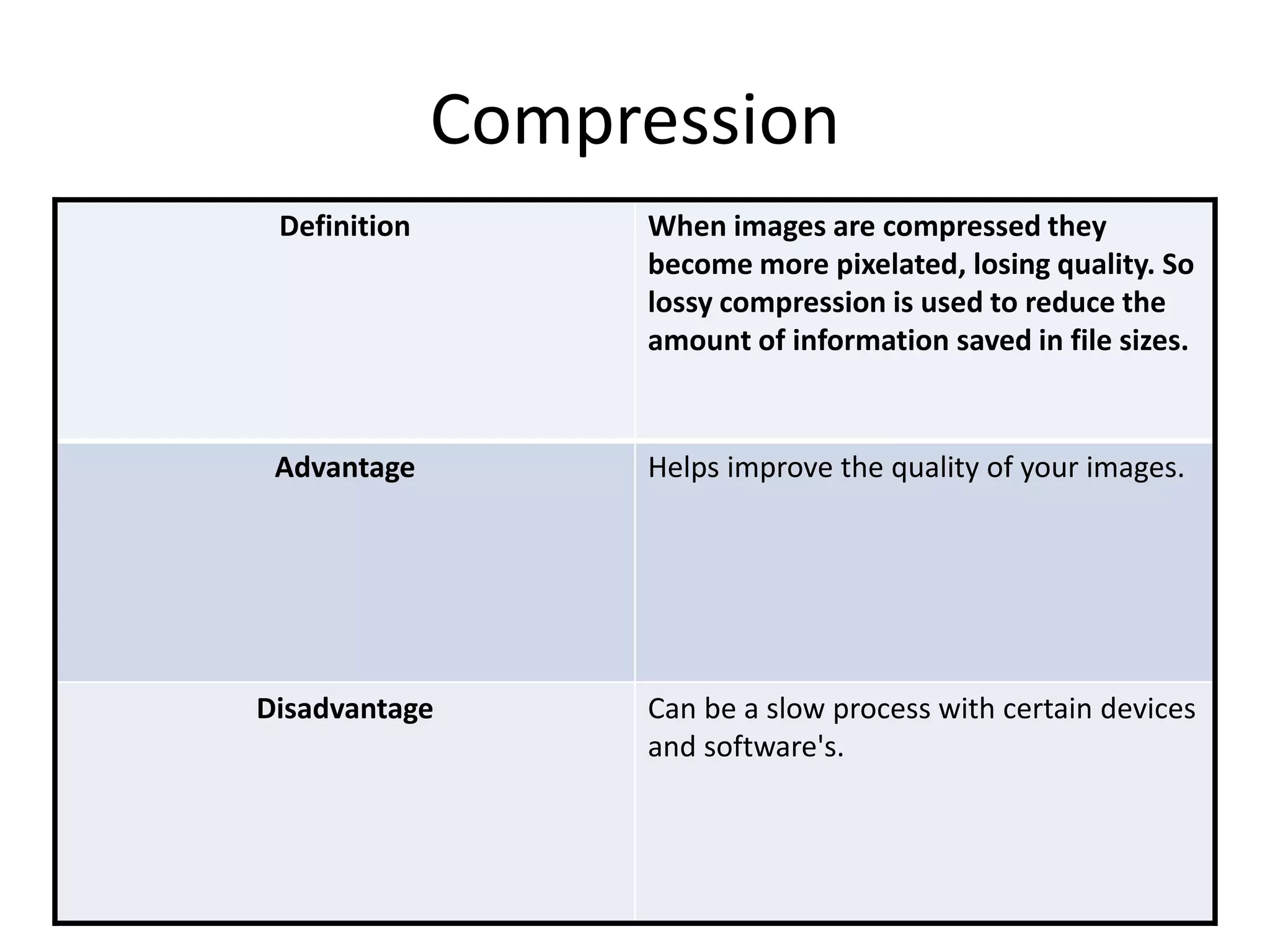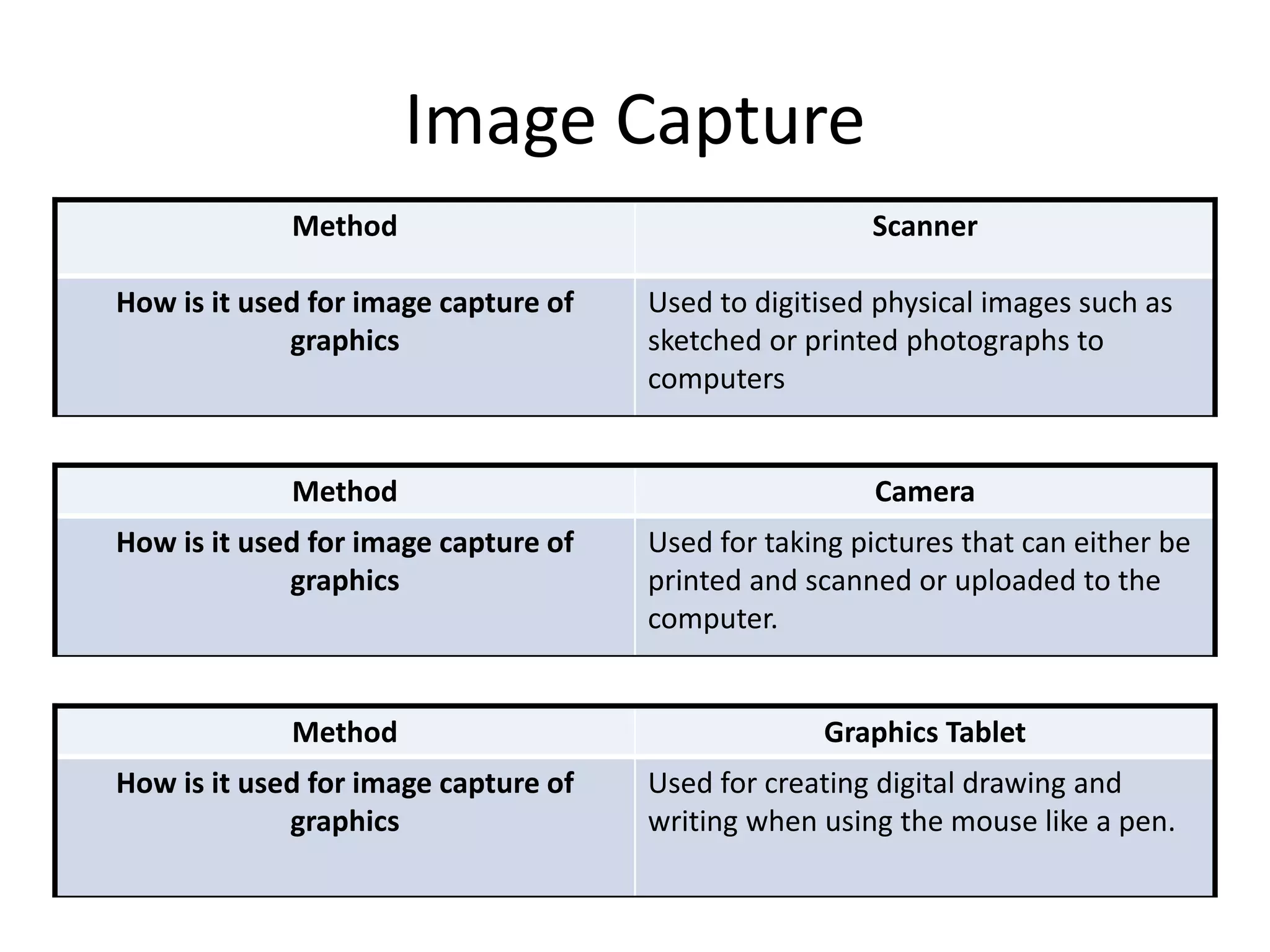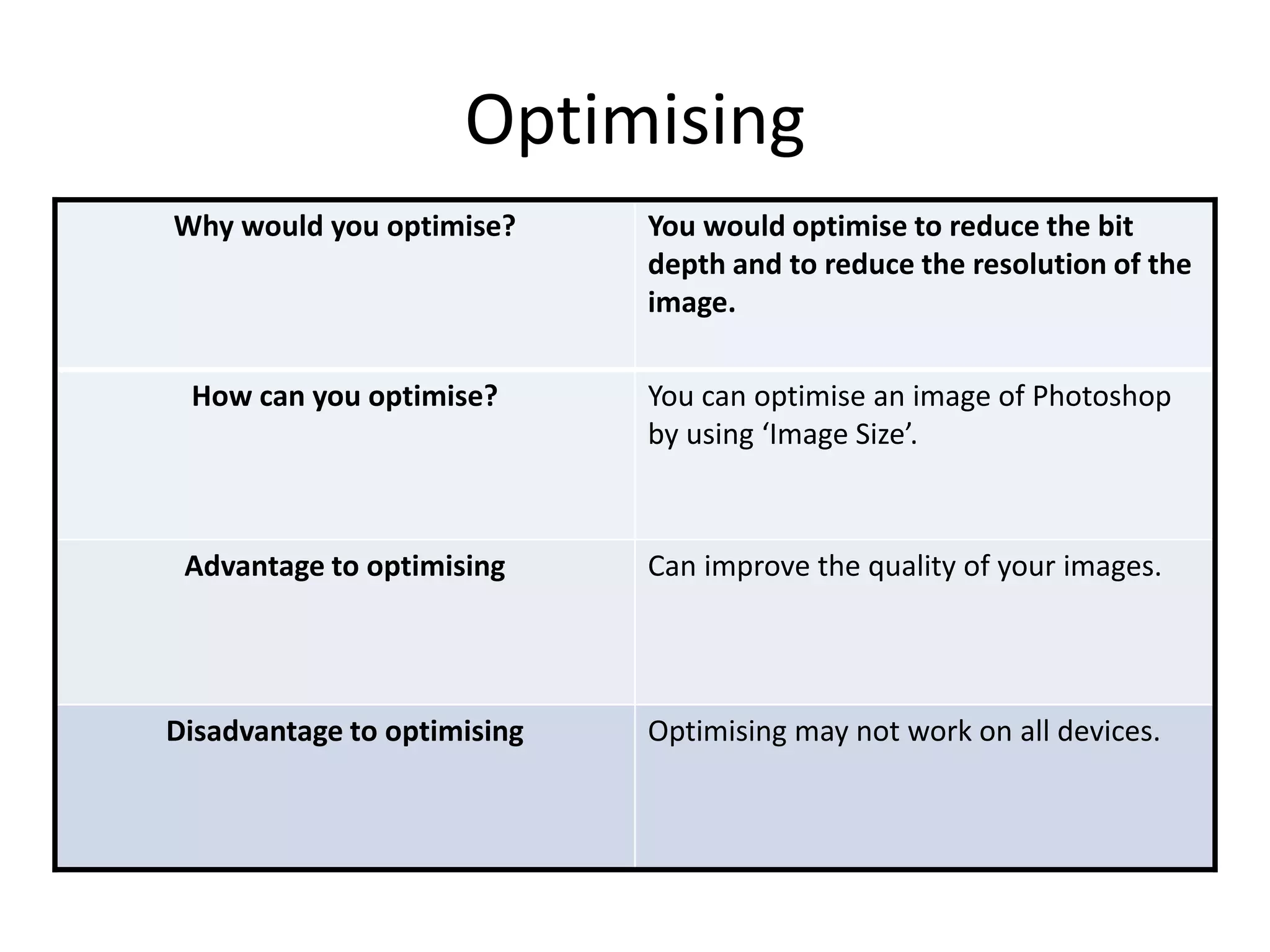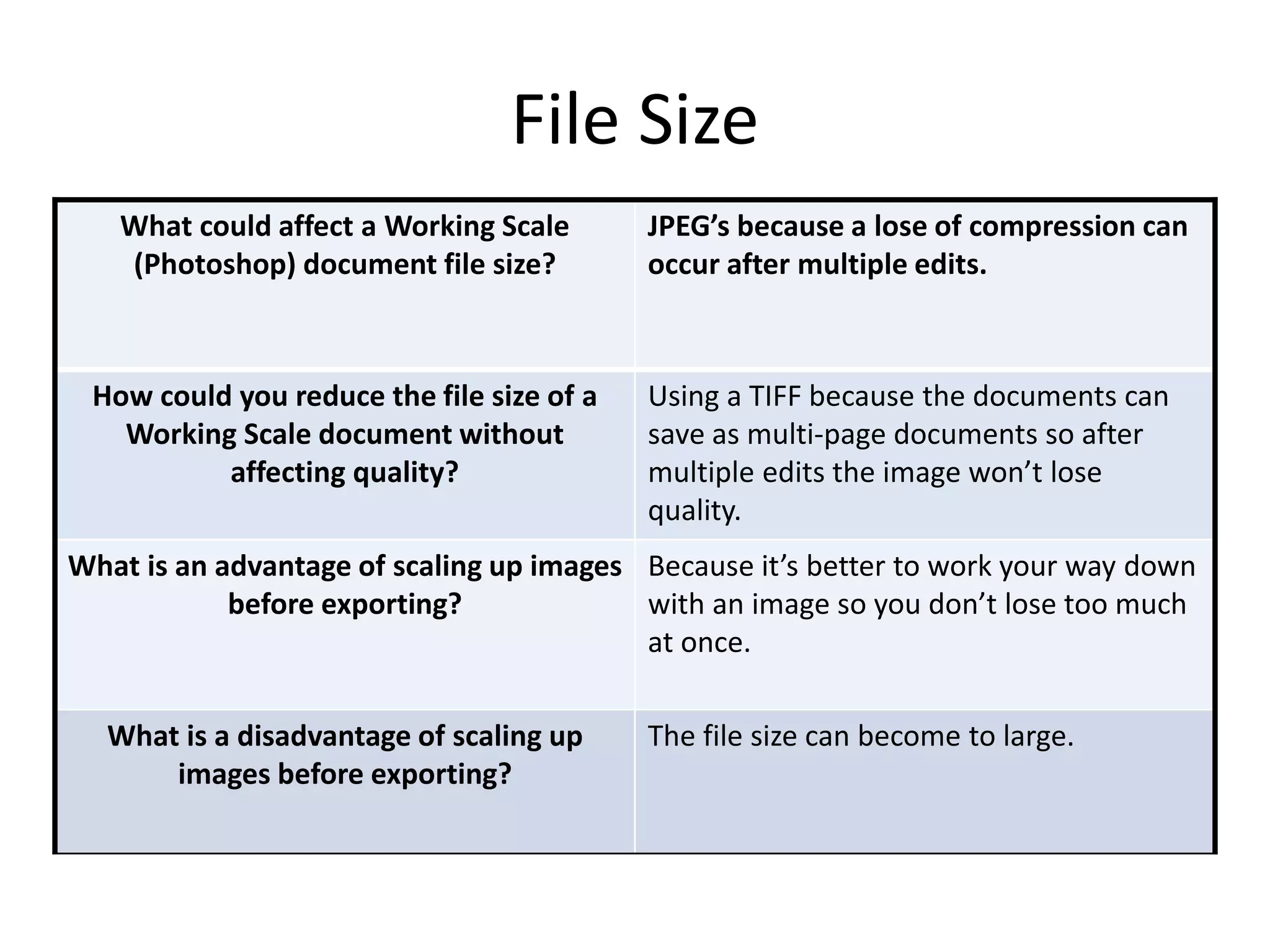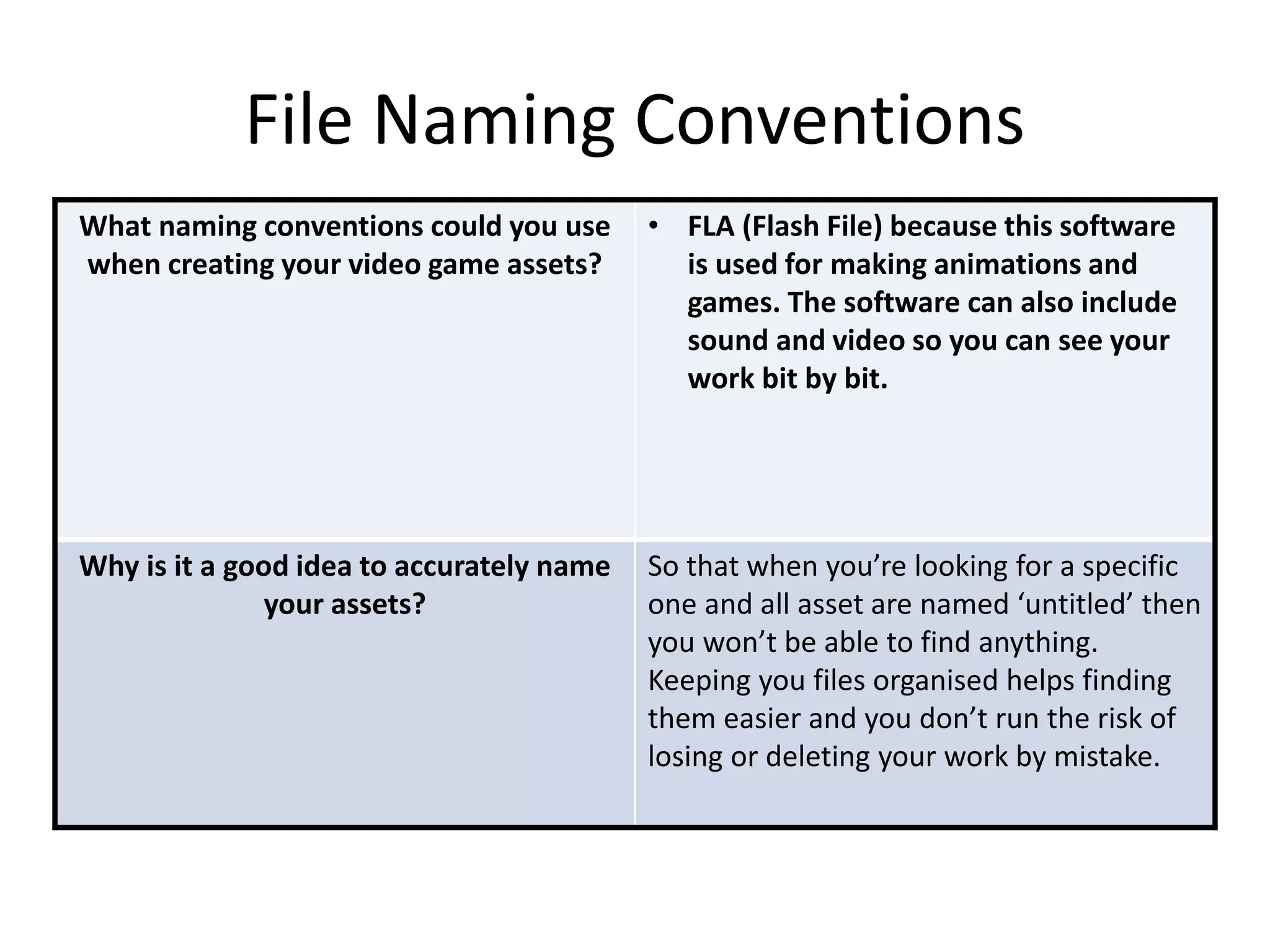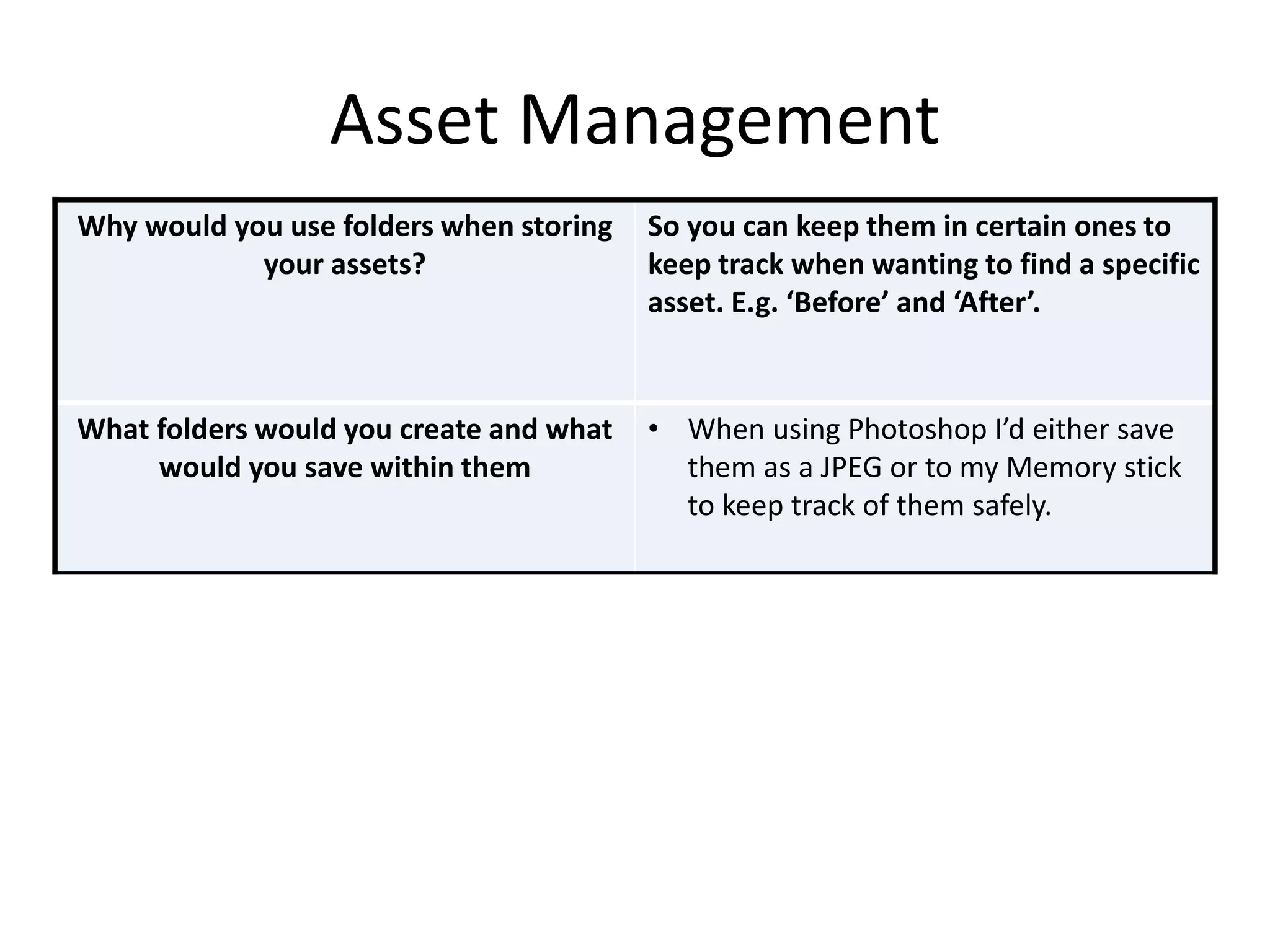This document discusses different types of digital file formats used for graphics, including raster graphics (such as JPEG, TIFF, GIF and BMP), vector graphics (such as AI, PSD and FLA), and their uses and advantages/disadvantages. It also covers topics like file size, naming conventions, compression, and asset management strategies like using folders to organize graphics files.