File management
•Download as PPTX, PDF•
2 likes•1,491 views
Report
Share
Report
Share
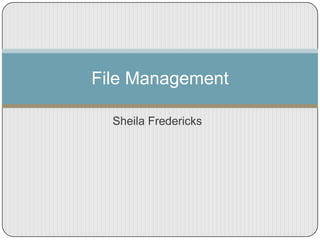
More Related Content
What's hot
What's hot (14)
Information and Communications Technology (ICT) General Application Software

Information and Communications Technology (ICT) General Application Software
About the Windows 8 File History by Denver IT Services

About the Windows 8 File History by Denver IT Services
Viewers also liked
Viewers also liked (11)
Similar to File management
Similar to File management (20)
Recently uploaded
Hot Sexy call girls in Panjabi Bagh 🔝 9953056974 🔝 Delhi escort Service

Hot Sexy call girls in Panjabi Bagh 🔝 9953056974 🔝 Delhi escort Service9953056974 Low Rate Call Girls In Saket, Delhi NCR
Recently uploaded (20)
Hot Sexy call girls in Panjabi Bagh 🔝 9953056974 🔝 Delhi escort Service

Hot Sexy call girls in Panjabi Bagh 🔝 9953056974 🔝 Delhi escort Service
Unblocking The Main Thread Solving ANRs and Frozen Frames

Unblocking The Main Thread Solving ANRs and Frozen Frames
Scanning the Internet for External Cloud Exposures via SSL Certs

Scanning the Internet for External Cloud Exposures via SSL Certs
Tech-Forward - Achieving Business Readiness For Copilot in Microsoft 365

Tech-Forward - Achieving Business Readiness For Copilot in Microsoft 365
SQL Database Design For Developers at php[tek] 2024![SQL Database Design For Developers at php[tek] 2024](data:image/gif;base64,R0lGODlhAQABAIAAAAAAAP///yH5BAEAAAAALAAAAAABAAEAAAIBRAA7)
![SQL Database Design For Developers at php[tek] 2024](data:image/gif;base64,R0lGODlhAQABAIAAAAAAAP///yH5BAEAAAAALAAAAAABAAEAAAIBRAA7)
SQL Database Design For Developers at php[tek] 2024
My INSURER PTE LTD - Insurtech Innovation Award 2024

My INSURER PTE LTD - Insurtech Innovation Award 2024
Beyond Boundaries: Leveraging No-Code Solutions for Industry Innovation

Beyond Boundaries: Leveraging No-Code Solutions for Industry Innovation
Unraveling Multimodality with Large Language Models.pdf

Unraveling Multimodality with Large Language Models.pdf
"Federated learning: out of reach no matter how close",Oleksandr Lapshyn

"Federated learning: out of reach no matter how close",Oleksandr Lapshyn
Artificial intelligence in the post-deep learning era

Artificial intelligence in the post-deep learning era
File management
- 2. Think of your computer as if it were a file cabinet Computer C D Each file drawer is a computer drive
- 3. So it looks like this: C D F E Computer
- 4. Drive C is the hard drive you’ll use most often Inside each drive (file drawer) are folders
- 5. So…Drive C might look something like this: (It just means that there are lots of folders in Drive C). C=
- 6. That document you’re working on is also called a file: This is my document. It is also called a file.
- 7. So how do I save my document? File
- 8. But WAIT! What are “libraries?” Libraries are shortcuts that Microsoft created to make it easier to find the most used folders.
- 9. They are actually located in Drive C Every user has a folder. Within that folder are the “libraries.” But they’re actually just folders
- 10. To save a Word document file in your “My Documents” folder Click on the Office button Click on Save As Click on Documents Type in a new name for your document Click on the Save button
- 11. BUT WAIT! I want to save on my flash drive instead! Click on the Office button Click on Save As Scroll down to Computer Click on your flash drive (the drive letter may be different and may not say flash drive) Type in the new document name Click on the Save
- 12. That’s all there is to file management!