FFW Gabrovo PMG - HTML
•Download as PPTX, PDF•
1 like•696 views
HTML fundamentals. What is HTML and when it was implemented? Terminology, document structure, common elements, tables, forms and section elements.
Report
Share
Report
Share
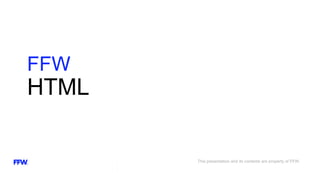
Recommended
FFW Gabrovo PMG - CSS

CSS is used to style and lay out web pages. It separates the presentation of HTML elements from the content. CSS rules consist of selectors that point to HTML elements and declarations that apply styles like colors, fonts, sizes etc. CSS rules cascade from broad to specific. More specific selectors override broader ones. CSS can be applied via external stylesheets, internal stylesheets or inline styles. Pseudo-classes can style elements in special states like hover. Media queries allow responsive designs for different screen sizes.
FFW Gabrovo PMG - jQuery

The document provides an overview and introduction to jQuery, including:
1) jQuery is a popular JavaScript library that simplifies client-side scripting of HTML and makes it easier to search, select, and manipulate DOM elements.
2) jQuery syntax uses $ to select elements and perform actions on them. Common uses include HTML/DOM manipulation, CSS manipulation, events, effects/animations, and AJAX.
3) The document discusses jQuery selectors, events, traversing, chaining/stacking, and plugins to demonstrate jQuery's capabilities for interacting with web pages.
FFW Gabrovo PMG - JavaScript 1

This is the first part (out of two) about basics of JavaScript.
01 What is Dynamic HTML?
02 What is JavaScript?
03 How to JavaScript?
04 JavaScript Syntax
05 JavaScript Basics
06 Conditional Statements
Web front end development introduction to html css and javascript

This document provides an introduction to HTML, CSS, and JavaScript for building websites. It discusses how websites work by connecting clients and servers, and compares making a website to writing a book by organizing content into pages. The document then covers the basic purposes and syntax of HTML for creating page content, CSS for styling, and JavaScript for interactivity. It provides many code examples and explains common elements, properties, and methods in each language to demonstrate basic front-end web development concepts and tools.
Introduction to HTML and CSS

This document summarizes a knowledge sharing session on HTML and CSS basics. It covers topics like HTML tags and structures, CSS rules and selectors, the CSS box model, positioning, sprites, and hacks for dealing with browser inconsistencies. The session introduced fundamental concepts for using HTML to structure content and CSS for styling and layout, providing examples for common tags, selectors, properties and techniques. It aimed to give attendees an overview of the core building blocks of HTML and CSS.
Css.html

This document provides an introduction and overview of Cascading Style Sheets (CSS). It defines CSS as used to format and style web pages, describes the advantages of using CSS including simplifying design changes and creating style sheets for different audiences. It then explains the basic syntax of CSS using examples and describes the three types of CSS styles: internal, inline, and external styles. Finally, it outlines different CSS selectors including element, id, and class selectors and provides an example of how to use CSS to style an HTML table.
css v1 guru

CSS (Cascading Style Sheets) contains rules for presenting HTML content. It separates presentation from HTML markup. CSS allows for multiple browsers to display web pages similarly and simplifies web page design modifications. CSS rules have weights that determine which take precedence when multiple rules apply. CSS selectors target elements using tags, classes, IDs and other attributes to style them. Common CSS properties control color, font, size, spacing and positioning.
Basic css

This document provides an introduction to CSS (Cascading Style Sheets), covering topics such as:
- What CSS is and why it's used
- How to reference a CSS stylesheet from an HTML document
- CSS syntax including selectors, properties, and values
- Common CSS tags, properties, and positioning techniques
- Tools for inspecting and debugging CSS
Recommended
FFW Gabrovo PMG - CSS

CSS is used to style and lay out web pages. It separates the presentation of HTML elements from the content. CSS rules consist of selectors that point to HTML elements and declarations that apply styles like colors, fonts, sizes etc. CSS rules cascade from broad to specific. More specific selectors override broader ones. CSS can be applied via external stylesheets, internal stylesheets or inline styles. Pseudo-classes can style elements in special states like hover. Media queries allow responsive designs for different screen sizes.
FFW Gabrovo PMG - jQuery

The document provides an overview and introduction to jQuery, including:
1) jQuery is a popular JavaScript library that simplifies client-side scripting of HTML and makes it easier to search, select, and manipulate DOM elements.
2) jQuery syntax uses $ to select elements and perform actions on them. Common uses include HTML/DOM manipulation, CSS manipulation, events, effects/animations, and AJAX.
3) The document discusses jQuery selectors, events, traversing, chaining/stacking, and plugins to demonstrate jQuery's capabilities for interacting with web pages.
FFW Gabrovo PMG - JavaScript 1

This is the first part (out of two) about basics of JavaScript.
01 What is Dynamic HTML?
02 What is JavaScript?
03 How to JavaScript?
04 JavaScript Syntax
05 JavaScript Basics
06 Conditional Statements
Web front end development introduction to html css and javascript

This document provides an introduction to HTML, CSS, and JavaScript for building websites. It discusses how websites work by connecting clients and servers, and compares making a website to writing a book by organizing content into pages. The document then covers the basic purposes and syntax of HTML for creating page content, CSS for styling, and JavaScript for interactivity. It provides many code examples and explains common elements, properties, and methods in each language to demonstrate basic front-end web development concepts and tools.
Introduction to HTML and CSS

This document summarizes a knowledge sharing session on HTML and CSS basics. It covers topics like HTML tags and structures, CSS rules and selectors, the CSS box model, positioning, sprites, and hacks for dealing with browser inconsistencies. The session introduced fundamental concepts for using HTML to structure content and CSS for styling and layout, providing examples for common tags, selectors, properties and techniques. It aimed to give attendees an overview of the core building blocks of HTML and CSS.
Css.html

This document provides an introduction and overview of Cascading Style Sheets (CSS). It defines CSS as used to format and style web pages, describes the advantages of using CSS including simplifying design changes and creating style sheets for different audiences. It then explains the basic syntax of CSS using examples and describes the three types of CSS styles: internal, inline, and external styles. Finally, it outlines different CSS selectors including element, id, and class selectors and provides an example of how to use CSS to style an HTML table.
css v1 guru

CSS (Cascading Style Sheets) contains rules for presenting HTML content. It separates presentation from HTML markup. CSS allows for multiple browsers to display web pages similarly and simplifies web page design modifications. CSS rules have weights that determine which take precedence when multiple rules apply. CSS selectors target elements using tags, classes, IDs and other attributes to style them. Common CSS properties control color, font, size, spacing and positioning.
Basic css

This document provides an introduction to CSS (Cascading Style Sheets), covering topics such as:
- What CSS is and why it's used
- How to reference a CSS stylesheet from an HTML document
- CSS syntax including selectors, properties, and values
- Common CSS tags, properties, and positioning techniques
- Tools for inspecting and debugging CSS
CSS

This document provides an overview of Cascading Style Sheets (CSS) including what CSS is, how it works, the different sources of styles, CSS selectors, properties, positioning, and inheritance. CSS allows separation of document content from page layout and styles, making web page design and maintenance easier. Styles defined in CSS rules cascade from broad to specific and can come from author styles, user stylesheets, or browser defaults.
Intro to CSS

This document provides an introduction to CSS (Cascading Style Sheets) and covers key concepts such as selectors, the box model, positioning, and responsive design. It explains that CSS is used to style and lay out elements on web pages and works together with HTML. The document outlines important CSS topics like selectors, properties and values, units of measurement, the box model, display types, flow, floats, and positioning. It emphasizes best practices like using relative units and media queries for responsive designs.
Unit 3 (it workshop).pptx

1. The document discusses different topics in CSS including the basics of CSS, background properties, fonts, text properties, the box model, lists, styling links, and positioning.
2. It provides examples and explanations of key CSS concepts like selectors, declarations, background images and colors, fonts, padding, borders, margins, and different positioning techniques.
3. The document is intended to teach the fundamentals of CSS through clear explanations, syntax examples, and diagrams of the box model.
Howcssworks 100207024009-phpapp01

This document provides an overview of CSS (Cascading Style Sheets), including what CSS is, how it separates presentation from content, the history of CSS, sources of styles, selectors, properties, values, and positioning. CSS allows control over font, color, spacing, size, and positioning of elements to change how HTML content is displayed. CSS properties include display, visibility, float, clear, position, and box model properties that affect layout and appearance.
Css

This document provides an introduction to CSS (Cascading Style Sheets) which allows separation of content and style for web pages. CSS is a W3C standard that all major browsers support. CSS controls formatting of HTML elements through style rules consisting of a selector and declaration. It gives developers more control over page layout and appearance across browsers. CSS separates concerns of content defined in HTML from visual presentation defined by CSS stylesheets.
CSS: a rapidly changing world

Extended slides from a recent Sydney Port80 presentation. The slides cover three overall topics: 1) a quick timeline of CSS-related events, 2) key events that changed CSS and 3) a discussion on writing better CSS.
Ifi7174 lesson2

The document provides an overview of Cascading Style Sheets (CSS). CSS allows you to create rules that control the presentation of HTML elements. CSS syntax includes selectors that point to HTML elements and declaration blocks that contain properties and values to style those elements. There are different ways to insert CSS into HTML documents, including external style sheets, internal style sheets, and inline styles. CSS uses the box model to style elements, which includes properties for dimensions, padding, borders, and margins.
Ifi7174 lesson1

This document provides an overview of HTML (Hypertext Markup Language) including basic concepts, elements, and structure. It discusses HTML as a markup language interpreted by web browsers to define the structure of web pages and present content. The key elements covered include text formatting, lists, hyperlinks, images, tables, and forms. It also discusses HTML5 additions and differences between HTML and XHTML.
Unit 2 (it workshop)

The document provides an overview of HTML and XHTML topics including:
1. It defines HTML as a markup language used to define the structure and layout of web pages using tags. XHTML is defined as a stricter version of HTML that follows XML syntax rules.
2. Key HTML topics covered include basic tags for headings, paragraphs, colors, fonts, lists, links, images and tables. It also discusses HTML forms, headers and bodies.
3. The document contrasts XHTML with HTML and outlines requirements for XHTML documents such as mandatory DOCTYPEs and proper nesting of tags.
Cascading style sheets - CSS

Cascading style sheets - CSS for beginner.
Courtesy - iFour Technolab Pvt. Ltd. - http://www.ifourtechnolab.com
CSS - OOCSS, SMACSS and more

An introduction to the changing world of CSS. Slides from Brisbane Web Designer Meetup 13 March 2013.
Basic-CSS-tutorial

The document provides an overview of basic CSS (Cascading Style Sheets) concepts including what CSS is, why it is used, CSS syntax, selectors like element, class, ID and pseudo selectors, and common CSS properties for styling elements like color, background, fonts, text, lists, and borders. CSS is used to control the presentation and layout of HTML documents and is linked to HTML pages through <link> or <style> tags in the <head> section.
Web 102 INtro to CSS

This document provides an overview of CSS (Cascading Style Sheets) and how to style HTML elements. It defines CSS, explains how CSS works with HTML to style web pages, and provides examples of CSS selectors, properties and common techniques. The document also recaps HTML elements and structure, and outlines learning objectives around basic web design with HTML and CSS.
Complete Lecture on Css presentation 

The document covers various topics related to CSS including CSS introduction, syntax, selectors, inclusion methods, setting backgrounds, fonts, manipulating text, and working with images. Key points include how CSS handles web page styling, the advantages of CSS, CSS versions, associating styles using embedded, inline, external and imported CSS, and properties for backgrounds, fonts, text formatting, and images.
Fundamental CSS3

The document discusses various topics in CSS3 including selectors, properties, media queries, and visual effects. It provides examples and explanations of CSS3 concepts like gradients, rounded corners, box shadow, text shadow, opacity, and more. Browser support and cross-browser compatibility of CSS3 features are also covered.
About Best friends - HTML, CSS and JS

This PPT is about my best friends, HTML, CSS and JS. Here I am just talk/show few features of them. all three combined make our web site more powerful in this WWW world.
HTML/CSS Crash Course (april 4 2017)

This document provides an introduction to HTML and CSS for frontend development. It begins with an overview of the instructor and goals of the course. Key concepts of HTML like tags, elements, and attributes are explained. CSS topics covered include selectors, properties, values, and layout techniques like positioning. Code examples and exercises are provided to demonstrate and practice the concepts. The document encourages continued learning and offers additional resources through Thinkful.
Responsive web design with html5 and css3

The document discusses responsive web design using HTML5 and CSS3. It begins with an introduction to CSS and its evolution. It then covers CSS syntax, selectors, and different ways to insert CSS into HTML documents. The document also discusses CSS3 features like new color properties, typography, box shadows, gradients, and transitions/animations. It provides examples to illustrate CSS3 properties and how they can be used to create stunning visual effects and responsive designs.
Html

HTML is a markup language used to structure and present content on the web. It uses tags to mark elements like headings, paragraphs, lists, links, images and more. Forms allow collecting user input with different controls like text fields, checkboxes, radio buttons and more. Tables arrange data into rows and columns. Links connect pages together and frames divide pages into sections.
Dom date and objects and event handling

The document discusses the JavaScript Document Object Model (DOM) and regular expressions. It defines the DOM as a programming interface for HTML and XML documents that defines the logical structure and allows manipulation. It describes how the DOM represents an HTML document as a tree of nodes that can be accessed and modified with JavaScript. It provides examples of how to select elements, modify attributes and content, add and remove nodes, and handle events. Regular expressions are also mentioned as a topic.
HTML

HTML fundamentals. What is HTML and when it was implemented? Terminology, document structure, common elements, tables, forms and section elements.
HTML & CSS.ppt

The document provides an overview of full stack web development, including front-end technologies like HTML, CSS, JavaScript and back-end technologies like PHP, Java, and Python. It discusses how websites are structured and hosted, how web pages are built using HTML, and how text editors can be used to write HTML code. It also covers common web development terms like protocols, URLs, and how CSS is used to style web pages.
More Related Content
What's hot
CSS

This document provides an overview of Cascading Style Sheets (CSS) including what CSS is, how it works, the different sources of styles, CSS selectors, properties, positioning, and inheritance. CSS allows separation of document content from page layout and styles, making web page design and maintenance easier. Styles defined in CSS rules cascade from broad to specific and can come from author styles, user stylesheets, or browser defaults.
Intro to CSS

This document provides an introduction to CSS (Cascading Style Sheets) and covers key concepts such as selectors, the box model, positioning, and responsive design. It explains that CSS is used to style and lay out elements on web pages and works together with HTML. The document outlines important CSS topics like selectors, properties and values, units of measurement, the box model, display types, flow, floats, and positioning. It emphasizes best practices like using relative units and media queries for responsive designs.
Unit 3 (it workshop).pptx

1. The document discusses different topics in CSS including the basics of CSS, background properties, fonts, text properties, the box model, lists, styling links, and positioning.
2. It provides examples and explanations of key CSS concepts like selectors, declarations, background images and colors, fonts, padding, borders, margins, and different positioning techniques.
3. The document is intended to teach the fundamentals of CSS through clear explanations, syntax examples, and diagrams of the box model.
Howcssworks 100207024009-phpapp01

This document provides an overview of CSS (Cascading Style Sheets), including what CSS is, how it separates presentation from content, the history of CSS, sources of styles, selectors, properties, values, and positioning. CSS allows control over font, color, spacing, size, and positioning of elements to change how HTML content is displayed. CSS properties include display, visibility, float, clear, position, and box model properties that affect layout and appearance.
Css

This document provides an introduction to CSS (Cascading Style Sheets) which allows separation of content and style for web pages. CSS is a W3C standard that all major browsers support. CSS controls formatting of HTML elements through style rules consisting of a selector and declaration. It gives developers more control over page layout and appearance across browsers. CSS separates concerns of content defined in HTML from visual presentation defined by CSS stylesheets.
CSS: a rapidly changing world

Extended slides from a recent Sydney Port80 presentation. The slides cover three overall topics: 1) a quick timeline of CSS-related events, 2) key events that changed CSS and 3) a discussion on writing better CSS.
Ifi7174 lesson2

The document provides an overview of Cascading Style Sheets (CSS). CSS allows you to create rules that control the presentation of HTML elements. CSS syntax includes selectors that point to HTML elements and declaration blocks that contain properties and values to style those elements. There are different ways to insert CSS into HTML documents, including external style sheets, internal style sheets, and inline styles. CSS uses the box model to style elements, which includes properties for dimensions, padding, borders, and margins.
Ifi7174 lesson1

This document provides an overview of HTML (Hypertext Markup Language) including basic concepts, elements, and structure. It discusses HTML as a markup language interpreted by web browsers to define the structure of web pages and present content. The key elements covered include text formatting, lists, hyperlinks, images, tables, and forms. It also discusses HTML5 additions and differences between HTML and XHTML.
Unit 2 (it workshop)

The document provides an overview of HTML and XHTML topics including:
1. It defines HTML as a markup language used to define the structure and layout of web pages using tags. XHTML is defined as a stricter version of HTML that follows XML syntax rules.
2. Key HTML topics covered include basic tags for headings, paragraphs, colors, fonts, lists, links, images and tables. It also discusses HTML forms, headers and bodies.
3. The document contrasts XHTML with HTML and outlines requirements for XHTML documents such as mandatory DOCTYPEs and proper nesting of tags.
Cascading style sheets - CSS

Cascading style sheets - CSS for beginner.
Courtesy - iFour Technolab Pvt. Ltd. - http://www.ifourtechnolab.com
CSS - OOCSS, SMACSS and more

An introduction to the changing world of CSS. Slides from Brisbane Web Designer Meetup 13 March 2013.
Basic-CSS-tutorial

The document provides an overview of basic CSS (Cascading Style Sheets) concepts including what CSS is, why it is used, CSS syntax, selectors like element, class, ID and pseudo selectors, and common CSS properties for styling elements like color, background, fonts, text, lists, and borders. CSS is used to control the presentation and layout of HTML documents and is linked to HTML pages through <link> or <style> tags in the <head> section.
Web 102 INtro to CSS

This document provides an overview of CSS (Cascading Style Sheets) and how to style HTML elements. It defines CSS, explains how CSS works with HTML to style web pages, and provides examples of CSS selectors, properties and common techniques. The document also recaps HTML elements and structure, and outlines learning objectives around basic web design with HTML and CSS.
Complete Lecture on Css presentation 

The document covers various topics related to CSS including CSS introduction, syntax, selectors, inclusion methods, setting backgrounds, fonts, manipulating text, and working with images. Key points include how CSS handles web page styling, the advantages of CSS, CSS versions, associating styles using embedded, inline, external and imported CSS, and properties for backgrounds, fonts, text formatting, and images.
Fundamental CSS3

The document discusses various topics in CSS3 including selectors, properties, media queries, and visual effects. It provides examples and explanations of CSS3 concepts like gradients, rounded corners, box shadow, text shadow, opacity, and more. Browser support and cross-browser compatibility of CSS3 features are also covered.
About Best friends - HTML, CSS and JS

This PPT is about my best friends, HTML, CSS and JS. Here I am just talk/show few features of them. all three combined make our web site more powerful in this WWW world.
HTML/CSS Crash Course (april 4 2017)

This document provides an introduction to HTML and CSS for frontend development. It begins with an overview of the instructor and goals of the course. Key concepts of HTML like tags, elements, and attributes are explained. CSS topics covered include selectors, properties, values, and layout techniques like positioning. Code examples and exercises are provided to demonstrate and practice the concepts. The document encourages continued learning and offers additional resources through Thinkful.
Responsive web design with html5 and css3

The document discusses responsive web design using HTML5 and CSS3. It begins with an introduction to CSS and its evolution. It then covers CSS syntax, selectors, and different ways to insert CSS into HTML documents. The document also discusses CSS3 features like new color properties, typography, box shadows, gradients, and transitions/animations. It provides examples to illustrate CSS3 properties and how they can be used to create stunning visual effects and responsive designs.
Html

HTML is a markup language used to structure and present content on the web. It uses tags to mark elements like headings, paragraphs, lists, links, images and more. Forms allow collecting user input with different controls like text fields, checkboxes, radio buttons and more. Tables arrange data into rows and columns. Links connect pages together and frames divide pages into sections.
Dom date and objects and event handling

The document discusses the JavaScript Document Object Model (DOM) and regular expressions. It defines the DOM as a programming interface for HTML and XML documents that defines the logical structure and allows manipulation. It describes how the DOM represents an HTML document as a tree of nodes that can be accessed and modified with JavaScript. It provides examples of how to select elements, modify attributes and content, add and remove nodes, and handle events. Regular expressions are also mentioned as a topic.
What's hot (20)
Similar to FFW Gabrovo PMG - HTML
HTML

HTML fundamentals. What is HTML and when it was implemented? Terminology, document structure, common elements, tables, forms and section elements.
HTML & CSS.ppt

The document provides an overview of full stack web development, including front-end technologies like HTML, CSS, JavaScript and back-end technologies like PHP, Java, and Python. It discusses how websites are structured and hosted, how web pages are built using HTML, and how text editors can be used to write HTML code. It also covers common web development terms like protocols, URLs, and how CSS is used to style web pages.
BITM3730Week1.pptx

The document discusses HTML and XHTML. It defines HTML as the language used to describe web page structure and provides tags for common elements like headings, paragraphs, lists, links, images and tables. It also explains the differences between static and dynamic websites. The document then discusses XHTML, noting it is a stricter version of HTML that conforms to XML. It provides examples of XHTML code and highlights why following XHTML standards is important.
Basic HTML

The document provides information about HTML (Hypertext Markup Language):
1. HTML is the standard markup language used to create web pages and defines the structure and layout of a web page.
2. HTML uses tags to annotate text with semantic information like headings, paragraphs, links, quotes, etc. and the tags are enclosed in angle brackets.
3. Basic HTML tags include <html>, <head>, <title>, <body>, <h1>-<h6> for headings, <p> for paragraphs, <a> for links, <img> for images, and <br> for line breaks.
Html

This document provides an overview of HTML. It discusses the origins and development of HTML, including its basis in SGML and evolution into a presentation language. Key aspects of HTML covered include document structure, tags, attributes, headings, text formatting, lists, links, tables, backgrounds, and adding multimedia files. The document also provides examples of common HTML elements and tags.
1-22-24 INFO 2106.pptx

The document provides an introduction and overview for an INFO 2106 Website Design and Management course. It outlines the agenda, including an introduction to the professor and Blackboard, as well as information on grading, academic dishonesty, and how to succeed in the course. It then covers the basics of HTML, including common tags like <p>, <ul>, <li>, and <a>. Examples are provided of how to create paragraphs, lists, links, and tables. It also discusses opening links in new windows, static vs dynamic websites, and important code snippets for building webpages.
Web development basics (Part-1)

We will cover whole of the web development basics comprising of HTML, CSS, JavaScript in this series.
Following are topics useful for any newbie to intermediate who is interested in learning Web Development
HTML 5

The document provides an overview of HTML 5 and its structure and common elements. It discusses the basic structure of an HTML document which includes the html, head, body and doctype elements. It also covers common text formatting elements, headings, paragraphs, lists and more semantic structural tags introduced in HTML 5 like header, nav, aside and section. The document includes examples and exercises for readers to practice the concepts covered.
Intro to HTML & CSS

The document provides an overview of HTML and CSS, covering topics such as the structure of an HTML document, HTML tags, CSS, and how to create a basic webpage. It discusses what HTML and CSS are, why they are needed, popular HTML tags, and gives examples of adding CSS to an HTML document. It also provides a hands-on tutorial showing how to build a simple website covering HTML basics and using CSS for styling.
Html starting

HTML is a markup language used to define the structure and layout of web pages. It uses tags like <html> and <body> to mark elements in a web page like headings, paragraphs, links, images, and forms. Key HTML elements include headings, paragraphs, links, images, lists, tables, and forms. HTML documents are made up of these basic building blocks and contain HTML tags and plain text.
Lab1_HTML.pptx

This document provides an introduction to HTML, including why it is used, common HTML elements and tags, how to format text and add images and links, and how to create tables, lists, and forms. It explains that HTML is the standard markup language for web pages and is easy to learn. It also lists some popular HTML editors that can be used to write HTML code.
Html css crash course may 11th, atlanta

This document provides an introduction to HTML and CSS for building websites. It begins with introductions and background on the instructor and Thinkful. It then discusses why students may be interested in learning web development. The document proceeds to cover basic HTML tags and elements to build a simple website, then introduces CSS to style the HTML. Key concepts of CSS like selectors, properties, and values are explained. Students are given challenges to practice these new skills. Finally, tips are provided for continuing to learn and information on Thinkful's programs is shared.
Html5 css3

HTML5 is the latest version of HTML that focuses on web applications and includes new elements such as <video>, <audio>, and <canvas>. It also provides better support for multimedia playback and offline storage. Some key features of HTML5 include new semantic elements, form controls, and drawing capabilities. While not fully standardized, all major browsers support many HTML5 features in their latest versions. CSS3 builds on CSS2 and introduces new modules for borders, backgrounds, text effects and more to create more advanced visual styles without relying on images.
Eye catching HTML BASICS tips: Learn easily

Some special HTML tips that make your learn easy. so read all slides for your satisfaction. hope you understand
introduction-to-html hyper text markup .ppt

HTML is a markup language used to structure and present content on the World Wide Web. It introduces common HTML elements like headings, paragraphs, lists, links, and images. The document discusses HTML tags for text formatting, headings, paragraphs, lines, and rules. It also covers creating an HTML file, saving it, and viewing it in a web browser to see the structured content.
web development.pdf

Web Development covers HTML, CSS, JavaScript, PHP, and MySQL. HTML defines the structure and layout of a web page using tags like <h1> for headings and <p> for paragraphs. Attributes provide extra information about elements, like images using the "src" attribute. Links are created with <a> tags and the "href" attribute. Frames divide pages into multiple sections using the <frameset> tag.
Html

HTML (Hypertext Markup Language) is the standard markup language used to create web pages. It uses tags to define the structure and layout of a web page. Some key points covered are:
- HTML pages are defined between <html> </html> tags and have a <head> and <body> section
- Common tags include <p> for paragraphs, <h1>-<h6> for headings, <img> for images, and <a> for links
- Lists are defined with <ul> for unordered and <ol> for ordered lists, using <li> for each item
- Tables are created with <table>, <tr> for rows, and <td>
Thinkful - Frontend Crash Course - Intro to HTML/CSS

This document provides an overview of an introductory HTML/CSS crash course. It introduces the instructor and Thinkful, discusses the goals of learning core HTML and CSS concepts through building a basic website. It covers key topics like how the web works, HTML tags and elements, CSS selectors, properties and values, and linking a CSS stylesheet to HTML. The document emphasizes practicing the concepts through building assignments and challenges students to keep learning outside of the course.
BITM3730 9-12.pptx

This document provides an overview of HTML concepts covered in the Week 1 review for an Advanced HTML course. It discusses HTML tags and attributes, static vs dynamic websites, common HTML tags for text formatting and images, and how to build tables and embed images in HTML. It also provides examples of HTML code for adding styles, fonts, headers, and dividing content with <div> tags. Students are assigned to create an HTML file called gallery.html with their course schedule and 16 representative images displayed in a table on their university web space.
Similar to FFW Gabrovo PMG - HTML (20)
Thinkful - Frontend Crash Course - Intro to HTML/CSS

Thinkful - Frontend Crash Course - Intro to HTML/CSS
Recently uploaded
KuberTENes Birthday Bash Guadalajara - Introducción a Argo CD

Charla impartida en el evento de "KuberTENes Birthday Bash Guadalajara" para celebrar el 10mo. aniversario de Kubernetes #kuberTENes #celebr8k8s #k8s
E-commerce Development Services- Hornet Dynamics

For any business hoping to succeed in the digital age, having a strong online presence is crucial. We offer Ecommerce Development Services that are customized according to your business requirements and client preferences, enabling you to create a dynamic, safe, and user-friendly online store.
Webinar On-Demand: Using Flutter for Embedded

Flutter is a popular open source, cross-platform framework developed by Google. In this webinar we'll explore Flutter and its architecture, delve into the Flutter Embedder and Flutter’s Dart language, discover how to leverage Flutter for embedded device development, learn about Automotive Grade Linux (AGL) and its consortium and understand the rationale behind AGL's choice of Flutter for next-gen IVI systems. Don’t miss this opportunity to discover whether Flutter is right for your project.
一比一原版(UMN毕业证)明尼苏达大学毕业证如何办理

UMN硕士毕业证成绩单【微信95270640】购买(明尼苏达大学毕业证成绩单硕士学历)Q微信95270640代办UMN学历认证留信网伪造明尼苏达大学学位证书精仿明尼苏达大学本科/硕士文凭证书补办明尼苏达大学 diplomaoffer,Transcript购买明尼苏达大学毕业证成绩单购买UMN假毕业证学位证书购买伪造明尼苏达大学文凭证书学位证书,专业办理雅思、托福成绩单,学生ID卡,在读证明,海外各大学offer录取通知书,毕业证书,成绩单,文凭等材料:1:1完美还原毕业证、offer录取通知书、学生卡等各种在读或毕业材料的防伪工艺(包括 烫金、烫银、钢印、底纹、凹凸版、水印、防伪光标、热敏防伪、文字图案浮雕,激光镭射,紫外荧光,温感光标)学校原版上有的工艺我们一样不会少,不论是老版本还是最新版本,都能保证最高程度还原,力争完美以求让所有同学都能享受到完美的品质服务。
#毕业证成绩单 #毕业証 #成绩单 #學生卡 #OFFER录取通知书 #雅思#托福等……
国外大学明尼苏达大学明尼苏达大学毕业证offer制作方法(一对一专业服务)
1客户提供办理信息:姓名生日专业学位毕业时间等(如信息不确定可以咨询顾问:我们有专业老师帮你查询);
2开始安排制作毕业证成绩单电子图;
3毕业证成绩单电子版做好以后发送给您确认;
4毕业证成绩单电子版您确认信息无误之后安排制作成品;
5成品做好拍照或者视频给您确认;
6快递给客户(国内顺丰国外DHLUPS等快读邮寄)
— — 制作工艺 【高仿真】— —
凭借多年的制作经验本公司制作明尼苏达大学明尼苏达大学毕业证offer《激光》《水印》《钢印》《烫金》《紫外线》凹凸版uv版等防伪技术一流高精仿度几乎跟学校100%相同!让您绝对满意。
— — -公司理念 【诚信为主】— — —
我們以質量求生存.以服务求发展有雄厚的实力专业的团队咨询顾问为您细心解答可详谈是真是假眼见为实让您真正放心平凡人生,尽我所能助您一臂之力让我們携手圆您梦想!
此贴长年有效【贴心专线/微-信: 95270640】敬请保留此联系方式以备用!如有不在线请给我们留言!我们将在第一时间给您回复!上散发着一抹抹的光晕而这每处自然形成的细节融合在一起浑然天成的美实在令人心生愉悦小道的周边无秩序的生长着几株艳丽的野花红的粉的紫的虽混乱无章却给这幅美景更增添一份性感夹杂着一份纯洁的妖娆毫无违和感实在给人带来一份悠然幸福的心情如果说现在的审美已经断然拒绝了无声的话那么在树林间飞掠而过的小鸟叽叽咋咋的叫声是否就是这最后的点睛之笔悠然走在林间的小路上宁静与清香一丝丝的盛夏气息吸入身体昔日生活里的繁忙多
All you need to know about Spring Boot and GraalVM

All you need to know about Spring Boot and GraalVM 🐰
Safelyio Toolbox Talk Softwate & App (How To Digitize Safety Meetings)

Consistent toolbox talks are critical for maintaining workplace safety, as they provide regular opportunities to address specific hazards and reinforce safe practices.
These brief, focused sessions ensure that safety is a continual conversation rather than a one-time event, which helps keep safety protocols fresh in employees' minds. Studies have shown that shorter, more frequent training sessions are more effective for retention and behavior change compared to longer, infrequent sessions.
Engaging workers regularly, toolbox talks promote a culture of safety, empower employees to voice concerns, and ultimately reduce the likelihood of accidents and injuries on site.
The traditional method of conducting safety talks with paper documents and lengthy meetings is not only time-consuming but also less effective. Manual tracking of attendance and compliance is prone to errors and inconsistencies, leading to gaps in safety communication and potential non-compliance with OSHA regulations. Switching to a digital solution like Safelyio offers significant advantages.
Safelyio automates the delivery and documentation of safety talks, ensuring consistency and accessibility. The microlearning approach breaks down complex safety protocols into manageable, bite-sized pieces, making it easier for employees to absorb and retain information.
This method minimizes disruptions to work schedules, eliminates the hassle of paperwork, and ensures that all safety communications are tracked and recorded accurately. Ultimately, using a digital platform like Safelyio enhances engagement, compliance, and overall safety performance on site. https://safelyio.com/
Oracle 23c New Features For DBAs and Developers.pptx

Most important New features of Oracle 23c for DBAs and Developers. You can get more idea from my youtube channel video from https://youtu.be/XvL5WtaC20A
DECODING JAVA THREAD DUMPS: MASTER THE ART OF ANALYSIS

Are you ready to unlock the secrets hidden within Java thread dumps? Join us for a hands-on session where we'll delve into effective troubleshooting patterns to swiftly identify the root causes of production problems. Discover the right tools, techniques, and best practices while exploring *real-world case studies of major outages* in Fortune 500 enterprises. Engage in interactive lab exercises where you'll have the opportunity to troubleshoot thread dumps and uncover performance issues firsthand. Join us and become a master of Java thread dump analysis!
Project Management: The Role of Project Dashboards.pdf

Project management is a crucial aspect of any organization, ensuring that projects are completed efficiently and effectively. One of the key tools used in project management is the project dashboard, which provides a comprehensive view of project progress and performance. In this article, we will explore the role of project dashboards in project management, highlighting their key features and benefits.
Top Benefits of Using Salesforce Healthcare CRM for Patient Management.pdf

Salesforce Healthcare CRM, implemented by VALiNTRY360, revolutionizes patient management by enhancing patient engagement, streamlining administrative processes, and improving care coordination. Its advanced analytics, robust security, and seamless integration with telehealth services ensure that healthcare providers can deliver personalized, efficient, and secure patient care. By automating routine tasks and providing actionable insights, Salesforce Healthcare CRM enables healthcare providers to focus on delivering high-quality care, leading to better patient outcomes and higher satisfaction. VALiNTRY360's expertise ensures a tailored solution that meets the unique needs of any healthcare practice, from small clinics to large hospital systems.
For more info visit us https://valintry360.com/solutions/health-life-sciences
Enhanced Screen Flows UI/UX using SLDS with Tom Kitt

Join us for an engaging session led by Flow Champion, Tom Kitt. This session will dive into a technique of enhancing the user interfaces and user experiences within Screen Flows using the Salesforce Lightning Design System (SLDS). This technique uses Native functionality, with No Apex Code, No Custom Components and No Managed Packages required.
一比一原版(USF毕业证)旧金山大学毕业证如何办理

USF硕士毕业证成绩单【微信95270640】一比一伪造旧金山大学文凭@假冒USF毕业证成绩单+Q微信95270640办理USF学位证书@仿造USF毕业文凭证书@购买旧金山大学毕业证成绩单USF真实使馆认证/真实留信认证回国人员证明
#一整套旧金山大学文凭证件办理#—包含旧金山大学旧金山大学本科毕业证成绩单学历认证|使馆认证|归国人员证明|教育部认证|留信网认证永远存档教育部学历学位认证查询办理国外文凭国外学历学位认证#我们提供全套办理服务。
一整套留学文凭证件服务:
一:旧金山大学旧金山大学本科毕业证成绩单毕业证 #成绩单等全套材料从防伪到印刷水印底纹到钢印烫金
二:真实使馆认证(留学人员回国证明)使馆存档
三:真实教育部认证教育部存档教育部留服网站永久可查
四:留信认证留学生信息网站永久可查
国外毕业证学位证成绩单办理方法:
1客户提供办理旧金山大学旧金山大学本科毕业证成绩单信息:姓名生日专业学位毕业时间等(如信息不确定可以咨询顾问:我们有专业老师帮你查询);
2开始安排制作毕业证成绩单电子图;
3毕业证成绩单电子版做好以后发送给您确认;
4毕业证成绩单电子版您确认信息无误之后安排制作成品;
5成品做好拍照或者视频给您确认;
6快递给客户(国内顺丰国外DHLUPS等快读邮寄)。
教育部文凭学历认证认证的用途:
如果您计划在国内发展那么办理国内教育部认证是必不可少的。事业性用人单位如银行国企公务员在您应聘时都会需要您提供这个认证。其他私营 #外企企业无需提供!办理教育部认证所需资料众多且烦琐所有材料您都必须提供原件我们凭借丰富的经验帮您快速整合材料让您少走弯路。
实体公司专业为您服务如有需要请联系我: 微信95270640奈一次次令他失望山娃今年岁上五年级识得很多字从走出小屋开始山娃就知道父亲的家和工地共有一个很动听的名字——天河工地的底层空空荡荡很宽阔很凉爽在地上铺上报纸和水泥袋父亲和工人们中午全睡在地上地面坑坑洼洼山娃曾多次绊倒过也曾有长铁钉穿透凉鞋刺在脚板上但山娃不怕工地上也常有五六个从乡下来的小学生他们的父母亲也是高楼上的建筑工人小伙伴来自不同省份都操着带有浓重口音的普通话可不知为啥山娃不仅很快与他们熟识了
Oracle Database 19c New Features for DBAs and Developers.pptx

Oracle Database 19c New Features for DBAs and Developers. This video you can watch from my youtube channel at https://youtu.be/m-F-mZA3MkU
ACE - Team 24 Wrapup event at ahmedabad.

Atlassian Team 24 event wrap-up Ahmedabad. Recap of Atlassian team24 event.
Microservice Teams - How the cloud changes the way we work

A lot of technical challenges and complexity come with building a cloud-native and distributed architecture. The way we develop backend software has fundamentally changed in the last ten years. Managing a microservices architecture demands a lot of us to ensure observability and operational resiliency. But did you also change the way you run your development teams?
Sven will talk about Atlassian’s journey from a monolith to a multi-tenanted architecture and how it affected the way the engineering teams work. You will learn how we shifted to service ownership, moved to more autonomous teams (and its challenges), and established platform and enablement teams.
A Comprehensive Guide on Implementing Real-World Mobile Testing Strategies fo...

In today's fiercely competitive mobile app market, the role of the QA team is pivotal for continuous improvement and sustained success. Effective testing strategies are essential to navigate the challenges confidently and precisely. Ensuring the perfection of mobile apps before they reach end-users requires thoughtful decisions in the testing plan.
一比一原版(sdsu毕业证书)圣地亚哥州立大学毕业证如何办理

原版一模一样【微信:741003700 】【(sdsu毕业证书)圣地亚哥州立大学毕业证成绩单】【微信:741003700 】学位证,留信认证(真实可查,永久存档)原件一模一样纸张工艺/offer、雅思、外壳等材料/诚信可靠,可直接看成品样本,帮您解决无法毕业带来的各种难题!外壳,原版制作,诚信可靠,可直接看成品样本。行业标杆!精益求精,诚心合作,真诚制作!多年品质 ,按需精细制作,24小时接单,全套进口原装设备。十五年致力于帮助留学生解决难题,包您满意。
本公司拥有海外各大学样板无数,能完美还原。
1:1完美还原海外各大学毕业材料上的工艺:水印,阴影底纹,钢印LOGO烫金烫银,LOGO烫金烫银复合重叠。文字图案浮雕、激光镭射、紫外荧光、温感、复印防伪等防伪工艺。材料咨询办理、认证咨询办理请加学历顾问Q/微741003700
【主营项目】
一.毕业证【q微741003700】成绩单、使馆认证、教育部认证、雅思托福成绩单、学生卡等!
二.真实使馆公证(即留学回国人员证明,不成功不收费)
三.真实教育部学历学位认证(教育部存档!教育部留服网站永久可查)
四.办理各国各大学文凭(一对一专业服务,可全程监控跟踪进度)
如果您处于以下几种情况:
◇在校期间,因各种原因未能顺利毕业……拿不到官方毕业证【q/微741003700】
◇面对父母的压力,希望尽快拿到;
◇不清楚认证流程以及材料该如何准备;
◇回国时间很长,忘记办理;
◇回国马上就要找工作,办给用人单位看;
◇企事业单位必须要求办理的
◇需要报考公务员、购买免税车、落转户口
◇申请留学生创业基金
留信网认证的作用:
1:该专业认证可证明留学生真实身份
2:同时对留学生所学专业登记给予评定
3:国家专业人才认证中心颁发入库证书
4:这个认证书并且可以归档倒地方
5:凡事获得留信网入网的信息将会逐步更新到个人身份内,将在公安局网内查询个人身份证信息后,同步读取人才网入库信息
6:个人职称评审加20分
7:个人信誉贷款加10分
8:在国家人才网主办的国家网络招聘大会中纳入资料,供国家高端企业选择人才
办理(sdsu毕业证书)圣地亚哥州立大学毕业证【微信:741003700 】外观非常简单,由纸质材料制成,上面印有校徽、校名、毕业生姓名、专业等信息。
办理(sdsu毕业证书)圣地亚哥州立大学毕业证【微信:741003700 】格式相对统一,各专业都有相应的模板。通常包括以下部分:
校徽:象征着学校的荣誉和传承。
校名:学校英文全称
授予学位:本部分将注明获得的具体学位名称。
毕业生姓名:这是最重要的信息之一,标志着该证书是由特定人员获得的。
颁发日期:这是毕业正式生效的时间,也代表着毕业生学业的结束。
其他信息:根据不同的专业和学位,可能会有一些特定的信息或章节。
办理(sdsu毕业证书)圣地亚哥州立大学毕业证【微信:741003700 】价值很高,需要妥善保管。一般来说,应放置在安全、干燥、防潮的地方,避免长时间暴露在阳光下。如需使用,最好使用复印件而不是原件,以免丢失。
综上所述,办理(sdsu毕业证书)圣地亚哥州立大学毕业证【微信:741003700 】是证明身份和学历的高价值文件。外观简单庄重,格式统一,包括重要的个人信息和发布日期。对持有人来说,妥善保管是非常重要的。
J-Spring 2024 - Going serverless with Quarkus, GraalVM native images and AWS ...

Presented at NLJUG's J-Spring 2024.
Why Apache Kafka Clusters Are Like Galaxies (And Other Cosmic Kafka Quandarie...

Closing talk for the Performance Engineering track at Community Over Code EU (Bratislava, Slovakia, June 5 2024) https://eu.communityovercode.org/sessions/2024/why-apache-kafka-clusters-are-like-galaxies-and-other-cosmic-kafka-quandaries-explored/ Instaclustr (now part of NetApp) manages 100s of Apache Kafka clusters of many different sizes, for a variety of use cases and customers. For the last 7 years I’ve been focused outwardly on exploring Kafka application development challenges, but recently I decided to look inward and see what I could discover about the performance, scalability and resource characteristics of the Kafka clusters themselves. Using a suite of Performance Engineering techniques, I will reveal some surprising discoveries about cosmic Kafka mysteries in our data centres, related to: cluster sizes and distribution (using Zipf’s Law), horizontal vs. vertical scalability, and predicting Kafka performance using metrics, modelling and regression techniques. These insights are relevant to Kafka developers and operators.
Recently uploaded (20)
KuberTENes Birthday Bash Guadalajara - Introducción a Argo CD

KuberTENes Birthday Bash Guadalajara - Introducción a Argo CD
All you need to know about Spring Boot and GraalVM

All you need to know about Spring Boot and GraalVM
Safelyio Toolbox Talk Softwate & App (How To Digitize Safety Meetings)

Safelyio Toolbox Talk Softwate & App (How To Digitize Safety Meetings)
Oracle 23c New Features For DBAs and Developers.pptx

Oracle 23c New Features For DBAs and Developers.pptx
DECODING JAVA THREAD DUMPS: MASTER THE ART OF ANALYSIS

DECODING JAVA THREAD DUMPS: MASTER THE ART OF ANALYSIS
Project Management: The Role of Project Dashboards.pdf

Project Management: The Role of Project Dashboards.pdf
Top Benefits of Using Salesforce Healthcare CRM for Patient Management.pdf

Top Benefits of Using Salesforce Healthcare CRM for Patient Management.pdf
Enhanced Screen Flows UI/UX using SLDS with Tom Kitt

Enhanced Screen Flows UI/UX using SLDS with Tom Kitt
Oracle Database 19c New Features for DBAs and Developers.pptx

Oracle Database 19c New Features for DBAs and Developers.pptx
Microservice Teams - How the cloud changes the way we work

Microservice Teams - How the cloud changes the way we work
A Comprehensive Guide on Implementing Real-World Mobile Testing Strategies fo...

A Comprehensive Guide on Implementing Real-World Mobile Testing Strategies fo...
J-Spring 2024 - Going serverless with Quarkus, GraalVM native images and AWS ...

J-Spring 2024 - Going serverless with Quarkus, GraalVM native images and AWS ...
Why Apache Kafka Clusters Are Like Galaxies (And Other Cosmic Kafka Quandarie...

Why Apache Kafka Clusters Are Like Galaxies (And Other Cosmic Kafka Quandarie...
FFW Gabrovo PMG - HTML
- 1. HTML FFW This presentation and its contents are property of FFW.
- 2. Toni Kolev Quality Assurance Team Leader e: toni.kolev@ffwagency.com s: k-o-l-e-v FFW This presentation and its contents are property of FFW.
- 3. today’s agenda 01 02 03 04 05 06 What is CSS? CSS Syntax How to CSS? CSS Selectors CSS Values Section elements
- 4. HyperText Markup Language What is HTML?
- 5. HyperText Markup Language •HTML – HyperText Markup Language - HTML is used for describing the structure of a website •The markup tags provide meta-information about the page content and define its structure •A HTML document consists of many tags
- 6. Creating HTML Pages •An HTML document must have an .htm or .html file extension •HTML files can be created with text editors: - Notepad++, GEdit, Sublime Text, WebStorm, … •Or HTML editors (WYSIWYG Editors): - Microsoft WebMatrix - Microsoft Expression Web - Microsoft Visual Studio - Adobe Dreamweaver - Adobe Edge
- 7. HTML – Past, Present, Future 1991 – HTML first mentioned – Tim Berners-Lee – HTML tags 1993 – HTML (first public version, published at IETF) 1993 – HTML 2 draft 1995 – HTML 2 – W3C 1995 – HTML 3 draft 1997 – HTML 3.2 – “Wilbur” 1997 – HTML 4 – ”Cougar” – CSS 1999 – HTML 4.01 (final) 2000 – XHTML draft 2001 – XHTML (final) 2008 – HTML5 / XHTML5 draft 2014 – HTML5 initial release
- 8. HTML Terminology Tags, Attributes and Elements
- 9. HTML Terminology • Concepts in HTML - Tags - opening and closing tag - the smallest piece in HTML • Attributes - properties of the tag, e.g. size, color • Elements - combination of opening, closing tag and attributes
- 10. HTML Tags •Tags are the smallest piece in HTML Document - Start with "<" and end with ">" •Two kinds of tags - opening - Mark the start of an HTML element - closing - Mark the end of an HTML element Start with "</" and end with ">" <html> <body> <h1>Hello HTML5!</h1> </body> </html>
- 11. Attributes Attributes are properties of the HTML elements • Used to specify size, color, borders, etc… • Has value surrounded by " " or ' ' (always a string) <a href="http://ffwagency.com">go to FFW</a> <hr width="95%" size="3px" /> <img src="images/FFW_logo.png" />
- 12. Most Common Attributes • Common attributes for every HTML element id – assigns a unique element identifier (ID) class – assigns CSS class to styling name – assigns a name (for form elements) style – defines inline CSS style definitions • specific attributes for certain elements - e.g. attribute src of the img element - shows the path to the image to be shown
- 13. HTML Elements HTML elements are tags with content opening tag (+attributes) + content + closing tag <div class=“item”> <img src=“book.png” /> <span>Books</span> </div>
- 15. HTML Document Structure HTML Document, Doctype, Head, Body
- 16. HTML Document Structure Essential elements for each HTML document: html, head, body, doctype The <html> element used to mark the start and the end of the HTML document. All the content of the web page is inside the tag <html> … </html>
- 17. DOCTYPE The DOCTYPE declaration is kind of a validator of the page. It tells the browser which version of HTML to use HTML 5 <!DOCTYPE html> HTML 4.01 Strict <!DOCTYPE HTML PUBLIC "-//W3C//DTD HTML 4.01//EN" "http://www.w3.org/TR/html4/strict.dtd">
- 18. Head Element The <head> element contains markup not visible to the user. But it helps the browser to render correctly the HTML document. What’s in there? • Styles declarations • Scripts declarations • Encoding specification • Metadata definitions • The title tag – the text in the title (tab title) of the browser
- 19. Body Element The <body> element contains the entire visible markup. What’s in there? • Headings • Paragraphs • Text • Hyperlinks • Images • Forms • Etc.
- 21. HTML Common Elements Used in 90% of all internet sites
- 22. Text Formatting The text formatting tags modify the text inside them. Ex. <b>Hello</b> makes the text “Hello” bold Most of them are deprecated and text is formatted with CSS HTML Element Result <strong></strong> strong (bold) <em></em> emphasized <sub></sub> Samplesubscript <sup></sup> Samplesuperscript <b></b> bold <i></i> italicized <u></u> underlined <pre></pre> Preformatted text
- 23. Some Simple Tags Hyperlink tag <a href=http://ffwagency.com title=“FFW”>FFW</a> Image tag <img src=“logo.png” alt=“logo” /> Text formatting tags This text is <em>emphasized.</em> <br /> New line<br /> This one is <strong>more emphasized.</strong>
- 24. Hyperlinks External hyperlink <a href=http://ffwagency.com title=“FFW”>FFW</a> Local hyperlink <h1 id=“exercises”>Exercises</h1> … See the <a href=“#exercises”>exercises</a> Relative hyperlink <a href=“../another_page.html”>Next page</a>
- 25. Images Images are inserted by the <img>tag <img src="logo.gif" alt="company logo" width="150px" height="150px" title="Company Slogan" /> Recommended attributes for all images: • alt – image alternative text (acts like description) • title – image description (shown on mouse hover) • width, height – the image size
- 26. Headings and Paragraphs Heading tags: <h1> - <h6> <h1>Heading 1</h1> <h2>Sub heading 2</h2> <h3>Sub heading 3</h3> Paragraph tag: <p> <p>Paragraph 1</p> <p>Paragraph 2</p>
- 27. Ordered List: <ol> tag Create an Ordered List by using <ol></ol> <ol type="1"> <li>Java</li> <li>PHP</li> <li>C++</li> </ol> Attribute values for type are 1, A, a, I and i 1.Java 2.PHP 3.C++ a. Java b. PHP c. C++ A.Java B.PHP C.C++ I. Java II. PHP III. C++ i. Java ii. PHP iii. C++
- 28. Unordered List: <ul> tag Create an Unordered List by using <ul></ul> <ul type="disc"> <li>Java</li> <li>PHP</li> <li>C++</li> </ul> Attribute values for type are disc, circle, square o Java o PHP o C++ • Java • PHP • C++ Java PHP C++
- 30. HTML tables Tables, Rows, Data
- 31. HTML Tables • Tables represent tabular data A table consists of one or several rows Each row has one or more columns • Tables have several core tags: <table></table>: begin / end the table <tr></tr>: create a table row <td></td>: create tabular data (cell) • Tables should not be used for layout Use CSS floats and positioning styles instead
- 32. Simple HTML Table - Example <table cellspacing="0" cellpadding="5"> <tr> <td><img src="ppt.gif"></td> <td><a href="lesson1.ppt">Lesson 1</a></td> </tr> <tr> <td><img src="ppt.gif"></td> <td><a href="lesson2.ppt">Lesson 2</a></td> </tr> <tr> <td><img src="zip.gif"></td> <td><a href="lesson2-demos.zip">Lesson 2 - Demos</a></td> </tr> </table>
- 33. Forms Forms, Controls, Fields, Inputs, Submission, Validation
- 34. Section Elements <div> and <span>
- 35. The <div> tag <div> creates logical divisions within a page <div style="font-size:24px; color:red">DIV example</div> <p>This one is <span style="color:red; font-weight:bold">only a test</span>.</p> • Block element (rendered as rectangle) • Typically used with CSS classes • <div>s can be nested as blocks
- 36. The <span> tag <span> creates inline styling element <p>This one is <span style="color:red; font-weight:bold">only a test</span>.</p> <p>This one is another <span style="font-size:32px; font- weight:bold">TEST</span>.</p> • Useful for modifying a specific portion of text • Inline element -> doesn’t create a separate area (paragraph) in the document • Used to style pieces of text.
- 38. CSS Reference •CSS Tricks http://css-tricks.com •The CSS documentation at WebPlatform.org https://docs.webplatform.org/wiki/css •CSS Documentation at Mozilla https://developer.mozilla.org/en-US/docs/Web/CSS/Reference •CSS3 tutorials http://www.w3schools.com/css/css3_intro.asp
Editor's Notes
- HyperText Markup Language, commonly abbreviated as HTML, is the standard markup language used to create web pages. Initial release 1993 (23 years ago) Latest release 5.0 on 28 October 2014)
- IETF - The Internet Engineering Task Force (IETF) develops and promotes voluntary Internet standards, in particular the standards that comprise the Internet protocol suite (TCP/IP). Extensible Hypertext Markup Language (XHTML) - It mirrors or extends versions of the widely used Hypertext Markup Language (HTML)
- DEMO
