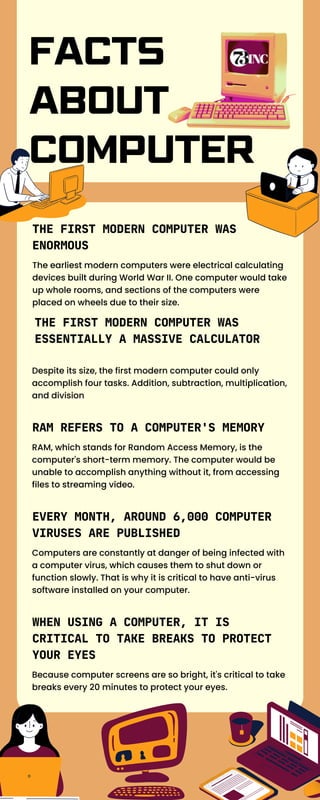Embed presentation
Download to read offline
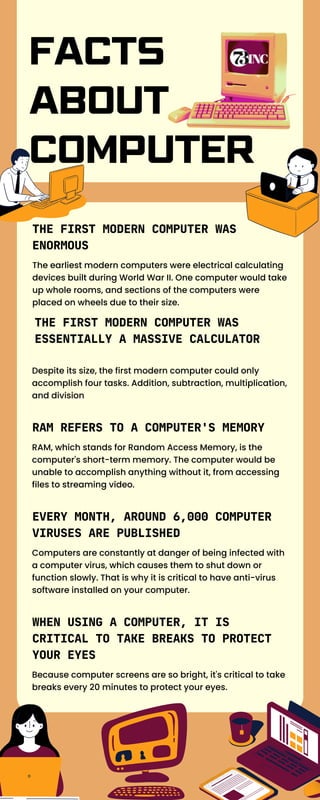

The first modern computer was a large, mainly electrical calculating device developed during World War II that could only perform basic arithmetic. RAM, or random access memory, is essential for a computer's operation, serving as its short-term memory. To maintain eye health, users should take breaks every 20 minutes while working on computers, and it's important to have anti-virus software due to the frequent emergence of computer viruses.