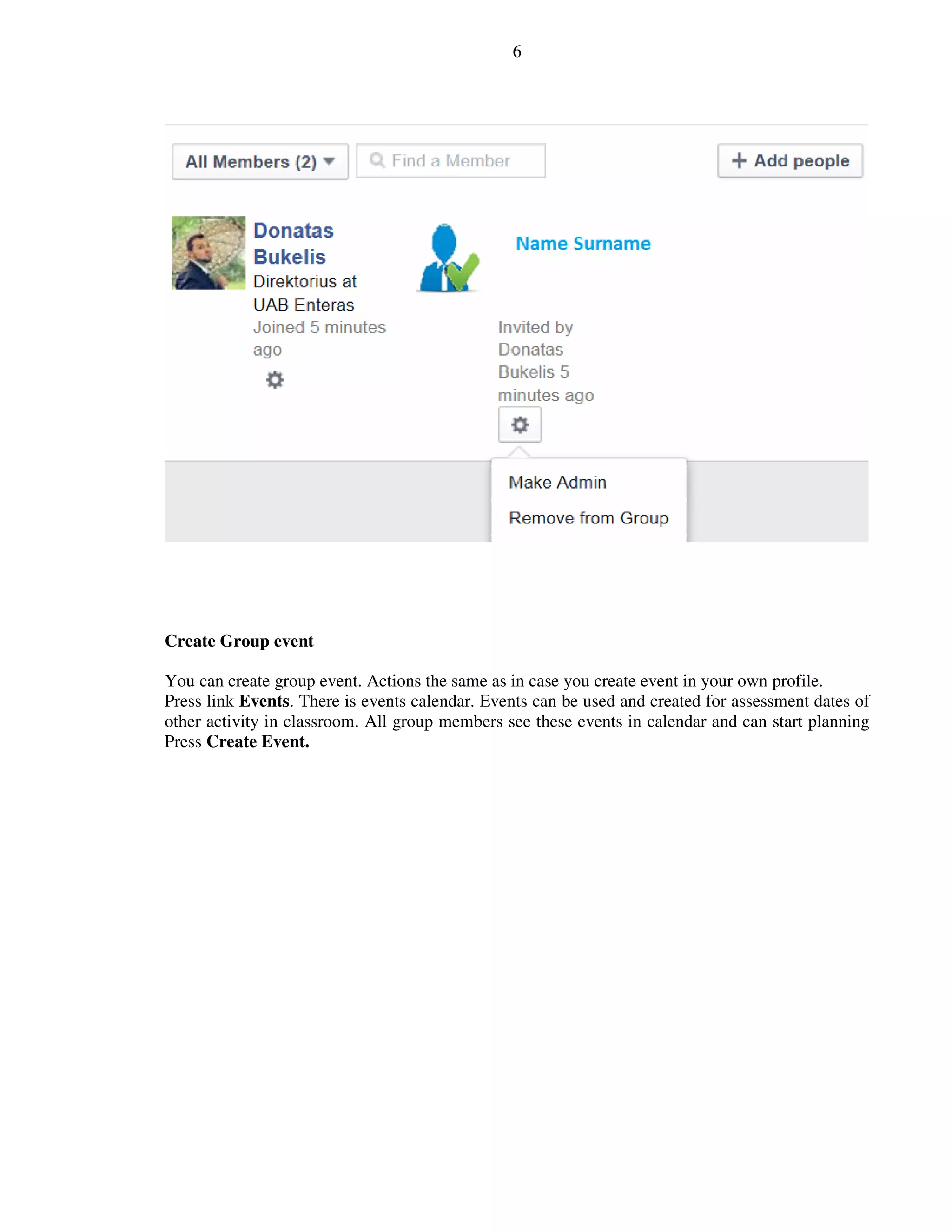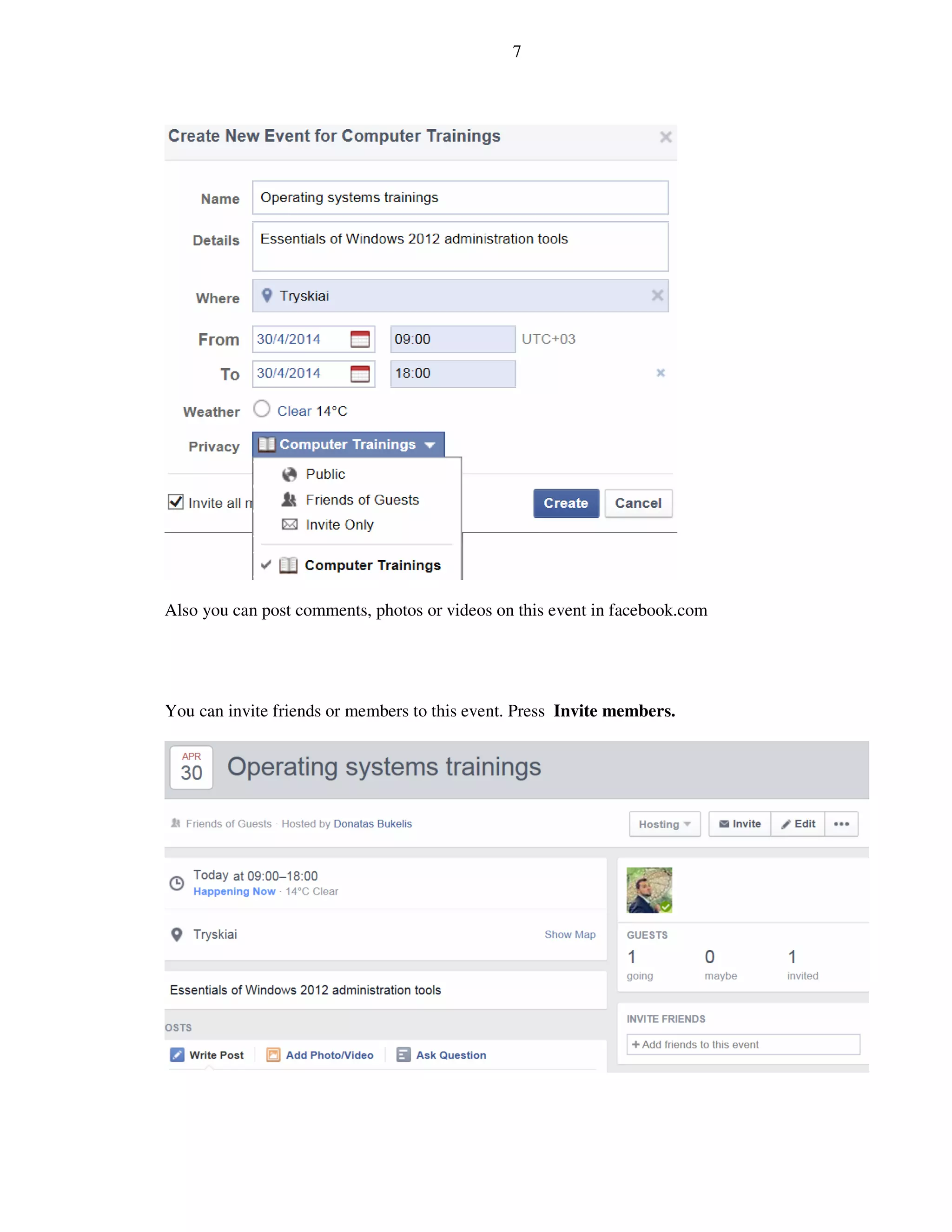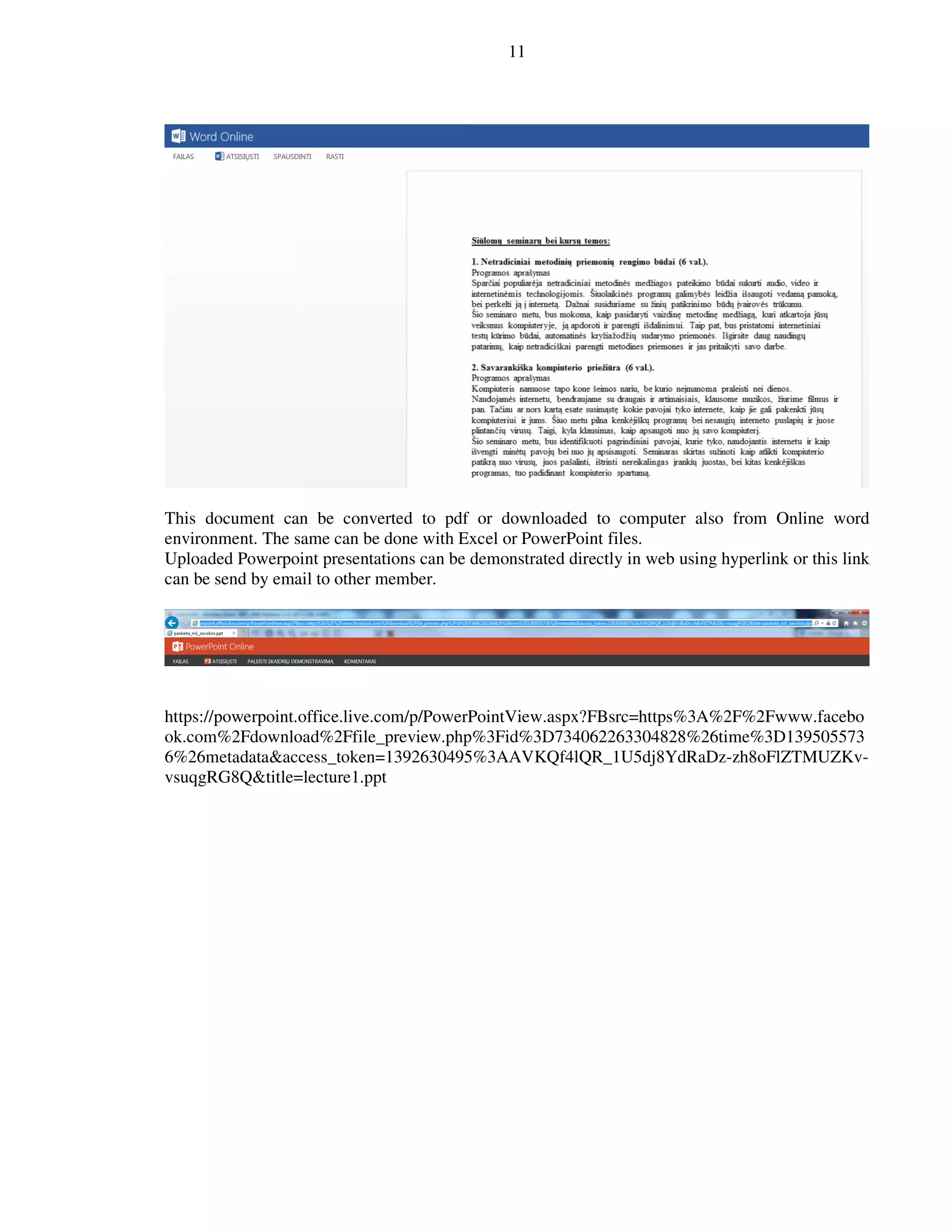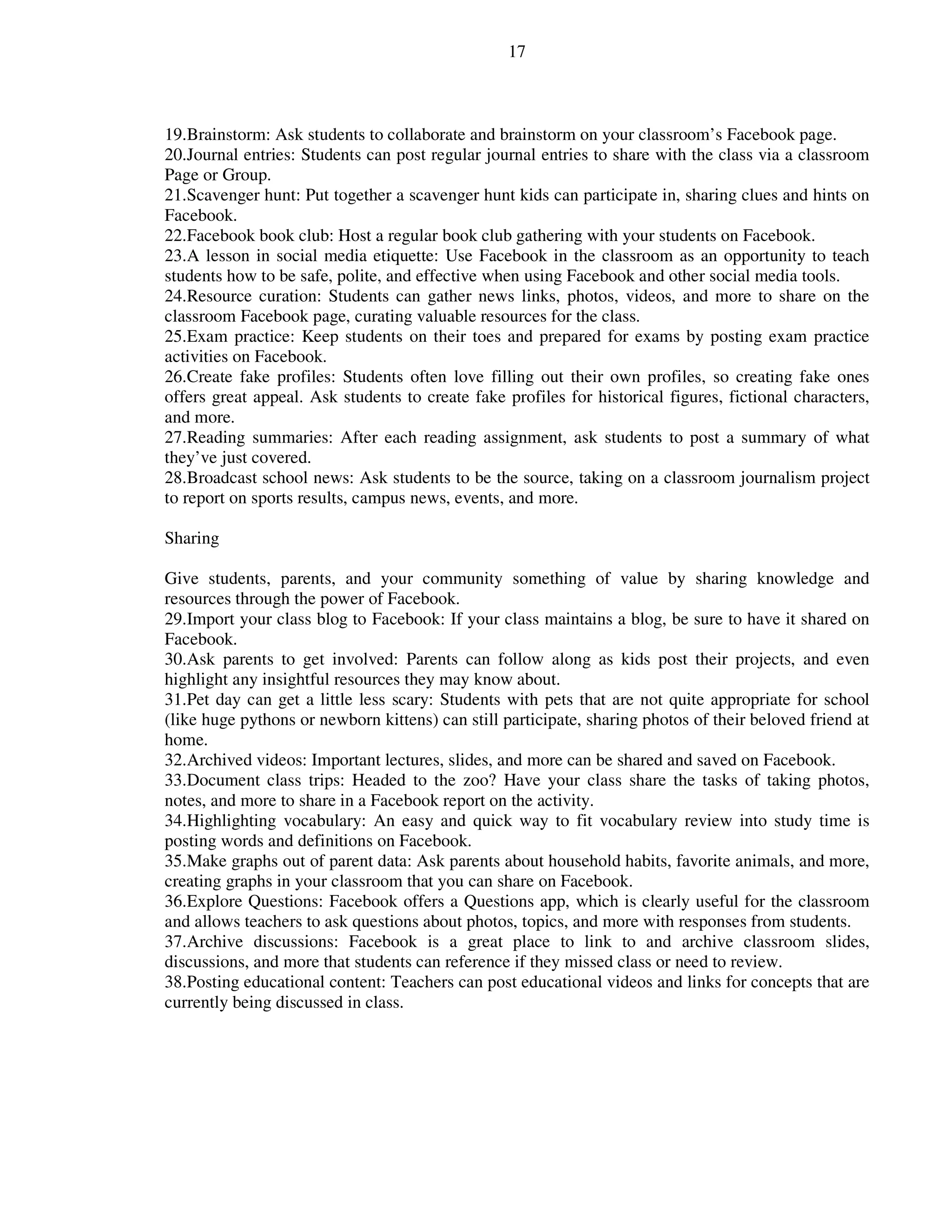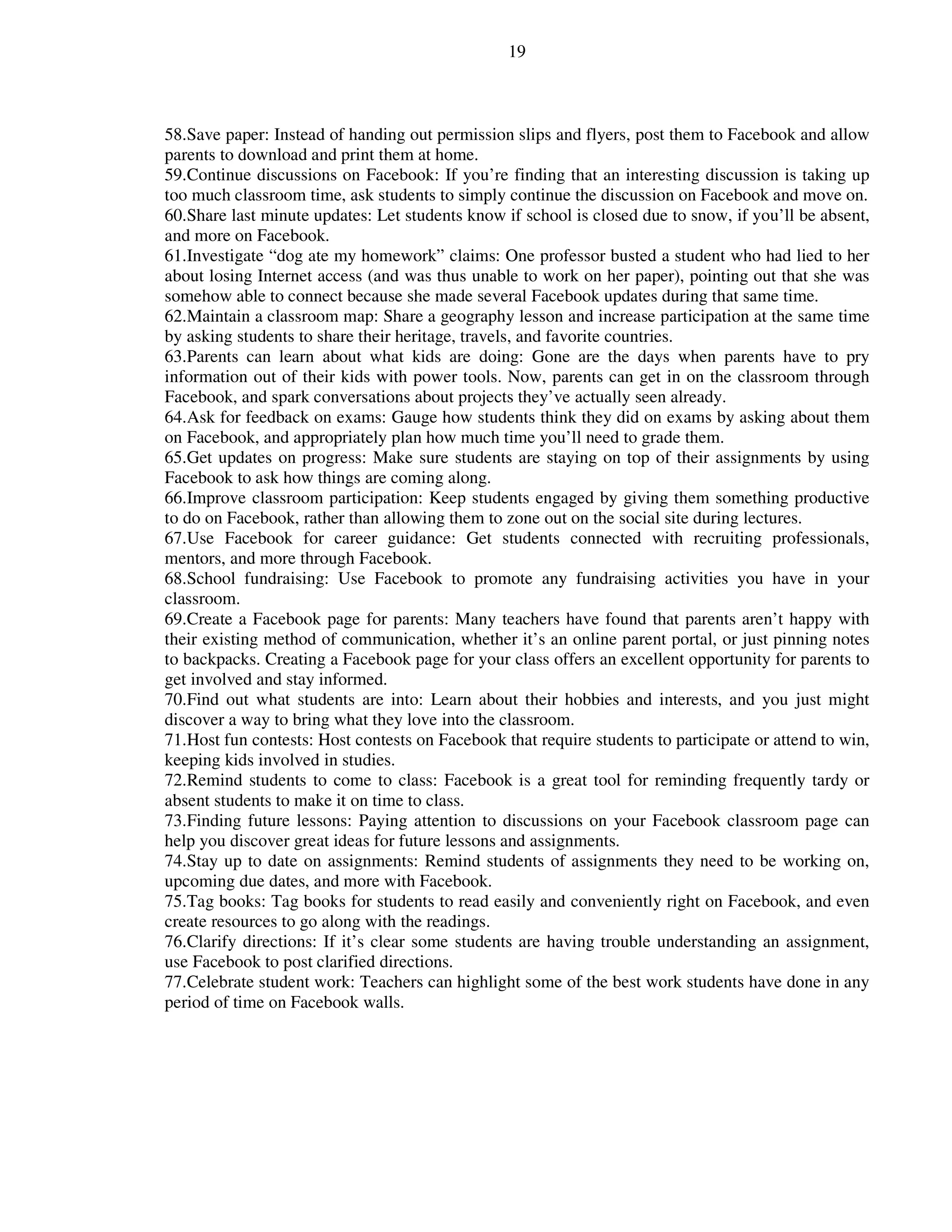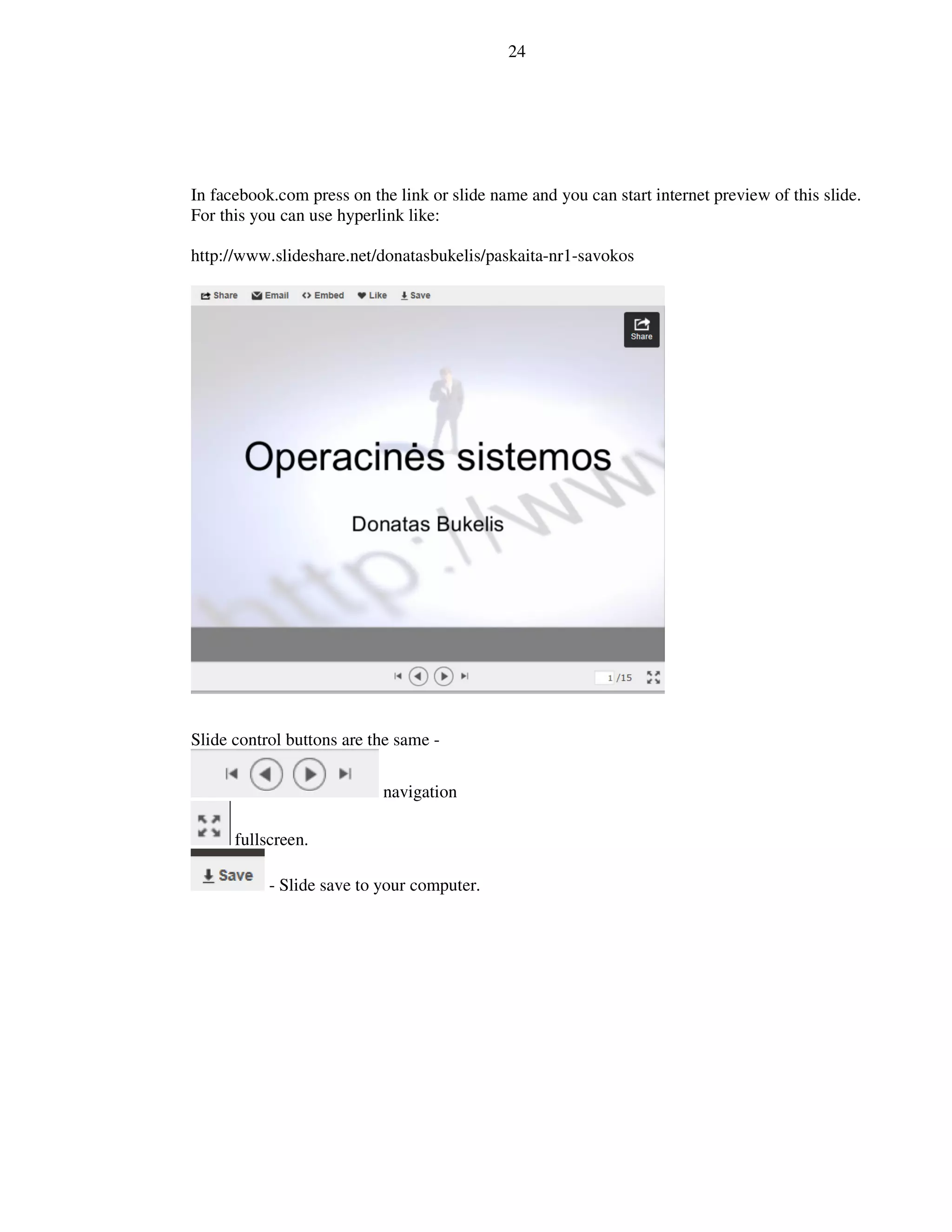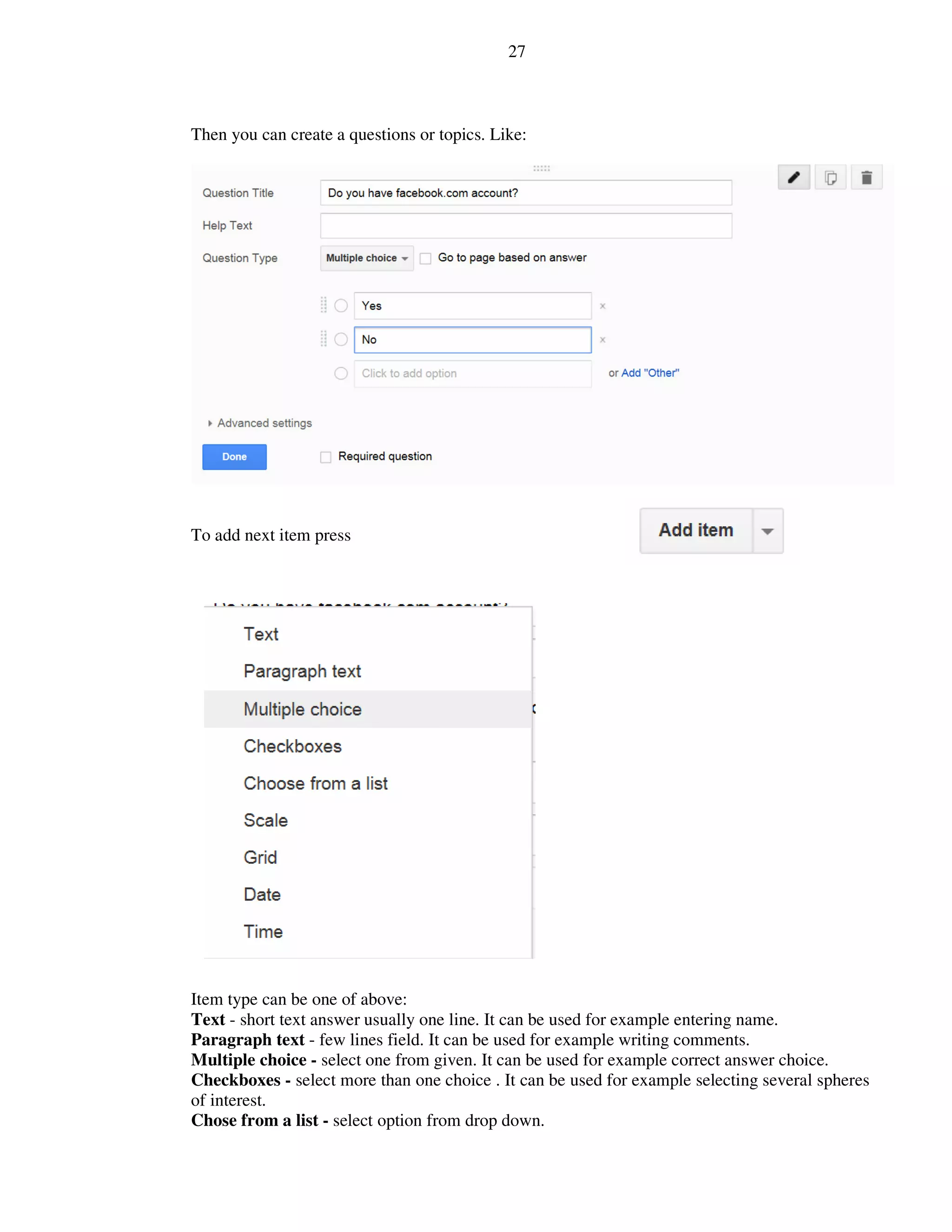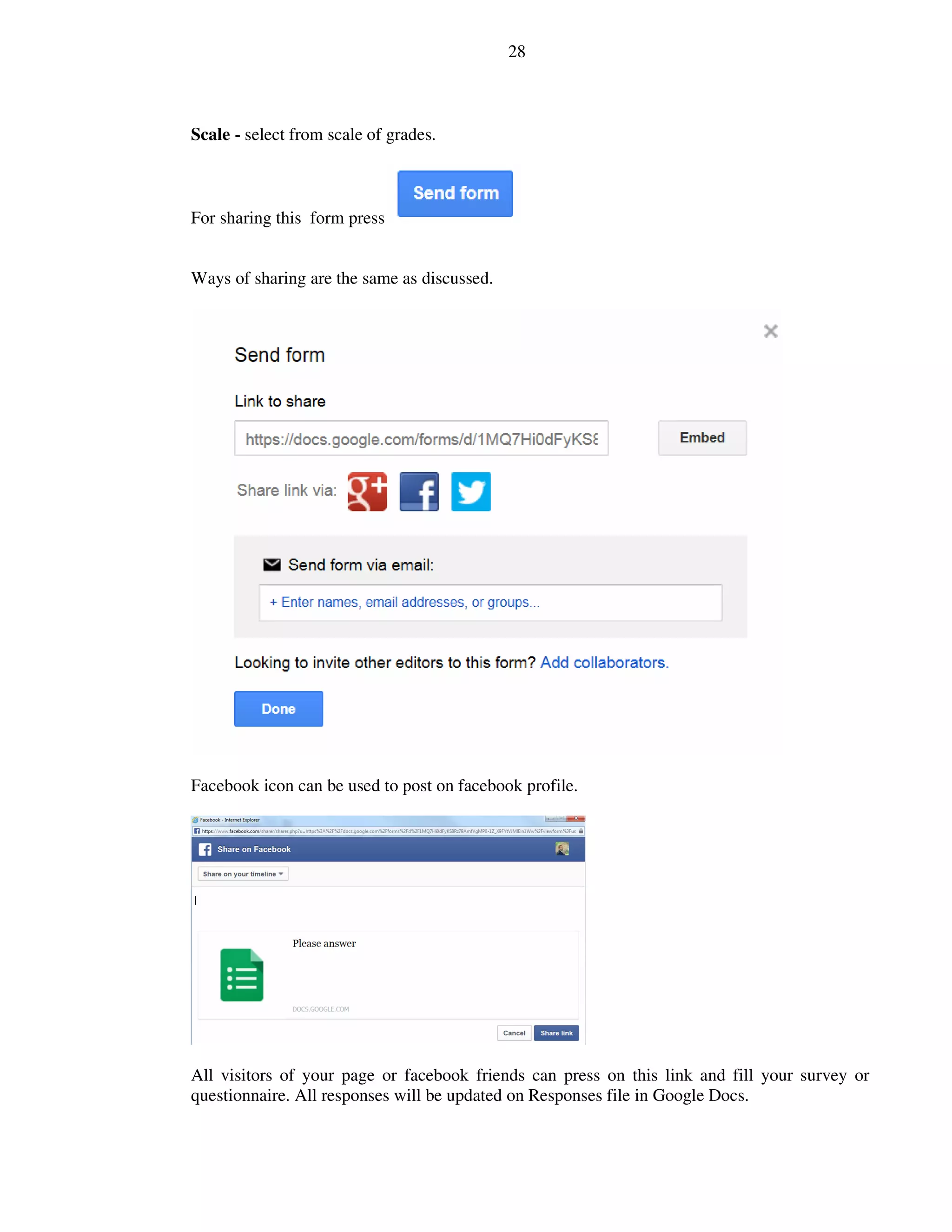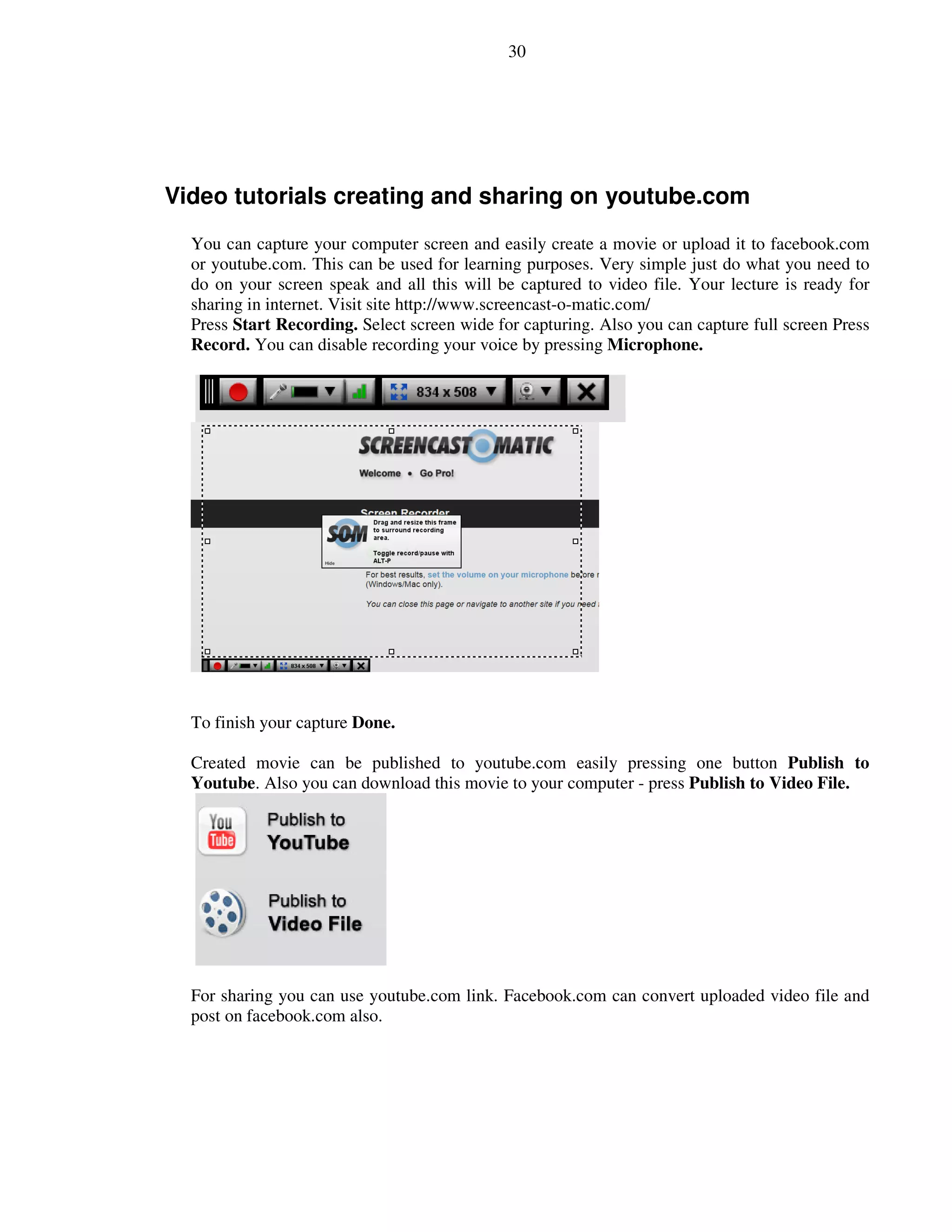Facebook can be used in education in many ways:
1. Teachers can create Facebook groups or pages to share educational resources with students and encourage discussion and collaboration.
2. Students can connect with experts, discuss assignments, get homework help, and participate in educational games, polls and challenges through Facebook groups.
3. Facebook allows teachers to easily share announcements, celebrate student achievements, and maintain communication with parents about classroom activities and events.