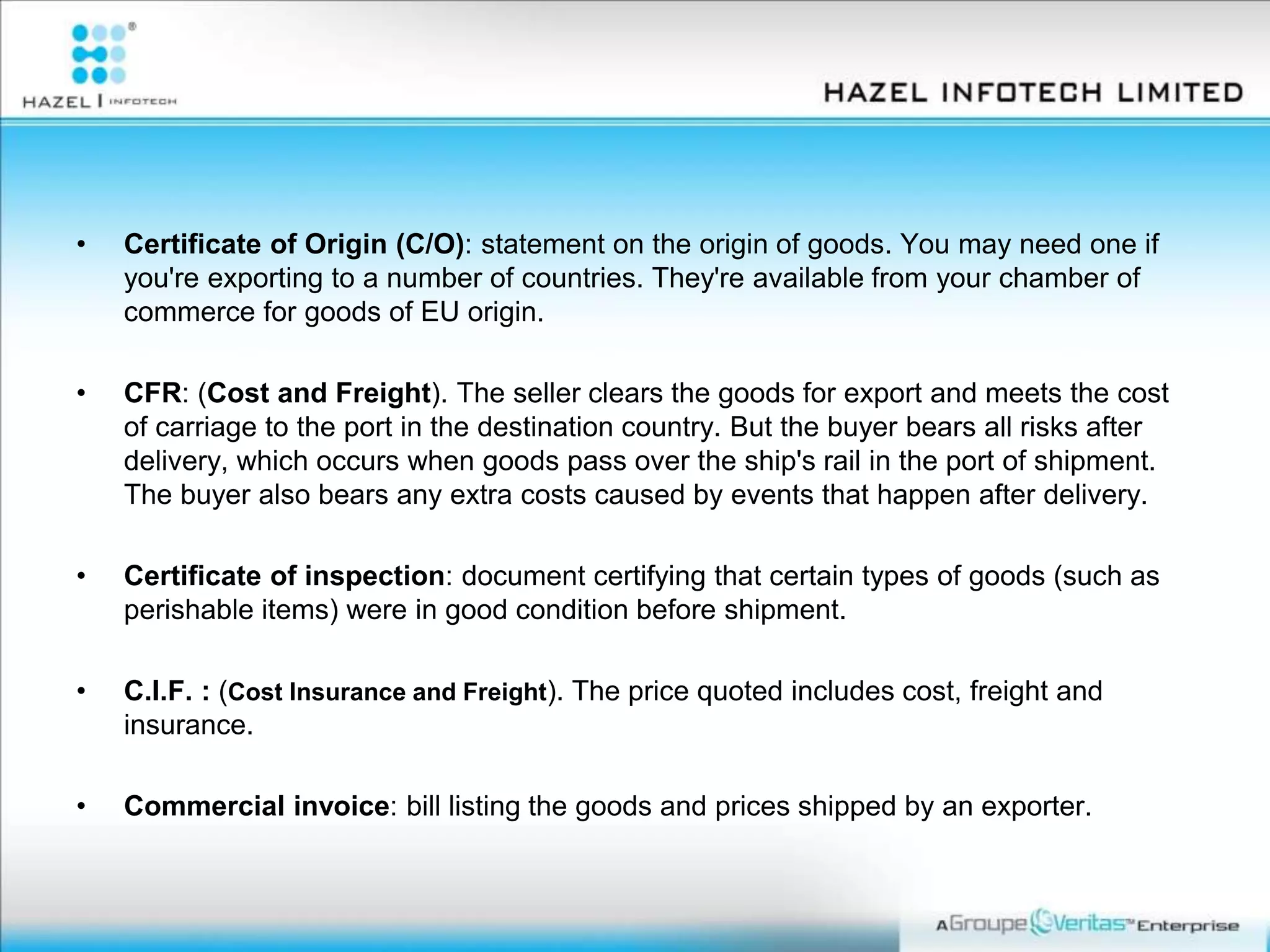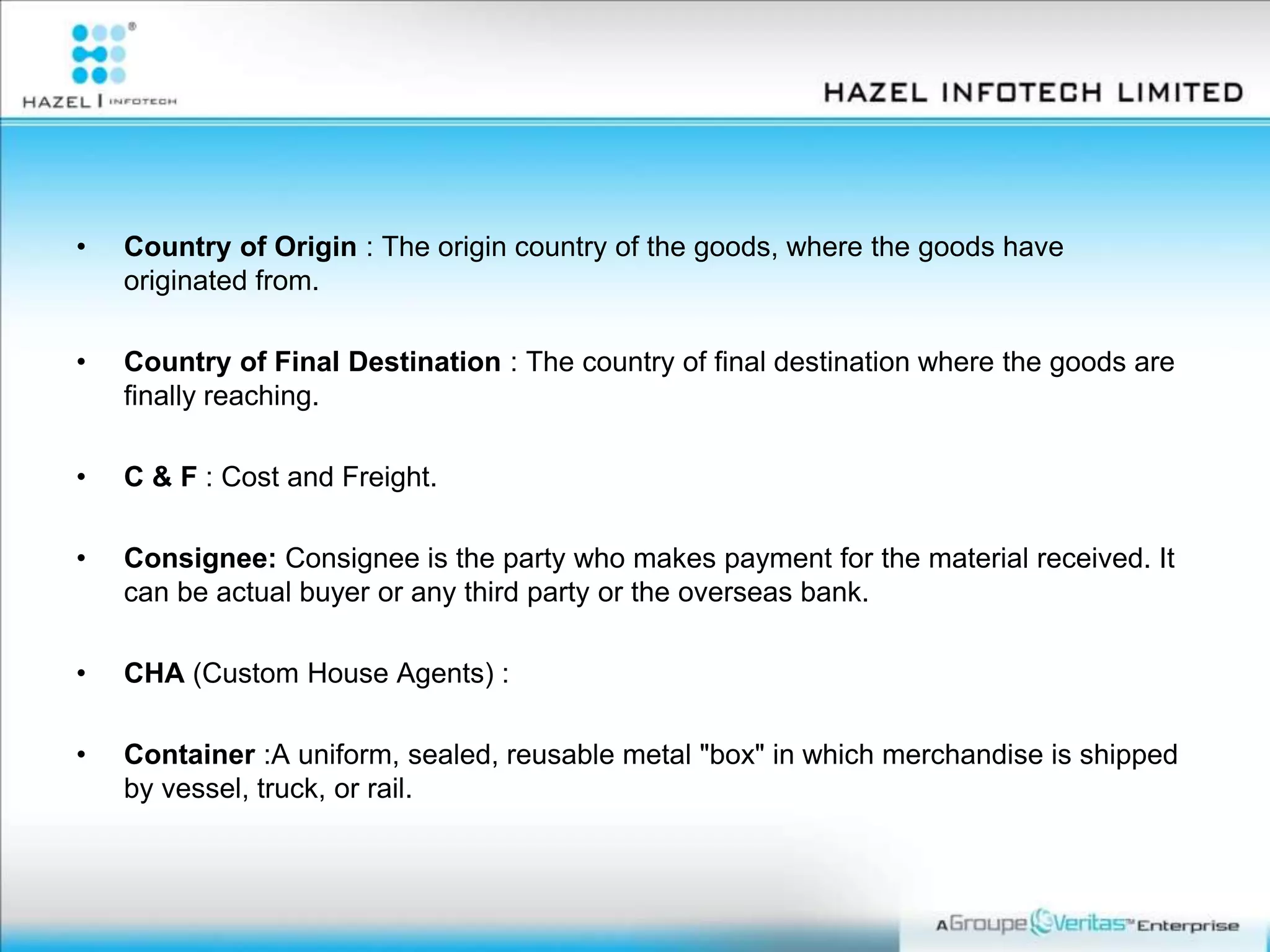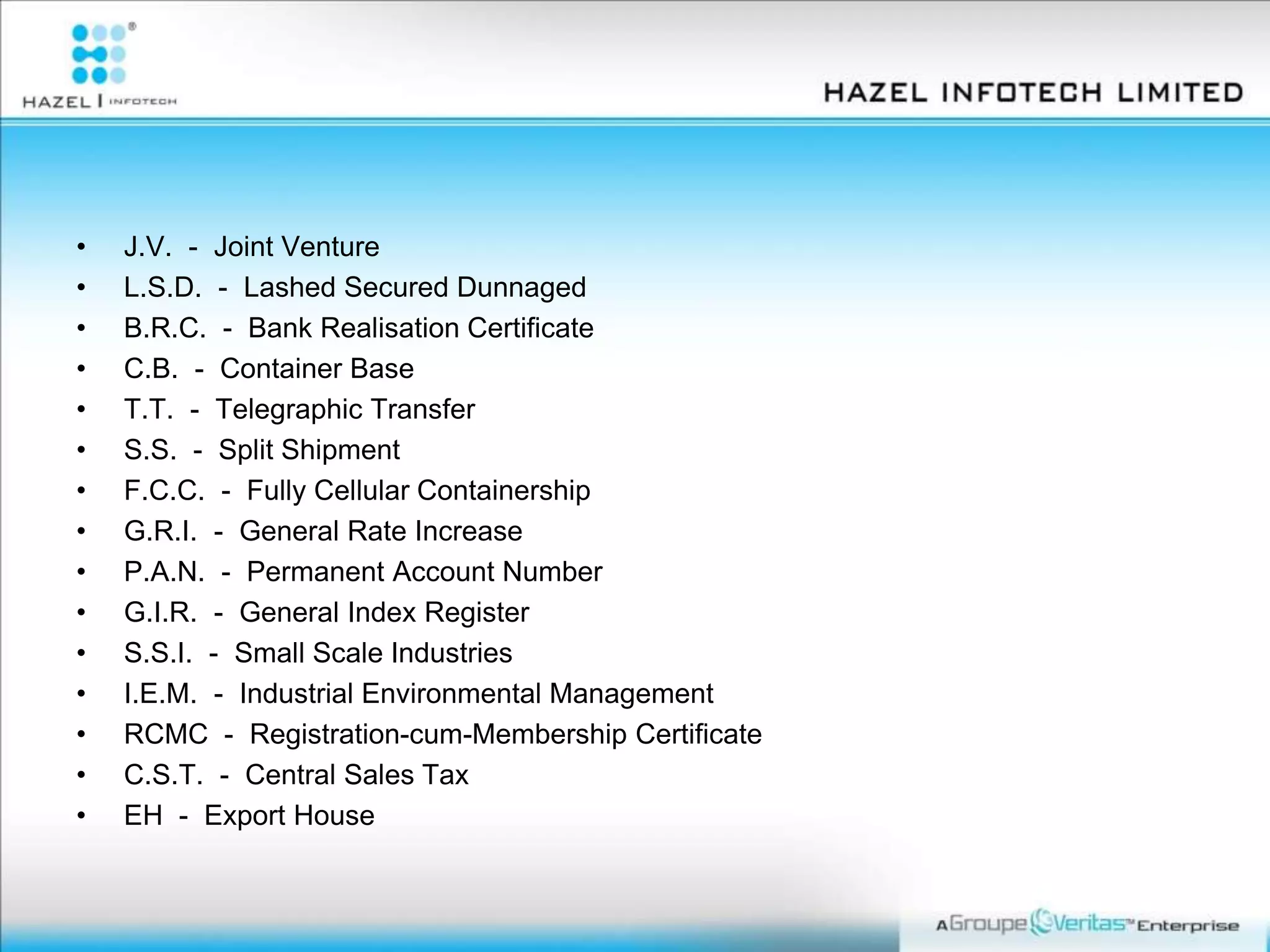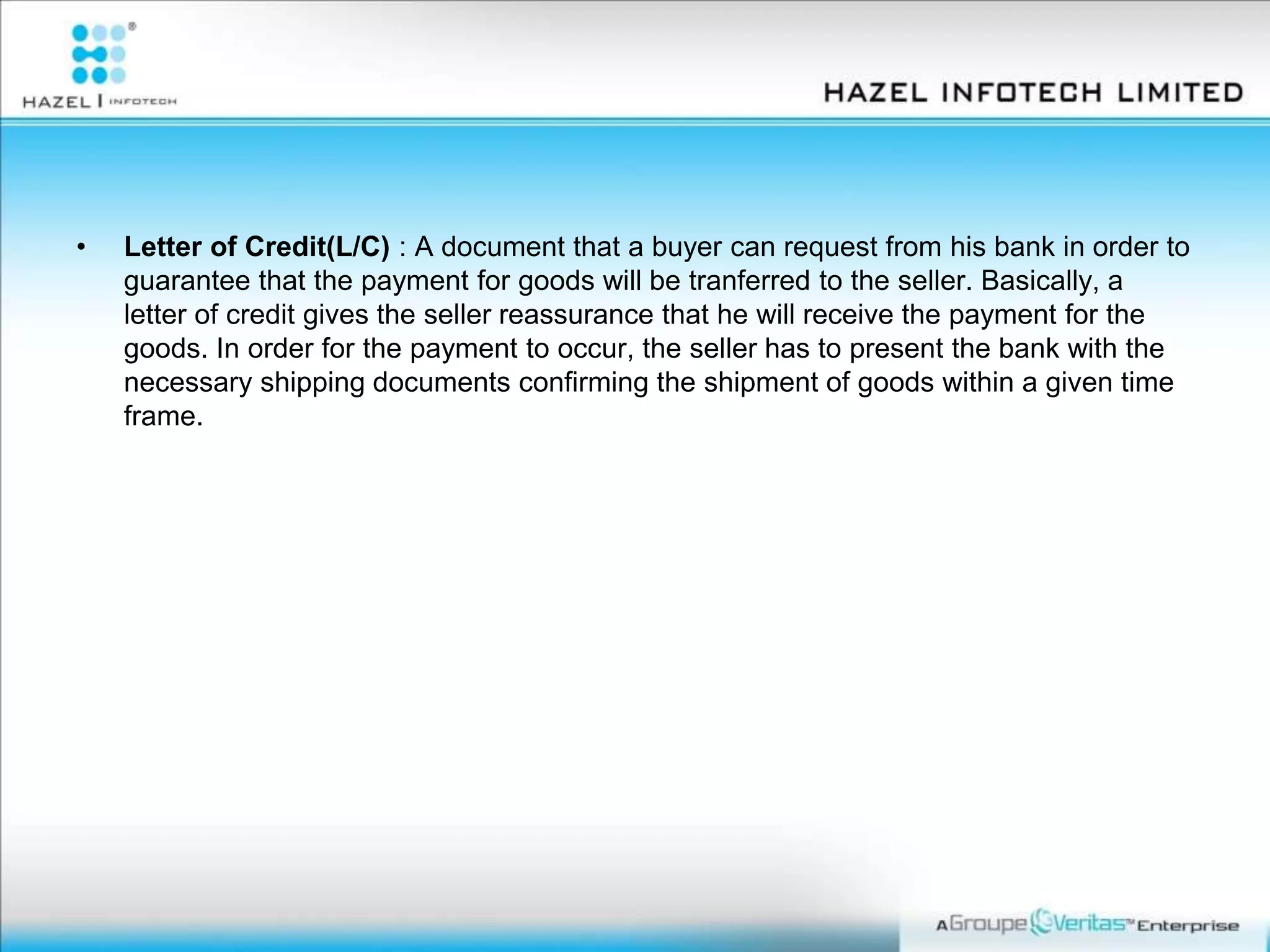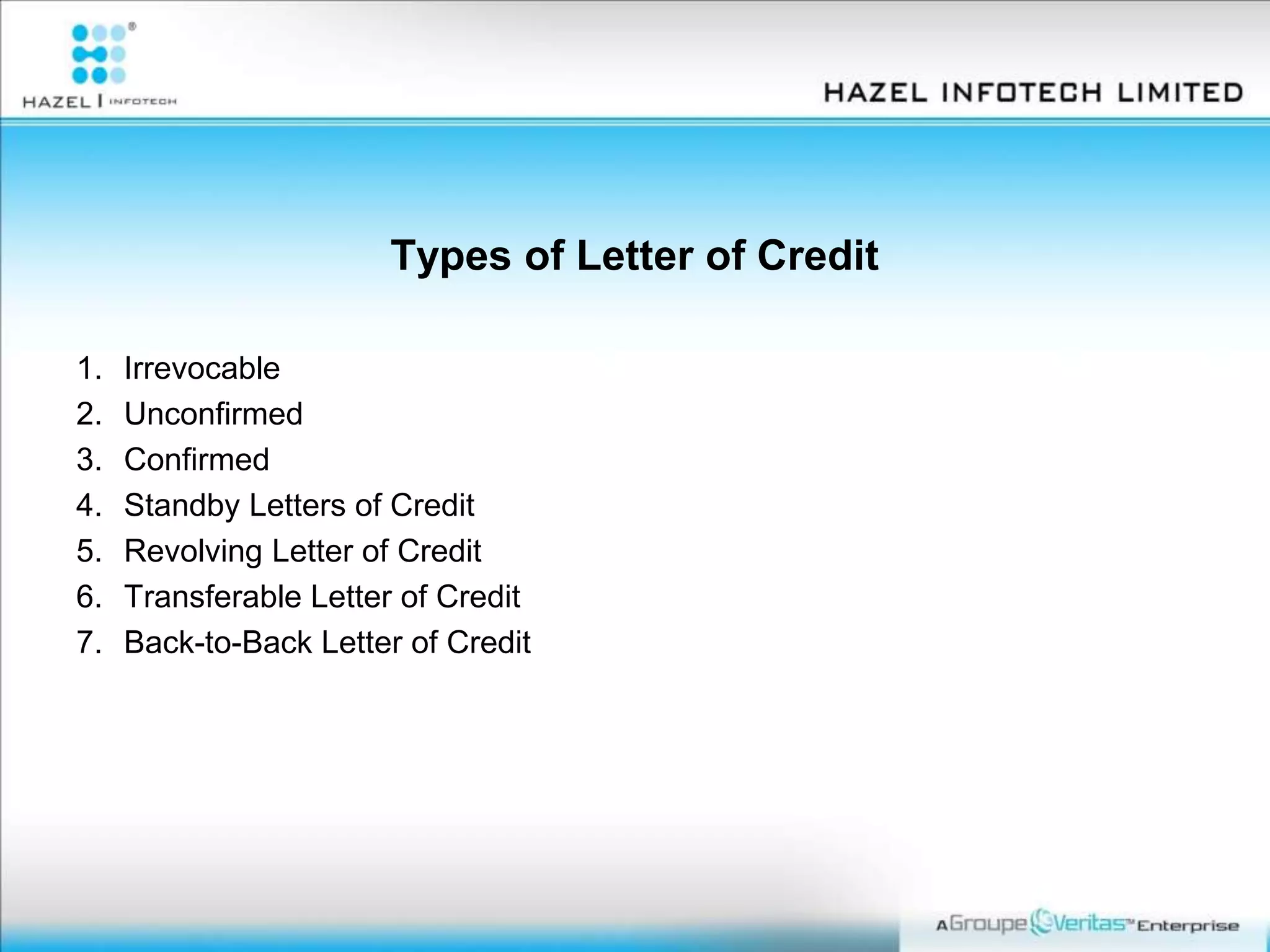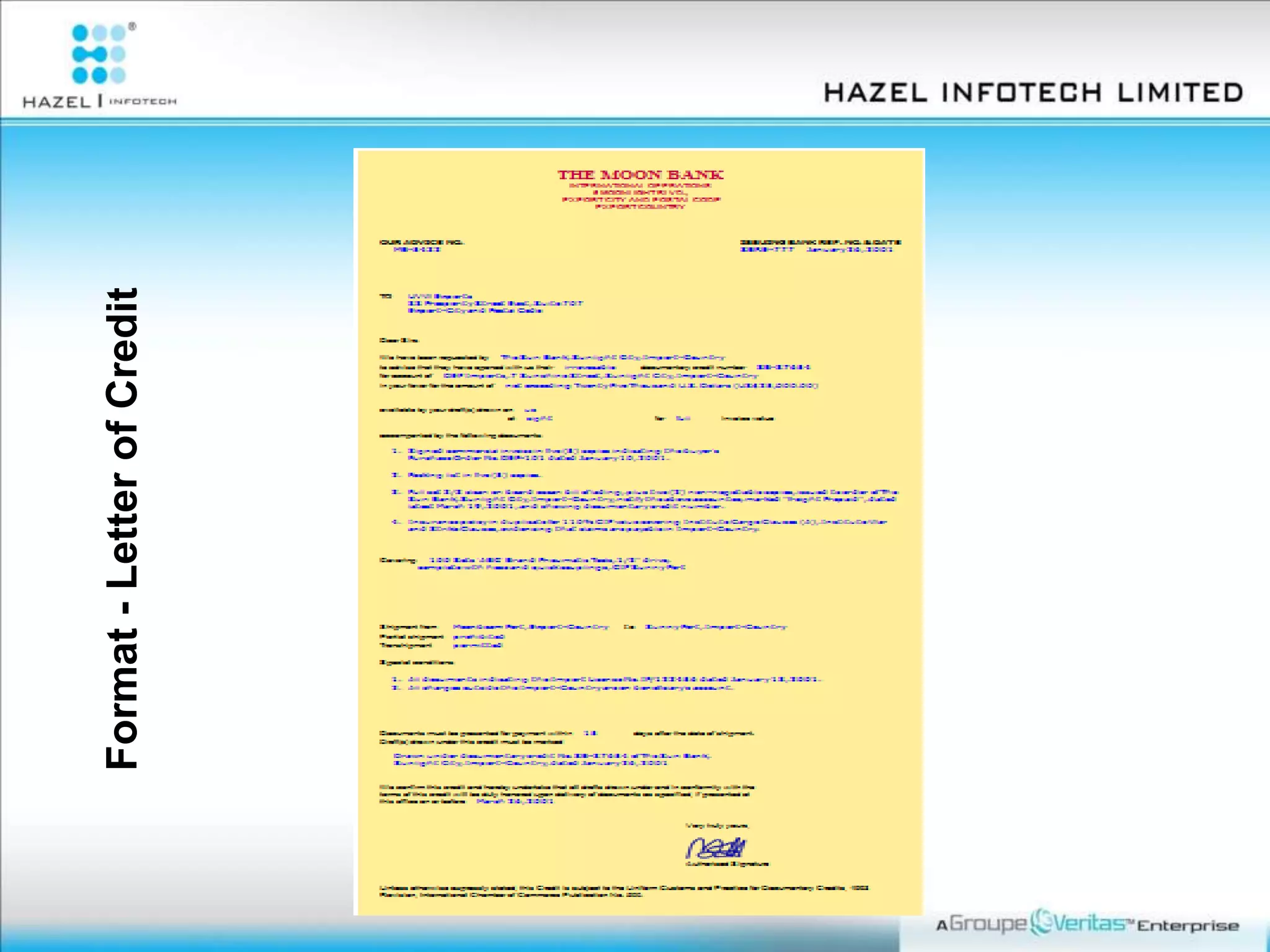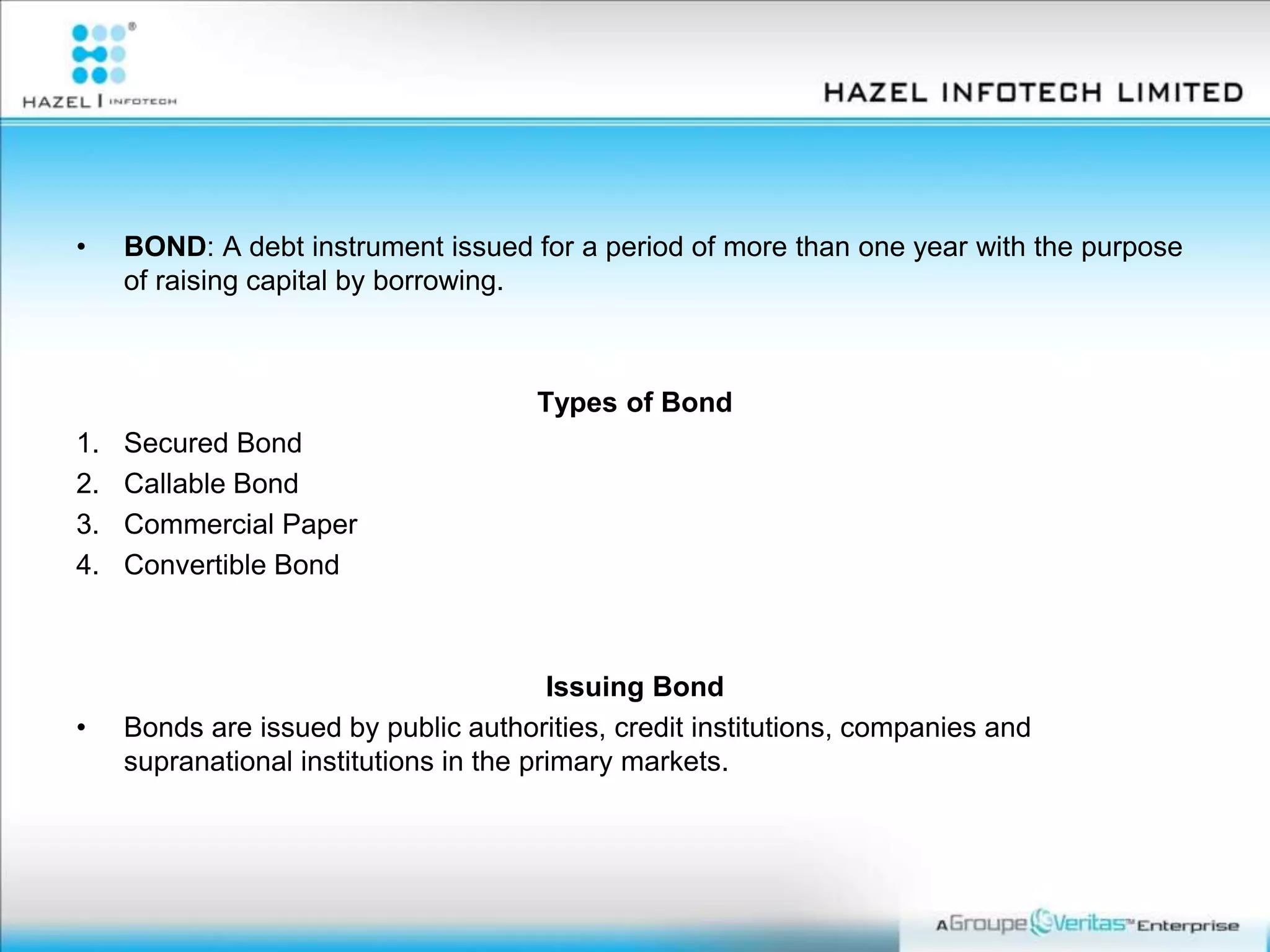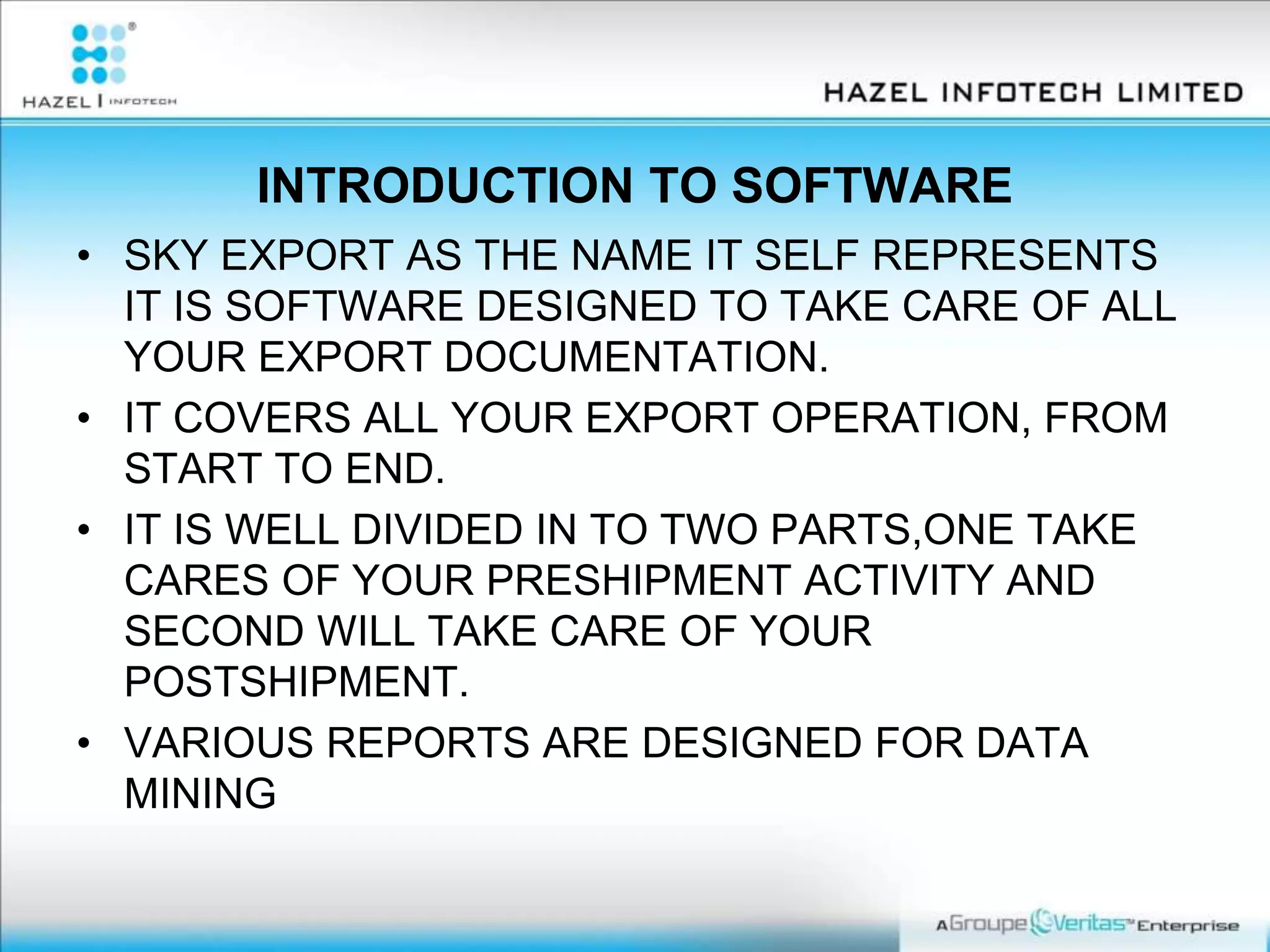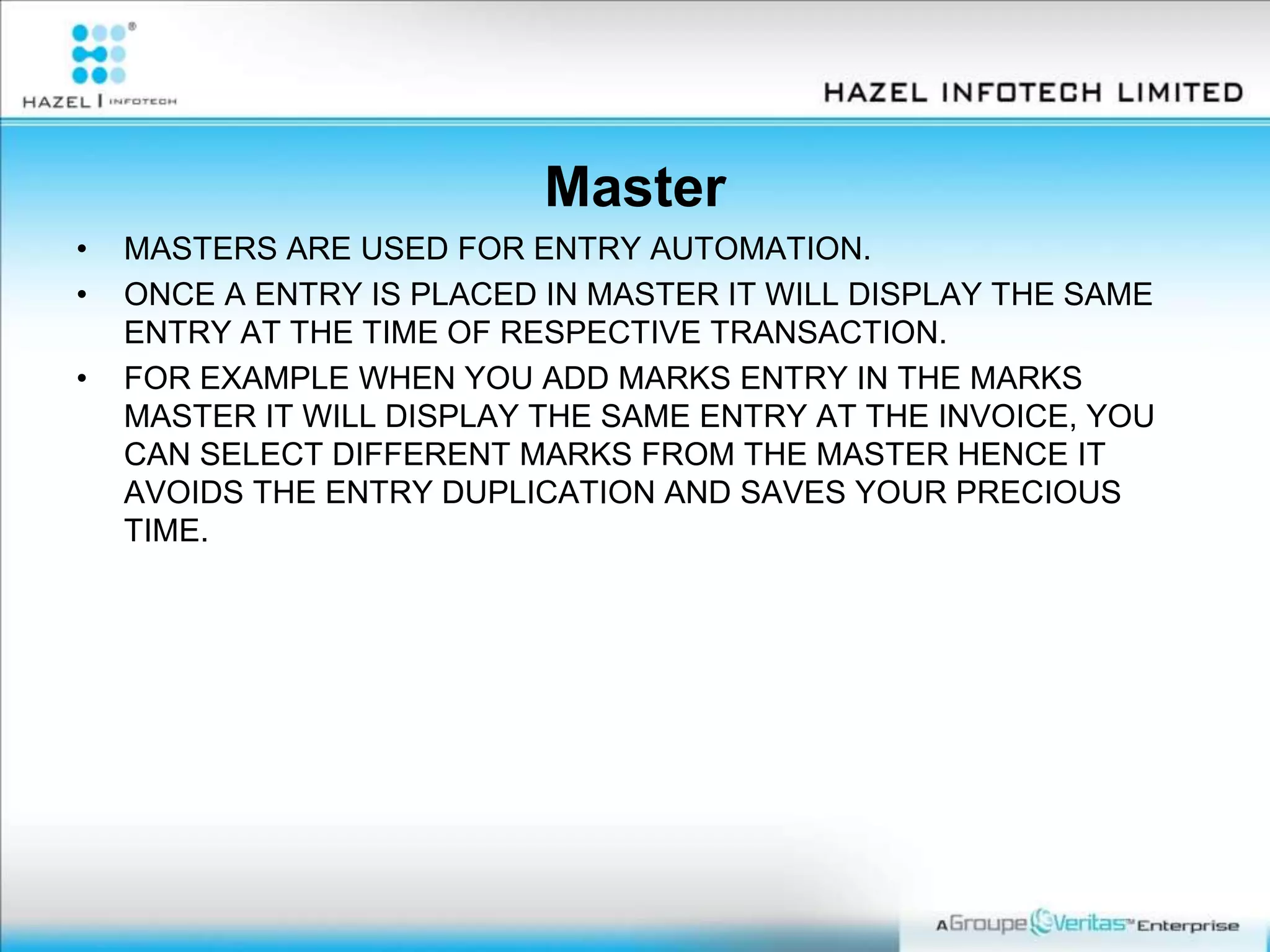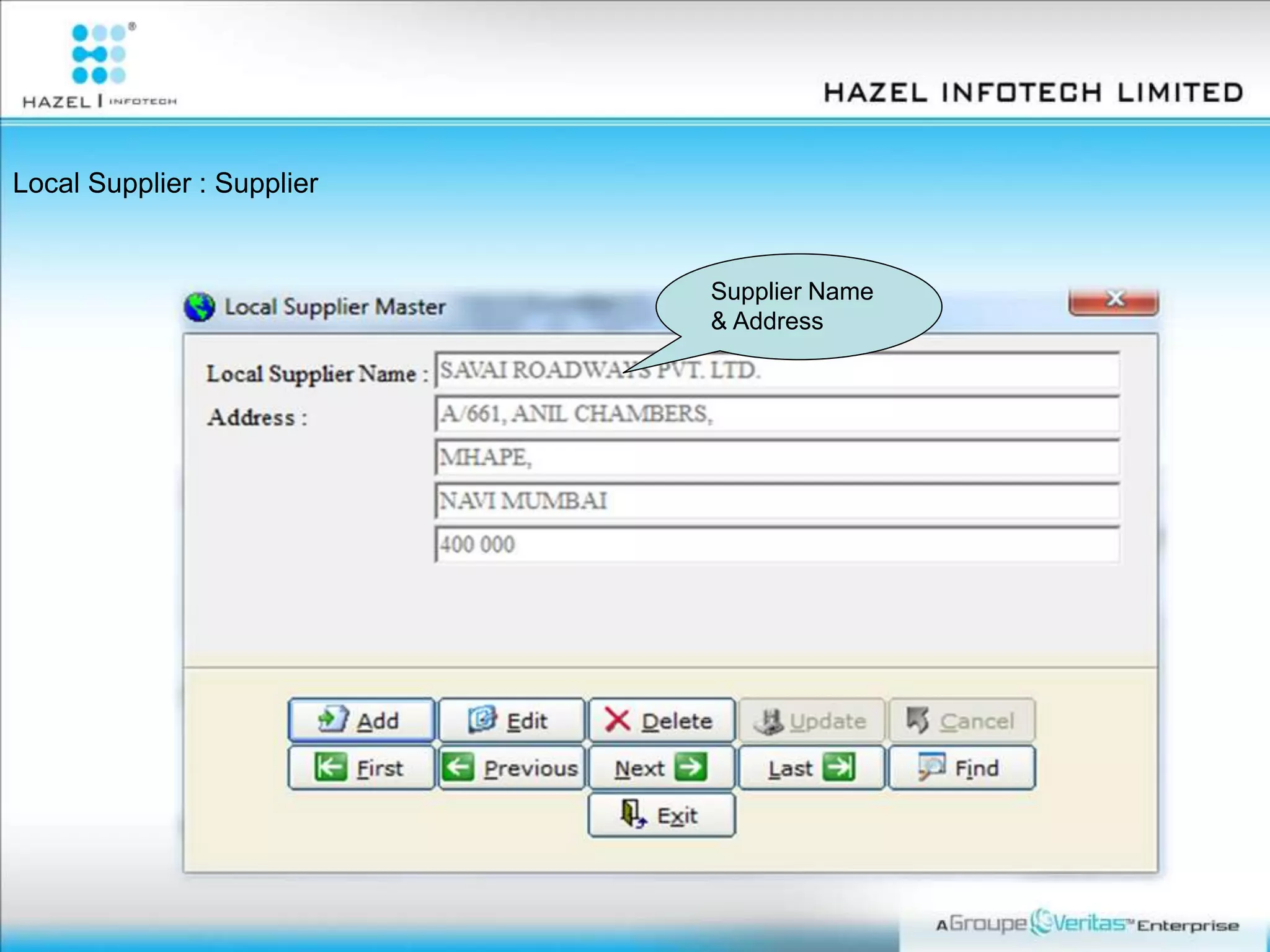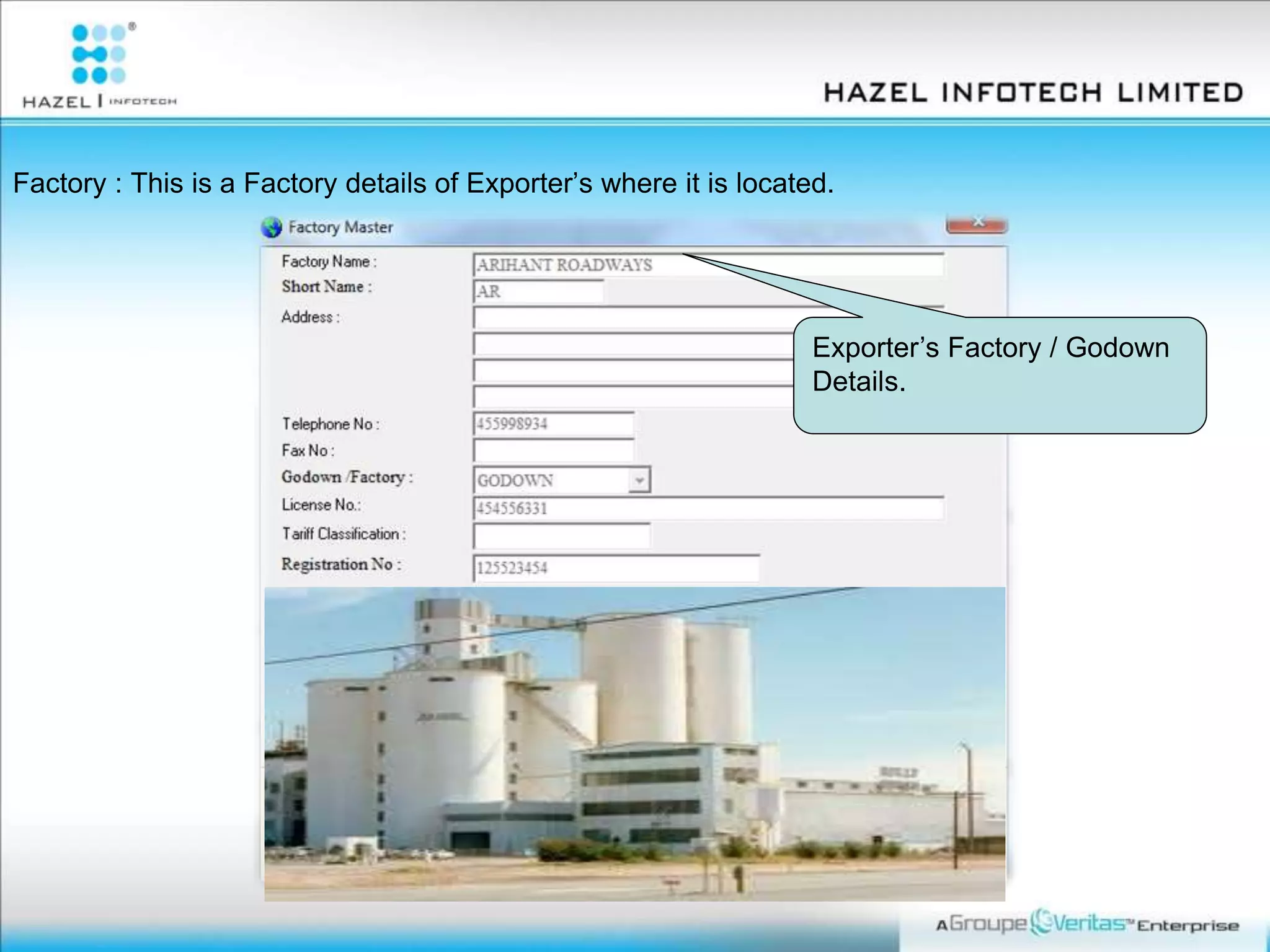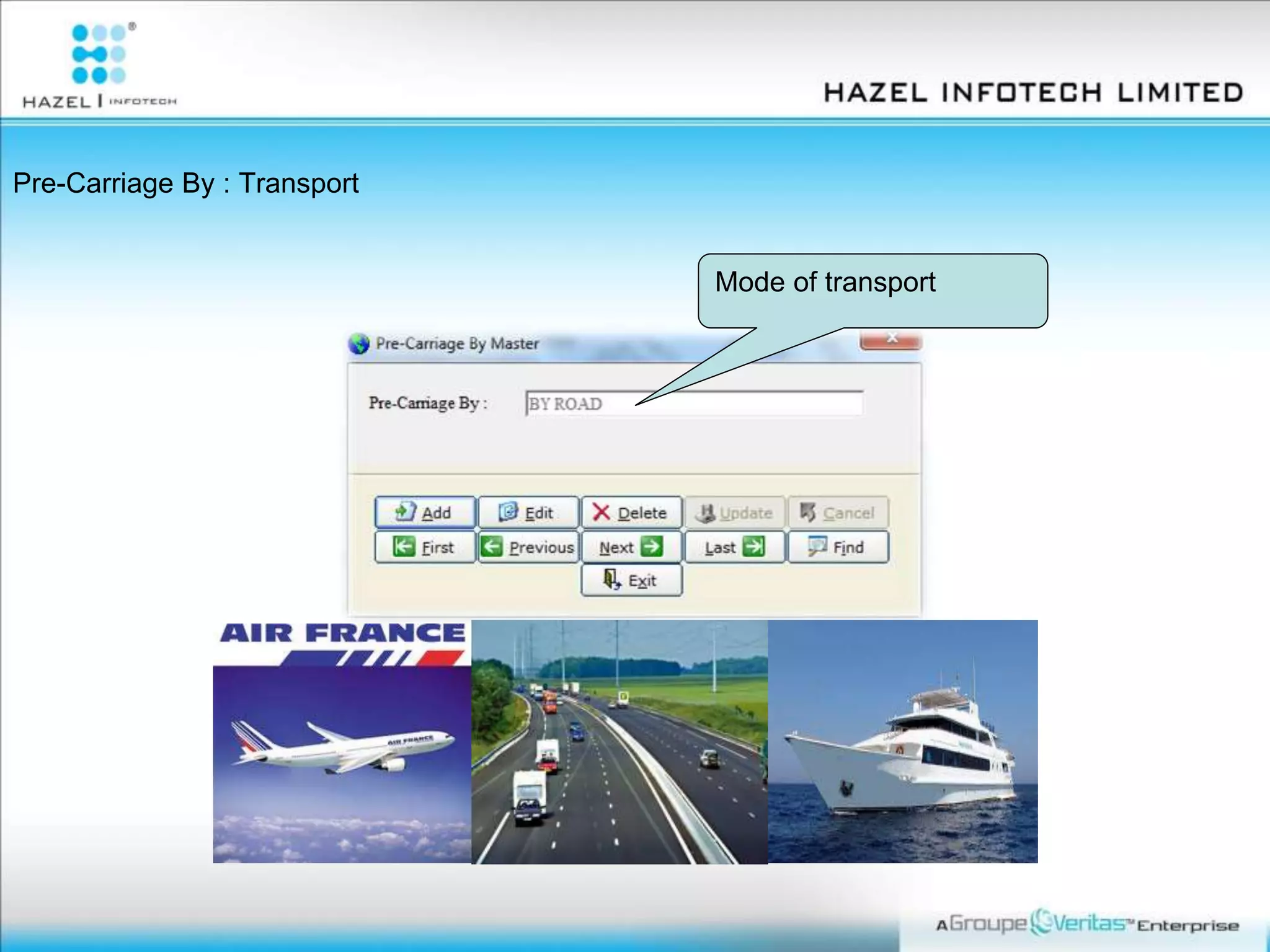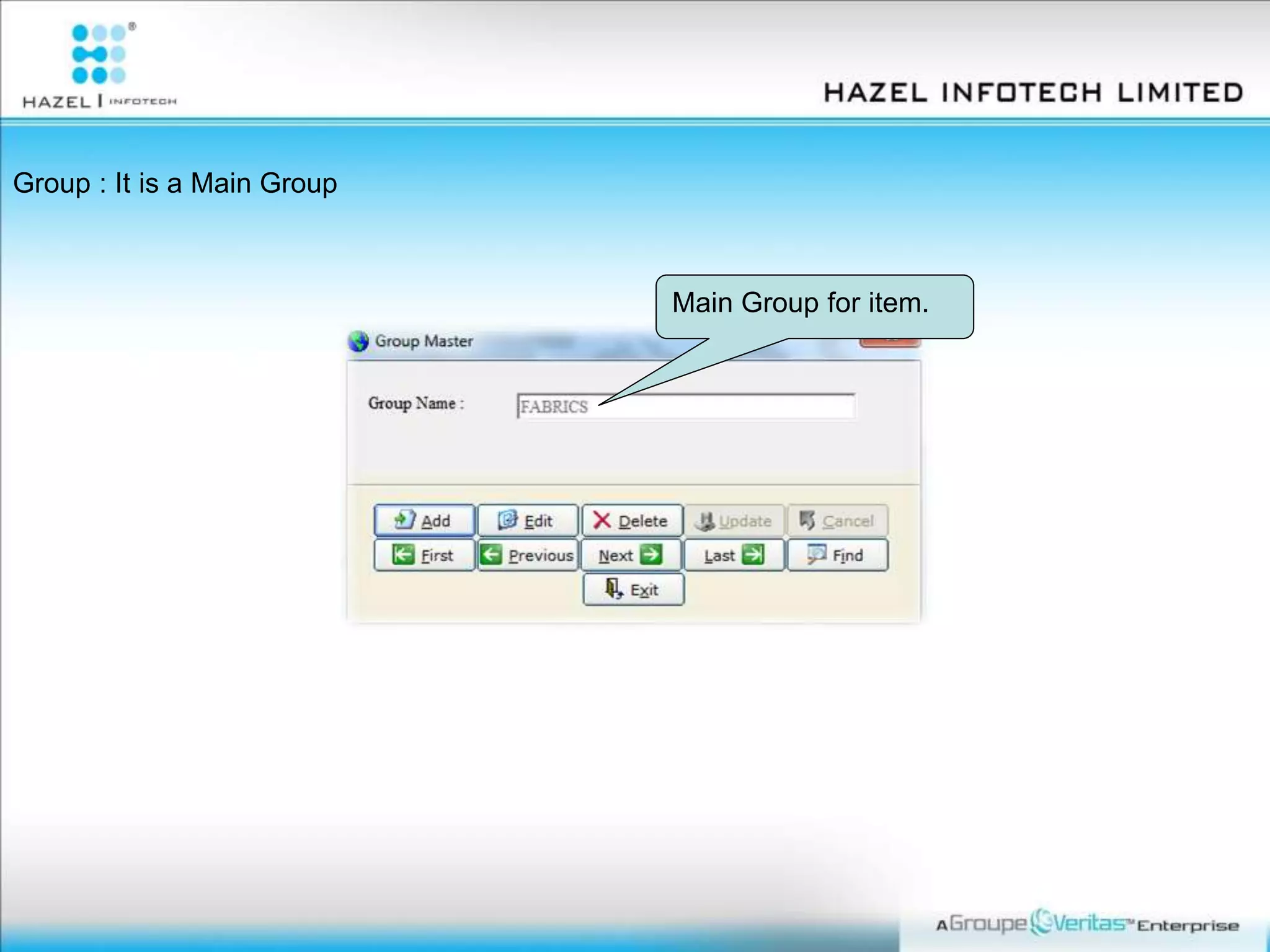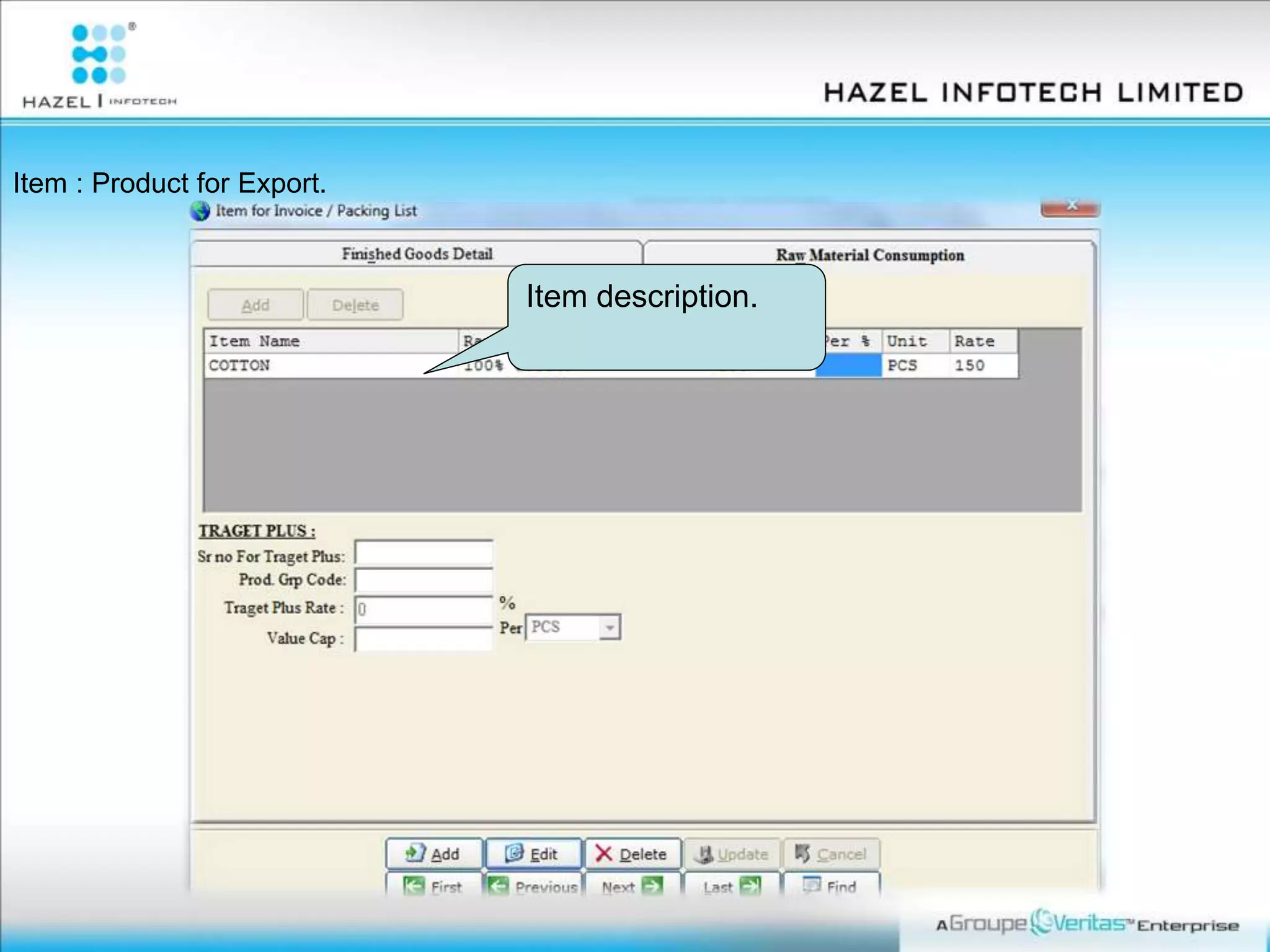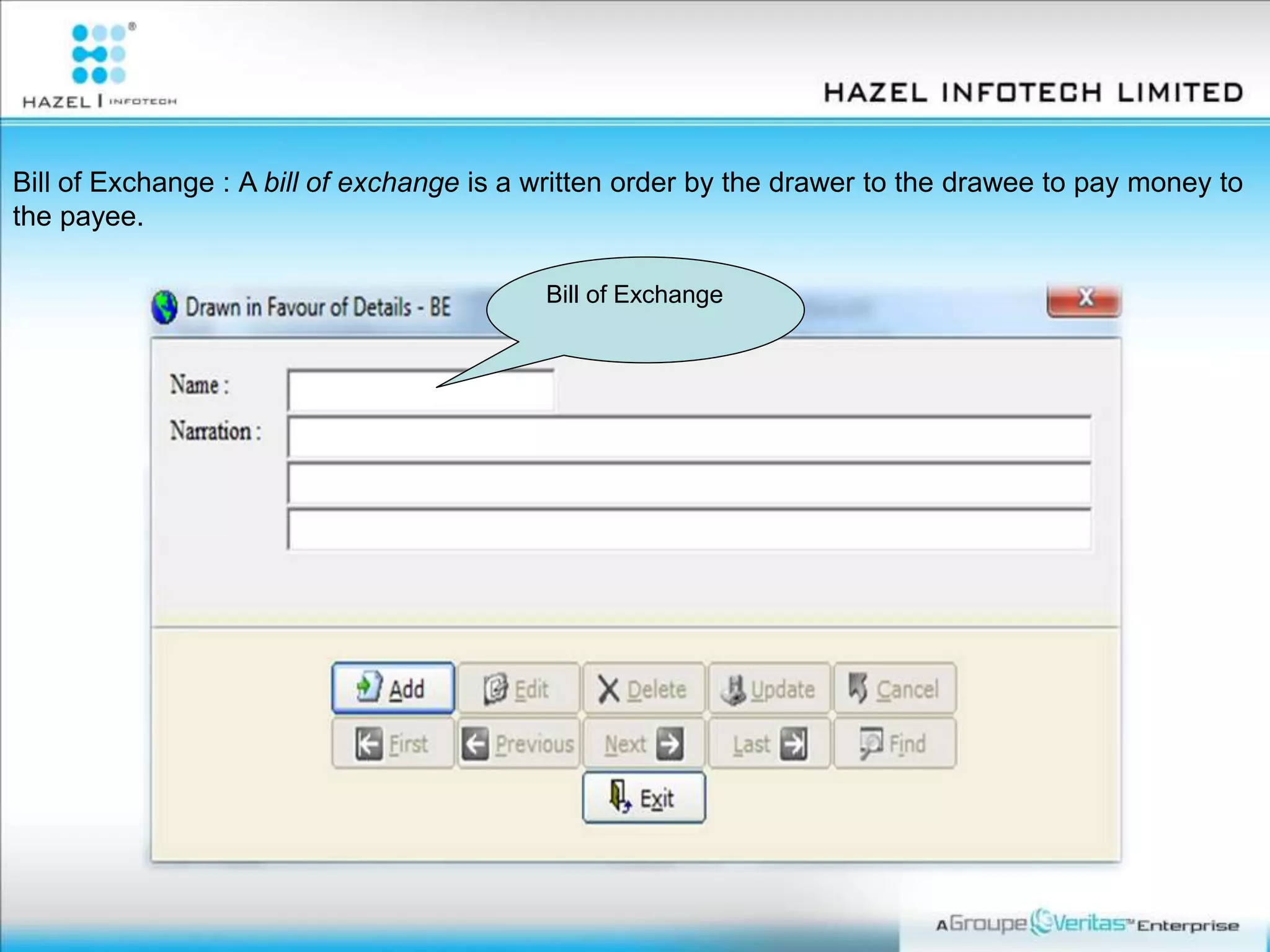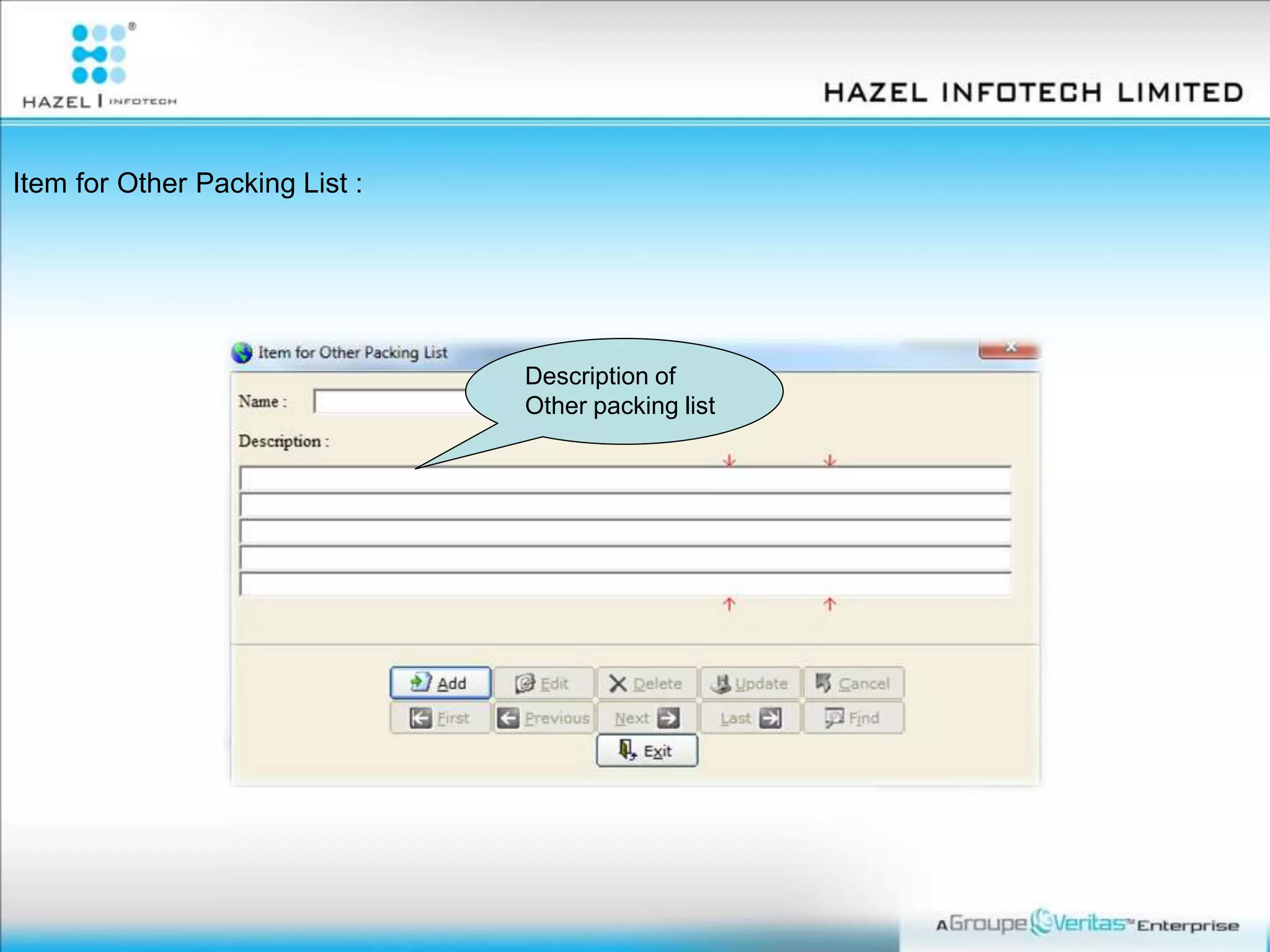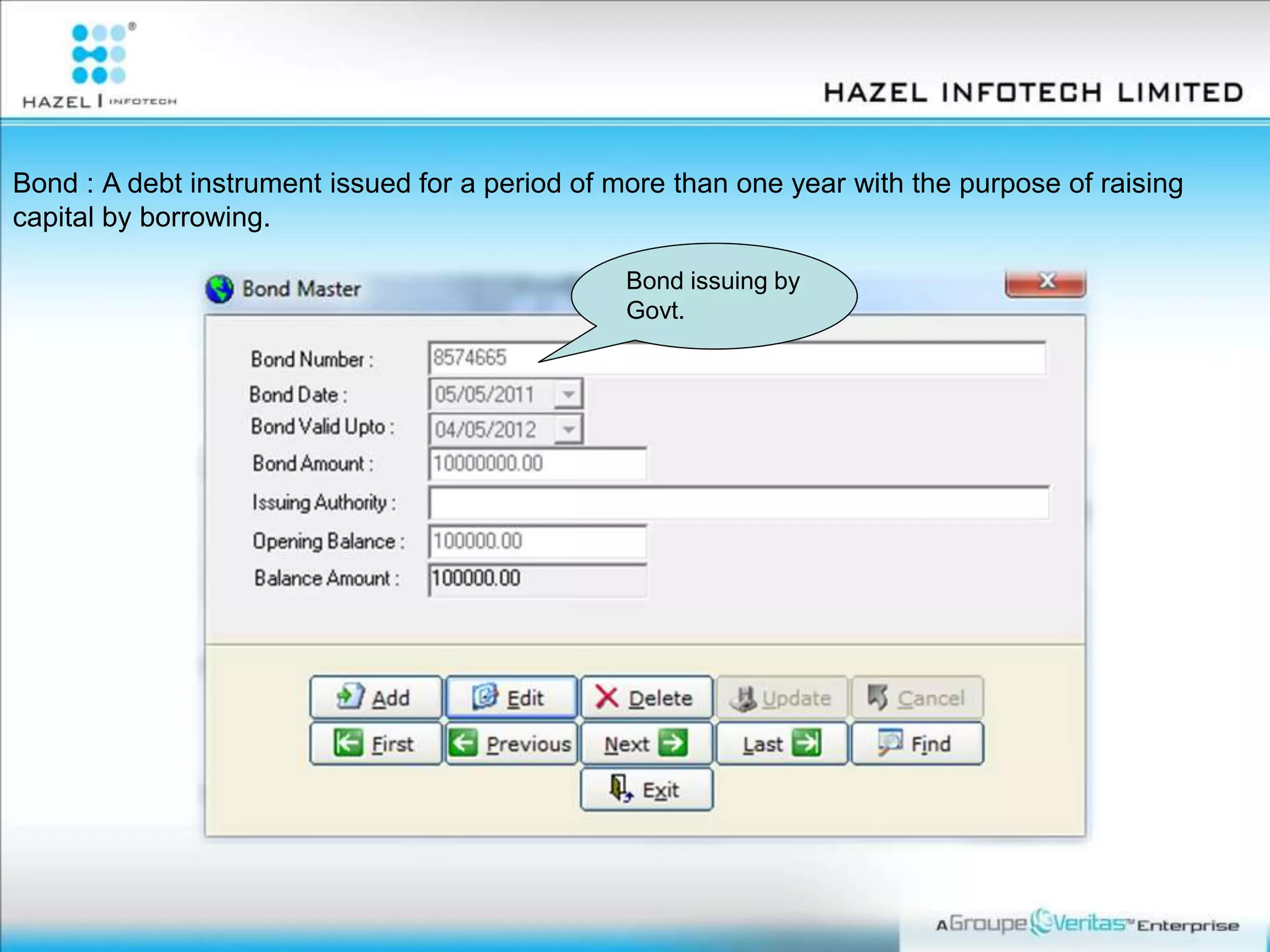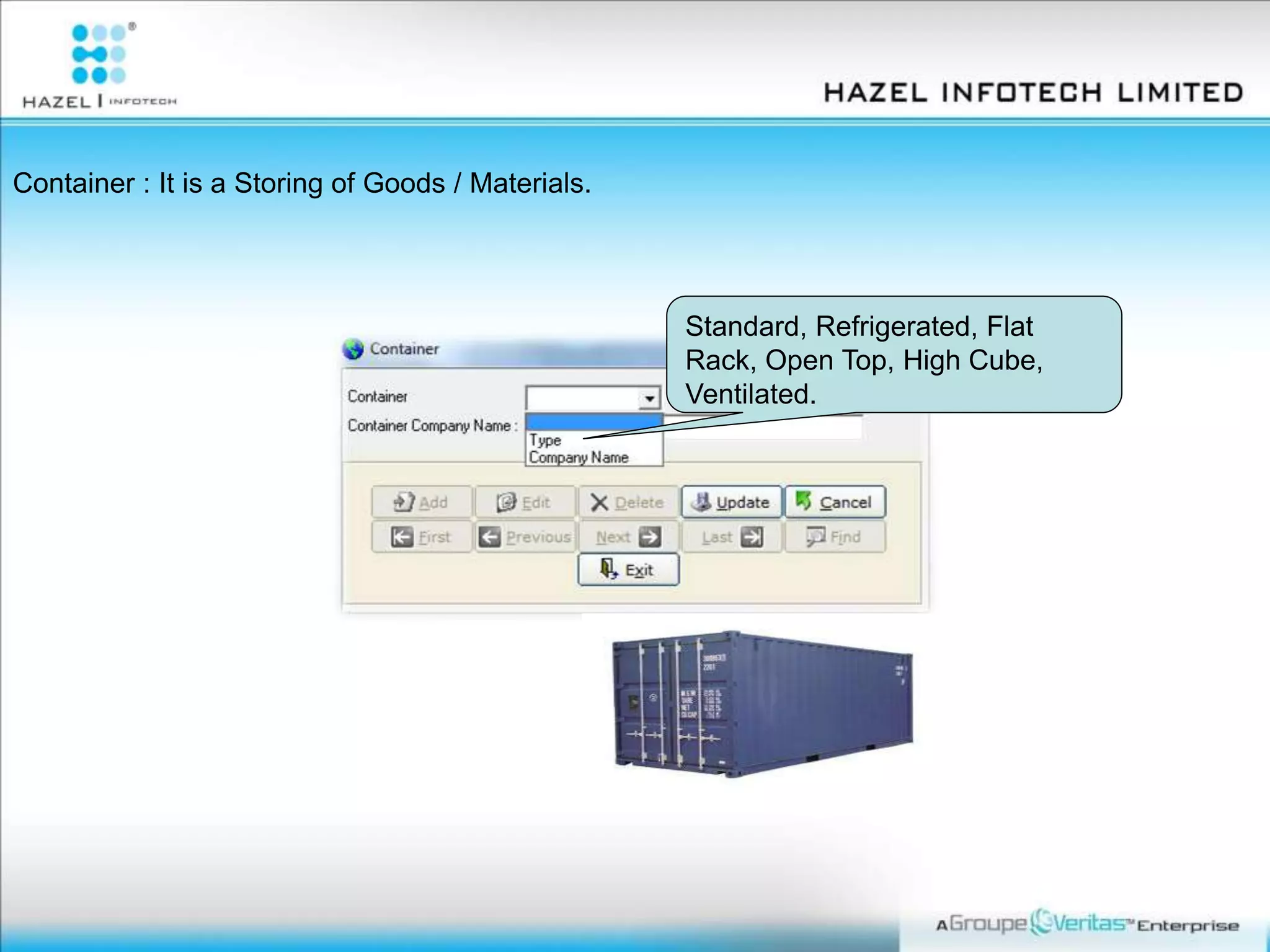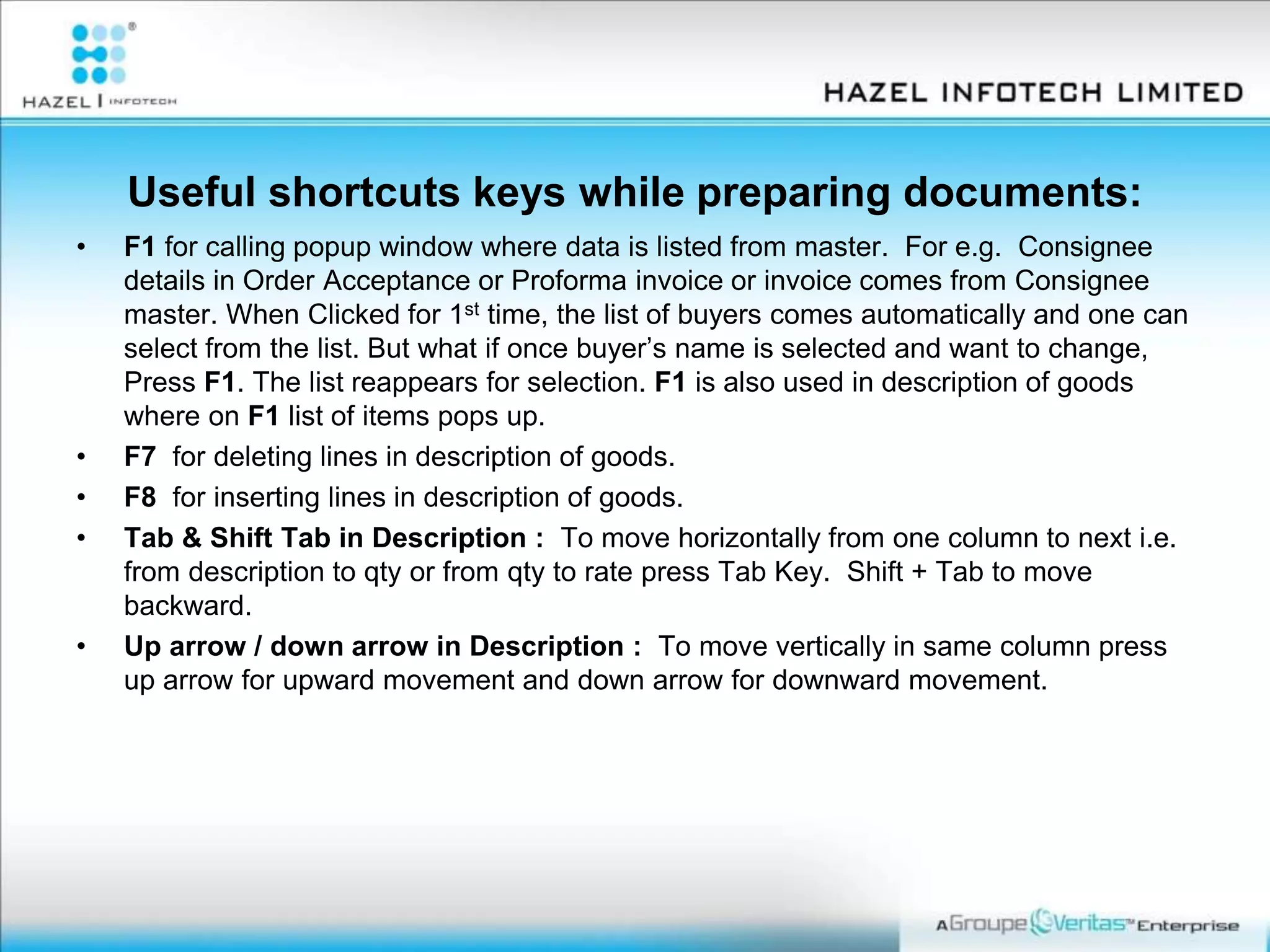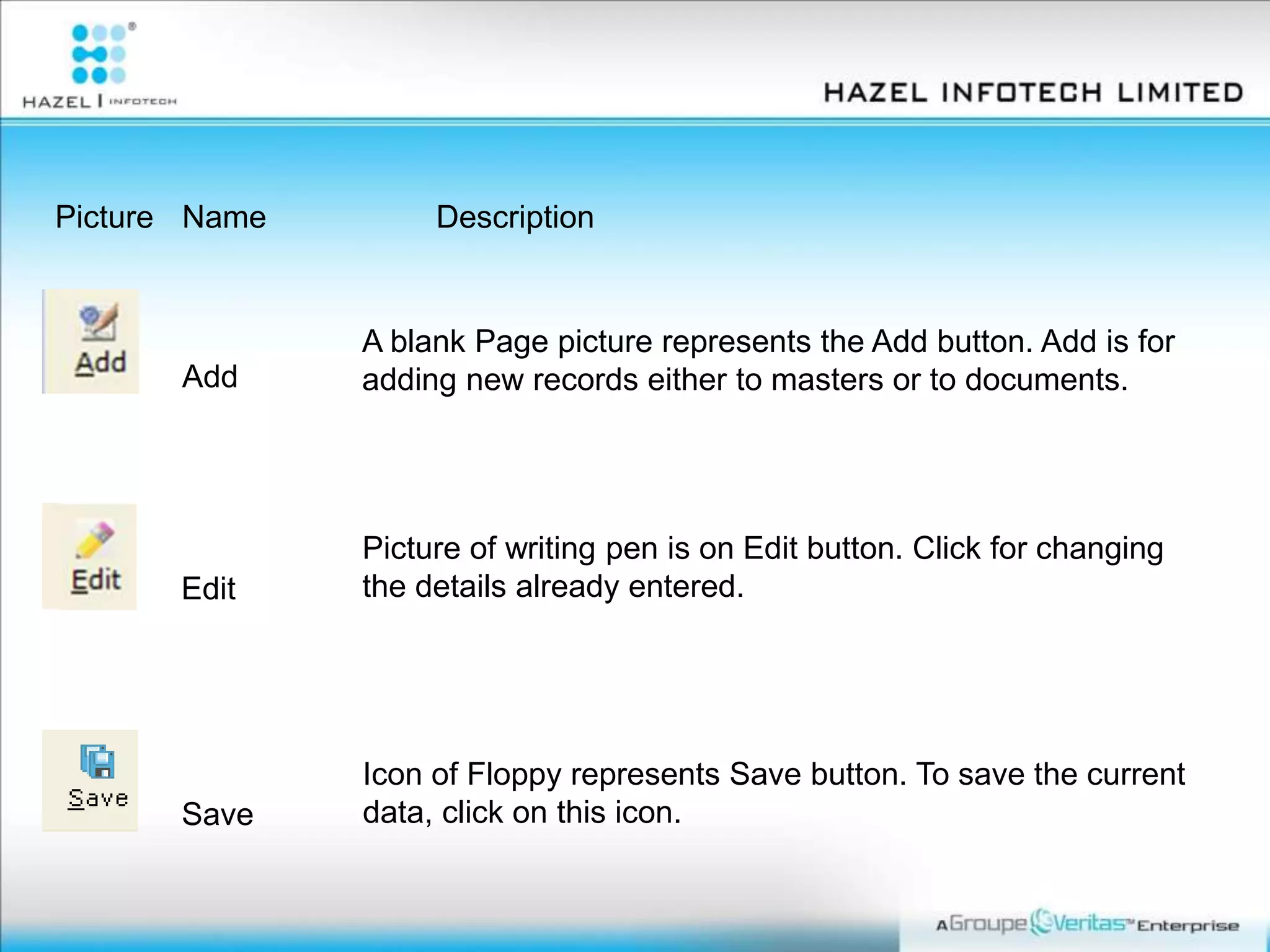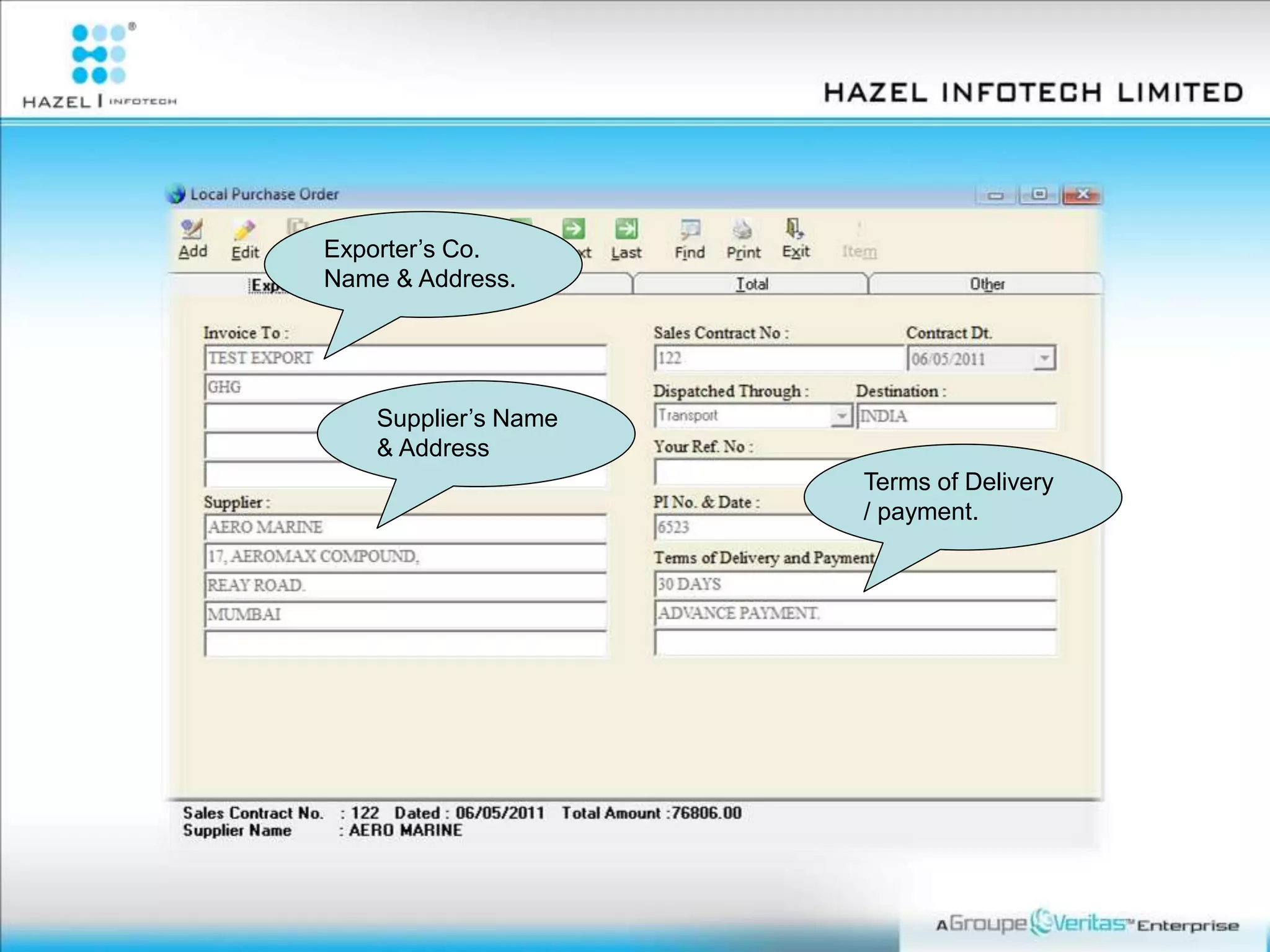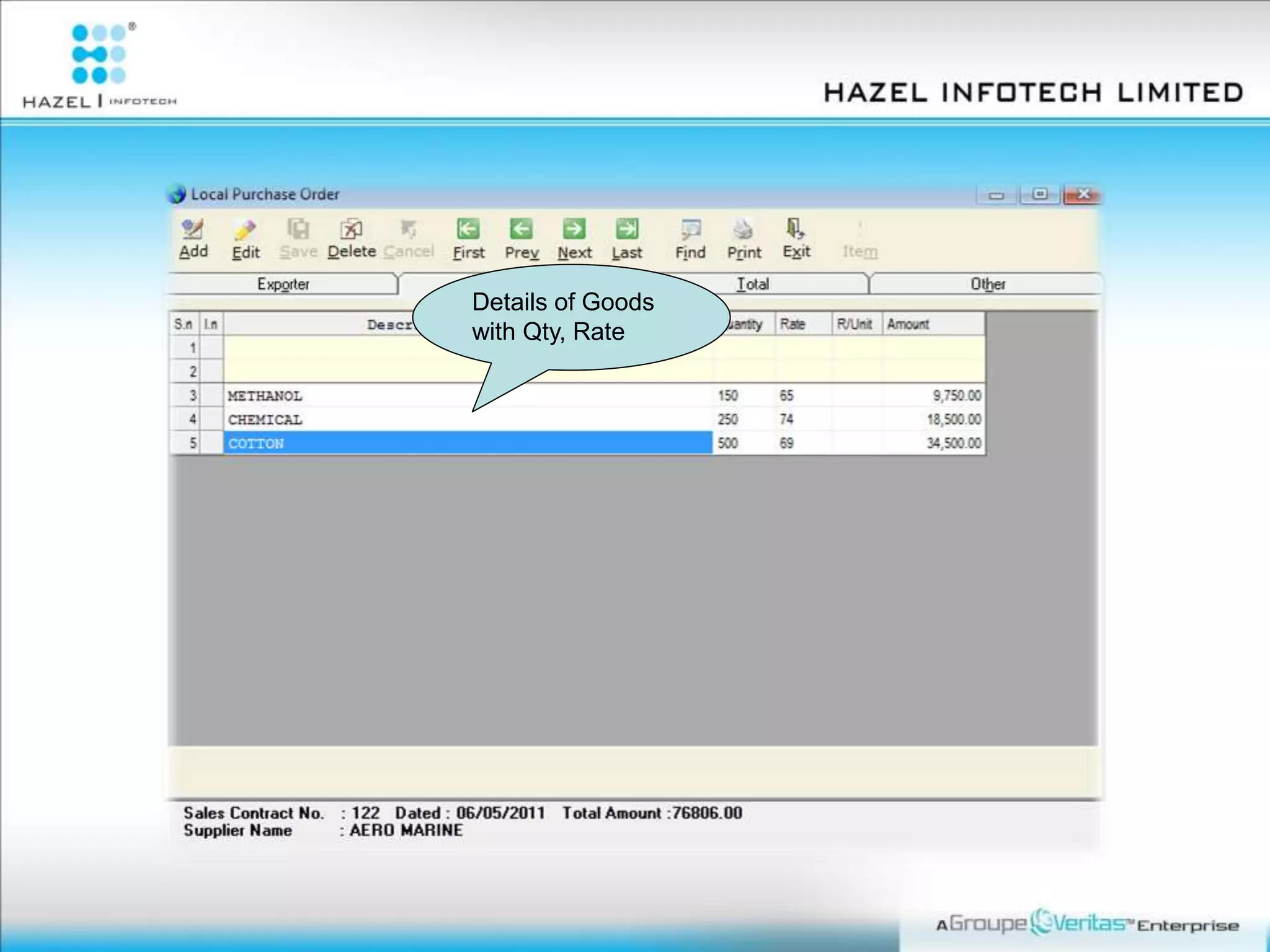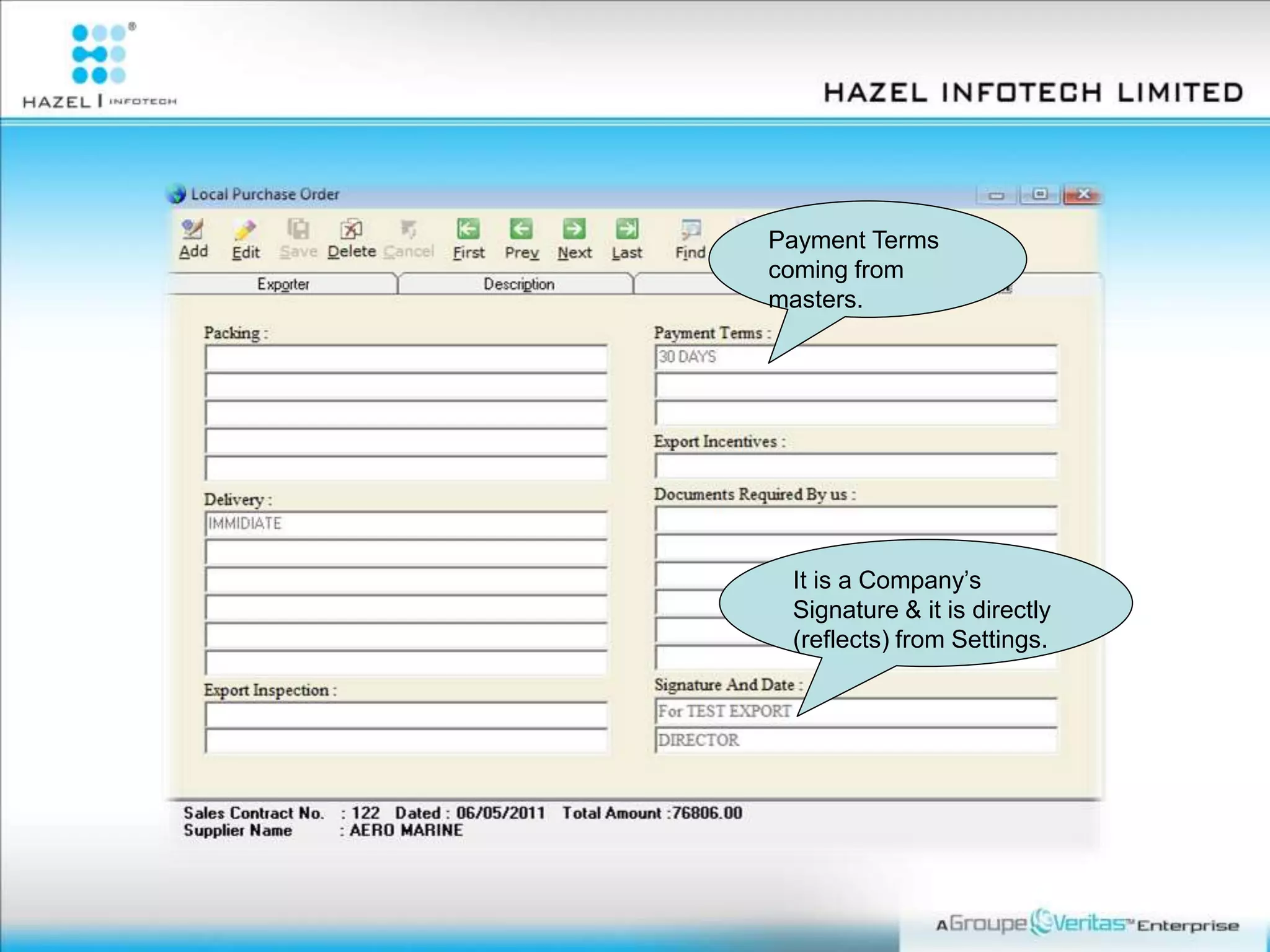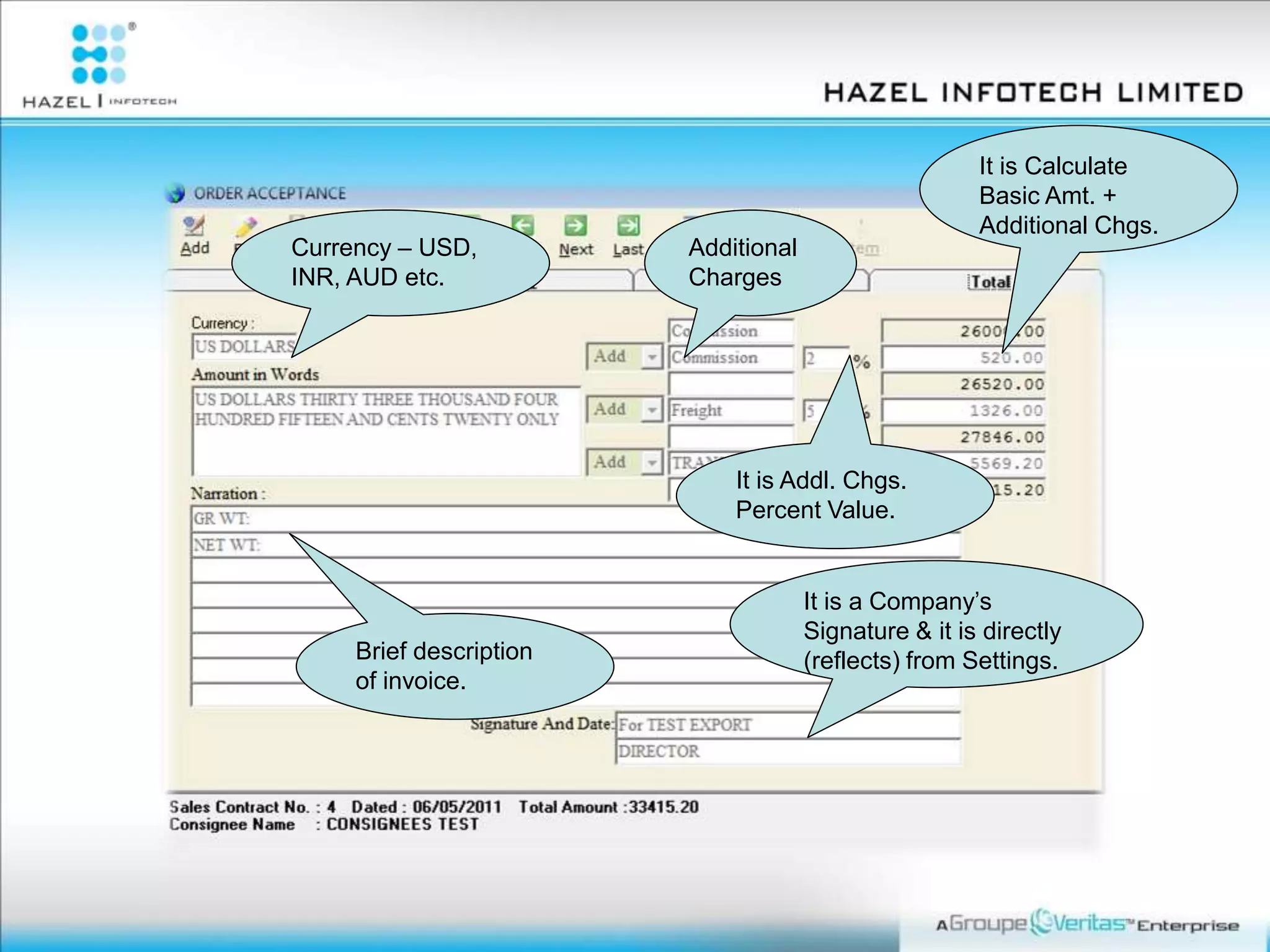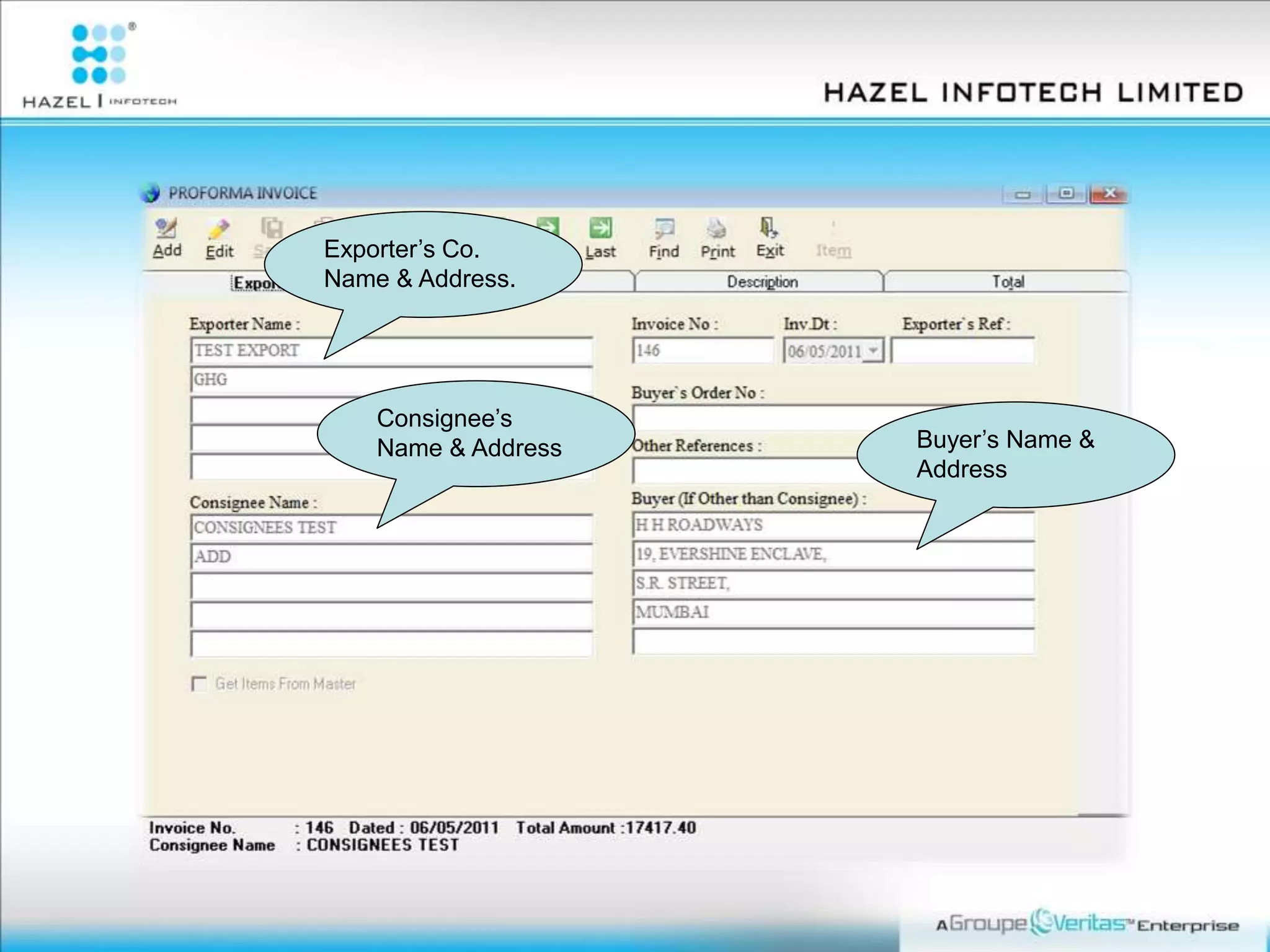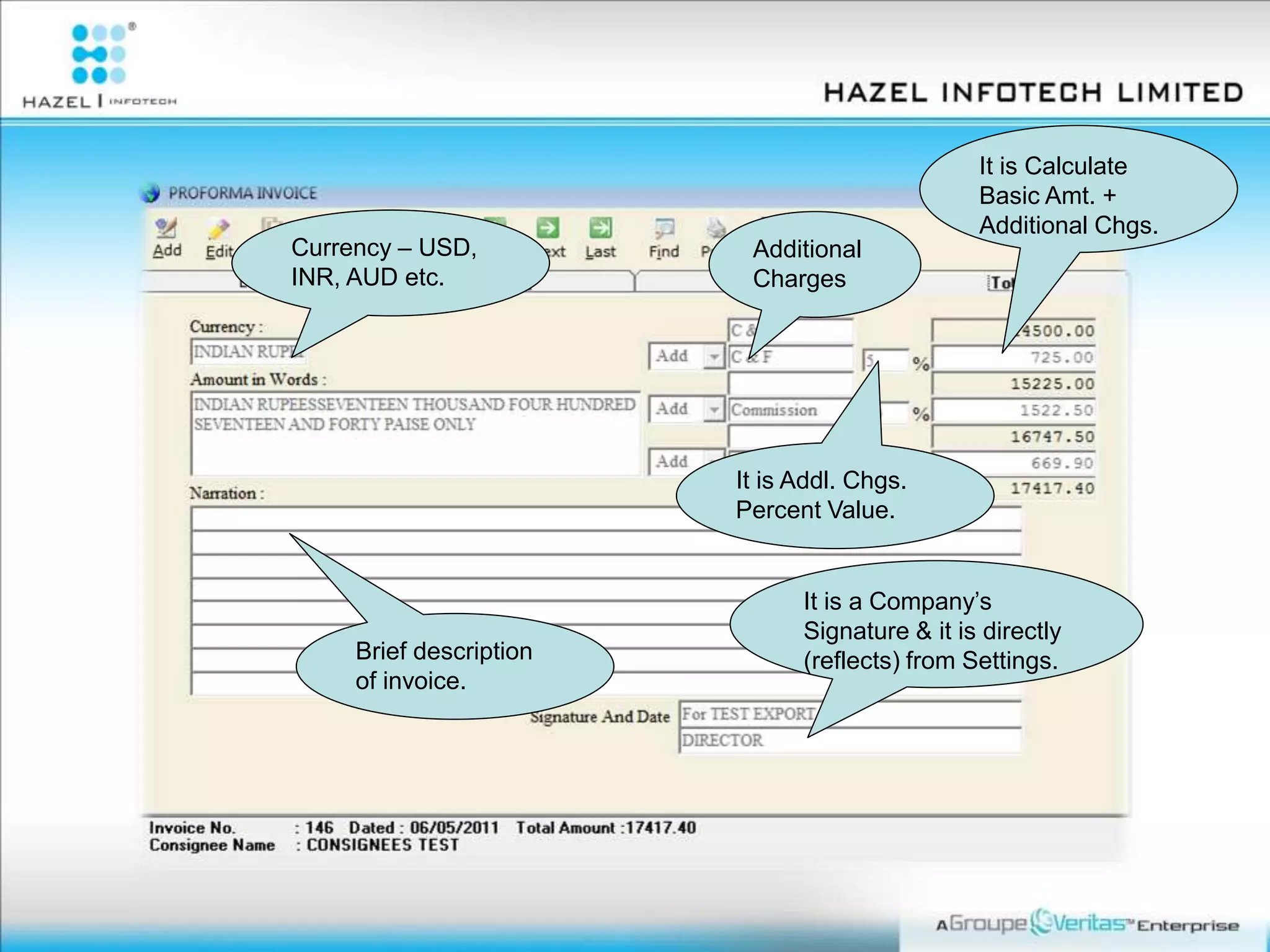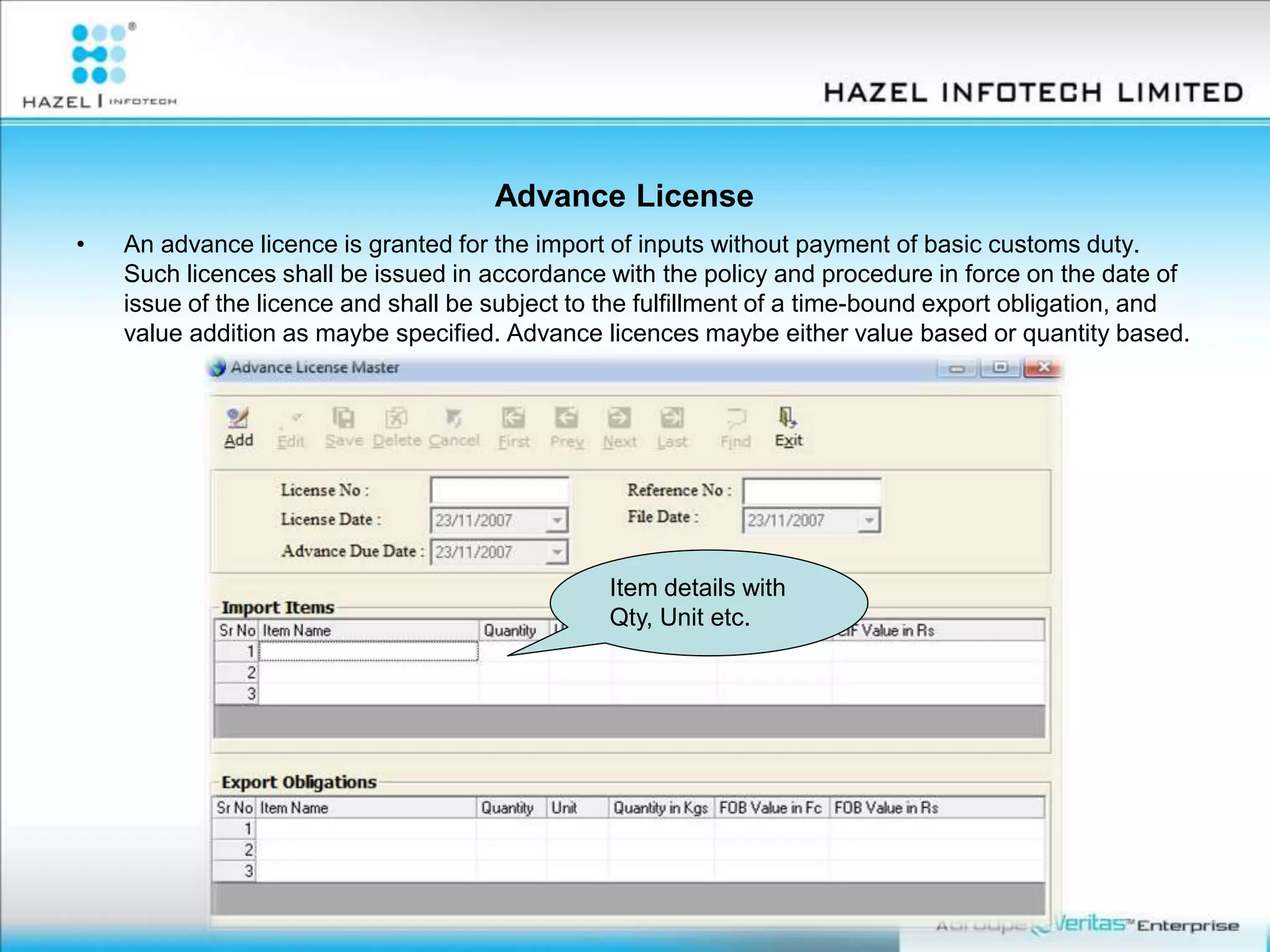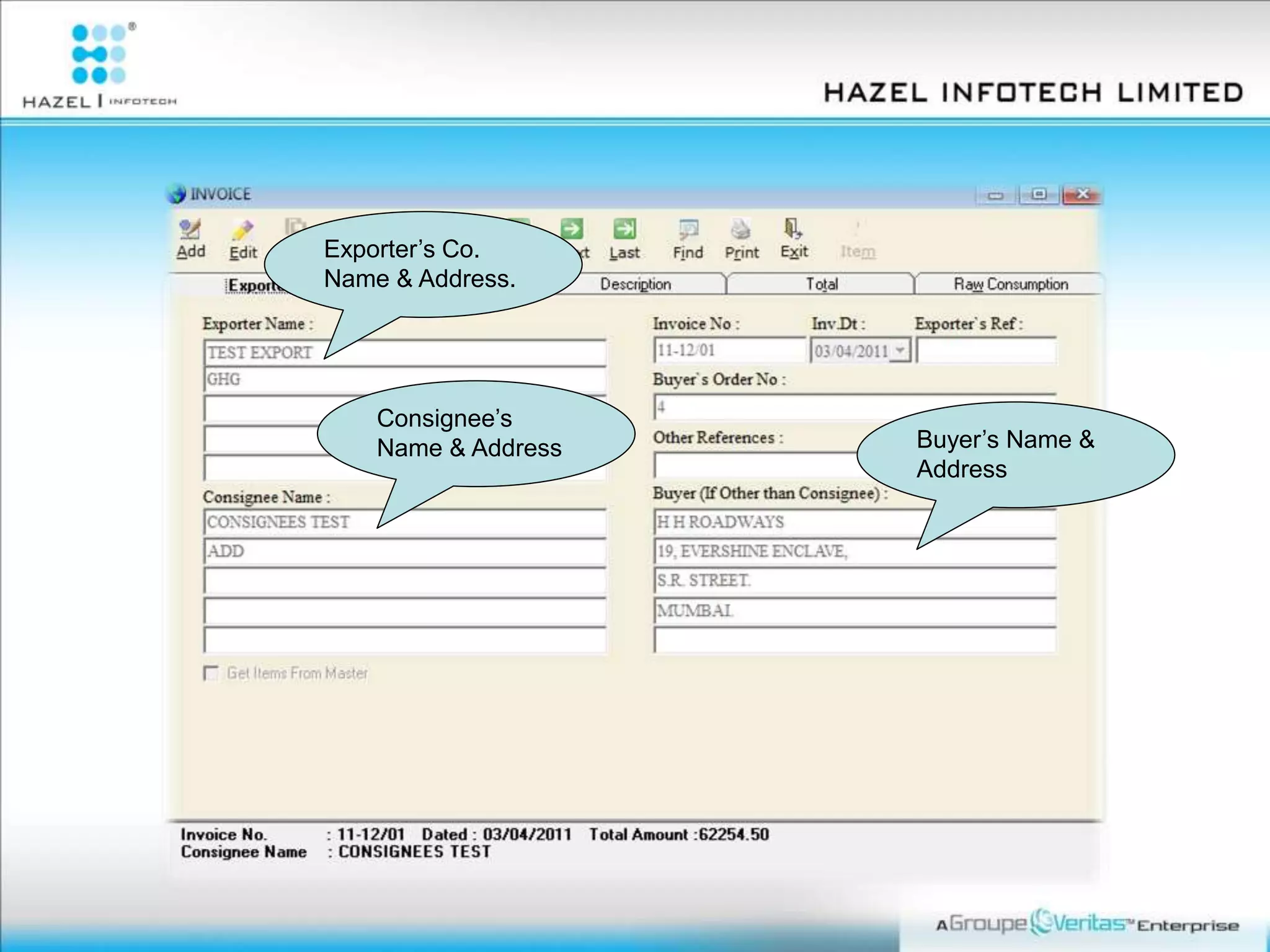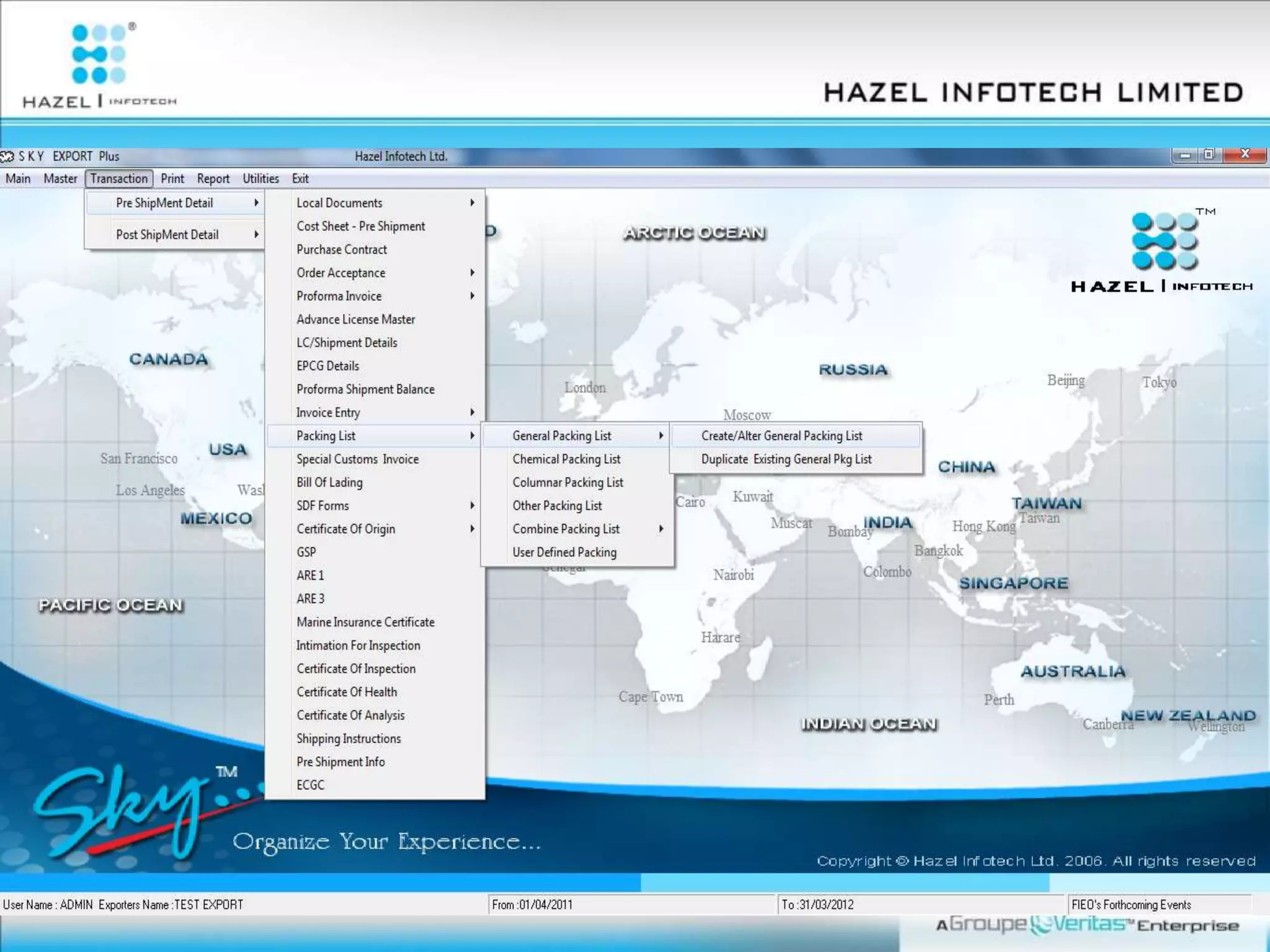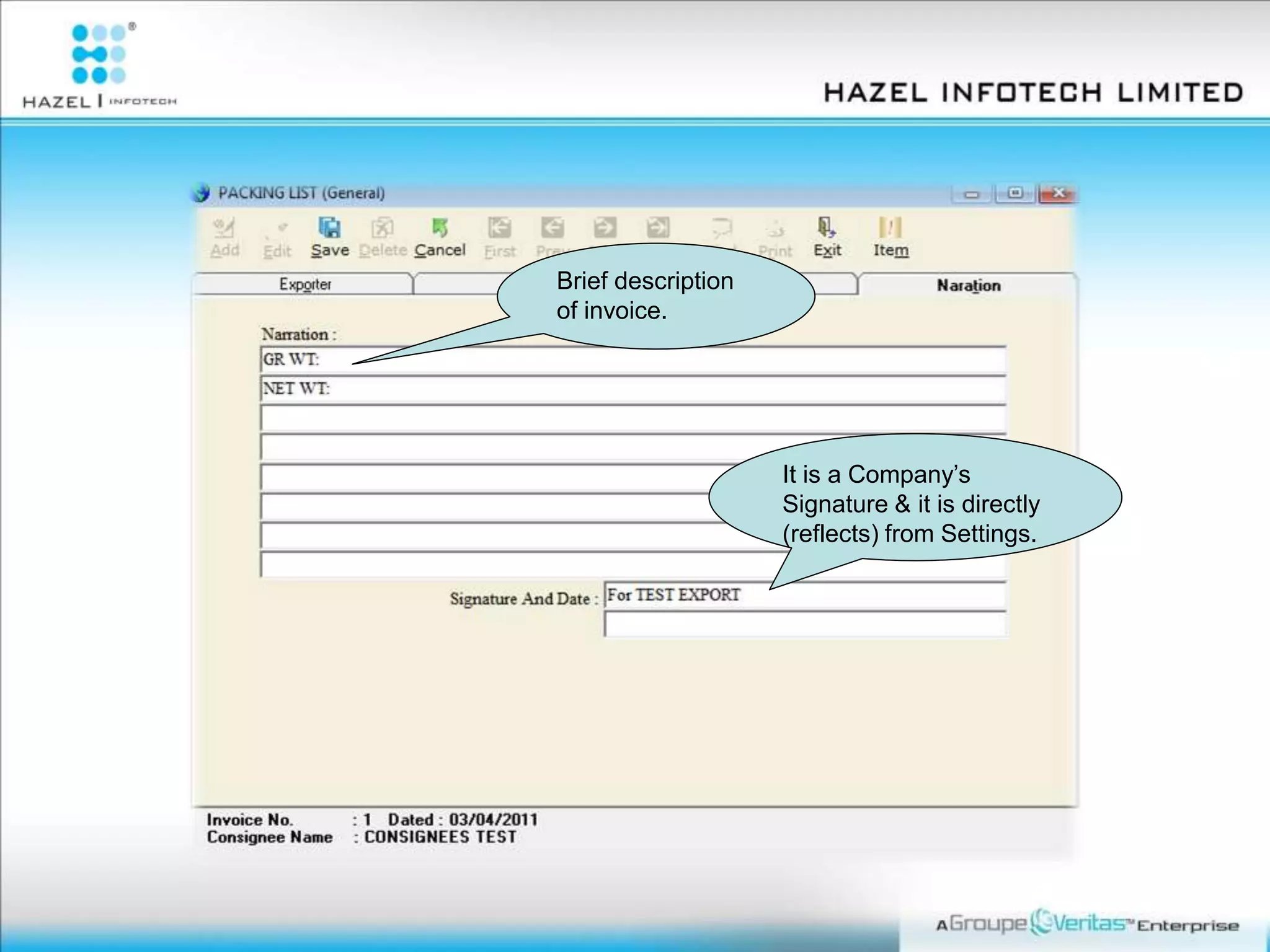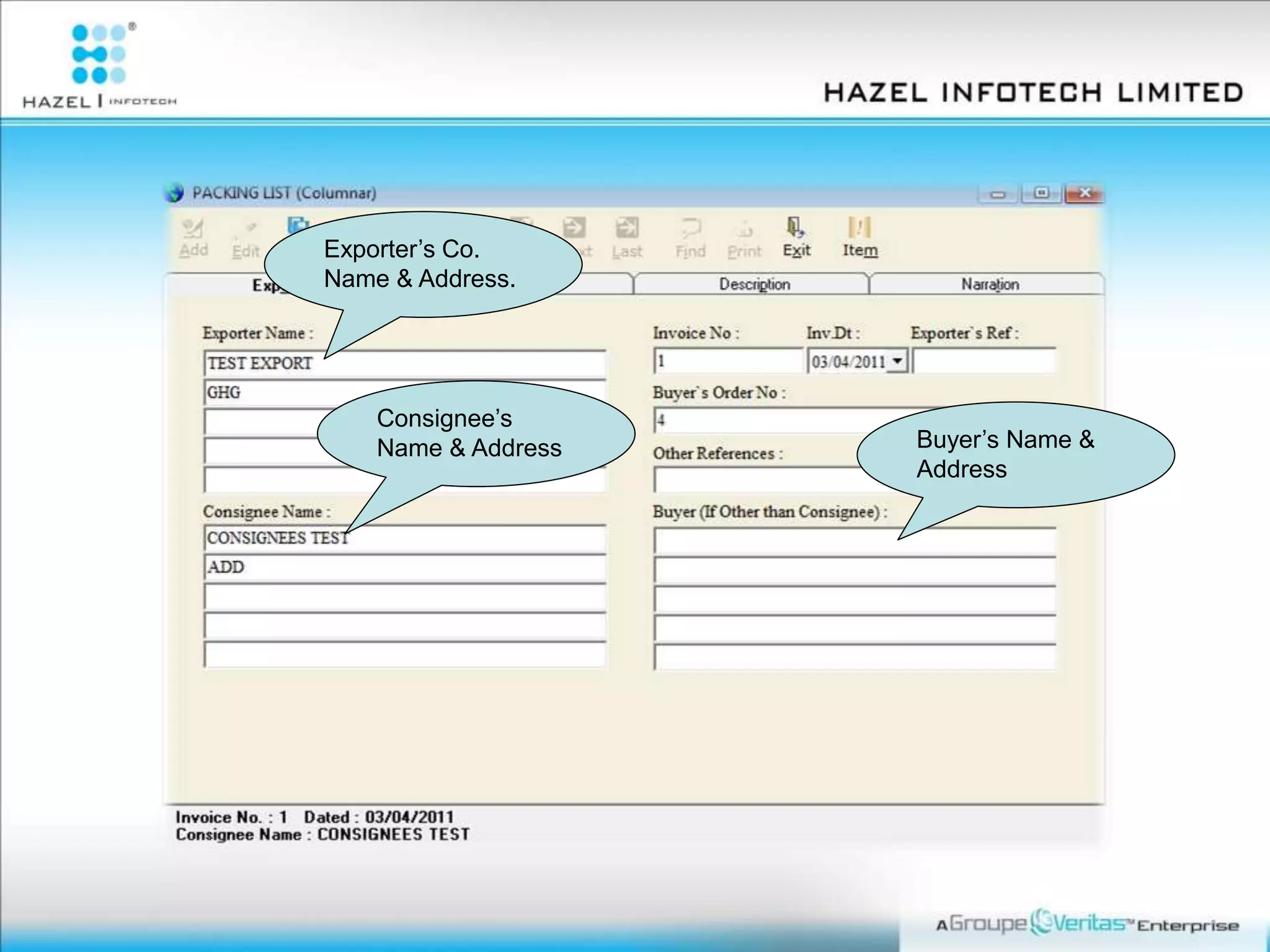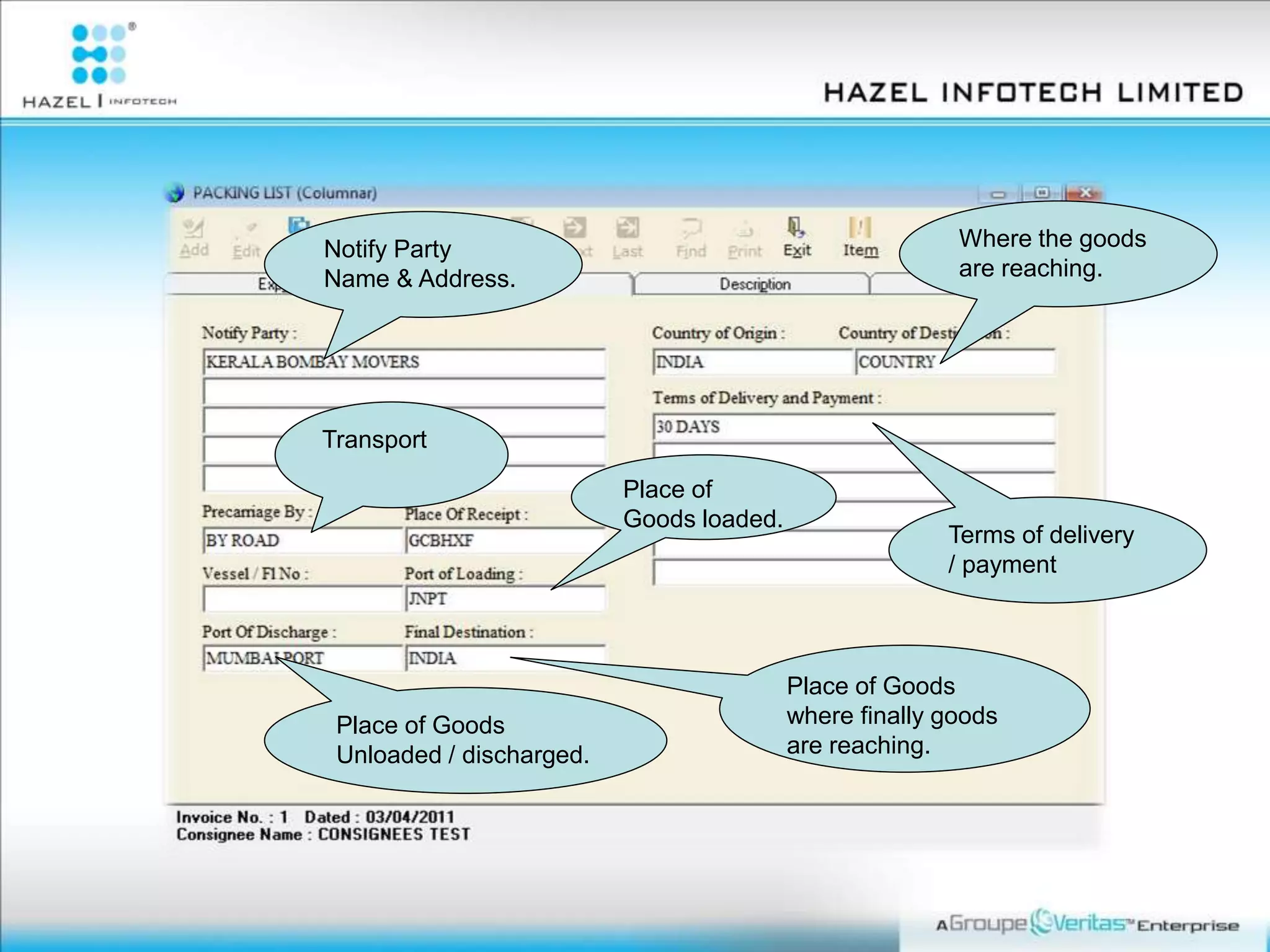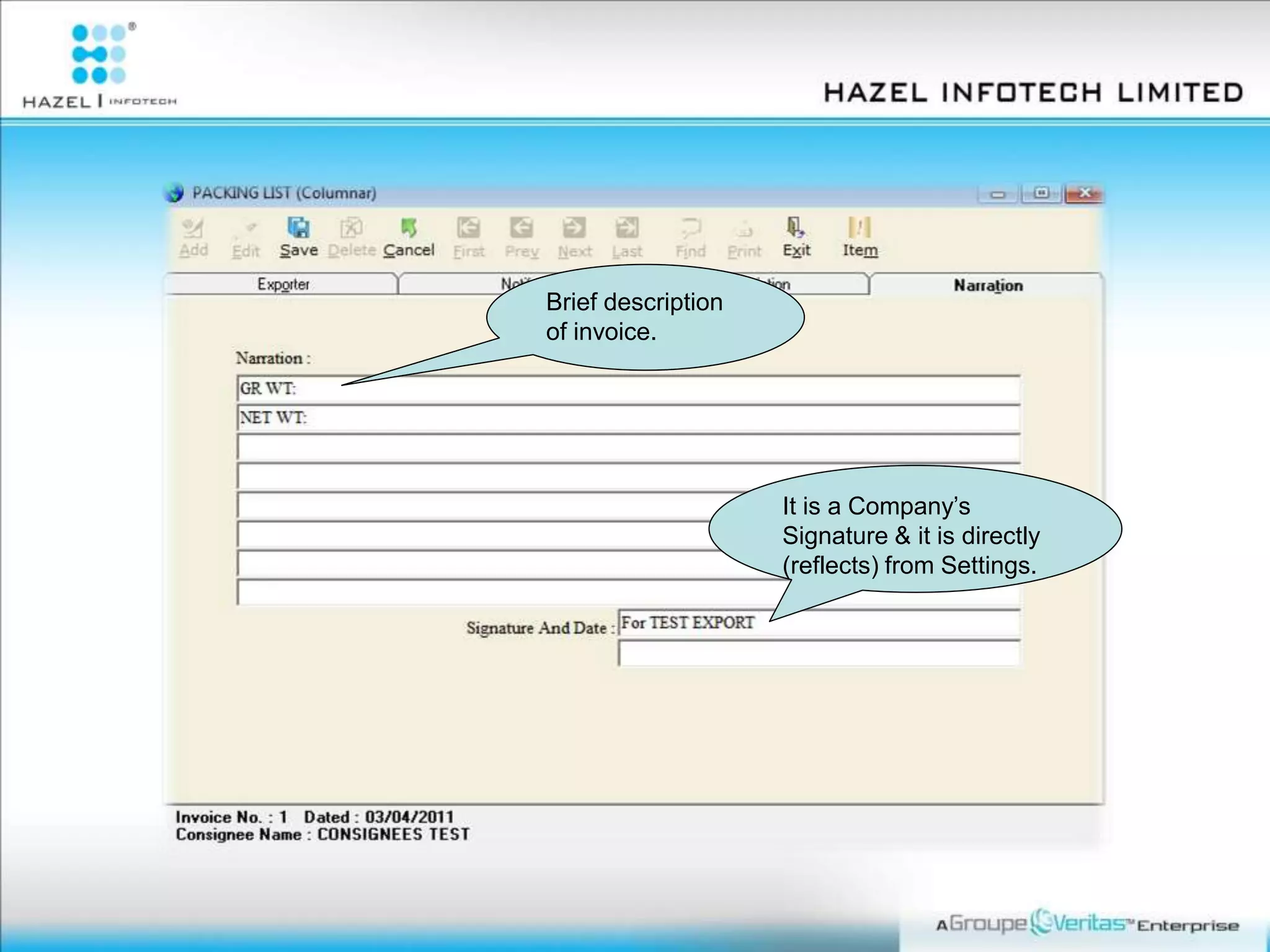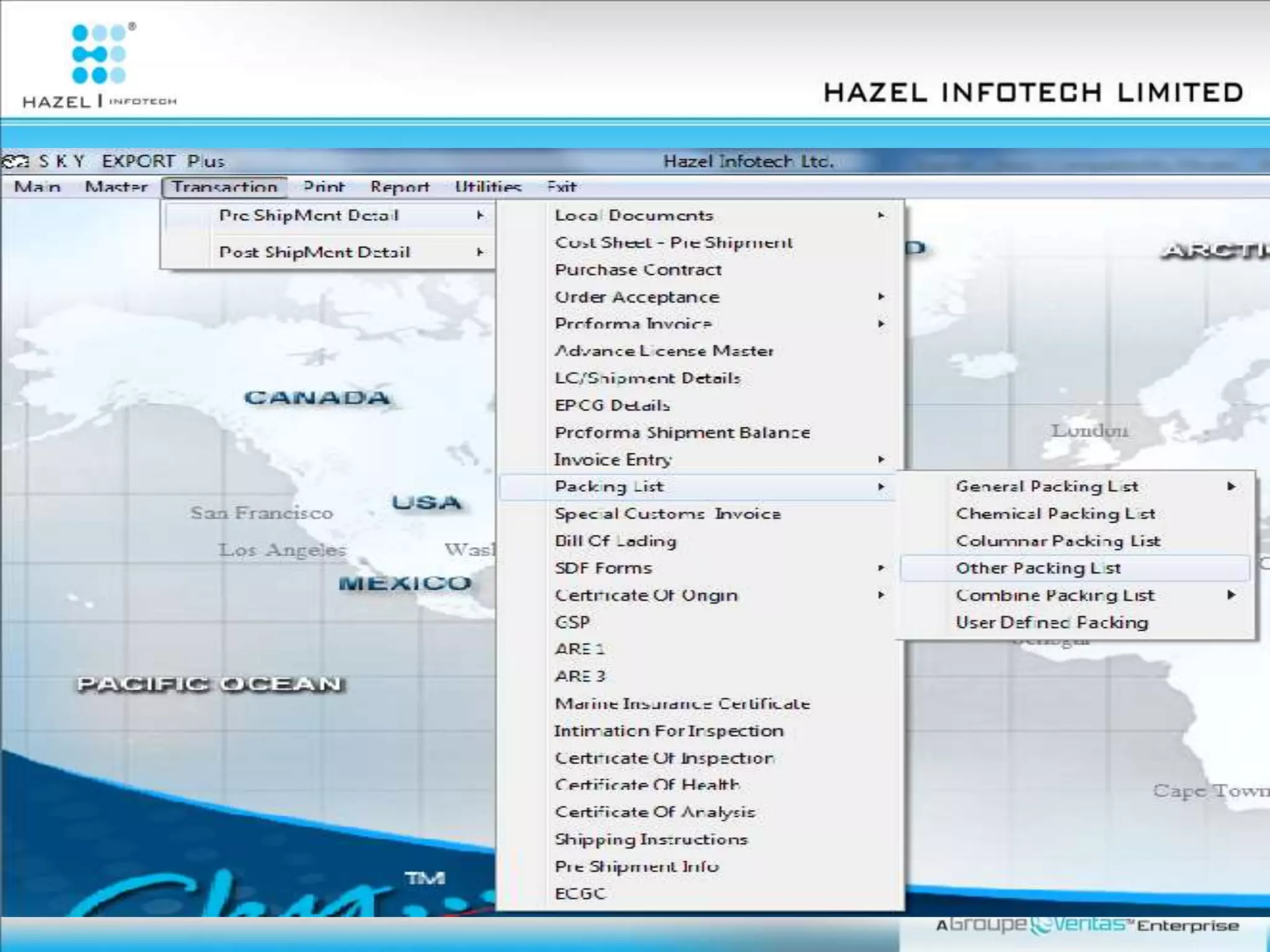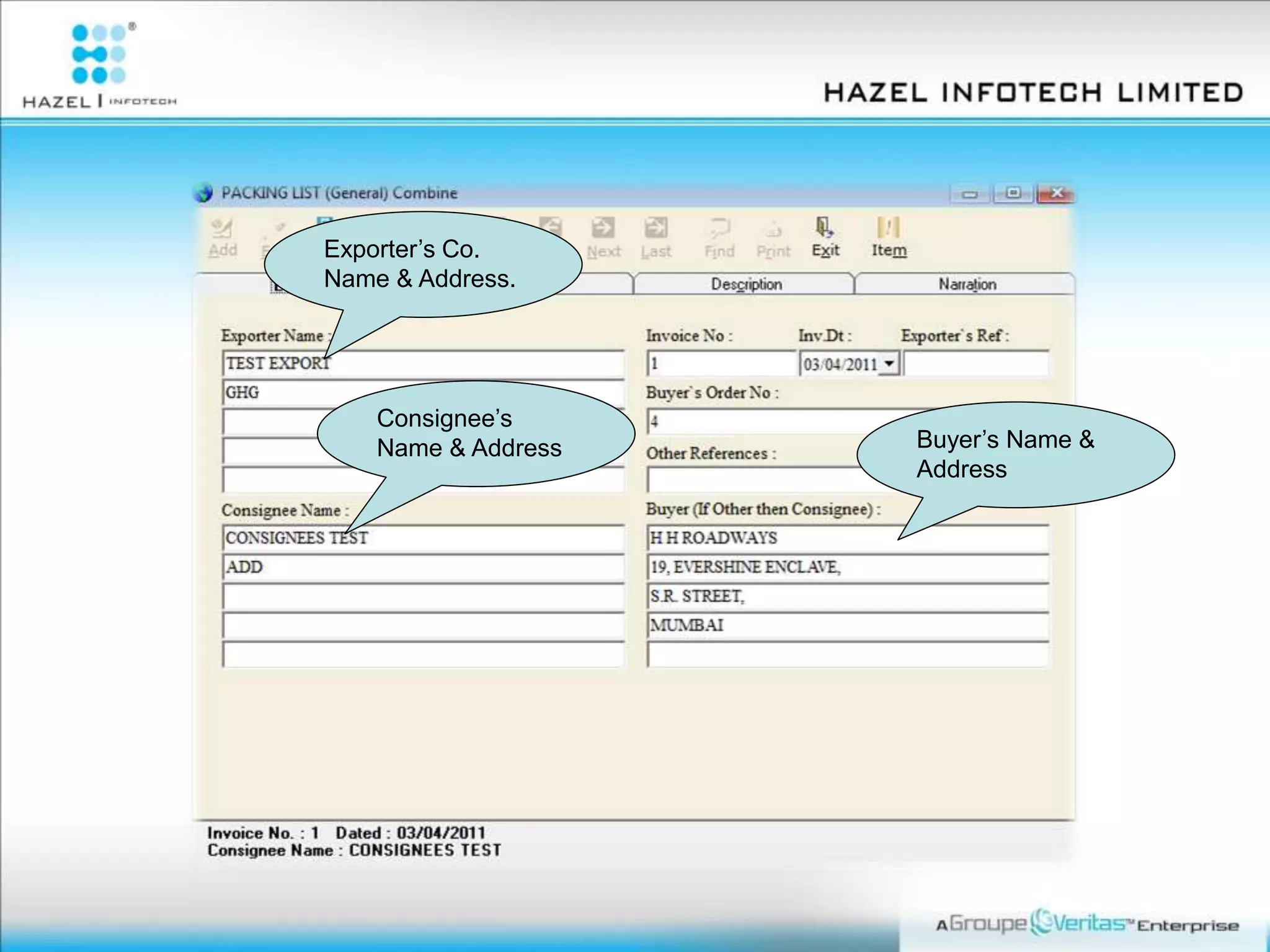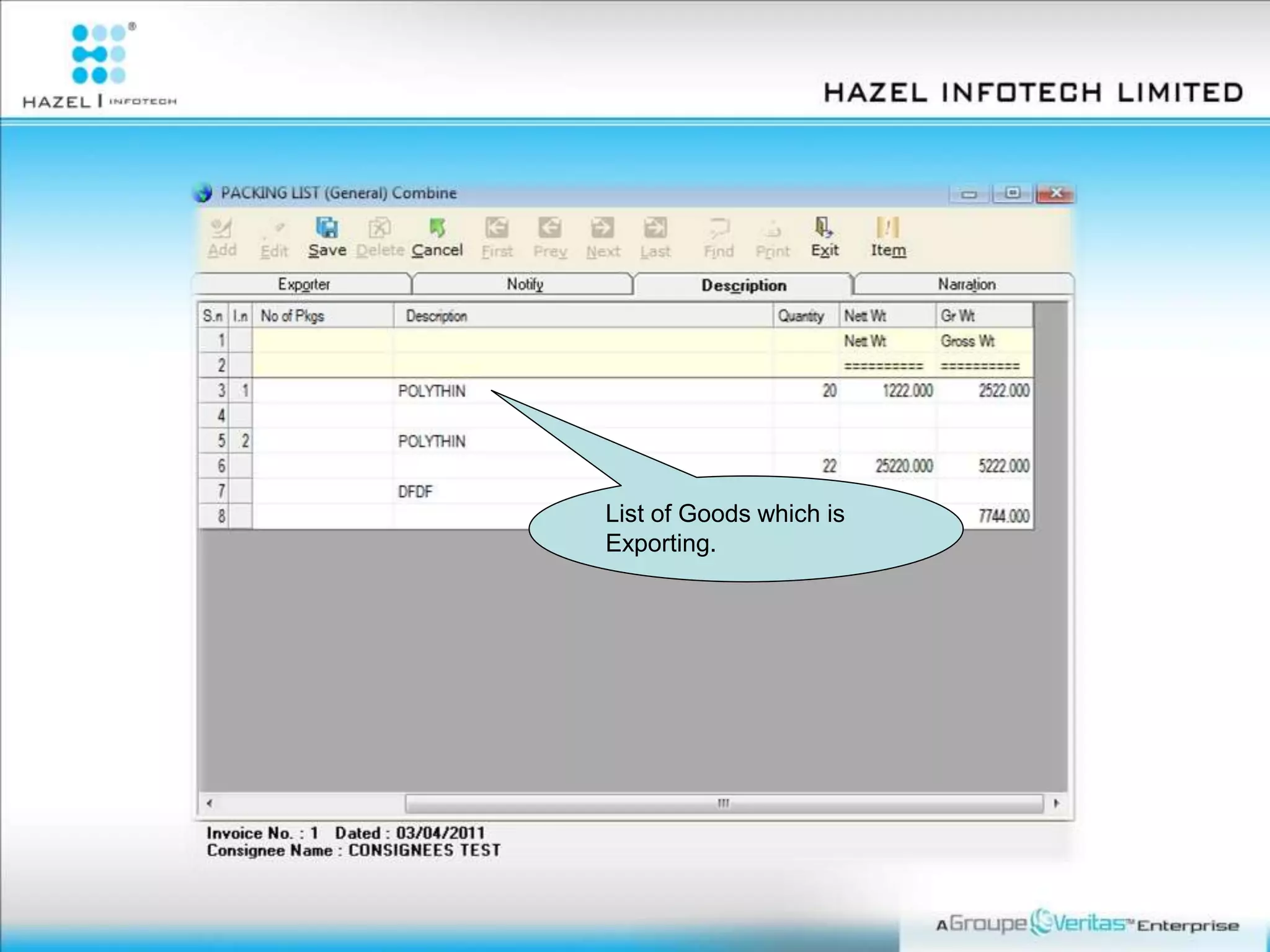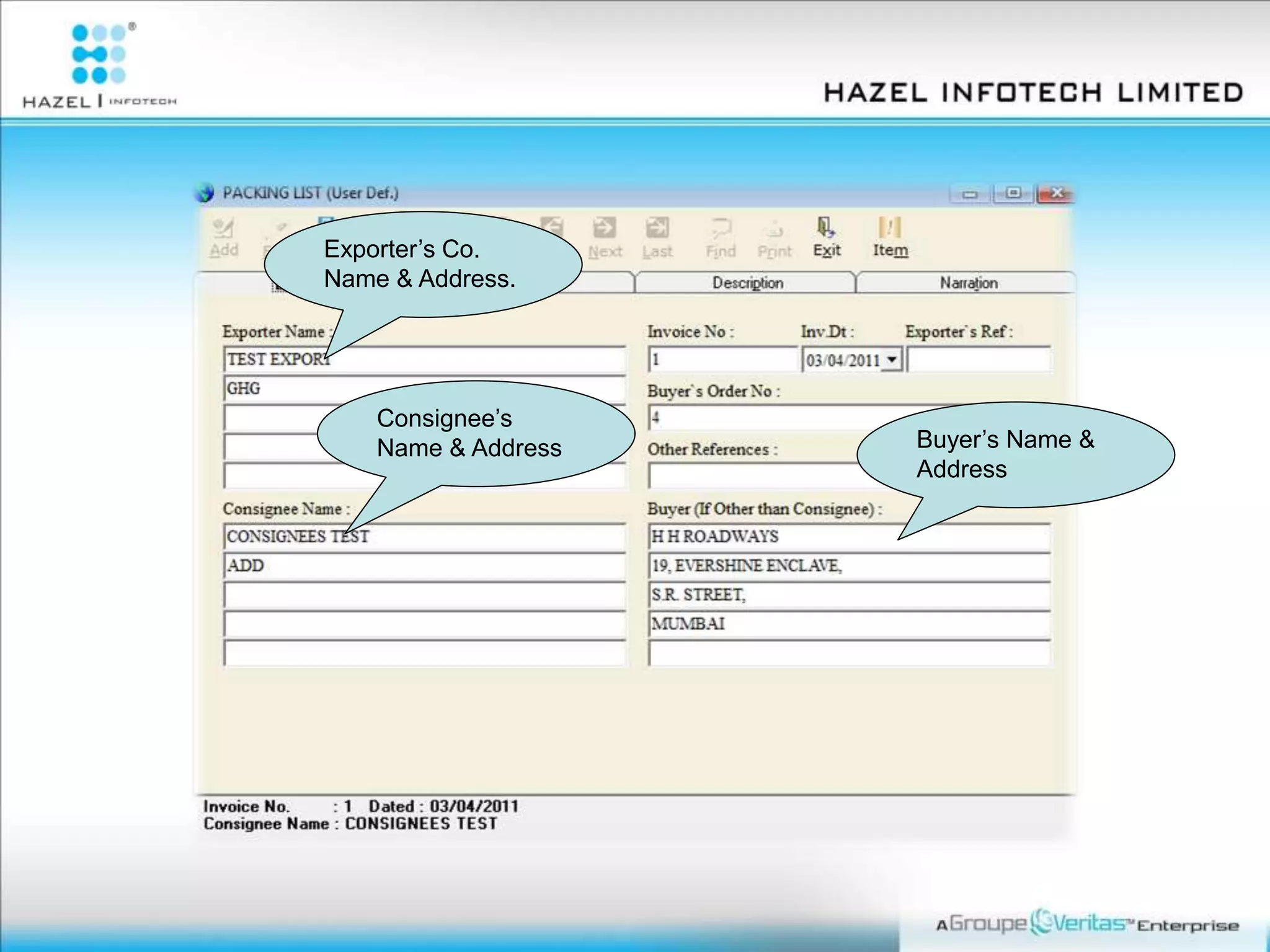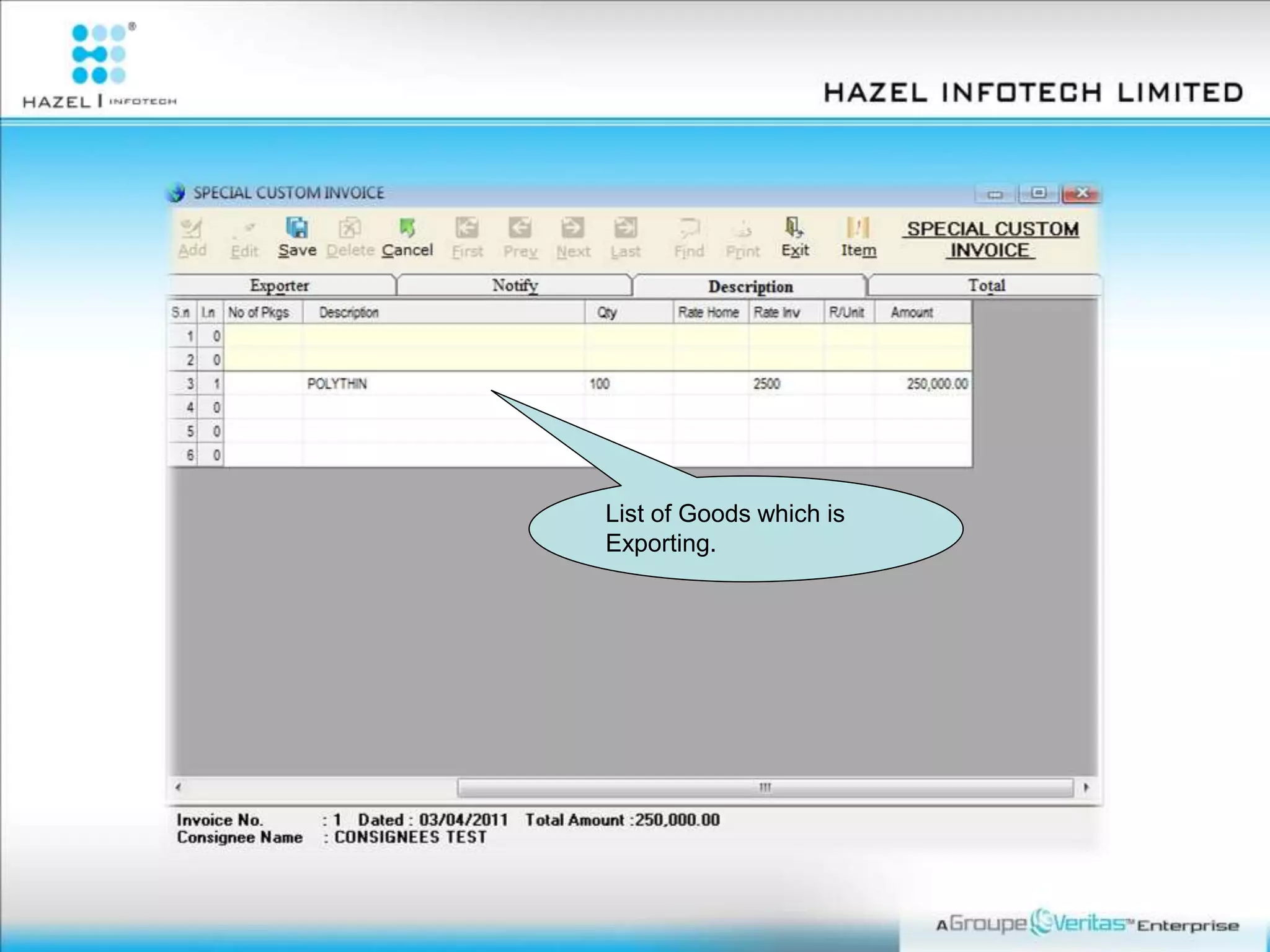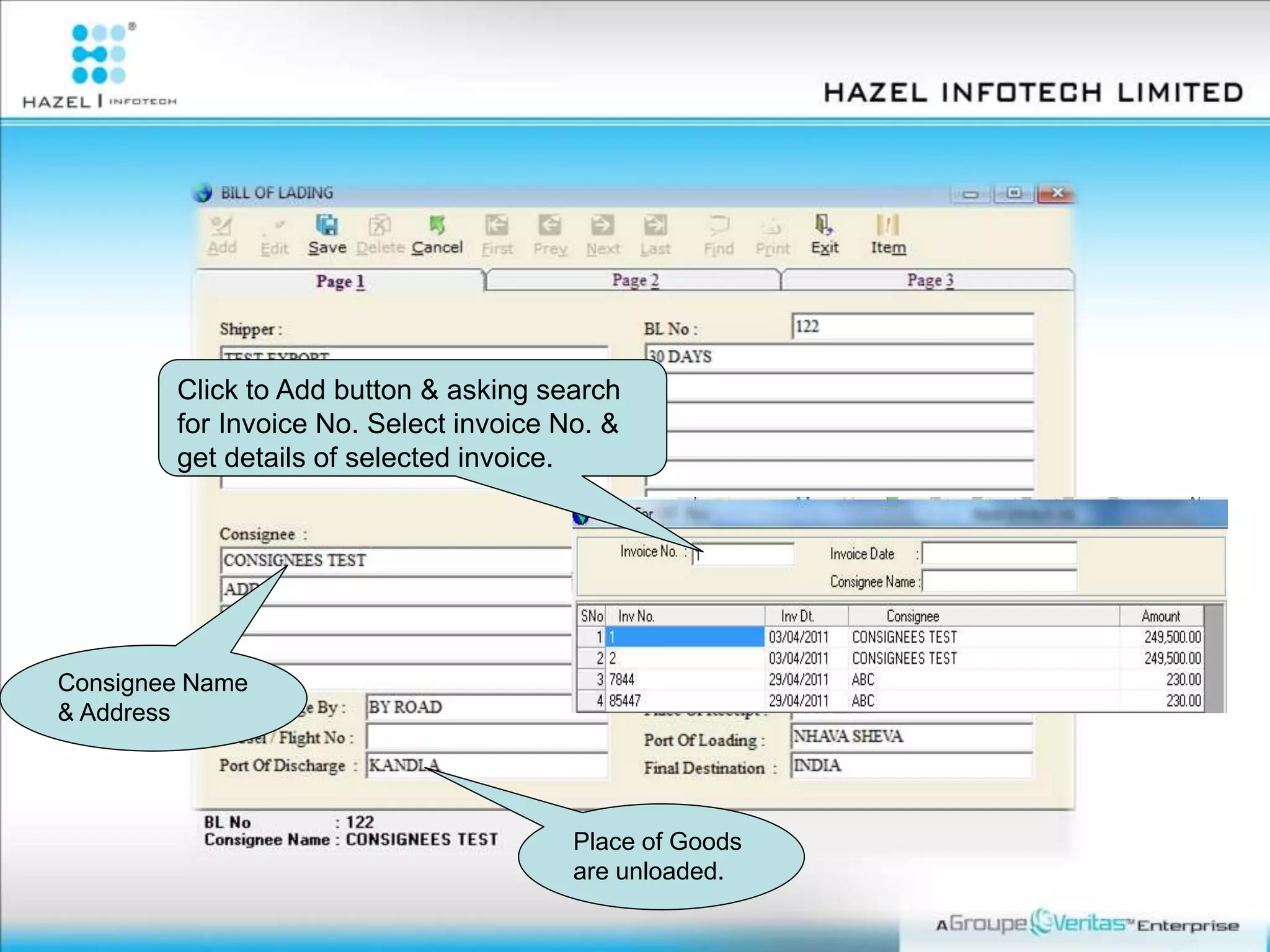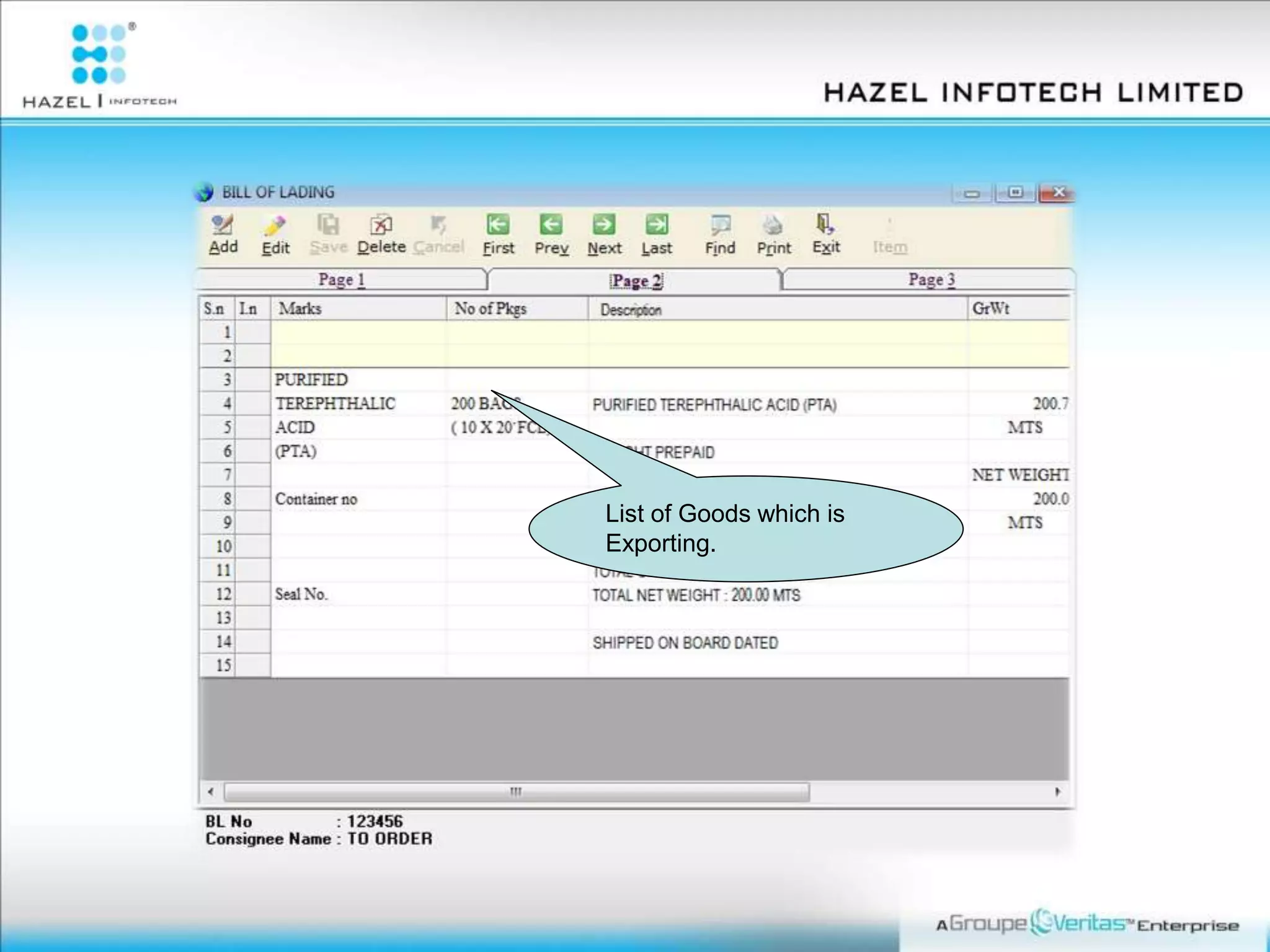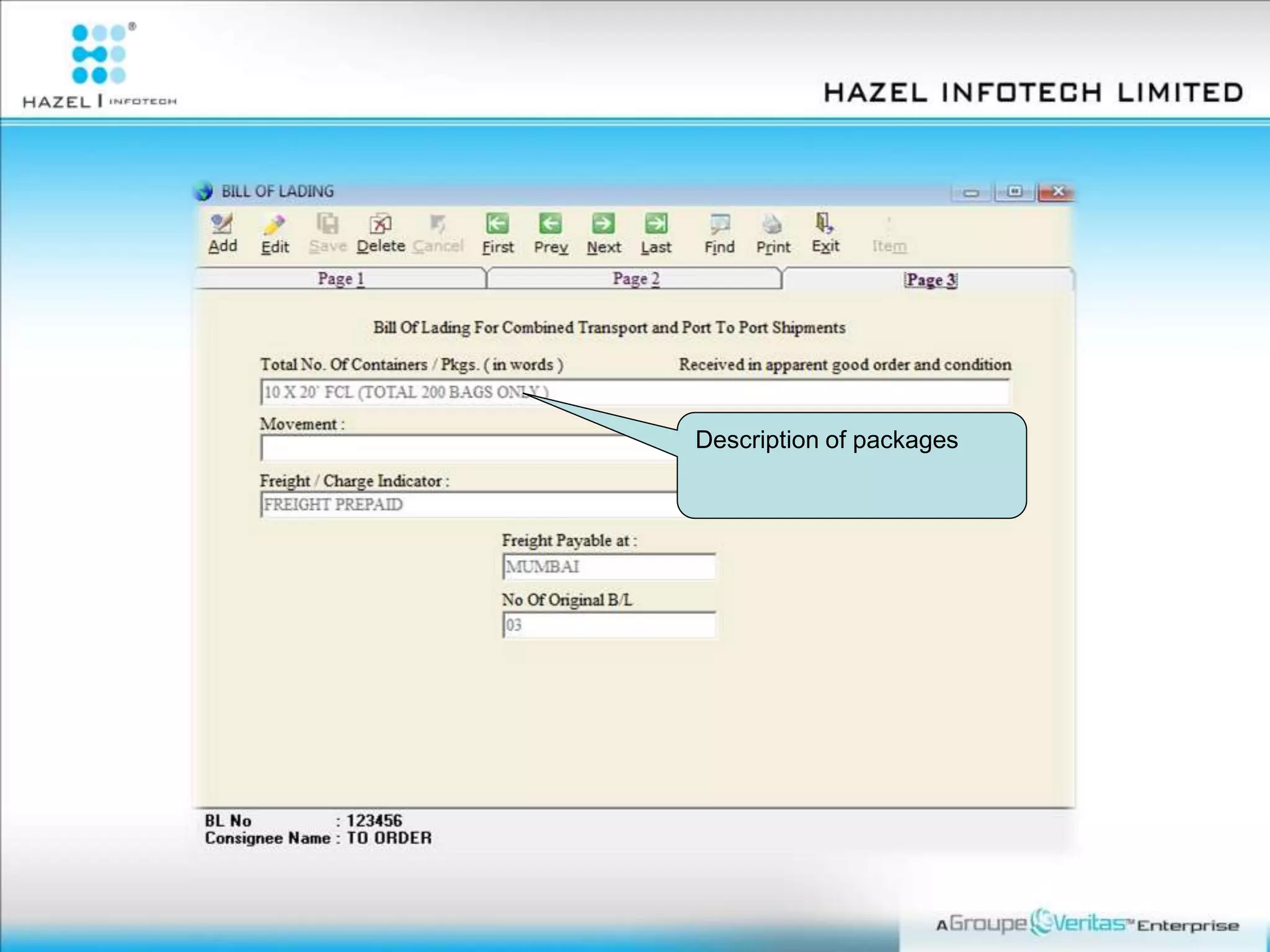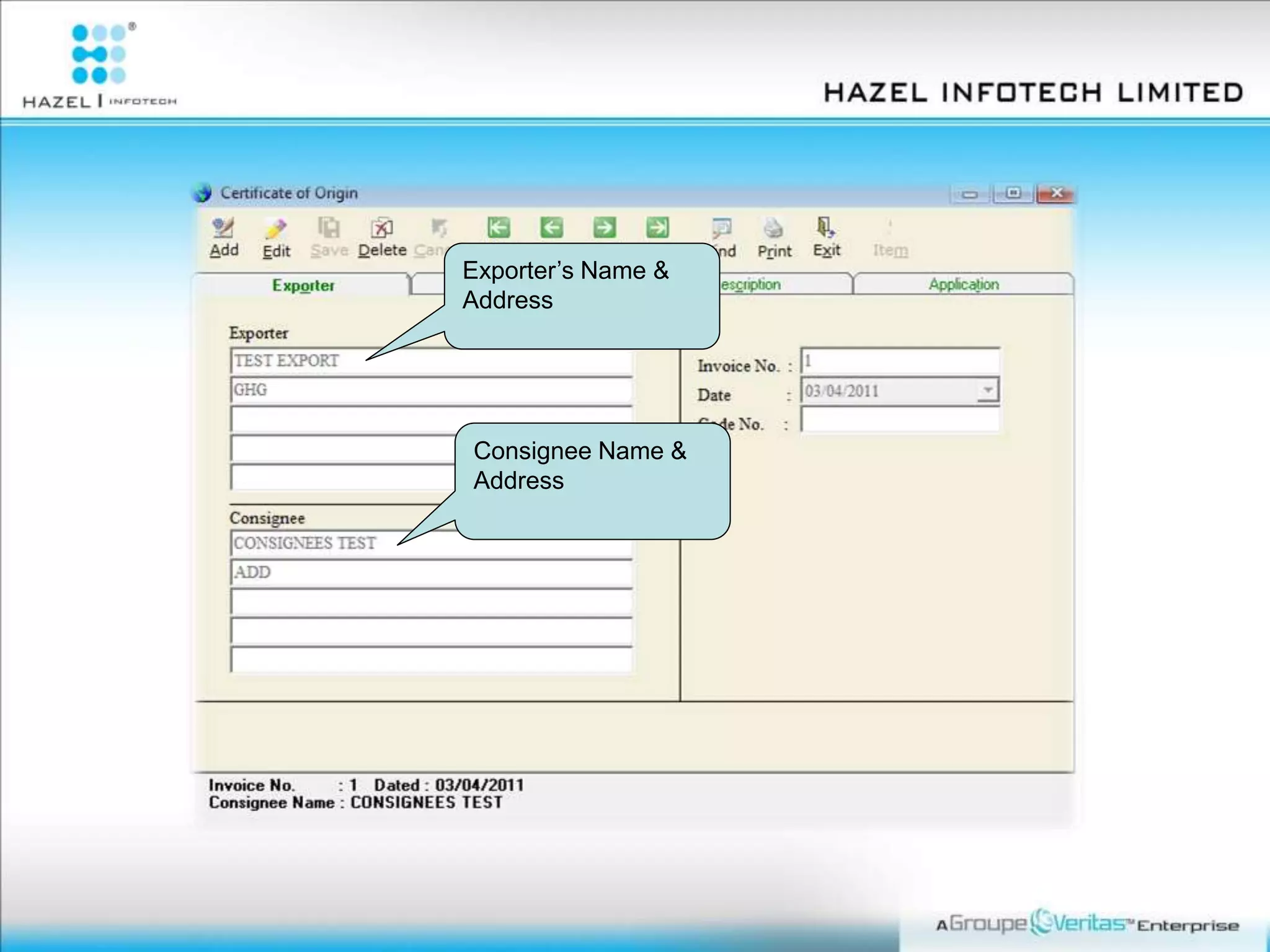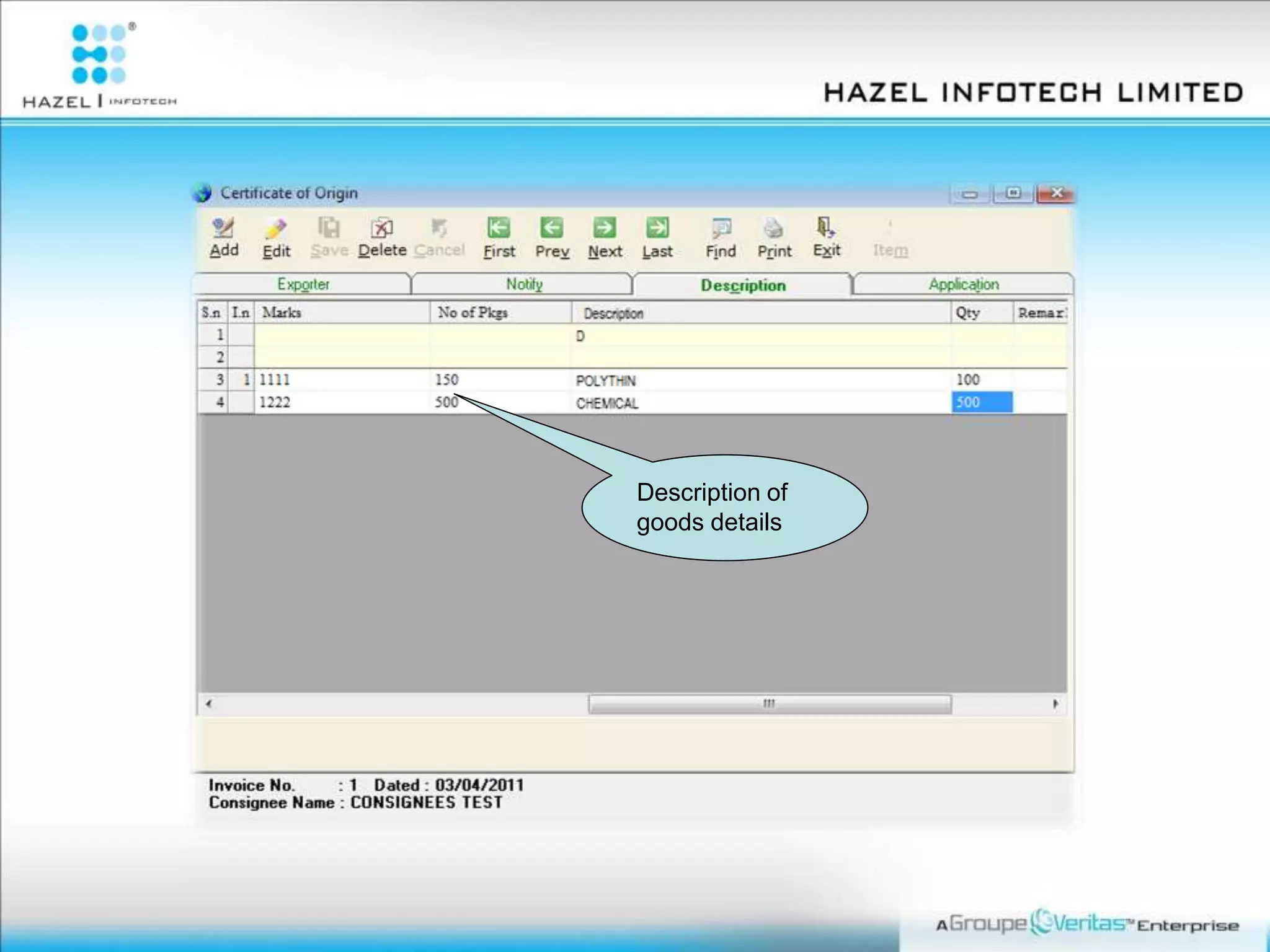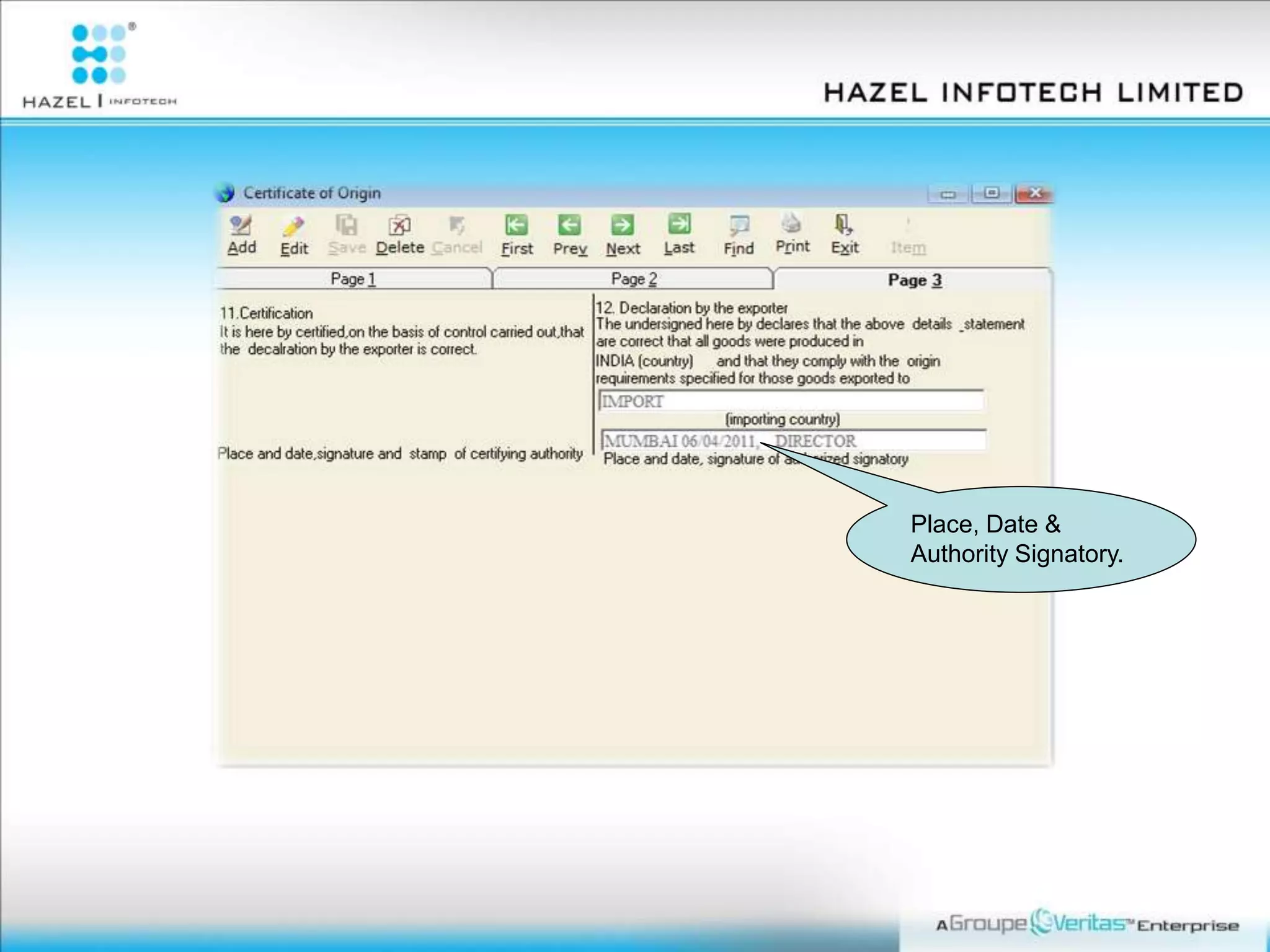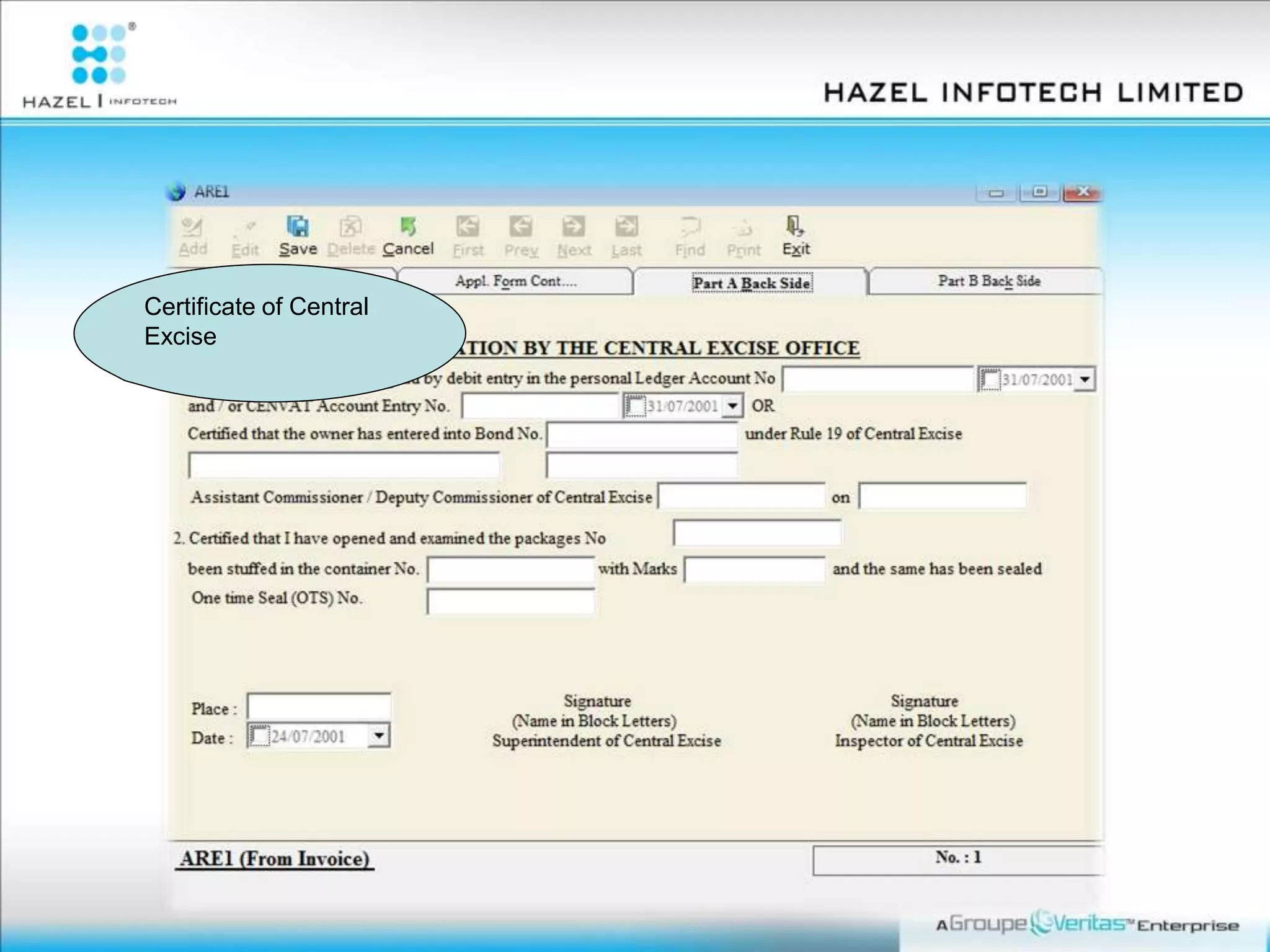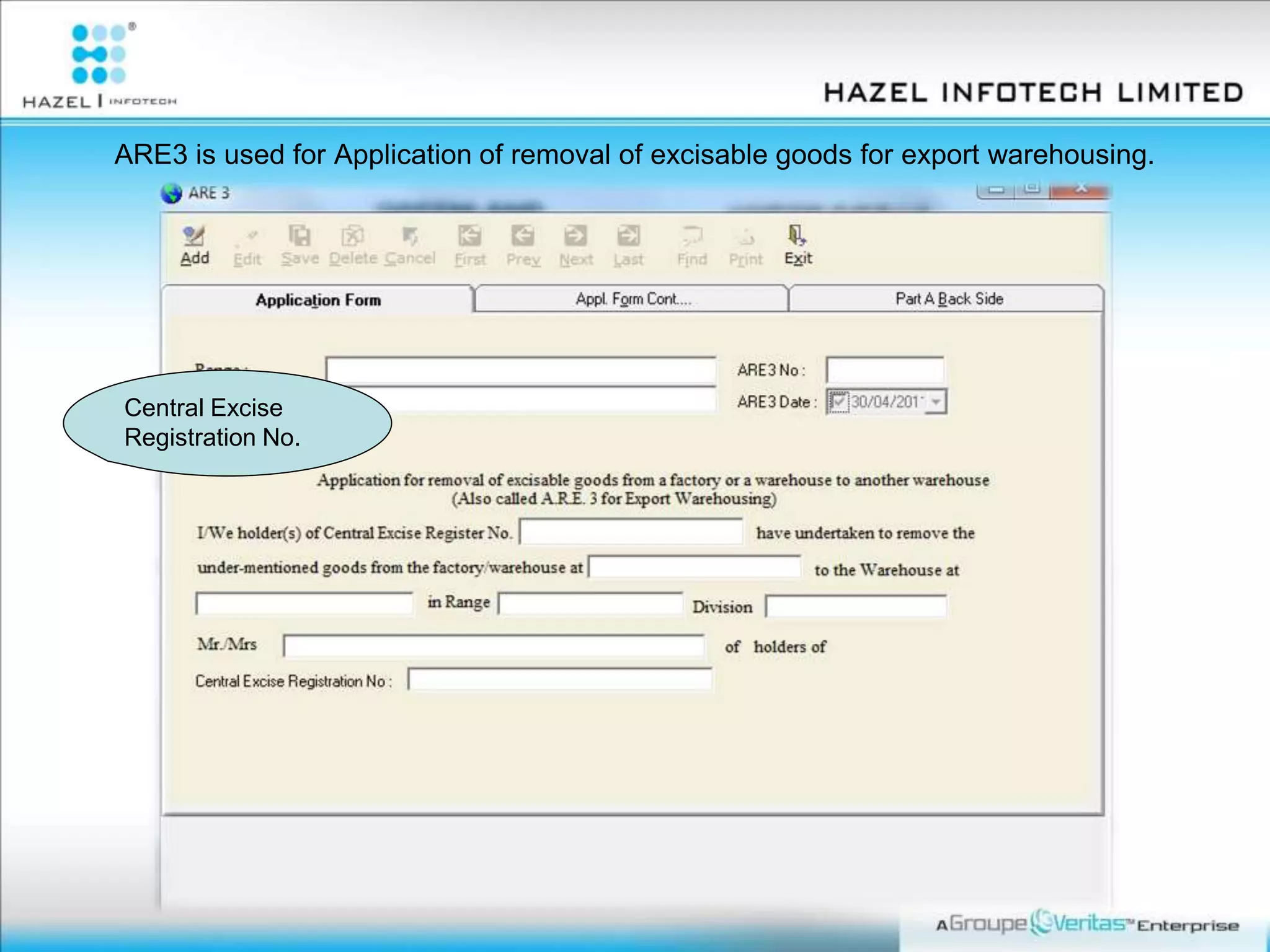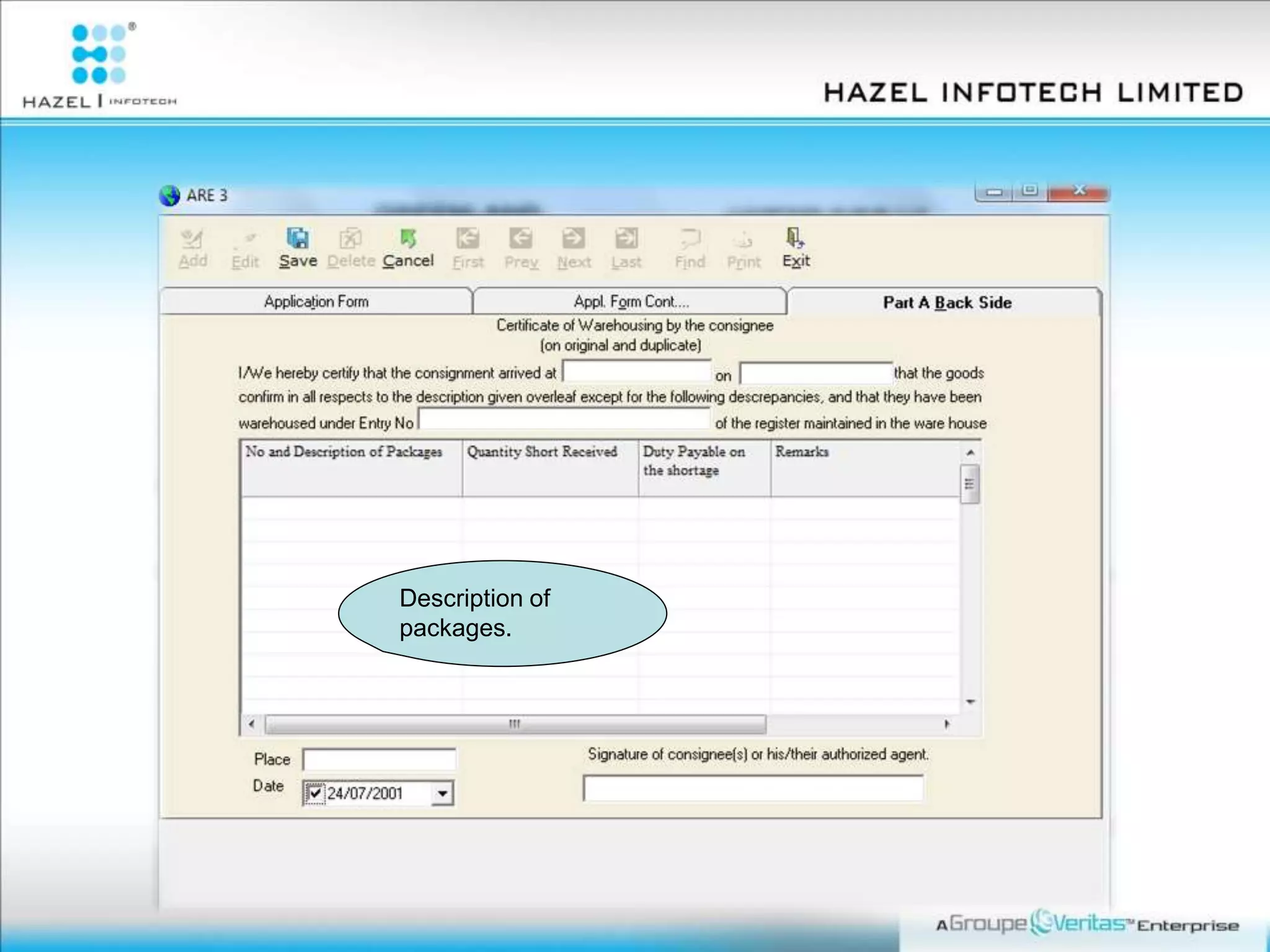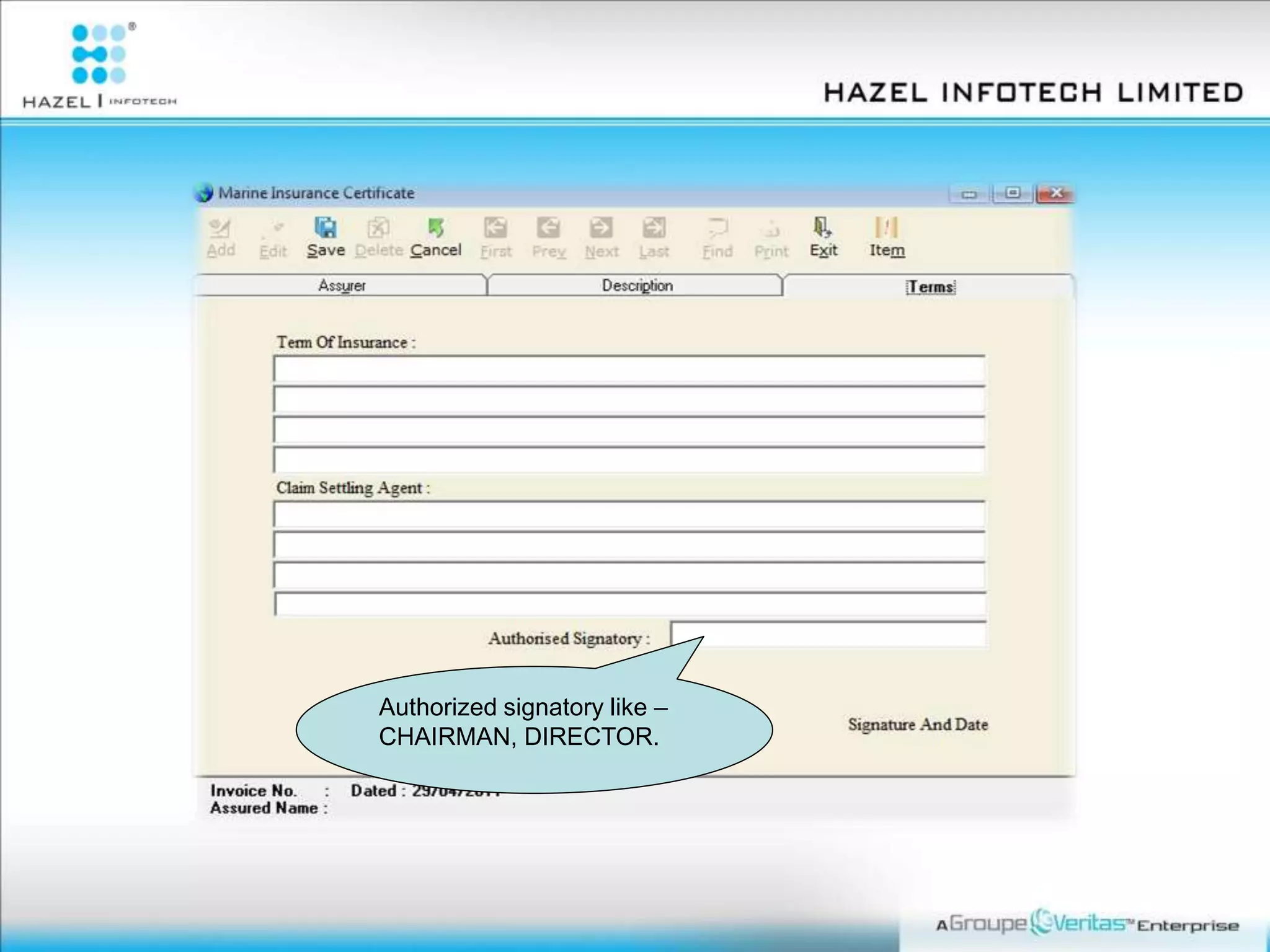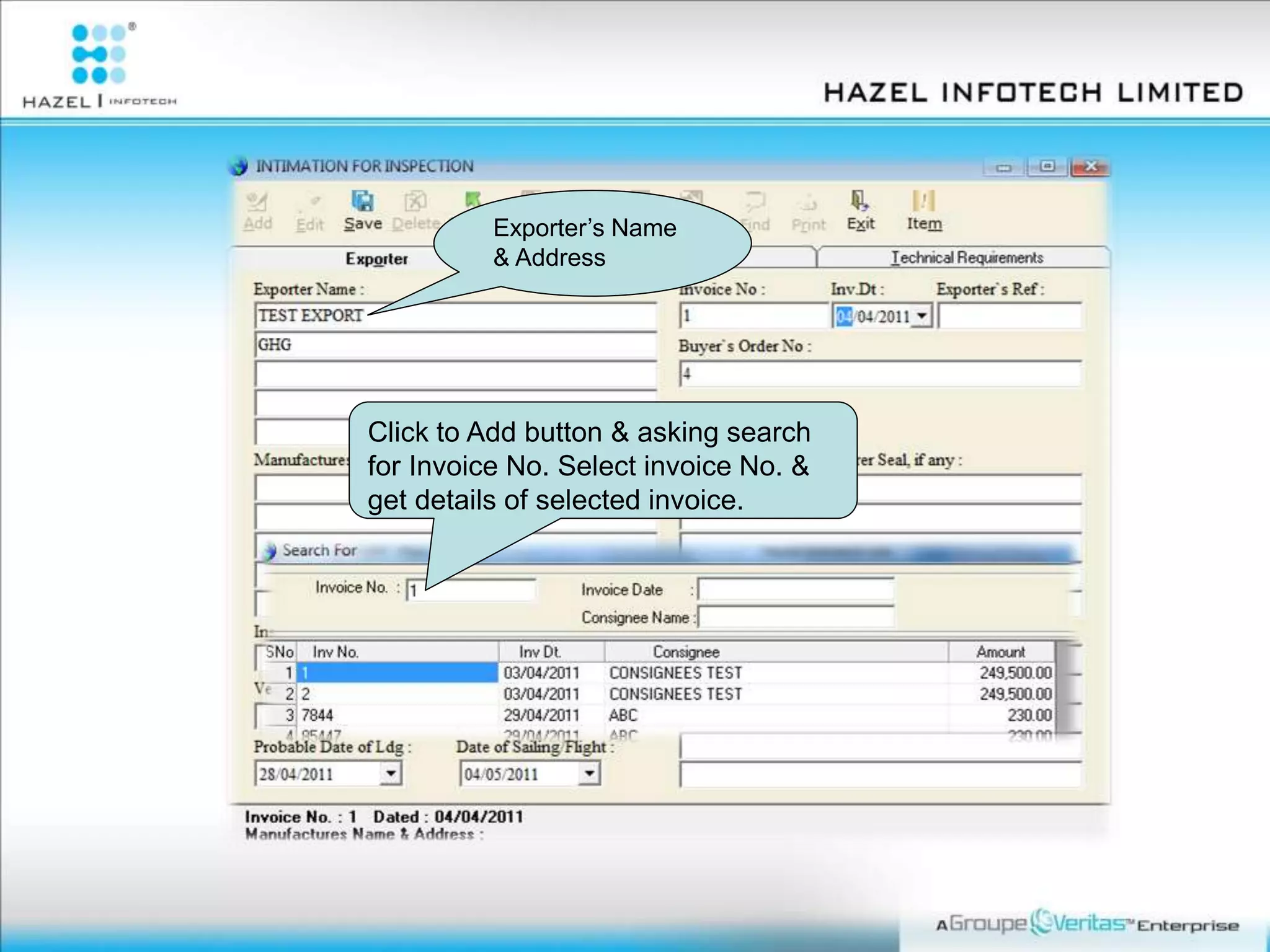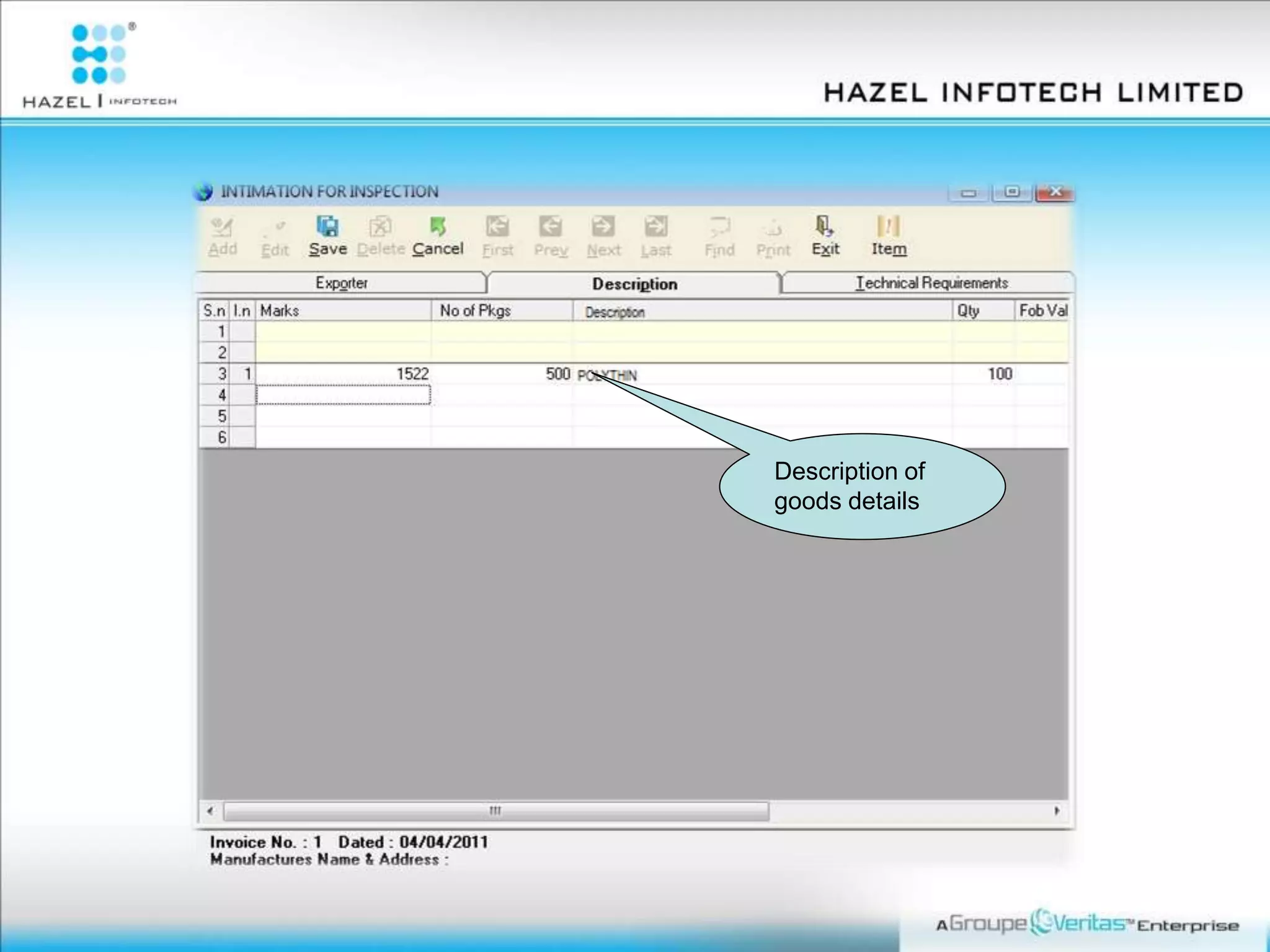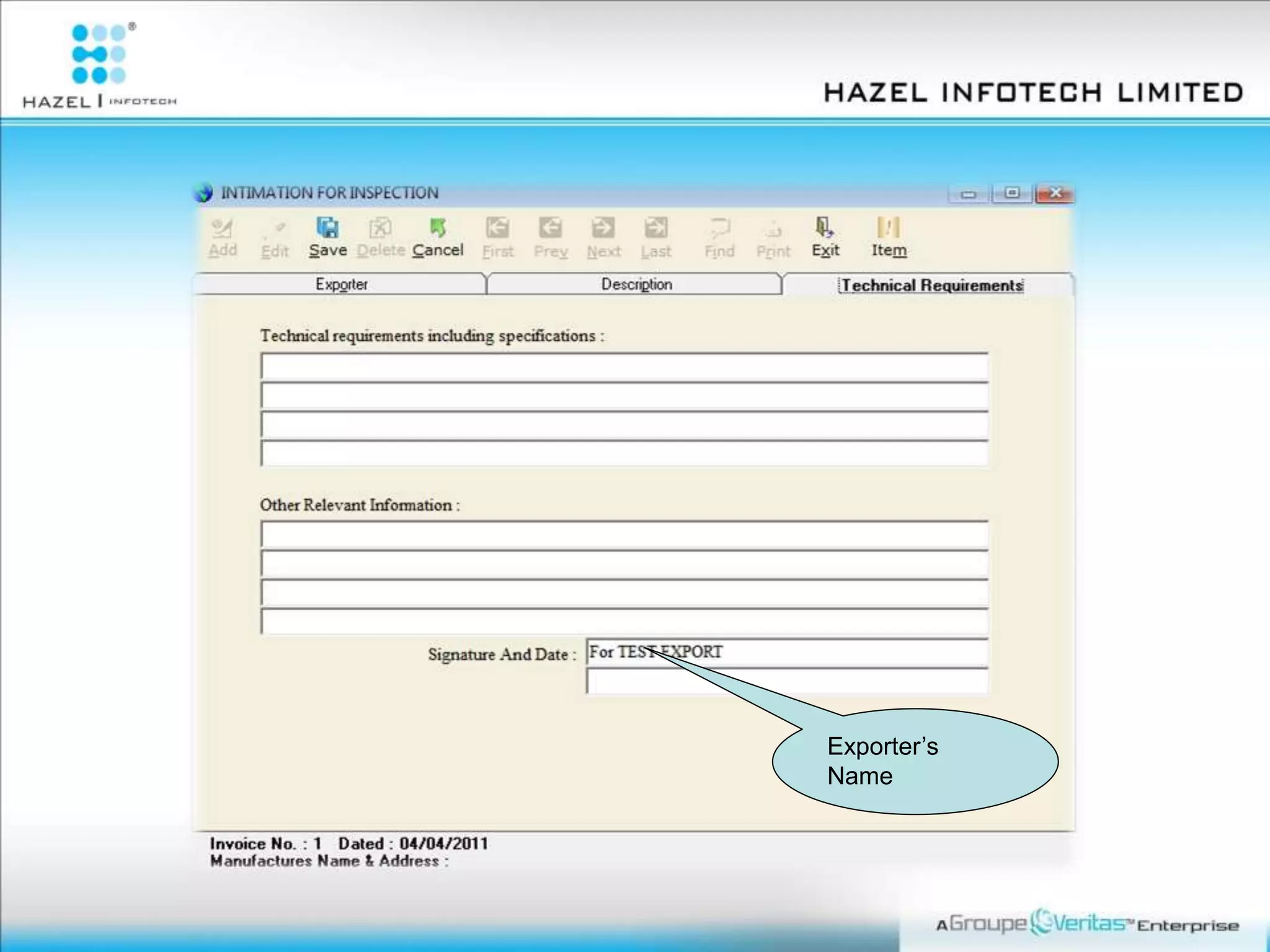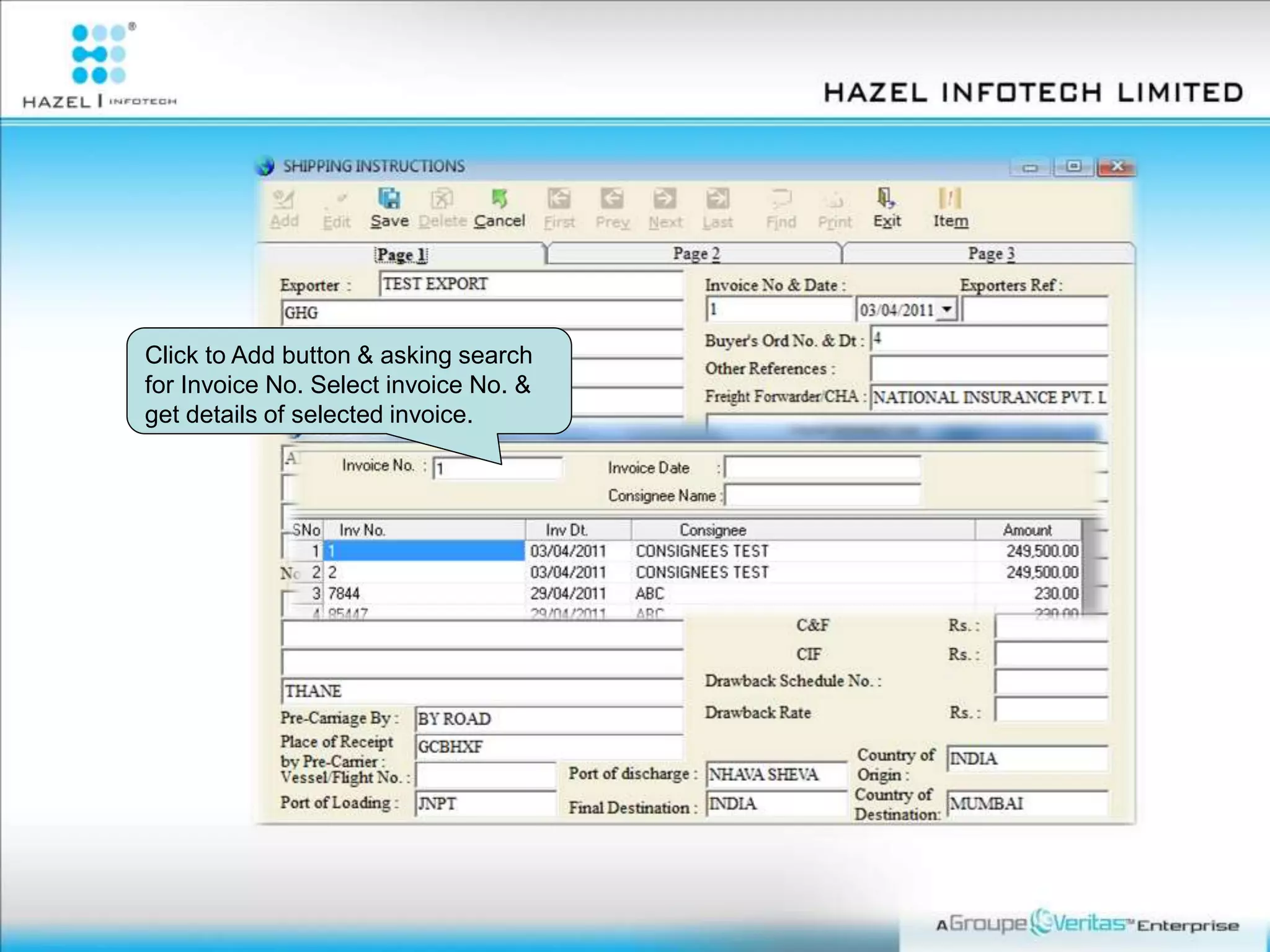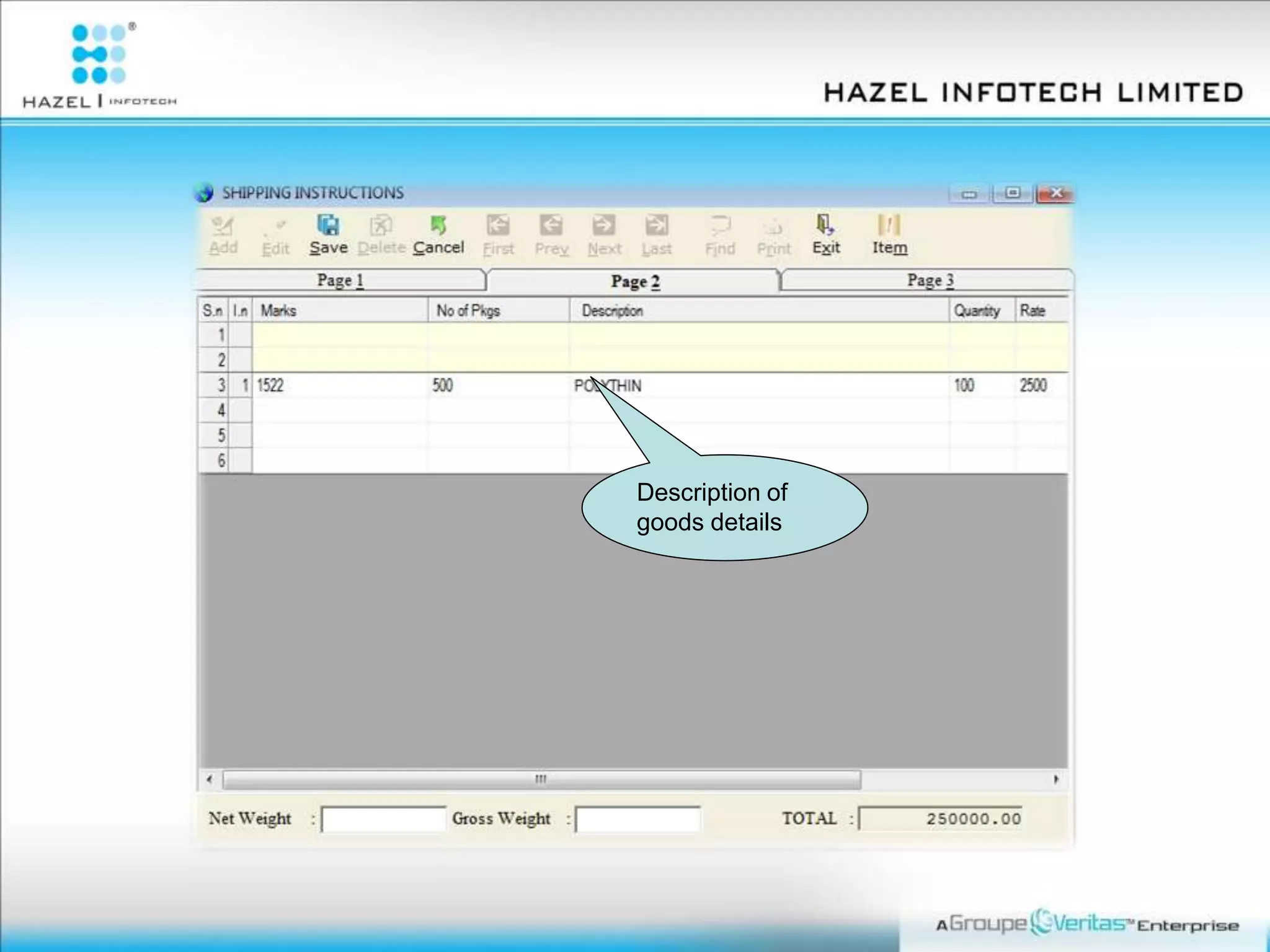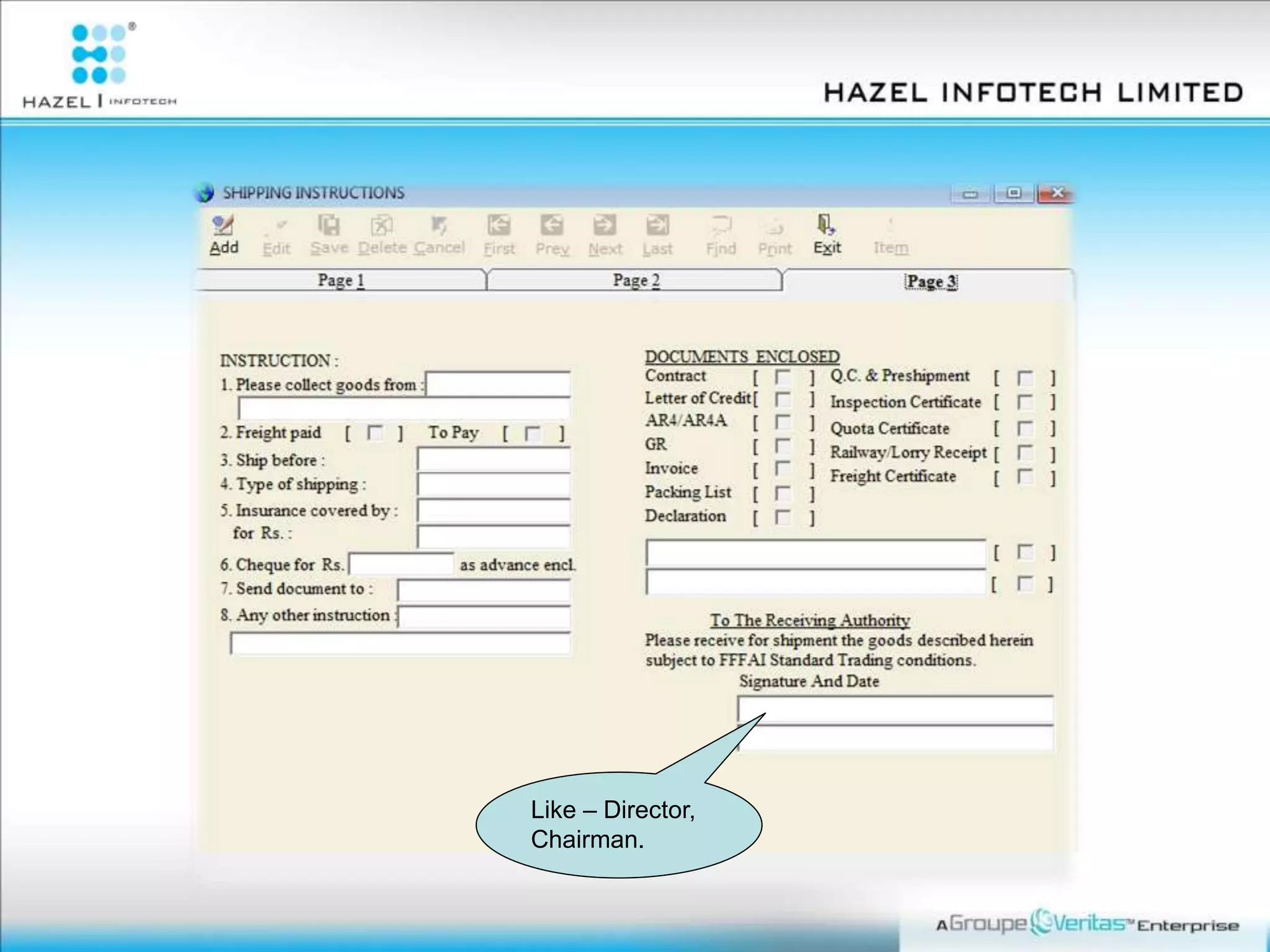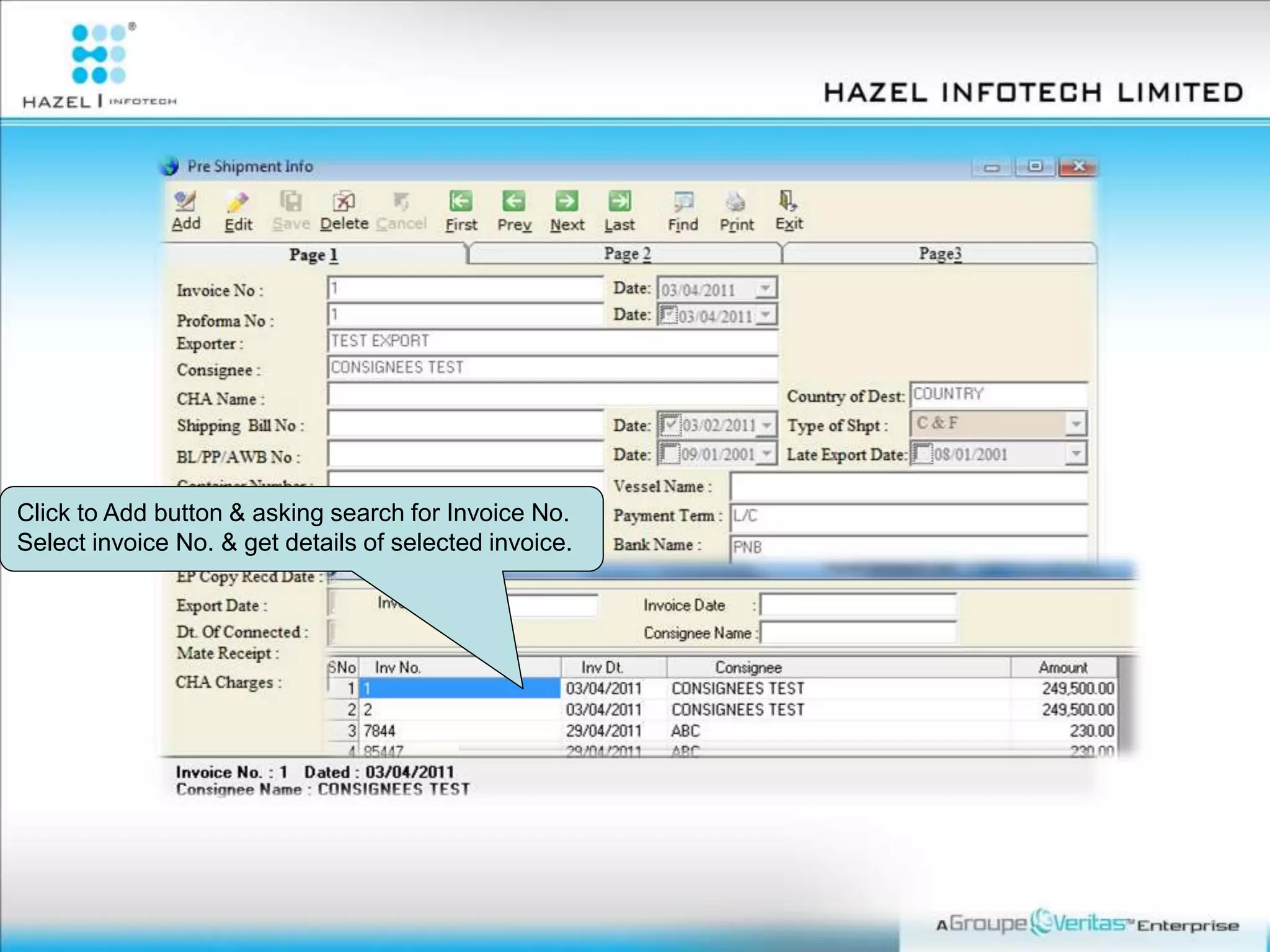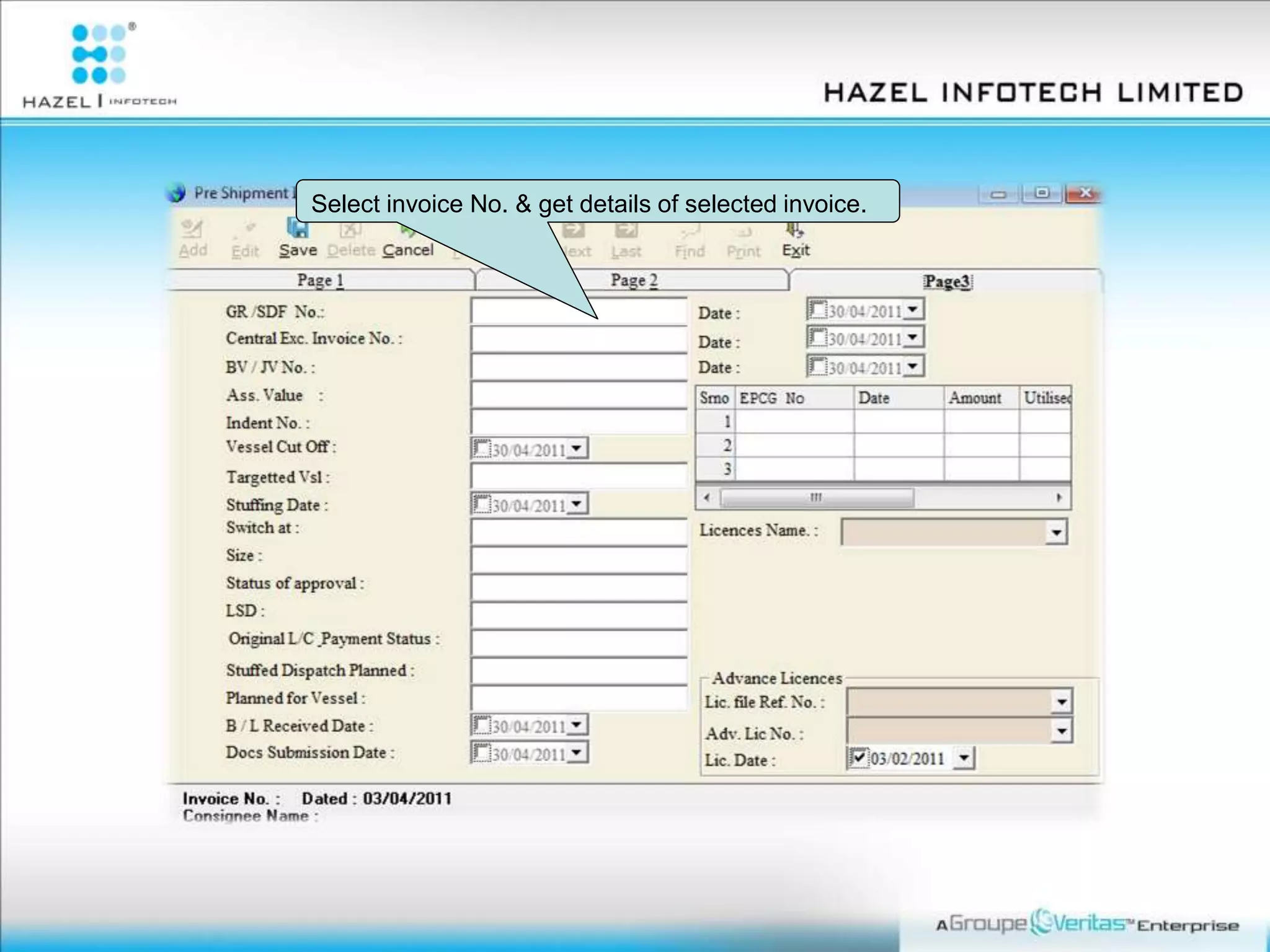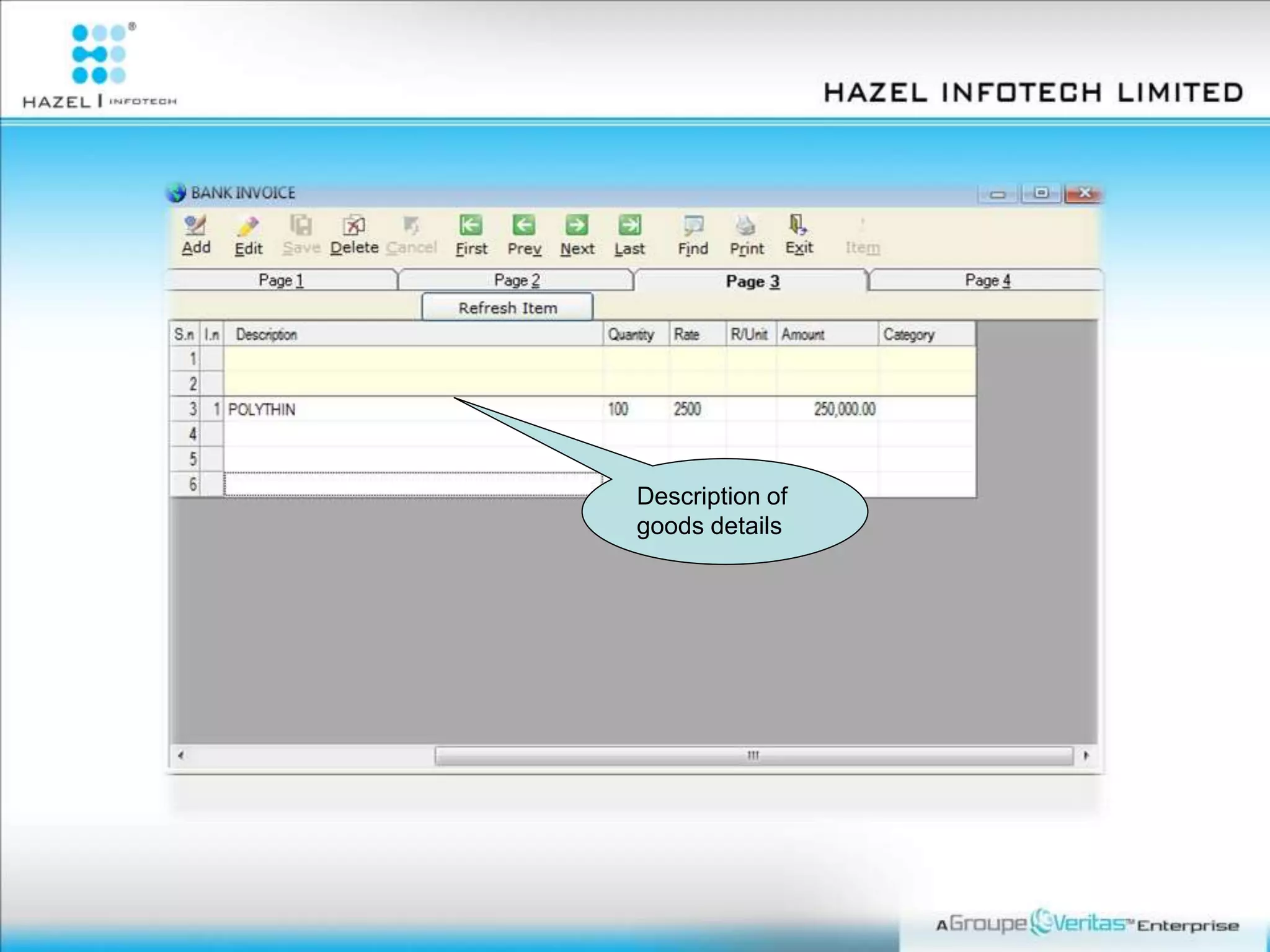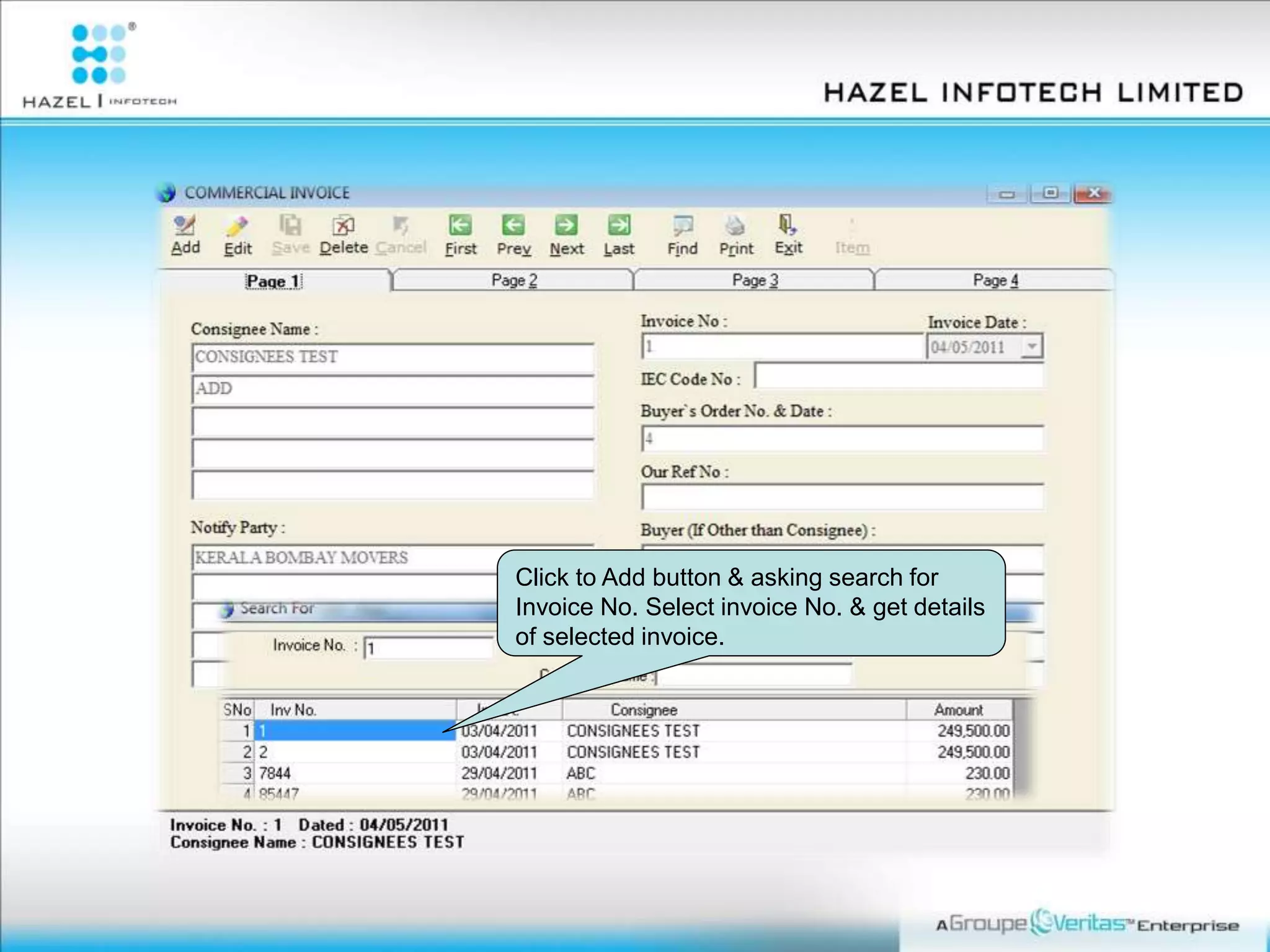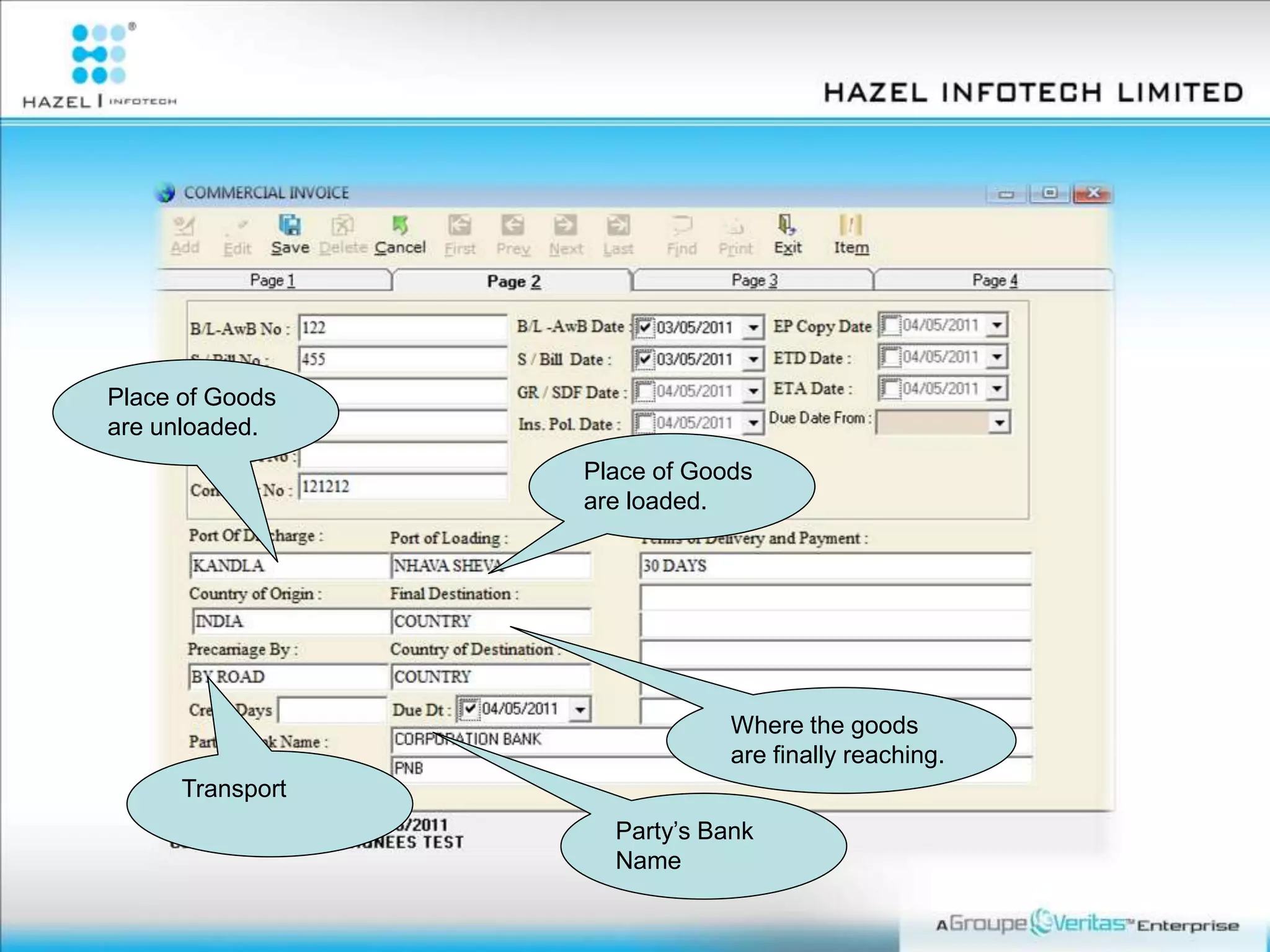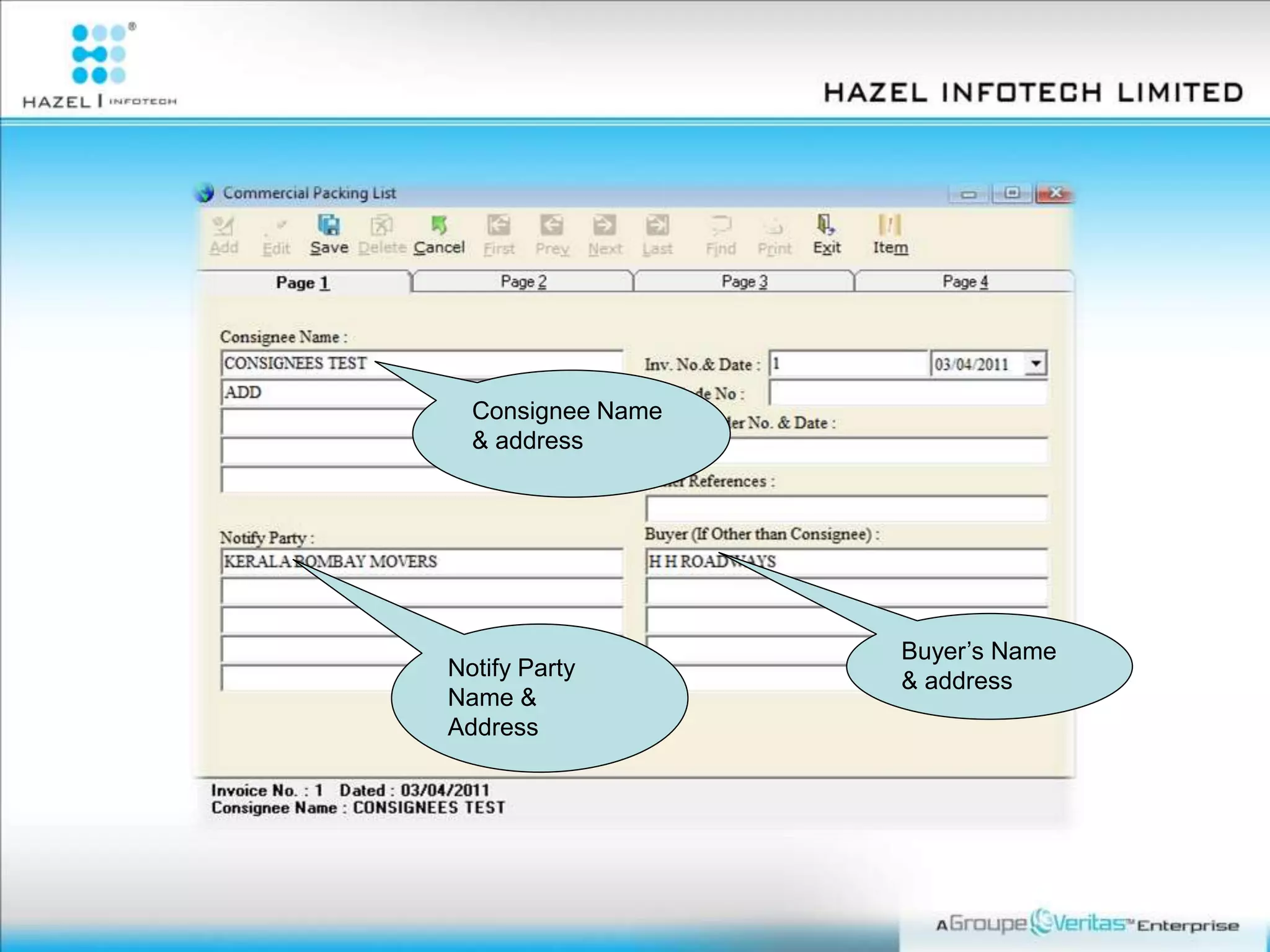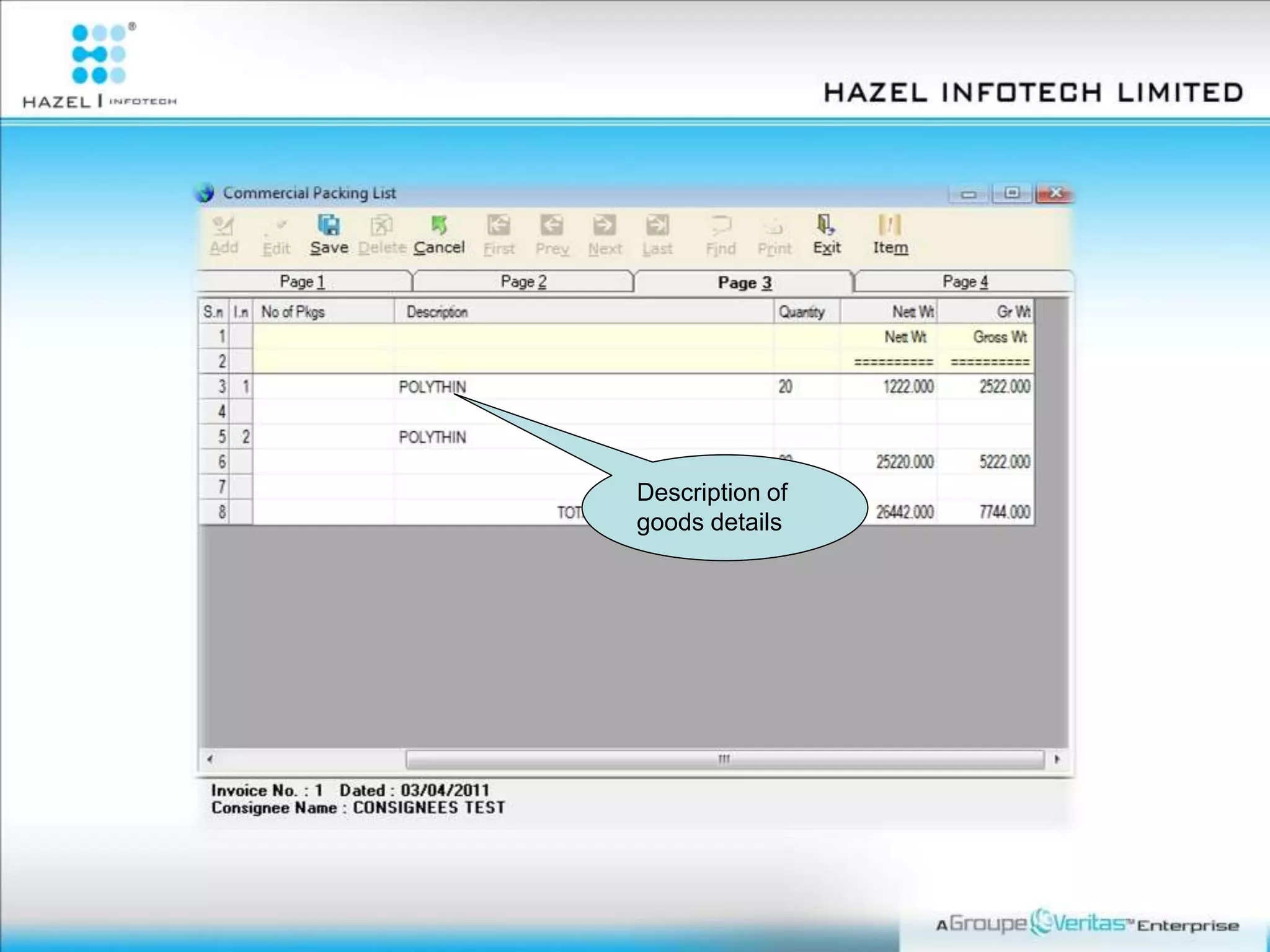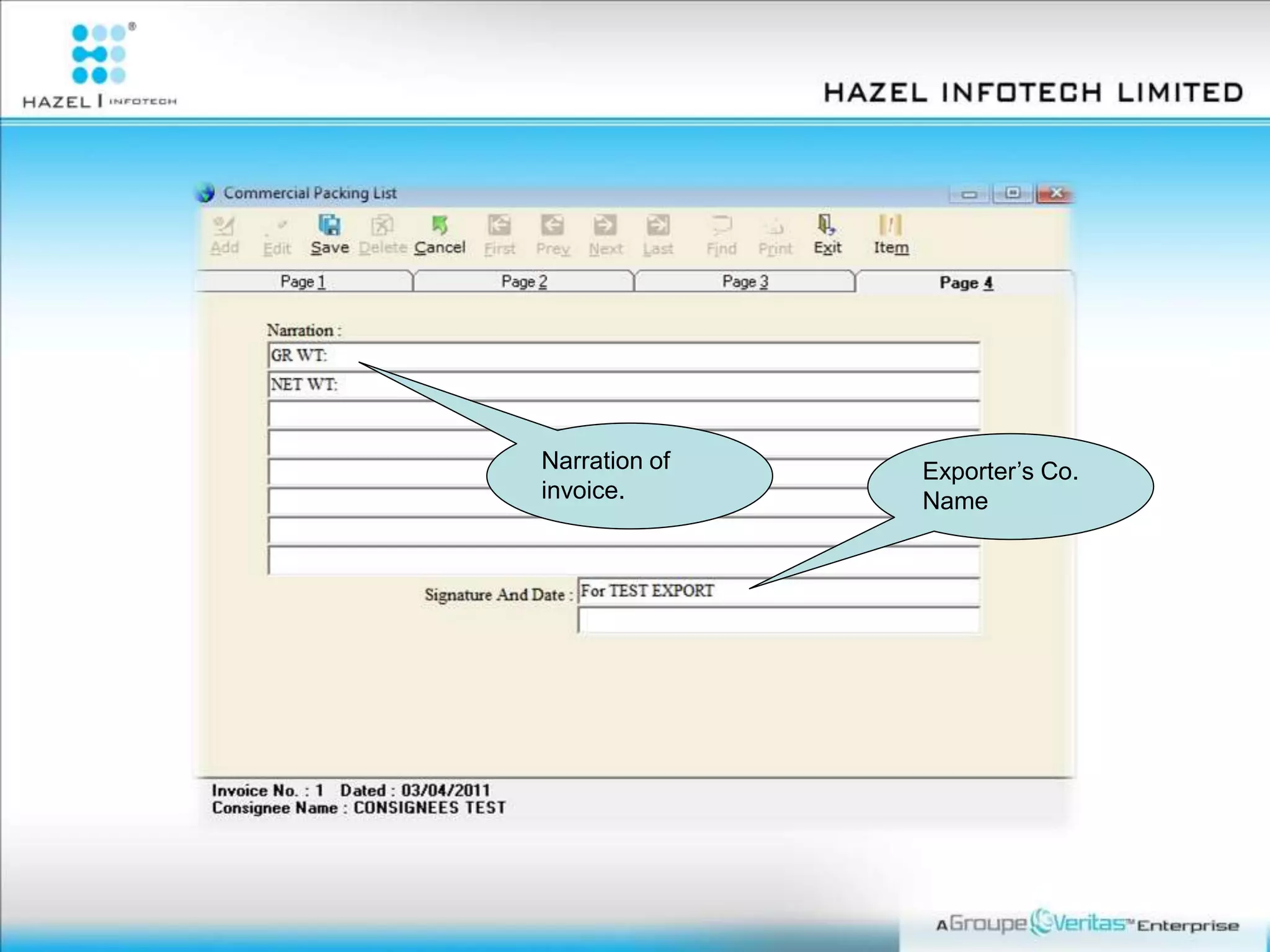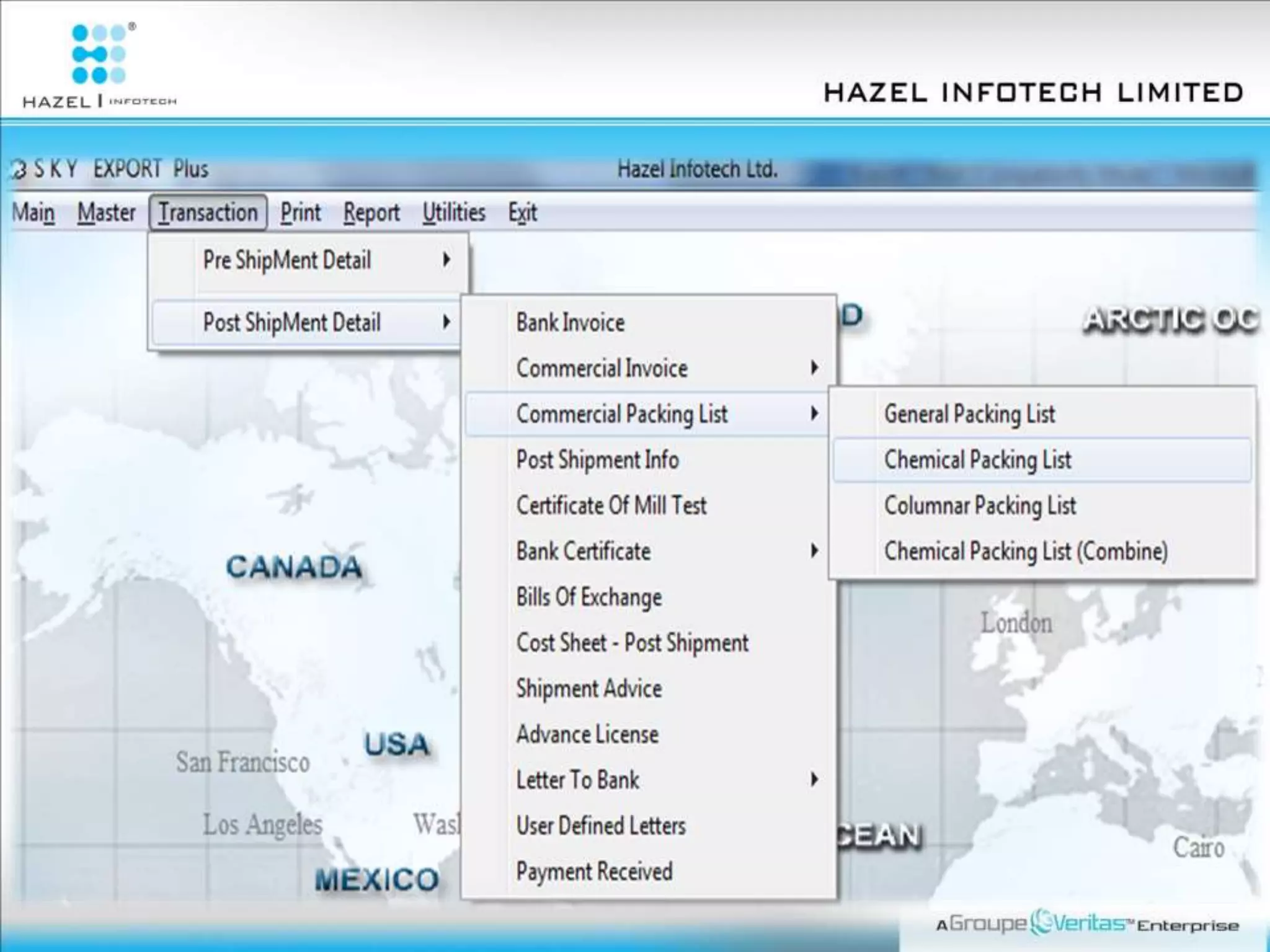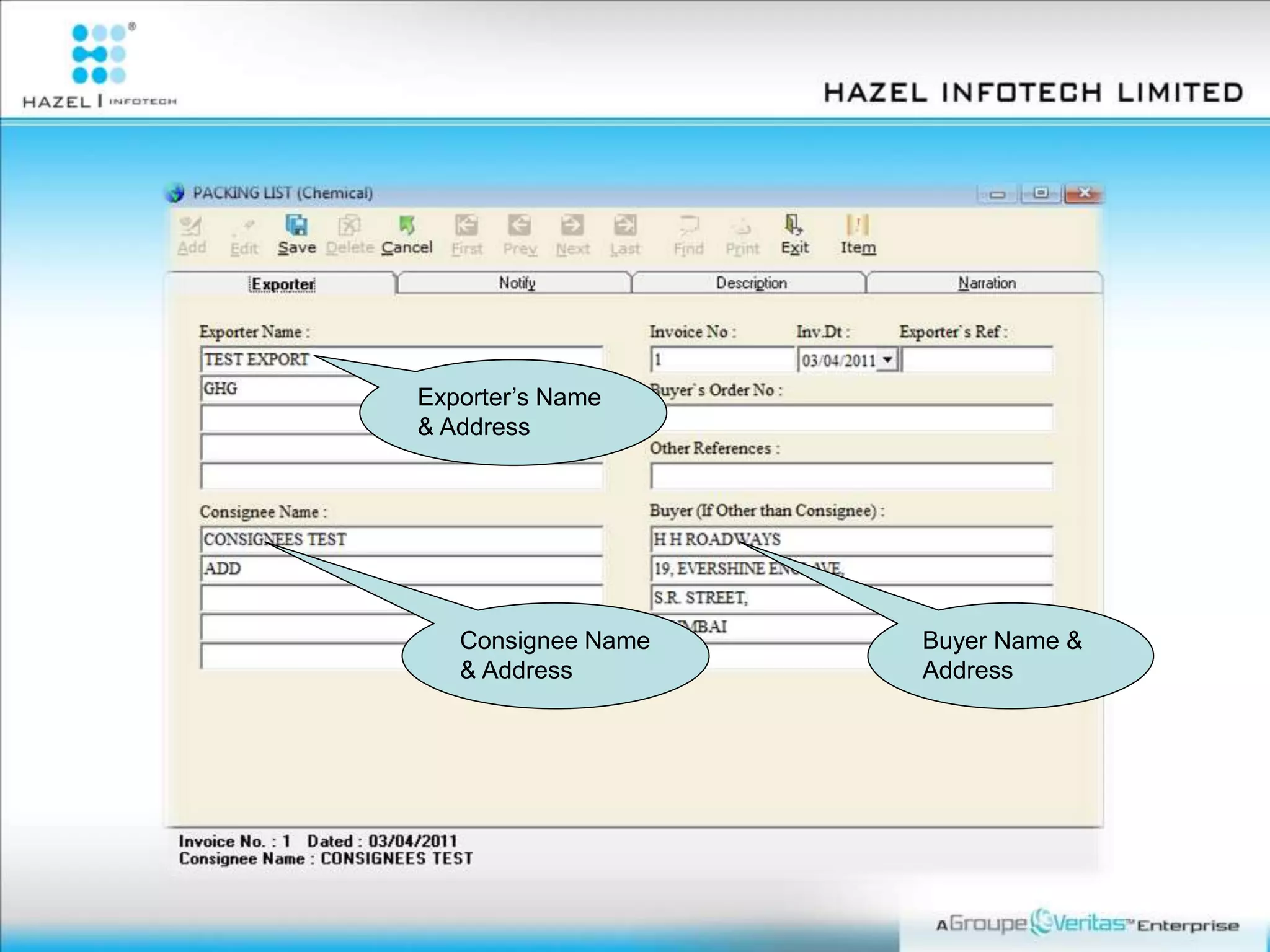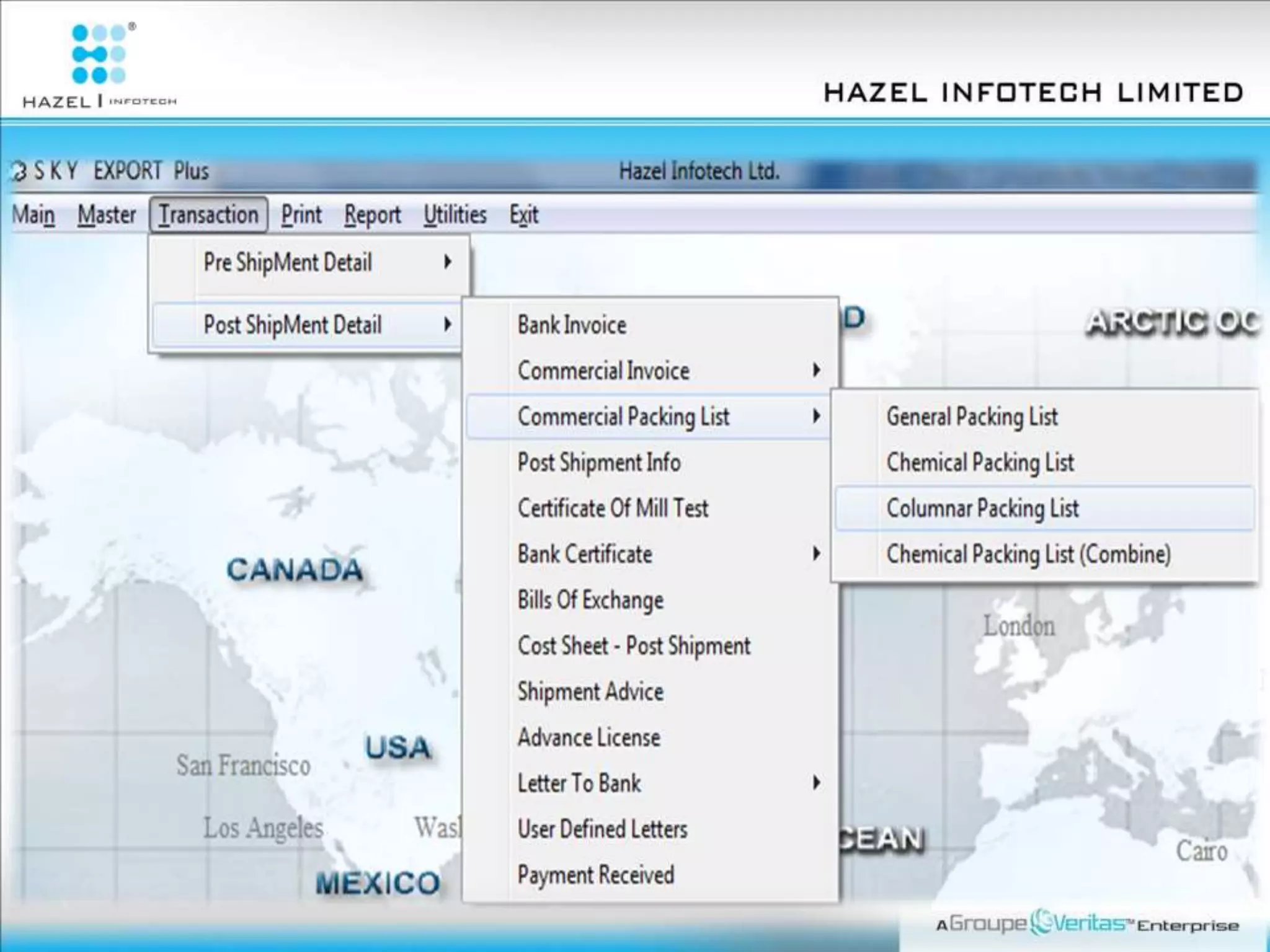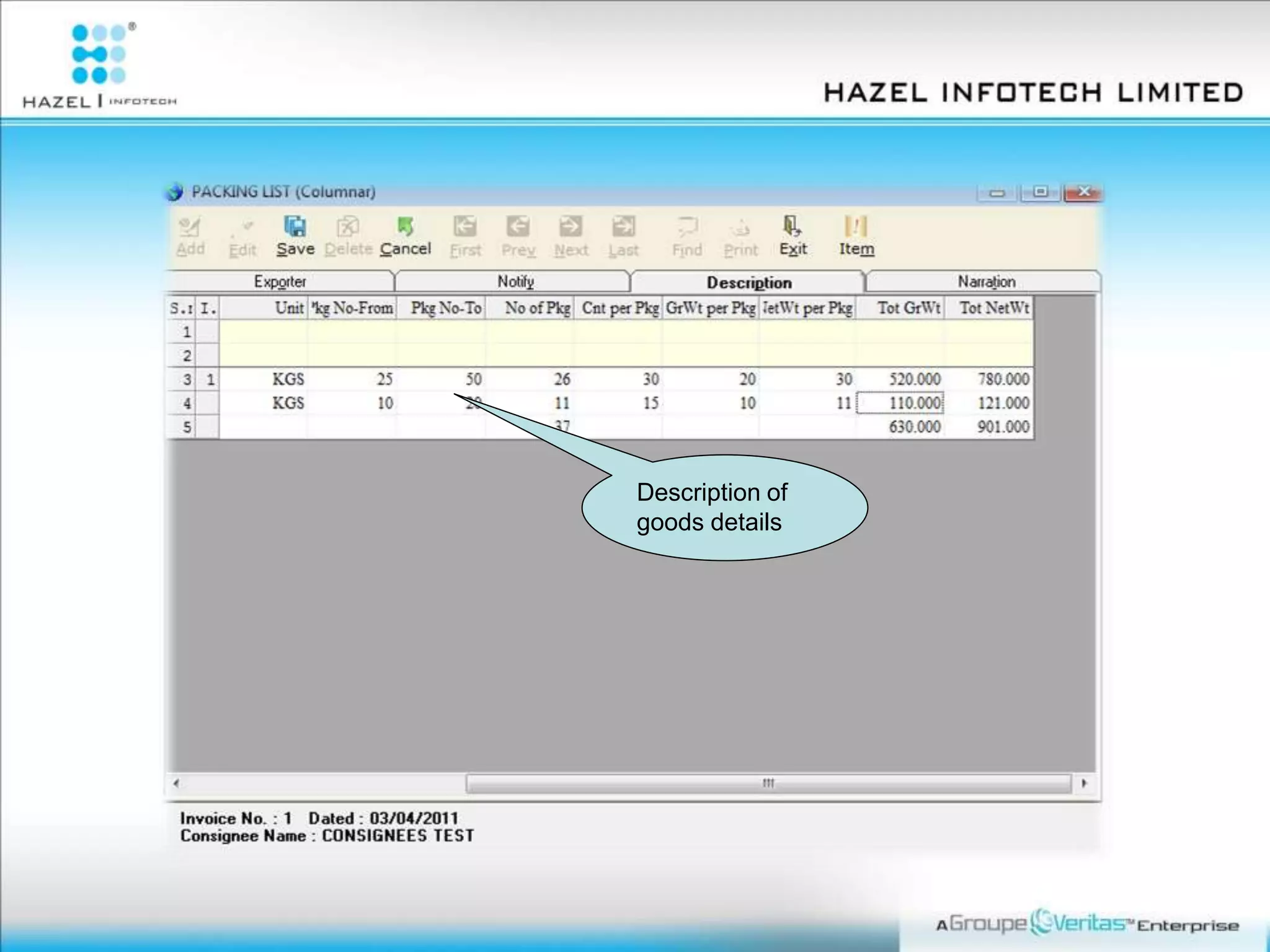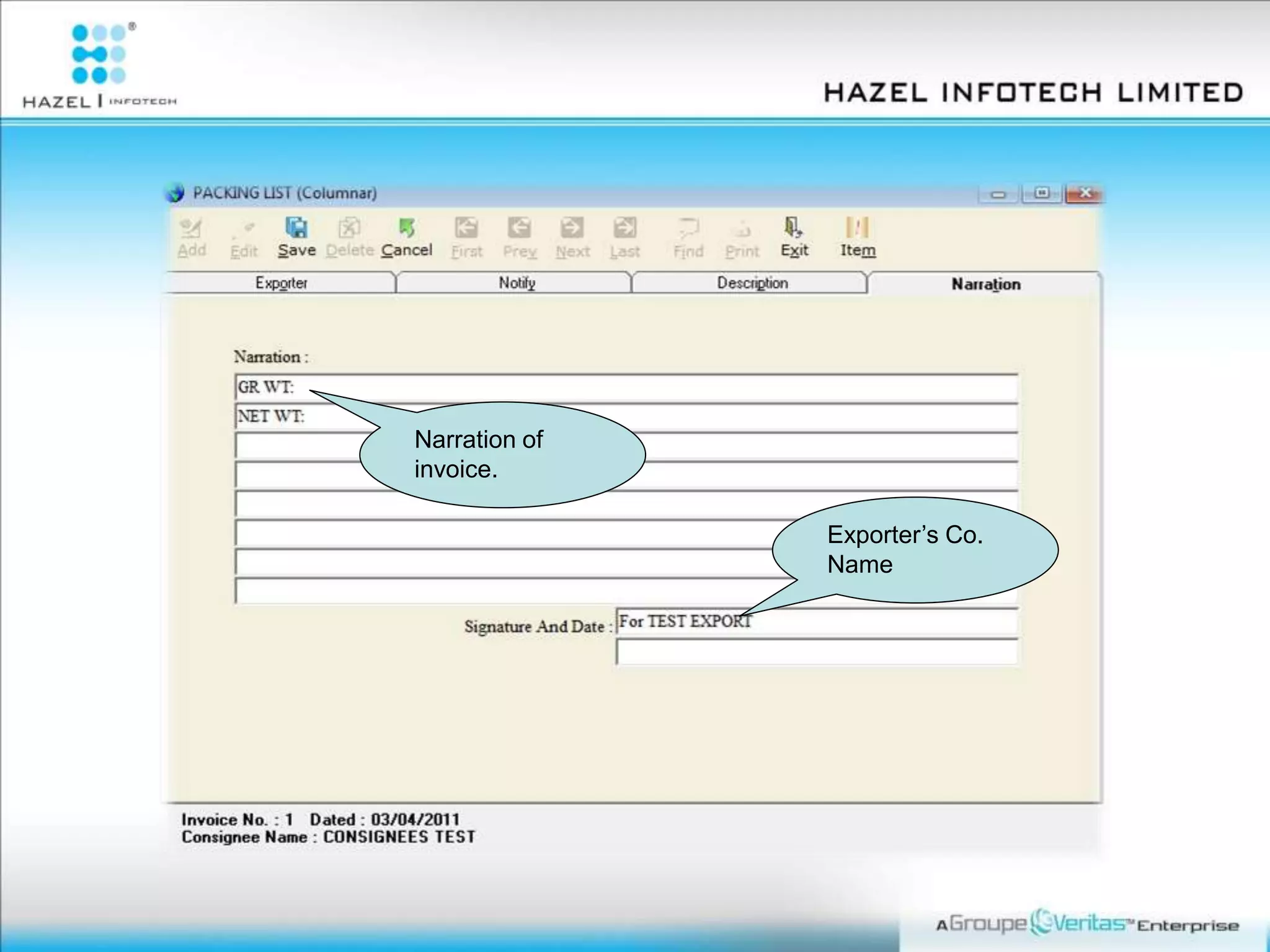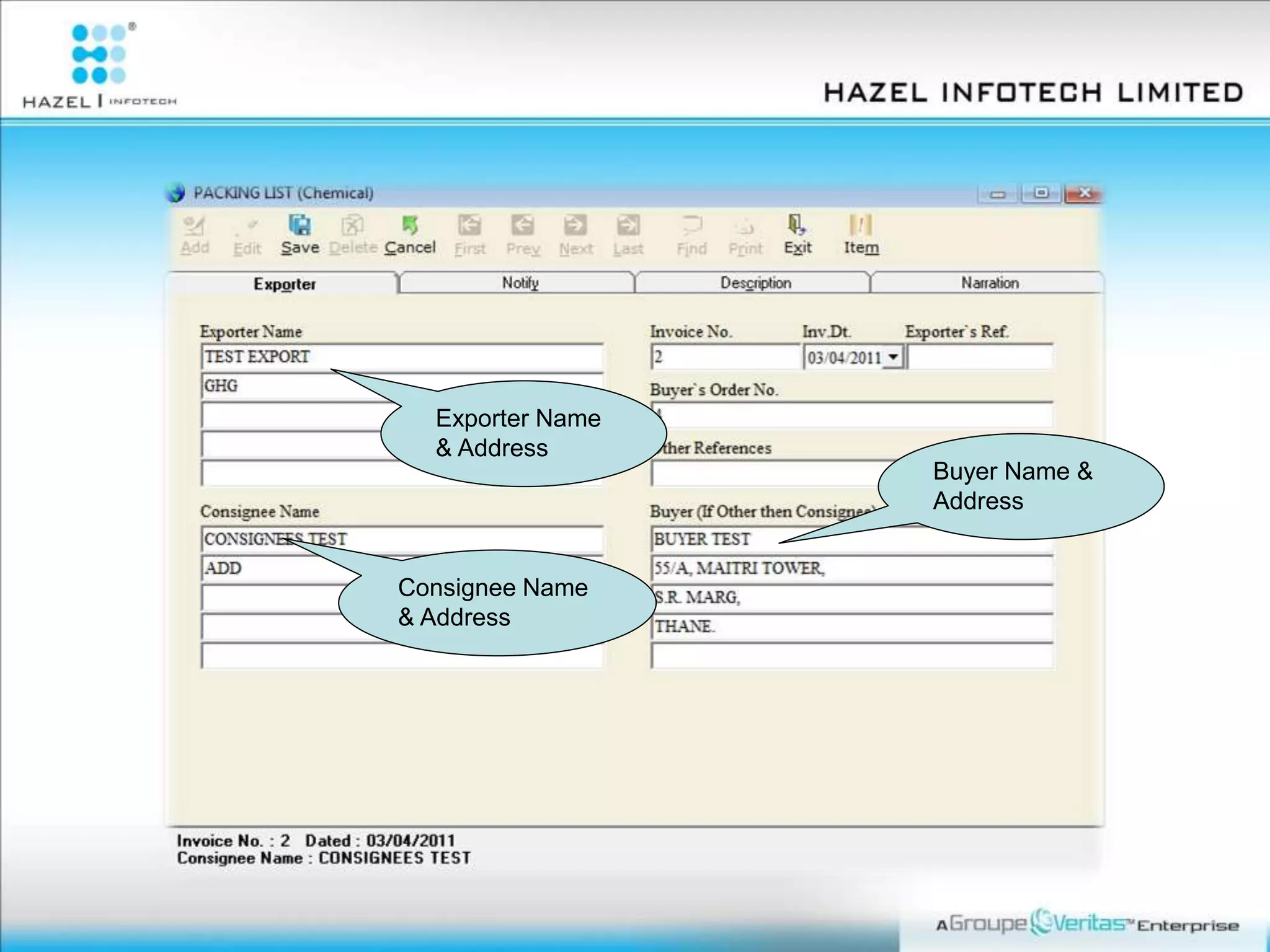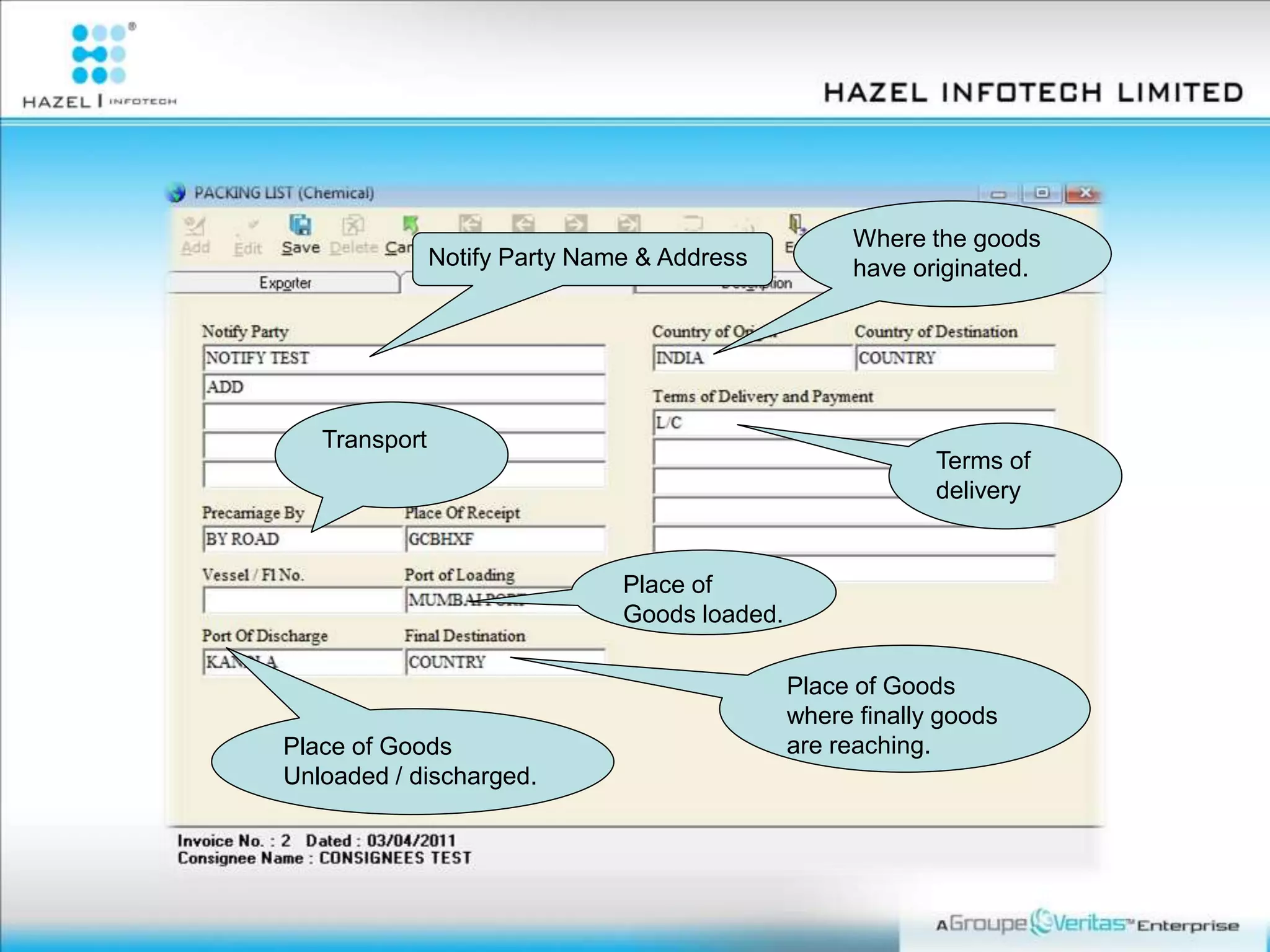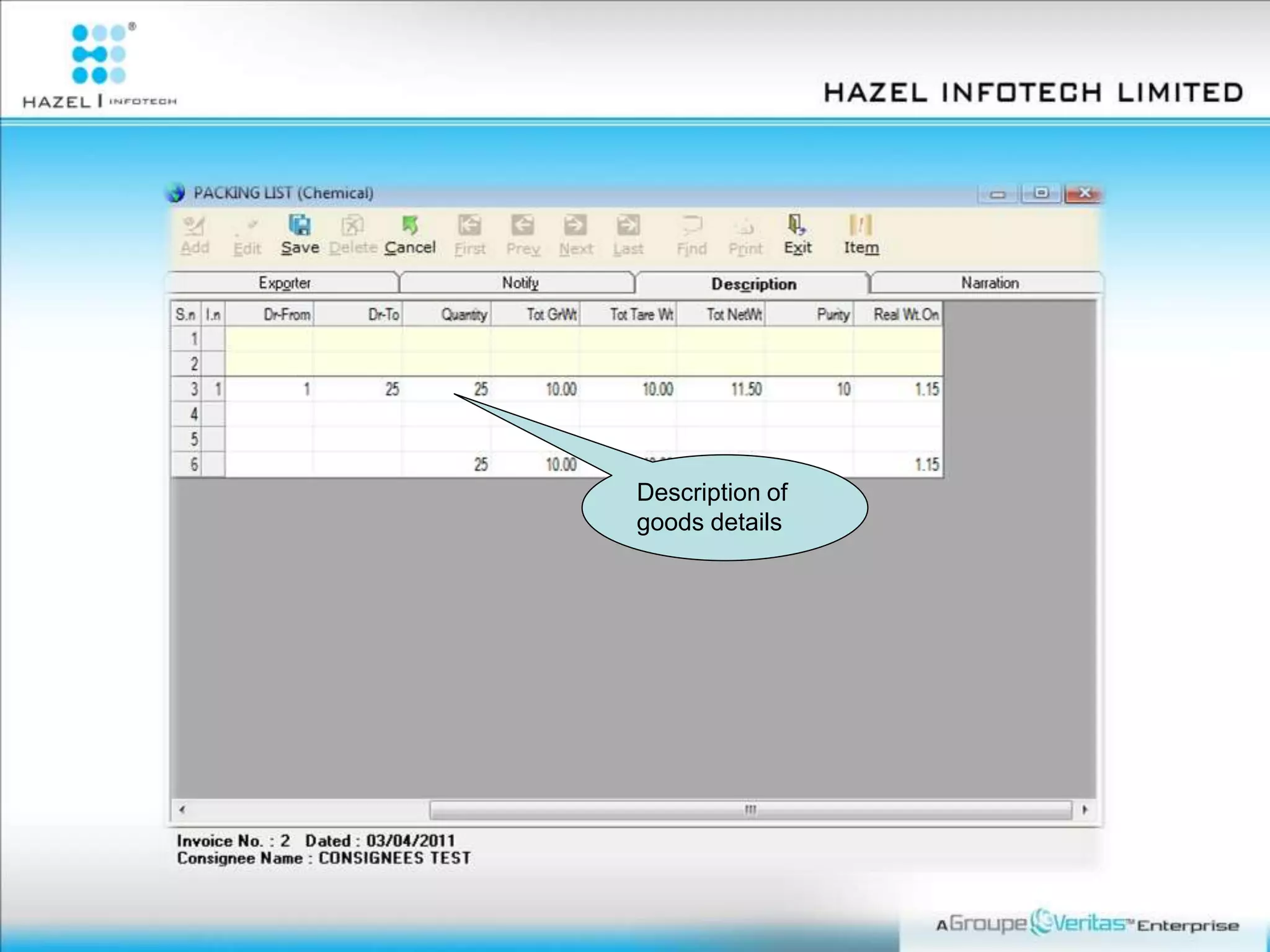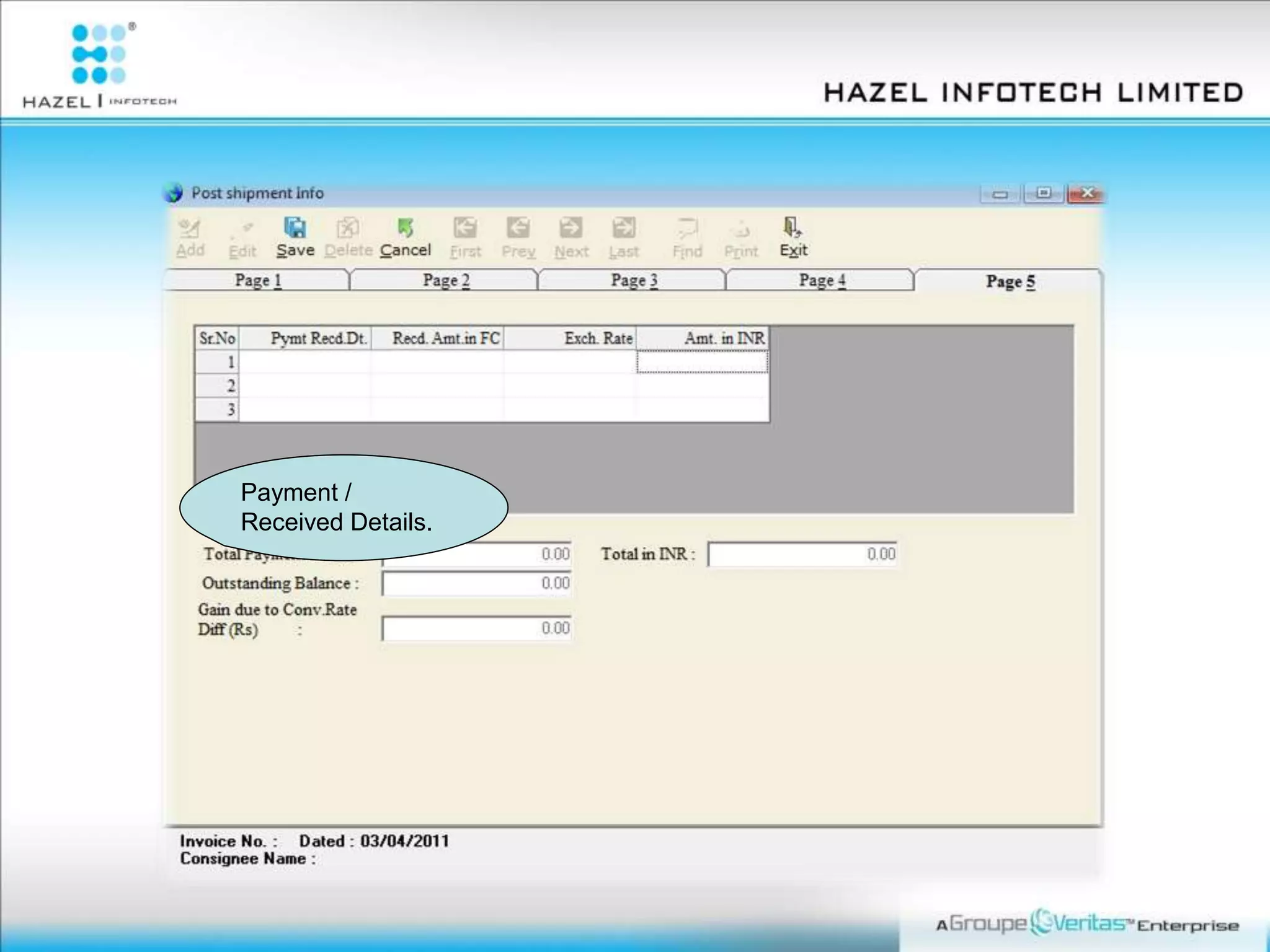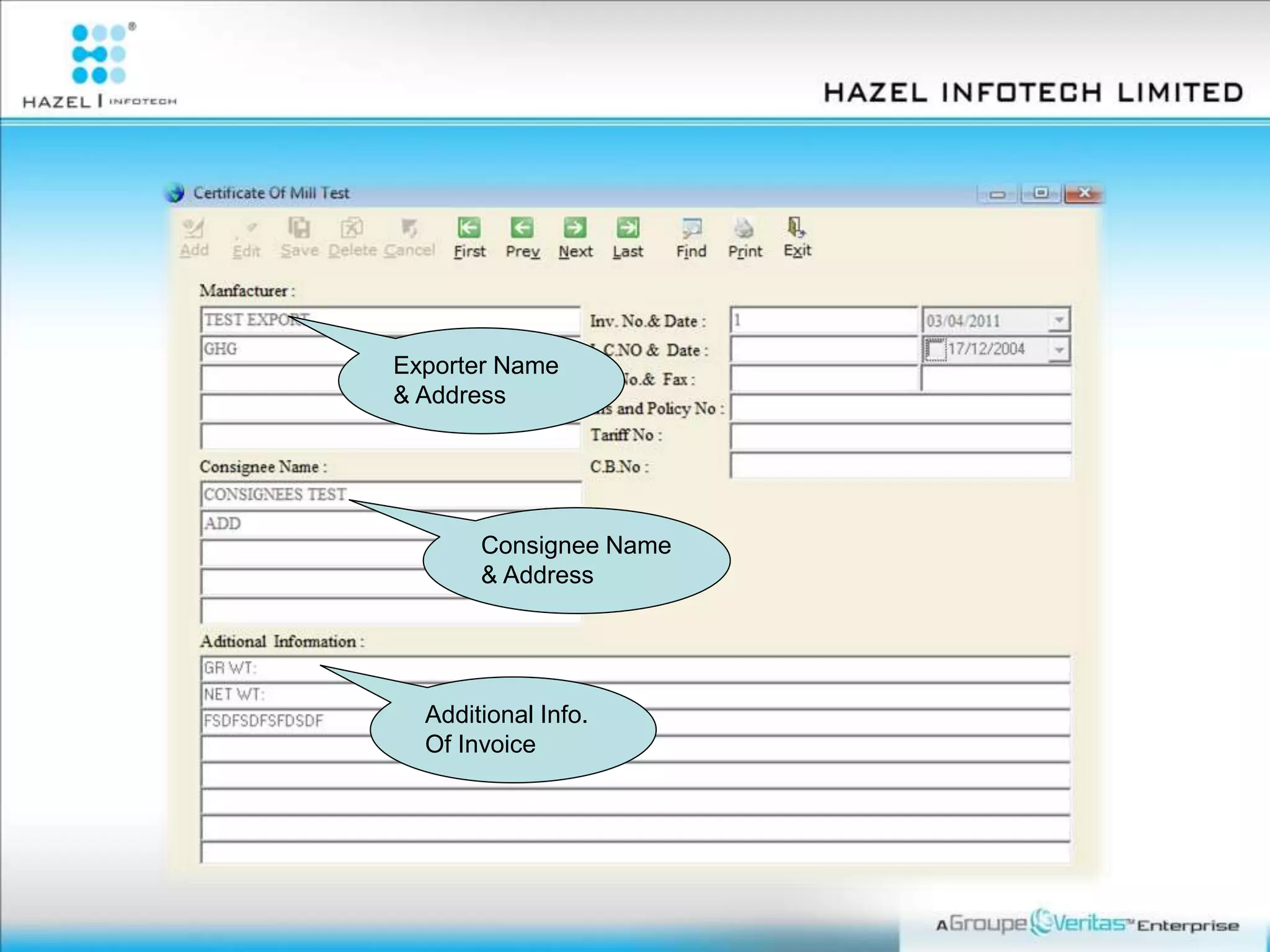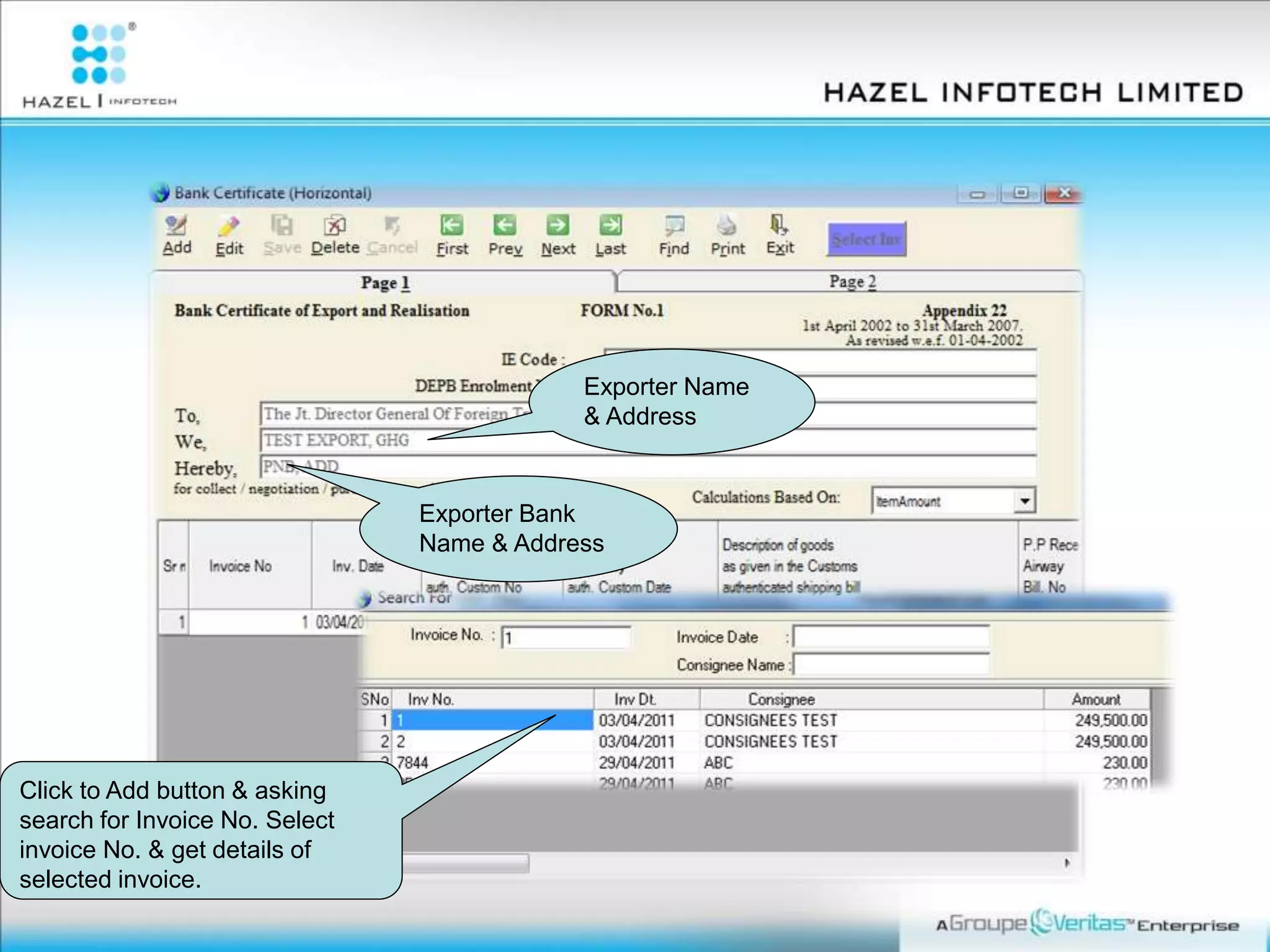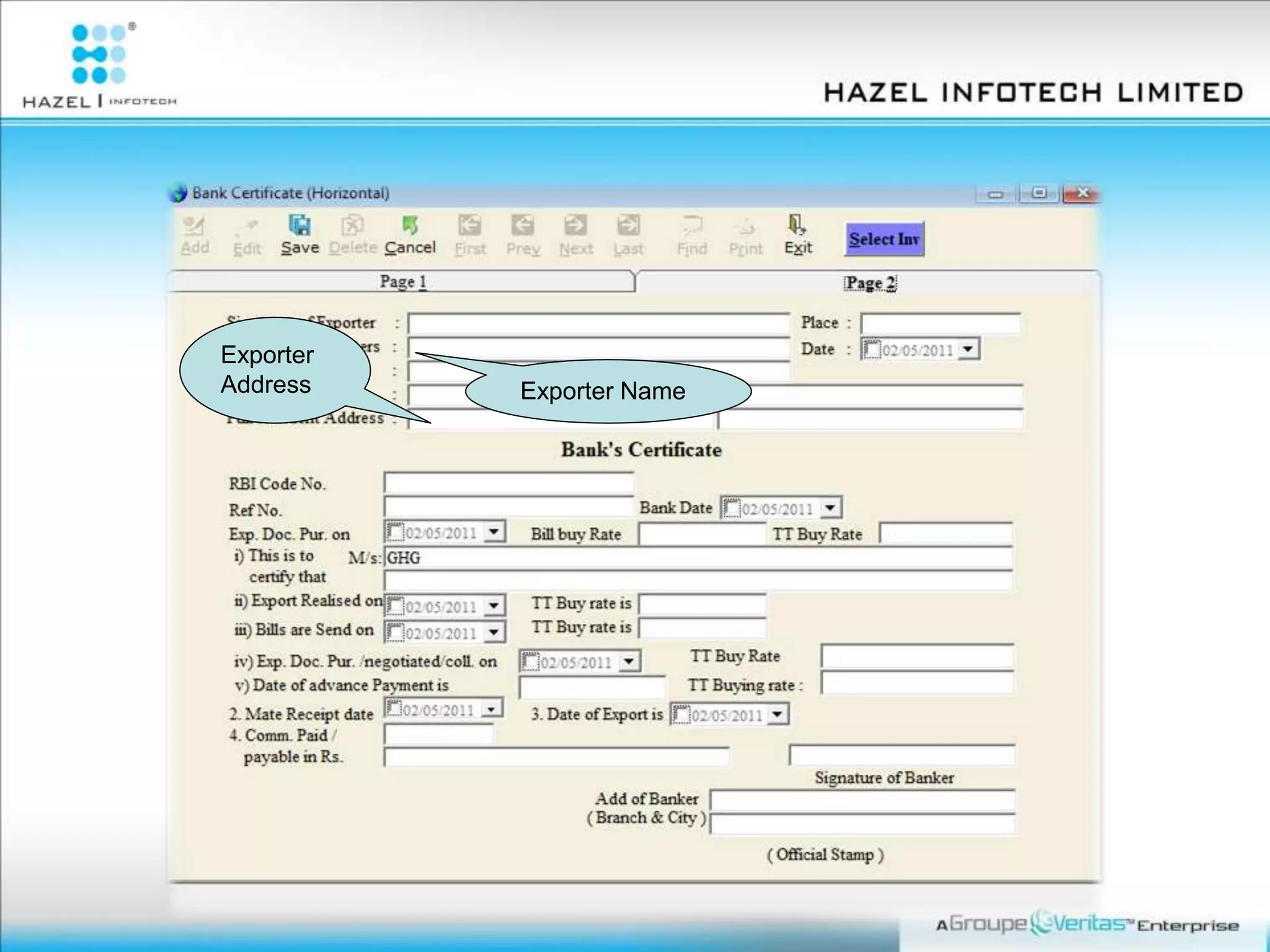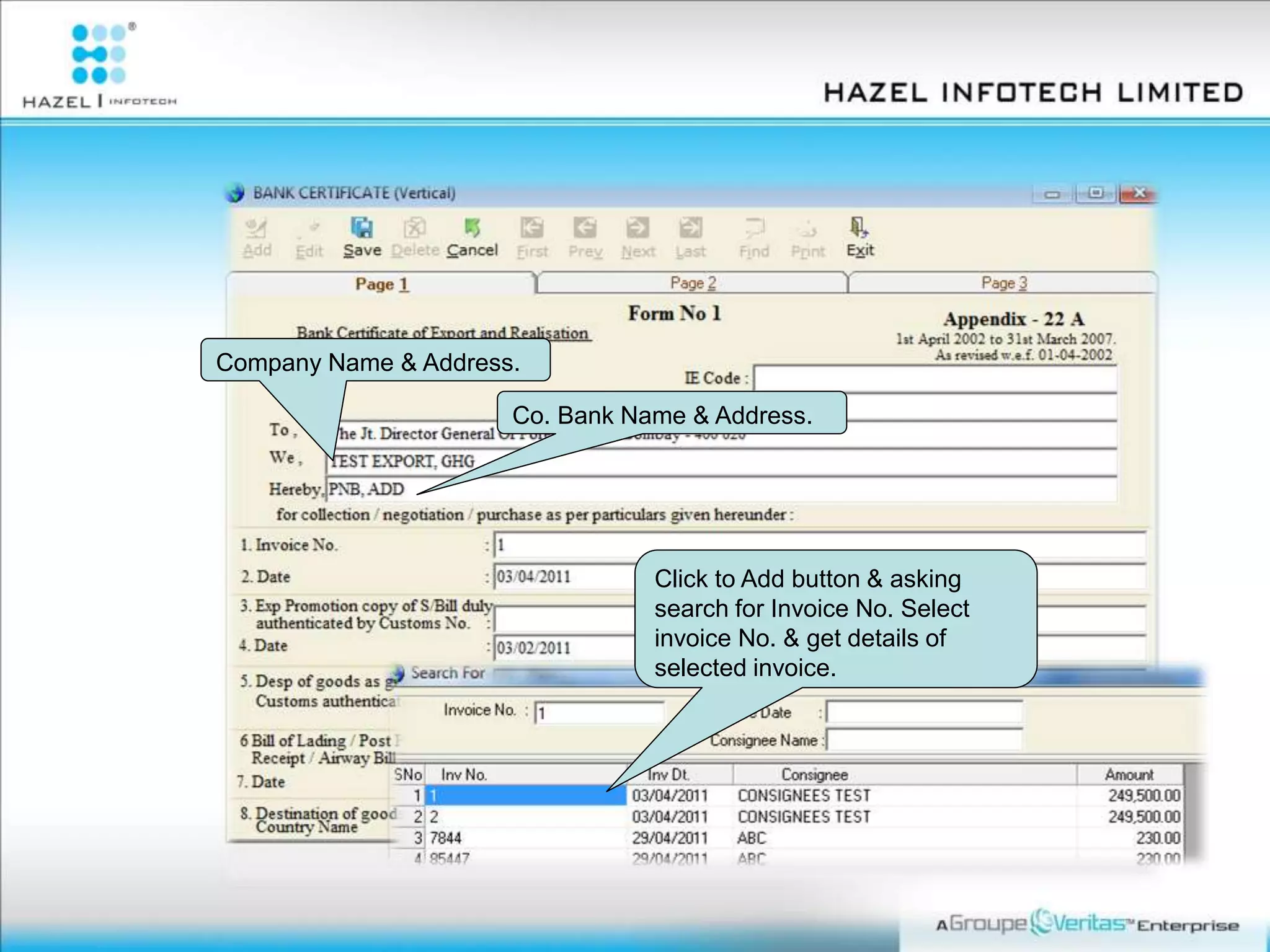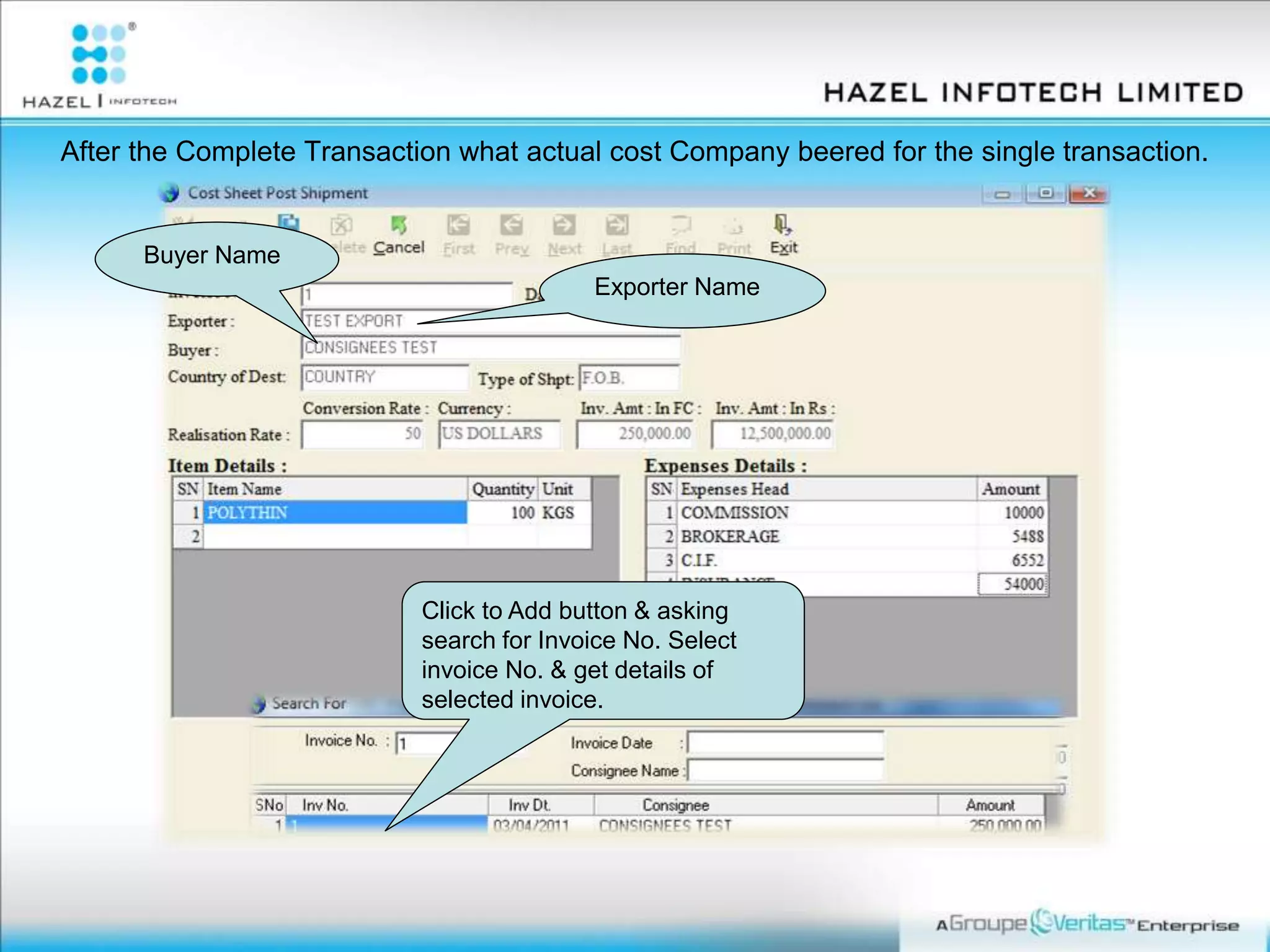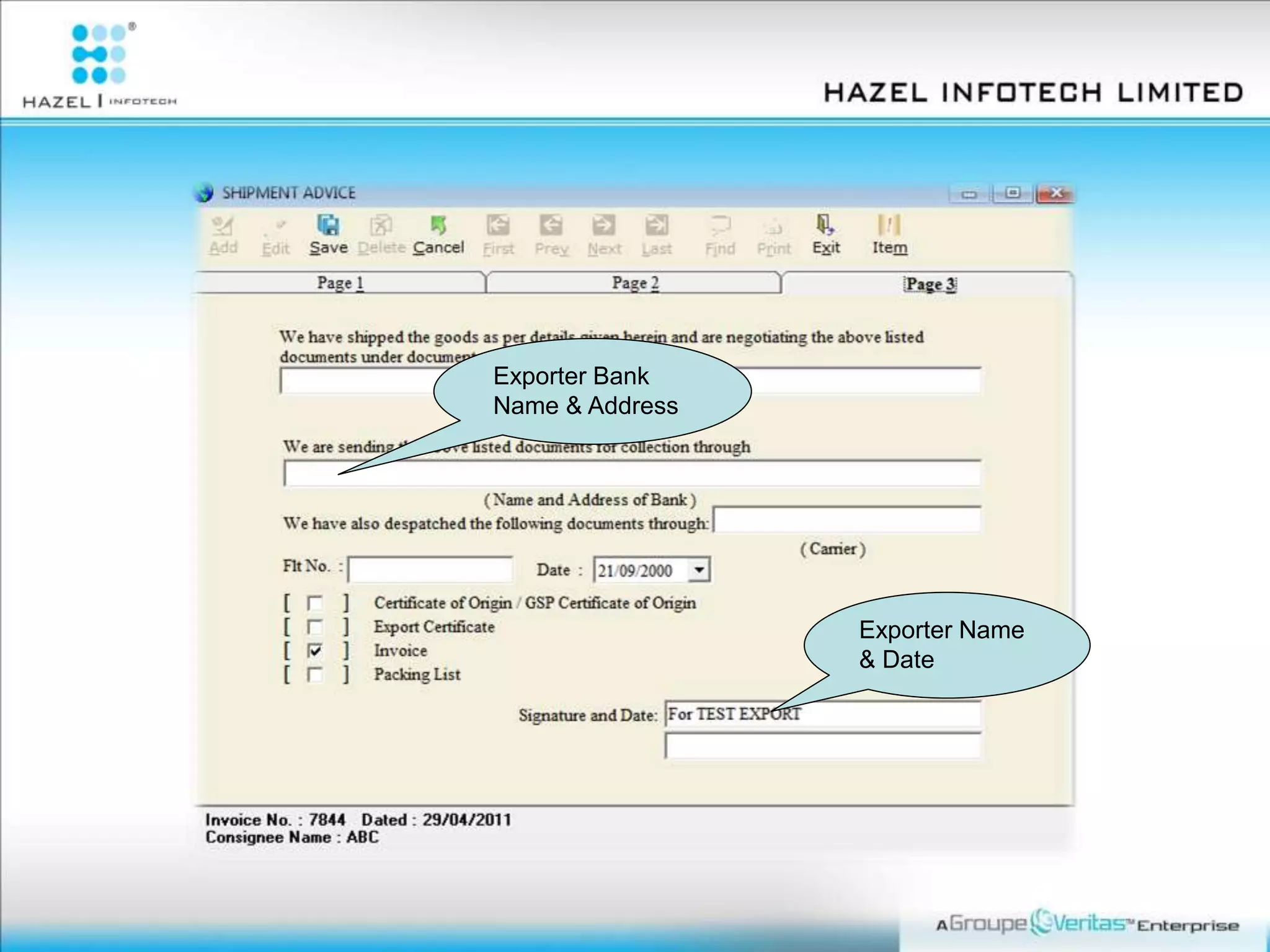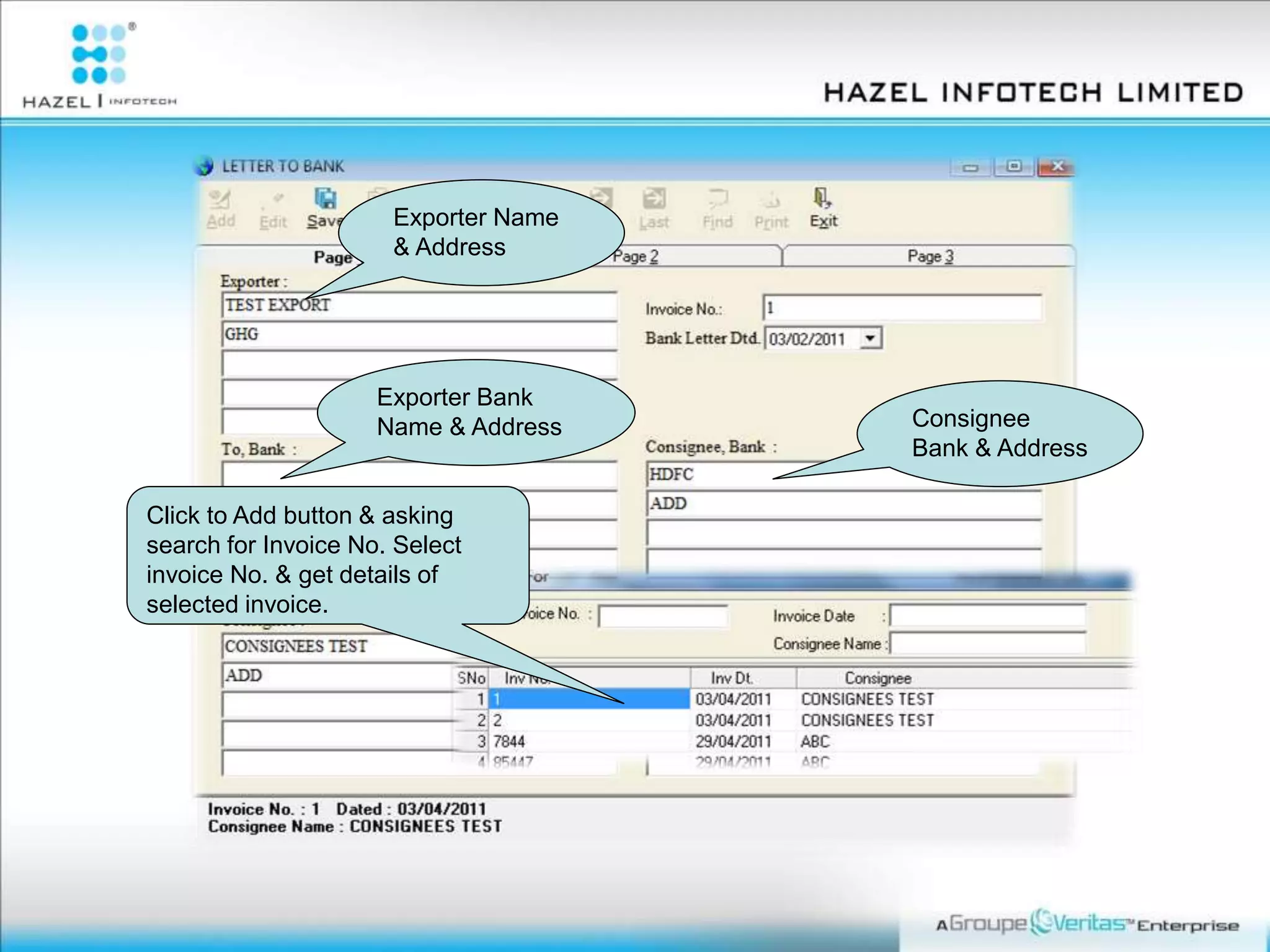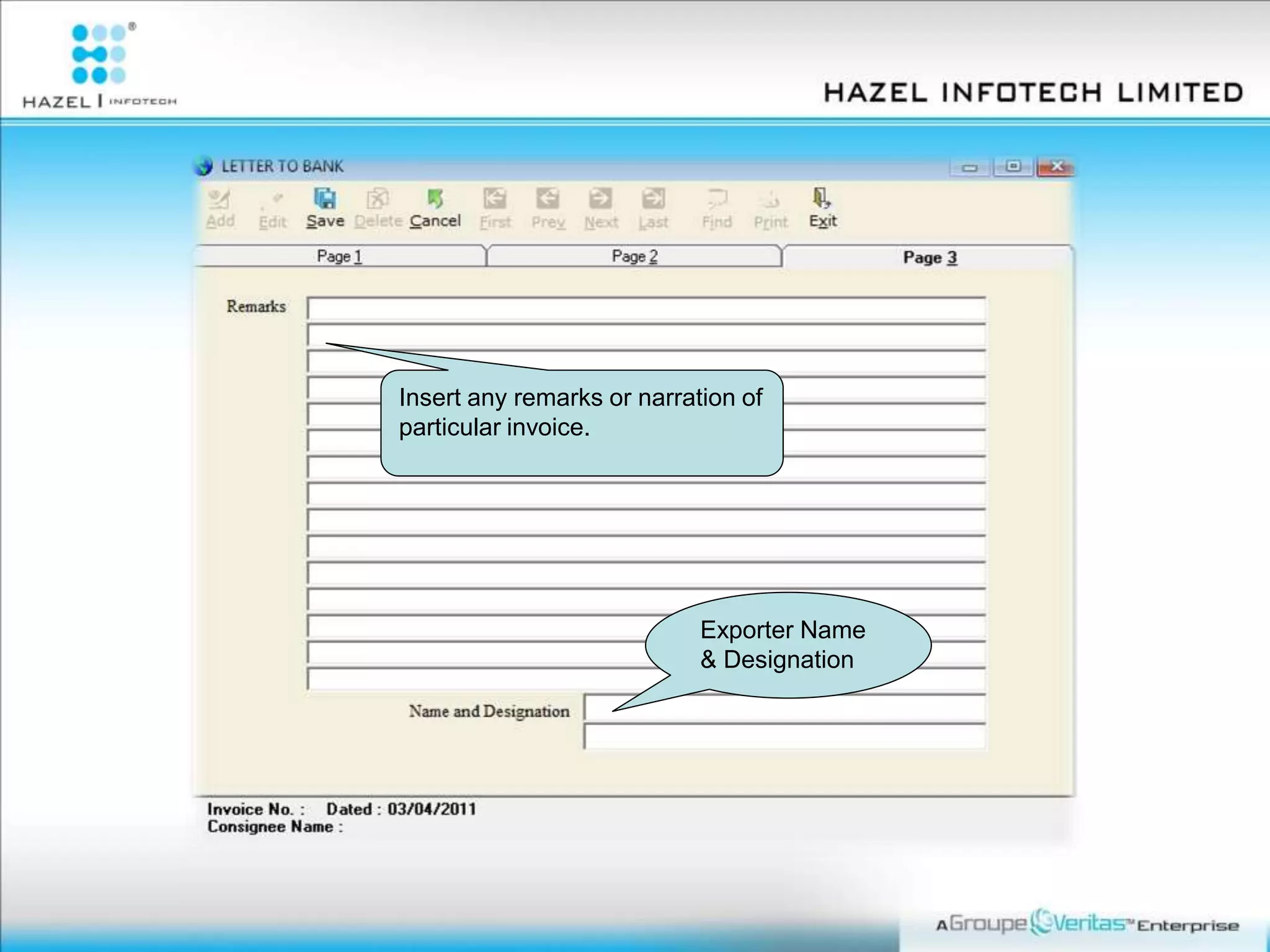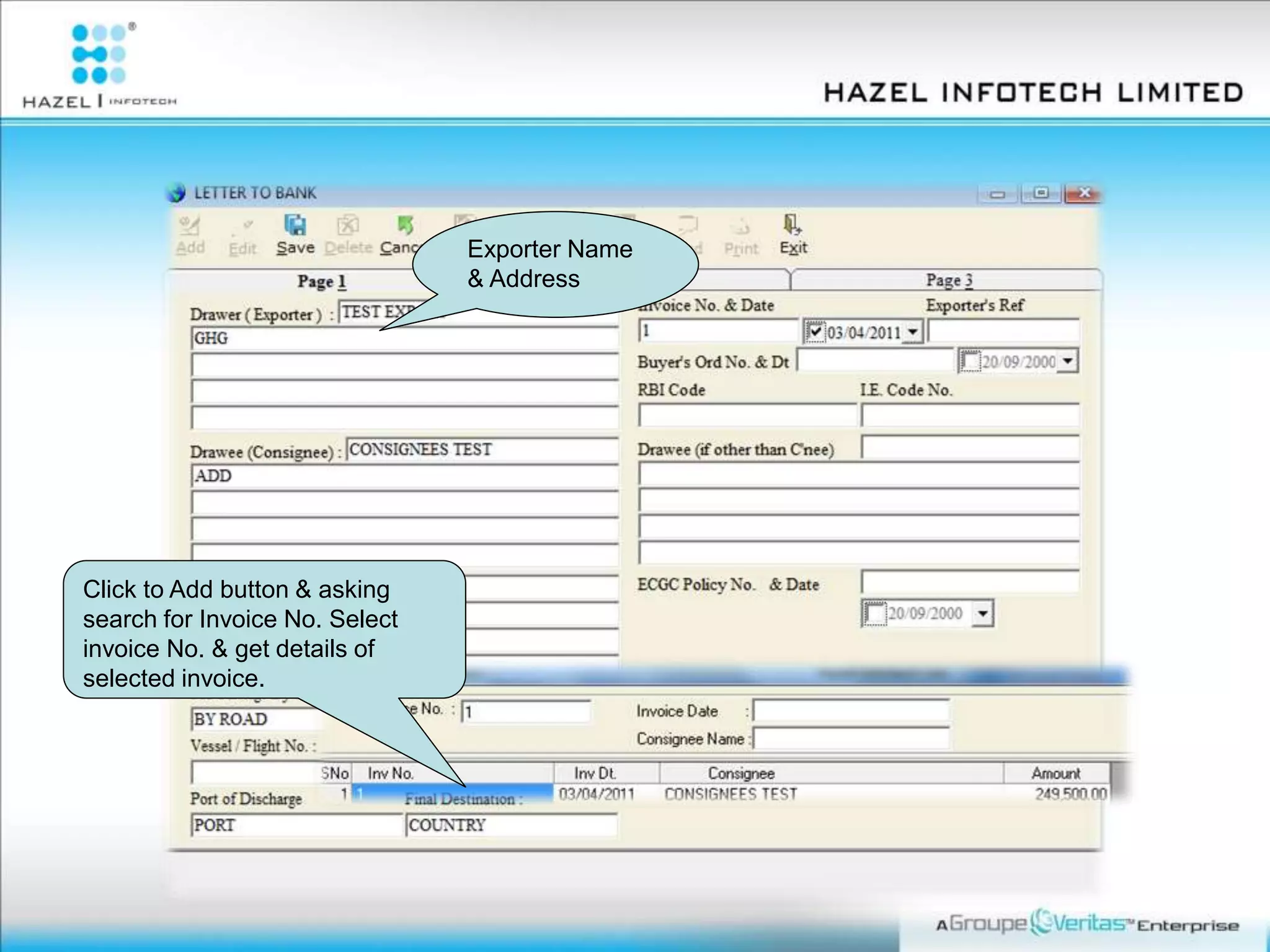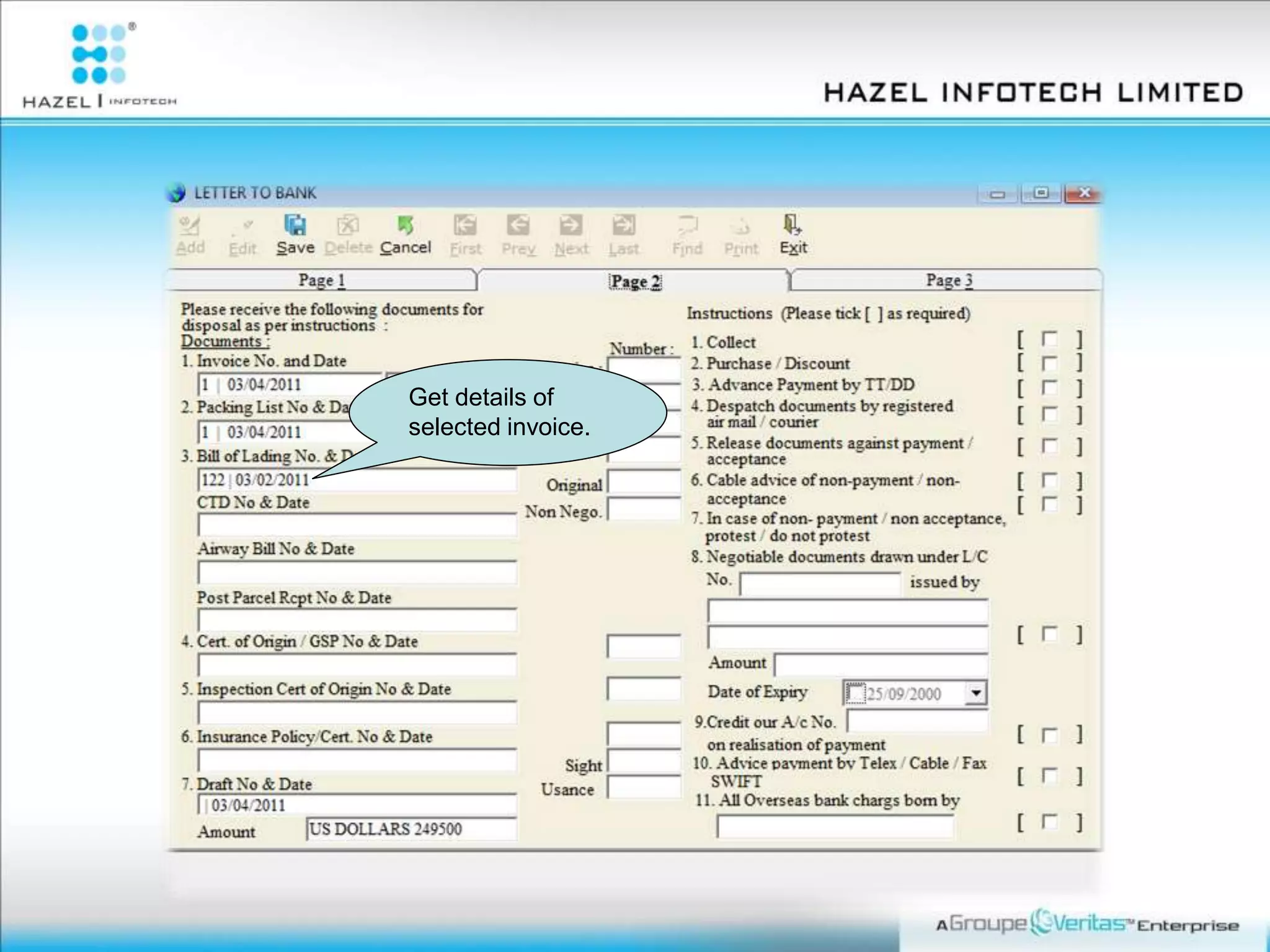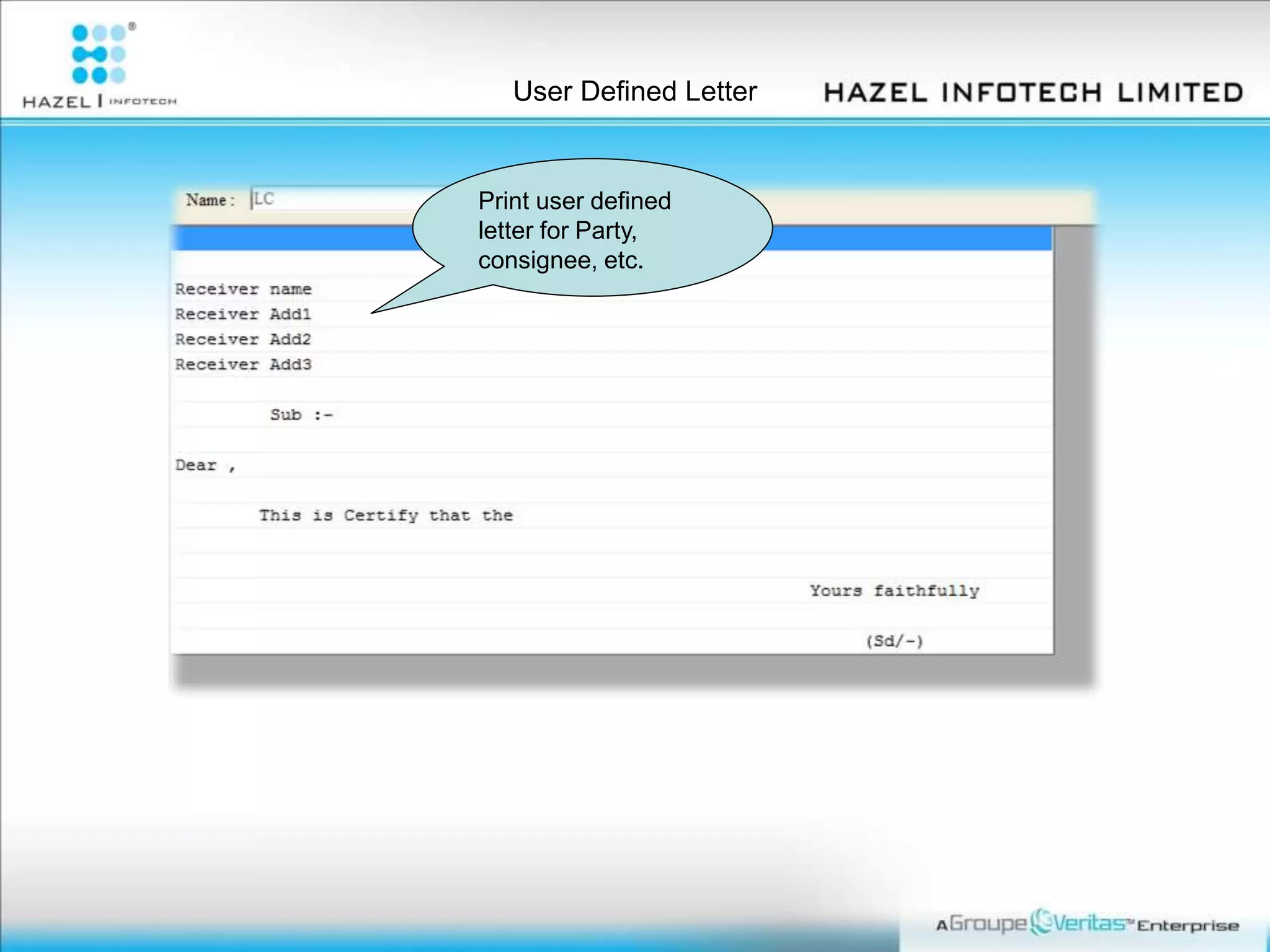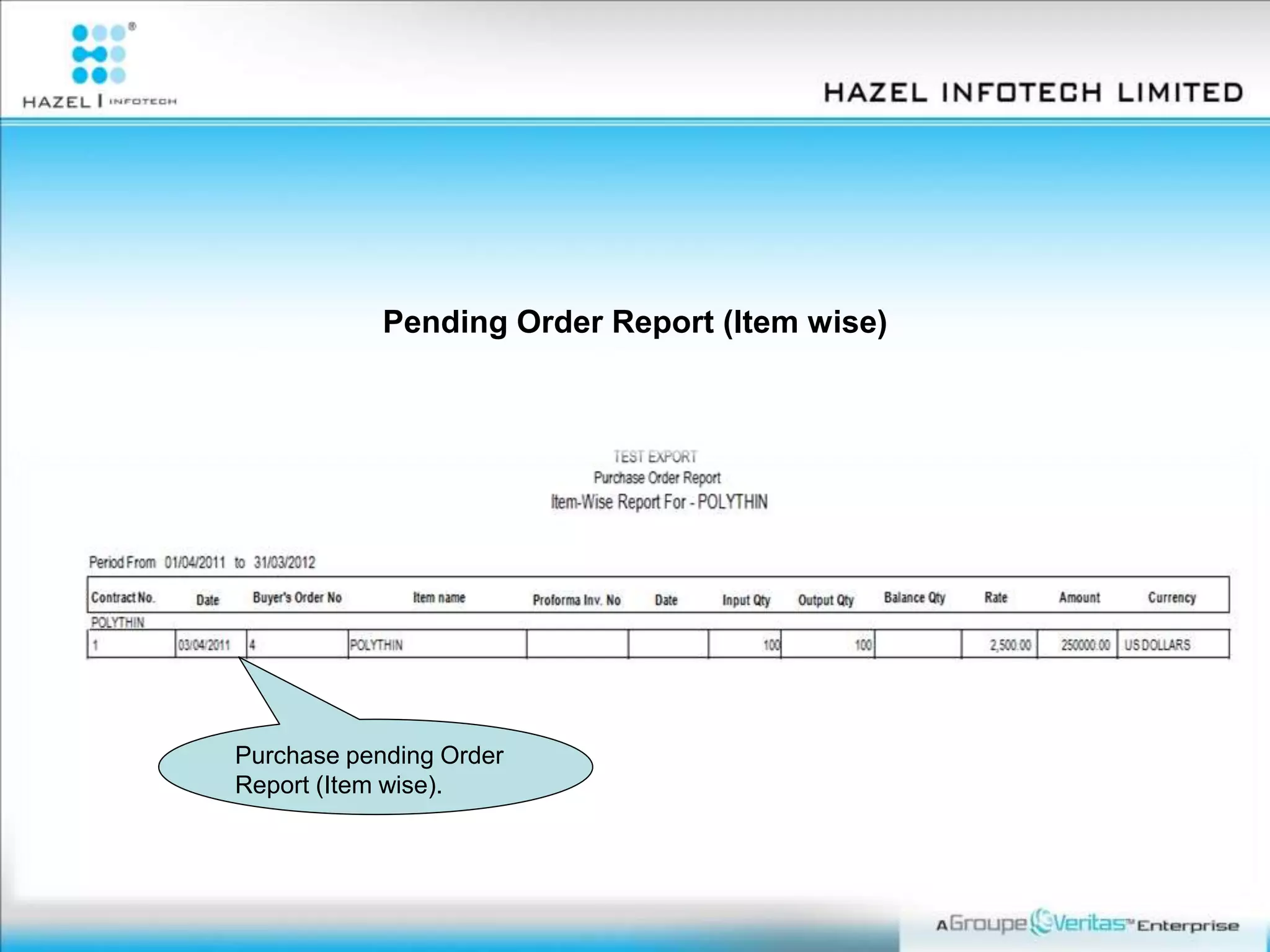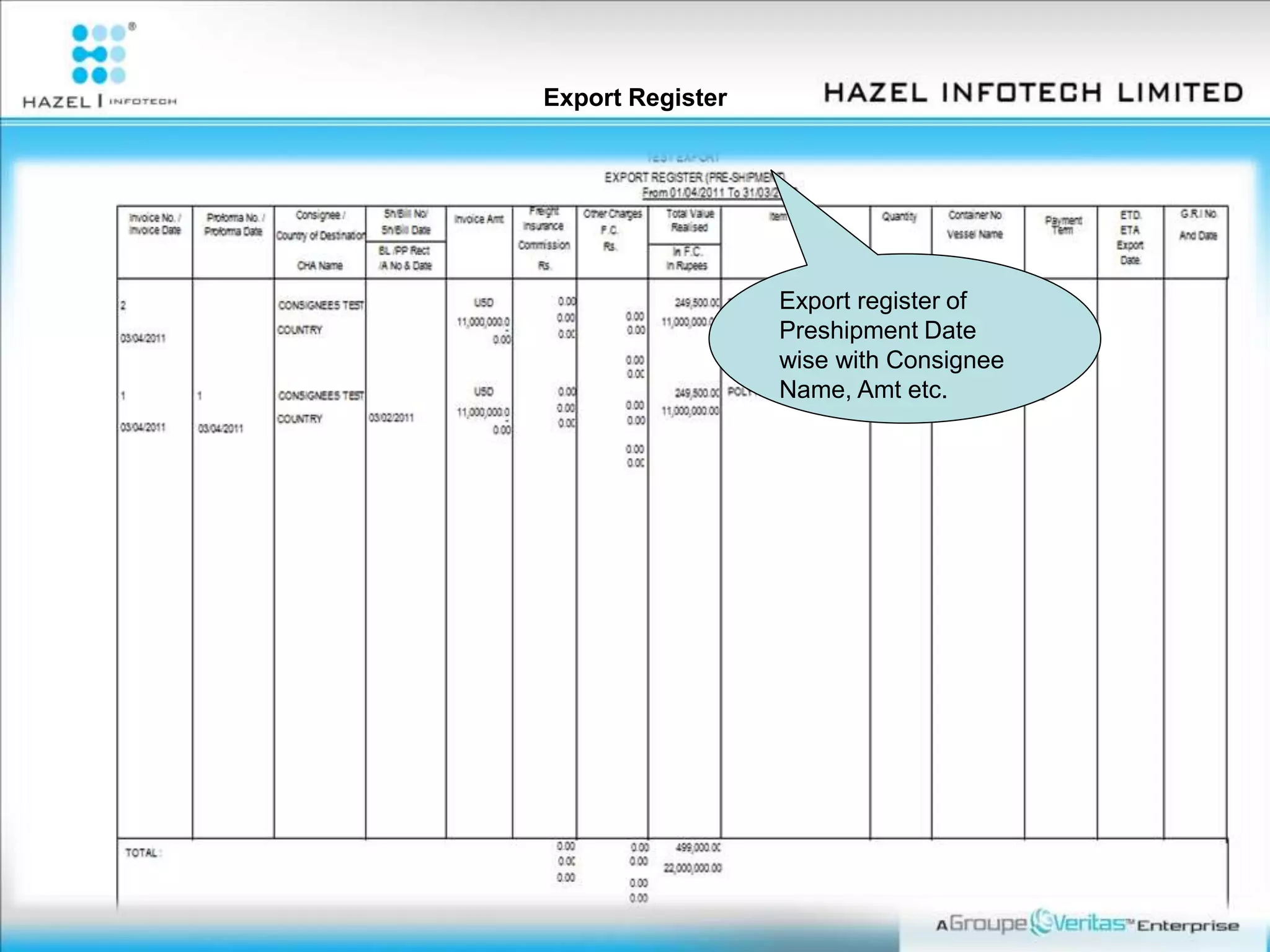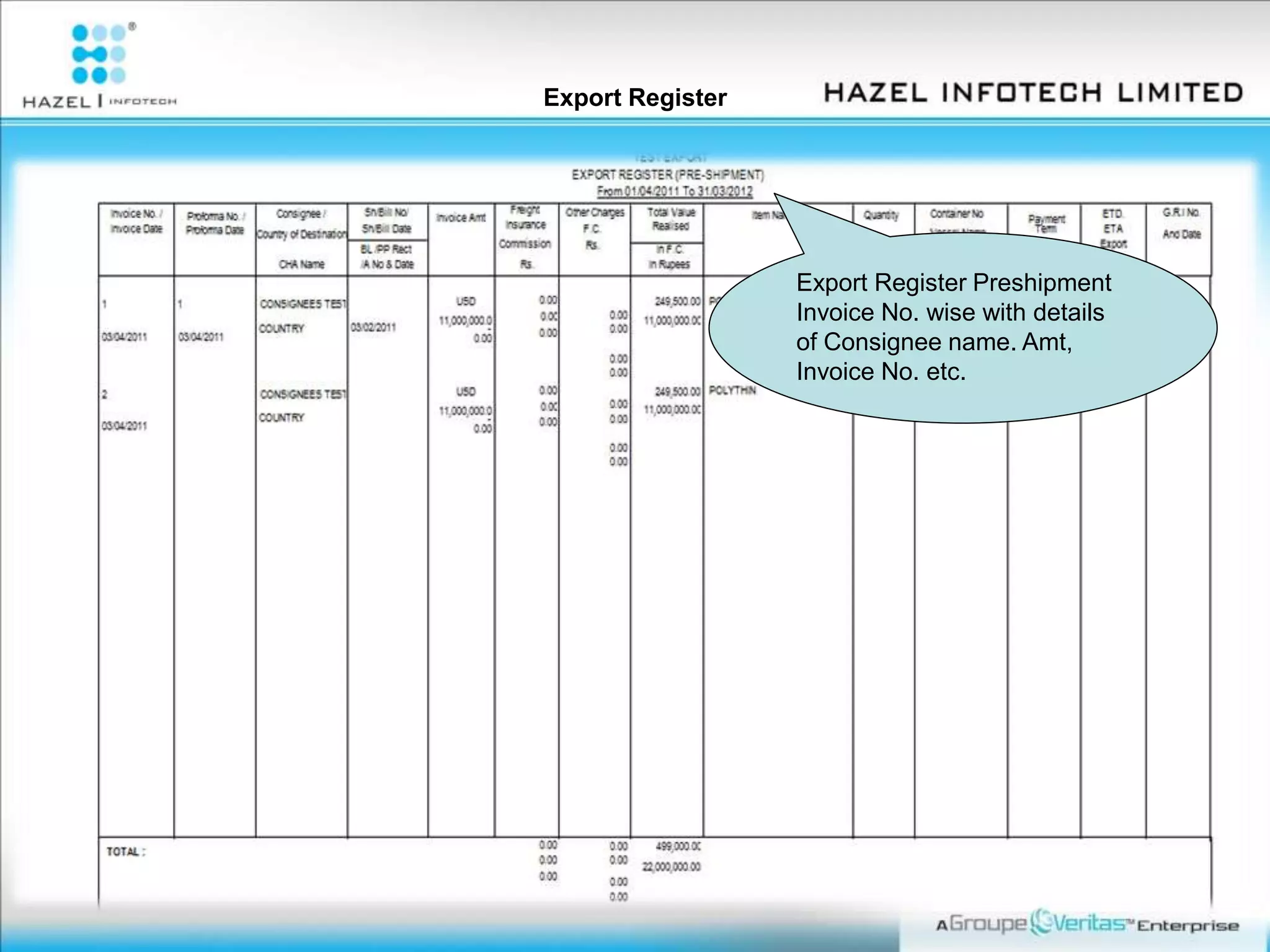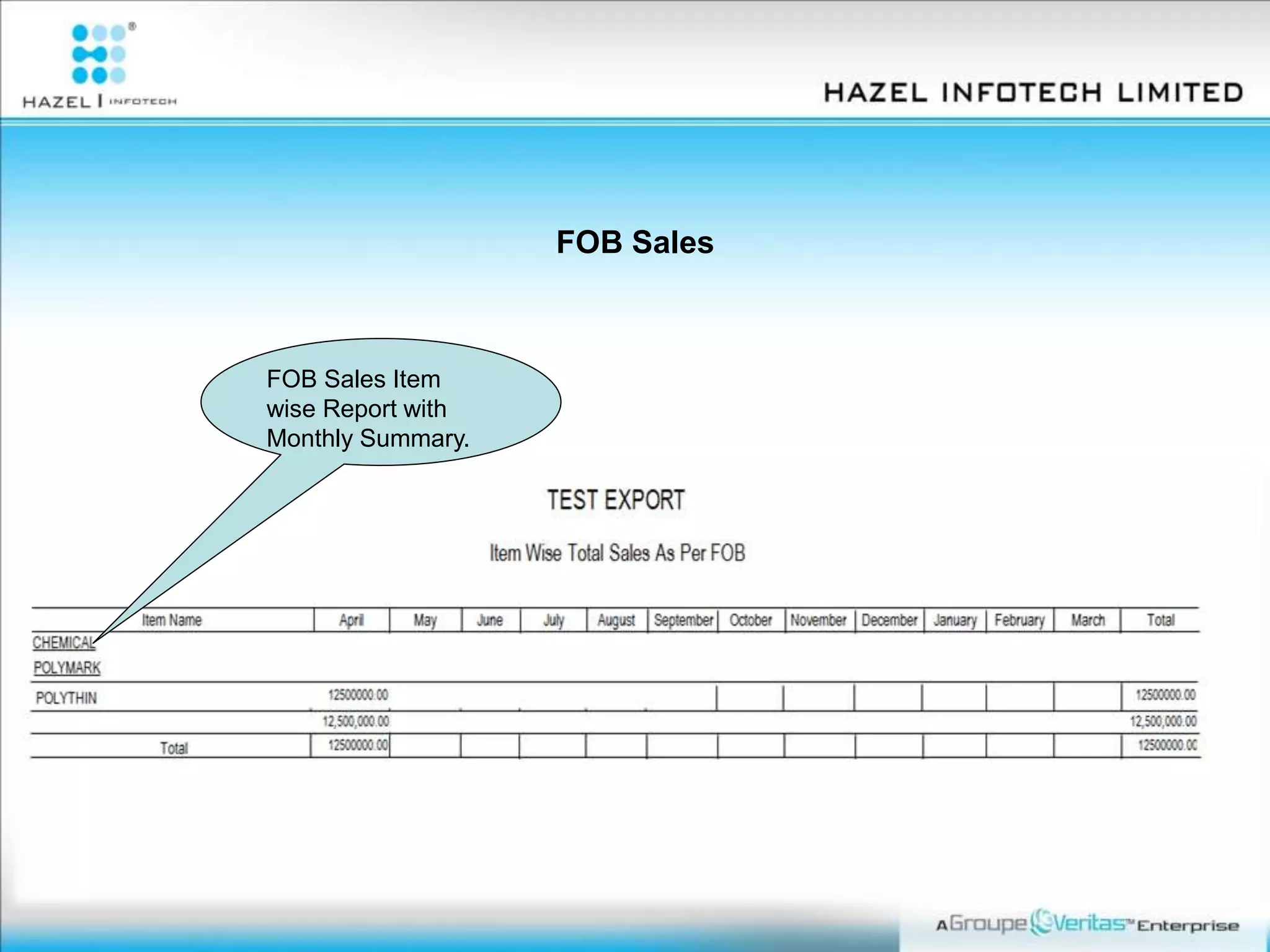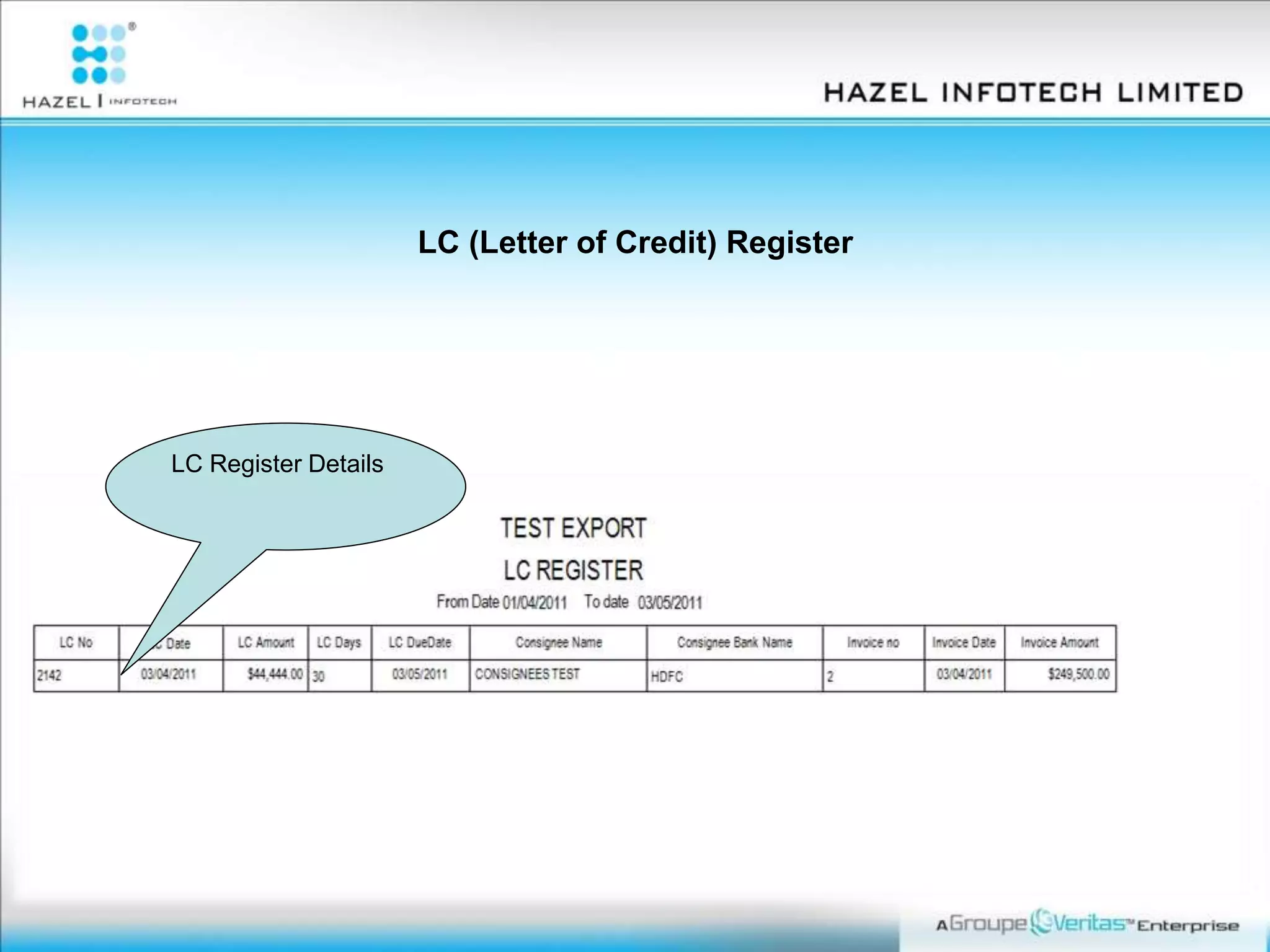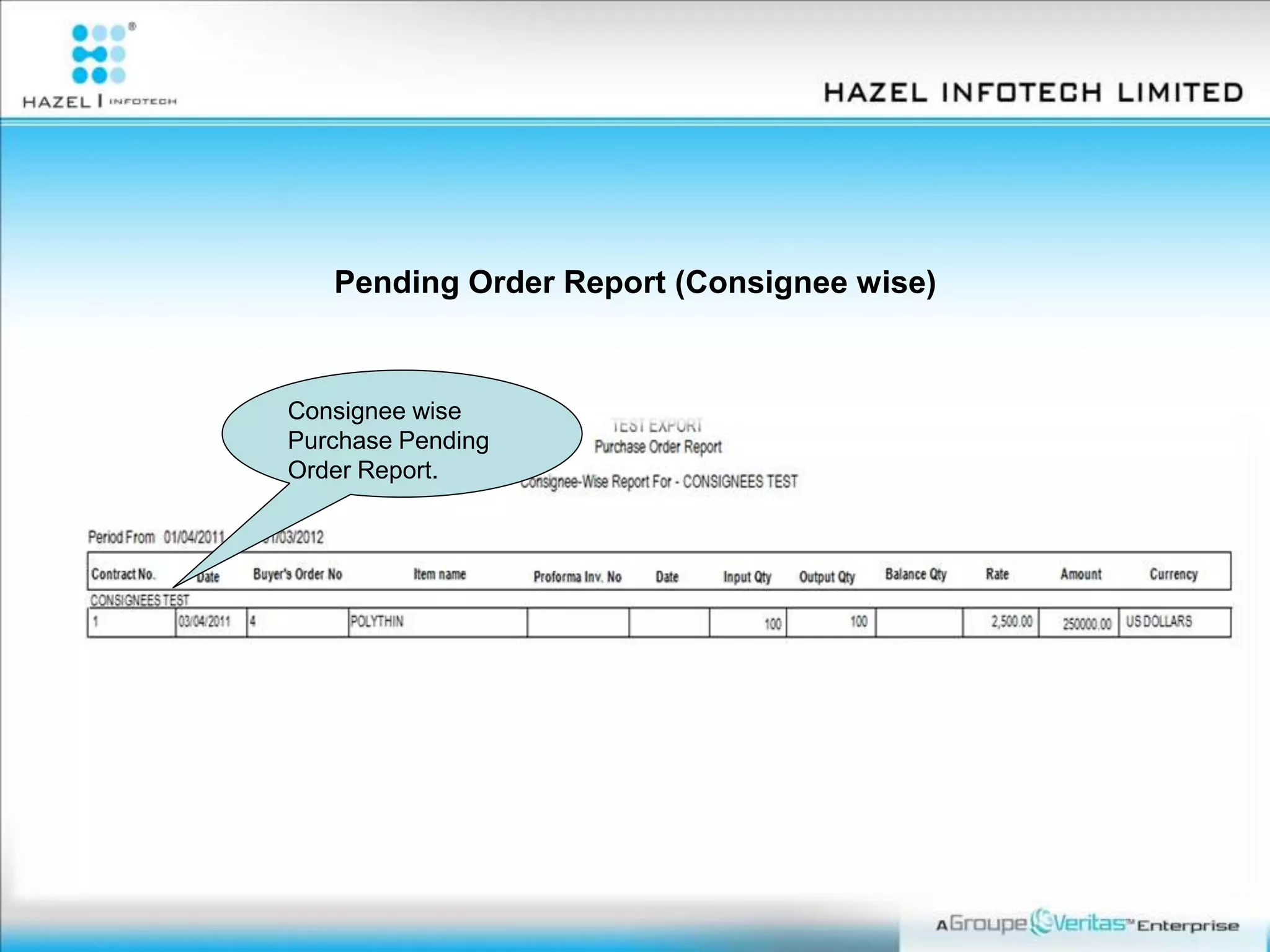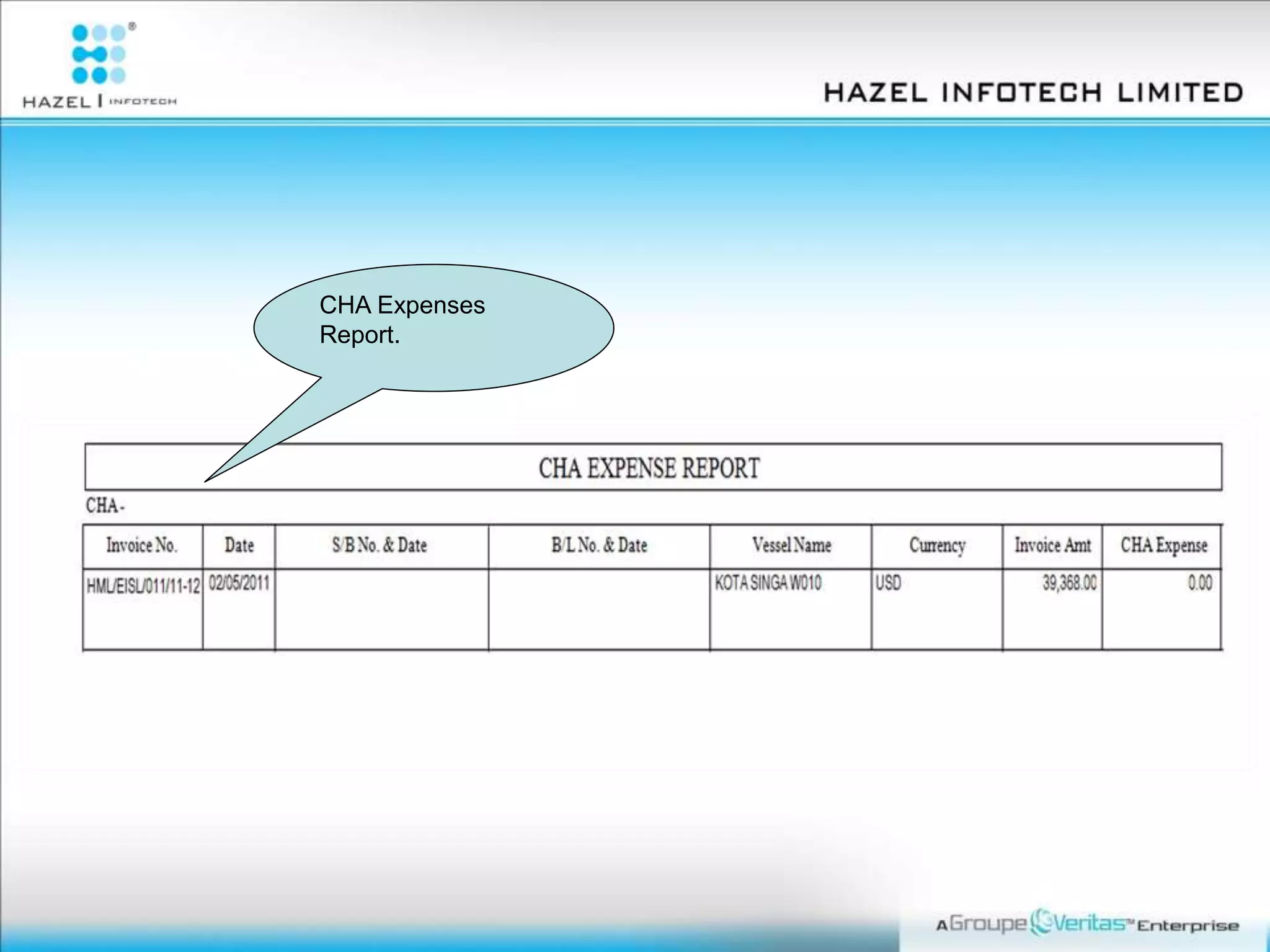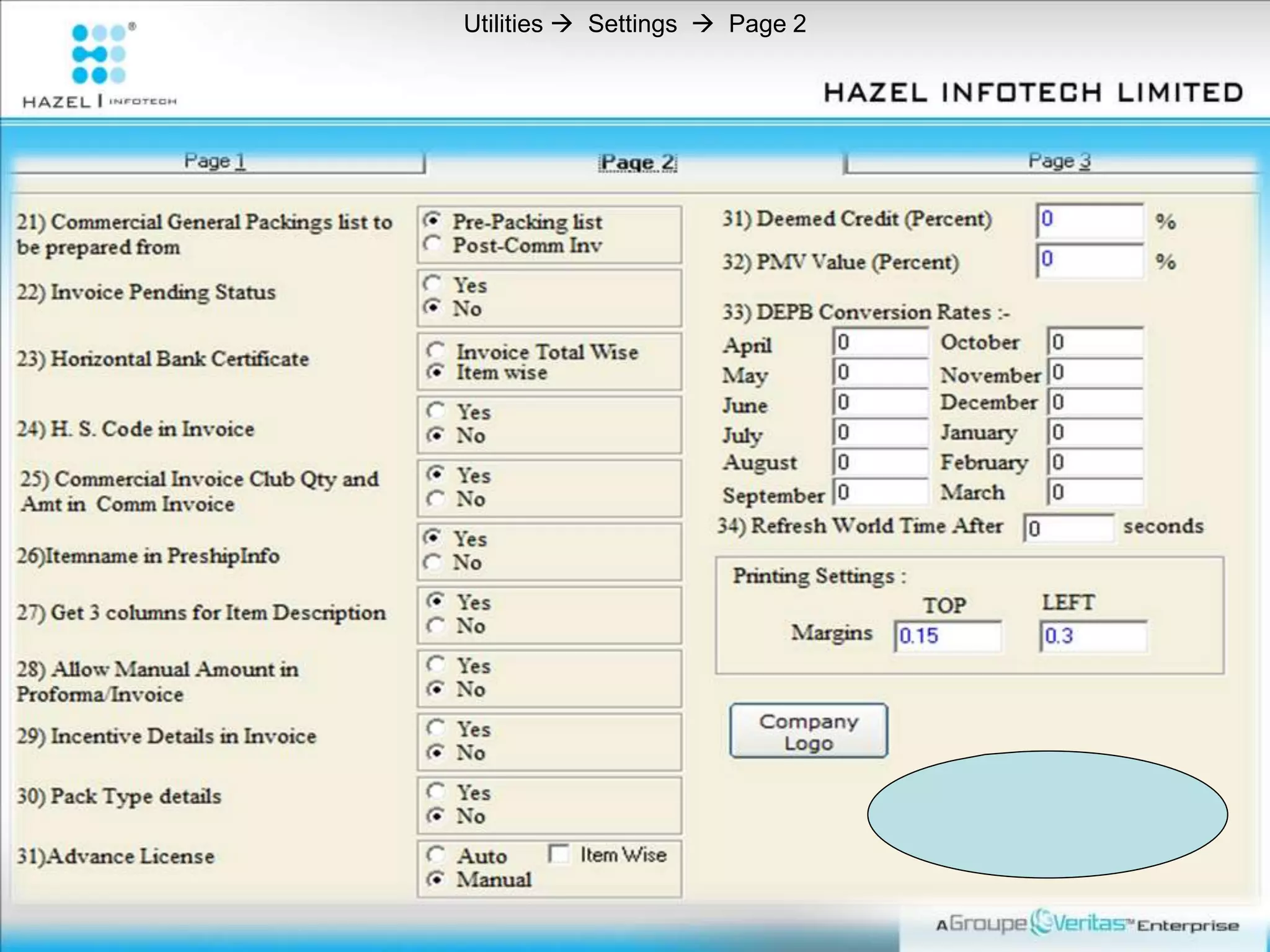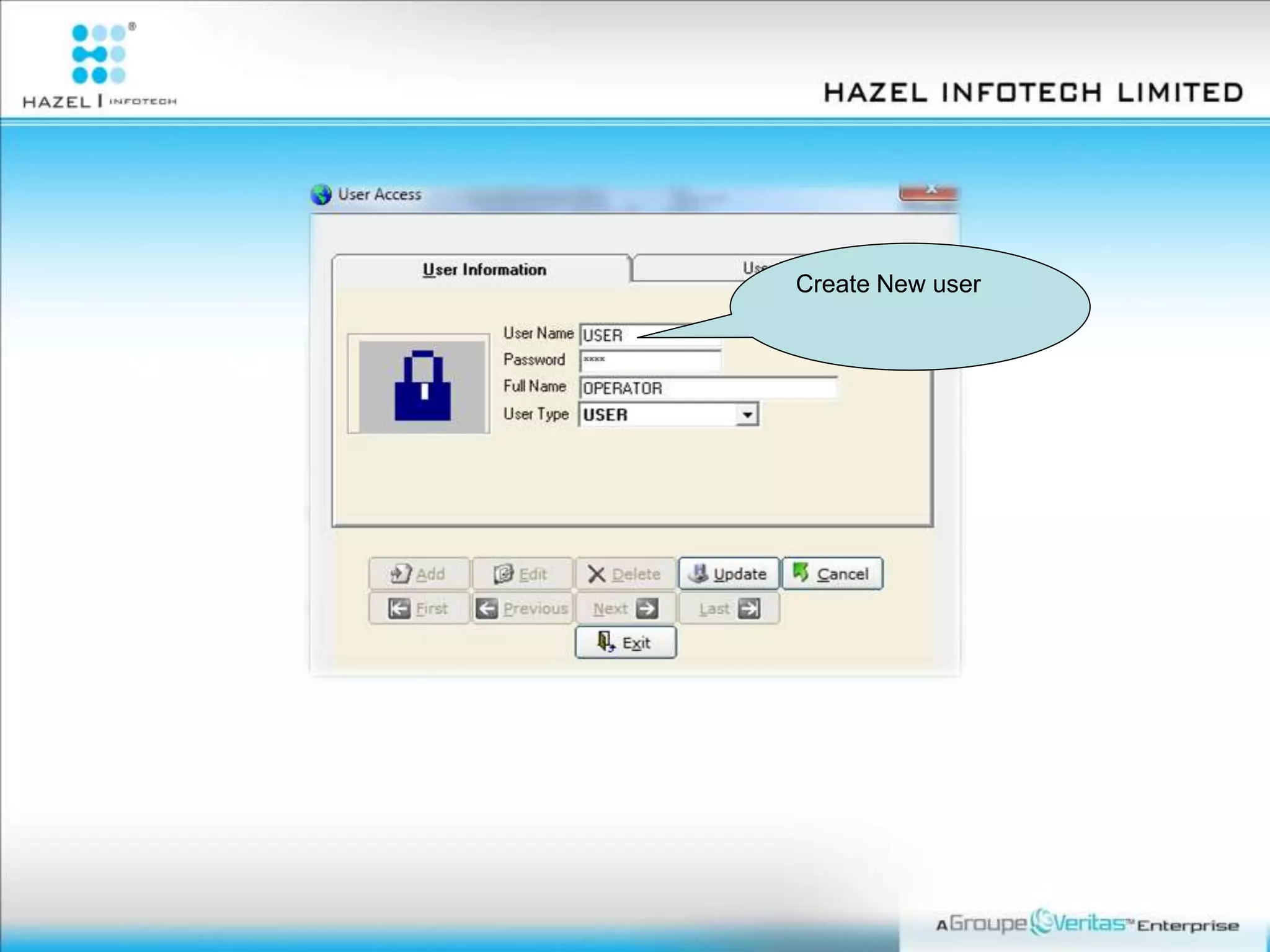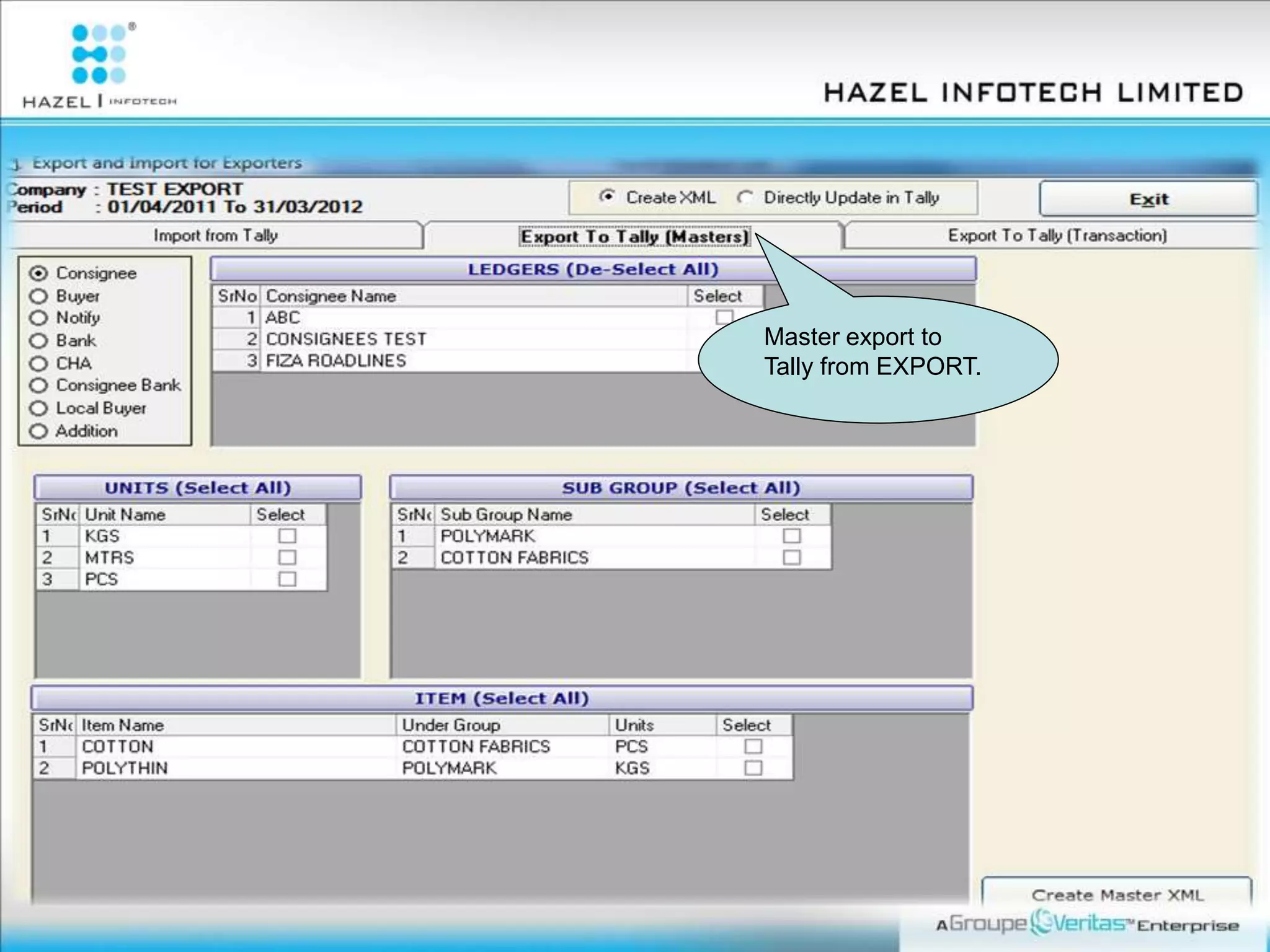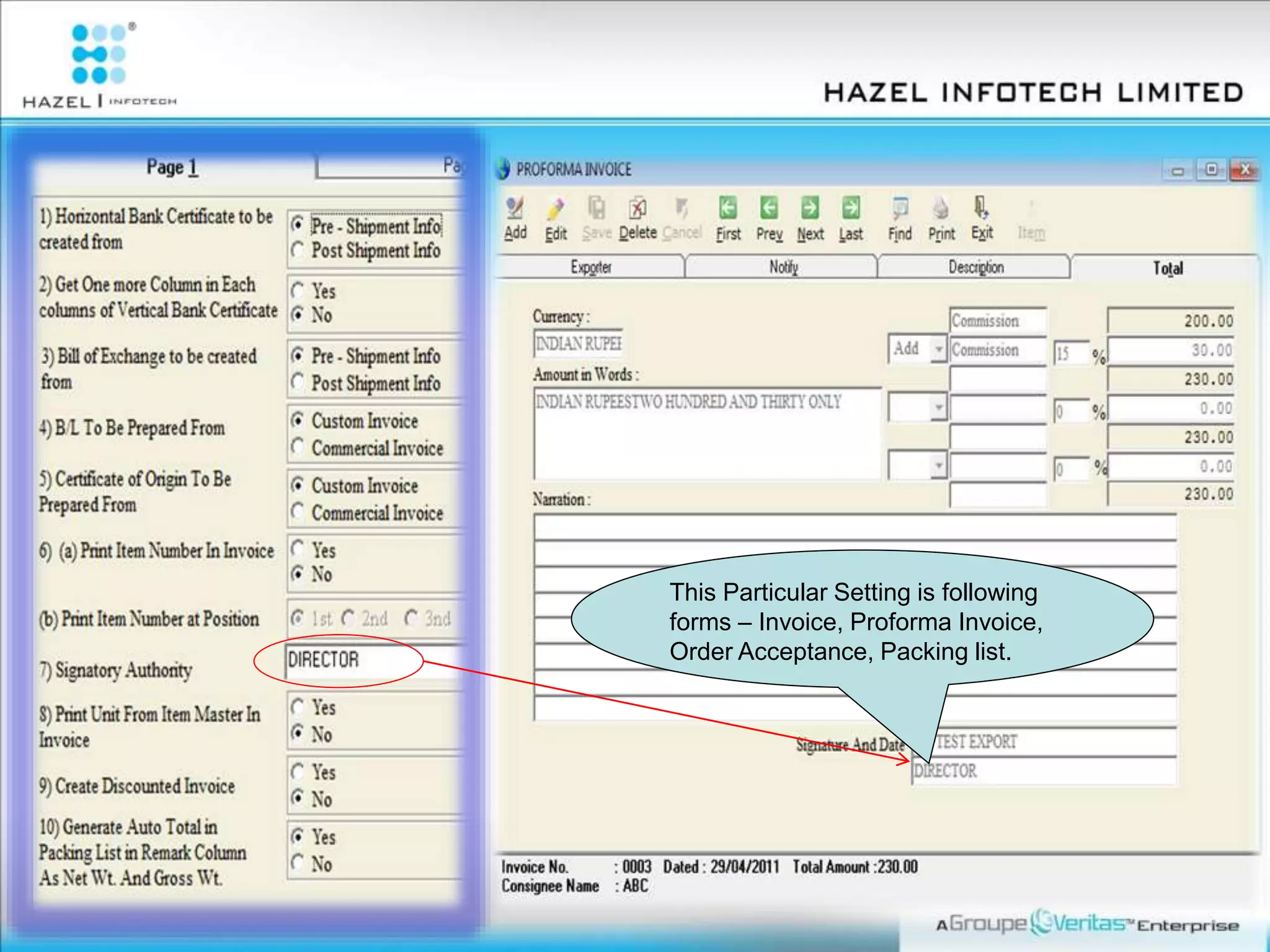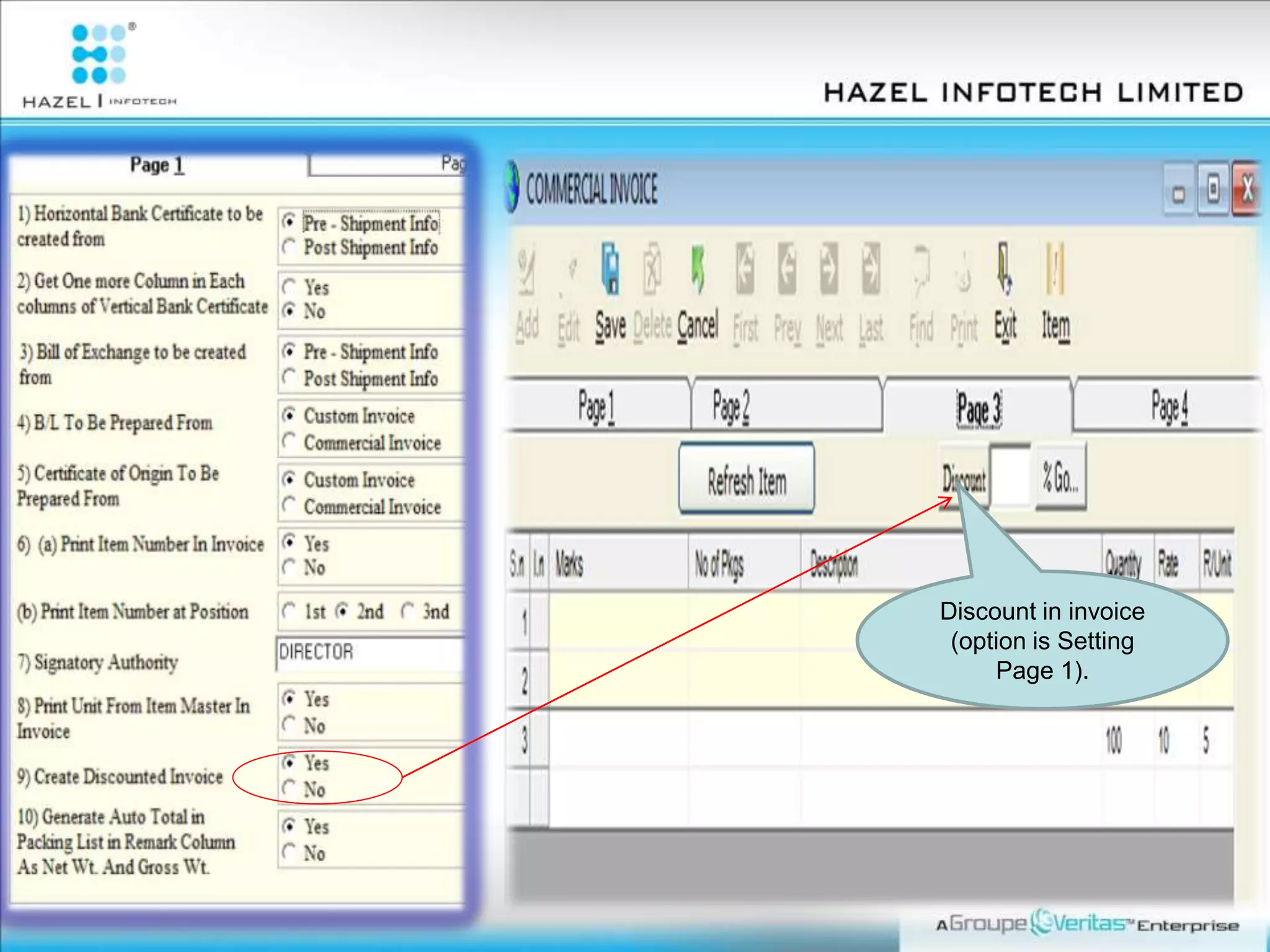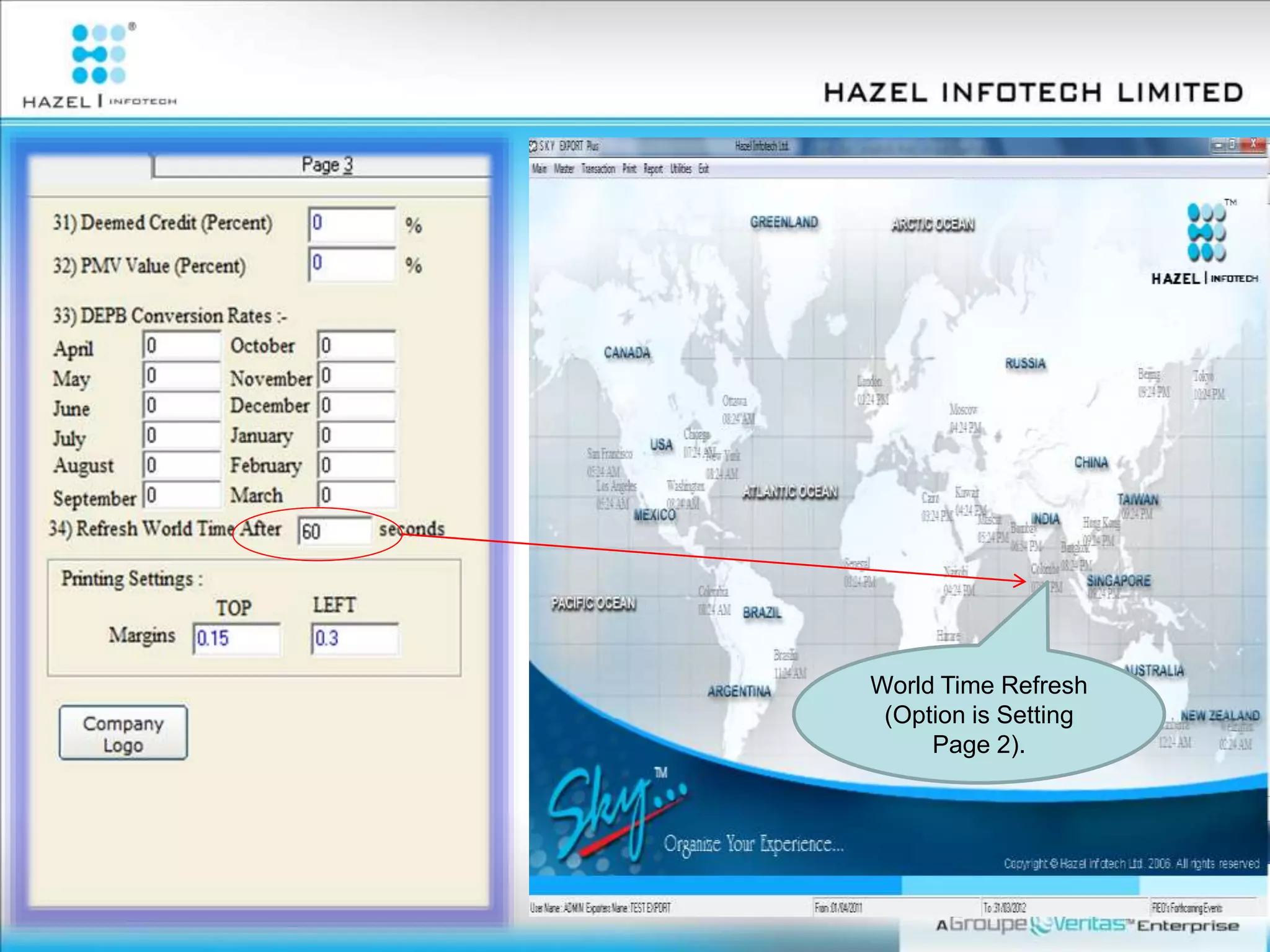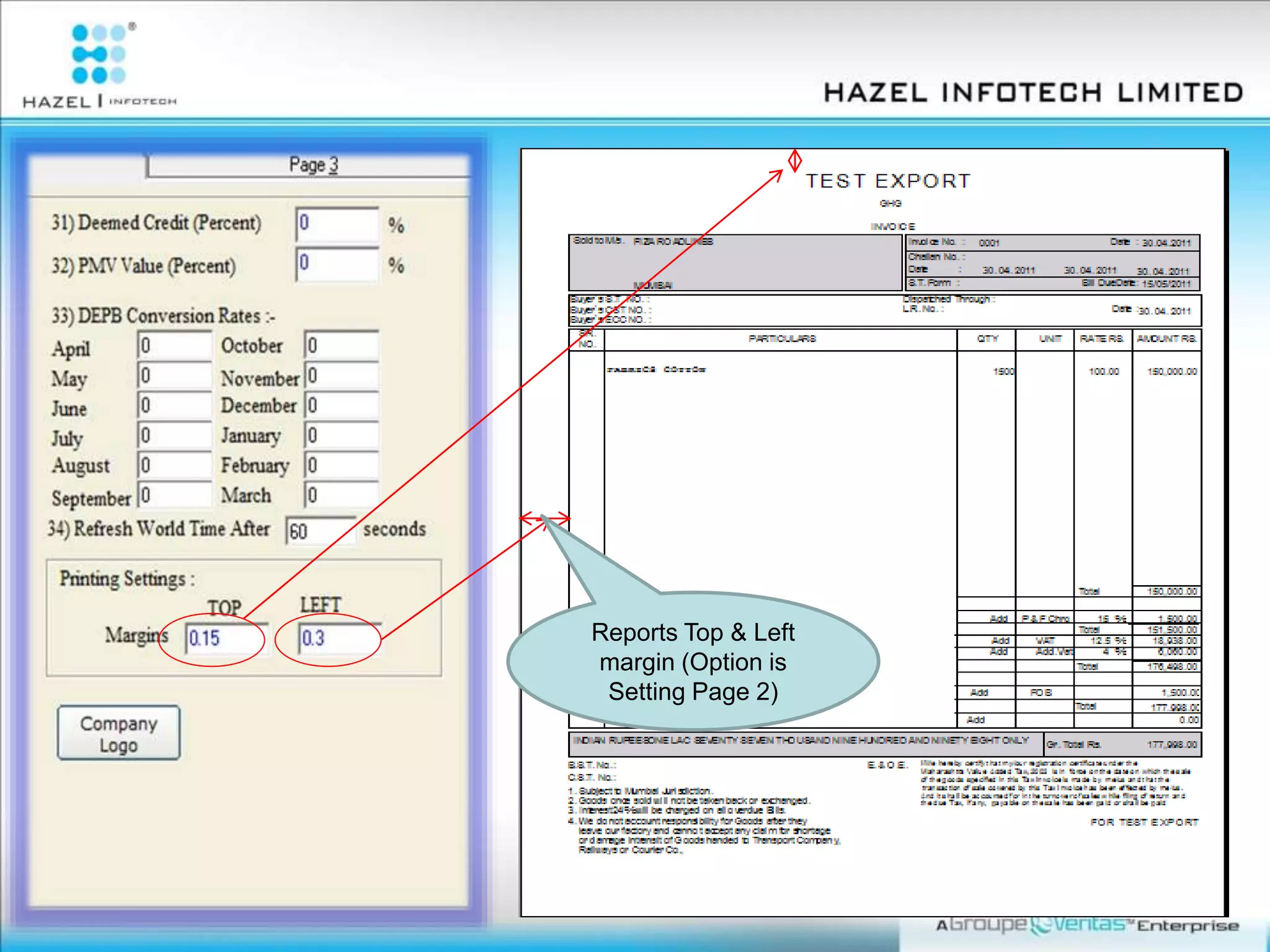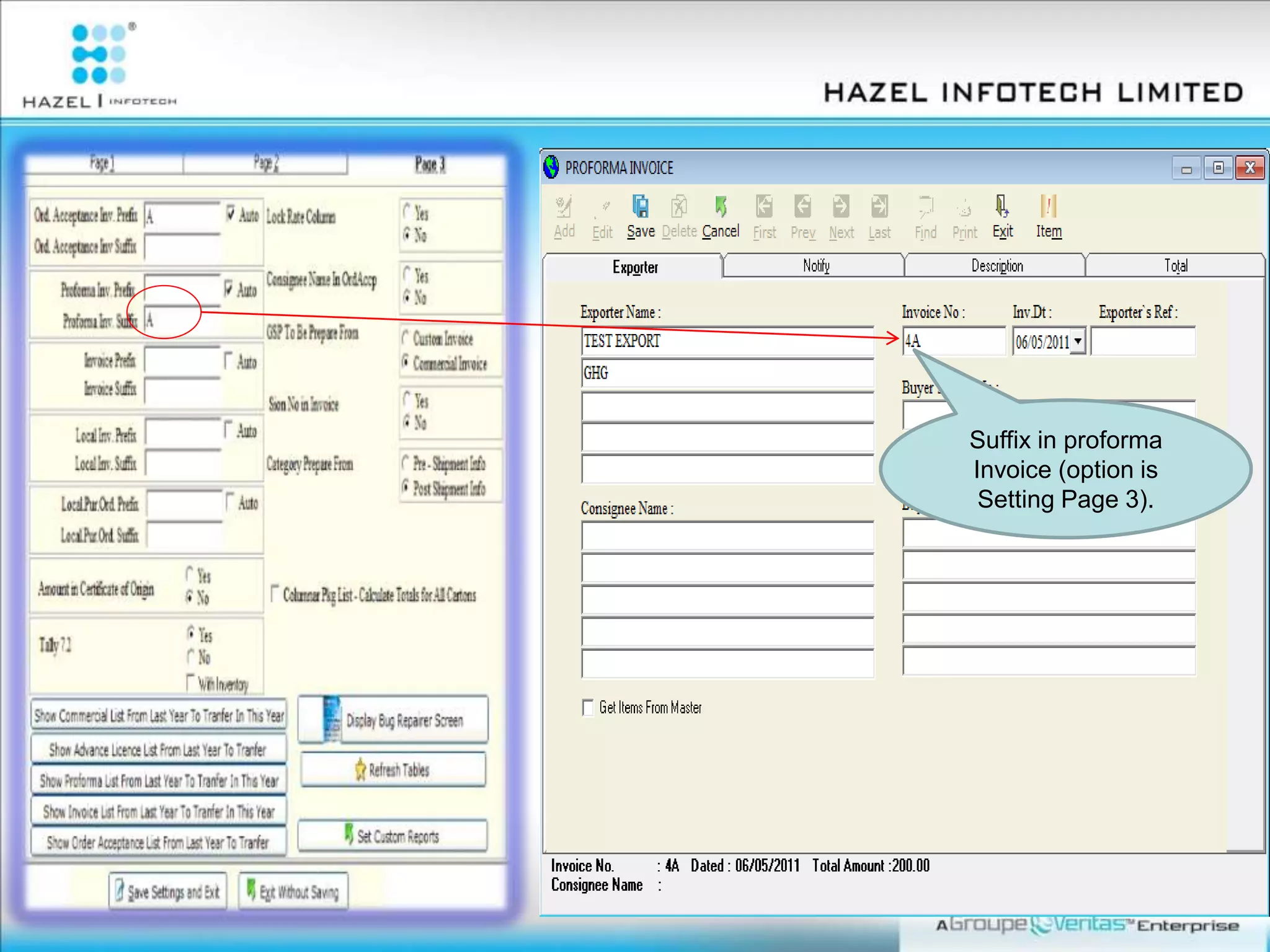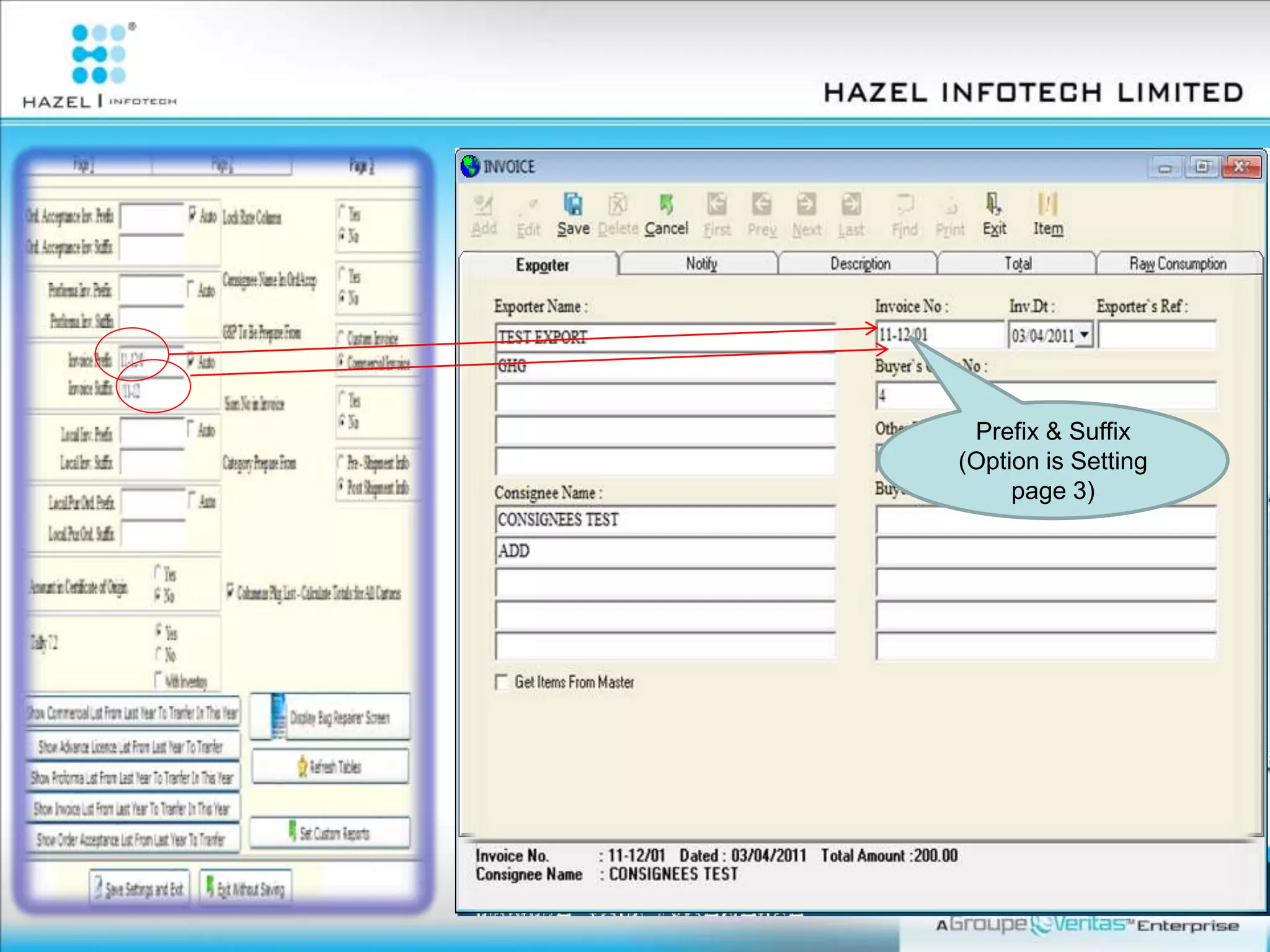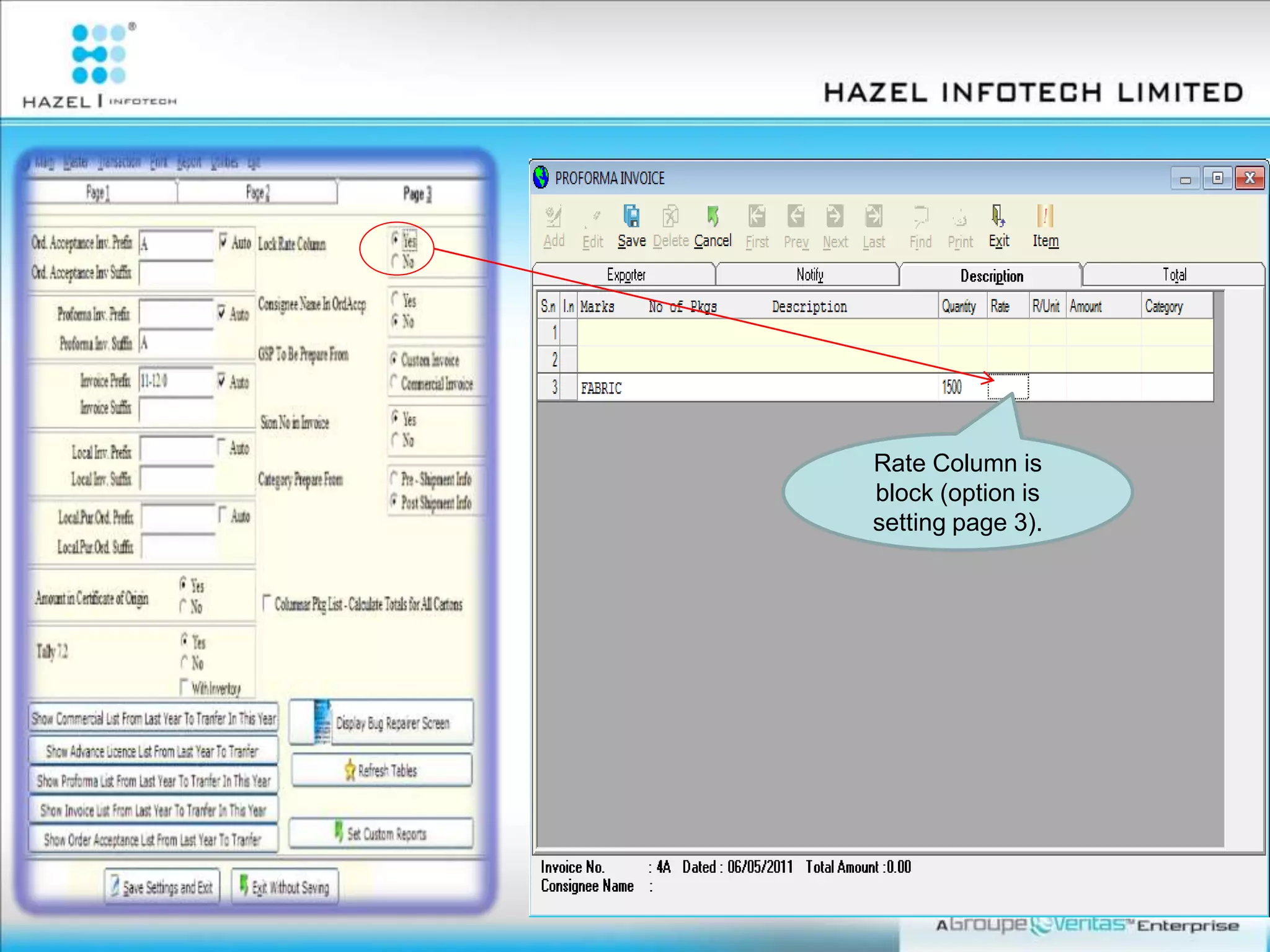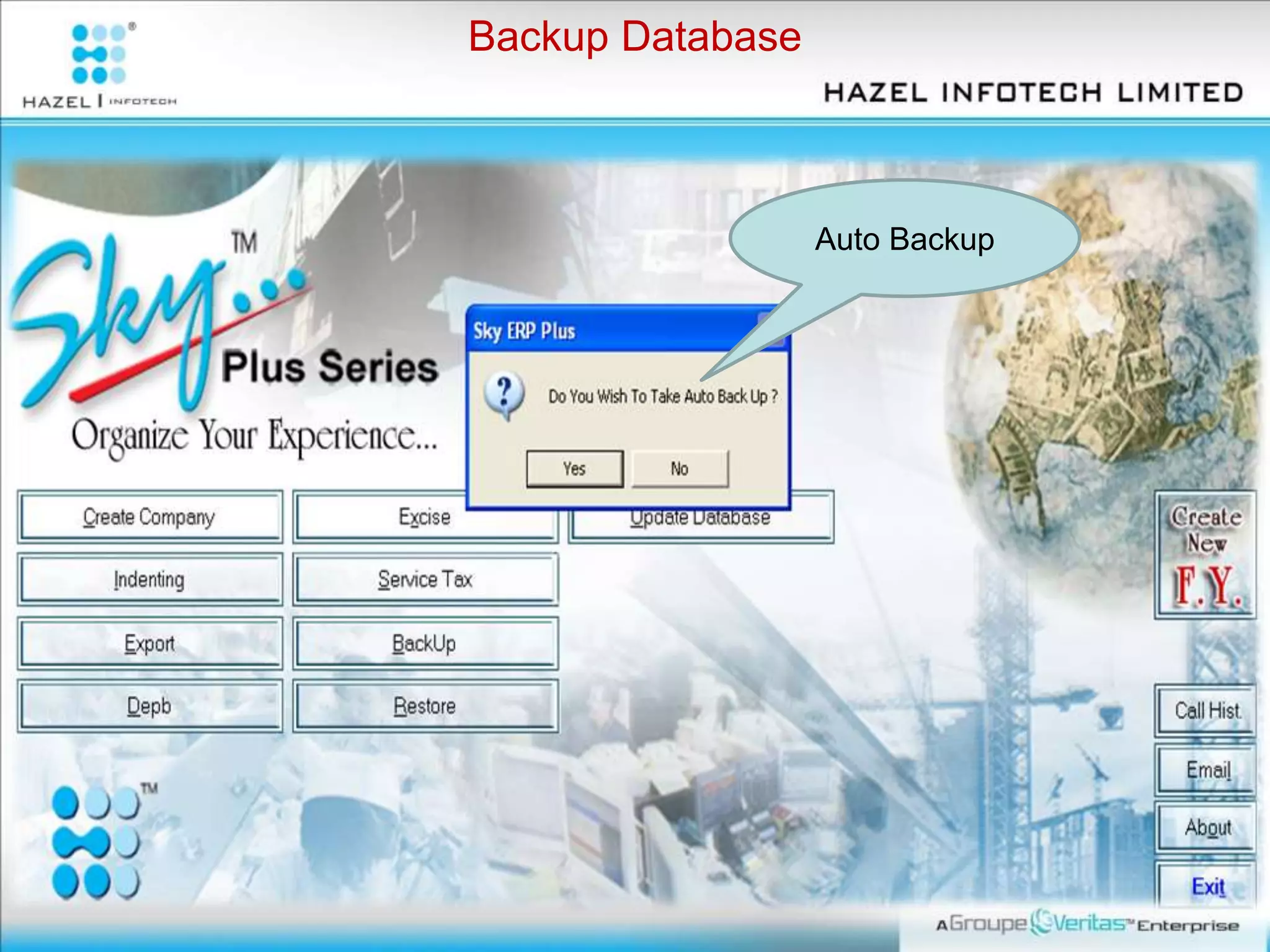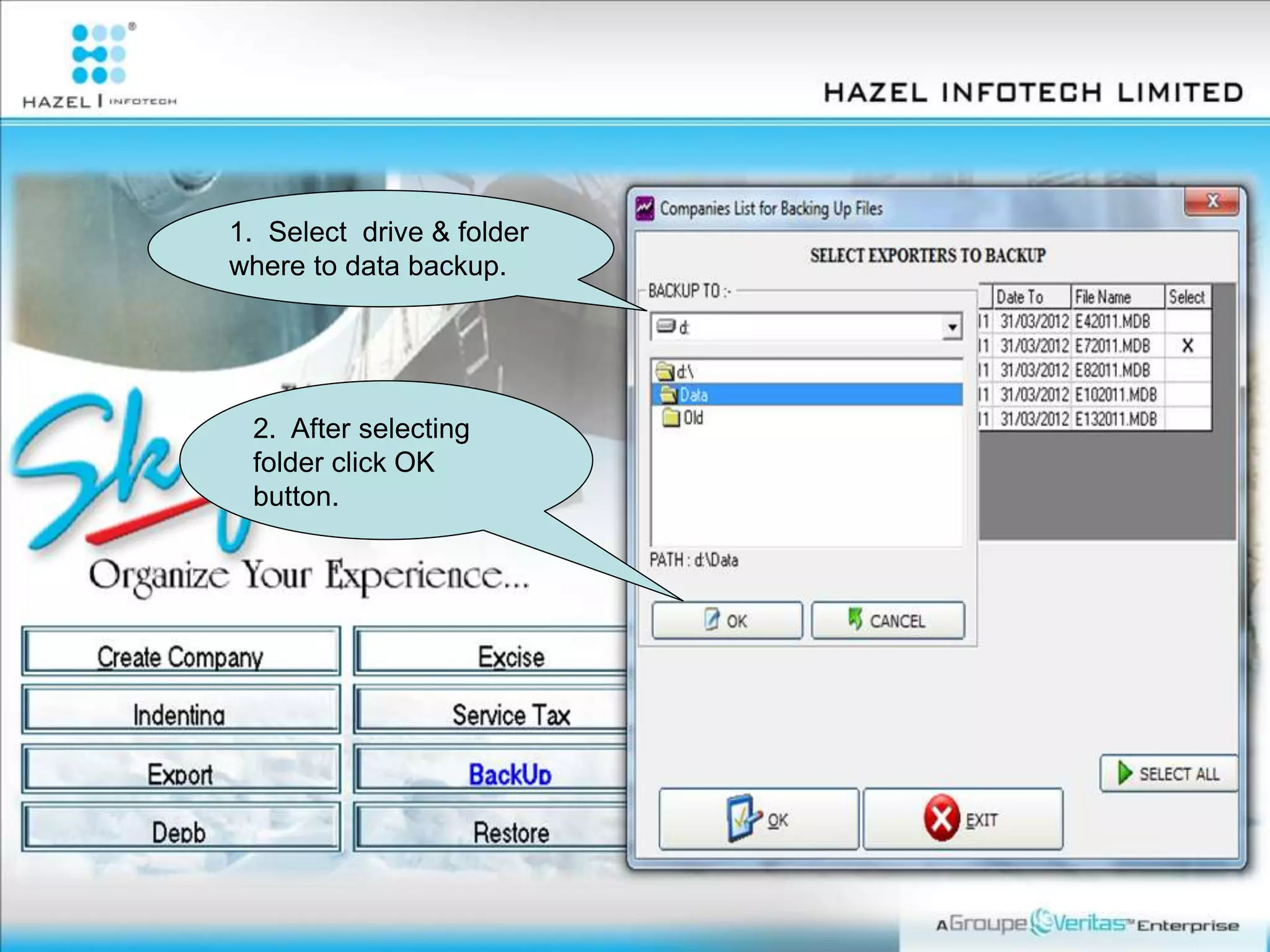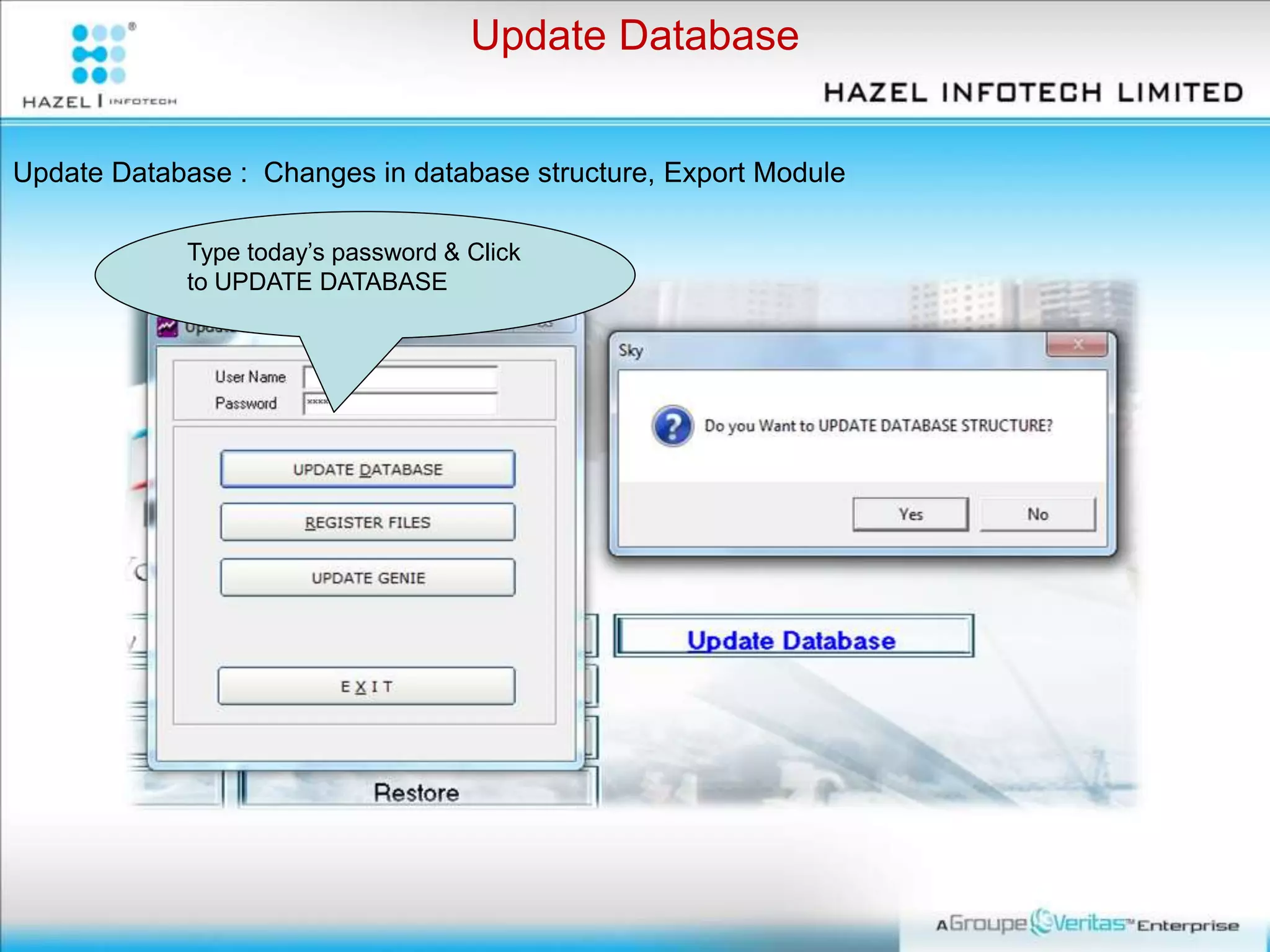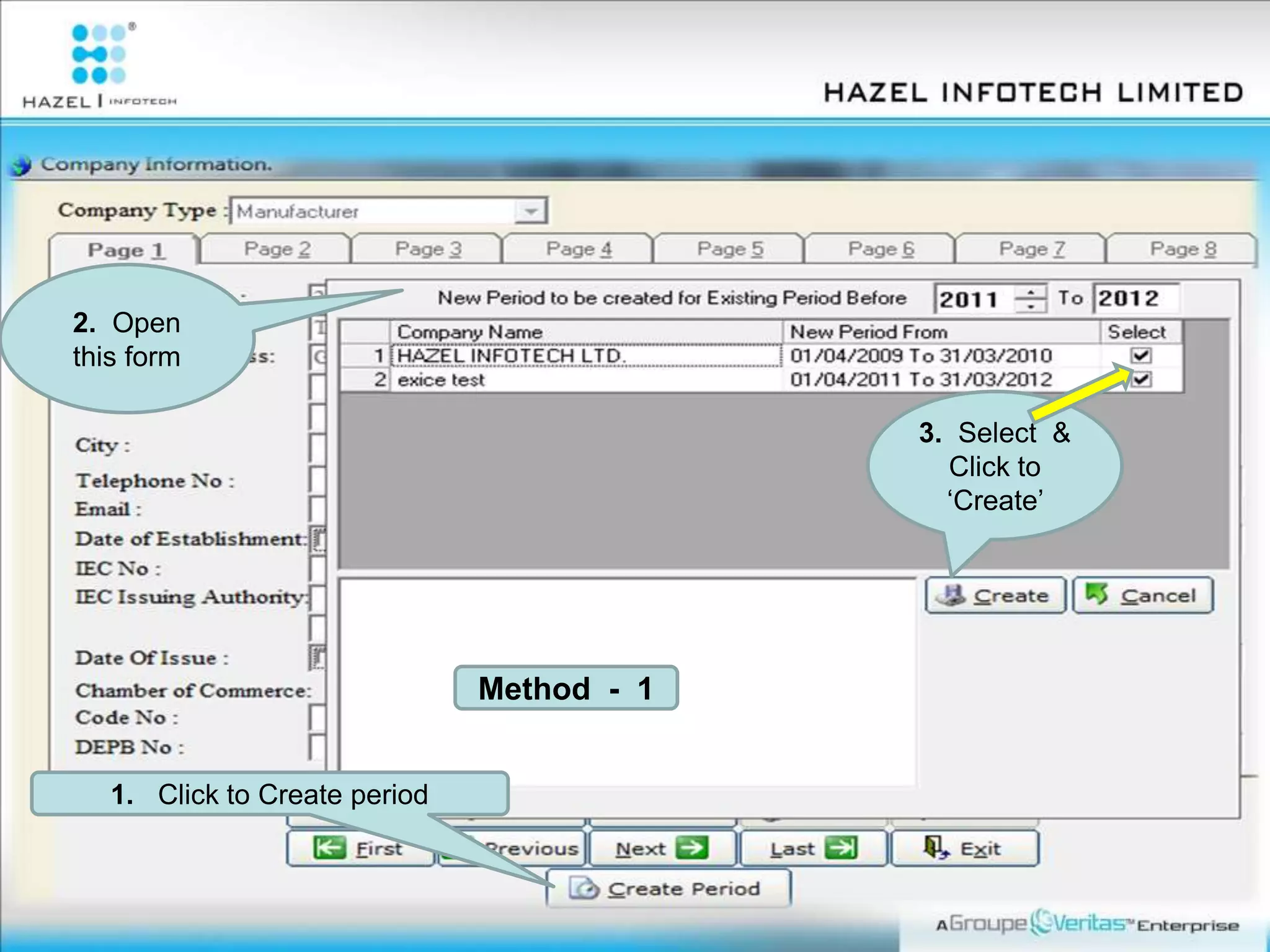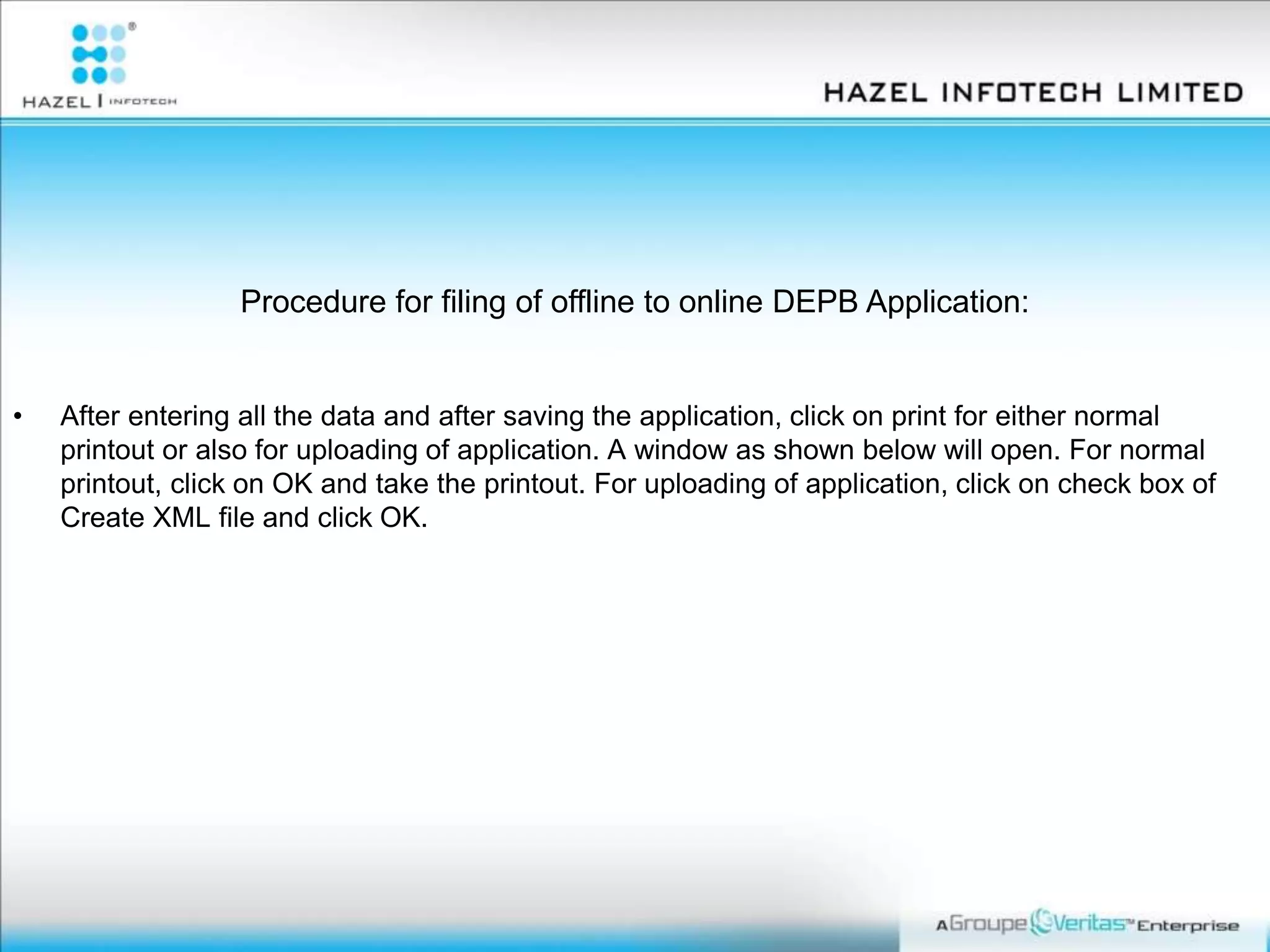The document provides a comprehensive overview of export terminology and the export process, including essential paperwork like invoices, bills of lading, and letters of credit. It details important aspects such as payment terms, terms of delivery, additional costs, and software designed for export documentation management. Additionally, it outlines the necessary steps for obtaining export licenses and the responsibilities of different parties involved in the export transaction.