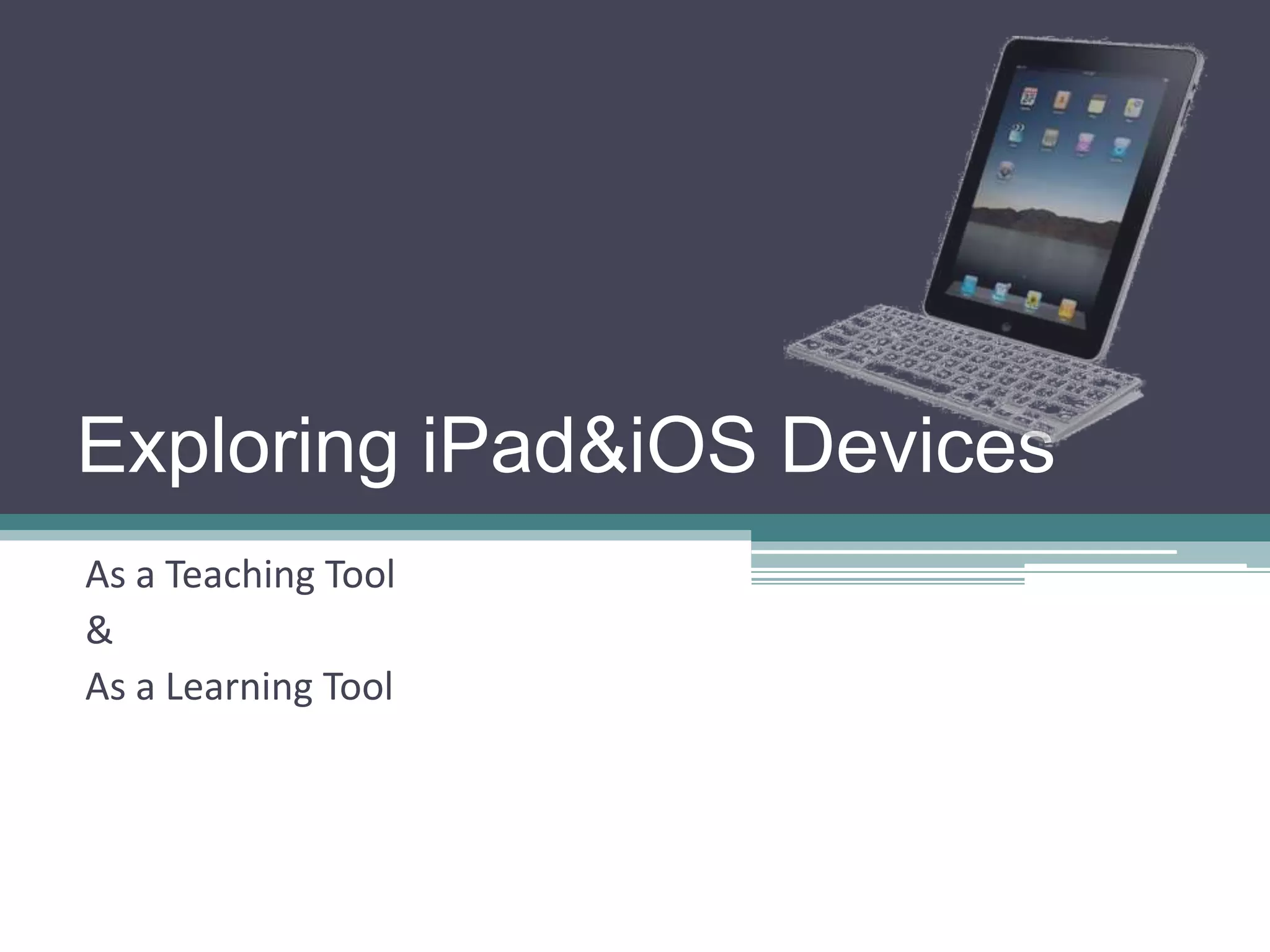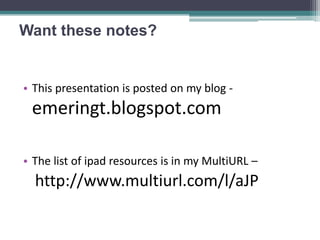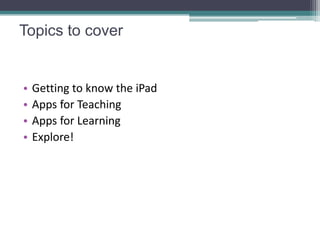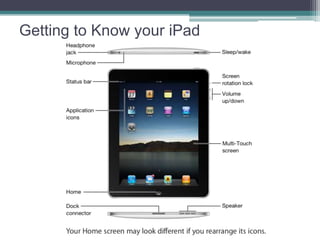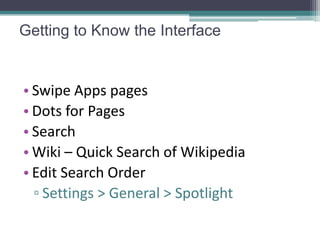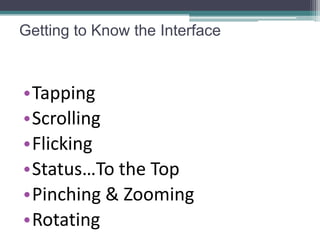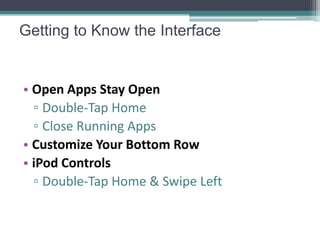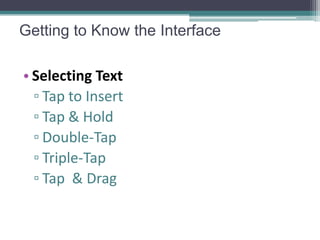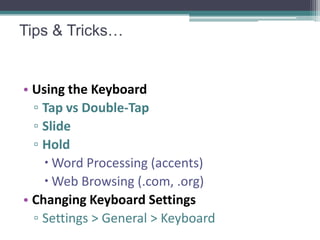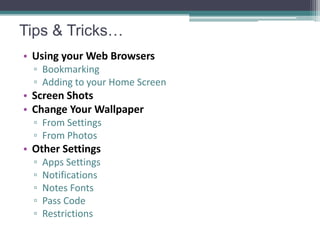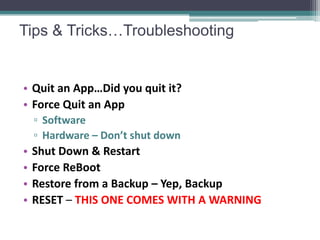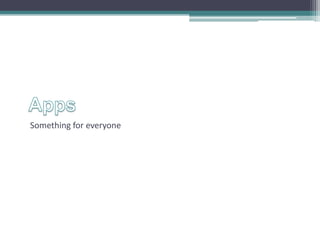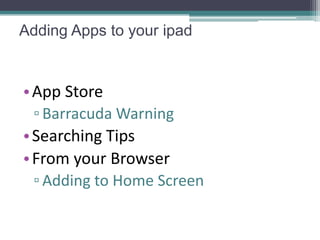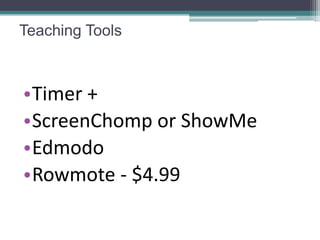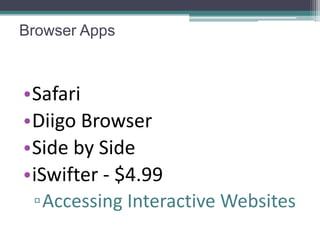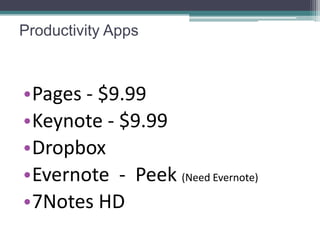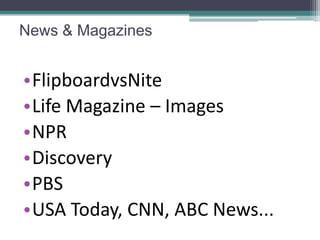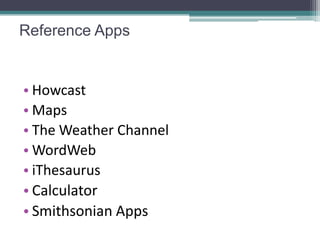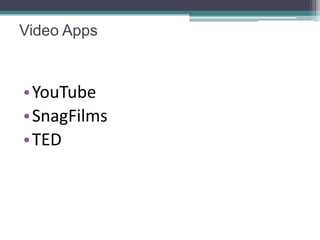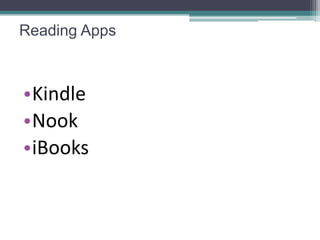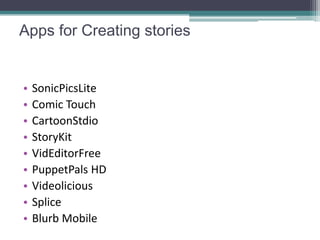This document discusses using iPad and iOS devices as teaching and learning tools. It provides an overview of getting to know the iPad interface and features. It also lists and describes many apps that can be used for teaching, learning, productivity, reading, creating videos and stories, and accessing news, magazines and references. The presentation aims to explore the educational potential of iPads and provide resources for using them in classroom contexts.