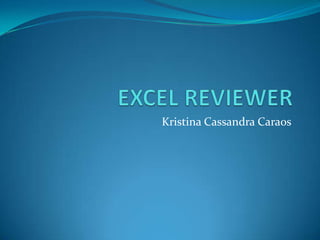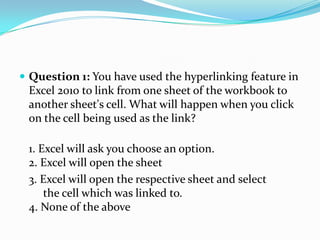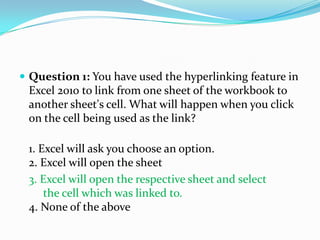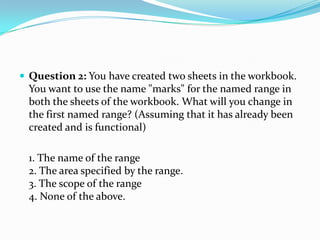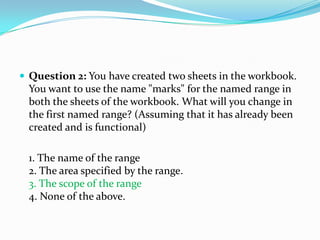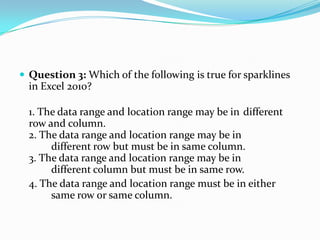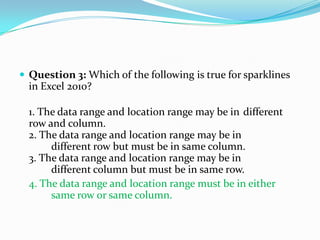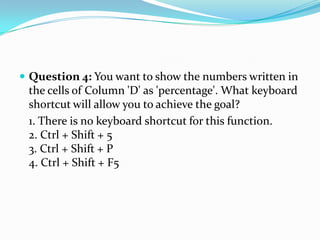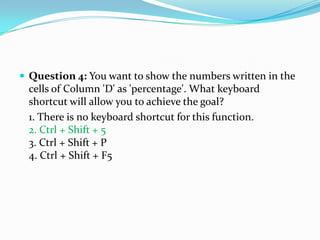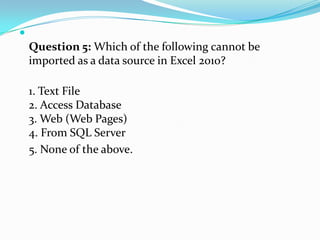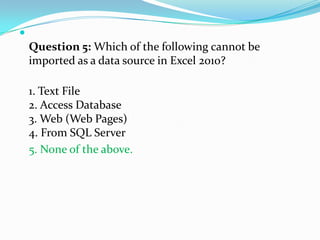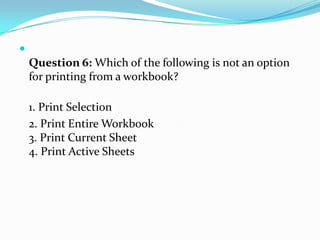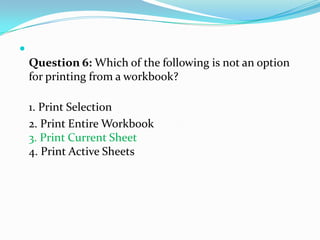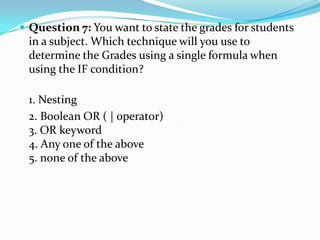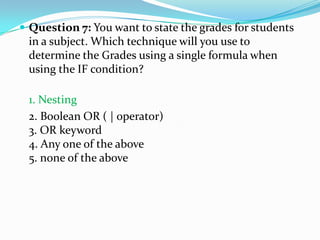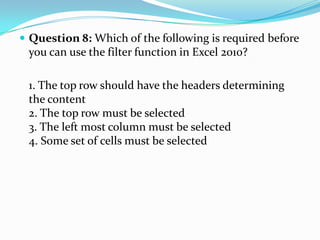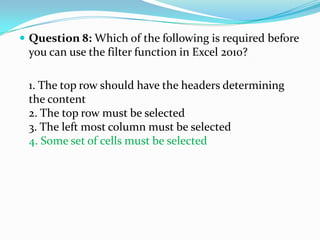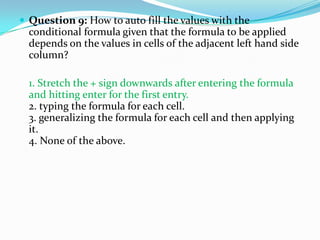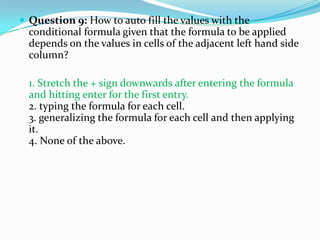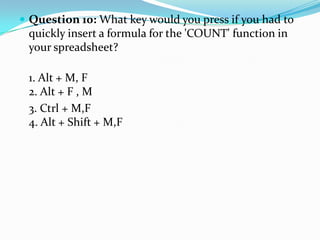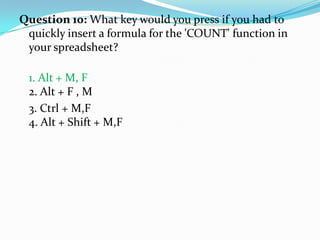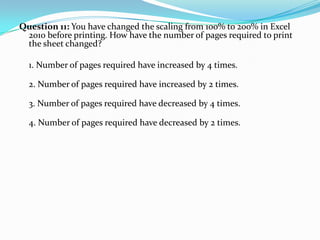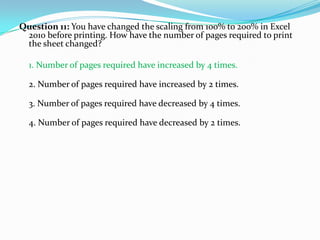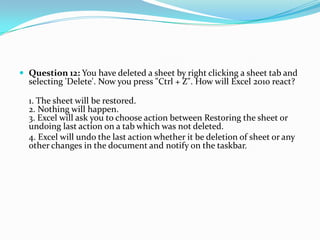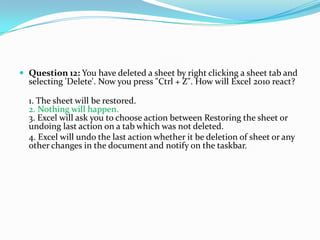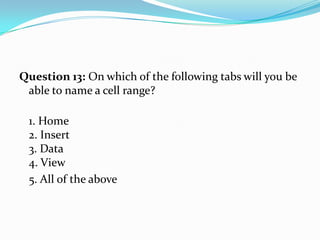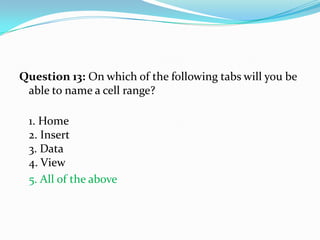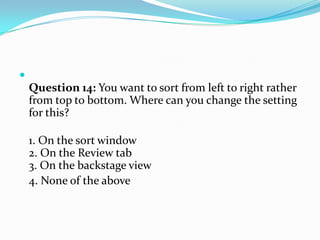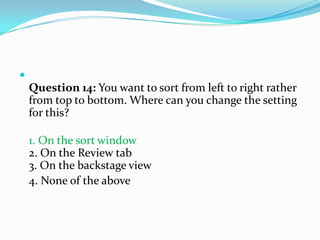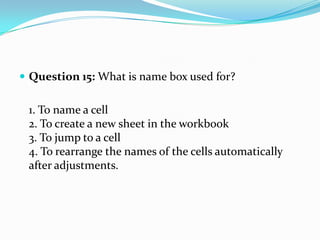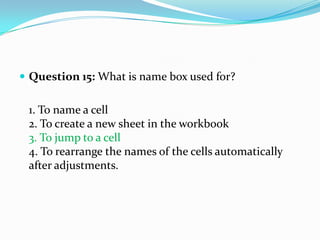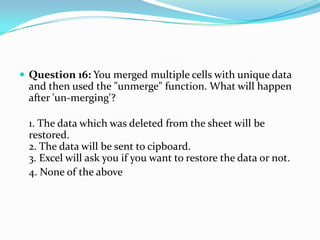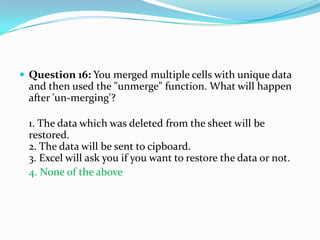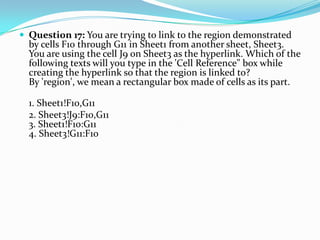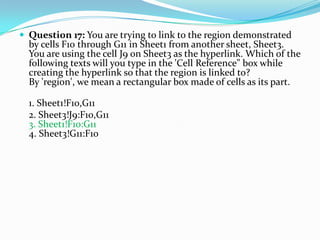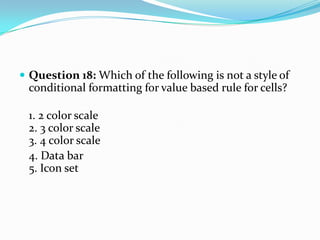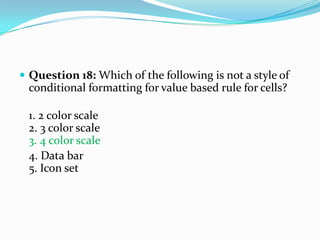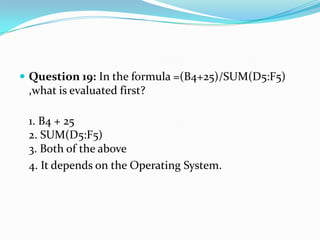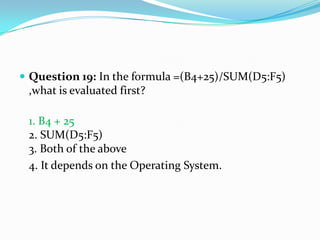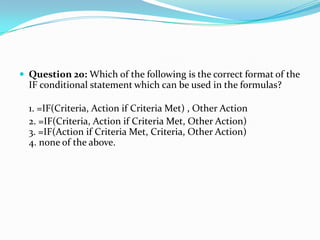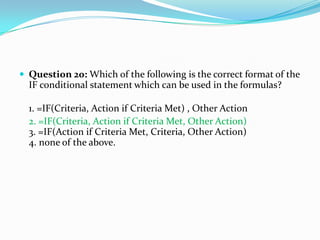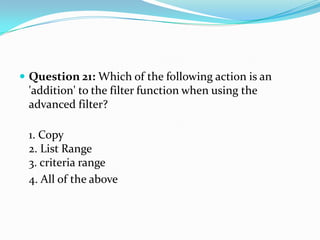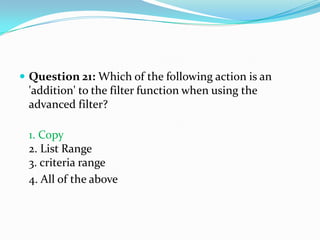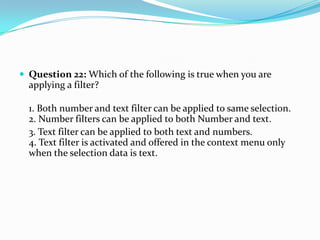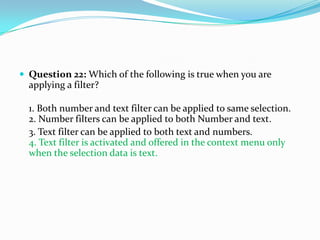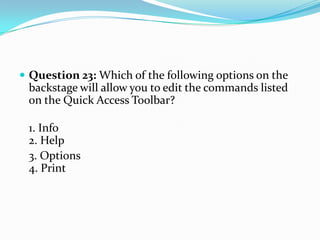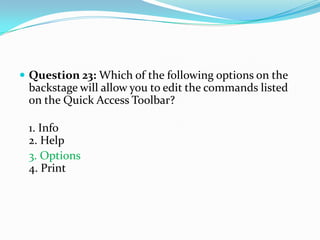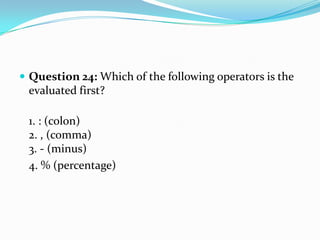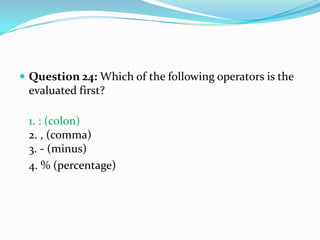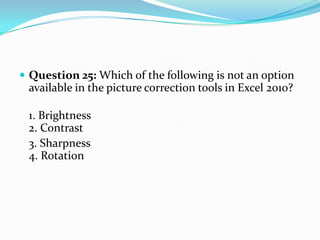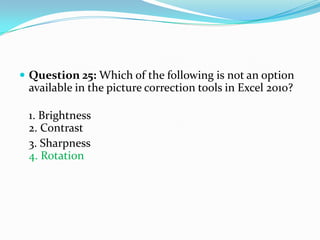The document contains 23 multiple choice questions about features and functions in Excel 2010. The questions cover topics like hyperlinking between sheets, creating named ranges that span multiple sheets, using sparklines and conditional formatting, keyboard shortcuts for common functions, importing and printing data, using formulas with IF statements and filters, and customizing the Quick Access Toolbar. For each question, answer options are provided and the question is repeated below the options.