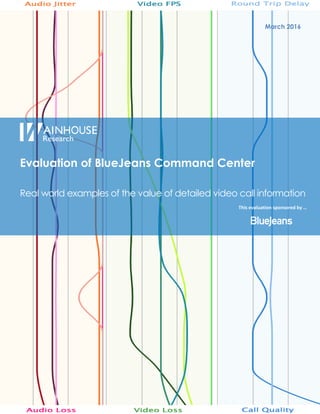
Evaluation of BlueJeans Command Center by Wainhouse Research
- 1. March 2016 Evaluation of BlueJeans Command Center Real world examples of the value of detailed video call information This evaluation sponsored by …
- 2. © 2016 Wainhouse Research Page 2 Background Founded in 2009, California-based Blue Jeans Network (a.k.a. BlueJeans or BJN) is a leading cloud-based conferencing service provider. In early 2015, Wainhouse Research (WR) conducted an evaluation of the BJN service. As a part of this effort, WR provided basic coverage of the Command Center video conferencing information and analytics tool. Since releasing that prior study, WR has received numerous requests for additional information about video conferencing analytics solutions, and specifically BJN’s Command Center offering. After learning of this increased interest in detailed meeting information, BJN commissioned the WR test team to perform an assessment of Command Center. This document contains the results of our independent, third-party assessment of the BJN Command Center offering, and specifically how Command Center can help end-users gain a better understanding of and tighter control of their video conferencing environment.
- 3. © 2016 Wainhouse Research Page 3 The Value of Detailed Call Information Large and small companies around the world depend on video conferencing every single day. These companies use video for internal meetings and for sessions with clients and prospects. Video is helping these firms save time, increase productivity, empower global work teams, and offer services to customers they could not reach in the past. Video conferencing is truly powering global business. Connectivity Challenges are Mostly a Thing of the Past In the past, video conferencing was plagued by connectivity challenges. Quite simply, many calls failed to connect. These issues, however, are mostly a thing of the past due to stronger embracing of standards, better (and often integrated) firewall traversal capabilities, and ongoing solution enhancements and improvements. In other words, assuming the video environment is properly architected and deployed, video conferencing systems and users can reliably connect to video meetings. Today the Focus is on User Experience The vast majority of today’s video conferencing meetings provide users with an exceptionally strong experience. The Wainhouse Research (WR) test team, for example, participates in dozens of high quality video meetings each week. It’s amazing how far the industry has come in the last few years. When issues do arise, they are typically related to audio quality, video quality, or content sharing quality. Unfortunately, when such issues occur, it is often difficult for users or IT support managers to see what’s happening and why. - In some cases, detailed call information is simply not available. This is common with many of cloud-based video calling services. - In other cases, the data is available, but parsed between multiple systems (e.g. within the video endpoint or client, within the video bridge, or within the call control system). This is common with many customer premise solutions. - Sometimes the information is shown only to the users (e.g. as a pop-up displayed on a PC). - Other times the data is too cryptic for the users or even the support staff to understand. - Often the information is available in raw data form only, requiring the person to export the data into another system for analysis. - And more often than not, the information is transient, meaning that when the problem disappears or the call ends, the data is not retained. In addition, in many cases there is no quick, easy, and unobtrusive way for administrators to remotely manage the call in distress to resolve minor issues. The takeaway here is that when video meeting issues arise, the support staff is often unable to quickly obtain the information and access they need to discover, analyze, and resolve the problem. This issue is especially common among organizations leveraging cloud-based video services. And the magnitude of the problem grows exponentially as video conferencing usage and adoption grow.
- 4. © 2016 Wainhouse Research Page 4 Introduction to BJN Command Center Fortunately, using a cloud video service does not mean you have to fly blind and handcuffed. Blue Jeans Networks’ Command Center (CC) is an optional service that provides customers with access to detailed call information and administrator-level meeting control from within the Blue Jeans portal. But instead of simply providing access to the raw data and expecting the user or IT person to figure out what it means, Command Center makes this highly technical information … - Accessible – the information is provided within the same web portal that users and IT support folks use to manage their Blue Jeans account and schedule / manage calls. - Understandable – the information is presented in a consumable, understandable way that does not require advanced training, certification, or many years of video conferencing experience. In other words, it’s designed for IT people – not just video conferencing people. - Actionable – the system provides the specific, real time and historical information needed to allow IT support folks to dig in and resolve issues quickly, as well as quick access to key meeting controls including the ability to mute users, disconnect users, and lock meetings. The flowchart below highlights the pages and workflow within Command Center.
- 5. © 2016 Wainhouse Research Page 5 As shown, Command Center’s menu structure is relatively simple, making it easy for users to find the information they seek. And while difficult to demonstrate within a written document, CC is an interactive portal. For example … - The Dashboard includes an “Endpoint Distribution” chart that shows the breakdown of participants by system / client type (see below). Hovering over a specific segment brings up detailed information showing the percent of connections using that system / client type. - The Video / Audio Timeline provides a time- based view of the audio, video, and content shared during the meeting. Hovering over a specific section reveals detailed information about that time period (see the screen shot below and the callout box highlighting that this participant was speaking during the specified time period). - Many areas of Command Center are clickable and cross-linked. For example, Clicking on a person’s name directs the user to a list of meetings hosted by that person. Once there, clicking on a specific meeting in the list takes the user to detailed information about that meeting including a list of participants. Furthermore, clicking on a specific participant in the list takes the user to a page showing detailed information about that participant’s connection and experience. The net of the above is that Command Center provides easy access to a plethora of information about and quick access to basic controls for each meeting, each connection, and more. And as shown in the example screen shots above, the information is presented in a manner that anyone could understand. To show when a person is speaking, the system says “Talk Detected” vs. “Voltage level threshold exceeded from EP 192.168.1.2 connected via port 12345. To mute a user’s mic, click on the mic icon next to that user’s name in the participant list. Quick, easy and unobtrusive. It is important to understand that BlueJeans Network is a cloud-based video calling service and NOT a video conferencing monitoring and management system. As a result, Command Center is only aware of systems or users that are participating in BlueJeans meetings. Viewed another way … CC has no visibility into network issues before a call or whether an endpoint has been powered off during the night. However, when something happens during a call, Command Center will know about it.
- 6. © 2016 Wainhouse Research Page 6 Real World Use Cases The WR test team spent considerable time stepping through the various pages of Command Center. Instead of providing a lengthy, page-by-page description of the functions within this platform, we believe the best way to explain the value of this offering is to show how CC can help support staff respond to several common real world situations. Situation #1: Urgent Request for Information The Request From: Jane (CTO) To: Joe (Video Conferencing Manager) Date: 25 February 2016, 10:00 AM Subject: Need Information Now!!! Joe, I just received a request from the budget committee for insight into the value and benefits of our video conferencing environment. Obviously this is urgent. Please send immediately. Jane Given the investment companies make in video conferencing, this is certainly a reasonable request. And it’s a request that is made thousands of times a year around the world. How long would it take you to answer this question? In most traditional deployments, the information needed resides in several places including the video endpoints, the video bridges, the video management system, the audio bridging solution or service portal, the call control engine, etc. In some cases (e.g. a typical Microsoft Skype for Business / Lync deployment), the information is simply not available. With Command Center, however, most of the information is available right on the Dashboard. The CC Dashboard provides quick access to key data points including usage over time, the type of endpoints used during meetings, the locations of meeting participants, the top users (BlueJeans meeting hosts), and more.
- 7. © 2016 Wainhouse Research Page 7
- 8. © 2016 Wainhouse Research Page 8 The Dashboard also provides some interesting (albeit self-serving and perhaps a bit hard to defend) tidbits such as the meeting distance saved, the travel cost saved, and the emissions / CO2 saved by avoiding travel. The system uses the participants’ location (based on IP address) to make an educated guess re: which participants would have traveled, how far they would have gone, and how they would get there if VC had not been used. For example … - If 3 or more people join from one location, the “savings” calculations will assume that all other participants will travel to the location of those three or more participants. - The system assumes that people within 6 miles of the other participants would travel by bicycle (no travel cost associated) to the meeting. Similarly, it is assumed that those within 200 miles would travel by car (at a cost of $0.58 / mile) to the meeting. While the ROI calculations are not 100% perfect (e.g. our network identifies our office as being in Hialeah FL, 30 miles away from our Coral Springs FL location), the automatically generated figures are close enough for the purpose of showing overall travel savings and benefits. The “Feedback Summary” section at the bottom is, as far as we know, unique to Command Center. Assuming participants provide feedback (which is requested automatically at the end of each meeting), this chart is an excellent indicator of the users’ level of satisfaction with the video conferencing service. The Response (10 minutes later) From: Joe (Video Conferencing Manager) To: Jane (CTO) Date: 25 February 2016, 10:00 AM Subject: Re: Need Information Now!!! Hi Jane, No problem – attached please find an infographic showing all the data you need. As shown … Usage is growing over time Most people are using their Browser to connect to meetings Our user feedback is 99% positive Please let me know if you need any other information. I can respond within minutes. Thanks, Joe
- 9. © 2016 Wainhouse Research Page 9 Situation #2: Incoming Call to the Help Desk Phone Call Tech: “IT support … how can I help you?” Caller: “I’m in the middle of a large video meeting and I hear music in the call.” Tech: “OK. I need your name and your meeting name or ID please.” Caller: “I’m Jane Smith and I’m in the Global Support Budget Meeting.” Tech: “No problem. Give me 10 seconds to find your meeting.” To find the meeting in CC, the support technician clicks on “List of Live Meetings” and finds the “Global Support Budget Meeting” in the list. He then clicks on the meeting and sees a list of all participants. He then enables the “Control Meeting” capability for that meeting. Tech: “Ok Jane – I see your meeting and I see that one of the people dialed in on the phone introducing constant audio into the meeting. Would it be OK for me to join the meeting for a few seconds to verify that this is music and not a person speaking?” Caller: Sure. The tech then clicks on the “Enter Meeting” button and enters the meeting. Note – The system allows the technician to join the meeting with his video and audio initially muted. Five seconds after joining the call, the tech was able to confirm that this user was, in fact, sending constant music and not speech into the meeting. With a single click, he muted that person’s microphone. Tech: “OK – I have muted the participant who was adding music to the call. Usually this is caused by a person placing the call on hold during the meeting. Keep in mind that when this person takes the call off hold, he will be muted. To unmute, this person will need to press *4 or simply reconnect. Is there anything else I can do to help?” Caller: “No – we’re all set. Thanks for your help. Bye.” So in less than 2 minutes, the technician was able to determine the cause of the problem and solve it – without stepping on the meeting. Imagine how long this would have taken without access to the information above.
- 10. © 2016 Wainhouse Research Page 10 Situation #3: Post-Meeting Email The Request From: Steve (HR Manager) To: Beth (Video Conferencing Manager) Date: 25 February 2016, 11:30 AM Subject: Terrible Video Call – What Happened? Beth, We just finished an executive interview session including three internal folks and a great candidate, and the meeting was terrible. The CEO kept complaining that he couldn’t hear the candidate. I also had problems hearing him. This was a very important call. What happened? The CEO is pissed. Jane Everyone who manages a production environment is familiar with this situation. In most companies, this would trigger an “all hands on deck” response from the VC support team. There would be urgent team meetings to discuss how to figure out the issue, and the most senior person would reach out to all those involved (network staff, AV staff, video service provider, etc.) begging for immediate information. Command Center, however, is able to provide in-depth information about the meeting. After finding the meeting (via a search for the meeting name or host name or by looking at the list of recent meetings), the IT support person could see exactly what happened with each participant. The screenshot above shows the Audio/Video Timeline view of a recent meeting. This screen provides a quick view of the overall meeting on a minute-by-minute basis. - The green markers show when each participant is speaking - The red markers highlight call quality periods for each participant - The top green and red balloons show when each participant has muted / unmuted their audio - The bottom green and red balloons show when a participant started / stopped content sharing - The blue balloons show when a user changed his audio source.
- 11. © 2016 Wainhouse Research Page 11 The support person would then visit the “Summary Stats” page to see additional detail for each participant including endpoint type, video and audio codecs, video and content resolution, bitrates, packet loss %, jitter, frame rate, and more. This view also provides traceroute results between the participant and the BlueJeans server hosting the meeting. And last but not least, the “Call Characteristics” view would provide the support person with a graphical view of the user’s call experience over time. The takeaway here is that Command Center provides the key information the support team needs, in a way that any IT person could understand.
- 12. © 2016 Wainhouse Research Page 12 The Response From: Beth (Video Conferencing Manager) To: Steve (HR Manager) Date: 25 February 2016, 11:45 AM Subject: Re: Terrible Video Call – What Happened? Hi Steve, I’m sorry to hear about the issues you experienced. We looked into the problem and discovered that the candidate was calling in using an iOS mobile device (iPhone or iPad) from a suburb outside of Prague, and that his Internet connection kept dropping during the meeting. If you’d like additional technical details, please let me know and I can provide the information immediately. I’m sure you understand that we have no control over the public Internet in the Czech Republic. For your reference, attached please find a best practices guide for video calls with externals. The guidelines in this document will help you avoid such issues in the future. Please let me know if I can help in any other way. Thank you. Beth The reality is that not all problems are fixable – especially if support doesn’t know about the problems until after the meeting. But in this case, Command Center gave the IT support manager the information she needed to explain exactly what happened.
- 13. © 2016 Wainhouse Research Page 13 Analysis and Summary BJN’s Command Center provides with quick and easy access to detailed meeting information, and the ability to control basic meeting functions, in a format and workflow that “normal” IT support people can understand and use. Command Center provides immediate answers to a wide range of questions including: - What’s happening in my video environment? - What is causing the issues during our current meeting? - What caused the issues during a previously conducted meeting? - Who are the biggest users of video conferencing in the company? - How satisfied are my video conferencing users overall? - And many more But most of all, it answers these questions by leveraging meeting-specific, participant-specific, and even system-type-specific data that is captured in real time and archived for historical use. In this regard, Command Center may just be the answer to a VC support manager’s dreams. In addition, Command Center gives admins quick access to the key meeting controls (e.g. mute participant, disconnect participant, etc.) needed to save many distressed meetings in real time. Unfortunately, no technology solution is perfect, and Command Center is no exception. For example, the CC portal groups information by meeting and by meeting hosts, but not by participants, which makes it difficult to investigate ongoing issues with a specific user or system. In addition, while CC is aware of issues impacting meetings in progress (and issues with meetings that have already ended), the Dashboard view doesn’t highlight which meetings are currently in distress. Overall, Command Center is a strong VC analytics system with basic admin meeting controls. While Command Center doesn’t do every single thing a VC support manager needs … it does quite a lot, and what it does, it does amazingly well. After weeks of using Command Center in our test and production environment, the WR test team would summarize our view in a single word … “wow.”
- 14. © 2016 Wainhouse Research Page 14 About the Authors Ira M. Weinstein is a Senior Analyst & Partner at Wainhouse Research and a 20-year veteran of the conferencing, collaboration and audio-visual industries. Ira has authored and contributed to dozens of articles, white papers, studies, reports, and evaluations on rich media communications, video conferencing, streaming and webcasting, audio-visual design and integration, business strategy, and general business practices. Ira specializes in providing strategic advisory services to vendors, resellers, and end-users within the collaboration space. Ira can be reached at iweinstein@wainhouse.com. Saar Litman is a Senior Researcher & Consultant at Wainhouse Research and has 15 years’ of experience in the audio-visual and video conferencing industry. Saar’s primary focus is the products, services, and companies within the audio-visual space. In addition, Saar provides AV design services, helps enterprise organizations define and implement global AV standard systems and designs, and manages the WR test lab in Coral Springs, Florida. Saar can be reached at slitman@wainhouse.com. About Wainhouse Research Wainhouse Research, www.wainhouse.com, is an independent analyst firm that focuses on critical issues in the Unified Communications and Collaboration (UC&C). The company conducts multi-client and custom research studies, consults with end users on key implementation issues, publishes white papers and market statistics, and delivers public and private seminars as well as speaker presentations at industry group meetings. About BlueJeans Network (Copy providedby Blue Jeans Network) BlueJeans Network aims to bring great minds together to meet, share ideas and reach their audience through the power of video collaboration. By making video communications easy, secure and scalable, BlueJeans customers can make online conversations, meetings and events personal again. BlueJeans' cloud-based platform has taken video into the mainstream, giving business and thought leaders the power to interact face-to-face with anyone, anywhere. BlueJeans Network is a private company headquartered in Mountain View, CA. For more information, visit bluejeans.com or follow the company @BlueJeansNet.
