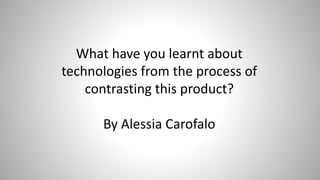
Evaluation 6
- 1. What have you learnt about technologies from the process of contrasting this product? By Alessia Carofalo
- 2. Hardware
- 3. IMac – I used an apple iMac as it is a more up to date and useful piece of technology that allowed me to edit my film opening efficiently with a number of different tool which other deceives may not of required. As well as this I was also able to build my confidence and found that working with the mac hardware was beneficial and easy to use as it has better editing tools than an ordinary computer. IMac also contains software’s such as safari that enable me to further my understanding of new and different technologies that I haven't used before on the IMac system. By editing my film opening on an IMac was easy, quick and useful as the software was easy to use and understand as a whole.
- 4. Tripod - I had a tripod ready at hand when filming however I didn’t use it often. It’s a good piece of equipment to use at it stops any wobbly camera movements when filming which helps with the quality of the shots. The tripod also helps carry the weight of the camera which additionally helps with steadiness of the camera shots. As well as this the equipment provides great assistance when it comes to the prohibiting lateral forces. I should of used the tripod more when filming my opening so that my camera shots were steadier.
- 5. USB cable – The USB cable was widely used by myself as I used it for a number of things such as, transferring pictures and videos from the video camera or my phone to either the iMac or my Packard bell laptop. Due to the use of the USB cable it was an effective way to send data rather than using email as it’s less time consuming and very easy to do. The USB cable was so handy as its an effective and easy way of transferring data from one system source to another.
- 6. Video camera – The video camera was a main piece of equipment that I used widely for a number of projects. In addition I used it for the filming of my preliminary tasks well as my film opening and more. Whilst using the video camera I realised that the footage was of much better quality as well as allowed me to have footage of a longer amount, which I wouldn’t of been able to do if I used my phone. I’ve always been used to using a video camera from a young age therefore I was confident when it came to filming as I knew the different functions within the video camera that aren’t available of my phone.
- 7. SD card – The SD card was used by myself whilst filming because I wanted to keep all my filming data in one place so that it was less likely to lose any footage. As well as this with the use of the SD card was beneficial as if I lost any footage I could easily back-up any of my data which meant I had more protection if anything went wrong. The SD card was also good to use as I didn’t need too worry about running out of memory as the SD cards memory was huge.
- 8. Software
- 9. iMovie – I used iMovie when it came to the editing of my preliminary task, however due to my inexperience with the software I found it fairly difficult, therefore when it came to the editing of my film opening I done it at home via the use of Sony Vegas Pro 11, due to the fact that I done the editing techniques and tools easier to use to create a better film than I would of probably done with iMovie. For example editing such a cut was easier and better to use between scenes as well as the audio was better as it could replace music efficiently. Plus with Vegas Sony Pro 11 I could use a vase range of fonts for my film titles which created my genre on horror to be portrayed better.
- 10. Microsoft – Microsoft was one on the main and most used software as I used it for word and PowerPoint so that my work could be presented in the best way possible. These programs were easy to use as I’ve had a lot of experience using them, additionally it was a lot easier to use this software instead of writing because as soon as the work was completed I could easily upload it straight onto my blog which want time consuming at all. Because I wouldn’t of been writing up my work it meant that I wouldn’t be making errors such as spelling mistakes for example that I couldn’t change unless I started is again which would be very time consuming to do again.
- 11. Photoshop – I used Photoshop to create my ‘Dark Skies Production’ company logo. This was the first time I had ever used Photoshop however I quickly picked up on what to do as the software was straight forward therefore I had no troubles with creating it. The only difficulty I had was uploading the pictures of my choice onto the software however once it was uploaded I found it easy to use the tools to change things like the shape or sixe of my logo.
- 12. Online Tools You
- 13. Mindmeister – Mindmeister was great to use when I created my mind map that presented features in my film opening such as costumes, setting, mise en scene, props, characters and more. I used Mindmeister as I could present all my work on one nice layout that held all my information on one big slide. With Mindmeister I could try out new tools which meant I could present my work differently as well as make it eye-catching with the use of different colours and unique layouts. Another good thing about Mindmeister is that it was effective and very easy to use especially since I hadn't ever used it before.
- 14. YouTube – In order to get my media work completed I opened up YouTube account so that I could upload all my videos, I had never had a YouTube account however I learnt how to use it quickly as it’s a straight forward, user friendly site. The videos I uploaded were my preliminary task and film opening as well as more. It was good to create an account as it meant all my videos for example were all in one place, which overall helped as it created an easy way to upload anything onto my blog. For one of my other blog tasks I used YouTube to watch film opening of films that have the same genre of me so that I had a better idea of what was expected of a horror genre film. Moreover it allowed me to gain more of an insight on the conventional horror genre diegesis, costumes, locations and more which I could use in my own film opening.
- 15. Blogger – I used blogger so that my entire project could all be in one place where everything could be under a straight forward and easy to use contents. With me using blogger it also meant that anyone on the internet could get onto my blogger and look at all the tasks I have completed. blogger was a useful online tool that allowed me to keep all my tasks in a orderly neat manner that had a good set up and presentational layout. With the use of blogger I have also become more confident with how to personalise things such as my blog as well as how to tag and label my tasks and more. All this made my blogger account unique to me.
- 16. Freesound – Freesound was an online tool that I used so that I could get a number of different sounds for my film opening. This site was useful to me as it meant I wasn’t copyrighting any music as well as find a number of diegetic and non-diegetic music that would make my film opening better. Without having sound in my film opening my film wouldn’t have been realistic. The site allowed me to search up key words for my specific genre that made the site for me extremely helpful as I was able to find many sounds from a number of different tracks which I could use in my film opening.
- 17. Slideshare – Every time I completed a PowerPoint via the use of Microsoft I used Slideshare so that I could upload my work. Slideshare is handy and different as its easy to use and it allows power points to become more interactive as it’s not like a normal slideshow with Slideshare. Once my work was uploaded onto Slideshare it then became very easy for me to then upload my work onto my blog. I also really like using Slideshare as it allows individuals to view a PowerPoint at their own pace which creates a calmer atmosphere rather than rushing to read anything on the slide before it changes.