ESM Asset Model Import Connector Release Notes
•
0 likes•130 views
This document provides release notes for version 7.0.7.7287.0 of the Asset Model Import FlexConnector. The connector allows importing asset model data from files to synchronize an asset management system with an HP ArcSight ESM network model. New platforms are supported and known issues are described for CSV file parsing and unused data fields.
Report
Share
Report
Share
Download to read offline
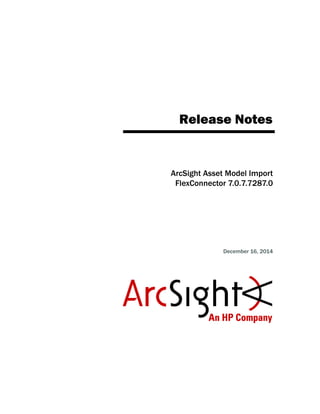
Recommended
ArcSight Connector Appliance 6.4 Patch 3 Release Notes

ArcSight Connector Appliance 6.4 Patch 3 Release Notes
ArcSight Connector Appliance 6.4 Administrator's Guide

ArcSight Connector Appliance 6.4 Administrator's Guide
Actor Model Import Connector for Microsoft Active Directory

Actor Model Import Connector for Microsoft Active Directory
ArcSight Connector Appliance v6.3 Administrator's Guide

ArcSight Connector Appliance v6.3 Administrator's Guide
Actor Model Import FlexConnector for Database Release Notes

Actor Model Import FlexConnector for Database Release Notes
Recommended
ArcSight Connector Appliance 6.4 Patch 3 Release Notes

ArcSight Connector Appliance 6.4 Patch 3 Release Notes
ArcSight Connector Appliance 6.4 Administrator's Guide

ArcSight Connector Appliance 6.4 Administrator's Guide
Actor Model Import Connector for Microsoft Active Directory

Actor Model Import Connector for Microsoft Active Directory
ArcSight Connector Appliance v6.3 Administrator's Guide

ArcSight Connector Appliance v6.3 Administrator's Guide
Actor Model Import FlexConnector for Database Release Notes

Actor Model Import FlexConnector for Database Release Notes
ArcSight Asset Model Import FlexConnector Release Notes

ArcSight Asset Model Import FlexConnector Release Notes
Logger Forwarding Connector for OMi 7.3.0.7839.0 Release Notes 

Logger Forwarding Connector for OMi 7.3.0.7839.0 Release Notes
ArcSight Connector Appliance 6.4 Patch 1 Release Notes

ArcSight Connector Appliance 6.4 Patch 1 Release Notes
Logger Forwarding Connector for OM 7.3.0.7838.0 Release Notes 

Logger Forwarding Connector for OM 7.3.0.7838.0 Release Notes
Logger Forwarding Connector for HPE NNMi Release Notes 7.1.7.7609.0 

Logger Forwarding Connector for HPE NNMi Release Notes 7.1.7.7609.0
ArcSight Actor Model Import Connector for Microsoft Active Directory release ...

ArcSight Actor Model Import Connector for Microsoft Active Directory release Notes
Logger Forwarding Connector for HPE OM Release Notes 7.1.7.7611.0 

Logger Forwarding Connector for HPE OM Release Notes 7.1.7.7611.0
Hpe Data Protector installation guide

Overview of the installation procedure
Chapter 2: Installing Data Protector
This chapter contains detailed instructions about:
Installing the Data Protector Cell Manager and Installation Servers
Installing the Data Protector Single Server Edition
Installing the Data Protector web reporting
Chapter 3: Installing Data Protector clients
Chapter 4: Installing the Data Protector integration clients
Chapter 5: Installing Data Protector on Clusters
Chapter 6: Maintaining the installation
Chapter 7: Upgrading the Data Protector
Chapter 8: Data Protector Licensing
Chapter 9: Troubleshooting installation and upgrade
Forwarding Connector v5.2.7.6582.0 User's Guide for ArcSight Express v4.0

Forwarding Connector v5.2.7.6582.0 User's Guide for ArcSight Express v4.0
Asset Model Import FlexConnector Developer's Guide

Asset Model Import FlexConnector Developer's Guide
Reputation Security Monitor (RepSM) v1.01 Solution Guide for ArcSight Express...

Reputation Security Monitor (RepSM) v1.01 Solution Guide for ArcSight Express v4.0
Logger Forwarding Connector for HPE OMi Release Notes 7.1.7.7610 

Logger Forwarding Connector for HPE OMi Release Notes 7.1.7.7610
HP ArcSight EnterpriseView REST API Developer's Guide

HP ArcSight EnterpriseView REST API Developer's Guide
More Related Content
Similar to ESM Asset Model Import Connector Release Notes
ArcSight Asset Model Import FlexConnector Release Notes

ArcSight Asset Model Import FlexConnector Release Notes
Logger Forwarding Connector for OMi 7.3.0.7839.0 Release Notes 

Logger Forwarding Connector for OMi 7.3.0.7839.0 Release Notes
ArcSight Connector Appliance 6.4 Patch 1 Release Notes

ArcSight Connector Appliance 6.4 Patch 1 Release Notes
Logger Forwarding Connector for OM 7.3.0.7838.0 Release Notes 

Logger Forwarding Connector for OM 7.3.0.7838.0 Release Notes
Logger Forwarding Connector for HPE NNMi Release Notes 7.1.7.7609.0 

Logger Forwarding Connector for HPE NNMi Release Notes 7.1.7.7609.0
ArcSight Actor Model Import Connector for Microsoft Active Directory release ...

ArcSight Actor Model Import Connector for Microsoft Active Directory release Notes
Logger Forwarding Connector for HPE OM Release Notes 7.1.7.7611.0 

Logger Forwarding Connector for HPE OM Release Notes 7.1.7.7611.0
Hpe Data Protector installation guide

Overview of the installation procedure
Chapter 2: Installing Data Protector
This chapter contains detailed instructions about:
Installing the Data Protector Cell Manager and Installation Servers
Installing the Data Protector Single Server Edition
Installing the Data Protector web reporting
Chapter 3: Installing Data Protector clients
Chapter 4: Installing the Data Protector integration clients
Chapter 5: Installing Data Protector on Clusters
Chapter 6: Maintaining the installation
Chapter 7: Upgrading the Data Protector
Chapter 8: Data Protector Licensing
Chapter 9: Troubleshooting installation and upgrade
Forwarding Connector v5.2.7.6582.0 User's Guide for ArcSight Express v4.0

Forwarding Connector v5.2.7.6582.0 User's Guide for ArcSight Express v4.0
Asset Model Import FlexConnector Developer's Guide

Asset Model Import FlexConnector Developer's Guide
Reputation Security Monitor (RepSM) v1.01 Solution Guide for ArcSight Express...

Reputation Security Monitor (RepSM) v1.01 Solution Guide for ArcSight Express v4.0
Logger Forwarding Connector for HPE OMi Release Notes 7.1.7.7610 

Logger Forwarding Connector for HPE OMi Release Notes 7.1.7.7610
Similar to ESM Asset Model Import Connector Release Notes (20)
ArcSight Asset Model Import FlexConnector Release Notes

ArcSight Asset Model Import FlexConnector Release Notes
Logger Forwarding Connector for OMi 7.3.0.7839.0 Release Notes 

Logger Forwarding Connector for OMi 7.3.0.7839.0 Release Notes
ArcSight Connector Appliance 6.4 Patch 1 Release Notes

ArcSight Connector Appliance 6.4 Patch 1 Release Notes
Logger Forwarding Connector for OM 7.3.0.7838.0 Release Notes 

Logger Forwarding Connector for OM 7.3.0.7838.0 Release Notes
Logger Forwarding Connector for HPE NNMi Release Notes 7.1.7.7609.0 

Logger Forwarding Connector for HPE NNMi Release Notes 7.1.7.7609.0
ArcSight Actor Model Import Connector for Microsoft Active Directory release ...

ArcSight Actor Model Import Connector for Microsoft Active Directory release ...
Logger Forwarding Connector for HPE OM Release Notes 7.1.7.7611.0 

Logger Forwarding Connector for HPE OM Release Notes 7.1.7.7611.0
Forwarding Connector v5.2.7.6582.0 User's Guide for ArcSight Express v4.0

Forwarding Connector v5.2.7.6582.0 User's Guide for ArcSight Express v4.0
Asset Model Import FlexConnector Developer's Guide

Asset Model Import FlexConnector Developer's Guide
Reputation Security Monitor (RepSM) v1.01 Solution Guide for ArcSight Express...

Reputation Security Monitor (RepSM) v1.01 Solution Guide for ArcSight Express...
Logger Forwarding Connector for HPE OMi Release Notes 7.1.7.7610 

Logger Forwarding Connector for HPE OMi Release Notes 7.1.7.7610
More from Protect724gopi
HP ArcSight EnterpriseView REST API Developer's Guide

HP ArcSight EnterpriseView REST API Developer's Guide
HP EnterpriseView v1.5 SAP BusinessObjects Installation Guide

HP EnterpriseView v1.5 SAP BusinessObjects Installation Guide
HP ArcSight EnterpriseView v1.6 Administration Guide

HP ArcSight EnterpriseView v1.6 Administration Guide
HP ArcSight EnterpriseView REST API v1.6 Developer's Guide

HP ArcSight EnterpriseView REST API v1.6 Developer's Guide
HP ArcSight EnterpriseView v1.6 SAP BusinessObjects Installation

HP ArcSight EnterpriseView v1.6 SAP BusinessObjects Installation
HP ArcSight EnterpriseView v1.6 SAP BusinessObjects Installation

HP ArcSight EnterpriseView v1.6 SAP BusinessObjects Installation
More from Protect724gopi (20)
HP ArcSight EnterpriseView REST API Developer's Guide

HP ArcSight EnterpriseView REST API Developer's Guide
HP EnterpriseView v1.5 SAP BusinessObjects Installation Guide

HP EnterpriseView v1.5 SAP BusinessObjects Installation Guide
HP ArcSight EnterpriseView v1.6 Administration Guide

HP ArcSight EnterpriseView v1.6 Administration Guide
HP ArcSight EnterpriseView REST API v1.6 Developer's Guide

HP ArcSight EnterpriseView REST API v1.6 Developer's Guide
HP ArcSight EnterpriseView v1.6 SAP BusinessObjects Installation

HP ArcSight EnterpriseView v1.6 SAP BusinessObjects Installation
HP ArcSight EnterpriseView v1.6 SAP BusinessObjects Installation

HP ArcSight EnterpriseView v1.6 SAP BusinessObjects Installation
Recently uploaded
Prosigns: Transforming Business with Tailored Technology Solutions

Unlocking Business Potential: Tailored Technology Solutions by Prosigns
Discover how Prosigns, a leading technology solutions provider, partners with businesses to drive innovation and success. Our presentation showcases our comprehensive range of services, including custom software development, web and mobile app development, AI & ML solutions, blockchain integration, DevOps services, and Microsoft Dynamics 365 support.
Custom Software Development: Prosigns specializes in creating bespoke software solutions that cater to your unique business needs. Our team of experts works closely with you to understand your requirements and deliver tailor-made software that enhances efficiency and drives growth.
Web and Mobile App Development: From responsive websites to intuitive mobile applications, Prosigns develops cutting-edge solutions that engage users and deliver seamless experiences across devices.
AI & ML Solutions: Harnessing the power of Artificial Intelligence and Machine Learning, Prosigns provides smart solutions that automate processes, provide valuable insights, and drive informed decision-making.
Blockchain Integration: Prosigns offers comprehensive blockchain solutions, including development, integration, and consulting services, enabling businesses to leverage blockchain technology for enhanced security, transparency, and efficiency.
DevOps Services: Prosigns' DevOps services streamline development and operations processes, ensuring faster and more reliable software delivery through automation and continuous integration.
Microsoft Dynamics 365 Support: Prosigns provides comprehensive support and maintenance services for Microsoft Dynamics 365, ensuring your system is always up-to-date, secure, and running smoothly.
Learn how our collaborative approach and dedication to excellence help businesses achieve their goals and stay ahead in today's digital landscape. From concept to deployment, Prosigns is your trusted partner for transforming ideas into reality and unlocking the full potential of your business.
Join us on a journey of innovation and growth. Let's partner for success with Prosigns.
Providing Globus Services to Users of JASMIN for Environmental Data Analysis

JASMIN is the UK’s high-performance data analysis platform for environmental science, operated by STFC on behalf of the UK Natural Environment Research Council (NERC). In addition to its role in hosting the CEDA Archive (NERC’s long-term repository for climate, atmospheric science & Earth observation data in the UK), JASMIN provides a collaborative platform to a community of around 2,000 scientists in the UK and beyond, providing nearly 400 environmental science projects with working space, compute resources and tools to facilitate their work. High-performance data transfer into and out of JASMIN has always been a key feature, with many scientists bringing model outputs from supercomputers elsewhere in the UK, to analyse against observational or other model data in the CEDA Archive. A growing number of JASMIN users are now realising the benefits of using the Globus service to provide reliable and efficient data movement and other tasks in this and other contexts. Further use cases involve long-distance (intercontinental) transfers to and from JASMIN, and collecting results from a mobile atmospheric radar system, pushing data to JASMIN via a lightweight Globus deployment. We provide details of how Globus fits into our current infrastructure, our experience of the recent migration to GCSv5.4, and of our interest in developing use of the wider ecosystem of Globus services for the benefit of our user community.
Webinar: Salesforce Document Management 2.0 - Smarter, Faster, Better

Check out the webinar slides to learn more about how XfilesPro transforms Salesforce document management by leveraging its world-class applications. For more details, please connect with sales@xfilespro.com
If you want to watch the on-demand webinar, please click here: https://www.xfilespro.com/webinars/salesforce-document-management-2-0-smarter-faster-better/
Into the Box 2024 - Keynote Day 2 Slides.pdf

Into the Box Keynote Day 2: Unveiling amazing updates and announcements for modern CFML developers! Get ready for exciting releases and updates on Ortus tools and products. Stay tuned for cutting-edge innovations designed to boost your productivity.
Innovating Inference - Remote Triggering of Large Language Models on HPC Clus...

Large Language Models (LLMs) are currently the center of attention in the tech world, particularly for their potential to advance research. In this presentation, we'll explore a straightforward and effective method for quickly initiating inference runs on supercomputers using the vLLM tool with Globus Compute, specifically on the Polaris system at ALCF. We'll begin by briefly discussing the popularity and applications of LLMs in various fields. Following this, we will introduce the vLLM tool, and explain how it integrates with Globus Compute to efficiently manage LLM operations on Polaris. Attendees will learn the practical aspects of setting up and remotely triggering LLMs from local machines, focusing on ease of use and efficiency. This talk is ideal for researchers and practitioners looking to leverage the power of LLMs in their work, offering a clear guide to harnessing supercomputing resources for quick and effective LLM inference.
Enhancing Research Orchestration Capabilities at ORNL.pdf

Cross-facility research orchestration comes with ever-changing constraints regarding the availability and suitability of various compute and data resources. In short, a flexible data and processing fabric is needed to enable the dynamic redirection of data and compute tasks throughout the lifecycle of an experiment. In this talk, we illustrate how we easily leveraged Globus services to instrument the ACE research testbed at the Oak Ridge Leadership Computing Facility with flexible data and task orchestration capabilities.
Enterprise Resource Planning System in Telangana

Enterprise Resource Planning System includes various modules that reduce any business's workload. Additionally, it organizes the workflows, which drives towards enhancing productivity. Here are a detailed explanation of the ERP modules. Going through the points will help you understand how the software is changing the work dynamics.
To know more details here: https://blogs.nyggs.com/nyggs/enterprise-resource-planning-erp-system-modules/
Climate Science Flows: Enabling Petabyte-Scale Climate Analysis with the Eart...

The Earth System Grid Federation (ESGF) is a global network of data servers that archives and distributes the planet’s largest collection of Earth system model output for thousands of climate and environmental scientists worldwide. Many of these petabyte-scale data archives are located in proximity to large high-performance computing (HPC) or cloud computing resources, but the primary workflow for data users consists of transferring data, and applying computations on a different system. As a part of the ESGF 2.0 US project (funded by the United States Department of Energy Office of Science), we developed pre-defined data workflows, which can be run on-demand, capable of applying many data reduction and data analysis to the large ESGF data archives, transferring only the resultant analysis (ex. visualizations, smaller data files). In this talk, we will showcase a few of these workflows, highlighting how Globus Flows can be used for petabyte-scale climate analysis.
SOCRadar Research Team: Latest Activities of IntelBroker

The European Union Agency for Law Enforcement Cooperation (Europol) has suffered an alleged data breach after a notorious threat actor claimed to have exfiltrated data from its systems. Infamous data leaker IntelBroker posted on the even more infamous BreachForums hacking forum, saying that Europol suffered a data breach this month.
The alleged breach affected Europol agencies CCSE, EC3, Europol Platform for Experts, Law Enforcement Forum, and SIRIUS. Infiltration of these entities can disrupt ongoing investigations and compromise sensitive intelligence shared among international law enforcement agencies.
However, this is neither the first nor the last activity of IntekBroker. We have compiled for you what happened in the last few days. To track such hacker activities on dark web sources like hacker forums, private Telegram channels, and other hidden platforms where cyber threats often originate, you can check SOCRadar’s Dark Web News.
Stay Informed on Threat Actors’ Activity on the Dark Web with SOCRadar!
Dominate Social Media with TubeTrivia AI’s Addictive Quiz Videos.pdf

Dominate Social Media with TubeTrivia AI’s Addictive Quiz Videos
https://www.amb-review.com/tubetrivia-ai
Exclusive Features:
AI-Powered Questions,
Wide Range of Categories,
Adaptive Difficulty,
User-Friendly Interface,
Multiplayer Mode,
Regular Updates.
#TubeTriviaAI
#QuizVideoMagic
#ViralQuizVideos
#AIQuizGenerator
#EngageExciteExplode
#MarketingRevolution
#BoostYourTraffic
#SocialMediaSuccess
#AIContentCreation
#UnlimitedTraffic
A Comprehensive Look at Generative AI in Retail App Testing.pdf

Traditional software testing methods are being challenged in retail, where customer expectations and technological advancements continually shape the landscape. Enter generative AI—a transformative subset of artificial intelligence technologies poised to revolutionize software testing.
TROUBLESHOOTING 9 TYPES OF OUTOFMEMORYERROR

Even though at surface level ‘java.lang.OutOfMemoryError’ appears as one single error; underlyingly there are 9 types of OutOfMemoryError. Each type of OutOfMemoryError has different causes, diagnosis approaches and solutions. This session equips you with the knowledge, tools, and techniques needed to troubleshoot and conquer OutOfMemoryError in all its forms, ensuring smoother, more efficient Java applications.
BoxLang: Review our Visionary Licenses of 2024

Unleash Unlimited Potential with One-Time Purchase
BoxLang is more than just a language; it's a community. By choosing a Visionary License, you're not just investing in your success, you're actively contributing to the ongoing development and support of BoxLang.
In 2015, I used to write extensions for Joomla, WordPress, phpBB3, etc and I ...

In 2015, I used to write extensions for Joomla, WordPress, phpBB3, etc and I didn't get rich from it but it did have 63K downloads (powered possible tens of thousands of websites).
Top Features to Include in Your Winzo Clone App for Business Growth (4).pptx

Discover the essential features to incorporate in your Winzo clone app to boost business growth, enhance user engagement, and drive revenue. Learn how to create a compelling gaming experience that stands out in the competitive market.
Globus Compute Introduction - GlobusWorld 2024

We describe the deployment and use of Globus Compute for remote computation. This content is aimed at researchers who wish to compute on remote resources using a unified programming interface, as well as system administrators who will deploy and operate Globus Compute services on their research computing infrastructure.
Understanding Globus Data Transfers with NetSage

NetSage is an open privacy-aware network measurement, analysis, and visualization service designed to help end-users visualize and reason about large data transfers. NetSage traditionally has used a combination of passive measurements, including SNMP and flow data, as well as active measurements, mainly perfSONAR, to provide longitudinal network performance data visualization. It has been deployed by dozens of networks world wide, and is supported domestically by the Engagement and Performance Operations Center (EPOC), NSF #2328479. We have recently expanded the NetSage data sources to include logs for Globus data transfers, following the same privacy-preserving approach as for Flow data. Using the logs for the Texas Advanced Computing Center (TACC) as an example, this talk will walk through several different example use cases that NetSage can answer, including: Who is using Globus to share data with my institution, and what kind of performance are they able to achieve? How many transfers has Globus supported for us? Which sites are we sharing the most data with, and how is that changing over time? How is my site using Globus to move data internally, and what kind of performance do we see for those transfers? What percentage of data transfers at my institution used Globus, and how did the overall data transfer performance compare to the Globus users?
top nidhi software solution freedownload

This presentation emphasizes the importance of data security and legal compliance for Nidhi companies in India. It highlights how online Nidhi software solutions, like Vector Nidhi Software, offer advanced features tailored to these needs. Key aspects include encryption, access controls, and audit trails to ensure data security. The software complies with regulatory guidelines from the MCA and RBI and adheres to Nidhi Rules, 2014. With customizable, user-friendly interfaces and real-time features, these Nidhi software solutions enhance efficiency, support growth, and provide exceptional member services. The presentation concludes with contact information for further inquiries.
May Marketo Masterclass, London MUG May 22 2024.pdf

Can't make Adobe Summit in Vegas? No sweat because the EMEA Marketo Engage Champions are coming to London to share their Summit sessions, insights and more!
This is a MUG with a twist you don't want to miss.
Recently uploaded (20)
Prosigns: Transforming Business with Tailored Technology Solutions

Prosigns: Transforming Business with Tailored Technology Solutions
Providing Globus Services to Users of JASMIN for Environmental Data Analysis

Providing Globus Services to Users of JASMIN for Environmental Data Analysis
Webinar: Salesforce Document Management 2.0 - Smarter, Faster, Better

Webinar: Salesforce Document Management 2.0 - Smarter, Faster, Better
Innovating Inference - Remote Triggering of Large Language Models on HPC Clus...

Innovating Inference - Remote Triggering of Large Language Models on HPC Clus...
Enhancing Research Orchestration Capabilities at ORNL.pdf

Enhancing Research Orchestration Capabilities at ORNL.pdf
Climate Science Flows: Enabling Petabyte-Scale Climate Analysis with the Eart...

Climate Science Flows: Enabling Petabyte-Scale Climate Analysis with the Eart...
SOCRadar Research Team: Latest Activities of IntelBroker

SOCRadar Research Team: Latest Activities of IntelBroker
Dominate Social Media with TubeTrivia AI’s Addictive Quiz Videos.pdf

Dominate Social Media with TubeTrivia AI’s Addictive Quiz Videos.pdf
A Comprehensive Look at Generative AI in Retail App Testing.pdf

A Comprehensive Look at Generative AI in Retail App Testing.pdf
In 2015, I used to write extensions for Joomla, WordPress, phpBB3, etc and I ...

In 2015, I used to write extensions for Joomla, WordPress, phpBB3, etc and I ...
Top Features to Include in Your Winzo Clone App for Business Growth (4).pptx

Top Features to Include in Your Winzo Clone App for Business Growth (4).pptx
May Marketo Masterclass, London MUG May 22 2024.pdf

May Marketo Masterclass, London MUG May 22 2024.pdf
ESM Asset Model Import Connector Release Notes
- 1. Release Notes ArcSight Asset Model Import FlexConnector 7.0.7.7287.0 December 16, 2014
- 2. Copyright © 2014 Hewlett-Packard Development Company, L.P. Confidential computer software. Valid license from HP required for possession, use or copying. Consistent with FAR 12.211 and 12.212, Commercial Computer Software, Computer Software Documentation, and Technical Data for Commercial Items are licensed to the U.S. Government under vendor's standard commercial license. The information contained herein is subject to change without notice. The only warranties for HP products and services are set forth in the express warranty statements accompanying such products and services. Nothing herein should be construed as constituting an additional warranty. HP shall not be liable for technical or editorial errors or omissions contained herein. Follow this link to see a complete statement of copyrights and acknowledgements: http://www.hpenterprisesecurity.com/copyright The network information used in the examples in this document (including IP addresses and hostnames) is for illustration purposes only. HP ArcSight products are highly flexible and function as you configure them. The accessibility, integrity, and confidentiality of your data is your responsibility. Implement a comprehensive security strategy and follow good security practices. This document is confidential. Contact Information Revision History Phone A list of phone numbers for HP ArcSight Technical Support is available on the HP Enterprise Security contacts page: https://softwaresupport.hp.com/documents/10180/14684/esp- support-contact-list Support Web Site http://softwaresupport.hp.com Protect 724 Community https://protect724.hp.com Date Product Version Description 12/16/2014 7.0.7.7287 Update for new platforms
- 3. Confidential Asset Model Import FlexConnector Release Notes 3 Contents Asset Model Import FlexConnector 7.0.7.7287 ........................................................................................ 7 Product Overview ............................................................................................................ 7 Supported Platforms ........................................................................................................ 7 Release Contents ............................................................................................................ 8 What’s New in this Release ............................................................................................... 8 Installing the Asset Model Import FlexConnector .................................................................. 8 Known Issues ................................................................................................................. 8
- 4. Contents 4 Asset Model Import FlexConnector Release Notes Confidential
- 5. Confidential Asset Model Import FlexConnector Release Notes 7 Asset Model Import FlexConnector 7.0.7.7287 These release notes discuss the following topics. Product Overview The Asset Model Import FlexConnector allows you to develop a model import connector to import the asset model data from a file. This enables you to create and maintain ESM Network Model data, and keep this data in sync with the data in your Asset Management system. Based on configuration, files are read by the connector, converted to XML based on parser attributes. Upon generation, the XML files are automatically transferred by the connector to the ESM server. Supported Platforms The Asset Model Import FlexConnector supports the following platforms: Microsoft Windows Server 2003 R2 (SP2), 64-bit Microsoft Windows Server 2008 R2, 64-bit Microsoft Windows Server 2012 R2, 64-bit Red Hat Enterprise Linux (RHEL) 5.5 AS, 64-bit Red Hat Enterprise Linux (RHEL) 6.5, 64-bit “Product Overview” on page 7 “Supported Platforms” on page 7 “Release Contents” on page 8 “What’s New in this Release” on page 8 “Installing the Asset Model Import FlexConnector” on page 8 “Known Issues” on page 8 CSV is the only file format supported.
- 6. Asset Model Import FlexConnector 7.0.7.7287 8 Asset Model Import FlexConnector Release Notes Confidential Release Contents The files included in this release are: What’s New in this Release This release adds support for new platforms. Installing the Asset Model Import FlexConnector The Asset Model Import FlexConnector is supported for installation on Windows and Linux platforms. For detailed instructions about installing the connector, see the ArcSight Developer’s Guide for Asset Model Import FlexConnector. You can download the guide from the same location from which you download the installation executable: http://softwaresupport.hp.com Known Issues File name Description AssetModelImportConn_RelNotes_7.0.7.7287.0.pdf Product descriptions and open issues (this document). AssetModelImportConn_DevGuide_7.0.7.7287.0.pdf ArcSight™ Developer’s Guide for Asset Model Import FlexConnector— Provides instructions on how to install the connector for Asset Model Import and configure the SmartConnector. ArcSight-7.0.7.7287.0-AssetModelImportConnector- Linux.bin ArcSight-7.0.7.7287.0-AssetModelImportConnector- Win.exe Installation executables for the SmartConnector. Number Description CON-10490 The externalId field is not used. Instead, the connector uses the AssetName field for name and externalId values. CON-10491 The Alias field is not used. Any data entered in this field is ignored.