Elem of design unit 1 module 0 discussion of the program
•Download as PPTX, PDF•
0 likes•128 views
The document discusses factors to consider when developing a page layout, including the intended message, audience, and function of the piece. Aspects like typeface selection and layout style can influence the conveyed mood or tone. The document prompts analysis of design principles and how the layout impacts mood in an example image.
Report
Share
Report
Share
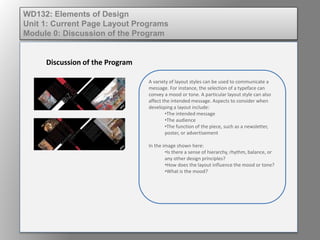
Recommended
Principi del Management: 14^ - Gruppi e Team

La Guida completa sui Principi di Management la trovate su https://www.manager.it/default.asp?page=A_princMng.html§ion=s_formazione
The Beauty and the Beast

The most hated thing a developer can imagine is writing documentation but on the other hand nothing can compare with a well documented source code if you want to change or extend some code. PhpDocumentor is one of many tools enabling you to parse the inline documentation and generate well structured and referenced documents. This tallk will show you how to get the most out of phpDocumentor and shall enable you to write fantastic documentation.
Principi del Management: 19^ - Gestione di Nuovi Prodotti, il loro Sviluppo e...

La Guida completa sui Principi di Management la trovate su https://www.manager.it/default.asp?page=A_princMng.html§ion=s_formazione
Meoug annual confference uae

Being an Independent Oracle User Group, MEOUG aims to be a platform, that brings together - Oracle users across Middle East in direct contact with Oracle Executives, SI's. The Middle East region has some award winning Oracle implementations and we want to showcase these successes achieved by Oracle users.
Recommended
Principi del Management: 14^ - Gruppi e Team

La Guida completa sui Principi di Management la trovate su https://www.manager.it/default.asp?page=A_princMng.html§ion=s_formazione
The Beauty and the Beast

The most hated thing a developer can imagine is writing documentation but on the other hand nothing can compare with a well documented source code if you want to change or extend some code. PhpDocumentor is one of many tools enabling you to parse the inline documentation and generate well structured and referenced documents. This tallk will show you how to get the most out of phpDocumentor and shall enable you to write fantastic documentation.
Principi del Management: 19^ - Gestione di Nuovi Prodotti, il loro Sviluppo e...

La Guida completa sui Principi di Management la trovate su https://www.manager.it/default.asp?page=A_princMng.html§ion=s_formazione
Meoug annual confference uae

Being an Independent Oracle User Group, MEOUG aims to be a platform, that brings together - Oracle users across Middle East in direct contact with Oracle Executives, SI's. The Middle East region has some award winning Oracle implementations and we want to showcase these successes achieved by Oracle users.
Positive Youth Development (PYD) Framework toolkit application modules - Dr B...

Positive Youth Development (PYD) Framework toolkit application modules - Dr B...Khulisa Management Services
Dr Bardini and Cassandra Jessee from YouthPower hosted a workshop on Measuring Positive Youth Development (PYD) at the 8th AfrEA International Conference in Kampala, Ghana. Developing_A_Design_Concept for Architectural or interior design project

How to Start an Architectural or interior design project
Social Media - a brand building force

Social media - a brand building force. Seminar delivered by Lizz Clarke (lizz@lcm.co.uk) of LCM and Sarah Matthews, SFM Consulting (sarah@sfmconsulting.co.uk) in September 2011.
Social Media Strategies for Entrepreneurs

Mr. Eric Mills, president of National Institute for Social Media presented Social Media Strategies for Entrepreneurs at Tamkeen Expo 2013.
Social Media Strategy - Facebook

This is a presentation on social strategy and the process for developing social content, deploying and tracking effectiveness.
Also included at the end are a series of screenshots of the Facebook insights for a small Facebook page. This is meant to give you a peak at what can be tracked if you don't typically use Facebook and haven't been an admin on a page.
Developing Project Management Leadership

Developing Project Management Leadership,
It just doesn't happen, it takes planning, it takes devotion and above all it takes people care.
See how to:
Define the core competencies of an effective Project Manger/Project Leader
Introduce ideas and techniques that will assist the Project Leader in enhancing the capabilities of the entire Project team
Provide a framework for developing a personal leadership development plan
Promote teamwork and collaborative leadership
Project Management

This is a presentation co-wrote with Emily Tarcea at Helm Incorporated to demonstrate the added value of Project Management to the corporate strategy.
Project Management for Training, class 1

This is class 1 for the summer session of the online Project Management for Training class I am teaching at New York University:
http://www.epsilen.com/crs/096318
More Related Content
Similar to Elem of design unit 1 module 0 discussion of the program
Positive Youth Development (PYD) Framework toolkit application modules - Dr B...

Positive Youth Development (PYD) Framework toolkit application modules - Dr B...Khulisa Management Services
Dr Bardini and Cassandra Jessee from YouthPower hosted a workshop on Measuring Positive Youth Development (PYD) at the 8th AfrEA International Conference in Kampala, Ghana. Developing_A_Design_Concept for Architectural or interior design project

How to Start an Architectural or interior design project
Social Media - a brand building force

Social media - a brand building force. Seminar delivered by Lizz Clarke (lizz@lcm.co.uk) of LCM and Sarah Matthews, SFM Consulting (sarah@sfmconsulting.co.uk) in September 2011.
Social Media Strategies for Entrepreneurs

Mr. Eric Mills, president of National Institute for Social Media presented Social Media Strategies for Entrepreneurs at Tamkeen Expo 2013.
Social Media Strategy - Facebook

This is a presentation on social strategy and the process for developing social content, deploying and tracking effectiveness.
Also included at the end are a series of screenshots of the Facebook insights for a small Facebook page. This is meant to give you a peak at what can be tracked if you don't typically use Facebook and haven't been an admin on a page.
Developing Project Management Leadership

Developing Project Management Leadership,
It just doesn't happen, it takes planning, it takes devotion and above all it takes people care.
See how to:
Define the core competencies of an effective Project Manger/Project Leader
Introduce ideas and techniques that will assist the Project Leader in enhancing the capabilities of the entire Project team
Provide a framework for developing a personal leadership development plan
Promote teamwork and collaborative leadership
Project Management

This is a presentation co-wrote with Emily Tarcea at Helm Incorporated to demonstrate the added value of Project Management to the corporate strategy.
Project Management for Training, class 1

This is class 1 for the summer session of the online Project Management for Training class I am teaching at New York University:
http://www.epsilen.com/crs/096318
Similar to Elem of design unit 1 module 0 discussion of the program (20)
Elem of design unit 1 module 0 discussion of the program

Elem of design unit 1 module 0 discussion of the program
Positive Youth Development (PYD) Framework toolkit application modules - Dr B...

Positive Youth Development (PYD) Framework toolkit application modules - Dr B...
Developing_A_Design_Concept for Architectural or interior design project

Developing_A_Design_Concept for Architectural or interior design project
Ouhk comm6005 lecture 2 professional image of pr practitioner

Ouhk comm6005 lecture 2 professional image of pr practitioner
More from kateridrex
More from kateridrex (20)
Dig imag unit 11 module 4 creating slices in an image (2)

Dig imag unit 11 module 4 creating slices in an image (2)
Dig imag unit 11 module 4 creating slices in an image (2)

Dig imag unit 11 module 4 creating slices in an image (2)
Dig imag unit 11 module 4(2) creating slices in an image

Dig imag unit 11 module 4(2) creating slices in an image
Dig imag unit 11 module 4 creating slices in an image

Dig imag unit 11 module 4 creating slices in an image
Dig imag unit 11 module 1 understanding web graphics

Dig imag unit 11 module 1 understanding web graphics
Dig imag unit 9 module 1 working with the pen tool

Dig imag unit 9 module 1 working with the pen tool
Dig imag unit 8 module 2 creating and saving alpha channels

Dig imag unit 8 module 2 creating and saving alpha channels
Dig imag unit 7 module 1 understanding and implementing filters

Dig imag unit 7 module 1 understanding and implementing filters
Dig imag unit 5 module 2 using the various painting tools

Dig imag unit 5 module 2 using the various painting tools
Dig imag unit 5 module 1 learning about brush types and properties

Dig imag unit 5 module 1 learning about brush types and properties
Elem of design unit 1 module 0 discussion of the program
- 1. WD132: Elements of Design Unit 1: Current Page Layout Programs Module 0: Discussion of the Program A variety of layout styles can be used to communicate a message. For instance, the selection of a typeface can convey a mood or tone. A particular layout style can also affect the intended message. Aspects to consider when developing a layout include: •The intended message •The audience •The function of the piece, such as a newsletter, poster, or advertisement In the image shown here: •Is there a sense of hierarchy, rhythm, balance, or any other design principles? •How does the layout influence the mood or tone? •What is the mood? Discussion of the Program
- 2. WD132: Elements of Design Unit 1: Current Page Layout Programs Module 0: Discussion of the Program In the image shown here: •Is there a sense of hierarchy, rhythm, balance, or any other design principles? •How does the layout influence the mood or tone? •What is the mood?
- 3. WD132: Elements of Design Unit 1: Current Page Layout Programs Module 0: Discussion of the Program In the image shown here: •Is there a sense of hierarchy, rhythm, balance, or any other design principles? •How does the layout influence the mood or tone? •What is the mood?
- 4. WD132: Elements of Design Unit 1: Current Page Layout Programs Module 0: Discussion of the Program In the image shown here: •Is there a sense of hierarchy, rhythm, balance, or any other design principles? •How does the layout influence the mood or tone? •What is the mood?
- 5. WD132: Elements of Design Unit 1: Current Page Layout Programs Module 0: Discussion of the Program In the image shown here: •Is there a sense of hierarchy, rhythm, balance, or any other design principles? •How does the layout influence the mood or tone? •What is the mood?