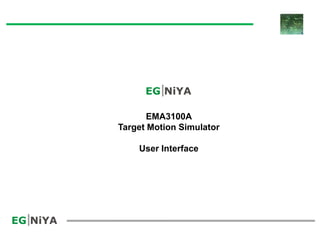
Egniya ema3100 a_ugps_eng_02
- 1. EMA3100A Target Motion Simulator User Interface
- 2. EMA3100A User Interface EMA3100A Target Motion Simulator mainly consist of a menu bar, a toolbar and appropriate dialogs and forms for data entry or showing results, activities and progress in text or graphic format/ In this slide pack we go through Menu Bar and Toolbar
- 3. EMA3100A User Interface Menu Bar consist of seven menu items File Configure View Tools Simulator Help
- 4. EMA3100A User Interface File New Open Close Save Save As Exit File Menu consist of six items as above, New item is for new project creation and Open item is used for opening a previously created TTP or MMP project
- 5. EMA3100A User Interface Close item is used for closing an existing open project prompting user for Save the last project configuration. Save item is used for saving an existing open project with the latest current project configuration.
- 6. EMA3100A User Interface Save As item is used for saving an existing open project with a different name and folder defined by the user. Exit item is used for closing down the EMA3100A Target Motion Simulator, by saving the current project configuration and deleting all temporary files.
- 7. EMA3100A User Interface Configure Parameters Configuration Checker Preferences Configure Menu consist of three items as above, Parameters item is used to change default parameters used during the session, Configuration Checker item is used to make configuration check upon completion of the configuration in TTP projects.
- 8. EMA3100A User Interface Preferences item is used to define user preferences for directories and files created, used and or deleted temporary files during execution of TTP and MMP projects or during use of standalone tools,
- 9. EMA3100A User Interface View Toolbar Status Bar SimPanel GraphPanel EventsMonitor View Menu consist of five items as above, and all of them are used for either enabling or disabling the respective item view, Toolbar and Status Bar is checked and enabled by default.
- 10. EMA3100A User Interface SimPanel item and GraphPanel item are used to show SimPanel and GraphPanel respectively even if there is no ready configuration for the project yet.
- 11. EMA3100A User Interface EventsMonitor item is used to show EventsMonitor even if there is no ready event to be monitored for the project yet.
- 12. EMA3100A User Interface Tools Path Modeler Path Combiner Trajectory Viewer SM Modeler MD Modeler Tools Menu consist of five items as above, and all of them are used to activate respective tool, Path Modeler item opens the Path Modeler dialog and Path Combiner Item opens the Path loader dialog.
- 13. EMA3100A User Interface Trajectory Viewer item is used to open Trajectory Viewer to view and analyze paths or trajectories created by EMA3100A Target Motion Simulator or any other format converted logged recorded trajectory file.
- 14. EMA3100A User Interface SM Modeler item is used to open SM Modeler tool which is used for modeling Sensor measurements in Target Tracking projects MD Modeler item is used to open MD Modeler tool which is used for modeling sensor missing data in Target Tracking projects
- 15. EMA3100A User Interface Simulator Launch SimPanel Options… Outputs… Simulator Menu consist of three items as above, Launch SimPanel item shows the SimPanel if configuration is completed for a new or opened project, Options item opens a dialog for option checks.
- 16. EMA3100A User Interface Outputs item is used to configure outputs to screen, file and external devices.
- 17. EMA3100A User Interface Help Contents About… Help Menu consist of two items as above, Contents item opens the chm Help file and About item shows the installation, license and version information of EMA3100A Target Motion Simulator.
- 18. EMA3100A User Interface Toolbar consist of 11 items New Open Save Path Modeler Path Combiner Trajectory Viewer SM Modeler MD Modeler Configuration Checker SimPanel Help
- 19. EMA3100A User Interface The first three item in toolbar are New, open and Save, as described previously for File Menu items, New item is for new project creation and Open item is used for opening a previously created TTP or MMP project, Save item is used for saving an existing open project with the latest current project configuration.
- 20. EMA3100A User Interface Next three items are path Modeler, path Combiner and Trajectory Viewer, Path Modeler item opens the Path Modeler dialog and Path Combiner Item opens the Path loader dialog. Trajectory Viewer item is used to open Trajectory Viewer to view and analyze paths or trajectories created by EMA3100A Target Motion Simulator or any other format converted logged recorded trajectory file.
- 21. EMA3100A User Interface Next two items in Toolbar are SM Modeler and MD Modeler, SM Modeler item is used to open SM Modeler tool which is used for modeling Sensor measurements in Target Tracking projects. MD Modeler item is used to open MD Modeler tool which is used for modeling sensor missing data in Target Tracking projects
- 22. EMA3100A User Interface Last three items in Toolbar are Configuration Checker, SimPanel and Help. Configuration Checker item is used to make configuration check upon completion of the configuration in TTP projects. SimPanel item shows the SimPanel if configuration is completed for a new or opened project and Help item opens the chm Help file.
