Ecd302 unit 06(tests and trobule shooting tools)
•Download as PPT, PDF•
0 likes•256 views
The document discusses various analysis tools in MultiSIM including parameter sweep analysis and Monte Carlo analysis. Parameter sweep analysis allows the user to vary a component parameter over a range to see its effect on circuit output. Monte Carlo analysis randomly varies component parameters according to a probability distribution to simulate real-world tolerance effects across many trials. An example uses Monte Carlo analysis on a common-emitter amplifier to show that even with a 20% tolerance on transistor beta, the circuit output remains stable.
Report
Share
Report
Share
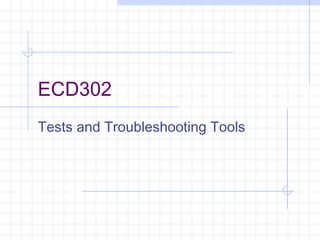
Recommended
Ecd302 unit 03 (part b)(instrument)(a)

The document describes various electronics instruments available in Electronics Workbench (EWB), including a multimeter, function generator, oscilloscope, Bode plotter, frequency counter, logic analyzer, and logic converter. The multimeter measures voltage, current, resistance, and power in AC or DC circuits. The function generator outputs sine, triangular, or square waves. The oscilloscope displays signal magnitudes and frequencies over time. The Bode plotter graphs frequency responses. The frequency counter measures signal frequencies. The logic analyzer displays digital signals, and the logic converter performs logic operations and conversions.
Ecd302 unit 04 (analysis)

This document provides an overview of various analysis tools available in EWB software for circuit simulation and analysis. It describes the following analysis types: DC operating point analysis, AC frequency analysis, transient analysis, Fourier analysis, noise analysis, distortion analysis, DC sweep analysis, sensitivity analysis, parameter sweep analysis, temperature sweep analysis, transfer function analysis, worst case analysis, pole zero analysis, and Monte Carlo analysis. For each analysis type, it provides a brief description of the analysis and an example circuit to demonstrate how to set up and interpret the results of that analysis.
Ecd302 unit 05(misc simulation tools)(new version)

This document describes various simulation tools available in ECD302 including the 555 timer wizard, filter wizard, CE BJT amplifier wizard, component tolerance settings, creating sub-circuits, and post-processing tools. The 555 timer and filter wizards allow designing oscillator and filter circuits by entering specifications. The CE BJT amplifier wizard designs common emitter amplifiers. Component tolerance can be enabled or disabled. Sub-circuits help organize large designs. Post-processing derives new results from simulation data using formulas. An example calculates instantaneous power from measured voltage.
Ecd302 unit 03 (part b)(instrument)(backup)(obsolete)

EWB Instruments provides various virtual instruments for circuit design and analysis including a multimeter, function generator, oscilloscope, Bode plotter, frequency counter, logic analyzer, and logic converter. These instruments allow users to measure voltage, current, resistance, frequency, and analyze logic circuits through truth tables and Boolean expressions.
Ecd302 unit 03 (part a)(ewb quick reference)

This document describes the user interface and components available in Electronics Workbench (EWB). It outlines the menus, toolbar, circuit window, and status line. It provides details on the types of sources, basic components, diodes, transistors, integrated circuits, logic gates, digital components, indicators, controls, miscellaneous items, and instruments that can be used in EWB circuits. It also lists some useful analysis features in EWB like DC operating point analysis, AC small-signal analysis, and noise analysis.
Ecd302 unit 03 (part b)(instrument)(b)

The document discusses several instruments in Electronics Workbench including an IV analyzer, which measures the current-voltage characteristic curves of devices like diodes and transistors, a distortion analyzer, network analyzer, and spectrum analyzer. The spectrum analyzer is used to measure amplitude versus frequency and can determine the existence of harmonics in a signal, which is important for applications like checking cellular systems for interference.
02 chapter02 fa16

The document provides information on various types of input and output devices used in industrial control systems. It discusses binary, digital and analog I/O devices and provides examples. It also describes different types of mechanical switches, sensors, and solid state devices like diodes, transistors, SCRs and triacs. Additionally, it summarizes different photoelectric sensing techniques such as opposed, retroreflective, and proximity modes as well as concepts like effective beam, ambient light receivers and modulated light sources.
Frequency counter

This document describes the design of a frequency counter that uses an 8051 microcontroller. It includes:
- A block diagram showing the microcontroller is connected to an LCD display, CRO, and power supply to determine and display the input frequency.
- Descriptions of the hardware components including the 8051 microcontroller, counters, prescalers, amplifiers, and an LCD display.
- Explanations of the direct counting and reciprocal methods used to measure frequency.
- Details of the software modes for frequency counting and time interval measurement.
Recommended
Ecd302 unit 03 (part b)(instrument)(a)

The document describes various electronics instruments available in Electronics Workbench (EWB), including a multimeter, function generator, oscilloscope, Bode plotter, frequency counter, logic analyzer, and logic converter. The multimeter measures voltage, current, resistance, and power in AC or DC circuits. The function generator outputs sine, triangular, or square waves. The oscilloscope displays signal magnitudes and frequencies over time. The Bode plotter graphs frequency responses. The frequency counter measures signal frequencies. The logic analyzer displays digital signals, and the logic converter performs logic operations and conversions.
Ecd302 unit 04 (analysis)

This document provides an overview of various analysis tools available in EWB software for circuit simulation and analysis. It describes the following analysis types: DC operating point analysis, AC frequency analysis, transient analysis, Fourier analysis, noise analysis, distortion analysis, DC sweep analysis, sensitivity analysis, parameter sweep analysis, temperature sweep analysis, transfer function analysis, worst case analysis, pole zero analysis, and Monte Carlo analysis. For each analysis type, it provides a brief description of the analysis and an example circuit to demonstrate how to set up and interpret the results of that analysis.
Ecd302 unit 05(misc simulation tools)(new version)

This document describes various simulation tools available in ECD302 including the 555 timer wizard, filter wizard, CE BJT amplifier wizard, component tolerance settings, creating sub-circuits, and post-processing tools. The 555 timer and filter wizards allow designing oscillator and filter circuits by entering specifications. The CE BJT amplifier wizard designs common emitter amplifiers. Component tolerance can be enabled or disabled. Sub-circuits help organize large designs. Post-processing derives new results from simulation data using formulas. An example calculates instantaneous power from measured voltage.
Ecd302 unit 03 (part b)(instrument)(backup)(obsolete)

EWB Instruments provides various virtual instruments for circuit design and analysis including a multimeter, function generator, oscilloscope, Bode plotter, frequency counter, logic analyzer, and logic converter. These instruments allow users to measure voltage, current, resistance, frequency, and analyze logic circuits through truth tables and Boolean expressions.
Ecd302 unit 03 (part a)(ewb quick reference)

This document describes the user interface and components available in Electronics Workbench (EWB). It outlines the menus, toolbar, circuit window, and status line. It provides details on the types of sources, basic components, diodes, transistors, integrated circuits, logic gates, digital components, indicators, controls, miscellaneous items, and instruments that can be used in EWB circuits. It also lists some useful analysis features in EWB like DC operating point analysis, AC small-signal analysis, and noise analysis.
Ecd302 unit 03 (part b)(instrument)(b)

The document discusses several instruments in Electronics Workbench including an IV analyzer, which measures the current-voltage characteristic curves of devices like diodes and transistors, a distortion analyzer, network analyzer, and spectrum analyzer. The spectrum analyzer is used to measure amplitude versus frequency and can determine the existence of harmonics in a signal, which is important for applications like checking cellular systems for interference.
02 chapter02 fa16

The document provides information on various types of input and output devices used in industrial control systems. It discusses binary, digital and analog I/O devices and provides examples. It also describes different types of mechanical switches, sensors, and solid state devices like diodes, transistors, SCRs and triacs. Additionally, it summarizes different photoelectric sensing techniques such as opposed, retroreflective, and proximity modes as well as concepts like effective beam, ambient light receivers and modulated light sources.
Frequency counter

This document describes the design of a frequency counter that uses an 8051 microcontroller. It includes:
- A block diagram showing the microcontroller is connected to an LCD display, CRO, and power supply to determine and display the input frequency.
- Descriptions of the hardware components including the 8051 microcontroller, counters, prescalers, amplifiers, and an LCD display.
- Explanations of the direct counting and reciprocal methods used to measure frequency.
- Details of the software modes for frequency counting and time interval measurement.
PSPICE seminar

This document provides an overview of PSPICE, a circuit simulation software. It describes how PSPICE can be used to simulate analog circuits, analyze circuit behavior, and visualize output through graphical plots. Key features of PSPICE include its ability to simulate circuit components like resistors, capacitors, transistors, and operational amplifiers. It also allows various types of circuit analyses, including DC, AC, transient, and Fourier analyses. The document provides examples of basic PSPICE commands and syntax for defining circuit elements and performing simulations.
ECG BASED REPORT.

The document describes an algorithm for detecting R-peaks in an electrocardiogram (ECG) signal using MATLAB. It involves several steps: (1) removing low frequency components from the ECG signal using FFT, (2) finding local maxima using a windowed filter, (3) removing small values and storing significant peaks, (4) adjusting the filter size and repeating steps 2-3. The algorithm is demonstrated on two ECG data samples, showing the processed signal and detected peaks at each step. Finally, the document explains how to implement the algorithm in a neural network using the MATLAB Neural Network Toolbox.
Pid control for line follwoers

This is a tutorial on how to implement PID control system in an autonomous linefollower robot.
A robocet initative
Pspice software+ presentation

This document provides an overview of using PSPICE, a circuit simulation software, to simulate electrical circuits. It discusses that PSPICE was developed based on SPICE and is used to model circuit behavior before physical implementation. It then describes how to install PSPICE, prepare a circuit for simulation by entering components and settings, and run different types of analyses like DC, transient, and AC simulations. An example of simulating a simple clipper circuit is also provided.
Freq counter

This document describes a frequency meter project that uses an 8051 microcontroller to determine and display the frequency of an input power source. It works by using a counter to accumulate the number of events within a time period, then displaying the value on an LCD screen. The circuit includes an 8051 microcontroller, LCD display, cathode ray oscilloscope to view the waveform, and a variable power supply. Frequency counters are commonly used to directly measure oscillator and transmitter frequencies in applications like laboratories, function generators, and as counters.
basics of temperature data logger (with energia and stellaris)

This document discusses the components used in a project including a Stellaris MCU, LM35 temperature sensor, and DS1307 real-time clock (RTC). It describes the key characteristics of each component: the LM35 sensor outputs a voltage proportional to temperature, the DS1307 RTC uses I2C communication and has registers to store time/date data, and Energia is used as the compiler/IDE. It then provides details on initializing and reading data from the RTC and sensor, including setting the RTC time, reading the temperature voltage from the LM35, and periodically displaying the time and temperature on the serial monitor.
Digital Signal Conditioning

Digital signal conditioning is more stable and accurate. Errors are reduced due to high performance of digital conditioning.
ECG

This document discusses detecting R-peaks in an electrocardiogram (ECG) signal using MATLAB. It describes the basic task of ECG processing as R-peak detection and some challenges like irregular peaks and breathing noise. The key steps are presented as removing low frequencies, applying a window filter twice to detect peaks, and optimizing the filter window size. Code examples are provided to demonstrate the processing pipeline on two ECG samples, showing the original signal and results of each step. The document concludes by instructing the reader to type "ecgdemo" in the MATLAB command window to run the code.
PSpice Tutorial

This document provides an overview of PSPICE and how to use it to simulate analog circuits. It describes the different types of input files for PSPICE, how to define circuit components and models, and the various analysis statements like .OP, .DC, .AC, and .TRAN to set up DC operating point, DC sweep, AC, and transient analyses respectively. It also covers topics like subcircuits, semiconductor device models, and scale factors for numbers in PSPICE.
VLSI Introduction to PSPICE

PSpice is a circuit simulation software used to create electronic schematics and prints. It can be downloaded from the provided website. The basic input file is a .CIR file containing element statements, commands, and output statements. PSpice is set up by making a desktop folder, running the executable, and following installation instructions. Example circuits like a diode, high-pass filter, and NMOS amplifier are provided along with their code and simulation results.
Aeav 311 lecture 25 26- inst.amp+noise

This document summarizes key concepts related to signal conditioning. It discusses how signals from transducers need to be conditioned through amplification and other processes before being transmitted and displayed. It covers categories of signal conditioning techniques including linear processes like amplification using operational amplifiers and instrumentation amplifiers. It also discusses sources of noise like thermal noise and shot noise, as well as how to calculate signal-to-noise ratio. Key elements of instrumentation amplifiers are explained, including their practical applications and advantages over ordinary op-amps.
Control project

The document discusses implementing a PID controller on a STM32 microcontroller to control the voltage across a capacitor in an RC circuit. It explains how the PID controller works using proportional, integral and derivative terms to minimize error between the measured and desired output voltages. The author details converting the PID equations to discrete time domain for digital implementation, including using a low-pass filter on the derivative term to reduce noise. Test results are shown with different PID parameters demonstrating tuning of the controller and its response to disturbances.
Temperature Controller with Atmega16

This document describes the design and implementation of a temperature controller using an FPGA, microcontroller, and NE555 timer chip. It acknowledges the project guidance provided. Diagrams of the working model, definitions, flowcharts and block diagrams are presented to explain the temperature sensing, analog to digital conversion, PWM signal generation, and output control. Details are given on the hardware components used including the LM35 temperature sensor, Atmega16 microcontroller, LCD display, and NE555 timer chip. The operation and limitations of the temperature controller system are also summarized.
Ch14

The document provides information about engine sensors and their testing procedures. It discusses temperature sensors like ECT and IAT, their purpose, testing methods using multimeters and scan tools. It also covers throttle position sensors, their operation, and testing using voltage measurements. Further, it describes MAP sensors, their working based on manifold pressure changes, and relationship to other parameters.
What isn’t told about timers in stm32 application

This presentation gives you an anusual application note of STM32 timers. This application note makes it possible to process signals efficiently and without being obliged to use the CPU.
Timers and pwm

PWM is used to control motor speed and light dimming by varying the duty cycle of an output waveform. It can be generated using a timer, comparator, and waveform generator. The timer increments at a set rate while the comparator monitors the timer value and outputs a pulse while the timer is less than the compare value set by the output compare register. Different PWM modes and registers control aspects like waveform, frequency, and output compare functionality.
Successive approximation adc

The successive approximation register (SAR) analog-to-digital converter (ADC) uses a binary search algorithm to iteratively approximate the digital output value for an analog input signal. For each bit, it outputs a value from the digital-to-analog converter (DAC) based on the previous bits, compares this to the input, and sets the current bit accordingly. This process is repeated for all bits until the full digital output value is determined. SAR ADCs are well suited for applications requiring 8-16 bit resolution at sampling rates under 10 megasamples per second, as they have low power consumption and a small physical size but trade off in maximum sampling speed.
ANALOG TO DIGITAL CONVERTOR

The document discusses different types of analog to digital converters (ADCs). It describes 6 main types - counter/ramp ADC, tracking ADC, successive approximation ADC, flash ADC, delta-sigma ADC, and dual slope integrating ADC. For each type it provides a brief overview of the operating principle and block diagram. It also discusses important ADC specifications and parameters such as resolution, quantization error, dynamic range, signal to noise ratio, aperture delay etc.
DESAIN CLOSE LOOP CONTROL MOTOR DC

Sistem kontrol kecepatan motor DC dapat diterapkan dengan menggunakan kontrol PID. Kontrol ini terdiri dari tiga jenis kontrol yaitu control Proportional, control Integral dan control Derivative. Kontrol PID dapat dibangun dengan memanfaatkan komponen rangkaian elektronika seperti op-amp dsb. Sistem ini dikenal dengan sistem control analog. Pada prinsipnya untuk mengatur kecepatan motor DC menggunakan prinsip dari Pulse Width Modulation yang sering dikenal dengan istilah PWM.
Pada control close loop terdapat mekanisme feedback untuk mengetahui besaran dari variabel keluaran dari sistem secara real time.
Analog to digital converter

ADC stands for analog to digital converter,it is use to convert analog signal to digital.In Embedded system this is very important because various device give analog input but micro-controller is process only digital input.
Diodes

This document provides instructions for an electronics lab on DC power supply circuits using diodes. The key components and operations of a basic power supply are rectification to convert AC to pulsating DC using diodes, filtering using a capacitor to smooth the pulsating DC, and regulation using a zener diode voltage regulator circuit to control the output voltage. The lab will involve using an oscilloscope and function generator to test and analyze half-wave and full-wave rectifier circuits, a filtered power supply, and a voltage regulator circuit. SPICE simulation and MATLAB scripts can also be used to analyze the circuits.
Design of CMOS operational Amplifiers using CADENCE

We have designed and analysed CMOS single stage and two stage operational amplifiers using CADENCE tools in 180nm Technology
More Related Content
What's hot
PSPICE seminar

This document provides an overview of PSPICE, a circuit simulation software. It describes how PSPICE can be used to simulate analog circuits, analyze circuit behavior, and visualize output through graphical plots. Key features of PSPICE include its ability to simulate circuit components like resistors, capacitors, transistors, and operational amplifiers. It also allows various types of circuit analyses, including DC, AC, transient, and Fourier analyses. The document provides examples of basic PSPICE commands and syntax for defining circuit elements and performing simulations.
ECG BASED REPORT.

The document describes an algorithm for detecting R-peaks in an electrocardiogram (ECG) signal using MATLAB. It involves several steps: (1) removing low frequency components from the ECG signal using FFT, (2) finding local maxima using a windowed filter, (3) removing small values and storing significant peaks, (4) adjusting the filter size and repeating steps 2-3. The algorithm is demonstrated on two ECG data samples, showing the processed signal and detected peaks at each step. Finally, the document explains how to implement the algorithm in a neural network using the MATLAB Neural Network Toolbox.
Pid control for line follwoers

This is a tutorial on how to implement PID control system in an autonomous linefollower robot.
A robocet initative
Pspice software+ presentation

This document provides an overview of using PSPICE, a circuit simulation software, to simulate electrical circuits. It discusses that PSPICE was developed based on SPICE and is used to model circuit behavior before physical implementation. It then describes how to install PSPICE, prepare a circuit for simulation by entering components and settings, and run different types of analyses like DC, transient, and AC simulations. An example of simulating a simple clipper circuit is also provided.
Freq counter

This document describes a frequency meter project that uses an 8051 microcontroller to determine and display the frequency of an input power source. It works by using a counter to accumulate the number of events within a time period, then displaying the value on an LCD screen. The circuit includes an 8051 microcontroller, LCD display, cathode ray oscilloscope to view the waveform, and a variable power supply. Frequency counters are commonly used to directly measure oscillator and transmitter frequencies in applications like laboratories, function generators, and as counters.
basics of temperature data logger (with energia and stellaris)

This document discusses the components used in a project including a Stellaris MCU, LM35 temperature sensor, and DS1307 real-time clock (RTC). It describes the key characteristics of each component: the LM35 sensor outputs a voltage proportional to temperature, the DS1307 RTC uses I2C communication and has registers to store time/date data, and Energia is used as the compiler/IDE. It then provides details on initializing and reading data from the RTC and sensor, including setting the RTC time, reading the temperature voltage from the LM35, and periodically displaying the time and temperature on the serial monitor.
Digital Signal Conditioning

Digital signal conditioning is more stable and accurate. Errors are reduced due to high performance of digital conditioning.
ECG

This document discusses detecting R-peaks in an electrocardiogram (ECG) signal using MATLAB. It describes the basic task of ECG processing as R-peak detection and some challenges like irregular peaks and breathing noise. The key steps are presented as removing low frequencies, applying a window filter twice to detect peaks, and optimizing the filter window size. Code examples are provided to demonstrate the processing pipeline on two ECG samples, showing the original signal and results of each step. The document concludes by instructing the reader to type "ecgdemo" in the MATLAB command window to run the code.
PSpice Tutorial

This document provides an overview of PSPICE and how to use it to simulate analog circuits. It describes the different types of input files for PSPICE, how to define circuit components and models, and the various analysis statements like .OP, .DC, .AC, and .TRAN to set up DC operating point, DC sweep, AC, and transient analyses respectively. It also covers topics like subcircuits, semiconductor device models, and scale factors for numbers in PSPICE.
VLSI Introduction to PSPICE

PSpice is a circuit simulation software used to create electronic schematics and prints. It can be downloaded from the provided website. The basic input file is a .CIR file containing element statements, commands, and output statements. PSpice is set up by making a desktop folder, running the executable, and following installation instructions. Example circuits like a diode, high-pass filter, and NMOS amplifier are provided along with their code and simulation results.
Aeav 311 lecture 25 26- inst.amp+noise

This document summarizes key concepts related to signal conditioning. It discusses how signals from transducers need to be conditioned through amplification and other processes before being transmitted and displayed. It covers categories of signal conditioning techniques including linear processes like amplification using operational amplifiers and instrumentation amplifiers. It also discusses sources of noise like thermal noise and shot noise, as well as how to calculate signal-to-noise ratio. Key elements of instrumentation amplifiers are explained, including their practical applications and advantages over ordinary op-amps.
Control project

The document discusses implementing a PID controller on a STM32 microcontroller to control the voltage across a capacitor in an RC circuit. It explains how the PID controller works using proportional, integral and derivative terms to minimize error between the measured and desired output voltages. The author details converting the PID equations to discrete time domain for digital implementation, including using a low-pass filter on the derivative term to reduce noise. Test results are shown with different PID parameters demonstrating tuning of the controller and its response to disturbances.
Temperature Controller with Atmega16

This document describes the design and implementation of a temperature controller using an FPGA, microcontroller, and NE555 timer chip. It acknowledges the project guidance provided. Diagrams of the working model, definitions, flowcharts and block diagrams are presented to explain the temperature sensing, analog to digital conversion, PWM signal generation, and output control. Details are given on the hardware components used including the LM35 temperature sensor, Atmega16 microcontroller, LCD display, and NE555 timer chip. The operation and limitations of the temperature controller system are also summarized.
Ch14

The document provides information about engine sensors and their testing procedures. It discusses temperature sensors like ECT and IAT, their purpose, testing methods using multimeters and scan tools. It also covers throttle position sensors, their operation, and testing using voltage measurements. Further, it describes MAP sensors, their working based on manifold pressure changes, and relationship to other parameters.
What isn’t told about timers in stm32 application

This presentation gives you an anusual application note of STM32 timers. This application note makes it possible to process signals efficiently and without being obliged to use the CPU.
Timers and pwm

PWM is used to control motor speed and light dimming by varying the duty cycle of an output waveform. It can be generated using a timer, comparator, and waveform generator. The timer increments at a set rate while the comparator monitors the timer value and outputs a pulse while the timer is less than the compare value set by the output compare register. Different PWM modes and registers control aspects like waveform, frequency, and output compare functionality.
Successive approximation adc

The successive approximation register (SAR) analog-to-digital converter (ADC) uses a binary search algorithm to iteratively approximate the digital output value for an analog input signal. For each bit, it outputs a value from the digital-to-analog converter (DAC) based on the previous bits, compares this to the input, and sets the current bit accordingly. This process is repeated for all bits until the full digital output value is determined. SAR ADCs are well suited for applications requiring 8-16 bit resolution at sampling rates under 10 megasamples per second, as they have low power consumption and a small physical size but trade off in maximum sampling speed.
ANALOG TO DIGITAL CONVERTOR

The document discusses different types of analog to digital converters (ADCs). It describes 6 main types - counter/ramp ADC, tracking ADC, successive approximation ADC, flash ADC, delta-sigma ADC, and dual slope integrating ADC. For each type it provides a brief overview of the operating principle and block diagram. It also discusses important ADC specifications and parameters such as resolution, quantization error, dynamic range, signal to noise ratio, aperture delay etc.
DESAIN CLOSE LOOP CONTROL MOTOR DC

Sistem kontrol kecepatan motor DC dapat diterapkan dengan menggunakan kontrol PID. Kontrol ini terdiri dari tiga jenis kontrol yaitu control Proportional, control Integral dan control Derivative. Kontrol PID dapat dibangun dengan memanfaatkan komponen rangkaian elektronika seperti op-amp dsb. Sistem ini dikenal dengan sistem control analog. Pada prinsipnya untuk mengatur kecepatan motor DC menggunakan prinsip dari Pulse Width Modulation yang sering dikenal dengan istilah PWM.
Pada control close loop terdapat mekanisme feedback untuk mengetahui besaran dari variabel keluaran dari sistem secara real time.
Analog to digital converter

ADC stands for analog to digital converter,it is use to convert analog signal to digital.In Embedded system this is very important because various device give analog input but micro-controller is process only digital input.
What's hot (20)
basics of temperature data logger (with energia and stellaris)

basics of temperature data logger (with energia and stellaris)
Similar to Ecd302 unit 06(tests and trobule shooting tools)
Diodes

This document provides instructions for an electronics lab on DC power supply circuits using diodes. The key components and operations of a basic power supply are rectification to convert AC to pulsating DC using diodes, filtering using a capacitor to smooth the pulsating DC, and regulation using a zener diode voltage regulator circuit to control the output voltage. The lab will involve using an oscilloscope and function generator to test and analyze half-wave and full-wave rectifier circuits, a filtered power supply, and a voltage regulator circuit. SPICE simulation and MATLAB scripts can also be used to analyze the circuits.
Design of CMOS operational Amplifiers using CADENCE

We have designed and analysed CMOS single stage and two stage operational amplifiers using CADENCE tools in 180nm Technology
96000707 gas-turbine-control

1) The document is a daily summary of posts from an industrial automation forum hosted on Control.com.
2) It includes questions and responses on topics like wiring a limit switch to control a fan, troubleshooting high vibration readings on a gas turbine, and replacing relay logic with a single chip controller.
3) Recommendations provided in the responses include checking valve positions and limit switches, reviewing maintenance records for clues on vibration increases, and considering programmable logic controllers or microcontrollers as replacements for relay logic systems.
Analog to Digitalconvertor for Blood-Glucose Monitoring

ABSTRACT
This paper presents the design of a low-power CMOS current-frequency (I–F) Analog–Digital Converter. The ADC is designed for implantable blood-glucose monitoring. This current frequency ADC uses nArange of input currents to set and compare voltage oscillations against a self-produced reference to resolve 0–32nA with an accuracy of 5-bits at a 225MHz sampling rate. The comparator used is a dynamic latch comparator and the output is fetched from a 5-bit counter. This is designed in 180nm CMOS technology with a supply of 1.8V, it operating voltage taken here is 0.0- 1.8V with power consumption of 12.3nW using Cadence tools.
ANALOG TO DIGITALCONVERTOR FOR BLOOD-GLUCOSE MONITORING 

This paper presents the design of a low-power CMOS current-frequency (I–F) Analog–Digital Converter. The ADC is designed for implantable blood-glucose monitoring. This current frequency ADC uses nArange of input currents to set and compare voltage oscillations against a self-produced reference to resolve 0–32nA with an accuracy of 5-bits at a 225MHz sampling rate. The comparator used is a dynamic latch comparator and the output is fetched from a 5-bit counter. This is designed in 180nm CMOS technology with a supply of 1.8V, it operating voltage taken here is 0.0- 1.8V with power consumption of 12.3nW using Cadence tools.
rancang bangun NIIBP

The document describes the design of a digital blood pressure meter that uses an integrated pressure sensor, analog signal conditioning circuitry, a microcontroller, and LCD display to measure blood pressure using the oscillometric method. It details the hardware components, software algorithms, and measurement principles for extracting systolic and diastolic pressure readings from the pressure oscillations detected by the sensor.
Camarillo Jan 30 Feb 2 2017 Digital Control of Power Electronics - How to Cho...

Digital controllers implement control functions using microprocessors or digital signal processors. While the frequency response may differ from analog controllers, digital controllers can achieve similar performance with careful design. A digital controller essentially implements the required frequency response to perform loop shaping. The document provides guidance on selecting analog-to-digital converters, signal conditioning, processors, and implementing precision timing for digital control systems.
Opamp less multi bit sigma delta

A new multi-bit quantizer for sigma delta modulators is proposed. The multi-bit quantizer has multiple single-bit quantizers, and the output of one of the single-bit quantizers is fed back to the input of another single-bit quantizer via a filter. Multi-bit quantization is achieved by averaging the outputs of the single-bit quantizers. Because of this architecture, the multi-bit quantizer realizes multi-bit quantization without external signals such as dithering signals that are needed in conventional architectures. The multi-bit quantizer allows for designing a new opamp-less multi-bit sigma delta modulator. The opamp-less multi-bit sigma delta modulator uses differential pairs for its loop filter instead of opamps that consume considerable power for high frequency applications. The opamp-less multi-bit sigma delta modulator is designed with a 90nm CMOS process. The achievable SNDR is 43dB with the bandwidth of 80MHz. The sampling frequency is 2.56GHz, and the power consumption of main analog parts is 15mA.
Plc analog Tutorial

This document discusses analog inputs and outputs for programmable logic controllers (PLCs). It begins by introducing analog values as continuous rather than discrete, and how they must be converted to and from digital values using analog-to-digital (A/D) and digital-to-analog (D/A) converters. It then focuses on the principles of analog inputs, including sampling issues like aliasing and quantization error. Equations are provided to calculate values from A/D converters. The document also briefly discusses analog outputs and the relationships for D/A conversion.
Digital blood pressure meter

This document describes a digital blood pressure meter concept that uses an integrated pressure sensor, analog signal conditioning circuitry, microcontroller, and LCD display. It measures blood pressure using the oscillometric method by detecting pressure oscillations in a blood pressure cuff. The pressure sensor outputs the cuff pressure signal, which is filtered and amplified to extract oscillation pulses for analysis by the microcontroller to determine systolic, diastolic, and mean arterial pressures. The microcontroller also controls the LCD display and audio/visual indicators to present the measurements and alerts.
Design of 17-Bit Audio Band Delta-Sigma Analog to Digital Converter

• Systematically designed a delta sigma ADC with CIFF modular architecture in MATLAB Simulink with an ENOB of 19-bits.
• Designed a decimation filter to remove noise in the digital output of the delta sigma modulator.
• Observed the effect of non-idealities on the modulator such as finite gain, finite bandwidth, slew rate, analog noise and capacitor mismatch.
Simulation and hardware implementation of Adaptive algorithms on tms320 c6713...

Raj Kumar Thenua presented his dissertation on "Simulation and Hardware Implementation of NLMS algorithm on TMS320C6713 Digital Signal Processor". The presentation outlined the introduction to adaptive noise cancellation, various adaptive algorithms like LMS, NLMS and RLS. MATLAB simulation results were analyzed for tone signals comparing the performance of algorithms. The best performing NLMS algorithm was implemented on a TMS320C6713 DSP processor. Results for tone signals and ECG signals showed improvement in SNR. The dissertation concluded the real-time implementation enabled analysis of actual signals and provided better noise reduction than simulation.
SAR ADC's and industrial Applications 

The document discusses successive approximation analog-to-digital converters (ADCs). It outlines the converter type, provides an example of how successive approximation works using a 10-bit resolution, and discusses literature comparing published ADC designs. It also summarizes the market for ADC ICs, listing major manufacturers and comparing features of Texas Instruments' 6-channel SAR ADCs.
REPORT

The document summarizes the internship work of analyzing and modeling a DC/DC buck converter. Key points:
1) The intern designed a buck converter with a 5V load using a 20V source and an analog control system. Simulations were done in MATLAB.
2) Components like inductor, capacitor, controller gain were calculated. Simulation results showed the control system ensured a steady 5V output.
3) A circuit layout was designed but not realized due to lack of components. An Arduino-based approach was explored but not fully implemented.
4) The internship provided hands-on experience in power electronics design from modeling to implementation that will help in future academic pursuits.
Meeting w10 chapter 3 part 3

The document discusses digital control system data distribution and components. It describes how a demultiplexer separates digital controller output into channels connected to DACs to produce analog signals. It also explains how an 8-bit DAC works by converting a digital input to an analog output voltage proportional to the reference voltage. The digital controller uses ADCs and DACs to interface with analog systems and executes control algorithms to regulate processes.
Multiple Sensors Soft-Failure Diagnosis Based on Kalman Filter

Sensor is the necessary components of the engine control system. Therefore, more and more work must do for improving sensors reliability. Soft failures are small bias errors or drift errors that accumulate relatively slowly with time in the sensed values that it must be detected because of it can be very easy to be mistaken for the results of noise. Simultaneous multiple sensors failures are rare events and must be considered. In order to solve this problem, a revised multiple-failure-hypothesis based testing is investigated. This approach uses multiple Kalman filters, and each of Kalman filter is designed based on a specific hypothesis for detecting specific sensors fault, and then uses Weighted Sum of Squared Residual (WSSR) to deal with Kalman filter residuals, and residual signals are compared with threshold in order to make fault detection decisions. The simulation results show that the proposed method can be used to detect multiple sensors soft failures fast and accurately.
Development of Digital Controller for DC-DC Buck Converter

This paper presents a design & implementation of 3P3Z (3-pole 3-zero)
digital controller based on DSC (Digital Signal Controller) for low voltage
synchronous Buck Converter. The proposed control involves one voltage
control loop. Analog Type-3 controller is designed for Buck Converter using
standard frequency response techniques.Type-3 analog controller transforms
to 3P3Z controller in discrete domain.Matlab/Simulink model of the Buck
Converter with digital controller is developed. Simualtion results for steady
Keyword: state response and load transient response is tested using the model.
New microsoft word document (3)

The document discusses designing a microcontroller-driven alternator voltage regulator. It begins by explaining the simplicity of older relay-based regulators and why microcontrollers are now used. A microcontroller allows for features like extended battery life, improved gas mileage, lower emissions, and flexibility. It then discusses some of the challenges in designing such a regulator, like controlling a current-mode machine (the alternator) by monitoring its voltage output. It describes the sensing, filtering, responding and regulation processes involved. Key aspects are a fixed-frequency regulation approach for stability, temperature compensation, and limiting the slew rate of field duty cycle changes to further improve stability.
Lab1

This document describes an experiment characterizing the non-ideal properties of operational amplifiers using a LM741C op-amp. The experiment involves measuring the op-amp's open loop transfer characteristic to determine gain and offset voltage, nulling the offset voltage, measuring slew rate in unity gain configuration, and determining gain and bandwidth in both unity gain and non-inverting amplifier configurations through simulation and laboratory experiments. The results are to be recorded on a pre-lab and lab worksheet.
A Technique for Dynamic Range Improvement of Intermodulation Distortion Produ...

This paper describes a phase switching algorithm for Interpolating Digital-to-Analog Converter (DAC) based Arbitrary Waveform Generators (AWG). This was possible by using the standard phase switching algorithm with the addition of simple phase offset and systematic phase difference adjustment; this was discovered by experimenting with suppression of the intermodulation distortion (IMD) components of a two-tone signal. In this case, we examine the 3rd, 5th and 7th order IMD tones and the effect of the phase switching algorithm and phase shift has on the AWG by measurement with a digitizer. Then we show what the effect of the developed two-tone phase switching technique has upon the performance measurement of a 16-bit Analog-to-Digital Converter (ADC). It is shown that using the original algorithm, no improvement could be achieved for the odd order IMD products. However, by using an even order suppression technique (another phase difference) with a phase shift, a suppression was achieved compared to the standard two-tone signal generation (without phase switching). We show how this technique allows the use of a low-cost tester resource to test IMD products with a higher dynamic range than was previously possible.
Similar to Ecd302 unit 06(tests and trobule shooting tools) (20)
Design of CMOS operational Amplifiers using CADENCE

Design of CMOS operational Amplifiers using CADENCE
Analog to Digitalconvertor for Blood-Glucose Monitoring

Analog to Digitalconvertor for Blood-Glucose Monitoring
ANALOG TO DIGITALCONVERTOR FOR BLOOD-GLUCOSE MONITORING 

ANALOG TO DIGITALCONVERTOR FOR BLOOD-GLUCOSE MONITORING
Camarillo Jan 30 Feb 2 2017 Digital Control of Power Electronics - How to Cho...

Camarillo Jan 30 Feb 2 2017 Digital Control of Power Electronics - How to Cho...
Design of 17-Bit Audio Band Delta-Sigma Analog to Digital Converter

Design of 17-Bit Audio Band Delta-Sigma Analog to Digital Converter
Simulation and hardware implementation of Adaptive algorithms on tms320 c6713...

Simulation and hardware implementation of Adaptive algorithms on tms320 c6713...
Multiple Sensors Soft-Failure Diagnosis Based on Kalman Filter

Multiple Sensors Soft-Failure Diagnosis Based on Kalman Filter
Development of Digital Controller for DC-DC Buck Converter

Development of Digital Controller for DC-DC Buck Converter
A Technique for Dynamic Range Improvement of Intermodulation Distortion Produ...

A Technique for Dynamic Range Improvement of Intermodulation Distortion Produ...
Ecd302 unit 06(tests and trobule shooting tools)
- 1. ECD302 Tests and Troubleshooting Tools
- 2. Parameter Sweep One of the best tools to help you better understand your circuit is the “parameter sweep” analysis. With this analysis, you can choose to vary one of your component parameters (for example, the resistance of a resistor) over a certain range to find out how changing this particular resistor value would affect your circuit output.
- 3. Low-Pass Filter Take for example, a very simple low- pass filter: Filename: L5_cct01.msm
- 4. AC Analysis Doing AC analysis will tell you that this particular filter cuts-off at a frequency of roughly 165 Hz: Find the cut-off frequency at 3 dB below the acceptance gain (in this case, it is 0 dB)
- 5. The Capacitor and the Cut-off Frequency… Now, if I wished to find out the relationship between the capacitor value and the cut-off frequency, I could either directly change the capacitor value, and then re-do the AC analysis, or, better still, I could use the parameter sweep analysis!
- 6. Invoking the Parameter Sweep analysis… It is under the “Simulate” menu, under “Analyses”.
- 7. Choose “Device Parameter” We want to investigate the effects of the capacitor, so, what else can you choose? “List” means you would like to list all the values one by one… List here all the capacitor values you want to simulate with. Select “AC analysis”, as that is the analysis we wish to run. Before you click “Simulate”, you should do some further settings for your AC analysis.
- 8. As usual, we should set the vertical scale of our AC analysis as “decibel”. Unless you really want the results as linear values… After accepting your AC analysis settings, do not forget to click on the “output variable” tab to specify your output node:
- 9. Then click “Simulate” to get the following results: Click here for the legend. From the output, we can see that, with smaller capacitance, the cut-off frequency is higher. So, we may conclude that there is an proportionally inverse relationship between the capacitor value and the cut-off frequency of the low-pass filter.
- 10. Monte Carlo No, this is not a hidden gambling module in MultiSIM. The “Monte Carlo” analysis is an analysis very similar to “parameter sweep”, whereby you can see the effects of varying a certain component parameter.
- 11. Monte Carlo The difference between “Monte Carlo” and “parameter sweep” is that, in “parameter sweep”, the user can specify the actual variation in component parameters. In “Monte Carlo”, however, the variations in component parameters is determined randomly by the software. Since the variations are determined “by chance”, it is thus named “Monte Carlo”.
- 12. Why Monte Carlo? Why do we need Monte Carlo if we already have parameter sweep? What Monte Carlo can tell us is, for a certain circuit design that we have, if we put the design through mass production, what are the chances a finished product would have an output that deviates from our ideal output.
- 13. Common-Emitter Amplifier Let us take for example, a simple common-emitter amplifier: Filename: L5_cct02.msm
- 14. Ideal output Ideally, the output should be as shown below: Black : input Red : output
- 15. Effect of Tolerance in Transistor Current Gain Let us say, we are interested to find out, if the transistor 2N2222A in real life has a forward current gain, βf, that is subjected to a tolerance of 20%, how that would affect the output if we mass produce the circuit using a batch of 2N2222A transistors whose βf might have a 20% deviation.
- 16. Invoking Monte Carlo Analysis Look under “Simulate”, then under “Analyses”:
- 17. Click on “Add a new tolerance”…
- 18. Choose bf for “ideal forward beta”, that is, the forward current gain The bf value is presently 220 Choose “Gaussian” to assume that the transistor tolerance has a normal distribution. There will be further discussion of this later. We want the tolerance in percentage, and we want it set at 20%
- 19. Do the following further settings under the “Analysis Parameters” tab: Choose “Transient analysis” for output equivalent to that of oscilloscope (that is, the output variable versus time). Running 25 times means we would like to simulate the production of 25 sets of the common-emitter amplifier. Each would be randomly assigned a bf value according to our earlier settings. Choose “node 8” to simulate the voltage transient at node 8. Then press this for further settings for the transient analysis…
- 20. With our input frequency of 100 kHz, simulating for 0.1 ms should be enough to show us the output transient for at least 10 cycles.
- 21. Upon clicking “Simulate”, you need a bit of patience to wait till all the 25 runs are finished. Then you would get the output and a report as shown below:
- 22. Result Assessment From the results of overlapping output transient, you can see that, for all the 25 sets of supposed finished product of CE amplifier, their results are very closely similar. In fact, the worst case that happened was a 3.35% deviation of bf value, and even for that run, the result looks OK.
- 23. What does this mean? This means the design should do just fine when put through mass production, even if the transistor beta has a tolerance of 20%.
- 24. Gaussian distribution of tolerance But wait: didn’t we set the tolerance at 20%? How come the highest deviation is only 3.35%? Well, a normal distribution of tolerance means that possibility of a 20% deviation happening is very low compared to 2%, due to the bell shape of the possibility distribution: That is why in the 25 runs, only a couple of runs had deviation higher than 1%. Possibility 2% 20% Deviation
