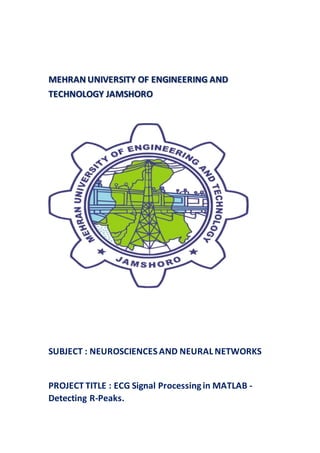
ECG BASED REPORT.
- 1. MEHRAN UNIVERSITY OF ENGINEERING AND TECHNOLOGY JAMSHORO SUBJECT : NEUROSCIENCES AND NEURAL NETWORKS PROJECT TITLE : ECG Signal Processingin MATLAB - Detecting R-Peaks.
- 2. SUBMITTED TO : DANIYAL MAHESHWARI SUBMITTED BY : SHANZA KAIMKHANI INTRODUCTION ELECTROCARDIOGRAM(ECG) □ An electrocardiogram(ECG) is a test which measures the electrical activity of your heart to show whether or not it is working normally. □ An ECG records the heart’s rhythm and activity on a moving strip of paper or a line on a screen. Your doctor can read and interpret the peaks and dips on paper or screen to see if there is any abnormalor unusual activity. What can an ECG (electrocardiogram) show?
- 3. □ An electrocardiogramcan be a usefulway to find out whether your high blood pressurehas caused any damage to your heart or blood vessels. Becauseof this, you may be asked to have an ECG when you are firstdiagnosed with high blood pressure. Some of the things an ECG reading can detect are: □ cholesterolclogging up your heart’s blood supply □ a heart attack in the past □ enlargement of one side of the heart □ abnormalheart rhythms How is an ECG carried out? □ An ECG (electrocardiogram) is a safe and painless test which normally only takes a few minutes. □ Leads froman electrocardiograph machine are attached to the skin on your arms, legs and chest using sticky patches. These leads read signals fromyour heart and send this information to the electrocardiograph. The machine then prints the reading on a paper strip or on a screen. BASIC TASK The basic task of electrocardiogram (ECG) processing is R-peaks detection. There are some difficulties one can encounter in processing ECG: irregular distance between peaks, irregular peak form, presenceof low-frequency component in ECG due to patient breathing etc. To solvethe task the processing pipeline should contain particular stages to reduce influence of those factors. Presentsampledemonstrates such a pipeline. The aim is to show results of processing in main pipeline stages.
- 4. □ An Ideal ECG Looks LikeThis And ItKeeps Repeating Itself. □ We Will Try To Detect The R-Peaks In This Project. R-PEAKS DETECTION IN MATLAB □ A General Noise Corrupted ECG signal Looks Like This □ The ECG Sinal We Are Going To Work With Looks Like This □ A Closer Look At The Signal
- 5. STEPS FOR DETECTION 1 Remove Low Frequency Components 1 Change to frequencydomainusingfft 2 Remove lowfrequencycomponents 3 Back to time domainusingfft 2 find local maxima using widowed filter 3 Remove Small values,storesignificantones 4 Adjustfilter sizeand repeat 2,3 HOW IT WORKS ? (Fig 1) Let us have some digital ECG signal — that is our input data
- 6. (Fig 2) As one can see the ECG is uneven. Thus our first step is to straighten it. To say that in mathematical language, we should remove low-frequency component. The idea is to apply direct fast Fourier transform — FFT, remove low frequencies and restore ECG with the help of inverse FFT. Here is the result of FFT processing (Fig 3) Our second step is to find local maxima. To do that we use windowed filter that “sees” only maximum in his window and ignores all other values. On this step we use window of default size. As result we get this (fig 4)
- 7. Now we should remove small valuesand preserve significant ones — fig. 4. Here we are using a threshold filter. (Fig 5) In this case the result is good but in general case we cannot be sure we have all the peaks. So the next step is to adjust filter window size and repeat filtering — fig. 5. Compare the result with fig. 3 — now filtering quality is much better. (Fig 6) Now we are ready to get the final result and here it is
- 8. FINAL RESULT OF ALGORITHM MATLAB DEMONSTRATION The demo package includes 5 files — two MatLab scripts, two data samples and description: ecgdemo.m — main MatLab script, ecgdemowinmax.m —window peak filter script, ecgdemodata1.mat — first sample ECG data file, ecgdemodata2.mat — secondsample ECG data file, readme.txt — description. Some technicalnotes on demo: To run the sample MatLab should be installed on your computer. Unpack the sample and copy .m and .mat files into MatLab work directory. Start up MatLab and type in: >>ecgdemo □ After openMATLABYouHave To Go To The Directory Where YouHave Downloaded The Code. □ Or Paste The Code In Script File.
- 9. % ECGDEMO ECG PROCESSING DEMONSTRATION - R-PEAKS DETECTION % % This file is a part of a package that contains 5 files: % % 1. ecgdemo.m - (this file) main script file; % 2. ecgdemowinmax.m - window filter script file; % 3. ecgdemodata1.mat - first ecg data sample; % 4. ecgdemodata2.mat - second ecg data sample; % 5. readme.txt - description. % % The package downloaded from http://www.librow.com % To contact the author of the sample write to Sergey Chernenko: % S.Chernenko@librow.com % % To run the demo put % % ecgdemo.m; % ecgdemowinmax.m; % ecgdemodata1.mat; % ecgdemodata2.mat % % in MatLab's "work" directory, run MatLab and type in % % >> ecgdemo % % The code is property of LIBROW % You can use it on your own % When utilizing credit LIBROW site
- 10. % We are processing two data samples to demonstrate two different situations for demo = 1:2:3 % Clear our variables clear ecg samplingrate corrected filtered1 peaks1 filtered2 peaks2 fresult % Load data sample switch(demo) case 1, plotname = 'Sample 1'; load ecgdemodata1; case 3, plotname = 'Sample 2'; load ecgdemodata2; end % Remove lower frequencies fresult=fft(ecg); fresult(1 : round(length(fresult)*5/samplingrate))=0; fresult(end - round(length(fresult)*5/samplingrate) : end)=0; corrected=real(ifft(fresult)); % Filter - first pass WinSize = floor(samplingrate * 571 / 1000); if rem(WinSize,2)==0 WinSize = WinSize+1; end filtered1=ecgdemowinmax(corrected, WinSize); % Scale ecg peaks1=filtered1/(max(filtered1)/7); % Filter by threshold filter for data = 1:1:length(peaks1) if peaks1(data) < 4 peaks1(data) = 0; else peaks1(data)=1; end
- 11. end positions=find(peaks1); distance=positions(2)-positions(1); for data=1:1:length(positions)-1 if positions(data+1)-positions(data)<distance distance=positions(data+1)-positions(data); end end % Optimize filter window size QRdistance=floor(0.04*samplingrate); if rem(QRdistance,2)==0 QRdistance=QRdistance+1; end WinSize=2*distance-QRdistance; % Filter - second pass filtered2=ecgdemowinmax(corrected, WinSize); peaks2=filtered2; for data=1:1:length(peaks2) if peaks2(data)<4 peaks2(data)=0; else peaks2(data)=1; end end % Create figure - stages of processing figure(demo); set(demo, 'Name', strcat(plotname, ' - Processing Stages')); % Original input ECG data subplot(3, 2, 1); plot((ecg-min(ecg))/(max(ecg)-min(ecg))); title('bf1. Original ECG'); ylim([-0.2 1.2]); % ECG with removed low-frequency component subplot(3, 2, 2); plot((corrected-min(corrected))/(max(corrected)-min(corrected))); title('bf2. FFT Filtered ECG'); ylim([-0.2 1.2]); % Filtered ECG (1-st pass) - filter has default window size
- 12. subplot(3, 2, 3); stem((filtered1-min(filtered1))/(max(filtered1)-min(filtered1))); title('bf3. Filtered ECG - 1^{st} Pass'); ylim([0 1.4]); % Detected peaks in filtered ECG subplot(3, 2, 4); stem(peaks1); title('bf4. Detected Peaks'); ylim([0 1.4]); % Filtered ECG (2-d pass) - now filter has optimized window size subplot(3, 2, 5); stem((filtered2-min(filtered2))/(max(filtered2)-min(filtered2))); title('bf5. Filtered ECG - 2^d Pass'); ylim([0 1.4]); % Detected peaks - final result subplot(3, 2, 6); stem(peaks2); title('bf6. Detected Peaks - Finally'); ylim([0 1.4]); % Create figure - result figure(demo+1); set(demo+1, 'Name', strcat(plotname, ' - Result')); % Plotting ECG in green plot((ecg-min(ecg))/(max(ecg)-min(ecg)), '-g'); title('bf Comparative ECG R-Peak Detection Plot'); % Show peaks in the same picture hold on % Stemming peaks in dashed black stem(peaks2'.*((ecg-min(ecg))/(max(ecg)-min(ecg)))', ':k'); % Hold off the figure hold off end TO RUN THE CODE JUST TYPE <<ecgdemo IN COMMAND WINDOW
- 13. As you have already seenhow the ALGORITHM works,Lets seeits implementationinMATLAB. □ RUN M FILE
- 14. WE FIND OUTPUTS This is your result For Sample 1
- 16. This is your Result For Sample 2
- 18. TRAIN NETWORK Now we have to train this code in NEURAL NETWORK TYPE nntool in command Window
- 20. Press new and select data and Network And Create The Data
- 21. Then,Select Target and create
- 22. Now create Network Select Inputdata And Target data Then Click Create
- 23. Then CLICK View we find
- 24. These Inputdata,Targetdata And Network Will Be Added Into Neural Network/Data Manager(nntool) Now CLICK Import And ImportTheValues Which Are Provinding In MATLABCode. □ Select InputData,TargetData,InitialInputStates,InitialLayer States,OutputData And Error Data From The MATLAB WorkspaceIn Order To TRAINthe NETWORK.
- 25. □ These All Will Be ImportIn Neural Network/Data Manager(nntool) Just CLICK Network
- 26. Now We HaveTo TRAINThis Network CLICK TRAIN Select InputAnd Target Data Then, CLICK Train Network
- 30. <<THANKYOU
