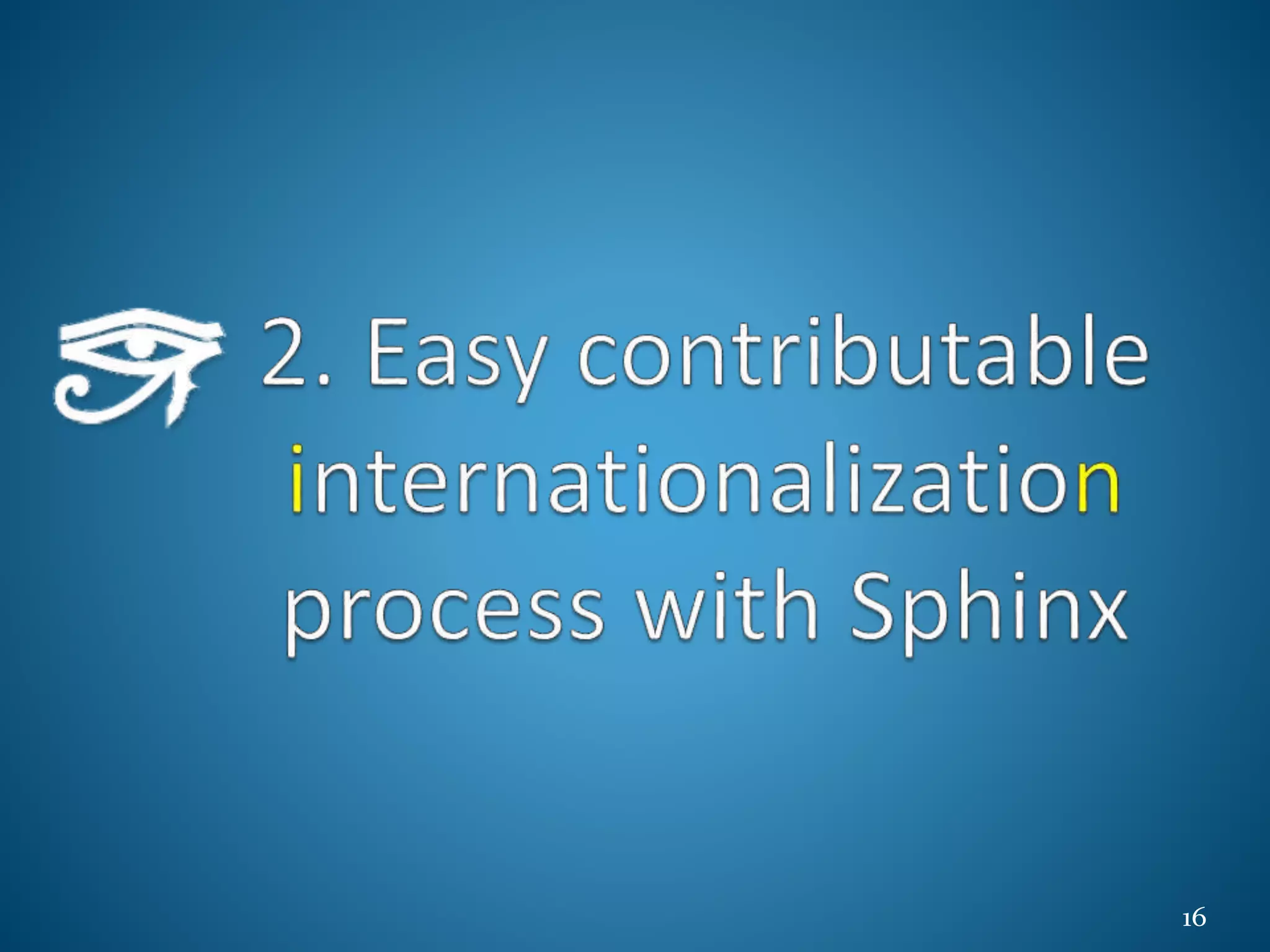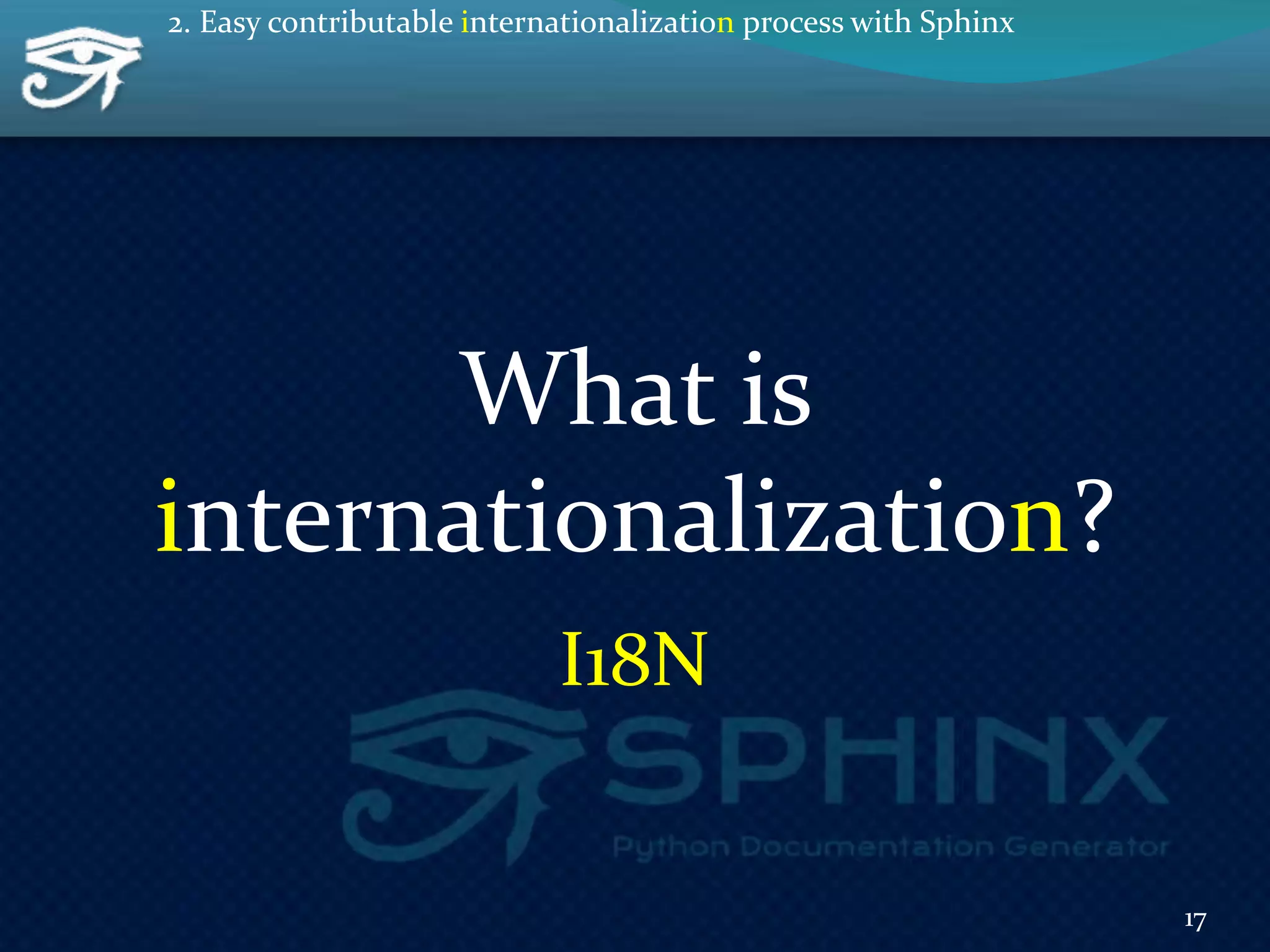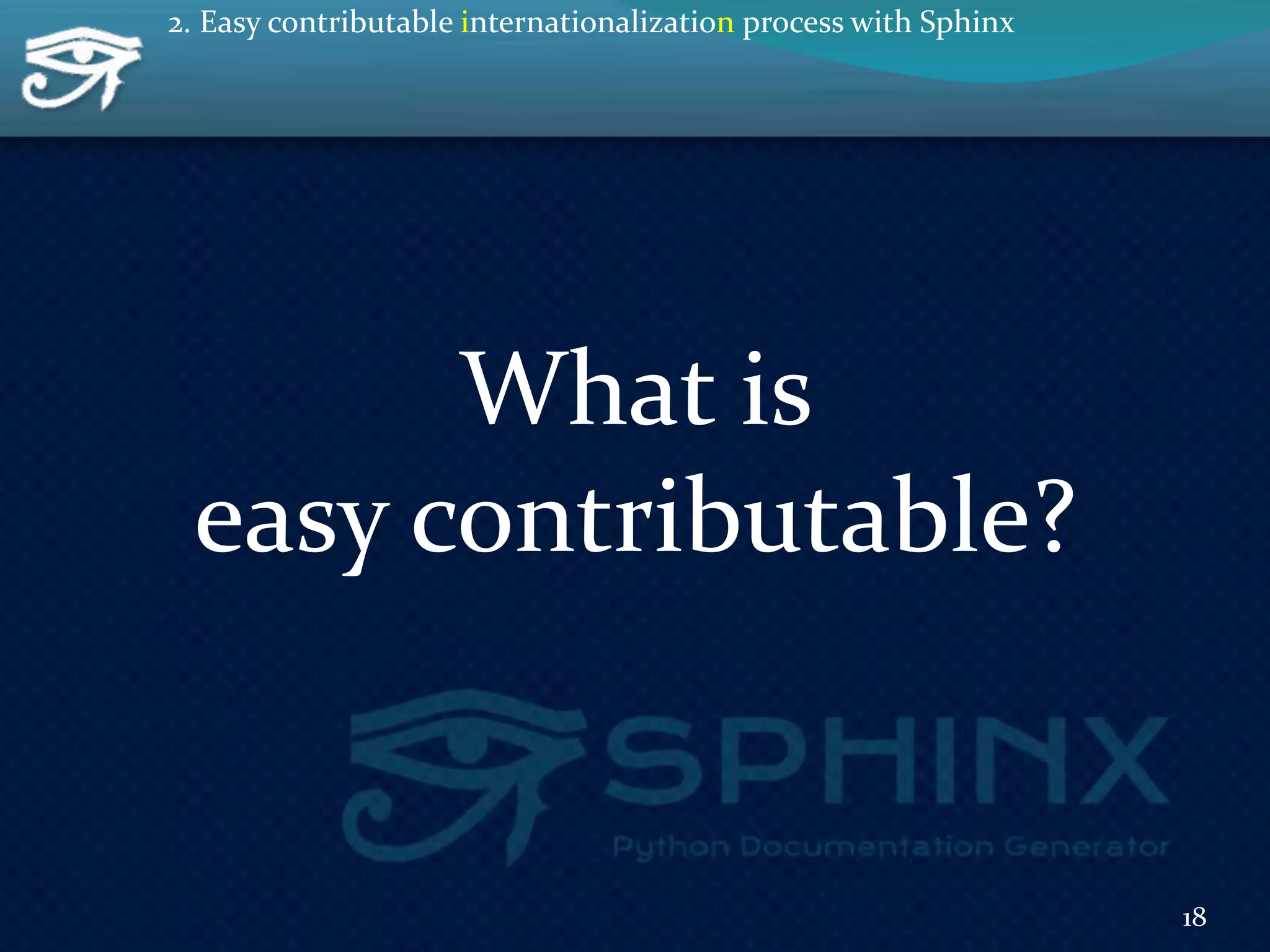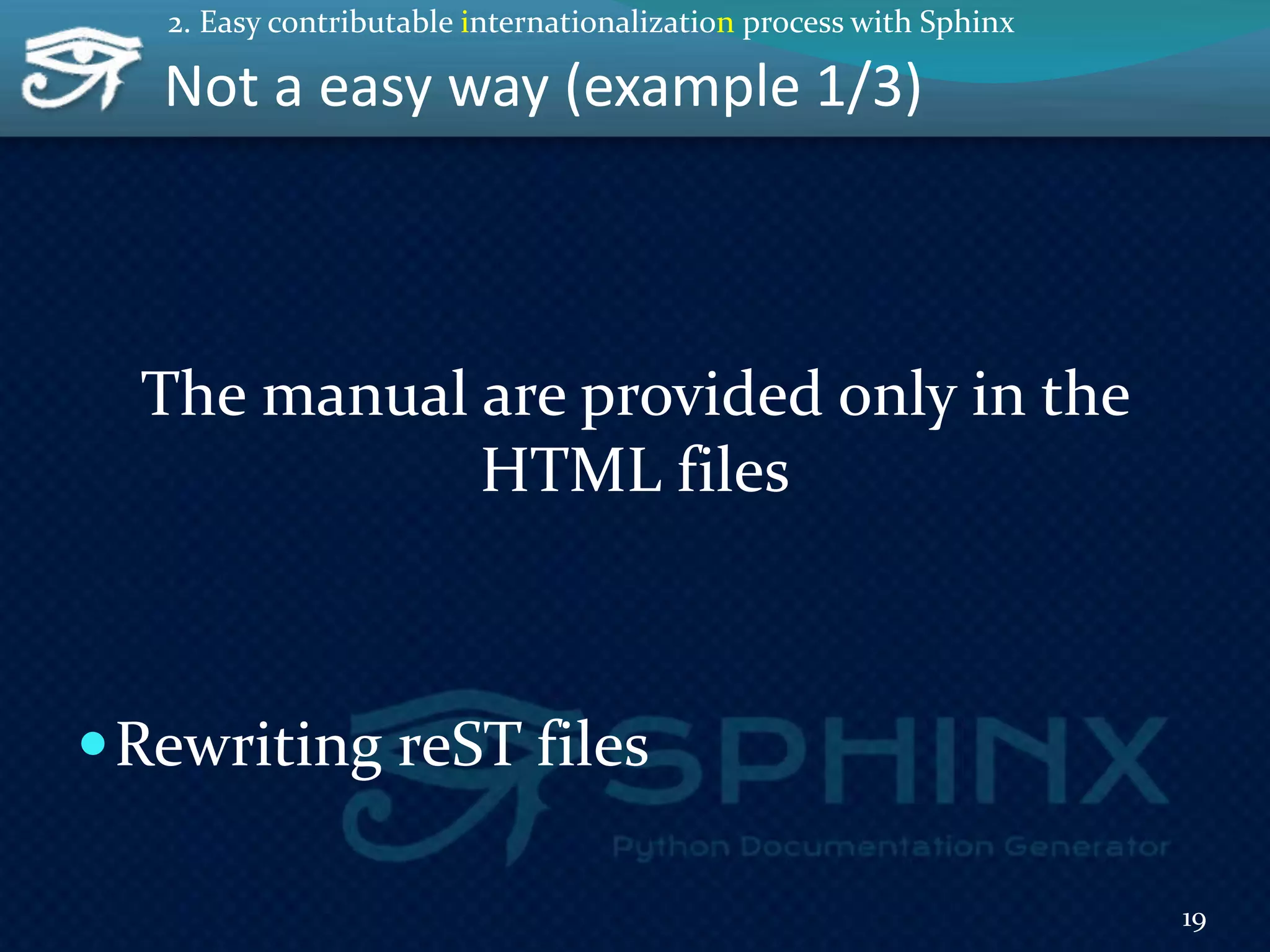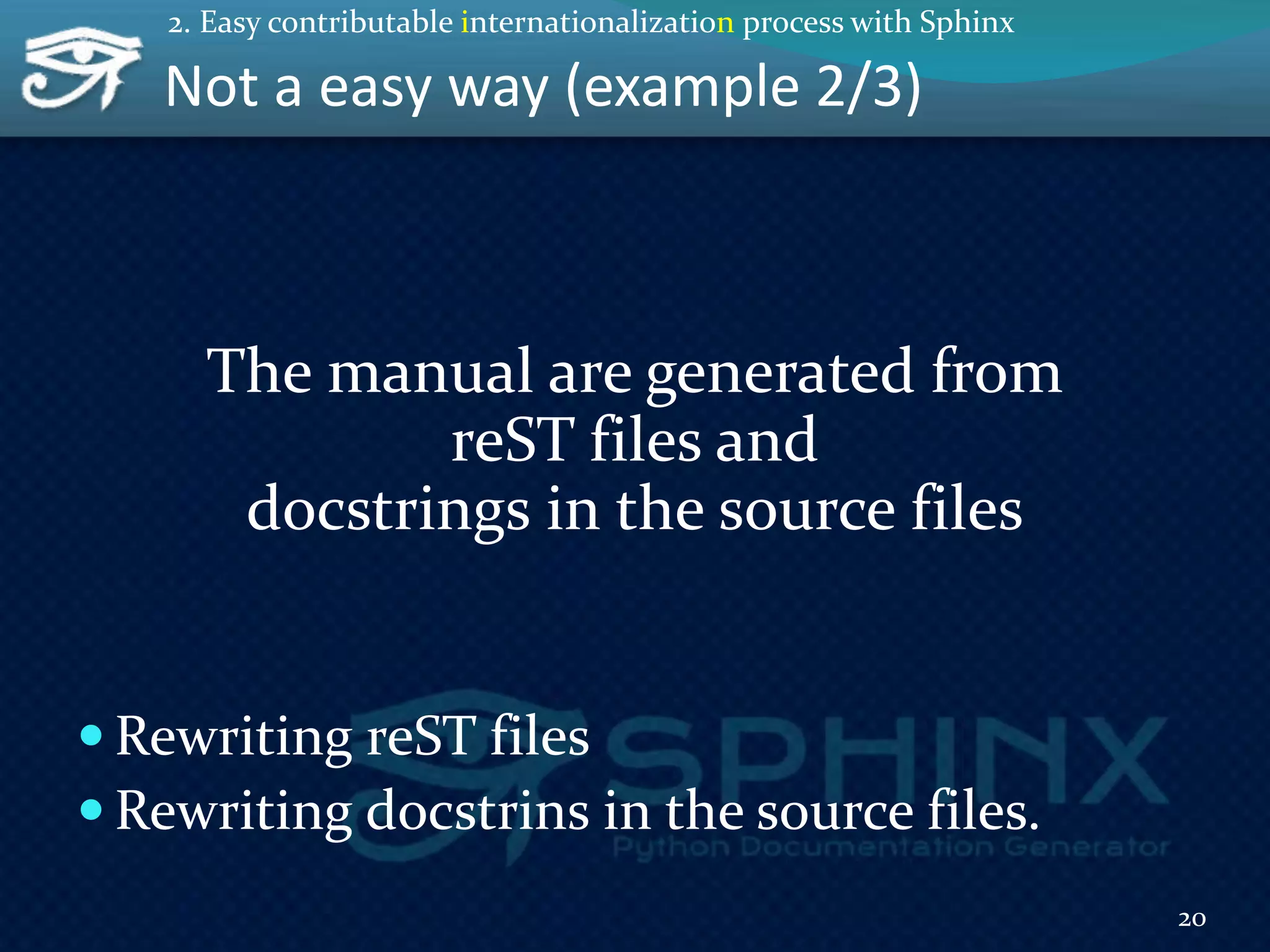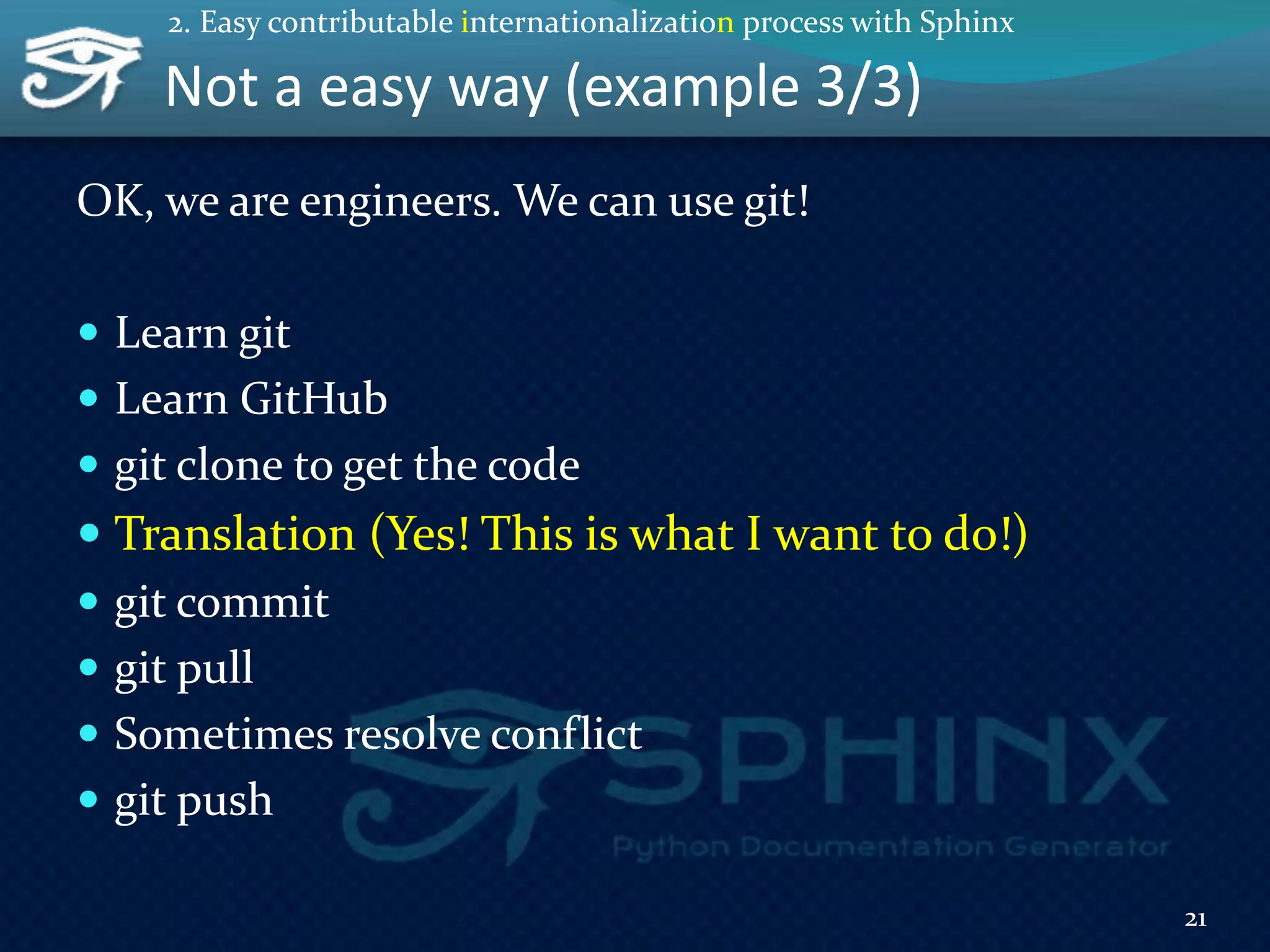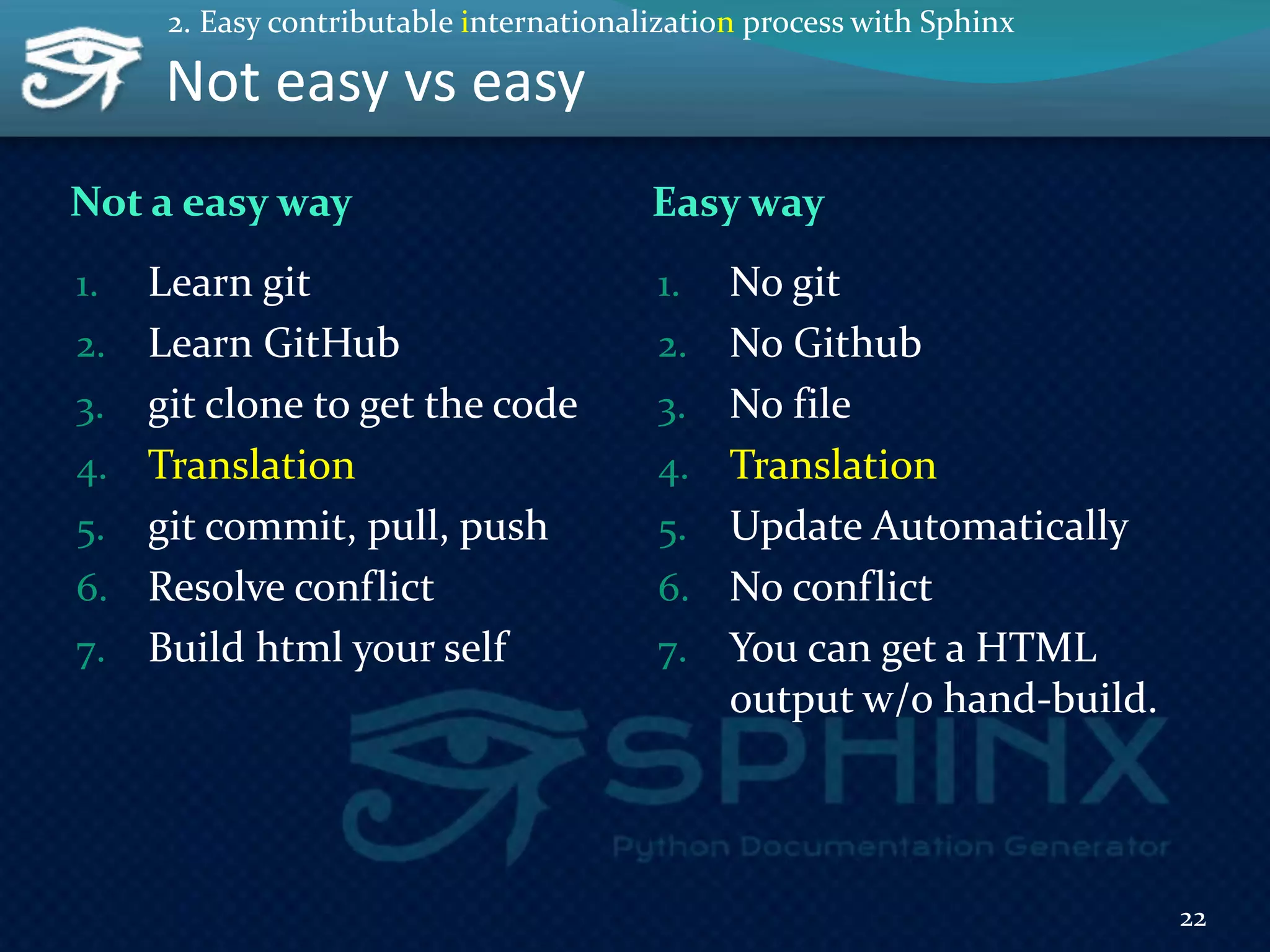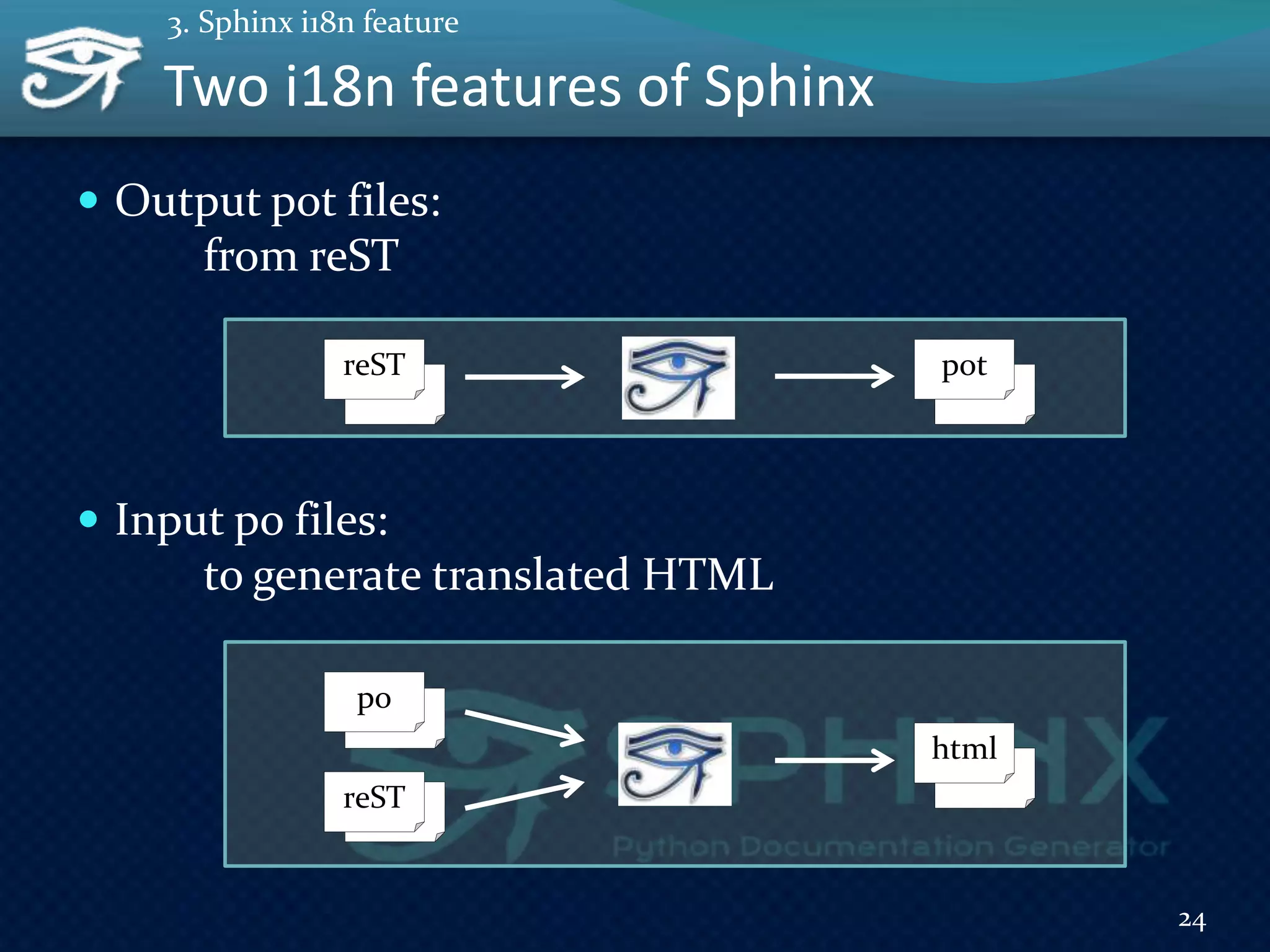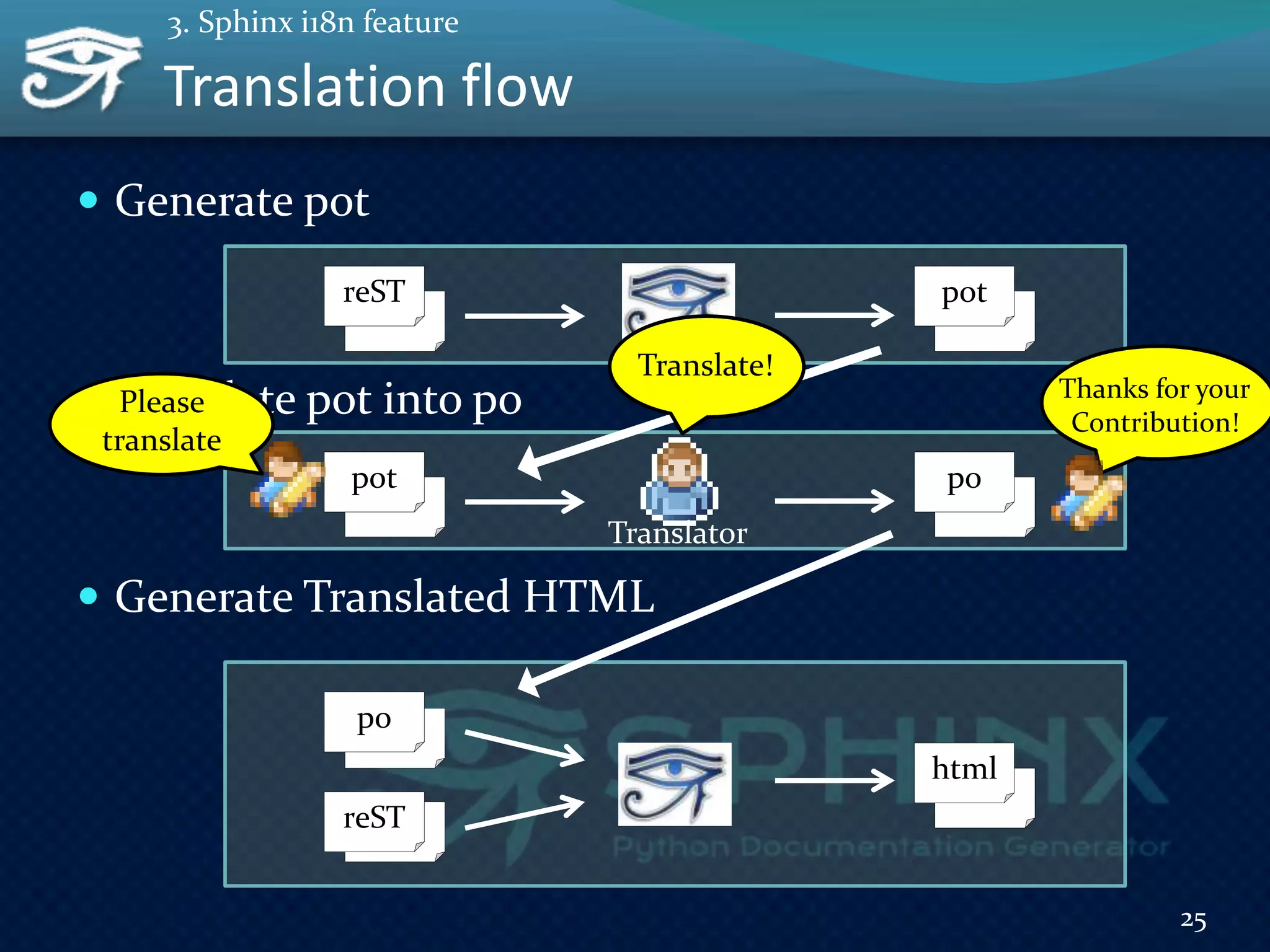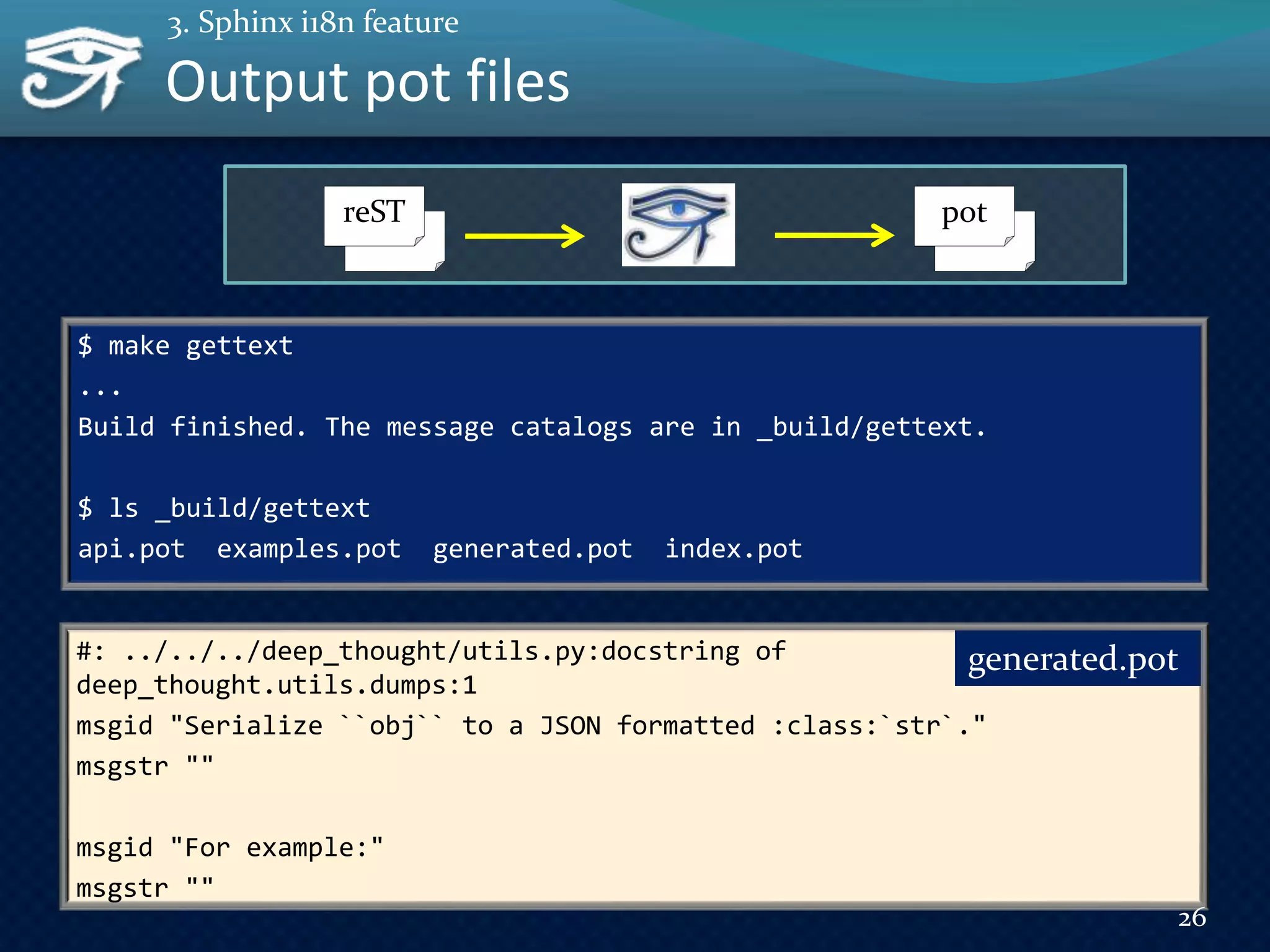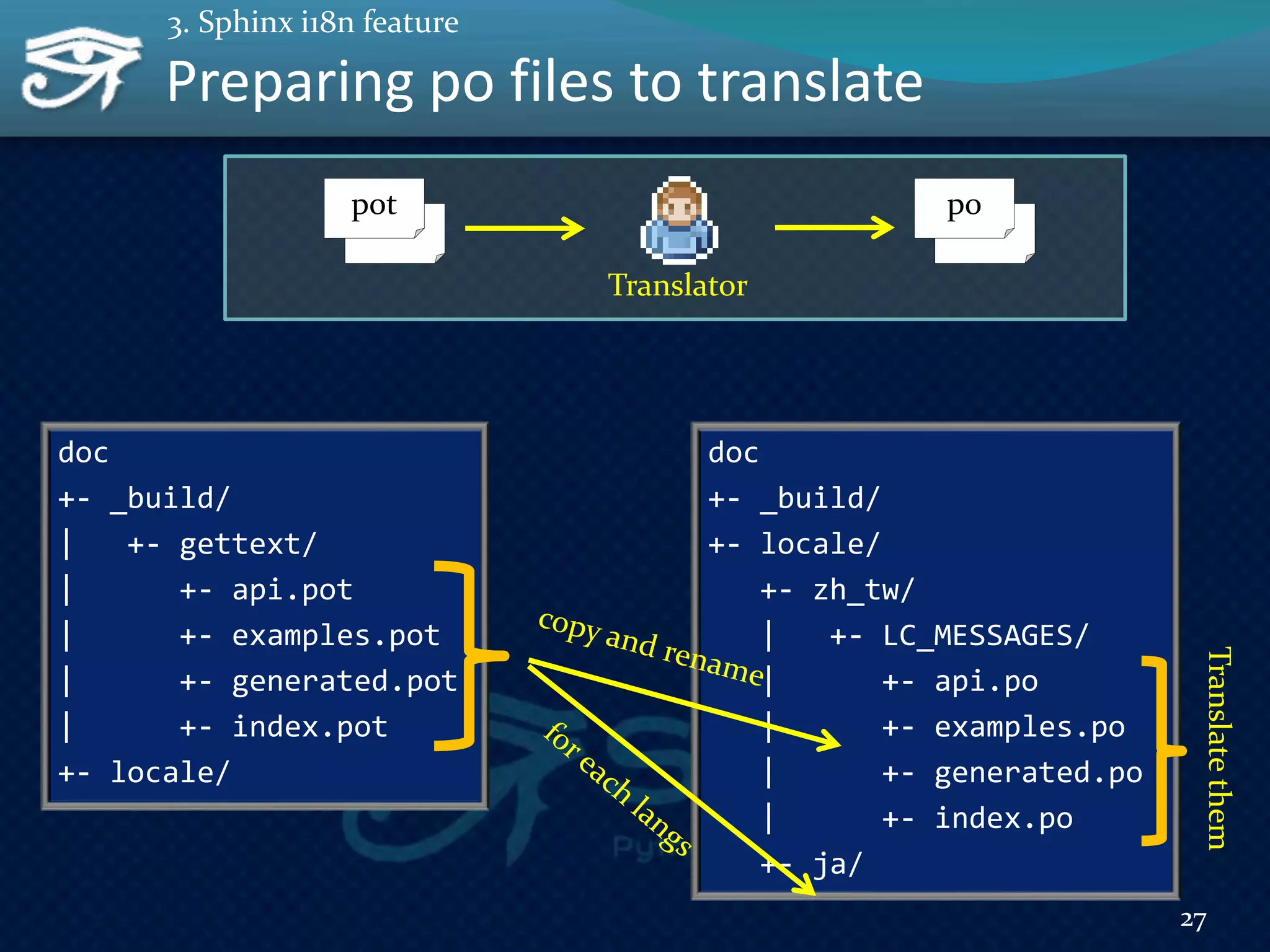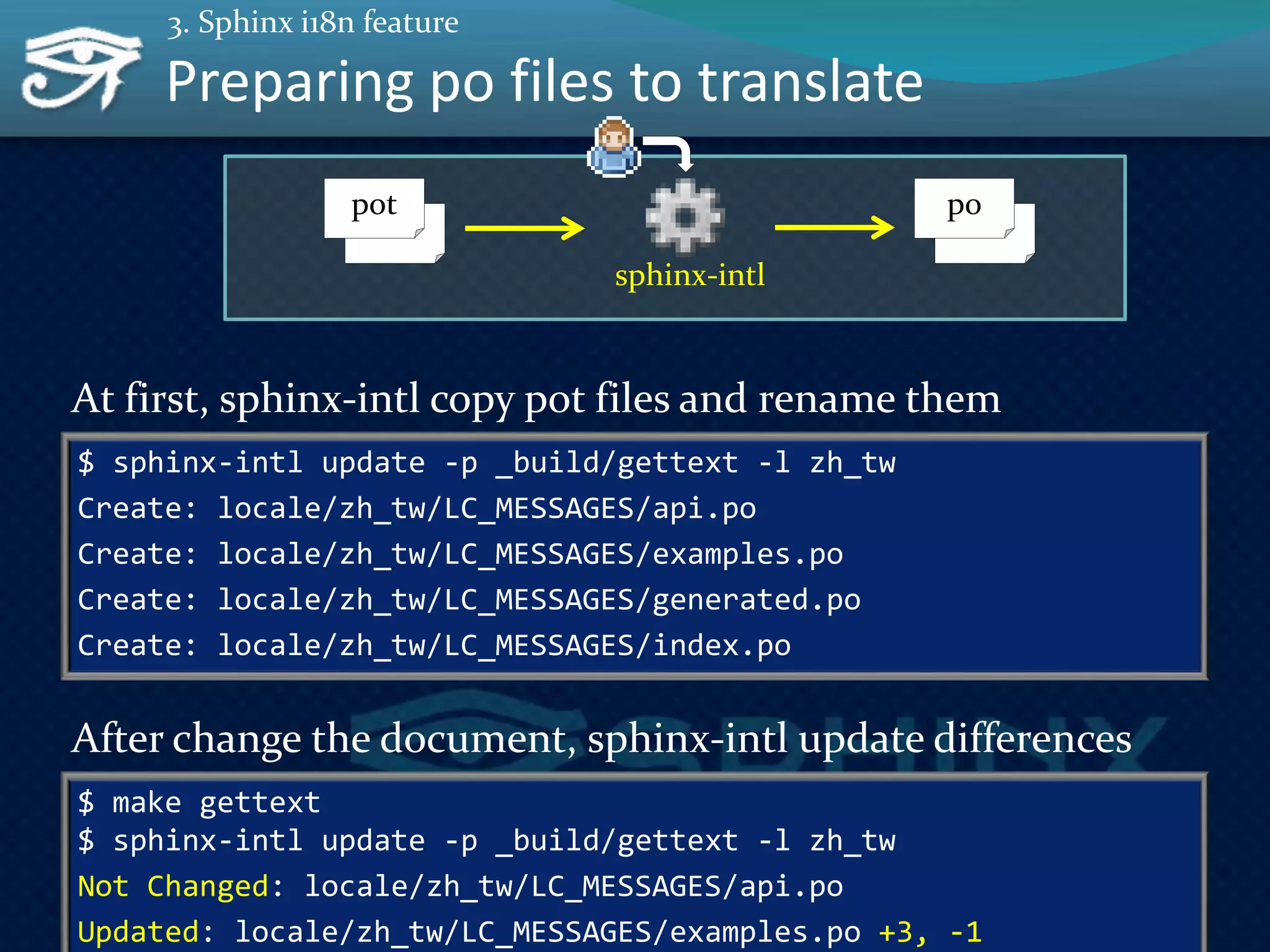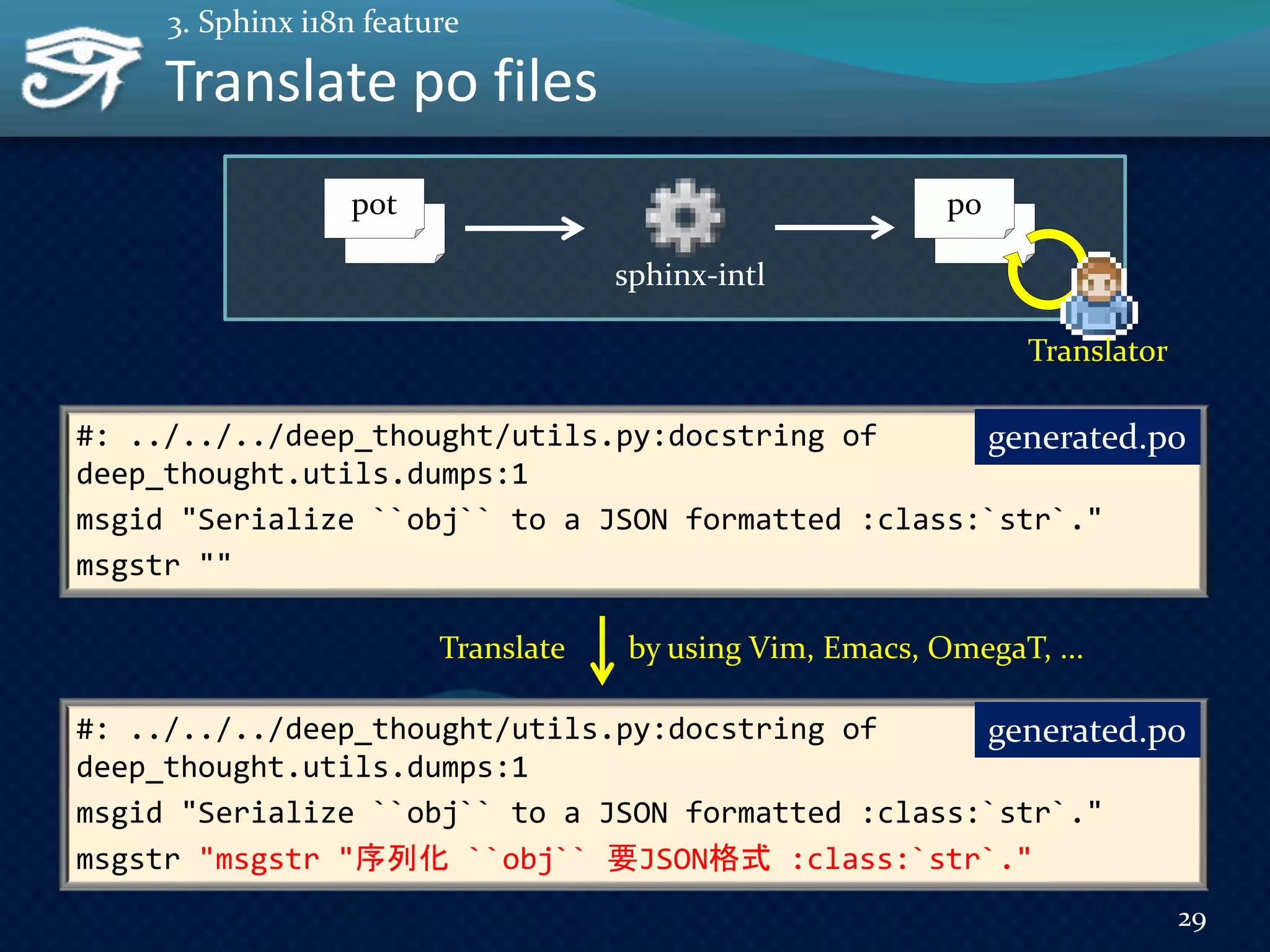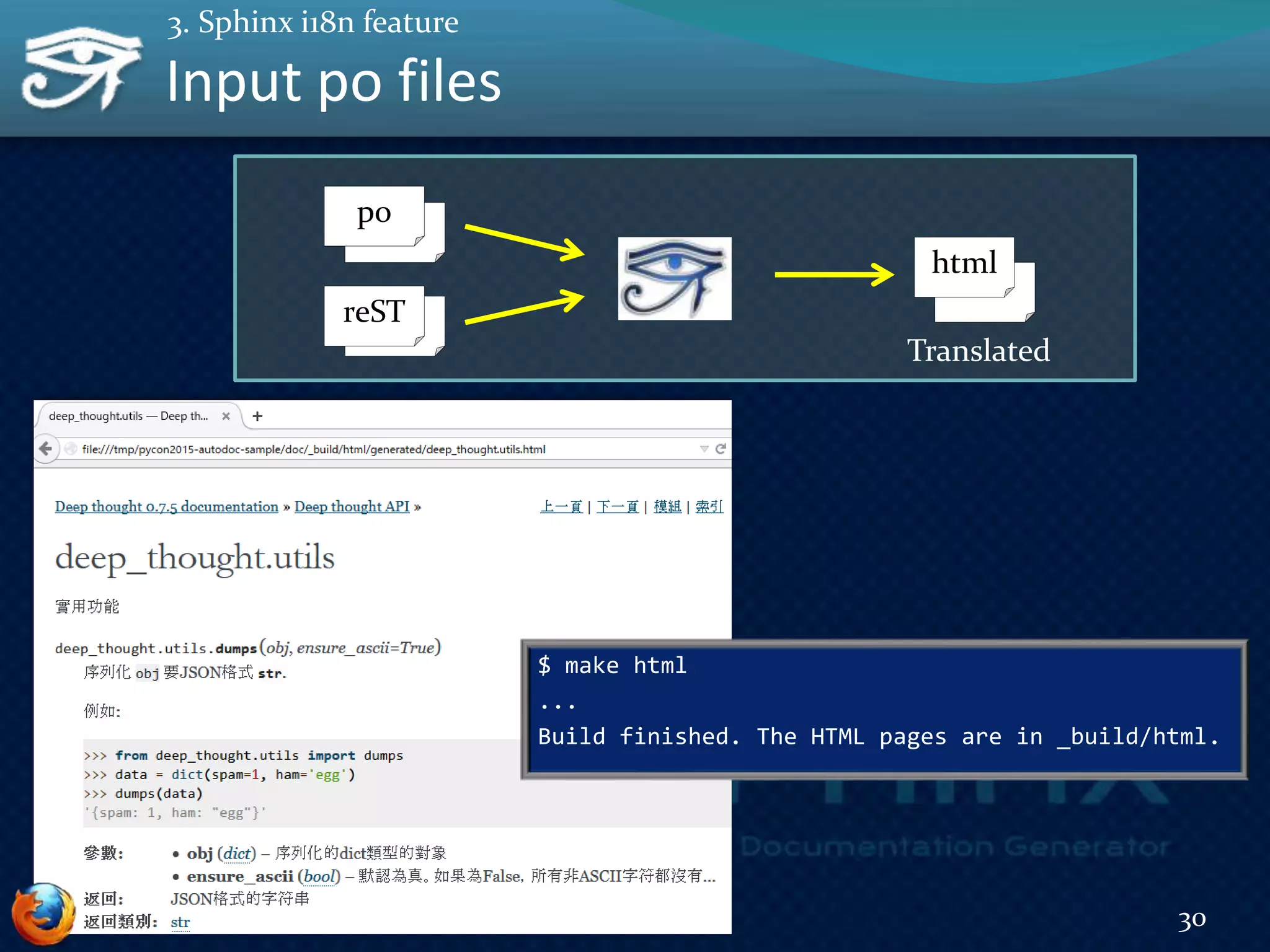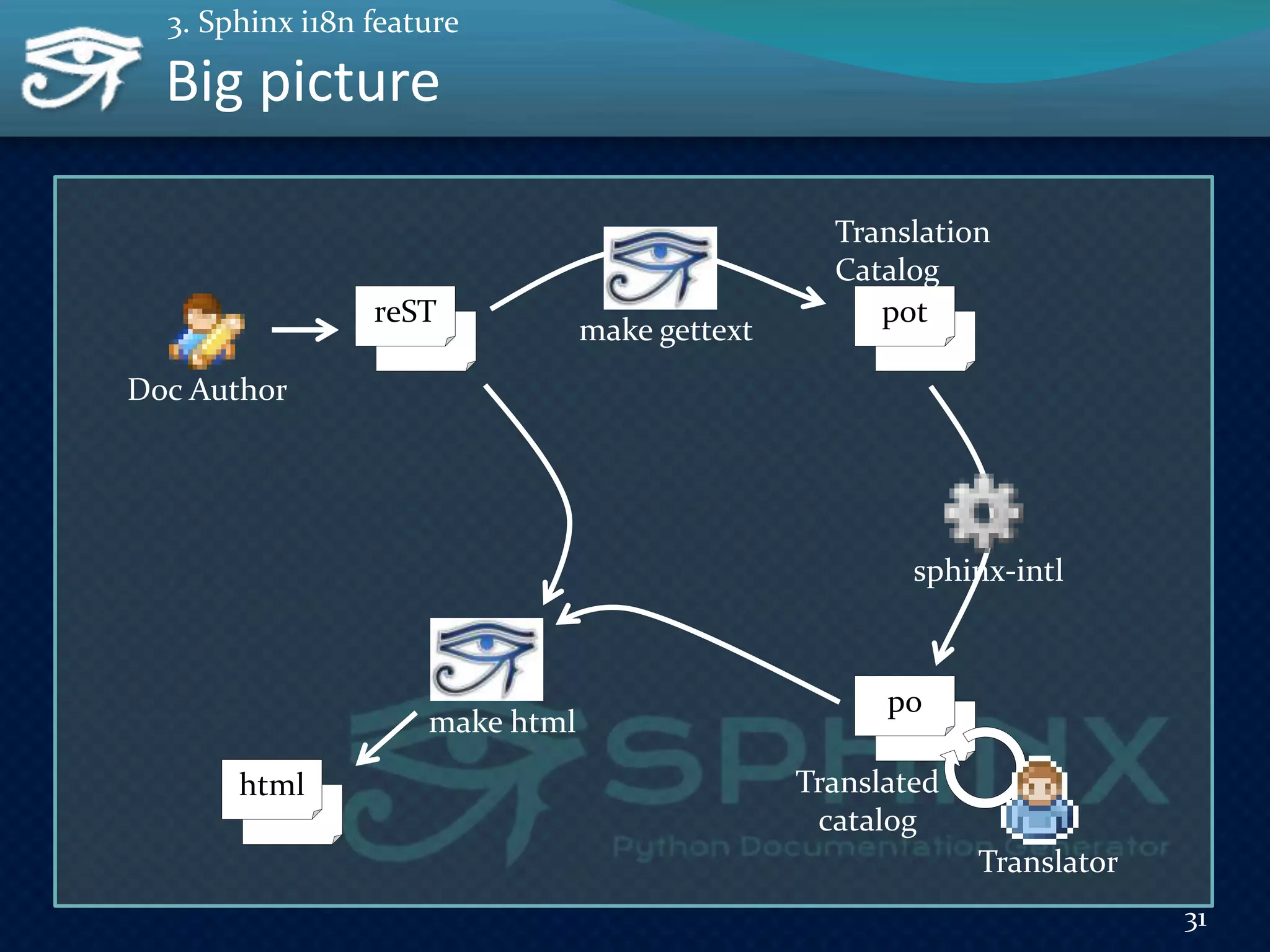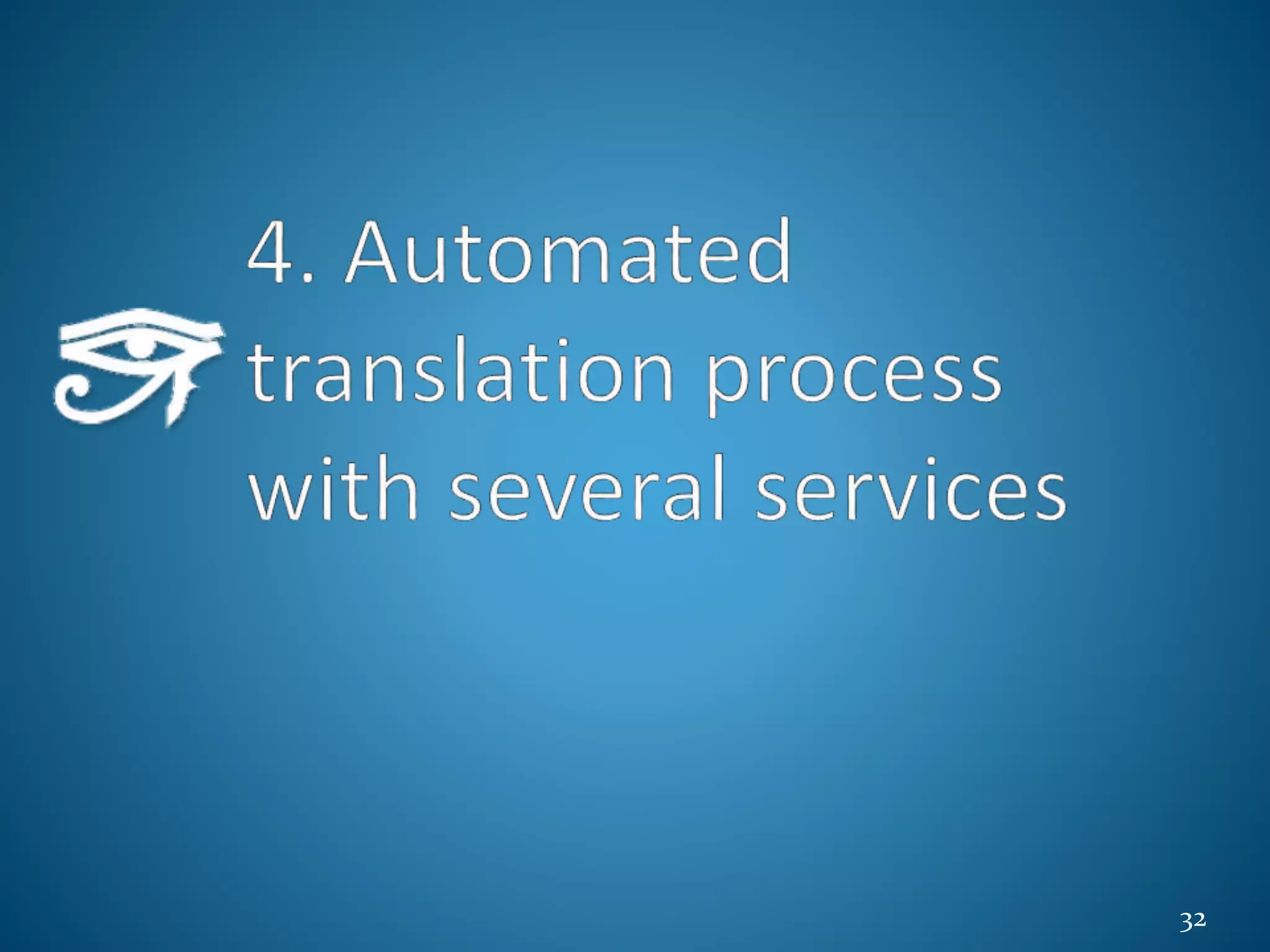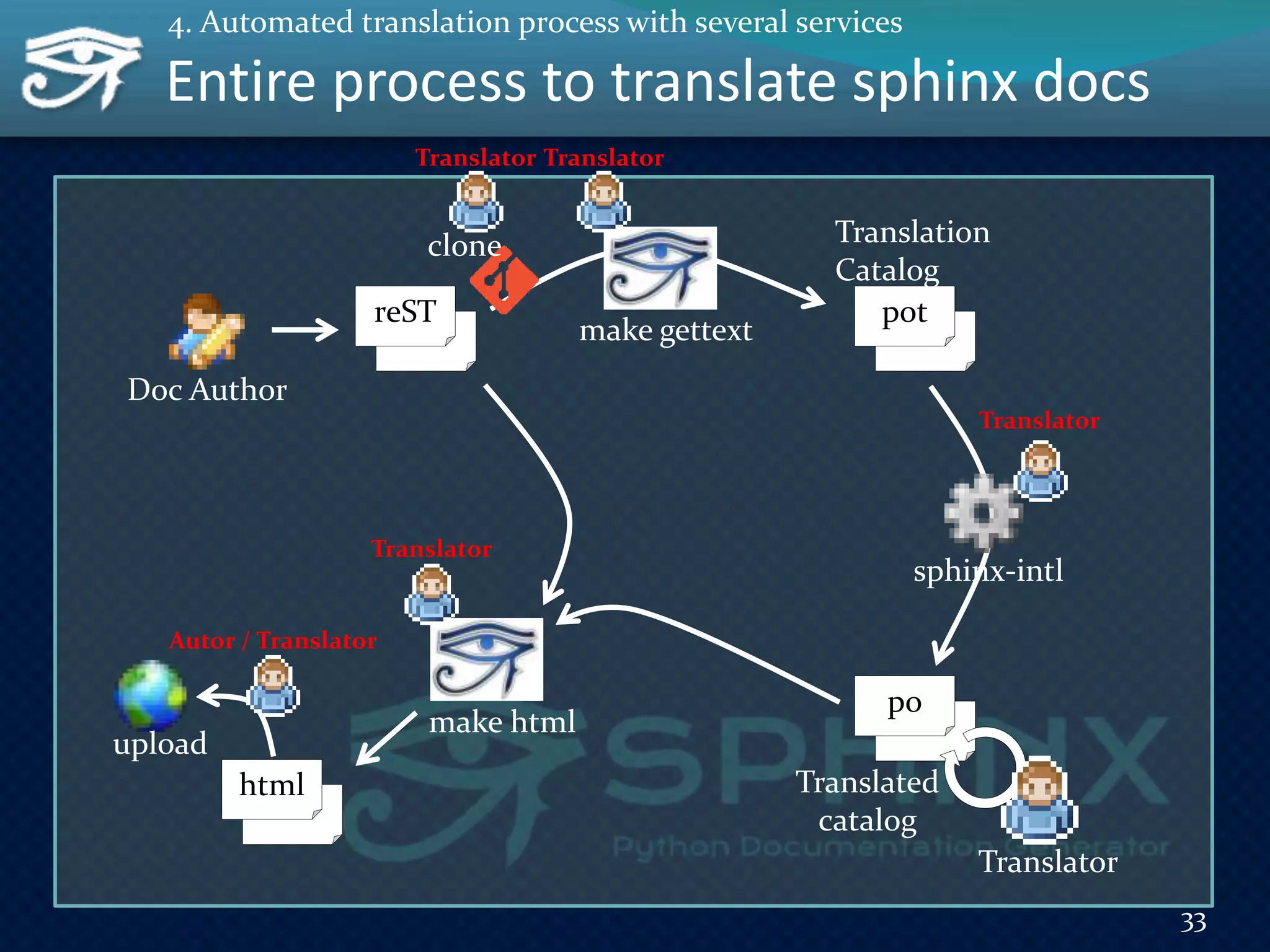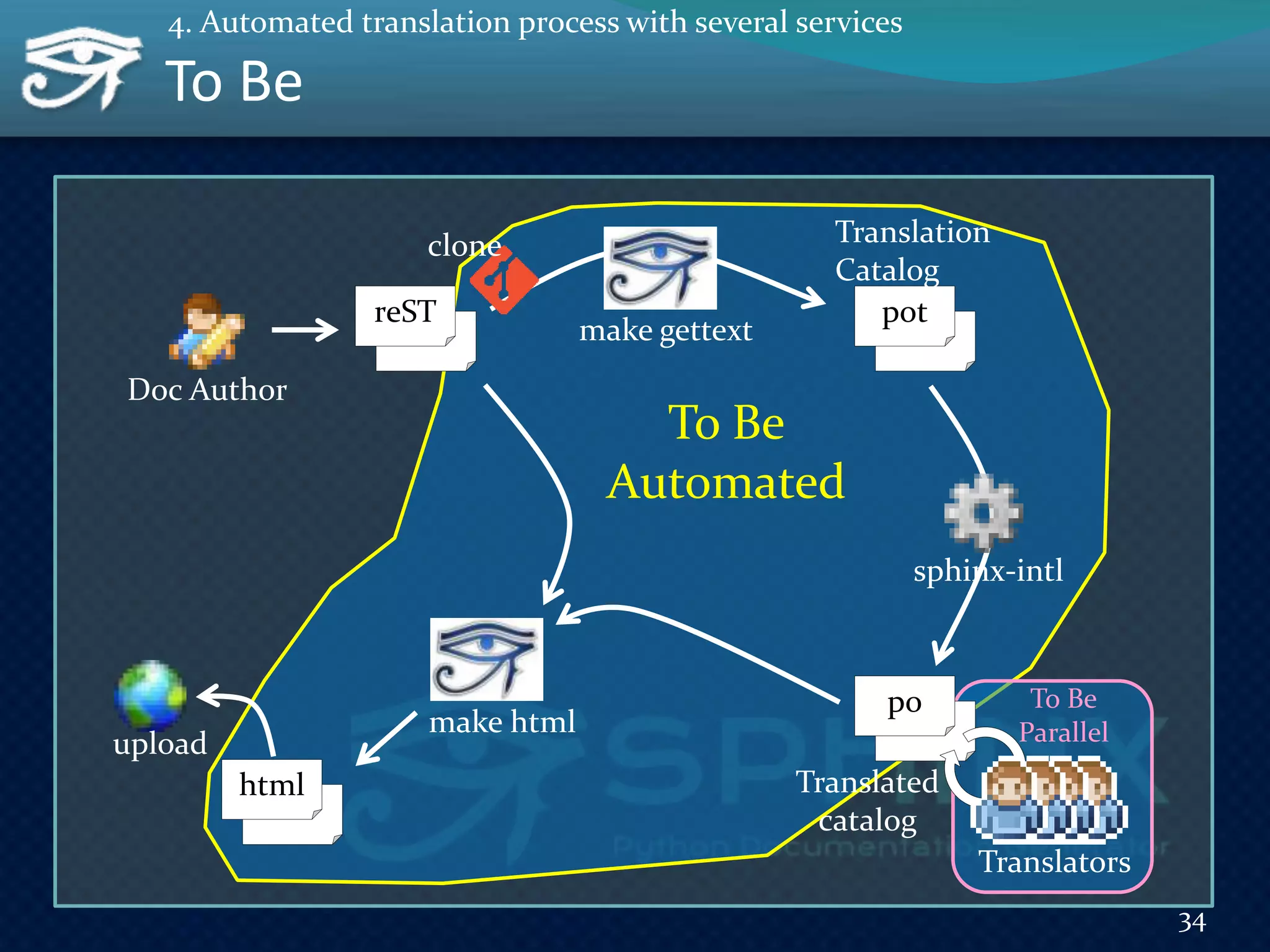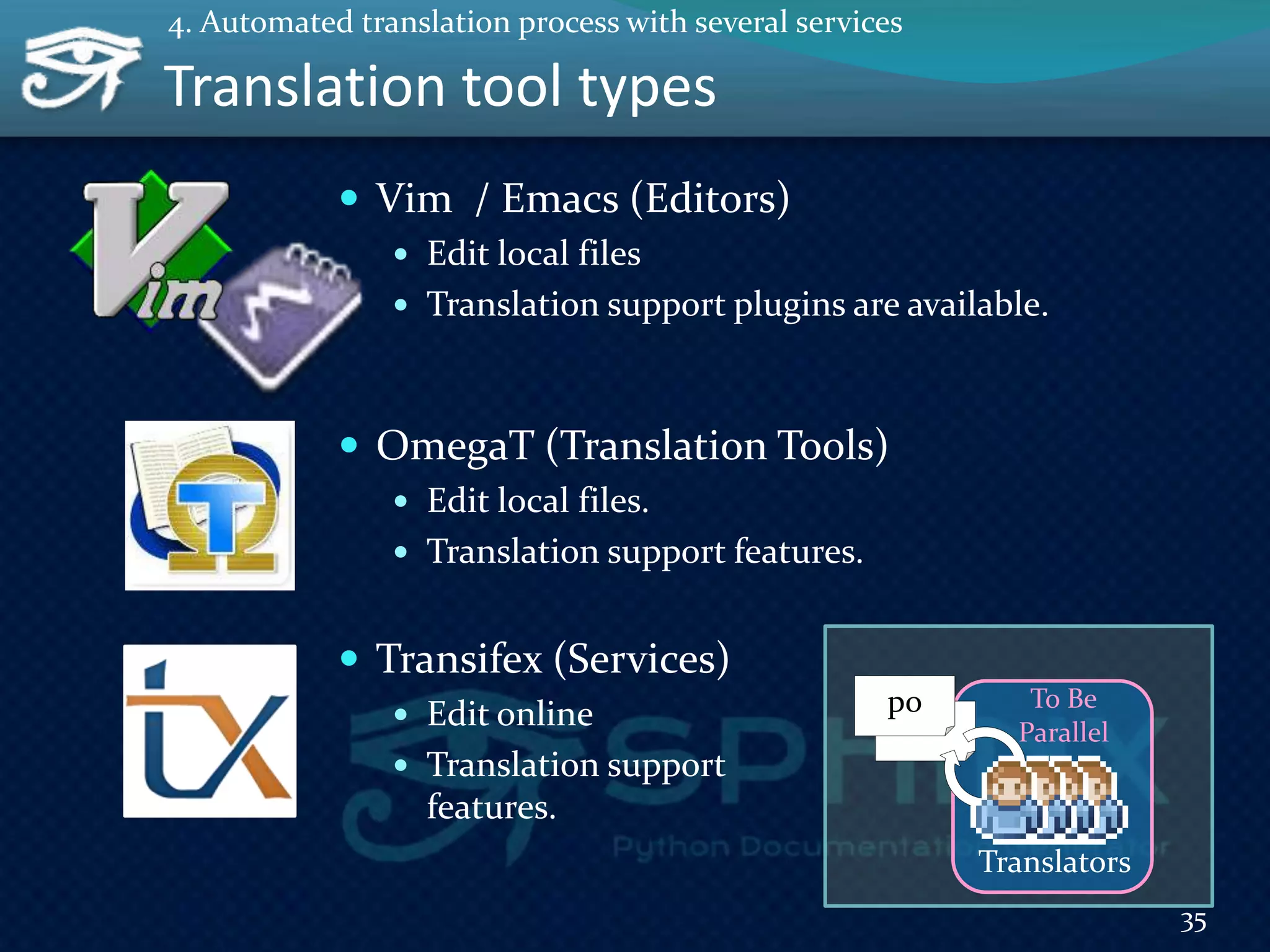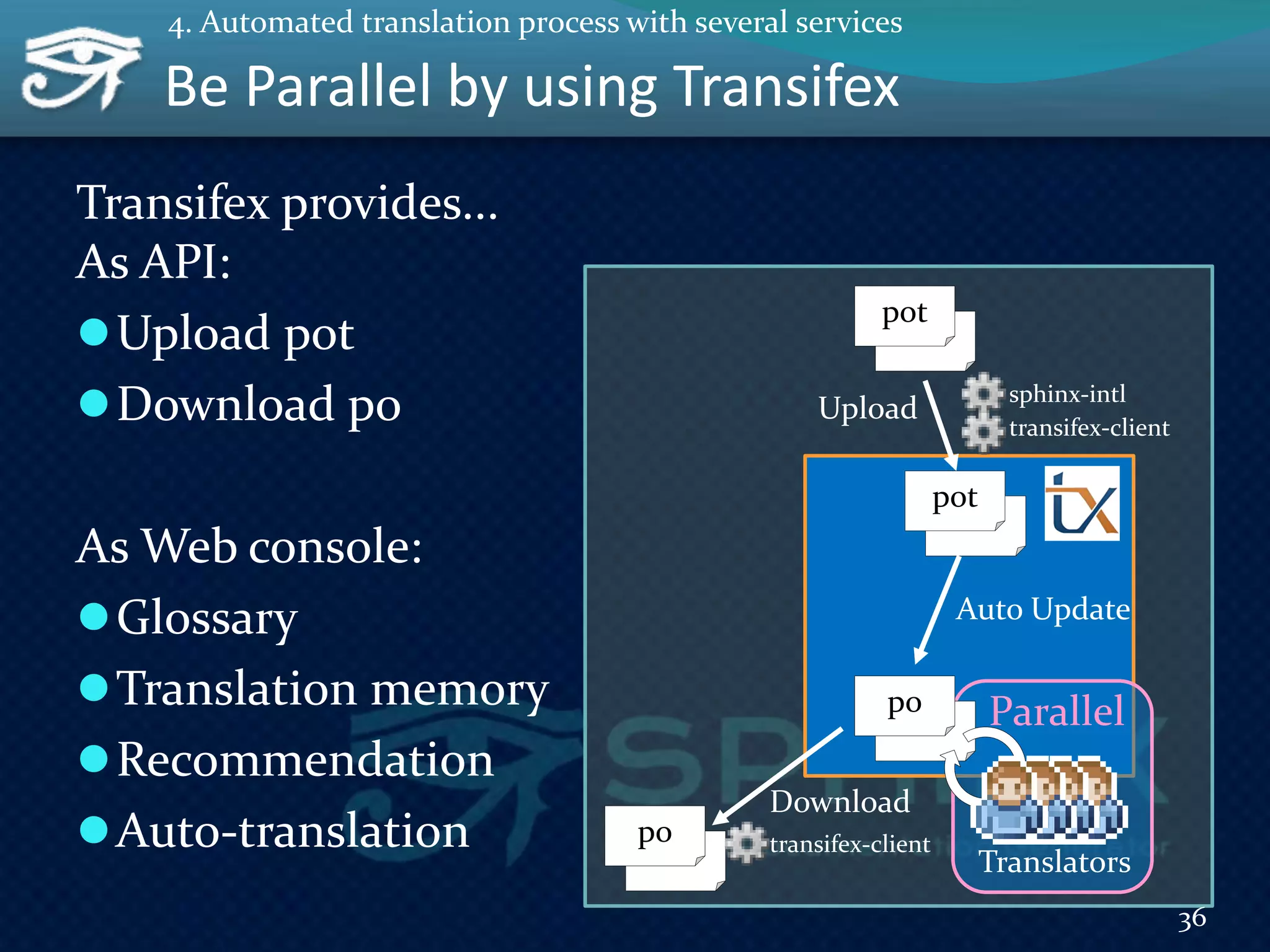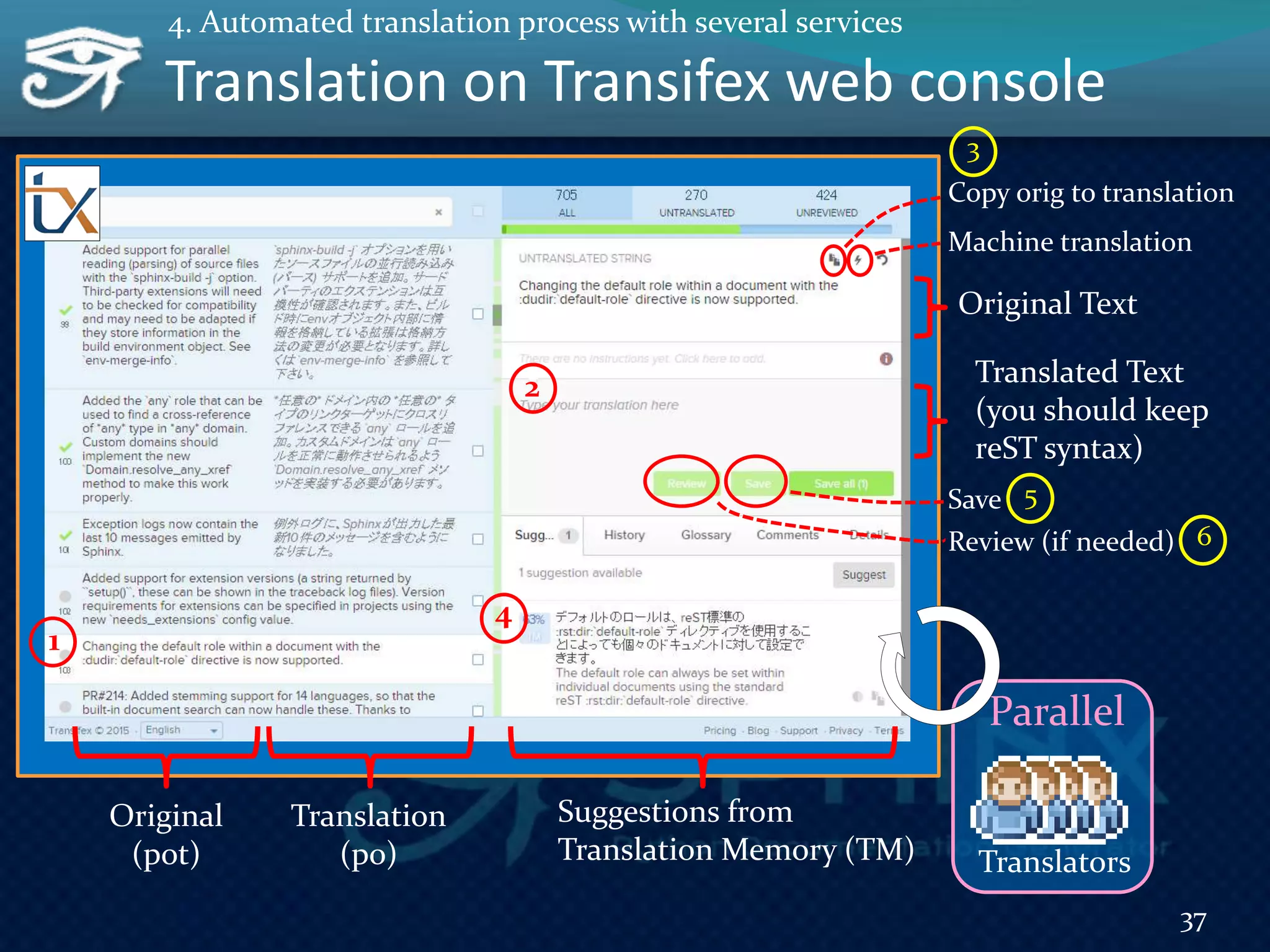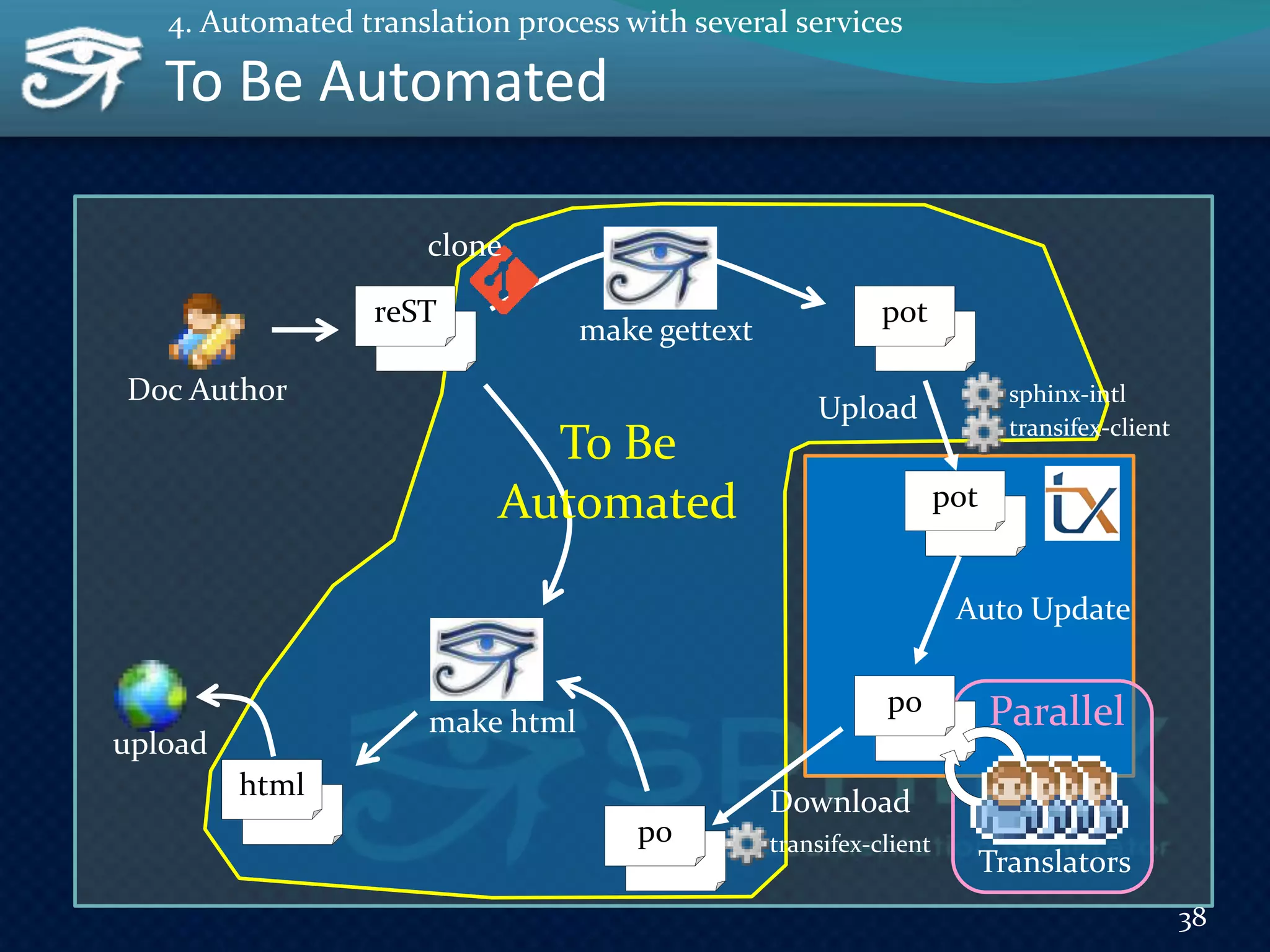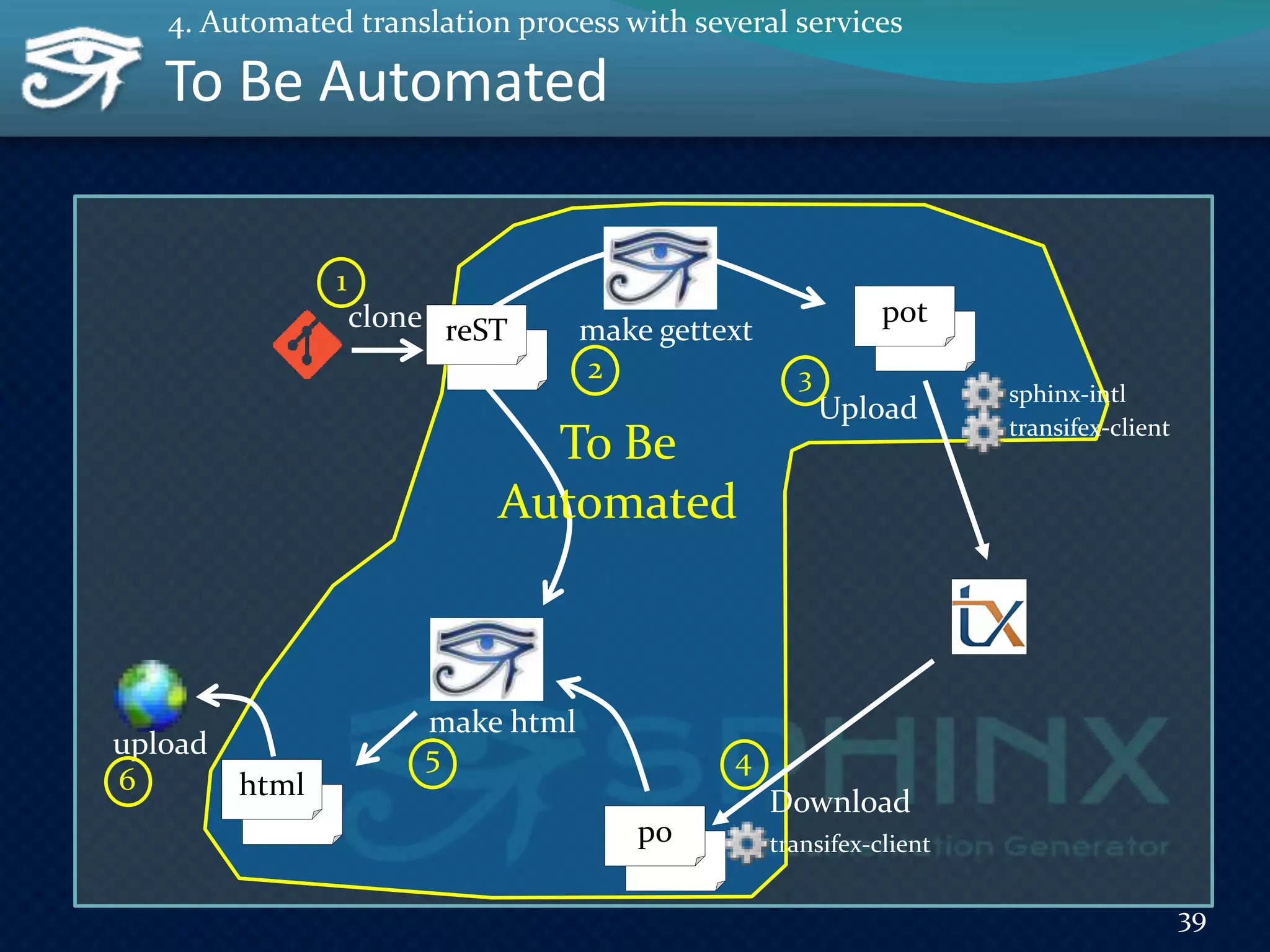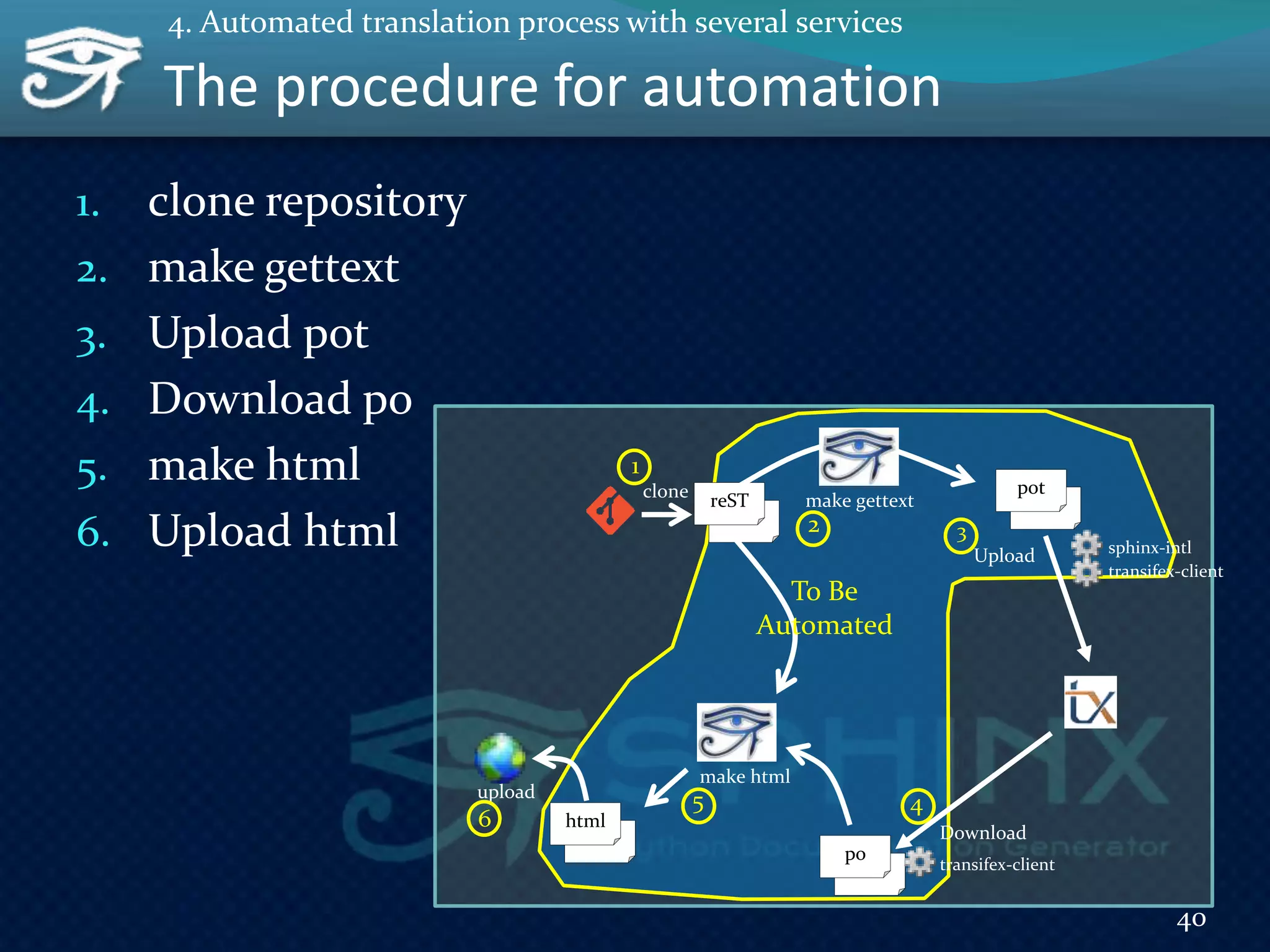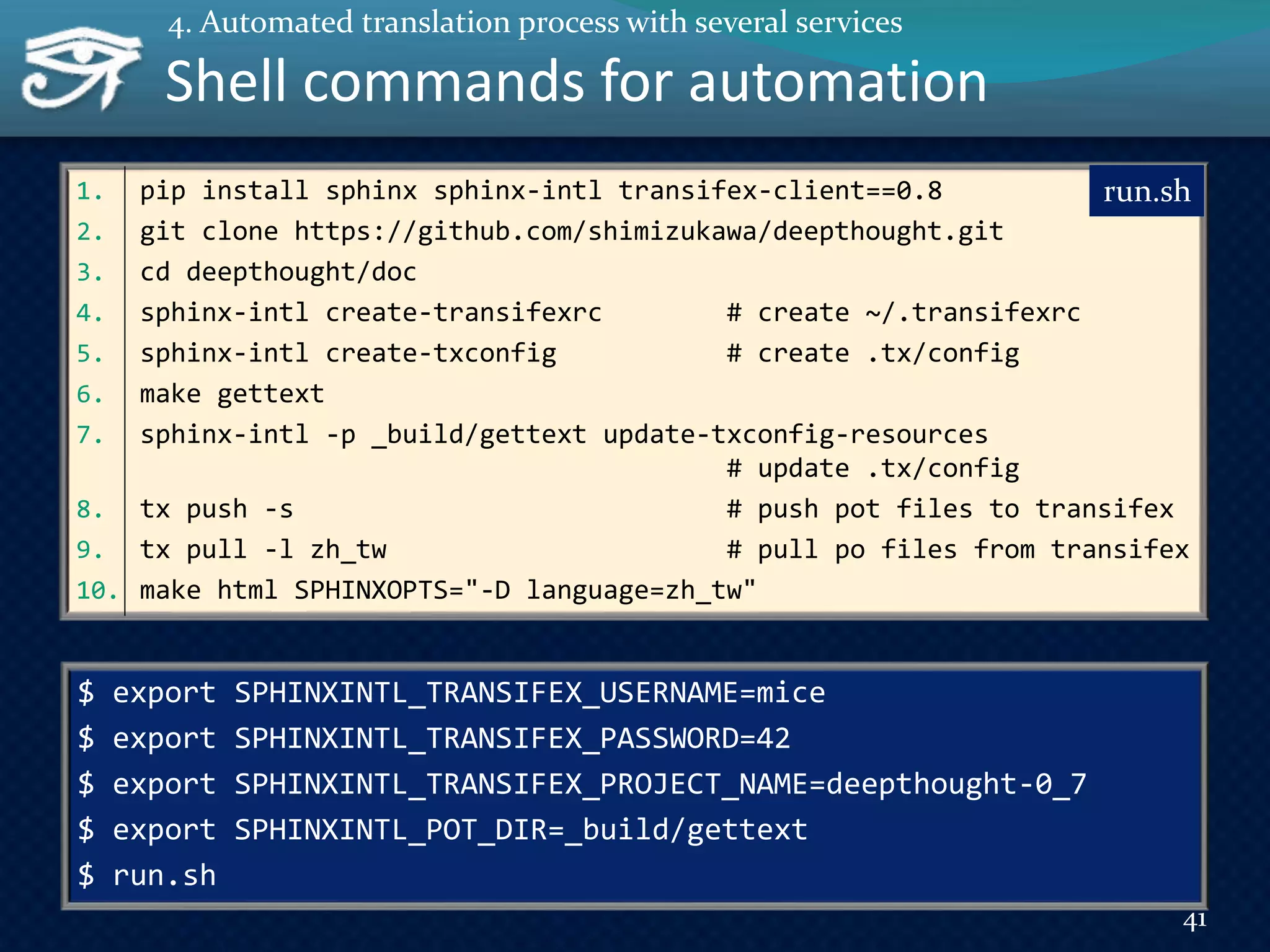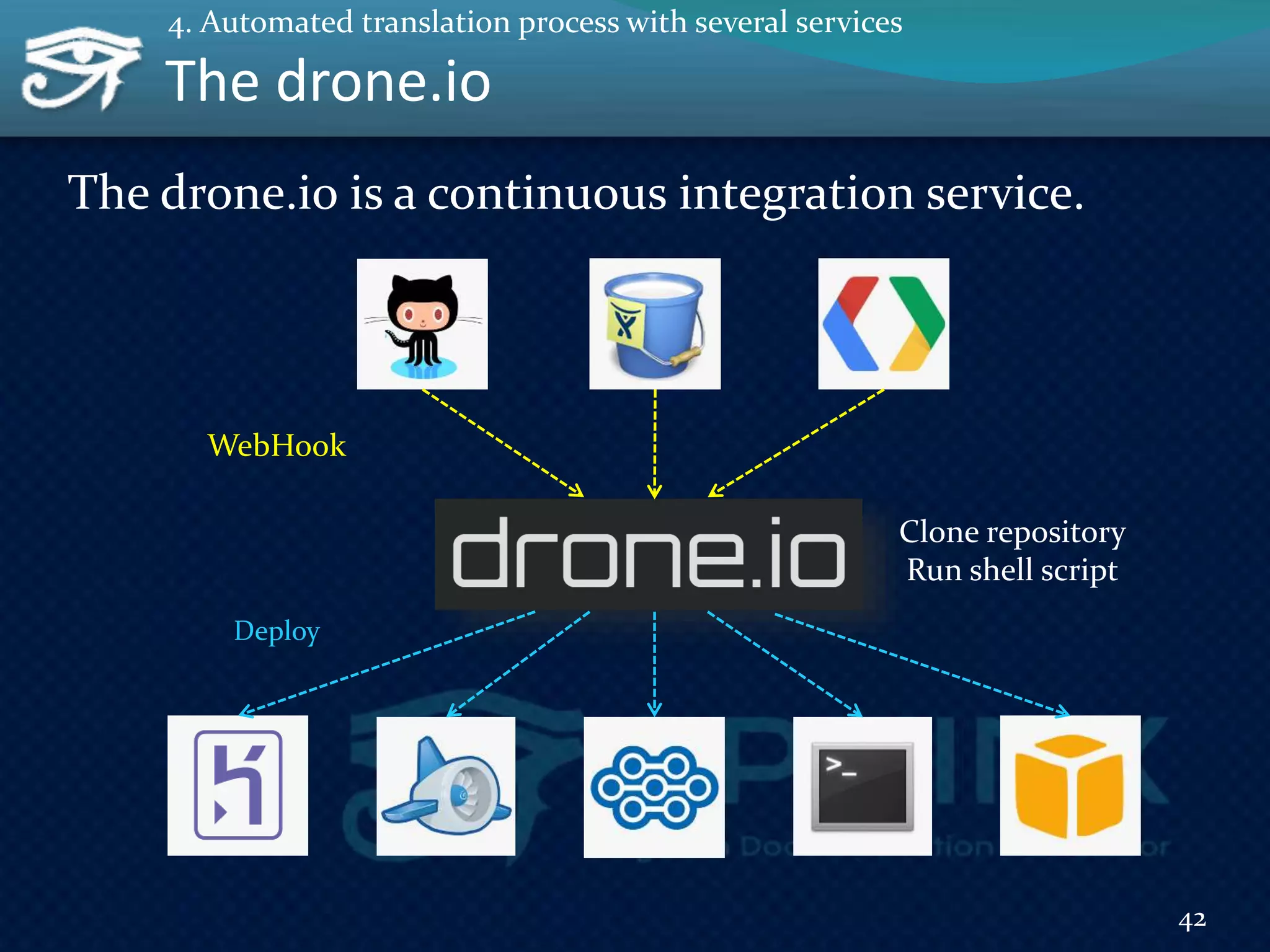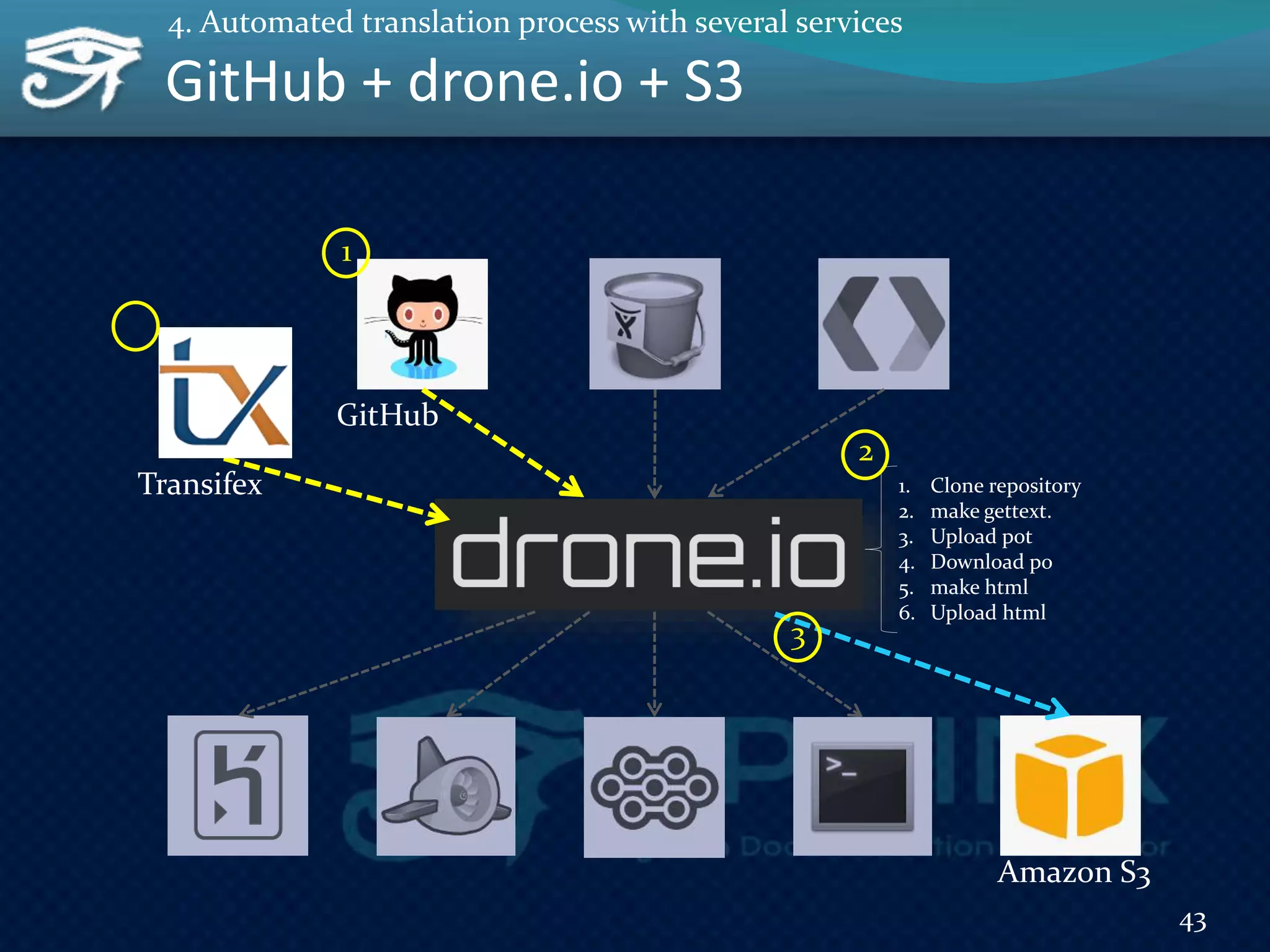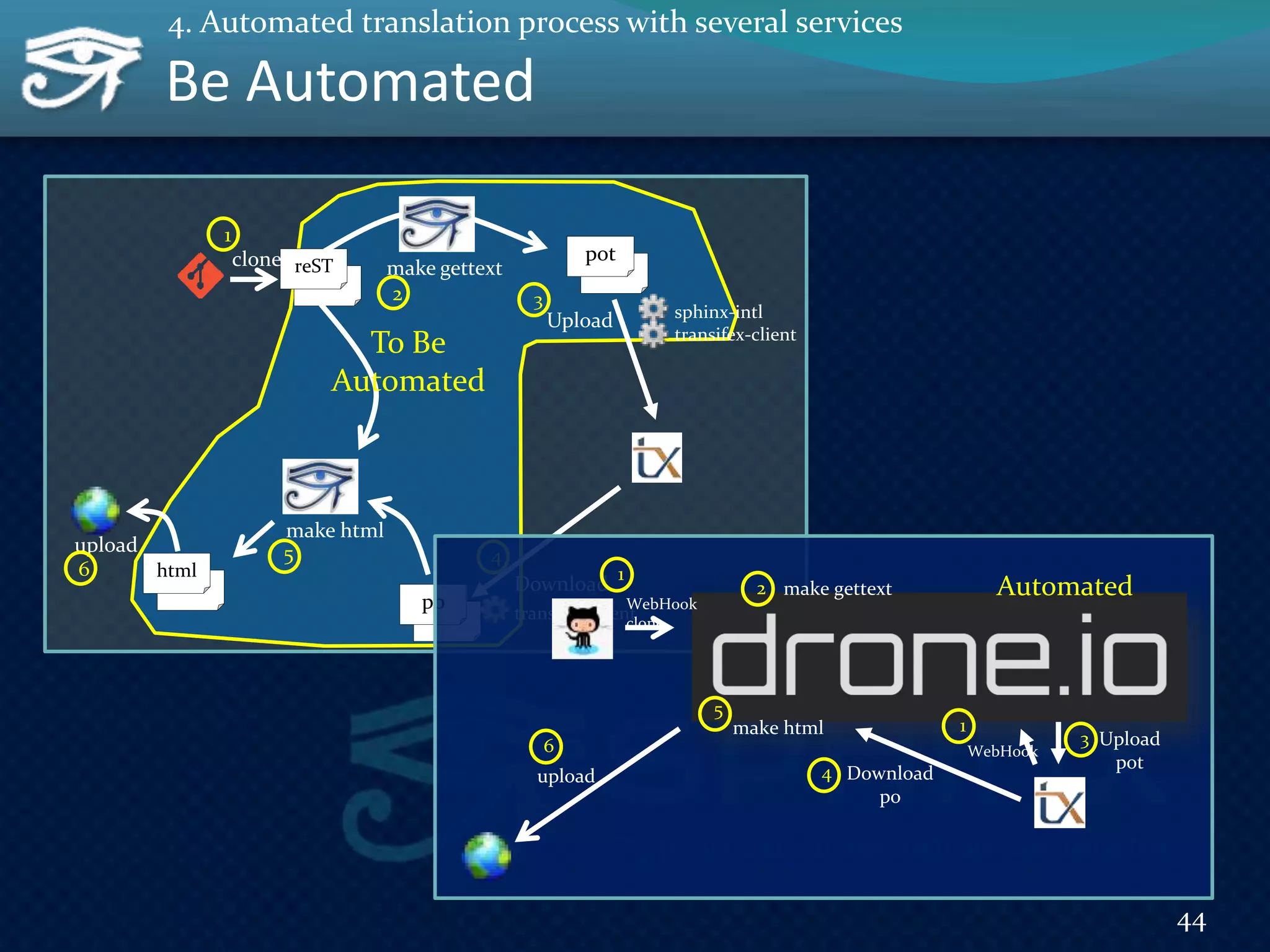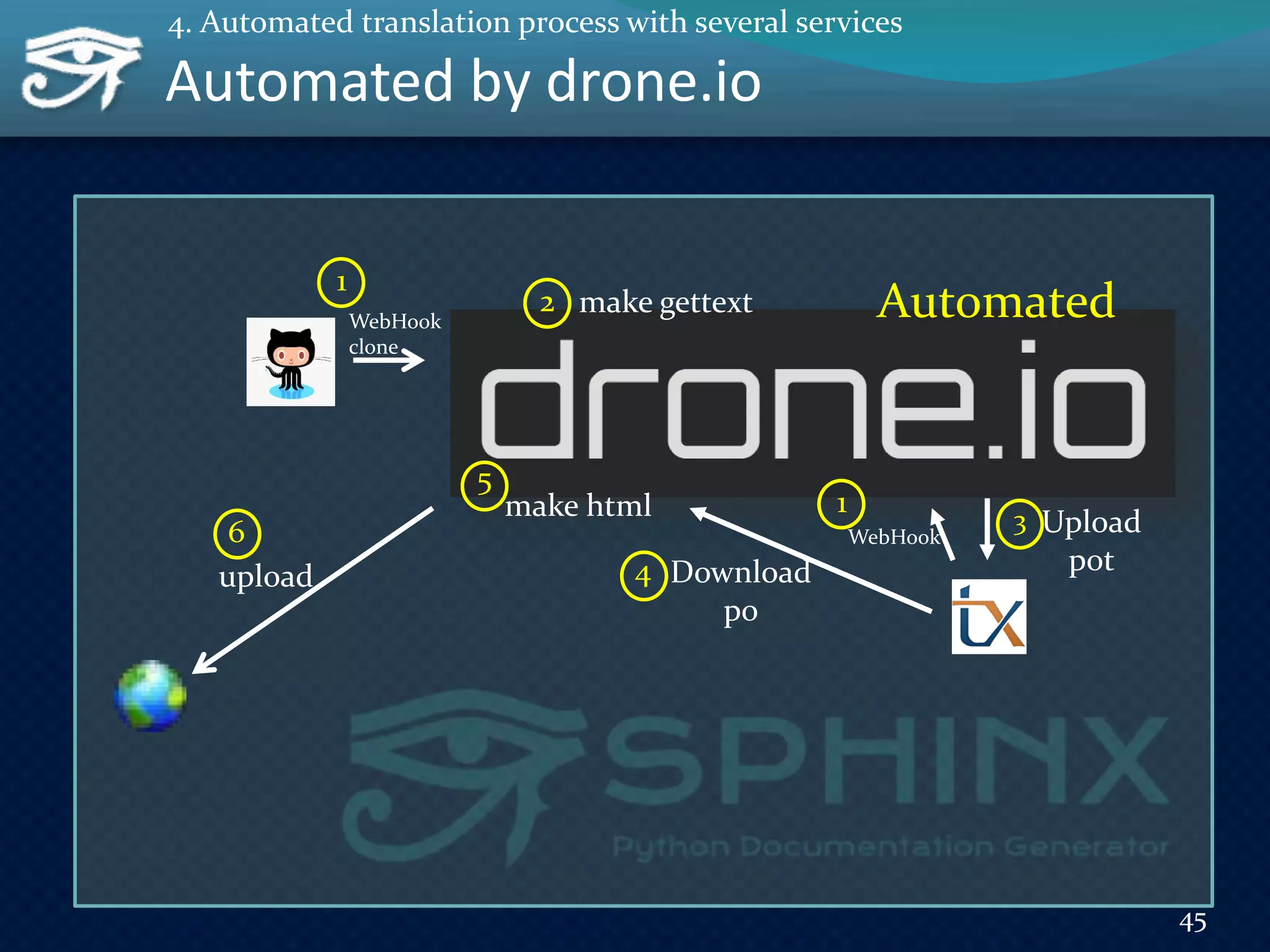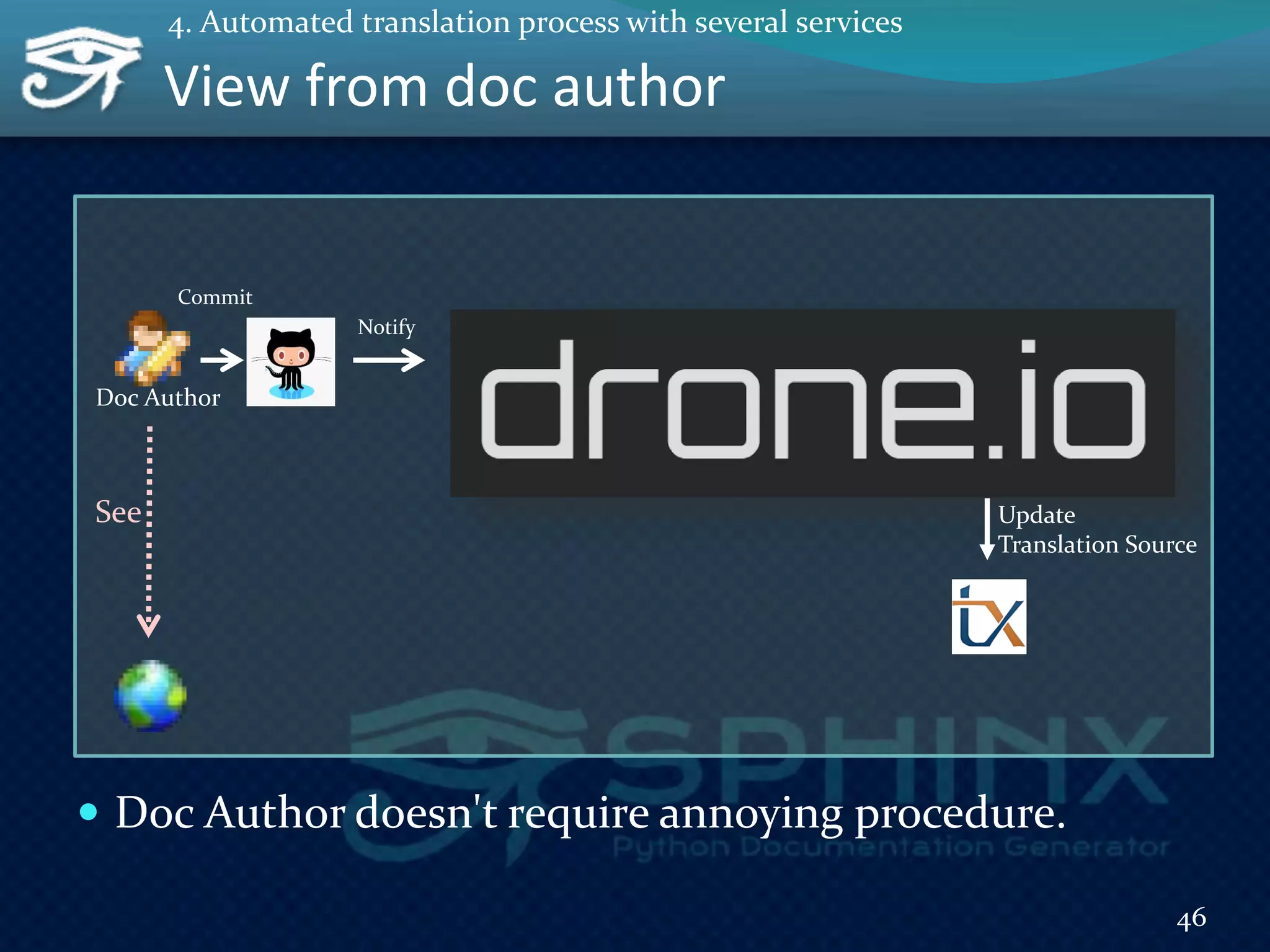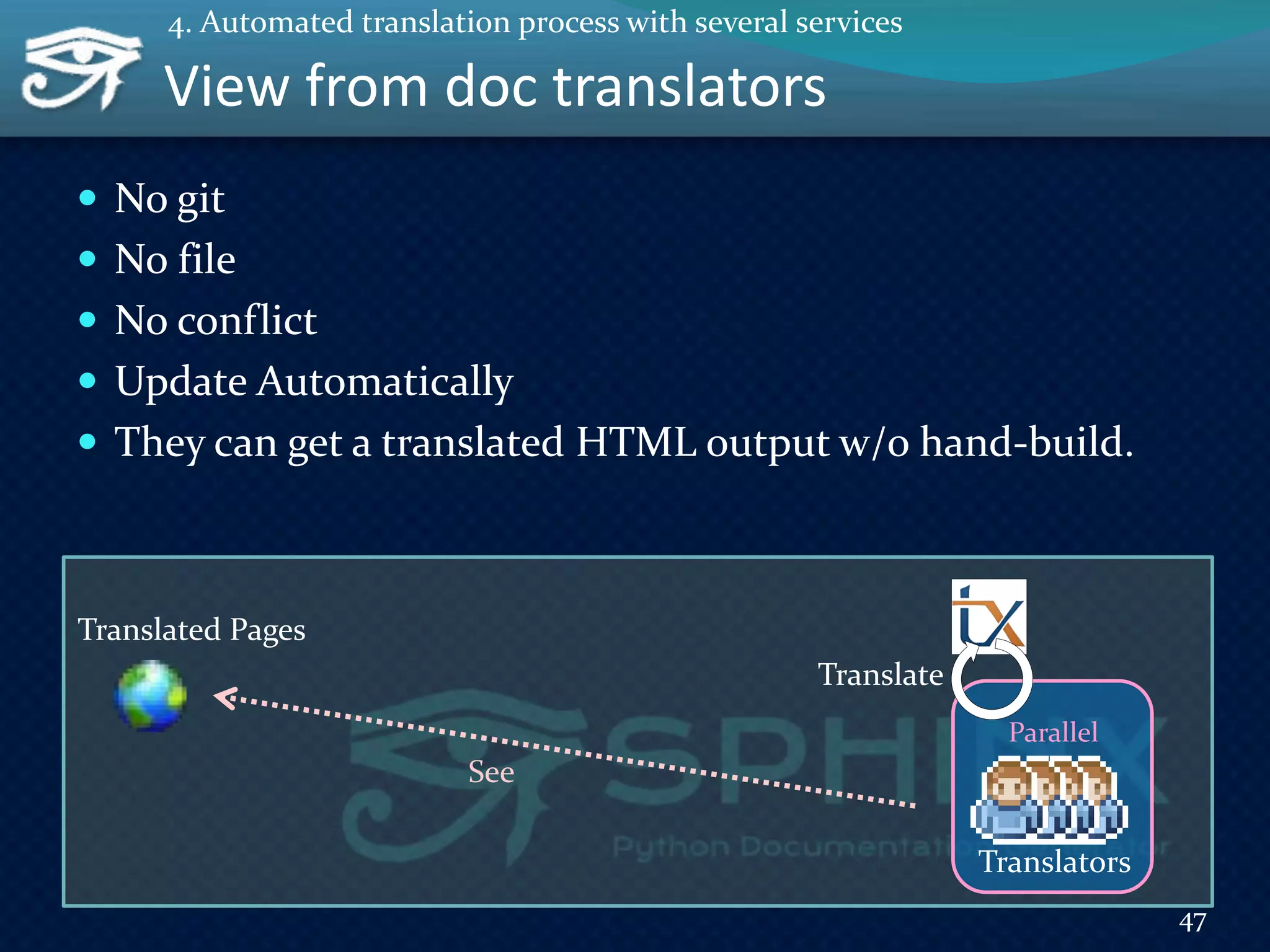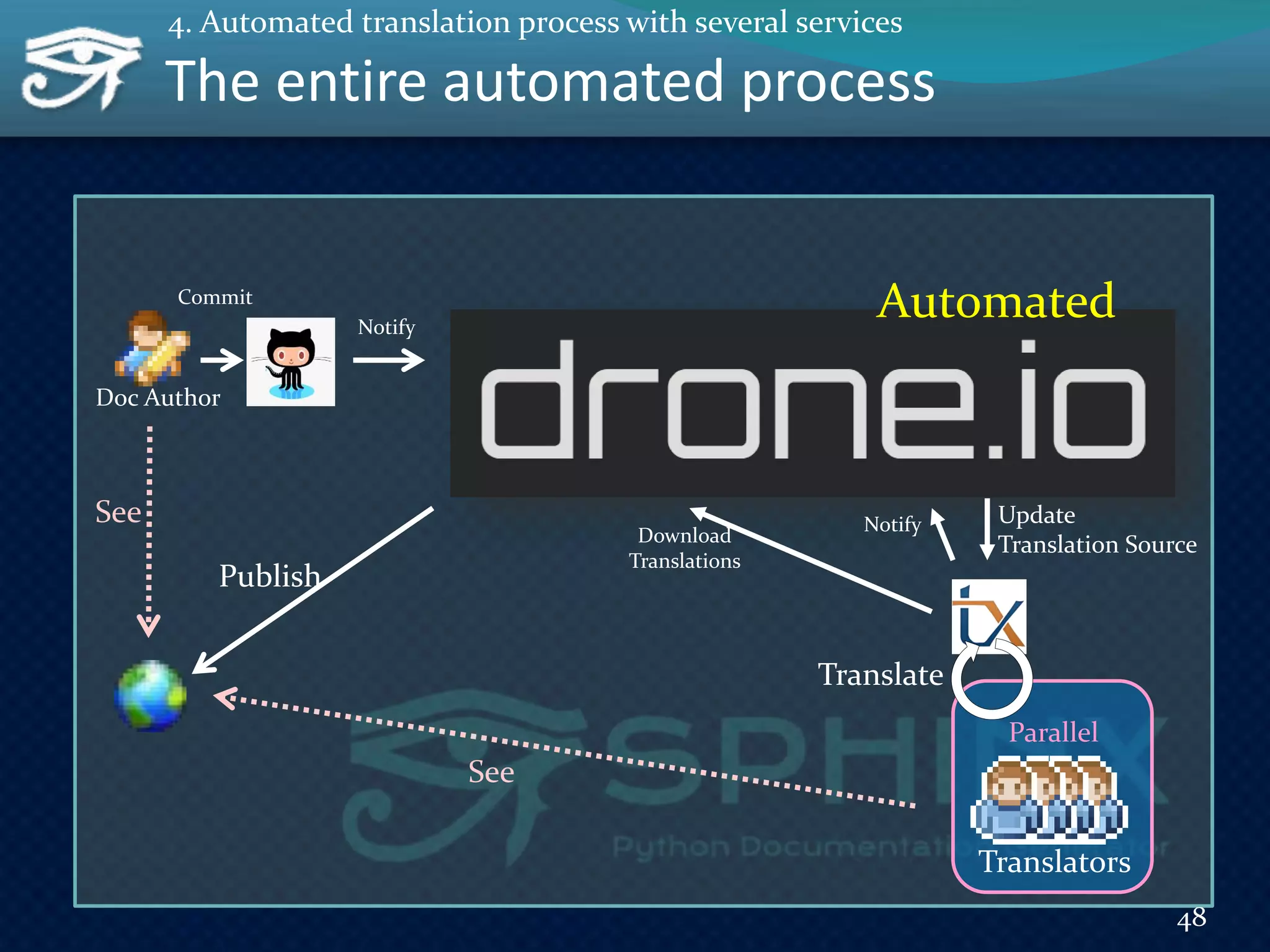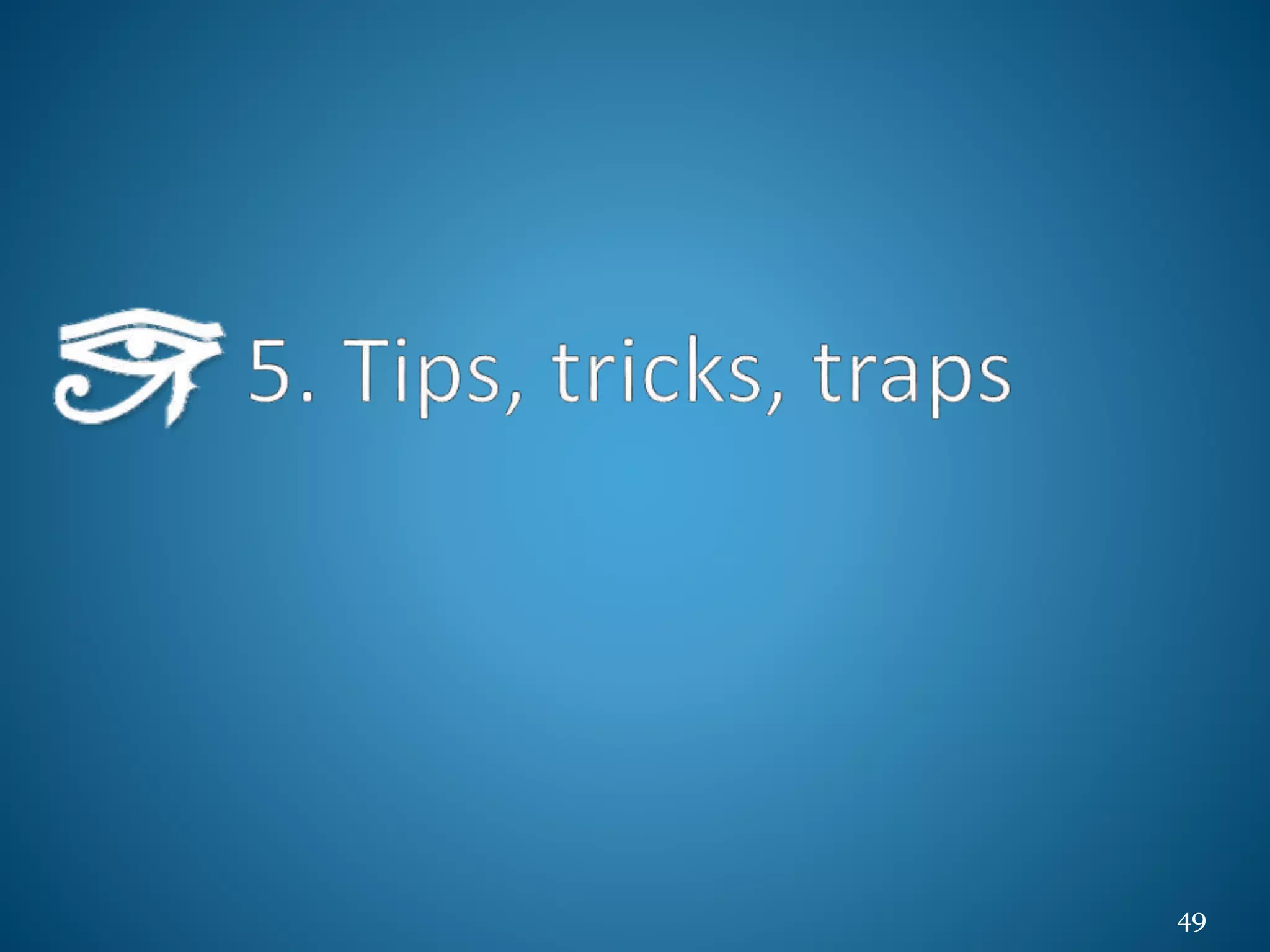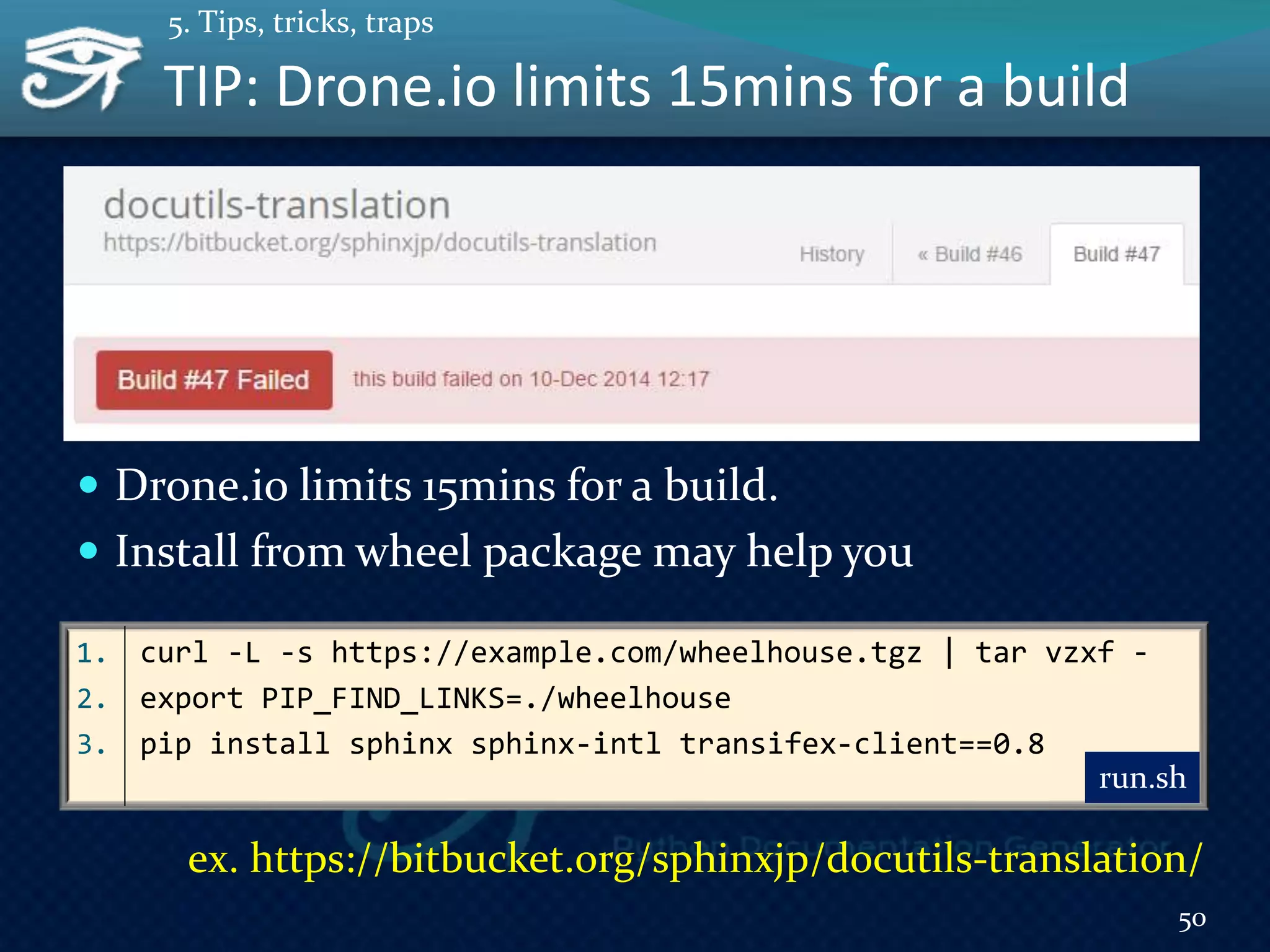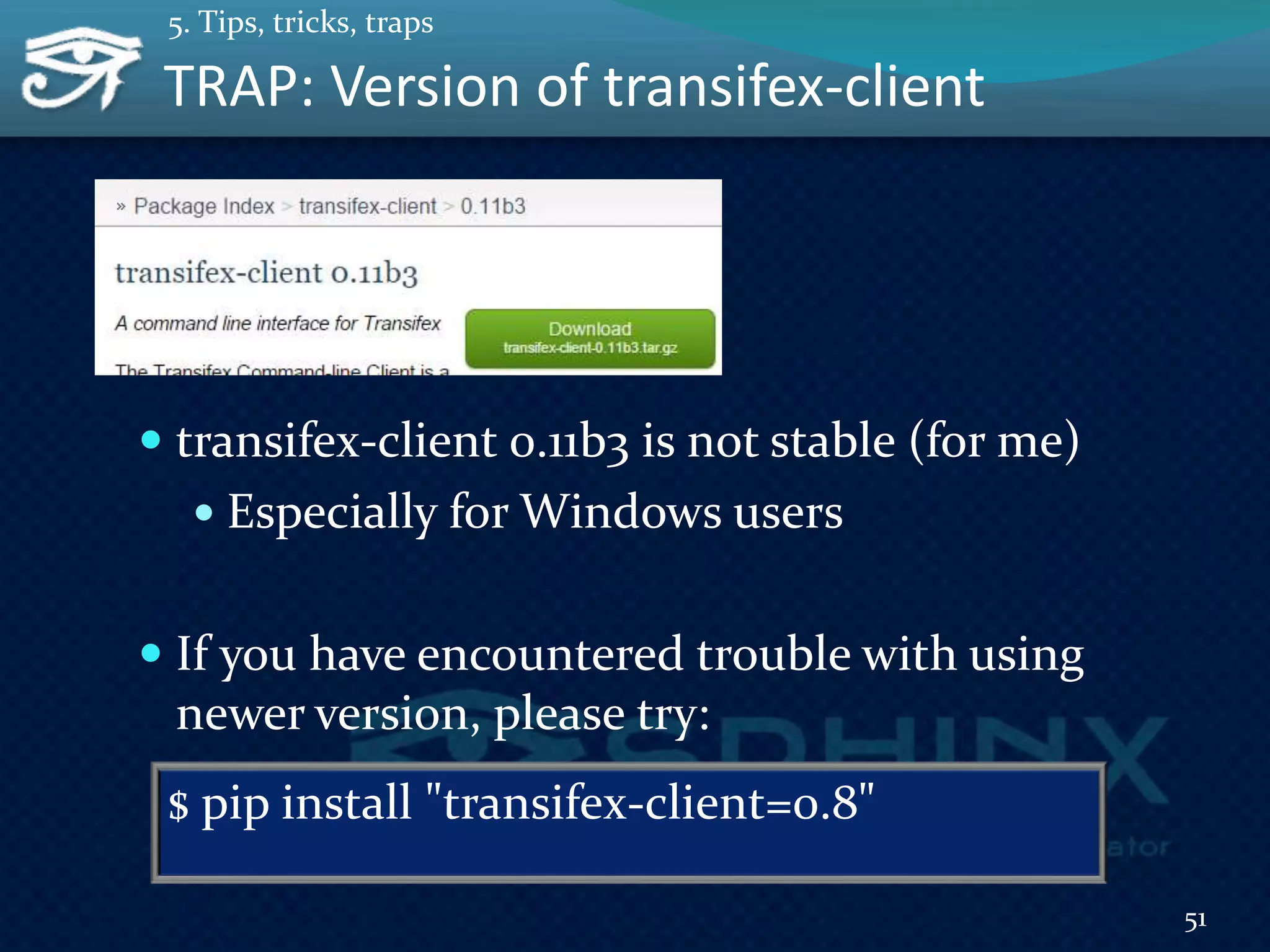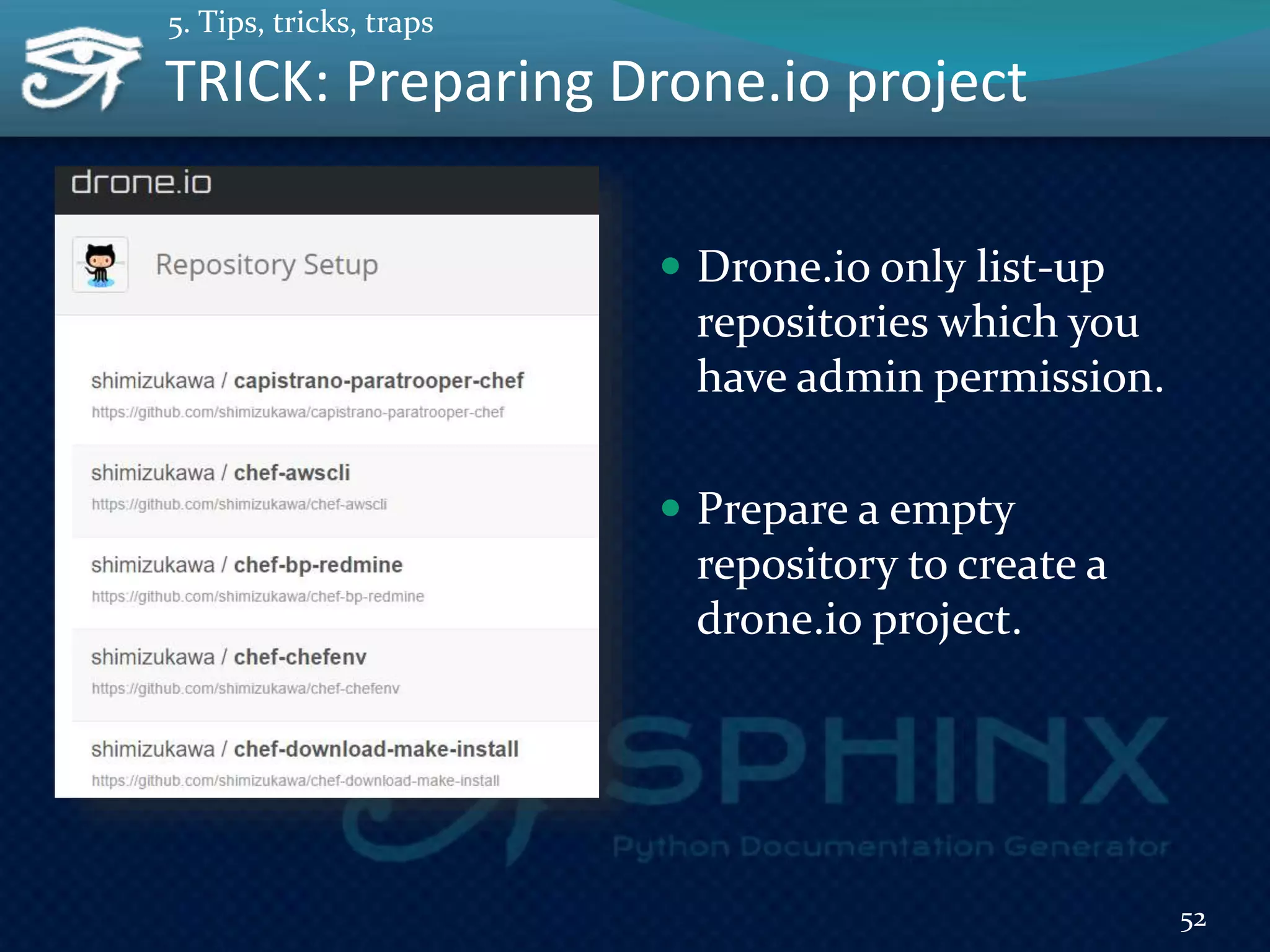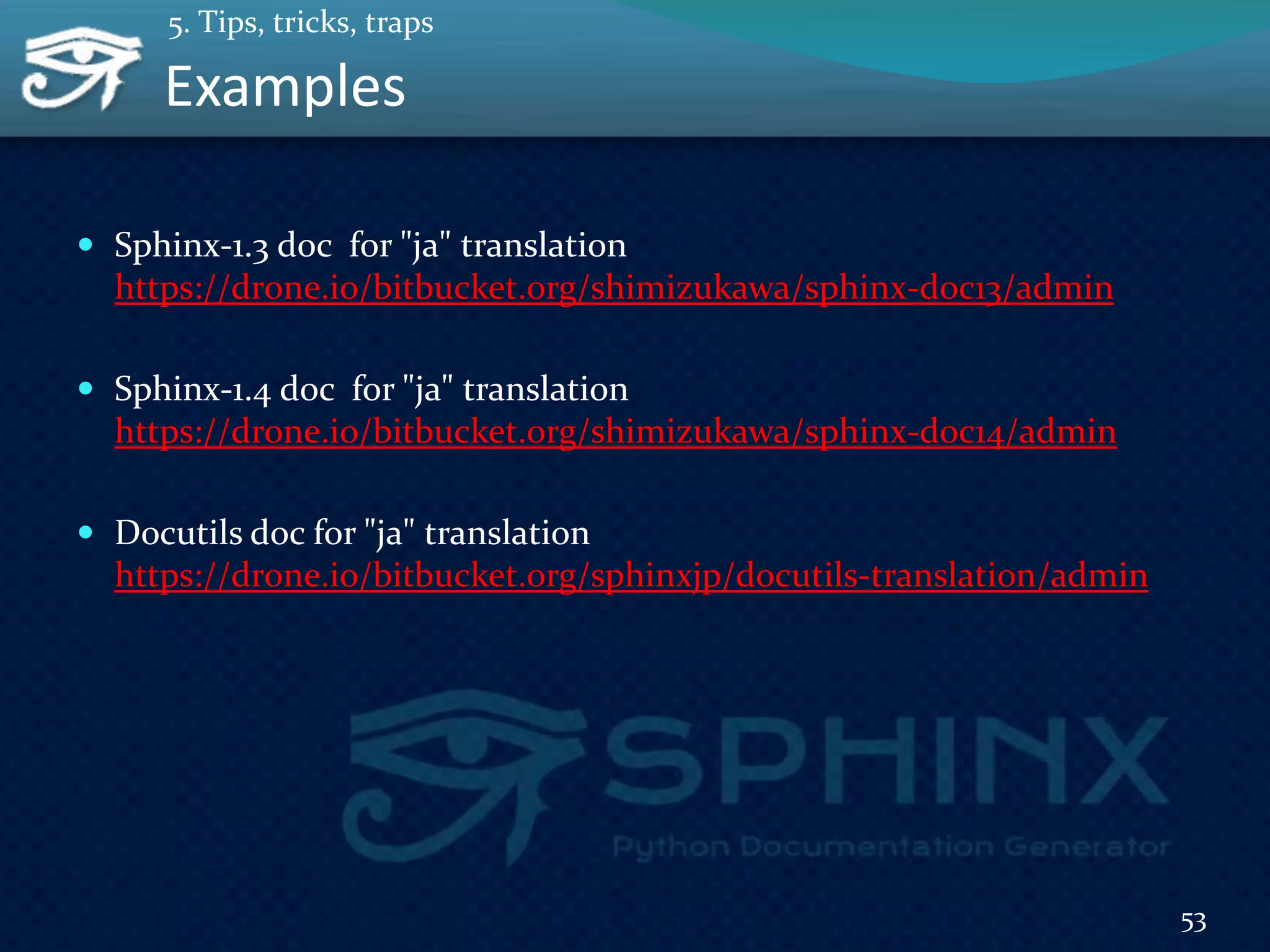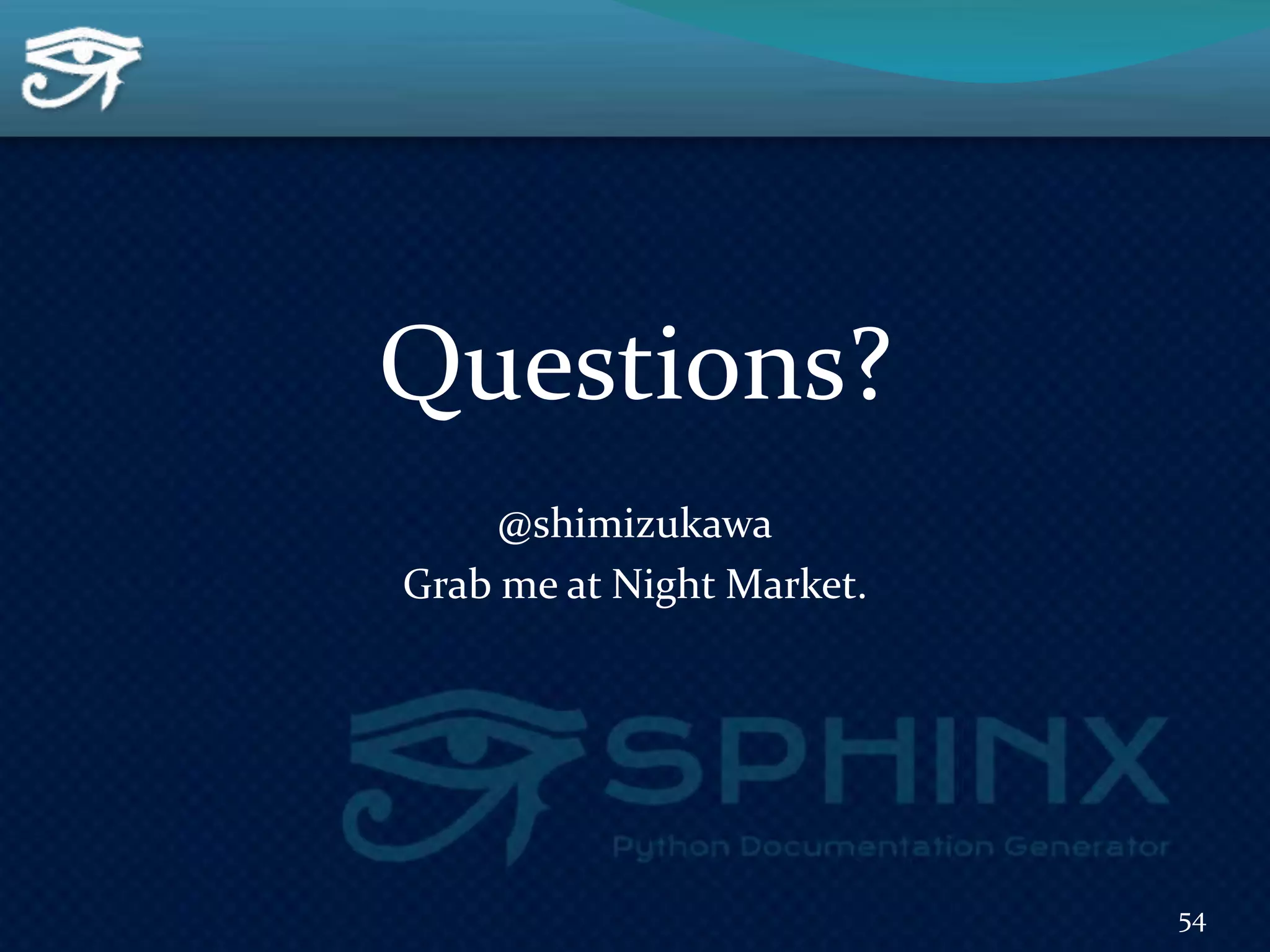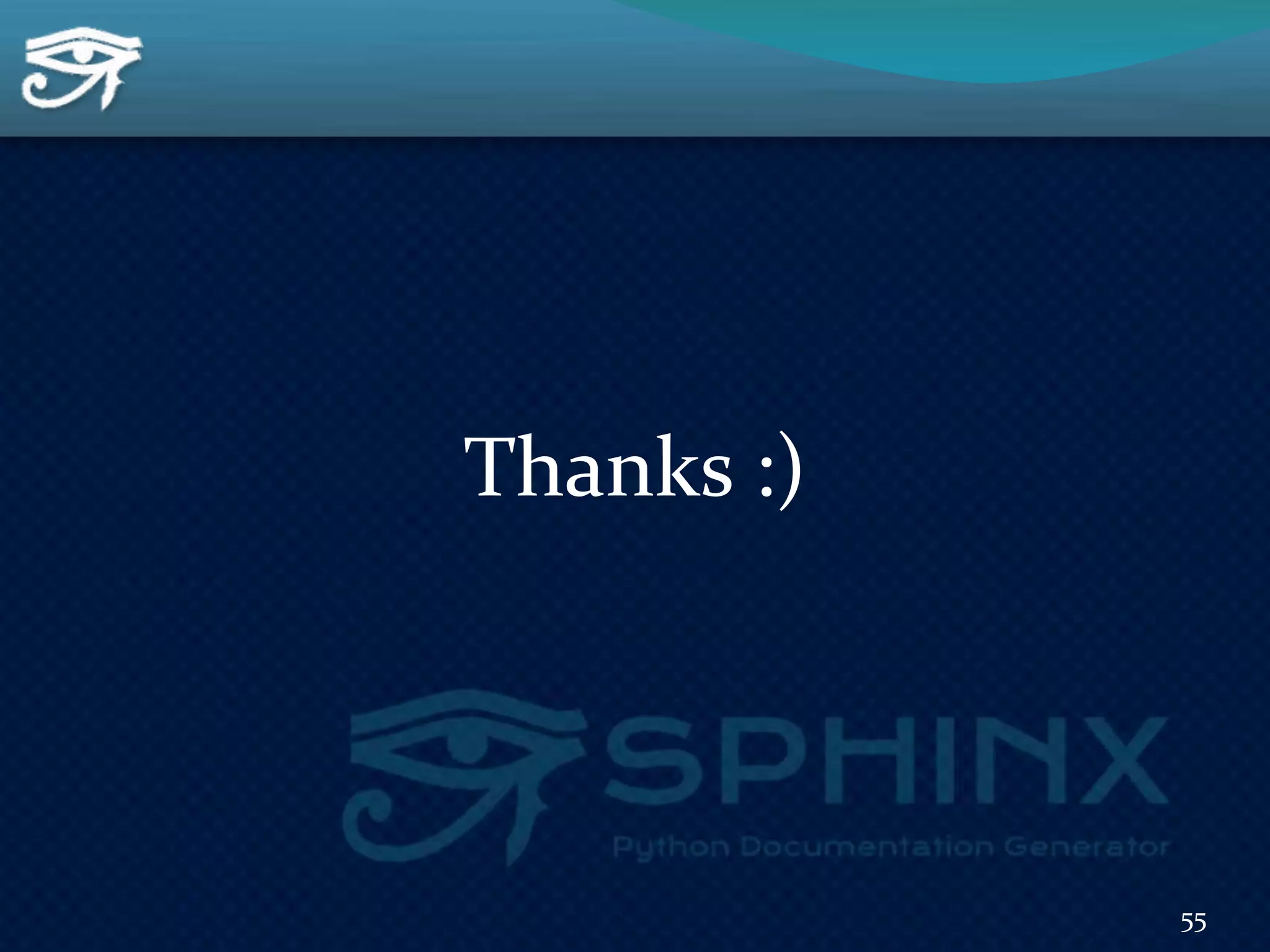The document is a presentation on using Sphinx for documentation generation and internationalization (i18n). It covers setup, translation processes, features, and tools associated with Sphinx, highlighting both easy and complex methods for contributing translations. Additionally, it discusses automation in the translation process using various services and tools, providing practical guidance for users.
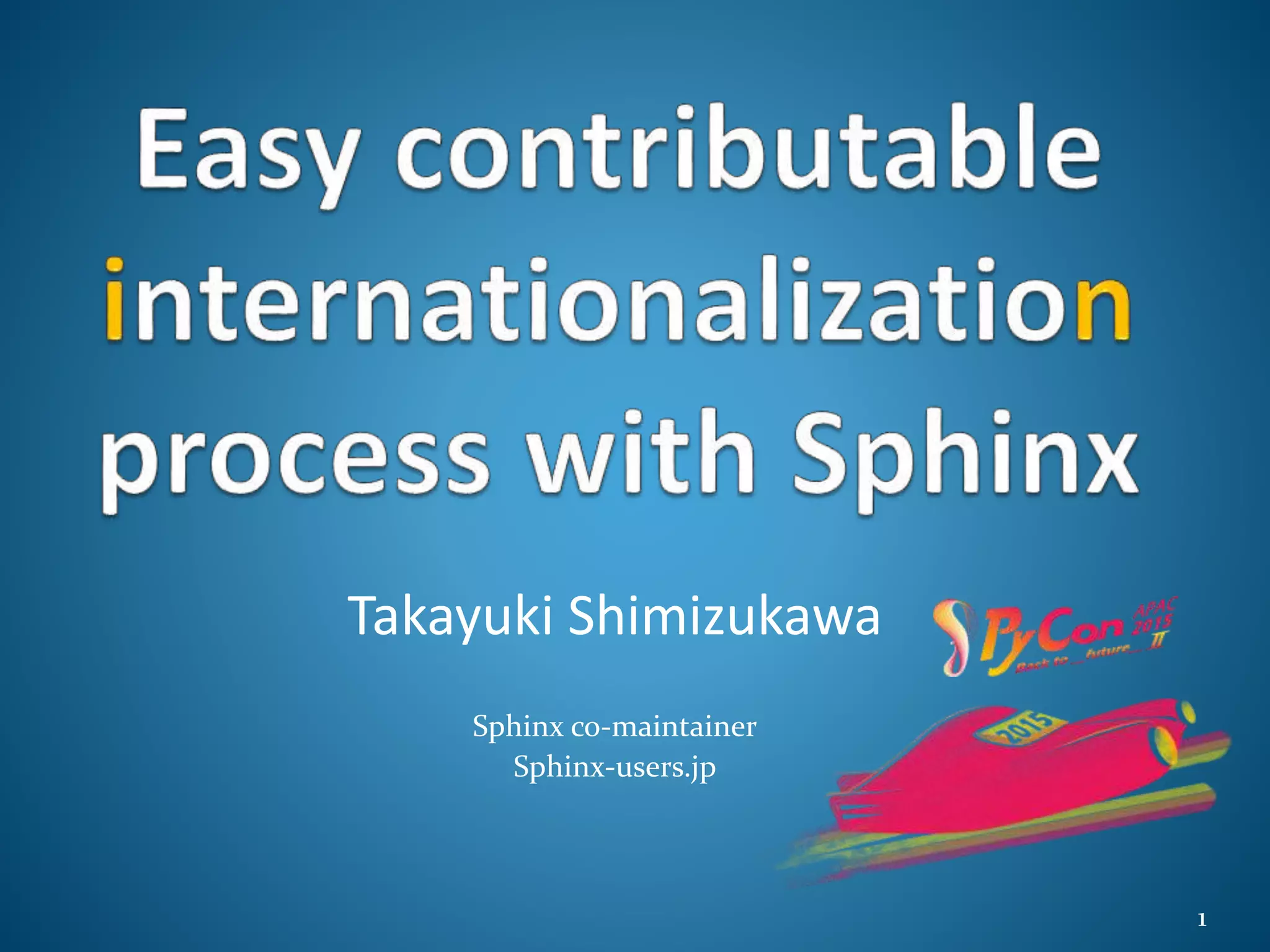



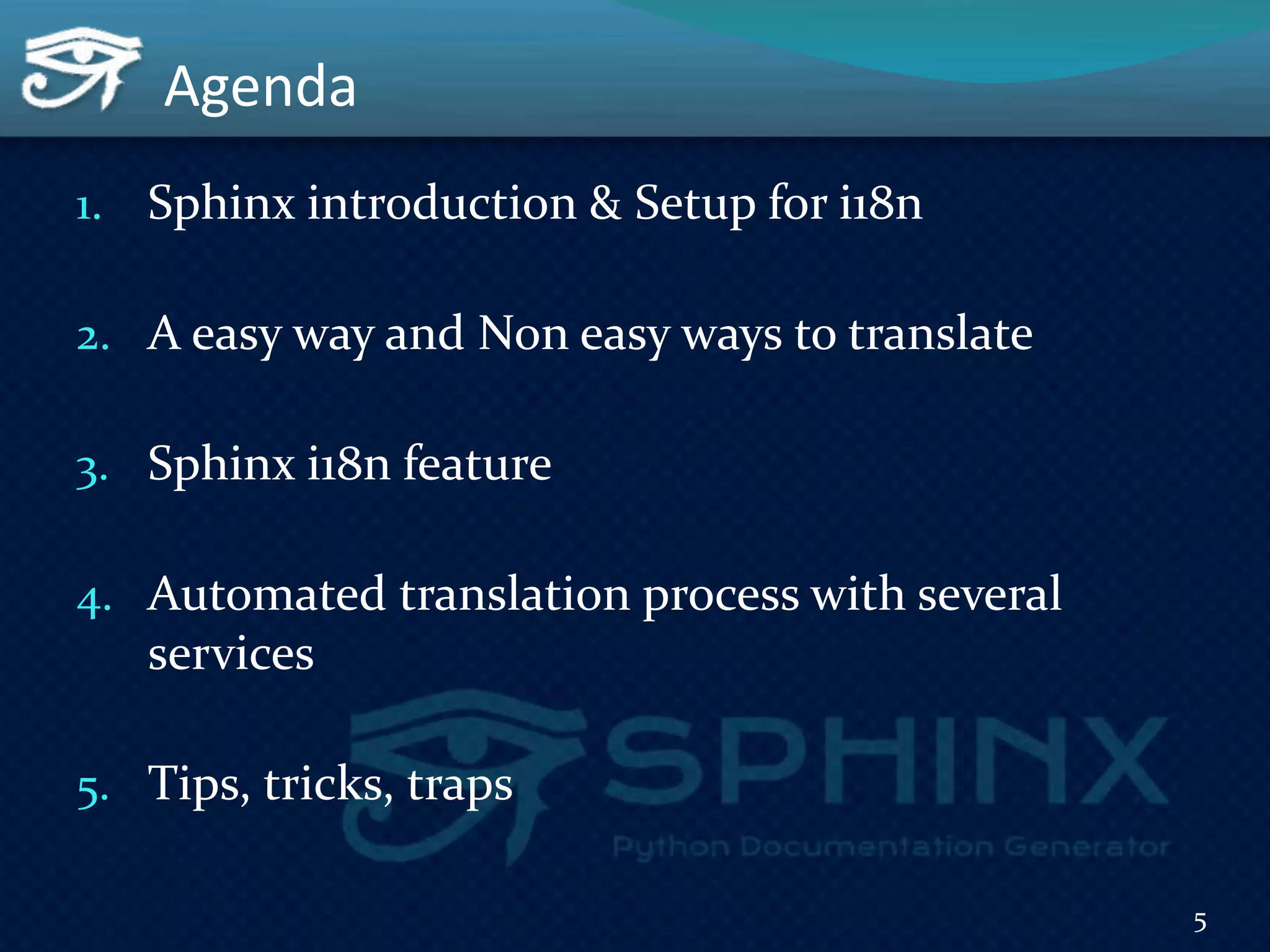
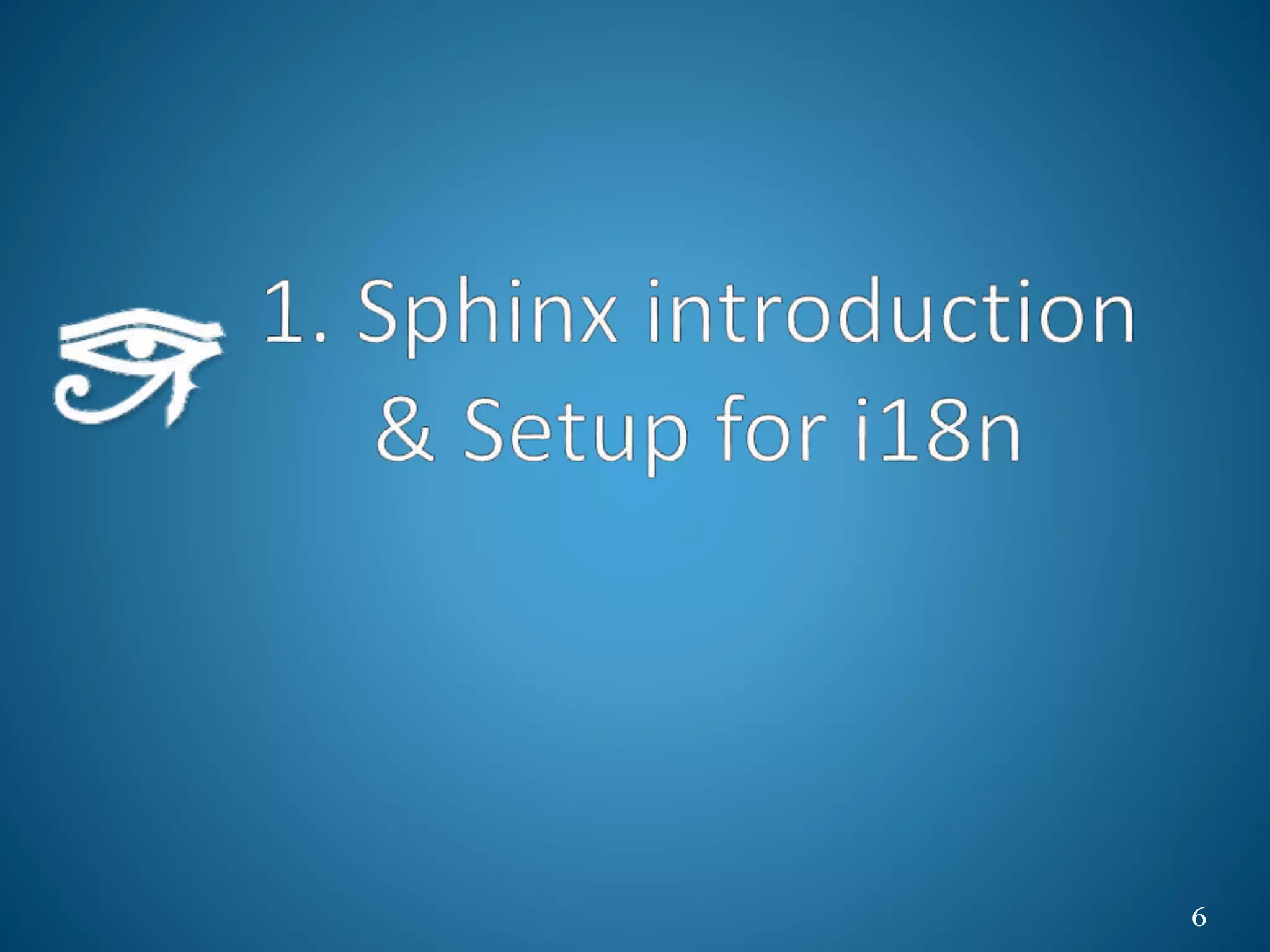
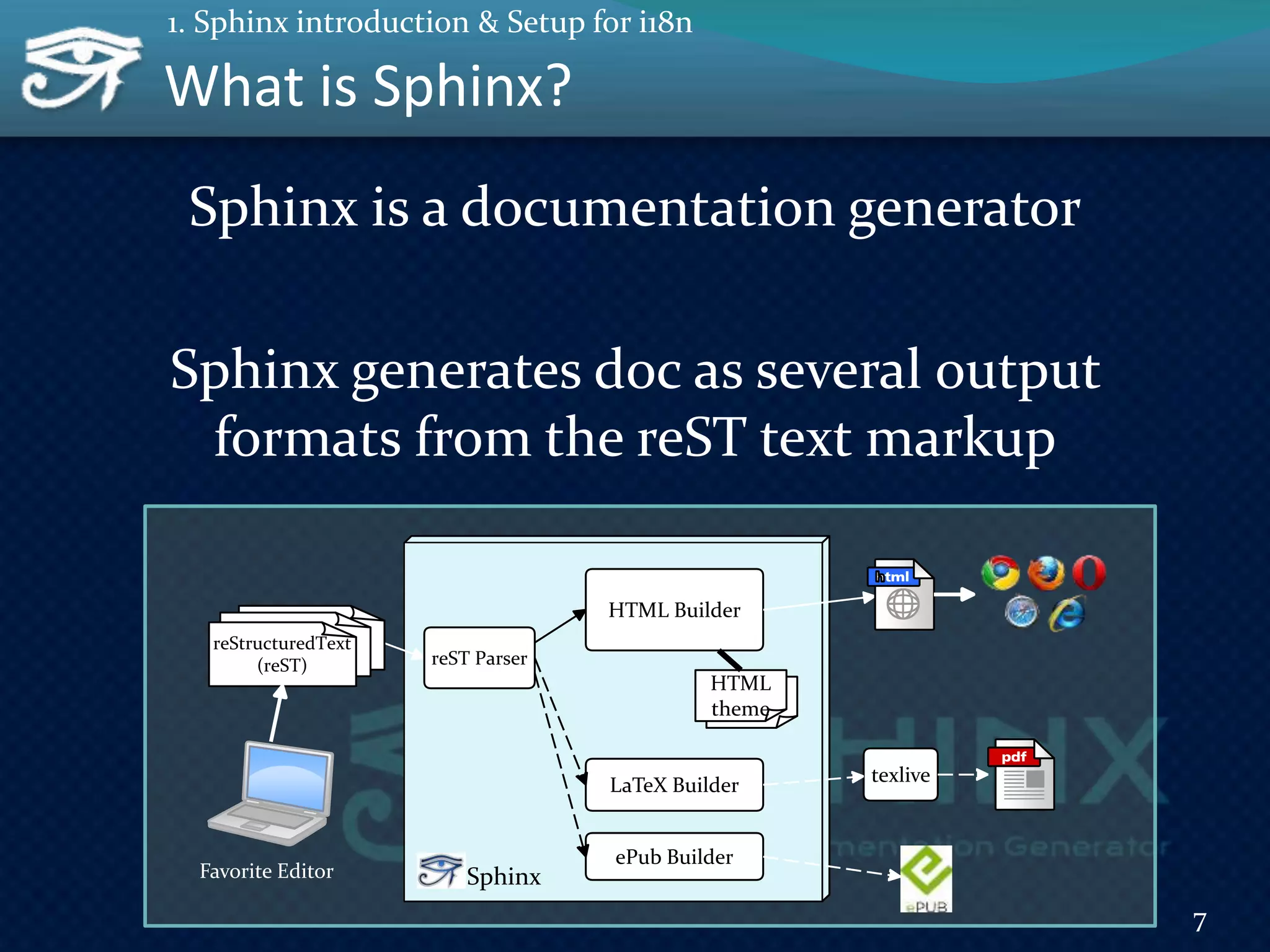
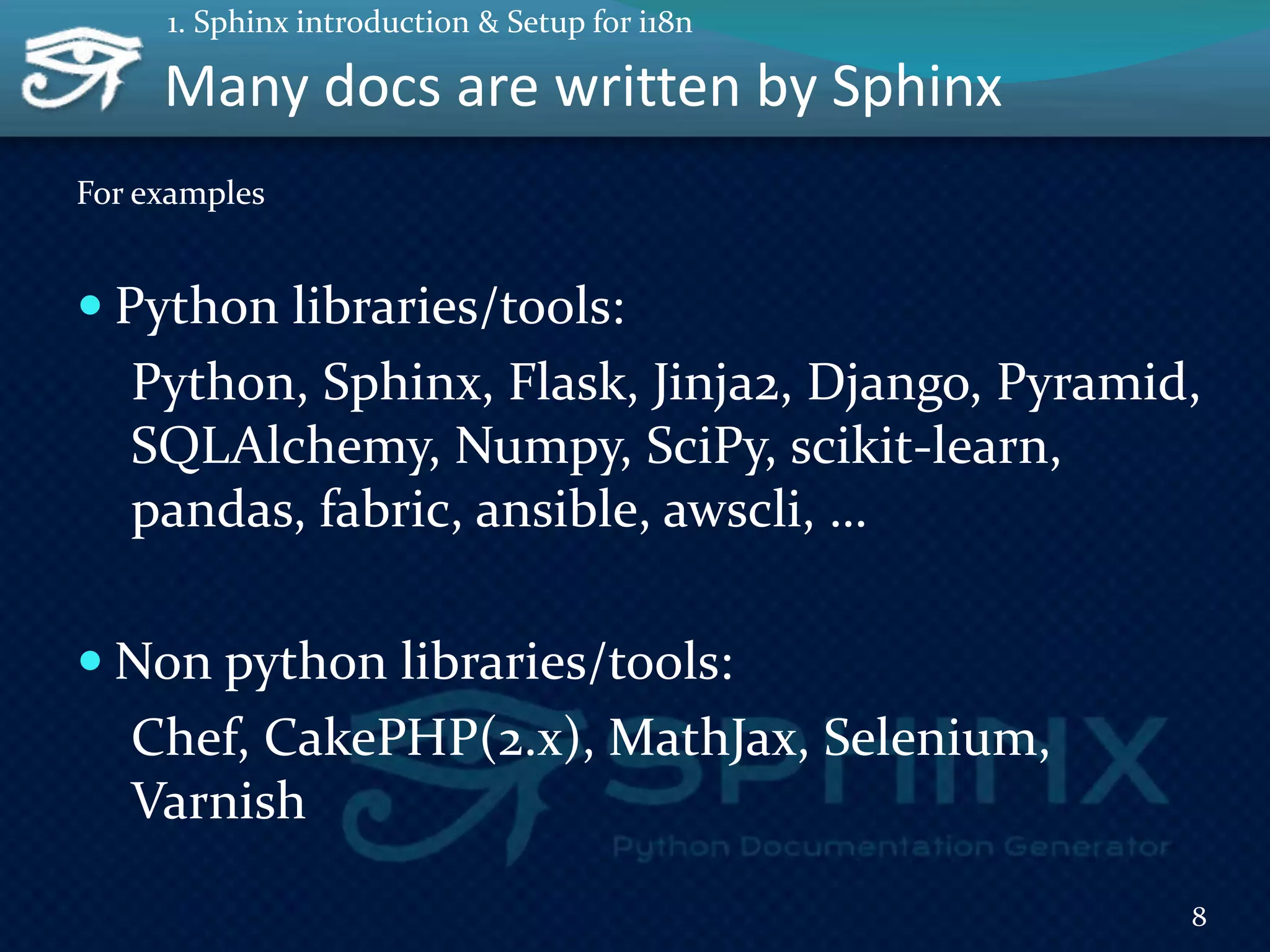
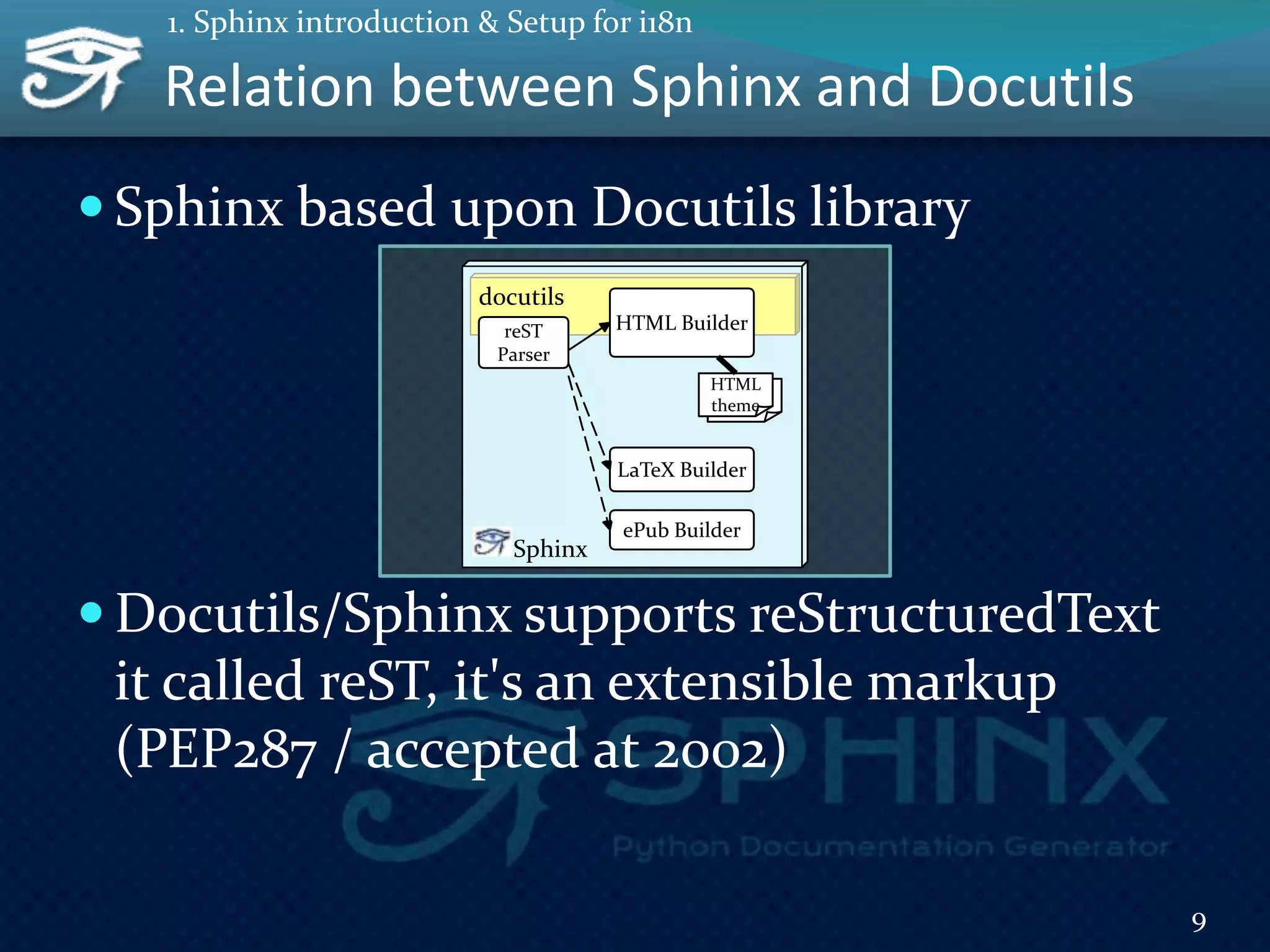
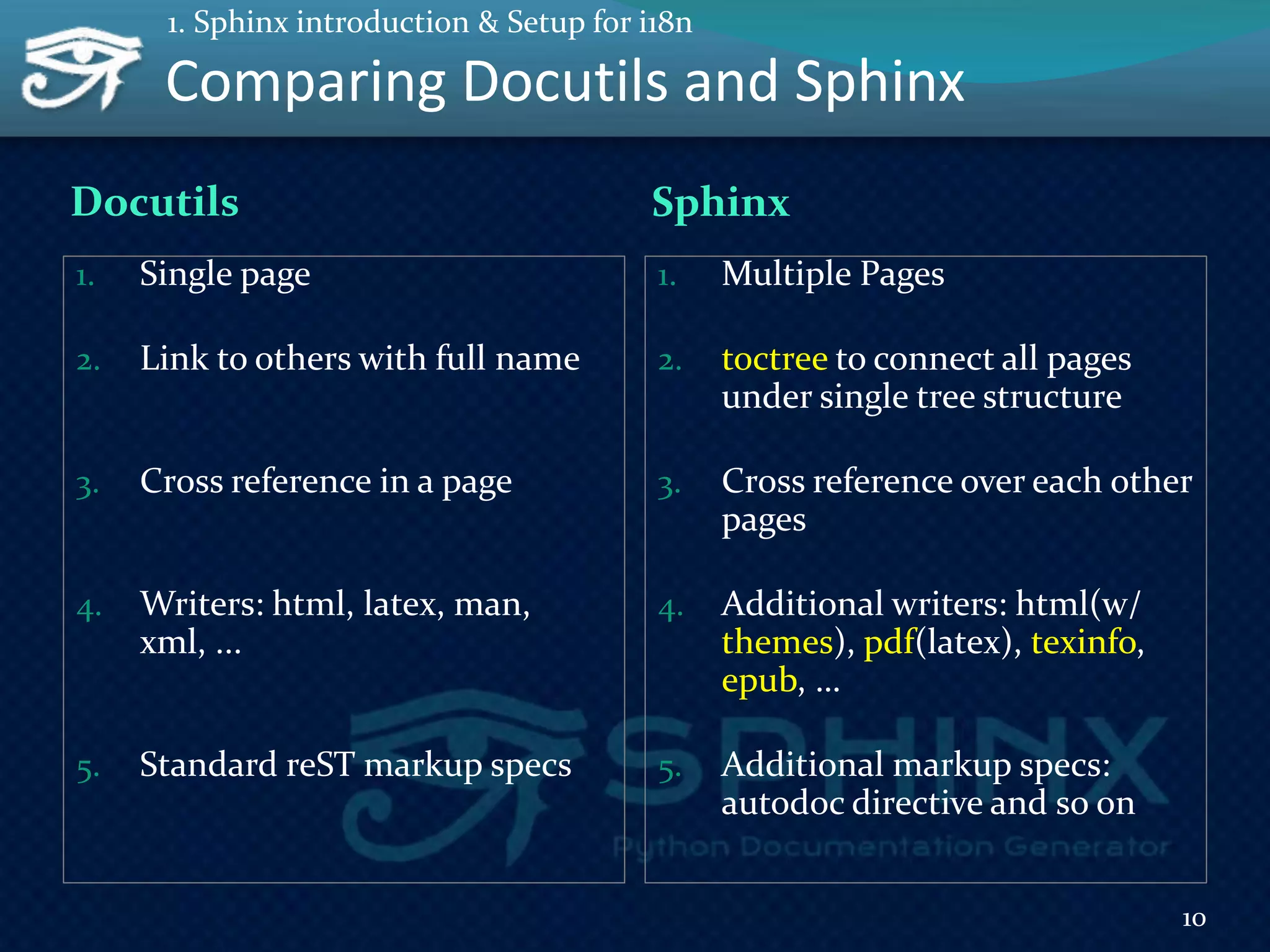
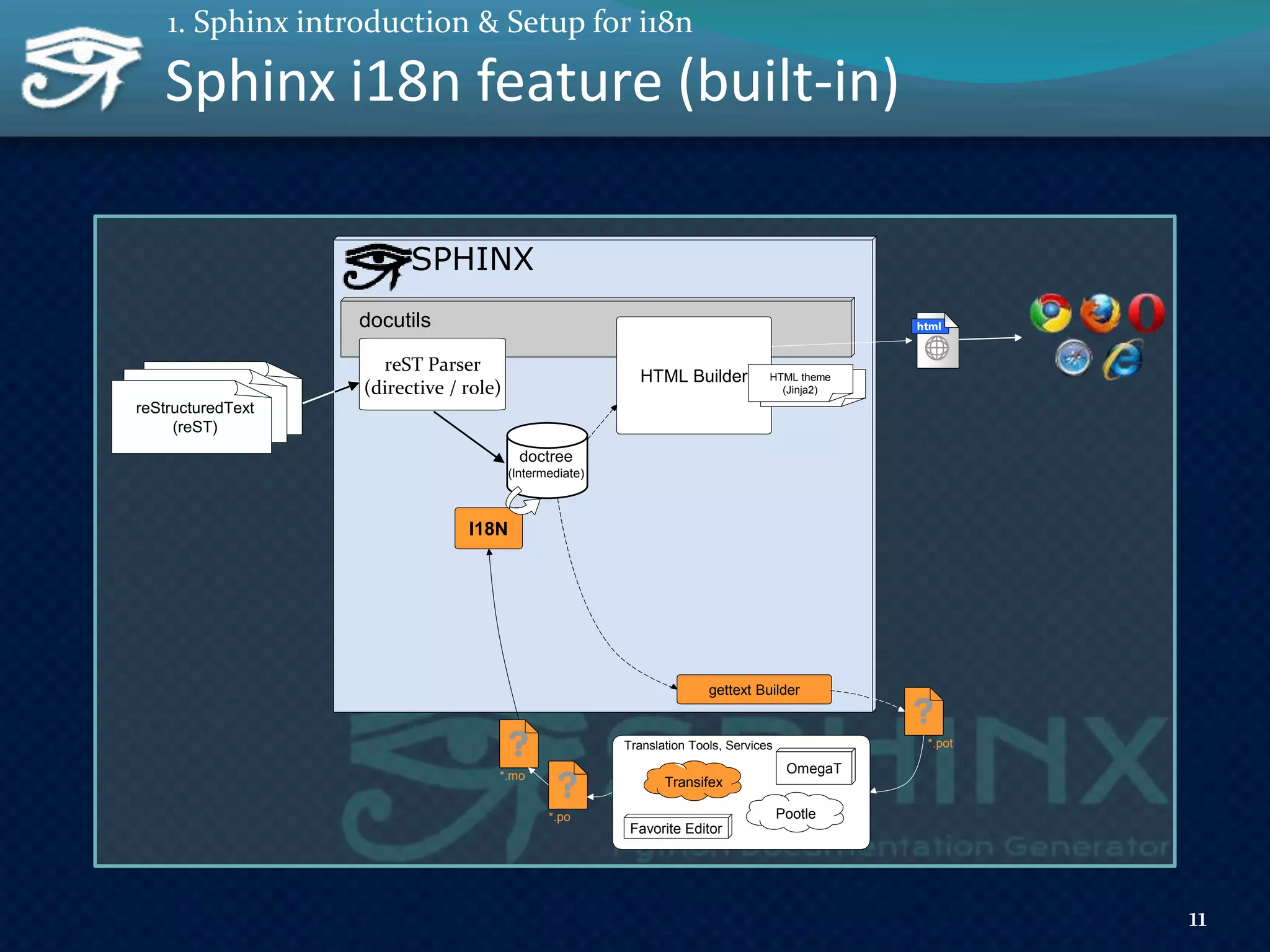
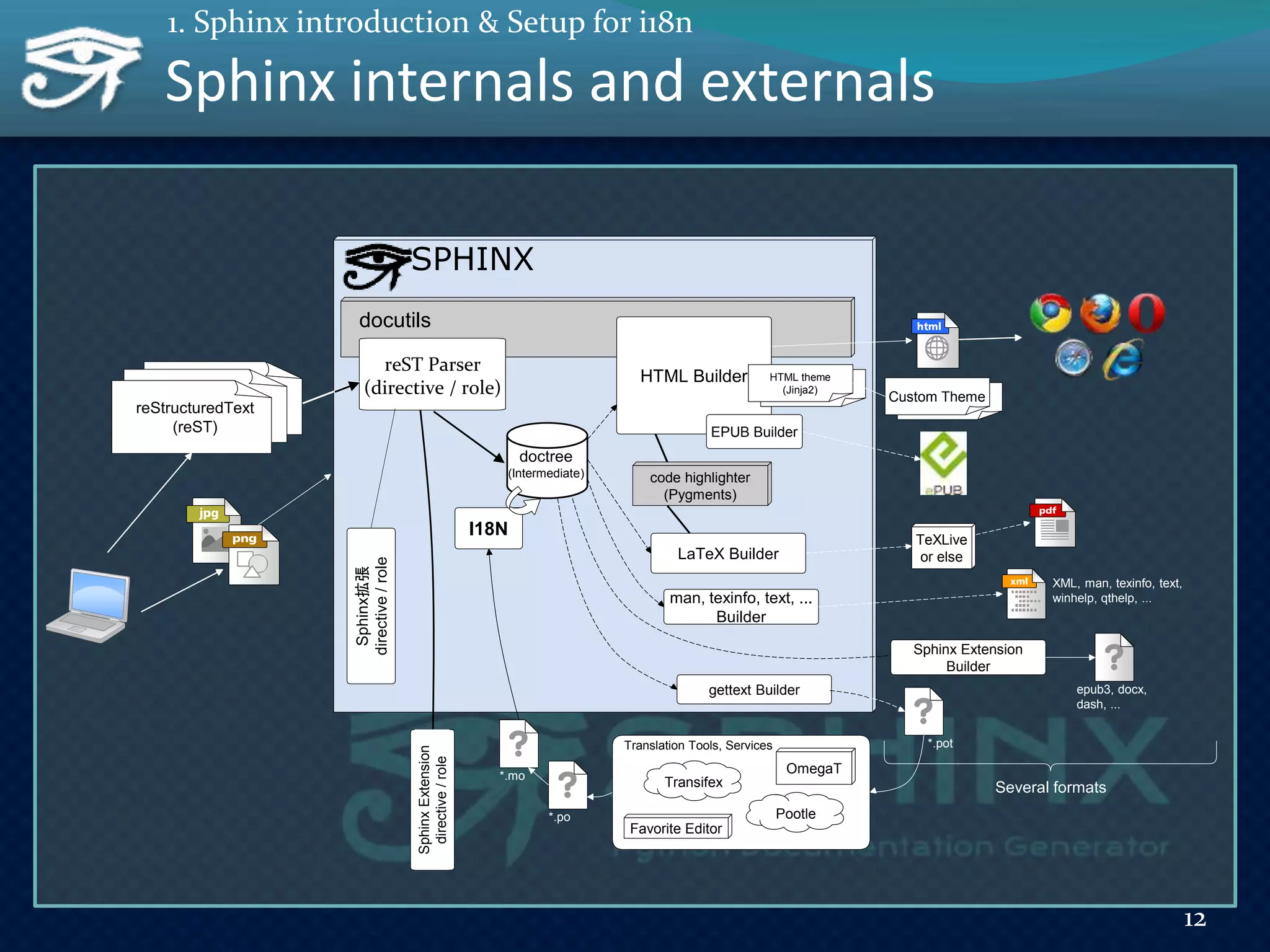
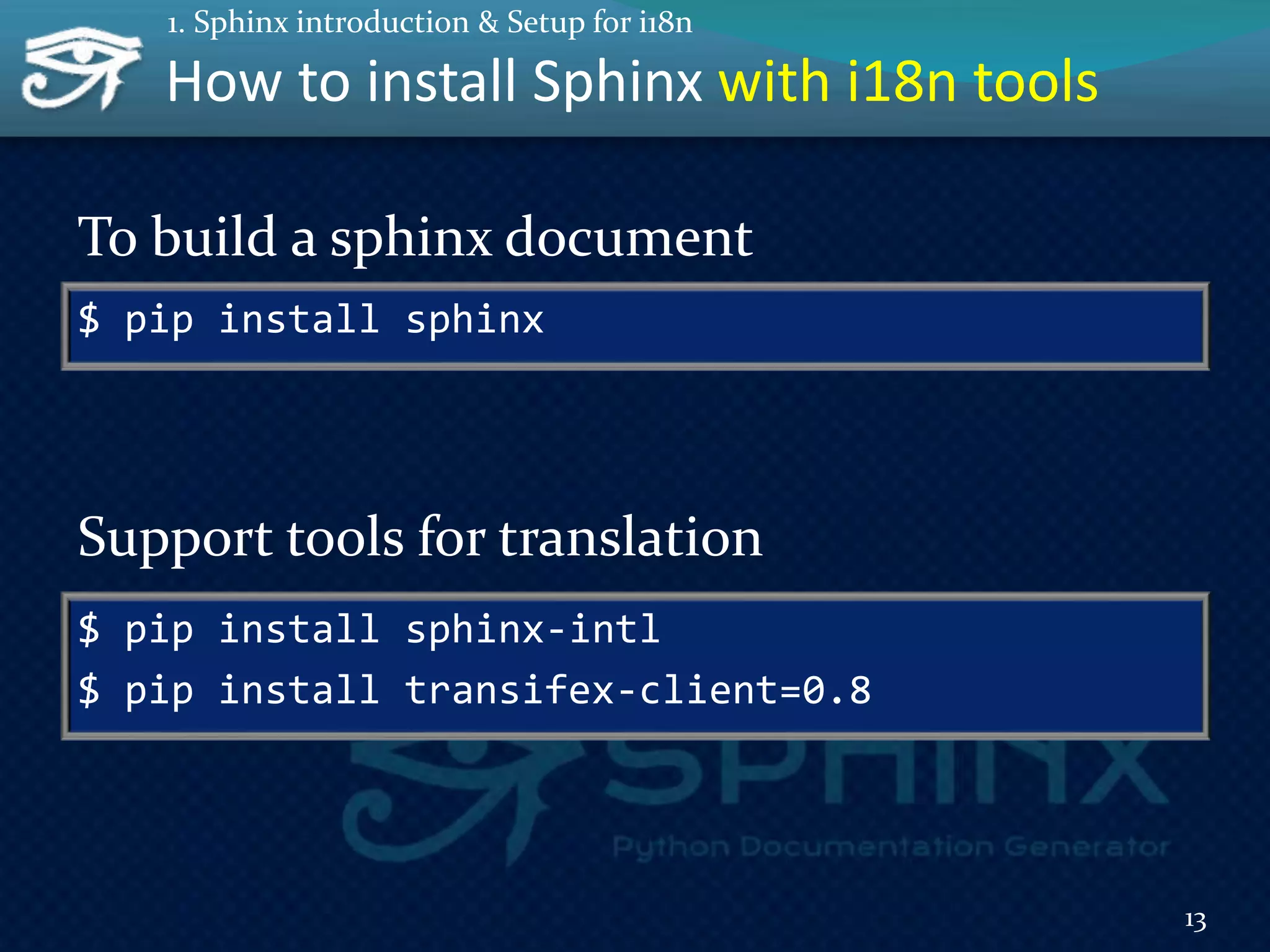
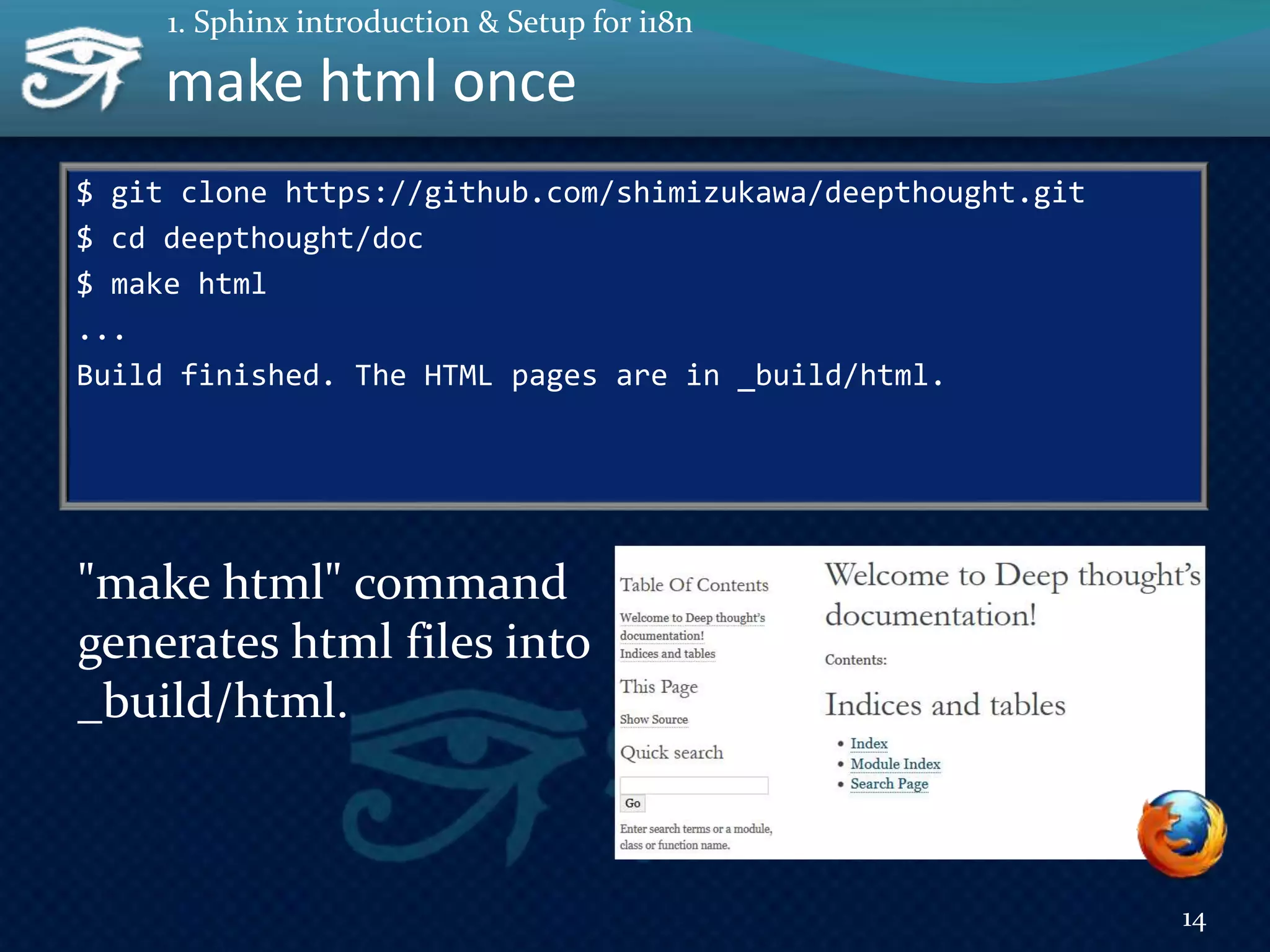
![Files & setup conf.py
$ tree /path/to/deepthought
+- deep_thought
| +- __init__.py
| +- api.py
| +- calc.py
| +- utils.py
+- doc
| +- _build/
| | +- html/
| +- _static/
| +- _template/
| +- conf.py
| +- index.py
| +- make.bat
| +- Makefile
+- setup.py
15
1. Sphinx introduction & Setup for i18n
Document source
Document build output
Target library for doc1. ...
2.
3. language = 'zh_tw'
4. locale_dirs = ['locale']
5.
doc/conf.py](https://image.slidesharecdn.com/sphinx-i18n-pyconapac2015-150606034536-lva1-app6892/75/Easy-contributable-internationalization-process-with-Sphinx-PyCon-APAC-2015-in-Taiwan-15-2048.jpg)