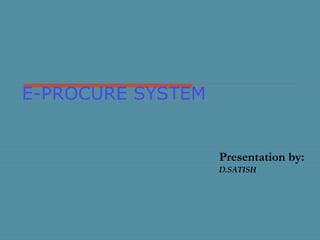
E procureppt
- 2. ABSTRACT
- 3. The aim of “E-Procure System” is maintaining the Tender details, Employee details (department wise) and Item Information details. The basic function of this system is to available the tender documents online to the customers. This application is going to maintain list of invitations to tender details. Once tender is closed then the report will be generated automatically with granted tender details. In this E-Procure System least amount bidder will become the owner of the particular tender. The modules in this application are Administrator Employee Purchase department Supplier Administrator: This administrator will maintain all the master information like Items Information, suppliers’ information, Employee information. Employee: He is going to prepare the indent for the required product to the purchase department, and also he checks indent status. Purchase department: Displaying indent information from different departments. Preparation of tenders for the indents, Invitation to the supplier for the tender Supplier: Supplier is going to bid the amount for tender with in the stipulated time, and will know the final status of the tender once it is closed.
- 4. SOFTWARE AND HARDWARE SPECIFICATIONS HARDWARE SPECIFICATION Pentium III processor 128 MB Ram Hard disk 40 GB Microsoft Compatible 101 or more Key Board SOFTWARE SPECIFICATION Operating System: Windows XP Front End: J2EE Back End: Oracle 8i
- 5. EXISTING SYSTEM • Duplication of information; • It is very difficult to maintain all the tender information; • It is going to be very difficult to invite all the suppliers. • It is going to be very difficult to know the tender granted details.
- 6. PROPOSED SYSTEM The system provides an easy way of selecting a particular Tender Details and also it is very easy to know the tender granted Details . There should be no difficulty for the suppliers to bid the amount for the invited tenders. The system is also able to access the information from the database. Using this system, services can be provided by the organization in the absence of personal through out the year, round the clock. The system is tailored in such a way to integrate and centralize all the various indent information and tenders information, so that minimum effort is needed to get all the jobs done. The centralize system makes sure that data consistency is maintained.
- 7. CONTEXT LEVEL DIAGRAM EMPLOYEE E-PROCURE SYSTEM Indent Details Tender Details for the indents, Item Information ADMINISTRATOR Supplier Information, Items Information, Employee Information New Item details, new Supplier Details, New Employee Information SUPPLIER PURCHASE DEPARTMENT Tender Preparation for the indents, invitation to the Suppliers Tender granted Details, Supplier Information, item information, Tenders Information, Tender Granted Details Tenders Bid amount Information
- 8. HOME PAGE
- 10. TECHNICAL OVERVIEW This Screen is Home Page for the Application and using this form Different user can login like Administrator,Purchase Department, Supplier and Employee ADMINISTRATOR Admin Login Page PURCHASE DEPARTMENT Purchase Department Login SUPPLIER Supplier Login Page EMPLOYEE LOGIN Employee Login Page
- 12. TECHNICAL OVERVIEW This administrator will maintain all the master information like Item-Information, suppliers information and employee information.
- 13. ADMIN LOGIN
- 15. TECHNICAL OVERVIEW Using this screen administrator can login into administrator area. 1.If we click on ‘Signin’ button it will validates the userId and password ,if login details are valid then it will display administrator Homepage otherwise it will display “Invalid Login Details” 2.if we Click on ‘Clear’ button it will clears the UserId and Password text fields
- 16. ADMIN HOME PAGE
- 18. TECHNICAL OVERVIEW Using this screen administrator can maintain employee Information,supplier information,item Information. EMPLOYEE INFORMATION Employee Information Screen SUPPLIER INFORMATION Supplier Information Screen ITEM INFORMATION Items Information Screen LOGOUT EXIT from the administrator Module
- 21. TECHNICAL OVERVIEW This screen is used to display employee Information If we want to add new employee click on ‘NEW’ button If we want to update employee information then click on ‘Update’. EMPLOYEE INFORMATION Employee Information Screen
- 24. TECHNICAL OVERVIEW This screen is used to Add New employee Information If we want to Register new employee Information then click on ‘ADD’ button If we want to clear all the field click on ‘Clear’.
- 26. If you want to add Supplier Information click on NEW button
- 27. TECHNICAL OVERVIEW This screen is used to display Supplier Information If we want to add new supplier click on ‘NEW’ button If we want to update supplier information then click on ‘Update’. SUPPLIER INFORMATION Supplier Information Screen
- 30. TECHNICAL OVERVIEW This screen is used to Add new Supplier Information If we want to Register new supplier Information click on ‘ADD’ button If we want to clear all the fields then click on ‘Clear’.
- 31. ITEM INFORMATION
- 32. If you want to add Items Information click on NEW button If you want to Update Item Information click on UPDATE button
- 33. TECHNICAL OVERVIEW This screen is used to display Items Information If we want to add new Items information click on ‘NEW’ button If we want to update existed item information then click on ‘Update’. ITEMS INFORMATION Items Information Screen
- 36. TECHNICAL OVERVIEW This screen is used to add new Items Information If we want to Register new Item information click on ‘ADD’ button If we want to clear all the fields then click on ‘Clear’.
- 37. EMPLOYEE MODULE
- 38. TECHNICAL OVERVIEW He is going to prepare the indent for the required product to the purchase department, and also he checks indent status. Displaying the list of Items Information
- 39. EMPLOYEE LOGIN
- 41. TECHNICAL OVERVIEW Using this screen Employee can login into Employee Area. 1.If we click on ‘Signin’ button it will validates the username and password ,if user enters valid login details then it will display Employee Homepage otherwise it will display “Invalid Login Details” 2.if we Click on ‘Clear’ button it will clears the UserId and Password text fields
- 44. TECHNICAL OVERVIEW Using this screen employee can create new indent details and also he can see the list items details. ITEM INFORMATION Items Information Screen NEW INDENT New Indent registration Screen INDENT STATUS Indents Status Information Screen HOME Employee Home Page LOGOUTExit from Employee Module
- 45. ITEM INFORMATION
- 47. TECHNICAL OVERVIEW This screen is used to display Items Information ITEMS INFORMATION Items Information Screen
- 48. NEW INDENT
- 50. TECHNICAL OVERVIEW Using this screen Employee can create new Indent for the required item. If we want to Add new Indent Information click on ‘ADD’ button If we want to clear all the fields then click on ‘Clear’. NEW INDENT Indent Registration Screen
- 51. INDENT STATUS
- 53. TECHNICAL OVERVIEW Using this screen Employee can Update Indent clicking on “Update” Employee can search the Indent Information between selected Dates He can also check the Tender Granted details for a particular Indent by clicking on Show Details.
- 55. To Check the Tender Granted Details for the Indent Click on Show Details
- 57. TECHNICAL OVERVIEW He is going to prepare the New Tender for the new Indents which are registered by the various departments He is going to invite the different suppliers for the tenders. Displaying the list of Items Information Displaying the supplier Information
- 62. TECHNICAL OVERVIEW ITEM INFORMATION Items Information Screen INDENT INFORMATION Indents Information Screen SUPPLIER INFORMATION Supplier Information Screen TENDERS INFORMATION Tenders Information Screen HOME Purchase Department Home Page LOGOUT Exit from Purchase Department Module
- 70. For New Tender Click On NEW Button
- 71. NEW TENDER PREPARATIONNEW TENDER PREPARATION
- 74. To Invite Suppliers for the Tender click on Invite
- 76. To check the Tender granted details click on Show Details
- 77. SUPPLIER MODULE
- 78. TECHNICAL OVERVIEW Supplier is going to bid the amount for the invited tenders with in the stipulated time, and will know the final status of the tender to which supplier it is granted once it is closed.
- 79. SUPPLIER LOGIN
- 81. TECHNICAL OVERVIEW Using this screen Supplier can login into Supplier area. 1.If we click on ‘Signin’ button it will validates the username and password ,if login details are valid then it will display Supplier Homepage otherwise it will display “Invalid Login Details” 2.if we Click on ‘Clear’ button it will clears the UserId and Password text fields
- 84. TECHNICAL OVERVIEW Using this screen can supplier can bid the invited tenders also he can see the Tenders Information TENDERS INFORMATION Tenders Information Screen HOME Supplier Home Page Screen LOGOUT Employee Information Screen
- 86. To bid the Tender click on Bid Amount
- 90. To check the Tender granted details click on Show Details
- 91. CONCLUSION
- 92. The visibility of the online tender handling solution is now increasing dramatically worldwide in recent years. Since last year, more than 70 major demonstrations have been performed and approximately 200 additional country organizations, regional authorities or individual authorities have heard about online tendering. Online tendering is a tool to specify decision criteria, issue online tenders and evaluating responses using this methodology. In all these cases the feed back was extremely positive and the users claimed they had reached decisions much faster and more efficiently than they had expected and clearly compared to traditional processes.
- 93. Thank You