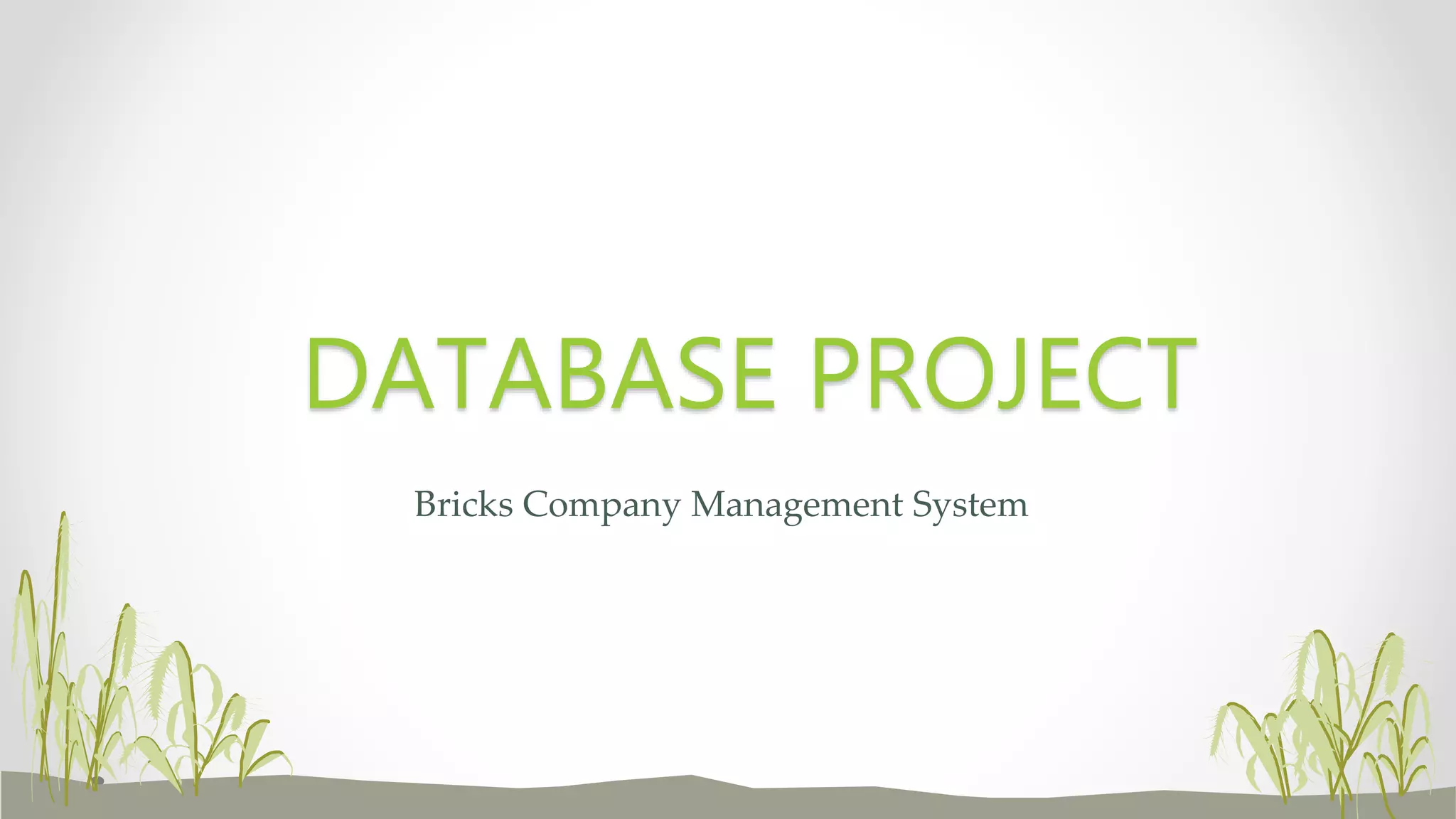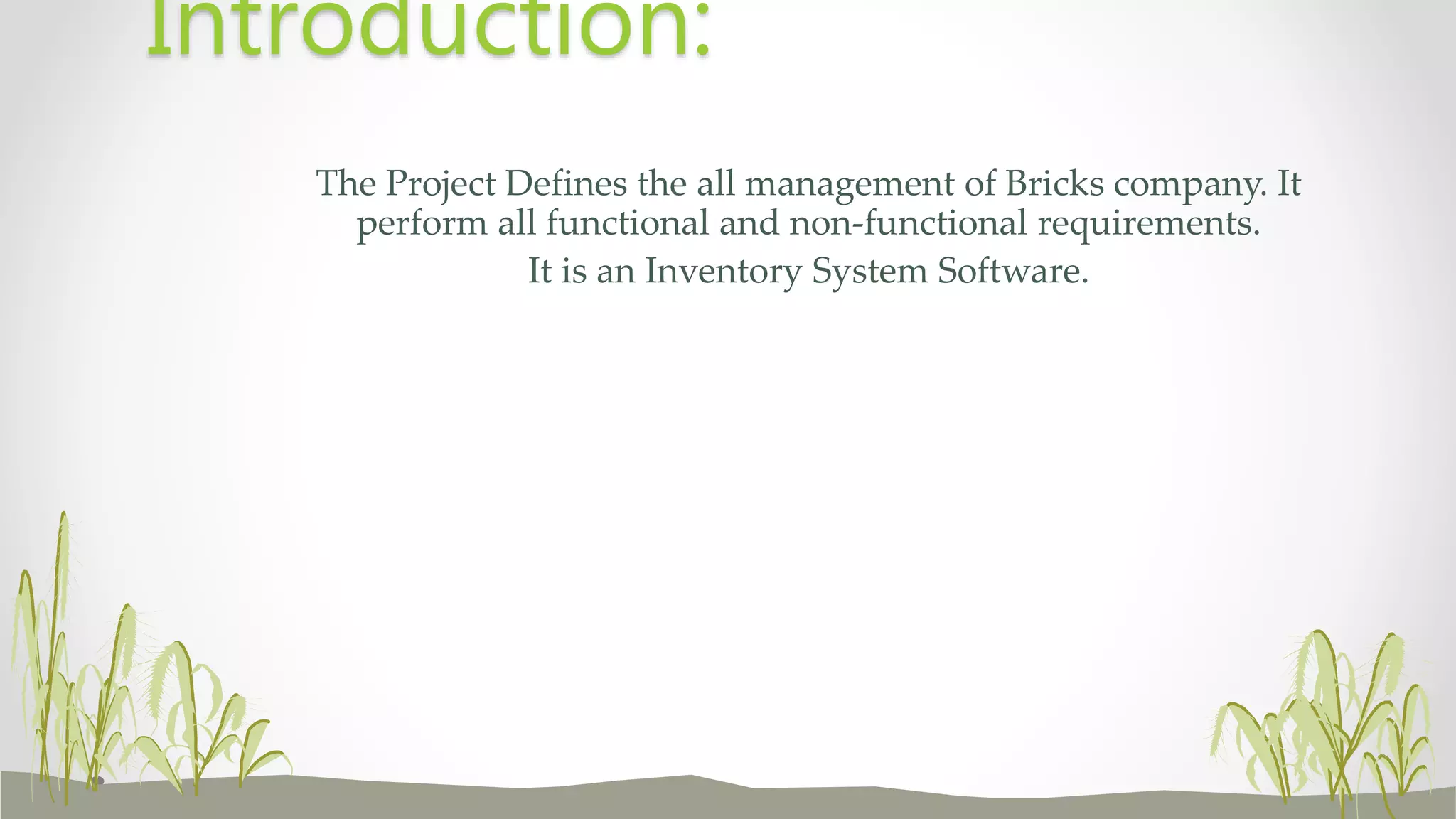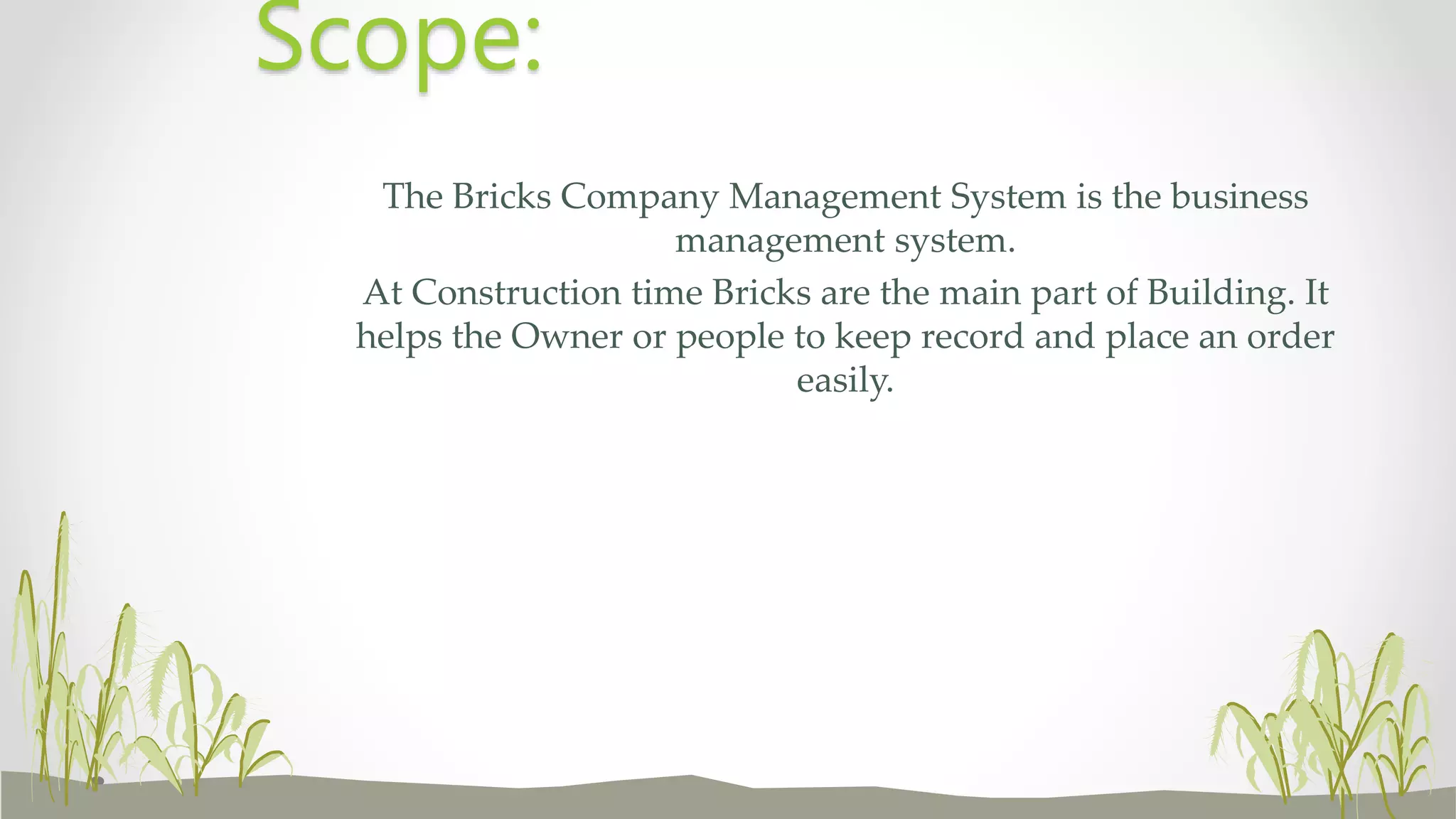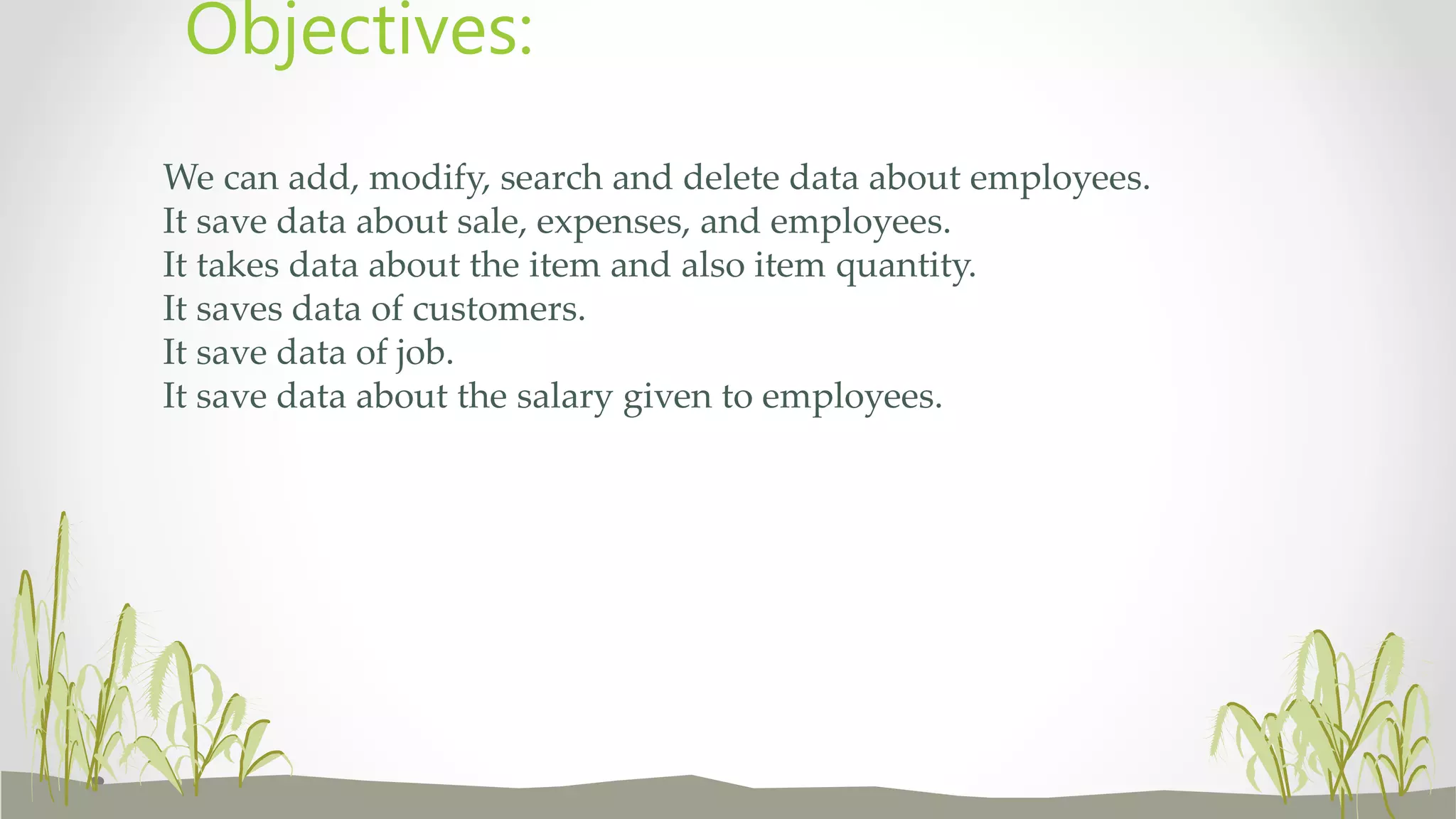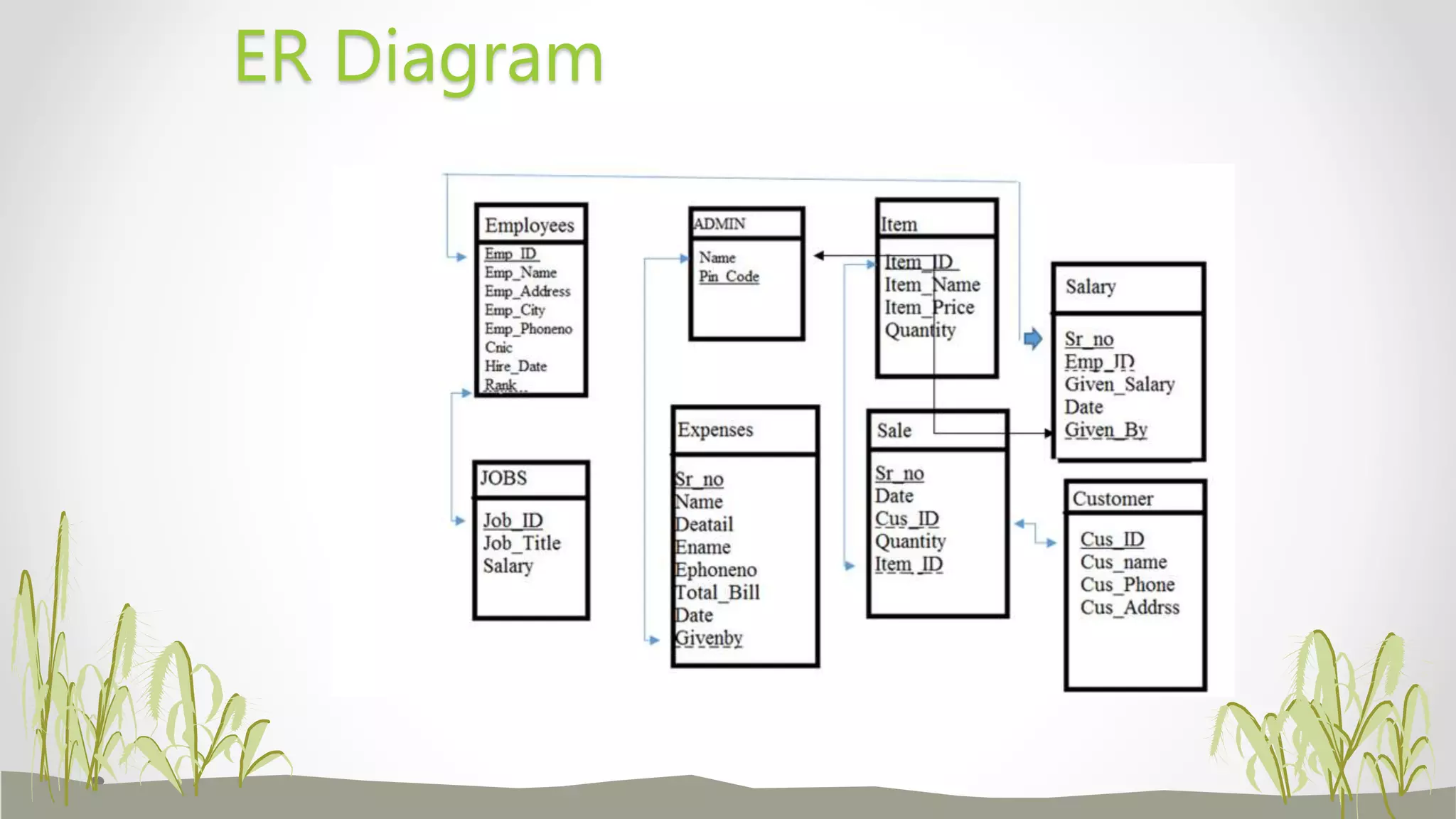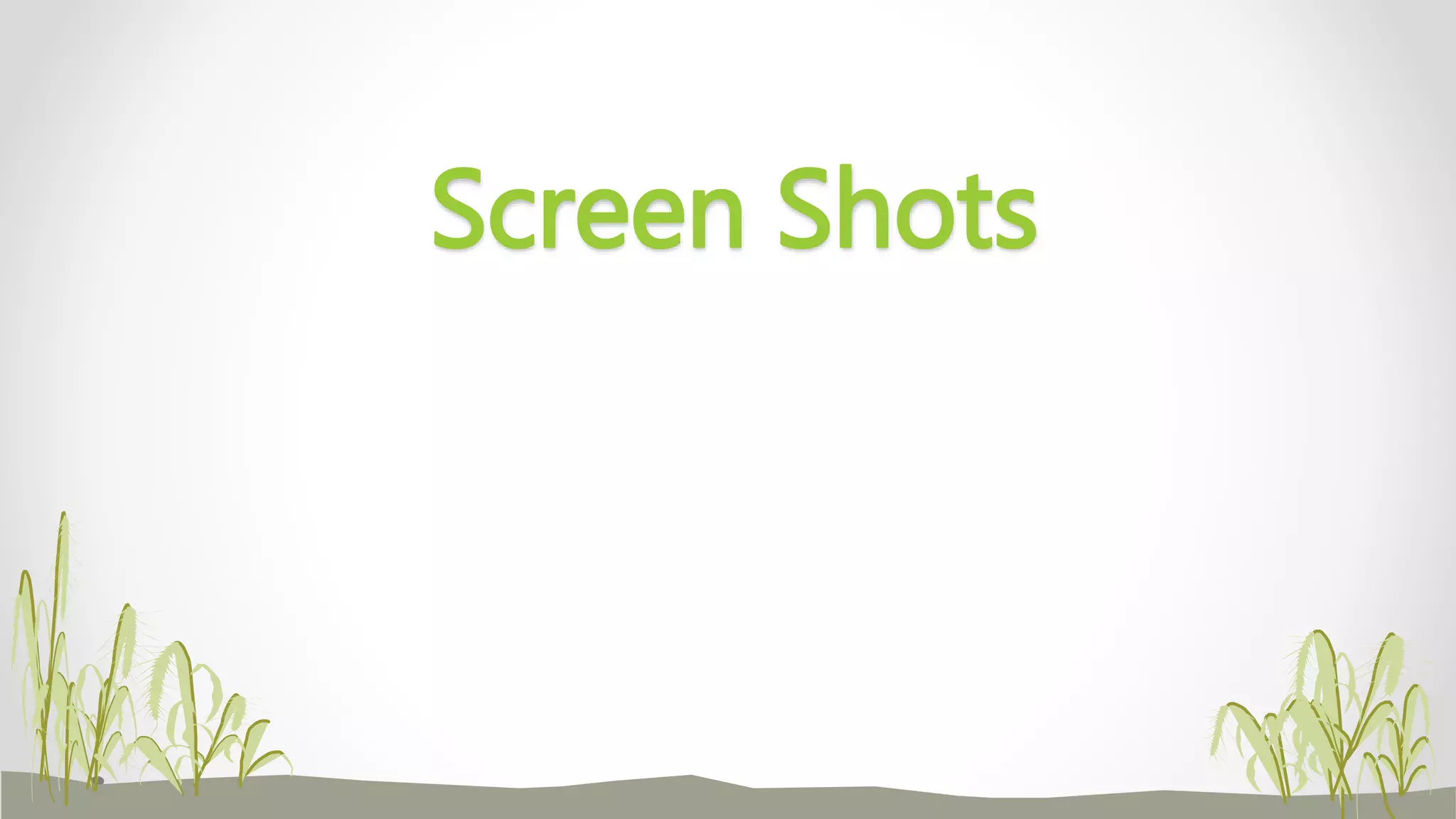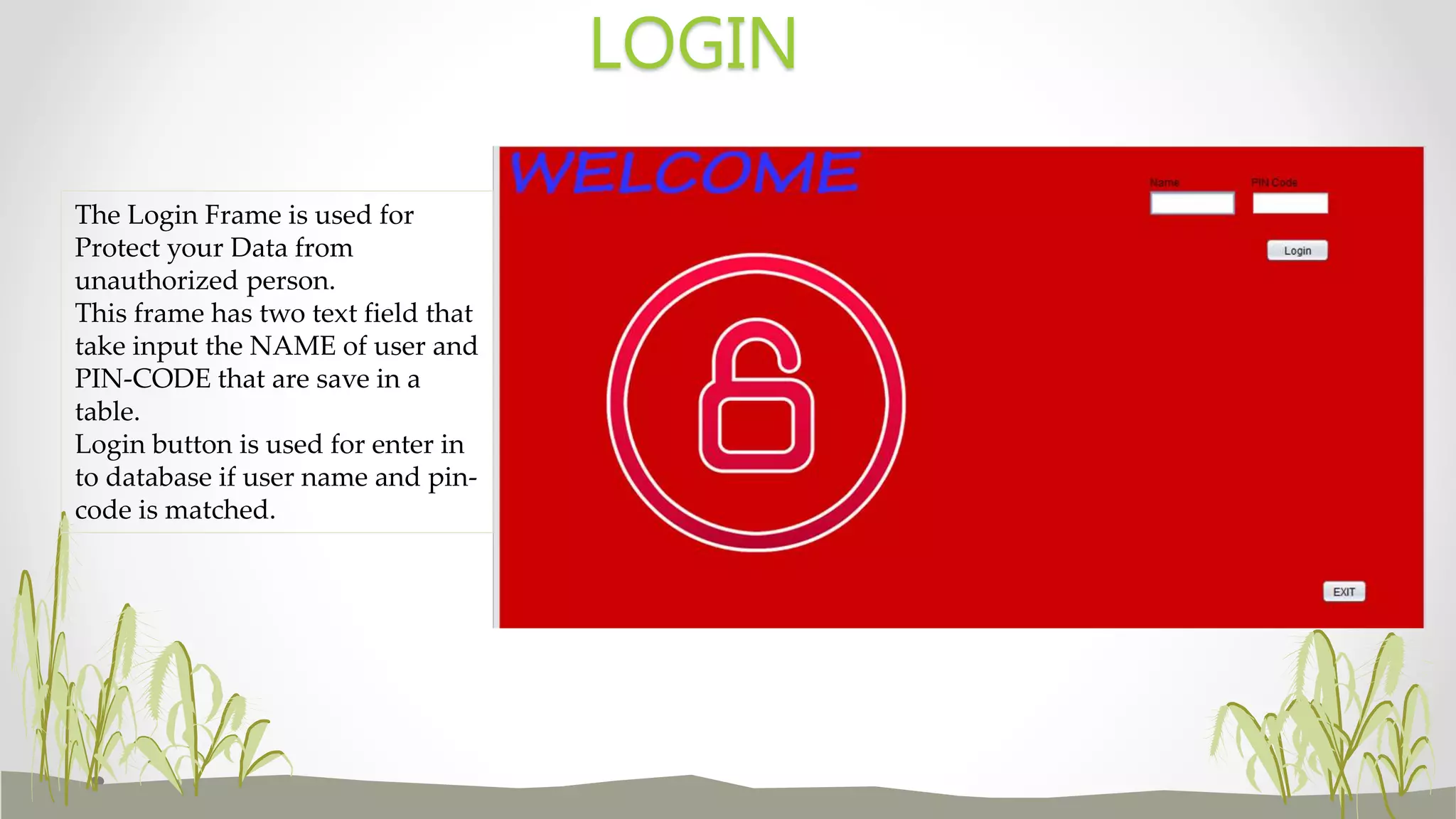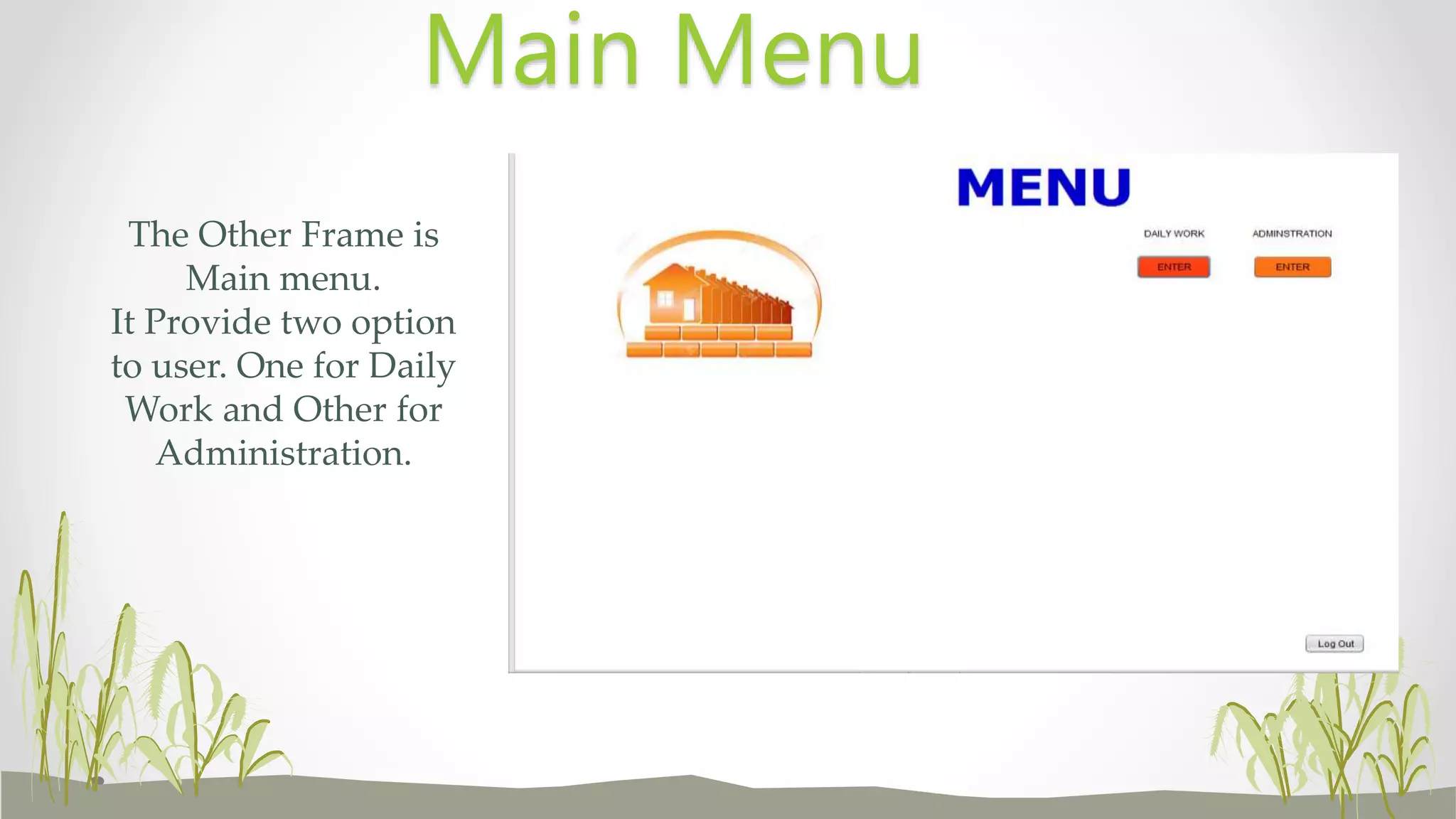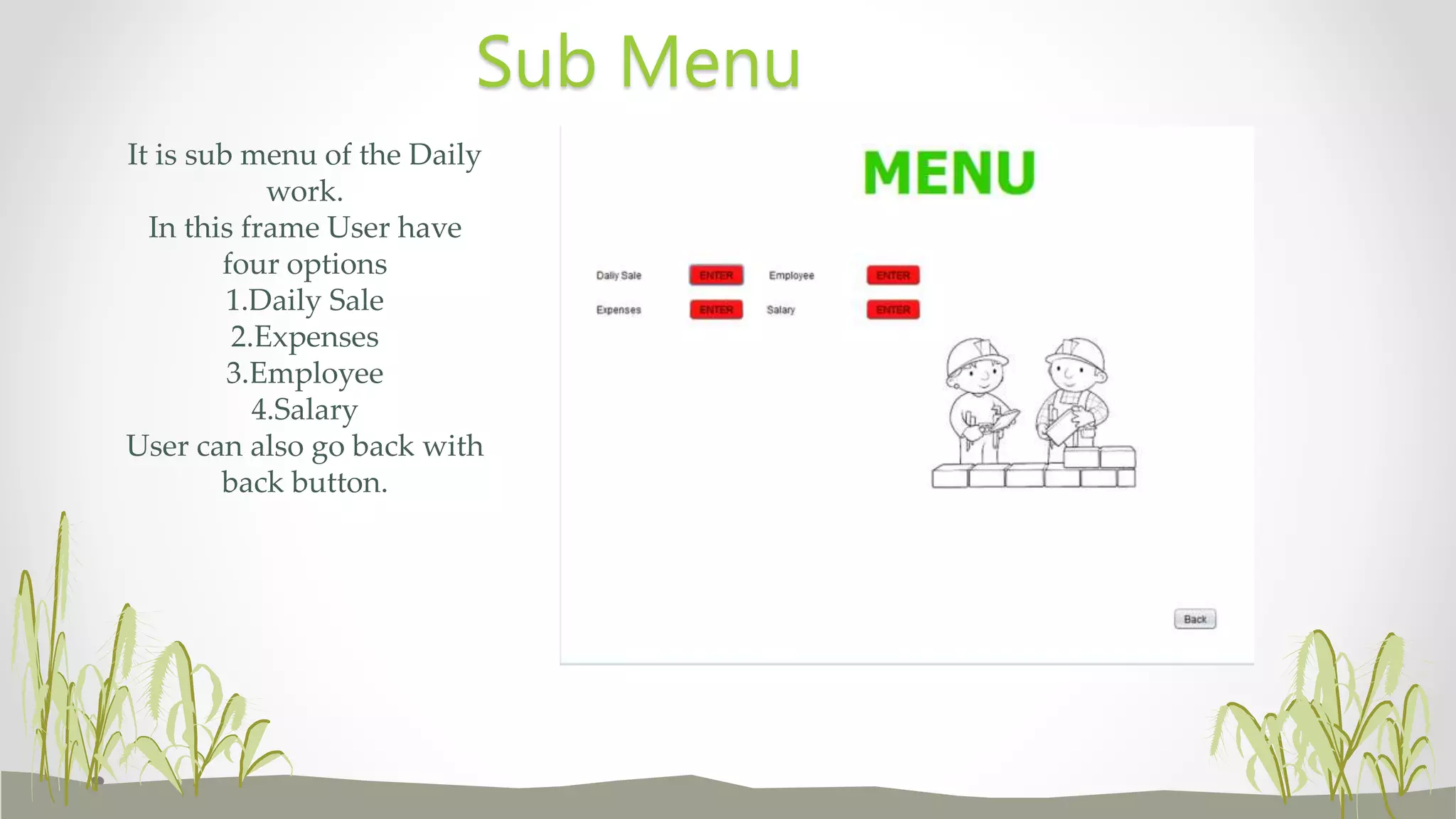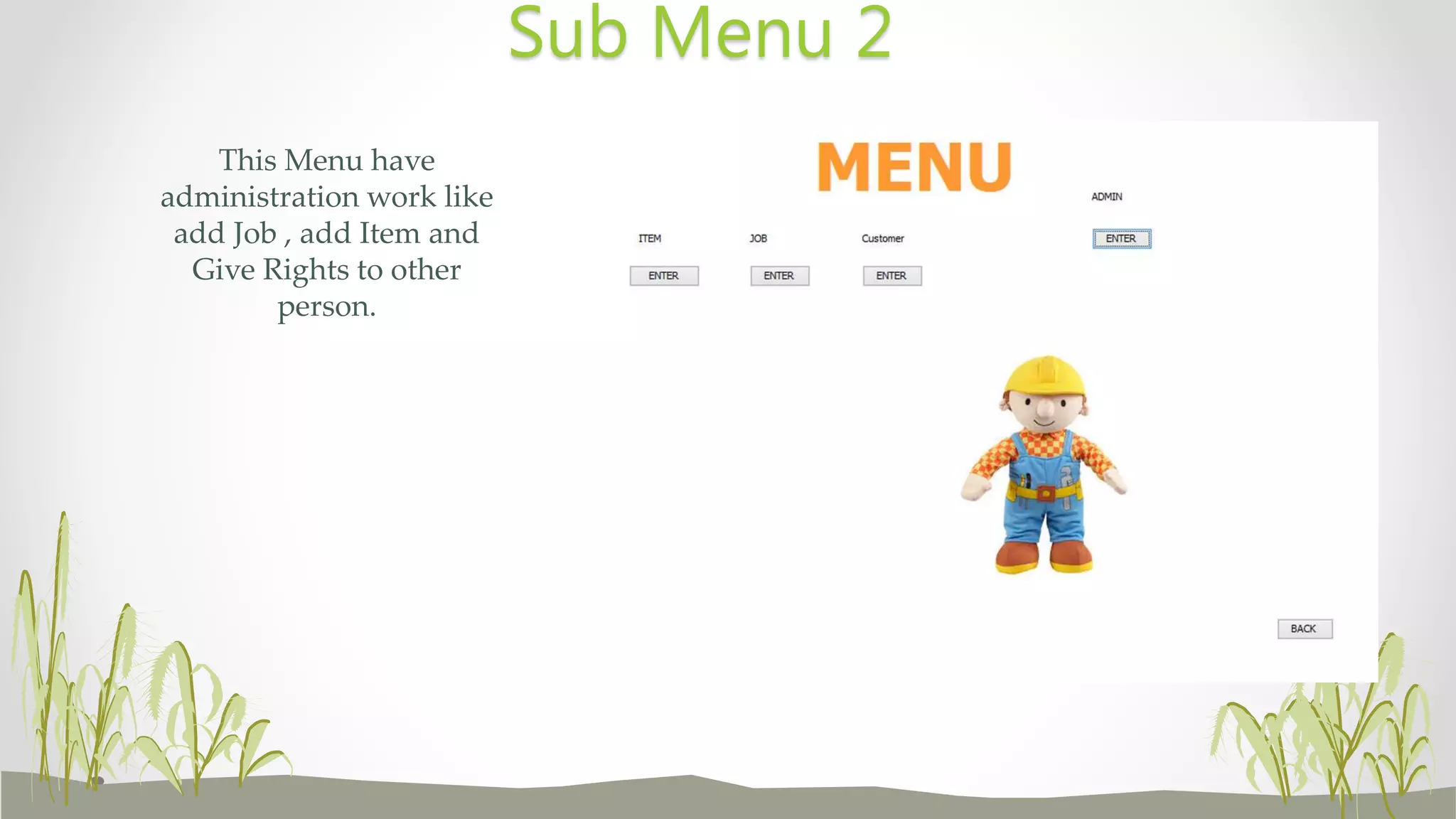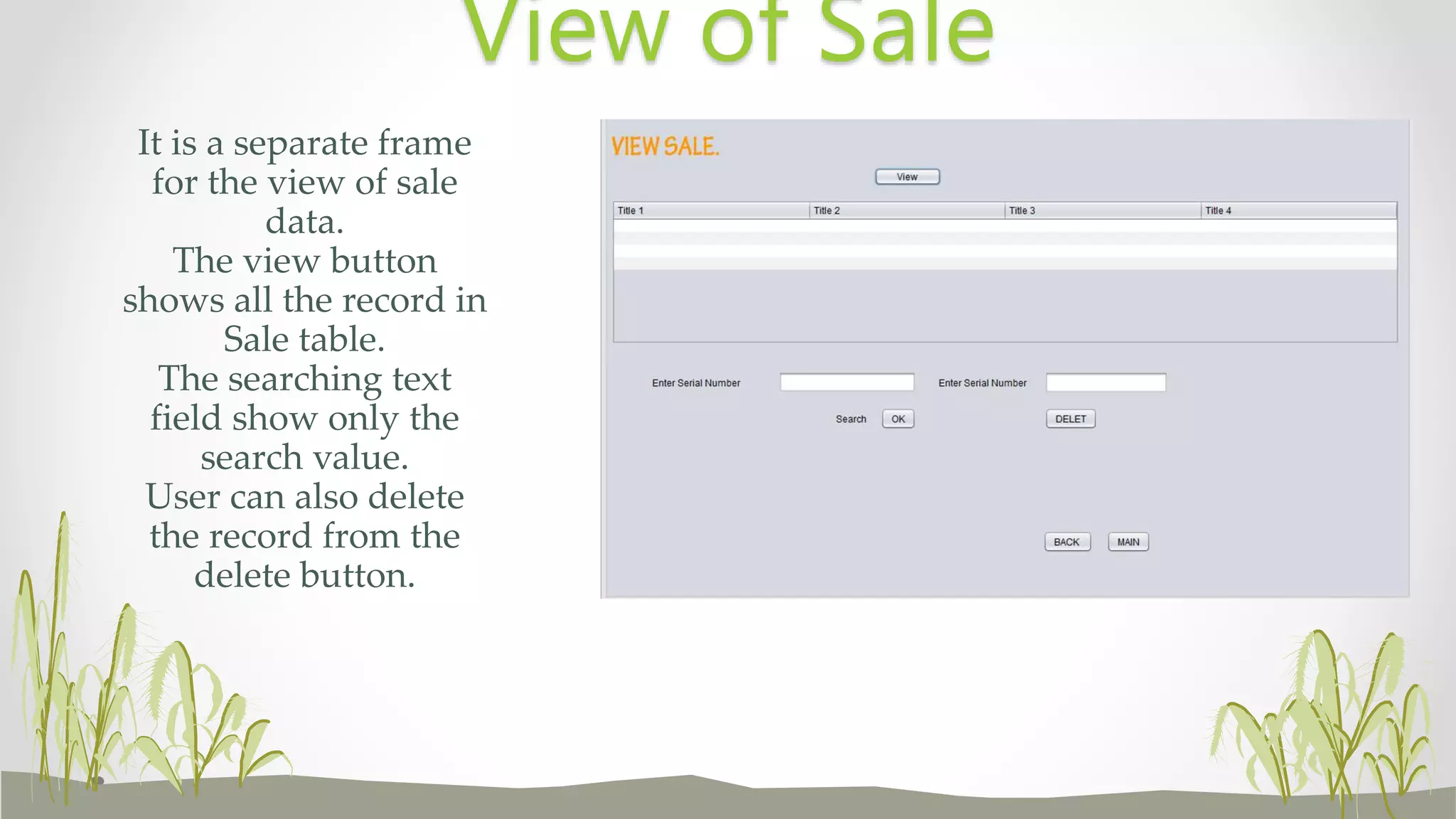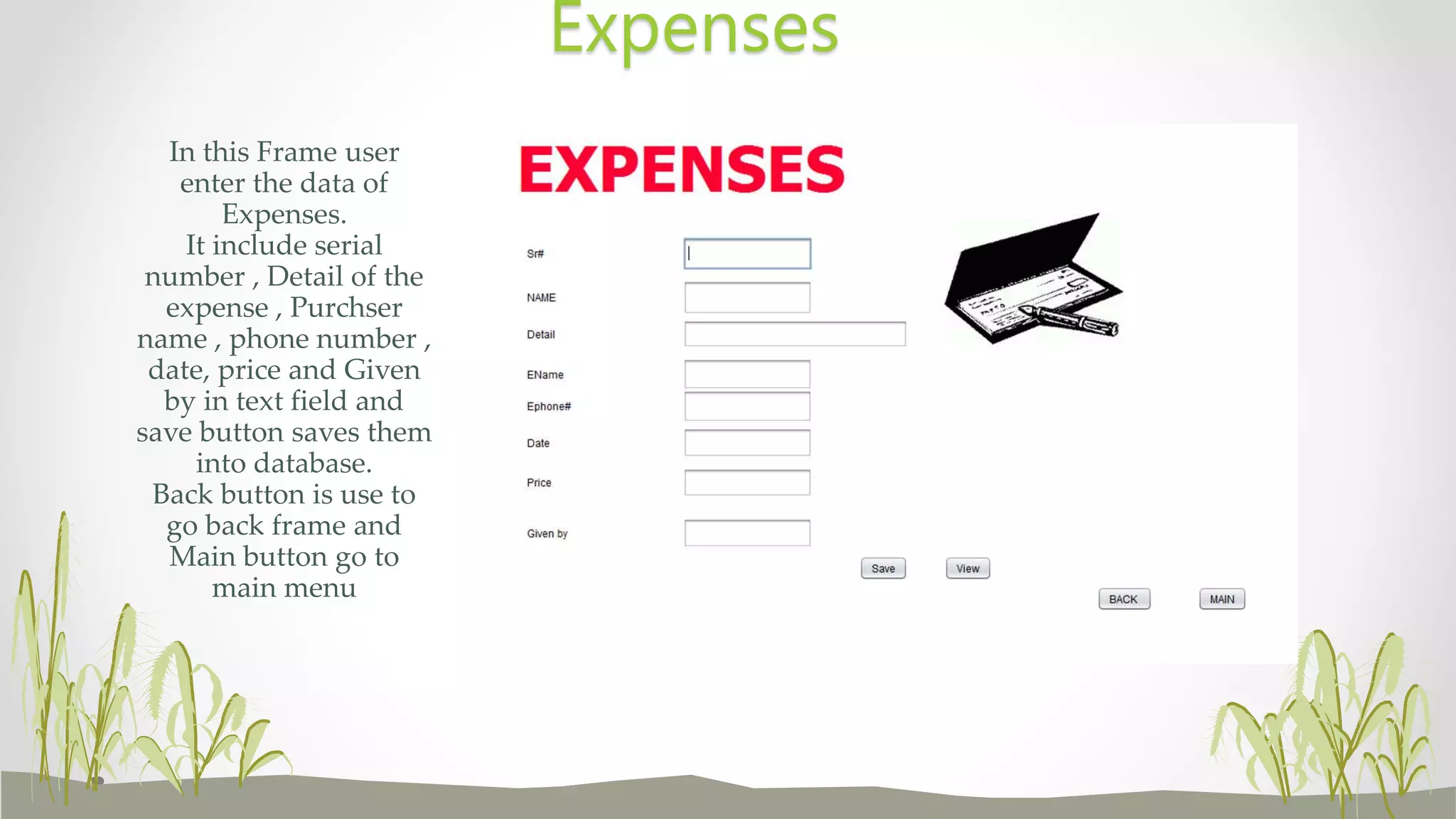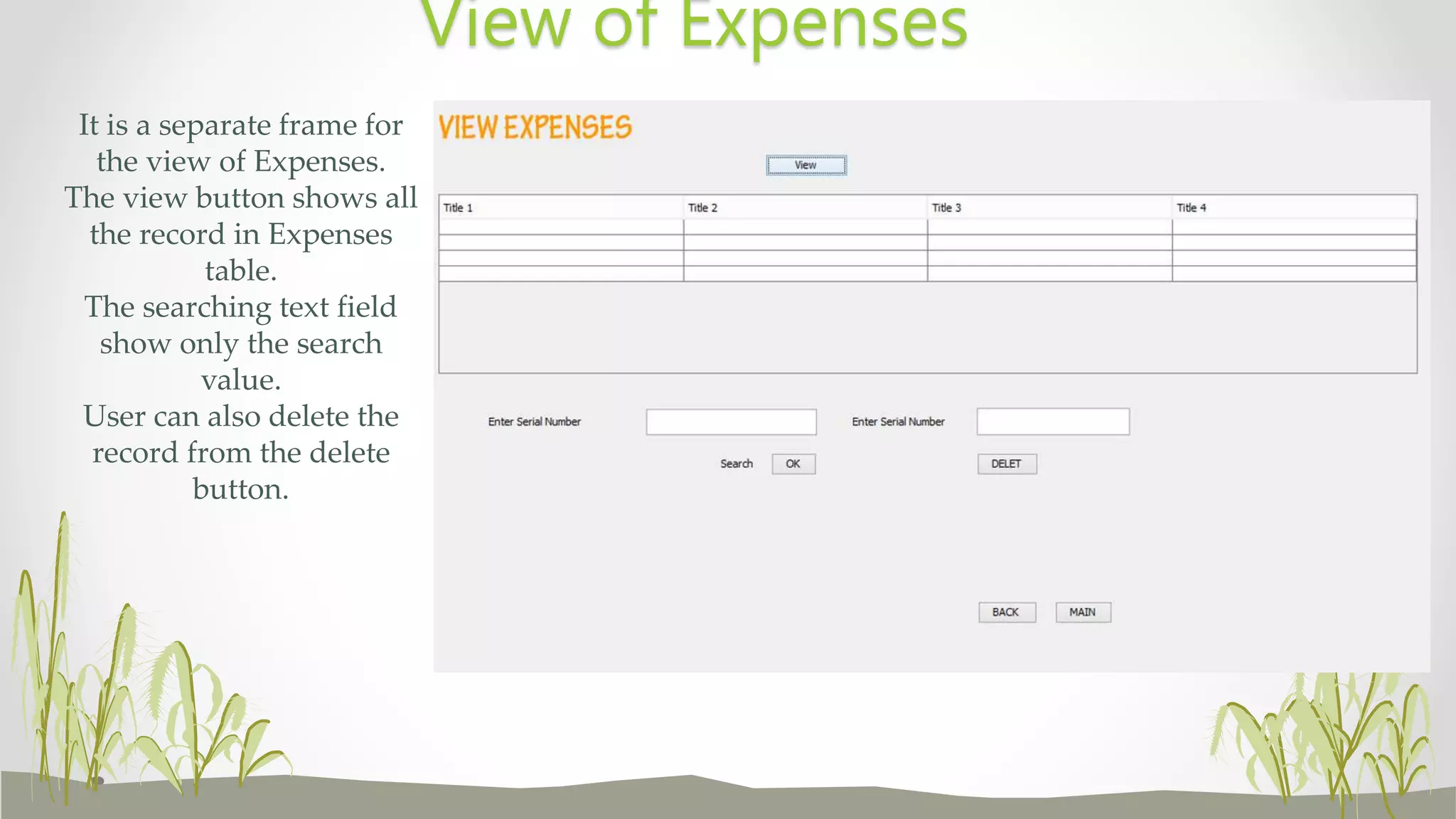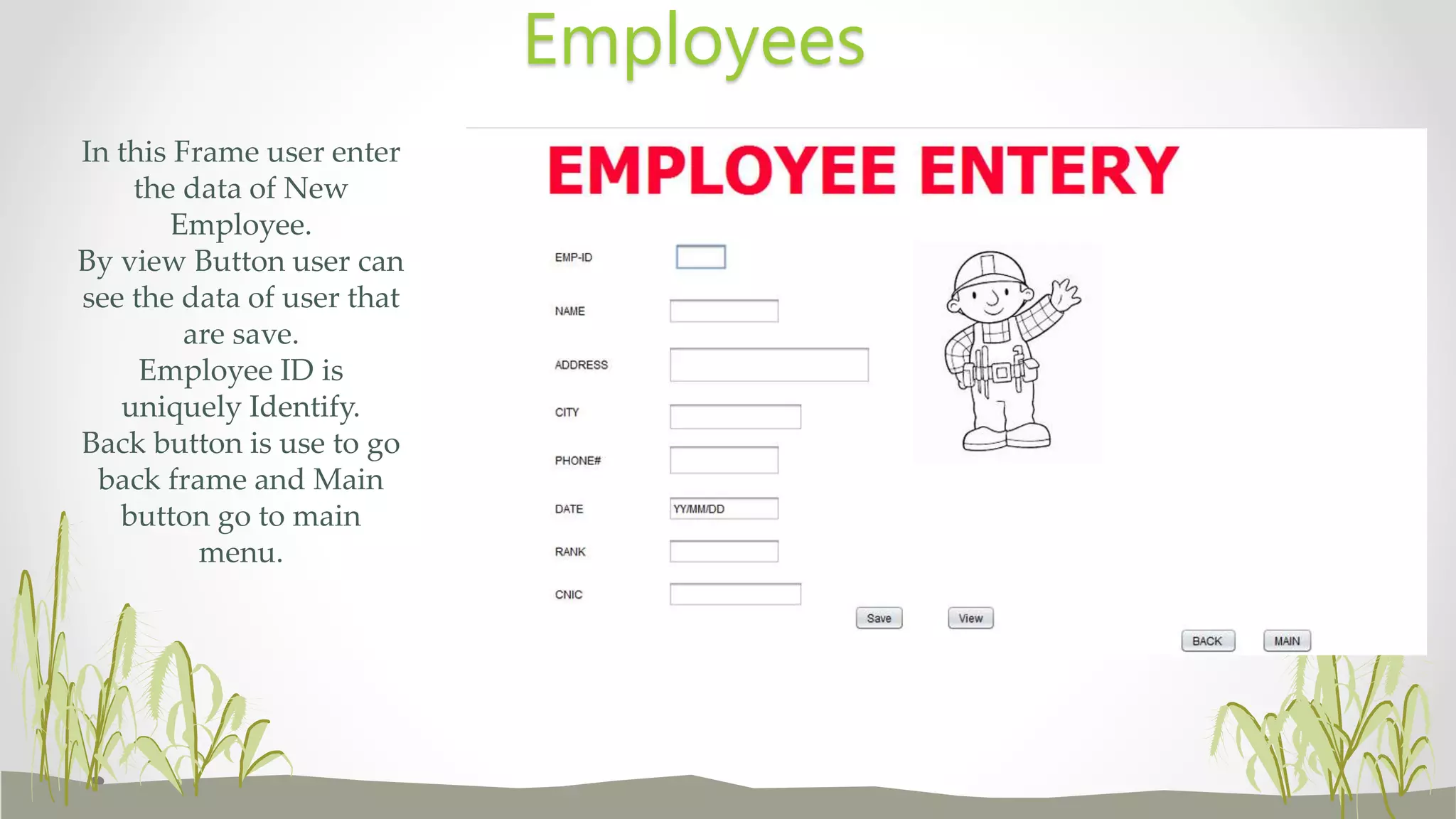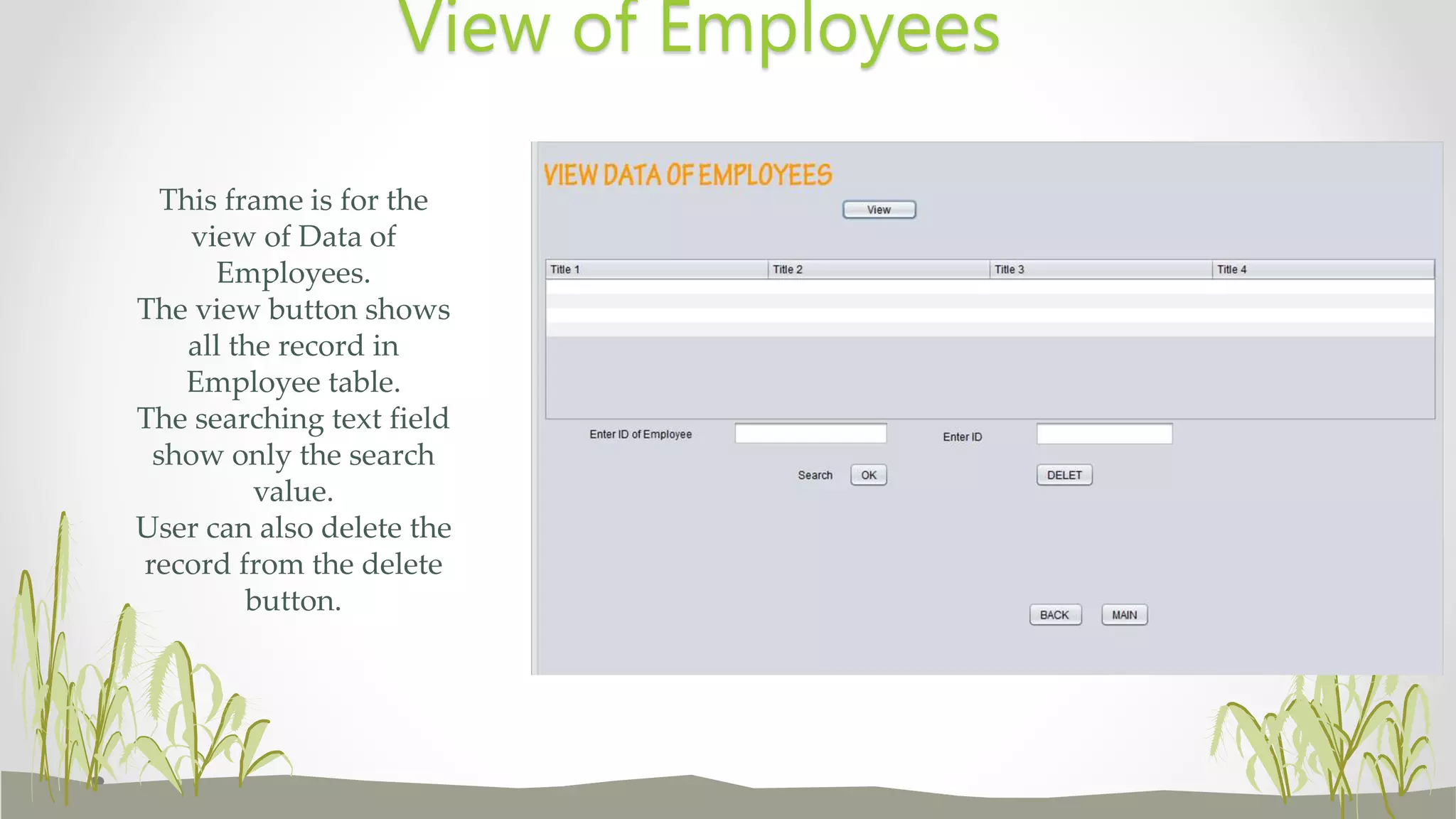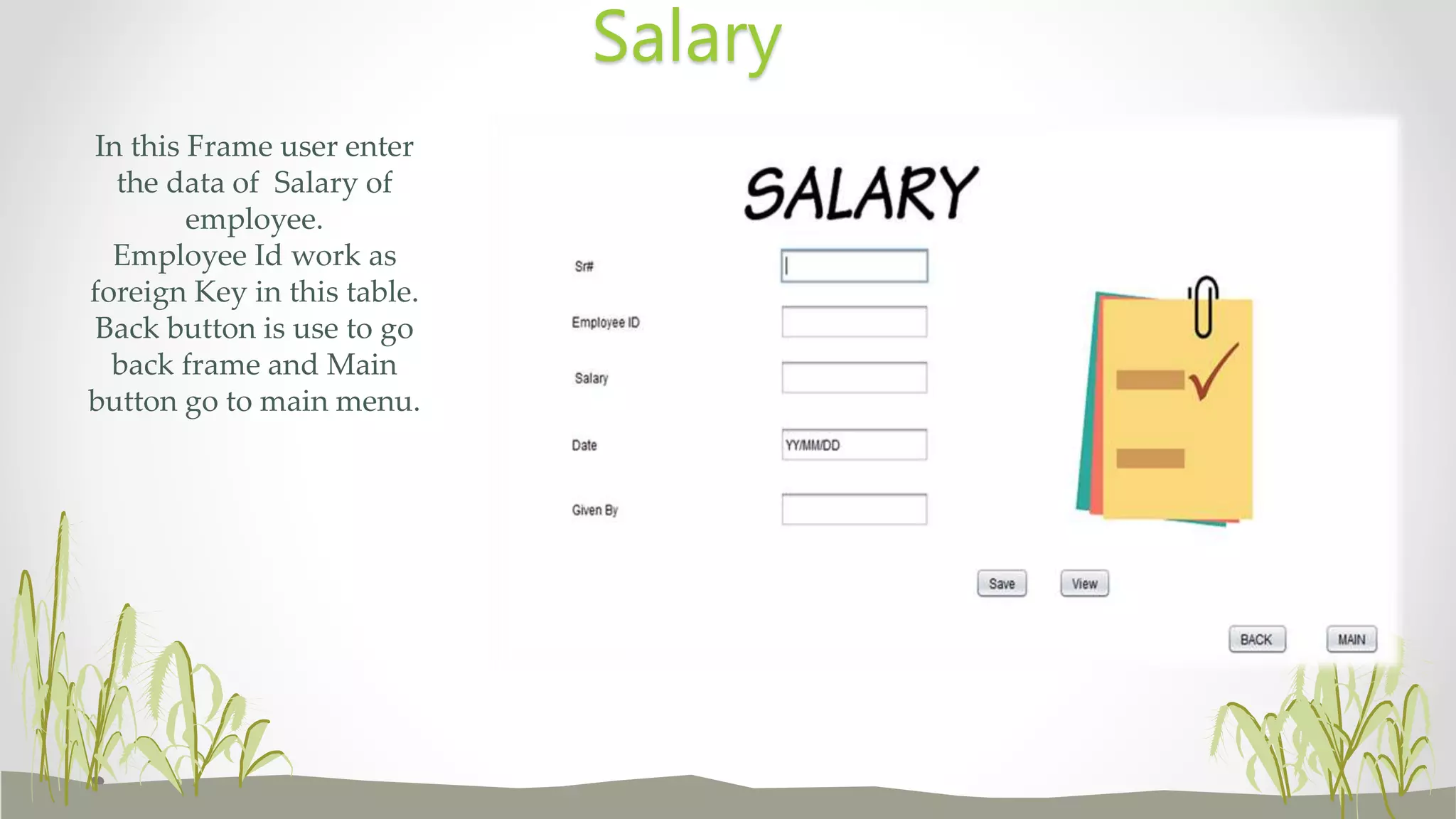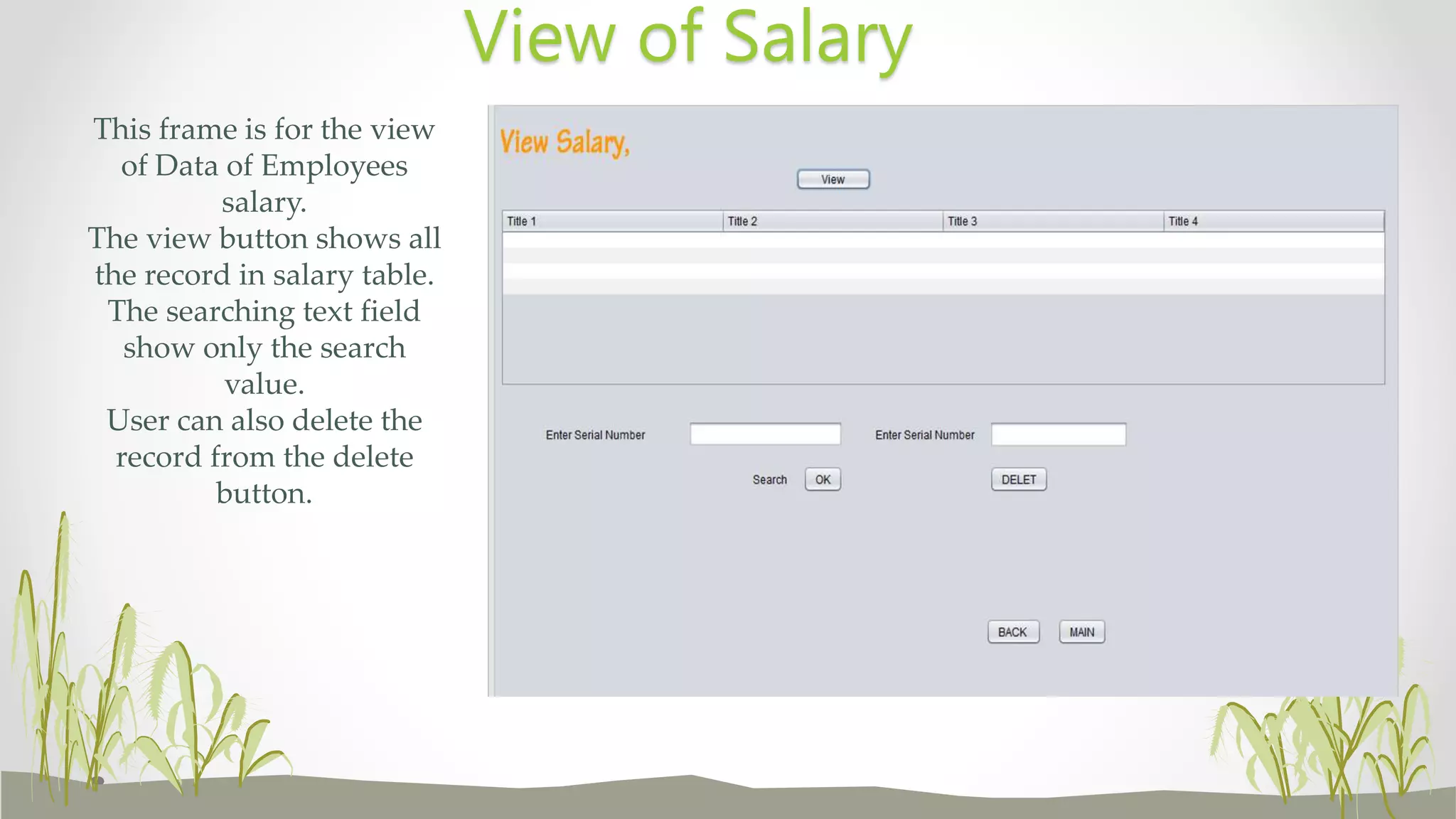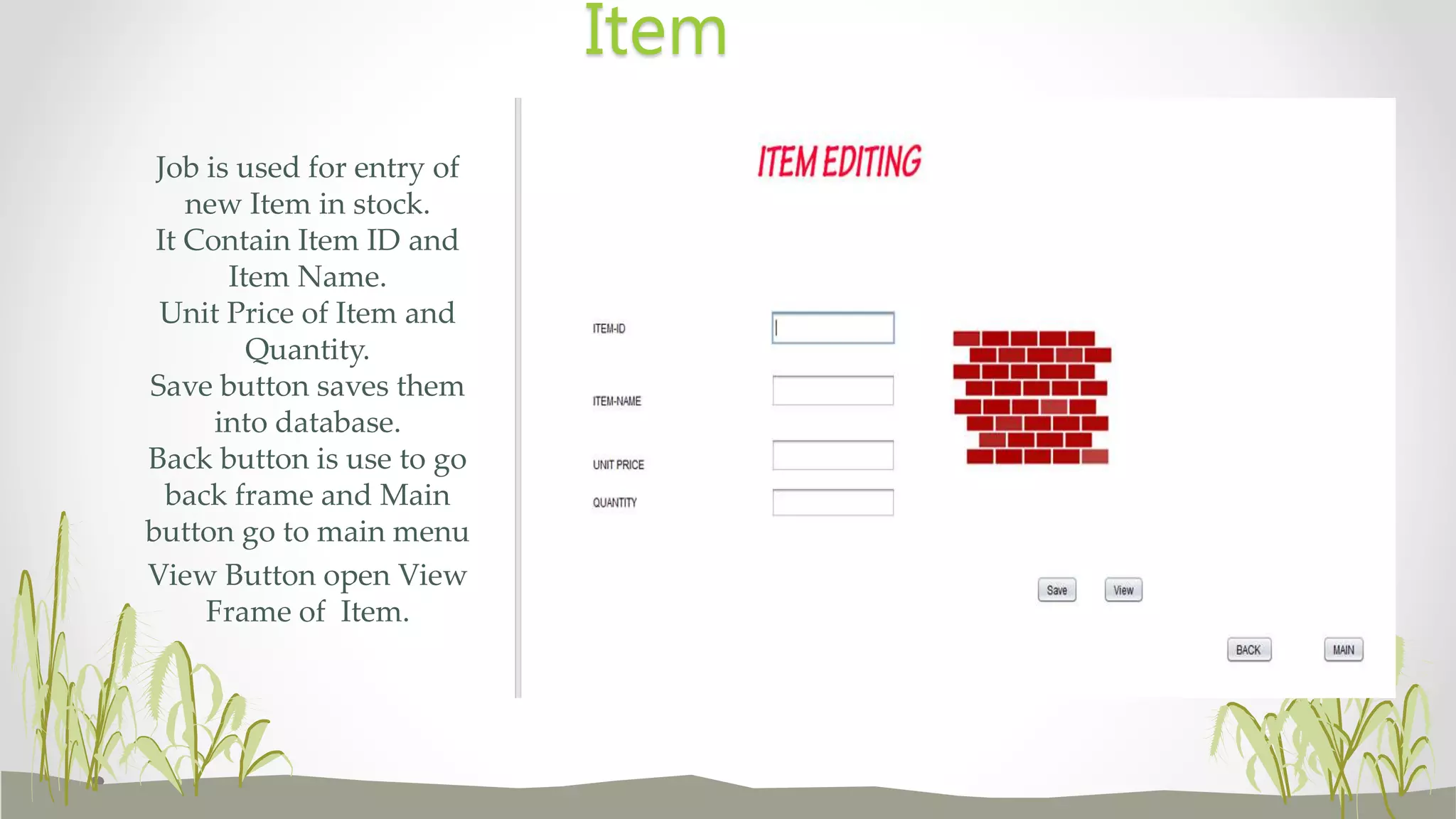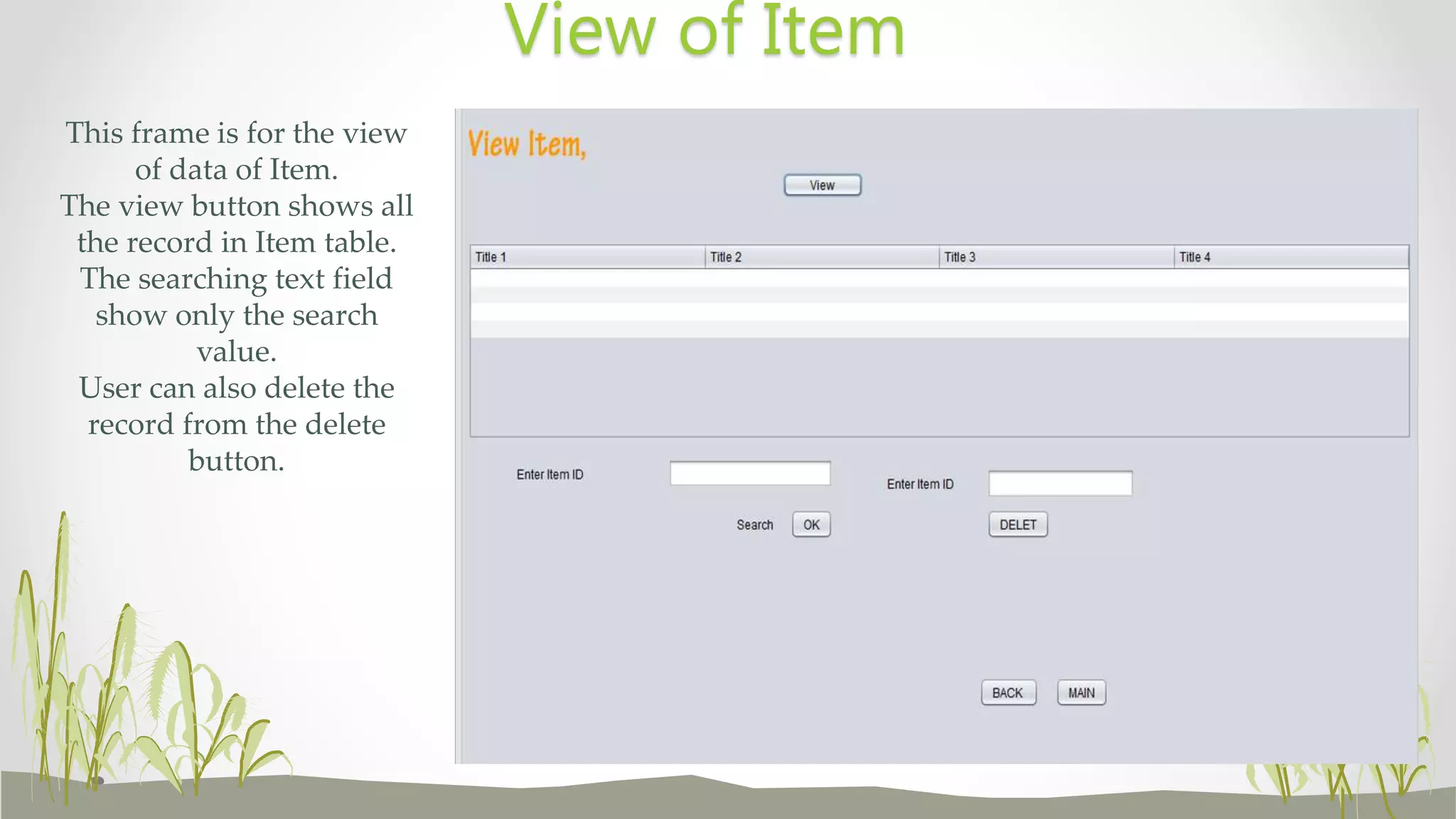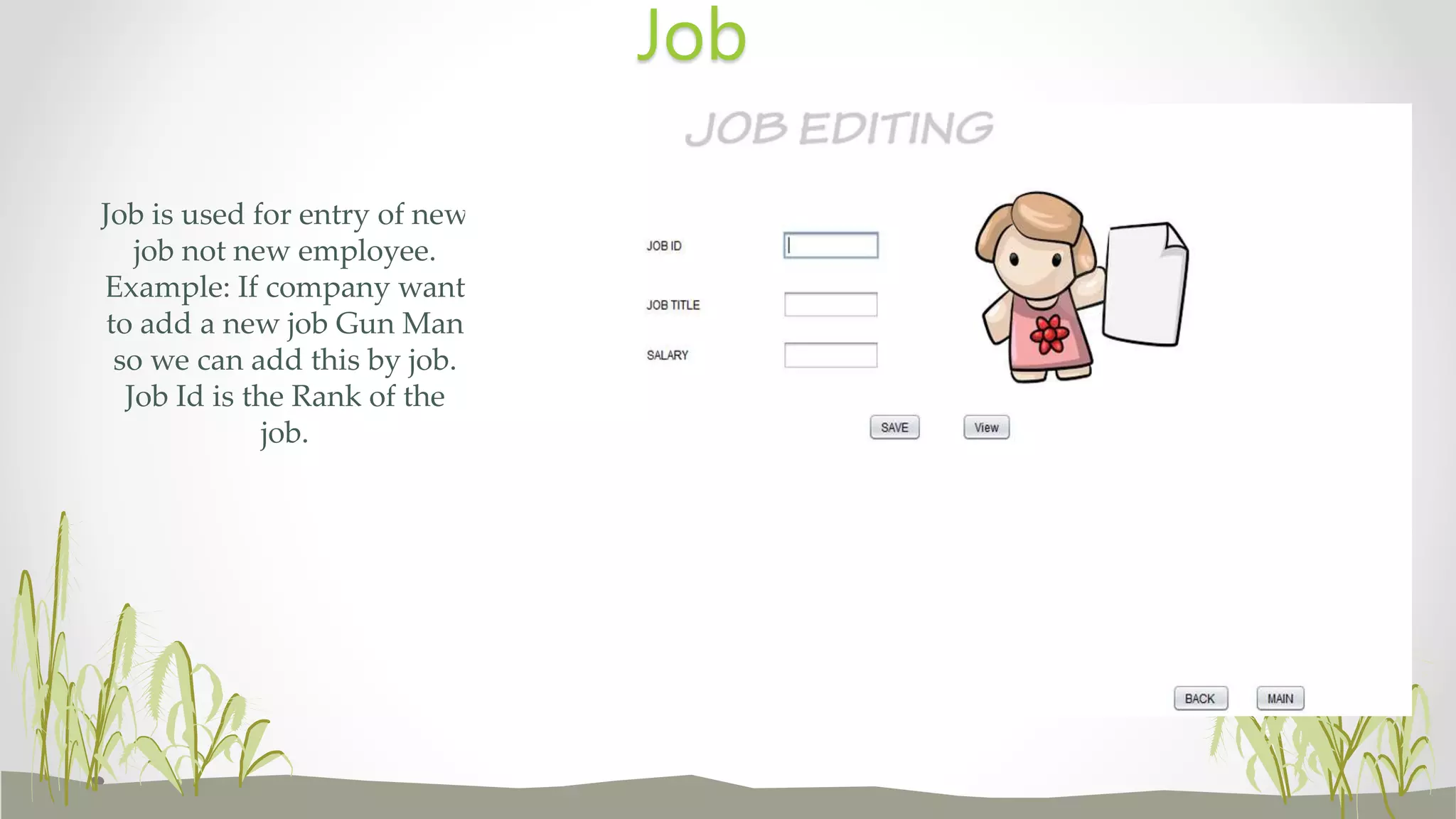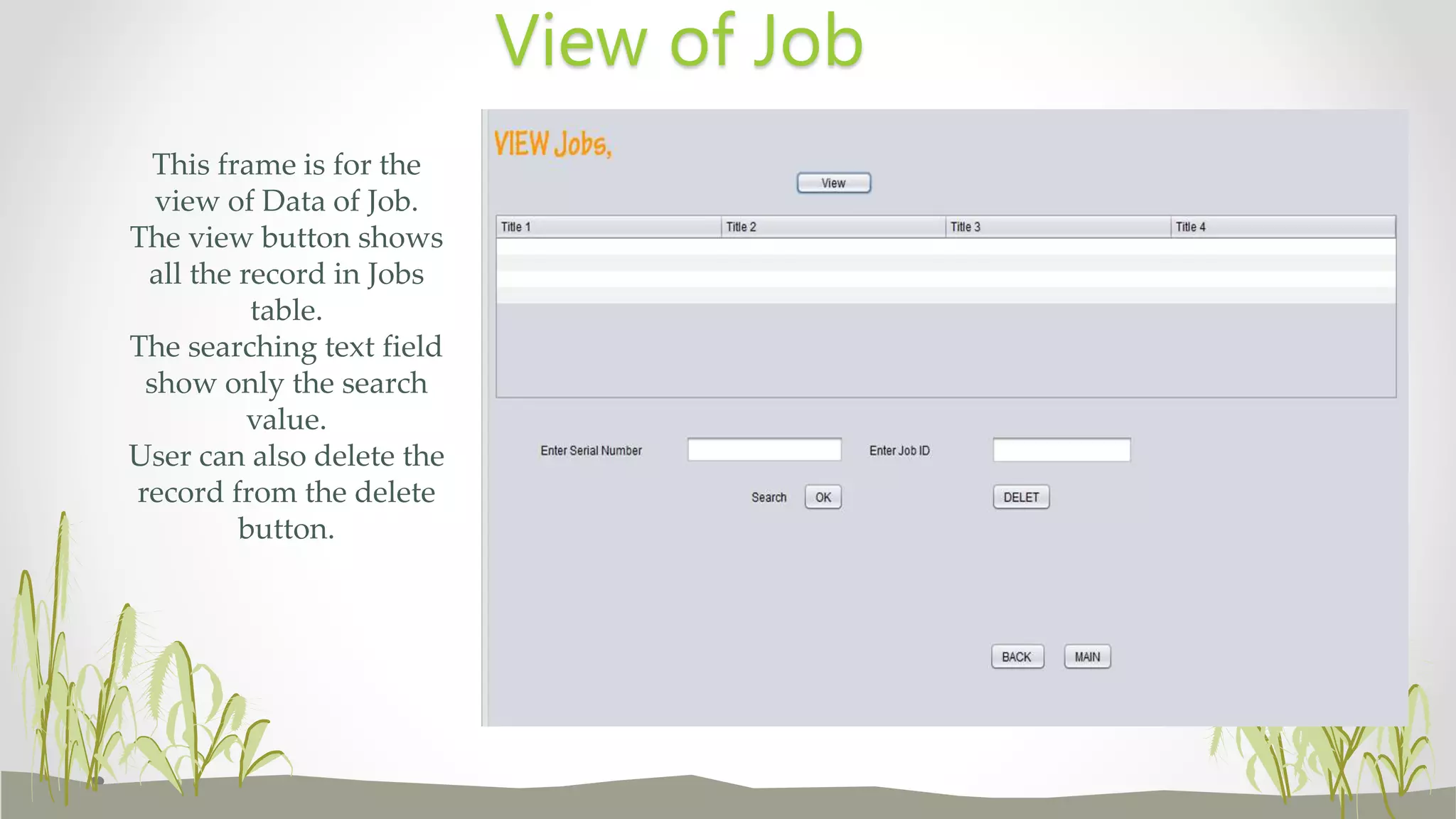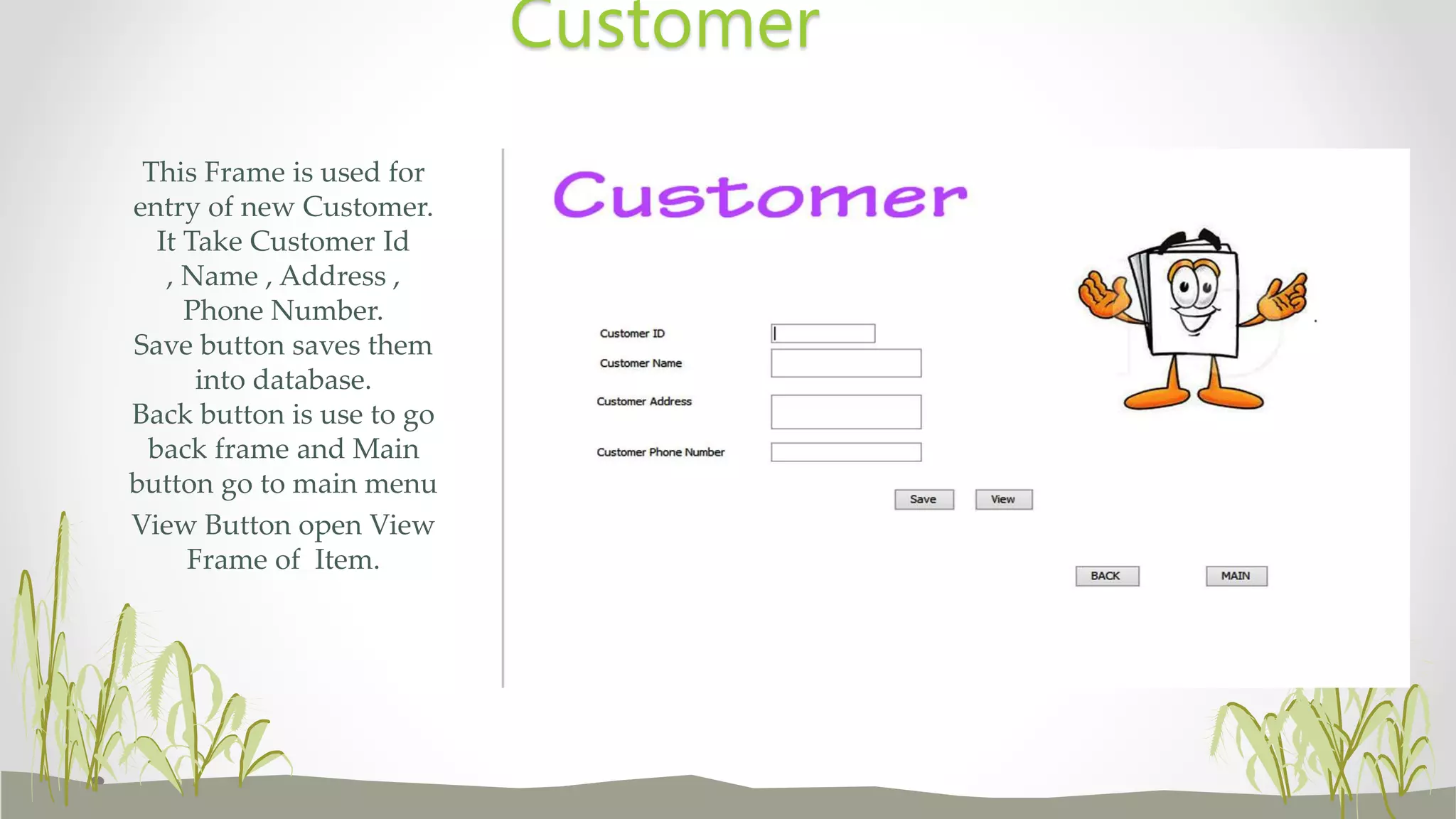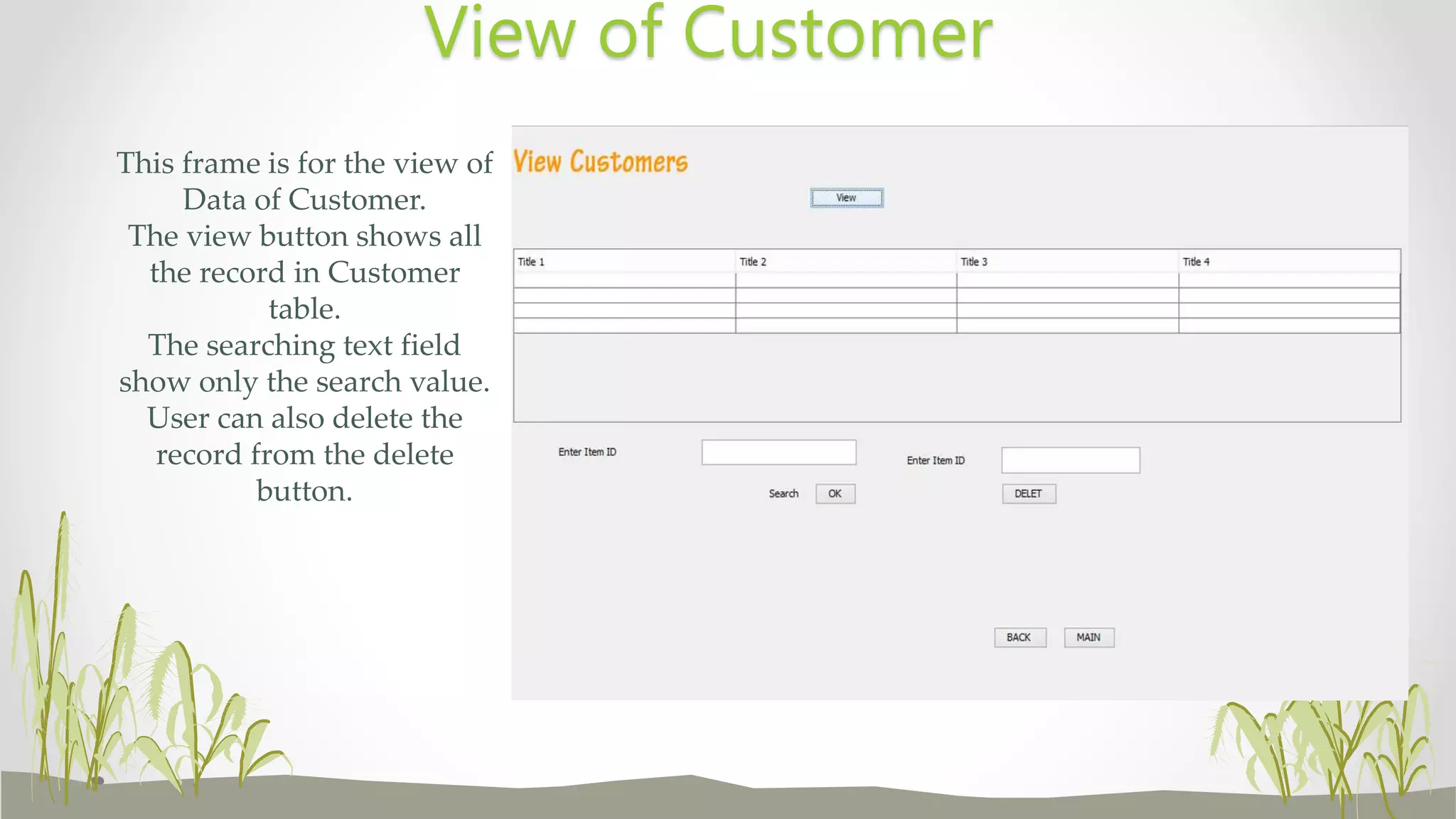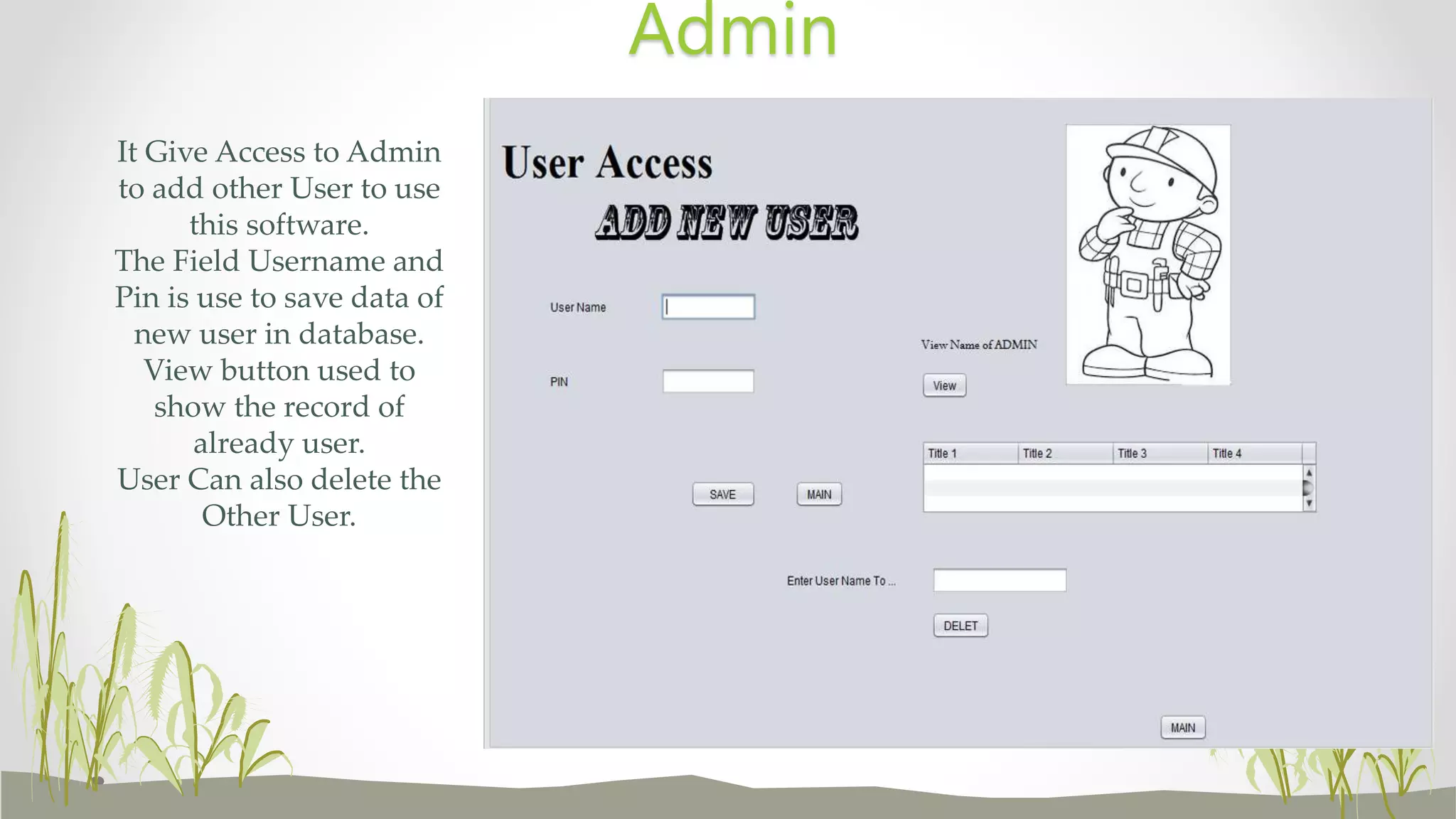The document describes a Bricks Company Management System database project. The system allows users to add, modify, search and delete employee, sales, expense, inventory, customer, and job data. It also manages user login and administration. The system has frames for daily tasks like viewing and entering sales, expenses, employees and salaries. It also has frames for administrative functions like adding items, jobs, customers and users. Screenshots demonstrate the various data entry and viewing frames in the system.