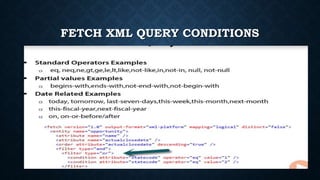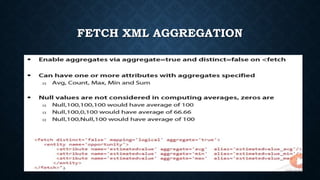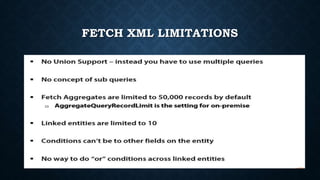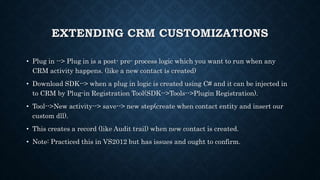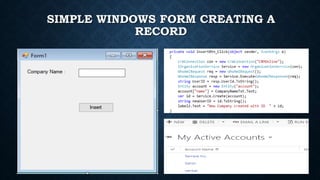Dynamics CRM document covers many topics related to customizing and extending the functionality of Dynamics CRM including: creating custom entities and fields, form and view customization, entity relationships, business rules, plugins, workflows, and connecting CRM to external systems using SSIS. The agenda covers areas like security, user management, and administration as well as development topics such as client-side scripting, CRUD operations, and advanced querying.
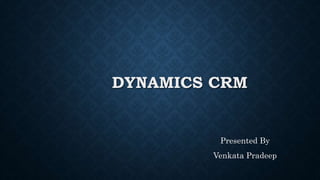
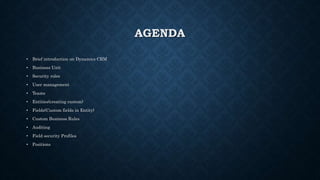
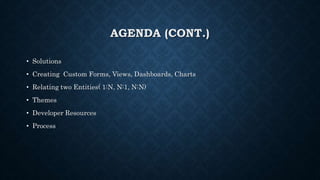
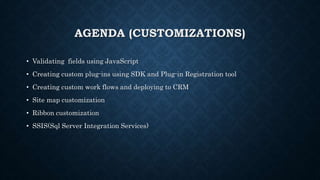
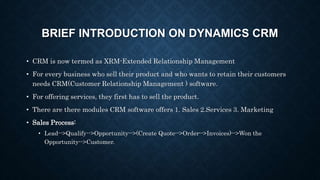
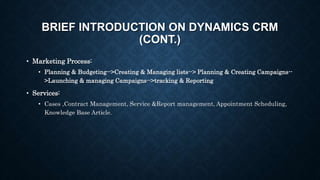
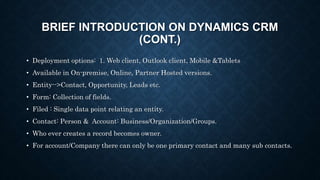
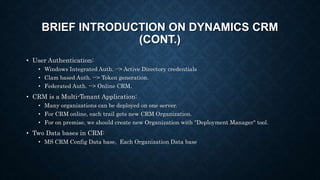


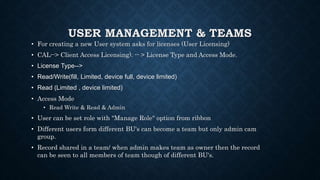
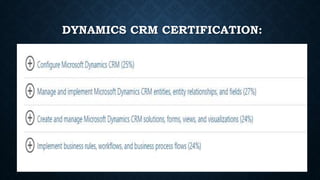

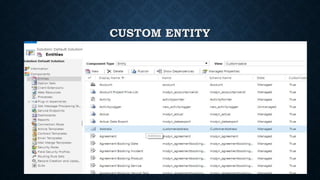

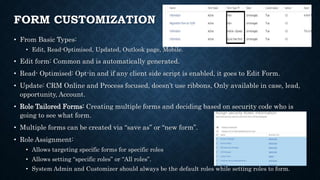
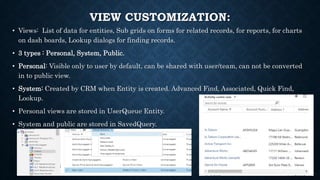


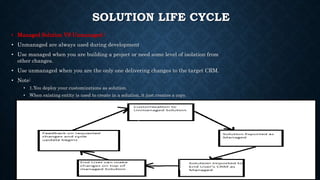

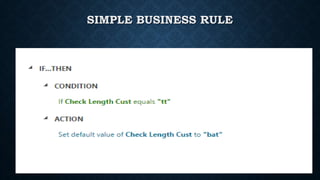


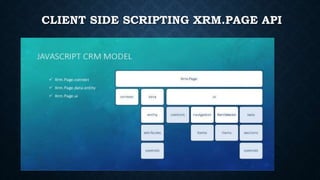
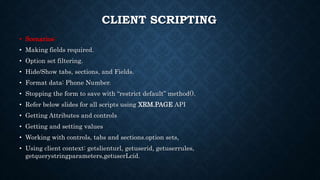
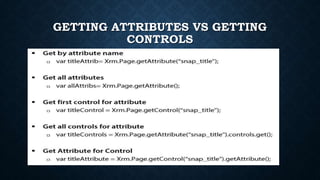


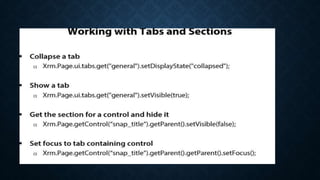
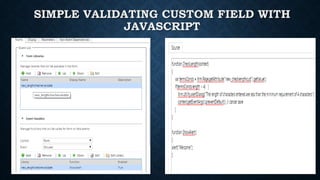



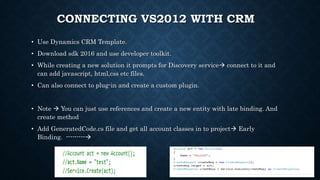
![CRUD OPERATIONS
• Create:
• Create method /CreateRequest via Execute.
• When a record is created it assigns a GUID.
• Retrieve:
• With Retrieve (based on Primary ID), RetrieveMultiple(based on Query Expression or FetchXML), Via LINQ
• Entity account = Service.Retrieve(account.LogicalName,id,newColoumnset(true));
• Entity account = Service.Retrieve(account.LogicalName,id,newColoumnset(“m_title”));
• Update:
• Entity account = Service.Retrieve(account.LogicalName,id,newColoumnset(true));
• If(!account .Contains(“Creditlimit”))
• {
• Account[“CreditLimit”]= new money(500.00m);
• Service.update(account);
• }
• Better to udate just specific column rather retrieving all and updating unnecessary Audit.
• Can’t Update: Primary id, created on, Createdby, Modifiedon, modifiedby, overid, owningteam, owinguser, StateCode.](https://image.slidesharecdn.com/harshapresentationcrm-160927192627/85/Dynamics-CRM-Harsha-PPT-36-320.jpg)