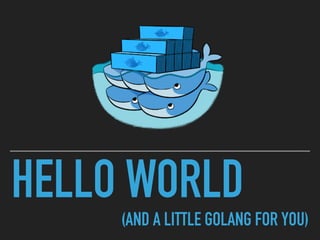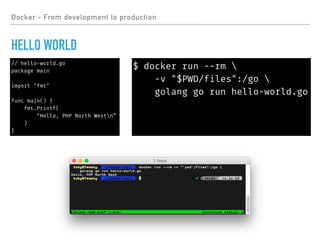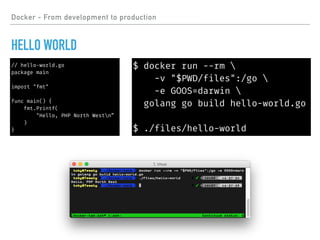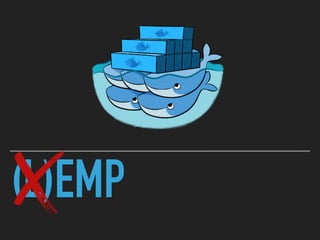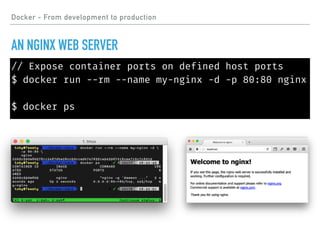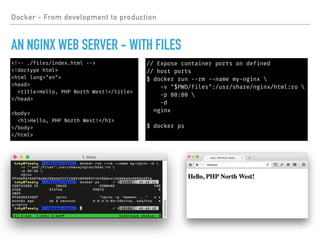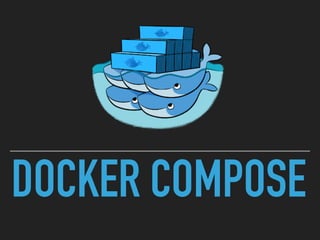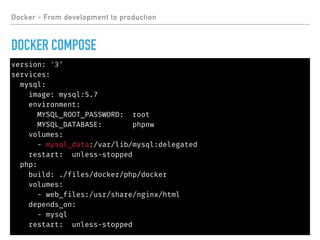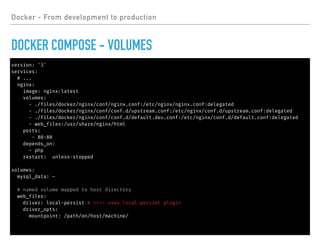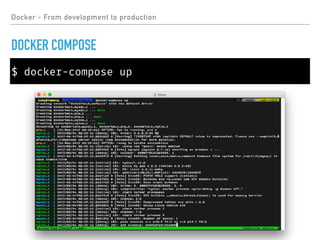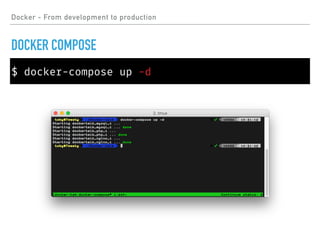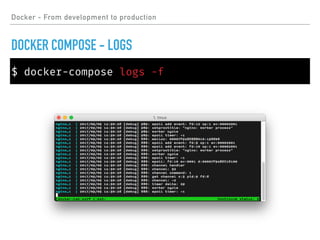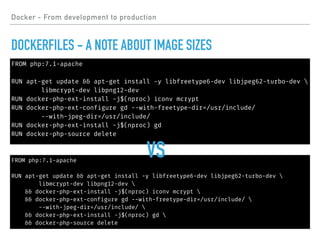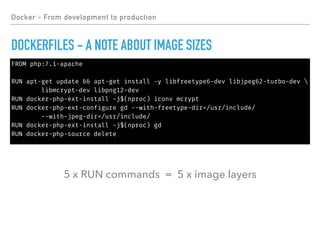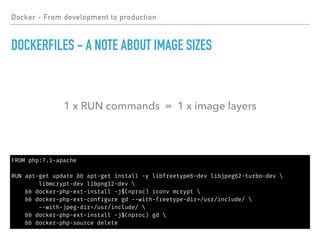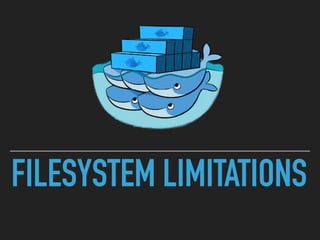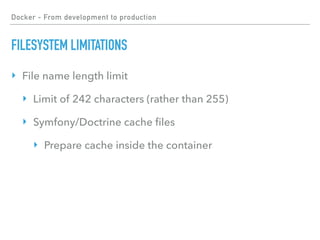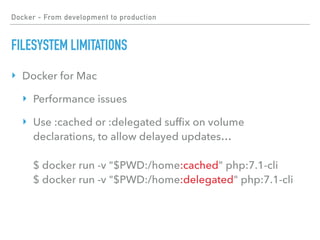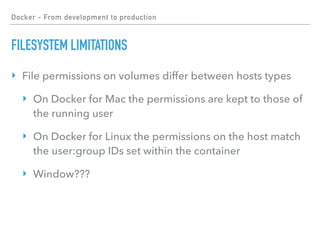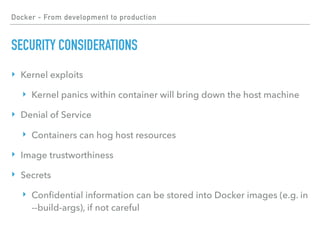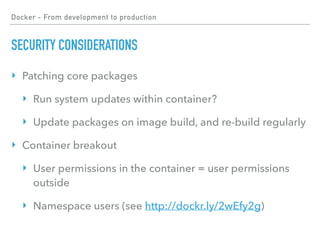The document discusses the use of Docker in development and production environments, highlighting its advantages such as consistent environments, reduced resource requirements, and improved scalability. It provides practical commands and examples for running containers, managing images, and configuring network and resource settings. The content also covers Docker Compose for managing multi-container applications and offers insights on security considerations and best practices.
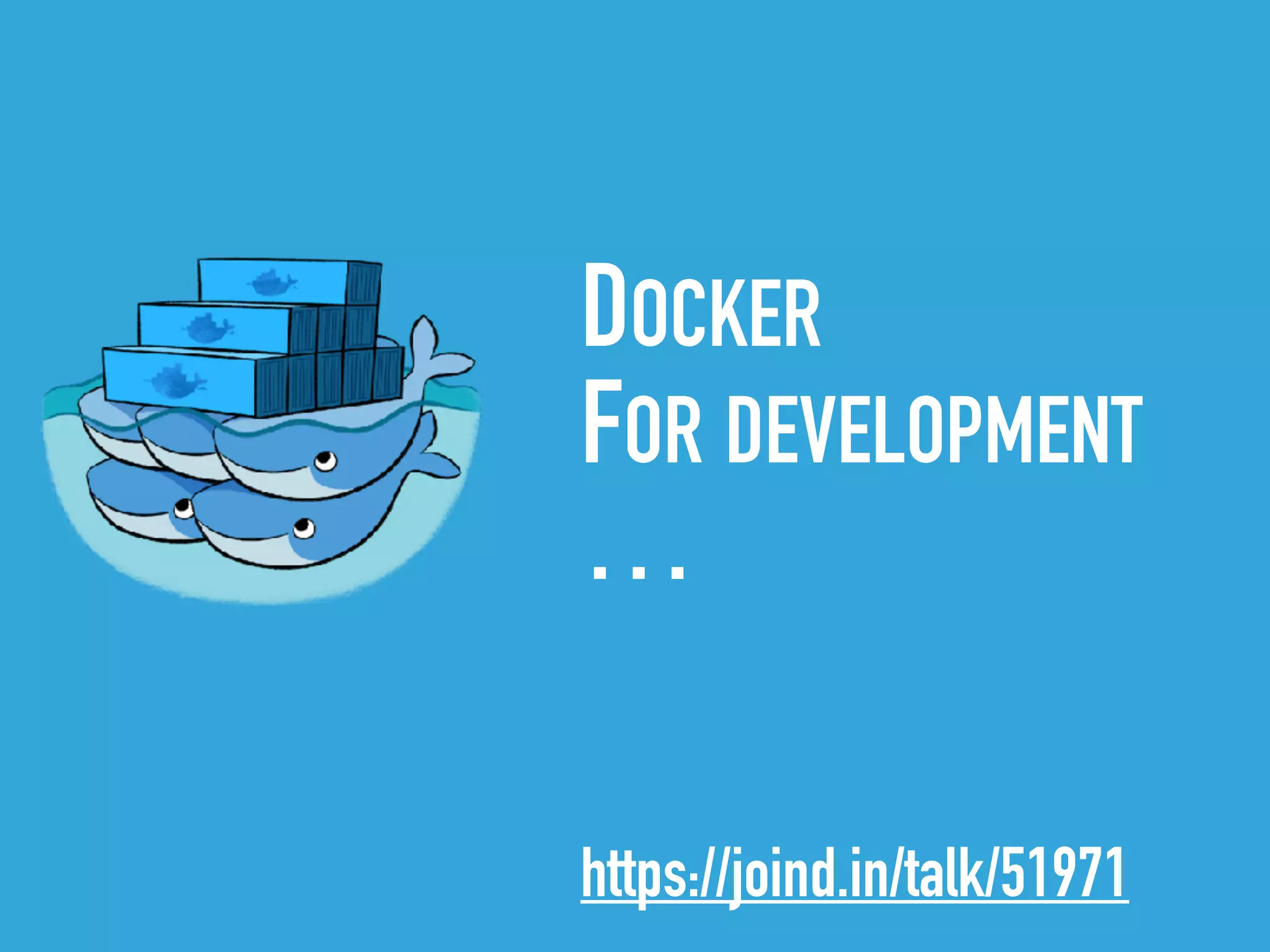

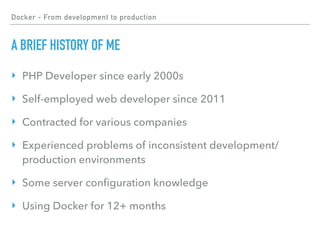
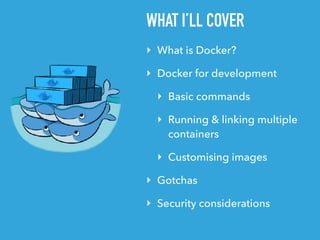
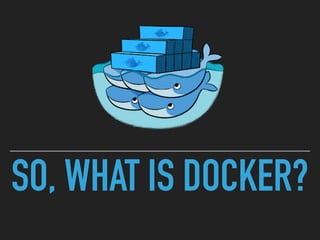
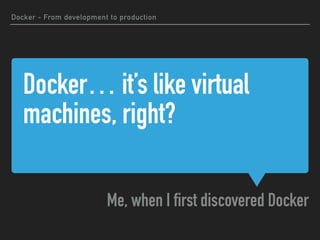
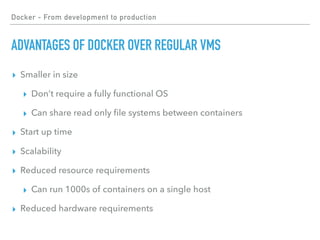
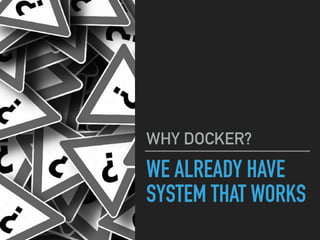
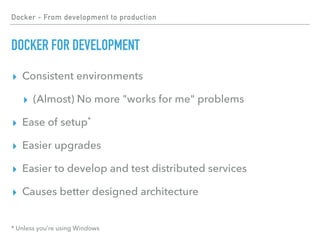
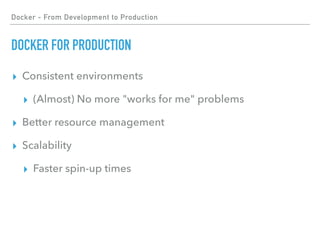
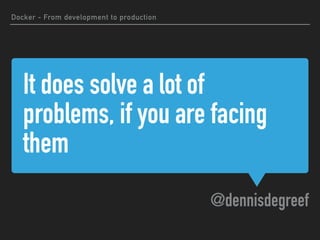

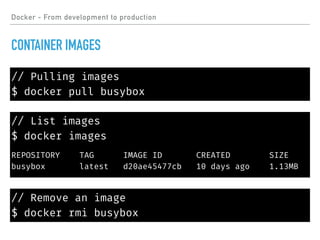
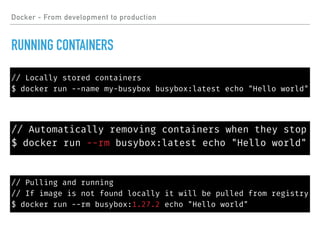
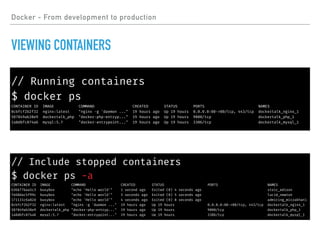
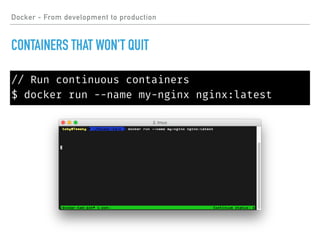
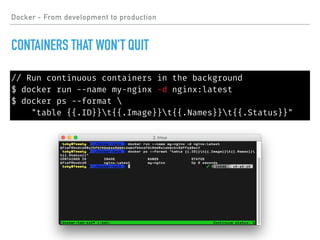
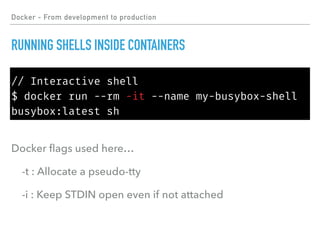
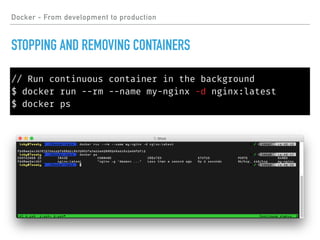
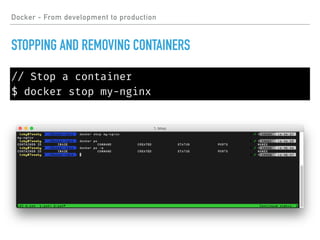
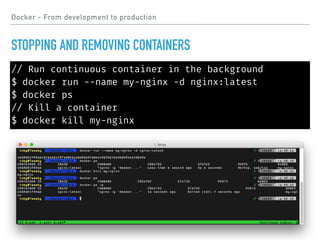
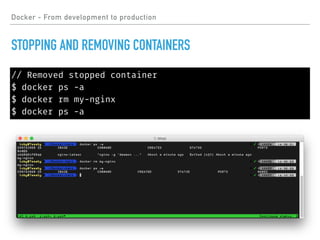
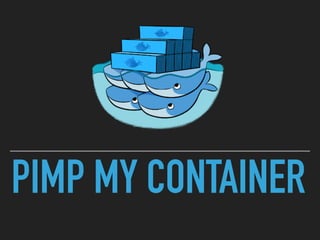
![FROM php:7.1-cl
VOLUME /var/www/html
# … or, using JSON notation, (so use double, not single quotes)…
VOLUME ["/var/www/html", "/var/log"]
WORKDIR /var/www/html
# Add content of files to /var/www/html
ADD ./files /var/www/html
# Add content of files to /var/www/html/files
ADD ./files /var/www/html/
# Add a remote download file
ADD http://example.com/foobar /var/www/html
# Add and decompress a LOCAL archive file
ADD ./files/archive.tar.gz /var/www/html
# Copy file without decompressing
COPY ./files/archive.tar.gz /var/www/html
Docker - From development to production
CONFIGURE USING DOCKERFILES](https://image.slidesharecdn.com/docker-fromdevelopmenttoproductionphpnw2017-09-05-170907085619/85/Docker-from-development-to-production-PHPNW-2017-09-05-24-320.jpg)
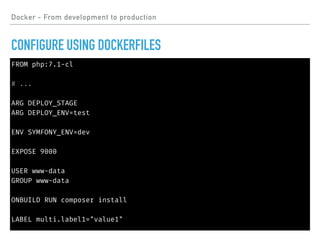
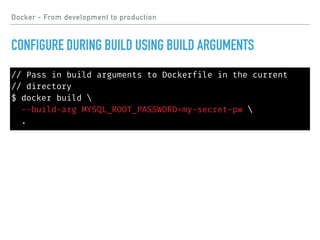
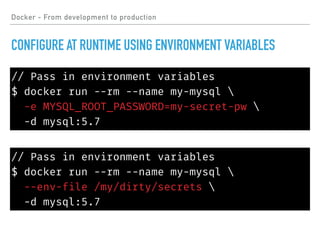
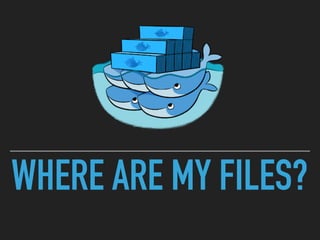
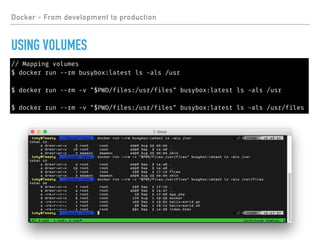
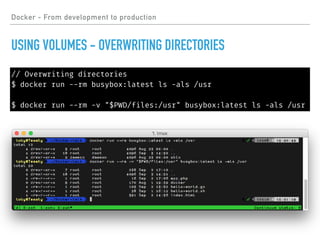
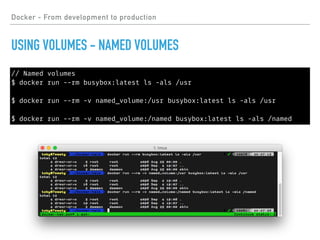

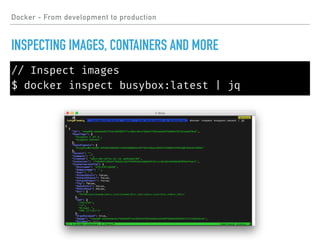
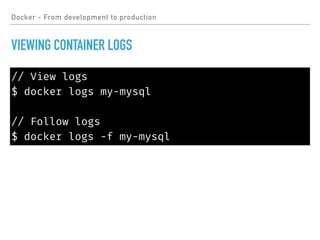

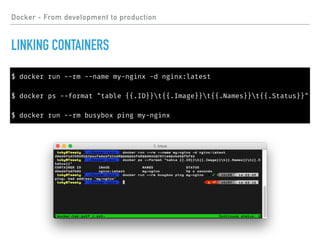
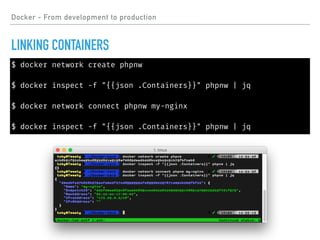
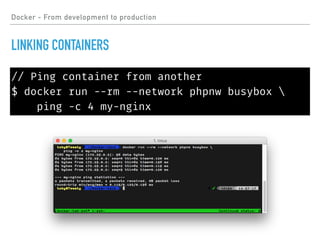
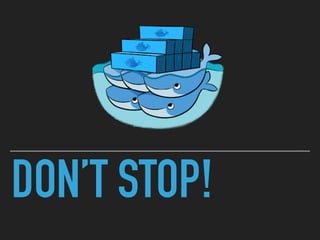
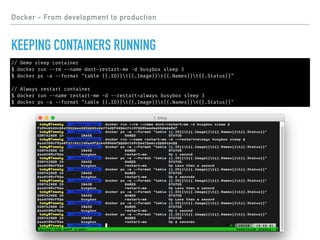
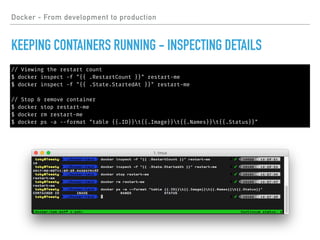
![Docker - From development to production
RESTART OPTIONS
Restart options…
no : (Default) Do not restart container when it
exits.
on-failure[:max-retries] : Restart only if the container
exits with a non-zero exit status.
Optionally, limit the number of restart
retries the Docker daemon attempts.
always : Always restart the container regardless of
the exit status.
Daemon will try to restart the container
indefinitely.
Will also always start on daemon startup.
unless-stopped : Always restart the container regardless of
the exit status, but do not start it on
daemon startup if the container has been
put to a stopped state before.](https://image.slidesharecdn.com/docker-fromdevelopmenttoproductionphpnw2017-09-05-170907085619/85/Docker-from-development-to-production-PHPNW-2017-09-05-42-320.jpg)
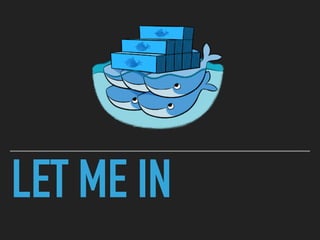
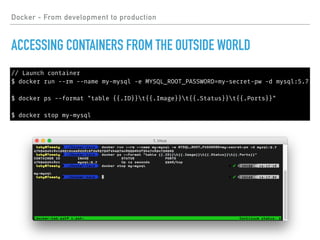
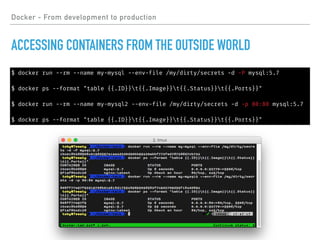
![Docker - From development to production
NETWORK OPTIONS
The following flags are available for controlling network settings for containers…
--dns=[] : Set custom DNS servers for the container
--network="bridge" : Connect a container to a network
Options
- 'bridge' : create a network stack on the default Docker
bridge
- 'none' : no networking
- 'container:<name|id>' : reuse another container's network
stack
- 'host' : use the Docker host network stack
- '<network-name>|<network-id>': connect to a user-defined
network
--network-alias=[] : Add network-scoped alias for the container
--add-host="" : Add a line to /etc/hosts (host:IP)
--mac-address="" : Sets the container's Ethernet device's MAC address
--ip="" : Sets the container's Ethernet device's IPv4 address
--ip6="" : Sets the container's Ethernet device's IPv6 address
--link-local-ip=[] : Sets one or more container's Ethernet device's
link local IPv4/IPv6 addresses](https://image.slidesharecdn.com/docker-fromdevelopmenttoproductionphpnw2017-09-05-170907085619/85/Docker-from-development-to-production-PHPNW-2017-09-05-46-320.jpg)
![Docker - From development to production
RESOURCES OPTIONS
The following flags are available for controlling resource usage…
-m, --memory="" : Memory limit (format: <number>[<unit>]). Number is a positive integer. Unit can be
one of
b, k, m, or g. Minimum is 4M.
--memory-swap="" : Total memory limit (memory + swap, format: <number>[<unit>]). Number is a positive
integer. Unit can be one of b, k, m, or g.
--memory-reservation="" : Memory soft limit (format: <number>[<unit>]). Number is a positive integer. Unit can
be
one of b, k, m, or g.
--kernel-memory="" : Kernel memory limit (format: <number>[<unit>]). Number is a positive integer. Unit
can be
one of b, k, m, or g. Minimum is 4M.
-c, --cpu-shares=0 : CPU shares (relative weight)
--cpus=0.000 : Number of CPUs. Number is a fractional number. 0.000 means no limit.
--cpu-period=0 : Limit the CPU CFS (Completely Fair Scheduler) period
--cpuset-cpus="" : CPUs in which to allow execution (0-3, 0,1)
--cpuset-mems="" : Memory nodes (MEMs) in which to allow execution (0-3, 0,1). Only effective on NUMA
systems.
--cpu-quota=0 : Limit the CPU CFS (Completely Fair Scheduler) quota
--cpu-rt-period=0 : Limit the CPU real-time period. In microseconds. Requires parent cgroups be set and
cannot be higher than parent. Also check rtprio ulimits.
--cpu-rt-runtime=0 : Limit the CPU real-time runtime. In microseconds. Requires parent cgroups be set and
cannot be higher than parent. Also check rtprio ulimits.
--blkio-weight=0 : Block IO weight (relative weight) accepts a weight value between 10 and 1000.
… [and more options]](https://image.slidesharecdn.com/docker-fromdevelopmenttoproductionphpnw2017-09-05-170907085619/85/Docker-from-development-to-production-PHPNW-2017-09-05-47-320.jpg)