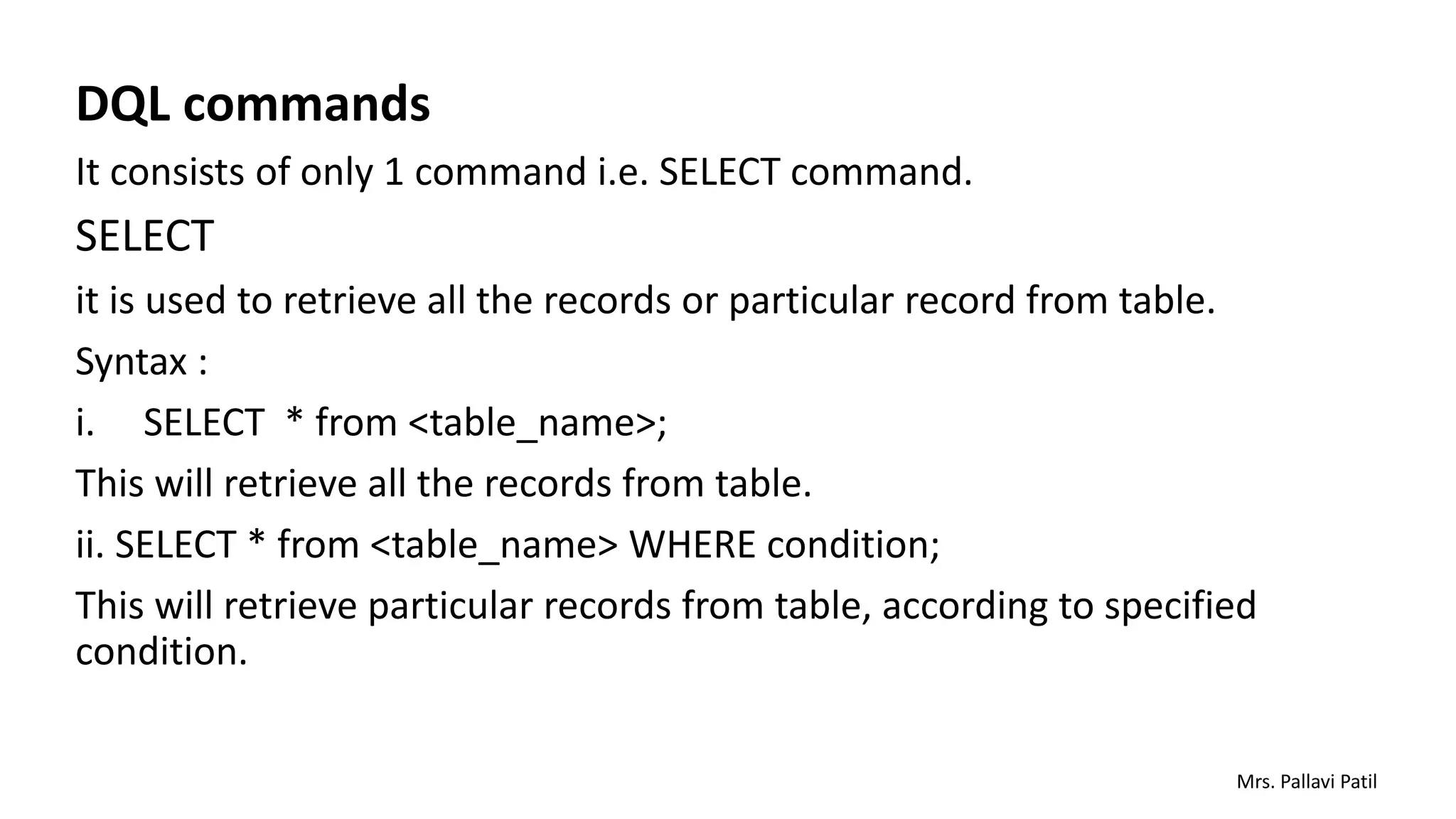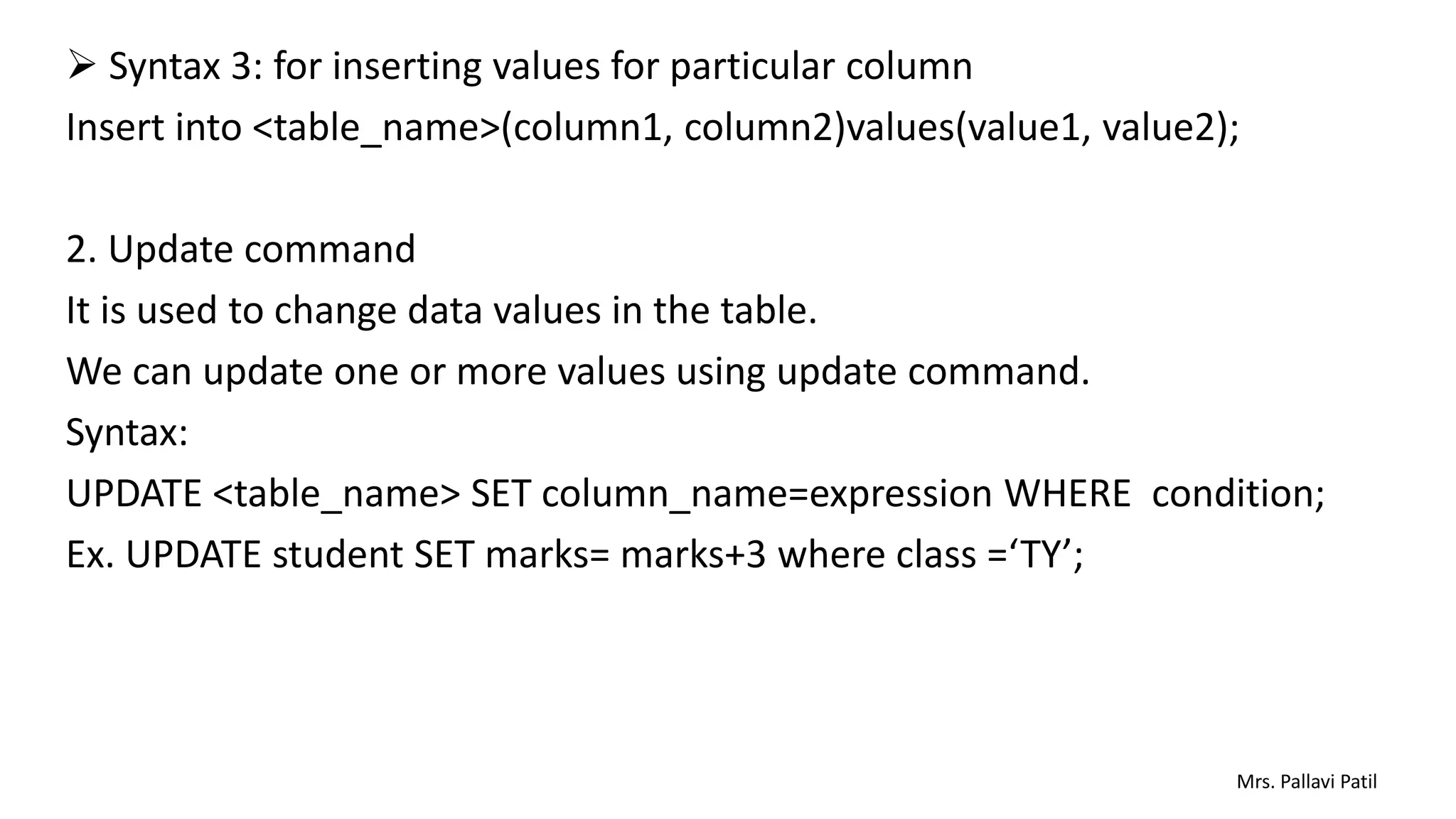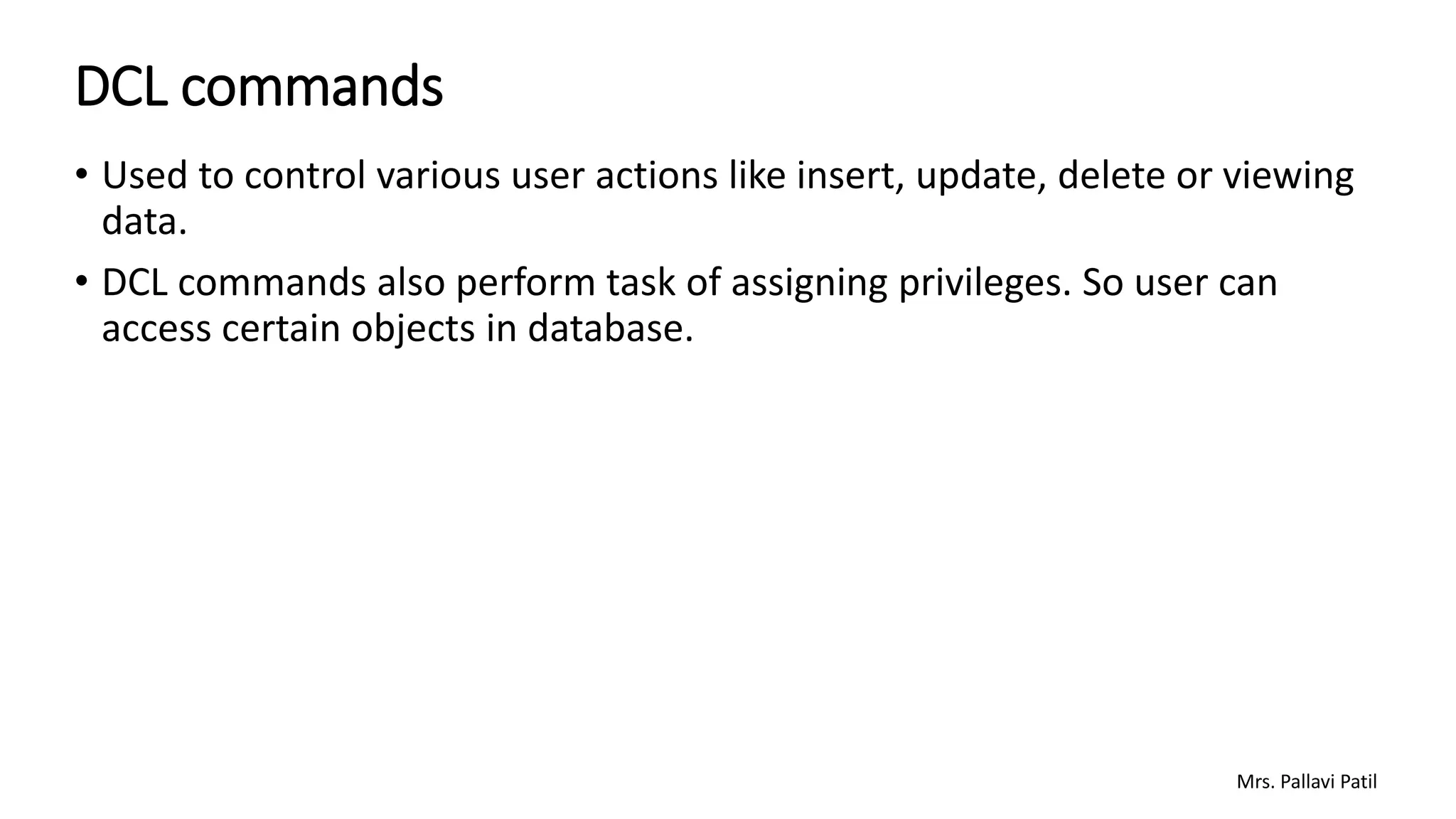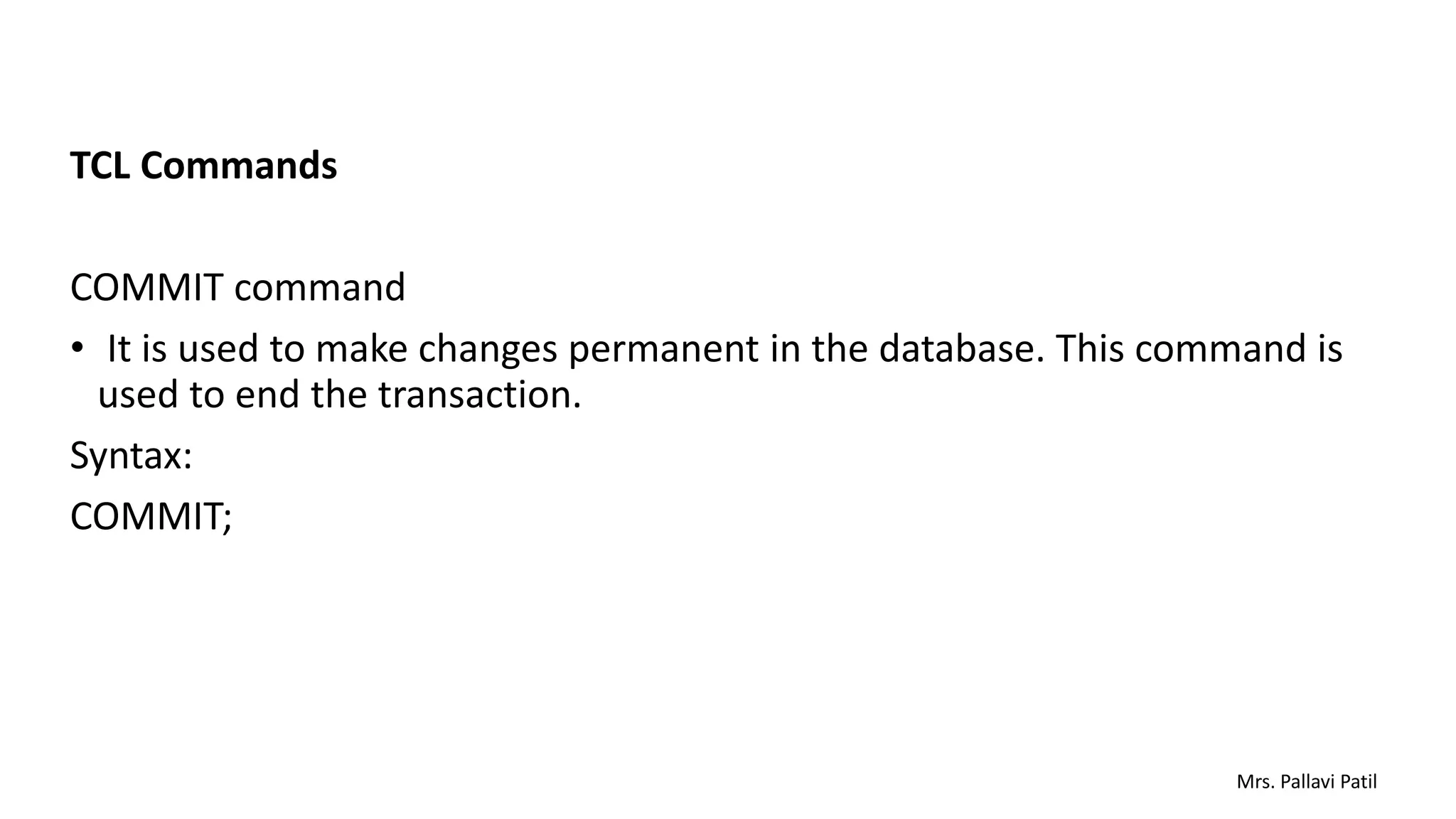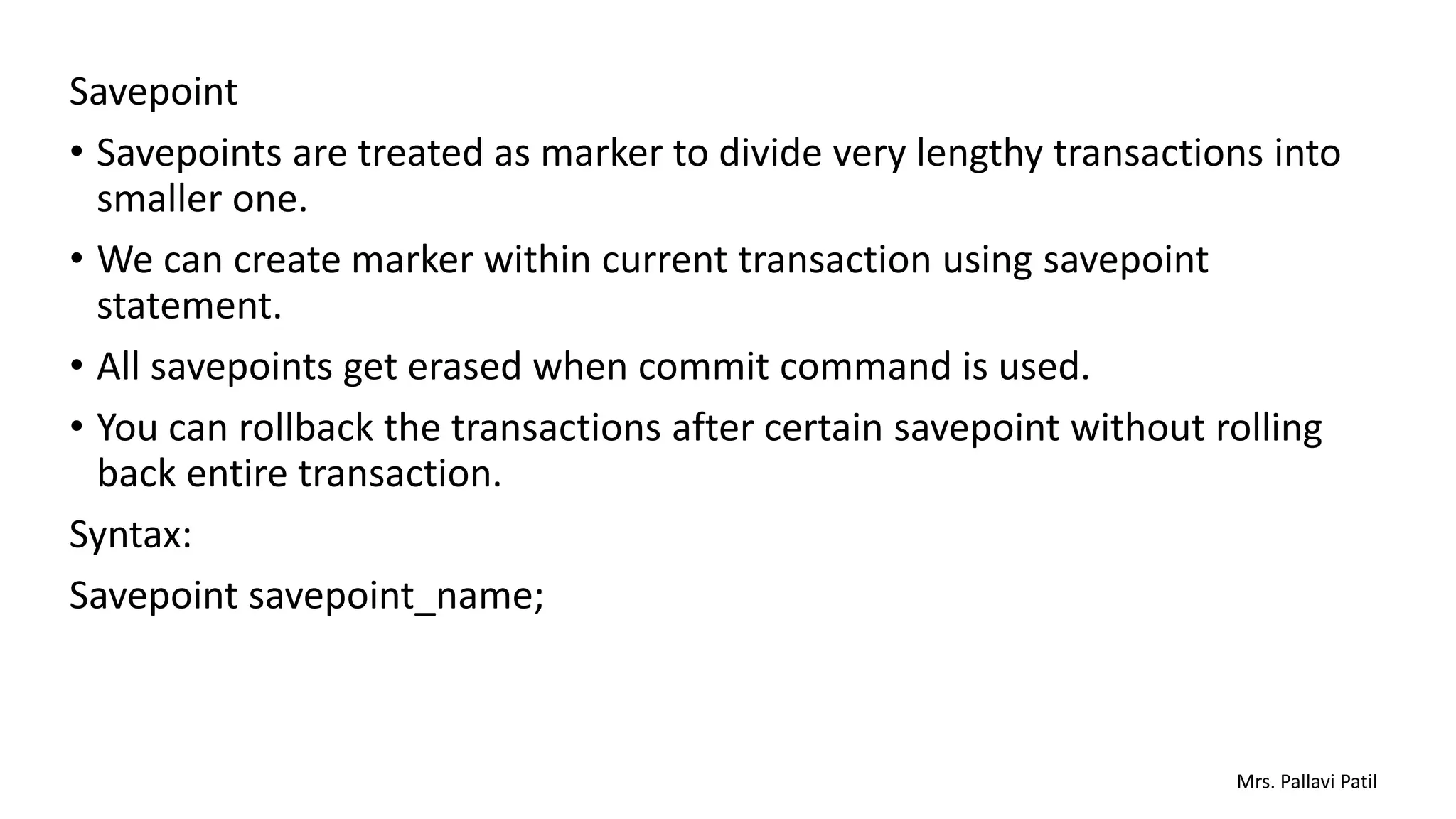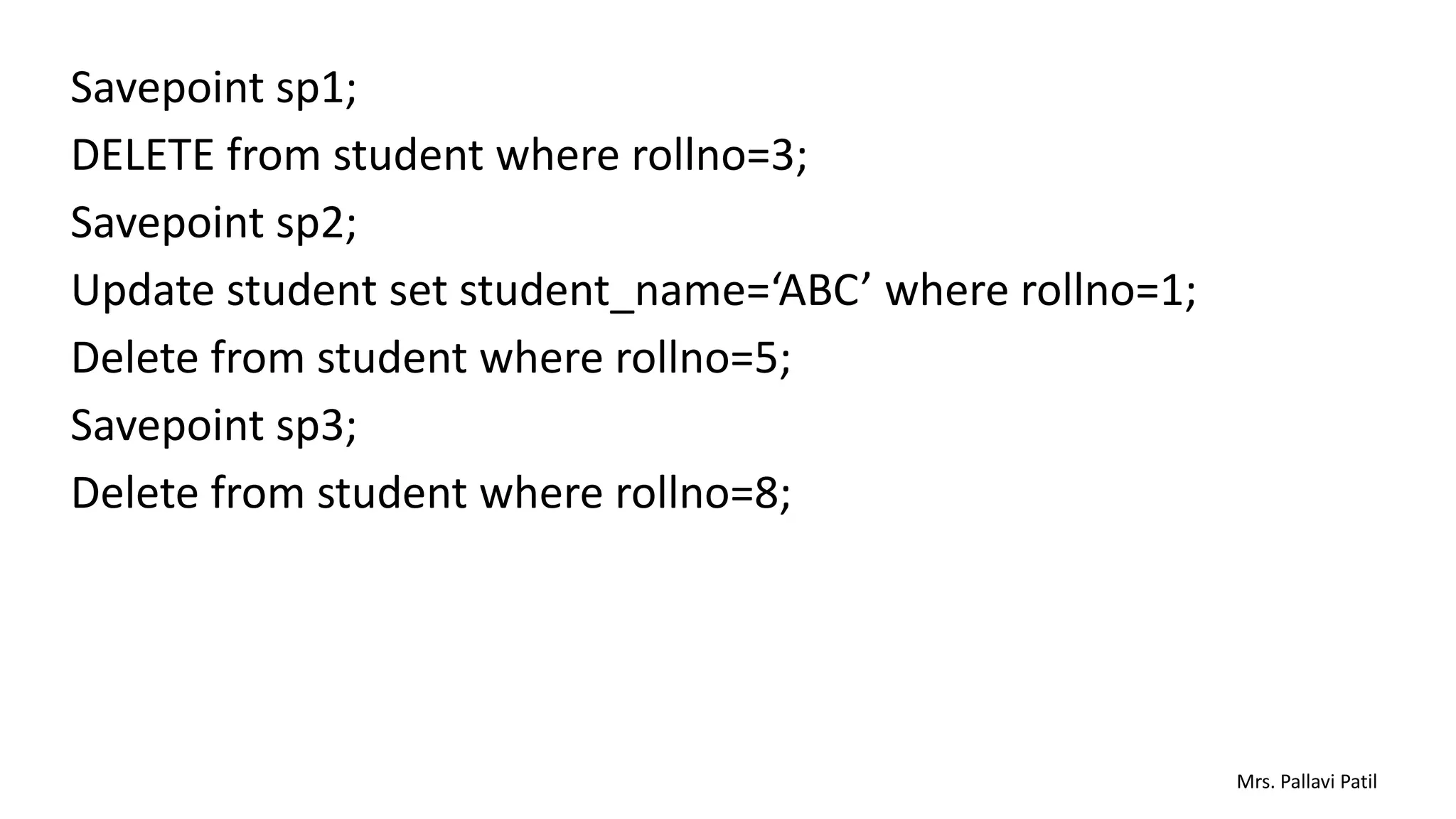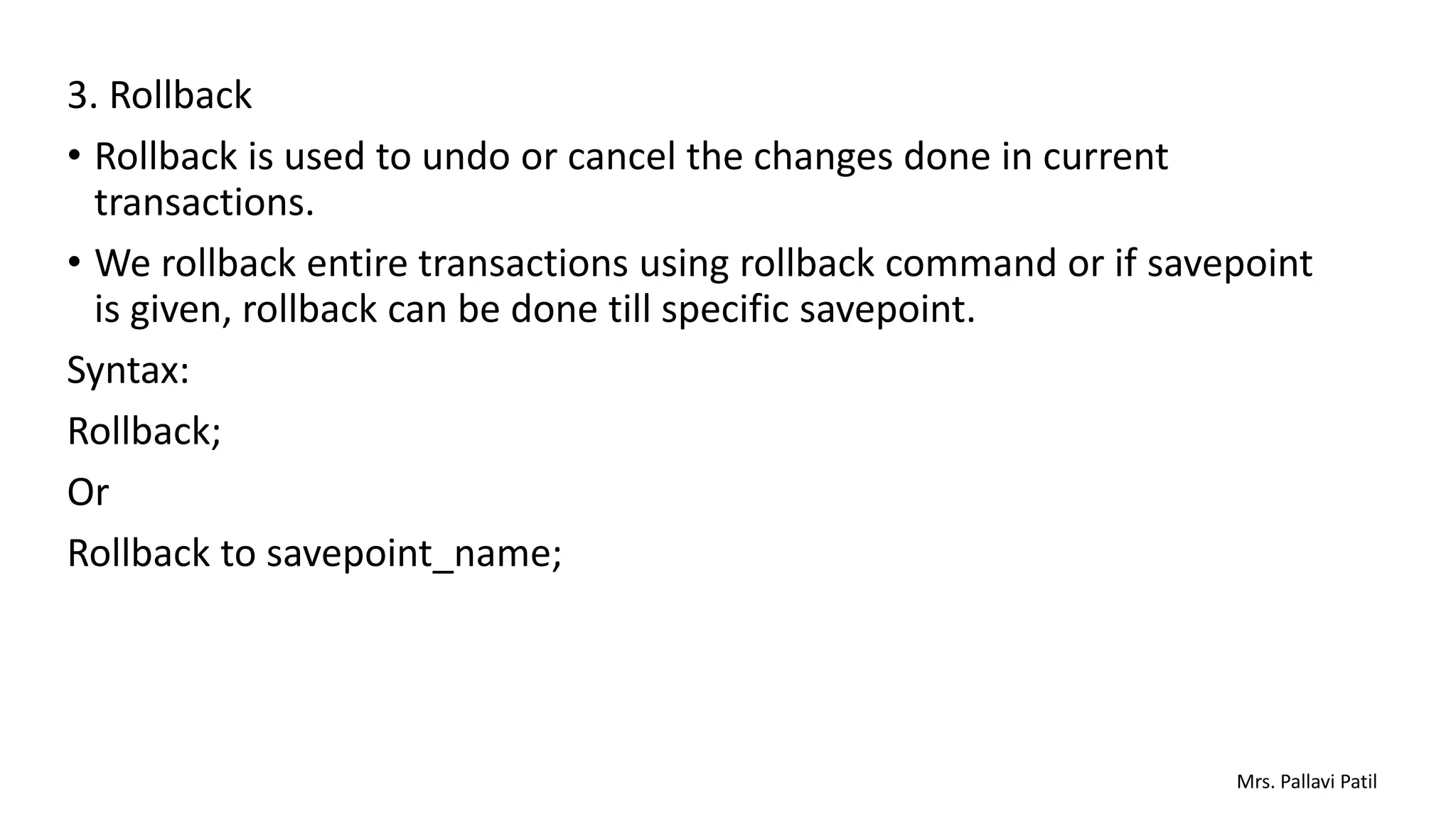The document explains various SQL commands categorized into DQL (select), DML (insert, update, delete), DCL (create user, grant, revoke), and TCL (commit, savepoint, rollback). Each command includes its purpose and syntax with examples for better understanding. It highlights how these commands are used to manipulate and control database records and user permissions.