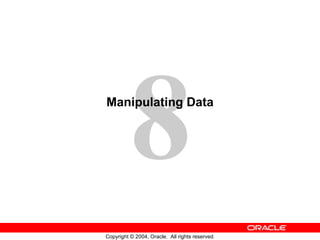
Les08
- 4. Adding a New Row to a Table DEPARTMENTS New row Insert new row into the DEPARTMENTS table
- 12. Changing Data in a Table EMPLOYEES Update rows in the EMPLOYEES table:
- 17. Removing a Row from a Table Delete a row from the DEPARTMENTS table: DEPARTMENTS
- 27. Controlling Transactions SAVEPOINT B SAVEPOINT A DELETE INSERT UPDATE INSERT COMMIT Time Transaction ROLLBACK to SAVEPOINT B ROLLBACK to SAVEPOINT A ROLLBACK
- 35. State of the Data After ROLLBACK DELETE FROM test; 25,000 rows deleted. ROLLBACK; Rollback complete. DELETE FROM test WHERE id = 100; 1 row deleted. SELECT * FROM test WHERE id = 100; No rows selected. COMMIT; Commit complete.
- 38. Implementation of Read Consistency SELECT * FROM userA.employees; UPDATE employees SET salary = 7000 WHERE last_name = 'Grant'; Data blocks Undo segments Changed and unchanged data Before change (“old” data) User A User B Read- consistent image
Editor's Notes
- Objective In this lesson, you learn how to use DML statements to insert rows into a table, update existing rows in a table, and delete existing rows from a table. You also learn how to control transactions with the COMMIT , SAVEPOINT , and ROLLBACK statements.
- Data Manipulation Language Data manipulation language (DML) is a core part of SQL. When you want to add, update, or delete data in the database, you execute a DML statement. A collection of DML statements that form a logical unit of work is called a transaction . Consider a banking database. When a bank customer transfers money from a savings account to a checking account, the transaction might consist of three separate operations: decrease the savings account, increase the checking account, and record the transaction in the transaction journal. The Oracle server must guarantee that all three SQL statements are performed to maintain the accounts in proper balance. When something prevents one of the statements in the transaction from executing, the other statements of the transaction must be undone.
- Adding a New Row to a Table The slide graphic illustrates adding a new department to the DEPARTMENTS table.
- Adding a New Row to a Table (continued) You can add new rows to a table by issuing the INSERT statement. In the syntax: table is the name of the table column is the name of the column in the table to populate value is the corresponding value for the column Note: This statement with the VALUES clause adds only one row at a time to a table.
- Adding a New Row to a Table (continued) Because you can insert a new row that contains values for each column, the column list is not required in the INSERT clause. However, if you do not use the column list, the values must be listed according to the default order of the columns in the table, and a value must be provided for each column. DESCRIBE departments For clarity, use the column list in the INSERT clause. Enclose character and date values in single quotation marks; it is not recommended that you enclose numeric values in single quotation marks. Number values should not be enclosed in single quotation marks, because implicit conversion may take place for numeric values that are assigned to NUMBER data type columns if single quotation marks are included.
- Methods for Inserting Null Values Be sure that you can use null values in the targeted column by verifying the Null? status with the i SQL*Plus DESCRIBE command. The Oracle server automatically enforces all data types, data ranges, and data integrity constraints. Any column that is not listed explicitly obtains a null value in the new row. Common errors that can occur during user input: Mandatory value missing for a NOT NULL column Duplicate value violates uniqueness constraint Foreign key constraint violated CHECK constraint violated Data type mismatch Value too wide to fit in column
- Inserting Special Values by Using SQL Functions You can use functions to enter special values in your table. The slide example records information for employee Popp in the EMPLOYEES table. It supplies the current date and time in the HIRE_DATE column. It uses the SYSDATE function for current date and time. You can also use the USER function when inserting rows in a table. The USER function records the current username. Confirming Additions to the Table SELECT employee_id, last_name, job_id, hire_date, commission_pct FROM employees WHERE employee_id = 113;
- Inserting Specific Date and Time Values The DD-MON-YY format is usually used to insert a date value. With this format, recall that the century defaults to the current century. Because the date also contains time information, the default time is midnight (00:00:00). If a date must be entered in a format other than the default format (for example, with another century or a specific time), you must use the TO_DATE function. The example in the slide records information for employee Raphealy in the EMPLOYEES table. It sets the HIRE_DATE column to be February 3, 1999. If you use the following statement instead of the one shown in the slide, the year of the hire date is interpreted as 2099. INSERT INTO employees VALUES (114, 'Den', 'Raphealy', 'DRAPHEAL', '515.127.4561', '03-FEB-99', 'AC_ACCOUNT', 11000, NULL, 100, 30); If the RR format is used, the system provides the correct century automatically, even if it is not the current one.
- Creating a Script to Manipulate Data You can save commands with substitution variables to a file and execute the commands in the file. The slide example records information for a department in the DEPARTMENTS table. Run the script file and you are prompted for input for each of the & substitution variables. After entering a value for the substitution variable, click the Continue button. The values that you input are then substituted into the statement. This enables you to run the same script file over and over but supply a different set of values each time you run it.
- Copying Rows from Another Table You can use the INSERT statement to add rows to a table where the values are derived from existing tables. In place of the VALUES clause, you use a subquery. Syntax INSERT INTO table [ column (, column ) ] subquery; In the syntax: table is the table name column is the name of the column in the table to populate subquery is the subquery that returns rows to the table The number of columns and their data types in the column list of the INSERT clause must match the number of values and their data types in the subquery. To create a copy of the rows of a table, use SELECT * in the subquery: INSERT INTO copy_emp SELECT * FROM employees; For more information, see “ SELECT ” (“subqueries” section) in the Oracle Database SQL Reference .
- Changing Data in a Table The slide illustrates changing the department number for employees in department 60 to department 30.
- Updating Rows You can modify existing rows by using the UPDATE statement. In the syntax: table is the name of the table column is the name of the column in the table to populate value is the corresponding value or subquery for the column condition identifies the rows to be updated and is composed of column names, expressions, constants, subqueries, and comparison operators Confirm the update operation by querying the table to display the updated rows. For more information, see “ UPDATE ” in the Oracle Database SQL Reference . Note: In general, use the primary key to identify a single row. Using other columns can unexpectedly cause several rows to be updated. For example, identifying a single row in the EMPLOYEES table by name is dangerous, because more than one employee may have the same name.
- Updating Rows (continued) The UPDATE statement modifies specific rows if the WHERE clause is specified. The slide example transfers employee 113 (Popp) to department 70. If you omit the WHERE clause, all the rows in the table are modified. SELECT last_name, department_id FROM copy_emp; Note: The COPY_EMP table has the same data as the EMPLOYEES table. …
- Updating Two Columns with a Subquery You can update multiple columns in the SET clause of an UPDATE statement by writing multiple subqueries. Syntax UPDATE table SET column = (SELECT column FROM table WHERE condition ) [ , column = (SELECT column FROM table WHERE condition )] [WHERE condition ] ; Note: If no rows are updated, the message “ 0 rows updated ” is returned.
- Updating Rows Based on Another Table You can use subqueries in UPDATE statements to update rows in a table. The example in the slide updates the COPY_EMP table based on the values from the EMPLOYEES table. It changes the department number of all employees with employee 200’s job ID to employee 100’s current department number.
- Removing a Row from a Table The slide graphic removes the Finance department from the DEPARTMENTS table (assuming that there are no constraints defined on the DEPARTMENTS table).
- Deleting Rows You can remove existing rows by using the DELETE statement. In the syntax: table is the table name condition identifies the rows to be deleted and is composed of column names, expressions, constants, subqueries, and comparison operators Note: If no rows are deleted, the message “ 0 rows deleted ” is returned. For more information, see “ DELETE ” in the Oracle Database SQL Reference.
- Deleting Rows (continued) You can delete specific rows by specifying the WHERE clause in the DELETE statement. The slide example deletes the Finance department from the DEPARTMENTS table. You can c onfirm the delete operation by displaying the deleted rows using the SELECT statement. SELECT * FROM departments WHERE department_name = 'Finance'; no rows selected. If you omit the WHERE clause, all rows in the table are deleted. The second example in the slide deletes all the rows from the COPY_EMP table, because no WHERE clause has been specified. Example Remove rows identified in the WHERE clause. DELETE FROM employees WHERE employee_id = 114; 1 row deleted. DELETE FROM departments WHERE department_id IN (30, 40); 2 rows deleted.
- Deleting Rows Based on Another Table You can use subqueries to delete rows from a table based on values from another table. The example in the slide deletes all the employees who are in a department where the department name contains the string Public . The subquery searches the DEPARTMENTS table to find the department number based on the department name containing the string Public . The subquery then feeds the department number to the main query, which deletes rows of data from the EMPLOYEES table based on this department number.
- TRUNCATE Statement A more efficient method of emptying a table is with the TRUNCATE statement. You can use the TRUNCATE statement to quickly remove all rows from a table or cluster. Removing rows with the TRUNCATE statement is faster than removing them with the DELETE statement for the following reasons: The TRUNCATE statement is a data definition language (DDL) statement and generates no rollback information. Rollback information is covered later in this lesson. Truncating a table does not fire the delete triggers of the table. If the table is the parent of a referential integrity constraint, you cannot truncate the table. You need to disable the constraint before issuing the TRUNCATE statement. Disabling constraints is covered in a subsequent lesson.
- Using a Subquery in an INSERT Statement You can use a subquery in place of the table name in the INTO clause of the INSERT statement. The select list of this subquery must have the same number of columns as the column list of the VALUES clause. Any rules on the columns of the base table must be followed if the INSERT statement is to work successfully. For example, you could not put in a duplicate employee ID or omit a value for a mandatory not-null column.
- Using a Subquery in an INSERT Statement (continued) The example shows the results of the subquery that was used to identify the table for the INSERT statement.
- Database Transactions The Oracle server ensures data consistency based on transactions . Transactions give you more flexibility and control when changing data, and they ensure data consistency in the event of user process failure or system failure. Transactions consist of DML statements that make up one consistent change to the data. For example, a transfer of funds between two accounts should include the debit to one account and the credit to another account in the same amount. Both actions should either fail or succeed together; the credit should not be committed without the debit. Transaction Types
- When Does a Transaction Start and End? A transaction begins when the first DML statement is encountered and ends when one of the following occurs: A COMMIT or ROLLBACK statement is issued. A DDL statement, such as CREATE , is issued. A DCL statement is issued. The user exits i SQL*Plus. A machine fails or the system crashes. After one transaction ends, the next executable SQL statement automatically starts the next transaction. A DDL statement or a DCL statement is automatically committed and therefore implicitly ends a transaction.
- Advantages of COMMIT and ROLLBACK With the COMMIT and ROLLBACK statements, you have control over making changes to the data permanent.
- Explicit Transaction Control Statements You can control the logic of transactions by using the COMMIT , SAVEPOINT , and ROLLBACK statements. Note: SAVEPOINT is not ANSI standard SQL.
- Rolling Back Changes to a Marker You can create a marker in the current transaction by using the SAVEPOINT statement, which divides the transaction into smaller sections. You can then discard pending changes up to that marker by using the ROLLBACK TO SAVEPOINT statement. If you create a second savepoint with the same name as an earlier savepoint, the earlier savepoint is deleted.
- Implicit Transaction Processing Note: A third command is available in i SQL*Plus. The AUTOCOMMIT command can be toggled on or off. If set to on , each individual DML statement is committed as soon as it is executed. You cannot roll back the changes. If set to off , the COMMIT statement can still be issued explicitly. Also, the COMMIT statement is issued when a DDL statement is issued or when you exit i SQL*Plus.
- Implicit Transaction Processing (continued) System Failures When a transaction is interrupted by a system failure, the entire transaction is automatically rolled back. This prevents the error from causing unwanted changes to the data and returns the tables to their state at the time of the last commit. In this way, the Oracle server protects the integrity of the tables. From i SQL*Plus, a normal exit from the session is accomplished by clicking the Exit button. With SQL*Plus, a normal exit is accomplished by typing the command EXIT at the prompt. Closing the window is interpreted as an abnormal exit.
- Committing Changes Every data change made during the transaction is temporary until the transaction is committed. The state of the data before COMMIT or ROLLBACK statements are issued can be described as follows: Data manipulation operations primarily affect the database buffer; therefore, the previous state of the data can be recovered. The current user can review the results of the data manipulation operations by querying the tables. Other users cannot view the results of the data manipulation operations made by the current user. The Oracle server institutes read consistency to ensure that each user sees data as it existed at the last commit. The affected rows are locked; other users cannot change the data in the affected rows.
- Committing Changes (continued) Make all pending changes permanent by using the COMMIT statement. Here is what happens after a COMMIT statement: Data changes are written to the database. The previous state of the data is no longer available with normal SQL queries. All users can view the results of the transaction. The locks on the affected rows are released; the rows are now available for other users to perform new data changes. All savepoints are erased.
- Committing Changes (continued) The slide example deletes a row from the EMPLOYEES table and inserts a new row into the DEPARTMENTS table. It then makes the change permanent by issuing the COMMIT statement. Example Remove departments 290 and 300 in the DEPARTMENTS table, and update a row in the COPY_EMP table. Make the data change permanent. DELETE FROM departments WHERE department_id IN (290, 300); 1 row deleted. UPDATE employees SET department_id = 80 WHERE employee_id = 206; 1 row updated. COMMIT; Commit Complete.
- Rolling Back Changes Discard all pending changes by using the ROLLBACK statement, which results in the following: Data changes are undone. The previous state of the data is restored. Locks on the affected rows are released.
- Example While attempting to remove a record from the TEST table, you can accidentally empty the table. You can correct the mistake, reissue the proper statement, and make the data change permanent.
- Statement-Level Rollback Part of a transaction can be discarded by an implicit rollback if a statement execution error is detected. If a single DML statement fails during execution of a transaction, its effect is undone by a statement-level rollback, but the changes made by the previous DML statements in the transaction are not discarded. They can be committed or rolled back explicitly by the user. The Oracle server issues an implicit commit before and after any DDL statement. So, even if your DDL statement does not execute successfully, you cannot roll back the previous statement because the server issued a commit. Terminate your transactions explicitly by executing a COMMIT or ROLLBACK statement.
- Read Consistency Database users access the database in two ways: Read operations ( SELECT statement) Write operations ( INSERT , UPDATE , DELETE statements) You need read consistency so that the following occur: The database reader and writer are ensured a consistent view of the data. Readers do not view data that is in the process of being changed. Writers are ensured that the changes to the database are done in a consistent way. Changes made by one writer do not disrupt or conflict with changes that another writer is making. The purpose of read consistency is to ensure that each user sees data as it existed at the last commit, before a DML operation started.
- Implementation of Read Consistency Read consistency is an automatic implementation. It keeps a partial copy of the database in undo segments. The read-consistent image is constructed from committed data from the table and old data being changed and not yet committed from the undo segment. When an insert, update, or delete operation is made to the database, the Oracle server takes a copy of the data before it is changed and writes it to an undo segment . All readers, except the one who issued the change, still see the database as it existed before the changes started; they view the undo segment’s “snapshot” of the data. Before changes are committed to the database, only the user who is modifying the data sees the database with the alterations. Everyone else sees the snapshot in the undo segment. This guarantees that readers of the data read consistent data that is not currently undergoing change. When a DML statement is committed, the change made to the database becomes visible to anyone issuing a select statement after the commit is done. The space occupied by the old data in the undo segment file is freed for reuse. If the transaction is rolled back, the changes are undone: The original, older version of the data in the undo segment is written back to the table. All users see the database as it existed before the transaction began.
- Summary In this lesson, you should have learned how to manipulate data in the Oracle database by using the INSERT , UPDATE , and DELETE statements, as well as how to control data changes by using the COMMIT , SAVEPOINT , and ROLLBACK statements. The Oracle server guarantees a consistent view of data at all times.
- Practice 8: Overview In this practice, you add rows to the MY_EMPLOYEE table, update and delete data from the table, and control your transactions.
- Practice 8 The HR department wants you to create SQL statements to insert, update, and delete employee data. As a prototype, you use the MY_EMPLOYEE table, prior to giving the statements to the HR department. Insert data into the MY_EMPLOYEE table. 1. Run the statement in the lab_08_01.sql script to build the MY_EMPLOYEE table to be used for the lab. 2. Describe the structure of the MY_EMPLOYEE table to identify the column names. 3. Create an INSERT statement to add the first row of data to the MY_EMPLOYEE table from the following sample data. Do not list the columns in the INSERT clause. Do not enter all rows yet. 4. Populate the MY_EMPLOYEE table with the second row of sample data from the preceding list. This time, list the columns explicitly in the INSERT clause. 5. Confirm your addition to the table.
- Practice 8 (continued) 6. Write an insert statement in a dynamic reusable script file named loademp.sql to load rows into the MY_EMPLOYEE table. Concatenate the first letter of the first name and the first seven characters of the last name to produce the user ID. Save this script to a file named lab_08_06.sql . 7. Populate the table with the next two rows of sample data by running the insert statement in the script that you created. 8. Confirm your additions to the table. 9. Make the data additions permanent. Update and delete data in the MY_EMPLOYEE table. 10. Change the last name of employee 3 to Drexler. 11. Change the salary to $1,000 for all employees who have a salary less than $900. 12. Verify your changes to the table. 13. Delete Betty Dancs from the MY_EMPLOYEE table. 14. Confirm your changes to the table.
- Practice 8 (continued) 15. Commit all pending changes. Control data transaction to the MY_EMPLOYEE table. 16. Populate the table with the last row of sample data by using the statements in the script that you created in step 6. Run the statements in the script. 17. Confirm your addition to the table. 18. Mark an intermediate point in the processing of the transaction. 19. Empty the entire table. 20. Confirm that the table is empty. 21. Discard the most recent DELETE operation without discarding the earlier INSERT operation. 22. Confirm that the new row is still intact. 23. Make the data addition permanent.
