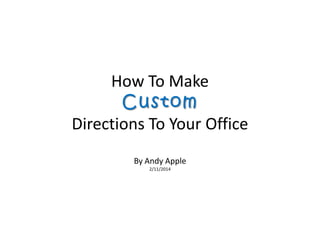
Directions to my office
- 1. How To Make Custom Directions To Your Office By Andy Apple 2/11/2014
- 2. Why do this? It’s better than trying to verbally explain how to get to your office and asking people to remember what you said. You can e-mail the directions to multiple people. You can text someone a link and they can use the map on their phone to find you. You can easily update and change these directions anytime you want. It shows that you know how to use technology.
- 3. You need a G-Mail account If you don’t have one, just create one Go to www.mail.google.com and create a new account If you already have a G-Mail account, please continue
- 4. Go to Google Maps at www.maps.google.com and sign-in with your G-mail account
- 5. Click once in the search box and then click on “My custom maps” Now, click on “Create”
- 6. Click on the words that say “Untitled map” Enter a title and description
- 7. Now, zoom in on the map to a close-up view of the hospital, use the scroll wheel on your mouse to zoom in and click and drag with your mouse to move the map around so it looks like this.
- 8. First, lets tell people where to park. Hover over this symbol that is says “Draw a line”. and you will see Now, click once on this symbol and then put your mouse pointer on the map and click once to start the outline of the parking lot. Click once at each corner until it looks like the triangle below.
- 9. When you click on the last point, you will see a box pop up where you can fill in some information. Click “Save”. Then, click on the “X” to make the box go away. Now, let’s put a symbol on that parking lot. Click once on the “Add marker” icon , then click once on the center of the parking lot and it will put it there. Fill out the box and then make the box go away, same as above.
- 10. Now, let’s change the color of the parking lot. Hover your mouse over the “Parking Lot” layer in the upper left of the screen and click the icon to change the color. Let’s pick Blue.
- 11. Now, let’s change the parking symbol. Hover your mouse over the “Parking” layer and click on the icon and then click on “More icons”. Scroll down and click on the Blue “P” and click “OK”. Good job, Your parking lot should look like this now.
- 12. Now, let’s draw a line to show people how to get from Highway 93 to the parking lot. Use the “Draw a line” tool the same way as before and it can look like this.