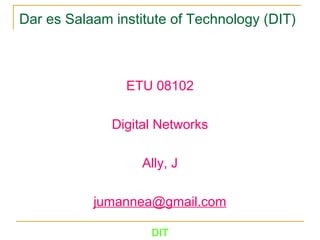
DIT IP Network Architecture
- 1. DIT Dar es Salaam institute of Technology (DIT) ETU 08102 Digital Networks Ally, J jumannea@gmail.com
- 3. What we have today is beyond any of the inventors’ imagination …
- 4. InterNetwork Millions of end points (you, me, and toasters) connected across a mesh of links Many end points can be addressed by numbers Many others lie behind a virtual end point Many networks form a bigger network The overall structure called the Internet With a capital I Defined as a network of networks
- 5. Organizing the Giant Structure Networks are complex! many “pieces”: hosts routers links of various media applications protocols hardware software Question: Is there any hope of organizing structure of network?
- 6. Turn to analogies in air travel A series of steps ticket (purchase) baggage (check) gates (load) runway takeoff airplane routing ticket (complain) baggage (claim) gates (unload) runway landing airplane routing airplane routing
- 7. ticket (purchase) baggage (check) gates (load) runway (takeoff) airplane routing departure airport arrival airport intermediate air-traffic control centers airplane routing airplane routing ticket (complain) baggage (claim gates (unload) runway (land) airplane routing ticket baggage gate takeoff/landing airplane routing Layering of Airline Functionality Layers: each layer implements a service layers communicate with peer layers rely on services provided by layer below
- 8. Internet Protocol Stack Application: supporting network applications FTP, SMTP, HTTP Transport: host-host data transfer TCP, UDP Network: routing of datagrams from source to destination IP, routing protocols Link: data transfer between neighboring network elements PPP, Ethernet, WiFi, Bluetooth Physical: bits “on the wire” application transport network link physical
- 9. DIT Legacy Network Architecture DataData (TCP / UDP)(TCP / UDP) DataData (TCP / UDP)(TCP / UDP) VoiceVoiceVoiceVoice VideoVideoVideoVideo Computer Comm.Computer Comm. Human Comm.Human Comm. Photonic Network (WDM)Photonic Network (WDM)Photonic Network (WDM)Photonic Network (WDM) Network LayerNetwork Layer Data Link LayerData Link Layer Physical LayerPhysical Layer SONET / SDHSONET / SDHSONET / SDHSONET / SDHATMATMATMATM IPIP v4 / v6v4 / v6IPIP v4 / v6v4 / v6 SS-7SS-7SS-7SS-7 DedicatedDedicatedDedicatedDedicated OIFOIFOIFOIF Photonic Network InterfacePhotonic Network InterfacePhotonic Network InterfacePhotonic Network Interface OIF: Optical Internetworking Forum
- 10. DIT Network Architecture from Today Photonic Network (WDM)Photonic Network (WDM)Photonic Network (WDM)Photonic Network (WDM) Data Link LayerData Link Layer Physical LayerPhysical Layer SONET / SDHSONET / SDHSONET / SDHSONET / SDHATMATMATMATM OIFOIFOIFOIF Photonic Network InterfacePhotonic Network InterfacePhotonic Network InterfacePhotonic Network Interface Ethernet (Ethernet ( as a standard interfaceas a standard interface )) IPIP v4 / v6v4 / v6IPIP v4 / v6v4 / v6Network LayerNetwork Layer VoiceVoiceVoiceVoice VoiceVoiceVoiceVoice DataData (TCP / UDP)(TCP / UDP) DataData (TCP / UDP)(TCP / UDP) VideoVideoVideoVideo DedicatedDedicatedDedicatedDedicated VOIPVOIP L3-VPNL3-VPN L2-VPNL2-VPN etwork Applicationetwork Application VPN: Virtual Private Network
- 11. DIT Structure of IP Network End station End station End station End station Segment; Ethernet Switching Ethernet SW Segment; Ethernet Switching Ethernet SW Ethernet SW 1) Ethernet Switches conform Ethernet switching segments - “Mac-address” are in use only in each segment 2) Routers & IP-functions in each end station realize routing plane - “IP-address” are in use over inter-segment routing IPIPIPIP IPIPIPIP IPIPIPIP IPIPIPIP Router Router IP IP Router Router IP 3) TCP in end station control the quality and flow of the session TCPTCPTCPTCP TCPTCPTCPTCP TCPTCPTCPTCP TCPTCPTCPTCP TCP session 4) Applications in end stations communicate each other over TCP Apl.Apl.Apl.Apl. SocketSocket Apl.Apl.Apl.Apl. SocketSocket Apl.Apl.Apl.Apl. SocketSocket Apl.Apl.Apl.Apl. SocketSocket Application session
- 12. DIT Evolution of IP Network Improving the capacity of network Transmission Speed: Ethernet Switching capacity: Ethernet Switch Routing capacity: Routing Engine Re-constructing the network Management System based on IP-plane MPLS & G-MPLS Services on IP Network VPN IP Telephony NGN (Next Generation Network)
- 13. DIT Network and Host Addressing Using the IP address of the destination network, a router can deliver a packet to the correct network. When the packet arrives at a router connected to the destination network, the router uses the IP address to locate the particular computer connected to that network. Accordingly, every IP address has two parts.
- 14. DIT Network Layer Communication Path A router forwards packets from the originating network to the destination network using the IP protocol. The packets must include an identifier for both the source and destination networks.
- 15. DIT Internet Addresses IP Addressing is a hierarchical structure. An IP address combines two identifiers into one number. This number must be a unique number, because duplicate addresses would make routing impossible. The first part identifies the system's network address. The second part, called the host part, identifies which particular machine it is on the network.
- 16. DIT IP Address Classes Address Class Number of Networks Number of Hosts per Network A 126 16,777,214 B 16,384 65,534 C 2,097,152 254 IP addresses are divided into classes to define the large, medium, and small networks. Class A addresses are assigned to larger networks. Class B addresses are used for medium-sized networks. Class C for small networks.
- 18. DIT Network and Host Division Each complete 32-bit IP address is broken down into a network part and a host part. A bit or bit sequence at the start of each address determines the class of the address. There are 5 IP address classes.
- 19. DIT Class A Addresses The Class A address was designed to support extremely large networks, with more than 16 million host addresses available. Class A IP addresses use only the first octet to indicate the network address. The remaining three octets provide for host addresses.
- 20. DIT Class B Addresses The Class B address was designed to support the needs of moderate to large-sized networks. A Class B IP address uses the first two of the four octets to indicate the network address. The other two octets specify host addresses.
- 21. DIT Class C Addresses The Class C address space is the most commonly used of the original address classes. This address space was intended to support small networks with a maximum of 254 hosts.
- 22. DIT Class D Addresses The Class D address class was created to enable multicasting in an IP address. A multicast address is a unique network address that directs packets with that destination address to predefined groups of IP addresses. Therefore, a single station can simultaneously transmit a single stream of data to multiple recipients.
- 23. DIT Class E Addresses A Class E address has been defined. However, the Internet Engineering Task Force (IETF) reserves these addresses for its own research. Therefore, no Class E addresses have been released for use in the Internet.
- 24. Converting Between Decimal Numbers and Binary In any given octet of an IP address, the 8 bits can be defined as follows: To convert a decimal number into binary 187 = 10111011 = 128+32+16+8+2+1, 224 = 11100000 = 128+64+32 To convert a binary number into decimal 10101010 = 128+32+8+2 = 170, 11110000 = 128+64+32+16 = 240 The IP address 138.101.114.250 is represented in binary as 10001010.01100101.01110010.11111010 The subnet mask of 255.255.255.192 is represented in binary as 11111111.11111111.11111111.11000000 DIT 27 26 25 24 23 22 21 20 128 64 32 16 8 4 2 1
- 25. DIT IP Address Ranges The graphic below shows the IP address range of the first octet both in decimal and binary for each IP address class.
- 26. DIT Finding the Network Address with ANDing By ANDing the Host address of 192.168.10.2 with 255.255.255.0 (its network mask) we obtain the network address of 192.168.10.0
- 28. DIT Public IP Addresses Unique addresses are required for each device on a network. Originally, an organization known as the Internet Network Information Center (InterNIC) handled this procedure. InterNIC no longer exists and has been succeeded by the Internet Assigned Numbers Authority (IANA). No two machines that connect to a public network can have the same IP address because public IP addresses are global and standardized. All machines connected to the Internet agree to conform to the system. Public IP addresses must be obtained from an Internet service provider (ISP) or a registry at some expense.
- 29. DIT Private IP Addresses Private IP addresses are another solution to the problem of the impending exhaustion of public IP addresses. As mentioned, public networks require hosts to have unique IP addresses. However, private networks that are not connected to the Internet may use any host addresses, as long as each host within the private network is unique.
- 30. DIT Introduction to Subnetting Subnetting a network means to use the subnet mask to divide the network and break a large network up into smaller, more efficient and manageable segments, or subnets. With subnetting, the network is not limited to the default, Class A, B, or C network masks and there is more flexibility in the network design. Subnet addresses include the network portion, plus a subnet field and a host field. The ability to decide how to divide the original host portion into the new subnet and host fields provides addressing flexibility for the network administrator.
- 31. DIT The 32-Bit Binary IP Address
- 32. DIT Numbers That Show Up In Subnet Masks (Memorize Them!)
- 34. Subnet Example 1 The DIT has purchased the class C address 216.21.5.0 and want to use it for five (5) networks. Determine the number of networks and convert to binary 5 in binary is 00000101 We need to borrow 3 bits from host and use them as network bits Reserve bits in subnet mask and find your increment Subnet mask for class C 255.255.255.0 = 11111111.11111111.11111111.00000000 The new subnet mask for class C (Add 3 bits in host octet) 255.255.255.224 = 11111111.11111111.11111111.11100000 The increment is 100000 = 32 Use increment to find your network ranges 216.21.5.0 – 216.21.5.31, 216.21.5.32 – 216.21.5.63 216.21.2.64 – 216.21.5.95 ….. 216.21.5.192 – 216.21.5.223 DIT
- 35. Subnet Example 2 The DIT has purchased the class C address 195.5.20.0 and want to use it for fifty (50) networks. Determine the number of networks and convert to binary 50 in binary is 00110010 We need to borrow 6 bits from host and use them as network bits Reserve bits in subnet mask and find your increment Subnet mask for class C 255.255.255.0 = 11111111.11111111.11111111.00000000 The new subnet mask for class C (Add 6 bits in host octet) 255.255.255.252 = 11111111.11111111.11111111.11111100 The increment is 100 = 4 Use increment to find your network ranges 195.5.20.0 – 195.5.20.3, 195.5.20.4 – 195.5.20.7 195.5.20.8 – 195.5.20.11 …. 195.5.20.248 – 195.5.20.251 DIT
- 36. Subnet Example 3 The DIT has purchased the class B address 150.5.0.0 and want to use it for 100 networks. Determine the number of networks and convert to binary 100 in binary is 01100100 We need to borrow 7 bits from host and use them as network bits Reserve bits in subnet mask and find your increment Subnet mask for class B 255.255.0.0 = 11111111.11111111.00000000.00000000 The new subnet mask for class B (Add 7 bits in host octet) 255.255.254.0 = 11111111.11111111.11111110.00000000 The increment is 10 = 2 Use increment to find your network ranges 150.5.0.0 – 150.5.1.255, 150.5.2.0 – 150.5.3.255 150.5.4.0 – 150.5.5.255, …. 150.5.252.0 – 150.5.253.255 DIT
- 37. Subnet Example 4 The DIT has purchased the class A address 10.0.0.0 and want to use it for 500 networks. Determine the number of networks and convert to binary 500 in binary is 0111110100 We need to borrow 9 bits from host and use them as network bits Reserve bits in subnet mask and find your increment Subnet mask for class A 255.0.0.0 = 11111111.00000000.00000000.00000000 The new subnet mask for class A (Add 9 bits in host octet) 255.255.128.0 = 11111111.11111111.10000000.00000000 The increment is 10000000 = 128 Use increment to find your network ranges 10.0.0.0 – 10.0.127.255, 10.0.128.0 – 10.0.255.255 10.1.0.0 – 10.1.127.255, 10.1.128.0 – 10.1.255.255 …….. 10.254.128.0 – 10.254.255.255DIT
- 38. Exercise 1 1. (C) 200.1.1.0, Break into 40 networks 2. (C) 199.9.10.0, Break into 14 networks 3. (B) 170.50.0.0, Break into 1000 networks 4. (A) 12.0.0.0, Break into 25 networks Also determine the total number of hosts per networks DIT
- 39. Host Example 1 DIT has purchased class C address 216.21.5.0 and would like to use it to create networks of 30 hosts each Determine the number of hosts and convert to binary 30 in binary is 00011110 We need to save 5 bits for host, use 3 bits remain for network Reserve bits in subnet mask and find your increment Subnet mask for class C 255.255.255.0 = 11111111.11111111.11111111.00000000 The new subnet mask for class C (Add 3 bits in host octet) 255.255.255.224 = 11111111.11111111.11111111.11100000 The increment is 100000 = 32 Use increment to find your network ranges 216.21.5.0 – 216.21.5.31, 216.21.5.32 – 216.21.5.63 216.21.2.64 – 216.21.5.95 ….. 216.21.5.224 – 216.21.5.255 DIT
- 40. Host Example 2 The DIT has purchased the class C address 195.5.20.0 and want to use it for 50 hosts each. Determine the number of hosts and convert to binary 50 in binary is 00110010 We need to save 6 bits from host, use 2 bits remain for network Reserve bits in subnet mask and find your increment Subnet mask for class C 255.255.255.0 = 11111111.11111111.11111111.00000000 The new subnet mask for class C (Add 2 bits in host octet) 255.255.255.192 = 11111111.11111111.11111111.11000000 The increment is 1000000 = 64 Use increment to find your network ranges 195.5.20.0 – 195.5.20.63, 195.5.20.64 – 195.5.20.127 195.5.20.128 – 195.5.20.191, 195.5.20.192 – 195.5.20.255 DIT
- 41. Host Example 3 The DIT has purchased the class B address 150.5.0.0 and want to use it for 500 hosts each. Determine the number of hosts and convert to binary 500 in binary is 0111110100 We need to save 9 bits from host, use 7 bits remain for network Reserve bits in subnet mask and find your increment Subnet mask for class B 255.255.0.0 = 11111111.11111111.00000000.00000000 The new subnet mask for class B (Add 7 bits in host octet) 255.255.254.0 = 11111111.11111111.11111110.00000000 The increment is 10 = 2 Use increment to find your network ranges 150.5.0.0 – 150.5.1.255, 150.5.2.0 – 150.5.3.255 150.5.4.0 – 150.5.5.255, …. 150.5.252.0 – 150.5.253.255 DIT
- 42. Host Example 4 The DIT has purchased the class A address 10.0.0.0 and want to use it for 100 networks. Determine the number of hosts and convert to binary 100 in binary is 01100100 We need to save 7 bits from host, use 17 bits remain for network Reserve bits in subnet mask and find your increment Subnet mask for class A 255.0.0.0 = 11111111.00000000.00000000.00000000 The new subnet mask for class A (Add 17 bits in host octet) 255.255.225.128 = 11111111.11111111.10000000.00000000 The increment is 10000000 = 128 Use increment to find your network ranges 10.0.0.0 – 10.0.127.255, 10.0.128.0 – 10.0.255.255 10.1.0.0 – 10.1.127.255, 10.1.128.0 – 10.1.255.255 …….. 10.254.128.0 – 10.254.255.255DIT
- 43. Exercise 2 1. (C) 200.1.1.0, Break into networks of 40 hosts each 2. (C) 199.9.10.0, Break into networks of 12 hosts each 3. (B) 170.50.0.0, Break into networks of 1000 hosts each 4. (A) 12.0.0.0, Break into networks of 100 hosts each Also determine the total number of networks DIT
- 44. Exercise 3 1) The host has an IP and mask address of 192.168.1.127 and 255.255.255.224 respectively. What is the network address of the host, and state that if the IP address of the host is assigned correct. 2) The host has an IP, mask and gateway address of 172.16.68.65, 255.255.255.240 and 172.16.68.62 respectively, is connected to the network router of IP and mask address of 172.16.68.62 and 255.255.255.240 respectively. Determine that if the above configuration is correct. DIT
- 45. DIT Why not IPv4 IPv4 has been extremely successful. It is beginning to show its age as the internet grows. In order to meet the challenges of the rapidly growing internet, new features and scalability measures will be needed. IPv6 is an evolutionary step to the current IPv4. It uses the best of IPv4 and takes into account all of the lessons that have been learned over the years of its use.
- 46. DIT IPv6 Development History 1991: Work starts on next generation Internet protocols More than 6 different proposals were developed 1993: IETF forms IPng Directorate To select the new protocol by consensus 1995: IPv6 selected Evolutionary (not revolutionary) step from IPv4 1996: 6Bone started 1998: IPv6 standardized Today: Initial products and deployments
- 47. Necessity for IPv6 Addresses 32-bit addressing structure of IPv4 provides only 4,294,967,296 IP numbers In order to use this address space more efficiently, technologies such as CIDR, DHCP, Pvt IP, NAT etc. were developed These interim solutions helped only to postpone exhaustion of IPv4 address space. Exponential growth of Internet, Wireless Subscribers and deployment of NGN Technology etc. demand still a large amount of address space IPv6 is meticulously designed to correct some problems of IPv4 and to provide various enhancements with respect to security, routing addresses, auto configuration, mobility and Quality of Service (QoS) etc. DIT
- 48. DIT Larger IP Address Space IPv4 address space is 32 bits long 4,294,967,296 possible hosts New types of devices need to be addressed Mobile/wireless devices Desktop devices NAT works, but is not ideal IPv6 address space is 128 bits long 340,282,366,920,938,463,463,374,607,431,768,211,456 possible hosts = 67 billion billion addresses per cm2 of the planet surface End-to-end addressing No need for Network Address Translation (NAT)
- 49. DIT New Rationale behind IPv6 IP Everywhere for Data, Voice, Audio, Video integration ~300 millions Mobile Phone Users in 1998, 700 millions in 2004 3G will support IP 1 billion Cars in 2010 with GPS & Yellow Page services PDA’s, Toaster’s, Fridges, ... Emerging Internet Countries China, India, Russia, … Internet in every school,... New Technologies/Applications for Home users Cable, xDSL, Wireless,...
- 50. IPv6 deployment The existing pool of IPv4 addresses is expected to be exhausted by August-2012 All service providers and other stakeholders will gradually transit to IPv6 in a phased manner The co-existence of IPv4 & Ipv6 will be there for some more years to come. There are 2 operating situations – (a) IPv6 nodes have to communicate with IPv4 nodes. This problem is solved using Dual Stack technique. (b) Isolated islands of IPv6 will have to communicate with each other using the widely available IPv4 networks. This problem is solved using Tunneling technique. DIT
- 51. DIT IPv6 Main Features Expanded Address Space Header Format Simplification Improved host and router discovery Auto-configuration Multi-Homing Class of Service/Multimedia support Improved Mobile IP support Authentication and Privacy Capabilities No more broadcast Multicast Anycast
- 52. IPv6 Address Syntax IPv6 address in binary form 0010000000000001000011011011100000000000000000000010111100111011 0000001010101010000000001111111111111110001010001001110001011010 Divided along 16-bit boundaries 0010000000000001 0000110110111000 0000000000000000 0010111100111011 0000001010101010 0000000011111111 1111111000101000 1001110001011010 Each 16-bit block is converted to hexadecimal and delimited with colons 2001:0DB8:0000:2F3B:02AA:00FF:FE28:9C5A Suppress leading zeros within each block 2001:DB8:0:2F3B:2AA:FF:FE28:9C5A DIT
- 53. DIT IPv6 Packet Header IPv4 header fields are very detailed. Some of the information is rarely used or poorly defined. Example: Type of Service Other information is no longer needed. Example: Header Checksum IPv6 has a simplified header with only the minimum number of necessary fields. IPv4 Header IPv6 Header IHLIHL Type of ServiceType of Service OptionsOptions Total LengthTotal Length IdentificationIdentification FlagsFlags FragmentFragment OffsetOffset ProtocolProtocol Header ChecksumHeader Checksum Source Address Destination Address PaddingPadding TrafficTraffic ClassClass Flow LabelFlow Label Payload LengthPayload Length Next HeaderNext Header Hop LimitHop Limit Source AddressSource Address Destination AddressDestination Address VersionVersion Time to LiveTime to Live VersionVersion
- 54. IPv6 Packet Header (2) Version - A 4-bit field, set to the number six for IPv6 Traffic Class - Also called priority. Similar to the type of service (ToS) field in IPv4, this 8-bit field describes relative priority and is used for quality of service (QoS) Flow Label - The 20-bit flow label allows traffic to be tagged so that it can be handled faster, on a per-flow basis; this field can also be used to associate flows with traffic classes Payload Length - This 16-bit field is the length of the data in the packet. DIT
- 55. IPv6 Packet Header (3) Next Header - Like the protocol field in the IPv4 header, this 8-bit field indicates how the fields after the IPv6 basic header should be interpreted. It could indicate that the following field is (TCP) or (UDP) transport layer information, or it could indicate that an extension header is present. Hop Limit - Similar to the time to live (TTL) field of IPv4, this 8-bit field is decremented by intermediate routers and, to prevent looping, the packet is discarded and a message is sent back to the source if this field reaches zero Source Address and Destination Address - These 128- bit fields are the IPv6 source and destination addresses of the communicating devices. DIT
- 56. DIT IPv6 Addressing IPv6 Addressing rules are covered by multiples RFC’s Architecture defined by RFC 2373 Address Types are : Unicast : One to One (Global, Link local, Site local, Compatible) Anycast : One to Nearest (Allocated from Unicast) Multicast : One to Many No Broadcast Address -> Use Multicast Reserved A single interface may be assigned multiple IPv6 addresses of any type (unicast, anycast, multicast)
- 57. DIT IPv6 Addressing (Cont.) Prefix Format (PF) Allocation PF = 0000 0000 : Reserved PF = 0000 001 : Reserved for OSI NSAP Allocation (see RFC 1888), so far only way to embedded E.164 addresses (VoIP) PF = 0000 010 : Reserved for IPX Allocation (under Study) PF = 001 : Aggregatable Global Unicast Address PF = 1111 1110 10 : Link Local Use Addresses PF = 1111 1110 11 : Site Local Use Addresses PF = 1111 1111 : Multicast Addresses Other values are currently Unassigned (approx. 7/8th of total) All Prefix Formats have to have EUI-64 bits Interface ID But Multicast
- 58. DIT IPv6 Addressing Examples Global unicast address(es) is : 2001:304:101:1::E0:F726:4E58, subnet is 2001:304:101:1::0/64 link-local address is FE80::E0:F726:4E58 Unspecified Address is 0:0:0:0:0:0:0:0 or :: Loopback Address is 0:0:0:0:0:0:0:1 or ::1 Group Addresses (Multicast) is FF02::9 for RIPv6
- 59. DIT Text Representation of IPv6 Addresses “Preferred” form: 1080:0:FF:0:8:800:200C:417A Compressed form: FF01:0:0:0:0:0:0:43 becomes FF01::43 IPv4-compatible: 0:0:0:0:0:0:13.1.68.3 or ::13.1.68.3 RFC 2732: Preferred format for literal IPv6 address in URL
- 60. DIT Benefits of IPv6 Addresses Enough for stable, unique addresses for all devices Note: stable does not mean permanent! Allow continued growth of the Internet (for centuries to come) Restore end-to-end transparency of the Internet Additional benefits: Plug-and-play (no need for configuration servers) Verifiable end-to-end packet integrity (no need for NATs) Simpler mobility (no need for “foreign agent” function)
- 61. DIT Configuring Interface IDs There are several choices for configuring the interface ID of an address: Manual configuration DHCPv6 (configures whole address) Automatic derivation from MAC address or other hardware serial number Pseudo-random generation (for client privacy) The latter two choices enable “serverless” or “stateless” autoconfiguration, when combined with high-order part of the address learned via Router Advertisements
- 62. EUI-64 Interface ID Example Host A has the MAC address of 00-AA-00-3F-2A-1C 1. Convert MAC address to EUI-64 format 00-AA-00-FF-FE-3F-2A-1C 2. Complement the U/L bit (seventh bit of first byte) The first byte in binary form is 00000000. When the seventh bit is complemented, it becomes 00000010 (0x02). 02-AA-00-FF-FE-3F-2A-1C 3. Convert to colon hexadecimal notation ::2AA:FF:FE3F:2A1C Link-local address for node with the MAC address of 00- AA00-3F-2A-1C is FE80::2AA:FF:FE3F:2A1C DIT
- 63. DIT An example of IPv6 addresses LAN: 3ffe:b00:c18:1::/64 Ethernet0 MAC address: 0060.3e47.1530 router# show ipv6 interface Ethernet0 Ethernet0 is up, line protocol is up IPv6 is enabled, link-local address is FE80::260:3EFF:FE47:1530 Global unicast address(es): 2001:410:213:1:260:3EFF:FE47:1530, subnet is 2001:410:213:1::/64 Joined group address(es): FF02::1:FF47:1530 FF02::1 FF02::2 MTU is 1500 bytes interface Ethernet0 ipv6 address 2001:410:213:1::/64 eui-64
- 64. DIT IPv4-IPv6 Co-Existence/Transition A wide range of techniques have been identified and implemented, basically falling into three categories: Dual-stack techniques, to allow IPv4 and IPv6 to co- exist in the same devices and networks Tunneling techniques, to avoid order dependencies when upgrading hosts, routers, or regions Translation techniques, to allow IPv6-only devices to communicate with IPv4-only devices Expect all of these to be used, in combination RFC 2893, Transition Mechanisms for IPv6 Hosts and Routers, August 2000.
- 65. DIT Native IPv6-Only Backbone Requires: IPv4 over IPv6 Tunnels for IPv4 traffic Hardware forwarding for IPv6 Network management over IPv6 IPv6 Intranet IPv4 Tunnel IPv4/v6 Intranet Mobile IPv6 IPv4 Intranet IPv6 Intranet Translating Gateway Translating Gateway IPv6 Backbone
- 66. DIT Dual Stack IPv4-IPv6 Backbone
- 67. DIT Diversity of Today's Available Mobile Devices
- 68. DIT Thanks! Technology changes but communication lasts.
Editor's Notes
- Streamlined Fragmentation fields moved out of base header IP options moved out of base header Header Checksum eliminated Header Length field eliminated Length field excludes IPv6 header Alignment changed from 32 to 64 bits Revised Time to Live Hop Limit Protocol Next Header Precedence & TOS Traffic Class Addresses increased 32 bits 128 bits Extended Flow Label field added
