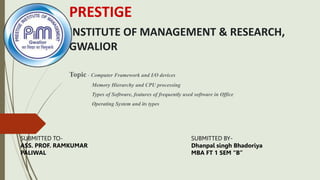
DHANPAL COMPUTER PPT.pptx
- 1. PRESTIGE INSTITUTE OF MANAGEMENT & RESEARCH, GWALIOR Topic - Computer Framework and I/O devices Memory Hierarchy and CPU processing Types of Software, features of frequently used software in Office Operating System and its types SUBMITTED TO- ASS. PROF. RAMKUMAR PALIWAL SUBMITTED BY- Dhanpal singh Bhadoriya MBA FT 1 SEM “B”
- 2. Computer Framework In computer systems, a framework is often a layered structure indicating what kind of programs can or should be built and how they would interrelate. Some computer system frameworks also include actual programs, specify programming interfaces, or offer programming tools for using the frameworks. A framework may be for a set of functions within a system and how they interrelate; the layers of an operating system; the layers of an application subsystem; how communication should be standardised at some level of a network; and so forth. A framework is generally more comprehensive than a protocol and more prescriptive than a structure.
- 3. I/O devices I/O (Input/Output) is an information processing system designed to send and receive data from a computer hardware component, device, or network. Input devices only allow for input of data to another device. An example of an input device is a mouse, as it can only send data (input) to a computer, but it cannot accept or reproduce information from the computer. Output devices only receive the output of data from another device. An example of an output device is a monitor, as it can only receive and display the data that is sent (output) from a computer. Some devices, however, can do both. These devices are called I/O devices. An example of an I/O device is a hard drive, as it receives data from a computer to copy onto itself and then send that data out to a computer.
- 4. Memory Hierarchy In the Computer System Design, Memory Hierarchy is an enhancement to organize the memory such that it can minimize the access time. The Memory Hierarchy was developed based on a program behaviour known as locality of references.
- 5. CPU processing The CPU is the brain of a computer, containing all the circuitry needed to process input, store data, and output results. The CPU is constantly following instructions of computer programs that tell it which data to process and how to process it. Without a CPU, we could not run programs on a computer. CPU has following three components. 1. Memory or Storage Unit 2. Control Unit 3. ALU(Arithmetic Logic Unit)
- 6. Types of Software Software is used to control a computer. There are different types of software that can run on a computer: system software, utility software, and application software. System software Utility software Application software
- 7. Features of frequently used software in Office MS Word • Create editable documents that users can keep going back to. • Adding textual content or editing the existing one when necessary. • Changing margin space and text size. • Correcting spelling and grammar automatically. • Counting the number of words, lines, and characters. • Making tables of content for different purposes. • Adding images in the doc for visual reference. • Attaching macros using special keys and toolbars. • Providing help on the internet to the users. • Cut, copy and paste text using the home button. • Changing text colour, alignment, and spacing. • Putting text in bullet points or numbers. • Finding a particular word using Ctrl+F. • Adding clips, images, videos, shapes, etc. using the insert option. • Structure the documents using different headings and fonts. • Header and footer to number the doc.
- 8. MS Excel • The users can auto-format the data using existing formats available. • They can auto sum the numbers in cells using the formula. • The cell extends automatically with the addition of information. • There is an option of auto shape that inserts different geometrical shapes in the sheet. • The users can reposition the data using the drag and drop option. • They can insert charts and graphs of the existing data. • There are several formulas to analyze data in just minutes. • The only thing to remember is to put “=” before every formula. • There are shortcut menus as well using certain commands. • The users can also sort and filter data according to their needs.
- 9. MS PowerPoint • Wizards guidance while making the presentation. • Available design templates to choose from according to the niche. • Manual and automatic slide progression while presenting. • Option of adding transitions to the slide. • Run a slideshow to show the collection of slides together. • Adding new slides from the home menu, deciding their sequence and design. • Adding media to the slides from the insert option. • Make attractive presentations using a variety of fonts, designs, and features. • It also has all the textual features as Ms word has.
- 10. Operating System and its types An Operating System (OS) is a software that acts as an interface between computer hardware components and the user. Every computer system must have at least one operating system to run other programs. Applications like Browsers, MS Office, Notepad Games, etc., need some environment to run and perform its tasks. The OS helps you to communicate with the computer without knowing how to speak the computer’s language. It is not possible for the user to use any computer or mobile device without having an operating system.
- 11. Types Batch Operating System Multi-Tasking/Time-sharing Operating systems Real time OS Distributed Operating System Network Operating System Mobile OS