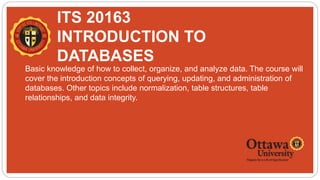
Week 1 Before the Advent of Database Systems & Fundamental Concepts
- 1. ITS 20163 INTRODUCTION TO DATABASES Basic knowledge of how to collect, organize, and analyze data. The course will cover the introduction concepts of querying, updating, and administration of databases. Other topics include normalization, table structures, table relationships, and data integrity.
- 2. ITS 20163 INTRODUCTION TO DATABASES
- 3. Before the Advent of Database Systems
- 4. 4 Da-ta / noun (Definition) facts and statistics collected together for reference or analysis. the quantities, characters, or symbols on which operations are performed by a computer, being stored and transmitted in the form of electrical signals and recorded on magnetic, optical, or mechanical recording media. Data / meaning Data are factual information such as measurements or statistics about objects and concepts. We use data for discussions or as part of a calculation. Data can be a person, a place, an event, an action or any one of a number of things. A single fact is an element of data, or a data element. DATA 4
- 5. The Database A database is a self-describing collection of integrated tables. The tables are called integrated because they store data about the relationships between rows of data. A database is called self-describing because it stores a description of itself. The self-describing data is called metadata, which is data about data. The DATABASE
- 6. 6 1. File-based System Time ago computers relied on a much less sophisticated and costly approach to data management. 2. DBMS (Database Management System) Described a new system for storing and working with large databases. DATA STORAGE 6
- 7. 7 A collection of application programs that perform services for the end-users such as the production of reports. Each program defines and manages its own data. File-based System 7
- 8. 8 Advantage of File-oriented system: 1. Backup: It is possible to take faster and automatic back-up of database stored in files of computer-based systems. computer systems provide functionalities to serve this purpose.it is also possible to develop specific application program for this purpose. 2. Compactness: It is possible to store data compactly. 3. Data Retrieval: Computer-based systems provide enhanced data retrieval techniques to retrieve data stored in files in easy and efficient way. File-based System 8
- 9. 9 Advantage of File-oriented system: 4. Editing: It is easy to edit any information stored in computers in form of files. Specific application programs or editing software can be used for this purpose. 5. Remote Access: In computer-based systems, it is possible to access data remotely. To access data it is not necessary for a user to remain present at location where these data are kept. 6. Sharing: Data stored in files of computer-based systems ca be shared among multiple users at a same time. File-based System 9
- 10. 10 1. Data Redundancy: It is possible that the same information may be duplicated in different files. This leads to data redundancy results in memory wastage. 2. Data Inconsistency: Because of data redundancy, it is possible that data may not be in consistent state. 3. Difficulty in Accessing Data: Accessing data is not convenient and efficient in file processing system. 4. Limited Data Sharing: Data are scattered in various files. Also different files may have different formats and these files may be stored in different folders may be of different departments. So, due to this data isolation, it is difficult to share data among different Disadvantage of File-oriented system: File-based System 10
- 11. 11 5. Integrity Problems: Data integrity means that the data contained in the database in both correct and consistent. For this purpose the data stored in database must satisfy correct and constraints. 6. Atomicity Problems: Any operation on database must be atomic. This means, it must happen in its entirely or not at all. 7. Concurrent Access Anomalies: Multiple users are allowed to access data simultaneously. This is for the sake of better performance and faster response. 8. Security Problems: Database should be accessible to users in limited way. Each user should be allowed to access data concerning his requirements only. Disadvantage of File-oriented system: File-based System 11
- 12. DBMS database management software. DBMS A database management system (DBMS) is a software package designed to define, manipulate, retrieve and manage data in a database. A DBMS generally manipulates the data itself, the data format, field names, record structure and file structure. It also defines rules to validate and manipulate this data. A DBMS relieves users of framing programs for data maintenance. Fourth-generation query languages, such as SQL, are used along with the DBMS package to interact with a database. 12
- 13. 13 Difference between file-based system and database system? A database management system is designed to coordinate multiple users accessing the same data at the same time. A file- processing system is usually designed to allow one or more programs to access different data files at the same time. A database management system coordinates both the physical and the logical access to the data, whereas a file-processing system coordinates only the physical access. A database management system is designed to allow flexible access to data (i.e. queries), whereas a file-processing system is designed to allow predetermined access to data (i.e. compiled programs). Unauthorized access is restricted in DBMS but not in the file system. 13
- 14. 14 Difference between file-based system and database system? Unauthorized access is restricted in DBMS but not in the file system. DBMS provide back up and recovery whereas data lost in file system can't be recovered. DBMS provide multiple user interfaces. Data is isolated in file system. A database management system is designed to coordinate multiple users accessing the same data at the same time. A file-processing system is usually designed to allow one or more programs to access different data files at the same time. 14
- 16. 16 What is a Database? (Definition) A database is an organized collection of data A database is a shared collection of related data used to support the activities of a particular organization. A database can be viewed as a repository of data that is defined once and then accessed by various users. A structured set of data held in a computer, especially one that is accessible in various ways. A database is a collection of information that is organized so that it can be easily accessed, managed and updated. Database 16
- 17. Database
- 18. The Characteristics of Databases The purpose of a database is to help people track things of interest to them. Data is stored in tables, which have rows and columns like a spreadsheet. A database may have multiple tables, where each table stores data about a different thing. Each row in a table stores data about an occurrence or instance of the thing of interest. A database stores data and relationships.
- 19. 19 Database Structure (Relational Model) The relational model invented by Edgar F. Codd, of IBM's San Jose Research Laboratory. This model organizes data into one or more tables (or "relations") of columns and rows, with a unique key identifying each row. Generally, each table/relation represents one "entity type" (such as customer or product). The rows represent instances of that type of entity (such as "Lee“ or "chair") and the columns representing values attributed to that instance (such as address or price). Database Structure 19
- 20. 20 Database Structure (Relational) Data is organized into rows, columns, and tables, and it is indexed to make it easier to find relevant information. Database Structure 20
- 21. 21 ROW—also called a record or tuple— represents a single, implicitly structured data item in a table. Each row in a table represents a set of related data, and every row in the table has the same structure. Database Structure 21 ROW S
- 22. 22 Column's — equivalent is called attribute. In relational database, a column is a set of data values of a particular simple type, one for each row of the table. The columns in relational database provide the structure according to how the rows are composed. When a column allows data values of a single type, it does not essentially mean it only has simple text values. Also, databases mostly let columns to have more complex data for example whole documents, images or even video clips also called a record or tuple represents a single, implicitly structured data item in a table. Database Structure 22 COLUMN S
- 23. 23 For example, a table that represents companies might have the following columns: ID (integer identifier, unique to each row) Name (text) Address line 1 (text) Address line 2 (text) City (integer identifier, drawn from a separate table of cities from which any information would be drawn) State (integer identifier, drawn from a separate table from which any state information would be drawn) Postal code (text) Industry (integer identifier, drawn from a separate table of industries) Database Structure 23 COLUMNS EXAMPLE
- 25. 25 Indexing is a way of sorting a number of records on multiple fields. Creating an index on a field in a table creates another data structure which holds the field value, and pointer to the record it relates to. This index structure is then sorted, allowing Binary Searches to be performed on it. The downside to indexing is that these indexes require additional space on the disk Database Structure 25 Indexin g
- 26. 26 A database index is a data structure that improves the speed of data retrieval operations on a database table at the cost of additional writes and storage space to maintain the index data structure. Indexes are used to quickly locate data without having to search every row in a database table every time a database table is accessed. Database Structure 26 Indexin g
- 27. 27 Let’s say that you have an index for a primary key. This will create an ordered list of primary key values in a separate table, each entry has a pointer points to the relative value in the original table. So, whenever you want to access a table using the primary key, it will use binary search algorithm to access the required value in the Index table, and then, go to the relative value in the original table. Database Structure 27 How Indexes Work?
- 28. 28 Database Structure 28 How Indexes Work? And, definitely, you can create another index on another column, even if it’s a non- primary column, like first name, assuming that you usually access the table using that column. The decision for choosing another column (besides the primary key) to be indexed can be delayed until the database has been used for a while.
- 29. The Components of a Database System Applications are the computer programs that users work with. The Database Management System (DBMS) creates, processes, and administers databases. Structured Query Language (SQL) is an internationally recognized standard database language that is used by all commercial DBMSs.
- 30. METADATA Metadata is "data that provides information about other data". In other words, it is "data about data". Many distinct types of metadata exist, including descriptive metadata, structural metadata, administrative metadata, reference metadata, statistical metadata, and legal metadata. • Descriptive metadata is descriptive information about a resource. It is used for discovery and identification. It includes elements such as title, abstract, author, and keywords. • Structural metadata is metadata about containers of data and indicates how compound objects are put together, for example, how pages are ordered to form chapters. It describes the types, versions, relationships, and other characteristics of digital materials. • Administrative metadata is information to help manage a resource, like a resource type, permissions, and when and how it was created • Reference metadata is information about the contents and quality of statistical data. • Statistical metadata, also called process data, may describe processes that collect, process or produce statistical data.
- 31. Typical Metadata Tables (1 of 2)
- 32. Typical Metadata Tables (2 of 2)
- 34. Copyright