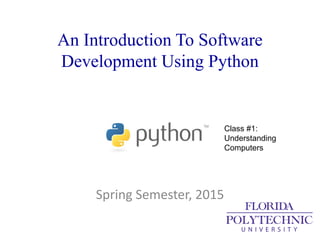
An Introduction To Python - Understanding Computers
- 1. An Introduction To Software Development Using Python Spring Semester, 2015 Class #1: Understanding Computers
- 2. An Example Python Job Description • Python developer (H3 Technologies, San Diego, CA, 5 months ago) • Job Description: Job Title : Sr. Software Engineer -Python And C++ • Location : San Diego ,CA; Duration : 6 Months+(Contract / Contract to Hire) • Job Description: – Python Developer – Desired skills: – Python and Python Packages and Libraries: NumPy, SciPy, Pickle – Relational and Non-Relational Database Technologies: SQL, MySQL, NoSQL, MonoDB, Cassandra – Practical working knowledge of Linux, C++ – Ability/Experience in optimization of Python 2.x and 3.x code for computational and I/O efficiency – Experience using web servers such as Apache or Tomcat in conjunction with Python – Familiar with XML
- 3. What Is A Computer? Image Credit: ota_photos, Alex Lomix, yum9me, Kevin Wu CPU (Microprocessor) Memory (RAM: Random Access Memory) Hard Drive (Disk Drive) Keyboard (Input) Display (Output) A computer is an electronic device that stores and processes data. A computer includes both hardware and software. In general, hardware comprises the visible, physical elements of the computer, and software provides the invisible instructions that control the hardware and make it perform specific tasks.
- 4. What Is A Bus? • A computer’s components are interconnected by a subsystem called a bus. • You can think of a bus as a sort of system of roads running among the computer’s components; data and power travel along the bus from one part of the computer to another. • In personal computers, the bus is built into the computer’s motherboard, which is a circuit case that connects all of the parts of a computer together Image Credit: LoveToKnow, Corp
- 5. What Is A Central Processing Unit? • The central processing unit (CPU) is the computer’s brain. It retrieves instructions from memory and executes them. The CPU usually has two components: a control unit and an arithmetic/logic unit. • The control unit controls and coordinates the actions of the other components. The arithmetic/logic unit performs numeric operations (addition, subtraction, multiplication, division) and logical operations (comparisons). • Today’s CPUs are built on small silicon semiconductor chips that contain millions of tiny electric switches, called transistors, for processing information. Intel 4004, 1971, Clock rate 740kHz Intel 8086, 1978, Clock rate 10MHz Intel Pentium, 1993, Clock rate 66MHz Intel Core i7, 2011, Clock rate 4GHz Image Credit: Devraj Goswami
- 6. What Goes Into A CPU? • Every computer has an internal clock, which emits electronic pulses at a constant rate. • The unit of measurement of clock speed is the hertz (Hz), with 1 hertz equaling 1 pulse per second. • In the 1990s computers measured clocked speed in megahertz (MHz), but CPU speed has been improving continuously and the clock speed of a computer is now usually stated in gigahertz (GHz). • CPUs were originally developed with only one core. The core is the part of the processor that performs the reading and executing of instructions. • In order to increase CPU processing power, chip manufacturers are now producing CPUs that contain multiple cores. Insides of the PS4 processor Multi-Core CPU
- 7. How Is Information Stored In A Computer? • Both data and programs are stored in a computer. • A computer is really nothing more than a series of switches. Each switch exists in two states: on or off. Storing information in a computer is simply a matter of setting a sequence of switches on or off. If the switch is on, its value is 1. If the switch is off, its value is 0. • These 0s and 1s are interpreted as digits in the binary number system and are called bits (binary digits). Image Credit: sdobie 1 0
- 8. The Binary Numbering System • In mathematics and digital electronics, a binary number is a number expressed in the binary numeral system, or base-2 numeral system, which represents numeric values using two different symbols: typically 0 (zero) and 1 (one). • Because of its straightforward implementation in digital electronic circuitry using logic gates, the binary system is used internally by almost all modern computers and computer-based devices such as mobile phones. • Each digit is referred to as a bit.
- 9. Binary Math Time! • 1 • 23 • 65 • 128 • 1,003 29 28 27 26 25 24 23 22 21 20 512 256 128 64 32 16 8 4 2 1 1 1 1 1 10 1111111111 1 10 0 0 0 0 0 0 0 0 0 0 0 1 1 1 1 1 1 0 1 0 1 1 512+256+128+64+32+16+8+4+2+1= 1023
- 10. Bits Make Bytes • The minimum storage unit in a computer is a byte. A byte is composed of eight bits. A small number such as 23 can be stored as a single byte. To store a number that cannot fit into a single byte (1,003), the computer uses several bytes. 1 Byte = 00000000, 23 = 00010111, 1,003 = 00000011 11101011 • Data of various kinds, such as numbers and characters, are encoded as a series of bytes. As a programmer, you don’t need to worry about the encoding and decoding of data, which the computer system performs automatically, based on the encoding scheme. • An encoding scheme is a set of rules that govern how a computer translates characters, numbers, and symbols into data the computer can actually work with. • Most schemes translate each character into a predetermined string of numbers. In the popular ASCII encoding scheme, for example, the character A is represented as 1000001 in one byte.
- 11. ASCII table “A” = 65 = 1000001
- 12. How Big Is That Storage? • A computer’s storage capacity is measured in bytes and multiples of the byte, as follows: ■ A kilobyte (KB) is about 1,000 bytes. ■ A megabyte (MB) is about 1 million bytes. ■ A gigabyte (GB) is about 1 billion bytes. ■ A terabyte (TB) is about 1 trillion bytes. • A typical one-page word document might take 20 KB. Therefore, 1 MB can store 50 pages of documents and 1 GB can store 50,000 pages of documents. A typical two-hour high-resolution movie might take 8 GB, so it would require 160 GB to store 20 movies. Image Credit: shehan peruma
- 13. Thanks For The Memories • A computer’s memory consists of an ordered sequence of bytes for storing programs as well as data that the program is working with. • A program and its data must be moved into the computer’s memory before they can be executed by the CPU. • Every byte in the memory has a unique address. The address is used to locate the byte for storing and retrieving the data. • Since the bytes in the memory can be accessed in any order, the memory is also referred to as random-access memory (RAM). • The current content of a memory byte is lost whenever new information is placed in it.
- 14. Don’t Forget: Storage Devices • A computer’s memory (RAM) is a volatile form of data storage: any information that has been stored in memory (that is, saved) is lost when the system’s power is turned off. Note: an exception to this rule is flash memory – non-volatile memory that can be reprogramed. This is why some computers can remember where they were even after they were turned off • Programs and data are permanently stored on storage devices and are moved, when the computer actually uses them, to memory, which operates at much faster speeds than permanent storage devices can. – Magnetic disk drives – Optical disc drives (CD and DVD) – USB flash drives Image Credit: Gabriel Li
- 15. Let’s Talk: Input / Output Devices Input Output Image Credit: angelcalzado, Sir Adavis
- 16. Computers Use Networks To Talk With Each Other Image Credit: Emerson Posadas, All-free-download.com There are many different types of networks: LAN, WAN, WLAN, MAN, SAN, PAN, EPN & VPN
- 17. What Is Software? Software means computer instructions or data. Anything that can be stored electronically is software, in contrast to storage devices and display devices which are called hardware. 10 Input “What is your name?” 20 Input name$ 30 Print “Hello”,name$ 40 Print “The current time is”, sys_time 50 End 00001011 01010101 11100111 10011001 11110001 10101110 10000001 01111110 10101010 10 Input “What is your name?” 20 Input name$ 30 Print “Hello”,name$ 40 Print “The current time is”, sys_time 50 End
- 18. Programming Languages That Are Used To Create Software Computer programs, known as software, are instructions that tell a computer what to do Image Credit: ubergizmo
- 19. Where It All Starts: Machine Language Image Credit: SlideShare Value Of AX 7 8 13 AX 13
- 20. One Level Higher: Assembly Language
- 21. What We’ll Use: High Level Languages
- 22. Everything Depends On The Operating System The operating system (OS) is the most important program that runs on a computer. The OS manages and controls a computer’s activities. The major tasks of an operating system are: • Controlling and monitoring system activities • Allocating and assigning system resources • Scheduling operations
- 23. What We Covered Today 1. Learned what a computer is. 2. Discovered how CPUs have evolved over time. 3. Reviewed the binary numbering system. 4. Reviewed different types of computer storage. 5. Studied the different levels of computer programming: machine, assembly, and higher- level. Image Credit: http://www.tswdj.com/blog/2011/05/17/the-grooms-checklist/
- 24. What We’ll Be Covering Next Time 1. Software 2. Programming Image Credit: http://merchantblog.thefind.com/2011/01/merchant-newsletter/resolve-to-take-advantage-of-these-5-e-commerce-trends/attachment/crystal-ball-fullsize/
Editor's Notes
- New name for the class I know what this means Technical professionals are who get hired This means much more than just having a narrow vertical knowledge of some subject area. It means that you know how to produce an outcome that I value. I’m willing to pay you to do that.
- Computers do not understand human languages, so programs must be written in a language a computer can use. There are hundreds of programming languages, and they were developed to make the programming process easier for people. However, all programs must be converted into a language the computer can understand.
- A computer’s native language, which differs among different types of computers, is its machine language—a set of built-in primitive instructions. These instructions are in the form of binary code, so if you want to give a computer an instruction in its native language, you have to enter the instruction as binary code.
- Programming in machine language is a tedious process. Moreover, programs written in machine language are very difficult to read and modify. For this reason, assembly language was created in the early days of computing as an alternative to machine languages. Assembly language uses a short descriptive word, known as a mnemonic, to represent each of the machine-language instructions. Assembly languages were developed to make programming easier. However, because the computer cannot understand assembly language, another program—called an assembler—is used to translate assembly-language programs into machine code. Writing code in assembly language is easier than in machine language. However, it is still tedious to write code in assembly language. An instruction in assembly language essentially corresponds to an instruction in machine code. Writing in assembly requires that you know how the CPU works. Assembly language is referred to as a low-level language, because assembly language is close in nature to machine language and is machine dependent.
- In the 1950s, a new generation of programming languages known as high-level languages emerged. They are platform-independent, which means that you can write a program in a high level language and run it in different types of machines. High-level languages are English-like and easy to learn and use. The instructions in a high-level programming language are called statements. There are many high-level programming languages, and each was designed for a specific purpose. A program written in a high-level language is called a source program or source code. Because a computer cannot understand a source program, a source program must be translated into machine code for execution. The translation can be done using another programming tool called an interpreter or a compiler. An interpreter reads one statement from the source code, translates it to the machine code or virtual machine code, and then executes it right away. Note that a statement from the source code may be translated into several machine instructions. A compiler translates the entire source code into a machine-code file, and the machine-code file is then executed
- The popular operating systems for general-purpose computers are Microsoft Windows, Mac OS, and Linux. Application programs, such as a Web browser or a word processor, cannot run unless an operating system is installed and running on the computer. Controlling and Monitoring System Activities Operating systems perform basic tasks, such as recognizing input from the keyboard, sending output to the monitor, keeping track of files and folders on storage devices, and controlling peripheral devices, such as disk drives and printers. An operating system must also ensure that different programs and users working at the same time do not interfere with each other. In addition, the OS is responsible for security, ensuring that unauthorized users and programs do not access the system. Allocating and Assigning System Resources The operating system is responsible for determining what computer resources a program needs (such as CPU time, memory space, disks, input and output devices) and for allocating and assigning them to run the program. Scheduling Operations The OS is responsible for scheduling programs’ activities to make efficient use of system resources. Many of today’s operating systems support such techniques as multiprogramming, multithreading, and multiprocessing to increase system performance.
