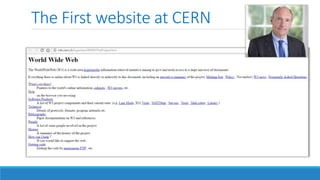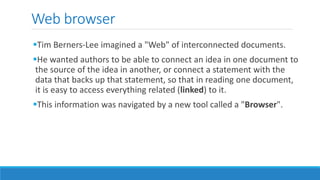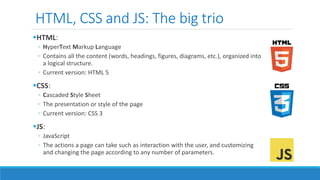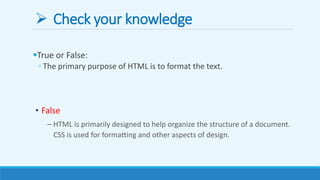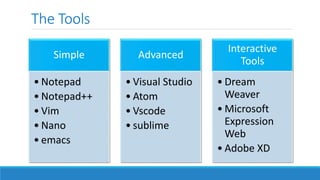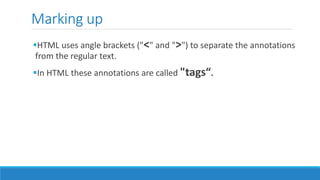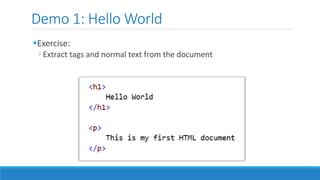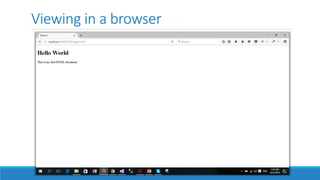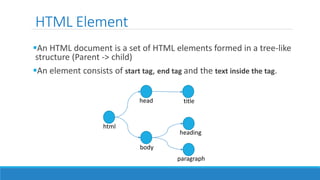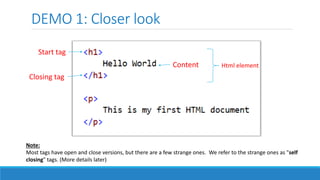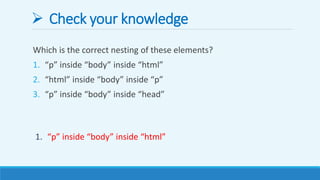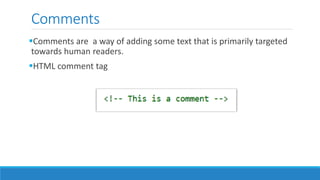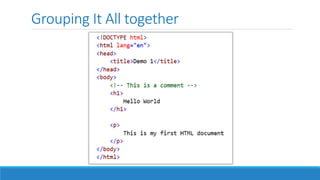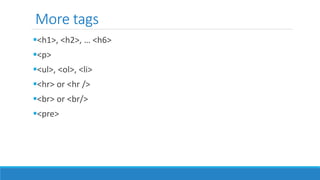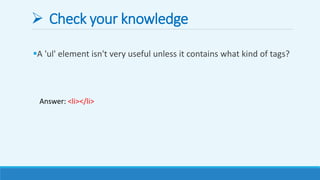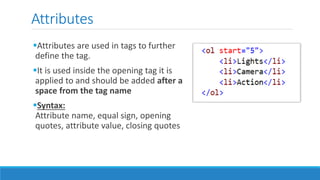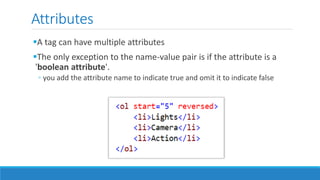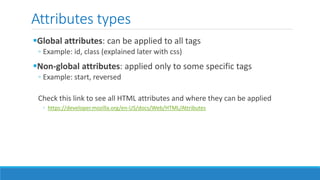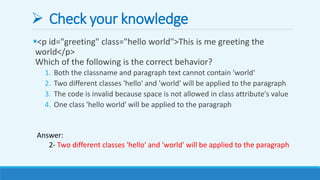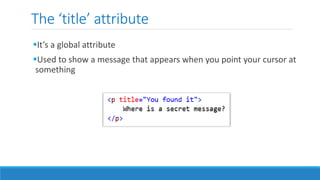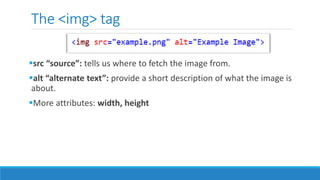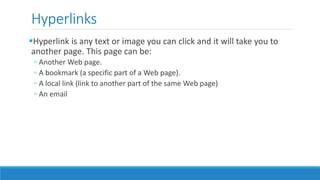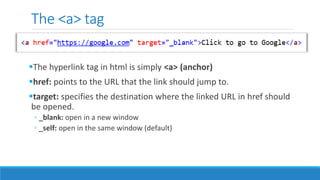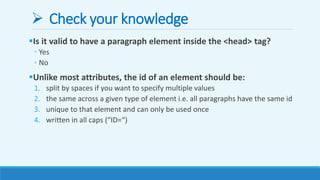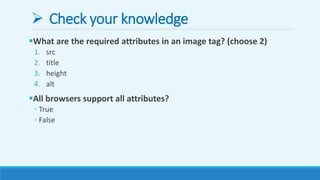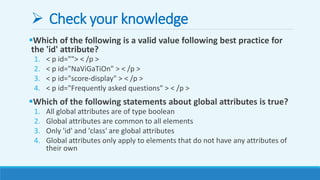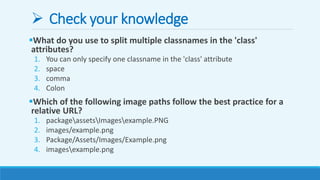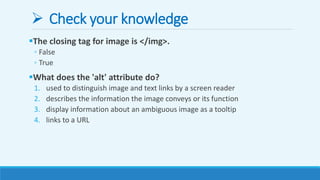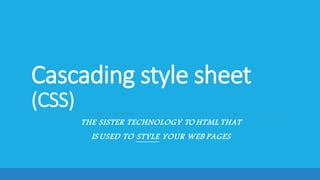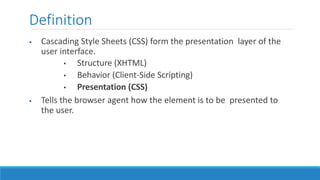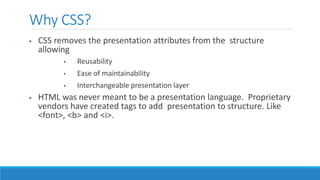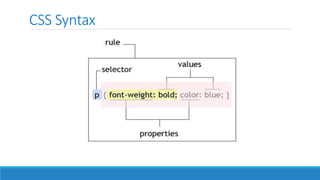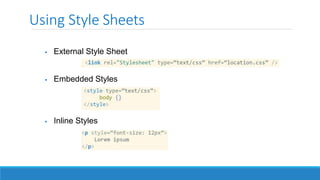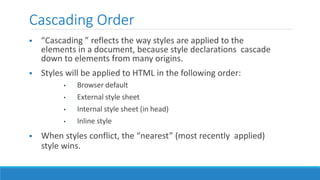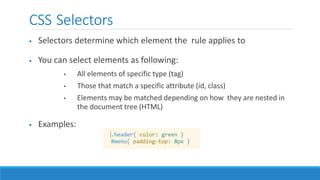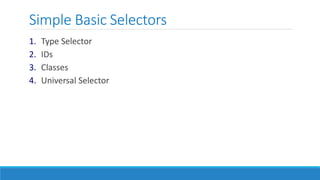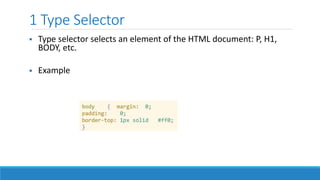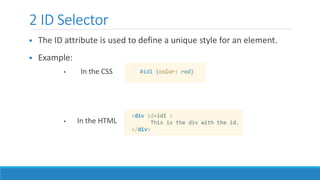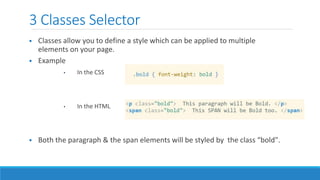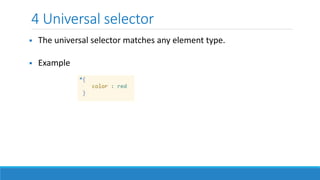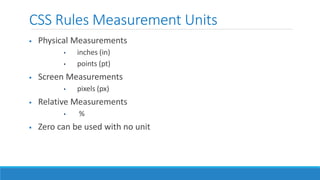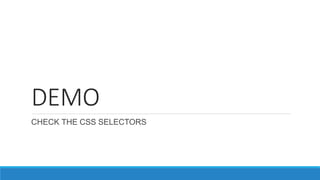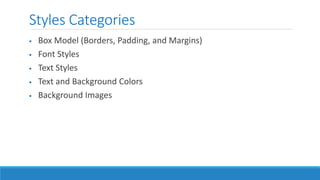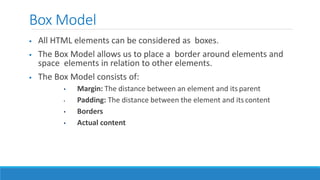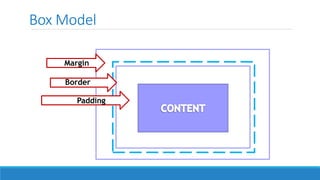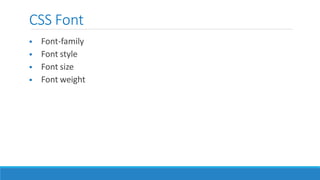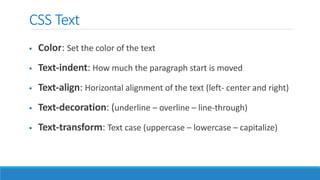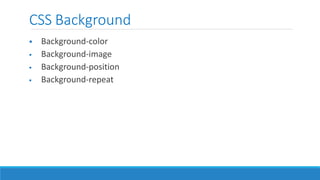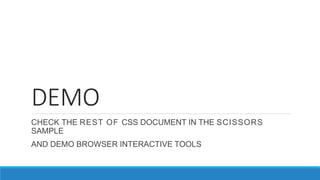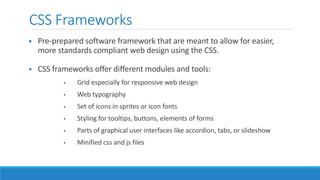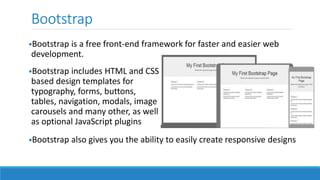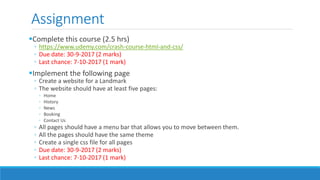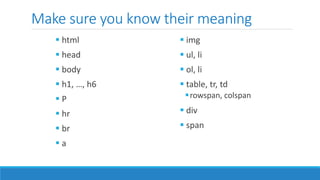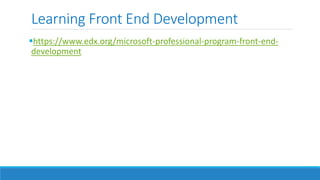Tim Berners-Lee imagined the World Wide Web as a space for interconnecting documents through hyperlinks. He created HTML to provide the structure and formatting for documents, CSS for presentation, and JavaScript for interactivity. These three languages work together to display content on the web. HTML uses tags to mark up content like paragraphs, headings, and images. CSS controls how content is styled and presented using selectors, rules and property-value pairs. It can be linked via external stylesheets, embedded in HTML, or used inline. JavaScript adds interactive behaviors to webpages.