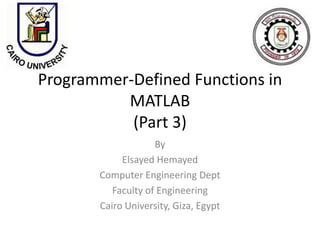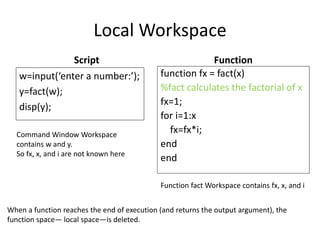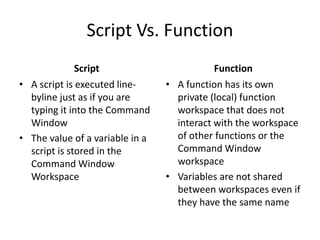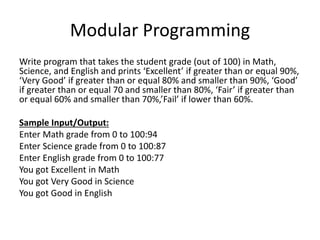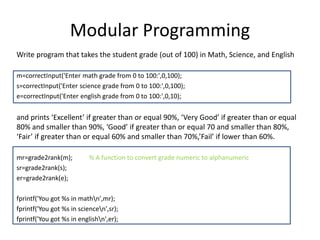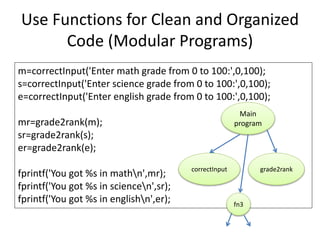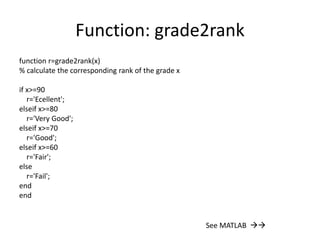This document discusses programmer-defined functions in MATLAB. It explains that functions can make code more organized, readable and reusable. Some key points covered include:
- Functions allow dividing a program into modular pieces to reduce errors and facilitate writing longer programs.
- Simple custom functions take inputs, perform operations, and return outputs. Functions are defined and stored in M-files with the same name.
- Functions have their own private workspace separate from other functions and the command window. This allows variables to be local to each function.
- Modular programming with functions promotes clean, organized code through separating logic and inputs/outputs at each stage.
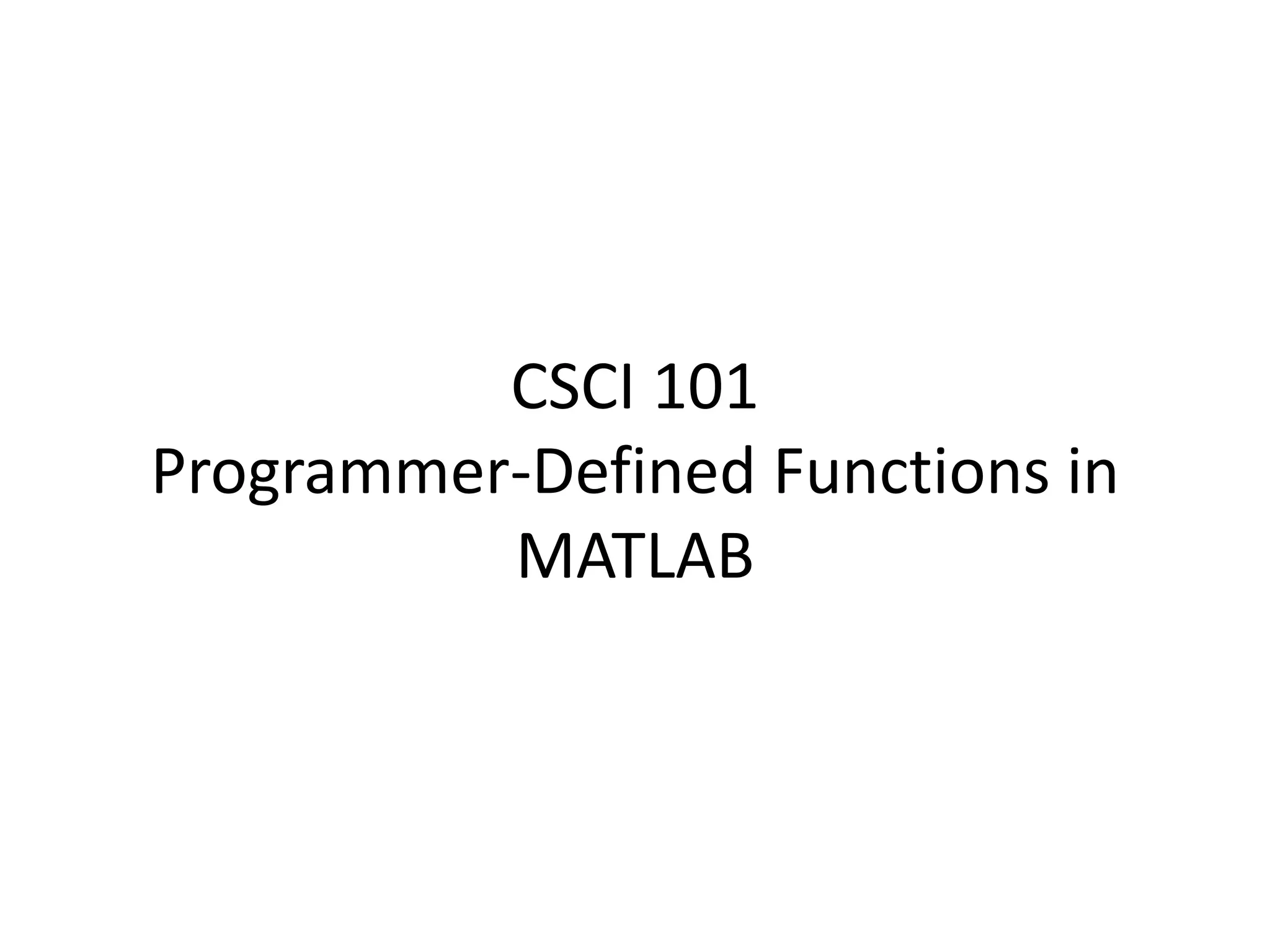
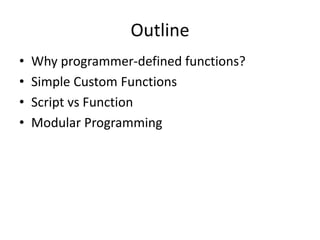
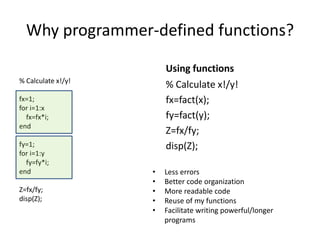
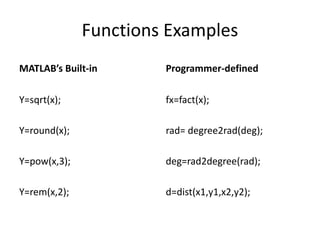
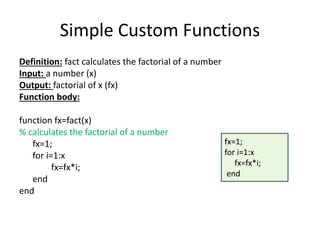
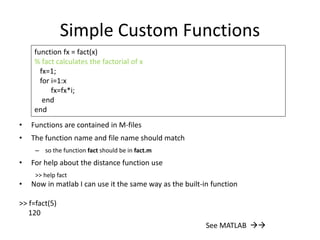
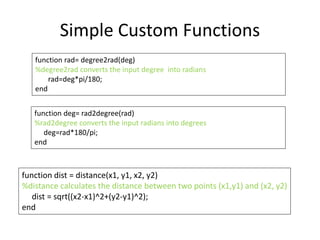
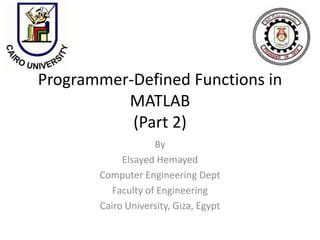
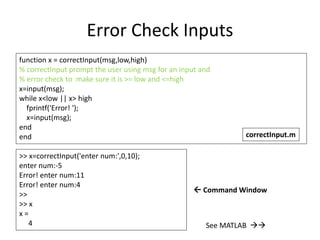
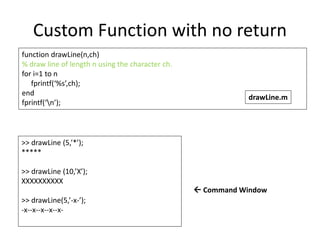
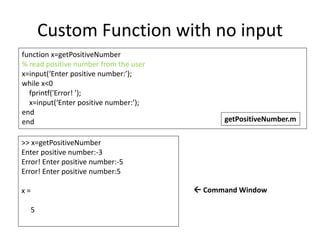
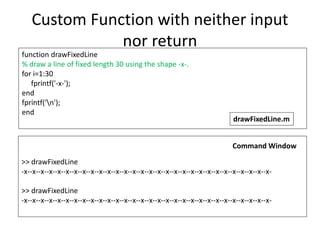
![Custom Function with more returns
function [large, small] = sort2(x,y)
%sort2 compares the two inputs and return them sorted, larger first.
if x>=y
large=x;
small=y;
else
large=y;
small=x;
end
end
>> [x,w]=sort2(5,10)
x =
10
w =
5
>> [x,w]=sort2(10,5)
x =
10
w =
5
sort2.m](https://image.slidesharecdn.com/csci101lect08amatlabprograms-200319121946/85/Csci101-lect08a-matlab_programs-13-320.jpg)
![Custom (User-Defined) Functions
function [out_arg1, out_arg2, …]
= fname(in_arg1, in_arg2, …)
• The word function is a keyword.
• [out_arg1, out_arg2, …] is the output
argument list
• fname is the name of the function
• (in_arg1, in_arg2, …) is the input argument
list
– in_arg1, in_arg2, etc. are called “dummy arguments”
because they are filled will values when the function is
called](https://image.slidesharecdn.com/csci101lect08amatlabprograms-200319121946/85/Csci101-lect08a-matlab_programs-14-320.jpg)