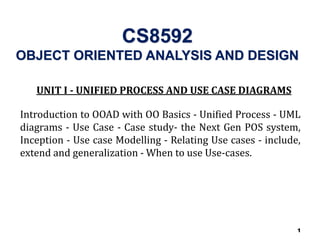
CS8592-OOAD Lecture Notes Unit-1
- 1. 1 CS8592 OBJECT ORIENTED ANALYSIS AND DESIGN UNIT I - UNIFIED PROCESS AND USE CASE DIAGRAMS Introduction to OOAD with OO Basics - Unified Process - UML diagrams - Use Case - Case study- the Next Gen POS system, Inception - Use case Modelling - Relating Use cases - include, extend and generalization - When to use Use-cases.
- 2. 2 Introduction to OOAD ⚫ Why OO? ⚫ What is OOAD? ⚫ How to do OOAD?
- 3. What is an Object?
- 4. What is an Object?
- 5. What is an Object?
- 6. What is an Object?
- 8. 8 What is Object? ⚫ An "object" is anything to which a concept applies, in our awareness ⚫ Things drawn from the problem domain or solution space. ⚫ E.g., a living person in the problem domain, a software component in the solution space. ⚫ A structure that has identity and properties and behavior ⚫ It is an instance of a collective concept, i.e., a class.
- 9. 9 Encapsulation Information hiding Objects encapsulate: property behavior as a collection of methods invoked by messages …state as a collection of instance variables Abstraction Focus on the essential Omits tremendous amount of details …Focus on what an object “is and does” What is Object-Orientation? - Abstraction and Encapsulation
- 10. 10 What is Object-Orientation? - Another Example of Abstraction and Encapsulation Class Car Attributes ❑ Model ❑ Location ❑ #Wheels = 4 Operations ❑ Start ❑ Accelerate <<instanceOf>> <<instanceOf>> <<instanceOf>>
- 11. 11 What is Object-Orientation? - Class ⚫ What is CLASS? ⚫ a collection of objects that share common properties, attributes, behavior and semantics, in general. ⚫ A collection of objects with the same data structure (attributes, state variables) and behavior (function/code/operations) in the solution space. ⚫ Classification ⚫ Grouping of common objects into a class ⚫ Instantiation. ⚫ The act of creating an instance. Class Car Attributes ❑ Model ❑ Location ❑ #Wheels = 4 Operations ❑ Start ❑ Accelerate <<instanceOf>> <<instanceOf>> <<instanceOf>>
- 12. 12 What is Object-Orientation? - Subclass vs. Superclass • Specialization: The act of defining one class as a refinement of another. • Subclass: A class defined in terms of a specialization of a superclass using inheritance. • Superclass: A class serving as a base for inheritance in a class hierarchy • Inheritance: Automatic duplication of superclass attribute and behavior definitions in subclass. Person name SSN Student std-id level Employee emp-id age
- 13. 13 What is Object-Orientation? - Polymorphism Objects of different classes respond to the same message differently. payTuition Person name SSN Student std-id level Employee emp-id In-State Student state payTuition payTuition Out-of-State Student payTuition
- 14. 14 What is Object-Orientation? - Interfaces • Information hiding - all data should be hidden within a class, at least in principle. • make all data attributes private • provide public methods to get and set the data values (cf. Java design patterns) • e.g. Grade information is usually confidential, hence it should be kept private to the student. Access to the grade information should be done through interfaces, such as setGrade and getGrade payTuition setGrade() getGrade() Student std-id level getGrade setGrade grade
- 15. 15 What is Object-Orientation? -State transition impossible? tom: Actor name = “Tom Cruise” katie: Actor name = “Katie Holmes” tom: Actor name = “Tom Holmes” katie: Actor name = “Katie Holmes” married/changeLastName tom: Actor name = “Tom Holmes” katie: Actor name = “Katie Holmes” suri: BabyActor name = “Suri Holmes” newArrival/getName
- 16. OOA to OOD
- 17. 17 What is OOAD? ⚫ Analysis — understanding, finding and describing concepts in the problem domain. ⚫ Design — understanding and defining software solution/objects that represent the analysis concepts and will eventually be implemented in code. ⚫ OOAD — Analysis is object-oriented and design is object- oriented. A software development approach that emphasizes a logical solution based on objects.
- 18. 18 Systems Engineering Requirements Analysis Project Planning Architectural Design Detailed Design Implementation Release Maintenance Quality Assurance Software Lifecycle How to Do OOAD – Where to Use OO?
- 19. 19 Introduction to OOAD OO Prog. Languages (Smalltalk, C++) just program! OO Design (Booch) design then program OO Analysis (Rumbaugh, Jacobson) Process Perspective OO Technology Analyze (use case) first, then design, T then program
- 20. 20 Knowledge Representation (in A.I.) Psychological Validity Philosophical Validity Computational Validity Databases Emphasis in Persistent Data (and now ACID properties) RelationalDB Network DB Hierarchical DB OODB Programming Languages Emphasis in Efficiency Simula, SmallTalk, C++, Protel, Java ERD SDM CM ADT ERD: Entity Relationship Diagram SDM: Semantic Data Model ADT: Abstract Data Type CM: Conceptual Model Why Object-Oriented - Who’s Behind Object-Orientation System/Software Engineering
- 21. Unified Process ⚫ It emphasizes the difference between engineering and production. ⚫ The Unified Process is not simply a process, but rather an extensible framework which should be customized for specific organizations or projects.
- 22. Difference: Engineering vs. Production ⚫ Engineering Stage ⚫ Driven by less predictable but smaller teams, focusing on design and synthesis activities ⚫ Production Stage ⚫ Driven by more predictable but larger teams, focusing on construction, test and deployment activities
- 23. Phases in the Unified Process ⚫ The two stages of the Unified Process are decomposed into four distinct phases ⚫ Engineering stage 1. Inception phase 2. Elaboration phase ⚫ Production phase 3. Construction phase 4. Transition phase
- 24. Elaboration Inception Construction Phases in the Unified Process Transition Transition from engineering stage to production stage.
- 25. Inception Phase ⚫ Investigation ⚫ Establish the project scope ⚫ Identify the critical use cases and scenarios ⚫ Define acceptance criteria ⚫ Demonstrate at least one candidate software architecture ⚫ Estimate the cost and schedule for the project ⚫ Define and estimate potential risks
- 26. Elaboration Phase ⚫ Baseline the software architecture ⚫ Establish a configuration management plan in which all changes are tracked and maintained ⚫ Baseline the problem statement ⚫ Baseline the software project management plan for the construction phase ⚫ Demonstrate that the architecture supports the requirements at a reasonable cost in a reasonable time
- 27. Construction Phase ⚫ Minimize development costs by optimizing resources ⚫ Achieve adequate quality as rapidly as practical ⚫ Achieve useful version (alpha, beta, and other test releases) as soon as possible
- 28. Transition Phase ⚫ The transition phase is entered when a baseline is mature ⚫ A usable subset of the system has been built with acceptable quality levels and user documents ⚫ It can be deployed to the user community ⚫ For some projects the transition phase means the starting point for another version of the software system ⚫ For other projects the transition phase means the complete delivery of the software system to a third party responsible for operation, maintenance and enhancement.
- 29. Profile of a typical project showing the relative sizes of the four phases of the Unified Process. Relative sizes of the four phases
- 30. Diagram illustrating how the relative emphasis of different disciplines changes over the course of the project Relative emphasis of different disciplines changes
- 31. What is UML? ⚫ UUML - Unified Modeling language ⚫ UML is a modeling language, not a methodology or process ⚫ Developed by Grady Booch, James Rumbaugh and Ivar Jacobson at Rational Software. The Unified Modelling Language (UML) is a language for specifying, visualizing, constructing, and documenting the artefacts of software systems, as well as for business modelling and other non-software systems.
- 33. Structural : element of spec. irrespective of time • Class • Component • Deployment • Object • Composite structure • Package Behavioral : behavioral features of a system / business process • Activity • State machine • Use case Interaction : emphasize object interaction • Communication(collaber ation) • Sequence • Interaction overview • Timing UML Diagrams
- 34. 34 Use cases diagram ⚫ Capture the specific ways of using the system as dialogues between an actor and the system. ⚫ Use cases are used to ⚫ Capture system requirements ⚫ Communicate with end users and Subject Matter Experts ⚫ Test the system Use cases diagrams describes the behavior of the target system from an external point of view. Use cases describe "the meat" of the actual requirements.
- 35. 35 Naming Use Cases ⚫ Must be a complete process from the viewpoint of the end user ⚫ Usually in verb-object form, like Buy Pizza ⚫ Use enough detail to make it specific ⚫ Use active voice, not passive ⚫ From viewpoint of the actor, not the system
- 36. 36 Use Case Name Examples ⚫ Excellent - Purchase Concert Ticket ⚫ Very Good - Purchase Concert Tickets ⚫ Good - Purchase Ticket (insufficient detail) ⚫ Fair - Ticket Purchase (passive) ⚫ Poor - Ticket Order (system view, not user) ⚫ Unacceptable - Pay for Ticket (procedure, not process)
- 37. 37 CRUD ⚫ Examples of bad use case names with the acronym CRUD. (All are procedural and reveal nothing about the actor’s intentions.) ⚫ C - actor Creates data ⚫ R - actor Retrieves data ⚫ U - actor Updates data ⚫ D - actor Deletes data
- 38. 38 Actor ⚫ An actor is an idealized user of a system ⚫ Actors can be users, processes, and other systems ⚫ Many users can be one actor, in a common role ⚫ One user can be different actors, based on different roles ⚫ An actor is labeled with the name of the role
- 39. 39 Identify Actors ⚫ We cannot understand a system until we know who will use it ⚫ Direct users ⚫ Users responsible to operate and maintain it ⚫ External systems used by the system ⚫ External systems that interact with the system
- 40. 40 Non-human Actor ⚫ Actors can be users, processes, and other systems. ⚫ Show non human actors in a different manner, usually as a rectangle ⚫ Non human actors are usually not primary users, and thus are usually shown on the right, not the left. Inventory System
- 41. 41 Types of Actors ⚫ Primary Actor ⚫ Has goals to be fulfilled by system ⚫ Supporting Actor ⚫ Provides service to the system ⚫ Offstage Actor ⚫ Interested in the behavior, but no contribution ⚫ In diagrams, Primary actors go on the left and others on the right.
- 42. 42 Define Actors ⚫ Actors should not be analyzed or described in detail unless the application domain demands it. ⚫ Template for definition: ⚫ Name ⚫ Definition ⚫ Example for an ATM application: Customer: Owner of an account who manages account by depositing and withdrawing funds
- 43. 43 Overview ⚫ A use case diagram identifies transactions between actors and a system as individual use cases
- 44. 44 Use Case ⚫ A use case is a coherent unit of externally visible functionality provided by a system and expressed by a sequence of messages ⚫ Additional behavior can be shown with parent-child, extend and include use cases ⚫ It is labeled with a name that the user can understand
- 45. 45 System ⚫ A system is shown as a rectangle, labeled with the system name ⚫ Actors are outside the system ⚫ Use cases are inside the system ⚫ The rectangle shows the scope or boundary of the system
- 46. 46 Association Relationship ⚫ An association is the communication path between an actor and the use case that it participates in ⚫ It is shown as a solid line ⚫ It does not have an arrow, and is normally read from left to right ⚫ Here, the association is between a Modeler and the Create Model use case
- 47. 47 Relationships in Use Cases There are several Use Case relationships: ⚫ Association ⚫ Extend ⚫ Generalization ⚫ Uses ⚫ Include Most Use Cases have only associations. Use other relationships sparingly.
- 48. 48 Extend Relationship ⚫ Extend puts additional behavior in a use case that does not know about it. ⚫ It is shown as a dotted line with an arrow point and labeled <<extend>> ⚫ In this case, a customer can request a catalog when placing an order
- 49. 49 Use Case Generalization ⚫ Generalization is a relationship between a general use case and a more specific use case that inherits and extends features to it ⚫ It is shown as a solid line with a closed arrow point ⚫ Here, the payment process is modified for cash and charge cards
- 50. 50 Uses Relationship ⚫ When a use case uses another process, the relationship can be shown with the uses relationship ⚫ This is shown as a solid line with a closed arrow point and the <<uses>> keyword ⚫ Here different system processes can use the logon use case
- 51. 51 Include Relationship ⚫ Include relationships insert additional behavior into a base use case ⚫ They are shown as a dotted line with an open arrow and the key word <<include>> ⚫ Shown is a process that I observed in an earlier career
- 52. 52 Use Case Example: Alarm Clock This is a contrived example, to show many relations. Your diagrams should be simpler.
- 53. Class Diagrams ⚫ A Class is a Description of Set of Objects that Share the Same Attributes, Operations, Methods, Relationships, and Semantics ⚫ Classes are Graphically Represented as Boxes with Compartments for ⚫ Class Name, Private Attributes, and Public Operations
- 54. Class Diagram (Rumbaugh/Booch) ⚫ Class Diagram Describes – Types of Objects in Application – Static Relationships Among Objects – Temporal Information Not Supported ⚫ Class Diagrams Contain – Classes: Objects, Attributes, and Operations – Packages: Groupings of Classes – Subsystems: Grouping of Classes/Packages ⚫ Main Concepts: Class, Association, Generalization, Dependency, Realization, Interface
- 55. Classes A class represent a concept A class encapsulates state (attributes) and behavior (operations). Each attribute has a type. Each operation has a signature. The class name is the only mandatory information. zone2price getZones() getPrice() TariffSchedule Table zone2price Enumeration getZones() Price getPrice(Zone) TariffSchedule Name Attributes Operations Signature TariffSchedule
- 56. UML Class Notation A class is a rectangle divided into three parts – Class name – Class attributes (i.e. data members, variables) – Class operations (i.e. methods) Modifiers – Private: - – Public: + – Protected: # – Static: Underlined (i.e. shared among all members of the class) Abstract class: Name in italics +getName() : string +setName() -calcInternalStuff(in x : byte, in y : decimal) -Name : string +ID : long #Salary : double Employee • An abstract class has one or more abstract/pure virtual functions. • An abstract class cannot be used to instantiate objects. • An abstract class can contain data members.
- 57. UML Class Notation Lines or arrows between classes indicate relationships – Association • A relationship between instances of two classes, where one class must know about the other to do its work, e.g. client communicates to server • indicated by a straight line or arrow – Aggregation • An association where one class belongs to a collection, e.g. instructor part of Faculty • Indicated by an empty diamond on the side of the collection – Composition • Strong form of Aggregation • Lifetime control; components cannot exist without the aggregate • Indicated by a solid diamond on the side of the collection – Inheritance • An inheritance link indicating one class a superclass relationship, e.g. bird is part of mammal • Indicated by triangle pointing to superclass
- 58. Binary Association myB.service(); myA.doSomething(); Binary Association: Both entities “Know About” each other Optionally, may create an Associate Class
- 59. Unary Association A knows about B, but B knows nothing about A Arrow points in direction of the dependency myB.service();
- 60. Aggregation Aggregation is an association with a “collection-member” relationship void doSomething() aModule.service(); Hollow diamond on the Collection side
- 61. Composition +getName() : string +setName() -calcInternalStuff(in x : byte, in y : decimal) -Name : string +ID : long #Salary : double -adfaf : bool Employee -members : Employee Team 1 * Composition is Aggregation with: Lifetime Control (owner controls construction, destruction) Part object may belong to only one whole object Filled diamond on side of the Collection members[0] = new Employee(); … delete members[0];
- 62. Inheritance Standard concept of inheritance class B() extends A … Base Class Derived Class
- 63. Generalization and Associations Item NonPItem PerishItem DeliItem ProduceItem DiaryItem Customer GroceryOrder 1 * DeliOrder 1 * contains Supermarket example
- 64. UML Multiplicities Multiplicities Meaning 0..1 zero or one instance. The notation n . . M indicates n to m instances. 0..* or * no limit on the number of instances (including none). 1 exactly one instance 1..* at least one instance Links on associations to specify more details about the relationship
- 66. Supermarket Example in Detail
- 67. Interaction Diagrams ⚫ Sequence Diagram ⚫ Communication Diagram (Collaboration Diagram)
- 68. Sequence Diagram ⚫ Sequence Diagram: For a Task, Indicates the Object Interactions Over Time that are Needed ⚫ Captures Dynamic Behavior (Time- oriented) ⚫ Purposes: ⚫ Model Flow Of Control ⚫ Illustrate Typical Scenarios ⚫ Provide Perspective on Usage an Flow ⚫ Main Concepts: Interaction, Object, Message, Activation
- 69. Sequence Diagram Captures Dynamic Behavior (Time-Oriented)
- 70. Sequence Diagram
- 71. Sequence Diagram : Supermarket Example
- 72. Collaboration Diagram ⚫ Collaboration Diagram: Structured from the Perspective of Interactions Among Objects ⚫ Captures Dynamic Behavior (Message- oriented) ⚫ Purposes: ⚫ Model Flow of Control ⚫ Illustrate Coordination of Object Structure and Control ⚫ Objects that Interact with Other Objects
- 73. Collaboration Diagram Captures Dynamic Behavior (Message- Oriented)
- 75. State chart Diagrams initial State state transition event A State chart diagram shows the lifecycle of an object • A state is a condition of an object for a particular time • An event causes a transition from one state to another state Here is a State chart for a Phone Line object:
- 76. State charts in UML: States in ovals, Transitions as arrows Transitions labels have three optional parts: Event [Guard] / Action – Find one of each – Item Received is an event, /get first item is an action, [Not all items checked] is a guard State may also label activities, e.g., do/check item – Actions, associated with transitions, occur quickly and aren’t interruptible – Activities, associated with states, can take longer and are interruptible – Definition of “quickly” depends on the kind of system, e.g., real-time vs. info system
- 77. When to develop a state chart? • Devices (microwave oven, Ipod) • Complex user interfaces (e.g., menus) • Transactions (databases, banks, etc.) • Stateful sessions (server-side objects) • Controllers for other objects, Etc.
- 78. Superstates (nested states) Example shows a super-state of three states Can draw a single transition to and from a super-state How does this notation make things a bit clearer?
- 79. Concurrency in state diagrams – Dashed line indicates that an order is in two different states, e.g. Checking & Authorizing – When order leaves concurrent states, it’s in a single state: Canceled, Delivered or Rejected
- 80. State Diagram
- 81. 81 Activity Diagram ⚫ Two definitions – an activity is some task that needs to be done, whether by a human or a computer – an activity is a method on a class ⚫ Activity arrangement – Sequential – one activity is followed by another – Parallel – two or more sets of activities are performed concurrently, and order is irrelevant • Interleaving is permitted – we can jump between the parallel flows
- 82. 82 What is an Activity? ⚫ Activity Diagrams are used to describe activities – Activity Diagrams are useful for describing complicated methods – Activity Diagrams are useful for describing use cases & since. ⚫ Activity Diagrams are like Flow Charts, but Flow Charts are usually limited to sequential activities while Activity Diagrams can show parallel activities as well
- 83. 83 Activity Diagrams - Notation ⚫Start at the top black circle ⚫If condition 1 is TRUE, go right; if condition 2 is TRUE, go down ⚫At first bar (a synchronization bar), break apart to follow 2 parallel paths ⚫At second bar, come together to proceed only when both parallel activities are done Notation
- 84. 84 Activity Diagrams – Example 1 Use Case: Receiving an Order
- 85. 85 Activity Diagram – Example 2 Use Case: Receiving a Supply
- 86. 86 Activity Diagram – Example 3 Use Case: Receiving an Order and Receiving a Supply
- 87. UML Deployment Diagram Deployment diagrams are used to visualize the topology of the physical components of a system where the software components are deployed. Deployment diagrams consist of nodes and their relationships. Component diagrams and deployment diagrams are closely related. Component diagrams are used to describe the components and deployment diagrams shows how they are deployed in hardware.
- 88. Purpose of Deployment Diagrams ⚫ Visualize hardware topology of a system. ⚫ Describe the hardware components used to deploy software components. ⚫ Describe runtime processing nodes.
- 89. Where to use Deployment Diagrams? ⚫ Deployment diagrams are mainly used by system engineers. ⚫ These diagrams are used to describe the physical components (hardwares), their distribution and association.
- 90. Usage of deployment diagrams ⚫ To model the hardware topology of a system. ⚫ To model embedded system. ⚫ To model hardware details for a client/server system. ⚫ To model hardware details of a distributed application. ⚫ Forward and reverse engineering.
- 91. Deployment diagram for Order Management system
- 92. Communication Path Communication path is an association between two deployment targets. Communication path between several application servers and database server
- 93. Deployment Specification A deployment specification can be aimed at a specific type of container for a components. The ejb-jar.xml deployment specification
- 94. Deployment Specification Dependency A deployment specification could be displayed as a classifier rectangle attached to a component artifact using a regular dependency arrow pointing to deployed artifact. ejb-jar.xml deployment specification for user- service.ejb artifact
- 97. UML Package Diagrams UML Package Diagrams: – Used to illustrate the logical architecture of a system • Layers, subsystems, Java packages – Provides a way to group elements • Different from (more general than) a Java package • Can group anything – Classes, other packages, diagrams, use cases, … • Nesting packages is very common
- 98. 98 Package Diagrams Package – contains classes Dependency – changes to the definition (interface) of one package may cause changes in the other package
- 99. 99 Package Diagrams – Example
- 100. 100 Package Diagrams – Example Domain Package – a collection of related packages
- 101. UML Component Diagram ⚫Component diagrams can also be described as a static implementation view of a system. ⚫Static implementation represents the organization of the components at a particular moment. ⚫Component diagrams are used to model physical aspects of a system. ⚫Used to visualize the organization and relationships among components in a system. ⚫These diagrams are also used to make executable systems.
- 102. Purpose of the component diagram ⚫ Visualize the components of a system. ⚫ Construct executables by using forward and reverse engineering. ⚫ Describe the organization and relationships of the components.
- 103. How to draw Component Diagram? Before drawing a component diagram the following artifacts are to be identified clearly: – Files used in the system. – Libraries and other artifacts relevant to the application. – Relationships among the artifacts. After identifying the artifacts the following points needs to be followed: – Use a meaningful name to identify the component for which the diagram is to be drawn. – Prepare a mental layout before producing using tools. – Use notes for clarifying important points.
- 104. Where to use Component Diagrams? ⚫ Model the components of a system. ⚫ Model database schema. ⚫ Model executables of an application. ⚫ Model system's source code.
- 105. Basic Component Diagram Symbols and Notations Component Interface Dependencies
- 106. Example
- 107. The Case Study ⚫ The text uses the development of a Point of Sale (POS) System as a case study to demonstrate object oriented software development. ⚫ A POS system is a replacement for a cash register that adds many computer services to the traditional cash register. Most retail stores now use POS systems.
- 108. Architectural Layers ⚫ User Interface ⚫ Application Logic and Domain Objects ⚫ Sale and Payment ⚫ Technical Services ⚫ Log and Persistence
- 109. Case Study : POS System ⚫ A computerized NextGen point-of-sale (POS) system is to: ⚫ record sales, and ⚫ handle payments. ⚫ It includes H/S components such as: ⚫ Computer ⚫ Bar code scanner ⚫ Software ⚫ It interfaces to various service applications, such as: ⚫ Third party tax calculators ⚫ Inventory control ⚫ It must support multiple and varied client-side terminals and interfaces, such as: ⚫ A thin Web browser terminal ⚫ A regular PC with Java Swing graphical UI ⚫ Touch screen input ⚫ Wireless PDA’s ⚫ It should support different clients with different business rules.
- 110. Inception ⚫ Purpose is to decide whether to proceed with development, not to define requirements. ⚫ Only key requirements are investigated.
- 111. Inception ⚫ Determine the product scope, vision, and business case.
- 112. Questions during inception ⚫ What is the vision for this project? ⚫ What is the business case? ⚫ Is the project feasible? ⚫ Should we buy or build? ⚫ Rough estimate of cost? ⚫ At end of inception: Go or No Go?
- 113. Problem statement ⚫ Do the stakeholders have basic agreement on the vision of the project, and is it worth investing in serious investigation?
- 114. Vision and Business Case ⚫ Describes the high level goals and constraints, the business case, and provides an executive summary. ⚫ Usually has an estimate of costs (+/- 100%) and expected benefits stated in financial terms.
- 115. Use Case Model ⚫ Describes the functional requirements and related non-functional requirements. ⚫ Preliminary only, usually the names of most of the expected use cases and actors, but usually only about 10% of the use cases are detailed. ⚫ Do not confuse a use case diagram with a use case. It is mostly text.
- 116. Use Cases and Actors ⚫ You should have identified most of the use cases and actors during inception. ⚫ Do not detail all of the use cases. Only document the most important ones. About 10 or 20% of the use cases should be detailed enough to estimate the scope of the total project.
- 117. Use Case Relationships Domain Model Use Case Model Interaction Diagrams Design Requirements Business Model Objects, attributes, associations VISION GLOSSARY SUPPLEMENTARY SPECIFICATION
- 118. Use Cases are not Diagrams ⚫ Use Cases may have a diagram associated with them, and a use case diagram is an easy way for an analyst to discuss a process with a subject matter expert (SME). ⚫ But use cases are primarily text. The text is important. The diagram is optional.
- 119. Why Use Cases? ⚫ Simple and familiar story-telling makes it easier, especially for customers, to contribute and review goals. ⚫ Use cases keep it simple ⚫ They emphasize goals and the user perspective. ⚫ New use case writers tend to take them too seriously.
- 120. Actors or Use Case First? ⚫ The text describes use cases substantially before paying attention to actors. ⚫ Typically, both actors and use cases are identified early and then examined to see if more use cases can be found from the actors, or more actors found by examining the use cases.
- 121. How Use Cases look like? ⚫ Capture the specific ways of using the system as dialogues between an actor and the system. ⚫ Use cases are used to ⚫ Capture system requirements ⚫ Communicate with end users and Subject Matter Experts ⚫ Test the system
- 122. USE CASE : Process Sale (FULLY DRESSED VERSION) ⚫ Primary Actor: Cashier ⚫ Stakeholders and Interests: Cashier: Wants accurate and fast entry, no payment errors, … Salesperson: Wants sales commissions updated. … ⚫ Preconditions: Cashier is identified and authenticated. ⚫ Success Guarantee (Post conditions): Sale is saved. Tax correctly calculated.… ⚫ Main success scenario (or basic flow) ⚫ Extensions (or alternative flows) ⚫ Special requirements: Touch screen UI, …
- 123. Use case (contd…) ⚫ Technology and Data Variations List: Identifier entered by bar code scanner,… ⚫ Open issues: What are the tax law variations? … ⚫ Main success scenario (or basic flow): The Customer arrives at a POS checkout with items to purchase. The cashier records the identifier for each item. If there is more than one of the same item, the Cashier can enter the quantity as well. The system determines the item price and adds the item information to the running sales transaction. The description and the price of the current item are presented.
- 124. Use case (contd…) On completion of item entry, the Cashier indicates to the POS system that item entry is complete. The System calculates and presents the sale total. The Cashier tells the customer the total. The Customer gives a cash payment (“cash tendered”) possibly greater than the sale total. ⚫ Extensions (or alternative flows): If invalid identifier entered. Indicate error. If customer didn’t have enough cash, cancel
- 125. Things that are in Use Cases ⚫ Create a written document for each Use Case ⚫ Clearly define intent of the Use Case ⚫ Define Main Success Scenario (Happy Path) ⚫ Define any alternate action paths ⚫ Use format of Stimulus: Response ⚫ Each specification must be testable ⚫ Write from actor’s perspective, in actor’s vocabulary
- 126. Use cases Template ⚫ Name ⚫ Primary Actor ⚫ Scope ⚫ Level ⚫ Stakeholders and Interests ⚫ Minimal Guarantee ⚫ Success Guarantee ⚫ Main Success Scenario ⚫ Extensions
- 127. Naming Use Cases ⚫ Must be a complete process from the viewpoint of the end user. ⚫ Usually in verb-object form, like Buy Pizza ⚫ Use enough detail to make it specific ⚫ Use active voice, not passive ⚫ From viewpoint of the actor, not the system
- 128. Golden Rule of Use-Case Names ⚫ Each use case should have a name that indicates what value (or goal) is achieved by the actor's interaction with the system ⚫ Here are some good questions to help you adhere to this rule: ⚫ Why would the actor initiate this interaction with the system? ⚫ What goal does the actor have in mind when undertaking these actions? ⚫ What value is achieved and for which actor?
- 129. Use Case Name Examples ⚫ Excellent - Purchase Concert Ticket ⚫ Very Good - Purchase Concert Tickets ⚫ Good - Purchase Ticket (insufficient detail) ⚫ Fair - Ticket Purchase (passive) ⚫ Poor - Ticket Order (system view, not user) ⚫ Unacceptable - Pay for Ticket (procedure, not process)
- 130. CRUD Examples of bad use case names with the acronym CRUD. (All are procedural and reveal nothing about the actor’s intentions.) ⚫ C - actor Creates data ⚫ R - actor Retrieves data ⚫ U - actor Updates data ⚫ D - actor Deletes data
- 131. Identify Actors ⚫ We cannot understand a system until we know who will use it ⚫ Direct users ⚫ Users responsible to operate and maintain it ⚫ External systems used by the system ⚫ External systems that interact with the system
- 132. Types of Actors ⚫ Primary Actor ⚫ Has goals to be fulfilled by system ⚫ Supporting Actor ⚫ Provides service to the system ⚫ Offstage Actor ⚫ Interested in the behavior, but no contribution In diagrams, Primary actors go on the left and others on the right.
- 133. Define Actors ⚫ Actors should not be analyzed or described in detail unless the application domain demands it. ⚫ Template for definition: ⚫ Name ⚫ Definition ⚫ Example for an ATM application: Customer: Owner of an account who manages account by depositing and withdrawing funds
- 134. Working with Use Cases ⚫ Determine the actors that will interact with the system ⚫ Examine the actors and document their needs ⚫ For each separate need, create a use case ⚫ During Analysis, extend use cases with interaction diagrams
- 135. Preconditions ⚫ Anything that must always be true before beginning a scenario is a precondition. ⚫ Preconditions are assumed to be true, not tested within the Use Case itself. ⚫ Ignore obvious preconditions such as the power being turned on. Only document items necessary to understand the Use Case.
- 136. Success Guarantees ⚫ Success Guarantees (or Post conditions) state what must be true if the Use Case is completed successfully. This may include the main success scenario and some alternative paths. ⚫ Example, if the happy path is a cash sale, a credit sale might also be regarded a success. ⚫ Stakeholders should agree on the guarantee.
- 137. Scenarios ⚫ The Main Success Scenario, or “happy path” is the expected primary use of the system, without problems or exceptions. ⚫ Alternative Scenarios or Extensions are used to document other common paths through the system and error handling or exceptions.
- 138. Documenting the Happy Path ⚫ The Success Scenario (or basic course) gives the best understanding of the use case ⚫ Each step contains the activities and inputs of the actor and the system response ⚫ If there are three or more items, create a list ⚫ Label steps for configuration management and requirements traceability ⚫ Use present tense and active voice ⚫ Remember that User Interface designers will use this specification Note: Do not use the term “happy path” in formal documents.
- 139. Documenting Extensions ⚫ Use same format as Happy Path ⚫ Document actions that vary from ideal path ⚫ Include error conditions ⚫ Number each alternate, and start with the condition: Condition: If [actor] performs [action] the system … ⚫ If subsequent steps are the same as the happy path, identify and label as (same) ⚫ Steps not included in alternate course are assumed not to be performed.
- 140. Two Parts for Extensions ⚫ Condition ⚫ Describe the reason for the alternative flow as a condition that the user can detect ⚫ Handling ⚫ Describe the flow of processing in the same manner as the happy path, using a numbering system consistent with the original section.
- 141. Types of Use Cases ⚫ High Level Use Case (Brief) ⚫ Name, Actors, Purpose, Overview ⚫ Expanded Use Case (Fully Dressed) ⚫ Add System Events and System Responses ⚫ Essential Use Case (Black Box) ⚫ Leave out technological implications ⚫ Real Use Case (White Box) ⚫ Leave in technology
- 142. Overview ⚫ A use case diagram identifies transactions between actors and a system as individual use cases
- 143. Actor ⚫ An actor is an idealized user of a system ⚫ Actors can be users, processes, and other systems ⚫ Many users can be one actor, in a common role ⚫ One user can be different actors, based on different roles ⚫ An actor is labeled with the name of the role
- 144. Non-human Actor ⚫ Actors can be users, processes, and other systems. ⚫ Show non human actors in a different manner, usually as a rectangle ⚫ Non human actors are usually not primary users, and thus are usually shown on the right, not the left. Inventory System
- 145. Use Case ⚫ A use case is a coherent unit of externally visible functionality provided by a system and expressed by a sequence of messages ⚫ Additional behavior can be shown with parent-child, extend and include use cases ⚫ It is labeled with a name that the user can understand
- 146. System ⚫ A system is shown as a rectangle, labeled with the system name ⚫ Actors are outside the system ⚫ Use cases are inside the system ⚫ The rectangle shows the scope or boundary of the system
- 147. Association Relationship ⚫ An association is the communication path between an actor and the use case that it participates in ⚫ It is shown as a solid line ⚫ It does not have an arrow, and is normally read from left to right ⚫ Here, the association is between a Modeler and the Create Model use case
- 148. Relationships in Use Cases ⚫ There are several Use Case relationships: ⚫ Association ⚫ Extend ⚫ Generalization ⚫ Uses ⚫ Include Most Use Cases have only associations. Use other relationships sparingly.
- 149. Extend Relationship ⚫ Extend puts additional behavior in a use case that does not know about it. ⚫ It is shown as a dotted line with an arrow point and labeled <<extend>> ⚫ In this case, a customer can request a catalog when placing an order
- 150. Use Case Generalization ⚫ Generalization is a relationship between a general use case and a more specific use case that inherits and extends features to it ⚫ It is shown as a solid line with a closed arrow point ⚫ Here, the payment process is modified for cash and charge cards
- 151. Uses Relationship ⚫ When a use case uses another process, the relationship can be shown with the uses relationship ⚫ This is shown as a solid line with a closed arrow point and the <<uses>> keyword ⚫ Here different system processes can use the logon use case
- 152. Include Relationship ⚫ Include relationships insert additional behavior into a base use case ⚫ They are shown as a dotted line with an open arrow and the key word <<include>> ⚫ Shown is a process that I observed in an earlier career
- 153. Use Case Example: Alarm Clock This is a contrived example, to show many relations. Your diagrams should be simpler.
- 154. Ref: Text Book-1 Craig Larman, Applying UML and Patterns: An Introduction to Object Oriented Analysis and Design and Iterative Development, Third Edition, Pearson Education, 2005.
