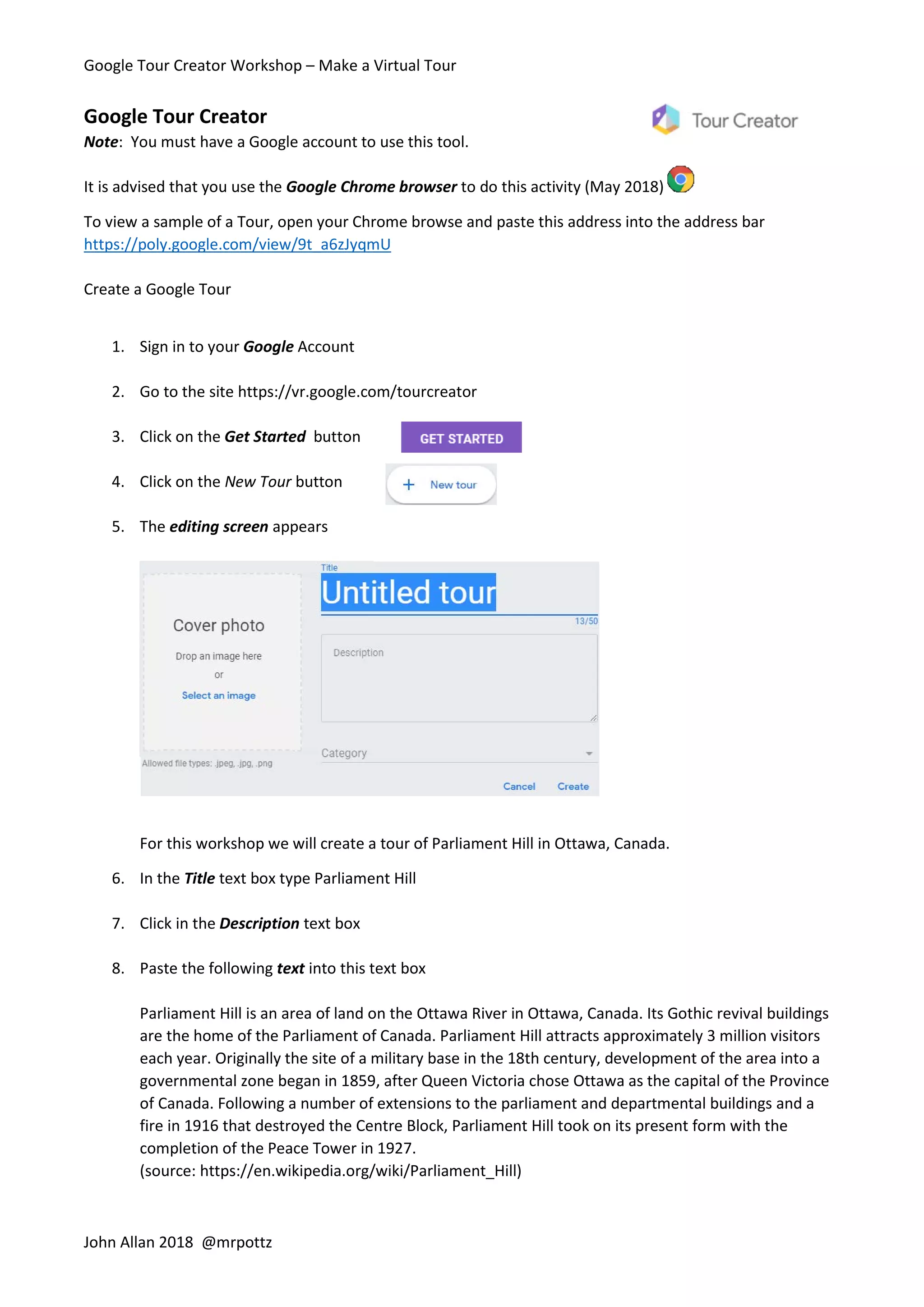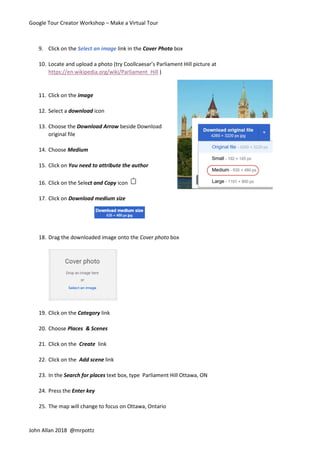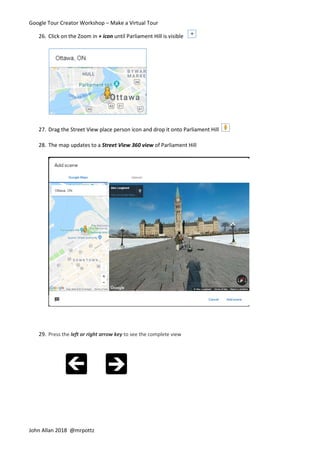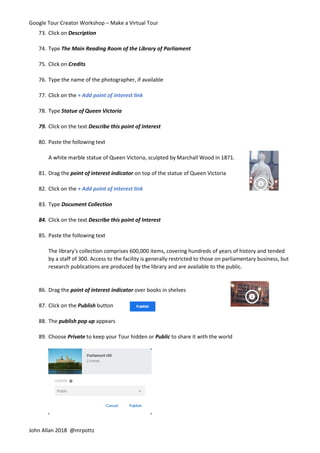This document outlines a workshop led by John Allan on how to create a virtual tour using Google Tour Creator. It provides a step-by-step guide for creating a tour of Parliament Hill in Ottawa, including details on adding images, descriptions, and points of interest. The final instructions include publishing the tour and sharing it with students.